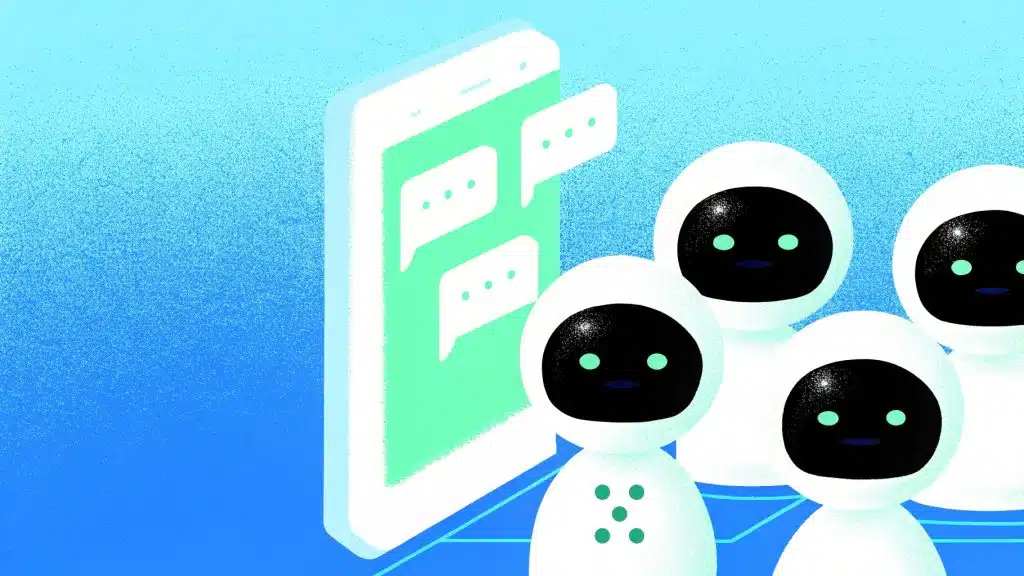I’ve tested a bunch of AI sales agents to make my sales process faster and more organized. Some worked really well, others didn’t live up to the hype.
The good ones actually helped me spend more time talking to leads and less time dealing with emails, follow-ups, or writing proposals.
If you’re exploring AI sales agents, you don’t need to start from scratch.
Here’s my shortlist of the 10 best AI tools for sales in 2025 based on what actually works best in the industry: 👇
Table of contents
- Factors to Consider When Choosing an AI Sales Agent
- What are the best AI Sales Agents in 2025?
- 1. Team-GPT
- Feature #1 – Use Your Sales Data to Get Better Results
- Feature #2 – Choose from Multiple AI Models for Every Task
- Feature #3 – Work Together in Real-Time
- Feature #4 – Keep Everything Organized with Projects and Permissions
- Feature #5 – Strong Security Without Extra Work
- Team-GPT Pricing
- Team-GPT Pros and Cons
- 2. Common Room
- 3. Artisan
- 4. Unify
- 5. Octave
- 6. Trigify.io
- 7. Bella
- 8. 11x.ai
- 9. Lindy
- 10. Relevance AI
- Streamline Sales Workflows Without Juggling Multiple Tools
- Read More
Factors to Consider When Choosing an AI Sales Agent
Choosing the right AI sales agent can help you reduce manual work, write faster, and respond better to leads. But not every tool fits every team.
Here are five things you should look at before making a decision:
#1: Core AI capabilities for sales teams
Start by checking if the AI assistant is actually built for sales. Many general-purpose tools aren’t optimized for your workflows, like handling leads, reviewing calls, or generating proposals. The best AI sales agents are built around how real sales teams operate.
Here’s what to look for:
- Sales-specific workflows – Writing follow-ups, qualifying leads, drafting proposals, summarizing calls — the tool should support these out of the box.
- Custom input formats – Can it handle transcripts, CRM exports, and sales docs? If it can’t understand your inputs, the outputs won’t help much.
- Flexibility to use different AI models – Some tools give you the option to choose the right model based on speed, tone, or accuracy — and even connect your own, if needed.
- Available integrations – It should plug into your CRM, email, or internal tools without a lot of setup work.
#2: Collaboration Features
Sales is a team effort. Make sure the platform supports live editing and shared workspaces. Your team should be able to work on the same conversation or pitch at the same time, leave comments, and try different versions without confusion.
Features like branching (creating different versions of the same content) can help your team test ideas quickly and keep the main version safe.
#3: Control Over Your Content and Access
You’ll need folders, permissions, and project views to keep things in order. Choose a platform that lets you group content by client or sales stage and limit access based on roles.
For example, your interns should not see sensitive client deals. Being able to set those rules helps you avoid errors and confusion.
#4: Ability to Learn from Your Sales Data
Some tools let you upload your past sales calls, emails, and notes. This helps the AI suggest better replies or generate more accurate content based on your actual style and customer history.
You can also create reusable prompts — short instructions you give to AI — for writing cold emails, summaries, follow-ups, or proposals. That saves time and keeps your messaging consistent.
#5: Strong Security and Hosting Options
You’ll likely be working with private data — client names, deal info, pricing, etc. The AI tool should use strong encryption like AES-256 (a secure way to store and send information).
Also, check if you can host it on your own servers or a private cloud, and whether it filters sensitive data before sending anything to an AI model. Tools that support identity management platforms like Okta or Microsoft Entra ID (used to control who can access your system) give you better control.
What are the best AI Sales Agents in 2025?
Here’s a look at the 10 best AI sales agents in 2025 and what they are best known for:
| AI Sales Agent | Best for: | Core features | Pricing | Users opinion |
| Team-GPT | Uploading your sales files and getting insights from them. | Collaborative AI workflows, prompt management, and team-based sales automation. | Starts from $25 per user/month (billed annually) for 5 users. | Good that it works with different AI models, but there’s no mobile app. |
| Common Room | Community-led growth, analyzing user behavior across platforms like Slack, Discord, and GitHub. | Prospecting warm leads using intent signals, personalized outreach, and automation across email and LinkedIn | Starts from $999/month. | Strong personalization and intent-based leads, limited to email/LinkedIn and occasional bulk action lags. |
| Artisan | End-to-end AI sales automation and SDR task management | AI agents for prospecting, outreach via email/LinkedIn, real-time CRM updates, and adaptive learning from responses | Pricing is custom. | Automates SDR tasks effectively; excels in personalization and adaptability |
| Unify | AI-powered customer support and tailored email responses | Real-time email responses, customer query handling integration with CRM systems | Starts from $1,460/month, billed annually. | Simplifies customer support processes; highly tailored responses |
| Octave | High-volume outbound message automation | AI-driven outreach campaigns, personalized messaging at scale | Has a free plan. Starts from $119/month. | Ideal for scaling outbound campaigns; focuses on efficiency |
| Trigify | Automating personalized triggers based on customer behavior | Behavioral triggers for automated actions, tailored workflows for engagement optimization | Starts from $149/month. | Effective for behavior-based automation; simplifies repetitive tasks |
| Bella | Multi-channel campaign management and social content scheduling | AI-driven campaign scheduling across channels, social media content planning tools | Starts from $899/month. | Streamlines multi-channel marketing; great for social media managers |
| 11x | Hiring AI SDRs to handle outreach and lead qualification tasks | Outreach automation, lead qualification, and follow-ups using AI agents as SDRs | Custom pricing. | Reduces manual SDR workload; highly efficient for startups or scaling teams |
| Lindy | Scheduling automation and meeting preparation via a personal assistant AI | Automated scheduling, email drafting, and meeting preparation tools integrated into workflows | Has a free plan. Starts from $49.99/month. | Simplifies administrative tasks; excellent for busy professionals |
| Relevance AI | Building AI sales agents for task automation, like lead qualification and CRM updates | Automates repetitive sales tasks, including email writing and CRM updates, using custom-built agents | Has a free plan. Starts from $19/month. | Great for task automation and improving efficiency |
1. Team-GPT
If you’re looking for a smarter, faster way to handle sales tasks without juggling too many tools, Team-GPT can help you get there.
It’s not a typical AI sales agent with pre-set templates. Instead, it gives your team a workspace where you can write, plan, edit, and collaborate with AI — all in one place.
Whether you’re creating pitches, organizing client data, or writing follow-ups, you’ll find it much easier to stay on track and work together.
The platform works well for both small teams and large sales departments, letting you tailor the experience to how your team actually works.
Full disclosure – Even though Team-GPT is our platform, I’ll provide an unbiased perspective on why it is the best AI sales agent in 2025.
Feature #1 – Use Your Sales Data to Get Better Results
Upload your sales files — transcripts, client notes, past campaigns — and get insights from them. The platform helps you spot patterns and improve your lead-generation process. Here’s how it works:
- Upload and analyze: Drop in your call transcripts, CRM exports, email chains, or sales notes. Team-GPT will summarize the content, highlight key takeaways, and suggest improvements — whether it’s better talking points, follow-up opportunities, or deal blockers.
- Generate personalized content: Based on your data, Team-GPT helps you:
- Draft cold emails using lead data and previous interactions.
- Write follow-ups that reference earlier conversations, increasing open and reply rates.
- Build sales presentations tailored to each prospect’s pain points and priorities.
- Prepare client proposals that reflect deal context, previous calls, and objections raised.
- Prompt library: Save and organize your custom prompts by client, campaign, or use case. Need a follow-up email that references a specific pain point? Or a product pitch aligned to a client’s industry? It’s all there — tweak and reuse as needed.
- Coach and train your team: Use call summaries and AI-generated feedback to coach reps and optimize scripts. You can also tag examples of successful conversations and use them to train new team members.
- Choose from different AI models: Choose from a range of models like GPT-4, Claude, Gemini, Mistral, or LLaMa depending on the task — whether it’s summarizing a long transcript or drafting a quick email. You can also plug in your own model if needed.
Feature #2 – Choose from Multiple AI Models for Every Task
You’re not locked into one AI model. Team-GPT gives you access to different models like GPT-4, Claude, Gemini, and others — including open-source options such as Mistral and LLaMa.
You can pick the right one based on the task: writing emails, summarizing sales calls, or generating proposals.
If your team has its own model, you can connect that too. This flexibility lets you match the AI’s style and speed to each specific sales activity.
Feature #3 – Work Together in Real-Time
Everyone in your sales team can work in the same conversation at once. For example, while you’re drafting a pitch, your manager can edit it live, and your teammate can add product information.
You can also create different “branches” of the same document to test various approaches, like different tone, structure, or offer, without losing the original version. It helps speed up feedback loops and keeps everyone on the same page.
Feature #4 – Keep Everything Organized with Projects and Permissions
You can build custom folders for different clients, sales stages, or content types. Maybe one folder holds ready-to-send proposals, another for social media messages, and another for cold emails. You can also control who sees what.
That way, a junior rep only sees basic templates while senior managers get access to more detailed material. Everything stays organized and easy to find.
Feature #5 – Strong Security Without Extra Work
Team-GPT takes data security seriously. All your data is protected with AES-256 encryption (a common and strong method of securing data). You can choose to host it on your company’s servers or on a private cloud. It filters sensitive information automatically and shows logs of everything shared with AI providers.
You can also manage access using tools like Okta or Microsoft Entra ID (identity platforms for employee access control).
Learn more about Team-GPT Enterprise:
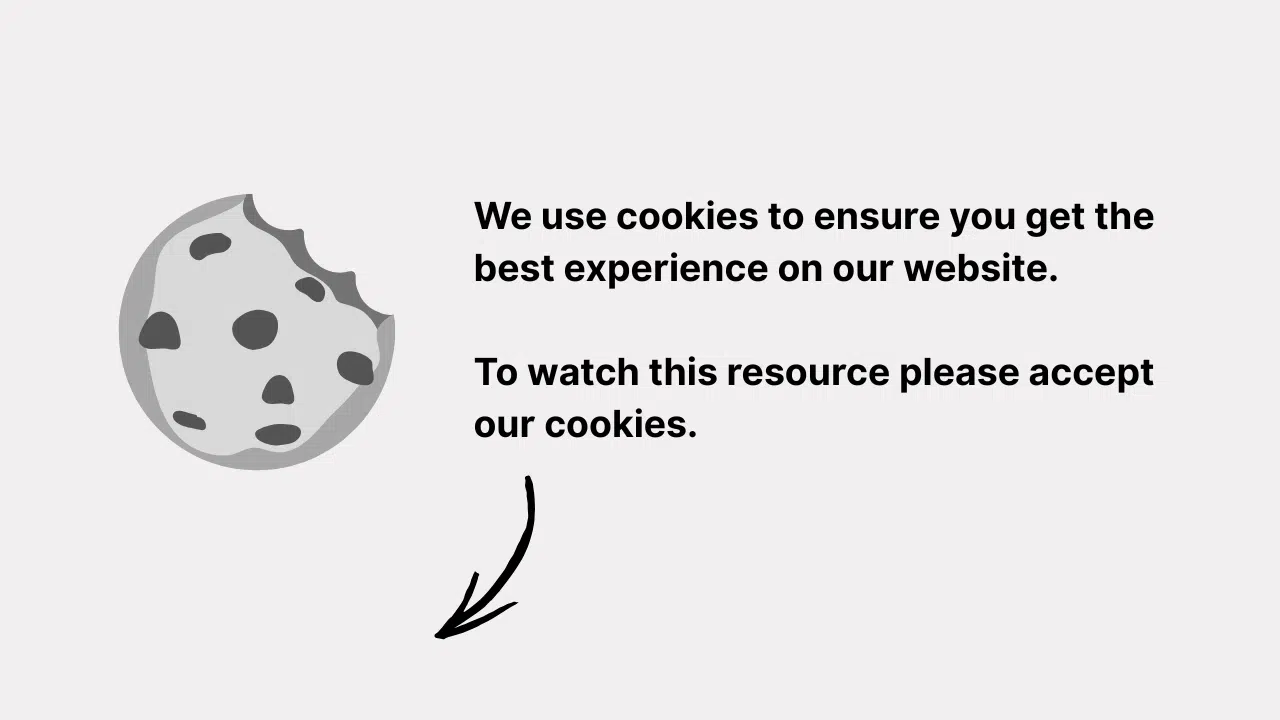 Please accept statistics, marketing cookies to watch this video.
Please accept statistics, marketing cookies to watch this video. Team-GPT Pricing
Team-GPT offers two main plans:
- Business Plan: $25 per user/month (billed annually), starting at 5 users. You get access to leading AI models, a shared workspace, a toolkit of prompts, and usage reports.
- Enterprise Plan: Custom pricing for 100+ users. This includes private cloud or on-premise hosting, multiple workspaces, advanced security, and custom AI integration.
Team-GPT Pros and Cons
✅ Easy real-time collaboration with your team.
✅ Includes pre-built templates and prompts for sales tasks.
✅ Works with different AI models, so you can pick what suits the task.
✅ Lets you adjust AI responses to match your tone.
✅ Gives you reports on how your team is using the platform.
❌ Some key security features are only available on the highest plan.
❌ Only works on a web browser, no desktop or mobile app yet.
2. Common Room
Best for: Prospecting, personalization, and multichannel outbound automation.
Similar to: 6sense, Apollo, Clay.
Common Room stands out in 2025 as one of the most reliable AI sales agents, thanks to Roomie AI—its outbound-focused agent. Instead of relying on shallow data points, Roomie AI focuses on buying signals that indicate genuine interest.
It combines a large B2B contact database with contextual intent signals to help you find high-potential leads, prioritize them, and personalize your outreach. It also automates campaign execution across email and LinkedIn, so you spend less time switching tools and more time on strategy.
Who Is It For?
Roomie AI is best suited for sales teams, SDRs (Sales Development Representatives), and GTM (Go-To-Market) teams that want to improve prospecting, scale outbound messaging, and personalize communication without spending hours on market research.
If you’re handling high-volume outreach or looking for warm leads with stronger buying intent, this tool can save a lot of time and effort.
Common Room Features
- Roomie AI uses its contact database of over 200 million B2B profiles to find the right people for your product. It narrows down contacts based on filters like company size, industry, role, and intent—so you’re not wasting time chasing the wrong leads.
- Rather than depending on generic data, Roomie AI focuses on buying signals—actions that show a prospect might be ready to engage or buy. These signals can include product usage, content interaction, or even social media activity.
- Roomie AI builds contextual messages based on each prospect’s behavior and interests. This means your outreach won’t sound generic, and personalized emails or LinkedIn messages are more likely to get a response.
Standout Feature
Roomie AI’s biggest strength lies in how it combines buying signals with automation. From identifying warm leads to sending them personalized messages across different channels, the entire outbound flow is covered.
You don’t need to piece together tools for intent capture, enrichment, outreach, or tracking—Roomie AI handles all of it in one place, based on real engagement, not assumptions.
Common Room Pricing
Common Room offers three plans built to match your growth stage—whether you’re starting small or scaling fast.
- Starter ($999/month, billed annually): Great for small teams getting started with signal-based marketing. Includes up to 35,000 contacts, 2 seats, and select integrations. Comes with unlimited alerts, workflows, and segments, plus ticketed support.
- Team ($1,999/month, billed annually): Built for growing teams handling more contacts and programs. Offers up to 100,000 contacts, 3 seats, and select integrations. Includes unlimited alerts, workflows, and segments, with ticketed support.
- Enterprise (Custom pricing): Ideal for large teams running advanced programs. Includes 200,000 contacts, up to 10 seats, and comprehensive integrations. Comes with unlimited alerts, workflows, and segments, and dedicated support.
Common Room Pros and Cons
✅ Surfaces warm leads based on intent, not just firmographics.
✅ Strong personalization that actually improves conversion rates.
✅ Multichannel campaigns with email and LinkedIn in one place.
❌ Limited to email and LinkedIn—no native support for additional channels.
❌ Some bulk actions can lag or require manual refreshes.
3. Artisan
Best for: End-to-end AI sales automation, SDR task management, and real-time CRM assistance.
Similar to: ChatGPT, Apollo, Clay.
If you’re looking to automate your outbound sales process without juggling tools or writing thousands of messages, Ava from Artisan is worth considering.
She functions like a seasoned SDR—identifying leads, sending hyper-personalized emails and LinkedIn messages, and booking meetings—without needing a team or tech integrations.
Who Is It For?
Artisan AI is built for B2B sales teams, founders, and sales managers who want to reduce manual work across outbound sales.
If you manage a pipeline, run cold outreach campaigns, or handle a team of SDRs, Artisan helps you scale without needing to grow your team.
It’s also great for early-stage startups who want to test outbound campaigns before hiring a full sales team.
Artisan Features
- You get pre-built AI agents that act like human SDRs. They handle cold outreach, follow-ups, and qualification. Ava focuses on email outreach and CRM updates, while Oliver manages LinkedIn outreach and personalized replies.
- Artisan supports outreach through multiple platforms—email, LinkedIn, and other social channels. It customizes the tone and messaging depending on the platform and target audience.
- Once you set the target persona, Artisan handles prospecting, first-touch messaging, follow-ups, objection handling, qualification, and even calendar booking.
Standout Feature
Artisan’s AI sales agents don’t send scripted messages—they learn from responses and adapt in real time.
This means they can change their tone, retry with a different angle, or qualify a lead based on context without your input.
The AI doesn’t rely on fixed workflows. Instead, it learns from every message and feedback loop, so it gets smarter over time. You don’t have to write decision trees or complicated prompts.
Artisan handles the learning and optimization for you.
Artisan Pricing
Artisan uses a customized pricing model that scales with your team size. You need to talk to their sales team to get more details.
Artisan Pros and Cons
✅ Handles full outbound sales cycle without manual setup.
✅ Works across multiple platforms, including LinkedIn and email.
✅ Updates CRM in real time without any manual effort.
❌ Pricing is on the higher side for small teams.
❌ Works best with some initial setup around personas and targeting.
4. Unify
Best for: Sales teams looking to automate outbound research, personalize outreach, and qualify accounts using AI agents.
Similar to: Clay, Apollo.io, 6sense.
Unify is one of the best AI sales agents in 2025, designed to take manual research and outreach tasks off your plate. Instead of juggling multiple tools for prospecting, enrichment, and messaging, you can run full outbound motions from one place.
The AI agent automatically scrapes insights from websites, LinkedIn, and CRMs, and uses that to help you qualify accounts, write personalized emails, and prioritize outreach based on real-time signals.
Who Is It For?
Unify is built for B2B sales and marketing teams, SDRs (sales development reps), and growth leaders who want to reduce the time spent researching accounts and writing cold emails.
It’s especially helpful if you’re running multi-touch outbound campaigns and need real-time company intelligence to power them.
Unify Features
- Monitor your performance across channels like Meta, Google Ads, YouTube, and more — all from one dashboard. Get a clear view of what’s working and where to optimise.
- Build tailored reports with drag-and-drop widgets, filters, and branding. You can visualise metrics the way you want, without relying on devs or analysts.
- Get actionable suggestions on budget shifts, top-performing creatives, and underperforming campaigns. The AI identifies opportunities based on real-time data.
Standout Feature
Unify’s AI agents don’t just help you research—they act the moment a signal appears. Whether it’s a company raising funding, showing buyer intent, or opening your emails, the agent instantly starts working—scraping new data, qualifying the account, and preparing the next step in the sequence.
This lets you move faster, reduce manual input, and keep your outreach relevant without extra effort.
Unify Pricing
The platform offers three pricing tiers designed for different business sizes and use cases:
- Growth ($1,460/month, billed annually): For teams looking to get started with signal data. Includes 50,000 credits, one sequencing user ($100/month for each additional user), and three Unify-managed Gmail mailboxes ($20/month for each additional mailbox). Onboarding and support are included.
- Pro (Custom pricing): Designed for teams ready to start automated outbound. Includes 200,000 credits, two sequencing users ($100/month for each additional user), and eight Unify-managed Gmail mailboxes ($20/month for each additional mailbox). Comes with tailored onboarding and support.
- Enterprise (Custom pricing): Built for larger teams scaling outbound at a high level. Offers 600,000 credits, five sequencing users ($100/month for each additional user), and 15 Unify-managed Gmail mailboxes ($20/month for each additional mailbox). Includes white-glove onboarding, a dedicated growth consultant, SSO, and premium support.
Unify Pros and Cons
✅ Removes manual work across research, personalization, and outreach.
✅ Real-time triggers keep your messaging relevant.
✅ Saves hours per week by combining multiple sales tools into one.
❌ Lacks built-in multichannel outreach (requires a Zapier workaround).
❌ Some admin tools are still being improved, like dashboard performance tracking.
5. Octave
Best for: Outbound sales teams, agencies, and GTM (go-to-market) leaders who need high-converting messaging and personalized outreach at scale.
Similar to: Lavender, Clay, Apollo.
Octave stands out as one of the most reliable AI sales agents in 2025. Built to help sales teams and agencies move away from outdated outreach tactics, it helps you scale your outbound motion with better messaging, deeper prospect context, and AI-powered workflows.
Instead of depending on static templates or fake personalization, Octave understands what you sell, who you’re selling to, and why they should care—then builds personalized outreach around that.
Who Is It For?
Octave is ideal for GTM teams, sales leaders, and agencies who want to scale outbound efforts without losing personalization. If you’re managing multiple offerings, experimenting with different messaging angles, or running parallel campaigns for different clients, Octave helps you keep it all structured and relevant.
Octave Features
- Octave builds a customized outbound strategy based on your product, positioning, and audience. This playbook becomes your reference for messaging, helping you stay consistent while tailoring your approach across channels.
- Using intelligence gathered from your business, Octave identifies the most relevant prospects. It doesn’t just pull generic contact lists—it uses context like buyer intent and fit to suggest high-potential leads.
- Once the prospects are identified, Octave creates personalized messages that tie your offer directly to the prospect’s needs. Instead of relying on placeholders or surface-level personalization, the tool maps pain points to value clearly.
Standout Feature
Octave acts as the “brain” behind your outbound motion. It doesn’t just help with one part of the sales process—it ties everything together. From defining your ICP to generating messaging, automating workflows, and running experiments, Octave learns what works for your business and evolves with you.
Its agents adapt to different workflows, helping you run more coordinated and responsive outbound campaigns.
Octave Pricing
Octave offers four pricing plans depending on your needs:
- Free ($0/month): Best for early users who want to explore Octave’s core features. Includes 2 workspaces, 2 offerings, 2 playbooks, 4 agents, 100 credits, and community support.
- Core ($119/month): Great for small GTM teams ready to run actual outbound workflows. Includes unlimited workspaces, 4 offerings, 8 playbooks, 24 agents, 4,000 credits, and email/chat support.
- Boost ($399/month): Designed for scaling teams managing multiple outbound motions. Includes unlimited workspaces, 8 offerings, 12 playbooks, 48 agents, 20,000 credits, and email/chat support.
- Turbo ($799/month): Built for large teams or agencies running outbound at scale. Includes unlimited everything, 60,000 credits, and premium support with Slack access.
Octave Pros and Cons
✅ Personalized messaging that aligns with your ICP and offer.
✅ Automates outbound workflows without sacrificing quality.
✅ Supports agencies with tools to manage multiple clients and offers.
❌ Steeper learning curve for beginners who aren’t familiar with outbound or ICP frameworks.
❌ Advanced features may require higher-tier plans.
6. Trigify.io
Best for: Sales teams, marketers, and agencies looking to automate lead generation and prospecting with real-time trigger data.
Similar to: Clay, Apollo, Lemlist.
Trigify.io is one of the best AI sales agents in 2025, especially if you want to cut down time on prospecting and focus on leads that are already showing interest.
Instead of manually scanning the internet or waiting for leads to come to you, Trigify acts as a smart assistant that identifies sales triggers, builds lead lists, finds valid email addresses, and tracks social engagement—all in one place.
Who Is It For?
This tool is built for anyone who wants to tap into social data to grow their business. Whether you’re a solo creator or freelancer trying to keep tabs on a few key profiles, a small team looking to turn social signals into outreach, or a larger company scaling up prospecting across multiple channels, there’s a plan for you.
Trigify.io Features
- You can ask Trigify to research a person or company, and it’ll extract key information from various websites automatically. This helps you skip hours of research and get actionable details fast.
- Trigify scans the internet and identifies over 30 types of trigger events—like job changes, product launches, funding news, and more. These triggers help you catch prospects when they’re most likely to convert.
- Trigify uses multiple data providers to fetch the most accurate and updated email addresses for your leads. If one source fails, it keeps checking others until it finds a match.
Standout Feature
Trigify’s social signal tracking stands out. It doesn’t just give you static data; it monitors real-time engagement on platforms like LinkedIn to find warm leads.
You’ll know when someone interacts with your competitors or engages multiple times with your ICP. This lets you act fast, reach out at the right time, and convert more prospects without second-guessing who’s interested.
Trigify.io Pricing
The platform offers four pricing tiers, each designed to match different business needs and team sizes:
- Essential ($149/month): Ideal for solopreneurs or creators who want to track up to 5 profiles. Includes Discover Features, Integration Auto Push, Social Listening, and Contact Data. Comes with a 14-day free trial.
- Growth ($270/month): Suited for small teams ready to act on social data. Allows tracking of 10 profiles, 500 CSV uploads, Integration Auto Push, Social Listening, and Contact Data. Includes a 14-day free trial.
- Scale ($549/month): Best for growing teams scaling their prospecting. Supports tracking of 20 profiles, 1000 CSV uploads, and includes Social Listening, Integrations, and Contact Data. 14-day free trial included.
- Enterprise (Custom pricing): Built for enterprises with advanced prospecting needs. Offers tracking for 20+ profiles, 1000+ CSV uploads, Social Listening, Integrations, and Contact Data. Contact sales for pricing and a tailored plan.
Trigify.io Pros and Cons
✅ Tracks real-time engagement to find warm leads.
✅ Saves hours of manual work with automated lead research.
✅ Pinpoints trigger events to catch leads at the right moment.
❌ It can feel overwhelming for beginners with too many features.
❌ Some niche integrations may not be available.
7. Bella
Best for: Automated LinkedIn and email outreach to generate qualified leads and book meetings.
Similar to: Clay, Instantly, Smartlead.
Bella is one of the best AI sales agents in 2025 for businesses using LinkedIn for prospecting. Instead of relying on manual outreach, Bella automates the entire sales workflow—from finding the right leads to sending personalized messages and scheduling meetings.
It connects with your LinkedIn Sales Navigator account and uses AI models like OpenAI, Gemini, and Anthropic to study your audience and tailor conversations.
Who Is It For?
Bella is ideal for solo founders, small teams, sales professionals, and agencies that rely on LinkedIn for prospecting. If you’re struggling to manage outreach, personalize messages, or follow up consistently, Bella takes over that process—at a fraction of the cost of hiring a full-time sales rep.
Bella Features
- Bella connects to your LinkedIn Sales Navigator account, scans your profile, and helps you build a lead list using the platform’s filters. It uses this data to identify relevant decision-makers for your business.
- Instead of using templates, Bella reads each prospect’s profile, company page, and posts to write context-based messages that sound like real conversations—not generic outreach.
- Bella sends your messages through both LinkedIn and email using a multi-step sequence. You can define the timing, message content, and call-to-action for each step.
Standout Feature
Bella doesn’t blast messages—it qualifies leads, and guides them through the funnel based on real-time context. It tailors every message to what your prospect posts, where they work, their role, and how they interact.
This helps you skip the cold pitch and have warm, one-to-one interactions with hundreds of leads at once—without sounding robotic or repetitive.
Bella Pricing
Bella currently offers two pricing plans to help you automate outbound and book more meetings:
- AI BDR Plan ($899/month): Includes up to 1,500 prospects contacted per month, 3 managed LinkedIn/Email accounts, a done-for-you lead generation setup, AI-powered outreach, inbox management, and monthly progress calls. Requires a Sales Navigator subscription (ask Bella’s team about 50% off).
- Scale Plan (Custom pricing): Includes up to 5,000 prospects contacted per month, 10 managed LinkedIn/Email accounts, personalized setup for large teams, AI-managed inbox, and dedicated outreach strategy to book 60+ meetings in 90 days. Requires a Sales Navigator subscription.
Bella Pros and Cons
✅ AI generates highly personalized messages based on real research.
✅ 4.5x higher connection and reply rates than traditional tools.
✅ 1/6th the cost of hiring a full-time sales rep.
❌ Requires a LinkedIn Sales Navigator subscription.
❌ LinkedIn automation always carries a risk (even if minimized).
8. 11x.ai
Best for: Automating outbound and inbound sales tasks using AI-powered digital workers.
Similar to: ChatGPT + SDRs, Regie.ai, Lavender.
11x.ai is one of the most reliable AI sales platforms in 2025, designed to replace repetitive sales tasks with autonomous digital workers. Instead of manually prospecting, following up, and scheduling calls, 11x.ai handles the entire sales development process for you—24/7.
Who Is It For?
11x.ai is ideal for sales, marketing, and RevOps (Revenue Operations) teams that need to scale outreach and increase conversion rates without hiring more headcount. If you’re struggling to keep up with prospecting, follow-ups, or inbound lead response time, this tool handles all of it so you can focus on closing deals. It’s especially useful for teams with high-volume sales targets or lean sales staff.
11x.ai Features
- Once you build your Ideal Customer Profile (ICP), Alice scans the web to identify matching prospects from your Total Addressable Market (TAM). You don’t have to manually source leads—Alice keeps finding qualified contacts for you round the clock.
- Alice sends hyper-personalized emails and connects on LinkedIn, ensuring every message matches your prospect’s tone and interest. She handles follow-ups as well, keeping prospects engaged until they’re ready to book a call.
- Julian, the AI phone agent, responds to inbound leads in under 20 seconds. He qualifies them using your custom criteria and either books a meeting or routes them to the right team instantly.
Standout Feature
What makes 11x.ai stand out is how autonomous its digital workers are. Alice researches prospects, adapts tone, and keeps conversations alive until meetings are booked. Julian thinks through each lead interaction, qualifies them based on your logic, and never drops the ball on follow-ups.
11x.ai Pricing
The pricing is customized based on the number of digital workers you want and the scope of your use case.
11x.ai Pros and Cons
✅ Saves time on prospecting, follow-ups, and meeting scheduling.
✅ Responds to inbound leads instantly—boosting conversion rates.
✅ Works 24/7 across email, phone, and LinkedIn.
❌ Custom pricing may not suit solo founders or very small teams.
❌ You still need to monitor message performance to refine your ICP.
9. Lindy
Best for: Automating outbound sales, lead qualification, and personalized outreach.
Similar to: Clay, Apollo, Instantly.
Lindy is one of the best AI sales agents in 2025 for automating your outbound sales process from start to finish. Instead of jumping between separate tools for prospecting, research, writing emails, scheduling, and CRM updates, you can run it all through Lindy.
Its AI agents act like SDRs (Sales Development Representatives), helping you find high-quality leads, write personalized emails, schedule meetings, and keep your CRM up to date—without manual effort.
Who Is It For?
Lindy is built for sales teams, founders, and solo operators who need to speed up outbound sales without compromising quality. If you’re spending too much time on lead generation, email writing, or manual CRM updates, Lindy takes those tasks off your plate.
It’s especially useful if you’re running lean and want to automate your sales workflows without hiring additional reps.
Lindy Features
- Lindy searches across 200+ public sources like LinkedIn, G2, Instagram, and job boards to find leads that match your target profile. You don’t have to manually scrape data or switch between platforms to build a lead list.
- Each lead is automatically researched, and Lindy pulls relevant details like job title, company size, tech stack, and recent activities. You get insights that help you prioritize outreach and qualify leads faster.
- Using the insights it collects, Lindy crafts cold emails that feel tailored to each recipient. You can review the drafts or let it send automatically—either way, it’s not a generic mail merge.
Standout Feature
With Lindy you can set up multi-touch sequences across email, SMS, and Slack. It keeps track of replies, adjusts follow-ups based on past behavior, and automatically pauses sequences when a meeting is booked or a lead replies. You get a persistent outbound flow that feels personal without getting overwhelming.
Lindy Pricing
Lindy offers four flexible pricing plans depending on your business needs:
- Free Plan: $0/month, includes up to 400 tasks, 400 credits per month, and a 1 million character knowledge base. Ideal for small teams testing out AI workflows.
- Pro Plan: $49.99/month, includes up to 5,000 tasks, 5,000 credits, and a 20 million character knowledge base. Also includes premium actions and basic phone call features.
- Business Plan: $299.99/month, includes up to 30,000 tasks, 30,000 credits, a 20 million character knowledge base, premium actions, full phone call features, and priority support.
- Custom Plan: Custom pricing for larger teams with tailored needs. Offers unlimited tasks, custom agent setup, a dedicated account manager, workflow satisfaction guarantee, and live onboarding.
Lindy Pros and Cons
✅ Automates your entire outbound sales workflow—from lead generation to CRM updates.
✅ Easy to set up and works well with existing tools like Google Mail, Slack, and HubSpot.
✅ Saves hours each week by reducing repetitive manual work.
❌ Can be confusing if a workflow doesn’t trigger as expected.
❌ Some premium features like phone calls are only available on higher plans.
10. Relevance AI
Best for: Automating sales outreach, follow-ups, and lead engagement using AI sales agents.
Similar to: Clay, Humantic AI, Regie.ai.
Relevance AI stands out as one of the best AI sales agents in 2025, especially for teams looking to automate lead engagement without compromising personalization.
It helps you build and deploy AI-powered sales agents that can handle tasks like outbound emails, LinkedIn messages, and even qualify leads based on replies.
Who Is It For?
Relevance AI is built for outbound sales teams, B2B marketers, and revenue teams who want to automate repetitive sales tasks like outreach, follow-ups, and lead qualification. If you’re dealing with long prospect lists and slow response times, this tool helps you scale efforts while keeping messages relevant and human-like.
Relevance AI Features
- Build agents that send emails, follow up automatically, qualify leads, and even generate responses—all without manual input. You set the parameters, and the AI does the rest.
- The agent doesn’t just stop at email. It can message on LinkedIn, send SMS, or use custom channels—wherever your leads are most responsive.
- You can define detailed workflows for your agent, such as “if no response after 3 days, send follow-up #2” or “if reply contains pricing, route to sales rep.” These playbooks help structure the agent’s logic clearly.
Standout Feature
Relevance AI gives you full control over how your agent behaves. You can choose the tone (casual, professional), add detailed instructions, define trigger conditions, and even tell the agent how to respond based on keywords in a prospect’s reply.
Unlike fixed automation tools, you’re not locked into templates—you actually design your sales assistant the way you want it to work. That flexibility makes it easy to match your brand’s voice and adjust to different audiences or segments.
Relevance AI Pricing
Relevance AI offers five pricing plans depending on your usage and team size:
- Free Plan ($0/month): Includes 100 credits per day, access for 1 user, 10MB of knowledge storage, a low-code tool builder, shareable tool apps, and access to different LLMs (Large Language Models).
- Pro Plan ($19/month): Includes 10,000 credits per month, 1 user, 100MB of knowledge, bulk tool runs, scheduled runs, and live chat support.
- Team Plan ($199/month): Includes 100,000 credits per month, access for up to 10 users, 1GB of knowledge storage, premium integrations (including LinkedIn and WhatsApp), and priority support.
- Business Plan ($599/month): Includes 300,000 credits per month, unlimited users, multi-agent system support, an activity centre for agent tracking, 5GB of knowledge storage, and a dedicated Slack channel.
- Enterprise Plan (Custom pricing): Includes advanced features such as SSO (Single Sign-On), RBAC (Role-Based Access Control), support for multi-region deployment, priority support SLAs (Service Level Agreements), and Premier Support SLGs (Service Level Guarantees).
Relevance AI Pros and Cons
✅ Fully customizable AI agents let you tailor outreach workflows to your sales process.
✅ Handles both email and LinkedIn messaging, making it useful for multichannel outreach.
✅ Deep integrations with CRMs and analytics tools help personalize every touchpoint.
❌ A higher starting price might not work for very small teams or solo founders.
❌ Requires clear setup and instructions to work well—needs some upfront planning.
Streamline Sales Workflows Without Juggling Multiple Tools
If you’re looking to build a faster, smarter, and more collaborative sales workflow in 2025, there’s no shortage of great AI sales agents to choose from.
Tools like Relevance AI and Humata help automate manual tasks and pull insights instantly. If you need AI agents that can schedule meetings or qualify leads automatically, Sybill and Regie.ai are worth a try.
But if your priority is team collaboration, prompt sharing, and real-time coordination, then Team-GPT is your best option.
It goes beyond just sales automation—it helps your entire team work together on AI, manage workflows, and keep everything in sync without relying on multiple disconnected tools.
Whether you’re building AI-powered sales workflows or just getting started with AI adoption across your team, Team-GPT gives you the structure, flexibility, and shared visibility you need.
Book a demo with Team-GPT and simplify your sales operations from day one.
Read More
17 ChatGPT Prompts For Sales To Help You Win More Business
28 ChatGPT Prompts For Market Research That Work In 2025
15 AI Prompts For Images To Create On-Brand Creatives
28 ChatGPT Prompts For Market Research That Work In 2025
AI in Marketing: How it’s Changing the Marketing Landscape in 2025

Iliya Valchanov
Iliya teaches 1.4M students on the topics of AI, data science, and machine learning. He is a serial entrepreneur, who has co-founded Team-GPT, 3veta, and 365 Data Science. Iliya’s latest project, Team-GPT is helping companies like Maersk, EY, Charles Schwab, Johns Hopkins University, Yale University, Columbia University adopt AI in the most private and secure way.