Small price to pay for great collaboration
30-day money back guarantee
Up to 2 people
Billed annually
$20 /team/month
Billed annually
$40 /team/month
Have pricing questions? Contact us at [email protected]
Up to 2 people
Billed monthly
$20 /team/month
Billed monthly
$50 /team/month
Have pricing questions? Contact us at [email protected]
|
|
|
|
|---|---|---|
| Collaboration with your team | ✔ | ✘ |
| Group Chats with ChatGPT | ✔ | ✘ |
| Personal Chats with ChatGPT | ✔ | ✔ |
| Share chats externally | ✔ | ✔ |
| Comments | ✔ | ✘ |
|
|
|
|
|---|---|---|
| Folders and Subfolders | ✔ | ✘ |
| Member roles and permissions | ✔ | ✘ |
| Multiple Workspaces | ✔ | ✘ |
| Tags | ✔ | ✘ |
|
|
|
|
|---|---|---|
| Prompt library (templates, etc.) | ✔ | ✘ |
| Save, Share, and Reuse Prompts | ✔ | ✘ |
| Duplicate/Fork Conversations | ✔ | ✘ |
| Prompt Deletion and Response Regeneration | ✔ | ✘ |
| Built-in AI Personas | ✔ | ✘ |
| Built-in prompts | ✔ | ✘ |
| Request a custom prompt | ✔ | ✘ |
| Prompts with variables | ✔ | ✘ |
|
|
|
|
|---|---|---|
| Chat History Search | ✔ | ✘ |
| Prompt Library search | ✔ | ✘ |
| Learning & Improvement | ✔ | ✘ |
| Tips and Tricks | ✔ | ✘ |
| Dark and Light Mode | ✔ | ✘ |
| Unlimited History | ✔ | ✔ |
|
|
|
|
|---|---|---|
| API Access | ✔ | ✔ |
| Prompt access to the OpenAI API during peak hours | ✔ | ✘ |
| Priority Support | ✔ | ✘ |
| API connectivity testing | ✔ | ✘ |
| API key per team member (Cheaper than ChatGPT) | ✔ | ✘ |
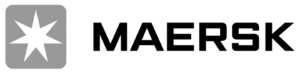



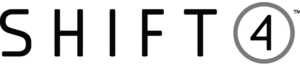
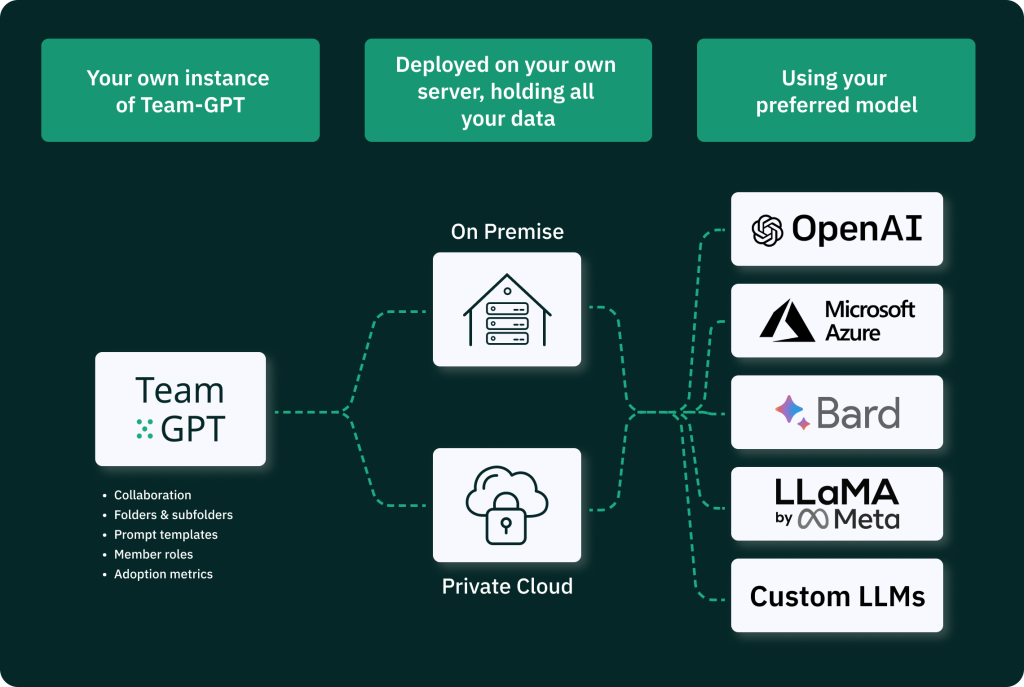
Can’t find what you’re looking for here? Feel free to reach out: [email protected]
Team-GPT is built to simplify the complexities of AI. With Team-GPT anyone can become an expert in AI and find value in it. Just send them an invite and Team-GPT will take care of onboarding them with out ChatGPT for Work interactive course. The course is FREE and is integrated into the Team-GPT platform. Thanks to it many non-technical users have discovered the magic of AI collaboration. We also provide an extensive Knowledge Base filled with various resources to help you onboard your whole team into Team-GPT.
You will not be able to use Team-GPT without setting an OpenAI API key.
After signing into Team-GPT, go to the “Set API key” menu. From there, you can enter your API key in the appropriate field and save the changes. This will connect your OpenAI API key to Team-GPT, allowing you to use the platform.
ChatGPT Plus doesn’t have a team plan. You can only use it individually. As a team owner, you can even pay for your colleagues’ ChatGPT Plus subscription.
Full Team-GPT vs ChatGPT comparison table.
Team-GPT is a platform that allows you to collaborate with your team using ChatGPT. If you have someone to collaborate with, Team-GPT can help you make better use of ChatGPT.
The models used by Team-GPT are provided by OpenAI’s ChatGPT API. Therefore, all interactions made through Team-GPT are equivalent to those made through the ChatGPT UI available at https://chat.openai.com/.
The value that Team-GPT provides is related to human collaboration. The model output is 100% the same.
1. Log in with your credentials. Log in. |
2. Set your API key (create one here if needed). |
3. Invite team members. |
4. Start collaborating in Team-GPT. |