Go from draft to deliverable in minutes with AI as your editor-in-chief.
Trusted by leading teams of all sizes:
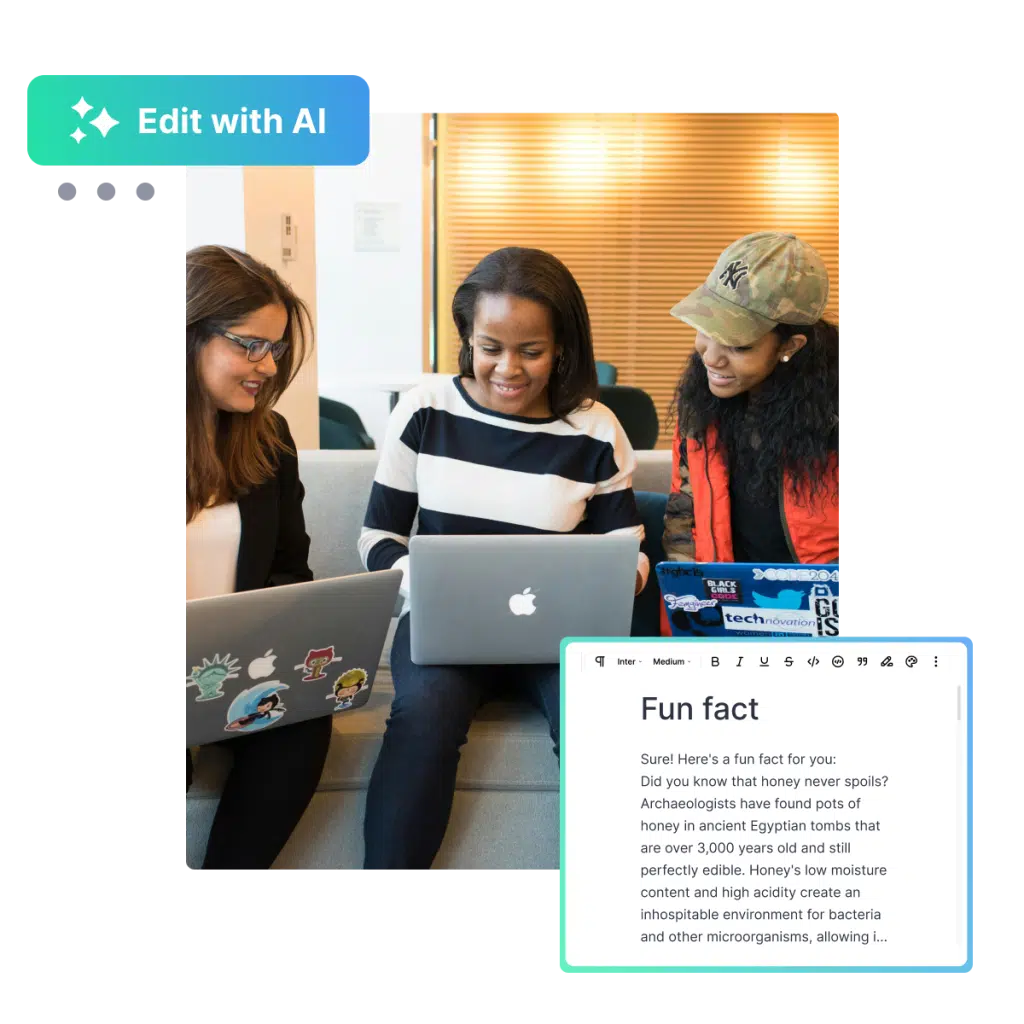

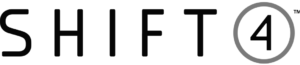
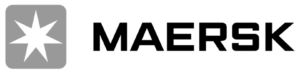


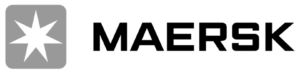


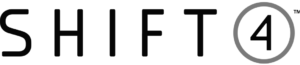

Pages fuses chat functionality and document editing with the strength of GPT models. Refine, summarize, and finalize text received through chat and transform your raw ideas into well-crafted documents.
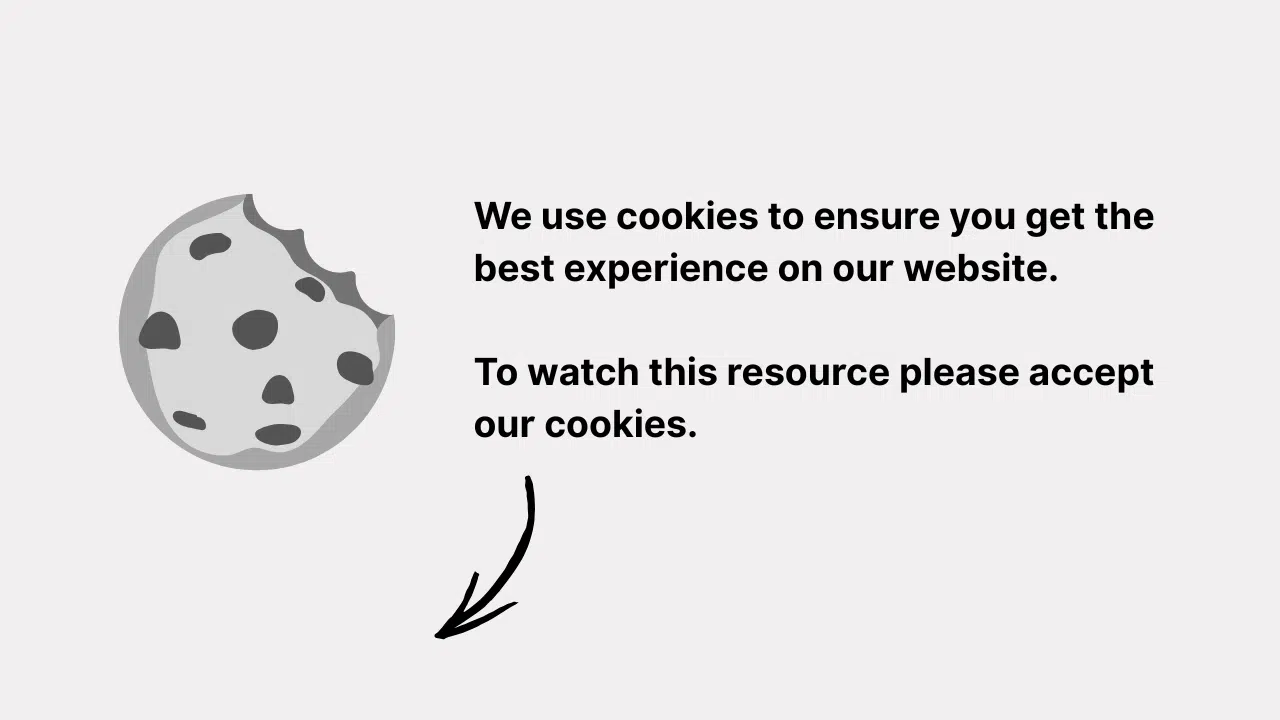 Please accept statistics, marketing cookies to watch this video.
Please accept statistics, marketing cookies to watch this video. 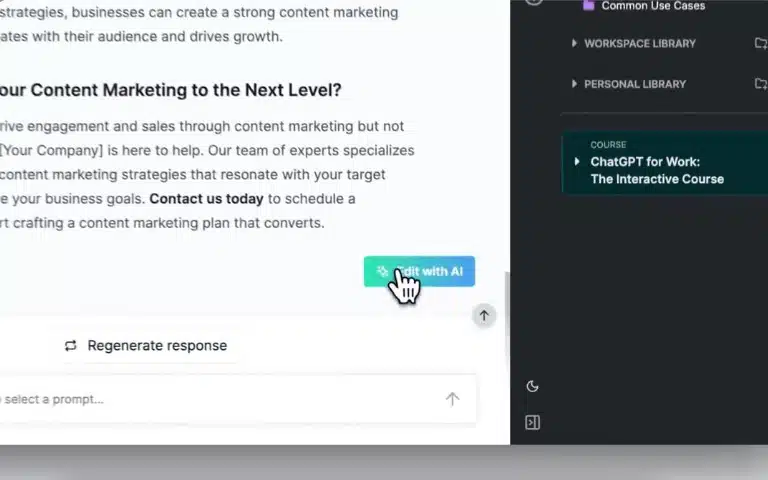
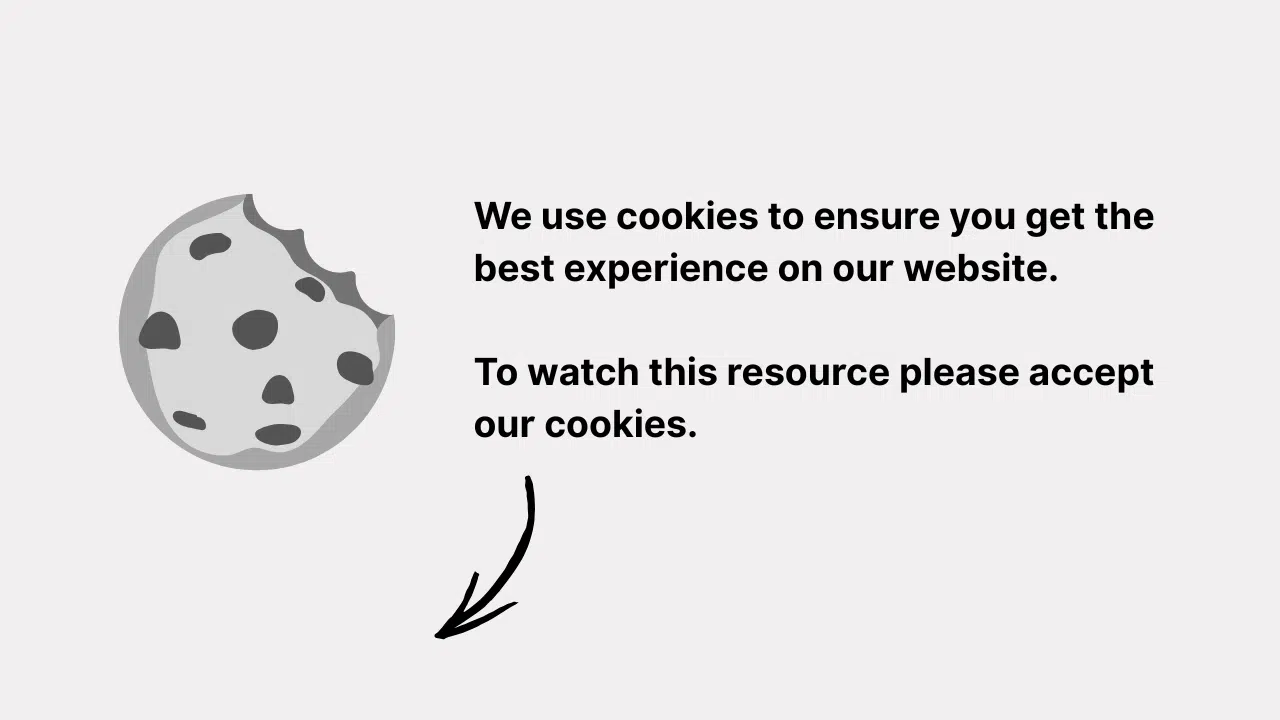 Please accept statistics, marketing cookies to watch this video.
Please accept statistics, marketing cookies to watch this video. 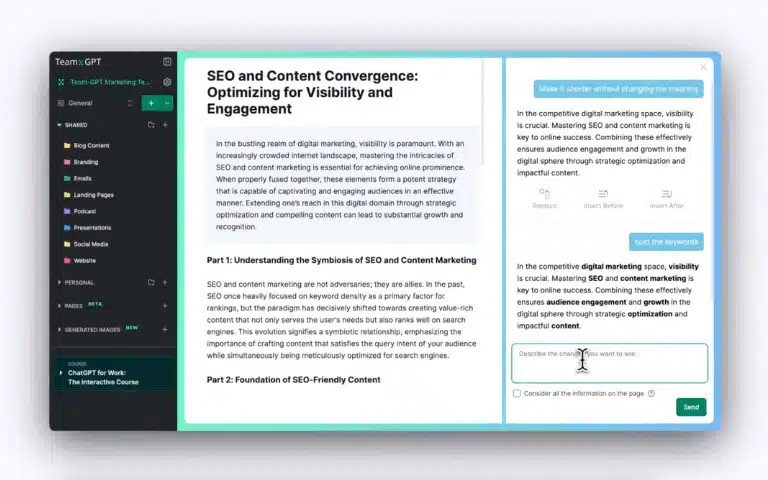
Refine your content paragraph by paragraph with AI-powered editing
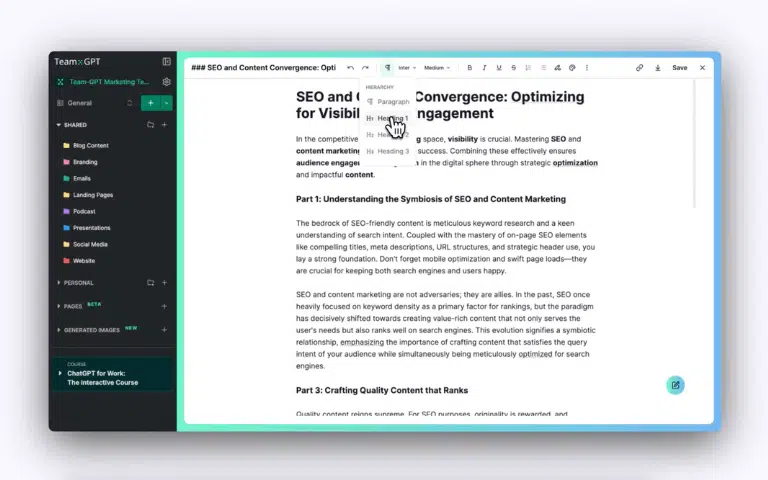
Shape your content, share it, and collaborate with your whole team
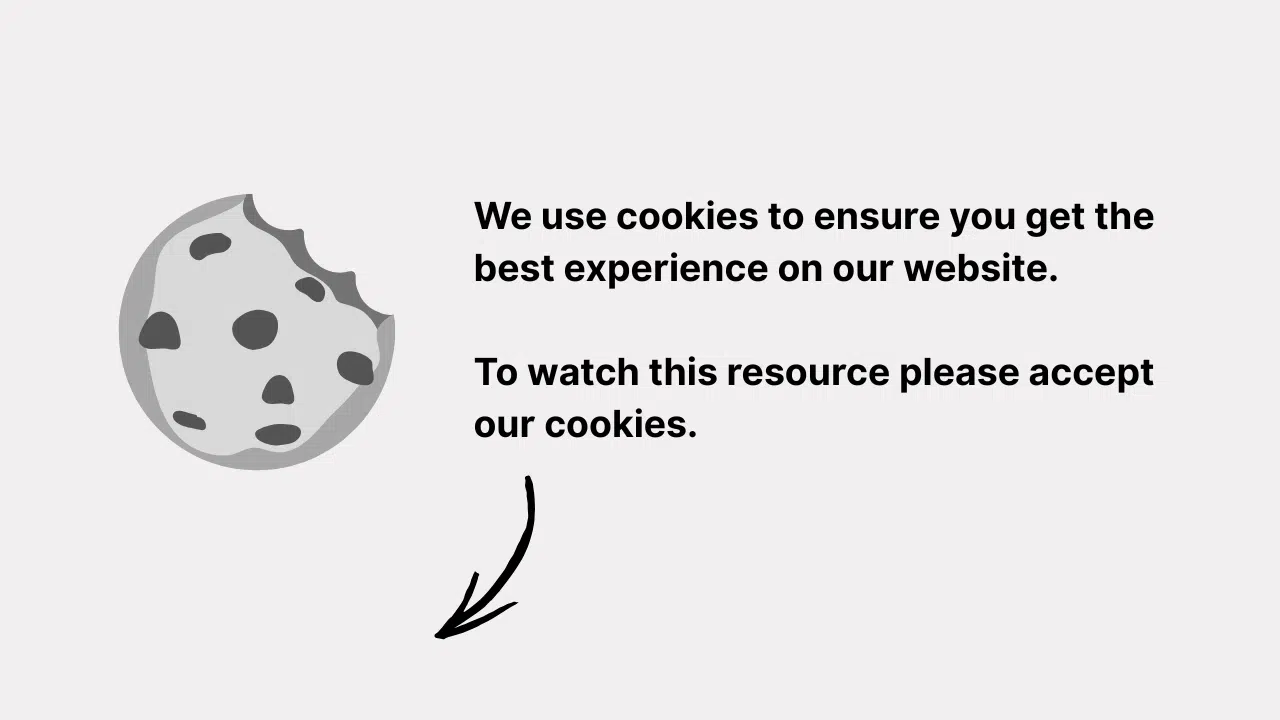 Please accept statistics, marketing cookies to watch this video.
Please accept statistics, marketing cookies to watch this video. Consulting
Edit and restructure your project briefs, feedback, and product requirements materials. Improve your language for better communication with your team.



Everyone has the flexibility to share Pages with the whole team or keep them private. Additionally, users can set a Page to ‘view-only’, preventing any edits, to maintain your original content.
As long as a Page is shared in the workspace, all members can simultaneously access and edit it.
Upon the completion of a Page, users have the option to save it in their workspace, download it, or send it via a shared link. Soon, you will be able to export Pages directly to WordPress, along with other software platforms.
Platform
Case studies
Solutions for
Resources
Popular articles
Company
Team-GPT vs.