AI built for modern marketers
Free for anyone ready to explore a new way of working.
No credit card required.
1 workspace
20 messages total
Shared Projects only
GPT-5, Claude Sonnet 4
Image generation w/ Nano Banana
1 workspace
50 messages per day
Unlimited private & shared Projects
GPT-5 and Claude Sonnet 4.5 models
Image generation w/ Nano Banana
Chat support
1 workspace
Unlimited messages
Unlimited private & shared Projects
GPT-5, Claude Sonnet 4.5, Gemini 2.5 Pro, Perplexity
Image generation w/ Nano Banana
Priority support
Bring your own API keys
Team usage reports
Starting at 150 users.
Unlimited workspaces
Unlimited messages
Unlimited private & shared Projects
OpenAI, Anthropic, Gemini, Perplexity models.
Image generation w/ Nano Banana
Key account management
Custom model integration
Team usage reports
Tailored onboarding
Private cloud deployment
Single Sign-On (SSO)
Platform administration
Admin control
No credit card required.
1 workspace
20 messages total
Shared Projects only
GPT-5, Claude Sonnet 4
Image generation w/ Nano Banana
1 workspace
50 messages per day
Unlimited private & shared Projects
GPT-5 and Claude Sonnet 4.5 models
Image generation w/ Nano Banana
Chat support
1 workspace
Unlimited messages
Unlimited private & shared Projects
GPT-5, Claude Sonnet 4.5, Gemini 2.5 Pro, Perplexity
Image generation w/ Nano Banana
Priority support
Bring your own API keys
Team usage reports
Tailored onboarding
Starting at 150 users.
Unlimited workspaces
Unlimited messages
Unlimited private & shared Projects
OpenAI, Anthropic, Gemini, Perplexity models
Image generation w/ Nano Banana
Key account management
Custom model integration
Team usage reports
Tailored onboarding
Private cloud deployment
Single Sign-On (SSO)
Platform administration
Admin control
Trusted by 250+ leading marketing teams worldwide

Full breakdown
(20 total)
Enterprise-grade compliance and security




Frequently Asked Questions
Can’t find what you’re looking for here? Feel free to reach out:
Our plans scale with your team size and needs. Business is perfect for small marketing teams or agencies beginning their AI journey. Growth adds advanced features and more models - ideal for agencies and growing teams. Enterprise includes admin controls, advanced security, SSO, and dedicated support for large organizations. All plans include access to multiple AI models and core marketing features.
Yes! Both Growth and Enterprise plans on annual billing include tailored onboarding to ensure your team gets up and running smoothly. The Enterprise plan comes with premium Key Account Management, deployment support, custom trainings, and more dedicated resources.
Scale seamlessly as your business evolves. Add or remove team members instantly, upgrade or downgrade plans without losing any data, and access enterprise features when you're ready. Whether you're scaling from 3 to 30 team members, your content, workflows, and custom AI assistants move with you across all plan levels. No migration headaches or setup required.
Our free plan gives you access to Team-GPT's core features including collaborative AI chat, shared Projects, and access to GPT-5 and Claude Sonnet 4 models. Perfect for trying our platform and small teams getting started. Free includes 20 messages total for up to 5 users. You can upgrade anytime to unlock unlimited messages and additional features.
No, neither the Business, Growth, nor Enterprise plan includes training on data. Your data is not used for model training, ensuring your privacy and confidentiality.
No long-term contracts required. Choose monthly billing for maximum flexibility or save with annual subscriptions.
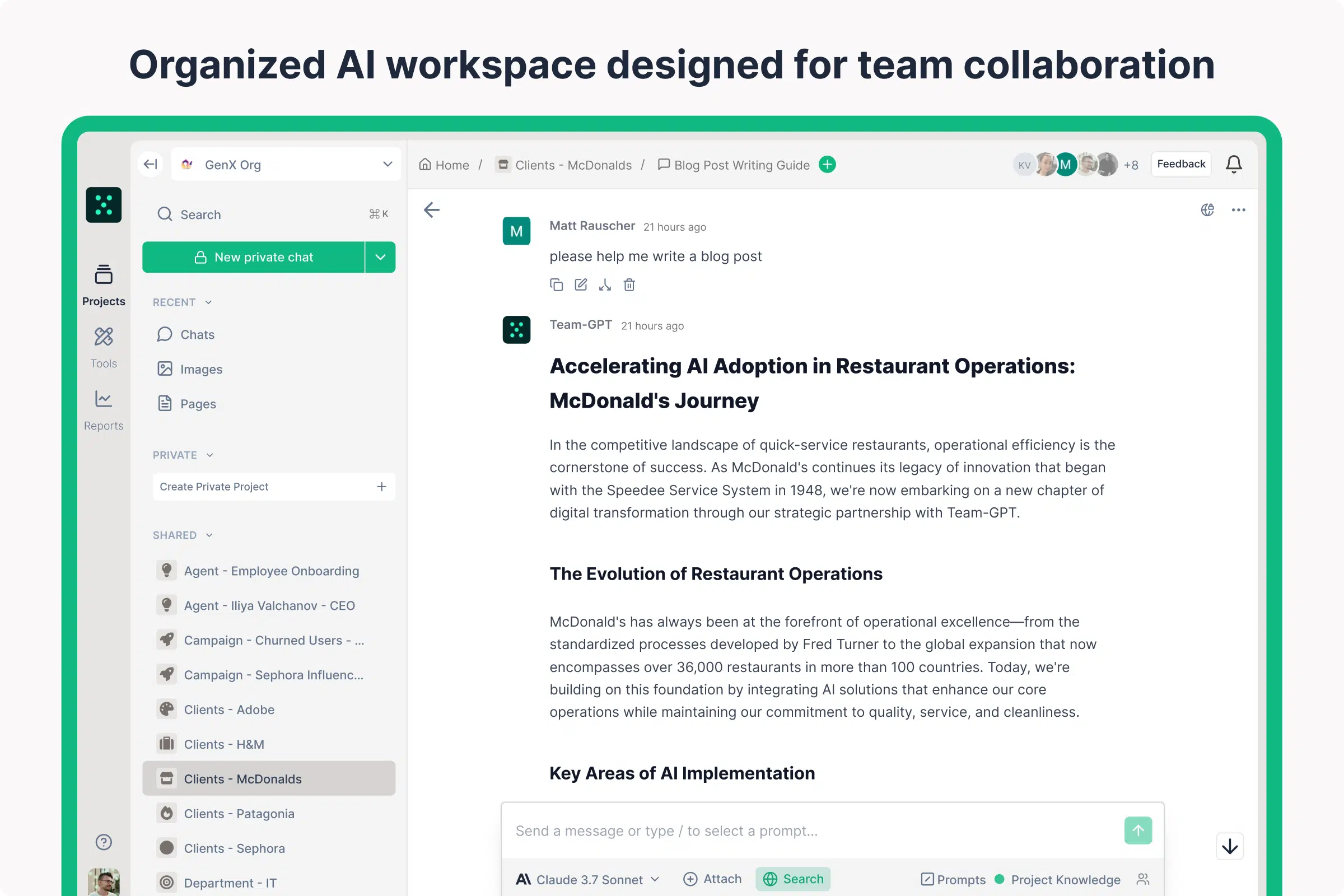
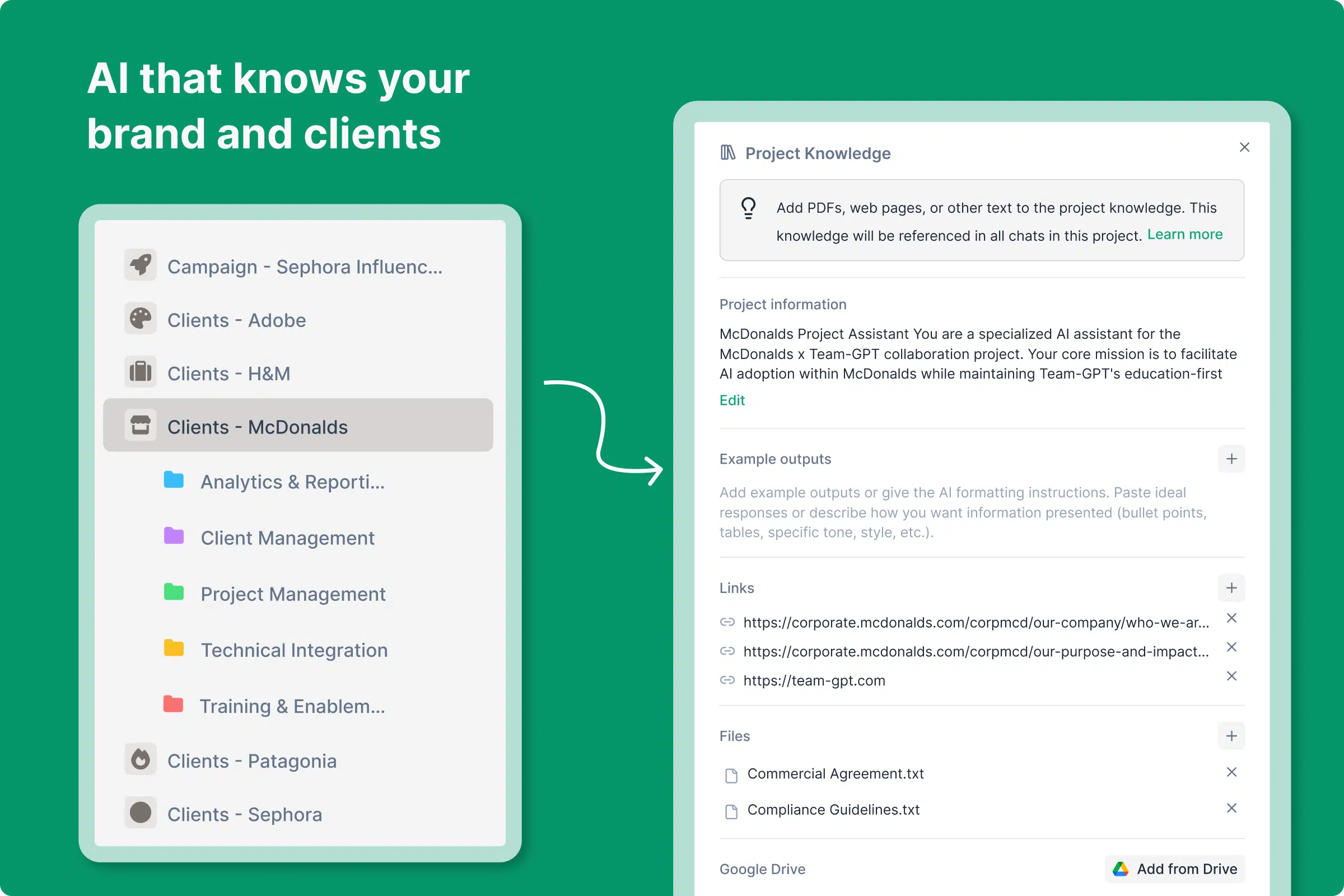

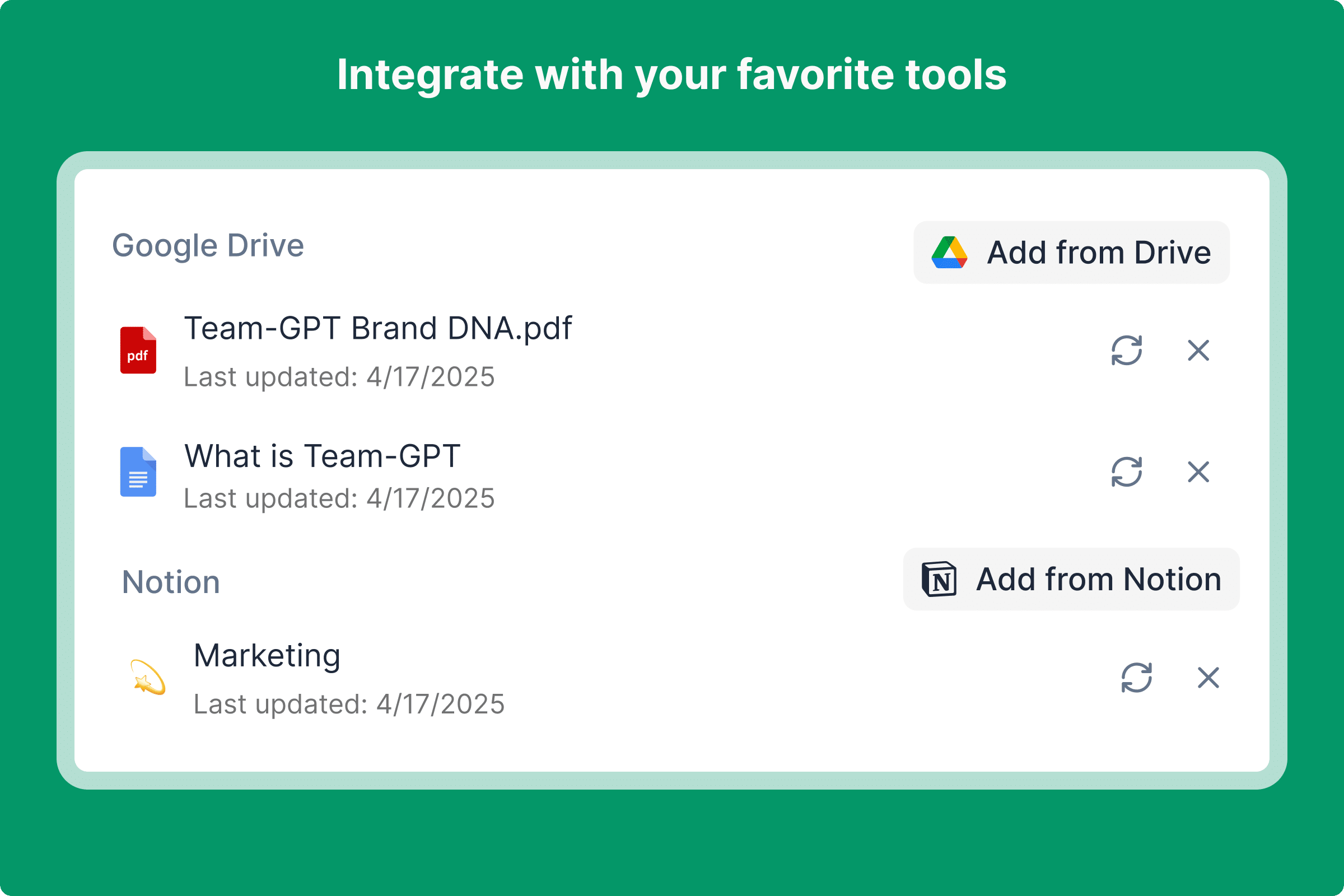
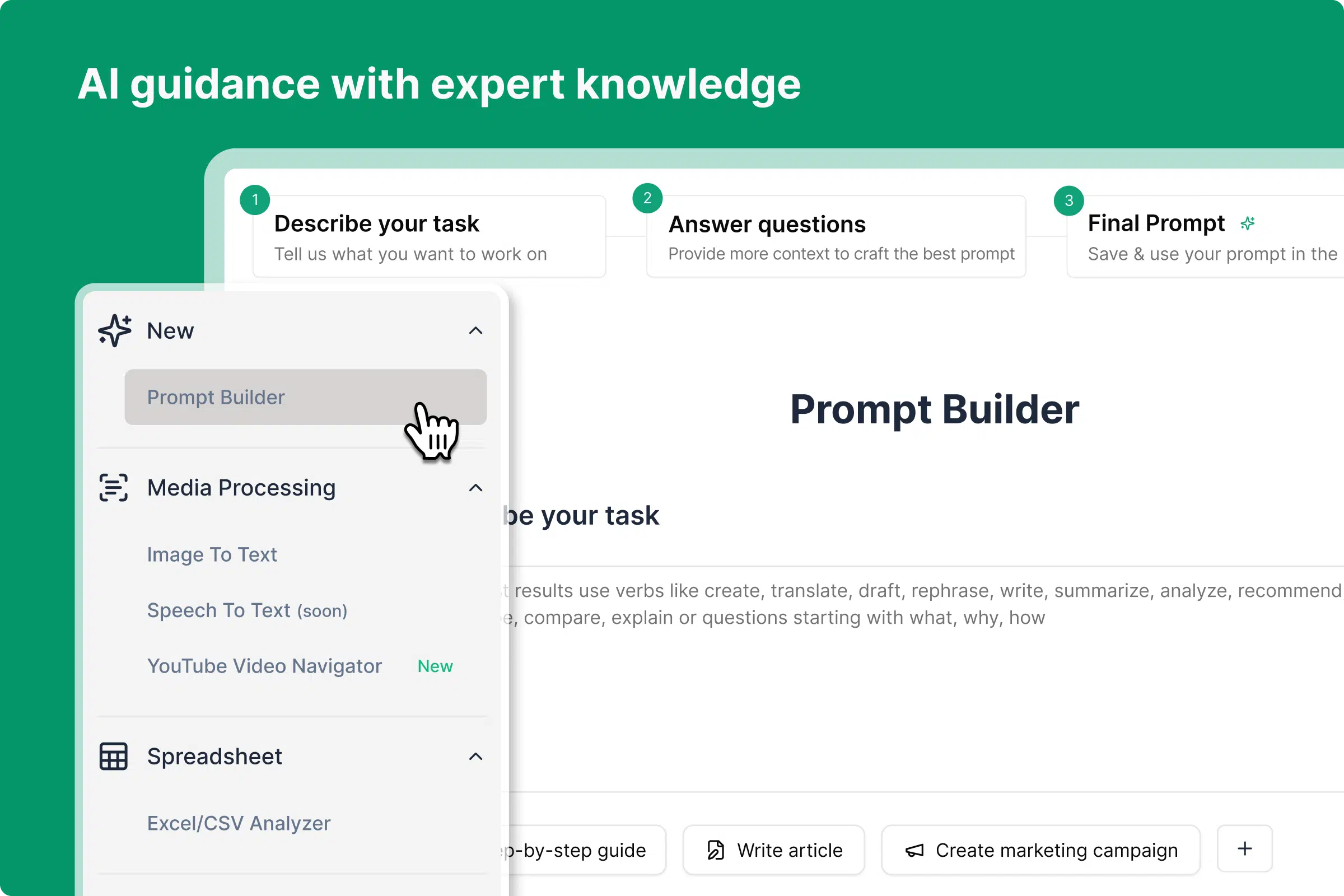
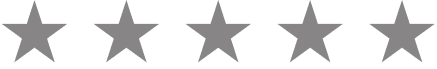
.svg)
.svg)




.svg)



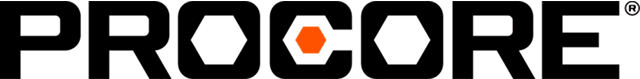


.svg)

