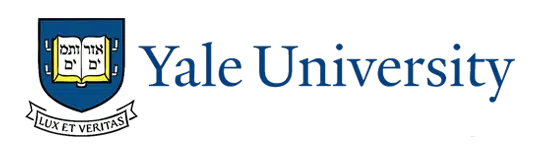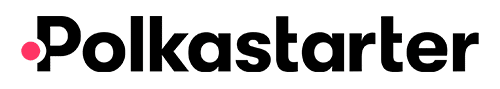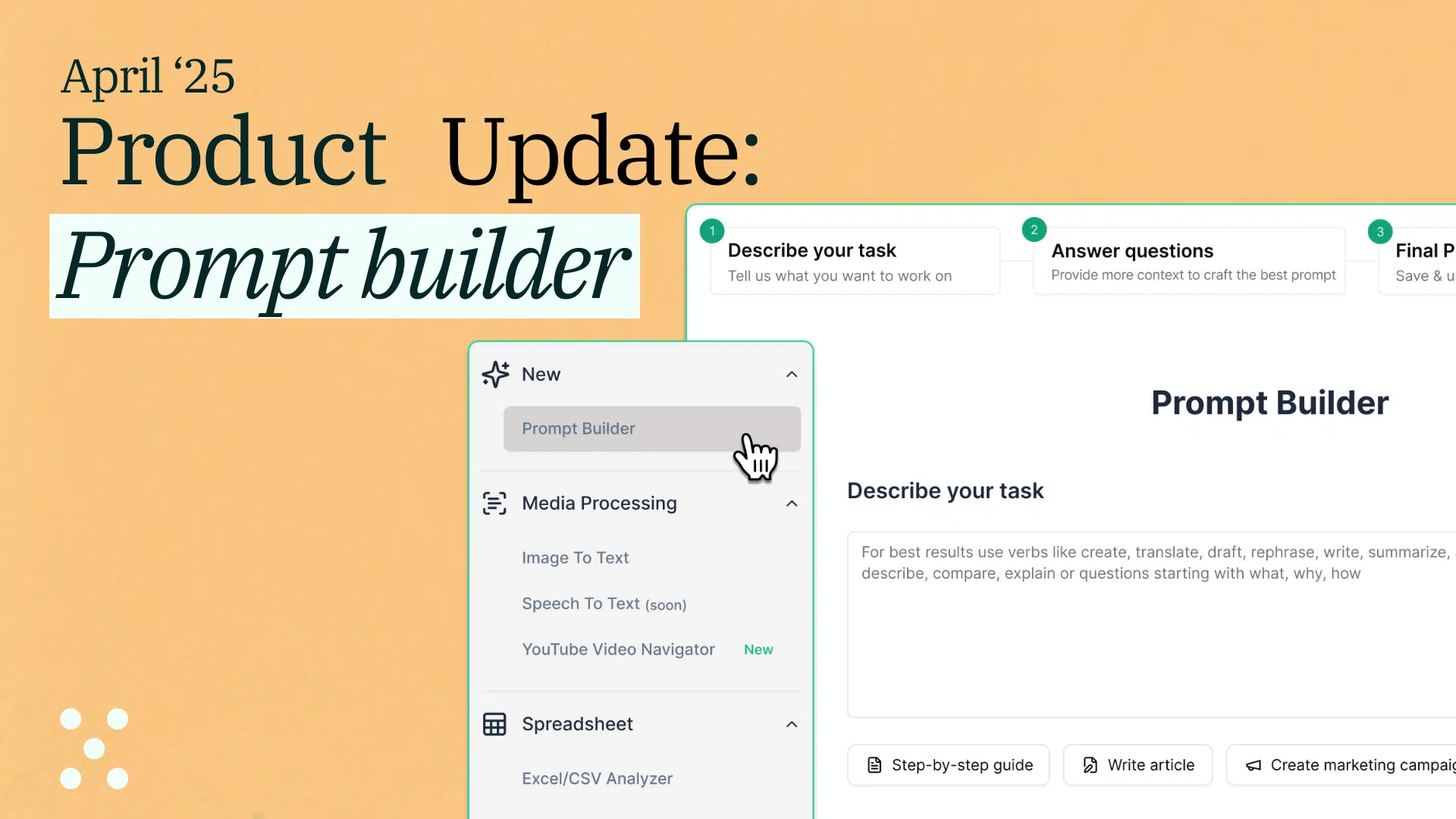Collaborative AI that scales your Marketing
Team-GPT is where marketing teams and AI unite to scale premium on-brand content, powered by your unique company knowledge and data.
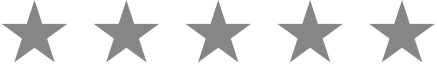
4.9 rating
Trusted by 250+ leading marketing teams worldwide
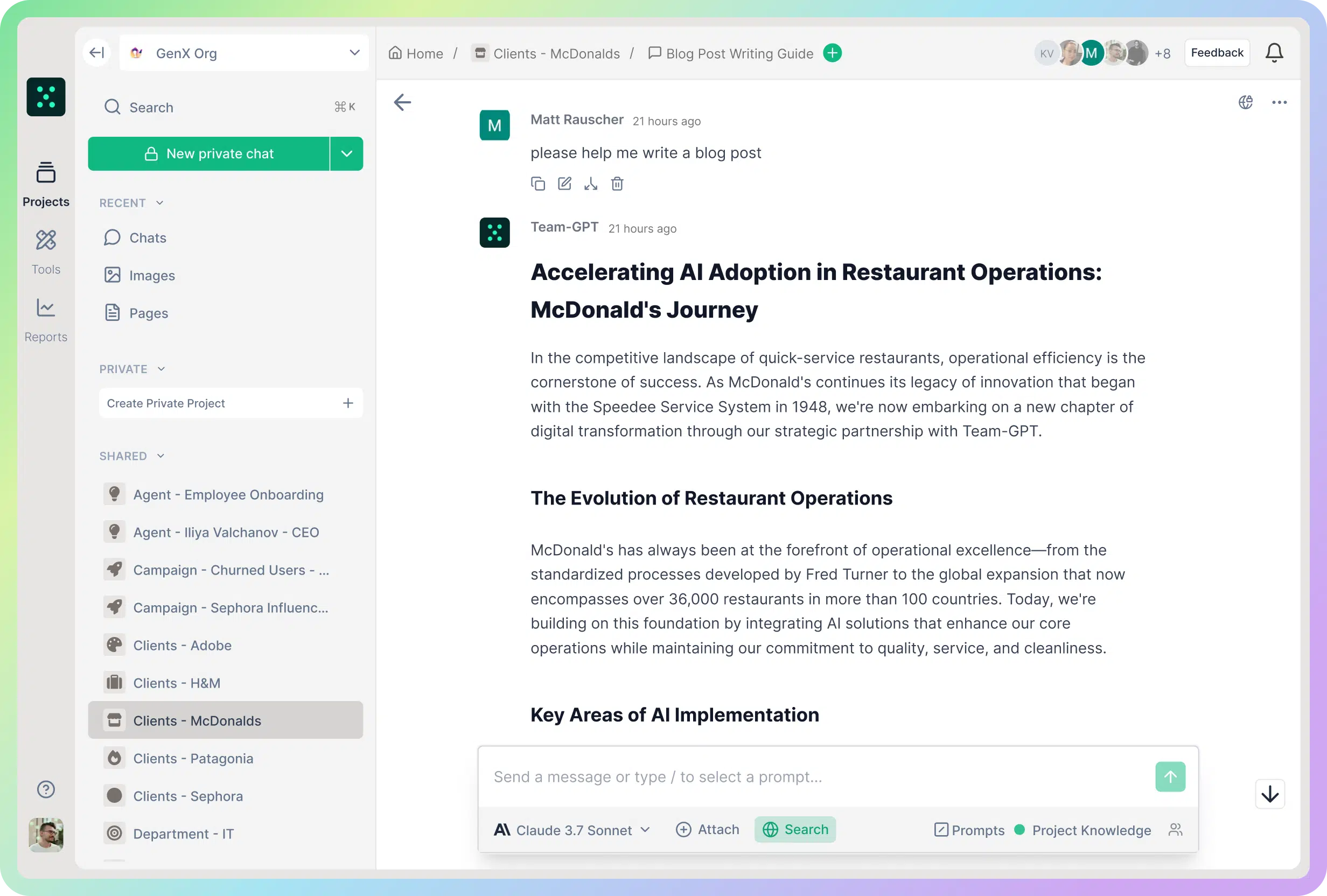
Enterprise-grade compliance and security

Built for the modern marketing team
Build better strategy, on-brand content, campaigns, and reports. Create better content at scale without the hassle.
Great content ready to scale
Create on-brand, high-quality marketing content, using smart organisation, the best AI models and powerful integrations.
Collaborate Effectively
Enable real-time collaboration with knowledge sharing and project-based permissions.
Explore Collaboration ->
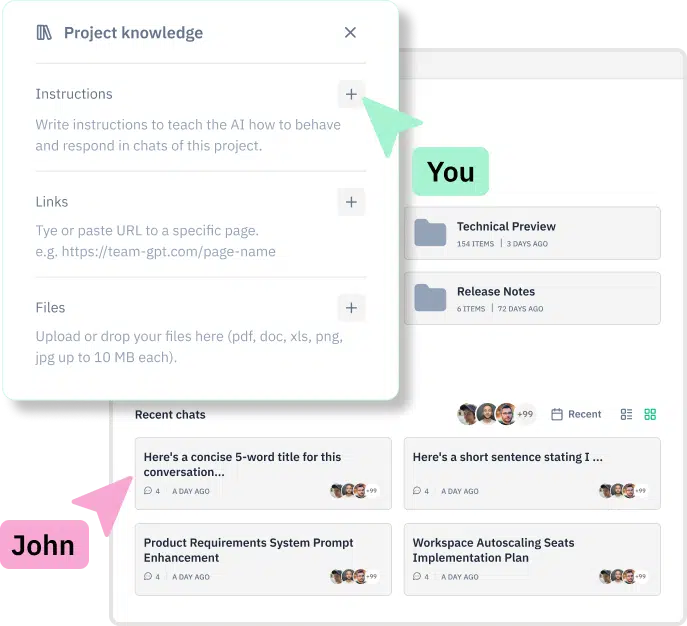
Produce More Content
Craft polished content that maintains consistent brand voice across all deliverables.
Explore Pages ->
Marketing Toolkit
Image to Text generator, CSV file Analyzer, YouTube Video Navigator, and more.
Explore Toolkit ->
Easily Switch Models
Stay flexible and always use the best and latest models for each task.
Explore Models ->
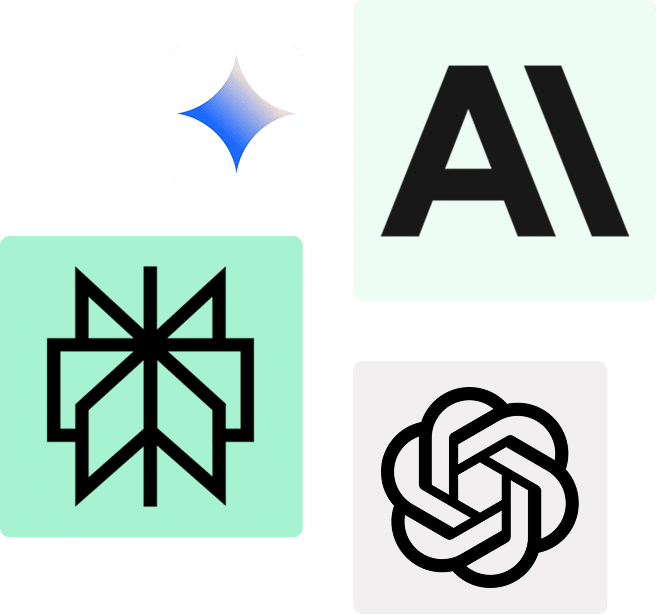

Powerful Integrations
Connect the marketing data you need with powerful integrations with Notion, Sharepoint, Google Drive, and more.
Explore Integrations ->
Privacy & Security
Stay compliant and keep your data safe with Enterprise Grade Privacy and Securty.
Explore Privacy & Security ->
Create faster with your complete AI toolkit
Scale content fast
Speed up work with 100s of prompts, marketing tools, and editable AI Pages
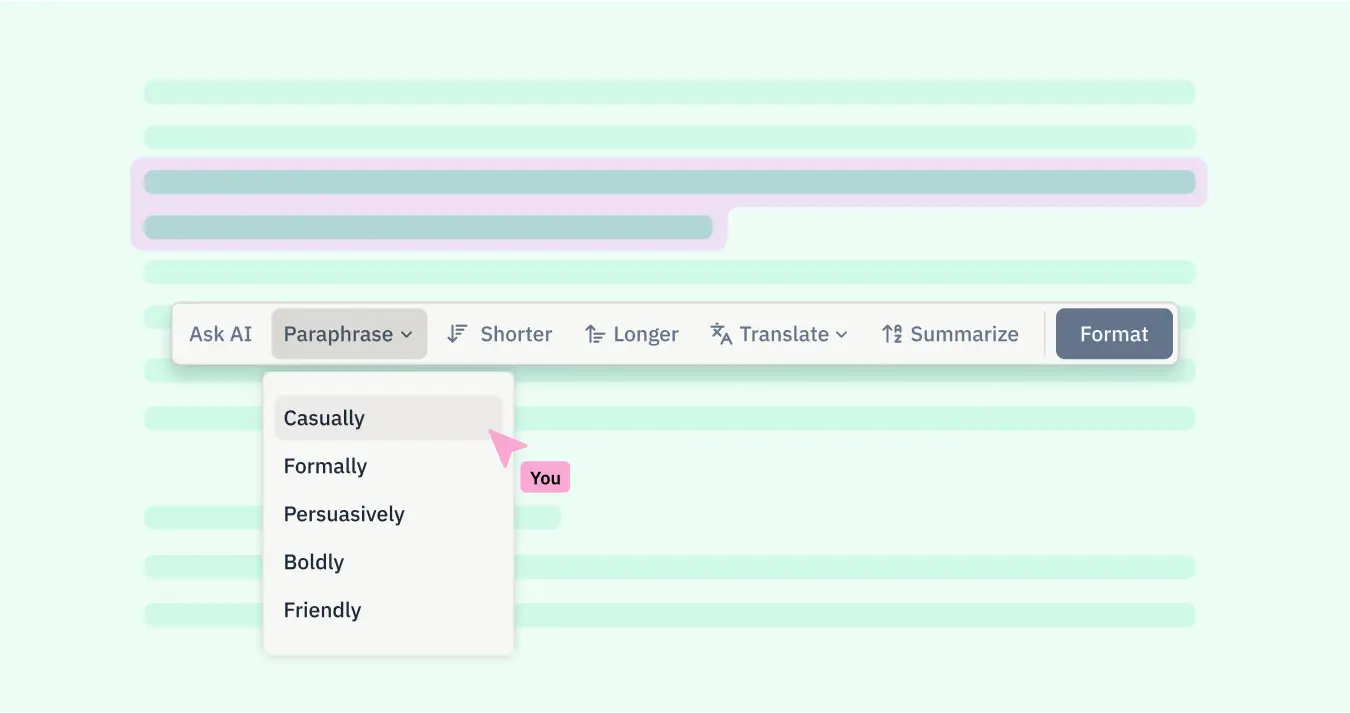
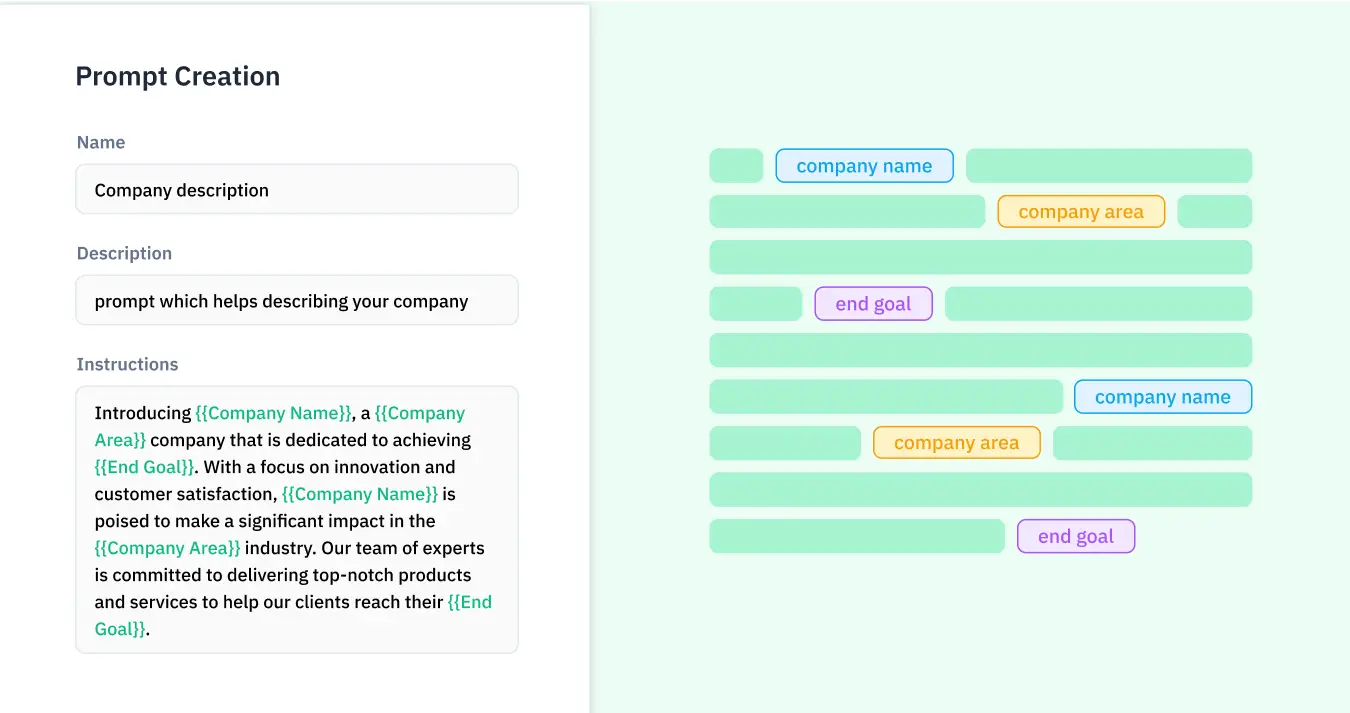
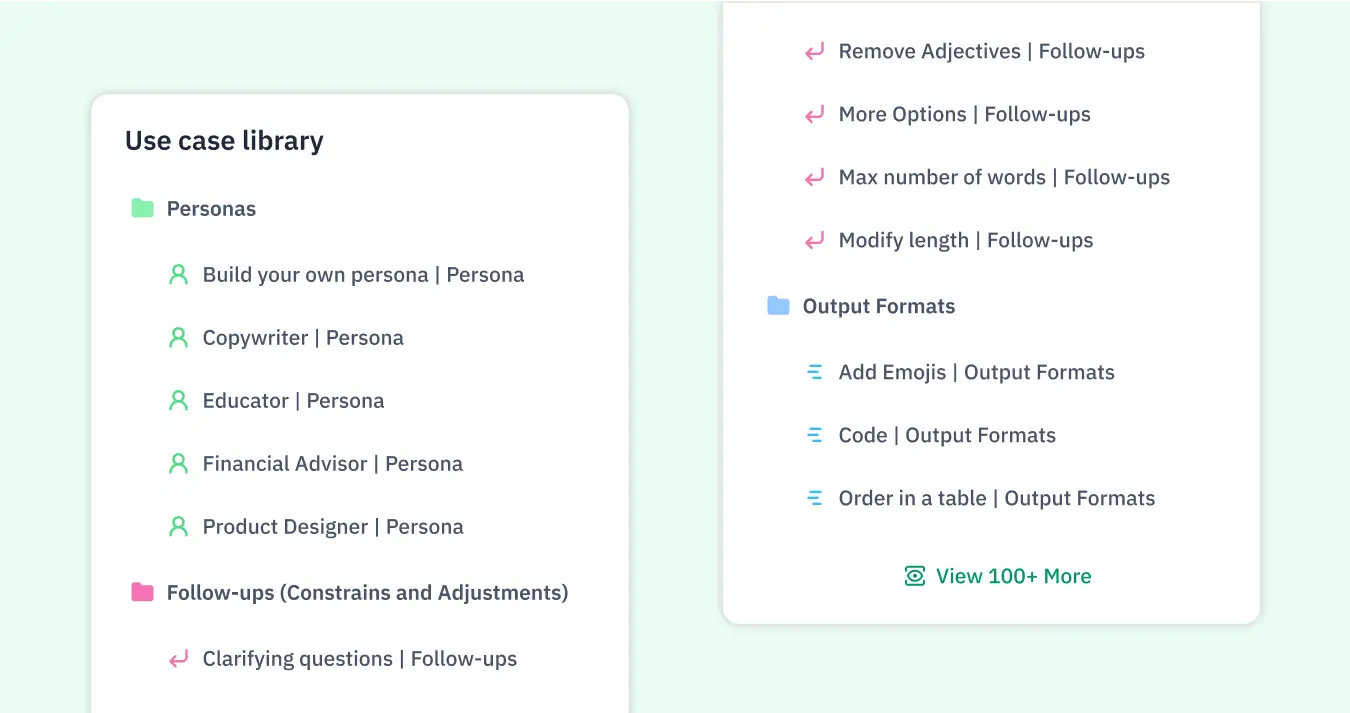
Customize & collaborate
Bring your entire marketing team into one shared AI workspace for increased collaboration
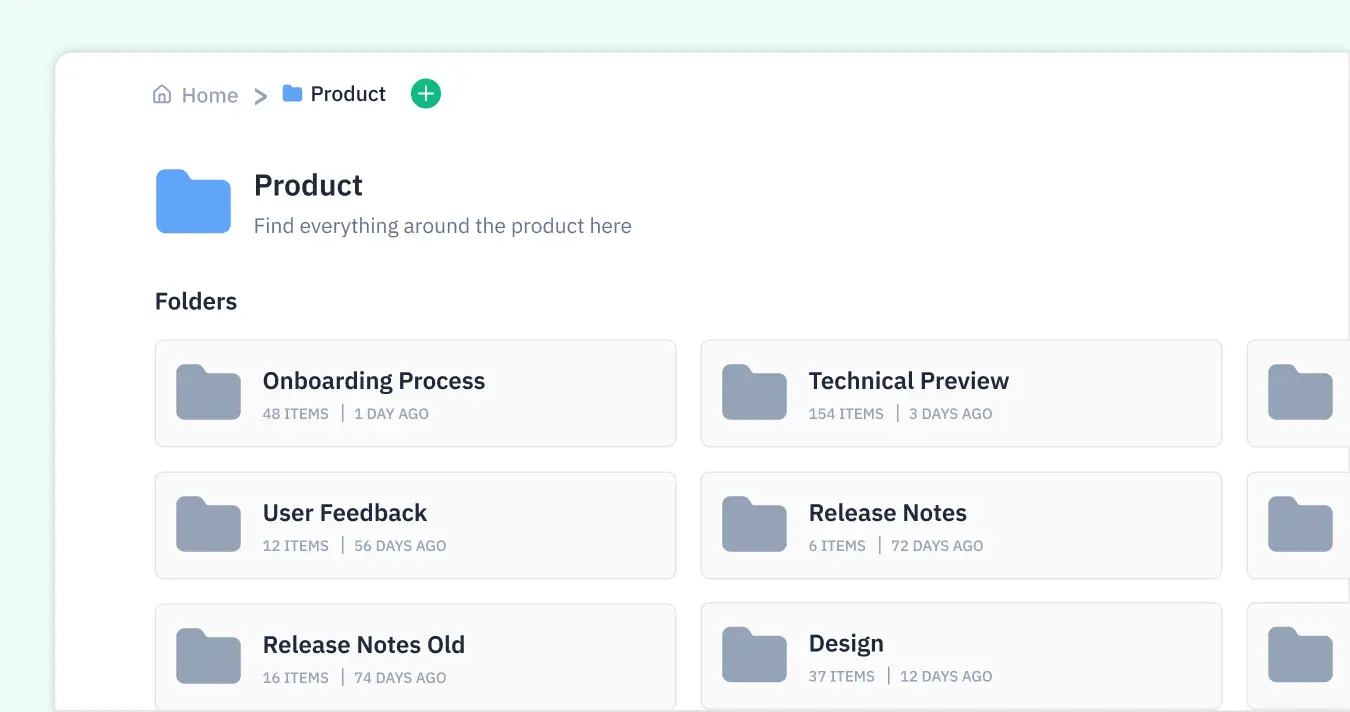
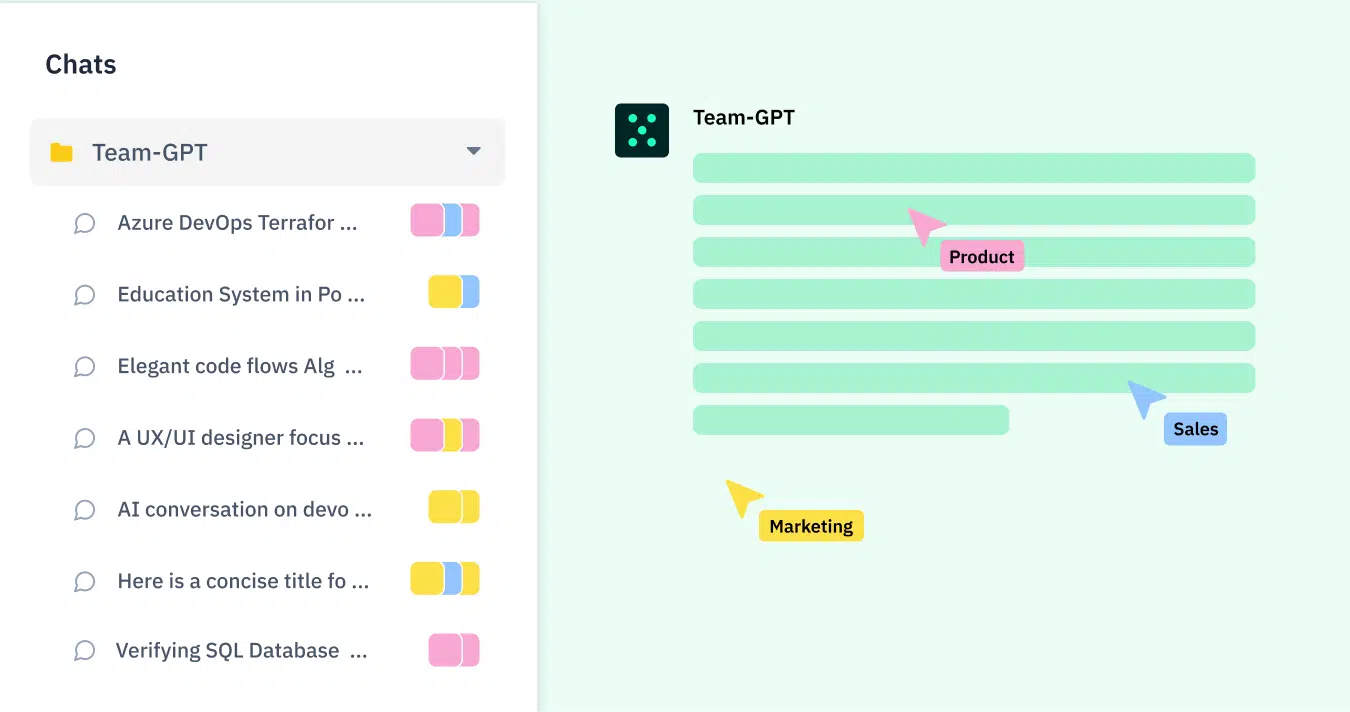
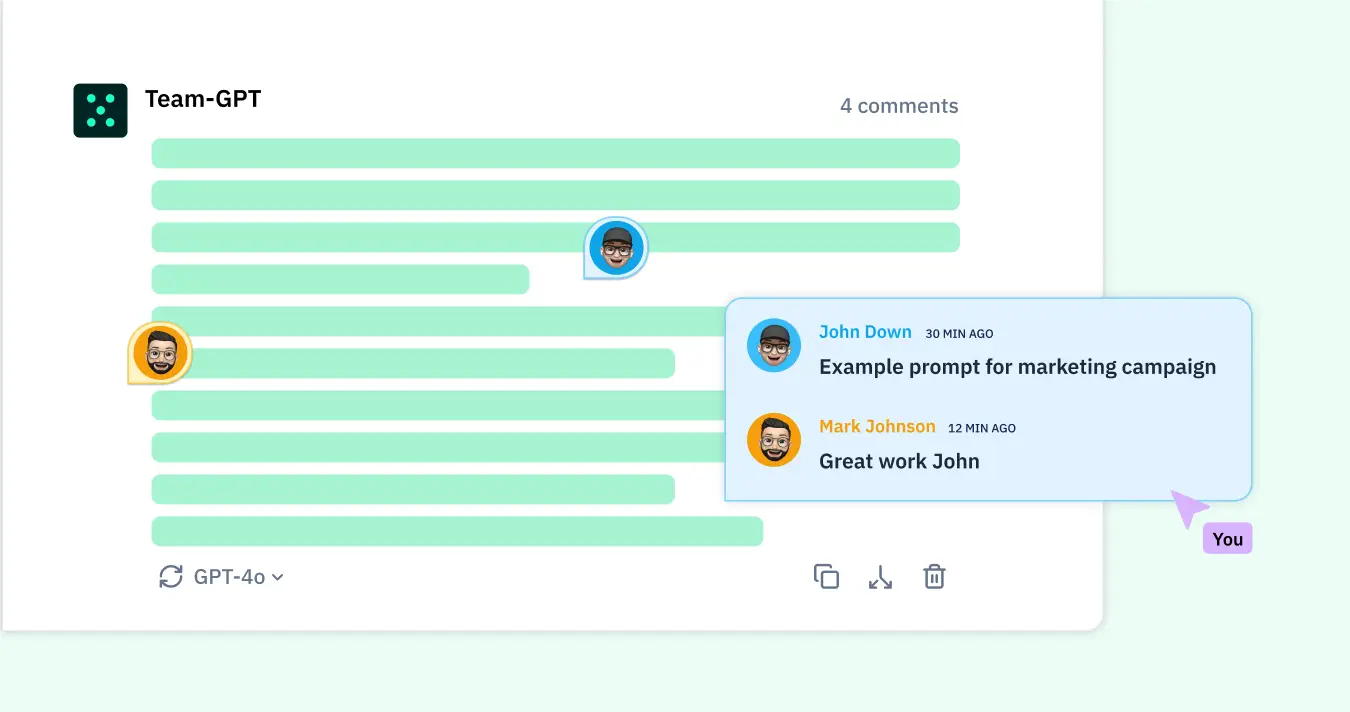
Implement at scale
Get instant business outcomes with powerful AI workflows
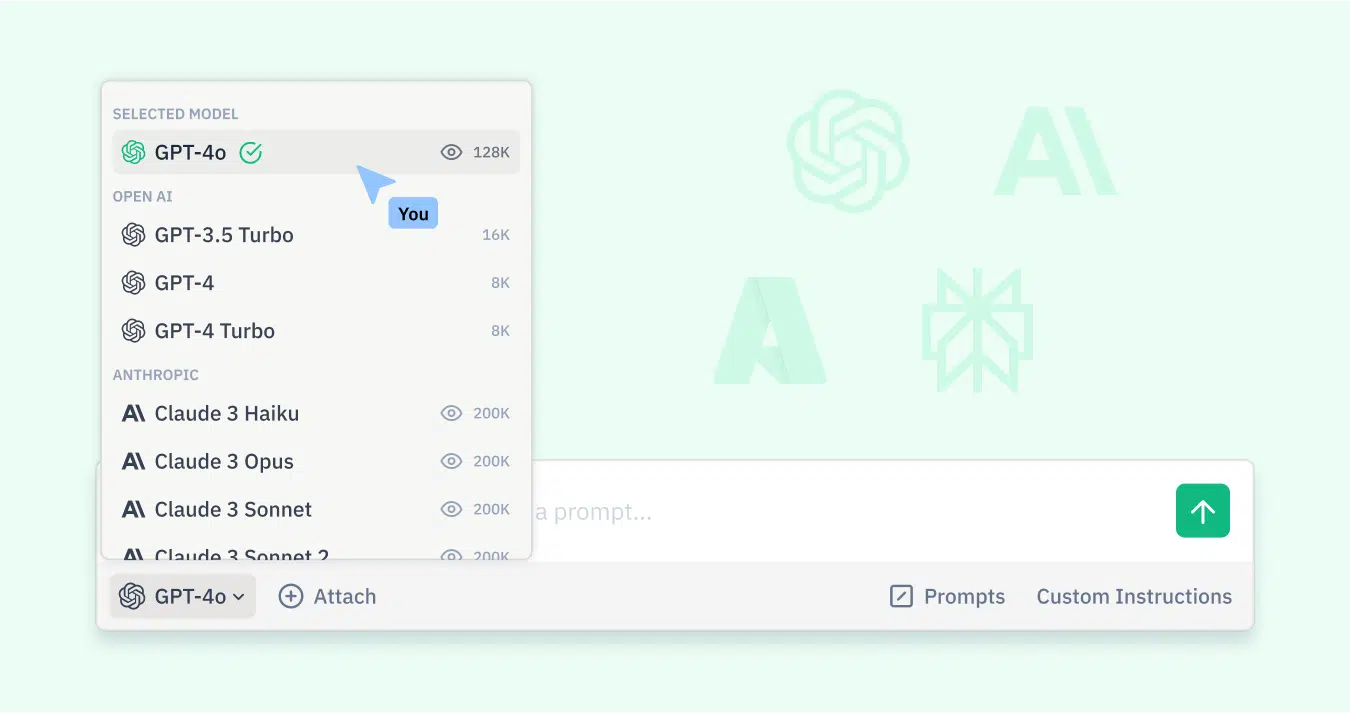
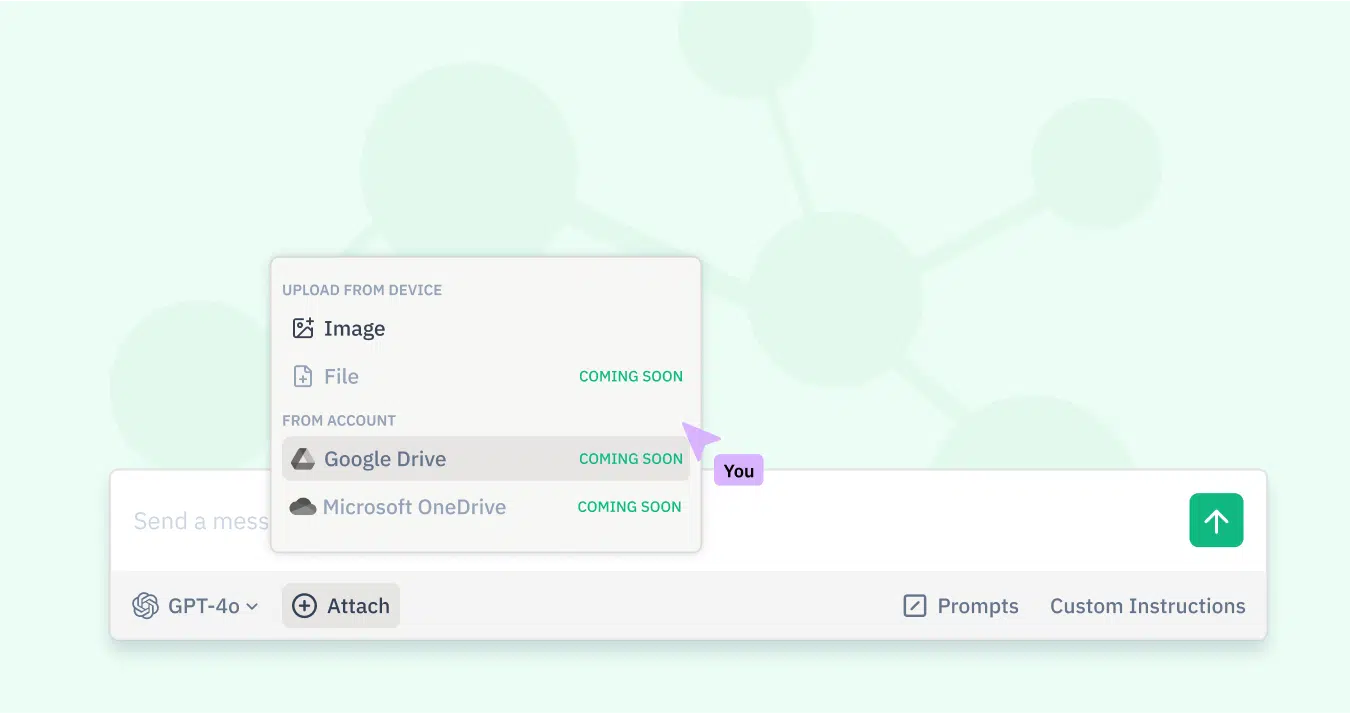
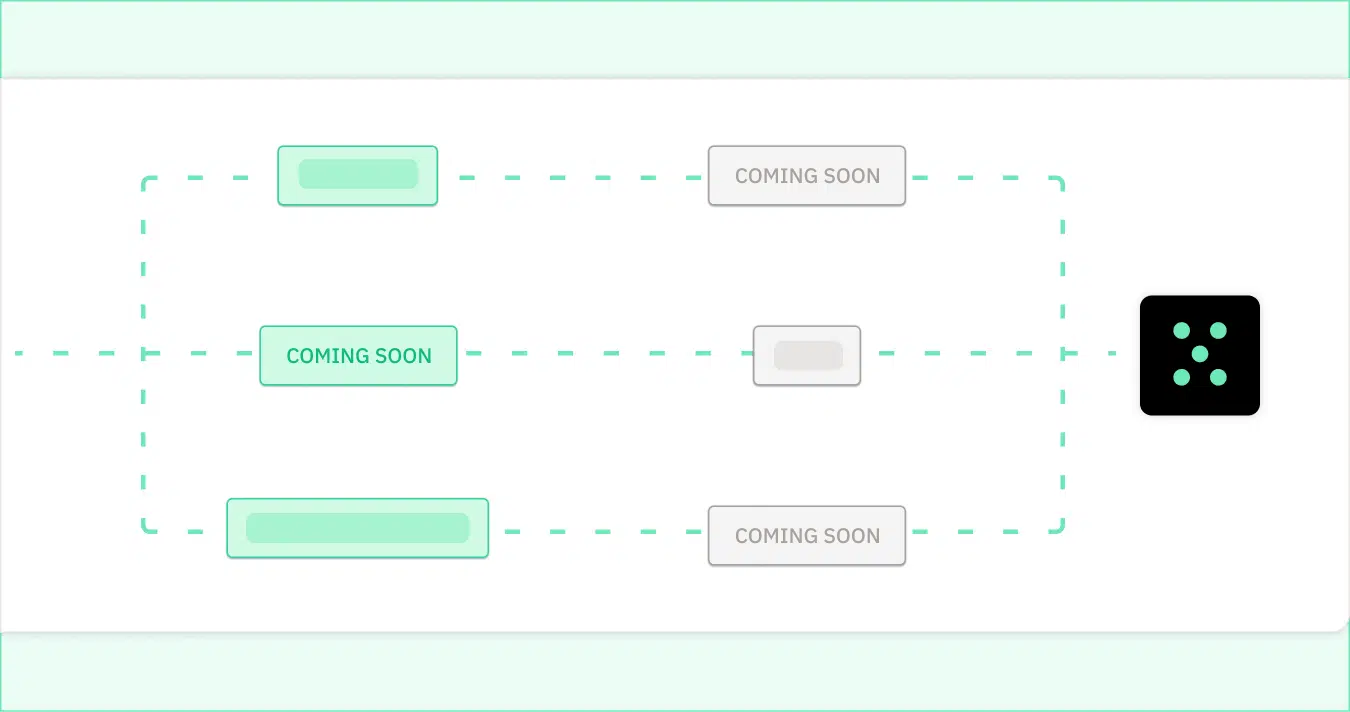
Team-GPT has transformed our M&A advisory services. We’re now able to handle more deals, with greater accuracy and efficiency, ultimately delivering superior results for our clients.
Utilizing the usage analysis that Team-GPT provides, we were able to create a trackable plan for adoption and accelerate AI adoption across the board.
Your AI safety peace of mind
and compliance in mind from day one.

SOC II

ISO27001

GDPR

No training on user data

How House of Growth SEO agency creates 160 articles monthly
Read story
How The Crew increased content production efficiency by up to 60%
Read story
How saas.group saves over 50,000 hours annually
Read story
Successful use cases
Resources
Our April update brings the Prompt Builder to help everyone craft effective prompts, improved web search and Claude 3.7 support.
Team-GPT is an AI toolkit that fits your company’s use cases, ensuring privacy, security, and compliance.
Frequently Asked Questions
Can’t find what you’re looking for here? Feel free to reach out: [email protected]
Are there any training materials or resources available to help my team adopt Team-GPT?
The course is FREE and is integrated into the Team-GPT platform. Thanks to it many non-technical users have discovered the magic of AI collaboration. We also provide an extensive Knowledge Base filled with various resources to help you onboard your whole team into Team-GPT.
Is a ChatGPT subscription required to use Team-GPT?
No, you don’t need a ChatGPT Plus subscription to use Team-GPT.