Using the same prompt often? Make it a template or use our 30+ amazing system prompts!
No card required

Sharing prompts provides team members with a shared pool of ideas and resources, simplifying their work and making it more efficient. This saves time by cutting down on repetitive research or brainstorming, letting teams concentrate on the goal at hand.
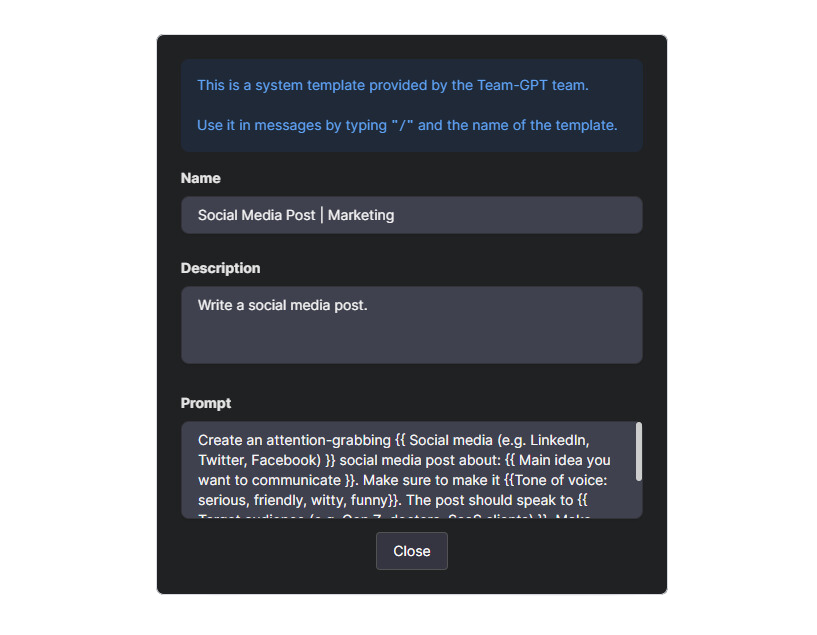

The shared prompts library allows team members to draw inspiration from each other’s ideas, fostering an environment of creativity and innovation. As team members contribute their own unique prompts, the library becomes a dynamic and ever-evolving source of inspiration for everyone involved.
The shared prompts feature encourages teams to learn and improve together by providing a platform for sharing knowledge, feedback, and best practices. This collaborative approach fosters a culture of continuous learning and improvement.
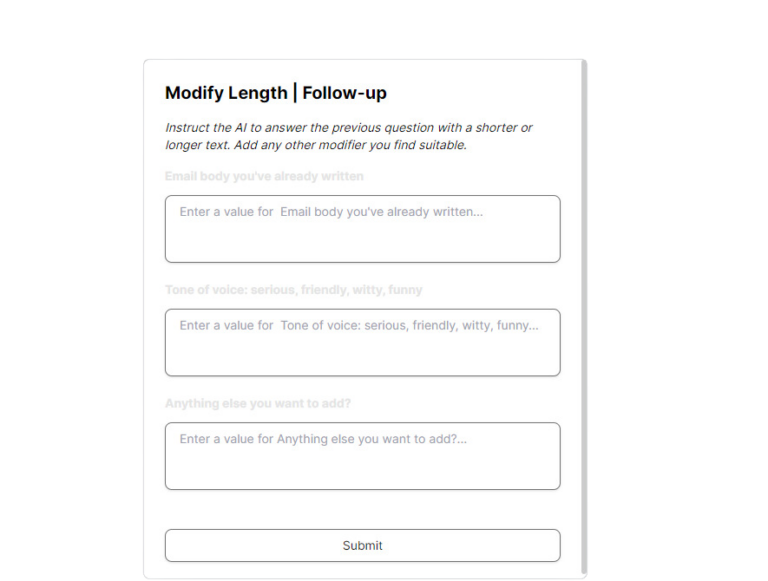

✅ Enhance collaboration
✅ Boost team creativity
✅ Enrich team knowledge
2. Add your OpenAI API key.
Don't have one? Get yours here.
3. Collaborate with your team on threads and prompts!
Up to 2 people
Billed monthly
$20 /team/month
Billed monthly
$50 /team/month
Have pricing questions? Contact us at [email protected]
Can’t find what you’re looking for here? Feel free to reach out: [email protected]
Team-GPT is built to simplify the complexities of AI. With Team-GPT anyone can become an expert in AI and find value in it. Just send them an invite and Team-GPT will take care of onboarding them with out ChatGPT for Work interactive course. The course is FREE and is integrated into the Team-GPT platform. Thanks to it many non-technical users have discovered the magic of AI collaboration. We also provide an extensive Knowledge Base filled with various resources to help you onboard your whole team into Team-GPT.
You will not be able to use Team-GPT without setting an OpenAI API key.
After signing into Team-GPT, go to the “Set API key” menu. From there, you can enter your API key in the appropriate field and save the changes. This will connect your OpenAI API key to Team-GPT, allowing you to use the platform.
ChatGPT Plus doesn’t have a team plan. You can only use it individually. As a team owner, you can even pay for your colleagues’ ChatGPT Plus subscription.
Full Team-GPT vs ChatGPT comparison table.
Team-GPT is a platform that allows you to collaborate with your team using ChatGPT. If you have someone to collaborate with, Team-GPT can help you make better use of ChatGPT.
The models used by Team-GPT are provided by OpenAI’s ChatGPT API. Therefore, all interactions made through Team-GPT are equivalent to those made through the ChatGPT UI available at https://chat.openai.com/.
The value that Team-GPT provides is related to human collaboration. The model output is 100% the same.
1. Log in with your credentials. Log in. |
2. Set your API key (create one here if needed). |
3. Invite team members. |
4. Start collaborating in Team-GPT. |