Playbook
Optimize articles for SEO in minutes with Team-GPT
Optimize articles for SEO in minutes with Team-GPT
Use the built-in SEO text optimizer tool, and transform your ready articles into content that ranks
Step 1. Access the SEO Text Optimizer tool
Click the “Tools” button in the left sidebar to access Team-GPT’s built-in toolkit. Navigate to the SEO Text Optimizer tool.
This specialized tool is designed specifically for optimizing existing content, making the process faster and more systematic than using regular chat prompts.
Step 2. Input your content and SEO parameters
In the SEO Text Optimizer interface:
Upload your content: Either upload your article file or paste your text directly into the content field.
Add your SEO research data:
- Main keyword: Enter your primary target keyword (e.g., “email marketing automation”)
- Secondary keywords: Add 2-3 supporting keywords (e.g., “email sequences,” “marketing workflows”)
- Search intent: Specify informational, commercial, or transactional
- Target audience: Define who you’re writing for (e.g., small business owners, marketing managers)
- Brand voice: Describe your preferred tone and style
Optional enhancements:
- Paste your website URL so the tool can analyze your existing content style
- Add competitor URLs to understand their approach and differentiate your content
Step 3. Generate your optimized content
Click “Optimize Content” and let the AI transform your article. The tool will:
- Integrate your main and secondary keywords naturally throughout the text
- Maintain your brand voice and target audience focus
- Preserve the original context and value of your content
- Optimize for the specified search intent
- Ensure the content flows naturally without keyword stuffing
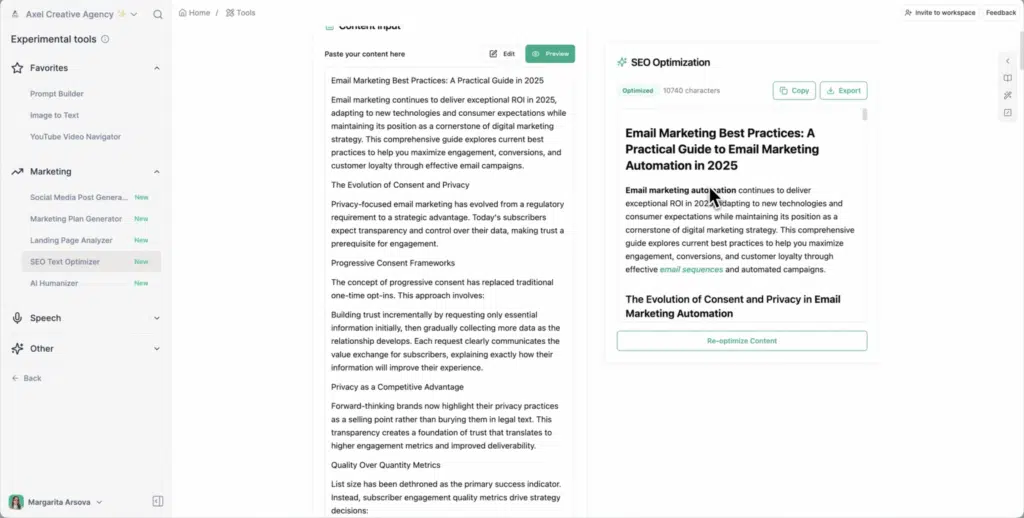
Step 4. Review and refine your optimized article
Once the optimization is complete, you can
- Copy content: Get the optimized text to use in your CMS; or
- Export: Download the content in your preferred format
Your team members can review the optimized content and suggest improvements directly in the same workspace.
Step 5. Convert to a Page
Click “Convert to Page” to turn your optimized content into a collaborative Team-GPT Page. This allows you to:
- Share the article with your team for review
- Make collaborative edits and comments
- Export to your preferred format when ready
Tips for better results
- Complete your keyword research first: Have your main and secondary keywords ready before using the tool for faster optimization
- Be specific with search intent: The more precise you are about whether users want information, solutions, or comparisons, the better the optimization
- Use competitor analysis: Adding competitor URLs helps the tool understand what’s already ranking and how to differentiate your content



