Create a social media calendar with Team-GPT
Set up brand context, let AI build the perfect prompt, and generate a calendar your teammates can edit
Step 1. Set up your Team-GPT Project knowledge
Navigate to your Project in Team-GPT (this could be for your company, a specific campaign, or a client you’re working with). Click the “Project knowledge” button to open the sidekick.
Add your essential context:
- Brand guidelines (voice, tone, messaging rules)
- Successful post examples from previous campaigns
- Target audience information
- Content pillars and themes
- Any upcoming campaigns or product launches
This context gets referenced automatically in every chat within the project, so you only need to set it up once.
Step 2. Build your prompt using the Prompt builder
Instead of writing prompts from scratch, use Team-GPT’s built-in Prompt builder. Click the “Tools” button in the left sidebar to access it. Describe your task in simple words. For example: “I need to create a social media calendar for next month.”
The Prompt builder will ask follow-up questions to gather more context. After that, the tool will generate the perfect prompt.
Save your prompt to the Prompt library and share it with your team for future use. You can find the Prompt library in the sidekick menu or when you type “/” in the chat input field.
Step 3. Generate your calendar
Run your saved prompt and let the AI create your initial social media calendar. The AI will reference all the project knowledge you added earlier, ensuring the content aligns with your brand guidelines and audience.
Step 4. Format and refine the output
If you want your calendar in a specific format, just ask. Say something like “Put this in a table format” or “Organize by platform and date.”
Your team members can jump into the same chat to add ideas, refine content, or adjust the plan based on new priorities.
Step 5. Convert to an editable Page
Hover over any AI response and click “Turn to Page” at the bottom. This creates an editable document where you can manually adjust specific parts while keeping the rest of the AI-generated content intact.
Use the drag-and-drop interface to reorganize content blocks, apply formatting, or use AI tools on individual paragraphs (like “make this more professional” or “expand this section”).
Tips for better results
- Include post-performance data: Add your top-performing posts from the last 3 months to your Project knowledge. The AI will spot patterns and create similar high-engagement content
- Specify your content mix upfront: Tell the AI your ideal ratio (like “60% educational, 30% behind-the-scenes, 10% promotional”) to get a balanced plan
- Ask the AI to research timely events: Tell the AI to search for upcoming holidays, industry events, or trending topics for your target month so it can tie content to relevant moments
- Test different posting frequencies: Ask for both daily and 3x-weekly versions to see which schedule feels more manageable for your team
- Include examples: Add a few posts that performed well to help the AI understand what resonates in your industry

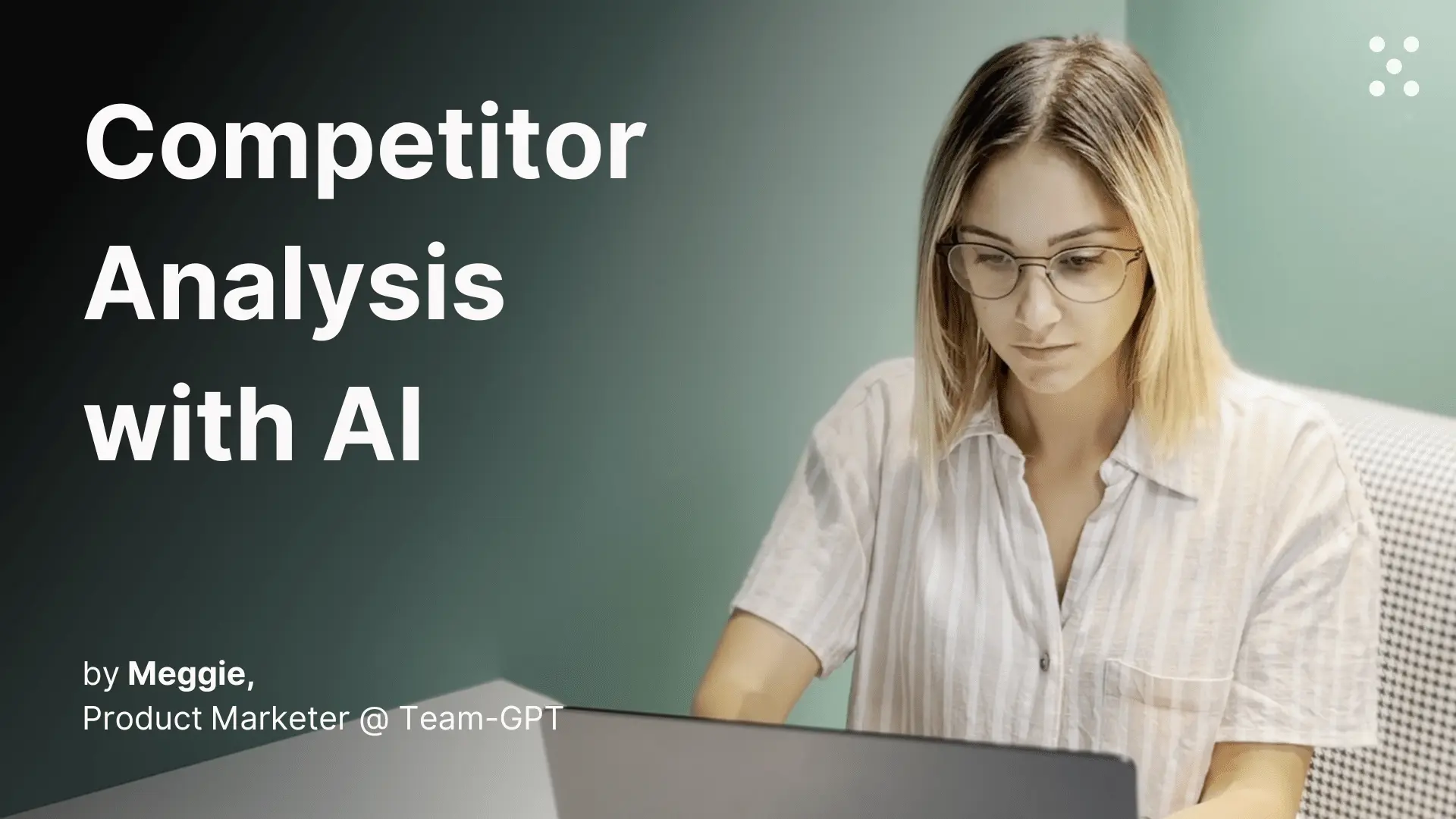
.webp)
