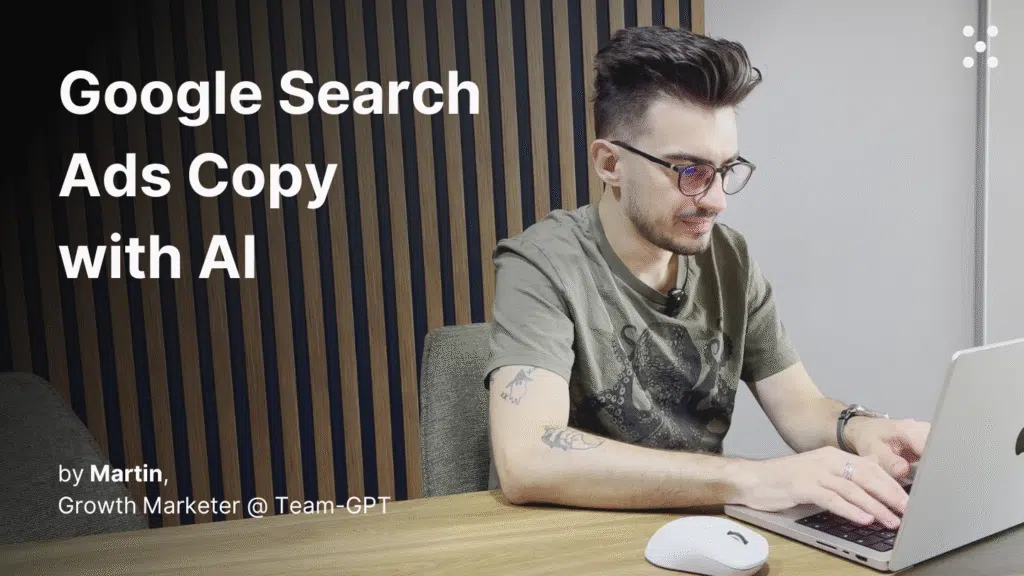Playbook
Create quality LinkedIn ads with Team-GPT
Create quality LinkedIn ads with Team-GPT
Set up comprehensive brand context, build the perfect prompt, and generate ads your team can refine together
Step 1. Set up your Team-GPT Project knowledge
Navigate to your Project in Team-GPT (this could be for your company, a specific campaign, or a client you’re working with). Click the “Project knowledge” button to open the sidekick.
Add your essential context:
- Brand guidelines (voice, tone, visual identity)
- Target audience profiles and demographics
- Previous successful LinkedIn ad examples
- Meeting transcripts from client discussions
- Campaign objectives and KPIs
- Client website and product information
This context gets referenced automatically in every chat within the project, so you only need to set it up once.
The more comprehensive your context, the better your AI-generated campaigns will be – the AI takes into account all the information you include and gives you much better responses.
Step 2. Prep your prompt
Instead of writing prompts from scratch, use Team-GPT’s built-in Prompt builder. Click the “Tools” button in the left sidebar to access it. Describe your task in simple words. For example: “I need to create LinkedIn ads for lead generation.”
The Prompt builder will ask follow-up questions to gather more context about your campaign goals, target audience, and ad format preferences. After that, the tool will generate the perfect prompt.
Save your prompt to the Prompt library and share it with your team for future use. You can find the Prompt library in the sidekick menu or when you type “/” in the chat input field.
You are an expert LinkedIn advertising copywriter with extensive experience creating high-performing B2B ad copy. You understand that LinkedIn's professional audience responds to authority, data, and clear value propositions.
Help me create compelling LinkedIn ad copy for {{ ad_objective }} that will resonate with {{ target_audience }}. The copy should be optimized for a {{ ad_format }} format, and the core value proposition is to {{ ad_value_proposition }}.
Please provide 2 variations for a single ad, suitable for A/B testing.
For each variation, provide:- Primary Text (max 150 characters): The first 150 characters must contain the core value proposition and act as a "gatekeeper" to attract the right audience.
- Headline (max 70 characters): A concise, compelling headline.
- Call-to-Action (CTA): A clear, actionable CTA that aligns with the ad objective and buyer's journey (e.g., Learn More for awareness, Download for consideration, Request Demo for conversion).
- Audience-Centric: Use an authoritative, confident tone that speaks directly to the professional pain points of {{ target_audience }}.
- Concise and Impactful: Avoid verbose language. Every word should serve a purpose.
- Value-First Hook: The ad's primary text should immediately answer "What's in it for me?"
- Format-Specific Considerations: If the ad format is a video, assume it will be viewed with sound off by default and ensure the copy or visual narrative makes sense without audio.
- Compliance: All content must comply with LinkedIn advertising policies.
Format each set of copy elements clearly. Include a brief, one-sentence explanation of why each variation is effective.
Guide to High-Performing LinkedIn Ads Copy
PDF • 0.3 MB
Step 3. Generate your LinkedIn ads
Run your saved prompt and let the AI create your initial LinkedIn ad campaigns. The AI will reference all the project knowledge you added earlier, ensuring the ads align with your brand guidelines, target audience, and campaign objectives.
Add any additional research from your context library to enhance the results. You can include competitor analysis, industry insights, or successful campaign data to improve the AI’s output.
Step 4. Refine and iterate your campaigns
Review the generated ads and ask for specific improvements. Say something like “Make the headlines more compelling” or “Create variants focused on different pain points.”
Your team members can jump into the same chat to add ideas, suggest improvements, or adjust the messaging based on new priorities or feedback.
Step 5. (Optional) Request visual generation instructions
In the same chat, ask the AI to provide detailed instructions for visual creation based on your ad copy. Say something like: “Generate visual instructions for these ad variations following LinkedIn’s best practices.”
The AI will provide specific guidance your design team can use to create matching visuals.
Tips for better results
- Include performance data: Add your top-performing LinkedIn ads from previous campaigns to your Project knowledge. The AI will identify patterns and create similar high-converting content
- Define your variables upfront: Set clear campaign objectives, target audience segments, and budget constraints so the AI can optimize accordingly
- Add competitor research: Include successful competitor ads or industry benchmarks to help the AI understand what works in your space
- Test different formats: Ask for both single image and carousel ad variants to see which format performs better for your goals
- Specify your funnel stage: Tell the AI whether you’re targeting awareness, consideration, or conversion to get appropriately tailored messaging