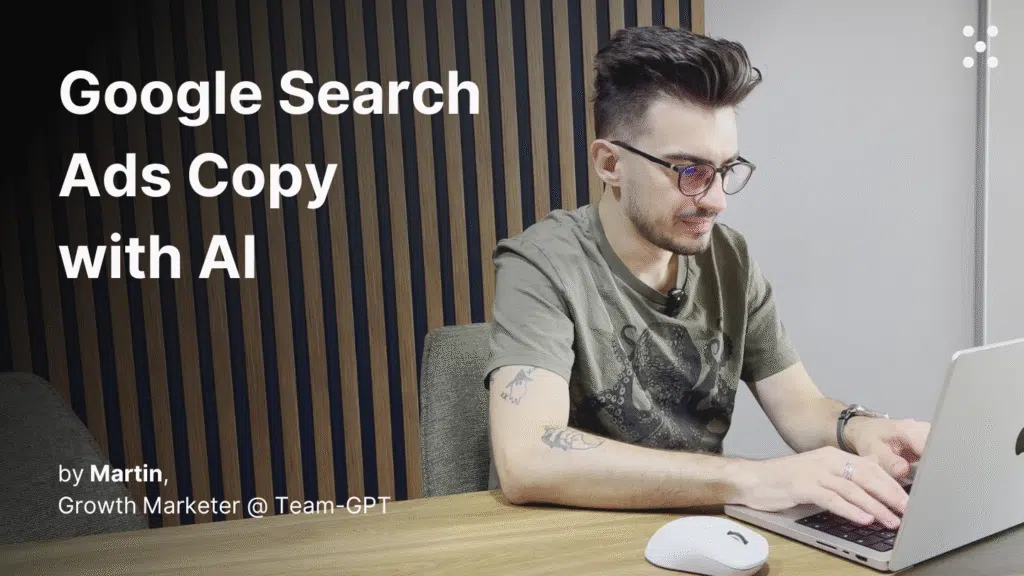Playbook
Create Meta Ads copy with Team-GPT
Create Meta Ads copy with Team-GPT
Set up your brand context and generate high-converting ad copy your team can iterate on
Step 1. Set up your Team-GPT Project knowledge
Navigate to your Project in Team-GPT (this could be for your company, a specific campaign, or a client you’re working with). Click the “Project knowledge” button to open the sidekick.
Add your essential context:
- Brand guidelines and messaging framework
- Previous high-performing ad copy examples
- Target audience personas and demographics
- Product information and key benefits
- Meta ads best practices research
- Campaign objectives and KPIs
This context gets referenced automatically in every chat within the project, so you only need to set it up once.
Step 2. Prep your prompt
Instead of writing prompts from scratch, use Team-GPT’s built-in Prompt builder. Click the “Tools” button in the left sidebar to access it. Describe your task in simple words. For example: “I need to turn my draft idea into a polished LinkedIn post.”
The Prompt builder will ask follow-up questions to gather more context. After that, the tool will generate the perfect prompt.
Save your prompt to the Prompt library and share it with your team for future use. You can find the Prompt library in the sidekick menu or when you type “/” in the chat input field.
Create a comprehensive prompt with variables to make it reusable across different campaigns. Set up your prompt with three key variables:
- Objective: What you want to achieve (conversions, awareness, traffic)
- Target audience: Who you’re targeting (demographics, interests, behaviors)
- Ad formats: Which formats you need (single image, carousel, video, stories)
This variable-based approach lets you quickly generate copy for different campaigns without rewriting your entire prompt.
You are an expert Meta advertising copywriter with extensive experience in creating high-performing ad copy that follows Meta's best practices and guidelines.
Help create compelling Meta ad copy for {{ ad_objective }} that will resonate with {{ target_audience }}. The copy should be optimized for {{ ad_format }} format.
Please provide:
- 3 attention-grabbing primary text options (maximum 125 characters)
- 3 compelling headlines (maximum 40 characters)
- 3 clear call-to-action descriptions (maximum 30 characters)
- 3 engaging link descriptions (maximum 30 characters)
For each variation, ensure:
- Clear value proposition in the first 3 seconds
- Active voice and direct addressing
- One clear call-to-action
- Mobile-first optimization
- Concise and impactful messaging
- Proper character count limits
- No excessive punctuation or all caps
- Compliance with Meta's advertising policies
Format each set of copy elements clearly and include a brief explanation of why each variation would be effective.
Meta Ads Copy Best Practices
PDF • 0.3 MB
Step 3. Start a chat
If you’ve been working on other ideas in the same chat and it has become quite long, use the fork feature to create a new chat with the context you want.
This keeps your Meta ads context clean and prevents model confusion from other work.
Include any Meta ads research or best practices documentation you’ve saved in your workspace. Click the “@” button to easily add files, web pages, or previous research from your context library.
This ensures your AI has access to the latest best practices and proven strategies when generating copy.
Step 4. Generate your ad copy variations
Run your prompt with your specific variables filled in. The AI will reference all your project knowledge and research to create targeted ad copy that aligns with your brand and objectives.
You’ll get multiple variations you can test and iterate on.
Step 5. (Optional) Request visual generation instructions
In the same chat, ask the AI to provide detailed instructions for visual creation based on your ad copy. Say something like: “Generate visual instructions for these ad variations following Meta best practices.”
The AI will provide specific guidance your design team can use to create matching visuals.
Step 6. (Optional) Generate images directly
You can ask the AI to create actual images based on any of your ad variations. This gives you quick mockups to test concepts before investing in professional design.
Access all your generated visuals in the gallery tab for easy reference and sharing with your team.
Tips for better results
- Include performance data: Add your top-performing ads from the last 3 months to your Project knowledge. The AI will spot patterns and create similar high-engagement copy
- Test different hooks: Ask for variations with different psychological triggers (urgency, social proof, curiosity, fear of missing out)
- Specify your brand voice upfront: Tell the AI your tone (professional, casual, playful) to get copy that matches your brand personality
- Add competitor examples: Include successful ads from competitors to help the AI understand what works in your industry
- Request A/B test variations: Ask for versions that test different value propositions so you can run proper split tests