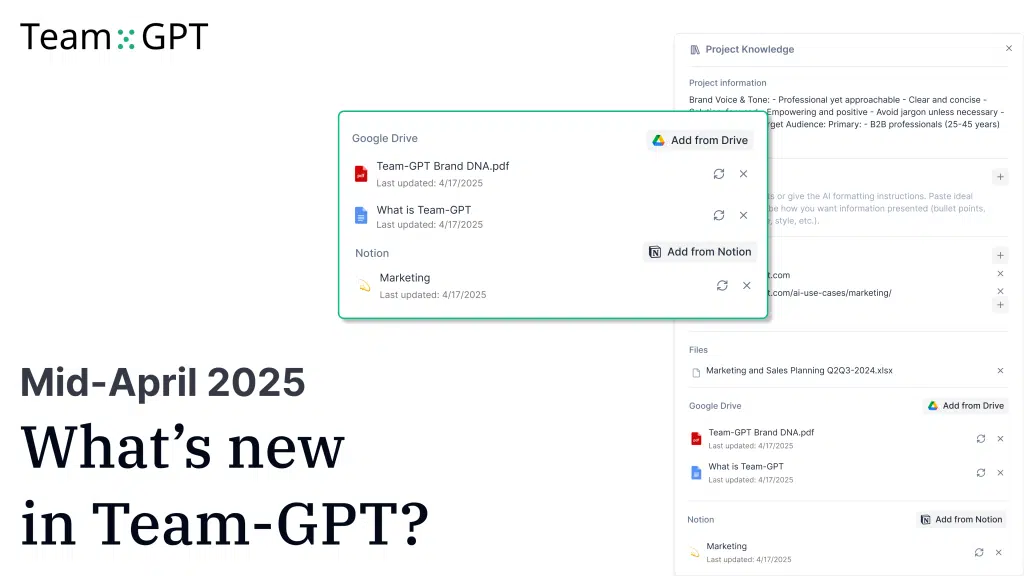See all release notes over here.
Google Drive & Notion integrations for Project knowledge
We’re thrilled to bring both Google Drive and Notion integrations to Team-GPT, starting with Project Knowledge.
Google Drive integration
Connect your Google Drive directly to Team-GPT:
- Access your content — Add Google Docs, Sheets, and Slides to your projects
- Keep everything together — Use your files without leaving Team-GPT
- Manage them — Choose exactly when to refresh your files with the regenerate button
Notion integration
Similarly, you can now connect Notion to improve your knowledge base:
- Connect your Notion pages directly in Project Knowledge
- Manually update them through the regenerate button
- Reference your Notion content without switching apps
These integrations are just the beginning – we’re already working on extending them to file uploads soon!
👉 Try Project knowledge with integrations
New Features and Updates
Self-service Seat management
Team administrators can now instantly add seats through the Billing section in workspace settings. Scale your team size as needed with just a few clicks.
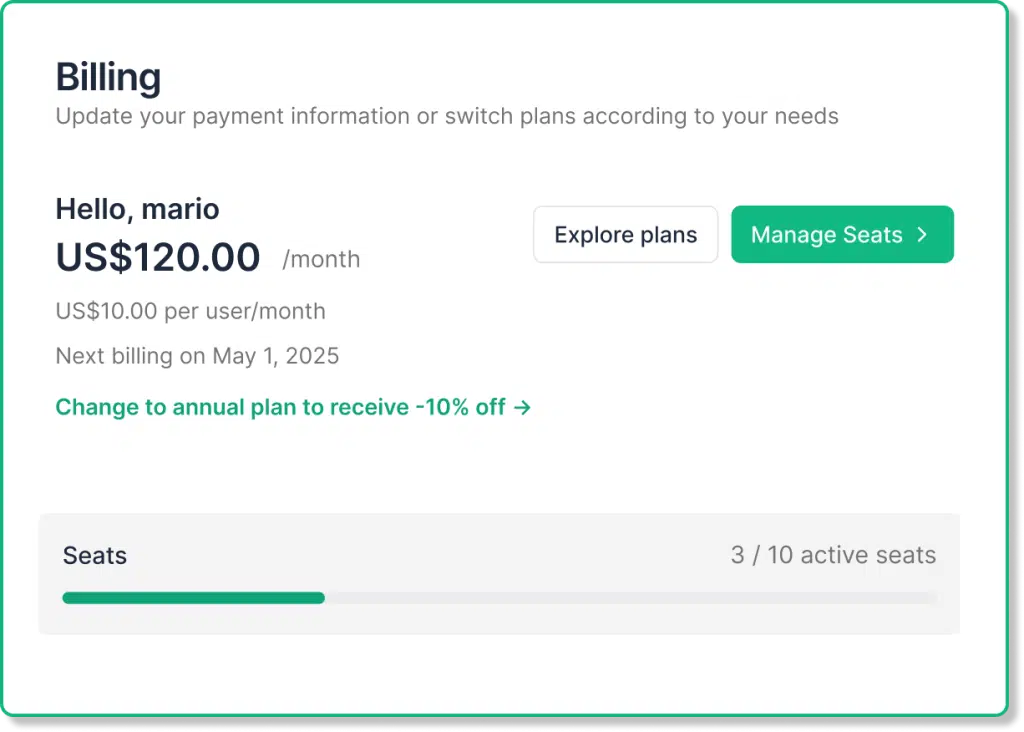
Note: This feature is currently available for customers paying through Paddle.
Speech to Prompt Tool
Click the microphone icon and speak your task. Team-GPT will listen and improve what you’ve said into a better prompt. A simple way to create effective prompts without typing everything out.
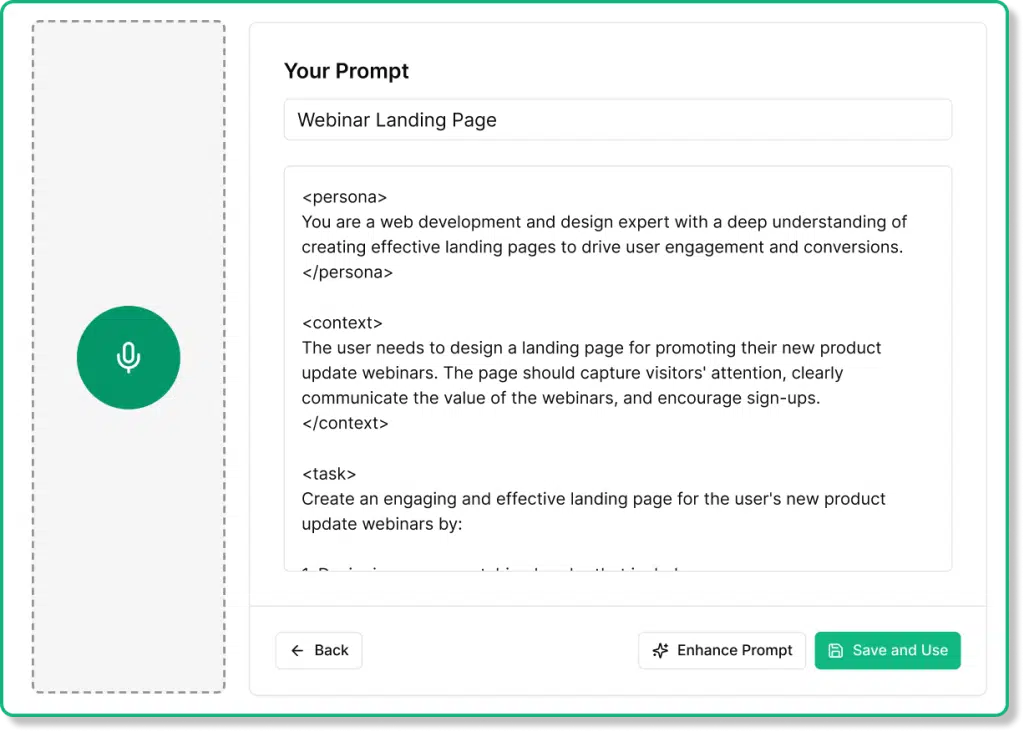
Private Chats by default
You asked, we listened 😊 Your uncollected chats can now be private by default!
We’ve moved the private/shared chat button to the top where you can easily find it. Team-GPT will also remember your preference for future chats.
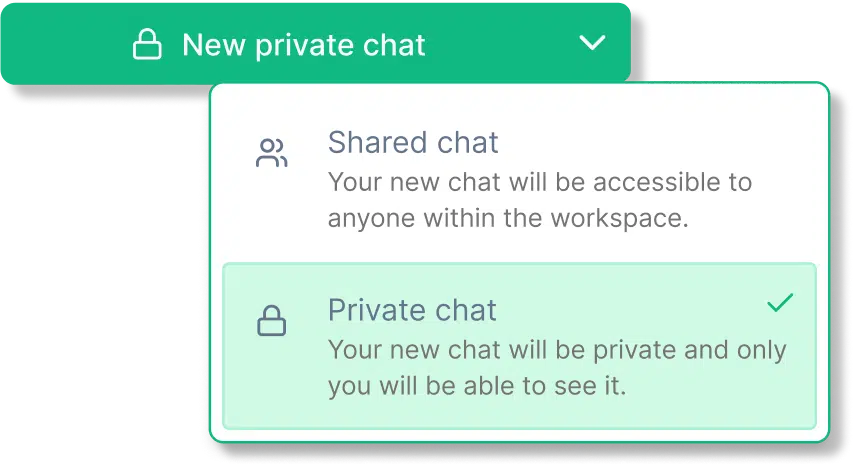
Additional updates
- Variable prompts: The Prompt builder now automatically inserts variables in your prompts
- Saved model preference between sessions
- Clearer new project button for easier Project creation
- Saved model preference: Your preferred AI model is now remembered between sessions
- Clearer New Project button with clear text labeling
- Project chat creation: Create new chats in Projects directly from the sidebar with a single click
- Interactive chat titles: Chat titles now live in the breadcrumb area for easy editing
UI/UX improvements
- More prominent “Turn to Page” button in the chat
- Reordered Minibar and Topbar — Help and Notifications are now easier to notice
- Refined sidebar layout with improved spacing and organization
- Cleaner project appearance in the sidebar
- Infinite scroll fade on scrollable lists for better focus on the input area
- Improved document handling for drafts and empty docs
- Better scroll behavior — Chats now autoscroll to the AI request without forcing you down as the message generates
Bug fixes
Performance improvements
- Fixed app initial loading time issues
- Improved speed of responses generated in the Tools section
- Fixed Recent Section Memory behavior
Chat & interface fixes
- Fixed issue where changing model name wasn’t possible
- Fixed help center not opening in workspace settings
- Fixed sorting of threads with no messages
- Improved handling of seat management for users without a billing plan
- Fixed thread filtering issues
- Fixed folder name alignment in the sidebar
- Fixed bug where chat title doesn’t change tab name correctly
- Fixed error messages in Excel Analyzer Tool
- Fixed user invitation tracking for better accountability

Simona Dobreva
Simona is a product manager with a track record of scaling products from zero to $1M ARR, specializing in building user-centric tools and streamlining processes. She has successfully led cross-functional teams of up to 15 people, combining strategic project management with a keen eye for problem-solving. Simona's approach blends data-driven insights with user feedback to drive product growth and optimization.