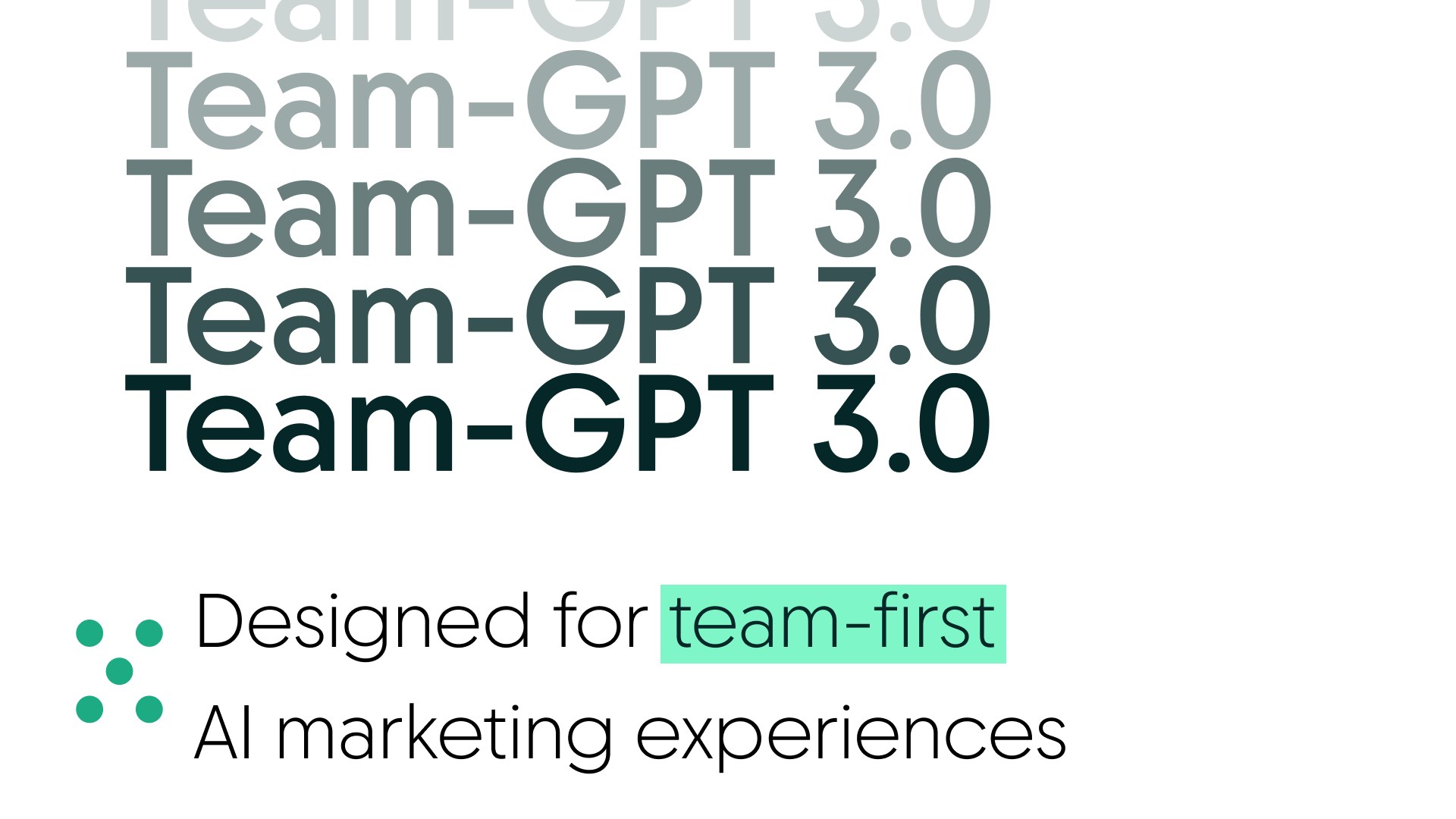AI workspace for modern marketing teams
Create content and build assistants for every campaign, task or client. Always on-brand and trained on your company knowledge.


Thank you! Your submission has been received!
Oops! Something went wrong while submitting the form.

Trusted by 250+ leading marketing teams worldwide

4.9 rating
Power up your marketing content
Create high quality marketing campaigns
Connect your marketing stack
Sync content directly from Google Drive, Notion, SharePoint and other platforms for streamlined campaign execution. Eliminate workflow disruptions and data silos.
Create AI Assistants for your team
Build custom AI assistants connected to your company knowledge that understand your products, services, and marketing strategy.
Create marketing content like a Pro
Generate campaign-ready blog posts, social media content, email sequences, and ad copy that aligns with your marketing strategy.
Customize & organize marketing workflows
Share campaign wins, scale marketing success
Generate marketing visuals on-demand
Generate professional marketing visuals, social posts, and campaign graphics on-demand. No design skills or external tools required.
Manage campaigns & projects
Organize projects by client, use case, or team to keep things tidy.
Build your Context library
Create reusable context snippets for your brand voice, product details, and campaign templates that any team member can use.
All models, your voice
Stop switching between tools and subscriptions
Pick the best AI model for your campaigns
Choose models from ChatGPT, Claude, Perplexity, Gemini and more based on your specific marketing needs and campaign requirements.
Build perfect marketing prompts
Describe your use case in 1-2 sentences and get perfect, ready-to-use prompts. No marketing prompt engineering skills required.
AI that knows your brand voice
Train AI on your brand guidelines, tone, and messaging to ensure consistent output across all marketing materials.
Team-GPT Playbooks
Step-by-step processes for marketing tasks, allowing you to produce quality content with high efficiency
Frequently Asked Questions
Can’t find what you’re looking for here?
Feel free to reach out:
How is Team-GPT different from using ChatGPT or Claude individually?
Team-GPT is purpose-built for marketing teams and agencies who need to collaborate and scale operations. Unlike individual AI subscriptions, we provide shared workspaces, custom AI assistants trained on your company or client knowledge, and marketing-specific features like visual generation and SEO tools.
You get access to all major AI models (ChatGPT, Claude, Gemini, Perplexity) through one collaborative platform instead of managing separate subscriptions across your team.
Can Team-GPT handle enterprise-level security and compliance requirements?
Yes. Team-GPT provides enterprise-grade security with data encryption, admin controls, user permissions, and secure client workspaces.
Your data never trains our models, projects remain completely isolated, and we meet compliance standards required by Fortune 500 companies. You get the collaborative power of AI with the security controls enterprise marketing teams demand.
How quickly can our marketing team see ROI from Team-GPT?
Most teams see immediate productivity gains. Our customers report 60% faster content production (The Crew), 50 hours saved monthly (House of Growth), and scaling to 160 articles per month (Conversion Alchemy).
With our Prompt Builder, marketing-specific AI assistants, and workflow integrations, teams typically achieve measurable results within their first week of usage.












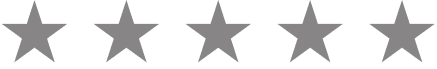
.svg)
.svg)




.svg)



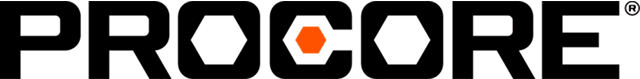


.svg)






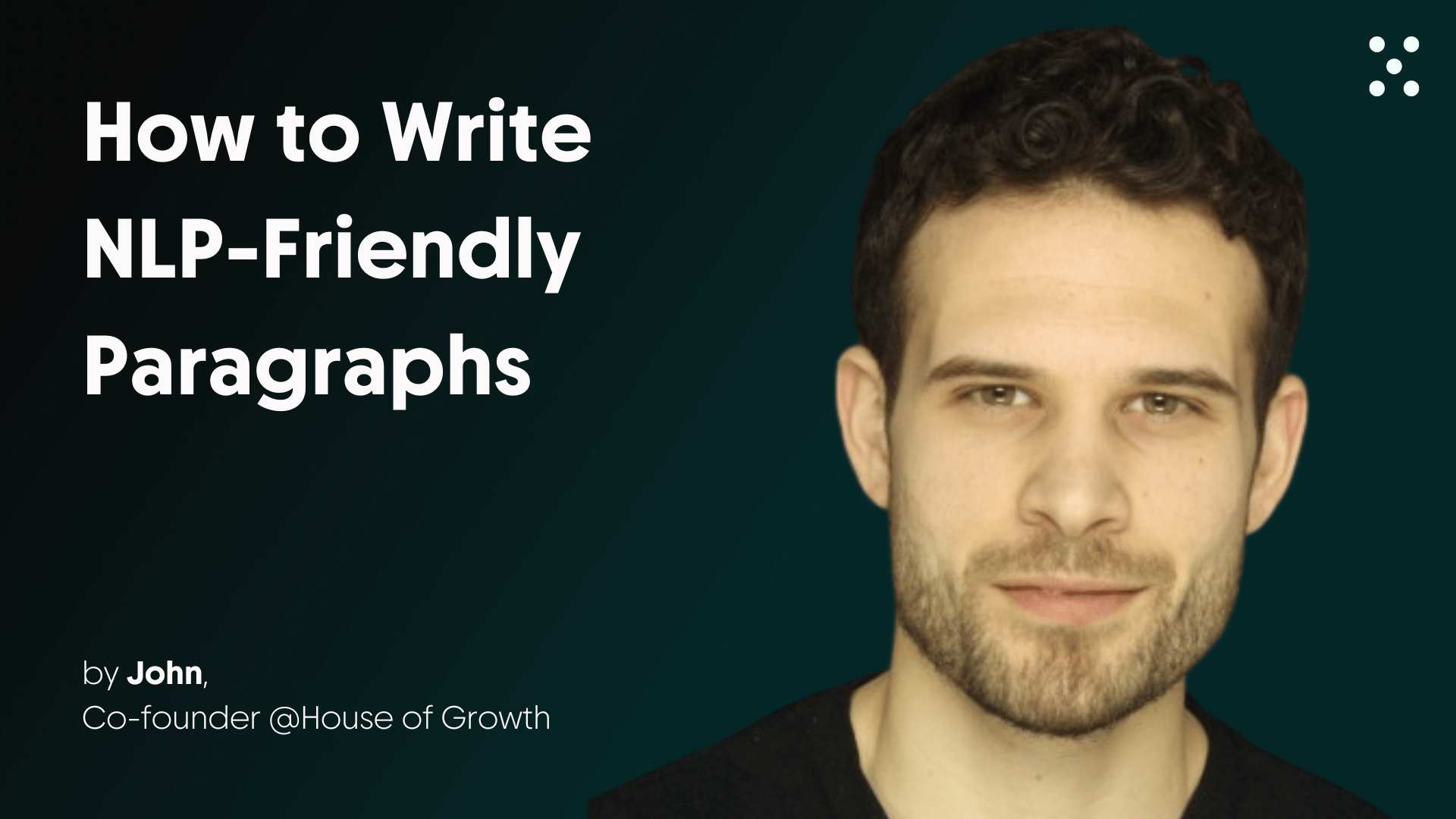


.webp)
.webp)
.webp)
.webp)
.webp)
%20(1).webp)
.webp)
.webp)

.webp)


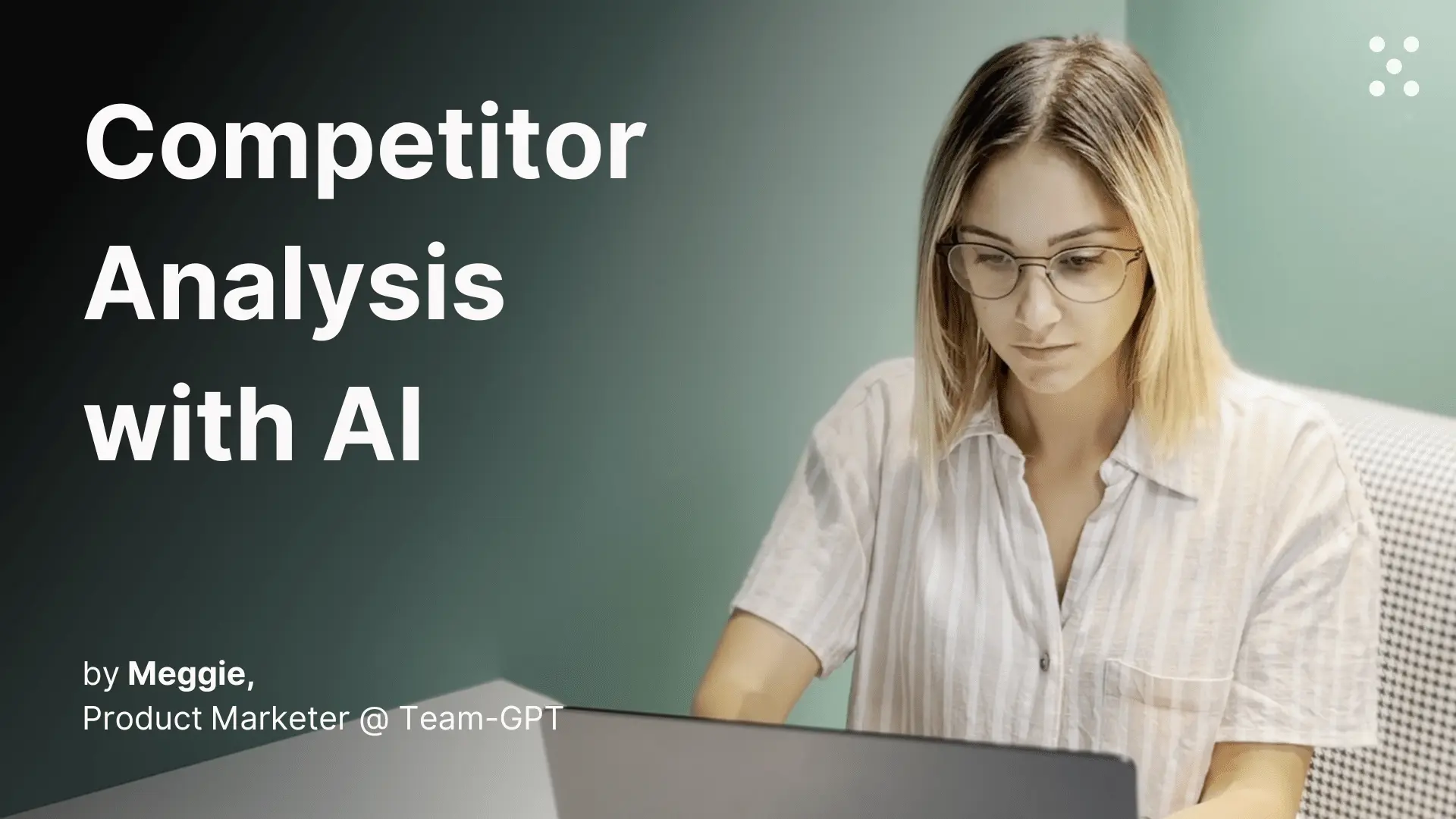
.webp)