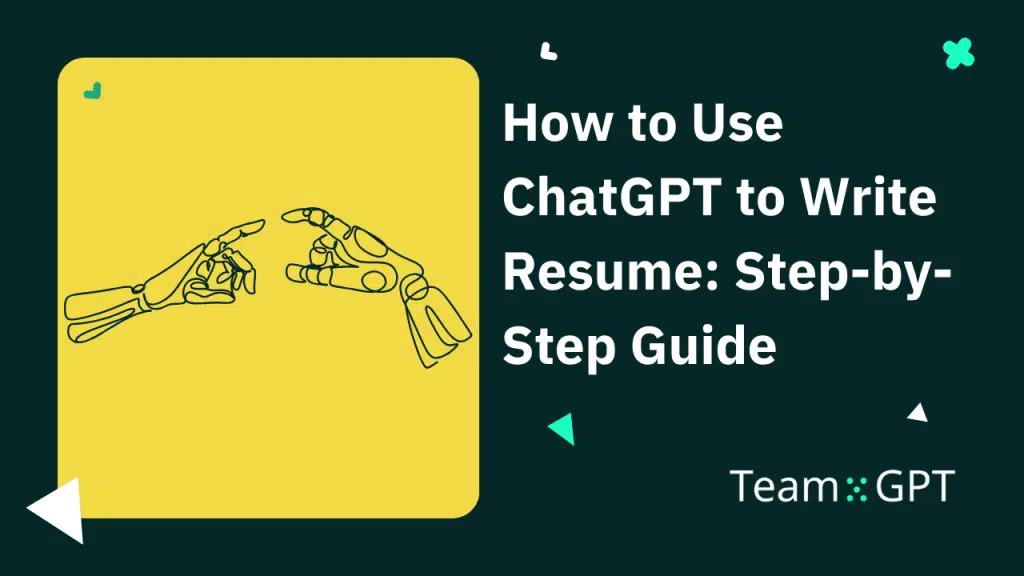ChatGPT is the new buzz everyone’s talking about. One use case of this tool is to write resumes.
With the right methods and techniques, ChatGPT can help you build a perfect resume, depending on the job you’re applying for. But it’s not just generating AI content, copy-pasting it in your resume, and submitting it. It’s a lot more than that.
In this article, you’ll discover the benefits of using ChatGPT for resume writing, how to use it the right way, and the limitations of the whole process.
The Benefits of Using ChatGPT for Resume Writing
#1. Follows Best Resume Writing Practices
When asked to act like an expert, ChatGPT follows the best practices for writing a professional resume. You can use it to learn and improve your resume writing skills.
For instance, when we asked ChatGPT to rewrite the achievements section content, it changed paragraphs to bullet points and led each bullet point with an action verb.
Why did it do so?
Resume experts suggest using an “action verb” when describing your achievements as a good practice. Likewise, ChatGPT includes necessary, quantitative information highlighting your experience and skill set. Eventually, helping you write professional resumes from scratch.
#2. Saves Time
When you’re on a job hunt, time is of utmost importance. So is having a tailored resume that fits the job description. However, writing a resume from scratch is intimidating and time-consuming.
Let’s not forget those innumerable modifications every time you apply to a new job opening.
ChatGPT helps create professional-looking resumes within minutes. Its powerful algorithms are excellent at weaving words and providing suggestions to align your resume with the job role.
All it asks is to input the job description, add relevant information, and let AI do the heavy lifting.
#3. Tunes Your Resume to the Opportunity
ChatGPT provides tailored resumes specific to the job description. The AI extracts relevant keywords and content from the job description you provide as input. It then crawls its vast directory to adjust the response based on the specifics of a new role.
So rather than making 100s of tweaks to your generic resume template, you can get a custom-made, highly targeted resume quickly and easily.
#4. Get Feedback to Improve Your Resume
When it comes to resumes, ChatGPT can critique everything: your writing style, grammar errors, job-specificity, and more. It’s a great AI-powered tool to get feedback and improve your resume.
#5. ATS Friendly Writing
Over 99% of Fortune 500 companies use the Application Tracking System (ATS) regularly in their hiring process. The system is in place to scan resumes for keywords and details fitting the job description and then shortlist the most deserving candidates for the next hiring round.
Luckily, ChatGPT can easily modify resumes for different industries, positions, and experience levels. Based on the JD, the AI adds relevant keywords to the response, ensuring that your resume can easily ethically bypass application tracking systems, of course.
However, it’s a good practice to review ChatGPT-generated content for blunders. AI is fast but not perfect.
How to use ChatGPT as a Resume Builder?
With the recent ChatGPT update, there are two ways to use ChatGPT to build a resume:
- Converse normally with ChatGPT and build a resume step-by-step.
- Use GPT to build a resume (only available for ChatGPT Plus or Team subscribers).
Let’s start with the first method.
👀 Note: We’re using Team-GPT to do Method 1.
Method 1. Have Normal Conversation with ChatGPT to Build a Resume
For this method, we are taking an example of a candidate looking for a software engineering role in a fintech startup.
Here’s the chat link: https://chat.team-gpt.com/public/tanish/65bc606ebccdd230959c7c03
Step 1. Define Your Career Objective
Defining career objectives isn’t just about telling ChatGPT what job you’re looking for; it’s more than that.
You must provide AI with information like the specific industry you’re job hunting in, the type of company you want to work at (startup, scaleup, mid or large companies), and job role nuances.
When ChatGPT has all this information, it can give you a precise, relevant output.
Here’s how to approach this step:
- Be specific about the role you’re looking for. Instead of telling ChatGPT, ‘I want a job in tech,’ specify the exact designation, ‘I am looking for a role as a software engineer.’
- Mention the industry you want a job in. A software engineer in the e-commerce industry will require a different skill set than a software engineer in a fintech company.
- Mention the type of company you want to work at (startups, scaleups, enterprises) and mention any other special requirements you might be looking for.
Prompt:
Goal: I am looking for a mid-level software engineering position focusing on back-end development at a fintech startup. Help me construct a resume that highlights my relevant skills and experiences for this specific role.
Context: I have experience with Python and Ruby on Rails and have worked in agile development teams.
What ChatGPT has given me, for now, is a template with my skills explained.
Let’s move on to the next step.
Step 2. Detail Your Professional Background
After defining your career objectives, educating ChatGPT about your background must be your next step.
What does this involve?
A deep dive into your skills, experience, and educational background. This will give ChatGPT a clear understanding of the relevance between the job you’re looking for and your past experience.
Here’s how to do it:
- Start by listing the skills that are most relevant to the job you’re looking for. For a software engineering role, highlight your technical abilities (programming languages, tech stack, etc) and soft skills.
- Share specifics about your professional journey so far, the projects you’ve worked on, companies you’ve worked with, challenges you faced, and more.
- Tell ChatGPT about your educational background and highlight all the achievements you have so far.
Prompt:
Following my goal to secure a mid-level back-end software engineering position at a fintech startup, I need advice on presenting my professional background.
Context: I have 5 years of experience with Python and Ruby on Rails and a Bachelor’s in Computer Science. I have played a pivotal role in a cross-functional team developing a payment processing application that increases company revenue by 20%.
Goal: How should I structure these details in my resume to highlight my suitability for the role I’m targeting?
ChatGPT has now refined the resume and made it more personalized.
Step 3. Organize Resume Structure and Content
The structure and content of your resume are crucial for making a strong first impression. It must be intuitive and highlight your strengths in a way that aligns with your job target.
For a role in a specific sector, like a fintech startup, understanding how to present your information can significantly impact the reader’s perception.
Here are the things you must do when finalizing your resume structure and content:
- Choose between chronological, functional, or a combination resume format based on what best showcases your experiences in relation to the fintech software engineering role you’re targeting.
- Your summary statement is the first thing a recruiter will see and read. Ensure you hook the recruiter right from the start. In this case, your summary statement must resonate with the fintech sector’s needs, emphasizing your relevant skills and experiences.
- Determine what order of sections (skills, work experience, education, projects, etc.) looks best.
- Reflect on the job description and the conversation about your background. Use this to infuse your resume with keywords and phrases that are relevant to the job and industry, ensuring it passes through Applicant Tracking Systems (ATS) and catches the recruiter’s eye.
Prompt:
Based on my goal to land a mid-level back-end software engineering role in a fintech startup, and considering my 5 years of experience with Python and Ruby on Rails, plus my involvement in a significant project that boosted company revenue – how should I structure my resume?
Specifically, how can I craft a compelling summary that highlights my expertise in fintech, and in what order should I arrange the sections to showcase my relevant skills and experiences best?
Step 4. Final Touches and Reviews
The process of refining the resume is complete. You can now export this resume and fill in all the personal information.
We’d suggest you read your resume word by word and edit it wherever you feel a human touch is required.
Submitting an AI-generated resume without reviewing it won’t get you through round one.
Method 2. Leverage GPT
👀 Note: This method is only for people subscribed to ChatGPT Plus or Teams plans.
ChatGPT has launched a store that has several GPTs in it.
What are GPTs?
GPTs are smaller and more personalized versions of ChatGPT that ChatGPT users have trained to do very specific tasks like building resumes, learning how to cook, how to write short-form posts, and more.
You can either train a GPT on your own or use GPTs from the store that OpenAI has integrated with ChatGPT Plus and the Team interface.
To get started, you can just search for the term ‘resume’ in the top search bar and click on the GPT you want to use.
Once you click on the GPT you want to use, you see an interface similar to ChatGPT, but it will give you short pre-built prompts to get the ball rolling.
You can also write a custom prompt in the Message box, but for this example, let’s use a preexisting prompt.
I clicked on ‘Build Your Dream Resume Now.’
The GPT requested us to upload the current resume for it to analyze, so we did that.
ChatGPT analyzed the resume and then moved on to give tips for making the resume better.
It then followed up with a question: Would you like to try improving a specific section based on these suggestions, or would you prefer more detailed advice on a particular part of your resume?
The good thing about using GPT for resume-building is that it asks you questions that are needed to build a personalized, stunning resume.
Tips for Effectively Utilizing ChatGPT for Resume Writing
Here are some tips for using ChatGPT effectively in helping you write resumes. 👇
Tip #1. Write a Great Summary
Being specific will generate better responses for you. Make sure your prompts are specific to the job role and carry impressive details about you. Highlight your skills, achievements, and other notable mentions to add weight to your resume.
Here’s a prompt by Rob Wilson, author at Wall Street Journal, that helped him generate an impressive resume:
“Write a resume for me. I am the co-author of the first best-selling book on conversational AI, Age of Invisible Machines. I’m also the CEO and co-founder of OneReach.ai and the owner of UX Magazine. Previously, I founded EffectiveUI, one of the world’s first user-centered design agencies, which was acquired by Ogilvy/WPP. Before working in design and technology, I was a sound editor for Warner Bros.”
Tip #2. Use Role Play to Your Advantage
Ask ChatGPT to act as a recruiter or resume reviewer. This way, you train the AI to synthesize information the right way. As a result, you get detailed-oriented feedback as if coming from the experts themselves.
Prompt:
I want you to act as a resume expert. I’m uploading my resume with the job description, and I want your feedback on improving my resume for this particular job. Include feedback on the following points:
- What sections should I add/remove from my resume?
- How do I make my resume easy to read and scan?
- What kind of action verbs should I choose?
- Any grammatical mistakes or bad sentence fragments you can identify?
Tip #3. Use AI as an Enhancer, Not a Writer
ChatGPT can help update and modify the content in your resume so that it aligns with the job description. It can further enhance the content for better readability, consciousness, and impactfulness.
But remember, writing complete resumes with ChatGPT and submitting them to the recruiter is against the ethics and also low-quality work. AI just can’t match human-resume writing quality as it lacks emotions and the touch of personalization and styling humans bring to the table.
Prompt:
I need your help modifying the experience section in my resume and aligning it with a job description. I’m providing the resume content and pasting the JD below:
Here’s the Experience section I wrote: [insert experience section from your resume]
And here’s the job ad I’m applying for: [insert job description]
Chat link: https://chat.team-gpt.com/public/tanish/65c050c2aa549cae93d5918c
Tip #4. Always Double-Check GPT Generated Content and Suggestions
No matter how optimized your prompts are, it’s important to review and edit AI-generated responses. It’s normal for ChatGPT to hallucinate and make up things on its own, leading to incorrect information.
To prevent this from happening, leverage AI only for generating the first draft. And then edit them with personal expertise. If things go as planned, the end results can make the recruiters happy.
What are the Limitations of Using ChatGPT for Resume Writing?
#1. Limited Word Input Capacity
ChatGPT has an upper limit of 2048 characters, around 300-450 words per input. Anything after that gets truncated. The problem arises for industries like social media, legal, and ed-tech, where the length of a job description can be 750 words.
This creates a significant challenge if you’re looking to personalize resumes based on the job description. Of course, you can identify and input the key details in your prompt, but that’s another task in your bucket.
#2. Lacks Human Touch
When compared to AI, humans are any day better at sounding like humans. Even though ChatGPT is good at following the best practices for resume writing, it’s still crucial to cross-check the information AI gives for accuracy.
Meanwhile, make sure you edit the AI content to sound as if a human wrote it. Since there’s a boom in AI-generated resumes, companies have started using AI detectors as an add-on to their Application Tracking Systems (ATS).
#3. ChatGPT Has Its Own Biases
ChatGPT is not an independent thinker. In fact, not even a thinker.
ChatGPT responses revolve around the data it is trained upon. Sometimes, the response may unintentionally reinforce gender stereotypes.
This raises concerns about potential bias or subjective content when using AI for resume writing.
Even ChatGPT feels this way:
That’s why it’s essential to review and modify generated content for fair and unbiased language.
#4. Frequent Hallucinations
ChatGPT is trained on limited data. However, it’s stretched to unexpected use cases. Eventually, the AI hallucinates to generate a response to your query.
For instance, when ChatGPT is used for writing resumes, you’d find AI assuming things that are far from reality. This also increases the risk of sharing flawed information with recruiters.
Hence, it’s recommended that you fact-check ChatGPT’s content before you submit your resume to the recruiters.
Wrapping Up
Using AI to write and edit resumes is an effective practice everyone should leverage. It fastens your resume writing process and gives you feedback on your existing resume. What’s more, use it to draft a resume template based on the job description.
But where AI can be a boon, using it blindly can backfire badly. Remember to always review any information AI gives you and edit the resume for personalization.
With the right balance between AI and human expertise, it’s possible to build a resume recruiters would love.

Iliya Valchanov
Iliya teaches 1.4M students on the topics of AI, data science, and machine learning. He is a serial entrepreneur, who has co-founded Team-GPT, 3veta, and 365 Data Science. Iliya’s latest project, Team-GPT is helping companies like Maersk, EY, Charles Schwab, Johns Hopkins University, Yale University, Columbia University adopt AI in the most private and secure way.