Writing bios used to take me way longer than it should. Whether it was for LinkedIn, speaker decks, or About pages, I always found myself rewriting the same stuff in different ways. That’s when I started testing AI bio generators.
At first, I used them just to get a clean first draft. But the more I explored, the more I realized some tools could do more than just write—they could help me define tone, adapt structure based on the platform, and keep things consistent across formats.
If you want to do this at scale or just want to skip the guesswork, here are the 10 best AI bio generators in 2025 that actually work.
Factors to Consider When Choosing an AI Bio Generator
The type of AI bio generator you need depends on your goals—whether that’s building credibility on LinkedIn, creating consistent bios across your team, or writing client-facing intros for decks or events.
Here are five key things to think about:
#1: Can You Control the Structure and Style of the Bio?
Some tools give you a generic fill-in-the-blank format with no room to adjust. But if you want to build a bio that reflects your tone or voice, you need a tool that lets you decide the flow.
For example, do you want to lead with your current role or your mission? Do you want it in first person or third person? Choose a tool that allows this kind of control, especially if you’re writing bios for different roles or audiences.
#2: Does It Support Different Bio Types for Different Platforms?
A Twitter bio isn’t the same as a speaker intro or a company About page. If you need bios for multiple places—like LinkedIn, pitch decks, email footers, or events—look for a tool that can adapt your inputs into different lengths and tones.
Ideally, it should give you multiple versions at once, so you don’t have to regenerate the same content repeatedly.
#3: Can You Save and Reuse Prompt Templates?
If you work with clients, team members, or even just run multiple brands, creating bios from scratch each time doesn’t scale. A good tool should let you save prompt templates.
For instance, you might have one template for founder bios, another for interns, and another for sales reps. That way, you don’t lose time repeating the setup, and you keep your tone consistent across the board.
#4: Is It Easy to Review, Edit, and Share With Others?
Bios usually undergo several rounds of review—either internally or with the person they’re about. If you’re using a one-off bio tool that only gives output in a box, collaboration becomes messy.
Look for a tool that lets you turn the draft into a document, tag teammates, and comment directly, especially if you work in an agency or hiring team.
#5: Does It Let You Choose Between Different AI Models?
Some tools only use one model in the backend (like GPT-3.5). That might be fine for casual bios, but if you want something more nuanced, like balancing credibility and relatability, you’ll want more model flexibility.
For example, tools like Team-GPT let you switch between GPT-4, Claude, or Gemini based on what you’re writing and who it’s for. This helps get better results without constant editing.
What Are the Best AI Bio Generators in 2025?
Here’s a look at the 10 best AI bio generators in 2025 and what they are best known for:
1. Team-GPT
The first and the best AI bio generator in my experience is Team-GPT. And I’m saying this after experimenting with 30+ tools.
The platform gives you the flexibility to build bios that don’t feel like they were written by AI, and it doesn’t limit you to one template or one fixed style. You build the logic behind your bio once, and then reuse or adapt it across formats, tones, and audience types.
This is especially useful when you’re writing for a team. You can define a consistent structure, voice, and tone, and then generate customized versions for each team member, campaign, or context.
Whether you want a short Twitter bio or a 150-word speaker intro with personal achievements and brand context, Team-GPT lets you shape it all with reusable, prompt-based systems.

Full disclosure: Even though Team-GPT is our platform, I’ll provide an unbiased perspective on why it will be the best AI bio generator in 2025.
How It Works
Here’s exactly how I use Team-GPT to create bios that match tone, audience, and platform:
Step 1: Build a Bio Prompt With the Prompt Builder
I start inside the Prompt Builder and describe the type of bio I want to generate. For example:
“I want a 100-word LinkedIn bio written in first person that feels conversational and authoritative. The audience is hiring managers and B2B founders. Include what I do (AI-led content engines for startups) and what drives me (creating content DIRECTLY tied to ROI).”

Then Team-GPT asks follow-up questions to refine the prompt, like:

Once I answer all these, Team-GPT turns my inputs into a structured and reusable prompt.
Want to build a prompt like this for your social media bio? Here’s a quick walkthrough that shows you how to use the Prompt Builder inside Team-GPT to get better, more customized outputs.
Step 2: Click “Save & Use” and Select the Model
Once the prompt is done, I hit “Save & Use” and choose the AI model I want to use.

Team-GPT then generates multiple versions of the bio—short, medium, and long form. Each version reflects the tone and structure I set in the prompt, not just a generic summary.

Step 3: Edit, Refine, or Regenerate Directly in Page View
From there, I can turn the output into a doc-style page where I can:
- Edit or reword any sections.
- Prompt the AI to rewrite parts in different styles (“make this more confident” or “rephrase without buzzwords”).
- Compare two versions side-by-side.
- Add notes for a client or team member (e.g., “Do you want to add a personal quote here?”)

Pros and Cons
✅ You can structure bios by brand tone, audience, and channel—all in one place.
✅ You don’t rely on prebuilt templates—you build logic and reuse it your way.
✅ Great for teams creating consistent bios across leadership, sales, or PR.
✅ You can prompt for multiple versions at once and pick what fits.
✅ Works with multiple AI models so that you can fine-tune based on context.
❌ It’s not a one-click tool; you need 5–10 minutes to set up a useful prompt.
❌ Works only inside Team-GPT; you can’t plug this into other writing platforms.
Pricing
Team-GPT is a paid tool focused on collaborative, prompt-based workflows. There’s no free version. Here’s what you get:
- Starter Plan ($25/user/month): This plan is good for freelancers or small teams. It includes a prompt builder, model access, shared folders, and usage tracking.
- Growth Plan ($35/user/month): This plan is ideal for growing teams. Adds unlimited AI usage, team controls, and API key support.
- Enterprise Plan (Custom Pricing): This plan is built for agencies or organizations managing bios across large teams or client brands. It includes custom model support, private cloud, and team training.
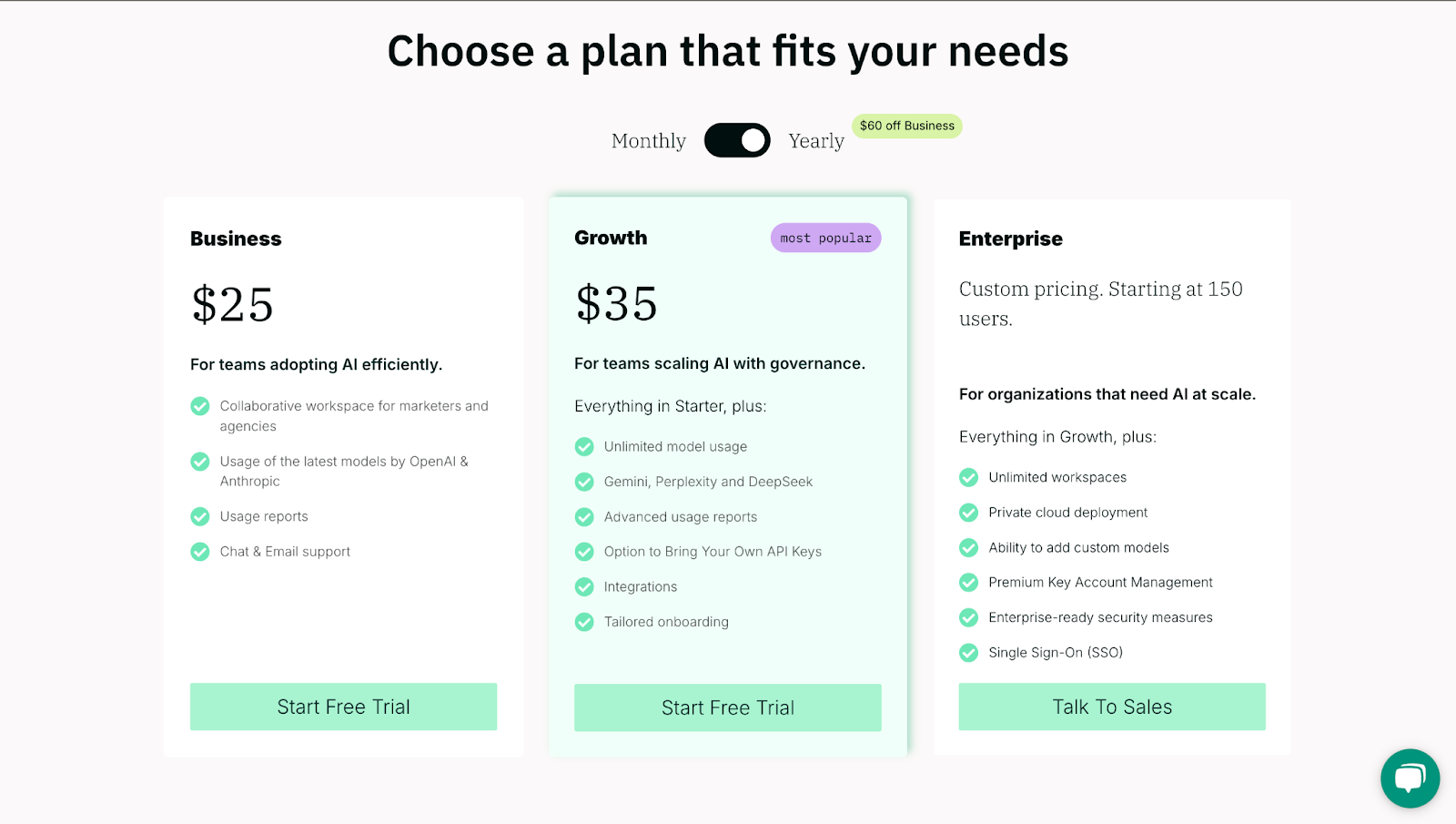
2. ChatGPT
Best for: Writing flexible bios in any tone, format, or length with the right prompt.
Similar to: Jasper, Copy.ai, Writesonic.
Pricing: Free plan (enough for generating bio); paid plans start at $20/month.
ChatGPT isn’t built only for bios, but it works surprisingly well when you know how to prompt it. It doesn’t give you a fixed format or one-size-fits-all output, which is actually its strength. You can guide the tool to write short bios for social media, long-form About sections, or multiple versions for different platforms.

How It Works
Here’s how I use ChatGPT to generate bios that fit different styles and platforms:
- Start a New Chat and Set the Intent: Begin by telling ChatGPT exactly what you want.
- Add Specific Details: The better your input, the better the output. I always include:
- Company name and what it does.
- Key features or selling points.
- Who the audience is (founders, marketers, recruiters, etc.)
- The tone I want (confident, neutral, casual).
- Word or character limits, if needed.
- Ask for Format Variations: You can prompt ChatGPT to generate a few versions. I usually do this.
- Refine the Output: If the bio feels off, ask it to rewrite with feedback. Add prompts like:
- “Make it sound less formal.”
- “Include the word ‘collaboration’”
- “Add a clear CTA.”
You can also ask for edits like “rewrite in third person” or “make it LinkedIn-ready.”
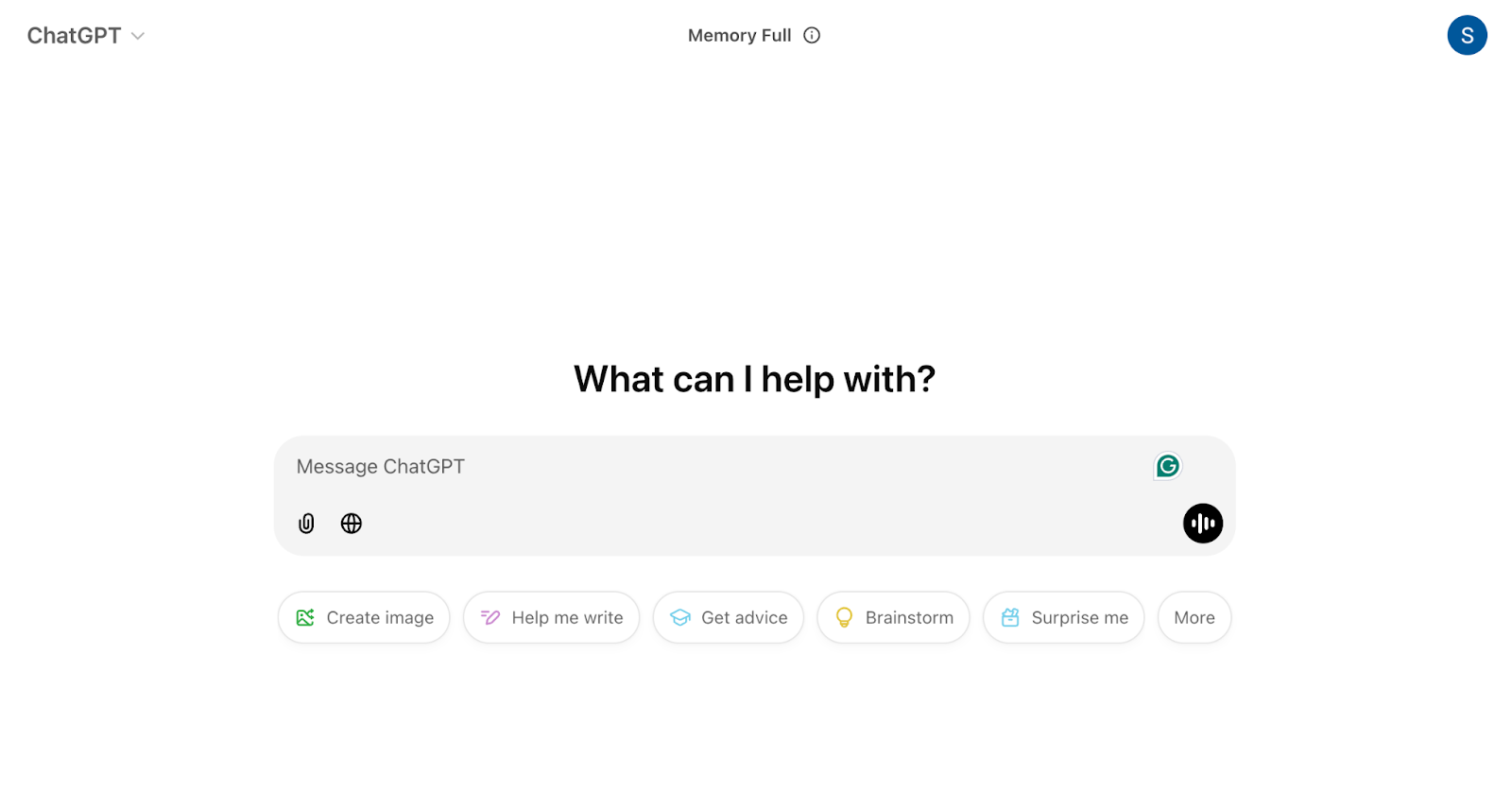
Example Output
To test it, I asked ChatGPT to write an Instagram bio for Team-GPT, and here is the result:

Pros and Cons
✅ You can create multiple formats—first-person, third-person, short-form, long-form.
✅ Great for teams or agencies writing bios for people, clients, or platforms.
✅ It adapts to your input and lets you revise quickly.
❌ There’s no fixed template or form—you need to know what to ask.
❌ There’s no built-in formatting editor—you’ll need to paste the output elsewhere for final tweaks.
3. LogicBalls
Best for: Generating quick, no-sign-up bios tailored for different platforms.
Similar to: Copy.ai, Jasper, Writesonic.
Pricing: Free.
If you want to create short, sharp bios for social platforms like Instagram, LinkedIn, Twitter, or Pinterest, LogicBalls is one of the fastest tools to get started.
It’s simple to use, doesn’t require sign-up, and generates multiple bio options based on just a few details about you or your brand.
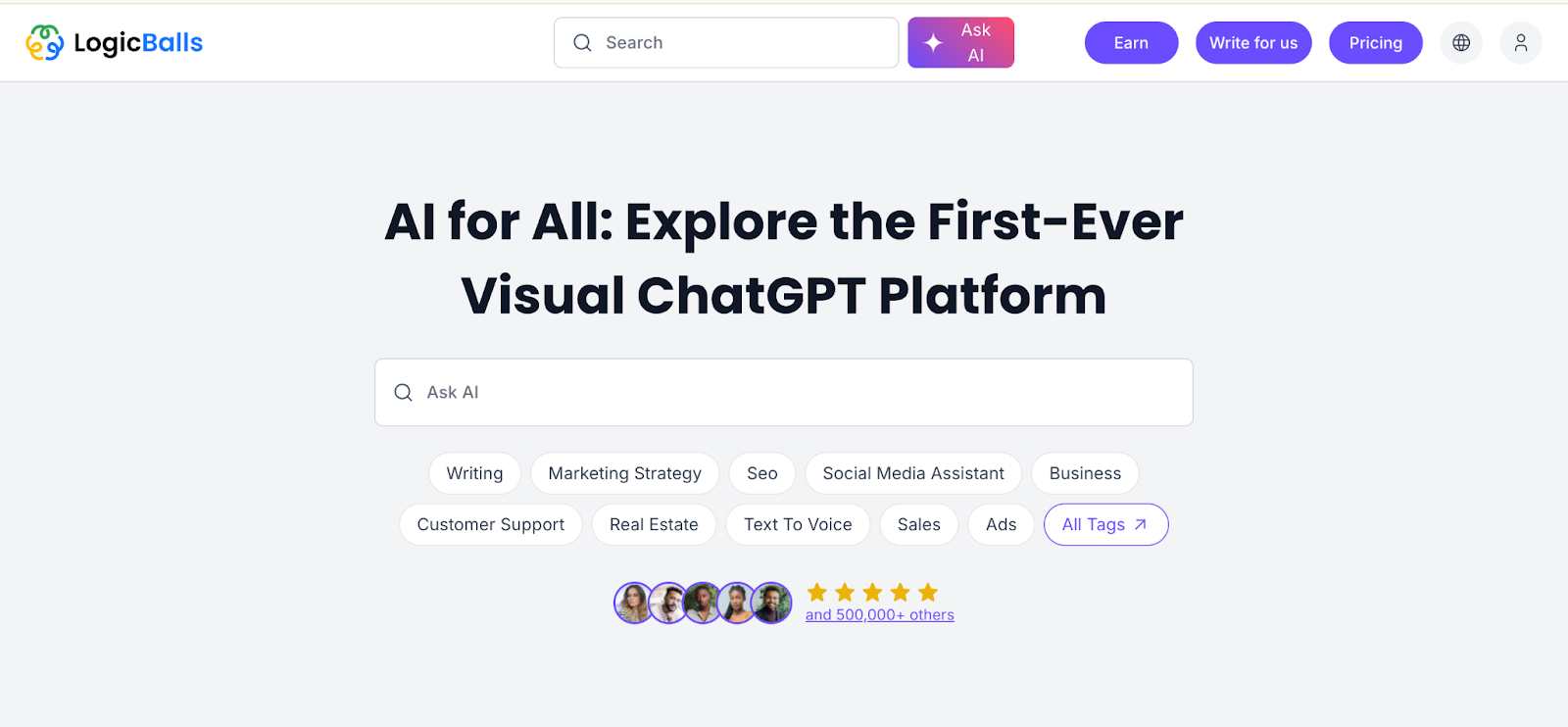
How It Works
Here’s how I use LogicBalls to create Instagram bios and beyond:
- Input Basic Info: Start by entering a simple description—either of myself, my business, or the product I’m writing for. It asks for key details like profession, interests, tone, and any unique phrases or keywords I want included.
- Choose Platform and Tone: Select where the bio will be used—Instagram, LinkedIn, Twitter, etc.—and choose a tone: professional, casual, witty, or friendly.
- Generate Bio Options: Once you hit “Generate,” the tool instantly generates three variants. These are tailored for the selected platform and usually within character limits.
- Review and Copy: Review the output, pick the one that fits best, and copy it. If none feel right, you can simply regenerate to get more options.

Example Output
To try it out, I asked LogicBalls to generate an Instagram bio for Team-GPT. Here’s what I got:

Pros and Cons
✅ You can create bios for multiple platforms—not just Instagram.
✅ Let’s you adjust tone and style to match your brand or personality.
✅ No login required; fast and easy to use.
❌ Limited formatting or layout options—you get plain text only.
❌ Not ideal for long-form bios (e.g., About pages or speaker intros).
4. Ahrefs
Best for: Writing short social bios with tone and emoji support—instantly.
Similar to: Copy.ai, Writesonic, Rytr.
Pricing: Ahrefs Social Media Bio Generator is free.
Ahrefs is known for its SEO tools, but it also offers a free, lightweight Social Media Bio Generator that’s surprisingly useful.
While the tool is simple, it does a good job of generating quick, readable bios based on your input.
You choose the platform, tone, and language, and the AI generates three bio variants in seconds.

How It Works
Here’s how you can use Ahrefs’ Social Media Bio Generator to write short, punchy bios:
- Enter Your Business or Personal Info: Start by describing your brand, product, or role. Keep it short, as this is just the core input.
- Choose a Platform and Tone: Pick the platform you’re writing for (Instagram, Twitter, etc.) and the tone (e.g., formal, casual, witty). You can also choose to include hashtags or emojis.
- Click “Generate:” Once you hit generate, the tool gives you three different bio options tailored to your input. These are platform-optimized and usually stay within character limits.
- Copy, Edit, or Regenerate: You can copy one of the outputs, tweak it slightly, or click to regenerate more versions until one fits. The process is quick, and you don’t need to log in or set up an account.

Example Output
To test it, I used the tool to generate an Instagram bio for Team-GPT. Here are the outputs I received:

Pros and Cons
✅ You can generate platform-specific bios with just a few inputs.
✅ Fast and beginner-friendly—no signup or learning curve.
✅ Offers tone options and emoji/hashtag add-ons.
❌ Very limited customization—you can’t change the structure or style deeply.
❌ You can’t save versions or edit inside the tool—it’s copy-and-go.
5. Copy.ai
Best for: Fast and punchy bios built for social media formats.
Similar to: Jasper, Writesonic, Rytr.
Pricing: Free for generating bio.
If you want quick, creative bios that are social-media-ready, Copy.ai’s Bio Generator is one of the easiest tools to try. It’s built for speed and simplicity. You input a few details—like your name, role, or tone preference—and get multiple bio options instantly.

How It Works
Here’s how I use Copy.ai to generate a bio that works across formats:
- Open the Bio Generator: There’s no login required for basic use. You land on a clean interface with a text box and a few style settings.
- Add Basic Info: Enter what the bio is about—this could be a personal description, job title, or product.
- Choose Tone and Platform: You can pick from tone options like formal, friendly, witty, or bold. There’s also an option to generate platform-specific bios for Instagram, Twitter, and more.
- Generate and Review: Click “Generate,” and Copy.ai immediately gives you a few options. You can then copy, edit, or regenerate as needed. The bios are short, clean, and tailored to the inputs you provided.

Example Output
To see how it performs, I asked Copy.ai to generate an Instagram bio for Team-GPT. Here’s what it gave me:

Pros and Cons
✅ Extremely fast—you get multiple versions with a single click.
✅ Great for creators, marketers, and small teams who update bios often.
✅ Built for social media, so outputs match platform tone and length.
❌ No prompt-building options or control over structure.
❌ Doesn’t support longer, paragraph-style bios (e.g., About sections).
6. Hypotenuse AI
Best for: Generating bios with keyword control and a professional, natural tone.
Similar to: Copy.ai, Jasper, Rytr.
Pricing: 7-day free trial; paid plans start at $19/month (billed annually).
If you’re looking for a bio generator that gives you both structure and flexibility, Hypotenuse AI is a solid choice. It’s designed for people who want full control over tone, length, and style, while still saving time. You can write in first or third person, add keywords, set your preferred tone, and get a batch of bios in seconds.

How It Works
Here’s how you can use Hypotenuse AI to generate bios with a professional but natural tone:
- Add Your Topic and Key Points: Start by entering a short description of your brand or product. Then, add keywords or specific ideas you want included, like “prompt builder,” “multi-model access,” or “team collaboration.”
- Click Generate: With one click, Hypotenuse creates multiple bios based on your input. You can choose to write in the first or third person and adjust the tone to professional, friendly, or casual.
- Review and Edit: It gives a few different versions. You can pick one, make small edits to match my style, and use it as-is, or tweak it slightly for different platforms like Instagram or LinkedIn.
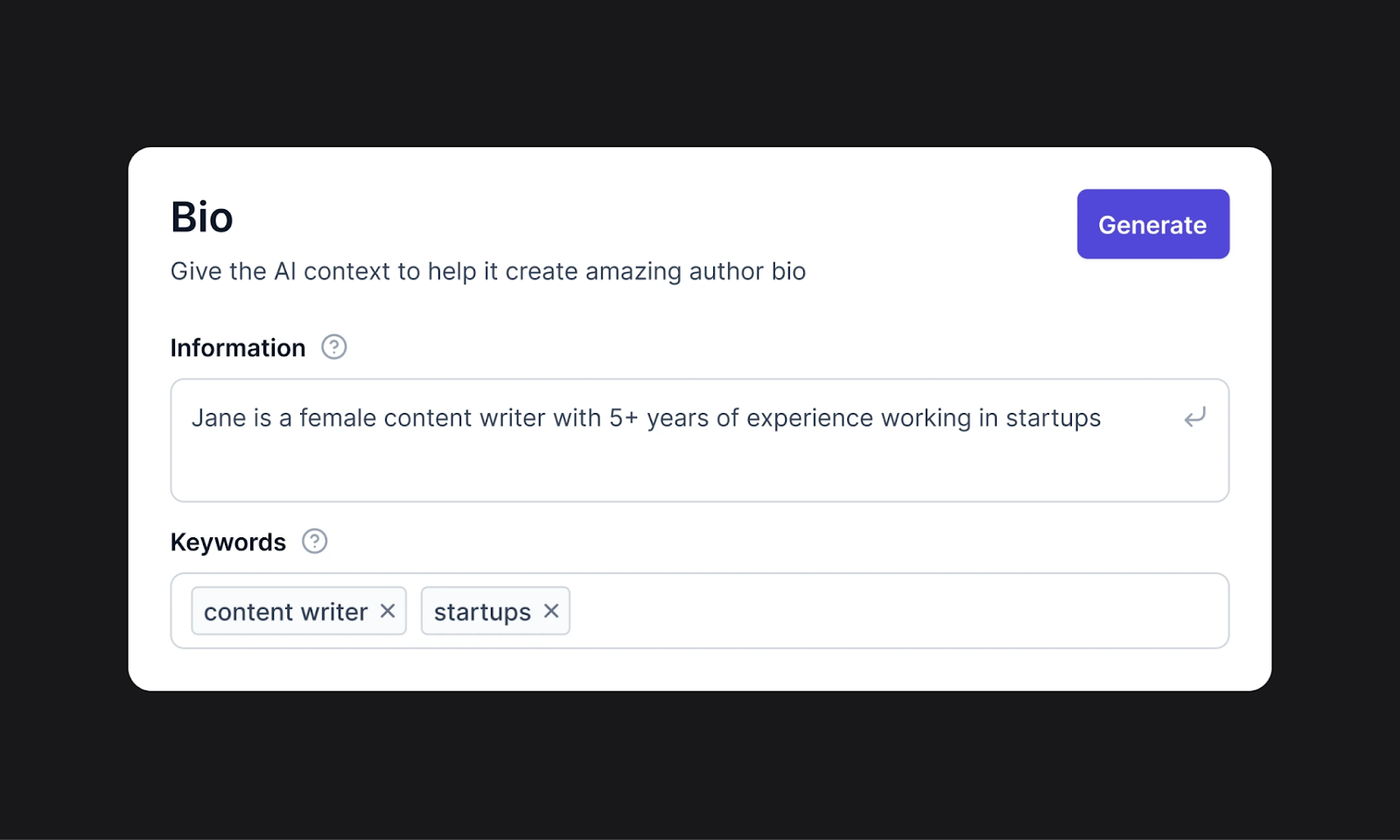
Example Output
To test it, I asked Hypotenuse AI to write an Instagram bio for Team-GPT with a friendly tone. Here’s what I received:

Pros and Cons
✅ You can write in first or third person, with tone and length controls.
✅ The output feels natural, not robotic or templated.
✅ It gives you multiple variants to choose from.
❌ It’s not free—you’ll need to sign up for a trial or paid plan.
❌ Some bios may feel generic unless your inputs are clear and specific.
7. Easy-Peasy AI
Best for: Beginners writing social media bios with a human-like feel.
Similar to: Writesonic, Copy.ai, Writecream.
Pricing: Free for generating bio.
If you want to write an Instagram bio that actually sounds like you (or your brand), Easy-Peasy.AI is a great place to start. It’s simple, fast, and doesn’t require any writing experience.
You can add your details, choose your tone, and get multiple suggestions in seconds. It’s especially helpful if you’re setting up multiple accounts or want to test different bios without wasting time.

How It Works
Here’s how you can use Easy-Peasy.AI to generate an Instagram bio:
- Create a Free Account: Sign up to get access to the full template library.
- Select the Instagram Bio Template: From the 200+ available templates, select “Instagram Bio.”
- Add Additional Info: Enter a short description about your brand or the product.
- Enable Advanced AI (Optional): Toggle on GPT-4 for more natural and creative output.
- Click Generate: The tool instantly gives several bio options tailored to your input and tone.

Example Output
To test its performance, I used Easy-Peasy.AI to generate an Instagram bio for Team-GPT. I kept the tone neutral and focused on describing our work clearly. Here’s what the tool gave me:

Pros and Cons
✅ Easy to use, even if you’ve never written a bio before.
✅ Generates multiple versions so you can compare and choose.
✅ You can adjust the tone and input details for different styles.
❌ No direct integration with Instagram—you need to copy manually.
❌ Doesn’t offer character count control or hashtag suggestions.
8. ClickUp
Best for: Writing and managing bios inside your existing project workflow.
Similar to: Monday.com, Asana AI, Notion AI.
Pricing: Free (enough for generating bio).
If you’re looking for more than just a tool that generates a quick bio, ClickUp stands out.
It’s a full-featured work management platform, but inside it, you’ll find ClickUp Brain. This is a built-in AI assistant that helps you write, manage, and reuse content like bios, mission statements, or portfolio copy.
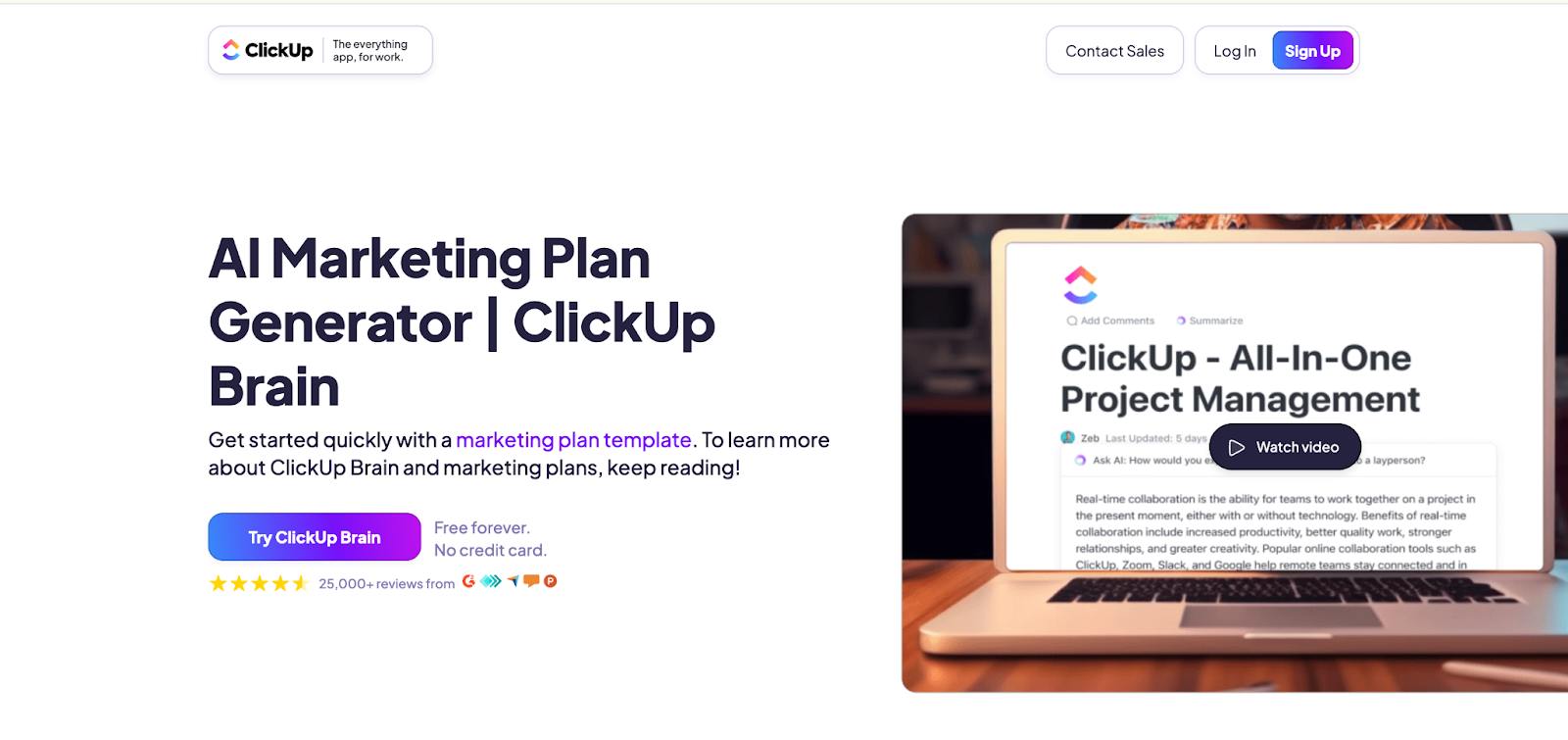
How It Works
Here’s how you can use ClickUp Brain to write bios and manage them in your workflow:
- Open a Doc or Task Inside ClickUp: Start by creating a document, comment, or task. ClickUp Brain is accessible inside all of them—no extra tools or tabs required.
- Enter Your Bio Prompt: Type out a few facts about myself or my brand. If you need a template, ClickUp’s prompt library gives you pre-built bio prompts to start with.
- Generate, Edit, and Reuse: ClickUp Brain instantly generates a bio in the style I request. Once I’m happy with the result, I can save the bio in a template, assign it to a teammate for review, or drop it into a client deck.

Example Output
I used ClickUp Brain to create an Instagram bio for Team-GPT, right from inside a project doc. Here’s what it gave me:

Pros and Cons
✅ Great for teams that manage lots of content and want structure.
✅ It lets you turn bios into reusable templates or action items.
✅ Built directly into tasks, docs, dashboards, and chat to help you manage everything on one screen.
❌ The interface can take time to learn if you’re new to ClickUp.
❌ The mobile experience isn’t as refined for all AI features.
9. Originality AI
Best for: Crafting bios based on audience, tone, and multilingual needs.
Similar to: Copy.ai, Hypotenuse AI, Scalenut.
Pricing: Free plan (can generate up to 20 bio).
If you want bios that go beyond the basics and actually reflect your brand, Originality.ai’s Social Media Bio Generator is worth a look. It’s designed to help you build short, focused intros that still say something meaningful.
What makes it different is the way it lets you adjust the tone, audience, and language—all in one place.
You can use it across platforms like Instagram, LinkedIn, Twitter, and even Pinterest. Whether you want something professional or playful, it gives you options that don’t sound robotic.
And if you want more control, there’s a “fine-tune” feature where you can tweak the wording until it feels right.

How It Works
Here’s how you can use Originality.ai to build custom bios:
- Add Your Intro: Start by typing in a few sentences about your product or the brand. This could include what your brand does, what it offers, or what action you want to drive.
- Choose a Tone: The tool lets you pick a tone—professional, casual, or even witty—depending on where you’re posting the bio.
- Select an Audience: Set the target audience. This helps shape the language so the bio speaks to the right group of people.
- Pick a Language: You can generate the output in different languages, which is useful if you want to reach a specific region or a global audience.
- Click Generate: Once you have filled in everything, click the “Generate” button. The tool will then give you a bio based on your input.
- Refine or Restart: If you like the output but want to make a few changes, click “Fine Tune” to adjust the copy directly. If it doesn’t work at all, hit “Clear Form” and start over.
- Copy and Use: Once you have something you’re happy with, copy it and drop it into Instagram, LinkedIn, or wherever you need it.

Example Output
To test it, I asked Originality.ai to create an Instagram bio for Team-GPT. Here is a sample of what it gave me:

Pros and Cons
✅ You can set tone, audience, and language easily.
✅ The tool works across LinkedIn, Instagram, Twitter, and more.
✅ It offers clean editing tools with fine-tuning built in.
❌ Free plan limits you to 20 bios unless you sign up.
❌ May need multiple runs for longer or very specific bios.
10. Scalenut
Best for: Generating casual, platform-ready bios with tone and format options.
Similar to: Copy.ai, Rytr, Hypotenuse AI.
Price: Free for generating bio.
If you want to create a quick and personalized social media bio without overthinking every word, Scalenut’s Free Bio Generator does the job well. It’s built for speed and variety, and you get a range of tone options and AI-generated variations with every run, so you don’t have to settle for the first thing the tool spits out.

How It Works
Here’s how you can use Scalenut to generate quick bios across platforms:
- Enter Basic Info: Start by adding a few lines about your brand—your USP, CTA, features, or anything you’d like the AI to use as a base.
- Choose Your Tone: Choose the tone that matches your vibe. You can choose between professional, witty, casual, or creative.
- Click Generate: The AI gives you a set of bio options based on your input. You can select your favorite or click “Generate More” if none of them hit the mark.
- Copy, Edit, or Regenerate: Once you’ve got a working version, you can copy it as-is or tweak the output directly within the editor.

Example Output
To test it, I asked Scalenut to generate an Instagram bio for Team-GPT. Here’s what it gave me:

Pros and Cons
✅ The tool is fast and easy to use—great for quick bios or first drafts.
✅ Useful for all platforms—LinkedIn, Twitter, Instagram, Pinterest, etc.
✅ You can set multiple tone and length options in one place.
❌ Limited formatting control—good enough for casual use, but not built for complex bios.
❌ Content may feel generic unless your input is clear and detailed.
Next Steps: Find the Right AI Bio Generator for Your Needs
The best bio generator depends on what you’re trying to solve. For example:
- If you just want quick, one-click bios with no friction, try Ahrefs or Copy.ai.
- If you want a beginner-friendly tool with a structured tone and platform support, Scalenut or LogicBalls are the best choices.
- If you’re focused on building branded bios across platforms and use cases and want the flexibility to repurpose and collaborate, Team-GPT is your best choice.
With Team-GPT, you can write your prompt once and generate bios that reflect your exact brand voice, tone, and structure. You can collaborate with your team, create reusable templates, and plug into multiple AI models—all from one workspace.
Want to see how it works? Book a demo and see how you can make your bio creation process faster, smarter, and consistent across your brand.
Read More
- 32 AI Prompts for Business in 2025: A collection of prompts you can use for strategy, content, planning, and analysis across any industry.
- 10 Best AI Prompt Builders in 2025 [Reviewed]: A detailed breakdown of tools that help you structure better prompts and improve your AI results.
- 15 AI Agent Use Cases in 2025: See how teams are using AI agents to simplify work across support, research, content, and more.
- 17 ChatGPT Prompts for Data Analysis in 2025: Get practical prompts to speed up your workflow and make sense of complex data faster.
- 15 AI Automation Examples from 2025: How companies are automating routine tasks across marketing, HR, sales, and customer support.

