Writing a strong first line is harder than it looks. That’s why I started testing AI hook generators to figure out which ones actually help and which ones just make things more complicated.
Some tools gave me generic lines that didn’t match my tone or context, while others surprised me with their high-quality output.
I was looking for tools that save time, adapt to different formats, and feel like something I’d actually write. After trying a bunch of them, I narrowed it down to 10 that really stood out.
Here’s my take on the best AI hook generators in 2025: what they do well, where they fall short, and which one might work best for you.
Factors to Consider When Choosing an AI Hook Generator
Most AI tools can give you a sentence that looks like a hook. But not all of them know how to write one that actually makes people stop, read, and click. If the hook is weak, the rest of your content doesn’t even get a chance.
So if you’re evaluating which AI hook generator to choose, here are the 5 key things to pay attention to before picking one:
#1: Hooks That Actually Grab Attention
You’re not just looking for something “catchy.” You want hooks that feel fresh, speak to your audience, and make them curious enough to read more.
Here’s what to check:
- Does the tool give you strong first lines that make you want to keep reading?
- Are the hooks specific to your input, or are they vague and generic?
- Can it write both short one-liners and more structured hooks for threads, carousels, or long-form posts?
#2: Control Over Tone and Audience Fit
Not every hook should sound the same. What works for a personal story won’t work for a case study. A hook that clicks with startup founders may fall flat with job-seekers.
Look for tools that let you:
- Pick the tone (e.g., bold, curious, casual, honest).
- Choose the audience you’re writing for (marketers, creators, tech folks, etc).
- Adjust the format, including the question, statement, teaser, stat, and more.
#3: Easy Editing and Regeneration Options
AI doesn’t get it right on the first try, and you’ll often need to iterate. So choose a tool that makes that easy:
- Can you regenerate just the hook without redoing the whole post?
- Can you edit the hook directly in the tool and see how it fits with your post?
- Does it let you compare multiple versions so you can pick the one that clicks?
#4: Context Awareness
This one’s important: Does the AI actually understand what the post is about?
A good hook isn’t just about sounding sharp; it should lead naturally into the rest of your content. If the AI doesn’t understand your topic or goal, the hook can feel disconnected, and your post loses impact right from the start.
Check if the tool:
- Uses your input (topic, post type, intent) to write the hook.
- Let’s you add more context like your audience, CTA, or key message.
- Feels like it’s building on your ideas, not replacing them.
#5: Speed and Workflow Fit
You don’t want a tool that slows you down. If you’re posting regularly, the hook generator should slot into your workflow without friction. Look for:
- Fast generation with minimal input.
- The ability to save and reuse high-performing hooks.
- Export or copy options that make it easy to move from idea to post.
What Are the Best AI Hook Generators in 2025?
Here’s a look at the 10 best AI hook generators in 2025 and what they are best known for:
1. Team-GPT
Team-GPT offers the best AI hook generator on the market even though it isn’t a traditional AI hook generator with a fixed template and a “write for me” button. But that’s exactly what gives it an edge over other tools.
If you want hooks that sound like you, not like AI, this tool gives you full control over how the content is generated.
Instead of typing in a few keywords and hoping for a good output, I get a structured prompt builder to create detailed, high-quality prompts tailored to my voice, audience, and use case.

Full disclosure: Even though Team-GPT is our platform, I’ll provide an unbiased perspective on why it will be the best AI hook generator in 2025.
How It Works
Here’s exactly how I use Team-GPT to generate high-quality, scroll-stopping hooks—step by step:
Step 1: Build a Hook Prompt Using the Prompt Builder
I start by telling the tool what I want to create. In this case, it’s a hook, which can be for a LinkedIn post, a blog intro, or a tweet. I’ll create a hook for a LinkedIn post. The prompt builder then asks me a few smart follow-up questions that help shape the direction of the output.
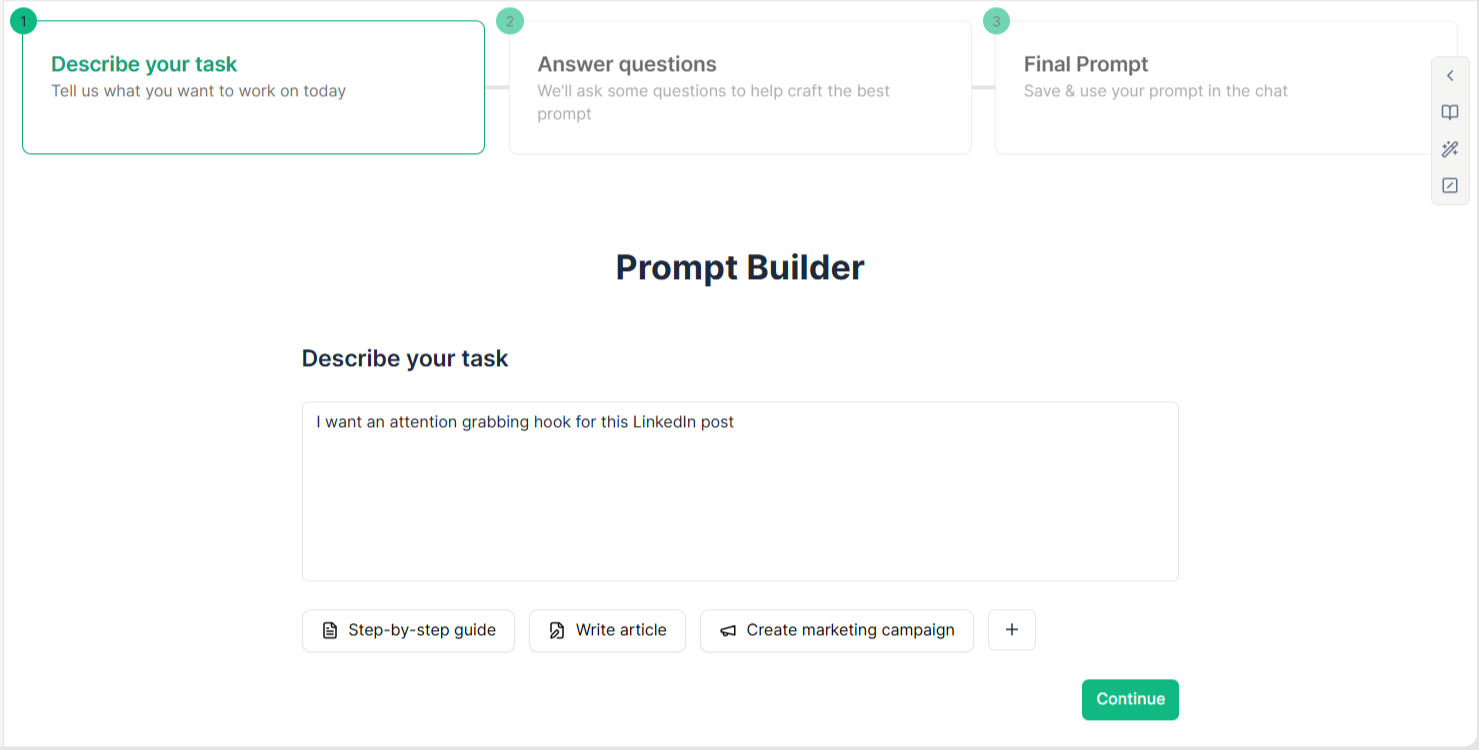
Questions like:
- Who am I writing this for? (e.g., marketers, founders, freelancers).
- What’s the goal of this hook? (to drive clicks, spark engagement, or position a viewpoint).
- What tone should it have? (bold, witty, serious, direct, etc.).
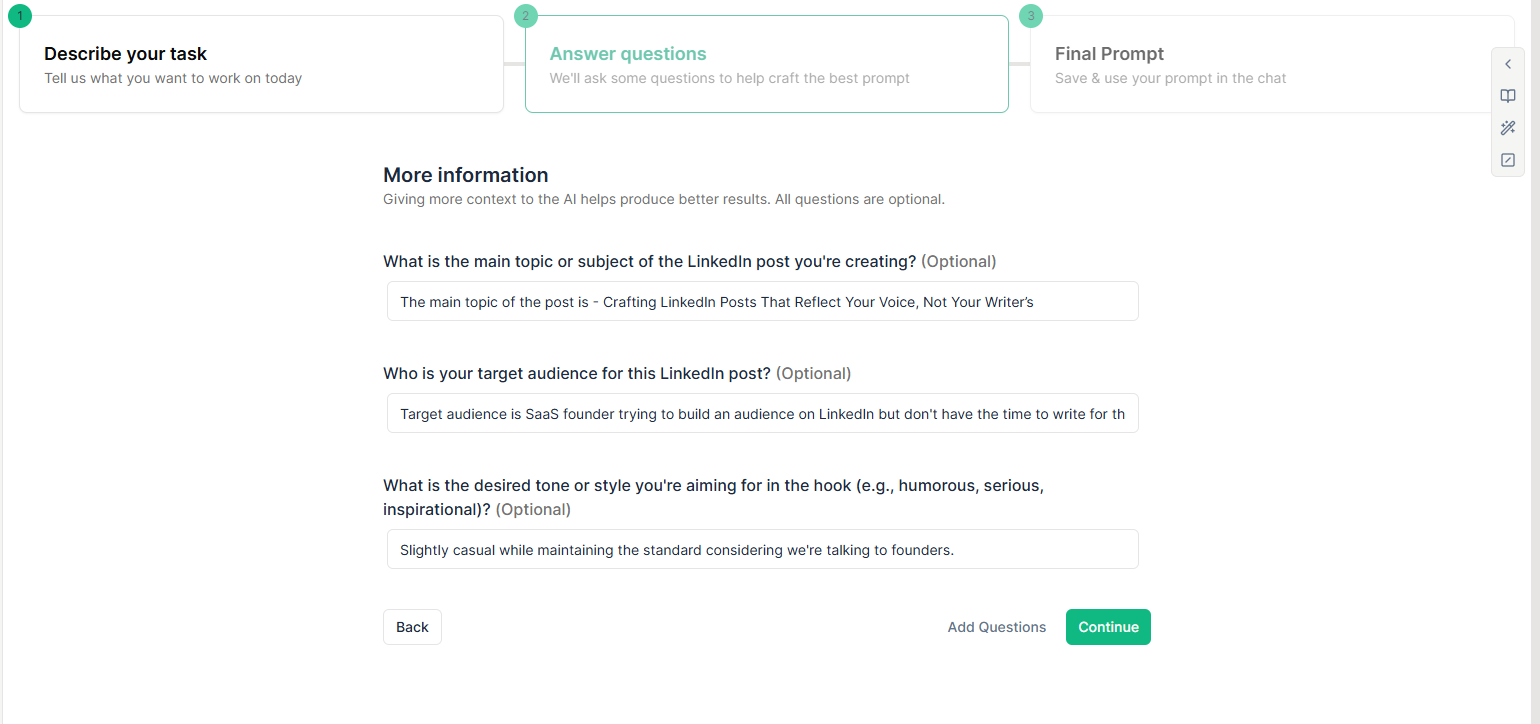
Want a quick walkthrough to see how to use the prompt builder step by step? Watch this short demo: How to use the Prompt Builder | Team-GPT.
Step 2: Save and Apply the Prompt
Once I’ve filled in my inputs, I hit “Save & Use.” At this point, I get the option to set the specific topic (like “AI hook generators”), select the tone again, and choose the AI model I want to use to generate the output (Team-GPT supports multiple models, such as ChatGPT o3, Claude, and others).
This structure makes sure the AI understands my content style before it starts writing.
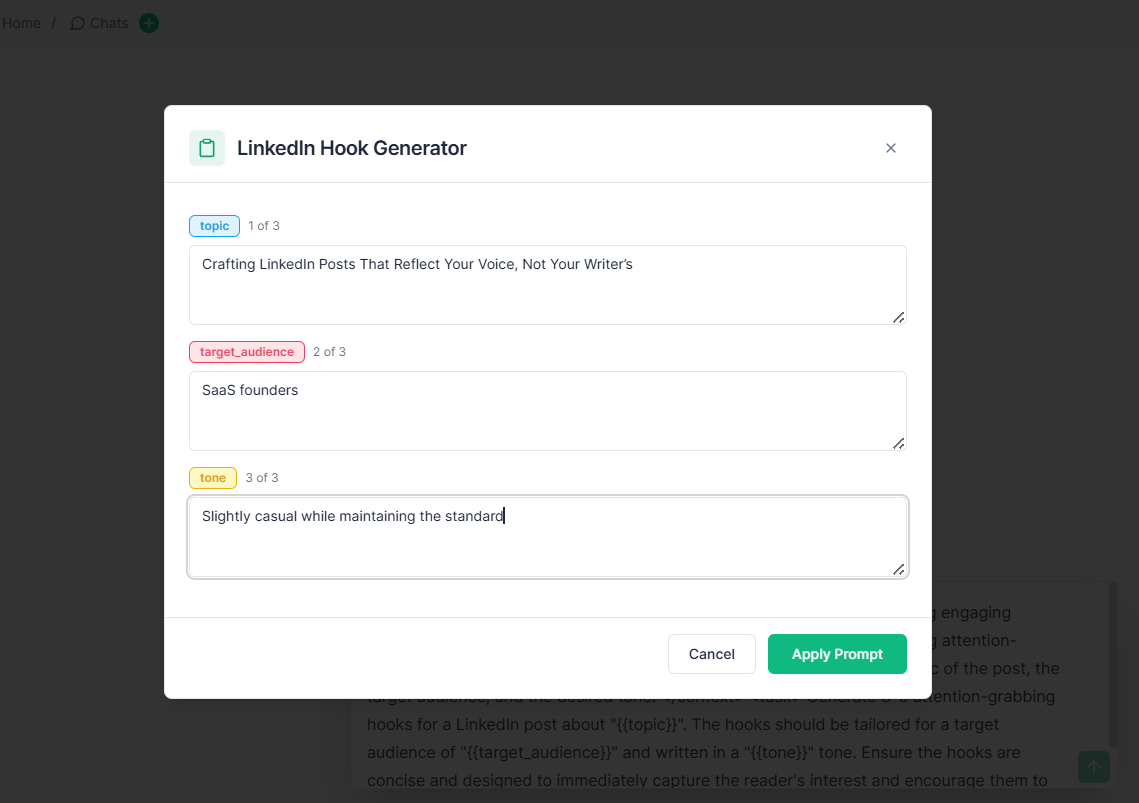
Step 3: Review and Edit the Output
In seconds, I get four hook options, all written in the tone and format I asked for. If I like one of them, I can copy it and use it directly. If it’s not quite right, I either tweak the wording or hit regenerate to get fresh versions with some input on why I don’t like it or whatever I have in mind, like make it more crisp, or break the sentences.
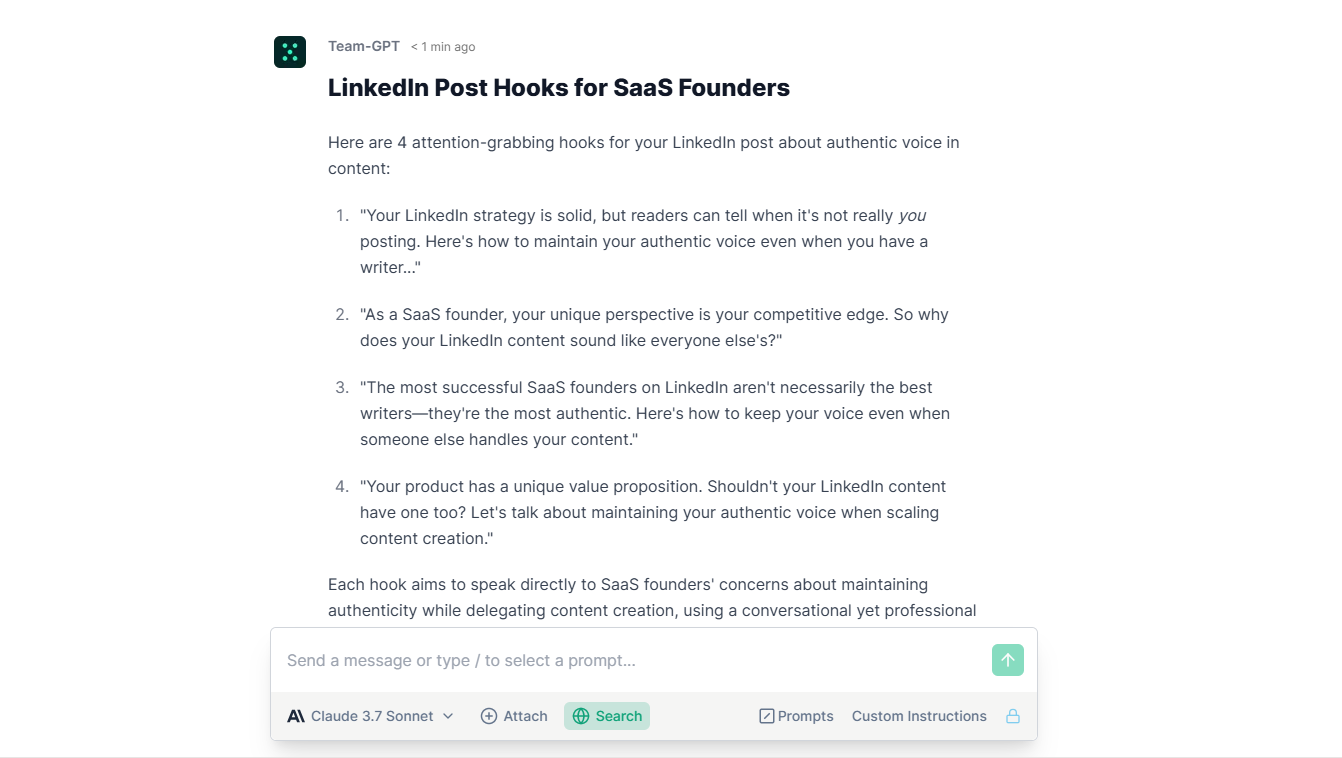
I’ve found that the quality of the output really improves when the prompt is detailed. And because I wrote the prompt myself, it’s easy to refine it further rather than start over from scratch.

Step 4: Turn the Hook into a Page
Once I have a hook I like, I can build on it directly inside Team-GPT. I just click “Turn to Page” which opens an editing page where I can edit, save, and prompt directly, just like working in Google Docs. It’s helpful because I don’t have to jump between tools; everything stays in one place.
Whether I’m writing a LinkedIn carousel, a long-form blog, or a thread, I can stay focused and polish the content from start to finish right here.
Here’s how it looks once I turn it into a page:
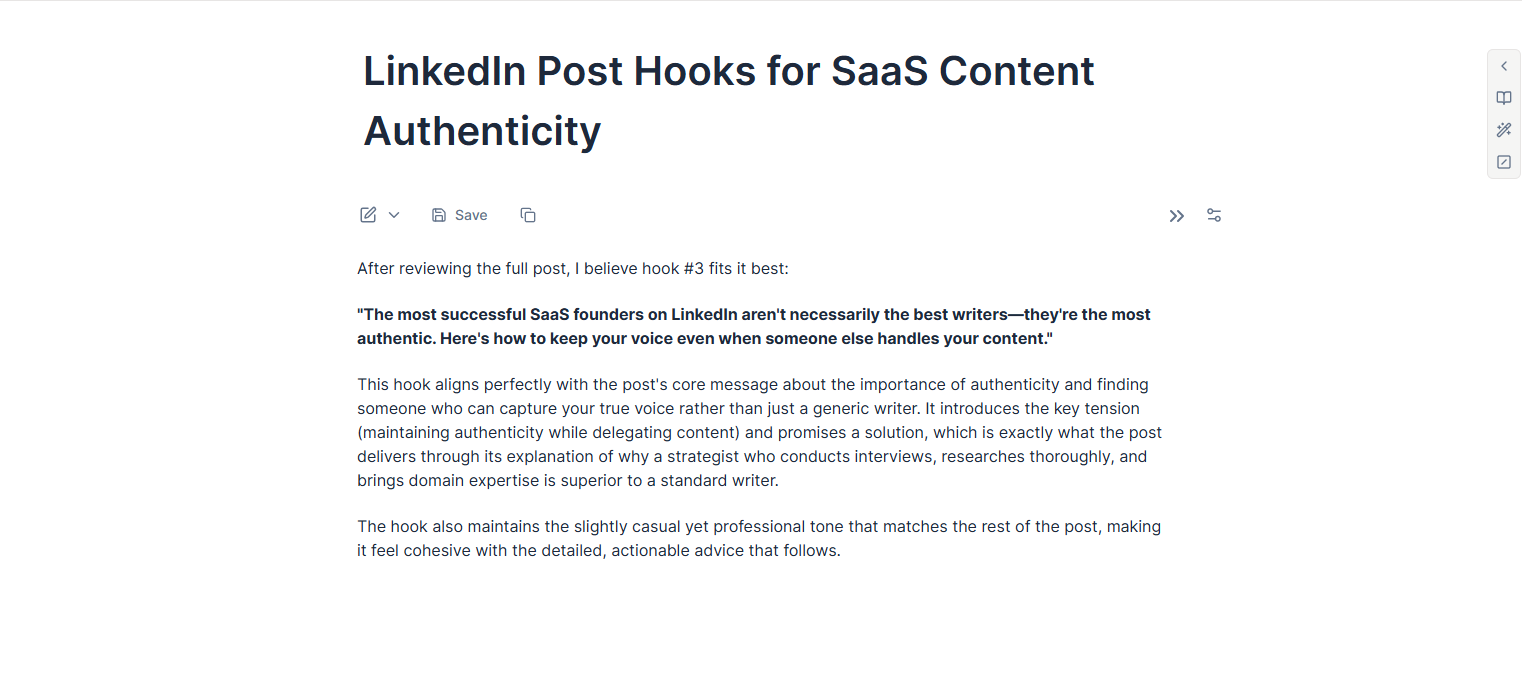
Step 5: Add Custom Instructions (Optional)
This step is a bonus. I can create reusable instructions that guide how the AI writes for me. For example:
- My brand voice
- Writing style I prefer
- The audience I’m speaking to
Once I set this up, I don’t have to repeat myself every time. These instructions get saved and applied to future prompts, which means my output stays consistent no matter what I’m working on.
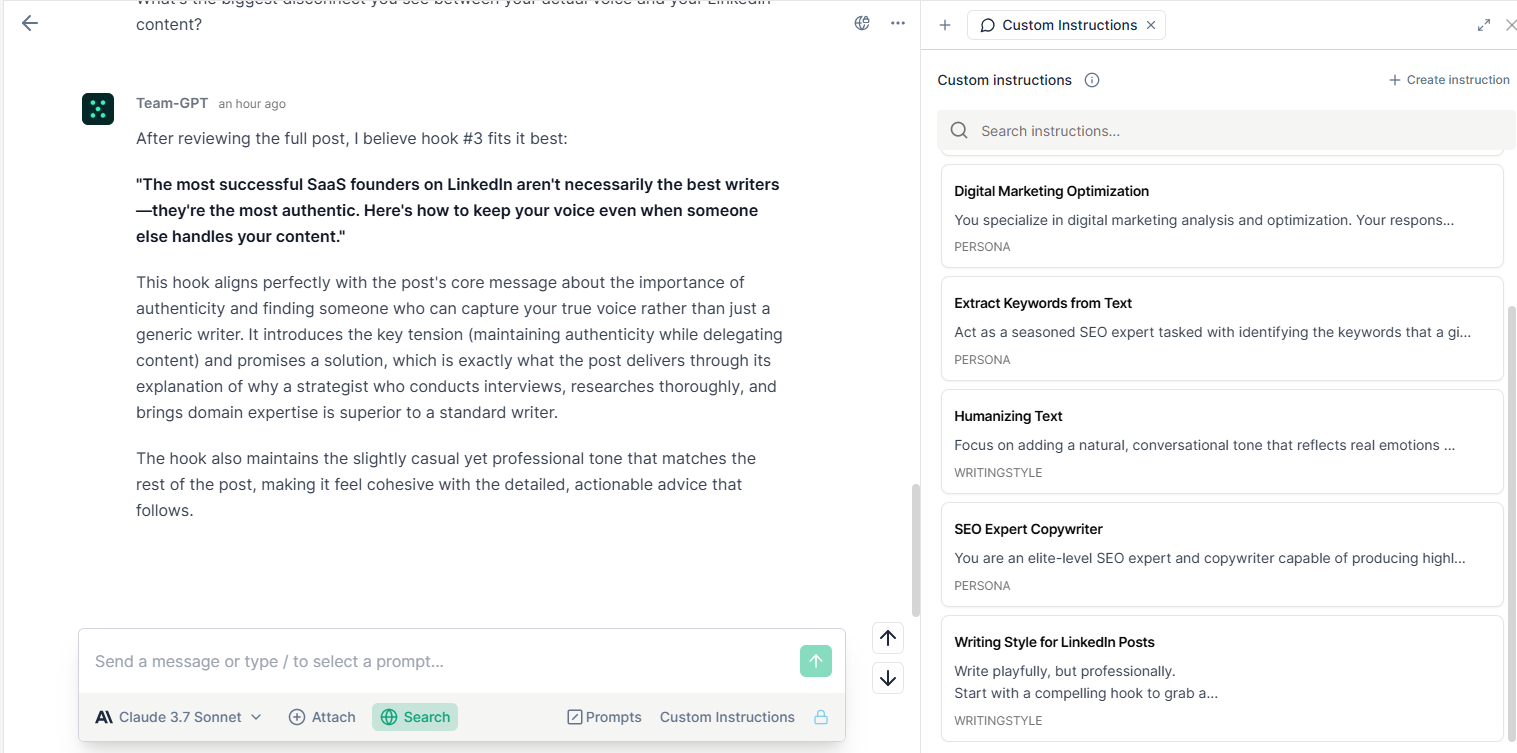
Pros and Cons
✅ You can create highly personalized hooks that match your tone, audience, and goal.
✅ The prompt builder helps you think clearly before generating, leading to better results.
✅ You can collaborate with teammates on prompts, share versions, and organize everything by use case or client.
✅ The tool supports multiple AI models, including GPT-4, Claude, and Gemini.
✅ You can reuse and refine your best prompts over time, which saves effort and improves consistency.
❌ You need to invest a few extra minutes in setting up your prompt—this is not ideal for one-click users.
❌ The tool only works within the Team-GPT platform. You can’t plug it into external writing tools.
❌ There is no free version, so you’ll need to be ready to pay for access.
Pricing
Team-GPT offers three pricing plans:
- Starter Plan ($25 per user/month): This plan is best for small teams. It includes a shared workspace, a prompt builder, usage tracking, and access to the latest AI models.
- Growth Plan ($35 per user/month): This plan is best for growing teams. It includes everything in Starter plus SSO (single sign-on), unlimited usage, and integration support.
- Enterprise Plan (Custom pricing): This plan includes a private cloud, support for custom AI models, security controls, and a dedicated customer success manager.
There’s no free plan, but if you’re serious about structured AI content, the collaborative setup and control over prompts can justify the price.
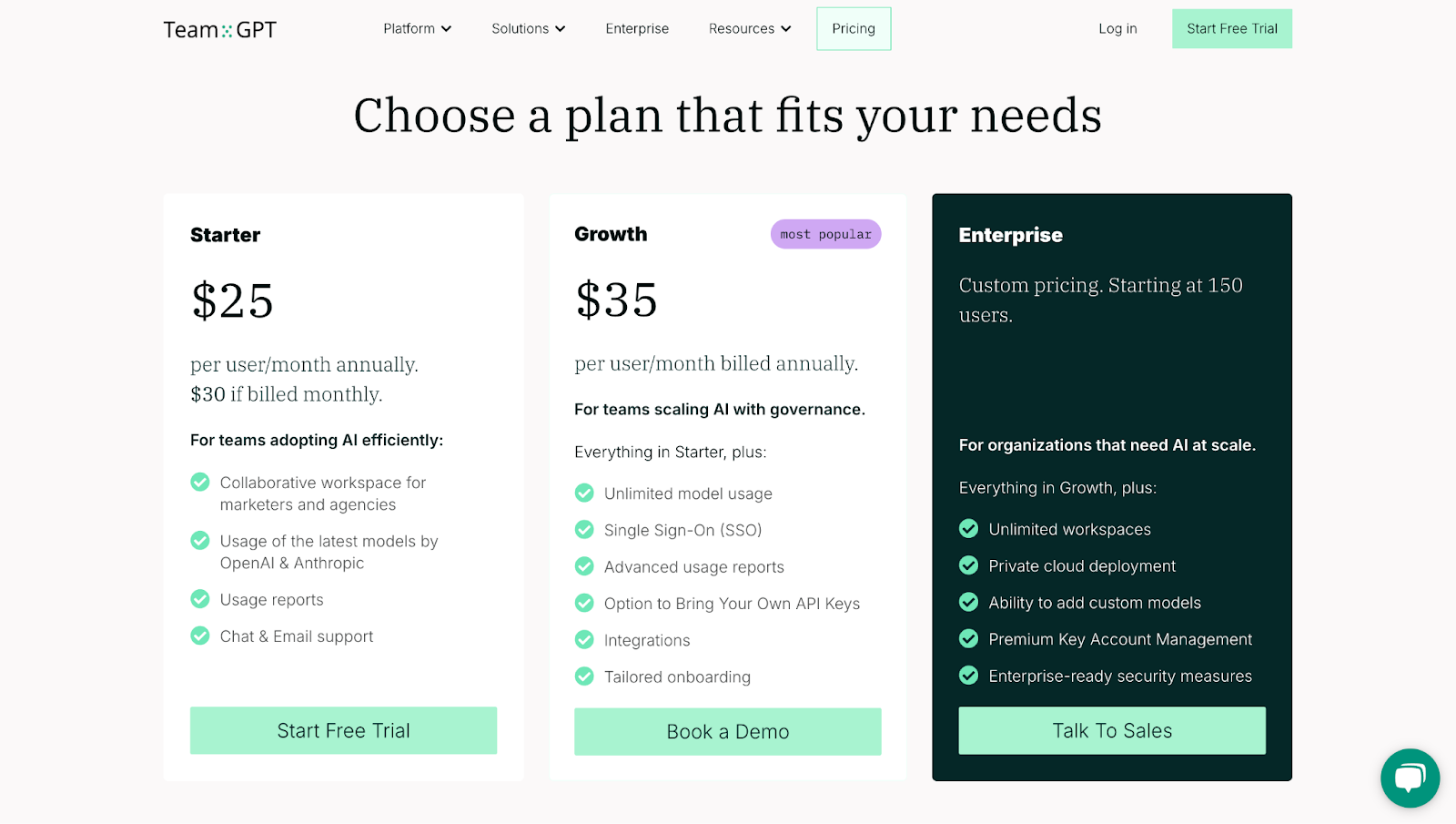
2. Ahrefs
Similar to: Semrush AI Writing Assistant, SEO Review Tools
Ahrefs is known primarily as a powerful SEO tool, but it also offers a free AI-based hook generator that helps writers, marketers, and creators write better introductions.
Whether you’re working on a blog, a LinkedIn post, or a marketing campaign, this tool can quickly give you scroll-stopping hook ideas.
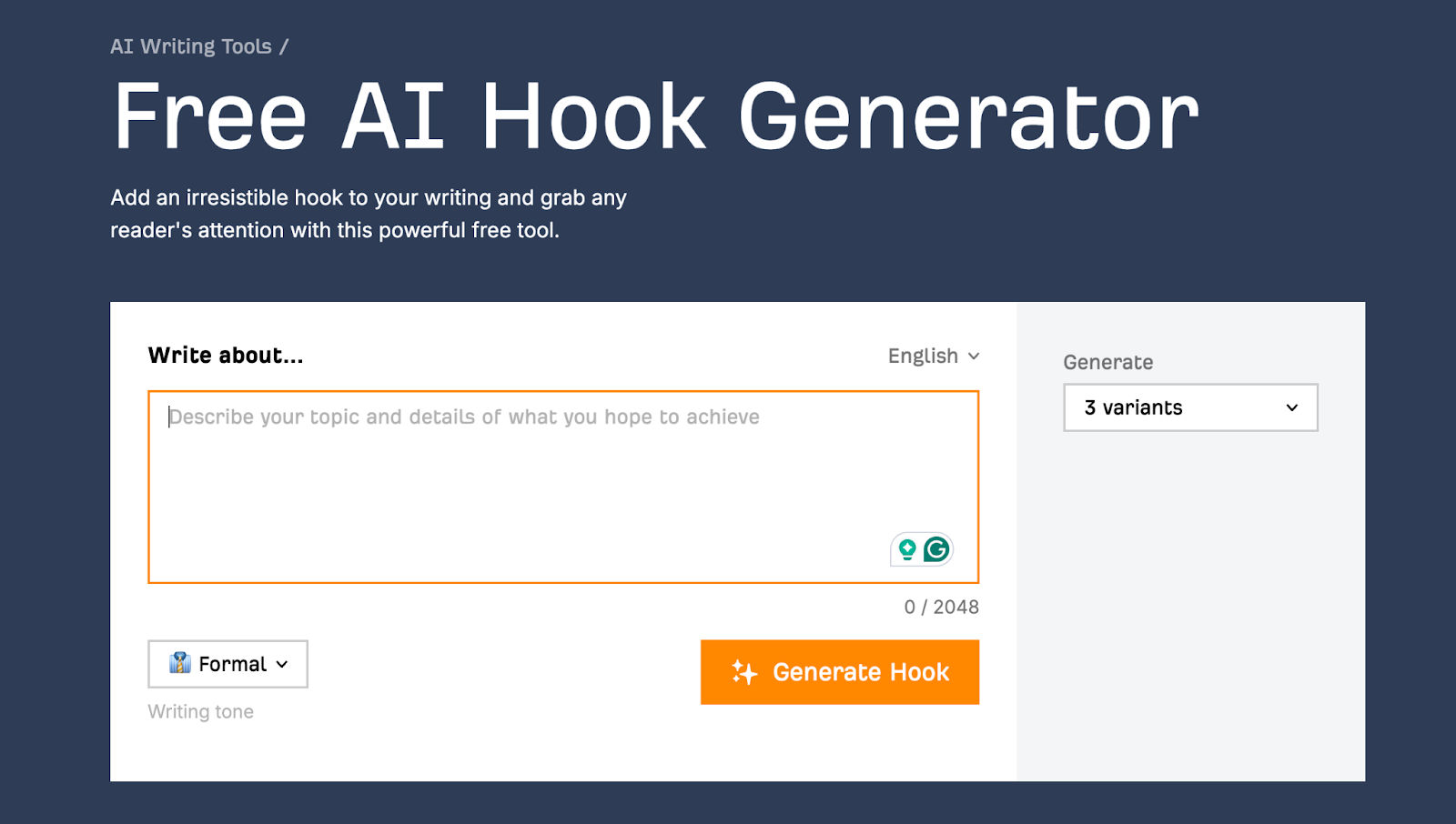
How It Works
Using the Ahrefs Hook Generator takes less than a minute. Here’s how it works:
- Enter the Topic: Add a short description of my content. This gives the tool context.
- Choose Language: I can select from around 48 languages. This is helpful if you’re writing for non-English audiences.
- Select a Tone: I can choose how I want the hook to sound—formal, academic, casual, etc.
- Generate Hooks: Click “Generate Hook” to get multiple versions at once. I can keep generating more until you find one that works for my content.
Example Output
I wanted something clean and formal for a blog I was working on about “10 Best AI Hook Generators in 2025.” So, I added the topic, picked a professional tone, and hit generate.
Here’s what the tool gave me:
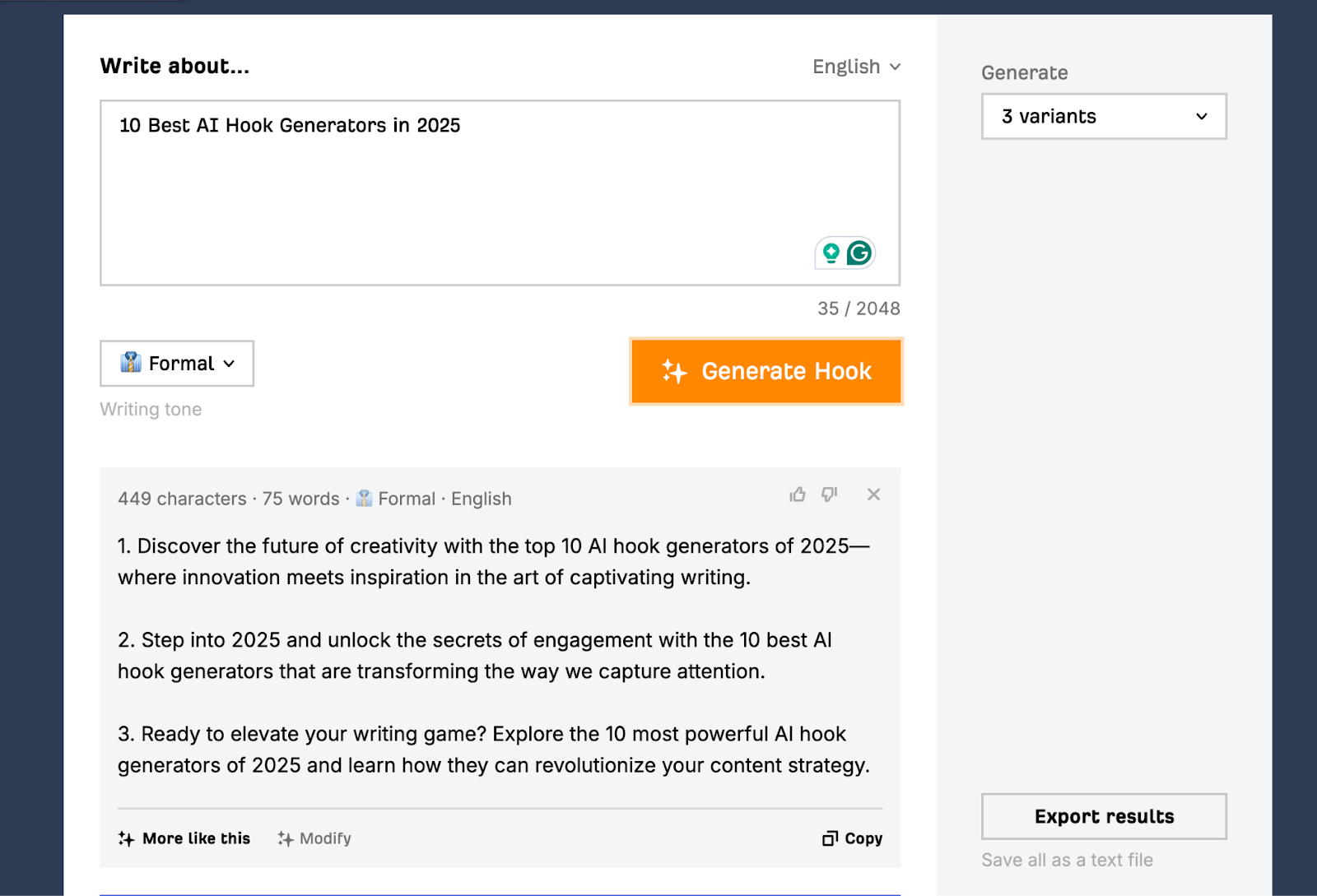
Pros and Cons
✅ You can use the tool completely free, without signing up or creating an account.
✅ It generates hook options in just a few seconds, making it a fast solution when you’re short on time.
✅ The tool supports nearly 48 languages so that you can create hooks for different regions and audiences.
❌ The customization options are basic. You can’t choose hook types or add detailed context beyond topic and tone.
❌ There’s no way to save or organize the hooks you generate—you’ll have to copy them manually.
Pricing
Ahrefs’ AI Hook Generator is completely free to use. There’s no sign-up required, and you get unlimited usage.
3. Copy.ai
Similar to: Writesonic, Anyword
Copy.ai’s free hook generator is built to help you create strong first lines for blogs, emails, landing pages, or social media posts without needing a lot of input.
With just a few details, like your topic, target audience, and tone, you can generate multiple hook ideas in seconds.

How It Works
Here’s a step-by-step guide on how Copy.ai’s hook generator works:
- Add the Topic and Audience: I start by entering a short description of my content. This could be a product, a blog idea, or a marketing message. You also define the purpose or the goal of the hook for better quality.
- Generate Multiple Hooks: Once I click generate, the AI produces several hook options based on my inputs. You can see all the variations at once and pick what fits best.
- Edit, Combine, or Regenerate: If a hook feels close but not quite there, I can tweak it directly or combine parts of multiple suggestions. I can also hit regenerate to get new angles or ideas.
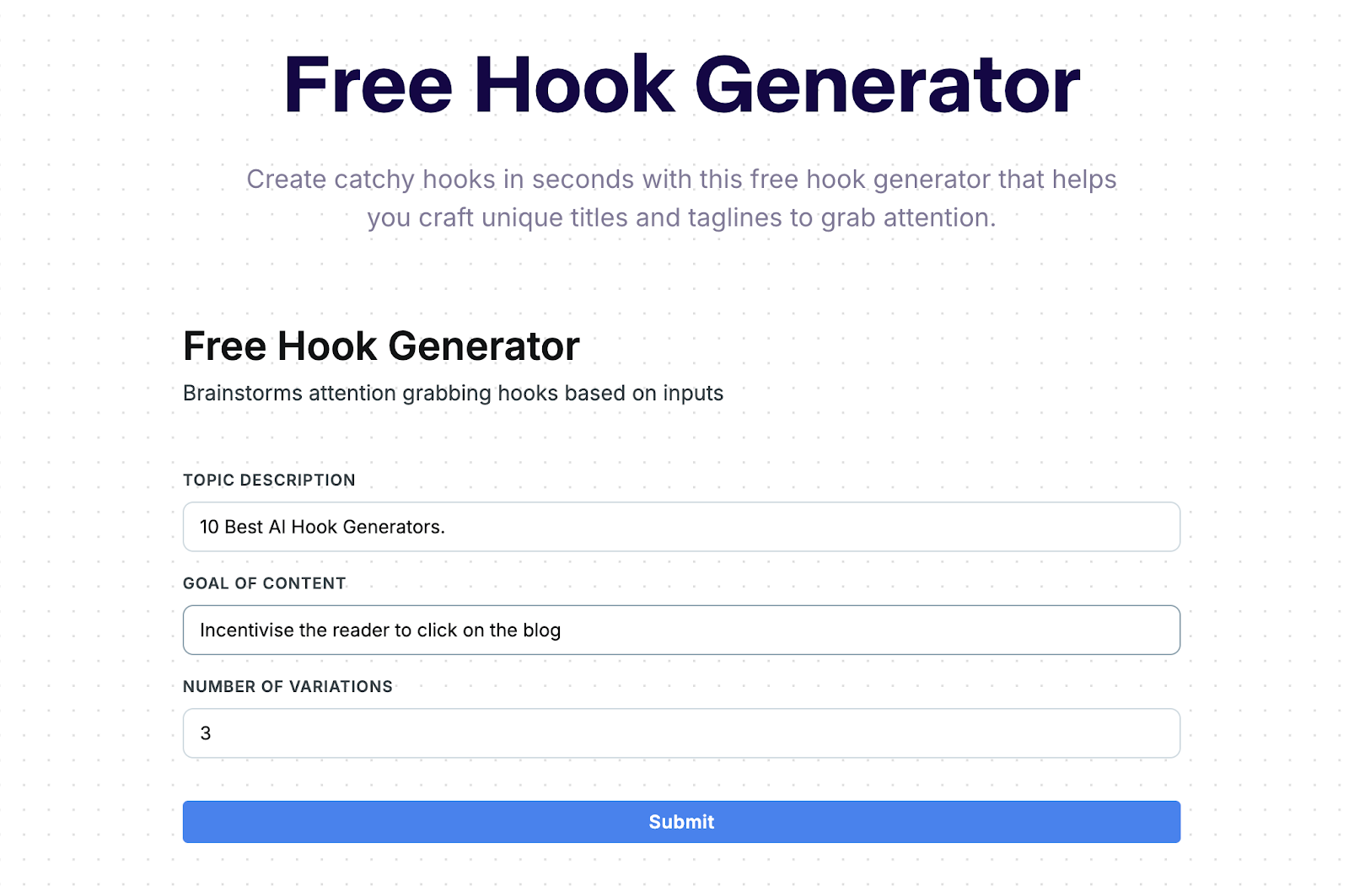
Example Output
I was working on a blog about AI hook generators and needed something punchy to kick things off. I typed in my topic and selected a confident tone. These were some of the options Copy.ai came up with:
Pros and Cons
✅ You can use the hook generator for free, with no account required for basic use.
✅ The tool is quick and easy to use, even if you’re not a writer.
✅ It supports a variety of tones and formats, which makes it flexible across channels.
❌ You can’t save or organize your hooks inside the tool. You’ll have to copy them out manually.
❌ You don’t have advanced control over things like choosing specific hook types (question, stat, opinion, etc.).
Pricing
The Copy AI Hook Generator is free to use and doesn’t require a subscription for basic generation.
4. Originality.ai
Similar to: Scalenut, Grammarly
Originality.ai is built to help content creators craft hooks that are specific, clear, and aligned with their audience. Unlike tools that give you one-size-fits-all outputs, here you can choose your hook type (like question, quote, or statistic), content genre (essay, report, speech, etc.), tone of voice, and even the target audience.
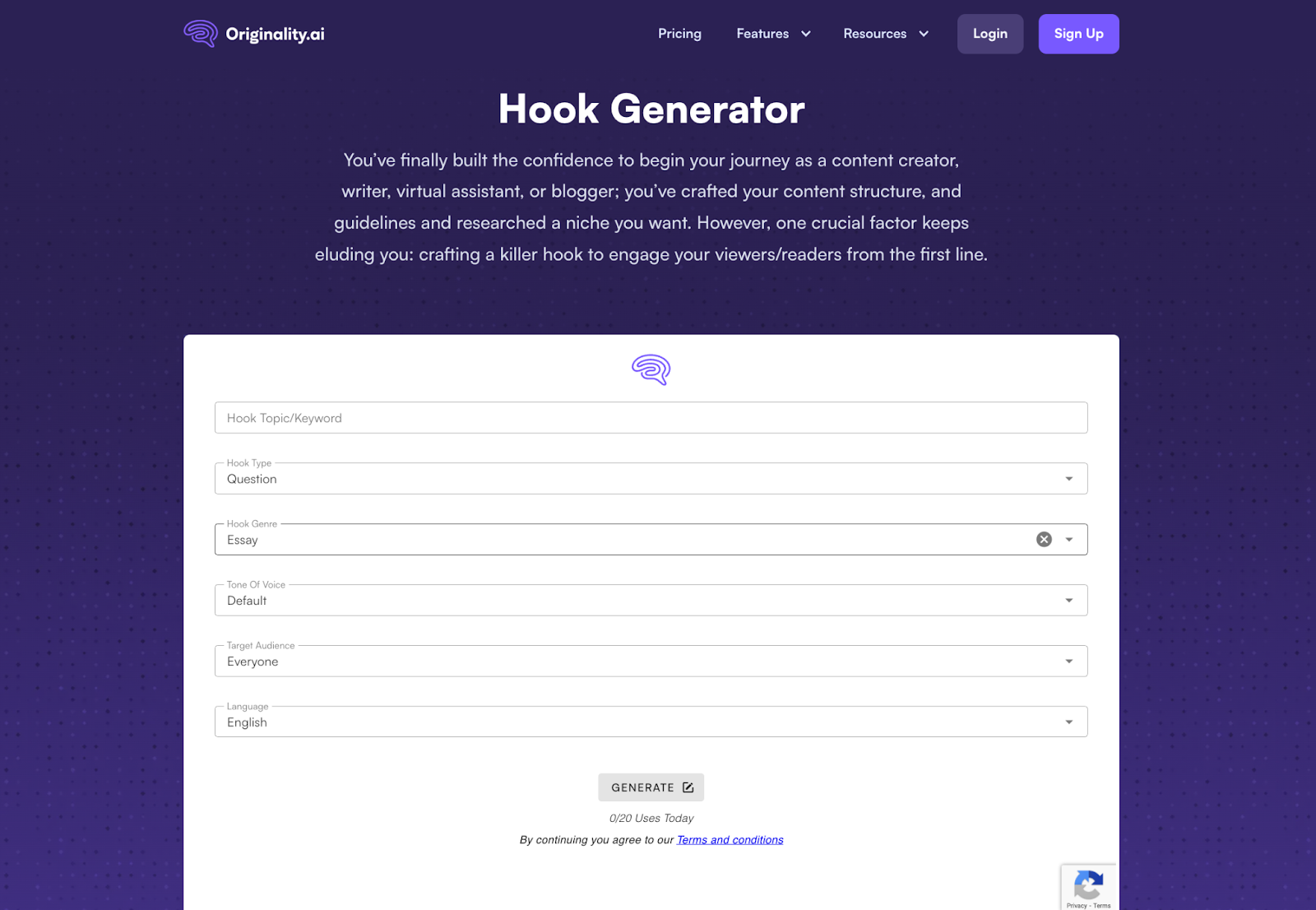
How It Works
Here’s a step-by-step guide on how Originality.ai’s hook generator works:
- Enter the Topic or Keyword: I don’t need to write a detailed description, just the core subject is enough to start.
- Select a Hook Type: Depending on what I am writing, I can choose from multiple hook styles, such as ‘questions’, ‘quotation’, ‘statistical’, and ‘definition.’
- Set the Tone of Voice: Depending on how I want my hook to sound, I can choose from tones like formal, friendly, casual, analytical, or informative.
- Define the Target Audience: Pick who I am writing for—college students, shoppers, parents, fitness enthusiasts, small business owners, and more. This helps generate hooks that speak directly to that group.
- Select Language: The tool supports major global languages, so I am not limited to English if you’re writing for multilingual audiences.
- Click Generate: Once all fields are filled, I just need to click “Generate” to receive a hook.
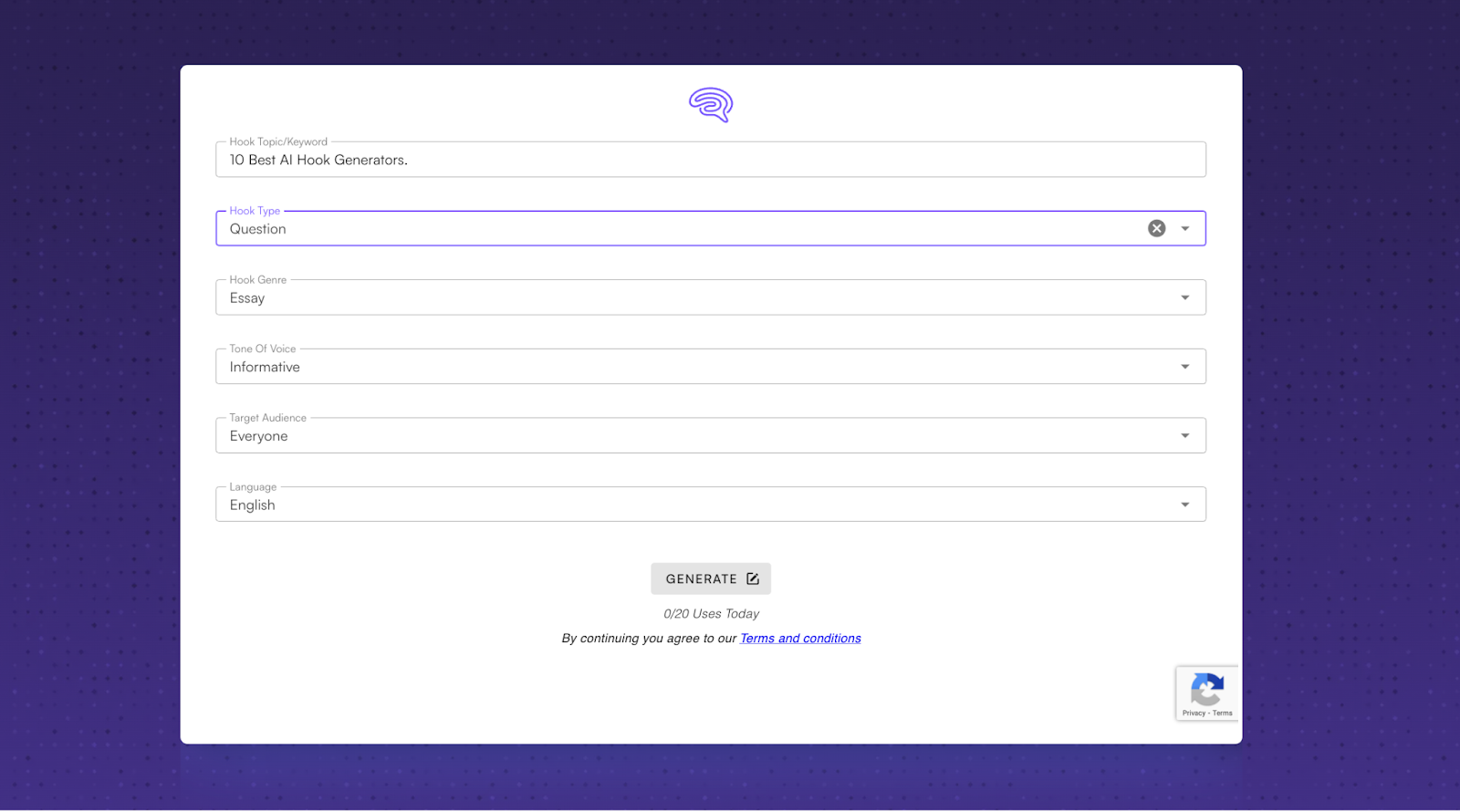
Example Output
I wanted to test how well Originality.ai handled tone and intent, so I picked an informative tone and selected the “question” hook type. The topic? You guessed it—“10 Best AI Hook Generators in 2025.” Here’s what came back:
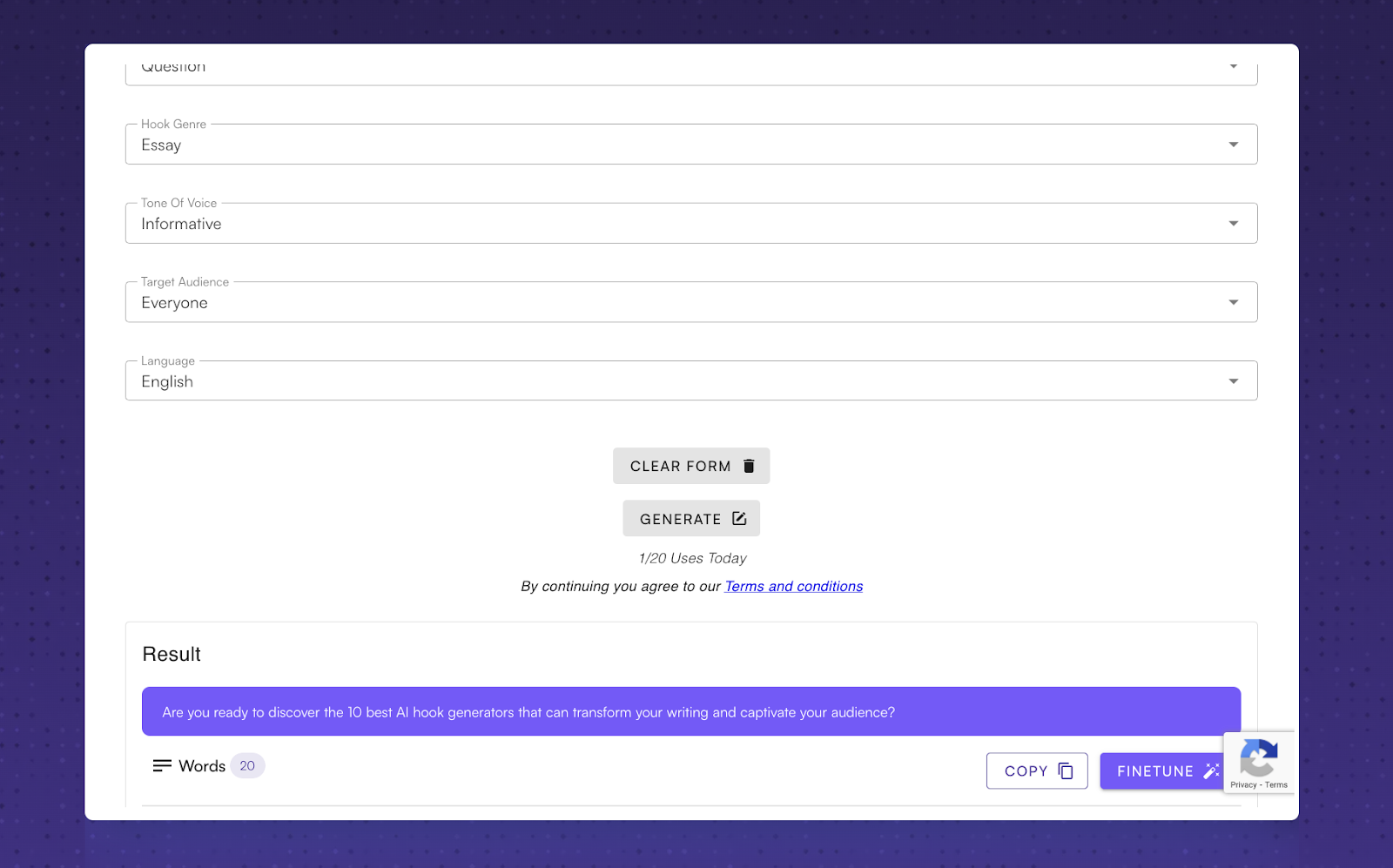
Pros and Cons
✅ The tool is beginner-friendly, with a clear step-by-step workflow.
✅ Hooks are SEO-aware and keyword-rich.
✅ It supports multilingual content creation.
❌ You need to manually input multiple fields, which takes more time than one-click tools.
❌ The quality of output depends on how well you fill the form—weak inputs give generic results.
Pricing
While the hook generator is a free feature, you’re limited to generating 20 hooks without an account. If you need more access or want to use the full set of AI tools, here are the paid plans:
- Pay-As-You-Go (One-time payment of $30 for 3,000 credits): Best if you only need occasional access. Credits expire in 2 years.
- Pro Plan (Costs $12.95/month): You get 2,000 credits/month, full site scans, file uploads, and standard support.
- Enterprise Plan (Costs $136.58/month): This plan includes 15,000 credits/month, API access, team management, and a 365-day scan history. It is best suited for agencies or teams.

5. GravityWrite
Similar to: Rytr, Simplified
GravityWrite is a versatile AI writing platform used by over a million users worldwide. While it offers over 200 content tools, one of its standout features is the AI Hook Generator.
From blog posts, emails and product pages to website content, GravityWrite helps you craft hooks that grab attention from the first line.

How It Works
Here’s how GravityWrite’s hook generator works:
- Visit GravityWrite: Go to the GravityWrite homepage and open the Hook Generator.
- Launch the Tool: Once inside, I select the hook generator from the list of AI tools.
- Fill in all the Inputs: Add my topic or theme. Then select the type of content you’re writing (blog, website, email, etc.), my tone (like casual, professional, or friendly), and my preferred language.
- Click “Create Content”: Hit the button, and I get my hook in seconds.
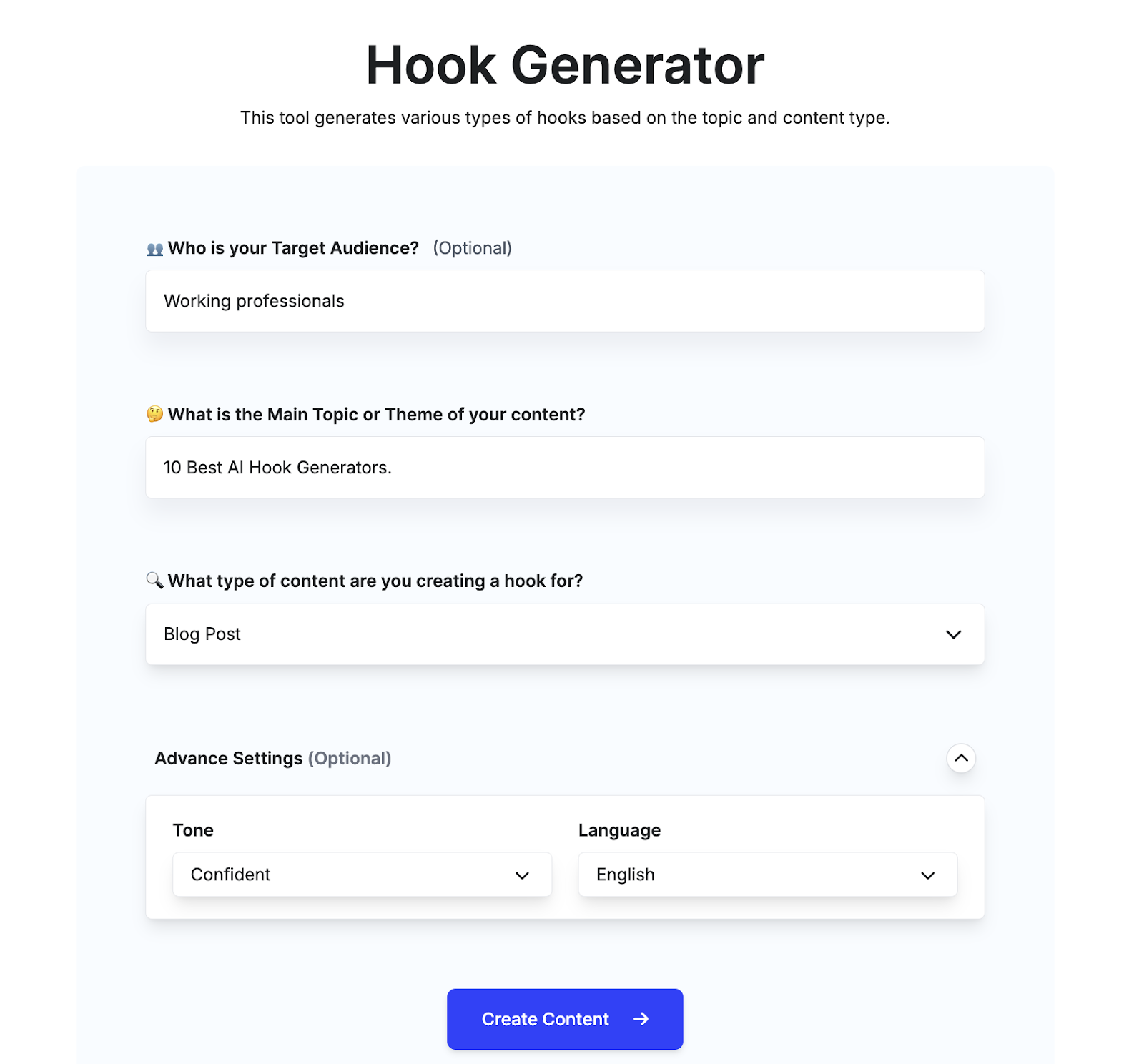
Example Output
For GravityWrite, I selected “blog post” as the format, chose a direct tone, and marked the audience as “working professionals.” Then I typed in “10 Best AI Hook Generators in 2025.” Here’s a sample of what it returned:
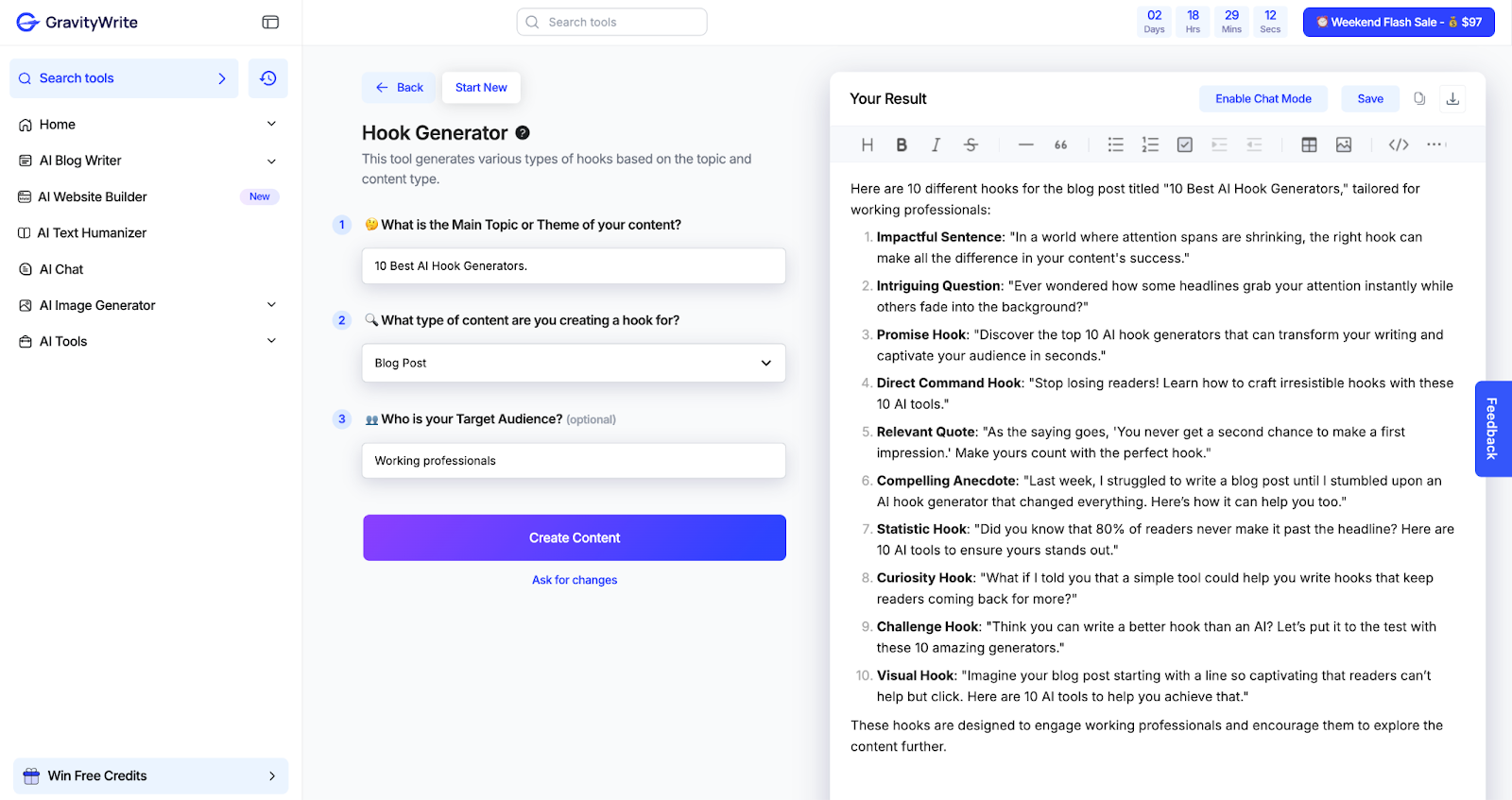
Pros and Cons
✅ You can choose from multiple tones and content types.
✅ It supports over 70 languages, which is useful for international audiences.
✅ It works for a variety of formats—blogs, emails, product pages, and more.
❌ You only get 2,000 free words per month with the free plan.
❌ The tool doesn’t always get the tone or style right on the first try.
Pricing
The hook generator is part of GravityWrite’s free plan. You get 2,000 words per month when you sign up. Once you use up your free words, you can upgrade to a paid plan:
- Free Plan ($0/month): 1,000–2,000 words/month, single device access, limited templates and features.
- Starter Plan ($19/month): 75,000 words/month, access to 100+ templates, latest AI models, and unlimited downloads.
- Pro Plan ($79/month): 250,000 words/month, 200+ templates, support for 30+ languages, and multi-device access.

6. LogicBalls
Similar to: Mailmodo, ContentBot
LogicBalls is one of those tools I turn to when I need something quick, simple, and no-fuss. There’s no login, no setup, and it gives you usable hooks in seconds. It’s perfect for short-form content like tweets, captions, or blog intros when you’re stuck and just need a jumpstart.
While it’s not built for deep customization, it’s great for fast idea generation when you’re in a hurry or brainstorming on the go.
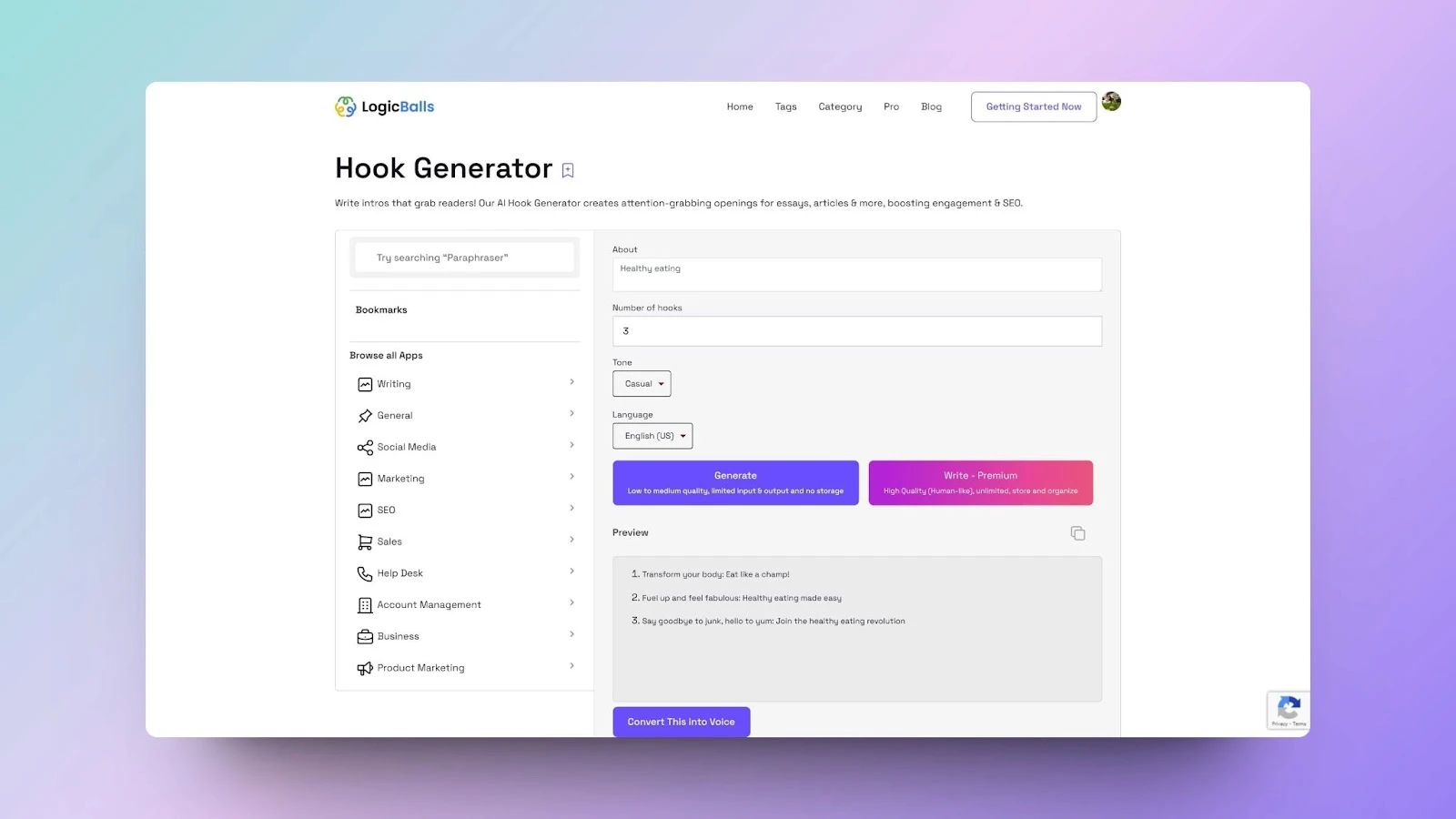
How It Works
Here’s how LogicBalls’ hook generator works:
- Enter the Topic: I start by typing a short description or keyword related to my content. This gives the AI a clear direction.
- Set Preferences: Select the number of hooks I want (default is three), my preferred tone (like casual, formal, witty), and my output language.
- Choose Content Type: I can also specify what kind of content I am writing, such as an article, story, ad copy, or blog post.
- Click “Generate”: Click the button to receive multiple hook options instantly.

Example Output
I needed a quick batch of hooks for a blog post titled “10 Best AI Hook Generators in 2025.” So, I put in the blog title, set the number of hooks as ‘5’ and here’s what LogicBalls gave me:
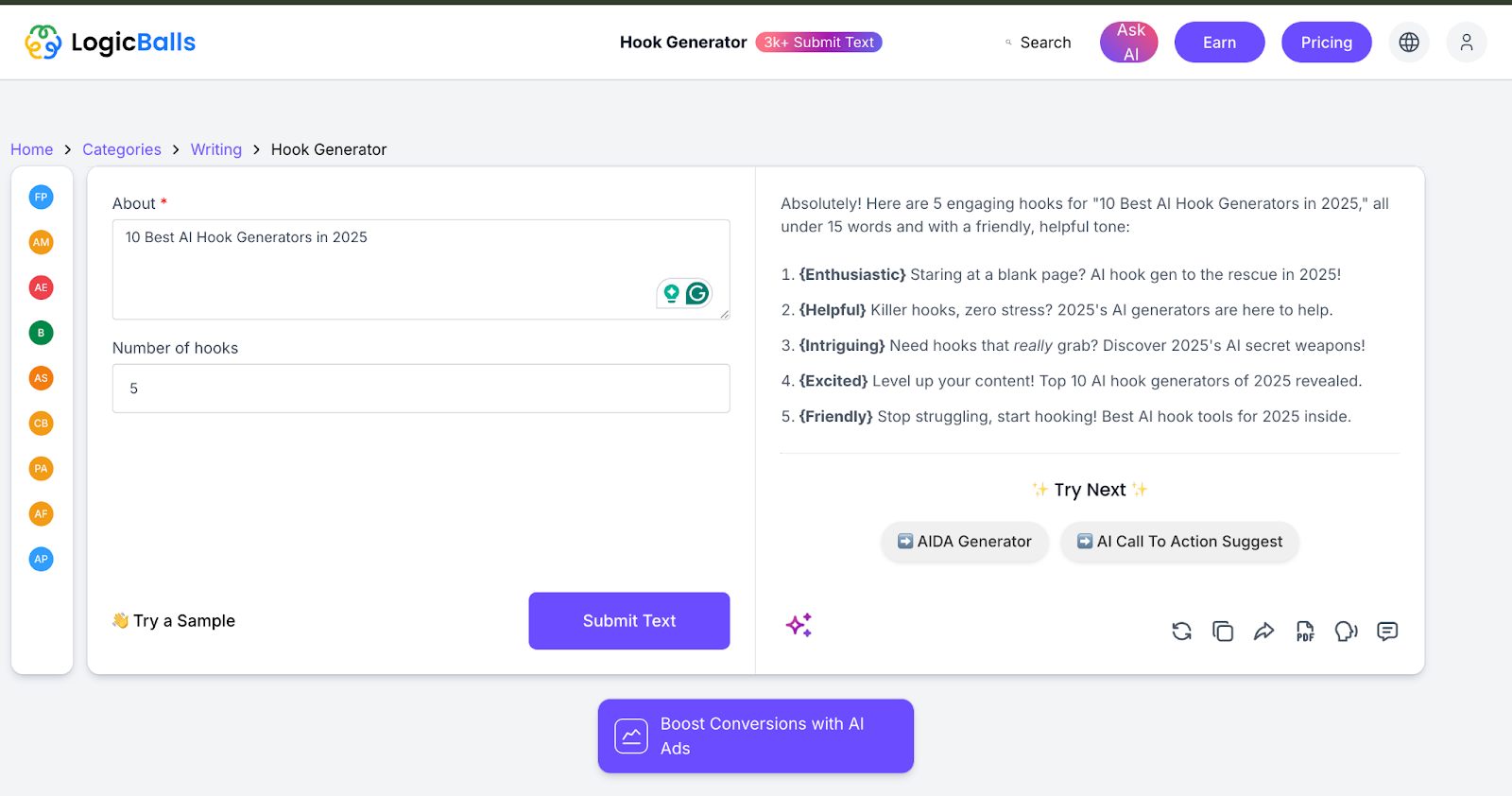
Pros and Cons
✅ You get multiple options (up to 10 hooks per click), making it easier to pick what fits.
✅ You can adjust tone, language, and content type before generation.
✅ You can try the tool for free, with no sign-up or login required.
❌ The tool doesn’t remember past inputs, so you have to re-enter details each time.
❌ The free version gives low to medium-quality output, which might not work for all use cases.
Pricing
LogicBalls’ hook generator is free to use with no login required. However, you get limited output and basic quality content in the free version.
7. Mailmodo
Similar to: Anyword, Instoried
If you’re trying to craft the perfect opening line—whether for a blog, a tweet, a video, or an email—Mailmodo’s AI hook generator can save you time and effort.
What makes Mailmodo stand out is how well it adapts to different use cases. It’s not just for marketers. Students, creators, founders, and writers can use it to generate hooks for essays, social media posts, landing pages, and emails.

How It Works
Here’s how Mailmodo’s hook generator works:
- Describe the Content: Type in what my content is about. This could be a sentence, a topic, or a short description.
- Pick a Tone: Choose how I want the hook to sound—professional, witty, emotional, casual, etc.
- Set the Intent: Decide what I want the hook to do. I can choose options like “drive curiosity,” “ask a question,” or “state a fact.”
- Choose a Capitalization Style: Depending on my platform or brand style, I can also format my output in title case, sentence case, or APA style.
- Select the Platform: Choose where the hook will be used—LinkedIn, Twitter, landing page, email, etc. The tool uses this information to tailor my output.
- Define the Audience: I can choose who I am writing for—subscribers, leads, internal teams, investors, or partners.
- Try a Theme (Optional): I can explore themed hook styles if I am working on a campaign or trying to match a certain brand tone.
- Click “Generate Hook”: Get my results instantly. Finally, I can copy, edit, or regenerate for more options.
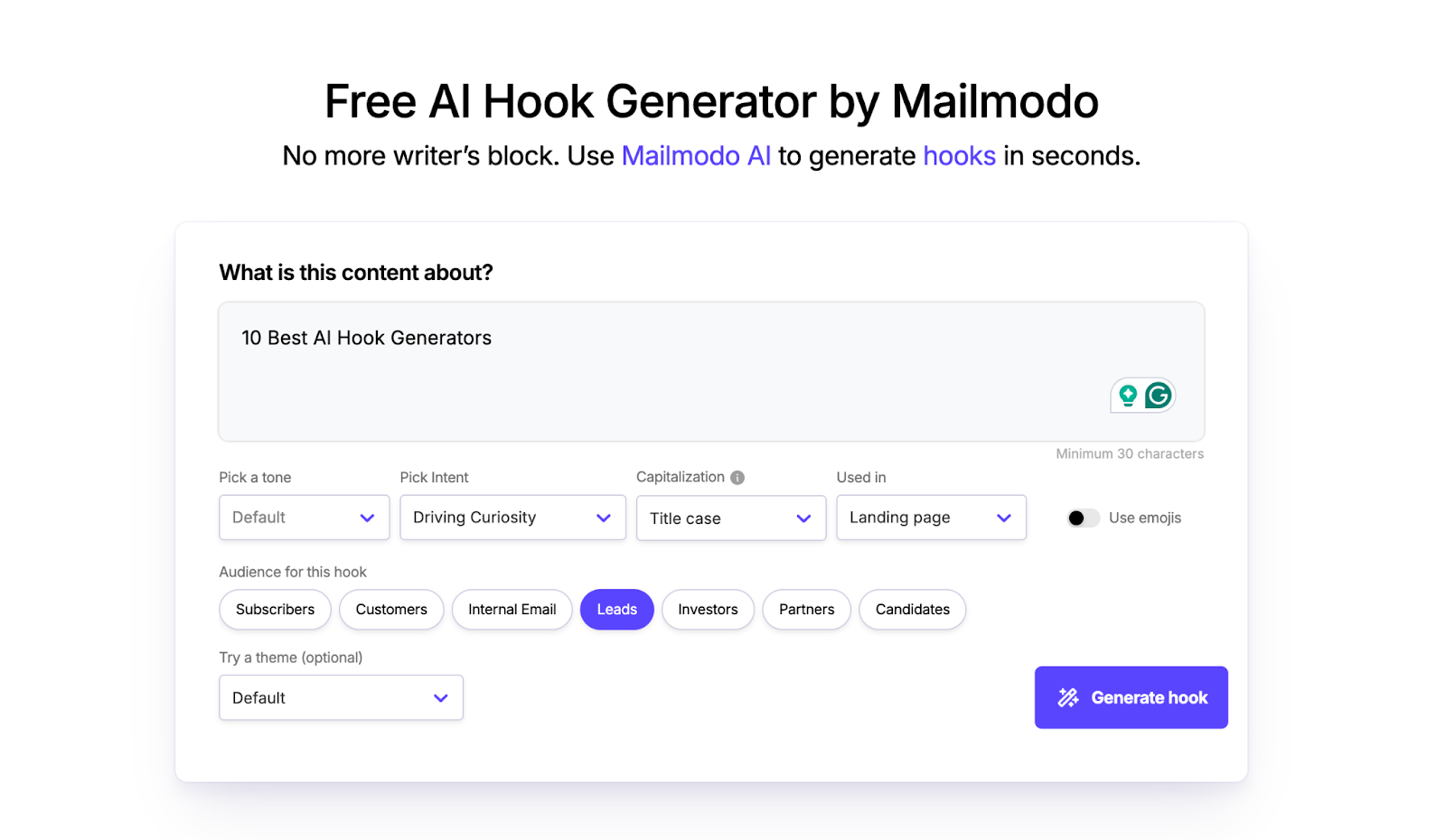
Example Output
When I was drafting a blog post around “10 Best AI Hook Generators in 2025,” I wanted a clean, curiosity-driven intro. I chose a professional tone, set the intent to “drive curiosity,” and selected LinkedIn as the platform. Here’s what Mailmodo gave me:

Pros and Cons
✅ The tool is fast and beginner-friendly; it generates hooks within seconds based on your input.
✅ You can customize your output by choosing the tone, content type, intent, capitalization style, and audience.
✅ It’s suitable for both short-form and long-form content, making it useful for a wide range of creators and marketers.
❌ You can’t save your generated hooks or view your history, so you’ll need to copy them right away.
❌ The tool doesn’t offer collaboration features or shared workspaces for teams.
Pricing
Mailmodo’s AI hook generator is completely free to use. You don’t need to sign up or log in.
There are no limits on usage, and you can generate hooks for any format, including social media, email, blogs, ads, and more.
8. Affpilot
Similar to: Smart Copy by Unbounce, ClosersCopy
Affpilot’s AI Hook Generator is a practical tool designed to help you write strong opening lines quickly. Whether you’re working on a blog, email, speech, or Instagram post, this tool gives you multiple hook options tailored to your topic and audience.
It’s built to be simple, no technical skills needed, and gets you results in a few clicks.
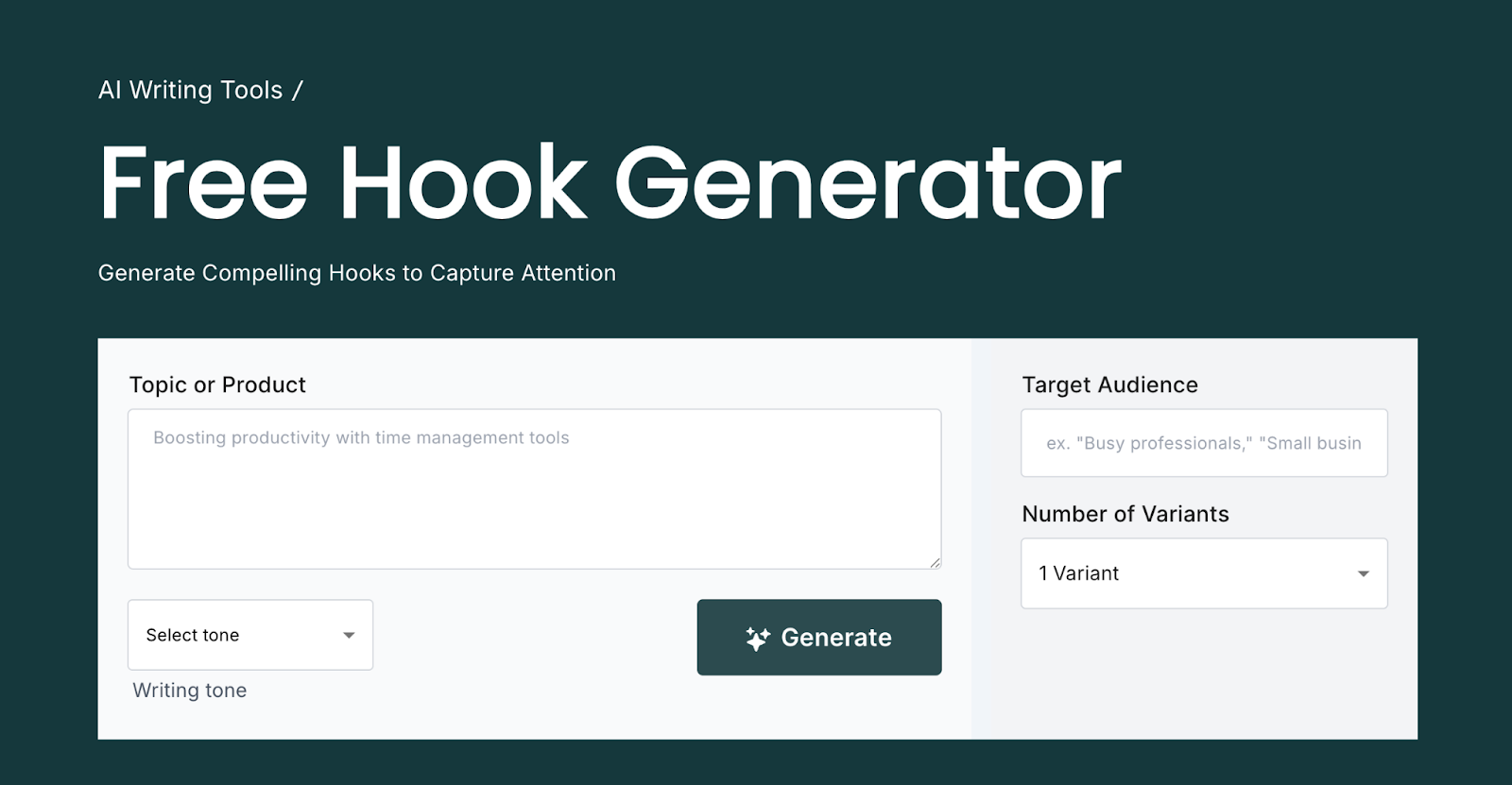
How It Works
Here’s how Affpilot’s hook generator works:
- Enter the Topic: I start by describing my content. This can be a blog idea, a product feature, or any short topic prompt.
- Select the Audience: Tell the tool who I am writing for—students, professionals, business owners, or any other group. This helps make the hook more targeted.
- Choose Number of Variants: Pick how many hook options I want: 1, 3, or 5.
- Click “Generate Hooks”: The tool will instantly provide my hooks based on my input.
Example Output
I was testing Affpilot for a blog aimed at working professionals. I added the topic “10 Best AI Hook Generators in 2025,” set the audience as “professionals,” and generated five options. These were the strongest of the batch:

Pros and Cons
✅ The interface is easy to use and works for anyone, even without writing experience.
✅ You can tailor hooks by topic and audience, making them more relevant.
✅ It supports a wide range of content types from essays and speeches to ads and videos.
❌ The tool focuses only on short-form outputs and not on long-form writing support.
❌ It doesn’t offer advanced customization like tone selection or platform-specific formatting.
Pricing
Affpilot’s hook generator is completely free to use. You don’t need to sign up or pay to generate up to five hooks at a time. This makes it a good option if you want quick results without committing to a subscription.
9. HIX AI
Similar to: Neuroflash, Writesonic.
HIX AI offers a dedicated hook generator that helps you write strong and relevant opening lines for almost any kind of content. Whether you’re working on a blog post, an ad, a social media caption, or a presentation, this tool lets you create hooks that match your tone, fit your audience, and align with your message.
What makes it different is how much control you get—you can set the topic, tone, and target reader and even analyze data to fine-tune your output.
How It Works
Here’s how Affpilot’s hook generator works:
- Add the Topic: I start by typing in the topic of my content. This can be a blog headline, a product, or just a rough idea.
- Choose Language and Tone: Then, I select my hook type, preferred language, and genre, such as essay, research paper, or thesis.
- Click Generate: Once I have entered all details, I just need to click the button to get my hooks instantly.

Example Output
I used HIX AI to generate results for the same blog I was writing on about ‘10 Best AI Hook Generators in 2025.” So, I typed in the topic, set the type as ‘question,’ the genre as ‘essay,’ and hit generate. Here’s what HIX AI gave me:

Pros and Cons
✅ You can adjust key settings like topic, audience, tone, and language for better results.
✅ It offers a simple, clean interface that’s easy to navigate.
✅ The tool supports different types of hooks: question, story, quote, stat.
❌ While outputs are quick, some hooks may need editing to match your writing style.
❌ No integration with external tools; copying results manually is required.
Pricing
You can use the HIX AI hook generator for free, with a monthly word limit. If you need more words or access to additional tools, here are the paid plans:
- HIX Writer Basic ($7.99/month): Includes 10,000 words/month with GPT-3.5, access to 120+ AI writing tools, HIX Editor (similar to Notion AI), AI email writer, content rewriter, support for 30+ languages, and one-click export to Google Docs and WordPress.
- HIX Writer Pro ($11.99/month): Includes 50,000 words/month with GPT-3.5, everything in the Basic plan, plus priority support and access to the latest features.
- HIX Writer Unlimited ($39.99/month): Offers unlimited words with GPT-3.5 across all tools, including the HIX Editor, AI email writer, and content rewriter. You get full access to all features without any word limits.
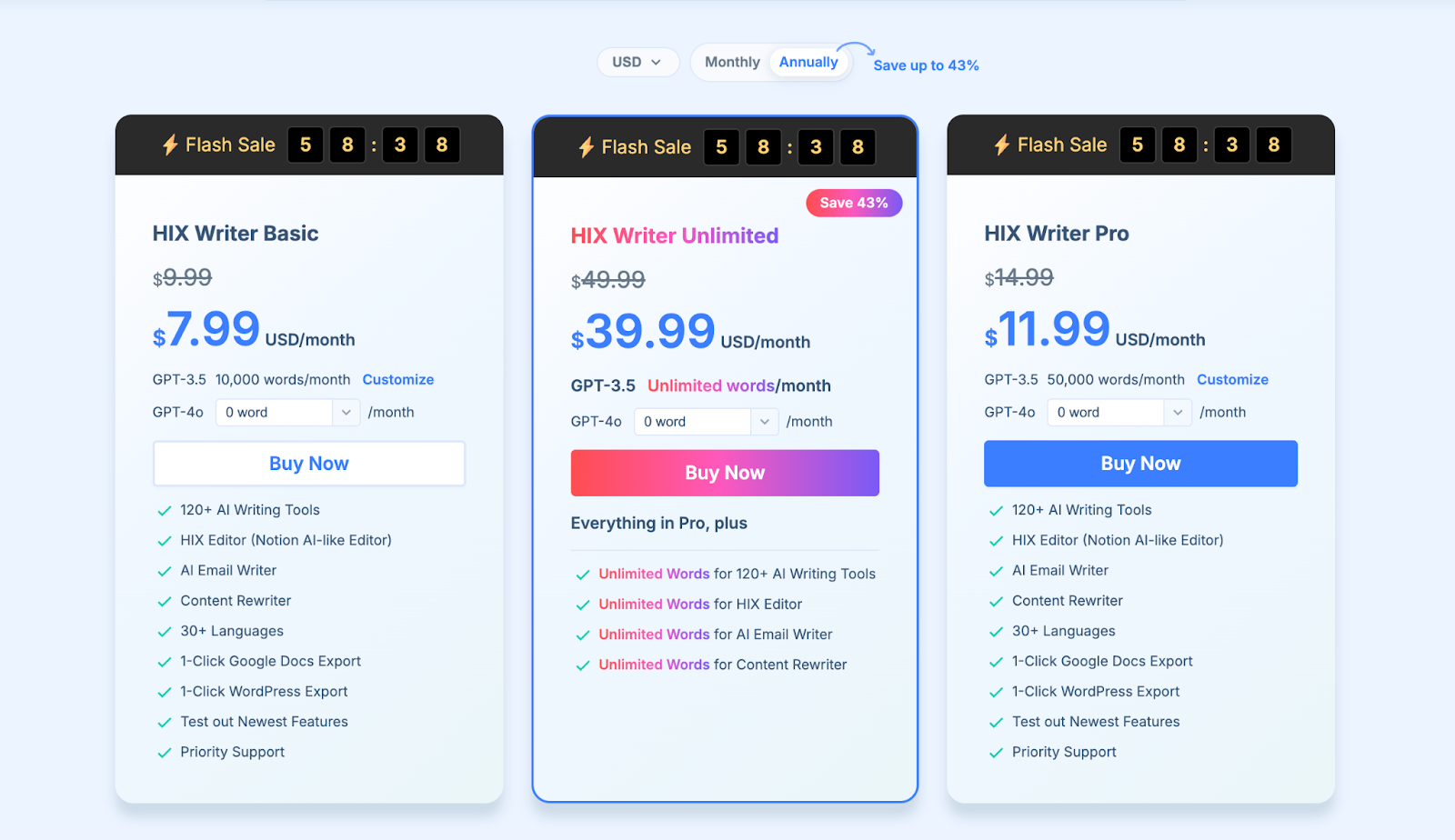
10. Scalenut
Similar to: Surfer AI, MarketMuse
If you often get stuck trying to write the first line of a post, Scalenut’s Hook Generator can help you move faster.
It’s built for marketers, writers, and creators who want to test different opening lines without overthinking.
What makes it stand out is its flexibility; you can choose what type of hook you want, match the tone to your content, and get multiple variations within seconds.
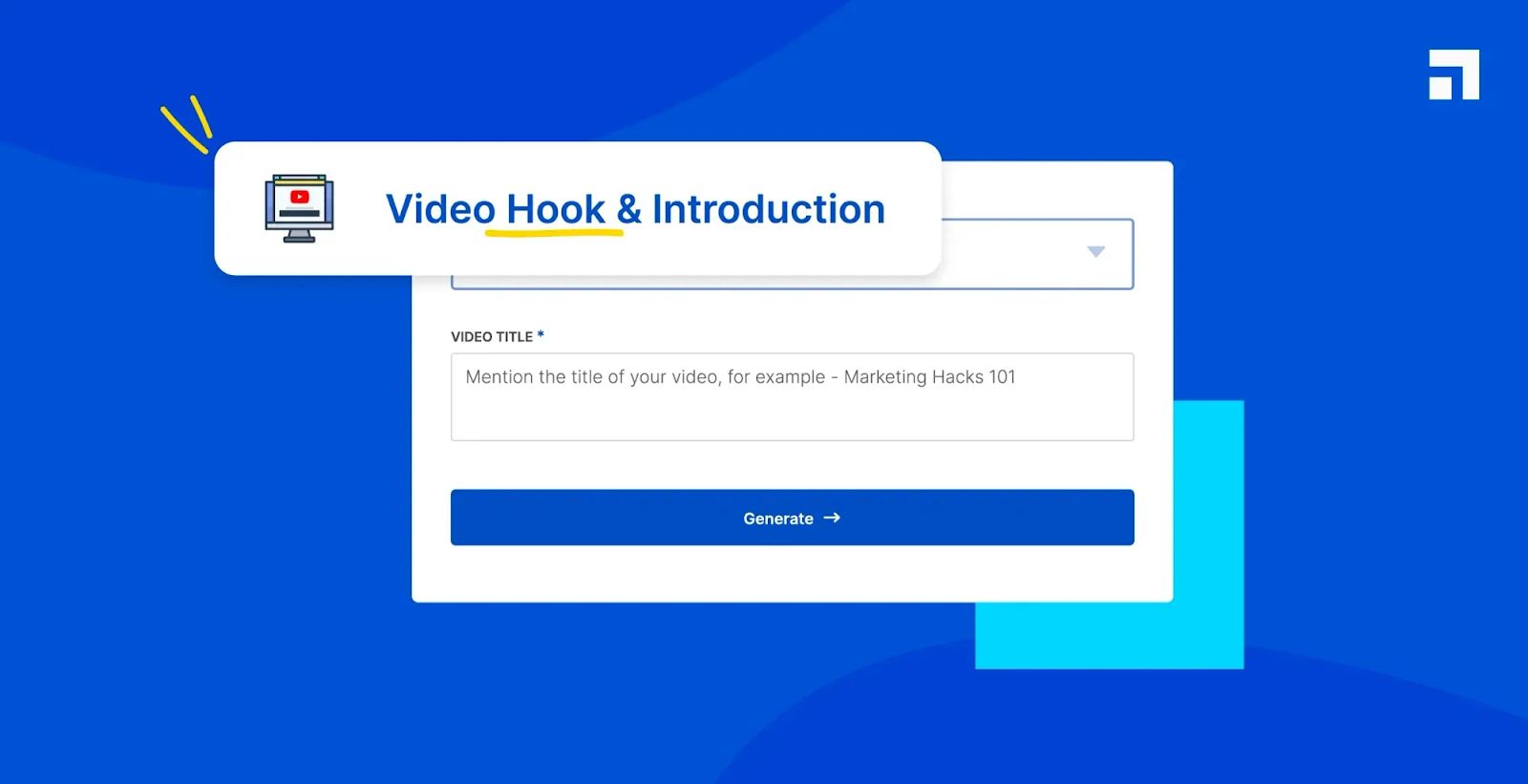
How It Works
Using Scalenut’s Hook Generator is straightforward:
- Enter the Topic or Context: Start by typing in what my content is about. This helps the tool understand my subject and purpose.
- Click Generate: Scalenut will instantly give me a list of hook options based on my input.
- Review and Edit: I can pick one, edit it directly, or hit “generate” again to get more options.
Example Output
I was working on a short-form video and needed a bold opening for the script. I entered the topic “10 Best AI Hook Generators in 2025,” and here’s what the tool might generate based on that input:
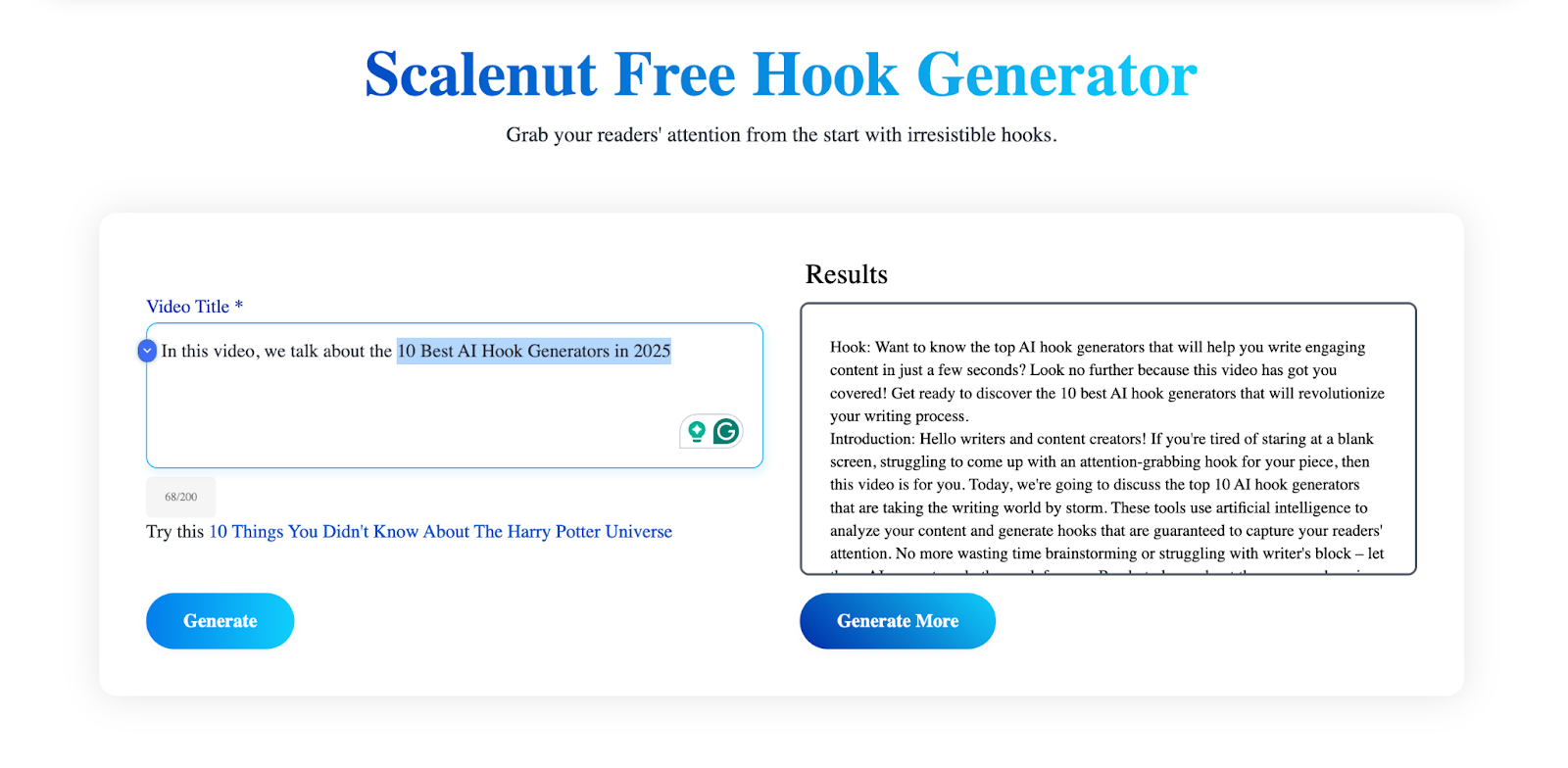
Pros and Cons
✅ You don’t need any setup or account to get started.
✅ You can change tone, style, and generate unlimited versions.
✅ It supports different types of hooks for different content goals.
❌ You can’t save your favorite outputs unless you copy them elsewhere.
❌ It doesn’t offer advanced collaboration or post-editing features inside the tool.
Pricing
Scalenut’s Hook Generator is free to use. But if you want access to their full suite of AI content and SEO tools, here’s how the paid plans break down:
- Essential: Costs $20/month. You can generate and optimize 5–10 articles per month, SERP analysis, weekly trends, NLP terms, and use the AI-SEO editor. WordPress plugin, document sharing, email/chat support included.
- Growth: Costs $32/month. You get everything in the Essential plan, plus 30–60 articles per month, keyword clustering, internal linking, topic gaps, auto-publish features, and third-party integrations.
- ProThis plan coststs $60/mon and is designeded for scaling tea. Itan includes 75–150 articles, advanced keyword planning, SEO consultations, support for up to 5 team members, and access to a dedicated customer success manager (CSM).
- Managed Service: Custom pricing. You get full access to the Pro plan along with expert-led services, including SEO strategy, human-written content, technical audits, and monthly reporting.
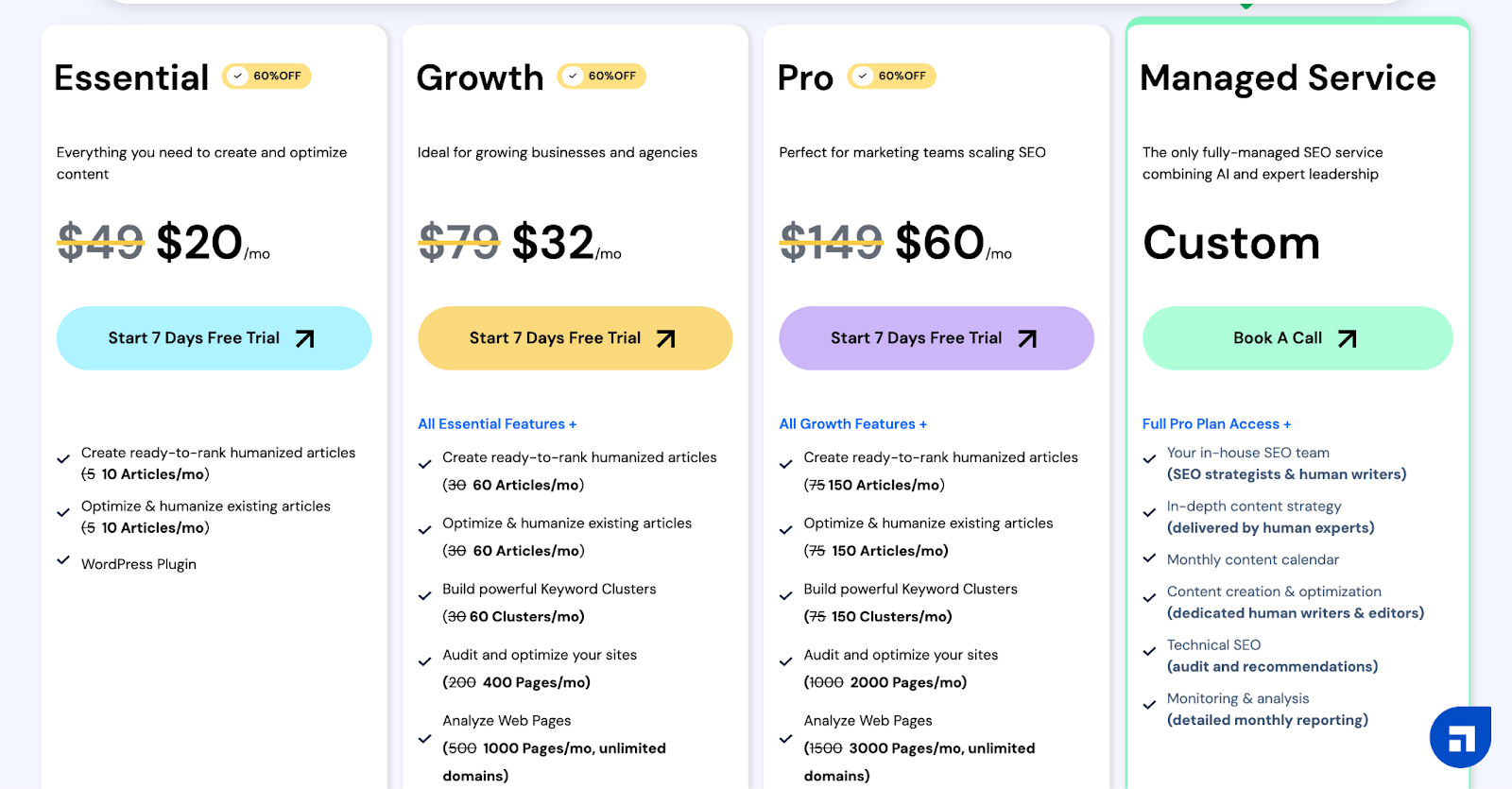
Next Steps: Find the Right AI Hook Generator for Your Needs
Choosing the right hook generator depends on what you need most. If you’re looking for a quick, no-login option to generate basic ideas, LogicBalls and Mailmodo are great starting points.
Similarly, if you want flexible tones and multilingual support, GravityWrite and Simplified offer solid options.
But if you want a collaborative AI tool that helps your team write consistently, refine ideas together, and reuse prompts across multiple content formats, Team-GPT is your best option.
It’s designed to help you build structured prompts, collaborate in real time, and manage your content creation process without losing control.
With features like prompt libraries, shared workspaces, and multi-model access (GPT-4, Claude, Gemini, and more), Team-GPT helps your team write better hooks not just faster, but smarter.
Moreover, getting started is easy. You can book a demo with one of our experts who will walk you through how the platform works. From there, you can start building your own prompt workflows, track your team’s AI usage, and create content with clarity and control.
Book a demo and see how Team-GPT can streamline your content process: from hooks to full posts.
Read More
- 10 Best AI Prompt Builders in 2025 [Reviewed]: A detailed look at the top prompt builder tools and how they improve your AI outputs.
- 17 ChatGPT Prompts for Data Analysis in 2025: Use these ready-made prompts to speed up your data analysis workflow and save time.
- 15 AI Automation Examples from 2025: A breakdown of how businesses are applying AI automation across marketing, HR, sales, and support.
- 15 AI Agent Use Cases in 2025: Real-world examples showing how teams are using AI agents to streamline work across different tasks.
- 32 AI Prompts for Business in 2025: A collection of useful prompts for strategy, content, planning, and analysis—works across any industry.
- 10 Best AI Ads Reporting Tools In 2025 [Reviewed]: I’ve been trying out AI ads reporting tools that can actually make sense of it all.
- 10 Best AI Ad Creative Generators In 2025 [Reviewed]: After trying dozens of these tools for different clients and use cases, I’ve narrowed down the ones that truly deliver.

![10 Best AI Hook Generators in 2025 [Reviewed]](https://cdn.prod.website-files.com/68624244a4e6c93a7178a541/686e4e385a5ed5a2649fef53_10-Best-AI-Hook-Generators-in-2025-Reviewed.jpeg)