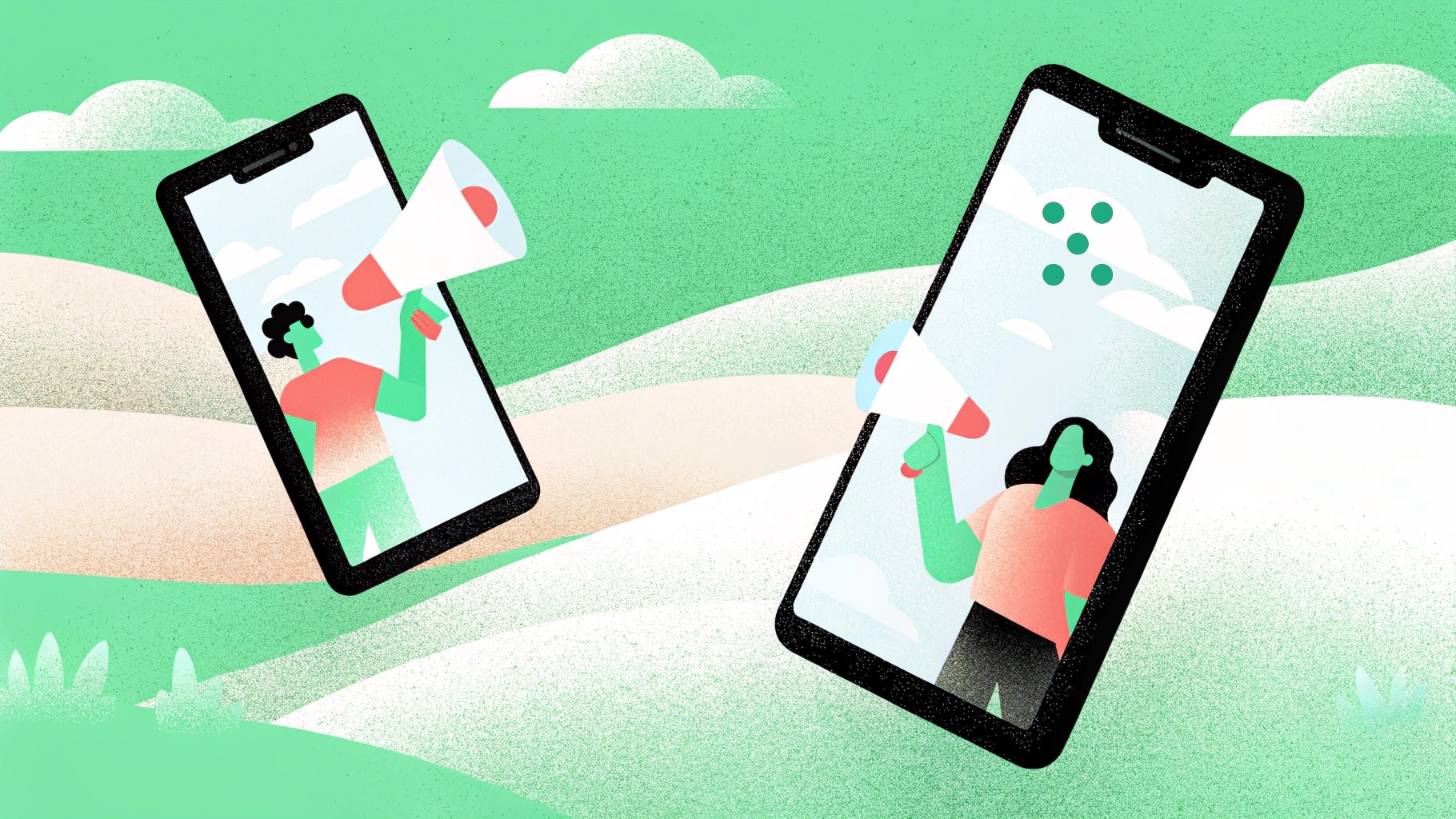Working across different brands means no two marketing plans ever look the same.
Some clients need detailed nurture sequences for a 9-month sales cycle, while others want aggressive short-term launches. That’s why I rely on AI marketing plan generators—to build a structure quickly while still leaving room for brand-specific nuance.
However, the problem is that most tools are built for one-size-fits-all execution. I had to go deep to find the ones that actually adapt to different industries, funnels, and goals.
So if you run campaigns across multiple teams, or just want smarter first drafts, here are the 10 AI marketing plan generators I’d actually trust in 2025.
Factors to Consider When Choosing an AI Marketing Plan Generator
An AI marketing plan generator should help you build campaigns aligned with your business goals, your audience, and your constraints.
After testing multiple tools, here are the 5 things I always evaluate before picking one:
#1: Structure & Quality of the Final Marketing Plan
The core output is the marketing plan. So that’s where you start. You need to look for a tool that breaks down your strategy into detailed sections, such as:
- Target audience segments (based on behavior, demographics, firmographics).
- Channel strategy (email, social, paid search, partnerships, etc.)
- Budget breakdowns by channel or initiative.
- Messaging and positioning by audience type.
#2: Control Over Inputs Like Business Type, Funnel Stage & Geography
If a tool treats a SaaS company the same as a direct-to-consumer (DTC) skincare brand, it won’t give you useful output. So, the generator you choose needs to offer customizations for:
- Business model (B2B SaaS, DTC, marketplace, services, etc.)
- Sales funnel stage (top-of-funnel awareness vs. bottom-of-funnel conversion).
- Industry (e.g., fintech vs. consumer goods).
- Geographic targeting (especially for region-specific messaging or channels).
- Sales cycle duration (short vs. long sales cycles need different nurturing).
#3: Personalization of Messaging & Channel Mix Based on ICP
Your ideal customer profile (ICP) is the base of any marketing plan. Therefore, a good AI generator should help you:
- Define multiple ICPs (e.g., CFOs at Series B startups vs. Heads of Procurement at enterprises).
- Generate separate messaging angles per ICP.
- Match each ICP to the right channel (e.g., LinkedIn for execs, Instagram for creators).
- Create value propositions that reflect real pains and desired outcomes.
#4: Iteration & Regeneration Features for Different Campaign Scenarios
You’ll never use the first version as-is. So, check how easy it is to adjust the plan.
Look for tools that let you:
- Regenerate individual sections (e.g., just rework the LinkedIn strategy or paid media plan).
- Edit the copy, visuals, and goal metrics inside the tool.
- A/B test different versions of the plan (e.g., one focused on conversions vs. another on reach).
- Save multiple iterations and compare versions.
#5: Workflow Integration & Collaboration Support
If you’re working in a team, the tool should make it easy to share, comment, and execute. That includes:
- Real-time collaboration with team members or clients.
- Export options to PPT, Google Docs, or Notion.
- Ability to assign sections to team members (e.g., creative to designer, performance budget to media buyer).
- Version control and change history.
- Post-plan execution workflows (like publishing ads, syncing with CRM, or pushing tasks to Asana/Trello).
What Are the Best AI Marketing Plan Generators in 2025?
Here’s a look at the 10 best AI marketing plan generators in 2025 and what they are best known for:
1. Team-GPT
Team-GPT offers the best AI marketing plan generator on the market because you can customize how the plan is created, pick the AI model that fits your style, and collaborate with your team in real-time.
Unlike most tools that give you rigid templates or plug-and-play outputs, Team-GPT lets you build the prompt that drives the plan, exactly how you want it.
The way it works is simple: you use Team-GPT’s Prompt Builder to create a detailed prompt for your marketing plan, select the AI model you want (e.g., ChatGPT o3 or Claude), and turn the AI output into a shareable doc where your team can edit, comment, and version together.

Full disclosure: Even though Team-GPT is our platform, I’ll provide an unbiased perspective on why it will be the best AI marketing plan generator in 2025.
How It Works
Here’s how I use Team-GPT to create a structured, customized marketing plan:
Step 1: Build a Prompt Using the Prompt Builder
I open the Prompt Builder and describe what I’m trying to build—a marketing plan. For example:
“We’re planning a product launch for a B2B AI tool. The campaign will run across LinkedIn, email, and the website. We want to generate demo bookings.”

Then the tool asks for details like:

Once I answer these, the tool turns my inputs into a structured, reusable prompt.
P.S. If you want to build a prompt like this for your campaigns, here’s a walkthrough on how to use our prompt builder to get the best output: How to use the Prompt Builder | Team-GPT
Step 2: Save and Apply the Prompt
Once the prompt is ready, I hit “Save & Use.”

After that I choose which AI model to run. (e.g., GPT-4 for structured B2B content, or Claude if I want something more storytelling-focused). I’ll go with Claude for this prompt!

Step 3: Review the Plan and Refine as Needed
Within seconds, I get an extensive first draft of the plan which literally covers every aspect of the launch.
Now, I want the output to be more specific as per the different stages of launch. So I prompted the AI to do just that, saying: “Break down the plan into weekly stages (pre-launch, launch week, post-launch).”
I absolutely love how actionable the output becomes now. The platform breaks it down into four phases:
- Pre-launch
- Launch
- Post-launch
- Ongoing optimization
I then click “Turn into Page.” This gives me a clean doc-style editor. It looks like this:

Inside the page, I:
- Refine messaging ideas for different channels.
- Drop in placeholder CTAs, product links, and creative assets.
- Add internal comments like “finalize this section after legal review.”
- Mention collaborators like @Designer or @PM to loop them in directly.
The best part is that everything is saved in one place—there is no need to switch between Google Docs, Notion, or Slack.
Step 4: Save Custom Instructions
If the campaign structure works well (say, for launch sequences or awareness plays), I save the prompt or any specific instruction in the “Context Library” which was previously called “Custom Instructions”.
For instance if I wanted to, I could’ve used one of my saved instructions “Content Calendar Instruction” while creating this plan.
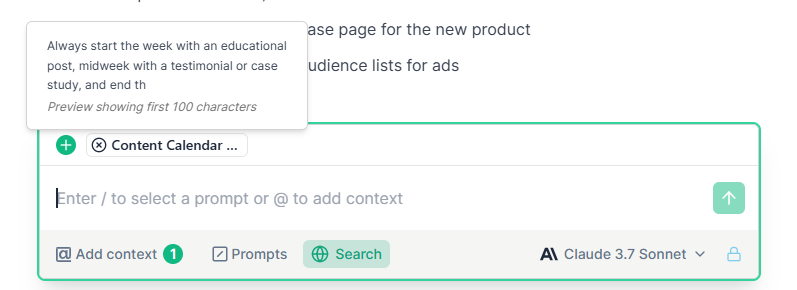
To add context, I just click the “Add Context” button below the chat, go to the “Instructions” tab and enter the details. I usually share it so that anyone on the team can use it whenever needed!
Pros and Cons
✅ You can create reusable prompt templates for campaigns, formats, or client types.
✅ Supports multiple models (GPT-4, Claude, Gemini) so you’re not stuck with one style of output.
✅ All your best prompts, instructions, and content drafts live in one place.
✅ You get control over voice, format, and structure, and not another AI output.
❌ The tool doesn’t integrate directly into external writing platforms
❌ No free version, so it’s best for users who want a repeatable system, not just quick content
❌ Not the best option if you’re looking for a one-click “fill out my marketing plan.”
Pricing
Team-GPT is a paid tool, designed for teams that care about building reusable AI workflows. Here’s the breakdown:
- Starter Plan ($25/user/month): This plan is great for solo users or small teams. It includes a prompt builder, shared workspace, AI model access, and usage tracking.
- Growth Plan ($35/user/month): Designed for scaling teams. Adds SSO, unlimited AI model usage, integrations, and onboarding support.
- Enterprise (Custom Pricing): For large orgs. Includes private cloud, custom model support, security controls, and a dedicated success manager.
There’s no free plan, but if you’re building repeat campaigns, client-specific templates, or want your team to work off the same structure, Team-GPT pays off quickly.
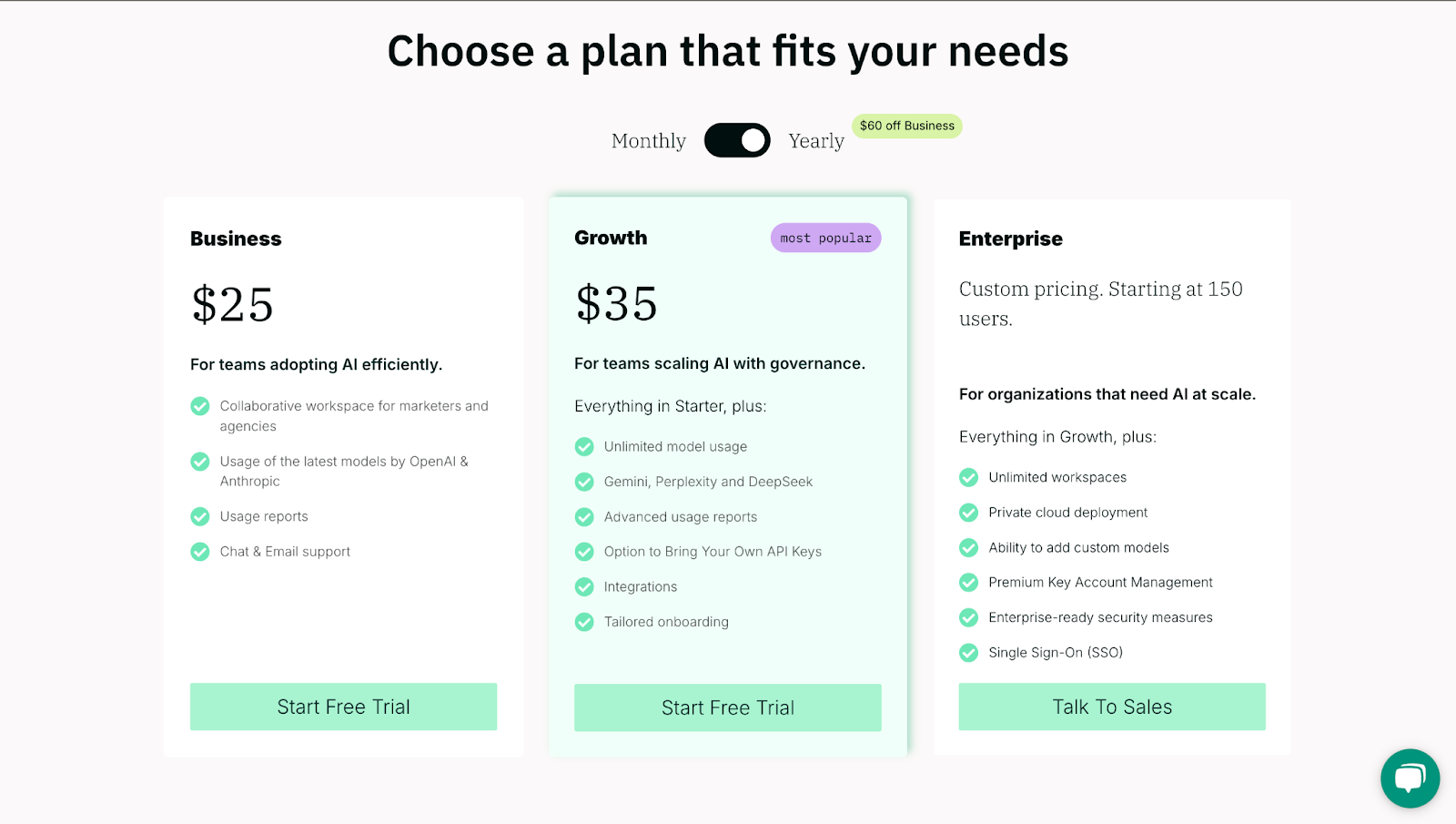
2. ChatGPT
Best for: Creating flexible, prompt-driven plans across any campaign type or funnel stage.
Similar to: Jasper, Writesonic, Copy.ai.
ChatGPT is one of the most flexible AI marketing plan generators available in 2025. While it wasn’t originally built just for marketing strategy, it works extremely well if you know how to structure your prompts.
That’s what makes it stand out: it’s not locked into a fixed workflow or format. You can ask it to build a campaign plan from scratch, generate a monthly roadmap for a product launch, or even simulate a pitch deck outline.

How it Works
Here’s how I use ChatGPT to generate a complete marketing plan:
- Start a New Chat With Clear Intent: Begin by telling ChatGPT exactly what you want. Include details like your business type, goals (e.g., lead gen or retention), product features, and audience.
- Add Marketing Inputs: Mention your target market, positioning, tone of communication, and channels (LinkedIn, email, paid ads, etc.). If you have constraints like budget or internal resources, add that too.
- Ask for Structured Output: You can ask ChatGPT to divide the plan by week, funnel stage, or campaign type. For example, one week focused on awareness, the next on lead capture. You can even request a breakdown for each platform.
- Refine or Rework Parts: If the messaging sounds off or if one section feels too shallow, you can ask for a rewrite. You can also ask for variations (e.g., give me three versions of the positioning for Gen Z founders).
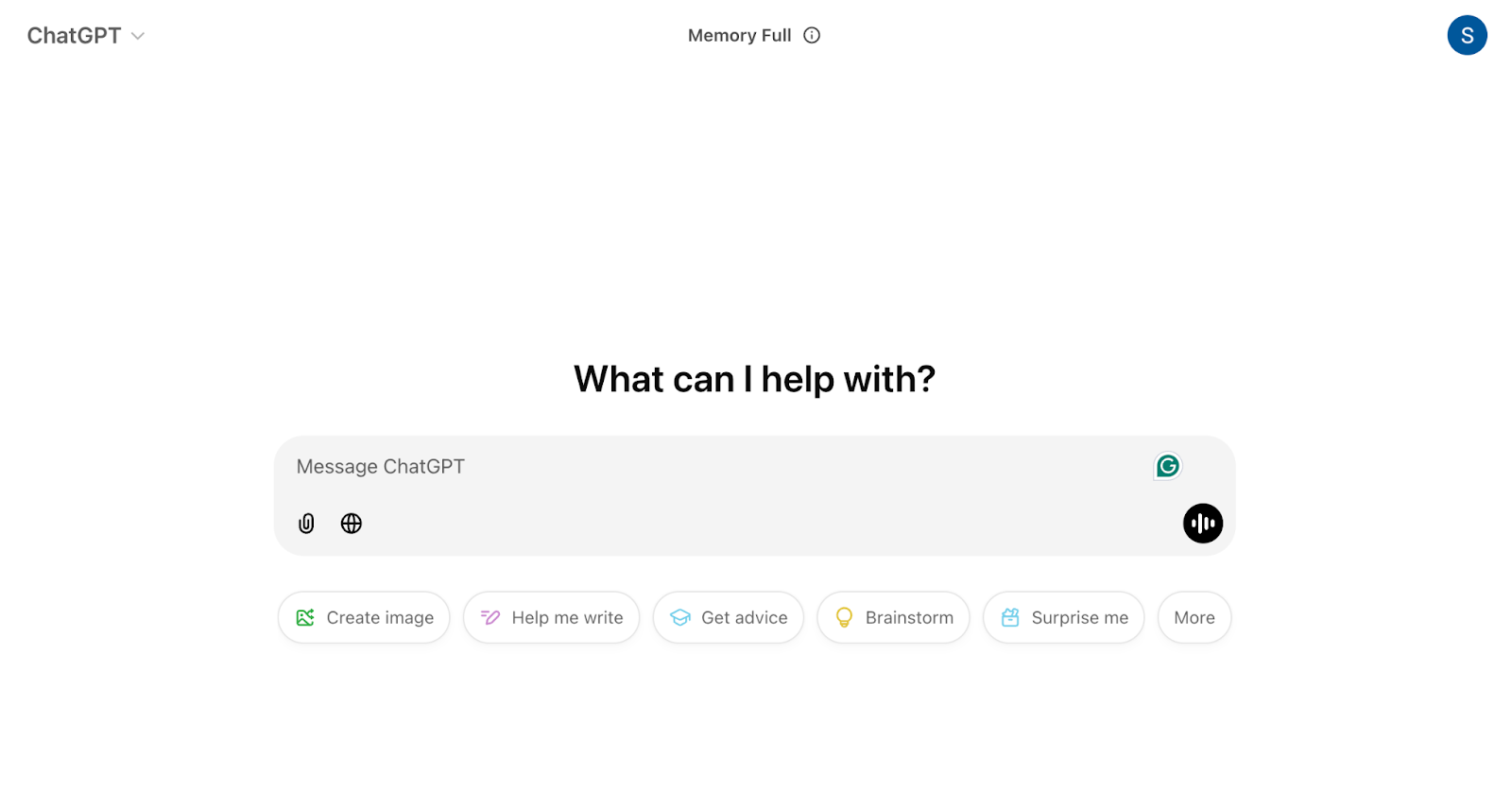
Example Output
To test how well it works, I asked ChatGPT to generate a monthly marketing plan for Team-GPT across both online and offline channels. Here’s a sample output:
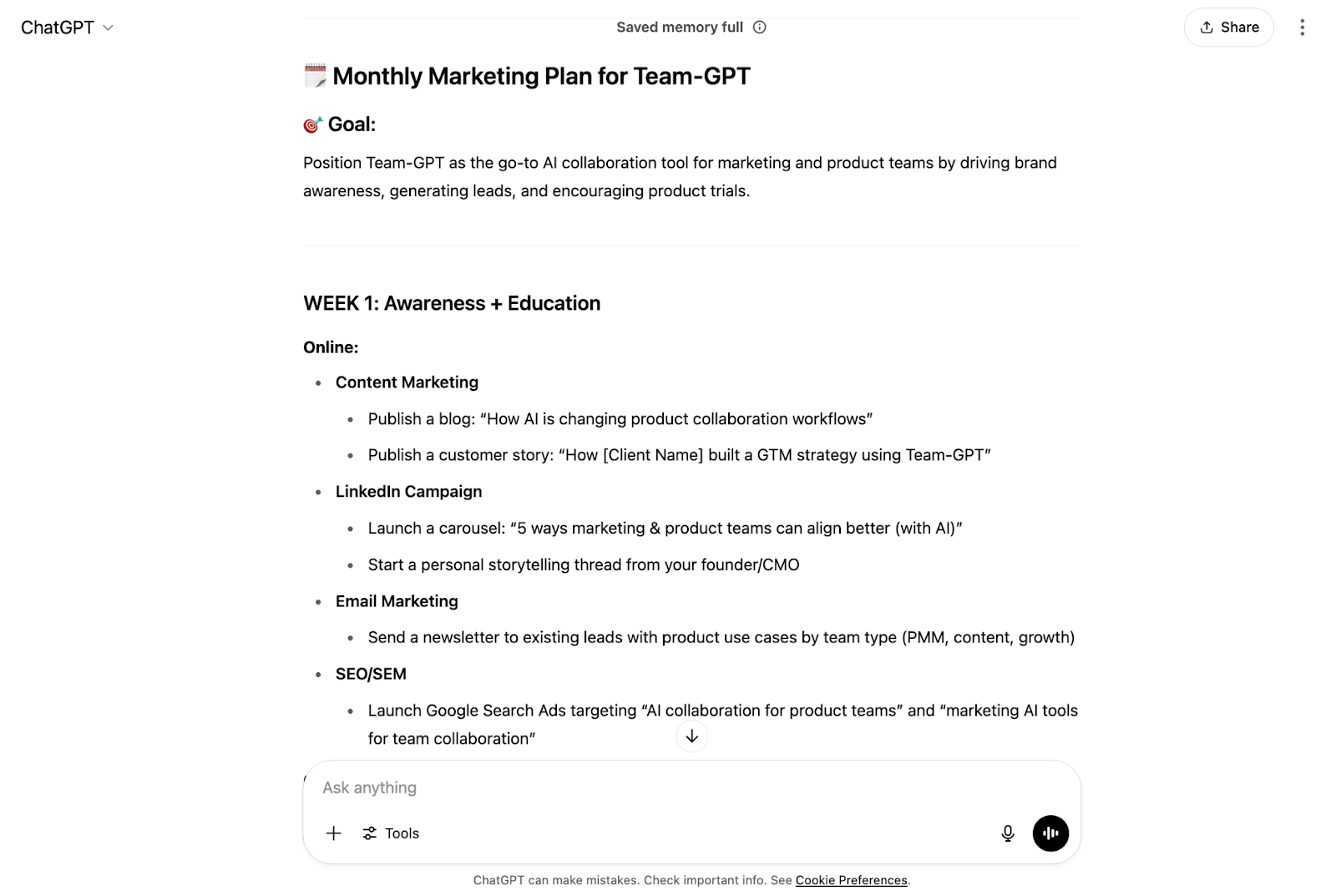
Pros and Cons
✅ You can build a highly customized marketing plan for any campaign type or funnel stage.
✅ The output is easy to edit, and you can regenerate specific sections without starting from scratch.
✅ It works well across multiple formats—email, LinkedIn, blog, video, etc.
❌ No visual dashboard or planning interface—you’ll need to use Notion, Airtable, or Sheets to track progress.
❌ Output depends entirely on how well you write your prompt.
Pricing
ChatGPT gives you multiple options depending on your needs:
- Free Plan: Access to GPT-3.5 and basic chat features.
- ChatGPT Plus ($20/month): Access to GPT-4, browsing, and advanced GPT features.
- ChatGPT Team (Starts at $25/user/month): Access to shared workspaces, GPT-4, and team controls.
- ChatGPT Pro ($200/month): Best suited for advanced use cases like API calls, custom workflows, and bulk generation.
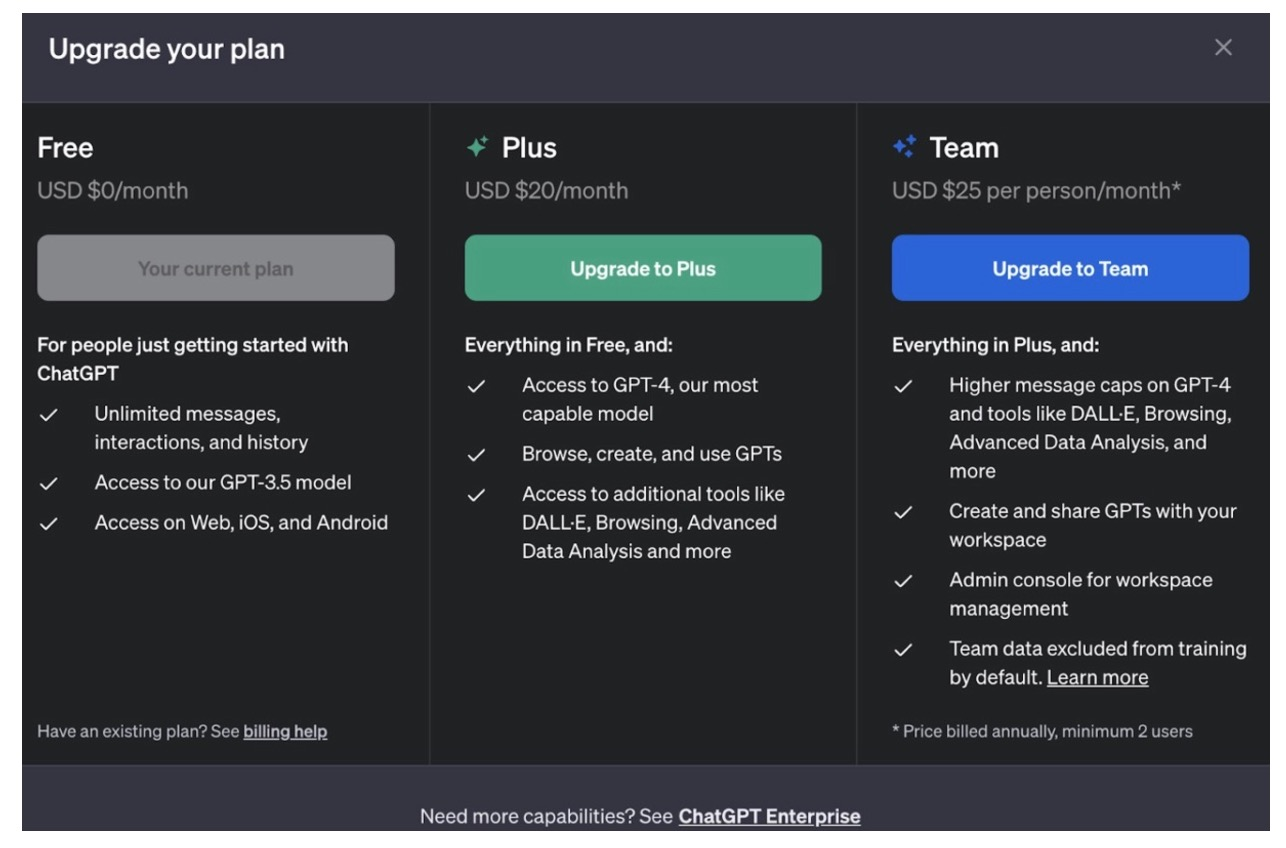
3. Piktochart AI
Best for: Turning marketing plans into branded, presentation-ready visuals.
Similar to: Jasper, Canva Docs, Designs.ai.
Piktochart AI is one of the best tools for turning your marketing plan into a visual format—fast. Instead of working with plain text or long documents, you can use Piktochart AI to generate well-structured, branded marketing plans with clear visuals and clean layouts.
It’s built for teams that want more than just a document—they want a plan that looks ready to present.

How It Works
Here’s how I use Piktochart AI to generate a marketing plan:
- Describe Your Plan: Start by entering the type of marketing plan you want—whether it’s for a product launch, content marketing, or brand strategy.
- Upload Content or Select a Template: You can paste raw text, upload a DOCX or PDF file, or choose from pre-made templates. Piktochart AI then analyzes the content and suggests the right layout based on what you’re building.
- Generate the Plan: The AI generates a structured marketing plan with sections like goals, audience, messaging, timelines, and performance metrics. It includes basic visuals and editable blocks.
- Customize the Visuals: Using the Piktochart editor, you can change fonts, colors, and layouts to match my brand.

Example Output
To test how it works, I used Piktochart AI to generate a monthly marketing plan for Team-GPT across both online and offline channels. Here’s the generated output:
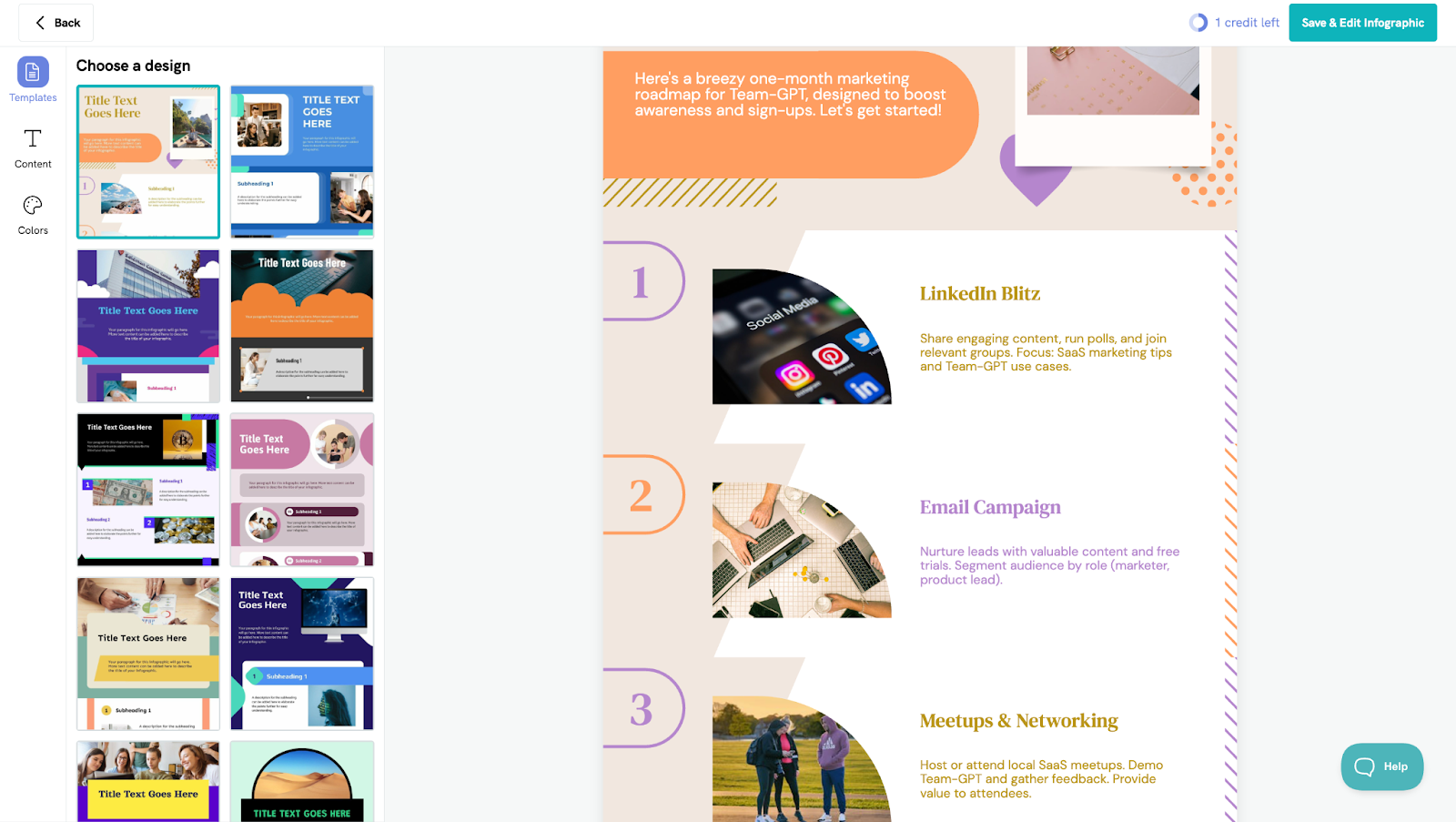
Pros and Cons
✅ You can turn raw content or a simple idea into a visually clear, presentation-ready marketing plan.
✅ You get full control over branding—fonts, colors, logos, and layout.
✅ It supports multiple formats (PDF, PNG, DOCX), making it easy to export and share.
❌ Multi-page documents are limited to 8 pages, which may not work for large campaigns.
❌ You need to be very clear about your goals and structure to get the best results.
Pricing
Piktochart AI offers four plans:
- Free Plan ($0/month): Includes 50 AI credits, 2 PNG downloads per month, unlimited visual projects, and access to all templates.
- Pro Plan ($14 per member/month): Best for professionals and small business teams. Includes 1,000 AI credits, unlimited PNG downloads, 5M+ premium design assets, and 100GB of storage.
- Business Plan ($24 per member/month): Adds unlimited PNG, PDF, and PowerPoint downloads, full brand kits, and 3,000 AI credits. You also get branded templates and 250GB of storage.
- Enterprise Plan (Custom Pricing): Designed for larger teams. Includes onboarding support, workspace management, dedicated account manager, and up to 1TB storage.
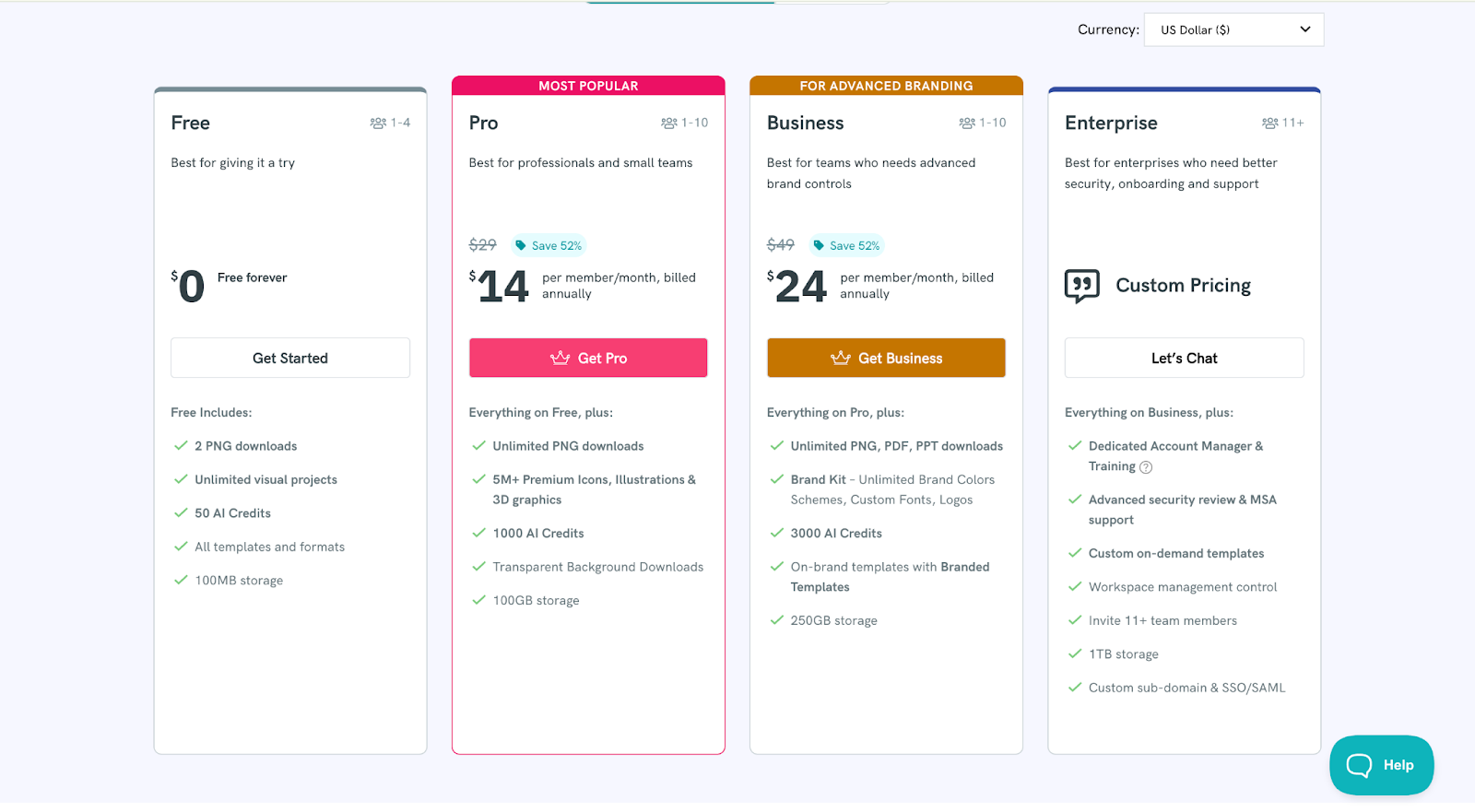
4. Hypotenuse AI
Best for: Generating quick, e-commerce-focused marketing strategies with tactical suggestions.
Similar to: Copy.ai, Jasper, Frase.
Hypotenuse AI makes building a marketing plan quick and practical, especially if you’re running an e-commerce brand or managing campaign timelines across multiple channels.
It focuses on simplicity: you describe your product or campaign, select a brand tone, add a few keywords, and the tool generates a tailored marketing plan in a few clicks.

How it Works
Here’s how you can use Hypotenuse AI to generate a complete marketing plan:
- Add Your Topic: Start by typing your campaign or marketing topic.
- Include Key Inputs: You can add keywords, audience details, tone of voice, and business goals. This helps the AI suggest a more relevant plan.
- Click Generate: The tool processes your input and creates a marketing plan with a mix of tactics, messages, and formats based on your industry.
- Review and Choose Your Version: You’ll get multiple variations of the plan. Pick the one you prefer and edit it directly inside the tool.
- Download or Apply the Plan: Once finalized, copy or export the plan into your campaign tracker or share it with your team.

Example Output
To see how well it works, I used Hypotenuse AI to build a monthly marketing plan for Team-GPT across both online and offline channels. Here’s the prompt I received:

Pros and Cons
✅ Easy to use with minimal setup—you only need a topic and a few inputs.
✅ Saves hours of manual planning and removes guesswork from strategy building.
✅ Provides multiple versions so you can pick the one that fits your strategy.
❌ No built-in task tracker or campaign calendar—you’ll need to manage execution elsewhere.
❌ Not ideal for large teams who need collaboration tools and approvals inside the platform.
Pricing
Hypotenuse AI offers three pricing tiers:
- Basic Plan (from $150/month): Best for individuals who need short marketing plans or press releases occasionally.
- E-commerce Pro (Custom Pricing): Ideal for growing e-commerce brands. Includes higher word limits, campaign features, and editing support.
- E-commerce Enterprise (Custom Pricing): Designed for large teams. Includes API access, onboarding, and collaboration controls.
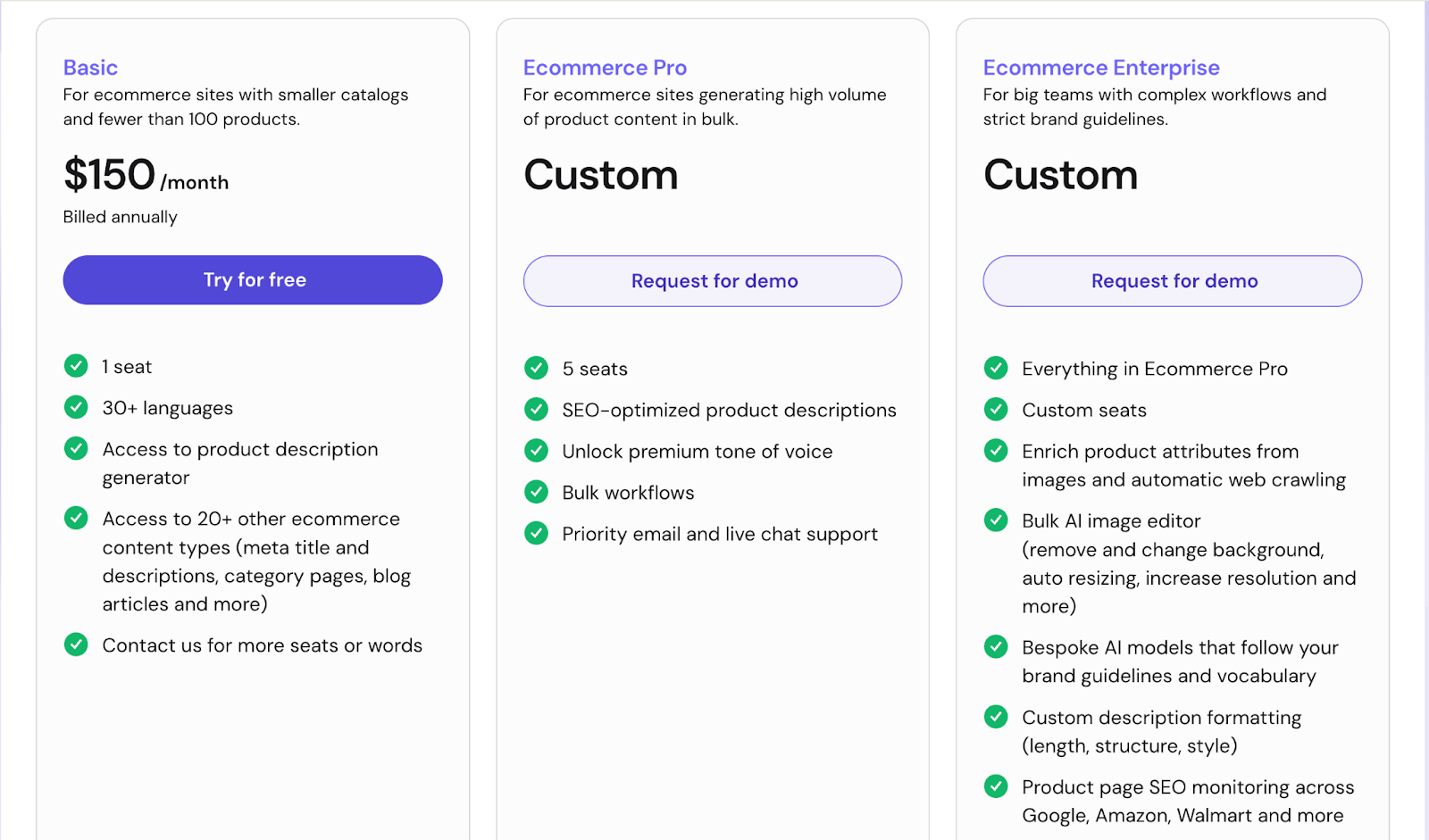
5. Venngage AI
Best for: Designing polished, visual plans that are easy to present and customize.
Similar to: Canva Docs, Piktochart AI, Visme.
Venngage AI is one of the easiest ways to create a polished, shareable marketing plan in minutes. Instead of giving you just a text-based document, it builds a visual, branded plan that’s ready to present. You can start from a prompt, paste your content, or upload a file.

How it Works
Here’s how I use Venngage AI to create a marketing plan:
- Choose the Type of Plan: Start by selecting the focus—this could be a product launch, lead generation, brand awareness, or expansion into a new market.
- Set Your Goals: Be clear about what you want. For example, increasing demo sign-ups, building awareness in a new region, or driving traffic through SEO.
- Write Your AI Prompt or Upload a File: Input details like your audience, timelines, messaging goals, and marketing channels. You can also upload DOCX or PDF files with your content.
- Generate and Customize the Plan: Venngage AI creates a visual, multi-section marketing plan. You can customize colors, layouts, icons, charts, and more using the built-in editor.

Example Output
To test it, I asked Venngage AI to build a monthly marketing plan for Team-GPT across both online and offline channels. Here’s what it provided:
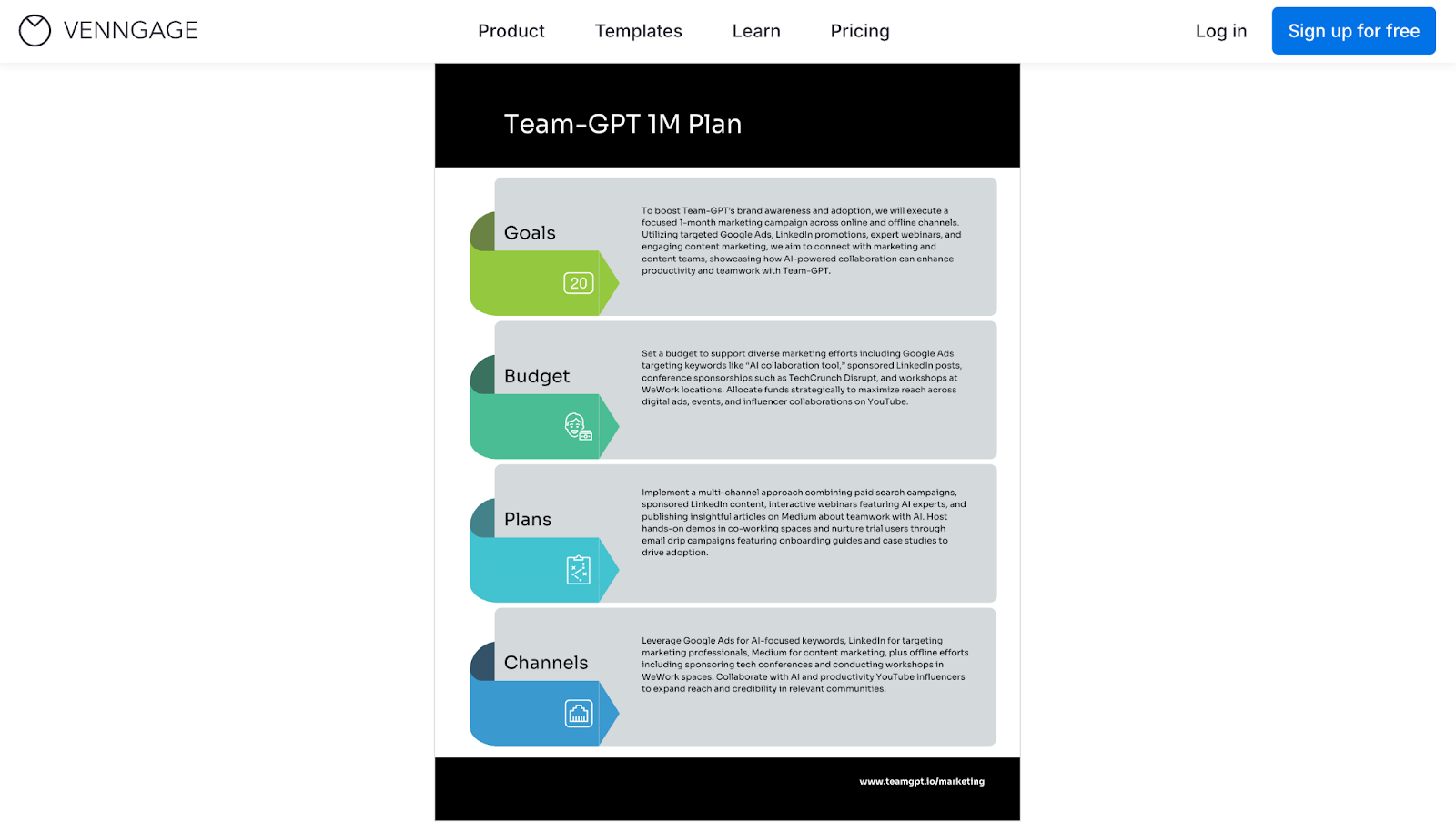
Pros and Cons
✅ You can create visual, ready-to-share marketing plans with zero design experience.
✅ It supports uploads from DOCX or PDF and turns them into structured plans.
✅ The drag-and-drop editor is easy to use and offers brand kits for consistent visuals.
❌ You need a paid plan to download high-quality PDFs or PowerPoint files.
❌ Multi-page documents are capped at 5 marketing plans on the free tier.
Pricing
Venngage AI has four plans:
- Free Plan ($0/month): Includes 5 designs, 6 image uploads, access to templates, and public sharing.
- Premium Plan ($10/month per user): Adds unlimited designs, PNG exporting, private sharing, and email/chat support.
- Business Plan ($24/month per user): Best for teams. Includes brand kits, PDF and PowerPoint export, password-protected sharing, folders, and 1000 image uploads.
- Enterprise Plan (Custom Pricing): Built for large teams. Adds onboarding support, dedicated account manager, API access, and advanced controls.
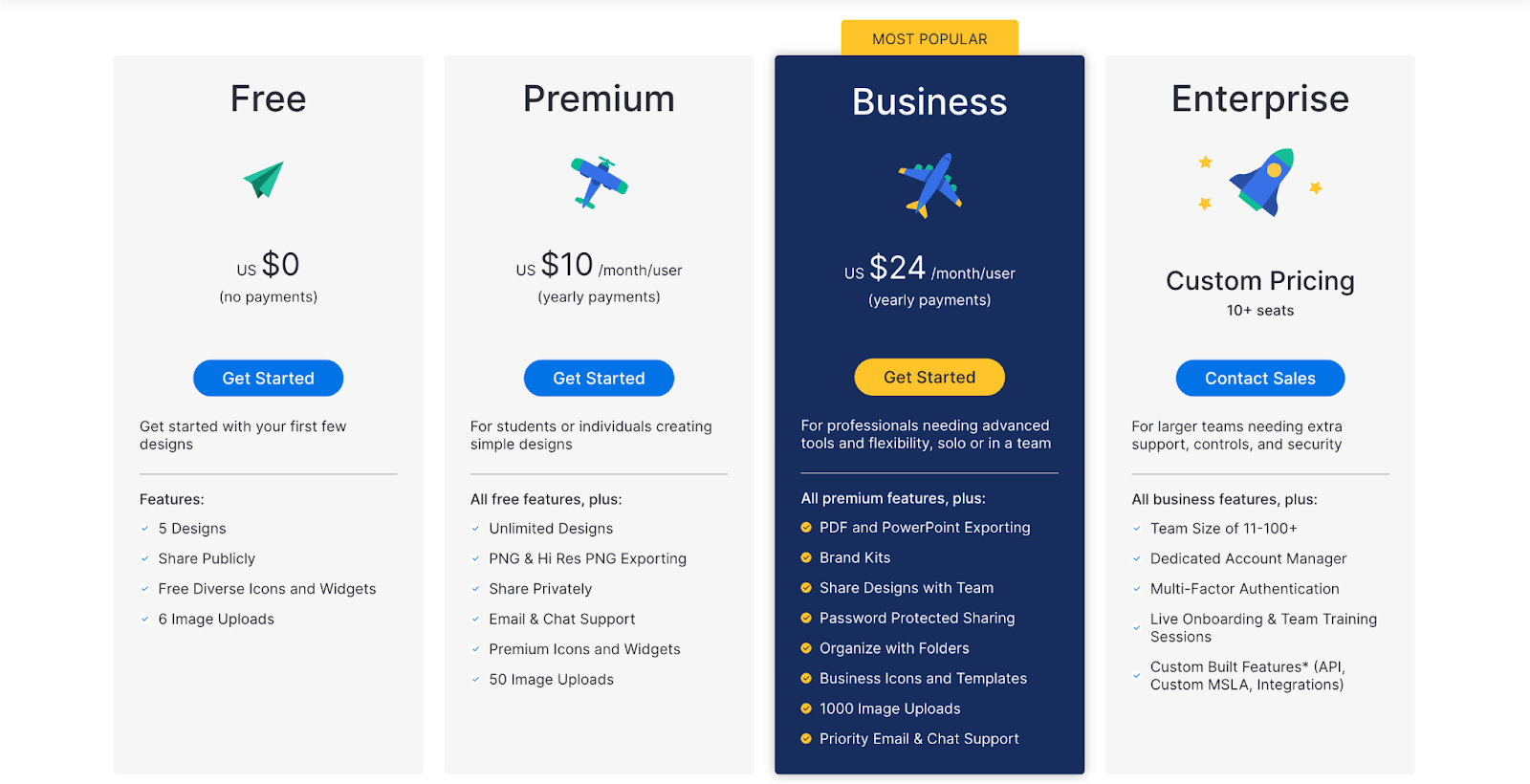
6. Claude
Best for: Writing long-form, context-rich marketing strategies across complex industries.
Similar to: Jasper, Copy.ai, Writesonic, ChatGPT, Notion AI.
You can use Claude to create comprehensive marketing strategies that cover everything from campaign planning to content creation and audience targeting. What makes Claude special is its ability to understand complex business requirements and generate detailed, actionable marketing plans that align with your specific goals.

How It Works
You can create marketing plans with Claude by following these simple steps:
- Start With Clear Instructions: Tell Claude what type of marketing plan you need. Be specific about your business type, target audience, budget range, and marketing goals.
- Provide Business Context: Share information about your company size, industry, current marketing efforts, and key competitors. Claude uses this context to create more relevant and practical recommendations.
- Request Specific Outputs: Ask Claude to generate monthly plans, campaign strategies, content calendars, or budget breakdowns. You can request plans organized by marketing funnel stages, by channel, or by time periods.
- Refine and Adjust: If the initial plan doesn’t match your needs, you can ask Claude to modify specific sections, adjust budgets, change tactics, or focus on different channels.
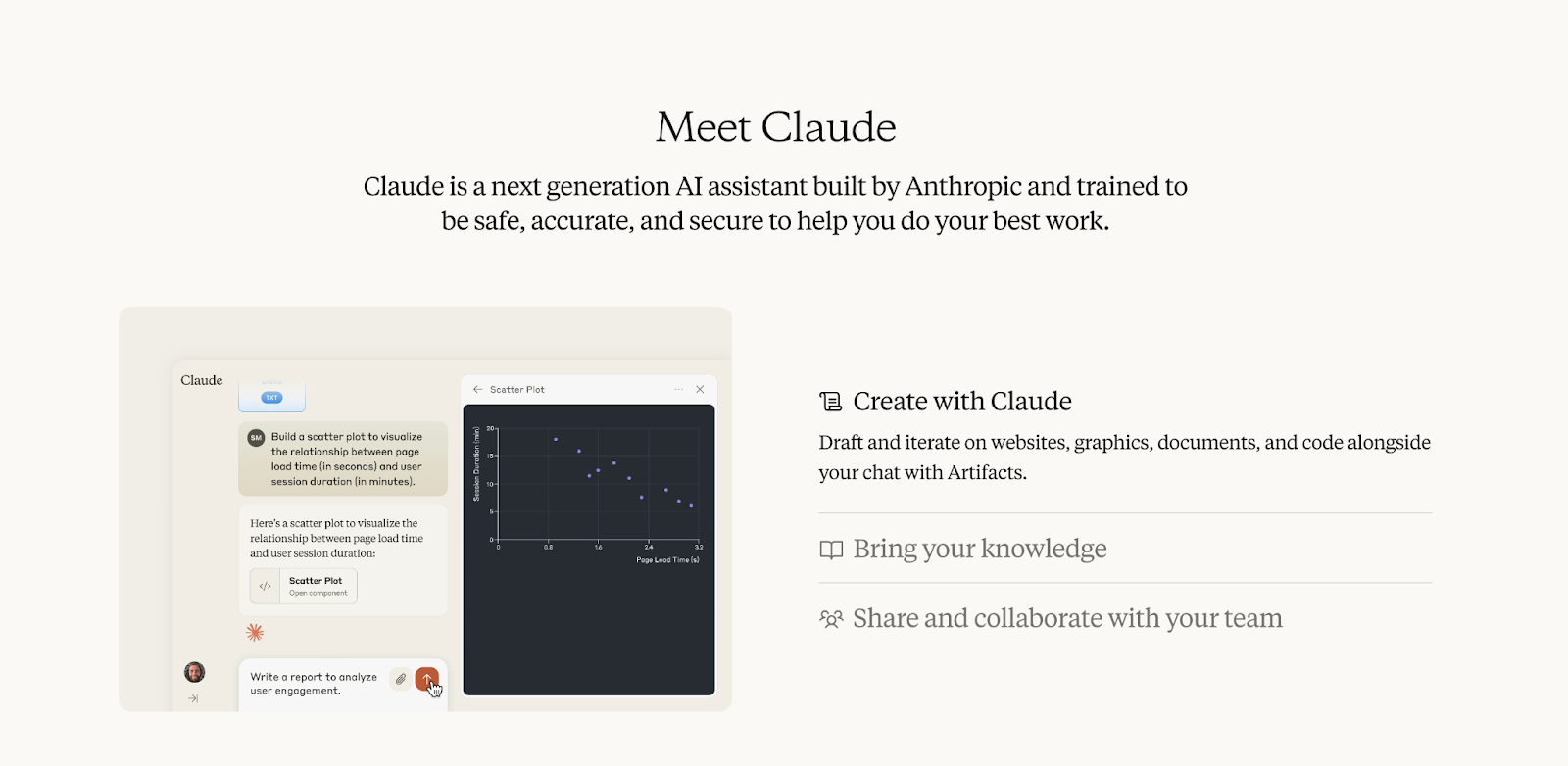
Example Output
To demonstrate Claude’s capabilities, I asked it to generate a monthly marketing plan for Team-GPT across both online and offline channels. The result was:
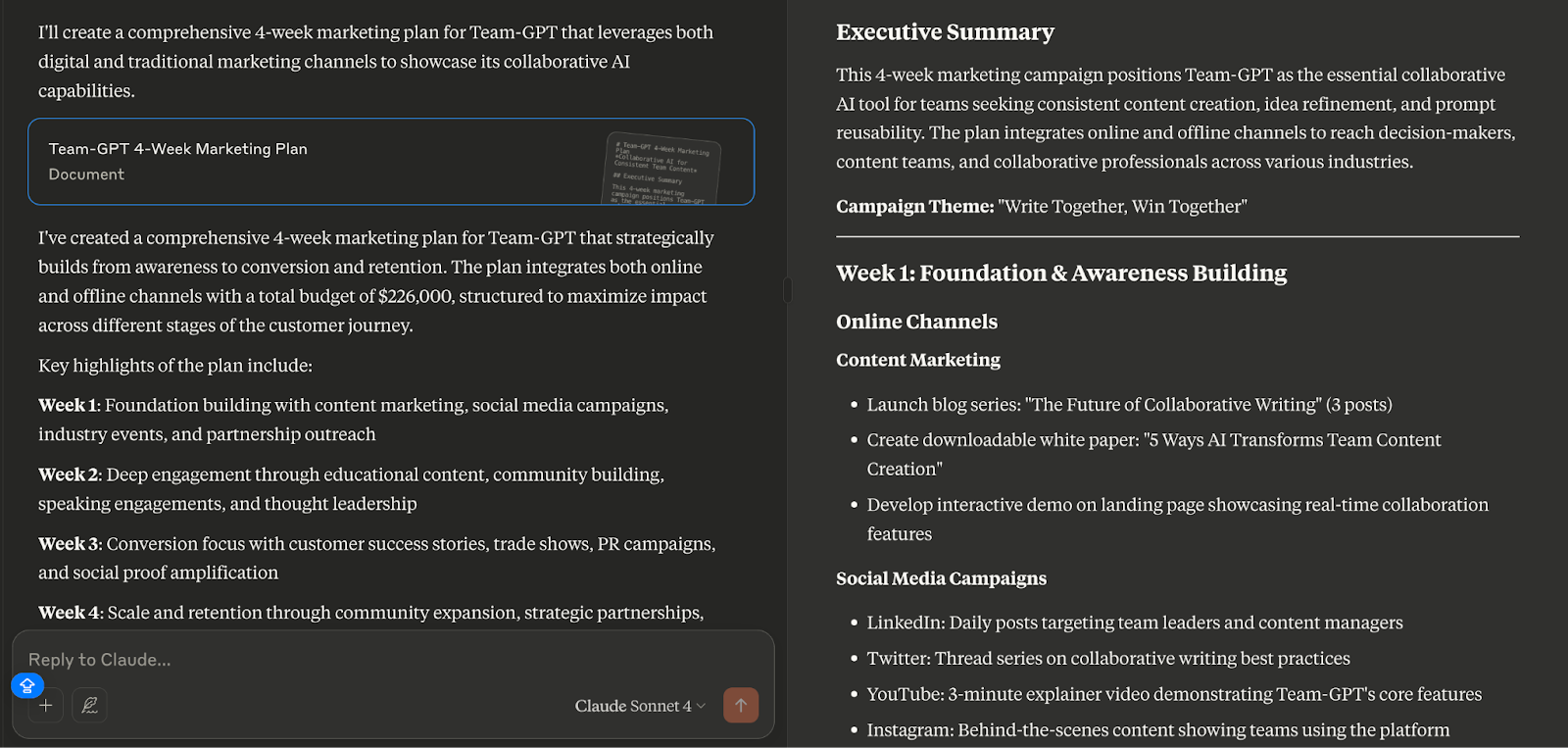
Pros and Cons
✅ You can create completely customized marketing plans without using rigid templates or formats.
✅ Claude works across all marketing channels and business types, from B2B (business-to-business) software to consumer products.
✅ You can modify any part of your marketing plan by simply asking Claude to make changes or improvements.
❌ Claude doesn’t provide visual charts, graphs, or project management views – you’ll need separate tools for tracking and implementation.
❌ Claude cannot access real-time market data or current advertising costs, so you may need to verify pricing and trends separately.
Pricing
Claude offers four pricing tiers based on your usage and team size:
- Free Plan (forever free): You get about 20 messages per day. It works across web, iOS, and Android and supports analyzing, summarizing, and transcribing both text and files like images or documents.
- Pro Plan ($20/month): Designed for solo users who need more power. It includes access to Claude 3.5 Sonnet and Claude 3 Opus, allows roughly 45 messages every 5 hours, and unlocks the Projects feature to organize your documents and chats.
- Team Plan ($25 per user/month): Built for teams of five or more. It includes everything in Pro, with more usage, support for long documents (up to 200K tokens), and collaboration tools like shared chats and workspace folders.
- Enterprise Plan (Custom Pricing): Tailored for large organizations. It includes everything in Team, plus added security like SSO, SCIM, role-based access, audit logs, and expanded usage limits.
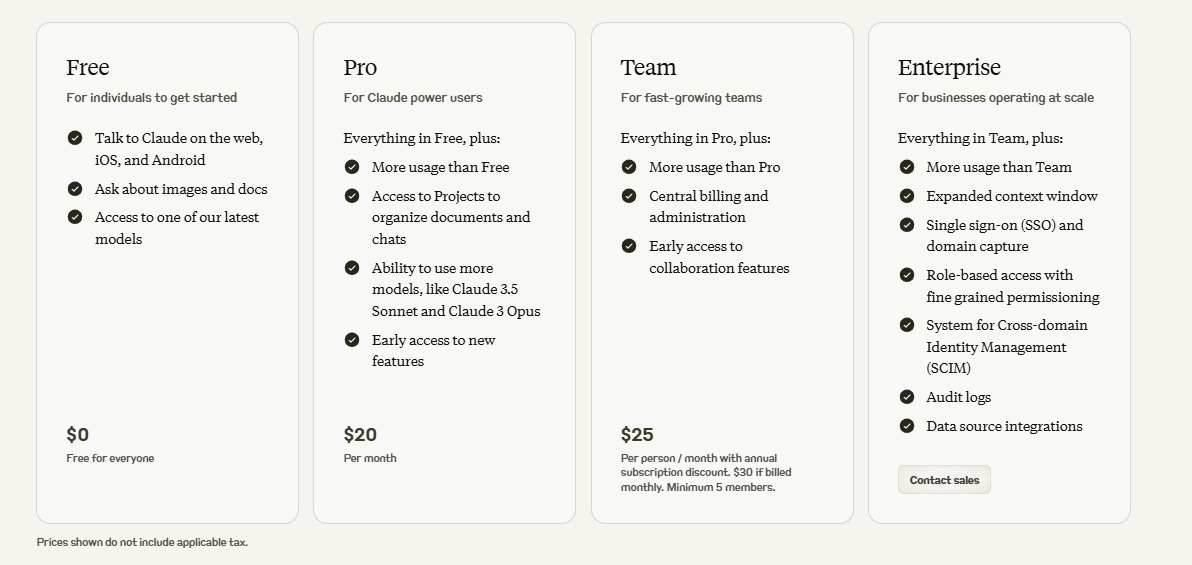
7. Easy-Peasy AI
Best for: Producing structured marketing plans fast, with support for GPT-4 and Claude.
Similar to: Copy.ai, Writesonic, Writecream.
If you’re building a marketing plan and don’t want to start from scratch, Easy-Peasy.AI gives you a fast and structured way to get it done. Whether you’re a startup founder, marketing manager, or agency lead, this tool helps you create full-fledged marketing plans tailored to your audience and goals.

How It Works
Here’s how you can use Easy-Peasy.AI to generate a marketing plan:
- Create a Free Account: Sign up to unlock the template library and access the Marketing Plan Generator.
- Select the Marketing Plan Generator Template: From 200+ templates, you can pick the one labeled “Marketing Plan Generator.”
- Add Business Description: Enter what your company does, like “Team-GPT – a collaborative AI prompt workspace for marketing, sales, and product teams.”
- Set Marketing Goals: Add goals like “increase product signups,” “drive traffic to landing pages,” or “get demo requests.”
- Enable Advanced AI (Optional): Toggle on the GPT-4 model to get more accurate and polished output.
- Click Generate: The AI quickly creates a full marketing plan with online and offline tactics, structured by channel and goal.
Example Output
To test how Easy-Peasy.AI handles broader strategy, I asked it to generate a monthly marketing plan for Team-GPT, covering both online and offline channels. Here’s the result:
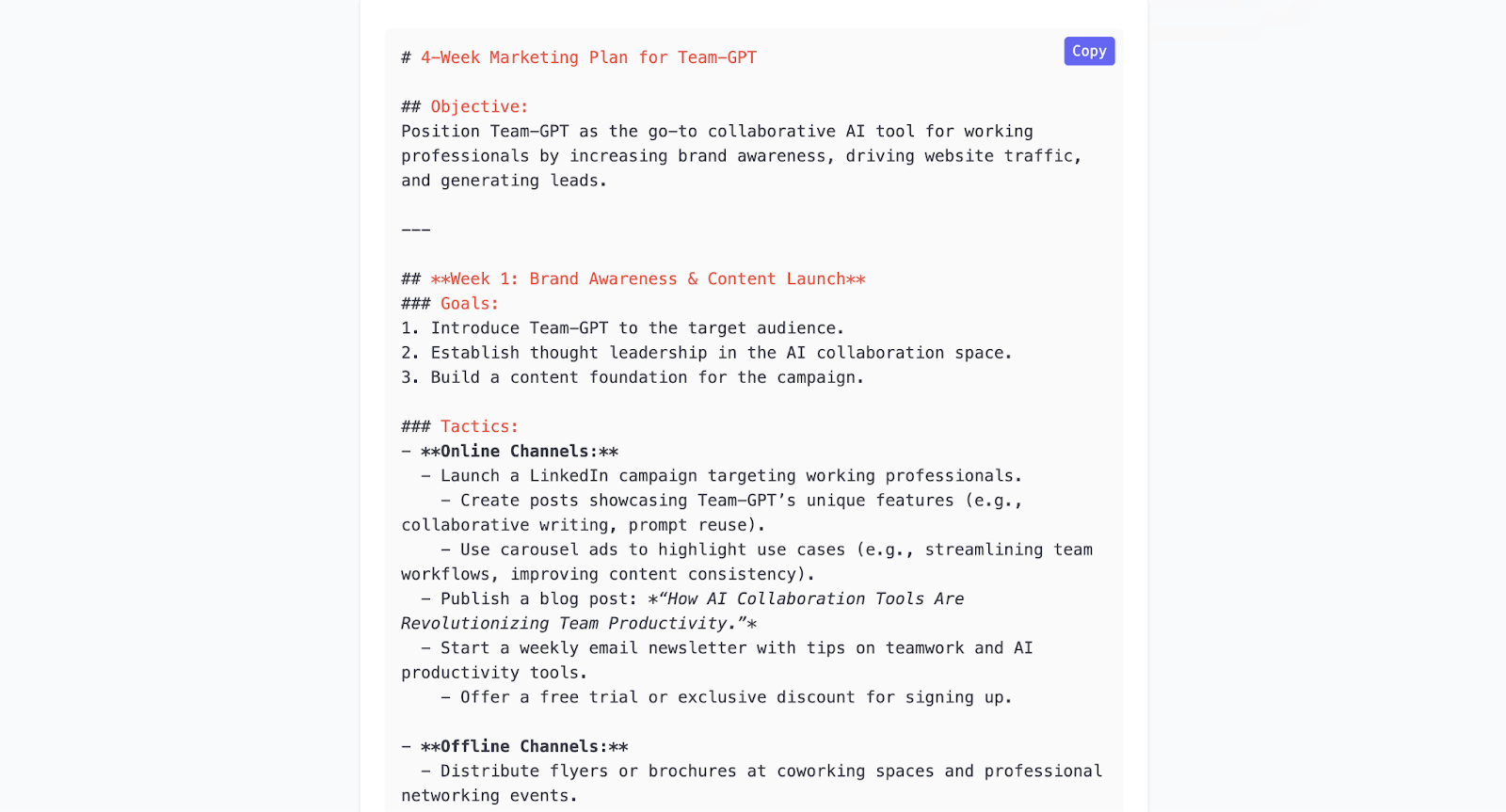
Pros and Cons
✅ It lets you create structured marketing plans in minutes.
✅ The tool works well across multiple use cases—startups, agencies, consultants.
✅ You can switch on GPT-4 or Claude 3 Opus for better content.
❌ No built-in calendar or drag-and-drop visual layout.
❌ You need to copy the plan into another tool for execution and tracking.
Pricing
- You can generate marketing plans for free with no limit on how many times you use the tool.
- If you want access to advanced AI models (like GPT-4), more customization settings, and faster performance, you can upgrade to a paid plan. Pricing varies by features, but you don’t need a credit card to get started.
8. Visme
Best for: Creating professional marketing plans with built-in visuals, charts, and brand kits.
Similar to: Piktochart AI, Canva Docs, Adobe Express.
Visme stands out as one of the best AI marketing plan generators in 2025 for teams that care about both structure and design. Instead of just giving you a list of tasks or strategies, it helps you build a well-formatted, presentation-ready marketing plan from a simple prompt.
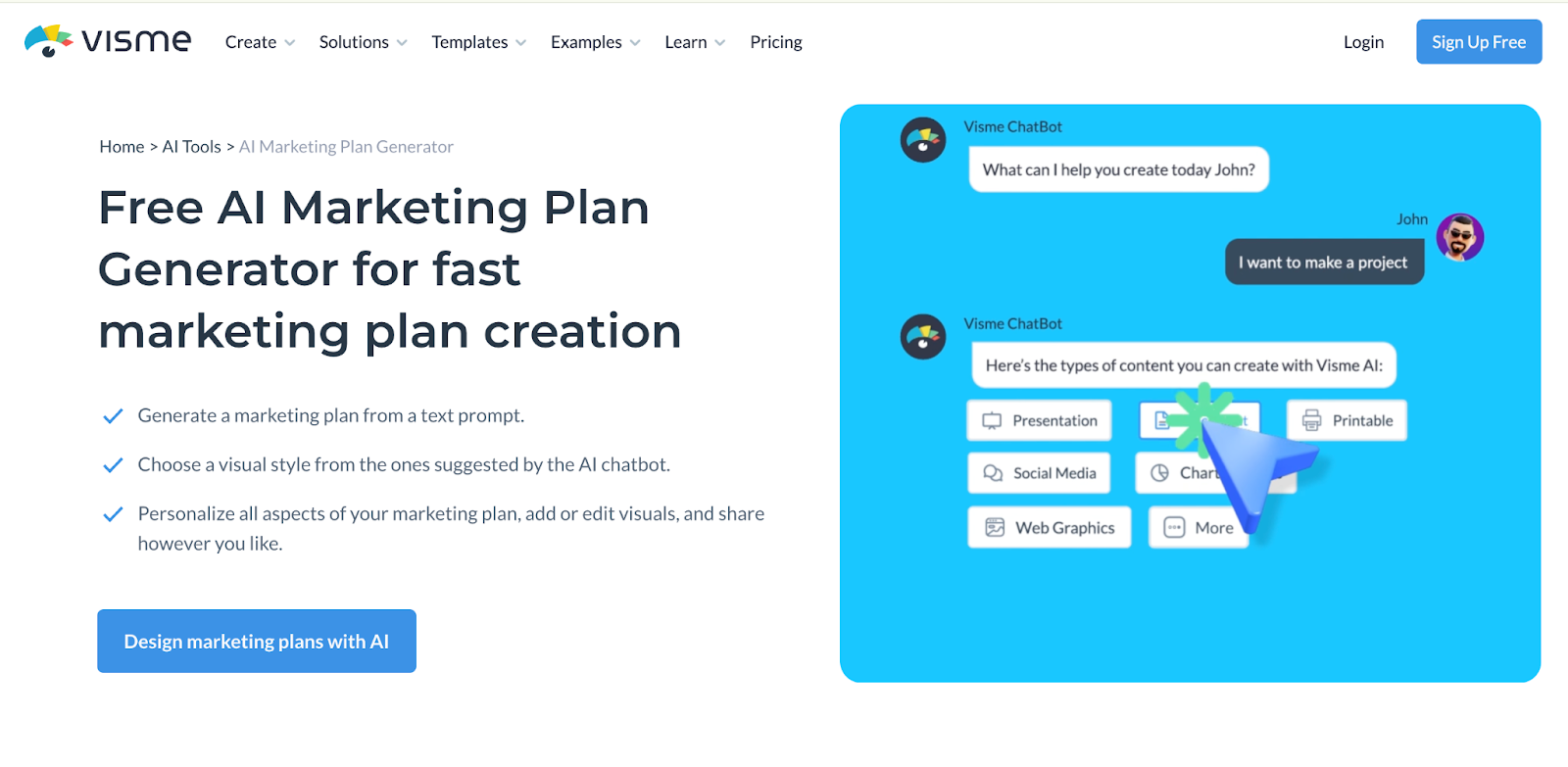
How It Works
Here’s how I use Visme AI to generate a marketing plan:
- Start a New Project: Log in to Visme and go to “Create New” → “Project” → “Generate with AI.” A chatbot window will open.
- Describe Your Marketing Plan: I type a clear, detailed prompt. For example: “Create a marketing plan to launch a new productivity app. Include email marketing, social media ads, offline promotions, and key KPIs.”
- Choose a Visual Style: Visme suggests layouts based on your prompt. I select a style that fits my brand tone or use case.
- Generate and Preview: The AI builds the first draft of the plan—text, layout, design—all together. I can preview and regenerate if needed.
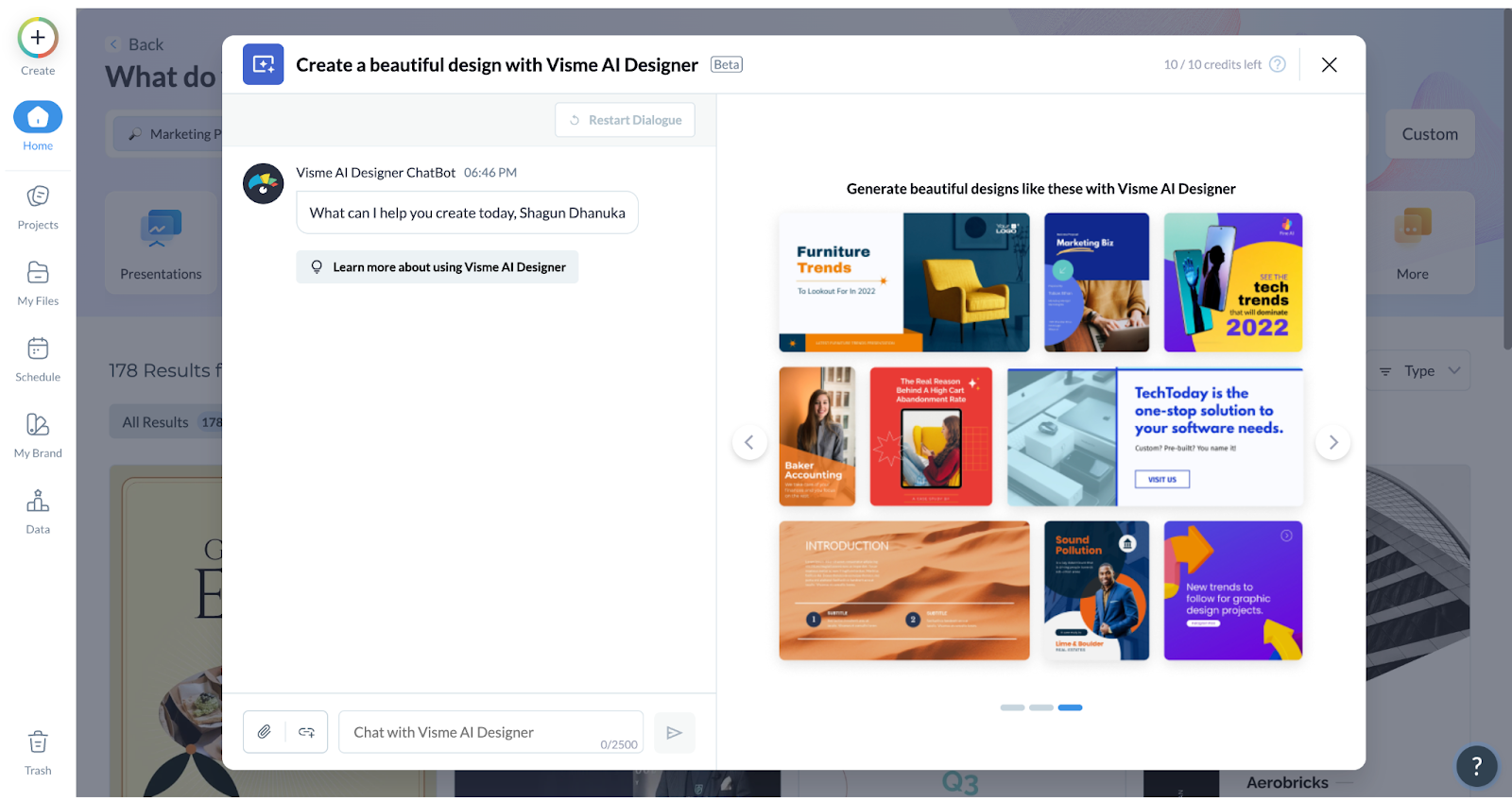
Example Output
To test it, I asked Visme AI to generate a monthly marketing plan for Team-GPT across both online and offline channels. Here’s the prompt I got:
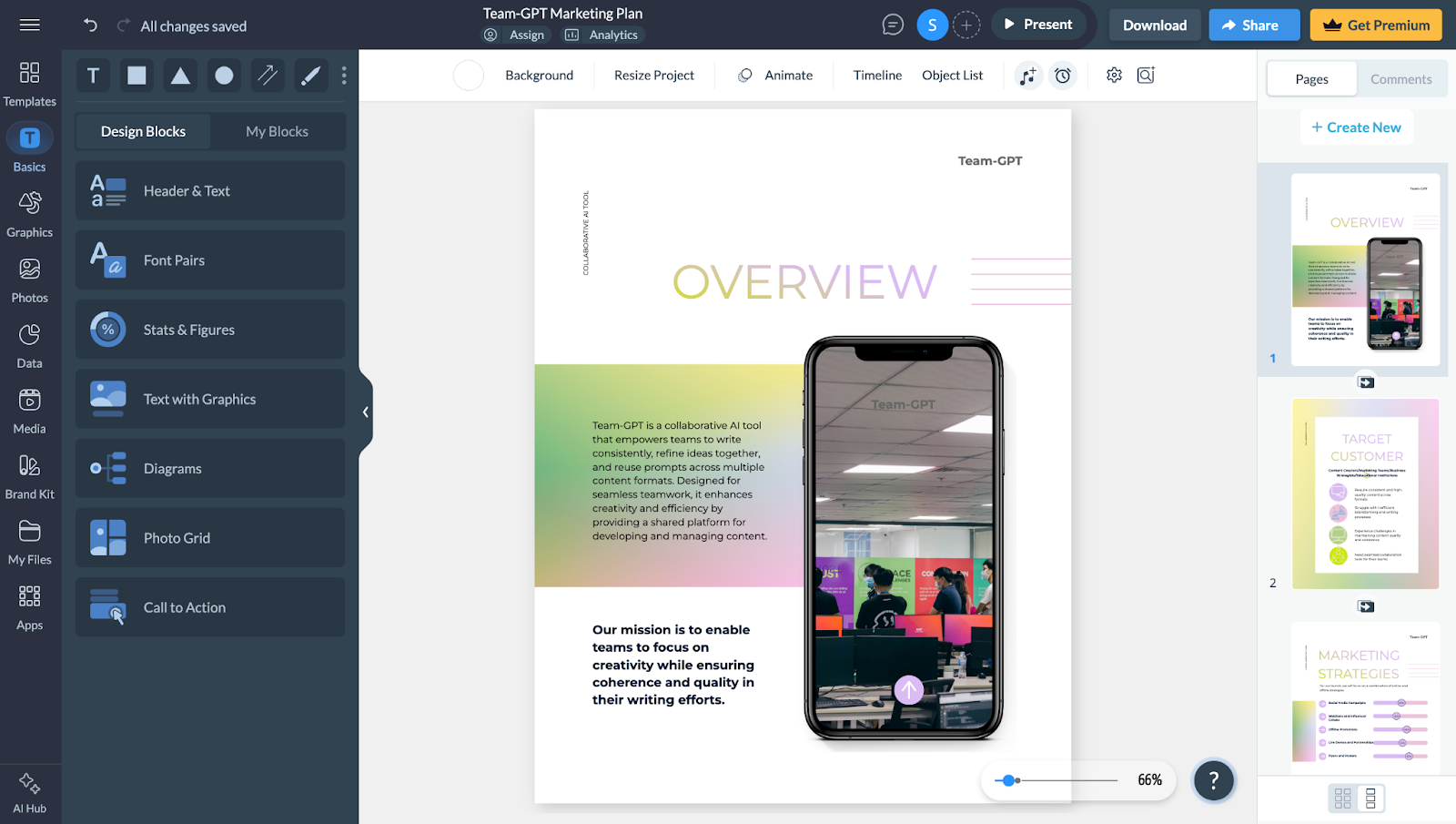
Pros and Cons
✅ You get a full marketing plan that looks ready to present, not just a text file.
✅ It offers great customization with drag-and-drop controls, visuals, and brand kits
✅ You can share the output as a live link, download as PDF, HTML5, PPT, or image formats
❌ Visual accuracy depends on how clear your prompt is.
❌ Plans are limited to 10 pages; not ideal for large campaign documentation.
Pricing
Visme’s AI marketing plan generator is included in all plans but works on a credit system. Every design uses 2 credits. You can start for free and upgrade when you need more exports or branding options.
9. LogicBalls
Best for: Generating simple, structured plans quickly with minimal input.
Similar to: Simplified, Copy.ai, Writecream.
If you want to create a quick, structured marketing plan without overcomplicating the process, LogicBalls is a solid pick. It’s especially helpful if you’re handling content, campaigns, and brand messaging across multiple platforms.
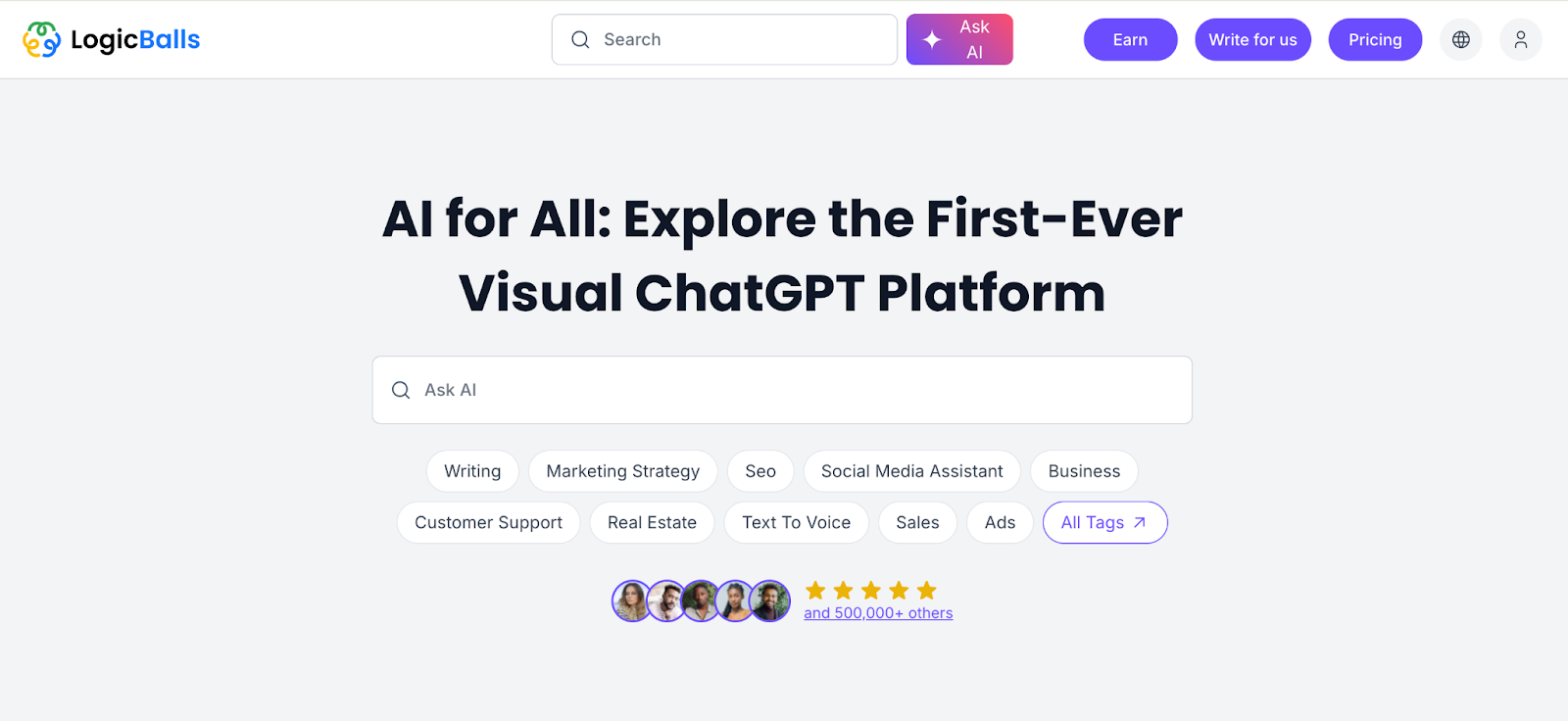
How It Works
Here’s how I use LogicBalls to create a complete marketing plan:
- Describe the Goal: Start by typing in a short description of your campaign. This could be a product launch, a seasonal promo, or a full-year awareness strategy.
- Add Key Inputs: You’ll be asked to provide details like:
- Business type or industry
- Target audience
- Preferred channels (email, social, offline, etc.)
- Budget range (optional)
- Generate the Plan: Once you hit generate, the AI will give you a structured marketing plan. This plan includes your main message, audience focus, suggested content formats, and platform-specific ideas.
- Edit or Re-run for Variations: If the output feels too broad or too narrow, you can re-run the tool with updated inputs or copy/paste sections to refine manually.

Example Output
To test it, I created a monthly marketing plan for Team-GPT across both online and offline channels. Here’s what I got:
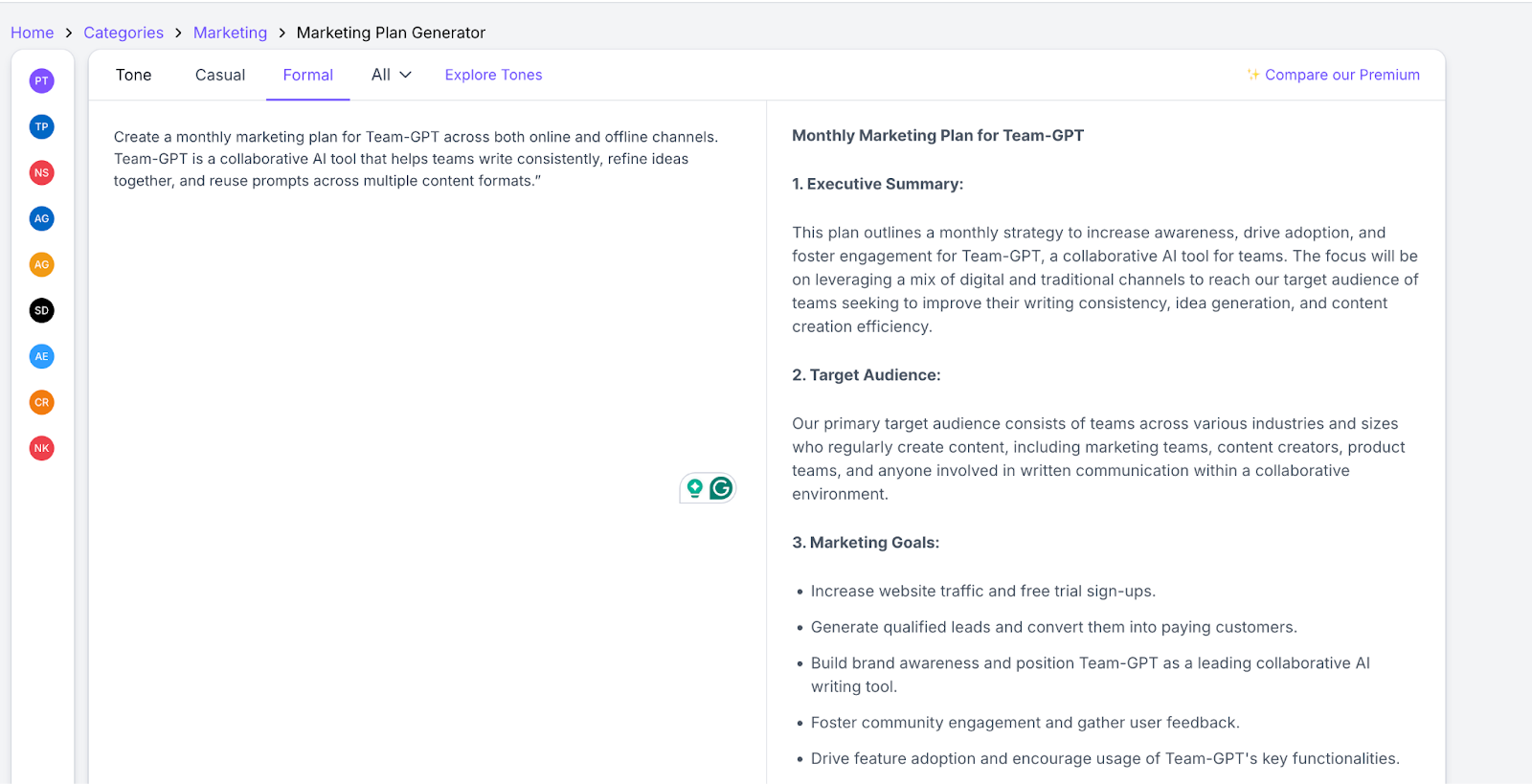
Pros and Cons
✅ You can build complete marketing plans in minutes.
✅ Easy to switch between formats and campaign types.
✅ Great for marketers who need fast, structured drafts.
❌ Limited control over structure or formatting in the free version.
❌ You can’t save or reuse past plans.
Pricing
LogicBalls offers a free plan with access to basic tools and limited customization. A paid plan offers more control and output quality.
10. ClickUp
Best for: Planning and executing marketing workflows inside a project management tool.
Similar to: Notion AI, Monday.com, Asana AI.
ClickUp is known for its project management features, but its AI-powered workspace, ClickUp Brain, makes it one of the most practical tools for building marketing plans. Whether you’re a startup founder, agency lead, or e-commerce manager, you can use it to create detailed, structured plans based on your business goals, timelines, and audience.
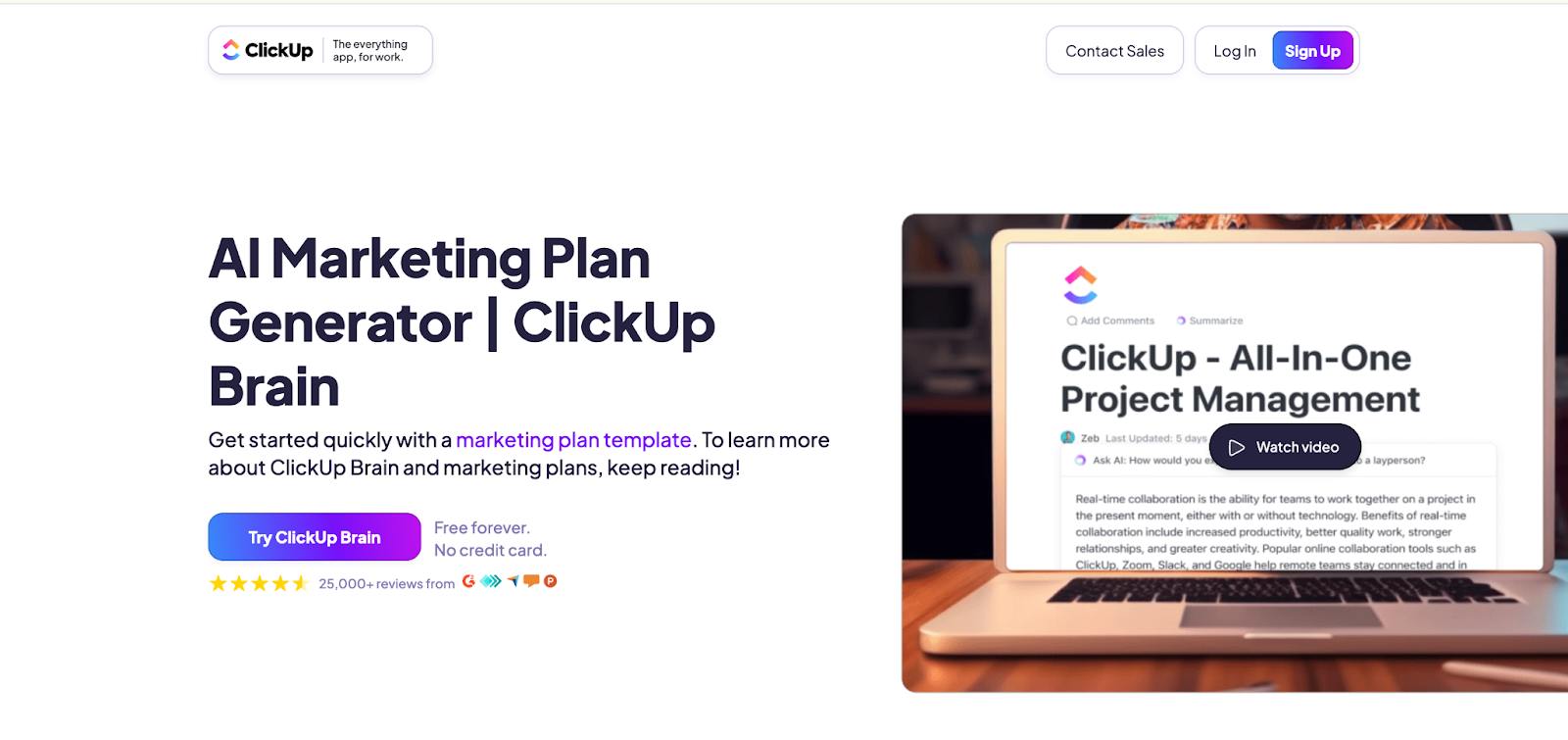
How It Works
Here’s how you can use ClickUp to generate effective marketing plans:
- Use the ClickUp Marketing Plan Template: Start with their free template to structure your work. This gives you sections for goals, channels, audience, KPIs (key performance indicators), and budget.
- Open ClickUp Brain: Use the built-in AI to generate your marketing plan. Input your business type, marketing goals, timeline, budget, and preferred channels.
- Review the Output: ClickUp Brain gives you a full plan, broken into sections like audience targeting, messaging strategy, campaign types, and timelines.
- Turn it into a Project: Convert the plan into tasks, assign team members, add timelines, and track execution inside ClickUp’s workspace.
- Refine and Iterate: You can regenerate specific sections using AI or update them manually based on performance or team feedback.
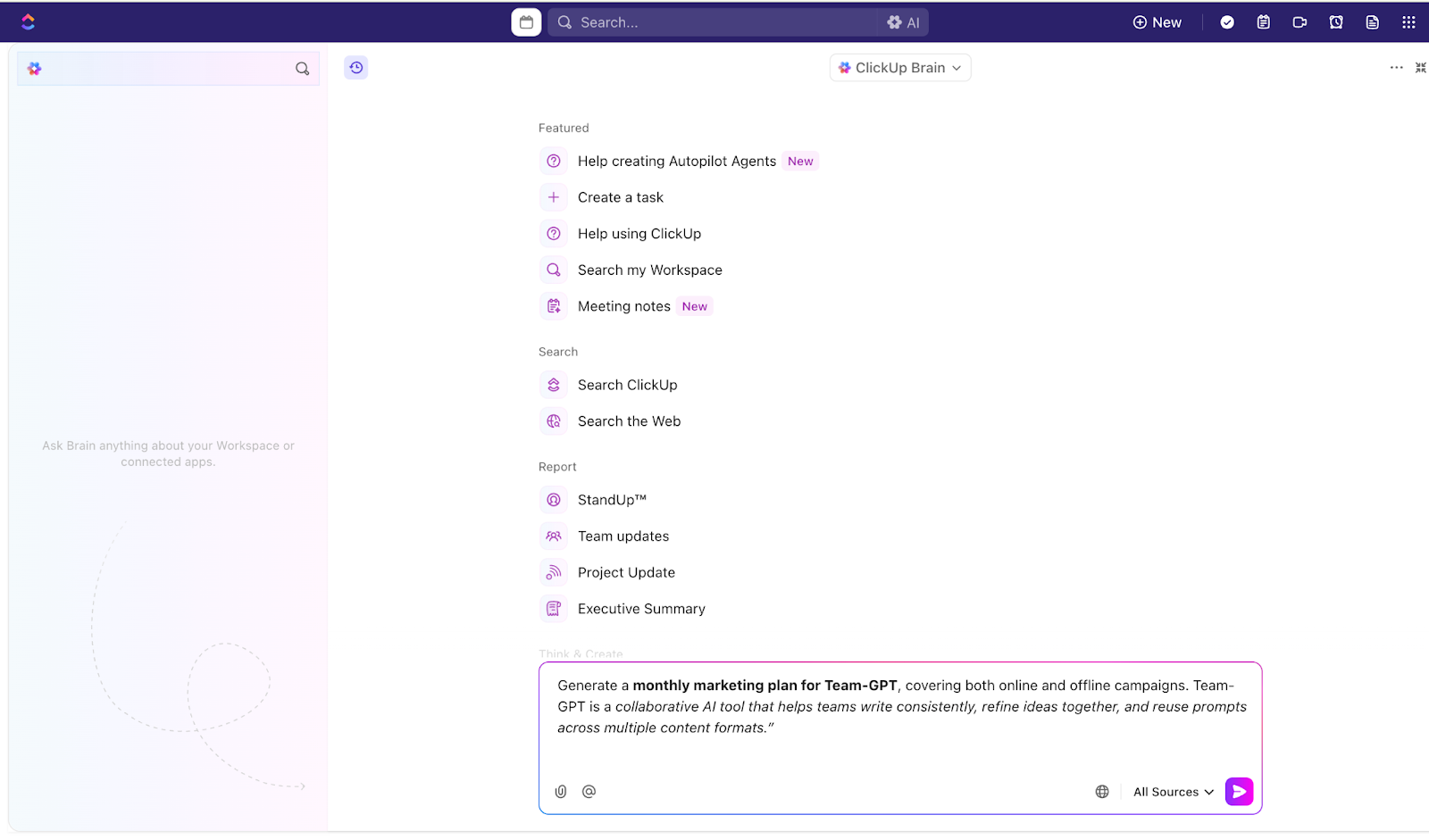
Example Output
I used ClickUp Brain to generate a monthly marketing plan for Team-GPT, covering both online and offline campaigns. Here’s what I got:

Pros and Cons
✅ You can generate complete marketing plans with clear timelines, goals, and channel strategies.
✅ The template structure makes your output clean and presentation-ready.
✅ Your internal teams can collaborate in real time without needing extra tools.
❌ New users may need time to learn how to use both the AI and project features effectively.
❌ You need to input clear details; broad prompts give generic output.
Pricing
ClickUp offers multiple pricing plans:
- Free Plan: Good for individuals. Includes basic tools and 100MB storage.
- Unlimited Plan ($7 per user/month): Best for small teams. Includes unlimited tasks, storage, integrations, and dashboards.
- Business Plan ($12 per user/month): Ideal for growing teams. Adds workload management, timelines, and automation features.
- Enterprise Plan (Custom): Built for large companies. Includes advanced security, SSO (single sign-on), and custom onboarding.

Next Steps: Find the Right AI Marketing Plan Generator for Your Needs
Most AI tools give you quick outputs. But when you’re running real campaigns across channels and teams, speed alone isn’t enough. You need structure, consistency, and collaboration.
Team-GPT is built exactly for that. Instead of one-off content, you get a shared prompt workspace where your team can build, refine, and reuse structured marketing plans.
You can also plug in your tone, goals, and audience and generate platform-specific plans using models like GPT-4, Claude, and Gemini.
If your current AI setup feels scattered or limited, Team-GPT gives you a system. Book a demo and see how it fits into your marketing workflow.
Read More
- 10 Best AI Prompt Builders In 2025: A roundup of top tools to create structured, reusable prompts for content, strategy, and operations.
- 10 Best AI Prompt Generators In 2025: Explore tools that help you generate fast, high-quality AI prompts with minimal input.
- 15 Real-World Examples of AI Automation In 2025: See how businesses are using AI to automate tasks across marketing, sales, support, and more.
- How to Use AI for Automating Content Creation in 2025: Learn how to speed up your content workflow using the right mix of AI writing and planning tools.
- 32 AI Prompts for Business in 2025: Get ready-to-use prompts for planning, writing, strategy, and execution across different functions.