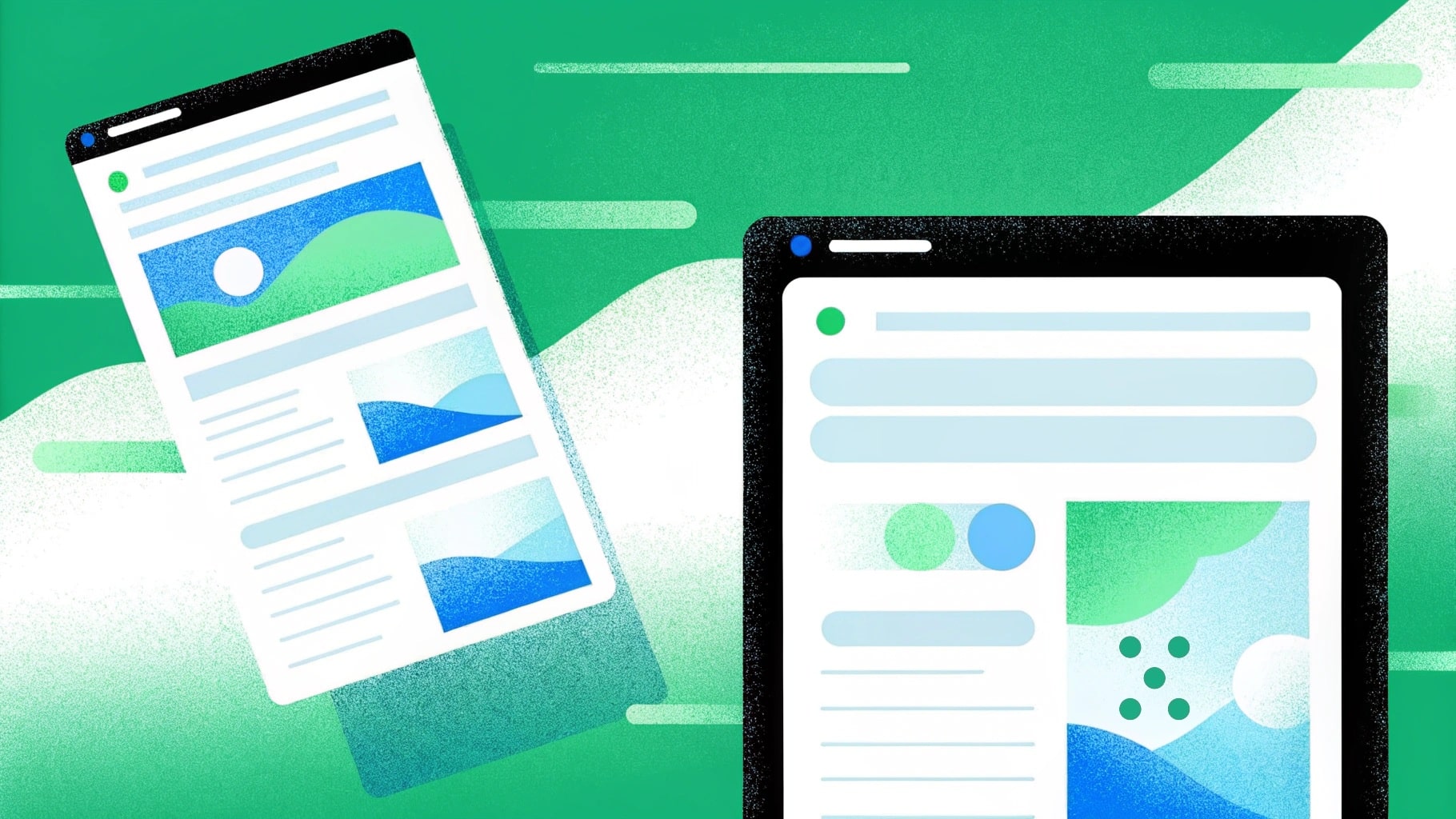Are you looking for the best AI outline generator to save time from manually creating an SEO-optimized or academic outline?
I understand some of you will look for a simple outline generator for a one-off task, while others will look for a more advanced and comprehensive one (e.g., handle client work).
In this article, I’ll go over the 10 best AI-powered outline generators in 2025, going over both free-to-use and advanced generators for different use cases.
What are the factors to consider when evaluating AI outline generators?
Here are the 3 key factors I’d consider in an AI outline generator:
#1: Quality of final output
The reason why you are looking for an outline generator is that you want to strategize on an outline that is either SEO-friendly or ideal for academic purposes.
This is why the quality of the output was the #1 thing I took into consideration when considering the tools in this list.
➡️ This includes how these AI generators used my input to generate content.
#2: Being able to refine and update your output
Considering that AI rarely gets your desired outcome the first time, it was important to me to see outline generators that let me refine and update the output.
#3: Cost of the generator
Although the bulk of outline generators are free, I also considered more advanced paid options that can help you generate an outline for different clients, which are SEO-friendly (e.g., if you’re an agency looking for a best-in-class outline generator).
What are the 10 best AI outline generators in 2025?
Here are the 10 best AI-powered outline generators on the market out of the 30+ mini tools I reviewed:
#1: Team-GPT
Team-GPT offers the best place to generate outlines in the market because it’s possible to customize an AI model to come up with outlines like you would, collaborate with your team, and refine your best prompt with our AI prompt builder.
But if Team-GPT does not have a traditional outline generator, what makes it ideal for the job in that case?
➡️ Team-GPT offers 3 things that other outline generators do not:
- The ability to customize tools like ChatGPT and Claude to produce outlines like you.
- A prompt builder, which will help you refine your outline generation prompt to fit with your content.
- Being able to collaborate with your team on outline generation so you can learn from prompts from one another and save your best prompts.
💡 By having better prompts and collaborating with your team, you can produce superior outlines for your clients or your brand in the long run.
Here’s how you can generate human-like outlines with Team-GPT alongside your team:
Step #1: Build your best outline generation prompt with the Prompt Builder
The way our prompt builder works is that you have to begin by describing your task, such as ‘’I’m looking to produce an SEO-friendly outline for article content’’ in my case.
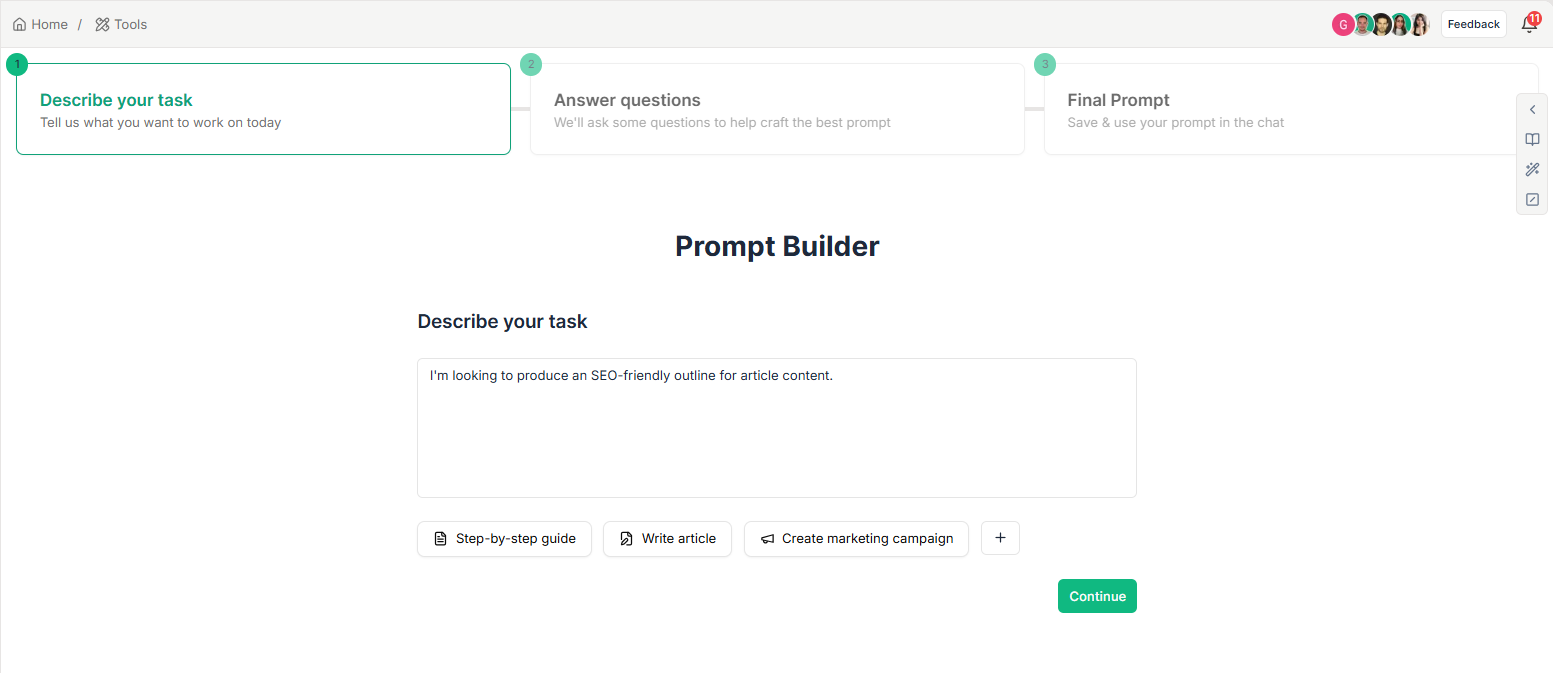
After that, our prompt builder will ask you to answer a few follow-up questions about the outline that you are looking to generate.
For me, these questions were:
- Who is the target audience for this article?
- What tone should the article adopt (e.g., formal, informal, persuasive)?
- Do you have any specific keywords you'd like to target in the outline?
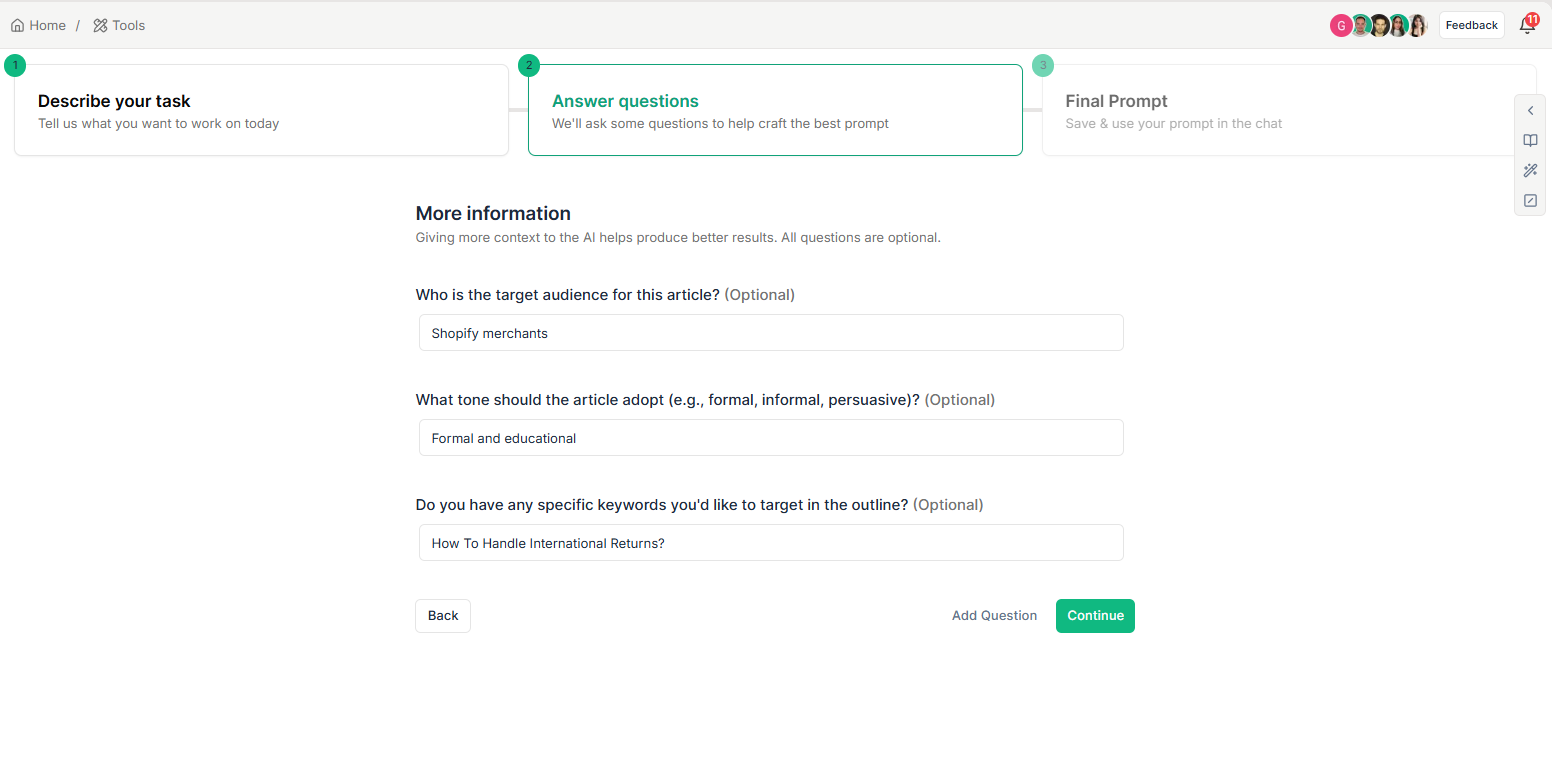
As a final output, Team-GPT generated a prompt to use to generate my SEO-friendly outline, which provides information about the persona, context, and task for the AI generator.
For optimal results, I included information about the specific article at hand, ‘’How To Handle International Returns’’ as a topic:
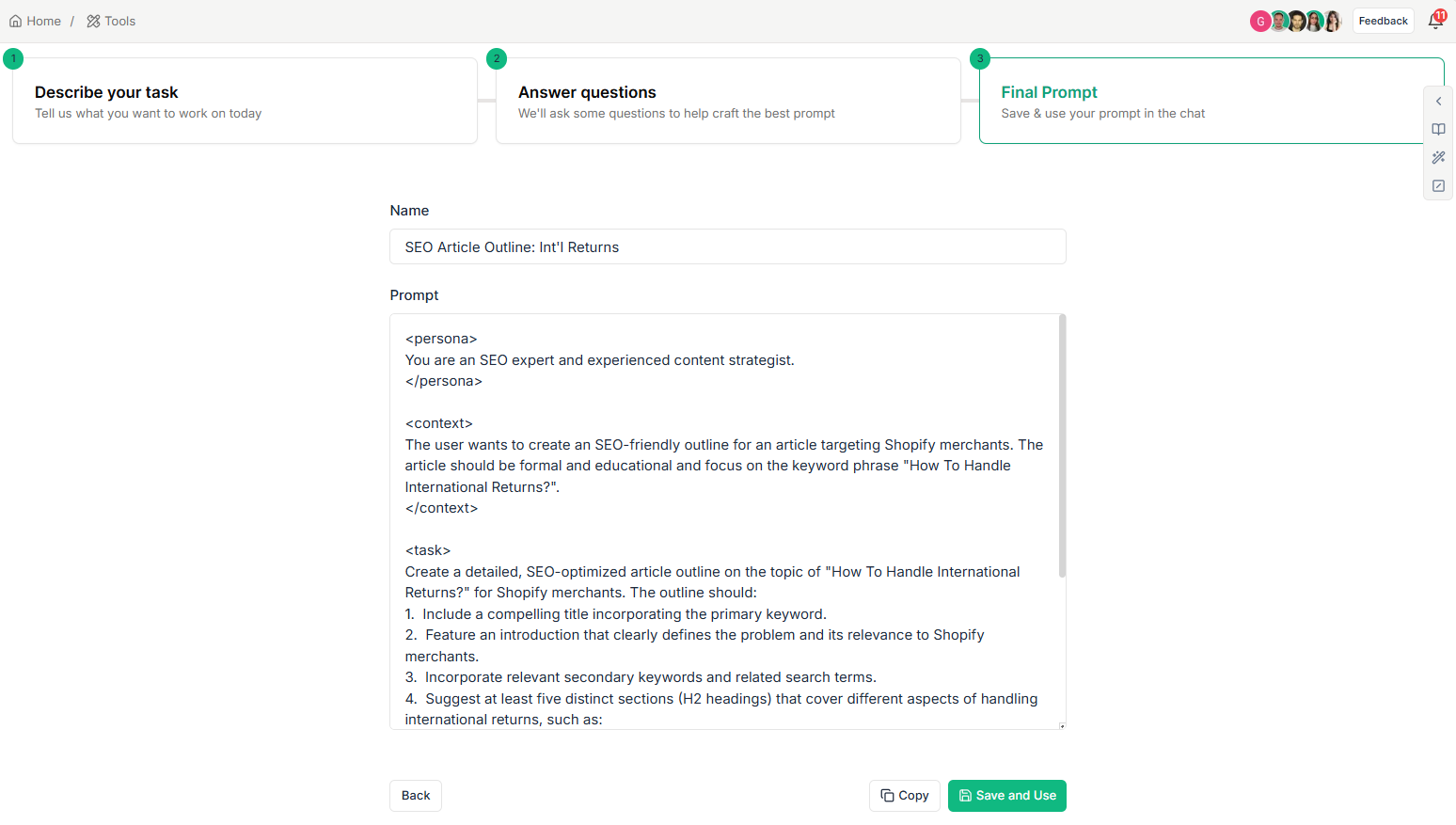
You can learn more about how you can use our prompt builder by watching this guide on it: How to use the Prompt builder | Team-GPT
Step #2: Click on ‘’Save & Use’’ and Apply the prompt
After you click on ‘’save and use’’, a new form pops up asking you to fill out your article’s topic, tonality, and target audience.
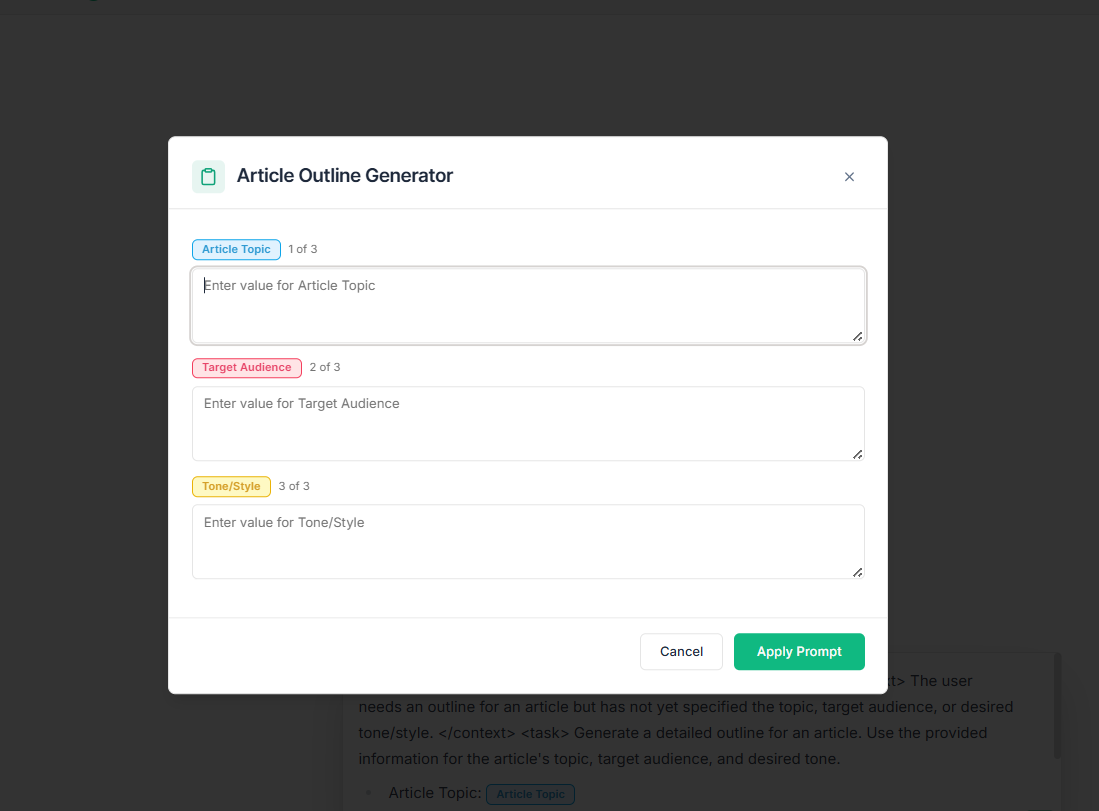
Our collaborative AI platform lets you choose the AI model that you want to use for the output, such as ChatGPT’s o3 model.
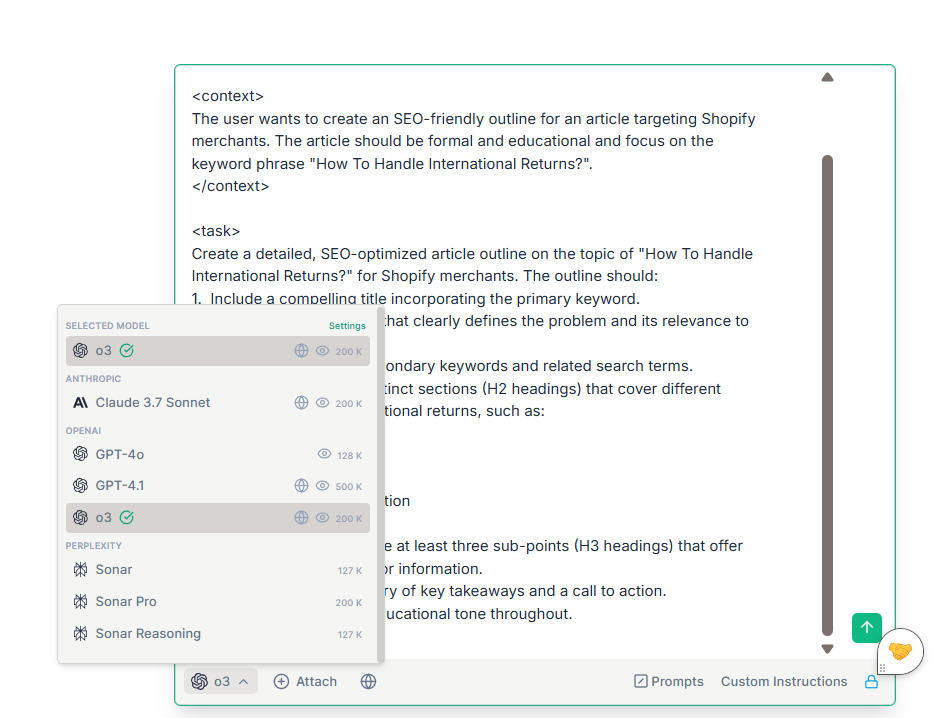
💡 Pro Tip: This does not have to be an effort from you alone. You can collaborate with your teammates on prompts and save your best prompts.
Here’s the final output that I was provided by Team-GPT after I provided it with my prompt:
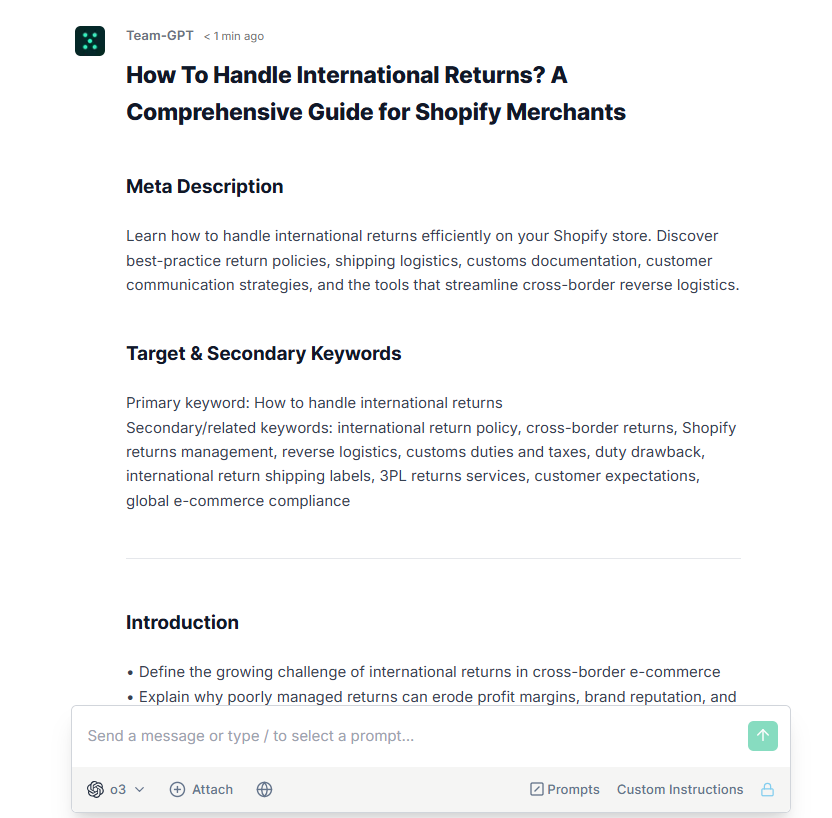
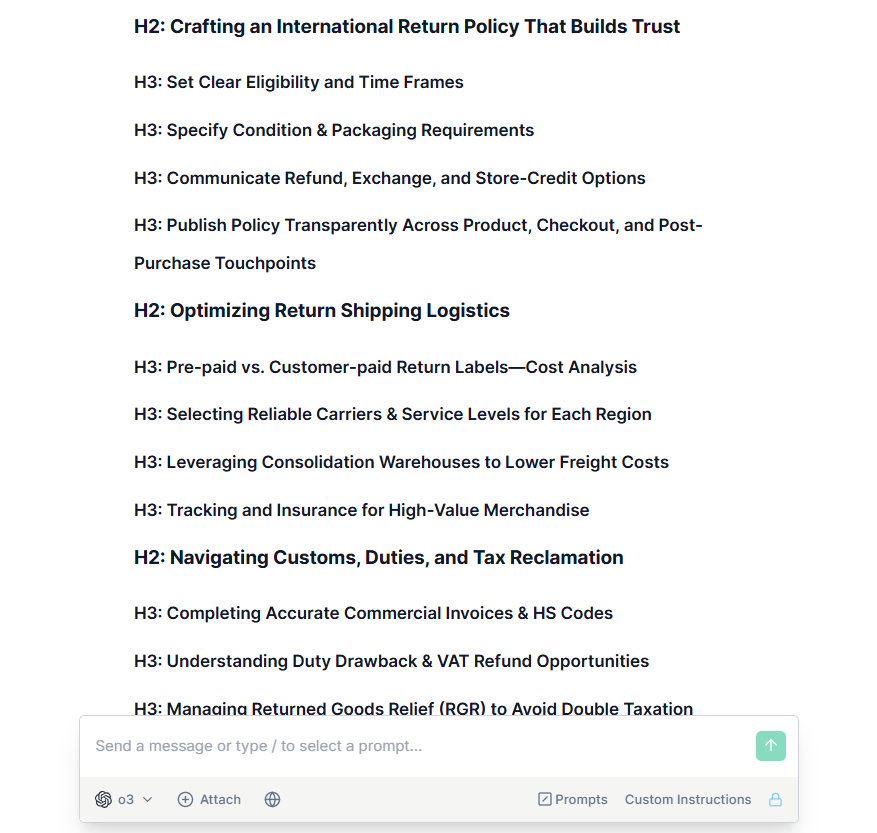
ChatGPT’s o3 provided me with an outline that:
- Is SEO-friendly, with a clear, keyword-driven heading structure.
- Secondary keywords to target throughout the article.
I can pretty much take this and give it to a writer, and they’d be able to create an article with it.
➡️ If you’re not satisfied with the level of output, you can send a follow-up prompt to refine the text further.
Step #3: Turn into a page
Everything you generate inside of Team-GPT (be it an FAQ, an outline or a conclusion) can be turned into a page, one that would remind you of Google Docs, that you can use to further refine it.
You just have to click on ‘’Turn to Page’’ on the bottom right of the generated output.
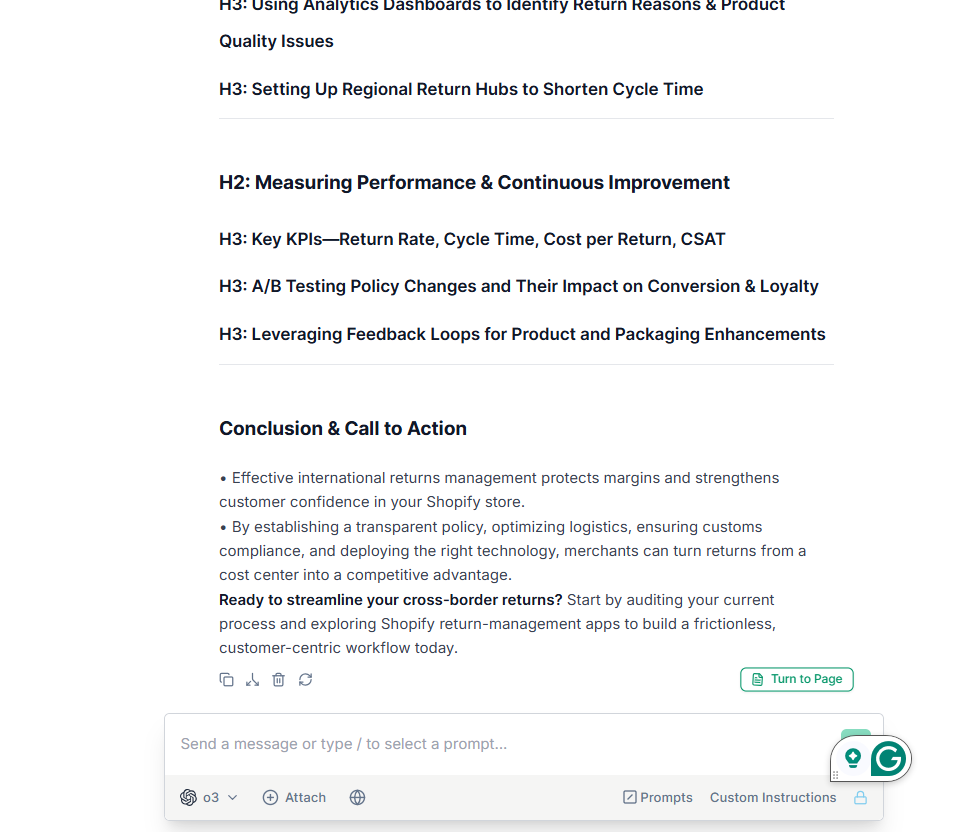
For outlines, I use this tool to remove headers that I did not like that the AI tool had generated for me.
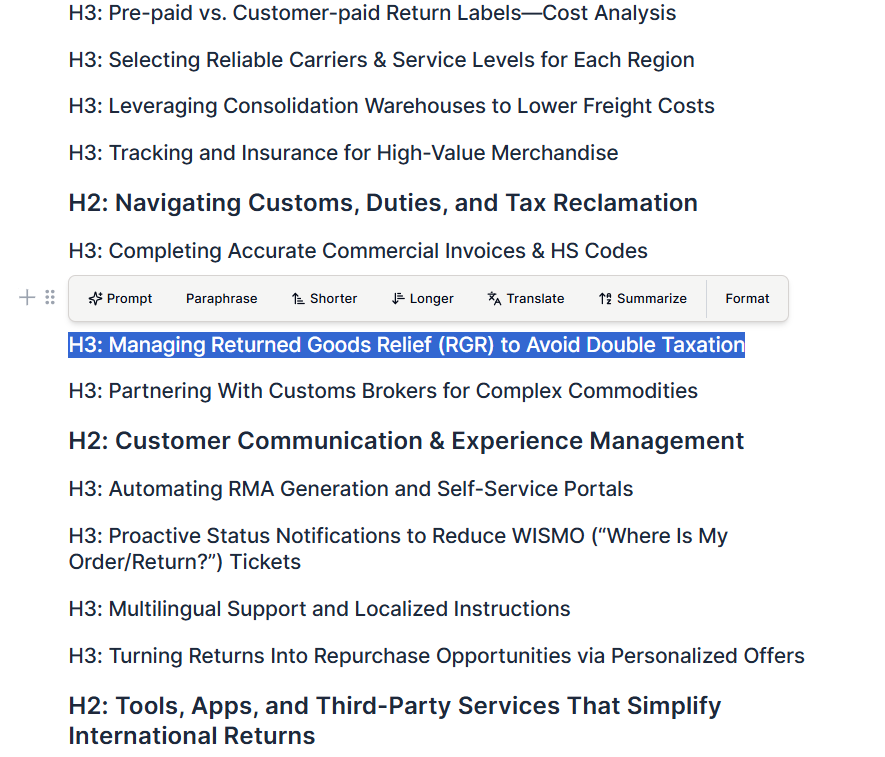
(Optional) Step #4: Add custom instructions to the AI model to come up with outlines like you
If you’d like to step up your outline generation further, you can add custom instructions to ChatGPT or the AI model you prefer to use.
Start by clicking on ‘’Custom Instructions’’ on the bottom right of your screen.
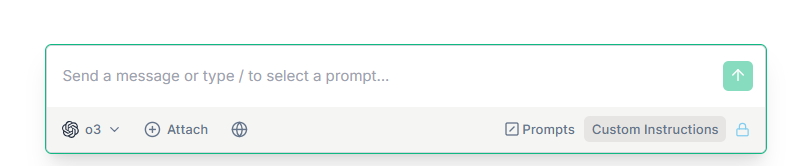
From there on, you have to click on ‘’Create instruction.’’
You’ll also notice that you can store these instructions, as I have done for writing LinkedIn posts or the SEO expert copywriter.
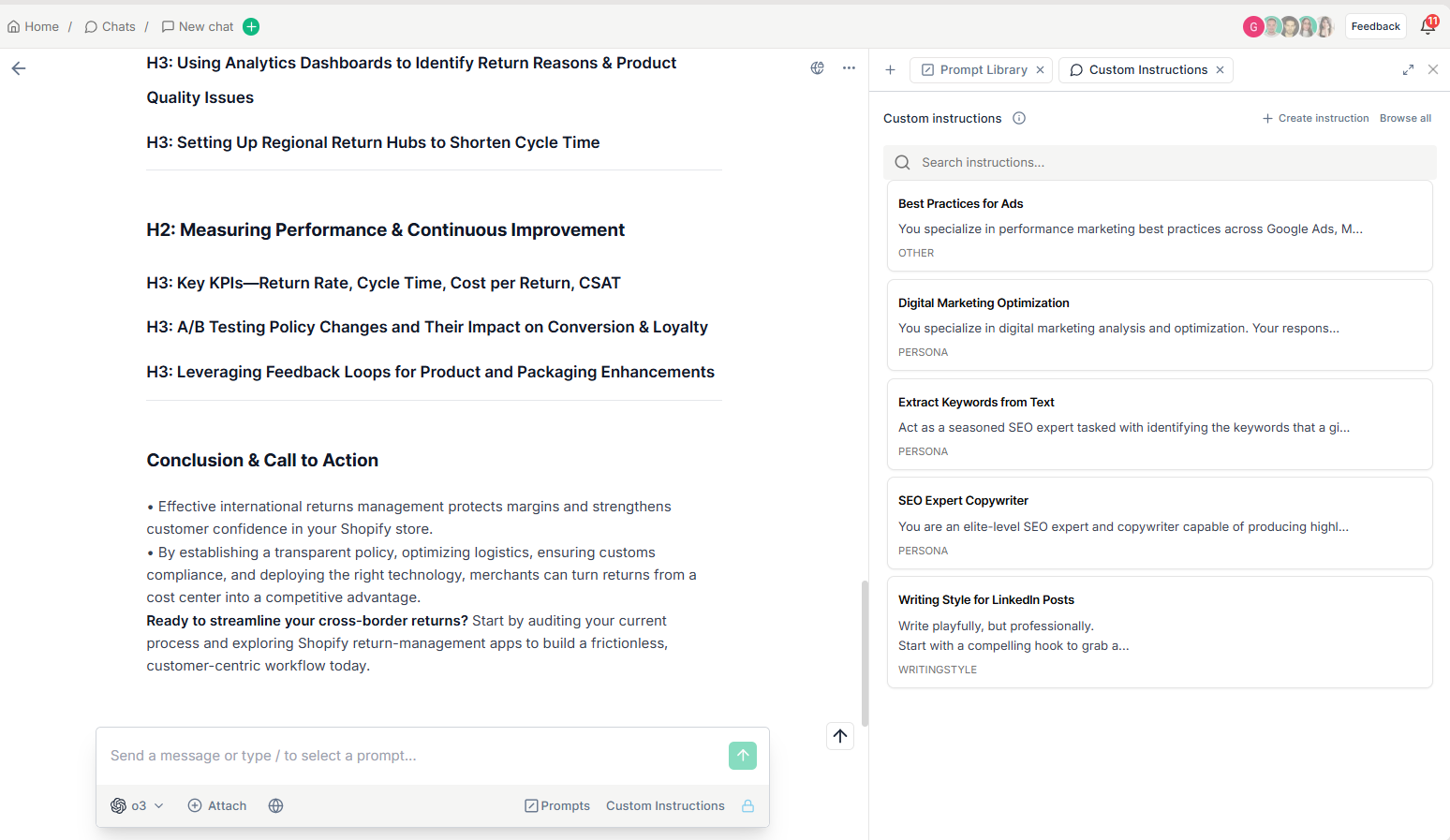
From there on, you can add your custom instructions, including the type of instructions (e.g., I go with WritingStyle, but there’s also BrandVoice, Persona, and more).
💡 Pro Tip: You can create custom instructions for the different types of content that you want to generate outlines for, such as top-of-the-funnel content or how-to guides.
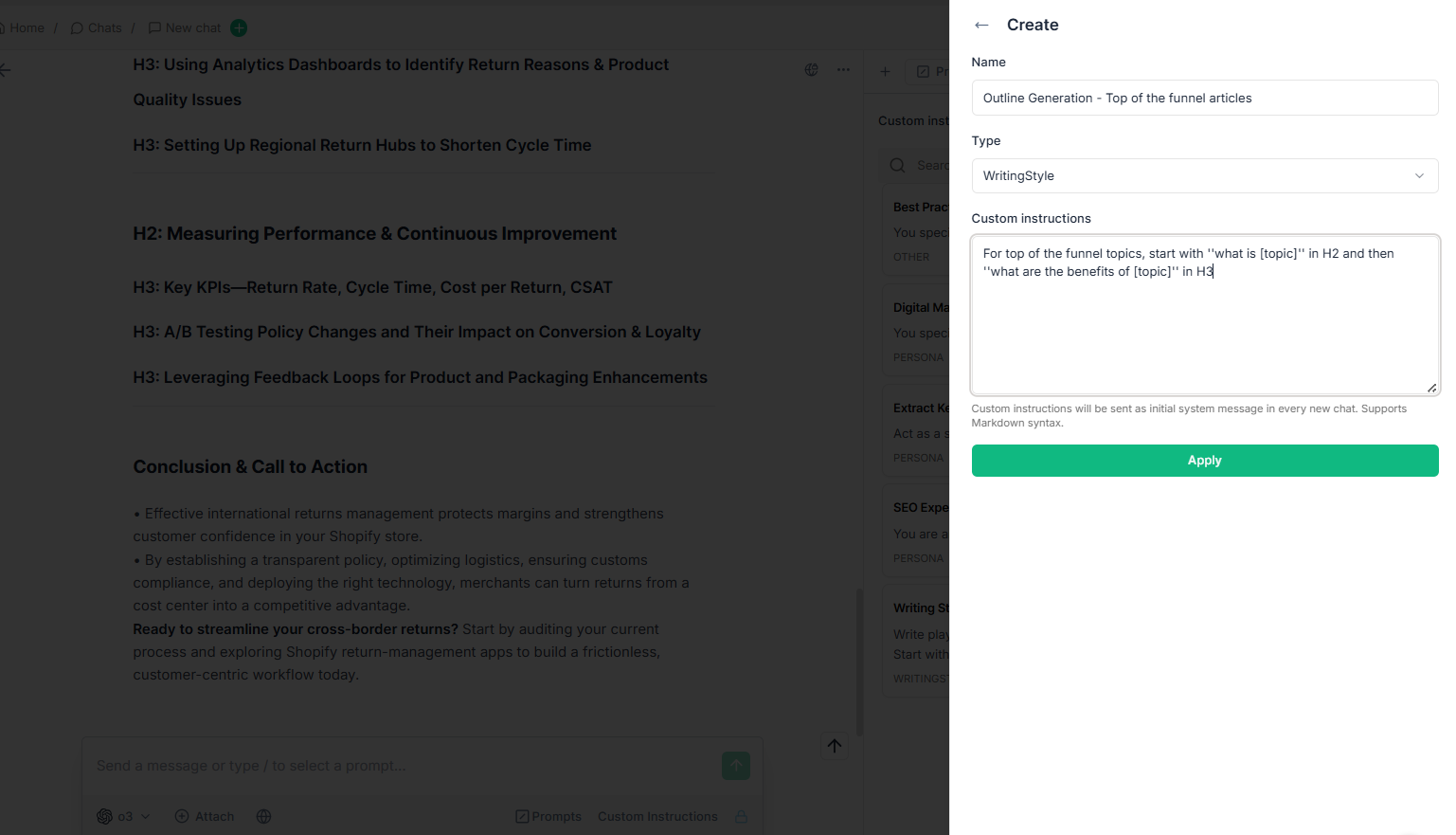
Team-GPT Pricing
Unlike the majority of the AI outline generators in this guide, there’s no free plan for Team-GPT.
Team-GPT offers three paid plans based on your team size and needs:
- Starter Plan: Starts from $25 per user/month (billed annually). Designed for teams adopting AI efficiently, this plan includes a collaborative workspace for marketers and agencies, usage of the latest models by OpenAI and Anthropic, and usage reports.
- Growth Plan: Starts from $35 per user/month (billed annually). Built for teams scaling AI with governance, it includes everything in the Starter Plan plus unlimited model usage, Single Sign-On (SSO), advanced usage reports, option to bring your own API keys, integrations, and tailored onboarding.
- Enterprise Plan: Designed for organizations with 150 or more users, with custom pricing. It includes everything in the Growth Plan, plus unlimited workspaces, private cloud deployment, ability to add custom models, premium key account management, and enterprise-ready security measures.
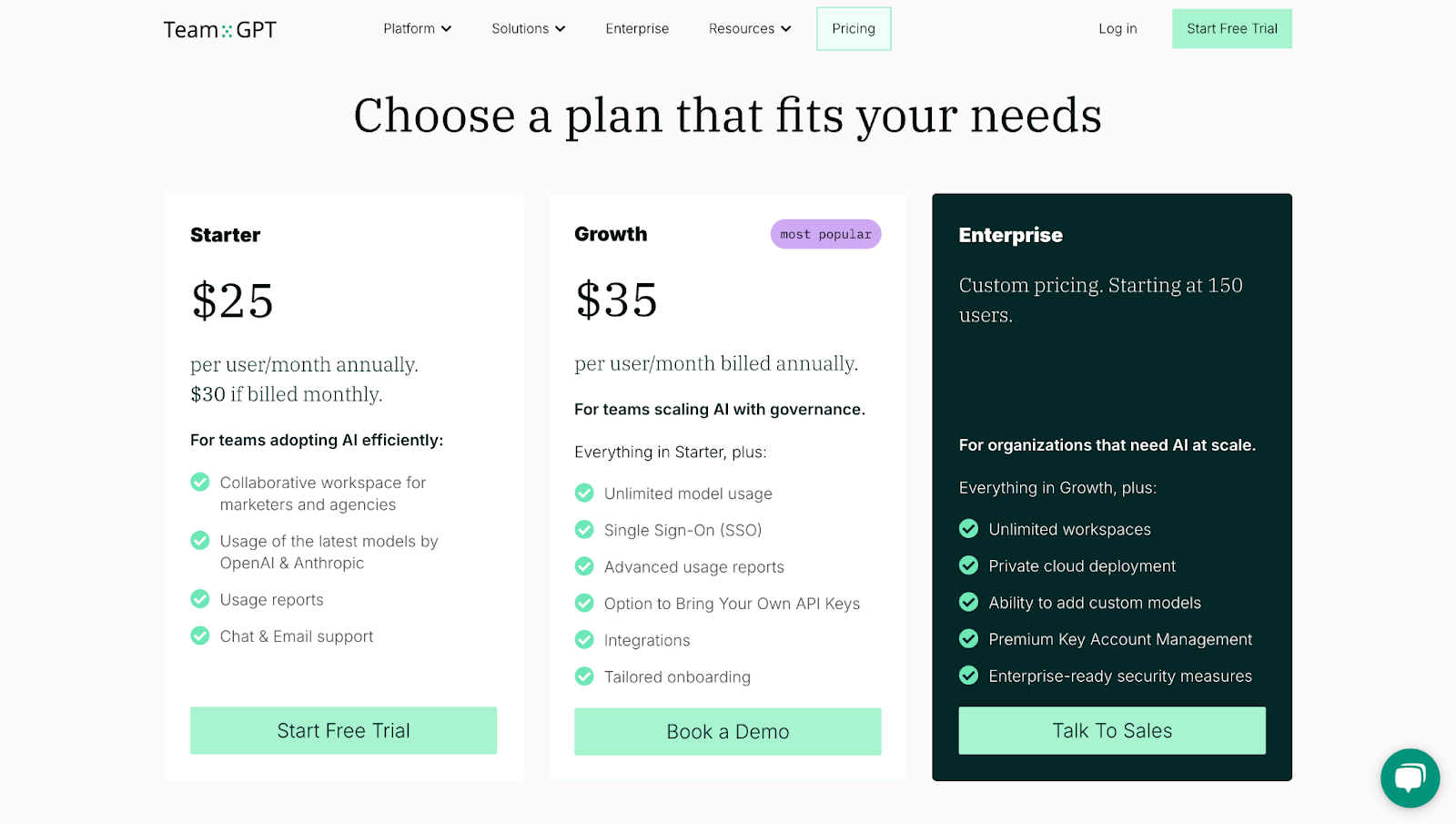
Team-GPT Pros and Cons
✅ A prompt builder to refine your outline generation prompt.
✅ You can add custom instructions so the outline generator can write like you.
✅ Collaborate with your team on prompts and save the best ones.
✅ Turn the output into a page that is similar to Google Docs.
❌ Only works inside Team-GPT.
❌ Not free like other alternatives.
#2: Ahrefs
Best for: Including important points relating to your brand in the outline.
Price: Free.
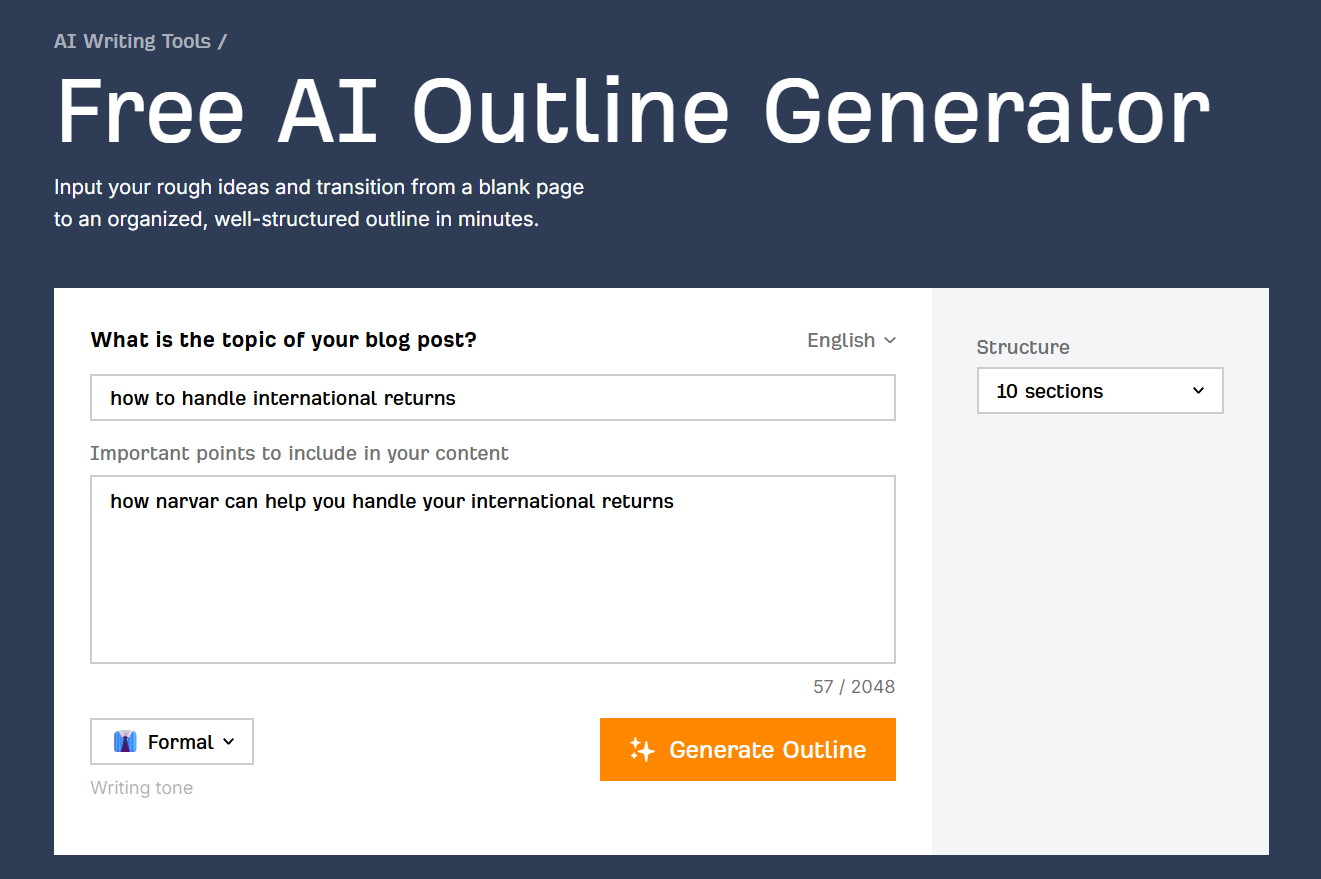
Ahrefs is an SEO tool that offers an outline generator, where you can select:
- The topic of your article.
- Important points to include in your outline.
- The structure of the article: You can select from 3, 5, or 10 sections.
- The writing tone of the article: I chose formal.
Outline Output
Here’s the outline that I was provided with from Ahrefs:
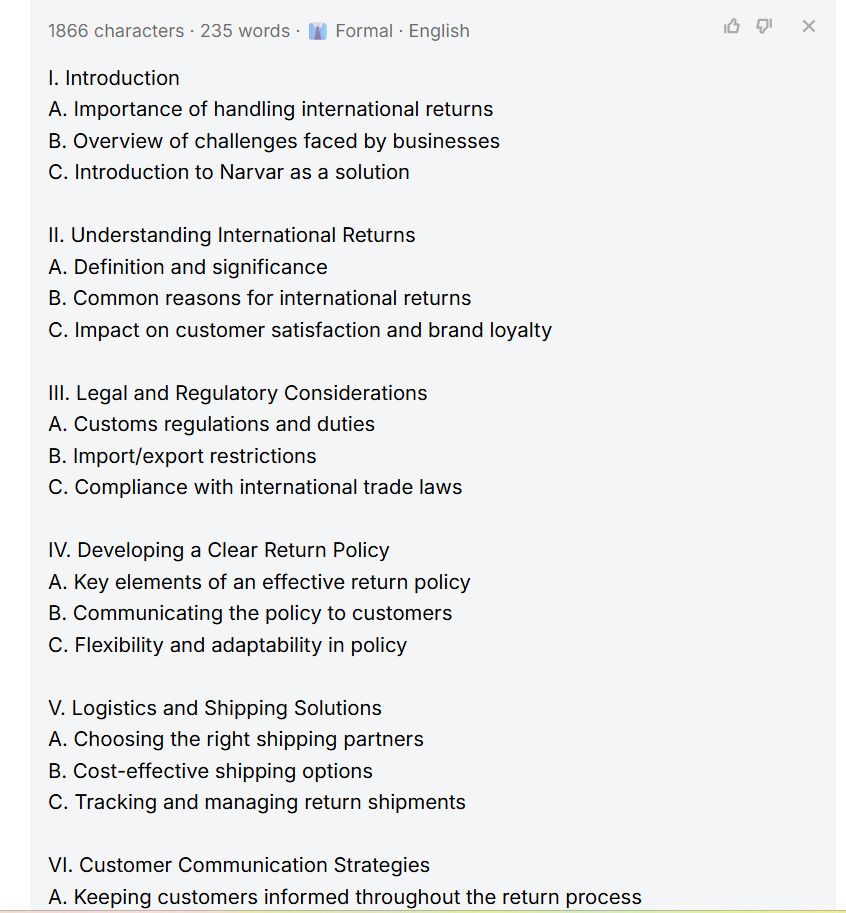
The tool did a good job positioning my solution in the beginning and at the end of the article after producing an SEO-optimized outline.
Even though there were no H2s and H3s generated, I liked that it gave me discussion points under each section.
Pros & Cons
✅ The generated outline is SEO-friendly.
✅ There’s additional context provided under the headers.
✅ The outline does a good job of including my brand in it.
❌ There was no heading structure being generated.
#3: Copy AI
Best for: Positioning your brand in the context of the outline.
Price: Free.
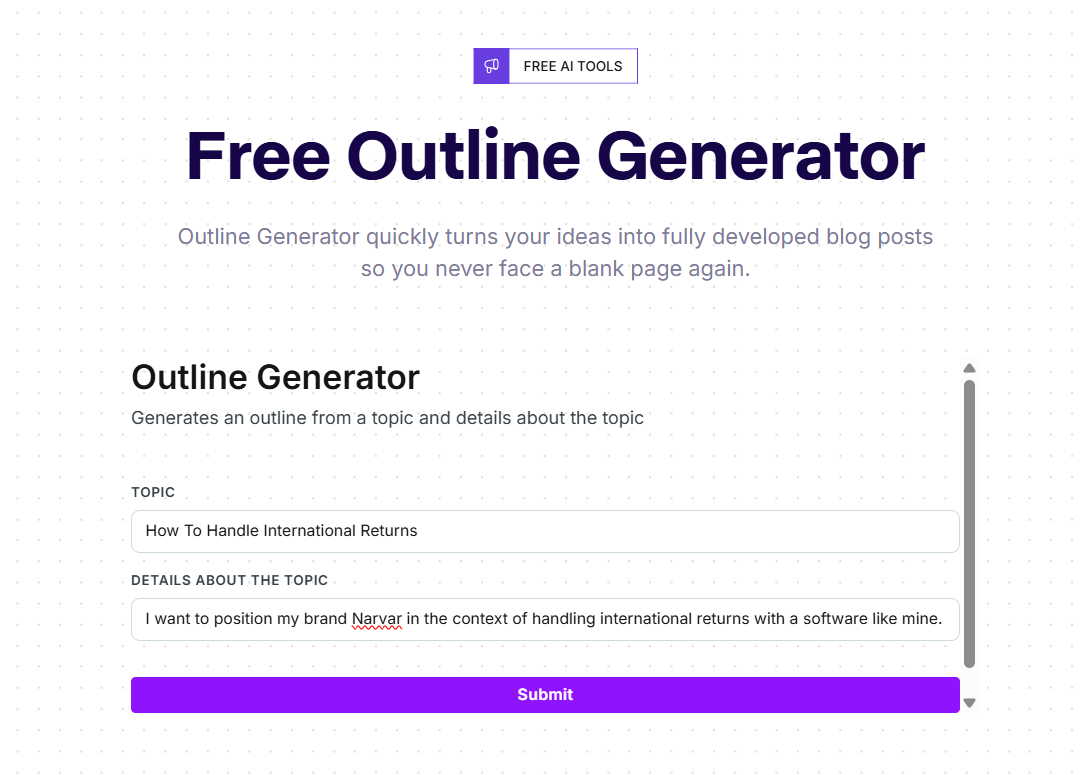
Copy AI is an AI-powered SEO tool that offers an outline generator, where you can select:
- The topic of your article.
- Important points to include in your outline.
Outline Output
Here’s the outline that I was provided with from Copy AI:
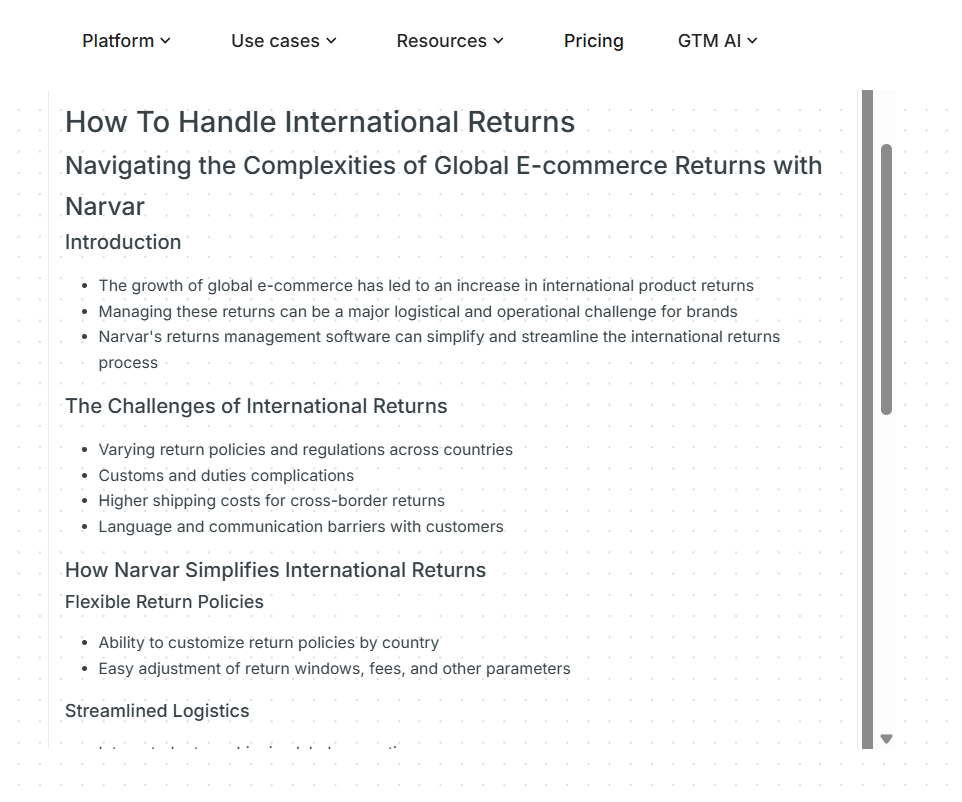
Copy AI created the outline with the key points to talk about under each section, and did a good job of positioning the brand I told it to position for this example.
Pros & Cons
✅ The generated outline is SEO-friendly.
✅ There’s additional context provided under the headers, similar to Ahrefs.
✅ The outline does a good job of including my brand in it.
❌ There was no heading structure being generated.
❌ There was no field for tonality.
#4: Surfer SEO
Best for: Generating SEO-friendly outlines that take into consideration your competitors.
Price: Free.
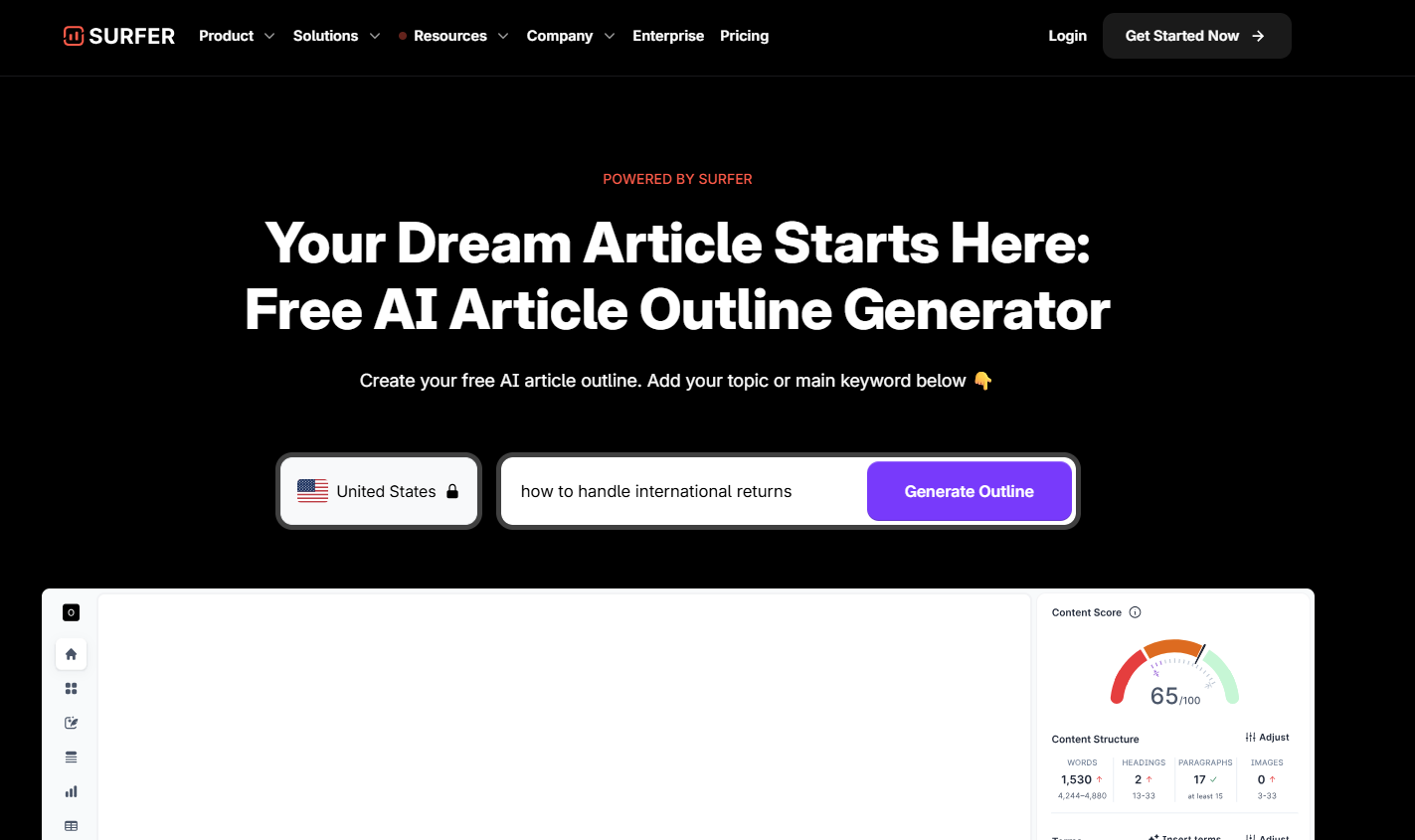
Surfer SEO is another AI-powered SEO tool that offers an outline generator, where you can select the topic of your article.
Outline Output
Here’s the outline that I was provided with from Surfer SEO:
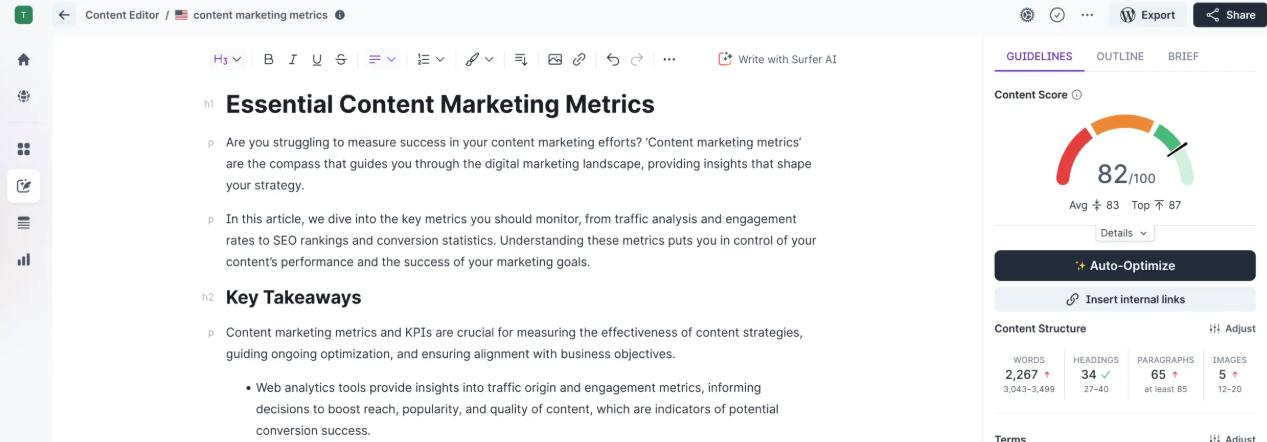
The platform started with the Key Takeaways, which were interesting to see, but it then went on to provide me with a clear headline with H2s and H3s.
Pros & Cons
✅ The generated outline is SEO-friendly and focuses on the main topic.
✅ The platform considered the SERP when building out the outline.
❌ There are limited fields with no field for context.
❌ It takes a long time to generate the outline. I had to wait for a few minutes.
#5: Originality AI
Best for: Generating an outline for your target audience.
Price: Free.
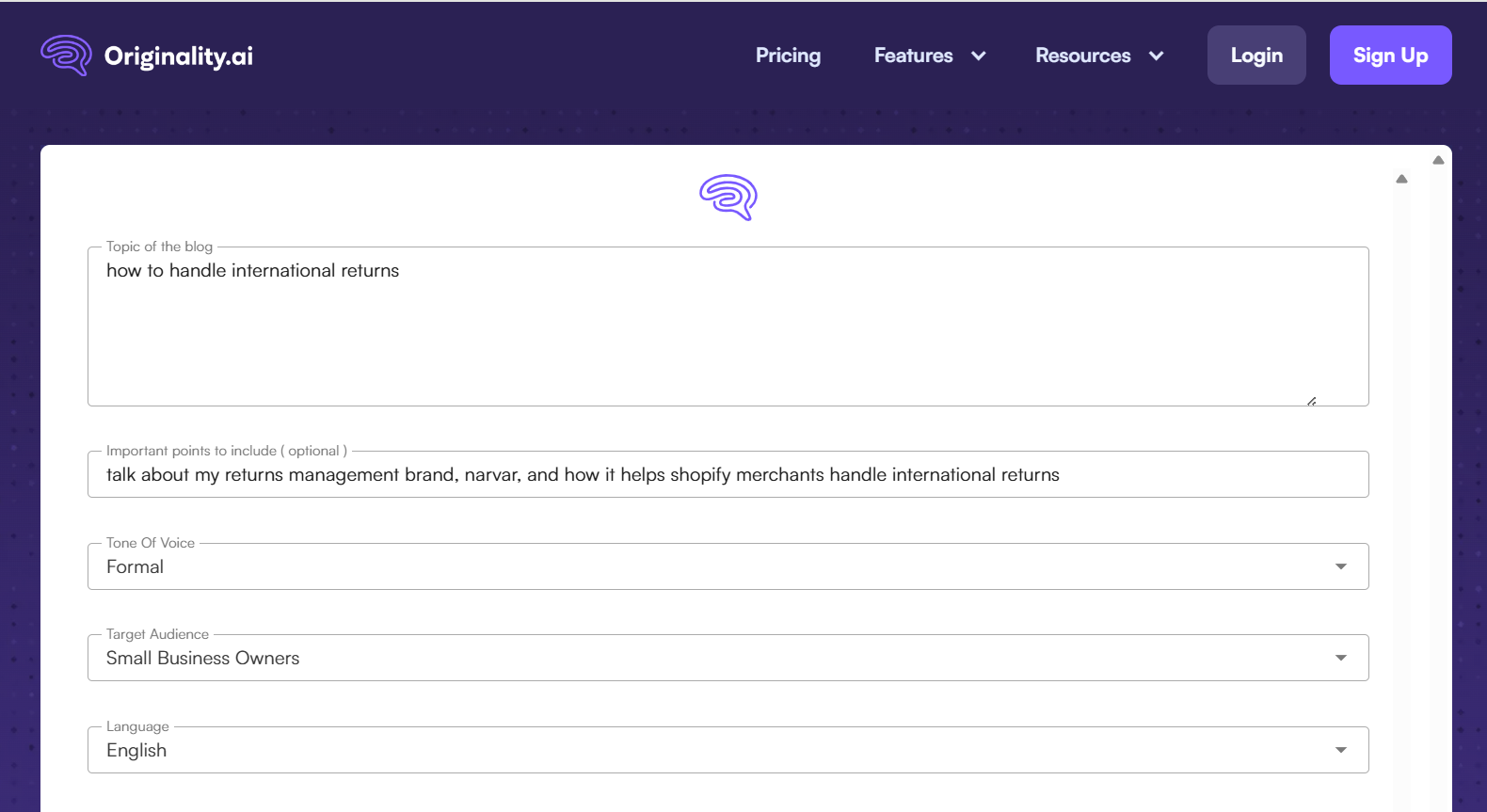
Originality AI offers an outline generator, where you can select:
- The topic of the article.
- The key points to discuss in the blog are.
- The tonality.
- The target audience: I chose small business owners.
- The language.
Outline Output
Here’s the outline that I was provided with from Originality AI:
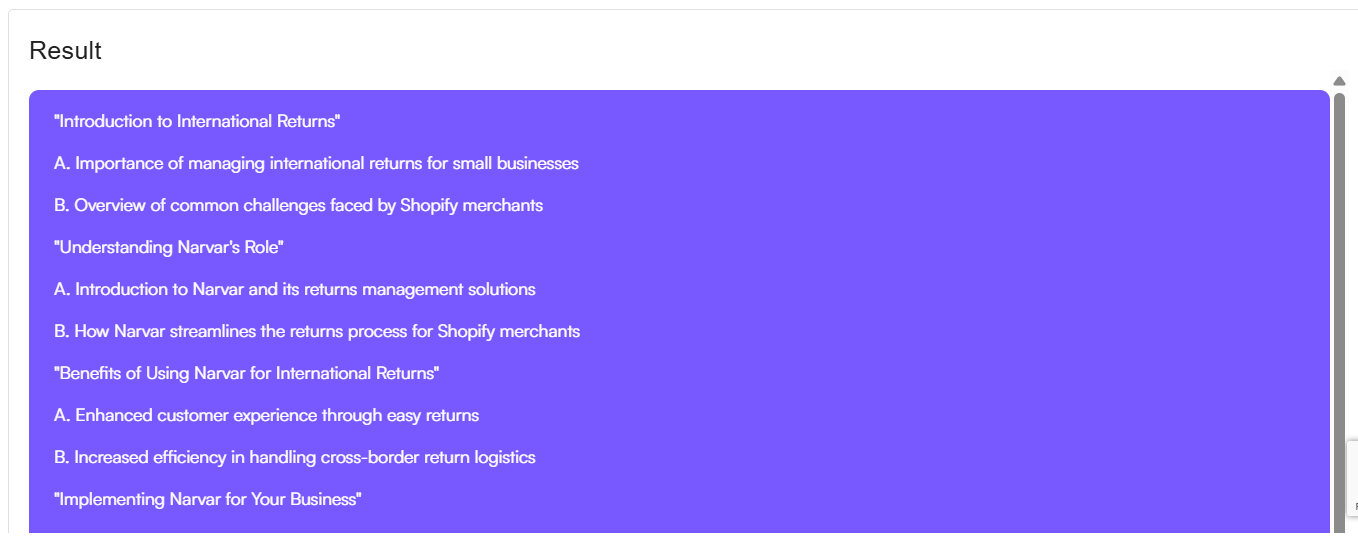
To be fair, I’m not very satisfied with the length of the outline, but the platform did consider my target audience (SMEs) and also positioned my brand.
Pros & Cons
✅ You can put information about your ICP.
✅ You can generate up to 20 outlines for free a day with the platform.
❌ You’ll have to select your target audience from a drop-down menu.
❌ The generated output was rather short and not SEO-friendly.
#6: Perfect Essay Writer
Best for: Academic outline generation.
Price: Free.
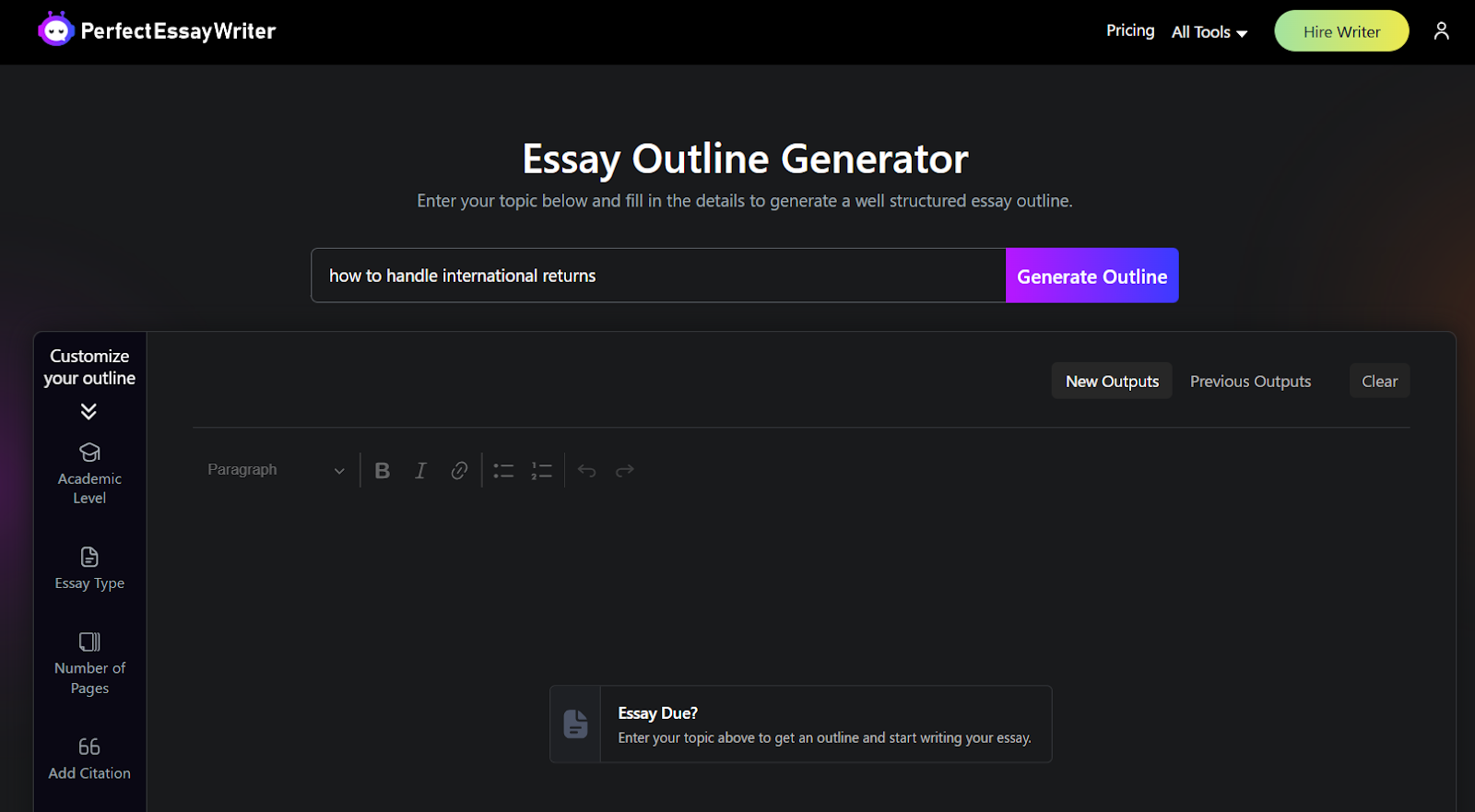
Perfect Essay Writer offers a rather simplistic outline generator that only takes into consideration the topic of your article.
Outline Output
Here’s the outline that I was provided with from Perfect Essay Writer:
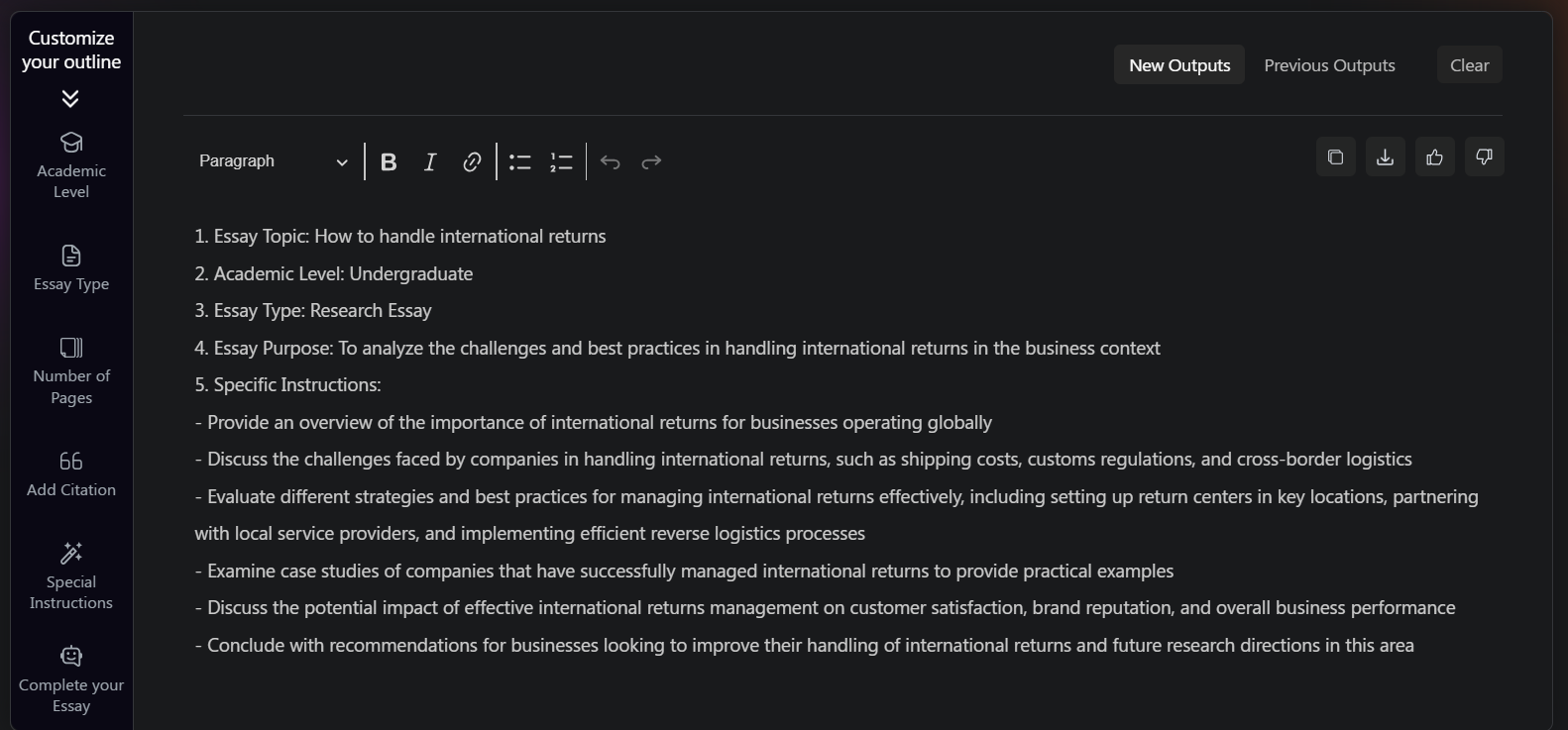
The outline is ideal for producing academic essays, as it dives deeper into specific instructions on how to approach academic writing.
Pros & Cons
✅ Simplistic outline generator for academic purposes.
✅ Good instructions on how to approach the essay.
❌ There are no pre-built fields for you to add bonus context.
❌ The generated output was not SEO-friendly.
#7: RyRob
Best for: Producing outlines with statistics and supportive information under each section.
Price: Free.

RyRob offers a rather simplistic outline generator that only takes into consideration the topic of your article.
Outline Output
Here’s the outline that I was provided with from RyRob:
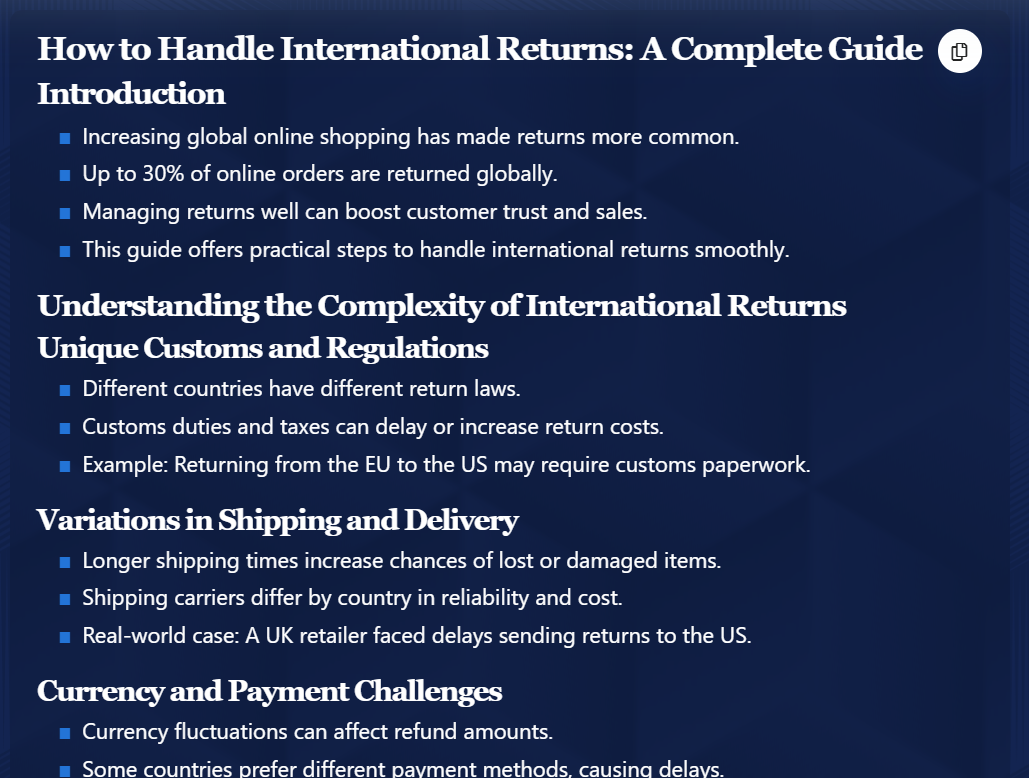
What stood out to me was that it provided me with statistics, use cases, and interesting supportive information under each section.
Pros & Cons
✅ SEO-friendly outline generation.
✅ There are statistics, use cases, and supportive information under each section.
❌ The generator did not consider my brand.
❌ There are no pre-built fields for you to add bonus context.
#8: Writingmate
Best for: Producing outlines for different channels, such as reports, proposals, and presentations.
Price: Free.
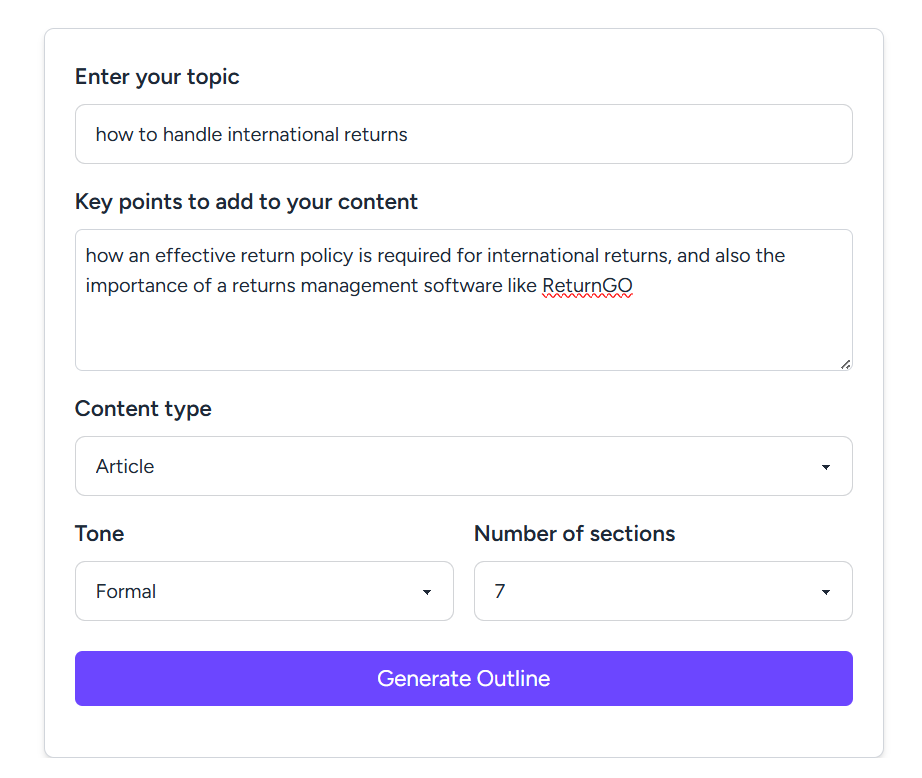
Writingmate offers a rather complex outline generator that only takes into consideration:
- The topic of the outline.
- The key points to add to the content.
- The content type, which was new, where I could select from different formats: article, case study, essay, guide, manual, presentation, etc.
- The tonality of the outline.
- The number of generated sections.
Outline Output
Here’s the outline that I was provided with from Writingmate:
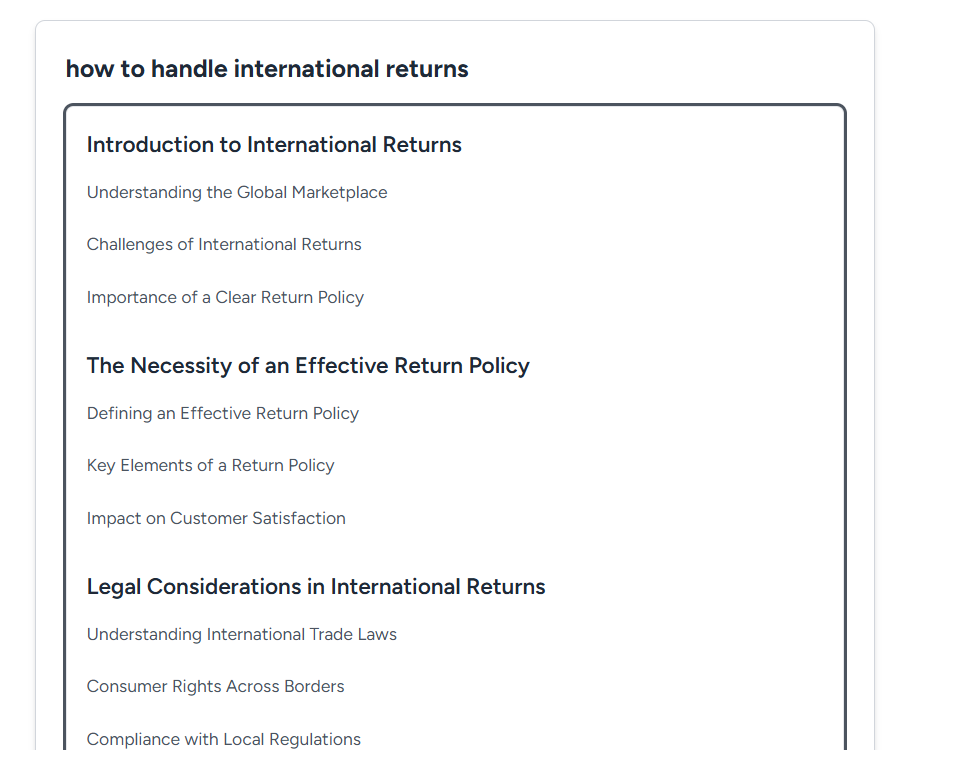
The generator did a good job at both positioning my brand at the end of the outline as well as covering the topic fully in the first few sections.
It considered my input, which is something I wanted to see, and proposed that we discuss the importance of a clear return policy from the get-go in the introduction.
Pros & Cons
✅ SEO-friendly outline with supportive points on what to cover in each header.
✅ You can select the type of outline you’re looking to generate, from essays to business presentations.
✅ A variety of fields to fill out, and the tool really did take the input into consideration.
❌ The outline’s supportive information has less detail than other generators that I considered.
❌ There’s no clear heading structure.
#9: SEO Review Tools
Best for: Producing outlines with secondary keywords in mind.
Price: Free.

SEO Review Tools offers an outline generator that only takes into consideration:
- The topic of the outline.
- The related keywords that the generator should consider.
- The content type, where I could select from different formats: article, case study, recipe, landing page, etc.
- The language.
- The tonality of the outline.
- The ability to describe your audience.
- The amount of ‘’creativity’’ of the outline.
Outline Output
Here’s the outline that I was provided with from SEO Review Tools:

The outline generator essentially took the secondary keywords that I wanted to target and created a section for each one of them with supportive information.
What was interesting about this outline was that it included a case study to showcase my solution, which I thought was smart of the tool.
Pros & Cons
✅ Good amount of bonus information under each section.
✅ The generator took into consideration the secondary keywords I provided it with.
✅ It told me to include a case study inside the content to better position my solution.
❌ The outline generator did not create many other sections than the ones I told it to generate.
❌ There’s no clear heading structure, similar to the other tools.
#10: Embarque
Best for: Generating outlines for listicles.
Price: Free.

Embarque is an SEO agency that offers a simple outline generator that takes into account:
- The topic of your article.
- The number of sections you’re looking to generate.
- The format of the article, such as a listicle.
Outline Output
Here’s the outline that I was provided with from Embarque:
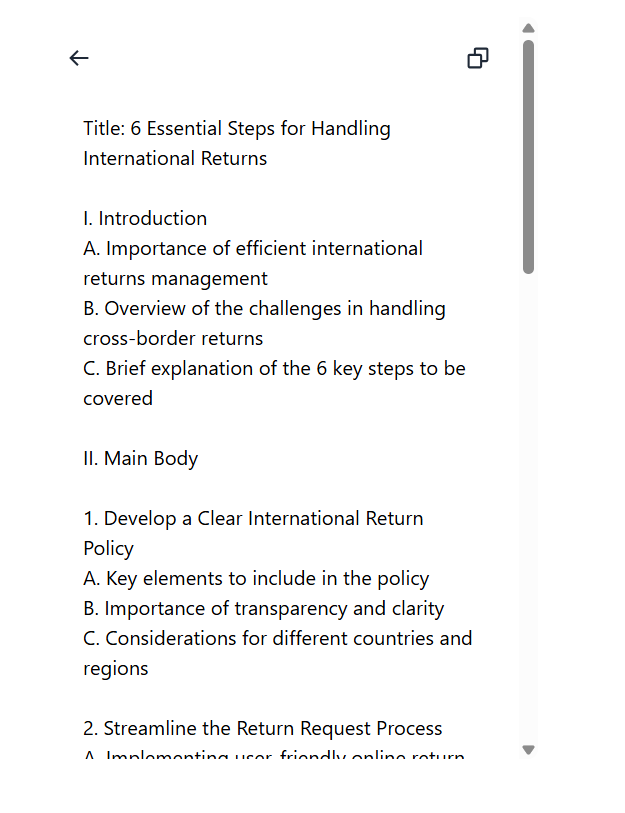
The generator provided me with an outline of how to approach the introduction and the main body with good context under each one of them.
What I liked about Embarque’s generator is that it created an outline of a listicle of handling international returns, but I’d have liked to see my solution in there as well if there was a field for that.
Pros & Cons
✅ Straight-to-the-point outlines that are SEO-friendly.
✅ You can select from different content formats.
❌ There are no pre-built fields for you to add bonus context or info about your brand.
❌ There’s no clear heading structure, similar to the other tools.
Next Steps: Generate outlines with AI as you would alongside your team in Team-GPT
The right AI-powered outline generator depends on what kind of output you’re looking for.
If you’re looking for a quick and free solution that is easy to use and requires minimal input, you can go for Embarque or RyRob’s solutions.
On the other hand, if you’re looking for a tool that asks for more information about your article, you can give Originality AI’s and Writingmate’s generators a chance.
However, if you are looking to generate on-brand outlines that actually position your brand and solution and are ready to give to your writers, Team-GPT is the best choice.
It’s designed for marketing teams that want to scale AI usage without the chaos of scattered prompts, version mismatches, or siloed experimentation.
With Team-GPT, you get:
- A prompt builder, where you can build up your ideal prompt for outline generation.
- A shared prompt workspace for your entire company.
- Real-time collaboration across prompt experiments.
- Usage tracking to see what’s working and what’s not.
- Native support for OpenAI, Claude, Gemini, and more.
Book a demo or try it for free and see how it fits into your workflow.
Read More
- 10 Best AI Ad Creative Generators In 2025 [Reviewed]: This list covers the 10 best tools I’d personally recommend, depending on what kind of control, speed, or quality you’re looking for.
- 10 Best AI Ads Reporting Tools In 2025 [Reviewed]: If you’re managing ads regularly, these tools can save you hours.
- 10 Best AI-Powered Conclusion Generators In 2025: I’ll go over the 10 best AI-powered conclusion generators on the market in 2025.
- 10 Best FAQ Generators In 2025 (Free & Advanced Tools): I’ll go over the 10 best FAQ generators on the market in 2025.
- 10 Best LinkedIn Post Generators In 2025 [Reviewed]: These are the 10 best LinkedIn post generators I’d actually recommend.
- 10 Best AI Hook Generators in 2025 [Reviewed]: Here’s my take on the best AI hook generators in 2025: what they do well, where they fall short, and which one might work best for you.