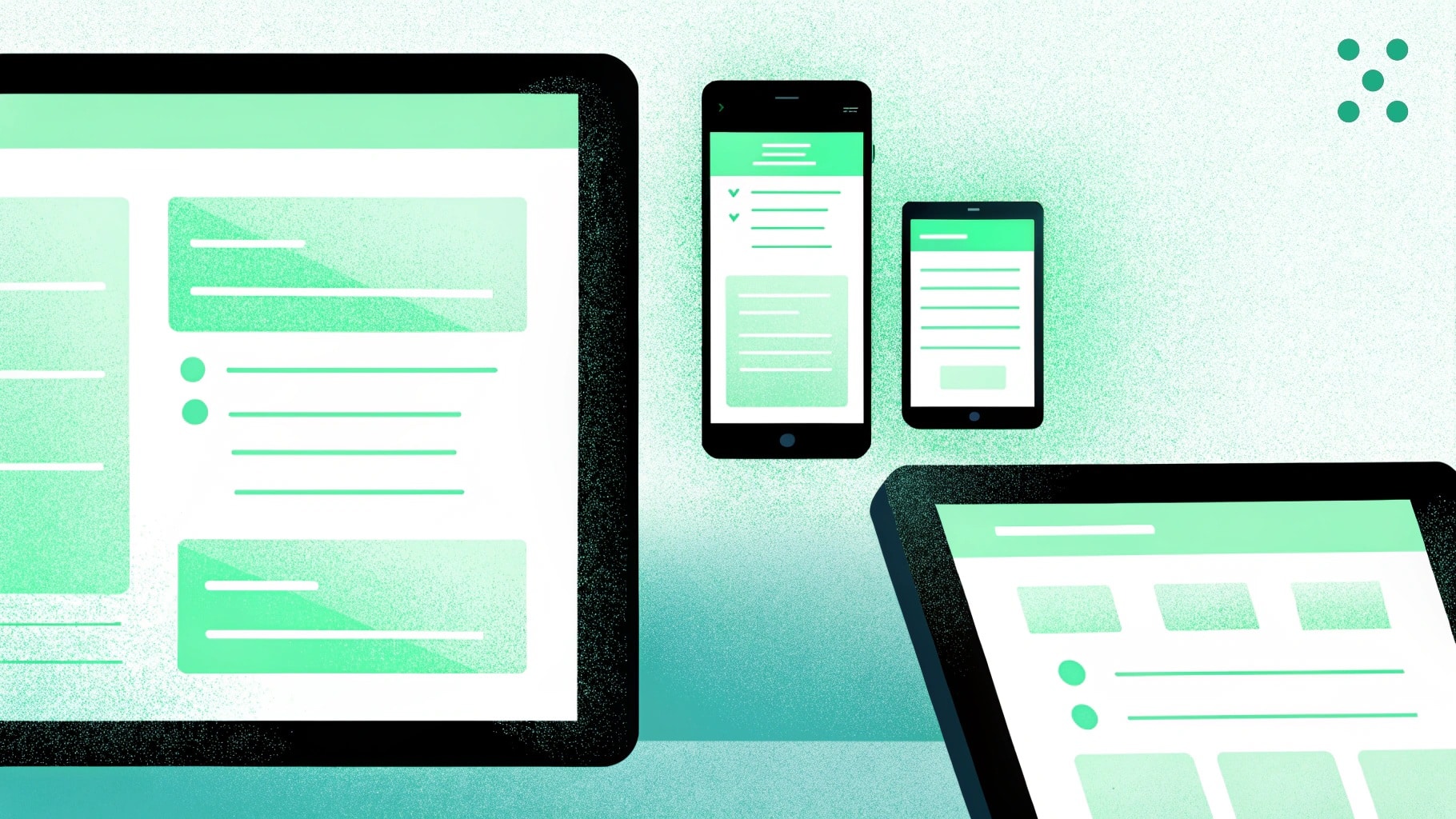AI prompt builders have come a long way. I’ve used quite a few in the last year, some made my work easier, while others added more friction than they helped.
If you’re like me and want to build fast, accurate prompts without wasting time tweaking every little thing, picking the right tool matters.
So, I went through a bunch of them, from the newer ones that launched recently to the ones that have been improving, and shortlisted the best AI prompt builders for 2025.
If you work with prompts often—for emails, recaps, docs, or even client-facing copy—this should save you some trial and error.
Factors to Consider When Choosing an AI Prompt Builder
When you’re picking an AI prompt builder for your team, it’s not just about generating text.
You need a tool that fits your workflow, uses your data, and supports collaboration.
Whether you’re building prompts for sales emails, call summaries, or product demos, a good prompt builder should help you work faster without losing control over the quality.
Here are 5 specific things I look for when choosing one:
#1: Core AI Capabilities
Start by checking what the tool can actually do. A good prompt builder should:
- Let you choose from multiple AI models like GPT-4, Claude, or Gemini, depending on what task you’re doing.
- Support open-source models like Mistral or LLaMa if your team wants more flexibility.
- Allow you to connect your own custom model if your company already uses one.
This gives you control over the style, tone, and output speed based on different sales use cases, like writing follow-ups or summarizing sales calls.
#2: Prompt Customization with Real Inputs
Avoid builders that just give you static templates. You should be able to:
- Write your own prompts from scratch or build on templates.
- Add input variables like client name, pain points, or meeting notes so the prompt can adapt to each lead.
- Adjust the prompt tone (formal, casual, etc.) or structure (bullet points, short paragraph, etc.) depending on what you’re creating.
This level of customization helps you reuse prompts across similar tasks, without starting from scratch every time.
#3: File-Based Prompting
The prompt builder should let you upload and use real data like:
- Call transcripts.
- CRM exports (like lead history or contact notes).
- Past email threads or proposals.
Once uploaded, you should be able to reference this data while writing prompts. For example, pulling key objections from a sales call to create follow-ups, or using past proposals to generate a new one in seconds.
#4: Real-Time Collaboration
If you work with a team, being able to collaborate live makes a huge difference. Look for features like:
- Shared workspaces where multiple people can edit or comment on the same prompt.
- The ability to create branches of a prompt to test different approaches (like tone, messaging angle, or format).
- Activity logs so you can track changes across the team.
This avoids duplicate work, shortens feedback loops, and helps your team work like a unit.
#5: Organization and Access Controls
As your prompt library grows, you’ll need a way to keep things clean and secure. Make sure the builder allows you to:
- Create folders by project, campaign, or client.
- Assign user permissions, so only the right people can view or edit certain prompts.
- Reuse prompts across teams, with version control and easy updates.
This is especially useful for larger sales teams where different people handle different parts of the sales cycle.
What Are the Best AI Prompt Builders in 2025?
Here’s a look at the 10 best AI prompt builders in 2025 and what they’re best known for:
1. Team-GPT
Team-GPT has been around for a while as a shared workspace for working with ChatGPT. But what makes it stand out this year is its new ‘Prompt Builder.’
If you’re someone who regularly works on content, marketing campaigns, customer research, or any recurring tasks with AI, this feature will save you a lot of effort.
It helps you structure your prompts more consistently, reuse the ones that work well, and keep everything neatly organized for your team.

Full disclosure – Even though Team-GPT is our platform, I’ll provide an unbiased perspective on why it is the best AI prompt builder in 2025.
Feature #1 – Create Prompts Without Starting From Scratch
With Team-GPT’s prompts, you just describe what you’re trying to do. This could be anything from summarizing customer feedback to writing a social media post. You don’t need to know how to “prompt” well.
Just say what you need, and the tool guides you from there. You can also pick from ready-made examples if you want a quick start, which helps a lot if you’re short on time or don’t want to overthink the input.
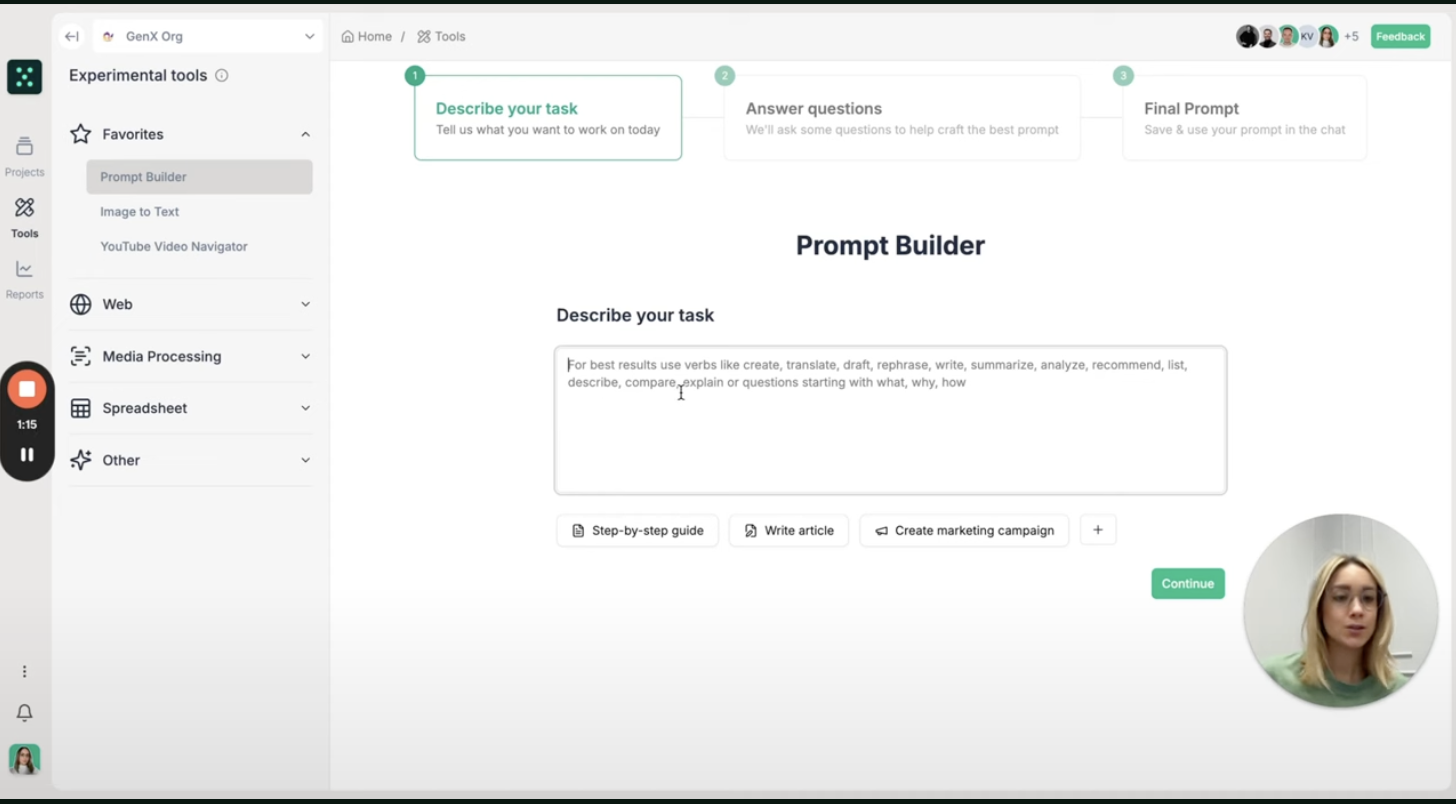
Feature #2 – Get Follow-Up Questions Based on Your Task
Once you describe your task, Prompt Builder automatically asks you some follow-up questions. These are based on what you’re trying to do. For example, if your task is to create content, you may ask about tone, audience, or platform.
Answering these questions gives the AI more context. The more details you add, the better your final prompt turns out. You can also add your own custom questions to make the prompt even more aligned with how your team works.

Feature #3 – Review and Edit Your Prompt Easily
After answering the questions, the tool gives you a ready-to-use prompt. It includes:
- A persona (who the AI should pretend to be).
- Context (relevant background info).
- The task (what you want done).
You can read through this, tweak anything you want, and save the final version once you’re happy with it. The process is quick but doesn’t feel rushed.

Feature #4 – Save and Reuse What Works
Once your prompt is ready, you can save it to your personal or shared prompt library. You don’t have to write or remember things again and again. You can copy prompts straight into a new conversation or organize them in folders by topic or project.
If your team runs multiple projects, this helps everyone stay consistent and reduces repetitive work.
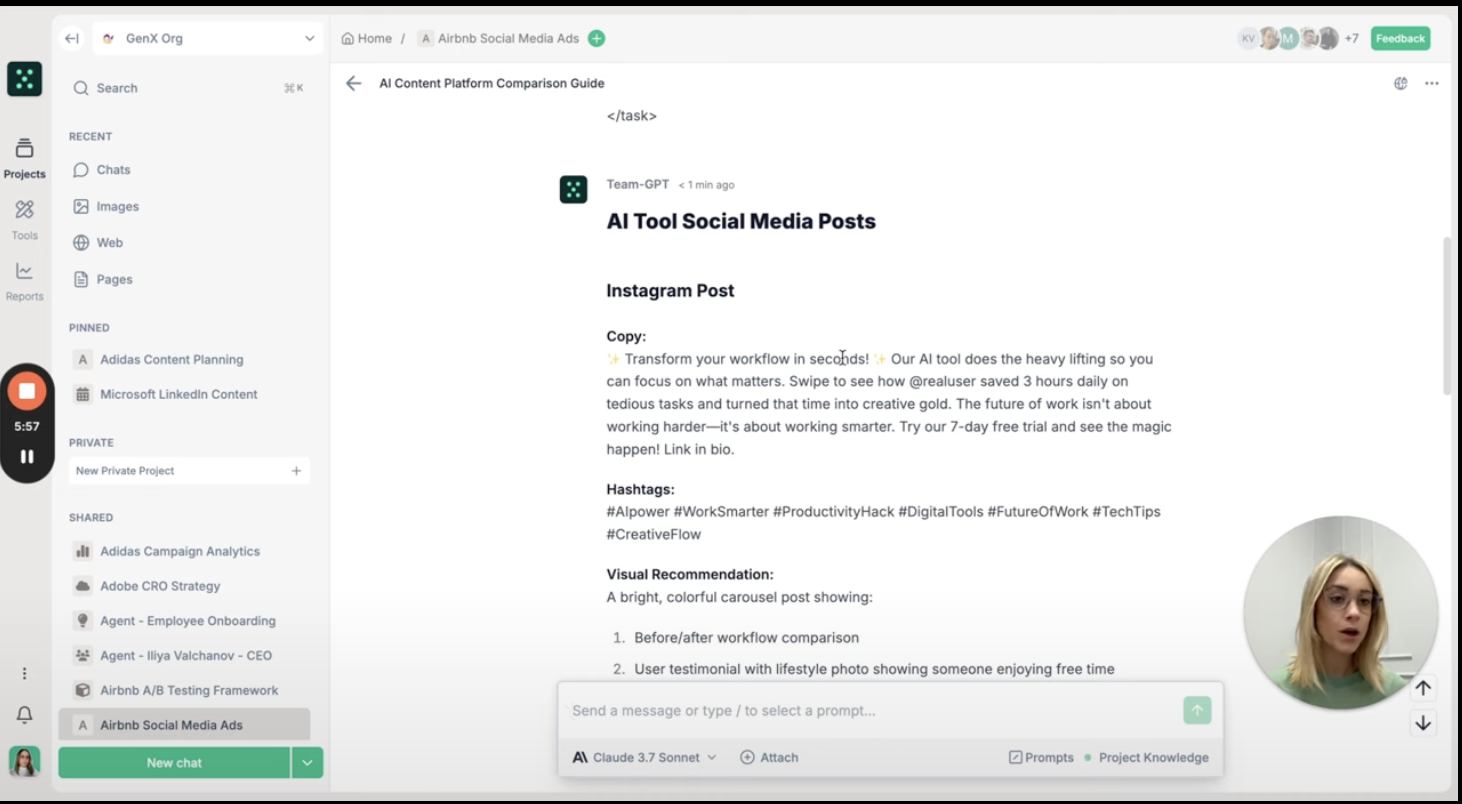
Learn more about how you can use our prompt builder by watching this video: How to use the Prompt builder | Team-GPT.
Team-GPT Pricing
Team-GPT offers three pricing plans based on your team size and needs:
- Starter Plan: Priced at $25 per user/month (billed annually). Designed for teams adopting AI efficiently, this plan includes a collaborative workspace for marketers and agencies, usage of the latest models by OpenAI and Anthropic, usage reports, and chat & email support.
- Growth Plan: Priced at $35 per user/month (billed annually). Built for teams scaling AI with governance, it includes everything in the Starter Plan plus unlimited model usage, Single Sign-On (SSO), advanced usage reports, option to bring your own API keys, integrations, and tailored onboarding.
- Enterprise Plan: Designed for organizations with 150 or more users, with custom pricing. It includes everything in the Growth Plan, plus unlimited workspaces, private cloud deployment, ability to add custom models, premium key account management, and enterprise-ready security measures.
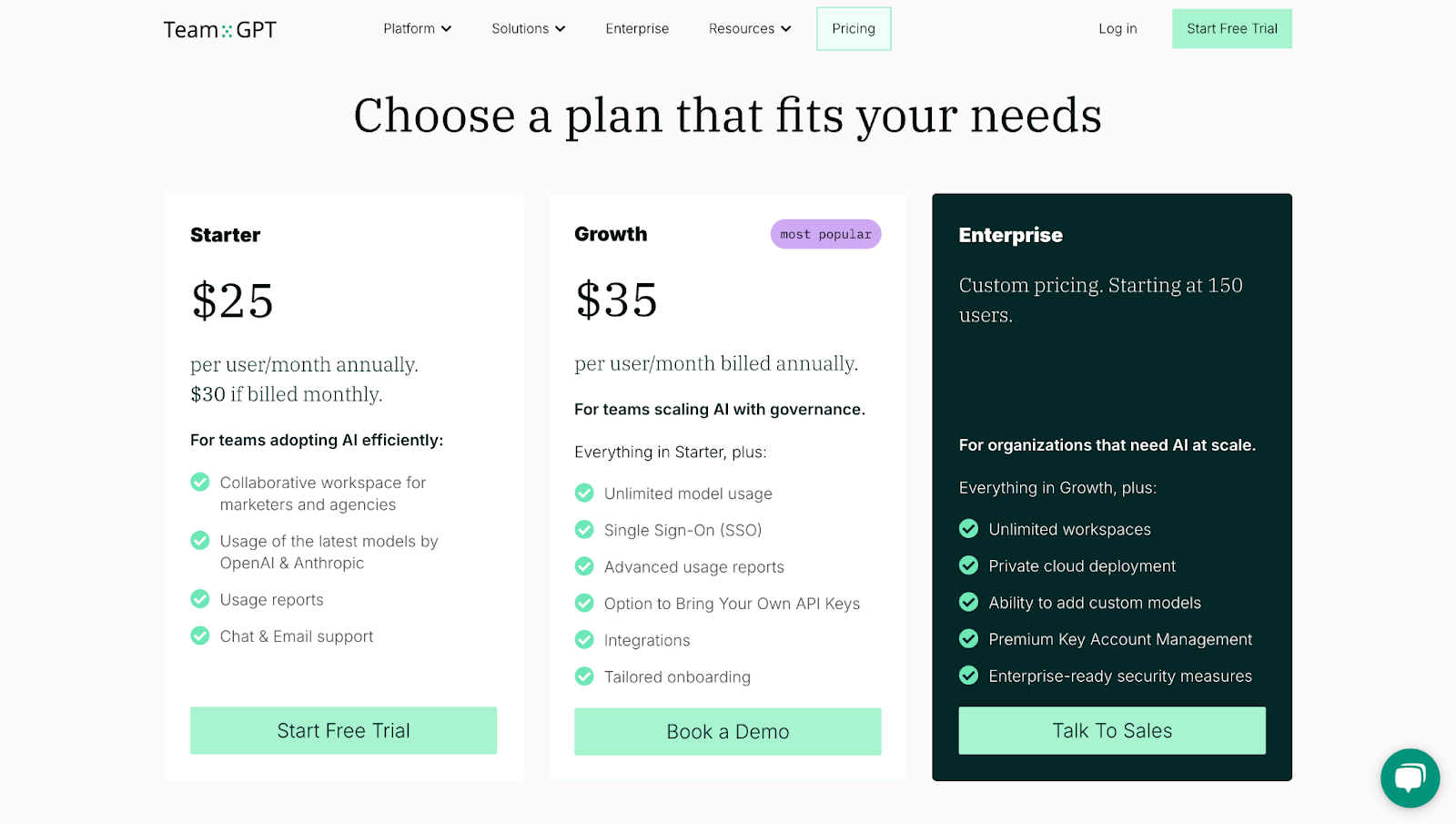
Team-GPT Pros and Cons
✅ Simple, guided experience even if you’re new to prompts.
✅ Saves a lot of time when working on repeated tasks.
✅ Great for teams who want consistent results across different members.
✅ Prompt Library helps with knowledge sharing within the team.
❌ Only works inside Team-GPT, so not ideal if you prefer working outside the platform.
❌ Some users might find the follow-up questions unnecessary if they already know what they want.
2. Salesforce
Best for: Admins and enterprises looking to build secure, AI-powered workflows grounded in business data.
Similar to: Azure AI Studio, Amazon Bedrock, IBM Watsonx.
Salesforce Prompt Builder is one of the most practical AI tools available in 2025 for building reliable and relevant generative AI experiences inside your organization. It lets you create reusable prompt templates that work directly within Salesforce, so your team can generate summaries, content, and field values without switching platforms.
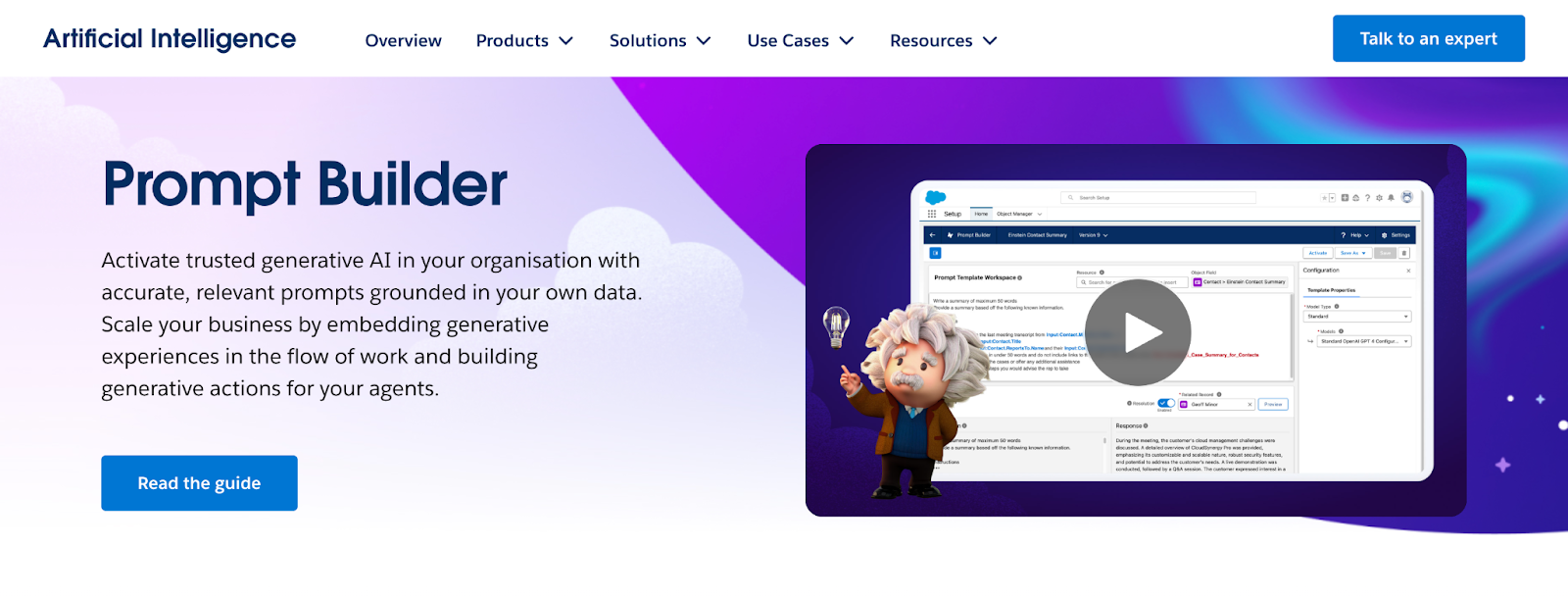
Who Is It For?
Salesforce Prompt Builder is designed for admins, system architects, and enterprise teams that want to build AI features into their business processes without relying on external tools or developers.
If you’re managing workflows inside Salesforce and want to bring AI into day-to-day work, without sacrificing data security, Prompt Builder is a solid fit.
Salesforce Features
- You can create reusable prompts to generate emails, summaries, or descriptions without needing technical skills.
- You can connect your prompts to CRM records, Data Cloud (Salesforce’s platform for structured and unstructured data), and even external systems via MuleSoft.
- Prompt Builder supports a list of large language models (LLMs)—the technology behind AI text generation. You can also connect your own LLM if needed.
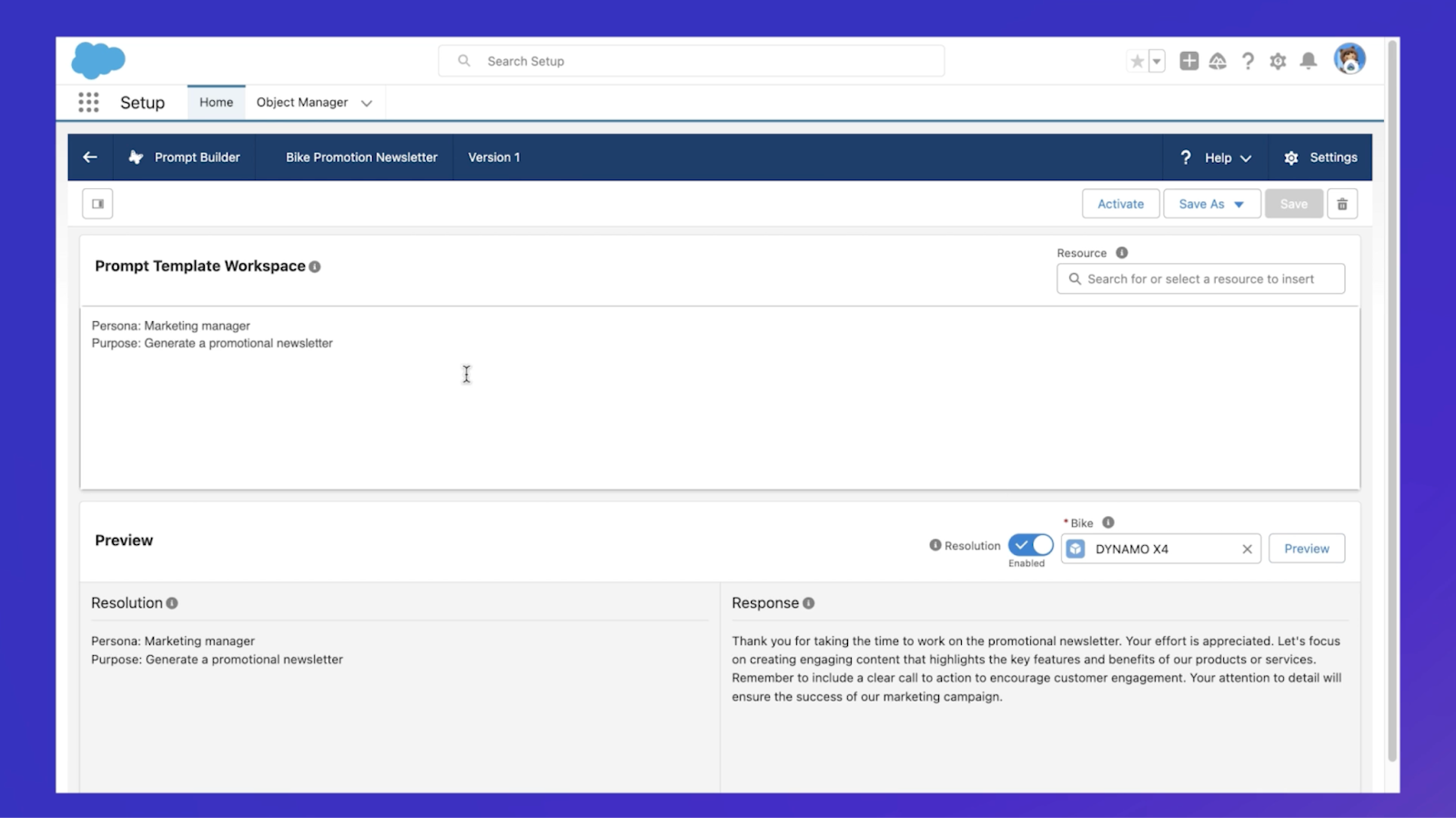
Standout Feature
Prompt Builder stands out for how well it integrates with business data, while keeping your information secure. The Einstein Trust Layer handles privacy by using data masking (removing or replacing sensitive info) and zero data retention (the AI model doesn’t store your data).
This allows you to safely connect internal data and generate outputs that are both relevant and secure. Admins don’t need to manage any of this manually, making it easier to adopt generative AI at scale.

Salesforce Pricing
- Starts at $150/user/month.
- Pricing includes Prompt Builder access with Einstein 1 Platform features.
- For detailed pricing or enterprise quotes, contact Salesforce directly.
Salesforce Pros and Cons
✅ No-code prompt creation makes it easy for admins to use.
✅ Prompts are grounded in business data, making results more relevant.
✅ Works seamlessly across all Salesforce workflows.
❌ Starting price is high, especially for smaller teams.
❌ Only available to Salesforce customers, can’t be used outside the platform.
3. PromptLayer
Best for: Teams that need to build, test, and manage AI prompts collaboratively.
Similar to: Promptable, PromptHub, Humanloop.
PromptLayer is one of the most reliable AI prompt builders in 2025. It’s built specifically for teams working with large language models (LLMs) like GPT and Claude, helping you go from prompt idea to production in one place. Instead of hard-coding prompts or waiting on engineering changes, you can edit, evaluate, and deploy prompts visually from a simple dashboard.

Who Is It For?
PromptLayer is ideal for product teams, AI engineers, and non-technical stakeholders who want to collaborate on LLM workflows. Whether you’re building AI assistants, chatbots, or prompt-based apps, PromptLayer makes prompt development easier, faster, and cleaner across your entire team.
PromptLayer Features
- You can edit, test, and deploy prompts visually from a central dashboard without needing engineering help.
- You can involve non-technical teammates like product, content, or marketing to collaborate on prompt design and feedback.
- You can version and organize all your prompts, add notes, track changes, and roll back anytime you need.
- You can run A/B tests across prompt versions, compare performance, and track latency and usage metrics.

Standout Feature
PromptLayer stands out with its visual prompt workflow builder, which lets you design and deploy complex LLM chains without writing code. You can mix different models, test workflow branches, monitor performance, and collaborate on architecture, all in one view. This makes it easy to adapt to prompt changes, test new ideas, and move fast as a team without engineering bottlenecks.
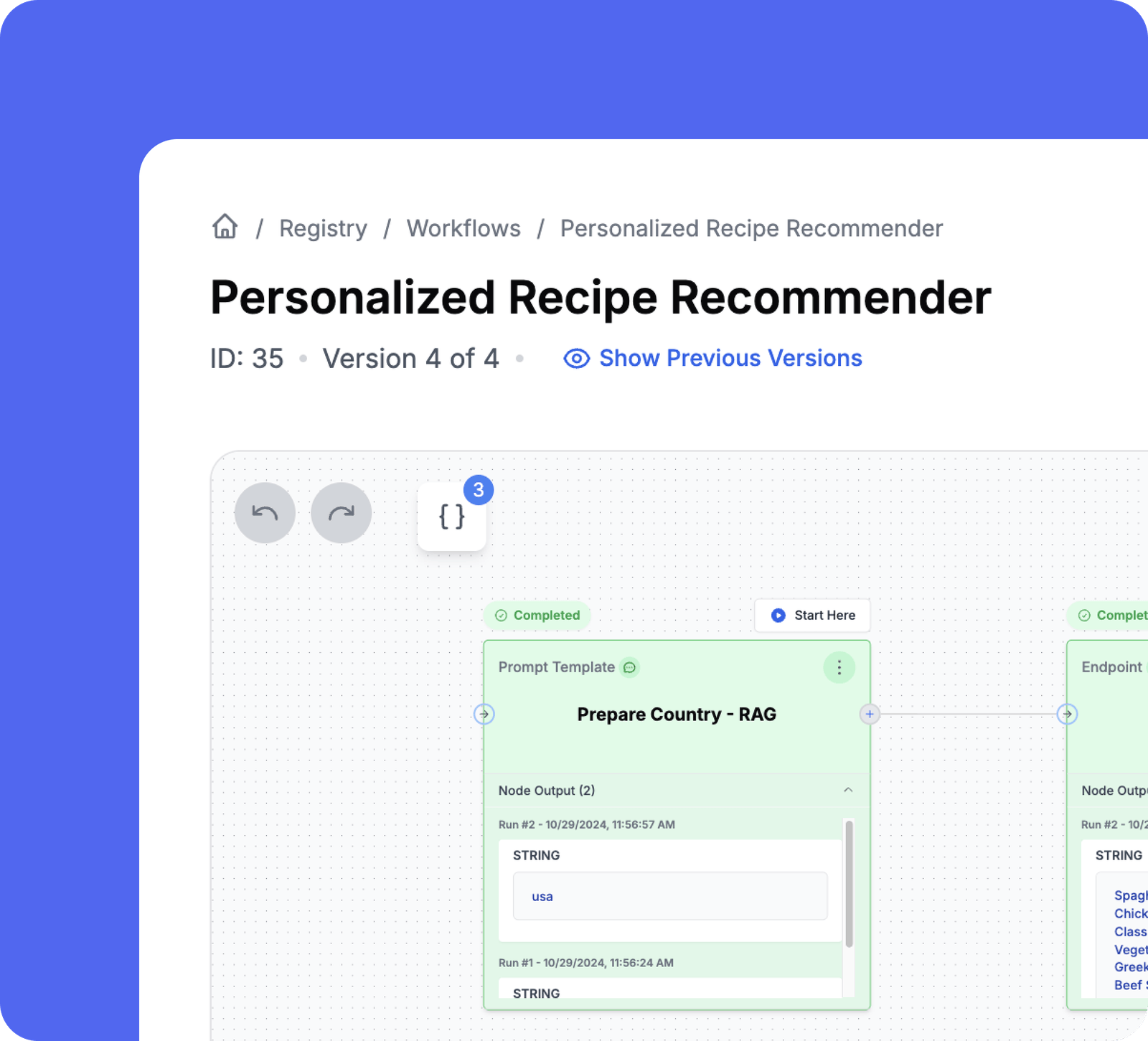
PromptLayer Pricing
PromptLayer has not publicly listed its pricing, but you can contact their team to learn more.
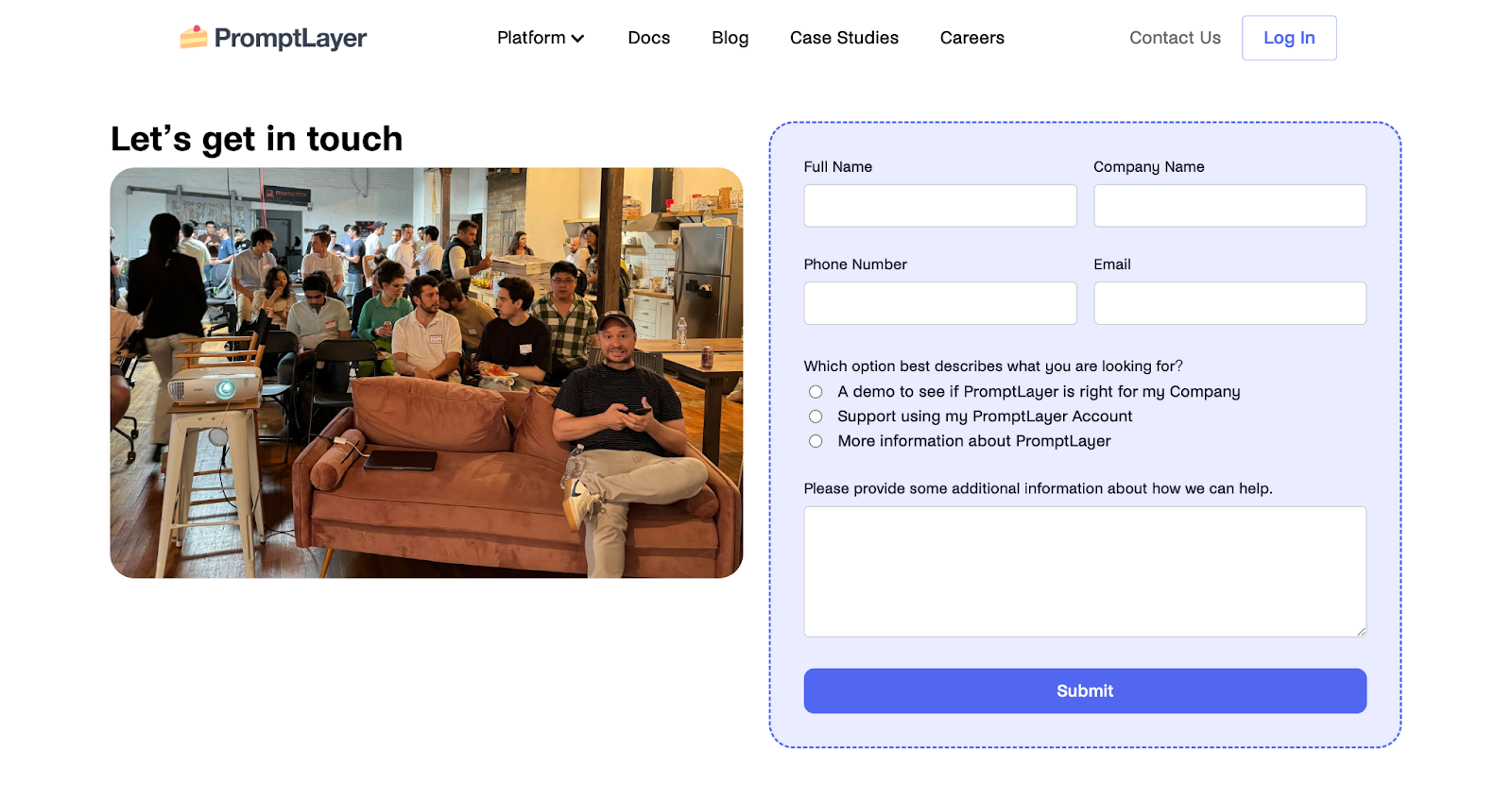
PromptLayer Pros and Cons
✅ Clean visual dashboard for editing and deploying prompts.
✅ Collaboration features for both technical and non-technical users.
✅ Built-in evaluation tools like regression tests and model comparison.
✅ Tracks latency, cost, and usage without third-party analytics.
❌ Pricing is not transparent, so you’ll need to request a demo for full access.
❌ More suited for teams—solo users may find it too feature-heavy.
4. promptoMANIA
Best for: Creating AI-generated art across multiple models with a no-sign-up, browser-based prompt builder.
Similar to: Midjourney Prompt Builder, CF Spark Prompt Generator, Artbreeder.
promptoMANIA is one of the best AI prompt builders in 2025 for generating art using multiple diffusion models.
Unlike many tools that lock features behind subscriptions, promptoMANIA stays open and accessible to everyone.
It combines a community-driven approach with flexible tools, making it easy to experiment with styles, refine details, and create unique images in just a few steps, all in your browser.
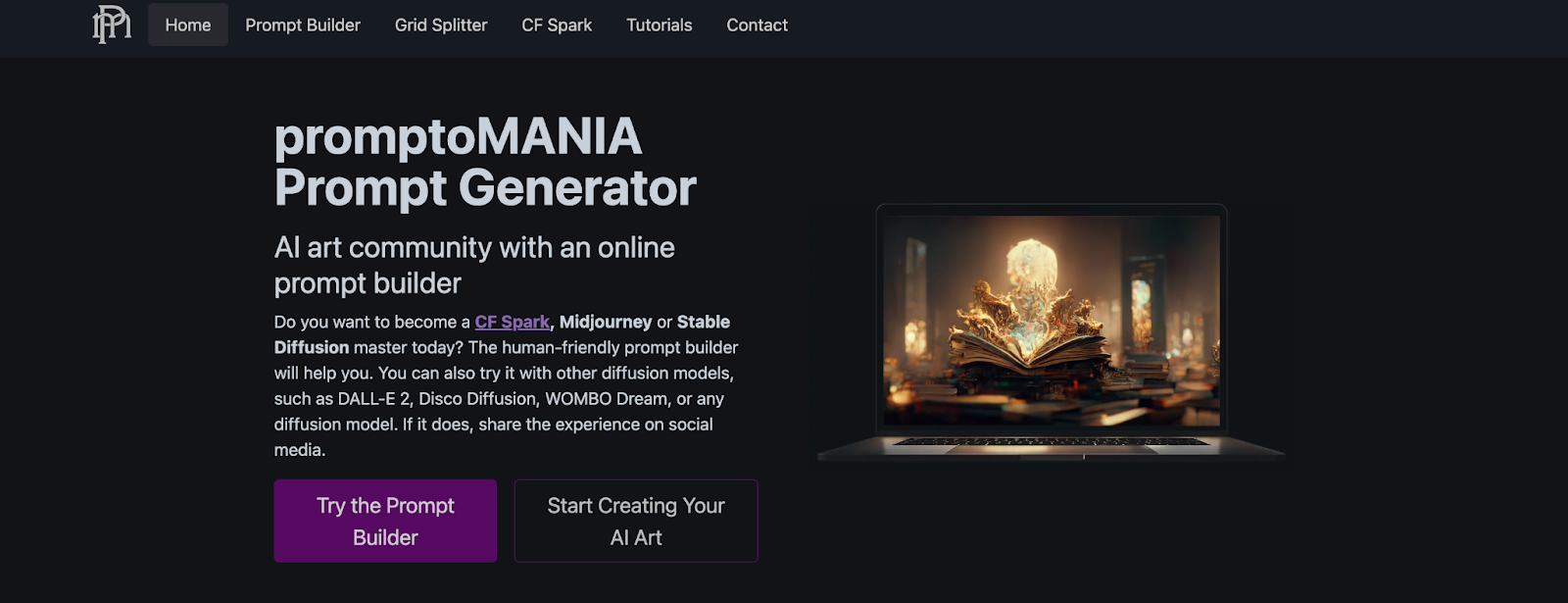
Who Is It For?
promptoMANIA is ideal for anyone interested in visual creativity through AI—no technical background needed.
- Artists who want to explore new styles using AI-generated concepts.
- Educators and students experimenting with diffusion models in classrooms.
- Businesses and marketers looking for affordable visual content.
- Hobbyists exploring creative projects without needing complex tools.
PromptLayer Features
- You can build complex prompts visually using a clean, drag-and-drop-style interface. It helps you control how your image looks, whether you’re going for a photorealistic portrait or a surreal abstract style.
- You can choose from models like CF Spark, Midjourney, Stable Diffusion, and DALL·E 2. This means you’re not tied to one engine and can compare how different models interpret your prompt.
- You can refine your images by selecting styles inspired by known artists and even include reference images or detailed descriptors for better results.
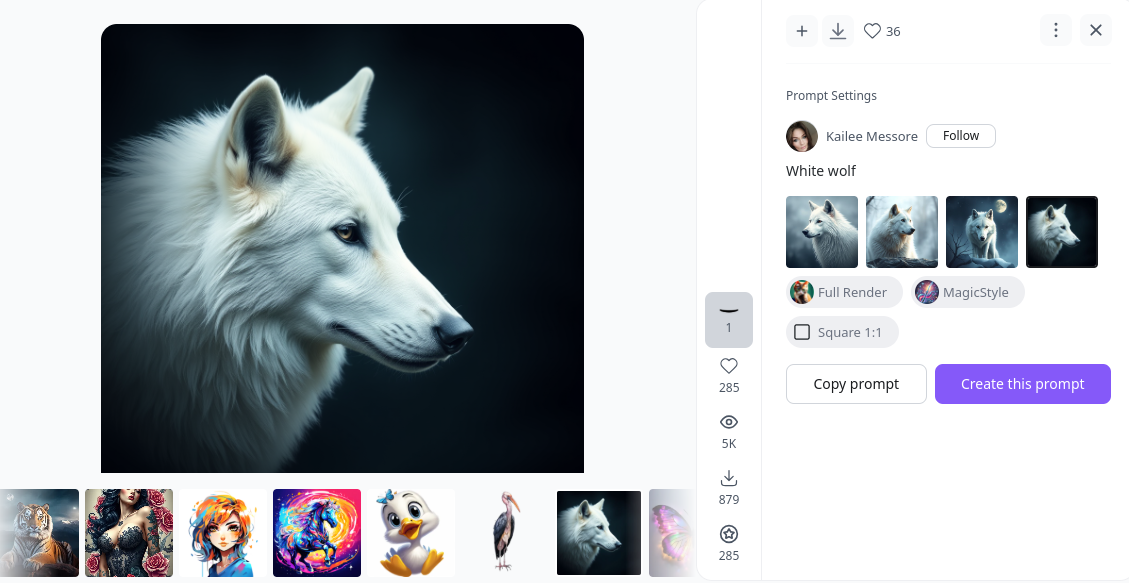
Standout Feature
Unlike most platforms that limit you to one model, promptoMANIA supports multiple diffusion models in one place.
You can build a single prompt and see how it performs across Stable Diffusion, Midjourney, CF Spark, and DALL·E 2.
This flexibility helps you explore different visual interpretations of your ideas without needing to jump between tools or create separate prompts manually.
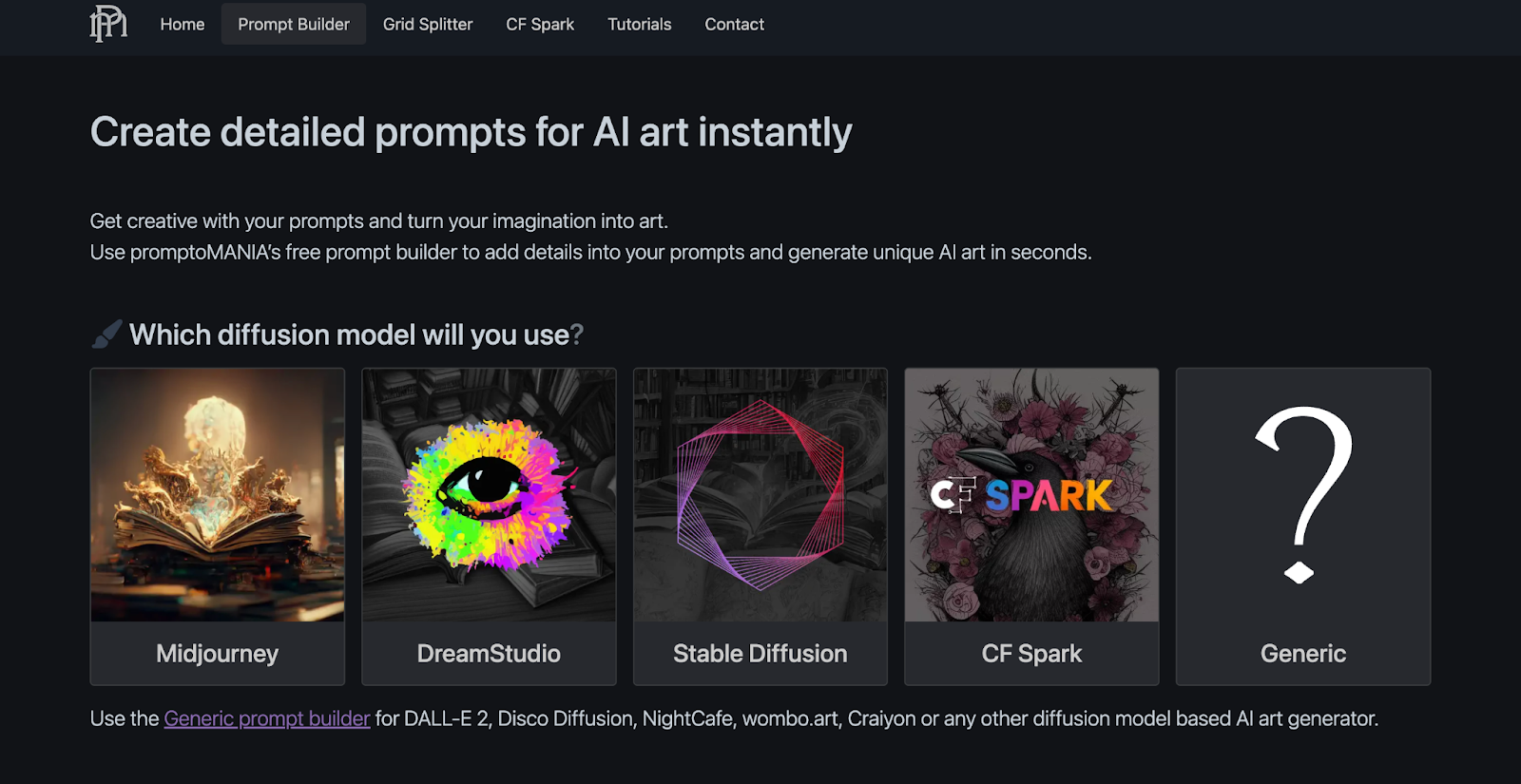
PromptLayer Pricing
PromptLayer is free to use. You can access all features without any registration or subscription.
PromptLayer Pros and Cons
✅ Supports all major AI art models in one place.
✅ Beginner-friendly while offering control for advanced users.
✅ Works right from the browser with no downloads required.
❌ You can’t generate images directly on the platform; it links out to third-party tools.
❌ No built-in AI editing or post-processing tools.
5. Logi AI Prompt Builder
Best for: Fast and simplified prompt building using Logitech devices.
Similar to: Promptomania, AIPRM, FlowGPT.
Logi AI Prompt Builder is one of the most practical prompt-building tools in 2025, especially if you’re using Logitech’s supported mice or keyboards. Built to work seamlessly within your daily workflow, it helps you write, summarize, and rephrase prompts without switching tabs or breaking focus.
You don’t need any technical know-how—it fits right into your existing setup and starts working with just a button click.
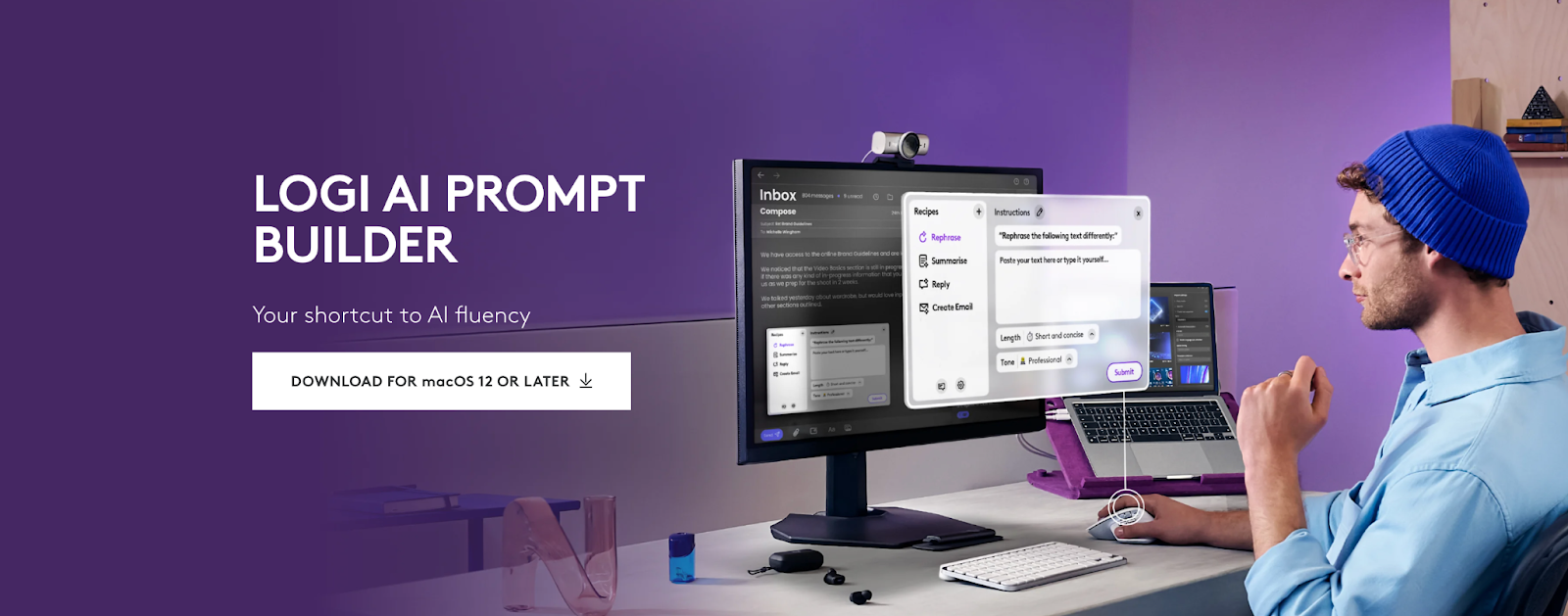
Who Is It For?
Logi AI Prompt Builder is perfect for professionals, researchers, content creators, and anyone who regularly uses ChatGPT and wants to speed up their workflow. If you use Logitech mice or keyboards with Logi Options+ support, this tool helps you build and refine AI prompts directly from your device.
Logi AI Prompt Builder Features
- You just need to install or update the Logi Options+ App on Windows or macOS, and you’re ready to go. Once installed, the AI Prompt Builder appears as an icon inside the app.
- You can assign the AI Prompt Builder to any Logitech mouse button or keyboard key. You can also launch it anytime by pressing that assigned key, without switching screens.
- You can quickly create, reuse, and modify prompt templates that match your common tasks—whether it’s summarizing documents, drafting responses, or refining content.
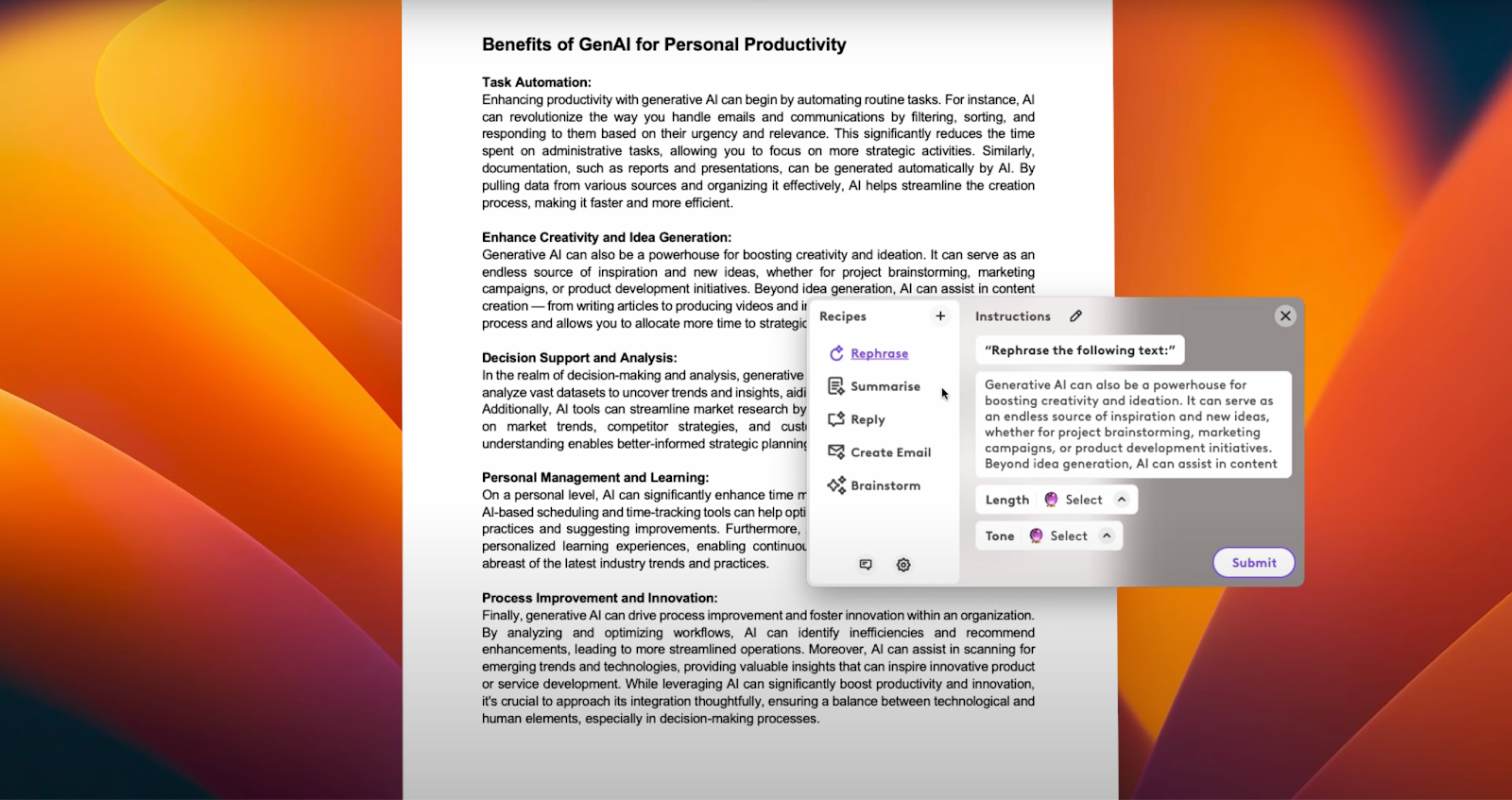
Standout Feature
Logi AI Prompt Builder stands out by embedding AI directly into your workflow. Once you assign a key or button on your Logitech device, you can call up the tool instantly—no need to open ChatGPT manually or leave your screen.
This means you can summarize emails, reword content, or build fresh prompts without ever interrupting your task. It’s seamless, fast, and requires zero context switching.
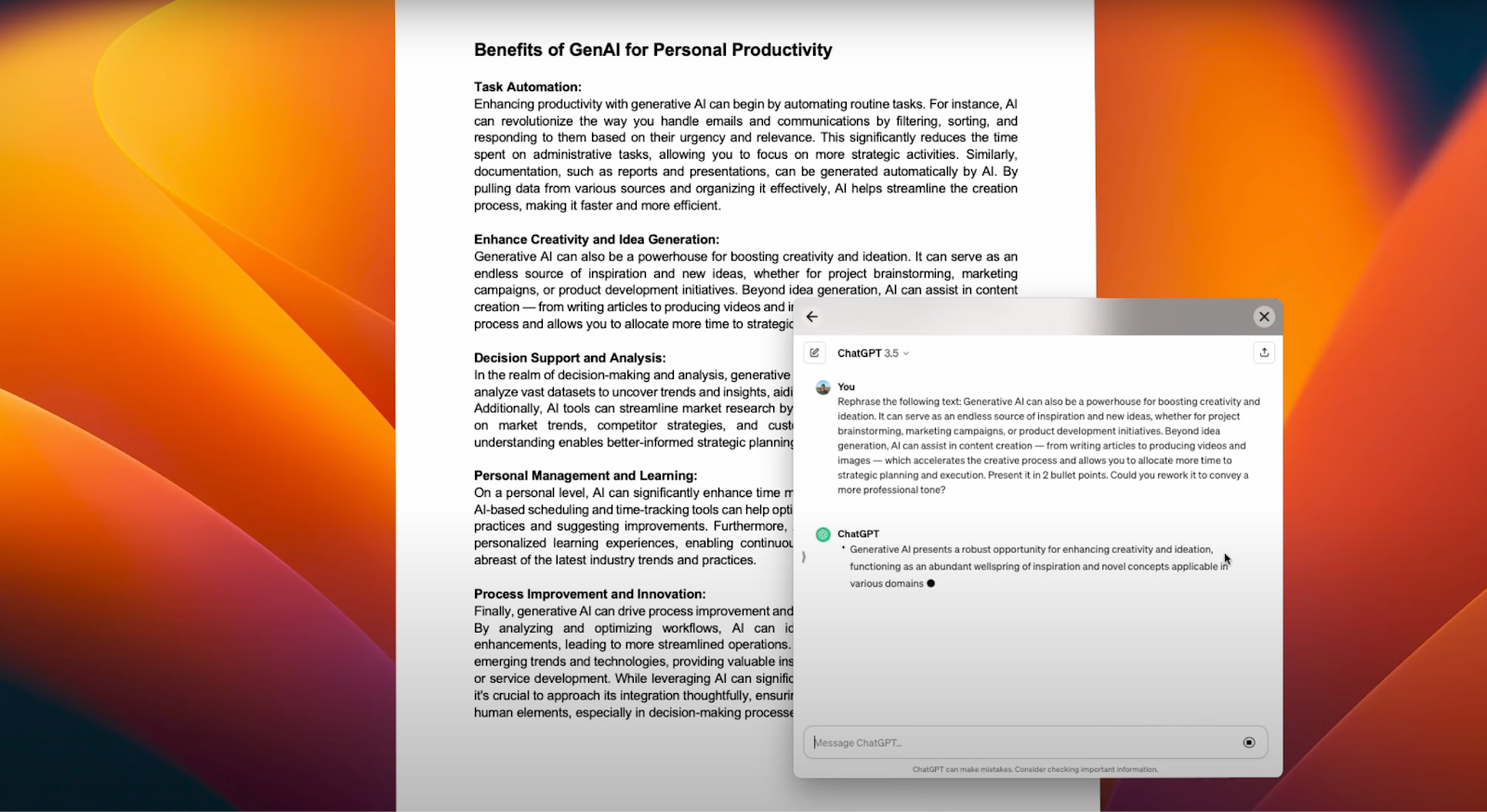
Logi AI Prompt Builder Pricing
They offer a free version, which includes all current features at no cost.
Logi AI Prompt Builder Pros and Cons
✅ Works directly through Logitech devices for quick access.
✅ No need to switch apps or tabs to write or refine prompts.
✅ Logitech doesn’t track, store, or share any of your input.
❌ Only works with Logitech mice and keyboards supported by the Logi Options+ app.
❌ Doesn’t support other AI models yet (support may come in future updates).
6. AIRPM
Best for: Prompt creation, refinement, and team collaboration using ready-made AI prompts.
Similar to: PromptPerfect, PromptBase, FlowGPT.
AIPRM is one of the best AI prompt builders in 2025 for users who rely on tools like ChatGPT, Claude, Midjourney, and DALL·E 3. Whether you’re building prompts from scratch or refining existing ones, AIPRM helps you speed up content creation, marketing tasks, customer support replies, and more.
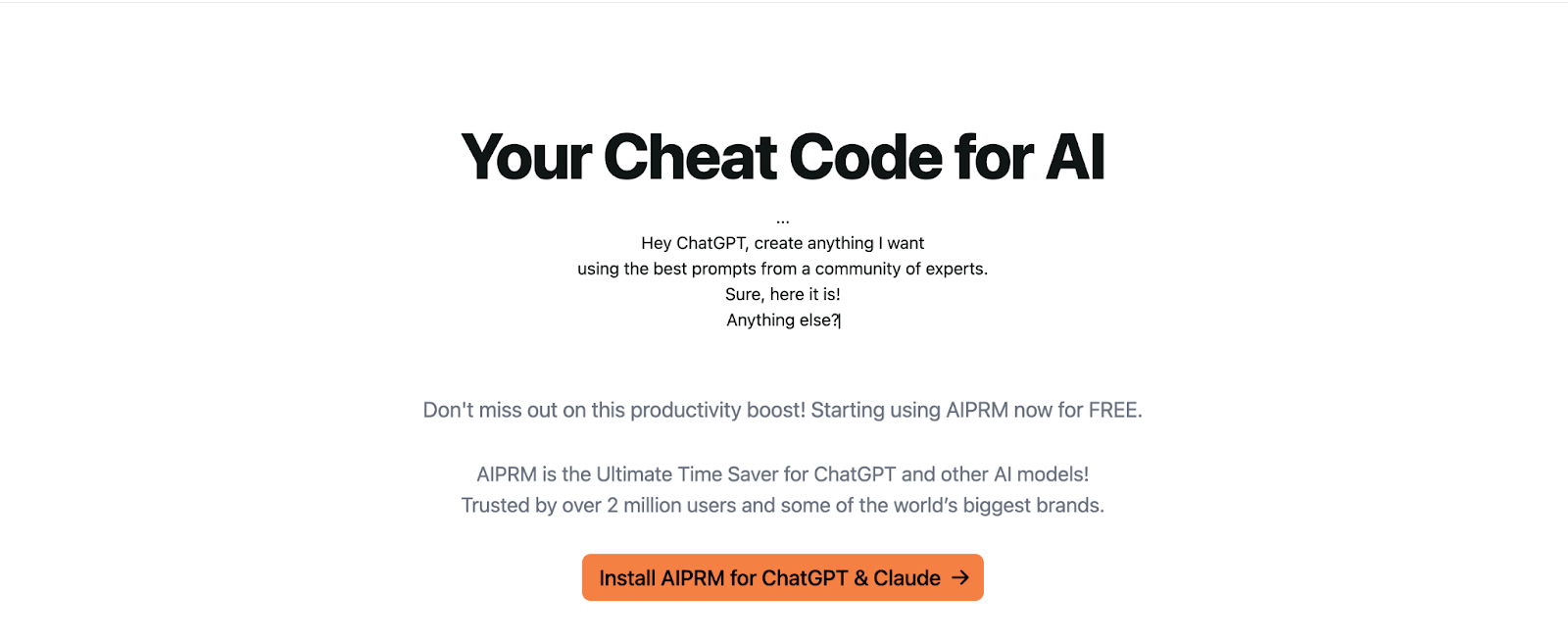
Who Is It For?
AIPRM is ideal for marketers, copywriters, support teams, agencies, and businesses working with generative AI tools. Whether you’re a solo creator looking to build more effective prompts or part of a team managing content, customer communication, or design workflows, AIPRM helps you create faster, better prompts without trial and error.
AIPRM Features
- Create prompts that fit your specific goals—whether that’s improving content quality, simplifying operations, or supporting customers.
- Refine prompt structure and language to make them more clear, targeted, and aligned with your audience or task.
- Organize your favorite prompts into private lists (up to 12) or save up to 48 items for quick access. This is useful if you often reuse prompts across tasks or teams.
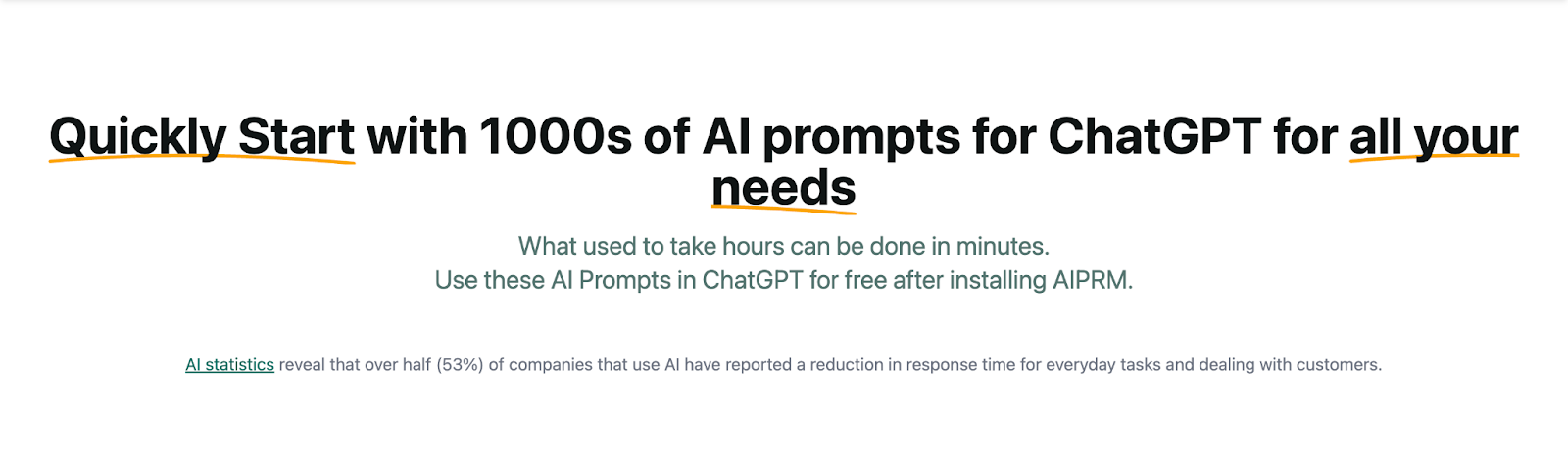
Standout Feature
Unlike most tools that rely on you to test prompts, AIPRM gives you access to a massive library of verified prompts across categories like marketing, sales, design, and support. These are community-vetted and regularly updated, which saves time and helps you start strong. Whether you’re building email copy, optimizing a website description, or generating image prompts, you can work from what already performs well instead of starting from zero.
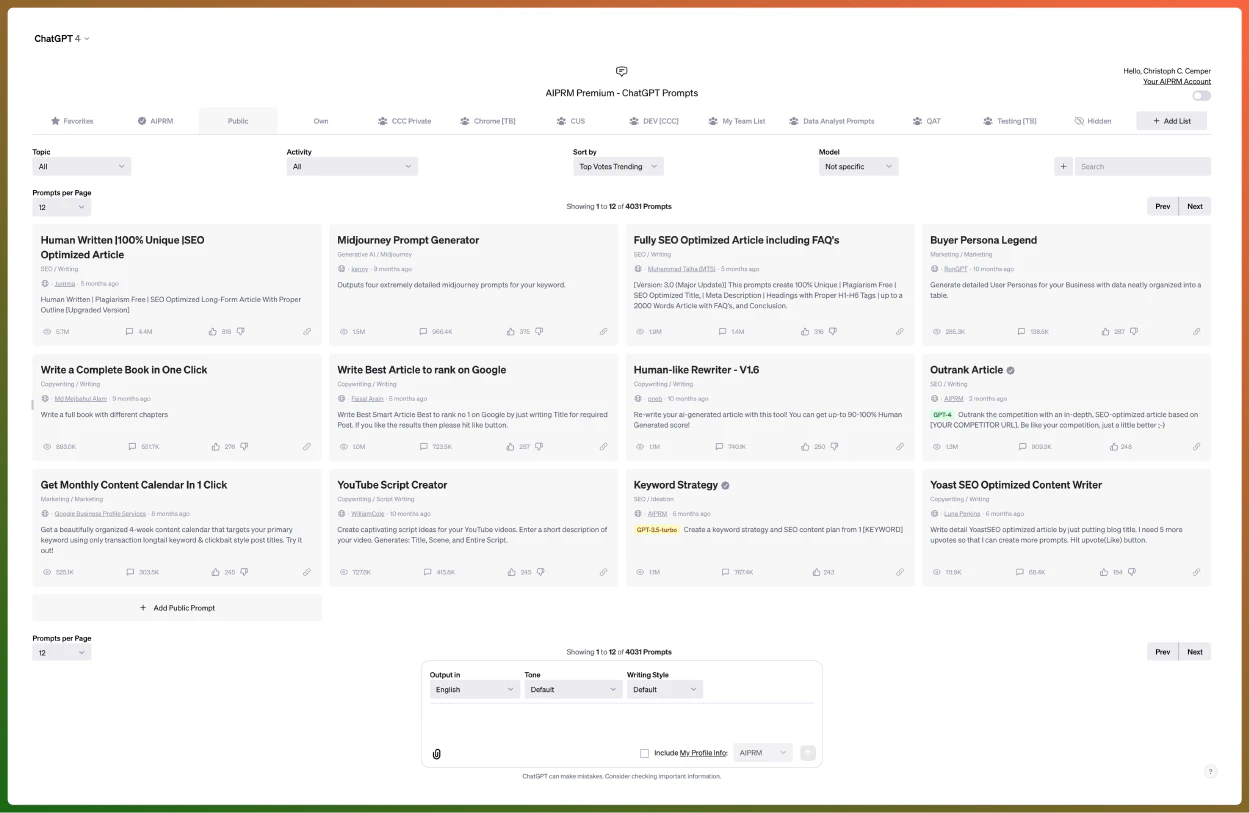
AIPRM Pricing
- AIPRM Elite: $990/year: Best for individuals who want advanced prompt-building features and customization. Includes 2 user licenses, 120 private templates, custom profiles, co-authoring, and more.
- AIPRM Team: $1,990/year: Entry-level plan for small teams. Includes 5 seats and 1 Elite license per user.
- AIPRM Business: $4,990/year: Designed for growing companies. Comes with 15 seats and all Elite features.
- AIPRM Enterprise: $29,900/year: Built for larger businesses. Includes 150 seats, account management, priority support, team setup, and tailored prompt customization.
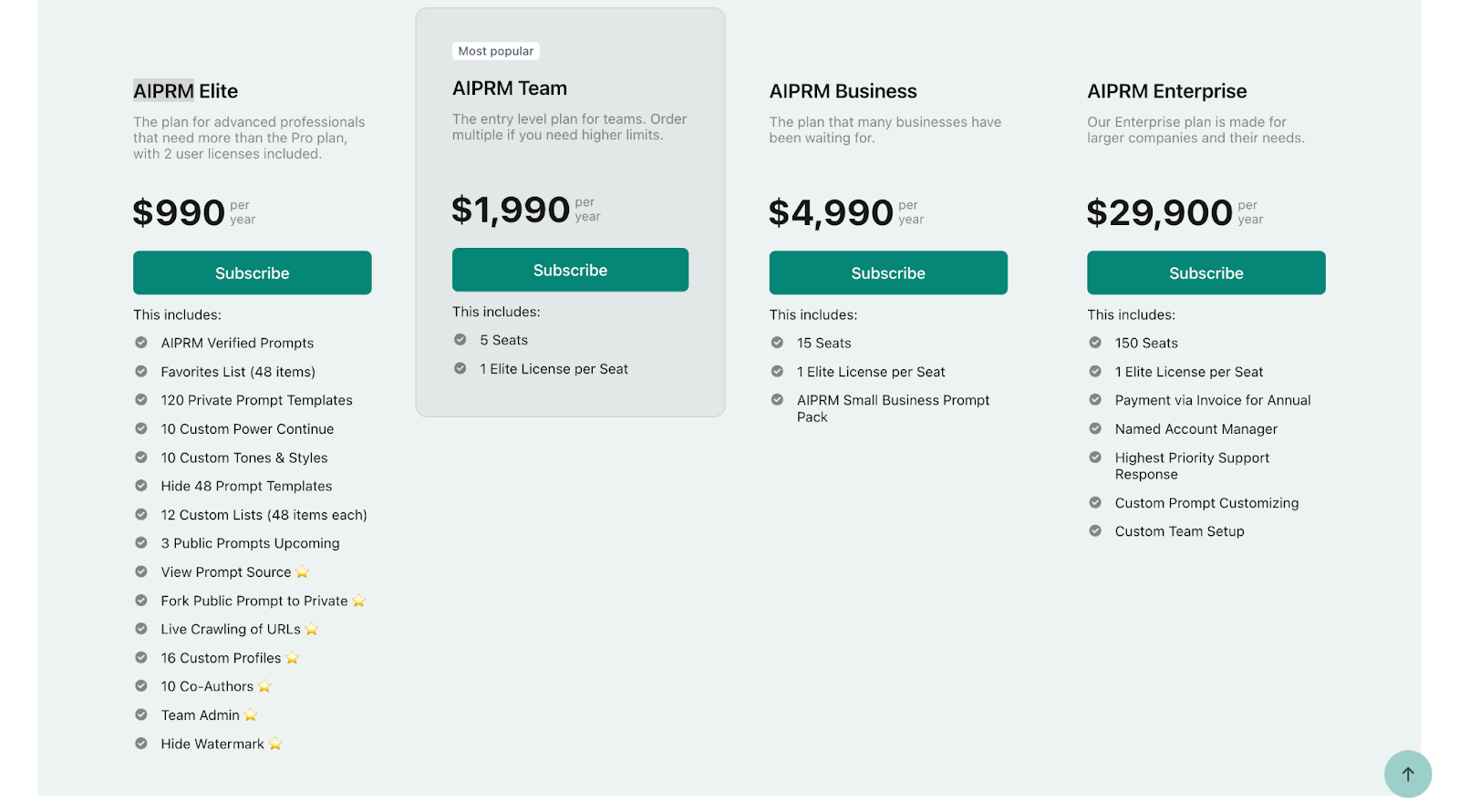
AIPRM Pros and Cons
✅ Massive prompt library with community-vetted and verified prompts.
✅ Strong customization tools and support for private/team prompts.
✅ Easy-to-use interface across different AI platforms.
❌ Some advanced features are locked behind high-tier plans.
❌ Lacks native integrations with external platforms like Slack or Notion.
7. Vtiger
Best for: Creating job-specific AI assistants using CRM data.
Similar to: HubSpot AI, Freshsales, Salesforce Einstein.
Vtiger’s Prompt Builder stands out in 2025 as one of the most practical and easy-to-use AI tools built directly into a CRM. Instead of relying on generic AI outputs, you can create assistants that understand your contacts, accounts, and past interactions, thanks to seamless CRM integration.
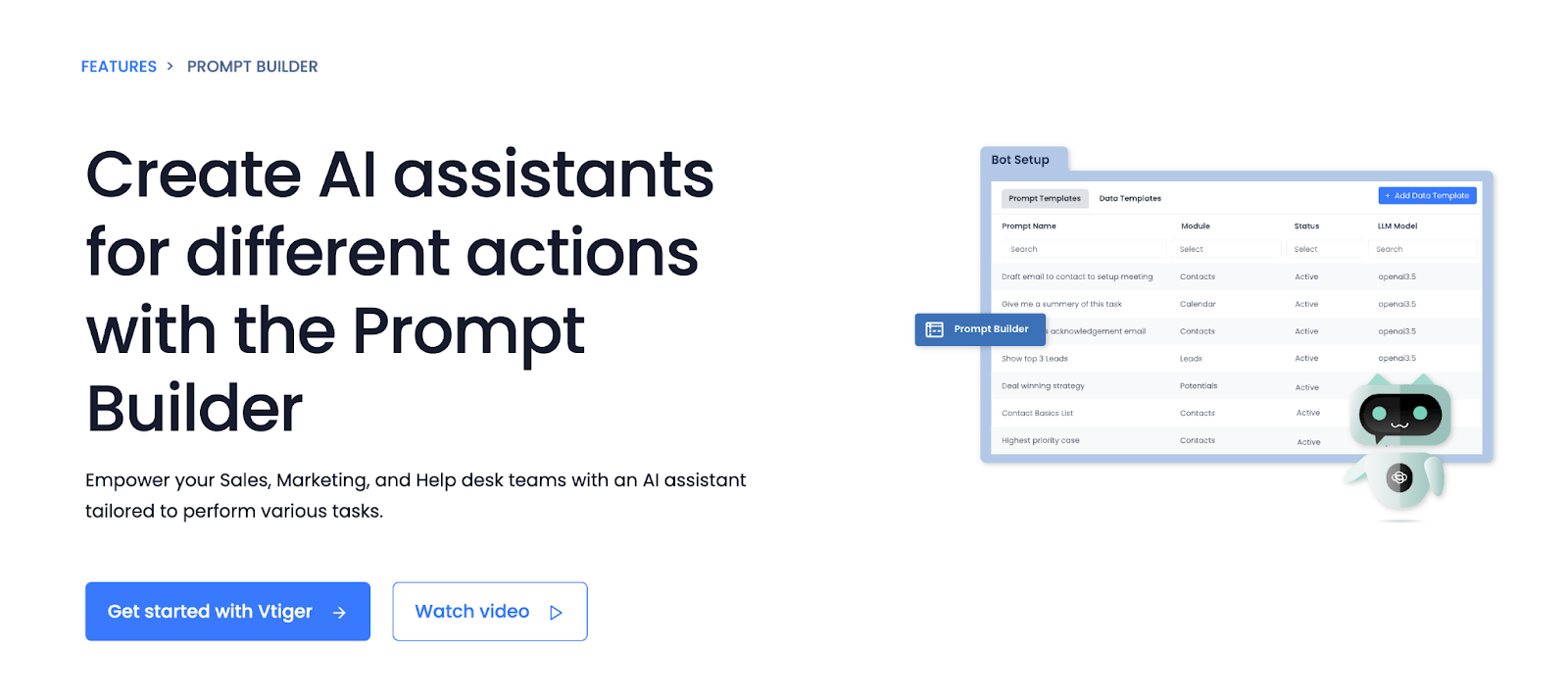
Who Is It For?
Vtiger Prompt Builder is ideal for small to mid-sized teams looking to bring AI into their daily workflow without extra tools or technical know-how. It’s a good fit for:
- Sales teams that want help with objection handling or email follow-ups.
- Marketing teams building personalized campaigns.
- Support teams summarizing tickets and suggesting responses.
Vtiger Prompt Builder Features
- You can build prompts that pull real-time data from your CRM, like contact info, previous interactions, open cases, and deals. This helps the AI respond with context, not guesses.
- Admins can create prompts by selecting fields and writing simple instructions. You don’t need a technical background to build effective AI assistants.
- You can create different prompts for sales, marketing, or support. For example, a sales rep can get help writing a follow-up email after a meeting, while a support agent can generate a case summary.
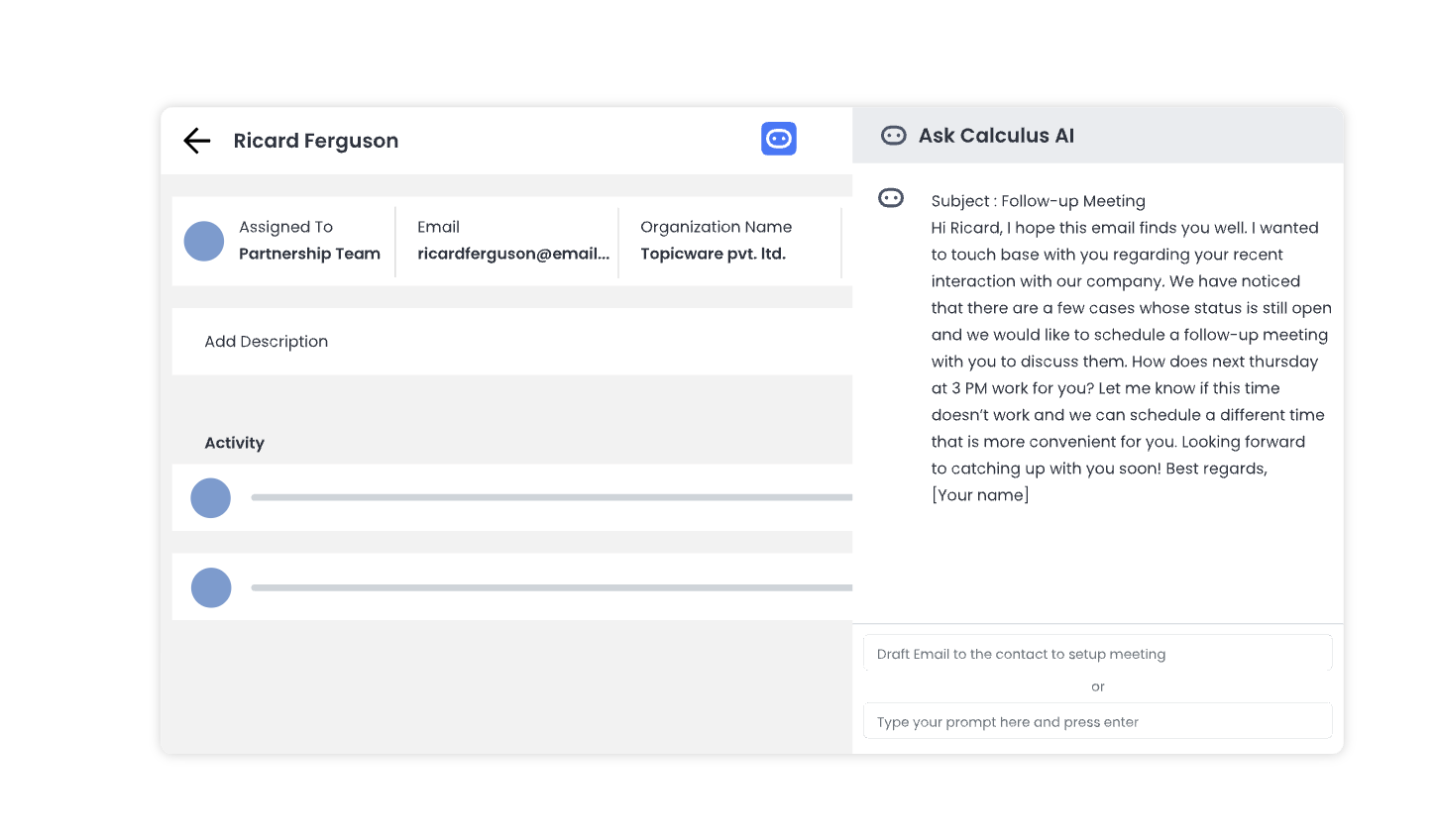
Standout Feature
The key feature of Vtiger’s Prompt Builder lies in how you can create tailored prompts that match each team’s tasks:
- Sales can get suggestions to handle specific objections based on deal history.
- Marketing teams can generate campaign drafts using customer purchase patterns.
- Support can instantly draft responses based on previous case data.
And since it’s built on top of your CRM, the results are always aligned with real customer data, not just general AI logic.
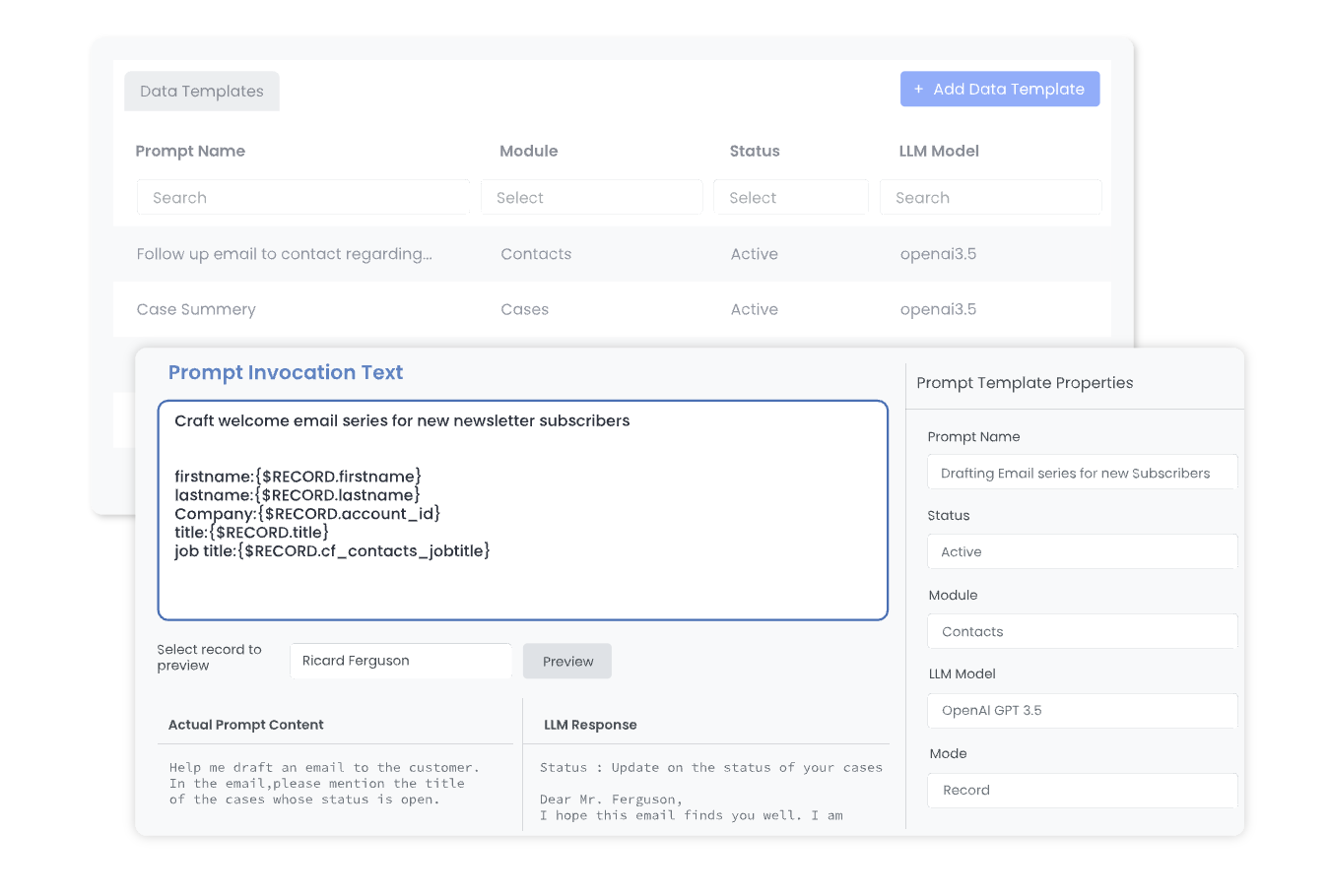
Vtiger Prompt Builder Pricing
Vtiger currently offers four different pricing plans for you to choose from:
- One Growth Plan: $12/user/month: Includes core CRM features suited for small and growing teams.
- One Professional Plan: $30/user/month: Includes Customer One View, automation, workflows, and collaboration tools.
- One Enterprise Plan: $42/user/month: Includes advanced features like territory management, approval rules, and advanced analytics.
- One AI Plan: $50/user/month: Includes predictive insights, AI-generated responses, and advanced prompt builder access.
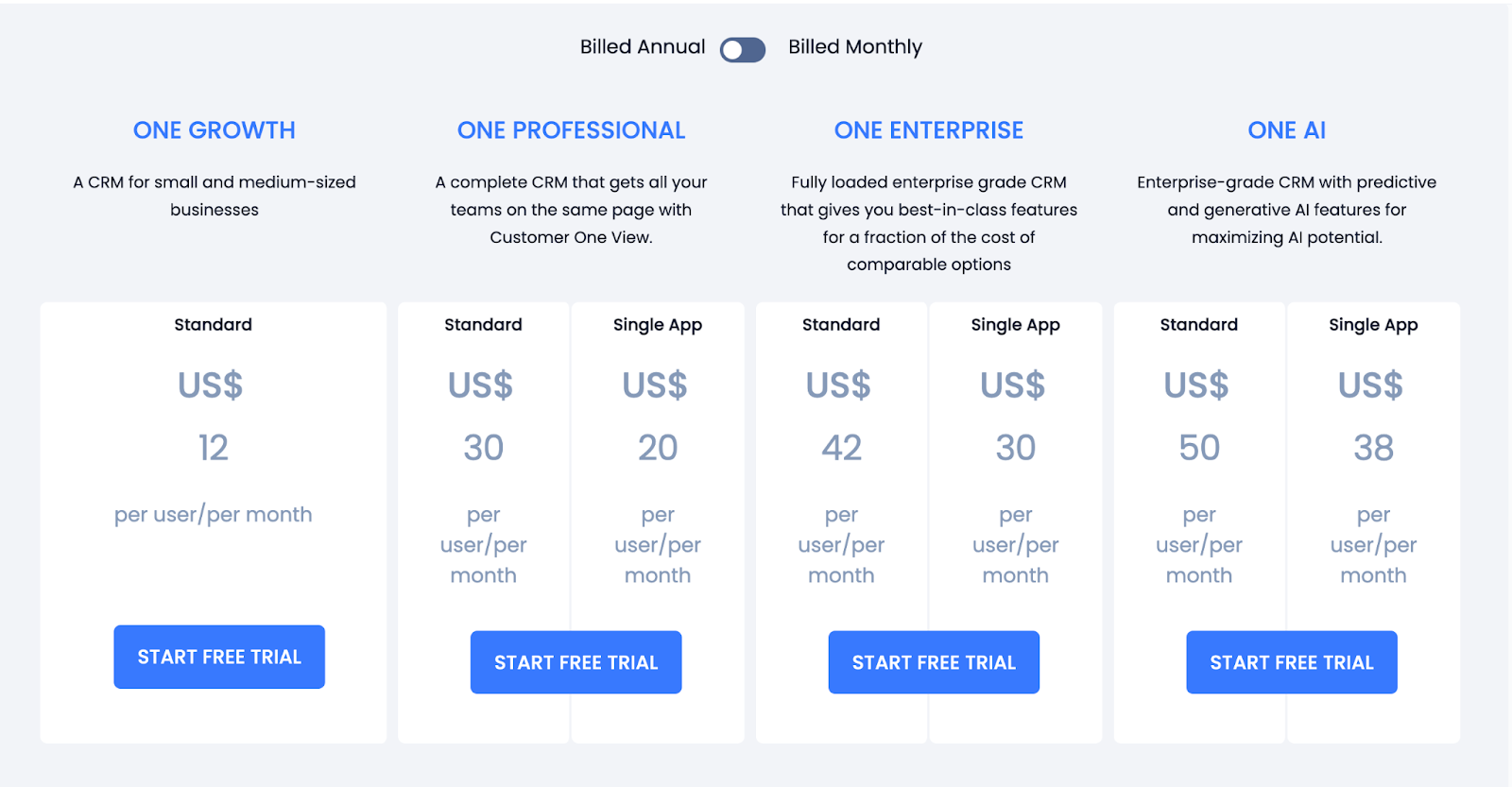
Vtiger Prompt Builder Pros and Cons
✅ Built right into your CRM—no switching tools.
✅ Easy to use without coding or technical help.
✅ Works across teams—sales, support, and marketing.
❌ You need to configure prompts manually—it’s not fully plug-and-play.
❌ Might require training users to build effective prompts.
8. Promptbuilder
Best for: Prompt engineering, content creation, coding tasks, and technical documentation.
Similar to: PromptPerfect, FlowGPT, PromptLayer.
PromptBuilder is one of the best AI prompt builders in 2025, built to help you create consistent, high-quality prompts without starting from scratch. Instead of typing out detailed instructions manually, you can use its drag-and-drop visual blocks to add roles, context, instructions, and examples.

Who Is It For?
PromptBuilder is ideal for developers, marketers, data analysts, product teams, and content creators who want to write effective prompts for any AI model. If you often give instructions to ChatGPT, Claude, or Llama and want more consistent, accurate outputs, PromptBuilder helps simplify the process with templates and reusable blocks.
PromptBuilder Features
- You don’t have to write the prompt syntax manually. The drag-and-drop builder lets you add roles, context, and instructions using predefined visual blocks. It’s great for quickly assembling complex prompts with minimal effort.
- As you build, PromptBuilder suggests improvements in real time. These suggestions are based on the structure, clarity, and intent of your prompt, helping you write better instructions without needing prompt engineering experience.
- PromptBuilder checks your prompt structure as you go. If anything is unclear or missing—like roles, task focus, or context—it flags those issues and helps you fix them right away.
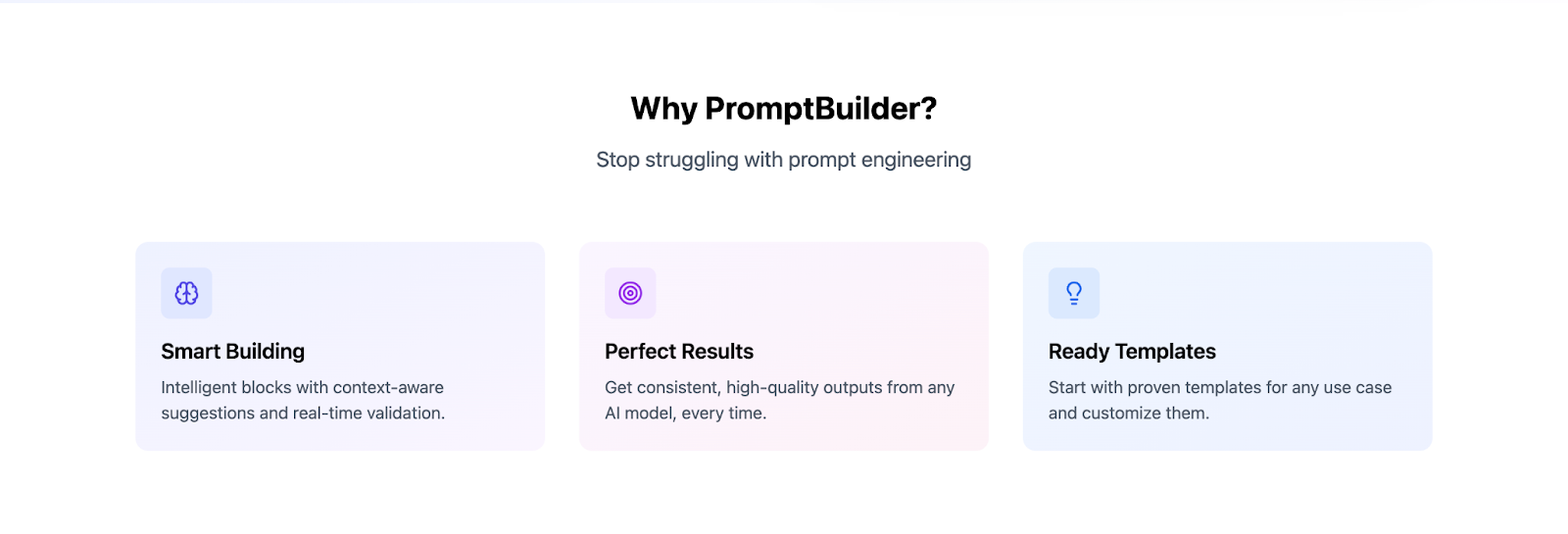
Standout Feature
PromptBuilder stands out for its visual block-based prompt builder. Instead of writing long instructions manually, you can use smart blocks for each part of your prompt, like role, task, or context, and get real-time suggestions while building.
This makes prompt creation faster and more accurate, especially when you’re working on detailed or repetitive tasks like technical reviews, marketing content, or analytics instructions. It’s especially useful for teams, as shared templates make collaboration much smoother.

PromptBuilder Pricing
PromptBuilder is 100% free to use. No credit card is needed. You get full access to all features without hidden costs.
PromptBuilder Pros and Cons
✅ Simple drag-and-drop interface that helps you build structured prompts fast.
✅ Free to use, with no locked features or usage limits.
✅ Works across multiple AI models like GPT, Claude, and more.
❌ May not suit advanced users who prefer scripting prompts manually.
❌ Doesn’t yet offer integrations with external tools like IDEs or CMS platforms.
9. Humanloop
Best for: Enterprises building robust, reliable AI applications with prompt management, evaluation, and monitoring capabilities.
Similar to: OpenAI Evals, PromptLayer, PromptOps.
Humanloop stands out as one of the best AI prompt builders in 2025, built specifically for teams shipping real-world AI products. Instead of relying only on traditional code-based workflows, Humanloop brings together code, data, and prompts into a single platform, making it easier for engineering, product, and domain experts to collaborate.
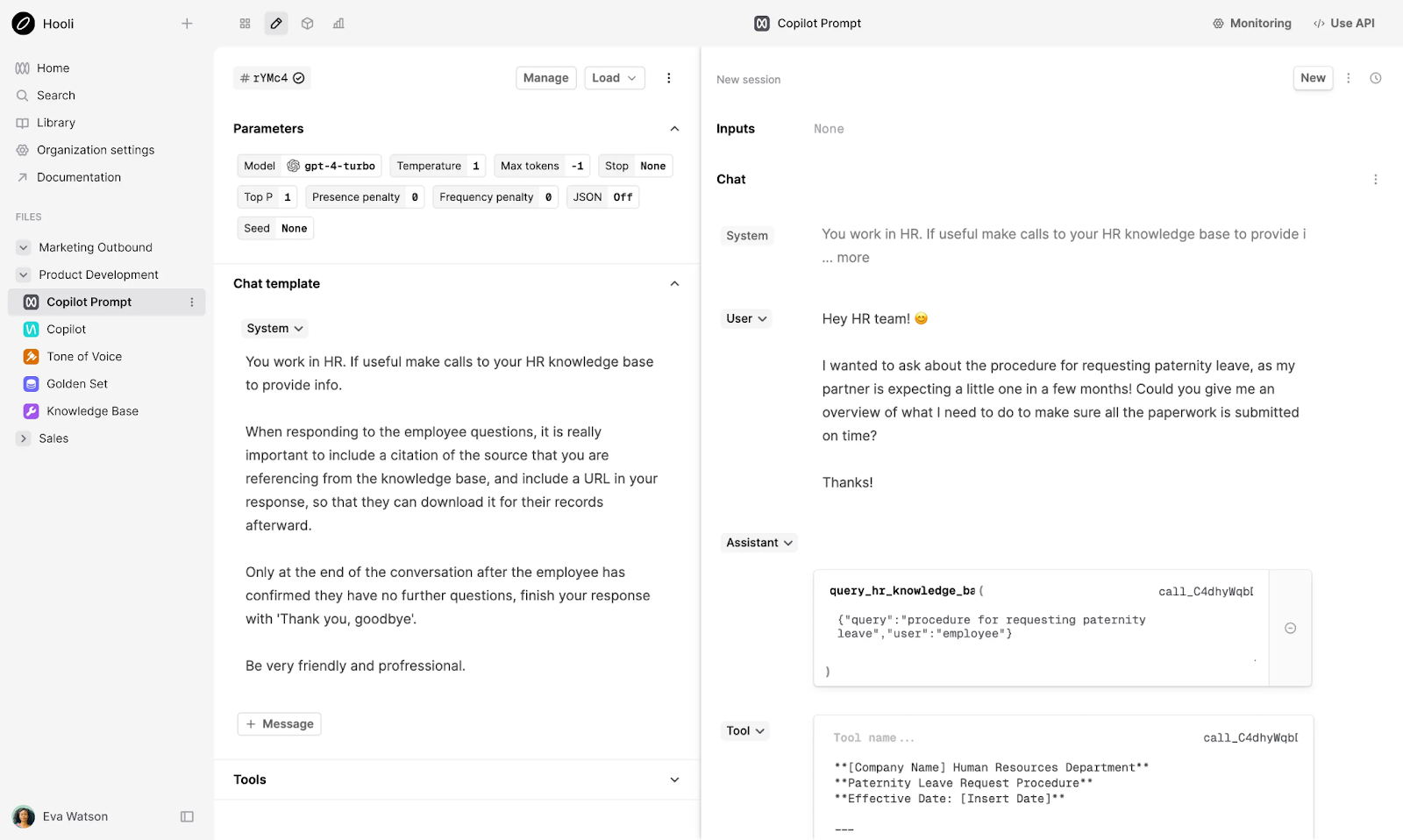
Who Is It For?
Humanloop is ideal for enterprise teams—including product managers, engineers, and domain experts—who need a safe, collaborative environment to develop, evaluate, and improve AI systems. Whether you are deploying a chatbot, a recommendation engine, or an AI assistant, Humanloop helps you handle prompt management, testing, and monitoring without needing to build expensive internal tools.
Humanloop Features
- You can collaborate with your team interactively, with every version and change being automatically tracked.
- You can combine automatic model evaluations with human review through a simple interface, letting subject matter experts give feedback without touching the code.
- Humanloop supports multiple AI models, both proprietary and open-source. You can switch models easily without being locked into one provider.
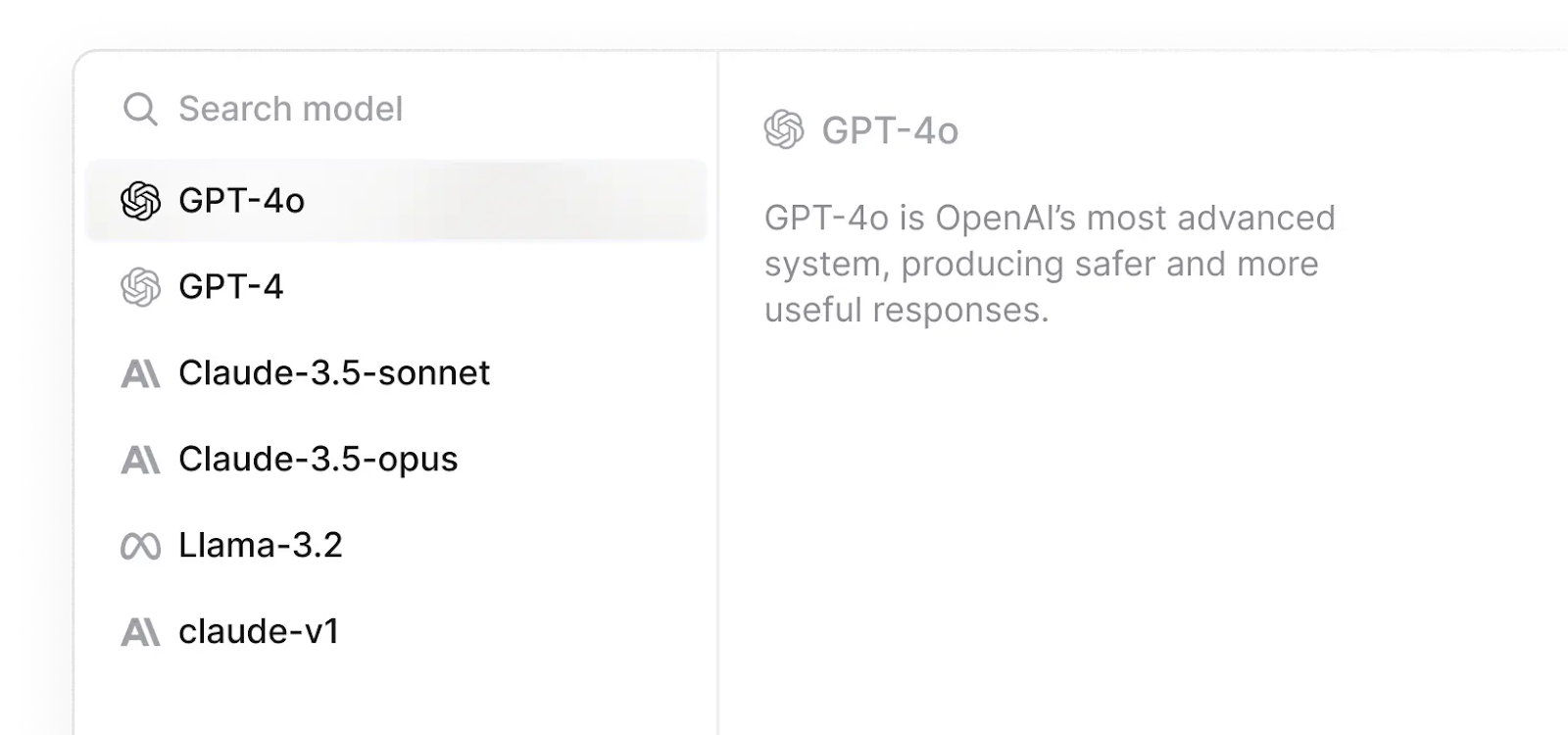
Standout Feature
Humanloop tightly integrates prompt management, evaluation, and observability into a single workflow. Instead of juggling multiple tools for version control, live monitoring, and evaluations, you manage everything centrally.
You can experiment with prompts, immediately test their impact, collect real feedback, and fix issues in production without interrupting your team’s workflow. This deep integration saves a lot of time, reduces mistakes, and speeds up AI development.

Humanloop Pricing
Humanloop offers two pricing plans:
- Free Tier: Try for free with 2 members, 50 evaluation runs, and 10K logs per month.
- Enterprise Plan: Custom pricing with features like private deployments, role-based access control, SSO + SAML, hands-on support with SLAs (Service Level Agreements), and optional VPC deployments.
Humanloop Pros and Cons
✅ Supports both engineers and non-technical experts in a collaborative environment.
✅ Version control and deployment-ready features help teams move faster with less risk.
✅ Strong privacy and security standards, including GDPR and SOC2 compliance.
❌ Requires technical setup to integrate CI/CD (Continuous Integration/Continuous Deployment) if your team isn’t familiar with it.
❌ More focused on enterprise needs, may be overkill for smaller or solo developers.
10. Musely AI
Best for: Fast and effortless prompt building, content creation, translation, and text summarization.
Similar to: Copy.ai, Jasper, Writesonic.
Musely AI is one of the best AI prompt builders in 2025, designed to simplify how you create, write, and manage digital content. Whether you need to generate detailed prompts for marketing, writing, translation, or creative work, Musely AI offers a single, clean interface to get your tasks done without any confusion.
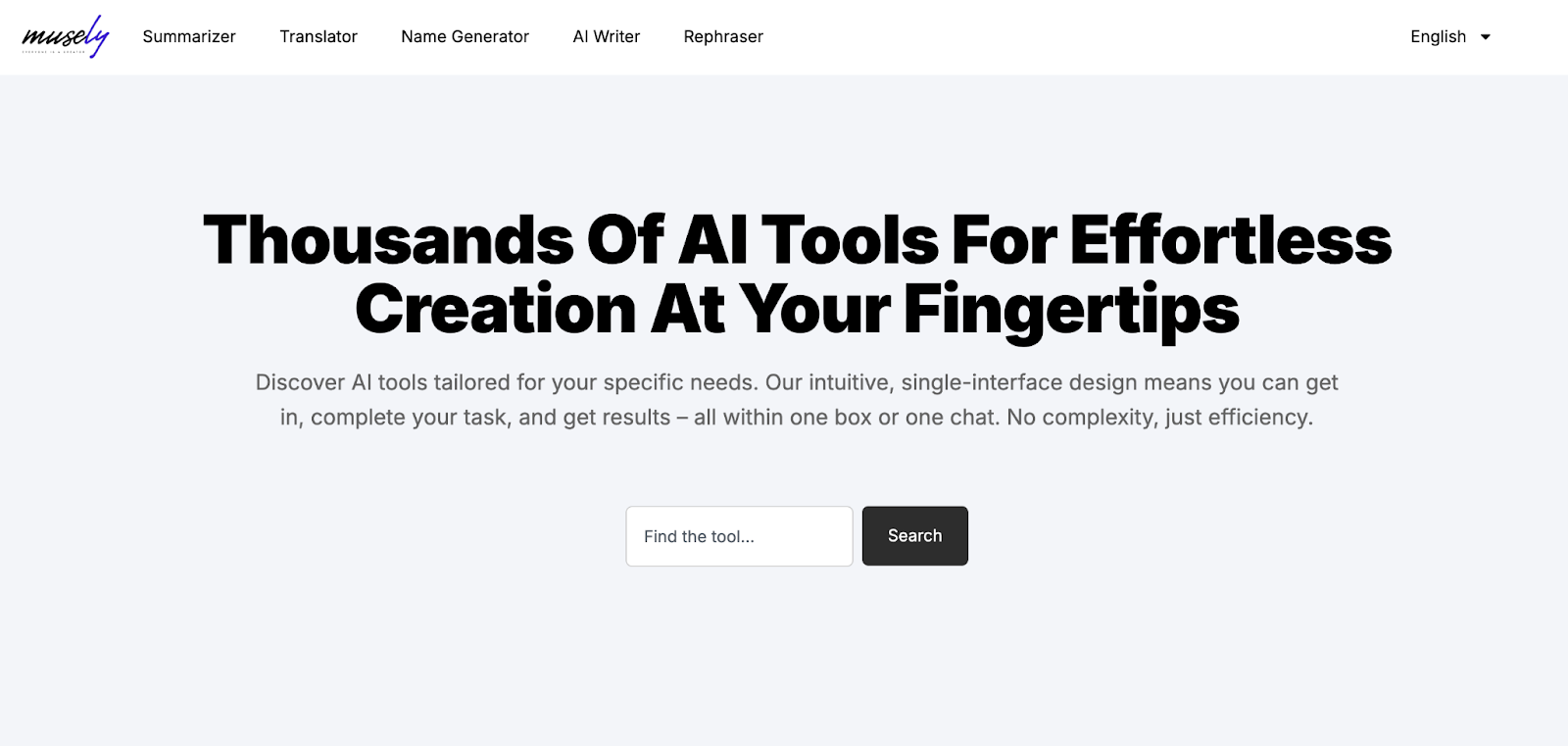
Who Is It For?
Musely AI is ideal for content creators, marketers, writers, freelancers, and businesses that need a reliable AI prompt builder. Whether you are generating fresh marketing copy, summarizing complex articles, translating between languages, or creating project briefs, Musely helps you draft professional outputs with minimal effort.
Musely AI Features
- You get access to a wide range of AI tools, each specialized for different tasks like writing, summarizing, translation, grammar checking, and naming.
- You can select a tool, input your requirements, and get your prompt or content generated instantly; no learning curve or technical knowledge needed.
- You can generate prompts, articles, social media posts, names, and more within seconds. Musely supports both quick tasks and longer, detailed projects without making you switch tools.
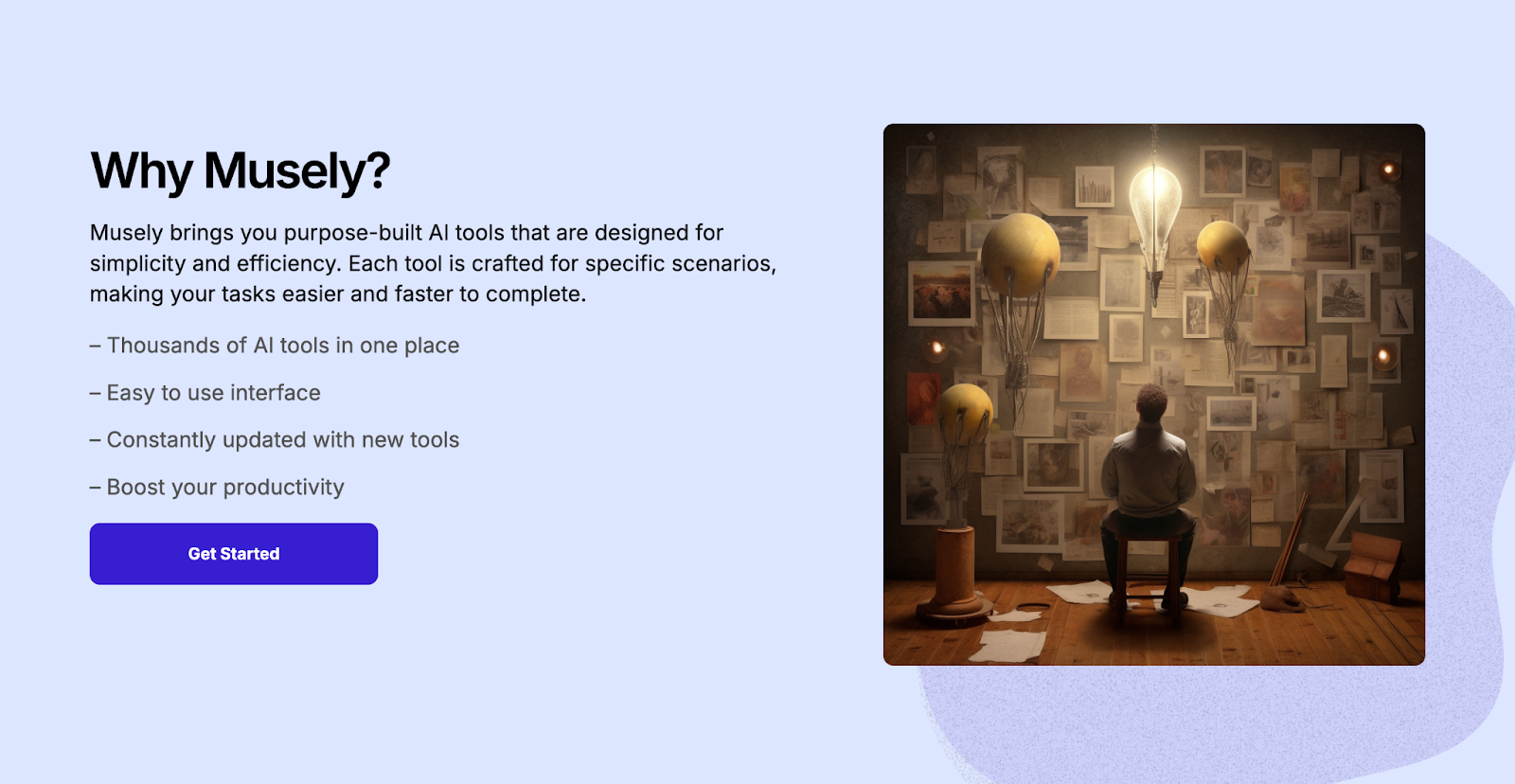
Standout Feature
Musely AI stands out for its single-interface design where you can perform multiple tasks—prompt building, writing, translating, summarizing—without having to switch tools or tabs.
Instead of separating features into complicated workflows, Musely keeps everything organized within one workspace. This saves time, cuts down confusion, and helps you move from start to finish faster.
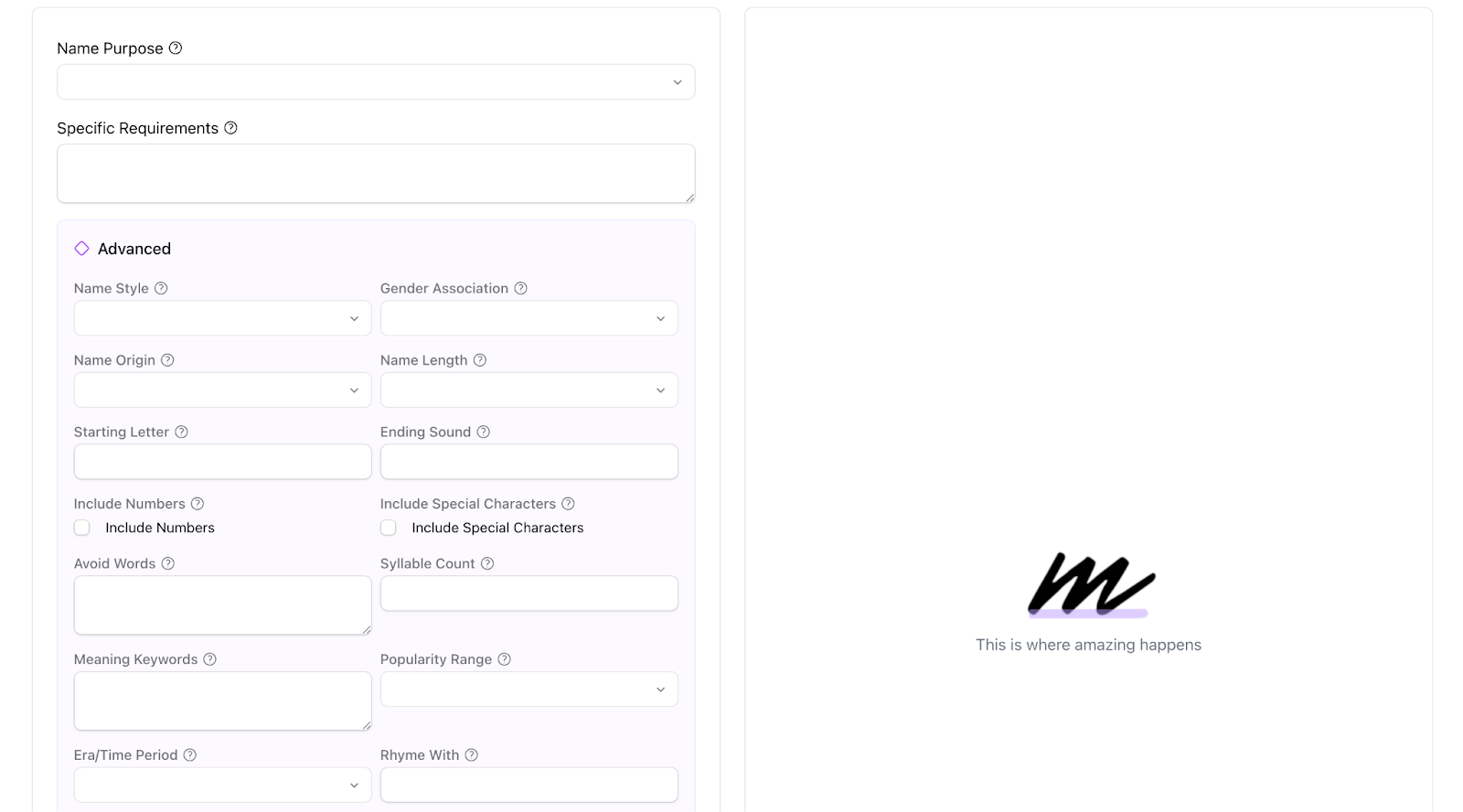
Musely AI Pricing
Musely currently offers two main pricing options for you to choose from:
- Free Plan: $0/month, which includes access to all basic AI tools, limited generations per month, and standard summarization, translation, and grammar checking features.
- Professional Plan: $5/month (billed annually at $59.9/year), which includes unlimited generations across all tools, advanced summarization (for unlimited text lengths), and professional translations (supporting over 100 languages), among other features.
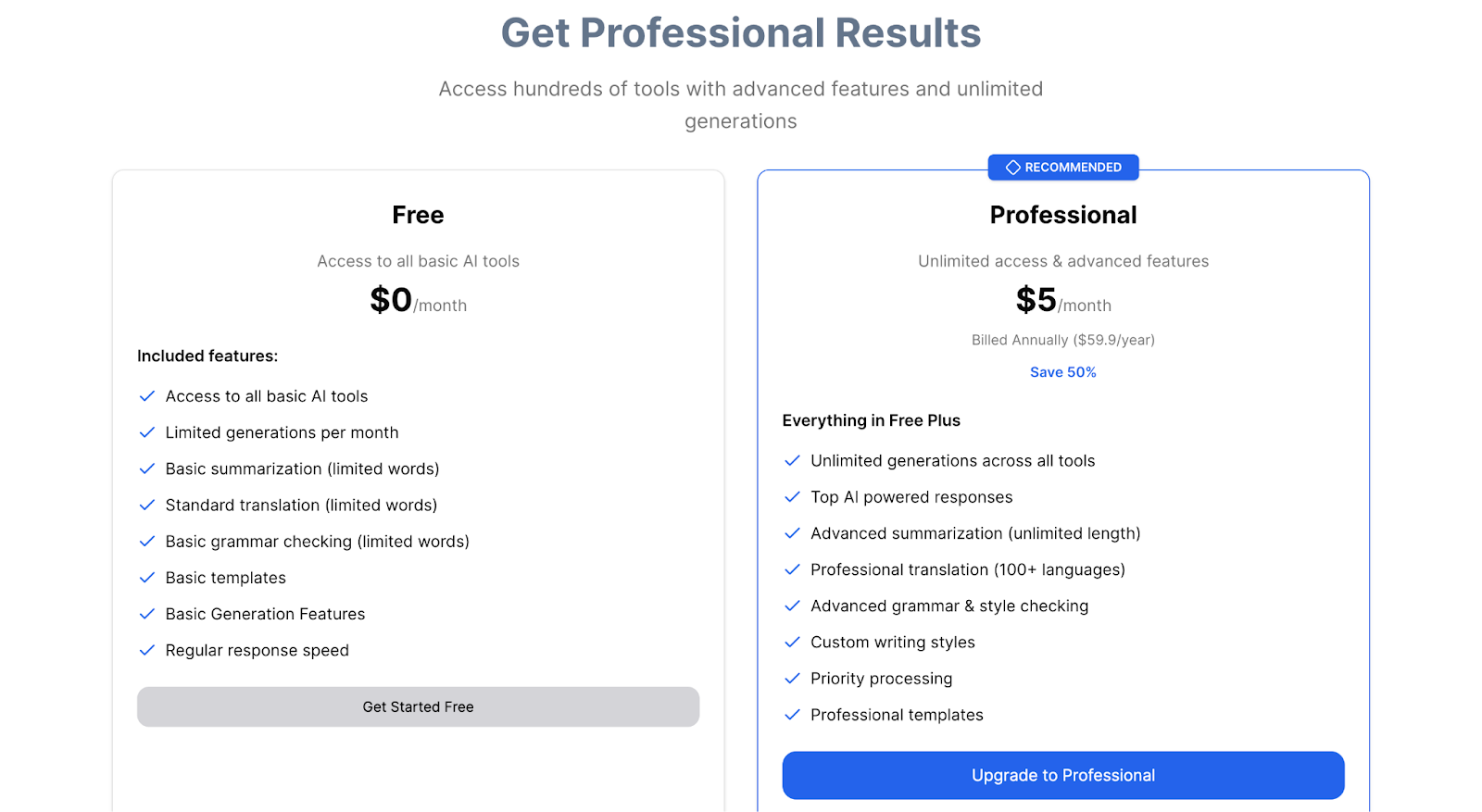
Musely AI Pros and Cons
✅ Thousands of specialized AI tools available in one place for easy prompt building.
✅ Extremely simple interface—no technical skills needed.
✅ Great quality outputs with models tailored for specific tasks.
❌ Requires Professional plan to access unlimited content generation and advanced features.
❌ Focused more on task-based AI tools; less suitable for users looking for custom large-scale AI integrations.
Next Steps: Choose the Right AI Prompt Builder for your needs
The right AI prompt builder depends on what you’re trying to achieve. If you want flexible, easy-to-integrate models and a simple UI to prototype ideas, go with the OpenAI API. It’s ideal for teams who want full control over model selection and response style.
But if you’re building prompts collaboratively across your team, want to track AI usage, and need a shared prompt library across multiple models, Team-GPT is the best choice. It’s designed for teams that want to scale AI usage without the chaos of scattered prompts, version mismatches, or siloed experimentation.
With Team-GPT, you get:
- A shared prompt workspace for your entire org.
- Real-time collaboration across prompt experiments.
- Usage tracking to see what’s working and what’s not.
- Native support for OpenAI, Claude, Gemini, and more.
Book a demo or try it for free and see how it fits into your workflow.
Read More
- AI Agents For Small Businesses – Types, Use Cases & Software: A guide on how small businesses can use different types of AI agents effectively.
- 17 ChatGPT Prompts For Sales To Help You Win More Business: Sales-specific prompts designed to support outreach, follow-ups, and conversions.
- Best 10 AI Automation Tools & Software In 2025 [Reviewed]: An overview of the leading AI automation tools and what they offer.
- 15 Examples & Use Cases of AI Agents in 2025: Practical examples showing how AI agents are being used across industries.
- The 10 Best AI Sales Agents In 2025 [Reviewed]: A breakdown of the top AI sales agents helping teams close more deals.
- 32 AI Prompts For Business In 2025 That Work In Any Industry: A broad set of AI prompts that apply to multiple business functions.