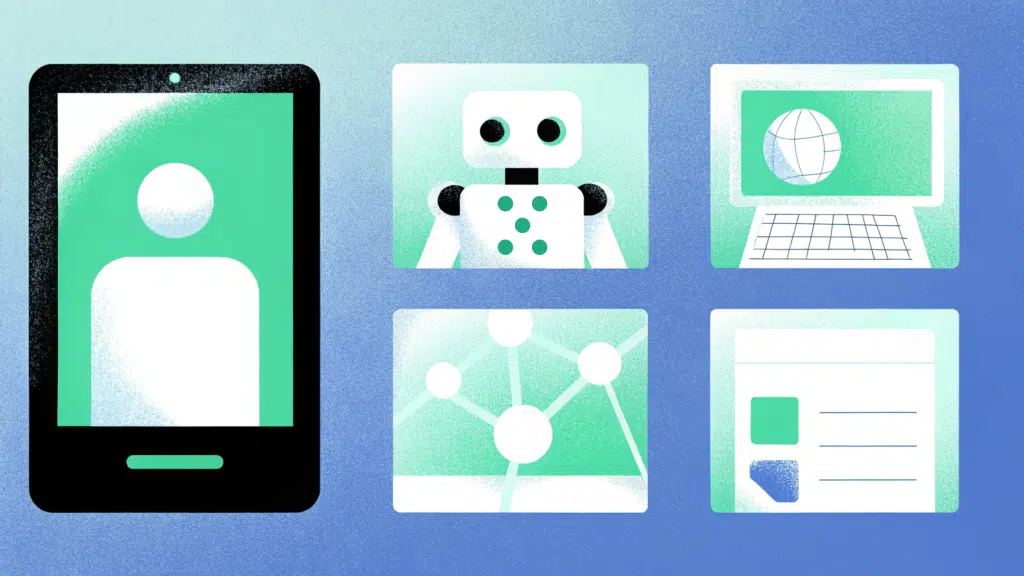Interested in what are the best AI tools for consultants for your organizational or individual needs?
In this article, I’ll go over the 10 best AI tools for consultants in 2025, reviewing their pricing, features, pros and cons to help you make an informed decision.
Before we start, I want to cover the factors that I took into consideration when evaluating these AI platforms: 👇
Table of contents
- What Factors Should Be Considered When Evaluating AI Tools As a Consultant?
- What Are The Best AI Tools For Consultants In 2025?
- #1: Team-GPT
- Feature #1: Customize Data-Driven Presentations
- Feature #2: Customize Any AI Model To Your Organizational Preferences
- Feature #3: Customize Client Proposal Documents
- Feature #4: Enterprise-Grade Security
- Feature #5: Generate Scenario Planning Documents for Clients
- Feature #6: AI Toolkit
- Pricing
- Pros & Cons
- #2: TARA AI
- #3: AuxAI
- #4: Groq
- #5: ChatGPT
- #6: Levity AI
- #7: Notion AI
- #8: Claude
- #9: Microsoft Copilot
- #10: Perplexity
- Next Steps: Adopt AI Alongside Your Consulting Team on Team-GPT
What Factors Should Be Considered When Evaluating AI Tools As a Consultant?
#1: Features & Functionality
When I was looking for AI tools for consultants, I wanted them to be most suitable for accomplishing consulting goals and daily tasks.
💡 Such features should improve work efficiency, and interactions with clients and improve operational performance.
Key features and functionalities of AI tools for consultants include:
- Content generation capabilities, such as being able to produce text (i.e., emails).
- Collaboration features so you can work together with your team members.
- Real-time management suggestions.
- Generating presentations.
- Analyzing data and images.
➡️ And all of these features in an easy-to-use interface.
#2: Customization & Trainability
The second most important factor for me was to find AI tools which are customizable and trainable.
With the help of customizable and trainable generative AI tools, consultants can enhance their work’s effectiveness and adapt the tools to their preferences.
The tools I’m going to review in this article can adjust to your writing style, tonality, and brand voice.
#3: Pricing Structure
The third key factor is the pricing structure of the AI tools so you can ensure that it is within your budget.
💡 When I evaluated AI tools, I looked for transparent pricing structures that provided me with the needed features and also fit into different budgets.
#4: Optional: Collaboration Capabilities
The final factor I consider in AI tools when it comes to consultants is their ability to assist in collaborations within teams.
I understand that in consulting, effective communication is key to reaching your team’s goals.
➡️ AI tools can help us work seamlessly with team members and clients while enhancing overall engagement and productivity.
What Are The Best AI Tools For Consultants In 2025?
Here are the best AI tools for consultants in 2025 I reviewed:
#1: Team-GPT – Customize generative AI models to produce on-brand content for your clients and collaborate with team members.
#2: TARA AI – Best for software consultants due to the tool’s ability to manage software projects and utilize machine learning.
#3: AuxAI – Best for marketing consultants for figuring out their customer behaviour and improving campaign effectiveness.
#4: Groq – Best for data scientists and AI engineers who operate in fields that require high-performance computing and real-time data processing.
#5: ChatGPT – Best for marketing consultants who want to generate social media content and emails to facilitate their workflow.
#6: Levity AI – Best for building AI-powered workflows without code.
#7: Notion AI – Best for freelancers and small consulting teams to enhance their productivity and streamline their workflows.
#8: Claude – Best for legal consultants who are required to analyze complex legal documents and make decisions based on them.
#9: Microsoft Copilot – Best for automating repetitive tasks and content creation.
#10: Perplexity – Best for generating research-backed content.
#1: Team-GPT
Team-GPT is the best AI tool for consultants out of all of the platforms that I reviewed because of its customization options and the ability to collaborate with your team.
I found it most suitable for marketing consultants due to its ability to customize generative AI models to produce on-brand content for your clients and collaborate with team members.
Our tools let you use AI models that let you work with your team on platforms like Claude, Perplexity and ChatGPT (with unlimited use).
Full disclosure: Even though Team-GPT is our tool, I’ll provide an unbiased perspective on why it is the best AI tool for consultants in 2025.
Team-GPT is an enterprise collaborative AI platform that gives you access to any AI model while chatting on the same platforms with your team members.
You also can organize libraries with prompts and add customized models.
Here are the six best features that make our platform the best AI option for any consultant. ⤵️
Feature #1: Customize Data-Driven Presentations
You can customize data-driven presentations on Team-GPT’s platform and create numerous versions of all the presentations you need.
Consultants are very fond of our platform because they can:
- Quickly create any type of data-driven presentation in a matter of minutes.
- Support their presentations with data analytics insights and allow consultants to incorporate KPIs and metrics directly into their presentations.
- Collaborate with their team members while working on the presentation.
You have the possibility of giving direct instructions to Team-GPT’s AI models, so they can create the presentations the way you want to see them.
For example, marketing consultants can give direct instructions to the AI tool based on the tone of voice, language and format of the wanted presentation.
Feature #2: Customize Any AI Model To Your Organizational Preferences
You can customize any AI model on Team-GPT’s platform and instruct it to generate the content you need.
For example, consultants can:
- Create a shared workspace with all team members where everyone can chat with the AI models.
- Pages and Edit with AI, where you can edit your documents with the help of AI.
- Organize chats and have quick access to all the data and information.
You have the ability to give direct instructions to the AI models so they can generate on-brand content and answer any questions you might have.
For example, as a marketing consultant, you can instruct the AI software on the tone of voice, language and writing style that the AI should use for your organizational needs.
Feature #3: Customize Client Proposal Documents
Team-GPT ensures that you will have the possibility of customizing your client’s proposal documents to your preferences.
Consultants can:
- Customize prompts and templates.
- Automate the proposal writing process.
- Incorporate data-driven insights into their proposals.
Whether it’s about generating content or creating prompts, Team-GPT’s platform will help you and your team access all the data and information you need to customize a given client proposal.
Feature #4: Enterprise-Grade Security
From day one, we built Team-GPT with enterprise-grade security, privacy, and compliance.
It is possible to create your own version of Team-GPT but deploy it on your own hosting infrastructure.
Be it on-premise or on a private cloud; your consulting team will hold all your data while using all your preferred AI models.
The software is deployed on your servers and lets you effortlessly onboard 1000s of employees into the platform.
With Team-GPT Enterprise, you can:
- Retain complete control and flexibility over your data.
- Apply security filters and have complete control of the platform with advanced admin rights and report access.
- Prioritize privacy and protection, as Team-GPT is committed to all GDPR compliance standards and holds SOC II and ISO 27001 certifications.
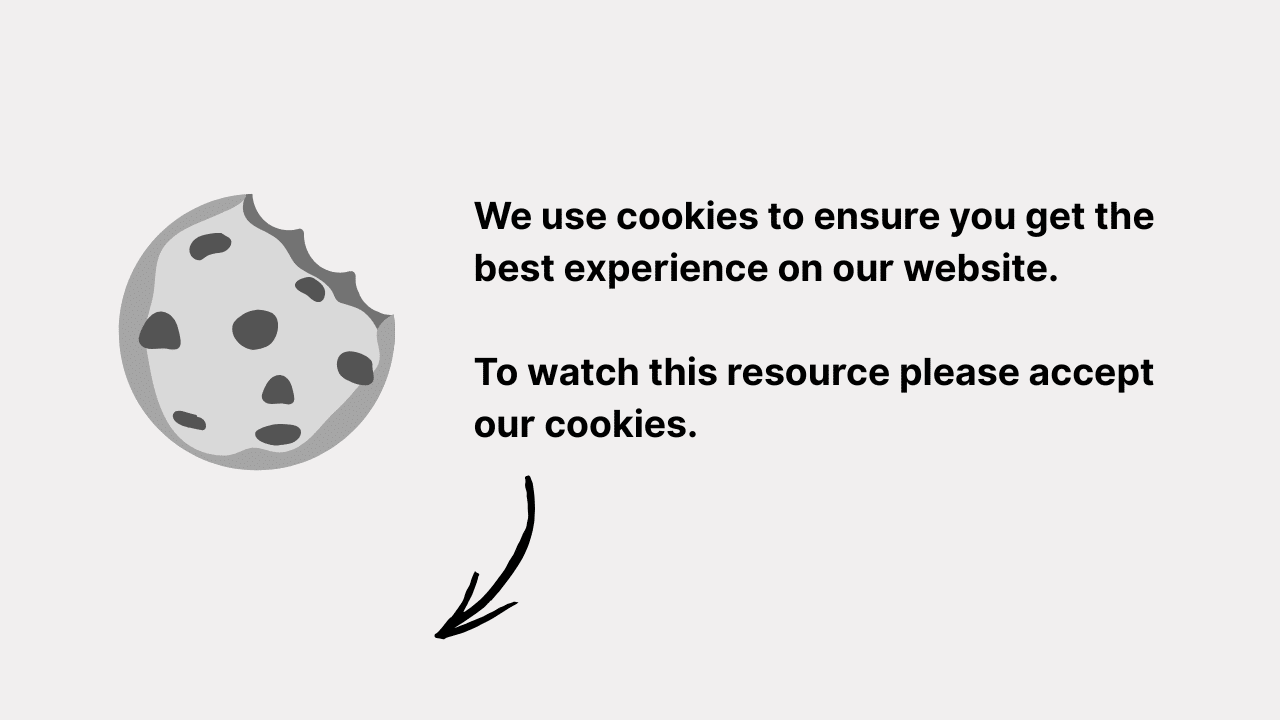 Please accept statistics, marketing cookies to watch this video.
Please accept statistics, marketing cookies to watch this video. Feature #5: Generate Scenario Planning Documents for Clients
Our collaborative AI solution will provide you as a consultant with the ability to generate comprehensive client-specific scenario planning documents.
Team-GPT’s platform includes various AI models that use advanced predictive analytics to forecast potential outcomes.
You can customize scenarios for your clients based on their needs and industry, ensuring that the generated documents are relevant and address the unique situation.
With the help of AI models, you can structure your documents in a clear and presentable manner. Also, advanced data-driven insights can be added to the documents if you wish.
Feature #6: AI Toolkit
Our collaborative AI platform will provide you and your team of consultants with any AI tools that you might need in your working process.
Operations that can include AI tools are:
- Customized Prompt Library: You can save all your prompts into a library where you can access them at any time in a matter of seconds.
- Image generator: You can generate images without having to leave the interface, using Team-GPT’s access to DALL-E 3.
- A repository of 100+ pre-made use cases and prompts: You can personalize them and make them suitable to your organization’s needs.
- Personas: You can prompt Team-GPT’s AI models to act as a consultant in a certain area (e.g., finance consultant) and provide you with expert insights into the topic you’re interested in.
Pricing
Team-GPT bases its pricing on seats per month, and there is no free plan.
Our platform has two pricing plans:
Business Plan
- $20 per user/month and starting with a minimum of 10 users.
- Includes customisable AI toolkit, AI workspace, and collaborative features.
- Access to Open AI and advanced reports.
- Access to multiple AI models in one secure platform.
💡 You can get 10% off on the Business plan if you sign up for an annual subscription.
Enterprise Plan
- Custom pricing and starting with a minimum of 150 users.
- Enterprise-level security.
- Includes private cloud and on-premises deployment.
- Advanced security and personalized deployment.
- The ability to bring your custom AI model to the platform.
Pros & Cons
✅ Collaborative AI workspace that is easy to set up.
✅ You can work on a piece of content together with your consulting partners.
✅ Library with pre-built prompts, personas and usage analytics to track employee engagement.
❌ There could be better integration with Google Workspace and Slack, according to G2 reviews.
❌ Team-GPT’s pricing starts from a minimum of 10 users.
#2: TARA AI
Best for: Software consultants due to their ability to manage software projects and utilize machine learning.
Similar to: N/A.
TARA AI is a product delivery platform that enhances the efficiency of engineering and helps teams collaborate better together in the working process.
The platform focuses on providing real-time insights, integrates seamlessly with existing workflows and optimizes product delivery.
Features
- Provides consultants with real-time management suggestions for managing projects.
- Has the ability to integrate seamlessly with any project you and your team members are working on.
- Provides consultants with the ability to aggregate performance data across projects.
Standout Feature: Task Prioritization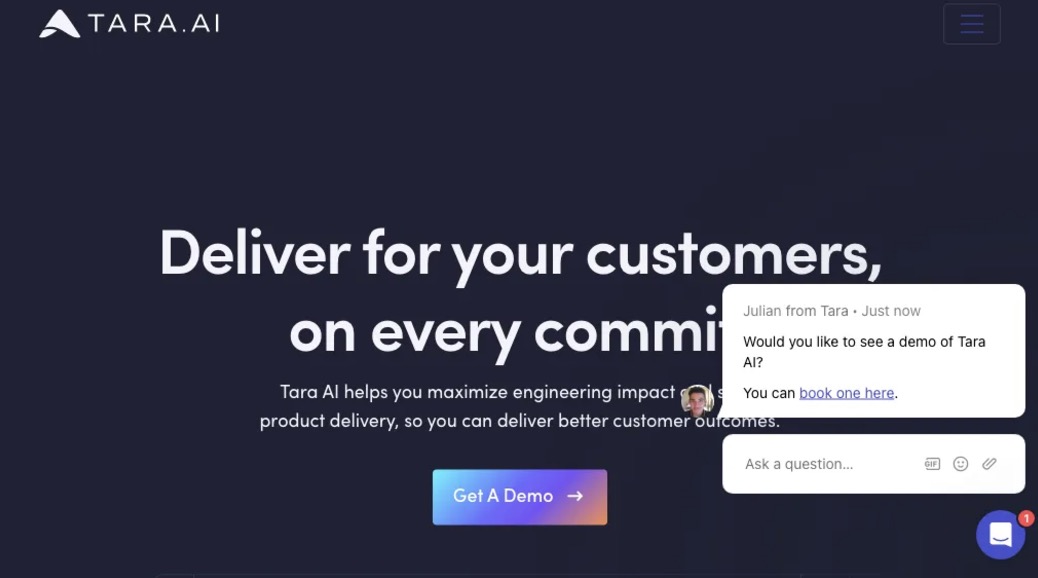
TARA AI’s feature to prioritize tasks allows consultants to use advanced AI algorithms to analyze project requirements, and team availability and meet deadlines.
Also, the tool can estimate which tasks should be done first.
By implementing this feature into your workflow, as a consultant, you will save time in wondering which tasks to start doing next.
TARA AI will assist you in prioritizing which tasks are more urgent and might take extra time to finish, so you can use your time wisely.
Pricing
TARA AI’s pricing structure includes 3 plans from which to choose:
- Free plan: You can access for a period of time all the basic features and see if TARA AI suits your needs.
- Premium plan: Starting from $5 per user/month. This pricing plan is suitable if your team is no larger than 5 teams. You can still access all the features including unlimited tasks in sprints and linked workspaces.
- Co-Pilot plan: Starting from $8 per user/month. This pricing plan is suitable for a team of up to 20 teams. You can access all the features including white-glove support and unlimited storage.
Pros & Cons
✅ Divides tasks into subtasks, making it easier for consultants to finish tasks.
✅ Makes sprint management even easier with the option to drag and drop.
✅ Can aggregate performance data across projects.
❌ You have to be included in a paid plan to use some of the crucial features for consultants.
❌ The Premium plan is only for 5 teams.
#3: AuxAI
Best for: Marketing consultants for figuring out their customer behaviour and improving campaign effectiveness.
Similar to: IBM Granite Series, OpenAI models.
AuxAI is an AI assistant that does repetitive tasks for you like scheduling meetings or generating reports, which has been built by machine learning models that enhance its functionality.
Consultants can interact with the AI model by both text and voice input.
Features
- Generates any kind of presentation you may need, according to the instructions that you provide.
- Provides you with a Smart Bar feature that enables you to have real-time suggestions and tools while consulting.
- AI recommendation section where it guides you as a consultant to create your presentation from start to finish.
Standout Feature: Automated Presentation Generation
AuxAI provides consultants with the possibility of creating slide decks from scratch with the guidance of an AI model that will give them suggestions and ideas for improving their performance.
By inputting a request, AuxAI can generate professional presentations that align with corporate branding and design, enabling consultants to focus more on the strategy and content.
Pricing
AuxAI doesn’t provide a free plan.
3 pricing plans may suit your needs:
- Pro Monthly plan: Starting from $29.99 per user/month. This pricing plan is suitable for small teams and includes auxi Bar, auxi Translate and the Checker.
- Pro Yearly plan: Starting from $24.99 per user/month. This pricing plan is suitable for small teams or solo users. It includes every feature in the Pro Monthly plan, plus 2 free months.
- Enterprise plan: Custom pricing. This plan is most suitable for teams looking for comprehensive solutions and tailored support. It includes every feature in the Pro Yearly plan, plus AI recommendations and Dedicated support.
Pros & Cons
✅ Quickly generate hundreds of professional presentations.
✅ The Smart Bar feature provides you with real-time suggestions and tools for consulting.
✅ The AI-driven recommendations section provides you with support for completing your slide deck.
❌ Limitations in customizing the AI tools.
❌ Poorly defined requests may lead to sub-optimal results.
#4: Groq
Best for: Data scientists and AI engineers who operate in fields that require high-performance computing and real-time data processing.
Similar to: OpenAI’s GPT models, Claude.
Groq is an advanced AI tool that specializes in high-performance computing through the Language Processing Unit (LPU).
The program is most optimal for AI tasks that require advanced natural language processing capabilities and computer vision.
Features
- GroqCloud provides users with an accessible platform where they can run AI applications.
- GroqRack provides on-premise compute clusters suitable for high-performance AI workloads.
- Provides users with an easy-to-use AI interface, allowing you to execute complex models in real-time.
💡 This speed may be essential for applications that require immediate data analysis and decision-making.
- Consultants can choose from various deployment methods from Groq. These solutions may be on-premises or cloud-based, similar to Team-GPT. This allows organizations to customize their AI infrastructure based on their needs.
Standout Feature: Deterministic Execution
Groq’s deterministic execution ensures that consultants will have consistent and reliable results across all runs.
This feature is essential for applications that require predictability and precision.
What can be very useful for consultants operating in high-risk industries is fine-tuning AI models or deploying AI solutions.
Pricing
The pricing structure of Groq is based on the specific user needs.
Here are 3 pricing plans depending on the AI model you want to use:
- Tokens-as-a-service: For input tokens – starting from $0.59 per million tokens & output tokens – starting from $0.79 per million tokens. This pay-as-you-go model is based on token consumption for various AI models.
- Automatic Speech Recognition Models: Whisper V3 Large starts from $0.111 per hour transcribed. Whisper Large V3 Turbo starts from $0.04 per hour transcribed. Distil-Whisper starts from $0.02 per hour transcribed. All of these models include advanced ASR model features.
- Vision Models: Input token price starts from $0.18 per million tokens & output token price starts from the same price. This pricing plan includes AI models designed for image processing tasks.
➡️ The platform offers competitive pricing plans by reducing operational costs when using AI solutions.
Pros & Cons
✅ Has fast AI capabilities that will speed up the working process.
✅ The platform ensures predictable and reliable performance.
✅ Groq has competitive pricing models that will help your organization reduce operational costs.
❌ Consultants may face difficulties in deploying the AI models.
❌ The transition from deployment to production may take up to 6 months.
#5: ChatGPT
Best for: Marketing consultants who want to generate social media content and emails to facilitate their workflow.
Similar to: Claude, Google’s Gemini.
ChatGPT is a generative AI model that was built by OpenAI, which is ideal for generating content and brainstorming ideas for your next project.
I found the AI tool to be quite good for marketing consultants looking to generate on-brand content due to its customization options (custom GPTs).
Features
- Writing GPTs are designed to assist consultants in generating emails, documents and presentations. For example, as a marketing consultant, you might need to draft proposals, so ChatGPT will give you detailed explanations about the steps you need to take to write the proposal for your client.
- Productivity GPT focuses on consultants’ efficiency by automating manual tasks and prioritizing them overall, especially beneficial for consultants who manage a couple of projects at one time. For example, a project management consultant might find it a challenge to know where to begin a project.
- Research and analysis GPT aids consultants in gathering information and data. This feature is invaluable for consultants who need to make data-driven decisions. By asking ChatGPT questions about market dynamics or competitor analysis, they can receive information that will affect their strategic planning.
Standout Feature: ChatGPT’s Plugin Store
What ChatGPT stands out to me the most as a consultant, is its plugin ecosystem which can be accessed in the Pro version.
It can be integrated with tools such as Wolfram Alpha, Expedia, and many others, allowing you to go beyond just text generation.
Pricing
ChatGPT has a range of pricing plans from which you can choose, including plans for teams and professionals.
Here are the four subscription tiers:
- Free version: Access to GPT-3.5 and the ability to use other users’ GPTs.
- ChatGPT Plus: $20/month, which gives you access to GPT-4, and the ability to browse, create and use GPTs.
- ChatGPT Team: Starts from $25 per user/month, and adds a higher message cap on GPT-4 and access to advanced data analysis.
- ChatGPT Pro: $200/month, which adds more complex AI capabilities and can handle advanced data analysis and coding tasks.
Pros & Cons
✅ ChatGPT can generate answers to your questions in any natural language in a matter of seconds.
✅ Helps you generate creative ideas, according to the keywords you are looking for.
✅ Helps consultant generate content, documents, project structure and even presentations.
❌ Might come across inconsistent answers.
❌ According to some G2 reviews, the AI tool has a narrowed human perception, meaning that it often answers robotically.
#6: Levity AI
Best for: Building AI-powered workflows without code.
Similar to: N/A.
Levity AI is an AI-powered platform that helps consultants create custom AI models that can handle various workflows involving unstructured data from emails.
The platform has a no-code builder that lets you automate repetitive tasks by leveraging AI and machine learning.
Features
- Control Tower feature that lets you get the full picture of your spot freight quoting funnel.
- The ability to track CSAT in real-time and identify at-risk accounts early on.
- Track performance in more depth to uncover bottlenecks in your operations so you can prioritize what to tackle first.
Standout Feature: AI Flows
What stood out to me about Levity AI is its AI Flows feature, which is a no-code builder that lets you automate complex and nuanced workflows.
Pricing
Levity AI does not publicly disclose their pricing, so you’d have to contact their team to get a product demo and a quote.
However, we found a verified G2 review from a customer of the platform who claims that the platform costs $200 per month for their team.
Pros & Cons
✅ You can build automations with zero programming knowledge.
✅ There is a start-up-friendly pricing structure, according to a G2 review.
✅ The platform can work with images and PDFs.
❌ Verified users of the platform claim that the product could be more affordable.
❌ Since the platform is relatively new, some reviews on G2 note that there is room for improvement when it comes to features.
#7: Notion AI
Best for: Freelancers and small teams to enhance their productivity and streamline their workflows.
Similar to: ChatGPT, Jasper Chat
Notion AI is a productivity and note-taking platform that aids teams to organize their tasks and work together more efficiently.
The AI capabilities that the platform encompasses are designed to enhance consultants’ experience by creating dedicated private spaces, connecting Notion’s features to other applications and having access to Notion AI to answer all your questions.
Features
- The search feature lets you find answers from Notion, Slack and Google Drive.
- The generating feature of Notion allows you to create and edit docs in your own style.
- With the help of the analysis features, you can get insights from PDFs and images.
Standout Feature: Notion AI
What stood out to me most about Notion is its Notion AI feature, which assists you with your work and you get personalized responses based on information Notion.
You can make Notion AI more useful to you by feeding it information from integrations with other apps.
Pricing
Notion AI’s pricing plans include 4 different versions:
- Free plan: Most suitable for individuals who want to work on their personal projects. It consists of the basic features.
- Plus plan: Starts from $8 per user/month. Most suitable for small teams. It consists of everything from the Free plan, plus a 30-day page history and custom automations.
- Business plan: Starts from $15 per user/month. It’s most suitable for growing businesses. It consists of all the basic features, plus private spaces and the possibility to invite 250 guests.
- Enterprise plan: Custom price. Most suitable for larger organizations. It consists of the basic features from the previous plans, plus advanced security and audit logs.
Pros & Cons
✅ Easy-to-use features that are suitable for keeping track of tasks in both the professional and personal life.
✅ Has an intuitive and modern interface.
✅ You can always go back and edit documents.
❌ Needs improvement with its ability to calculate and apply formulas to tables, according to verified users of G2 Reviews.
❌ Has no integrated chat feature or ability to embed videos.
#8: Claude
Best for: Legal consultants required to analyze complex legal documents and make decisions based on them.
Similar to: Meta’s LLaMA models, Google’s Bard
Claude is an AI-powered model that focuses on generating humane content, answering questions, and summarizing information.
The generative AI model works best for automating daily tasks and handling large volumes of data.
This AI model can come in handy for any consultant who is looking for real-time data analysis and developing predictive models based on historical data.
Features
- Access to 3 core AI models – Haiku, Sonnet and Opus – each one of them tailored to suit different performance needs.
Haiku is designed for speed and cost-effectiveness. It is most suitable for tasks that require rapid responses.
Sonnet is all about speed and enhanced capabilities. What it offers more than Haiku is that it is more suitable for more complex tasks that require a higher understanding of reasoning and comprehension.
Opus showcases near-human comprehension and works excellently with advanced tasks. It is designed for users who require a more intelligent understanding of their demands.
- Operates under a framework that prioritizes ethical interactions. Claude AI focuses on user data protection by implementing privacy measures. The platform deals with handling sensitive information, which is crucial for consultants dealing with confidential client data.
- Can be tailored to specific tasks and can be integrated into applications using Claude’s API.
➡️ The AI model can maintain context over long conversations and this ensures that its responses are relevant.
💡 Consultants can customize their version of Claude according to their needs with Team-GPT. This modular approach allows consultants to optimize the AI’s performance.
Another benefit to personalizing the AI model is that with every interaction it learns from its users, improving its responses over time.
Standout Feature: Claude’s Vision Model
What Claude stands out to me as a consultant is its Vision model which lets you transcribe and analyse images with the help of its computer vision systems.
The software lets you analyse almost any image like handwritten notes, photographs and infographics.
Pricing
Claude offers users a set of various pricing plans including:
- Free plan: Basic plan offering its primary features.
- Pro plan: $20 per user/month. Designed for professionals who need more advanced features.
- Team plan: $30 per user/month billed monthly and $25 per user/month billed annually. Suitable for small to medium-sized teams and has access to more advanced features.
- Enterprise: Custom price. Suitable for large organisations and have access to more advanced features.
Pros & Cons
✅ The responses seem human-like and more relevant.
✅ Great at analyzing documents and data.
✅ Claude can remember past conversations and gain more context from previous conversations.
❌ Doesn’t have image creation and other API tools.
❌ Only up to 20 free searches per day.
#9: Microsoft Copilot
Best for: Automating repetitive tasks and content creation.
Similar to: ChatGPT, Claude.
Microsoft Copilot is a virtual AI assistant that is designed to help with productivity tasks and generate creative content.
The AI platform processes information from many sources and responds to your questions.
Features
- Knowledge companion that is always there to provide you with answers, suggestions and support.
- Creative assistant that strives to brainstorm creative ideas for your content creation.
- Information retriever that searches for the latest information to share with you.
Standout Feature: Conversational Abilities
One of the features that stands out to me is Microsoft Copilot’s ability to engage in detailed and insightful conversations.
The AI’s responses are designed not only to inform but also to make the interactions more like a conversation.
Pricing
Microsoft Copilot offers 3 pricing options:
- Business plan: $30 per user/month, billed annually. Suitable for businesses. Includes Microsoft 365 Copilot with its basic features.
- Enterprise plan: $30 per user/month, billed annually. Suitable for frontline workers and enterprises. Includes Microsoft 365 Copilot with more advanced features.
- Personal plan: $20 per user/month, billed annually. Suitable for individuals. Includes Microsoft Copilot Pro, plus AI image creation and faster responses.
Pros & Cons
✅ Can be integrated with other Microsft resources to leverage power to expand the AI capabilities.
✅ Bing Chat can provide you with in-depth information on any topic.
✅ The AI platform can analyze images and generate content.
❌ According to verified users on G2 reviews, the pricing plans could be more affordable.
❌ Inability to perform complex tasks, according to G2 reviews.
#10: Perplexity
Best for: Generating research-backed content.
Similar to: Team-GPT, Claude.
Perplexity is an AI model that works best for generating content and analyzing large data sets.
The platform can do real-time web searches, summarize large data sets of information and include citations that link back to the original source.
Features
- Upload PDFs, images and text documents to analyze large data sets.
- Generate research-backed content and code for personal and professional purposes.
- Create a library for storing your projects and making it easily accessible for you to later on find the information.
Standout Feature: Accessing Multiple LLMs
What stood out to me most about Perplexity’s platform is that the software lets you use multiple LLM models.
If you use Perplexity’s Pro plan, you will have access to:
- GPT-4 Omni: Permitting you access to advanced reasoning and natural language processing (NLP) capabilities.
- Claude 3 Sonnet, Haiku and Opus: You can use Claude’s AI models with limited usage.
- Sonar Large 32k: This AI model focuses on consciousness and accuracy.
- Grok-2: Latest model for x-AI, however you will not be able to generate images on Perplexity.
Pricing
There are 3 plans to choose from Perlexity’s pricing options:
- Free plan: Forever free plan. Includes unlimited quick searches and up to 5 Pro searches per day.
- Professional plan: $20 per user/month. Includes unlimited quick searches and 300+ Pro searches a day.
- Enterprise plan: Custom price. Includes access to various models.
Pros & Cons
✅ Fast searching for information.
✅ Access to advanced models like GPT-4.
✅ Excellent for summarizing information.
❌ The AI model struggles to keep up with context-based questions.
❌ Cannot switch LLMs per thread.
Next Steps: Adopt AI Alongside Your Consulting Team on Team-GPT
Our platform strives to make AI an integral part of your company and provides you with features that will help your team of consultants operate more efficiently.
Team-GPT lets you track your team’s AI adoption rates with the help of a dashboard visualizing how each team member is conversing with the platform.
You can give direct instructions as detailed as you like, so the AI models work to your advantage.
It is also possible to switch to view-only mode when sharing sensitive data so your team doesn’t accidentally edit the chat.
Lastly, you can import your ChatGPT chat history directly into Team-GPT in a matter of seconds.
Sounds interesting? Book a demo with one of our AI adoption experts to help you learn more about our platform.

Iliya Valchanov
Iliya teaches 1.4M students on the topics of AI, data science, and machine learning. He is a serial entrepreneur, who has co-founded Team-GPT, 3veta, and 365 Data Science. Iliya’s latest project, Team-GPT is helping companies like Maersk, EY, Charles Schwab, Johns Hopkins University, Yale University, Columbia University adopt AI in the most private and secure way.