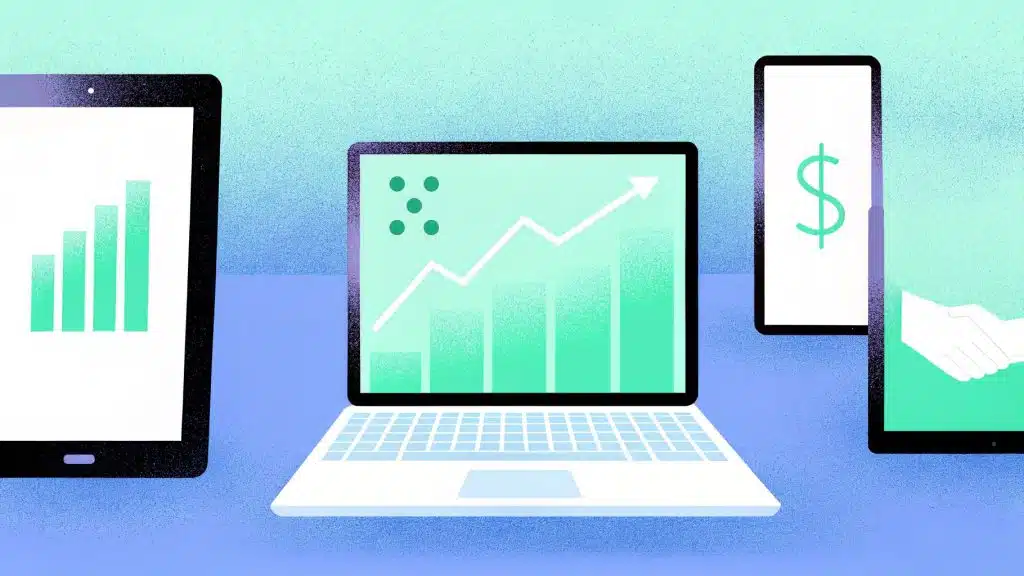AI tools have become indispensable in finance and accounting, helping professionals handle repetitive tasks, maintain accuracy, and save time.
From automating bookkeeping to simplifying tax compliance, these tools cater to a wide range of needs in the finance industry.
They’re designed to streamline workflows, provide real-time insights, and support better decision-making, whether you’re a small business owner or managing finances for a large enterprise.
In this guide, we’ll explore ten of the best AI tools that can simplify your finance and accounting processes, helping you focus on what truly matters—growing your business.
Table of contents
Factors to Consider When Choosing AI Tools for Finance and Accounting
AI tools can simplify complex financial data and processes, such as automating routine tasks, analyzing large datasets, and improving compliance.
Choosing the right tool, however, requires careful consideration.
Here are some key factors to help you make the best decision:
#1: Scalability
Evaluate whether the tool can grow with your business. If your financial data or operational complexity increases, the AI tool should be capable of handling the additional workload without compromising performance.
#2: Integration Capabilities
Check if the tool integrates smoothly with your existing accounting software (such as QuickBooks or SAP).
Seamless integration saves time and reduces the risk of data inconsistencies.
#3: Data Security and Compliance
Data security is important in finance and accounting. So, look for tools that offer encryption (a method to protect data by converting it into unreadable code) and comply with regulations like GDPR (General Data Protection Regulation) or SOX (Sarbanes-Oxley Act).
#4: Cost and ROI
Analyze the cost of the tool, including initial setup, subscription fees, and maintenance.
Consider the potential return on investment (ROI) by assessing how the tool can save time or reduce errors in financial processes.
#5: Customer Support
Reliable customer support and regular software updates are essential.
Support helps resolve issues quickly, while updates ensure the tool stays current with changing regulations and technological advancements.
What Are The Best AI Tools for Finance and Accounting in 2025?
Here’s a look at the 10 best AI tools for finance and accounting in 2025 and what they are best known for:
- Team-GPT – Best for team collaboration and streamlining financial workflows with AI-powered insights.
- Vena Solutions – Best for financial planning and budgeting with customizable templates and real-time forecasting.
- Nanonets Flow – Best for automating document processing, including invoices and receipts.
- Stampli – Best for accounts payable automation and simplifying invoice approvals.
- Booke AI – Best for bookkeeping automation and simplifying expense tracking for businesses.
- Xero – Best for small businesses seeking a comprehensive accounting platform with integrated tools.
- HighRadius – Best for accounts receivable and cash management automation with predictive analytics.
- NetSuite – Best for enterprise-level financial management and ERP integration.
- Trullion – Best for lease accounting and automating compliance with ASC 842 and IFRS 16 standards.
- Domo – Best for real-time financial analytics and creating interactive dashboards for better decision-making.
1. Team-GPT
Team-GPT is a collaborative AI tool designed to simplify complex workflows in various business use cases, including finance and accounting.
Built with advanced models like OpenAI and Anthropic, this platform is tailored to meet the high-precision needs of financial professionals.
Also, with its collaborative workspace, your team can work seamlessly, improving accuracy and productivity across tasks.
Full disclosure: Even though Team-GPT is our tool, I’ll provide an unbiased perspective on why it is the best AI tool for finance and accounting in 2025.
Feature #1: Custom Workflow Optimization
Customize workflows to align with your specific needs:
- Prompt Library: Save time with pre-designed templates for tasks like tax filing, account reconciliations, and audit preparation.
- Custom Instructions: Tailor AI interactions to match your organization’s accounting policies.
Feature #2: Streamlined Collaboration
Finance and accounting teams often involve multiple stakeholders. TeamGPT promotes seamless teamwork by:
- Providing a shared workspace for documents, prompts, and project tracking.
- Offering role-based access controls (ABAC, RBAC) to manage data permissions securely.
- Integrating with tools like Microsoft Teams and Slack for better communication.
Feature #3: Financial Data Analysis
TeamGPT simplifies complex data tasks, enabling you to:
- Upload financial documents for instant AI analysis.
- Identify trends in metrics such as profit margins and cash flow.
- Generate tailored reports for audits or investor presentations.
Feature #4: Enterprise-Grade Security
Your data is the backbone of your operations, and protecting it is non-negotiable. TeamGPT implements:
- SOC 2 Type II compliance: Ensures high standards for data security, availability, and confidentiality.
- ISO27001 certification: Guarantees a well-structured information security management system to safeguard sensitive information.
- GDPR adherence: Aligns with stringent European Union data protection regulations, ensuring proper handling of personal data.
Case study: Nextoria, a global M&A advisory firm, needed a solution to speed up deal closures, enhance due diligence, and consistently deliver market-leading results for its clients.
So, they integrated with Team-GPT that allowed them to:
- Centralize prompts and improve collaboration with shared chat histories.
- Automate due diligence processes, enabling faster analysis of financial statements and contracts.
- Enhance financial modelling and valuation through AI-driven tools, delivering more accurate pricing.
- Support negotiation with intelligent suggestions derived from high-performing communication templates.
The results?
- 35% Faster Deal Closures
- 20% Increase in Deal Values
- 45% Improvement in Due Diligence Efficiency
Pricing
Team-GPT offers two pricing tiers tailored to different organizational needs:
Business Plan
- $20 per user/month (minimum five users).
- Includes collaborative AI workspace, integration with OpenAI/Anthropic models, and essential features.
- Perfect for growing finance and accounting teams looking for efficient workflows.
Enterprise Plan:
- Custom pricing (minimum 150 users).
- Includes all Business plan features plus:
- Private cloud deployment for enhanced data security.
- Unlimited workspaces for large-scale collaboration.
- Custom AI models to meet specific financial needs.
- Premium security features for compliance.
Pros and Cons
✅ Automates repetitive tasks like account reconciliations, report generation, and invoice processing, saving valuable time.
✅ Quickly analyzes and generates insights from raw financial data, which helps you with decision-making.
✅ Reduces manual errors by relying on advanced AI algorithms, ensuring compliance and precision in financial reporting.
❌ Teams new to AI tools might require training to fully leverage Team-GPT’s capabilities.
❌ Some customization options, like private models, are restricted to the Enterprise plan.
2. Vena Solutions
Best for: Best for financial planning and budgeting with customizable templates and real-time forecasting.
Similar to: Prophix Software, Board, and Jedox.
Managing financial processes can often feel overwhelming, especially when dealing with dynamic data and intricate reporting requirements.
Vena AI steps in as a reliable assistant, helping finance and accounting teams automate repetitive tasks, analyze data more efficiently, and focus on strategic decision-making.
Key Features
- Automated Financial Reporting: By integrating seamlessly with your existing tools, it pulls real-time data and generates accurate reports, reducing manual effort and errors.
- Budgeting and Forecasting: It allows you to create flexible models tailored to your organization’s needs, ensuring greater precision in planning.
- Customizable Dashboards: These provide a clear visual representation of your financial health, making it easier to track progress and identify trends.
Standout Feature
Vena AI’s predictive analytics capability sets it apart. By leveraging artificial intelligence, it analyzes historical data and identifies patterns to provide accurate forecasts.
This feature is particularly beneficial for businesses seeking to understand potential revenue fluctuations, manage cash flow effectively, or make data-backed investment decisions.
Unlike generic tools, Vena AI’s predictive analytics adapts to your specific industry and operational needs, ensuring tailored insights.
Whether you’re dealing with seasonal sales cycles or planning for expansion, the insights from this tool can help you make strategic decisions confidently.
Pricing
Vena AI offers customized pricing based on your business size and specific requirements.
You can contact Vena for a tailored quote and explore whether it aligns with your financial planning goals.
Pros and Cons
✅ You can easily integrate it into your existing workflows thanks to its intuitive interface.
✅ It saves you time by automating repetitive processes.
✅ You benefit from advanced forecasting and predictive analytics, helping you make strategic decisions with confidence.
❌ If you’re a small business with a tight budget, the pricing might feel a bit high.
❌ You’ll need to spend some time learning the tool to fully take advantage of its features.
3. Nanonets Flow
Best for: Best for automating document processing, including invoices and receipts.
Similar to: Docsumo, Hubdoc, and Verify.
Nanonets is a standout AI platform designed to streamline your finance and accounting workflows by automating repetitive and manual processes to increase productivity.
Whether you’re managing accounts payable, receivable, or reconciliation tasks, Nanonets brings advanced Optical Character Recognition (OCR) and AI capabilities to the table.
Key Features
- AI for Document Extraction: Nanonets employs machine learning models trained on your business data to deliver over 99% accuracy in extracting details from invoices, receipts, purchase orders, and bank statements.
- Complex Workflow Automation: The platform automates intricate workflows such as data matching, purchase approvals, and reconciliation.
- Invoice Coding and ERP Sync: Nanonets automates the coding of invoices and synchronizes them with ERP master data. This minimizes duplicate entries, improves compliance, and enhances audit readiness.
Standout Feature
One of Nanonets’ most compelling features is its intelligent AI, tailored to handle finance-specific workflows.
For accounts payable, the platform offers 90%+ straight-through processing, automating everything from purchase order requisition to custom approval rules.
In accounts receivable, Nanonets simplifies global compliance by extracting and processing custom fields from documents like ASC 606 contracts.
Pricing
Nanoets offers three pricing plans:
- Starter Plan: Ideal for individuals or small teams. Pay-as-you-go pricing starts at $0.3 per page after 500 free pages.
- Pro Plan: Designed for medium-sized teams, offering custom AI, annotation services, and advanced integrations. Pricing is available upon request.
- Enterprise Plan: Tailored for large businesses, this plan includes custom workflows, dedicated account management, and white-labeled solutions. Pricing is customized based on requirements.
Pros and Cons
✅ High accuracy in document processing (99%+).
✅ Customizable workflows to suit unique business needs.
✅ Extensive integration options with ERP, CRM, and accounting tools.
❌ Higher cost for low-volume users.
❌ Limited control over processed files (e.g., reprocessing specific pages).
4. Stampli
Best for: Best for accounts payable automation and simplifying invoice approvals.
Similar to: Airbase, Tipalti, and Ramp.
If you’re looking to simplify and automate finance operations, Stampli stands out as one of the best tools for accounts payable (AP) in 2025.
Unlike traditional solutions that treat AP as an add-on, Stampli is built with AP at its core, making it highly specialized for finance teams.
It doesn’t just handle invoices; it centralizes your entire AP workflow, saving time and reducing errors.
Key Features
- AI Copilot: Stampli’s AI, Billy the Bot, acts as your AP assistant. It learns your cost accounting rules and approval processes, automating repetitive tasks like invoice matching and coding.
- Fully Automated Invoice Capture: Stampli automatically extracts data from invoices the moment they arrive. This eliminates manual data entry and ensures accuracy.
- Communication Tools: Every invoice includes an in-platform messaging system that allows AP teams, approvers, and vendors to collaborate.
Standout Feature
What sets Stampli apart is its AP-first design, built to prioritize accounts payable processes over everything else.
Unlike competitors that integrate AP as an afterthought, Stampli deeply understands the challenges finance teams face.
Its platform brings together invoice processing, payments, vendor management, and even credit card workflows under one roof.
Pricing
Stampli offers customized pricing based on your business needs.
While the costs may be higher than simpler AP tools, the value lies in its comprehensive platform. You can request a quote to find a plan that aligns with your requirements.
Pros and Cons
✅ Intuitive interface with built-in messaging for better collaboration.
✅ Powerful AI automation for invoice processing and PO matching.
✅ Seamless integration with ERP systems.
❌ Initial setup, while IT-free, requires effort and time.
❌ Customer support relies heavily on chat, which can delay issue resolution.
5. Booke AI
Best for: Best for bookkeeping automation and simplifying expense tracking for businesses.
Similar to: Finally, Keeper, and Truewind.
Managing finances and accounting for your business can often be tedious and time-consuming.
With Booke AI, an advanced AI-powered tool, you can automate a significant portion of these tasks.
It streamlines the bookkeeping process by automating reconciliation, categorization, and document management, saving you valuable time.
Key Features
- 24/7 AI-Driven Automated Reconciliation: Booke AI runs in the background, handling reconciliations continuously in QuickBooks Online and Xero.
- Smart Document Data Extraction: Booke AI uses OCR (Optical Character Recognition) technology to instantly extract relevant data from invoices and receipts.
- Proactive Error Detection: Booke AI actively monitors your accounts for discrepancies, reducing the risk of errors and inaccuracies.
Standout Feature
One of the standout features of Booke AI is its Robotic AI Bookkeeper.
This tool automates your bookkeeping tasks based on the frequency you set, whether that’s daily, weekly, or monthly.
The Robotic AI syncs with your bank accounts and credit cards, processing transactions automatically.
Pricing
Booke AI offers two pricing plans:
- Data Entry Automation Hub: $20/month per business. Includes basic automation features like document data extraction, month-end close audit, and secure file sharing.
- Robotic AI Bookkeeper: $50/month per business. Includes everything in the Data Entry Automation Hub, plus AI-driven transaction categorization, automated bank feed reconciliation, and continuous improvements based on your feedback.
Pros and Cons
✅ Reduces manual data entry and categorization tasks.
✅ Automatically extracts data from invoices, bills, and receipts.
✅ A dedicated portal to streamline conversations between accountants and business owners.
❌ Some users reported needing more manual intervention, especially during the first week.
❌ The OCR technology could use some tweaks, particularly for more complex invoices.
6. Xero
Best for: Best for small businesses seeking a comprehensive accounting platform with integrated tools.
Similar to: NetSuite, QuickBooks Online, and FreshBooks.
Xero is a powerful accounting tool designed for small businesses and sole traders, making finance management easier and more efficient.
With its cloud-based platform, you can access your data from anywhere, providing flexibility and convenience.
Key Features
- Accounting Essentials: Xero covers all your accounting basics, from managing invoices and bills to reconciling bank transactions.
- Project Tracking: Xero offers an optional project tracking feature that allows you to track your projects’ progress, expenses, and time.
- Bank Reconciliation: Xero simplifies bank reconciliation by automatically matching your bank transactions with your accounting records.
Standout Feature
One of Xero’s standout features is its real-time collaboration capabilities. You can share access with your team, clients, and accountants, making it easy to work together.
Whether you’re looking to approve invoices or review financial reports, Xero allows multiple users to view and update data at the same time, improving communication and efficiency.
Pricing
Xero offers three pricing plans to suit various business needs:
- Starter ($2.90/month): Includes basic features like sending invoices and tracking expenses.
- Standard ($4.60/month): Includes features like reconciliation, multi-currency support, and bill management.
- Premium ($6.90/month): Offers advanced features like project tracking and analytics.
Pros and Cons
✅ Xero is known for its user-friendly interface, making it accessible even for those with limited accounting experience.
✅ Access your financial data from anywhere, on any device, for maximum flexibility.
✅ Xero connects with a variety of third-party apps, providing a comprehensive solution for your business.
❌ Some users feel the user interface hasn’t kept up with modern design trends, though it remains functional.
❌ While Xero covers the basics, some users may find it lacks certain advanced features or customizations.
7. HighRadius
Best for: Best for accounts receivable and cash management automation with predictive analytics.
Similar to: Kolleno, Tesorio, and Versapay.
HighRadius offers a suite of AI-driven, SaaS-based solutions designed to modernize financial processes across accounts receivable, accounts payable, treasury, and reconciliation.
By automating tasks, providing actionable insights, and ensuring seamless integrations with existing ERP systems, HighRadius enables you to focus on strategic growth rather than operational hurdles.
Key Features
- Order to Cash Automation: Automates collections management, cash application, credit management, and deductions handling.
- Accounts Payable Automation: Provides tools like invoice processing, supplier portal, and non-PO invoice coding.
- Treasury and Risk Management: Integrates AI to improve cash flow tagging and bank reconciliations with 90% automation.
Standout Feature
One of HighRadius’s standout features is its integration of AI across financial operations. From random forest algorithms to k-means clustering, the platform harnesses cutting-edge machine-learning models to enhance accuracy and efficiency.
For example:
- Accounts Receivable: AI predicts payment dates, segments customers for better communication strategies, and intelligently handles remittances and deductions.
- Treasury Management: Proprietary AI ensures up to 98% accurate cash flow tagging and 90% bank integration automation.
- Close & Reconciliation: AI-driven tools streamline intercompany eliminations and automate chart-of-accounts mapping, ensuring accurate consolidation.
Pricing
HighRadius operates on a subscription-based, pay-as-you-go model, making it flexible and adaptable to various business needs.
Pros and Cons
✅ Automates repetitive tasks, reducing manual intervention and increasing productivity.
✅ Adapts to large enterprises with complex structures and mid-sized companies with simpler IT landscapes.
✅ Ensures 100% audit readiness with tools that adhere to global standards.
❌ Adjusting settings may require support from HighRadius consultants, which could incur additional costs.
❌ New features may need opt-ins or minor customizations, potentially impacting rollout timelines.
8. NetSuite
Best for: Best for enterprise-level financial management and ERP integration.
Similar to: Sage Intacct, Certinia, and SAP.
Managing diverse operations, ensuring compliance, and delivering top-notch customer experiences can be challenging.
NetSuite offers a cloud-based platform designed to centralize your financial, operational, and customer management processes.
Key Features
- Financial Management: Process payments securely, manage fixed assets, and close books confidently while ensuring compliance.
- Budgeting and Forecasting: Create detailed financial plans with rolling forecasts, variance analysis, and customizable data entry sheets to model various scenarios.
- Revenue Management: Automate revenue recognition, billing cycles, and renewals to streamline operations. Unified processes keep your sales, finance, and service teams aligned for better outcomes.
Standout Feature
NetSuite’s business intelligence tools give you unparalleled visibility into your operations.
With real-time dashboards and customizable reports, you get a clear picture of your company’s performance across all functions.
Whether you need high-level summaries or granular transaction details, the platform delivers actionable insights.
Additionally, the single-source data structure ensures all stakeholders work from the same information, eliminating discrepancies.
By leveraging robust analytics and advanced KPI tracking, you can make data-driven decisions with confidence, optimize performance, and mitigate risks effectively.
Pricing
NetSuite offers customized pricing based on your business requirements.
While the platform provides comprehensive capabilities, users often report high subscription costs.
Pros and Cons
✅ Seamless integration of CRM, accounting, and inventory management.
✅ Advanced reporting and detailed financial statements.
✅ Real-time insights for better decision-making.
❌ Implementation can be time-consuming and may require third-party support.
❌ High costs for add-on features, such as Smart Counting.
9. Trullion
Best for: Best for lease accounting and automating compliance with ASC 842 and IFRS 16 standards.
Similar to: ZenTreasury, Nominal, and Rubli.
Trullion’s AI-powered platform empowers accounting and audit teams with tools to automate processes, maintain compliance, and achieve unmatched accuracy.
Whether you’re dealing with lease accounting, audits, or revenue recognition, Trullion enables you to handle complex tasks with ease while unlocking growth opportunities.
Key Features
- Lease Accounting: Leverage AI to extract critical data from lease contracts, automate workflows, and stay compliant with evolving accounting standards.
- Audit Management: Streamline audit processes by consolidating data, validating discrepancies, and ensuring thorough compliance checks.
- Revenue Recognition: Simplify the complexities of revenue recognition with automated workflows that ensure timely and accurate reporting.
Standout Feature
Trullion delivers unmatched financial precision, blending proprietary AI models with third-party data for a seamless user experience. The platform automates data verification to detect discrepancies, ensuring your financial reports meet compliance requirements.
Key benefits include:
- Flawless Oversight: Gain full confidence in your numbers and reduce exposure to risks.
- Smarter Reporting: Access configurable reporting tools that provide actionable insights.
- Error-Free Workflows: Automate data-heavy tasks to reduce human error and improve operational efficiency.
Pricing
Trullion offers customized pricing plans tailored to your business needs. Contact their sales team for detailed information.
Pros and Cons
✅ Easy lease modifications and seamless implementation.
✅ Responsive customer support that actively incorporates feedback into product updates.
✅ Simplified reporting for ASC 842 compliance and financial disclosures.
❌ No option to duplicate leases for similar contracts.
❌ Occasional inaccuracies in AI-extracted data, which you might have to manually correct.
10. Domo
Best for: Best for real-time financial analytics and creating interactive dashboards for better decision-making.
Similar to: Spotfire, Tableau, and Looker.
Domo offers powerful integration capabilities, advanced AI tools, and user-friendly analytics.
This allows you to bring all your data under one roof, turn raw information into actionable insights, and empower your teams to act faster and smarter.
Key Features
- Seamless Data Integration: You can connect over 1,000 cloud systems, proprietary platforms, and on-premises databases effortlessly.
- AI-Driven Insights: With Domo’s AI capabilities, you gain predictive insights, automated workflows, and even chat-style data exploration.
- Intuitive Business Intelligence: Customize your metrics with Beast Modes or select from 150+ visualizations and 7,000+ map options.
Standout Feature
With Domo, you eliminate data silos and create consistent KPIs that all departments can rely on.
Real-time data updates ensure you’re never working with outdated numbers, and customizable dashboards allow you to visualize financial health at a glance.
For example, you could track revenue trends alongside employee performance metrics, enabling you to pinpoint areas of improvement.
You can even build custom apps tailored to your organization’s needs, making decision-making faster and more precise.
Pricing
Domo offers several pricing tiers to suit different needs:
- Free Trial: Explore all features for 30 days with unlimited users.
- Standard: Designed for smaller teams needing essential tools and shared support.
- Enterprise: Best for larger organizations handling higher data volumes and requiring dedicated account management.
- Business Critical: Includes advanced security features such as HIPAA compliance and AWS private links.
Pros and Cons
✅ You can connect virtually any data source, from cloud platforms to on-premises databases.
✅ You can build dashboards and insights with minimal technical expertise.
✅ You can predict trends and automate workflows with ease.
❌ New users may need time to fully explore all features.
❌ Highly specific use cases might require additional development.
Get Started With Team-GPT
Managing finance and accounting tasks can be overwhelming, but Team-GPT makes it easier and faster for you.
Whether it’s analyzing complex data or drafting reports, Team-GPT helps your team work smarter, not harder. Also, it allows you to:
- Effortlessly reconcile accounts and prepare financial statements.
- Break down complicated tax regulations into actionable insights.
- Collaborate on budgets, forecasts, and reports in real-time.
Start your journey with Team-GPT today—sign up, bring your team on board, and simplify your financial processes.

Iliya Valchanov
Iliya teaches 1.4M students on the topics of AI, data science, and machine learning. He is a serial entrepreneur, who has co-founded Team-GPT, 3veta, and 365 Data Science. Iliya’s latest project, Team-GPT is helping companies like Maersk, EY, Charles Schwab, Johns Hopkins University, Yale University, Columbia University adopt AI in the most private and secure way.