I’ve seen AI tools completely transform how we get work done. What used to take hours now takes minutes.
But here’s the thing – not all AI tools are worth your time. I’ve tested dozens of them, and many either overcomplicate simple tasks or promise more than they deliver. The tools that actually make a difference are the ones that solve real problems without creating new ones.
Recent studies from 2024-2025 show that organizations using AI automation tools save an average of 2.5 hours per employee daily while improving output quality by 35%.
In this guide, I’ll walk you through 15 AI tools for productivity that I’ve tested and would actually recommend across six key areas: collaborative AI, content creation, multimedia production, design, web development, and workflow automation.
TL;DR
The best collaborative AI tool for marketing teams is Team-GPT because it centralizes AI access while maintaining brand consistency across all marketing content.
For content creation, Rytr offers the best value for versatile writing, while Anyword excels at performance-driven copy.
ElevenLabs leads voice generation, Descript makes video editing simple, and tools like Recraft and Napkin AI democratize design work.
For development, Lovable speeds up full-stack projects, while Gumloop and n8n handle workflow automation.
What Makes a Great Collaborative AI Tool for Marketing Teams?
As a product marketer, I’ve seen firsthand how individual AI subscriptions create chaos. Everyone uses different tools, brand voice becomes inconsistent, and costs spiral out of control. The best collaborative AI tools solve these problems by centralizing access while maintaining quality control.
Here’s what I look for in collaborative AI tools:
Brand Consistency: The tool should help maintain your brand voice across all content, not work against it.
Team Collaboration: Real-time collaboration features that actually work, not just marketing speak.
Enterprise Reliability: SOC 2, ISO27001, and GDPR compliance with guaranteed uptime and data security for business-critical workflows.
Team-GPT: Collaborative AI that scales your marketing
Team-GPT is the first collaborative AI workspace designed specifically for marketing teams who need to create consistent, high-quality content at scale. Instead of everyone having individual ChatGPT subscriptions and creating inconsistent content, teams can work together in shared AI workspaces with enterprise-grade security and compliance.
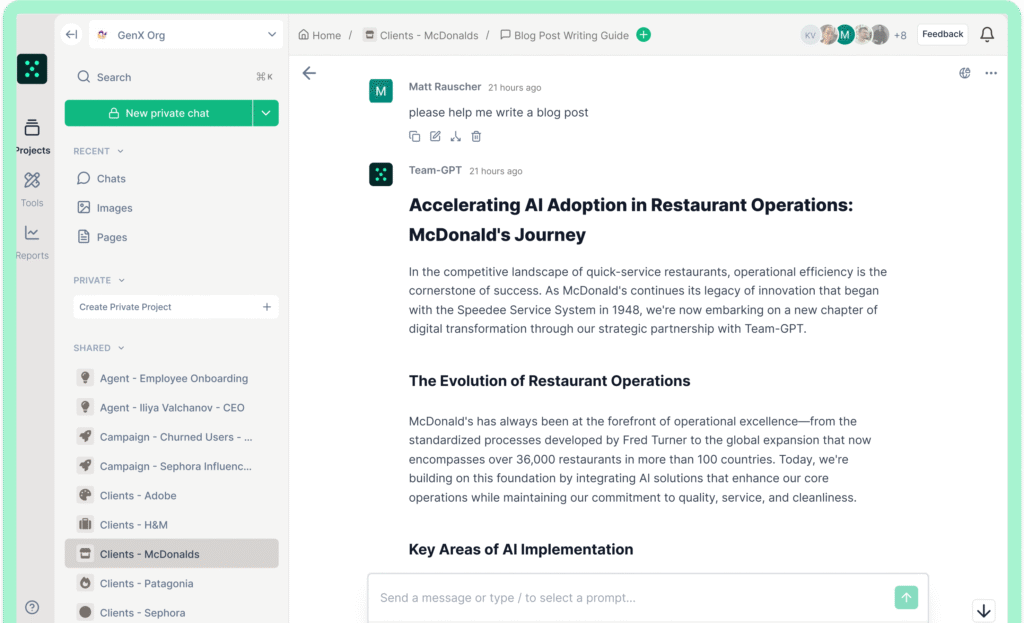
Key Features:
- Marketing-Focused Workspaces: Create dedicated environments for different campaigns, brands, or channels
- Brand Voice Consistency: Shared prompts and guidelines ensure everyone creates on-brand content
- Campaign Collaboration: Work together on marketing campaigns with real-time collaboration
- Advanced Image Generation: Create marketing visuals with the latest image generation model
- Shared Prompt Libraries: Build and share proven prompts that deliver consistent results across your team
- Multi-Model Access: Access GPT-4, Claude, and other leading AI models in one platform
- Powerful Integrations: Connect with Notion, SharePoint, Google Drive, HubSpot, and other essential marketing tools
Team-GPT also offers built-in marketing tools including social media post generator, landing page analyzer, SEO optimizer, marketing plan generator, and more.
Try it out:
Why It Works:
The platform solves the exact problems I see marketing teams struggling with every day. When team members use individual AI tools, you get inconsistent brand voice, scattered prompts, and multiplied costs. Team-GPT centralizes AI access while providing the marketing-specific features that make AI truly productive for teams.
The shared workspace functionality means marketing teams can develop brand-consistent content, share proven campaign templates, and maintain messaging consistency across all channels. The prompt library feature saves teams 15-20 hours weekly by eliminating the need to recreate prompts from scratch.
Pricing: Starting at $25/month with enterprise options available.
Which AI Writing Tools Deliver Quality Content?
After testing numerous AI writing tools, I’ve found significant variation in quality and usefulness. Most fall into predictable patterns: basic tools that produce generic content, or feature-heavy platforms that complicate simple tasks. The tools worth considering strike a balance between capability and practicality.
The key differentiators are output quality, ease of use, pricing structure, and how well they handle specific content types. Some excel at short-form content like social media posts, while others are better suited for long-form articles or performance-driven copy.
Rytr: Focused AI Writing Assistant
Rytr is an AI writing assistant that specializes in short-form content generation with a straightforward approach to common writing tasks.

Key Features:
- 40+ Content Types: Email responses, social media posts, blog outlines, product descriptions
- Tone Options: 20+ tones including professional, casual, persuasive, and conversational
- Browser Extension: Generate content directly in web applications
- Plagiarism Detection: Built-in checker for content originality
- Language Support: 30+ languages available
Strengths: Simple interface that doesn’t overwhelm users. The browser extension works reliably across platforms. Pricing is competitive for the feature set. Good for generating initial drafts that require editing.
Limitations: Output quality varies significantly by content type. Generic tone in specialized industries. The free tier’s character limit is restrictive for regular use. Limited long-form content capabilities.
Best Use Cases: Social media captions, email responses, product descriptions, and brainstorming content ideas. Less effective for technical writing or industry-specific content.
Pricing: Free plan (10,000 characters/month); Unlimited at $9/month; Premium at $29/month.
Anyword: Data-Driven Content Platform
Anyword positions itself as a performance-focused AI writing platform that uses historical campaign data to predict content effectiveness.

Key Features:
- Performance Scoring: Predicts content performance based on historical data analysis
- Brand Voice Training: Upload existing content to maintain consistent messaging
- A/B Testing Integration: Generate variations for split testing
- Analytics Dashboard: Track content performance across channels
- Enterprise Compliance: SOC 2, GDPR, and other security certifications
Approach: Anyword differentiates itself by focusing on performance prediction rather than just content generation. The platform analyzes patterns from previous campaigns to suggest which content versions might perform better.
Trade-offs: Significantly higher cost than basic writing tools. The performance prediction features require substantial historical data to be effective. Learning curve is steeper due to analytics focus.
Reality Check: The performance prediction accuracy claims are difficult to verify independently. Most valuable for teams already running extensive A/B tests and have substantial campaign data. Overkill for simple content creation needs.
When It Makes Sense: Large marketing teams with budget for premium tools, existing A/B testing processes, and need for detailed performance analytics. Less suitable for small businesses or individual creators.
Pricing: Starter at $49/month; Data-Driven at $99/month; Business at $499/month; Enterprise pricing available.
How Audio and Video AI Tools Are Changing Content Creation
Video and audio content used to require expensive equipment and specialized skills. Now, with the right AI tools, you can create professional-quality multimedia content from your laptop. However, the quality and usefulness of these tools varies considerably.
The most effective multimedia AI tools either excel in one specific area (like voice generation) or provide a complete workflow solution that handles multiple aspects of content creation. The key is understanding what each tool does best and where its limitations lie.
ElevenLabs: AI Voice Generation Platform
ElevenLabs offers AI voice synthesis and audio processing tools, focusing on realistic voice generation for various applications.

Key Features:
- Text-to-Speech: Multiple voice models with varying quality and speed
- Voice Cloning: Create custom voices from audio samples
- Speech-to-Speech: Real-time voice conversion
- Dubbing Studio: Multi-language content translation with voice preservation
- Voice Library: Pre-made voices in multiple languages
Voice Quality: The platform produces notably realistic voice output compared to traditional text-to-speech tools. Quality varies by voice model and language. Some voices sound more natural than others.
Practical Considerations: Higher usage volumes become expensive quickly. Processing times can vary based on demand.
Best Applications: Voiceovers for videos, podcast intro/outros, audiobook narration, and prototype voice applications. Less suitable for highly emotional content.
Pricing: Free tier (10,000 credits/month); Starter at $5/month; Creator at $11/month; Pro at $99/month.
Descript: Text-Based Video Editing
Descript approaches video editing through transcript manipulation, making video editing more accessible to non-editors.
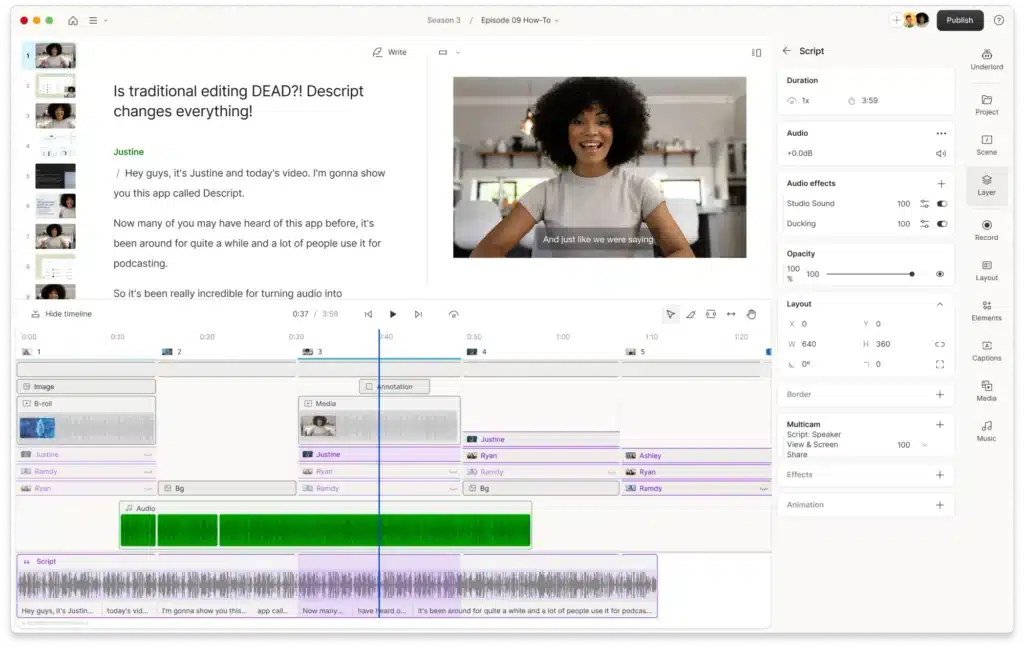
Key Features:
- Transcript Editing: Edit video by modifying automatically generated text
- AI Audio Enhancement: Remove background noise, filler words, and improve audio quality
- Screen Recording: Built-in recording with automatic transcription
- Collaboration Tools: Team commenting and project sharing
- AI Eye Contact: Correct eye contact in recordings
Editing Approach: The text-based editing concept works well for content with clear speech. Less effective for music videos, action sequences, or content without dialogue.
Practical Value: Significantly reduces editing time for talking-head videos, interviews, and educational content. The learning curve is gentler than traditional video editing software.
Limitations: Advanced video effects require traditional editing software. Large video files can slow performance. The interface may feel restrictive for experienced video editors.
Pricing: Free plan (limited features); Hobbyist at $16/month; Creator at $24/month; Business at $50/month; Enterprise pricing available.
Fliki: Text-to-Video Generation
Fliki converts text content into videos using AI voices and automated visual selection from stock libraries.

Key Features:
- Text-to-Video: Convert articles, scripts, or URLs into video content
- AI Voices: Large selection of synthetic voices in multiple languages
- Stock Media Integration: Automatic selection of relevant images and video clips
- Brand Customization: Apply consistent colors, fonts, and logos
- Platform Optimization: Format videos for different social media platforms
Automation Quality: The automated media selection often misses context or selects generic stock footage. Manual review and adjustment are typically necessary for professional results.
Strengths: Rapid video creation for social media content. Useful for transforming existing written content into video format. Good for creating multiple video variations quickly.
Limitations: Limited control over visual storytelling. The automated approach can produce generic-looking content. Advanced video production features are minimal.
Pricing: Free plan (limited exports with watermark); Standard at $28/month; Premium at $88/month.
Opus: AI Video Clipping Tool
Opus (OpusClip) uses AI to identify and extract short clips from longer video content, optimizing them for social media platforms.

Key Features:
- AI Clip Detection: Automatically identifies engaging moments in long-form content
- Multi-Platform Formatting: Optimizes clips for YouTube Shorts, TikTok, Instagram Reels
- Auto-Captions: Generates captions with customizable styling
- Virality Score: Predicts potential engagement for each clip
- B-Roll Integration: Adds relevant supplementary footage
AI Accuracy: Clip selection quality varies significantly based on content type. Works best with clear speaking, interviews, and educational content. Less effective with subtle humor, visual content, or complex narratives.
Time Savings: Substantially reduces the manual work of reviewing long videos to find shareable moments. However, manual review is still recommended for quality control.
Platform Integration: Direct publishing to social platforms streamlines the content distribution process, though individual platform optimization may still require manual adjustment.
Pricing: Free tier (60 processing minutes/month); Starter at $15/month; Pro at $99/month; Business available
What are the Most Effective Design and Visual Content AI Tools for Creative Workflows?
Design AI tools have democratized visual content creation, allowing non-designers to create professional-looking graphics and visual materials without extensive training or expensive software. The best tools either specialize in specific design tasks or provide comprehensive solutions that maintain quality across different visual content types.
Recraft: AI Design Tool for Vector Graphics
Recraft is an AI design tool that generates vector art, images, and 3D graphics in brand-consistent styles.

Key Features:
- Vector Generation: Create scalable vector graphics and illustrations
- Brand Style Training: Upload brand assets to generate content in your style
- Multiple Image Formats: Raster images, vectors, and 3D renders
- Batch Generation: Create multiple design variations simultaneously
- Design Tools: Built-in lasso tool, background remover, and canvas editing
What Works: Excels at maintaining brand consistency across visual content. The vector output ensures designs scale perfectly. The style training feature allows for customized brand-specific outputs that stay consistent.
Learning Curve: Takes time to understand vector graphics if you’re not familiar with them. Style training requires substantial brand asset libraries to be effective. Complex illustrations may still need manual refinement.
Pricing: Free tier with limited generations; Basic at $10/month; Advanced at $27/month; Pro at $48/month
Krea AI: Real-Time AI Image Generation
Krea AI offers real-time AI image generation and enhancement tools, allowing users to see images update instantly as they modify prompts or sketches.

Key Features:
- Real-Time Generation: Images update instantly as you modify prompts or draw
- AI Training: Train custom AI models on your images and styles
- Image Enhancement: Upscale and improve existing images with AI
- Logo Illusions: Create optical illusion logos and patterns
- API Access: Integrate image generation into existing workflows
What’s Useful: The real-time generation capability speeds up creative exploration significantly. You can iterate on concepts much faster than traditional design processes. The AI training feature lets you create models specific to your brand or style.
Limitations: Image quality can vary depending on prompt complexity. Real-time generation requires stable internet connection for optimal performance. Complex detailed images may require multiple iterations to get right.
Pricing: Free tier with daily credits; Basic at $10/month; Pro at $35/month; Max at $60/month.
Napkin AI: Text-to-Visual Infographic Creator
Napkin AI transforms text content into visual graphics, infographics, and diagrams automatically, making complex information more digestible.

Key Features:
- Text-to-Visual: Convert written content into infographics and diagrams automatically
- Smart Suggestions: AI suggests visual formats based on your content type
- Template Library: Access to professionally designed templates and layouts
- Data Visualization: Transform spreadsheet data into charts and graphs
- Brand Customization: Apply custom colors, fonts, and styling
Practical Impact: Saves time creating visual content for presentations, blogs, and social media. The AI suggestions help you choose the right visual format for your content.
Limitations: Template selection can feel limited for highly specific use cases. Complex data relationships may require manual adjustment. Advanced design customization options are somewhat restricted. Still, very good for its niche and price.
Pricing: Free plan with basic features; Plus at $12/month; Pro at $30/month.
Icon: AI-Powered Ad Creation Platform
Icon is an AI-powered advertising platform that creates video ads, static ads, and UGC content, focusing specifically on advertising rather than general design.

Key Features:
- AI Ad Creation: Generate video ads, static ads, and UGC content automatically
- AdGPT Workflows: AI-assisted ad creation workflows for different campaign types
- Competitor Ad Cloning: Analyze and recreate successful competitor ads
- Performance Analytics: Track ad performance and creative analytics
- Creative Library: AI-powered asset management and tagging
What It Does: Icon focuses specifically on advertising content creation rather than general design. It’s built for marketers who need to create large volumes of ads quickly. The platform includes features like competitor analysis and performance tracking that are specific to advertising.
Reality Check: This is a comprehensive advertising platform, not a simple design tool. It’s overkill if you just need basic graphics or icons. The focus is entirely on paid advertising content rather than general visual design needs.
When It Makes Sense: When you’re running significant advertising campaigns and need to create hundreds of ad variations quickly. Less useful for general design work or one-off graphics.
Pricing: Plans start at $39/month; managed services from $1,500/month.
Which Website and Page Development AI Tools Accelerate Web Development Projects?
AI development tools have made it possible for non-technical users to create functional websites and applications without extensive coding knowledge. However, the complexity and quality of what you can build varies significantly between platforms. The most effective tools either provide complete development solutions or excel in specific aspects of the web development process.
Lovable: Full-Stack Development from Natural Language
Lovable is an AI-powered software engineer that builds full-stack applications from natural language descriptions.

Key Features:
- Natural Language to Code: Describe your app idea and get a complete, working application
- Full-Stack Architecture: Generates both frontend (React) and backend (Node.js) code automatically
- Real-Time Collaboration: Work with team members and the AI simultaneously
- Instant Deployment: One-click publishing to production environments
- Live Editing: Modify your app by chatting with the AI – changes appear instantly
What Sets It Apart: Unlike simple website builders, Lovable creates actual applications with custom functionality. You’re not limited to templates-the AI writes custom code based on your specific requirements. This means you can build tools that exactly match your workflow needs.
Reality Check: While impressive for rapid prototyping and simple applications, complex enterprise software still requires experienced developers. The AI excels at common functionality but may struggle with highly specialized business logic or advanced integrations.
Pricing: Free tier for experimentation; paid plans start at $25/month.
Relume: AI-Powered Design System and Site Builder
Relume is a comprehensive design-to-development platform that bridges the gap between design and code.

Key Features:
- AI Site Builder: Generate complete websites from simple text prompts – from sitemap to wireframes to styled components
- Prompt to Sitemap: Create comprehensive site structures in seconds using AI
- Component Libraries: Access to production-ready components for Figma, Webflow, and React
- Style Guide Generator: AI-powered style guide creation that exports directly to Figma or Webflow
- Multi-Platform Export: One-click export to Figma, Webflow, and React
What Makes It Different: Creates a complete workflow from concept to production. The AI understands web design best practices and generates components that follow established design systems rather than random layouts.
Enterprise Value: Unlike simple website builders, Relume is built for professional workflows. It integrates with existing design and development tools rather than replacing them, making it suitable for agencies and teams with established processes.
Pricing: Free with limits; Starter at $26/month; Pro at $58/month; Team at $52/month
PageGen: AI Landing Page Generator
PageGen is an AI-powered landing page builder that creates conversion-optimized pages fast and easy.

Key Features:
- Page Generation: Create complete landing pages from simple product or service descriptions
- Conversion-Optimized Templates: AI selects layouts proven to drive conversions based on your industry and goals
- Copy and Design Integration: Generates both copy and visual design simultaneously
- Mobile-First Responsive: All pages automatically optimized for mobile conversions
- A/B Testing Ready: Generate multiple page variations for split testing campaigns
Marketing-Specific Focus: Unlike general website builders, PageGen is built specifically for conversion-focused landing pages. The AI understands marketing psychology and applies proven conversion principles like social proof placement, CTA optimization, and persuasive copy structure.
Reality Check: PageGen uses a credit-based system that can become expensive for high-volume users, outputs React/TailWind code that may require developer knowledge for customization, and doesn’t include hosting-you’ll need to export and host pages elsewhere.
When It Makes Sense: Perfect for PPC campaigns, product launches, lead magnets, and any scenario where you need landing pages quickly without hiring designers or spending hours on page creation.
Pricing: 30 credits at $9 one-time; $100 credits at $19 one-time; 200 credits at $29 one-time
How Do AI Workflow Automation Tools Eliminate Repetitive Tasks and Boost Efficiency?
Workflow automation tools vary dramatically in complexity and capability. The most effective ones solve real business problems without requiring extensive technical knowledge to implement and maintain. The key is finding tools that balance power with usability, allowing you to automate sophisticated processes without becoming a bottleneck themselves.
Gumloop: No-Code AI Workflow Automation
Gumloop is a no-code automation platform that lets you build sophisticated AI-powered workflows using a visual drag-and-drop interface.

Key Features:
- Visual Workflow Builder: Drag-and-drop interface for creating complex automations without coding
- AI Node Integration: Built-in nodes for GPT-4, Claude, Gemini, and other leading AI models
- 1000+ Integrations: Connect with popular tools like Slack, Google Sheets, Airtable, HubSpot, and Shopify
- Pre-Built Templates: Ready-to-use workflows for common business processes like lead qualification, content creation, and data processing
- Custom Logic: Advanced conditional statements, loops, and data transformations
What Sets It Apart: Combines the simplicity of no-code tools with the power of AI integration. You can build workflows that would typically require custom development, but using a visual interface that marketers and operations teams can actually use.
Practical Advantages: Modify workflows instantly as business needs change. Replaces multiple single-purpose automation tools. Built specifically for AI-powered workflows, not retrofitted.
Learning Curve: While no coding is required, building complex workflows still requires logical thinking. The visual interface makes it accessible, but you’ll need to invest time learning workflow design principles for best results.
When to Choose Gumloop: Ideal when you need sophisticated automation that includes AI processing, data transformation, and multi-step workflows. Less suitable for simple trigger-action automations where tools like Zapier might be more straightforward.
Pricing: Free tier with 1000 credits per month; paid plans start at $97 depending on the features included and amount of credits
n8n: Fair-Code Workflow Automation
n8n is a fair-code workflow automation platform that gives you complete control over your automations and data.
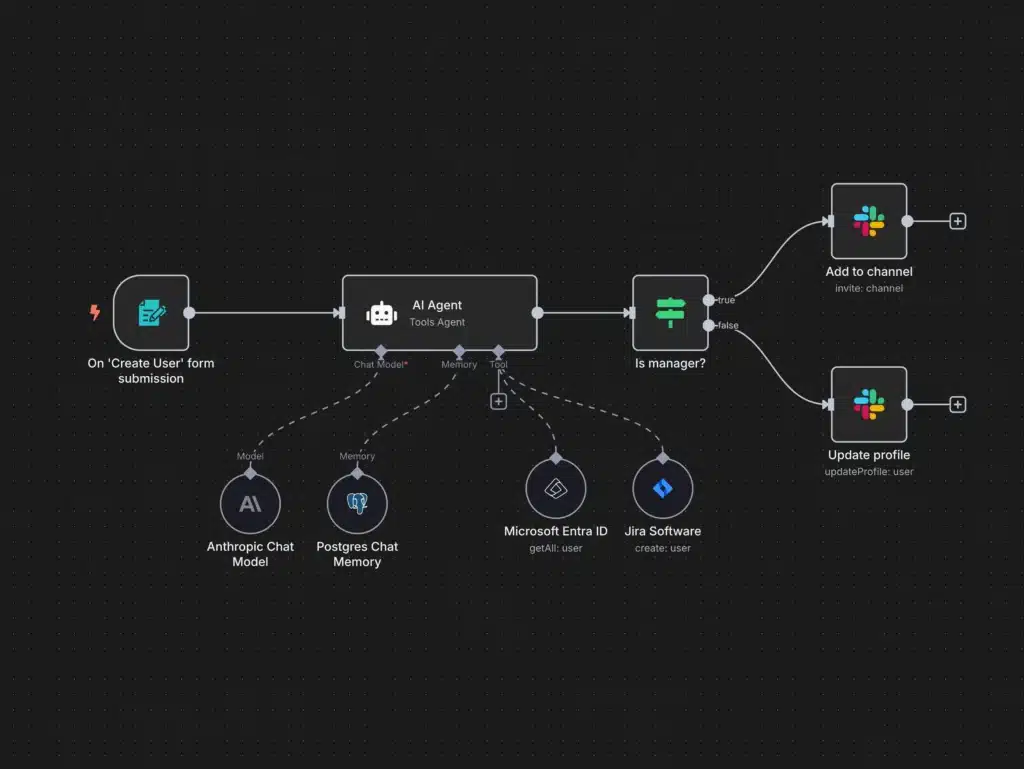
Key Features:
- Fair-Code Model: Source-available with commercial licensing – more transparent than proprietary solutions
- 400+ Native Integrations: Pre-built nodes for popular services plus HTTP requests for any API
- Self-Hosted or Cloud: Deploy on your infrastructure for complete control or use managed cloud hosting
- Visual Workflow Editor: Intuitive drag-and-drop interface with advanced debugging capabilities
- Custom Code Execution: JavaScript and Python code nodes for unlimited customization
Why Choose n8n Over Alternatives: No vendor lock-in through self-hosting option. Unlimited workflows without artificial limits on automation complexity or volume. Complete data privacy by keeping sensitive data on your own infrastructure. Cost efficiency through free self-hosted option that eliminates per-execution pricing at scale.
Technical Capabilities: Unlike visual automation tools that limit you to pre-built actions, n8n allows custom JavaScript and Python code execution within workflows. This means you can handle complex data processing, custom API integrations, and business logic that simpler tools can’t accommodate.
Learning Investment: Requires more technical knowledge than no-code alternatives. You’ll need understanding of APIs, data structures, and basic programming concepts. However, the visual interface makes it more accessible than traditional automation scripting.
When n8n Makes Sense: Your team has technical expertise or dedicated IT resources. You need automations that handle sensitive data on your own infrastructure. You’re processing high volumes where per-execution pricing becomes expensive. You require custom integrations with proprietary or legacy systems. Compliance requires keeping automation logic and data on-premises.
Pricing: Starter at €24/month; Pro at €60/month; Enterprise option
My Implementation Recommendations
After testing these tools, here’s how I’d approach implementing AI tools for productivity in any organization. Start with one category that addresses your biggest pain point rather than trying to implement everything at once. This focused approach allows you to properly evaluate effectiveness and build confidence with AI tools before expanding.
If you’re working with a team, collaborative tools provide immediate value by reducing chaos and improving consistency. Individual AI subscriptions often lead to fragmented workflows and inconsistent outputs, while centralized platforms create better coordination and cost efficiency.
Most tools offer free trials, so test them with real work scenarios, not just demo content. The difference between how tools perform in controlled demos versus actual work environments can be significant. Pay attention to how well tools integrate with your existing workflows and whether they solve problems without creating new ones.
Measure the impact by tracking time saved and quality improvements. The best tools should show clear ROI within weeks, not months. Document what works and what doesn’t to inform future tool selection decisions.
Scale gradually by adding new tools as your team becomes comfortable with AI-assisted workflows. Focus on tools that solve real problems without creating new complexity. The goal is to improve productivity, not add another layer of technology to manage.
The Reality of AI Tools in 2025
The best AI tools don’t replace human creativity-they amplify it. They handle the repetitive, time-consuming tasks so you can focus on strategy, creativity, and high-value work.
Some tools will disappoint you. Others will change how you work forever. The key is finding the ones that solve real problems without creating new ones. The most successful implementations I’ve seen focus on specific use cases rather than trying to AI-ify everything at once.

