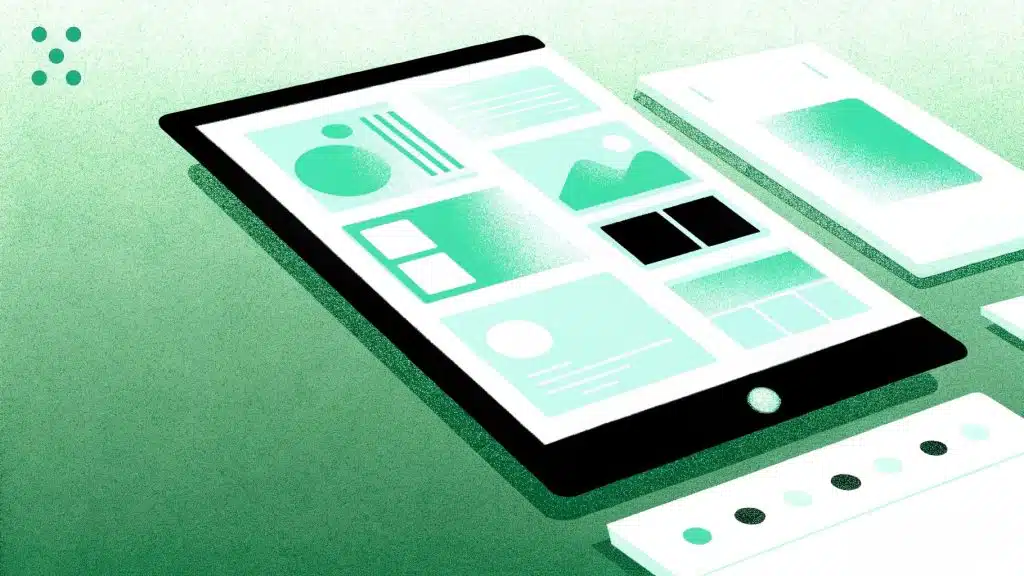As a researcher, you know that the right tools can make all the difference in your workflow.
In 2025, AI tools are evolving to become even more integral in the research process.
From managing data to generating ideas and writing papers, these tools can streamline much of the tedious work that slows you down.
This list of the 10 best AI tools for researchers is designed to help you make smarter choices, streamline your workflow, and get better research outcomes.
We’ve included AI research tools that help with everything from data management to collaborative writing so you can find the right one for your needs and stay focused on your research goals. Read along!
Table of contents
Factors to Consider When Choosing AI Tools for Research and Researchers
Choosing the right AI tools for your research can simplify your workflow, improve accuracy, and help you achieve better results.
To make an informed decision, focus on the following key factors:
#1: Data Quality and Credibility
Choose tools that process high-quality, peer-reviewed data from credible sources. The accuracy and reliability of your research depend on the validity of the data the tool uses.
Prioritize tools that clearly indicate their data sources and methodologies.
#2: Integration with Existing Tools
Select tools that work seamlessly with your current software and databases.
For example, if you already use a citation manager or statistical analysis software, the AI tool should integrate with these to avoid interruptions in your workflow.
#3: User-Friendliness
Pick a tool with an intuitive interface and straightforward functionality. A user-friendly design reduces the time required to learn the tool and allows you to focus more on your research rather than on figuring out how the tool works.
#4: Customization Options
Look for tools that can adapt to your specific research methods and goals. Whether it’s adjusting algorithms or setting unique parameters, the ability to tailor the tool to your needs ensures that it aligns with your objectives.
#5: Cost and Budget Alignment
Evaluate the total costs, including subscriptions, upgrades, and maintenance fees. Compare these costs with the value the tool offers.
If you’re working on a tight budget, explore tools with free trials or academic discounts to assess their suitability before committing.
What Are The Best AI Tools for Researchers in 2025?
Here’s a look at the 10 best AI tools for researching in 2025 and what they are best known for:
- Team-GPT – Best for collaborative research and brainstorming with AI-driven insights.
- Perplexity – Best for quick access to detailed and credible research explanations.
- ChatGPT – Best for generating content drafts, summarizing papers, and exploring ideas interactively.
- Gemini – Best for advanced problem-solving and multi-modal research tasks.
- Elicit – Best for structured literature review and identifying research gaps.
- Research Rabbit – Best for visualizing connections between studies and discovering related research.
- Google Scholar – Best for accessing a vast repository of scholarly articles and citations.
- Scite – Best for analyzing citation contexts and verifying claims in research.
- Paperpal – Best for grammar checks, style improvements, and formatting academic papers.
- Consensus – Best for finding evidence-based answers from peer-reviewed research.
1. Team-GPT
Team-GPT stands out as a top choice for researchers and writers looking for a collaborative AI workspace.
The platform combines the ability to customize generative AI tools with features that allow teams to work together seamlessly on research and writing projects.
With access to multiple AI models like ChatGPT, Perplexity, and Claude, Team-GPT offers flexibility for diverse research needs.
Its focus on customization, real-time collaboration, and enterprise-grade security makes it a valuable asset for both small teams and large organizations.
Full disclosure: Even though Team-GPT is our tool, I’ll provide an unbiased perspective on why it is the best AI tool for research and researchers in 2025.
Feature #1: Customize an AI Tool Research Purposes
Team-GPT allows you to create a personalized version of ChatGPT or other AI models tailored to your needs. You can:
- Train AI models on field-specific datasets to gain accurate results and insights for their studies.
- Generate research summaries or systematically analyze data from papers and journals.
- Streamline data analysis by customizing prompts to extract relevant information quickly.
Its pre-built prompts and editable AI Pages simplify the writing process, saving you time and effort.
Feature #2: Collaborative Workspace
Team-GPT provides a shared workspace where your team can collaborate on chats, documents, and prompts in real-time.
- Organize information in folders and subfolders for easy access.
- Share insights and learning paths with team members.
- Interact with multiple AI models in one platform for greater flexibility.
This setup promotes teamwork and streamlines communication.
Feature #3: Enterprise-Grade Security
Team-GPT prioritizes security with features like a private cloud or on-premise deployment.
- Deploy the platform on your hosting infrastructure to maintain complete control over your data.
- Manage access and monitor user activity to keep your information safe.
- Stay compliant with GDPR standards and certifications like SOC II and ISO 27001.
This makes it a reliable option for organizations handling sensitive information.
Feature #4: Usage Analytics
The platform includes analytics tools to track your team’s AI usage. You can:
- Monitor the number of messages, chats, and active users.
- Identify areas where training is needed for better AI usage.
- Evaluate team engagement and conversation quality.
These insights help you make informed decisions about how to integrate AI into your workflow.
Pricing
Team-GPT has two pricing plans:
Business Plan
- $20 per user/month, starting with a minimum of 5 users.
- Includes collaborative features, custom AI toolkits, and advanced reports.
- 10% discount available for annual subscriptions.
Enterprise Plan
- Custom pricing, starting with a minimum of 150 users.
- Offers private cloud deployment, premium account management, and the ability to add custom AI models.
Pros and Cons
✅ Work with multiple AI models instead of being restricted to one.
✅ Customize AI tools to match your research and writing needs.
✅ Collaborate with team members on documents in real-time.
✅ Access pre-built prompts, personas, and usage analytics.
❌ Available only as a web tool, limiting offline access.
❌ Requires a minimum of 10 users for the Business plan.
2. Perplexity
Best for: Best for quick access to detailed and credible research explanations.
Similar to: Microsoft Copilot, ChatGPT, and Writesonic.
Research involves diving into complex topics, sifting through massive datasets, and finding credible sources—all while staying organized and focused.
Perplexity AI simplifies this process by acting as a centralized hub for your research needs.
Whether you’re an academic, a professional, or a curious individual exploring a niche topic, this tool offers more than just quick answers.
It provides a structured way to navigate your research journey, helping you focus on insights rather than logistics.
Key Features
- Organized Knowledge Storage: You can save your queries, research findings, and notes in a streamlined manner. This feature helps you keep track of your progress and revisit earlier searches without starting from scratch.
- Cross-Platform Accessibility: Access your research materials on any device, whether you’re at your desk or on the move. The seamless synchronization ensures that you always have your resources at hand.
- Organized Knowledge Storage: You can save your queries, research findings, and notes in a streamlined manner. This feature helps you keep track of your progress and revisit earlier searches without starting from scratch.
Standout Feature
One of Perplexity AI’s most impressive features is its ability to provide citations for every piece of information it presents.
It doesn’t just give you answers—it shows you where the answers come from.
This is important for academic researchers who rely on credible sources and need to reference them in academic papers, reports, or presentations.
The tool identifies the origin of its data, letting you verify information and maintain academic integrity.
With this functionality, you spend less time verifying sources and more time analyzing your findings.
Pricing
Perplexity AI provides three subscription options:
- Standard (Free): Offers unlimited quick searches, up to 3 Pro searches per day, access to the standard AI model, and profile creation.
- Professional ($20 per month): This plan includes unlimited quick searches, over 300 Pro searches daily, multiple AI model options (such as GPT-4 and Claude-3), unlimited file analysis, and $5 monthly API credits.
- Enterprise Pro ($40 per month): Designed for larger organizations with custom pricing options. Smaller companies with fewer than 250 employees can opt for the self-serve plan.
If you want to know whether Perplexity is worth your investment or not, read our guide on Perplexity pricing for an in-depth and unbiased analysis.
Pros and Cons
✅ You get reliable, citation-backed responses.
✅ Streamlines the process of gathering and organizing research materials.
✅ Works across all your devices with consistent performance.
❌ You may not always control which sources are prioritized.
❌ Some advanced functions might require practice to use effectively.
3. ChatGPT
Best for: Best for generating content drafts, summarizing papers, and exploring ideas interactively.
Similar to: Claude, Gemini, and Perplexity.
Research often demands access to reliable information, seamless collaboration, and tools that simplify complex tasks.
ChatGPT AI has emerged as a versatile assistant for researchers, offering support for in-depth data analysis, generating summaries, and exploring ideas.
Its flexible plans cater to a variety of needs, from casual users to teams and professionals managing advanced projects.
Key Features
- Customizable Research Assistance: This feature allows you to focus the AI on the most relevant articles or topics, ensuring relevant and concise outputs for your queries.
- Advanced Data Analysis: The “ChatGPT Team” and “ChatGPT Pro” plans include advanced data analysis capabilities, allowing you to work with complex datasets directly within the platform.
- Collaborative Options for Teams: Features such as higher message caps and shared GPT access simplify teamwork and keep everyone aligned on research goals.
Standout Feature
ChatGPT’s advanced data analysis (previously known as Code Interpreter) is a standout feature that researchers will find invaluable.
It can process large datasets, create visualizations, and provide insights in a way that’s easy to understand.
Whether you’re working on statistical analysis, exploring trends, or coding, this feature simplifies tasks that would otherwise take hours.
For example, you can upload a dataset, and ChatGPT will analyze it, identify key patterns, and even suggest the next steps.
Pricing
ChatGPT offers various subscription plans tailored to individuals, teams, and professionals. Here are the four available tiers:
- Free Plan: Provides access to GPT-3.5 and the option to explore GPTs created by other users.
- ChatGPT Plus ($20 per month): This plan includes access to GPT-4 along with browsing capabilities and the ability to create and use GPTs.
- ChatGPT Team ($25 per user per month): It offers a higher message limit with GPT-4 and access to advanced data analysis tools.
- ChatGPT Pro ($200 per month): This plan unlocks advanced AI capabilities, including enhanced data analysis and support for complex coding tasks.
Pros and Cons
✅ You get GPT-4 access in premium plans for detailed and accurate responses.
✅ Advanced data analysis lets you handle complex research tasks.
✅ The customizable features let you create GPTs tailored to specific research needs.
❌ Some advanced features are locked behind higher-priced plans.
❌ If you’re a new user, it might take time to fully explore customization features.
4. Gemini
Best for: Best for advanced problem-solving and multi-modal research tasks.
Similar to: GitHub Copilot, Kore.AI, and Simplified.
Google Gemini is a versatile tool that can significantly impact your research journey.
Unlike many AI models that excel in specific tasks, Gemini demonstrates remarkable capabilities across various domains, from scientific literature reviews to complex data analysis.
This breadth allows you to leverage its power in numerous aspects of your research, making it a valuable asset in your toolkit.
Key Features
- Advanced Text Generation: Gemini can generate high-quality text, including research papers, summaries, and grant proposals. You can use it to draft initial ideas, refine existing writing, and overcome writer’s block.
- Code Generation and Debugging: If your research involves coding, Gemini can assist you in writing, debugging, and optimizing your code. This can save you valuable time and effort.
- Complex Data Analysis: Gemini can analyze large datasets, identify patterns, and generate insightful reports. This can help you uncover hidden trends and gain a deeper understanding of your research findings.
Standout Feature
One of Gemini’s most impressive features is its multimodal capabilities.
This means it can understand and process information in various formats, including text, images, and code.
For example, you can provide Gemini with an image of a scientific experiment and ask it to analyze the results or generate a caption.
This unique ability opens up exciting possibilities for researchers across different disciplines.
Pricing
Gemini provides a free plan that allows you to use its generative AI platform for both personal and professional purposes.
For advanced features, Gemini offers two paid plans:
- Gemini Business ($20 per month per user): With a one-year commitment, this plan integrates Gemini into Google’s products and includes enterprise-level security features.
- Gemini Enterprise ($30 per month per user): With a one-year commitment, this plan offers AI-powered note-taking, automatic classification and labeling of data, and advanced tools to safeguard sensitive information.
Pros and Cons
✅ Gemini automates many time-consuming tasks, allowing you to focus on more critical aspects of your research.
✅ By generating new ideas and perspectives, Gemini can help you explore novel research directions and break through creative blocks.
✅ Gemini’s advanced algorithms can help you identify errors and biases in your research, leading to more accurate and reliable results.
❌ Gemini can reflect biases present in the data it was trained on.
❌ The inner workings of complex AI models like Gemini can be difficult to understand.
5. Elicit
Best for: Best for structured literature review and identifying research gaps.
Similar to: Afforai, HeyScience, and ResearchAIde.
As research becomes more intricate and time-sensitive, tools like Elicit stand out by simplifying the complexities of systematic reviews and meta-analyses.
Designed to streamline workflows, Elicit empowers you to extract, analyze, and synthesize data from a vast database of academic papers with speed and accuracy.
Key Features
- Streamlined Data Extraction for Meta-Analyses: Extract data from academic papers, including tables, in seconds. Also, you can choose from over 30 predefined fields or create custom fields with detailed descriptions and instructions, just as you would with research assistants.
- Quick Screening of Research Papers: Use language models trained specifically to identify relevant studies, saving you hours of manual effort.
- In-line Verification of Results: Check all extracted data against quotes and contextual references directly from the papers.
Standout Feature
One of Elicit’s most remarkable capabilities is its ability to dramatically reduce the time and cost involved in conducting systematic reviews.
Typically, such reviews take months and involve multiple researchers.
Elicit accelerates this process by using language models to instantly identify relevant studies and extract key data.
For instance, in a recent pilot, Elicit achieved over 96% accuracy in screening 5,000 papers, outperforming human research assistants.
Pricing
Elicit offers three different plans:
- Basic Plan (Free): A free tier that lets you search across 125M+ papers. You can chat and summarize up to 4 papers simultaneously, extract data from 10 papers monthly, and add two columns to your tables.
- Plus Plan ($10/month, billed at $120/year): Expands your capabilities with 8-paper simultaneous chat and summaries. You can export to RIS, CSV, and BIB formats, extract data from 300 papers yearly (25 per month), and add five columns to tables. Ideal for regular research workflows.
- Pro Plan ($42/month, billed at $499/year): The most comprehensive package lets you extract data from 1,200 papers yearly (100 per month), including table-specific data.
Pros and Cons
✅ Automates tedious tasks like screening and data extraction.
✅ Accesses 125 million academic papers from various disciplines.
✅ Delivers over 96% accuracy in identifying relevant studies.
❌ Language models, while highly trained, can occasionally provide incorrect results.
❌ Requires time to understand how to effectively use its full range of features.
6. Research Rabbit
Best for: Best for visualizing connections between studies and discovering related research.
Similar to: Unriddle, Zotero, and Mendeley.
Research Rabbit simplifies academic research by offering tools to explore literature, visualize author networks, and collaborate with others.
It is designed to help researchers keep track of the latest studies, discover relevant papers, and share findings effectively.
With an intuitive interface and features focused on collaboration and exploration, Research Rabbit is especially useful for those looking to streamline their research process.
Key Features
- Personalized Digests: Research Rabbit learns from your collections and only sends you relevant updates—no clutter, no unnecessary notifications.
- Interactive Visualizations: These visual networks make it easier to explore relationships and identify new research opportunities.
- Spotify-Like Paper Collections: You can organize academic papers into customizable collections, just like creating playlists on Spotify.
Standout Feature
One of Research Rabbit’s most powerful features is its ability to visualize research networks.
Imagine looking at a web of interconnected papers and authors where each node represents a valuable piece of information.
These graphs let you see how papers relate to one another, identify key contributors in your field, and find potential collaborators.
This tool turns your research into an engaging, interactive experience that goes beyond static lists of results.
Pricing
- Research Rabbit is completely free, making it an attractive option for researchers. However, you can donate to the platform to support its development, providing an opportunity for users to contribute to its growth.
Pros and Cons
✅ You get access to abstracts and full texts where available.
✅ The intuitive visualizations help you explore author and paper networks.
✅ Integrates with Zotero, which makes reference management easy for you.
❌ Search filters can be unreliable, limiting precision during searches.
❌ You don’t get access to citation formatting tools.
7. Google Scholar
Best for: Best for accessing a vast repository of scholarly articles and citations.
Similar to: ProQuest, Semantic Scholar, and ResearchGate.
Whether you’re a student, an academic, or a professional, this tool simplifies your research process by connecting you to credible sources across disciplines.
Unlike general search engines, Google Scholar is tailored to academic needs, offering an intuitive platform to explore articles, theses, books, court opinions, and more.
Its ability to bring together diverse sources from universities, publishers, and repositories makes it a must-have tool for anyone delving into research.
Key Features
- Comprehensive Search Capabilities: You can search across multiple disciplines and sources from a single platform.
- Explore Related Works: Google Scholar helps you discover related articles, authors, and citations, enabling a deeper understanding of your topic.
- Locate Full Texts Easily: While some articles may require subscriptions, Google Scholar provides various options to access full texts.
Standout Feature
Google Scholar’s AI outlines in its PDF reader redefines how you interact with academic papers.
This Chrome extension, designed to simplify PDF reading, now includes AI-powered outlines that appear in a sidebar alongside the document.
These outlines act as an automated table of contents, enabling you to navigate between sections effortlessly.
Also, you can skim through the key points, jump directly to sections of interest, or click on specific bullets to explore details further.
Pricing
Free to use and accessible with internet access.
Pros and Cons
✅ Provides you with a comprehensive database of credible academic sources.
✅ Simple interface, making it easy to use – whether you’re a beginner or an experienced researcher.
✅ Allows you to set up alerts for new research in your area of interest.
❌ Some full-text articles are behind paywalls, which requires you to get access through university libraries or subscriptions.
❌ Errors in author or publication information can sometimes occur that you need to correct manually.
8. Scite
Best for: Best for analyzing citation contexts and verifying claims in research.
Similar to: Zoom Workplace, Simplified, and Podium.
Scite is built to help researchers, students, universities, and publishers get actionable insights from millions of scholarly articles.
With its ability to analyze over 1.2 billion citations and classify them as supporting, contrasting, or neutral, Scite empowers you to make informed decisions without wasting hours searching for evidence.
Key Features
- Smart Citation Analysis: They show you the context of how an article has been cited—whether it supports, disputes, or builds upon the original work.
- AI-Driven Literature Search: With Scite, you can search through metadata, abstracts, and citation statements from full-text articles.
- Reference Check for Reliable Citations: When working on your manuscript, Scite helps you verify if your references are from high-quality and reliable sources.
Standout Feature
Scite’s Smart Citations database is the largest of its kind. By analyzing over 200 million scholarly articles and 1.2 billion citations, Scite provides unmatched accuracy and depth.
Unlike traditional citation tools, Scite doesn’t just tell you how many times an article was cited; it shows you how it was cited—whether to support or dispute an argument.
This contextual insight is invaluable for understanding the credibility of research.
Pricing
Scite offers multiple subscription plans to cater to different research needs. Here’s a detailed breakdown of their pricing:
- Personal Plan ($20/month): Ideal for students and independent researchers. This plan gives you full access to the Scite Assistant, unlimited searches, and the ability to check references using the Reference Check feature.
- Organization Plan (Custom Pricing): Designed for universities, corporations, or research organizations, this plan provides all the features of the Personal Plan but also offers customization options like centralized billing, domain or IP access restrictions, and personalized training.
In addition, Scite offers a free trial for both plans, allowing you to explore the tool before committing to a subscription.
Also, you will get a 40% discount on the charges if you get an annual subscription.
Pros and Cons
✅ You get more than just citation counts; you see how studies relate to each other.
✅ The AI-driven search saves you time by providing precise results tailored to your needs.
✅ With its ability to flag retracted or disputed works, Scite ensures credible sources back your research.
❌ While the features are robust, the cost may feel high for individual researchers, especially those without institutional funding.
❌ New users might need time to understand and fully leverage all of Scite’s capabilities.
9. Paperpal
Best for: Best for grammar checks, style improvements, and formatting academic papers.
Similar to: Grammarly, Intuit Mailchimp, and Apollo.io.
With its AI-powered tools, Paperpal streamlines the academic writing process, allowing you to focus on your research while leaving the language refinement to advanced technology.
Designed specifically for researchers, it offers assistance across various stages of your manuscript development—whether you’re working on a first draft or preparing for submission to a journal.
Key Features
- Language Suggestions: Paperpal is designed to provide precise language corrections without altering technical terms, equations, or non-English words.
- Plagiarism Checks: With built-in plagiarism detection, Paperpal compares your work to a vast database of sources, highlighting any similarities.
- Research & Citation Support: It offers citations in over 10,000 styles and provides access to a vast database of academic articles, making it easier to generate references and ensure your citations meet publication standards.
Standout Feature
Often, even the most well-written papers are rejected due to minor technical issues like formatting errors, missing disclosures, or incorrect citations.
Paperpal addresses this by running over 30 checks to ensure your manuscript is fully aligned with journal requirements.
This includes checking for technical details like word count, figure placement, and reference formatting, ensuring that your work meets the journal’s submission guidelines.
Pricing
Paperpal offers several pricing tiers to fit different needs.
- Free Plan: Provides limited features such as 200 language suggestions per month and access to 5 AI features per day.
- Prime Plan ($25/month): This plan offers unlimited language suggestions, plagiarism checks, citation generation, and more. You also get unlimited use of AI features, ensuring comprehensive support across all stages of your writing. If you buy the quarterly plan or the annual plan, you get a discount of 28%, and 54% respectively.
Pros and Cons
✅ Paperpal helps you enhance your writing with real-time grammar and style suggestions.
✅ It offers AI-driven assistance that adapts to your writing style, making it easier to refine your work without losing your unique voice.
✅ The tool provides a clear and structured way to manage references, saving you time in organizing your citations.
❌ Some features may require a paid subscription, which could be costly for individual researchers or those without institutional access.
❌ It may take time to adjust to the platform if you are new to AI-based writing tools.
10. Consensus
Best for: Best for finding evidence-based answers from peer-reviewed research.
Similar to: Storylane, Vidyard, and Navattic.
Consensus is designed to make research faster and more efficient by leveraging AI to analyze and summarize academic papers.
With its vast database of over 200 million research papers, this platform is especially helpful for students, researchers, clinicians, and professionals who need quick, reliable insights from scientific literature.
Key Features
- Pro Analysis: This tool allows you to quickly understand complex papers by offering detailed insights and summaries.
- Consensus Meter: By displaying the general agreement across multiple studies, it gives you clear direction and context for your research.
- Study Snapshot: With Study Snapshot, you get a summary of key information from each paper, such as sample size, methodology, and population.
Standout Feature
What really sets Consensus apart is its ability to provide instant, AI-powered insights.
By using both OpenAI’s models and custom-built research-specific AI, Consensus can quickly analyze research papers and generate key findings.
This is particularly useful for quickly grasping complex topics and generating a summary of the most important information.
Instead of manually reading through pages of text, you get the essential insights within minutes, saving you time and effort.
Pricing
Consensus offers several pricing plans to cater to various research needs.
- Free Plan: Provides limited features such as 10 GPT-4 powered Pro Analyses per month, 10 Study Snapshots, and 10 Ask Paper messages. You also get unlimited searches across 200M+ papers, making it a great option for getting started with basic research.
- Premium Plan ($8.99/month): This plan offers unlimited GPT-4 powered Pro Analyses, Study Snapshots, and Ask Paper messages. You also get unlimited bookmarks, custom lists, and additional updates regularly, making it ideal for researchers needing advanced tools and continuous access to essential features.
- Teams Plan ($9.99 per seat/month): This plan includes everything in the Premium Plan plus discounts for up to 200 seats and centralized billing, making it perfect for small research teams and organizations.
- Enterprise Plan: Custom pricing based on your needs; this plan offers massive discounts, integration with your research library, and dedicated support for universities and large organizations, ensuring smooth collaboration across a vast team of researchers.
Pros and Cons
✅ By providing summarized results and direct access to scientific papers, Consensus significantly reduces the time you spend on literature reviews and research.
✅ The platform is easy to navigate, even for new users, which makes your research process smoother and faster.
✅ Using GPT-4 for instant paper analysis, Consensus provides valuable insights in a fraction of the time it would take to manually review the research.
❌ While it’s great for academic and scientific research, Consensus may not be as useful for those looking for broader information beyond these fields.
❌ New users might need some time to get used to the platform and its features.
Simplify Your Research Work with Team-GPT
Team-GPT is tailored for educators and researchers who prioritize teamwork and productivity.
By combining real-time collaboration, personalized feedback, and intuitive research assistance, it creates an environment where teams can thrive together.
Getting started with Team-GPT is simple:
- Sign Up: Visit the official website for relevant information, and choose a pricing plan that fits your team’s needs.
- Invite Your Team: Set up your group in minutes and start collaborating right away.
- Explore Features: Use tools like shared AI discussions, AI research assistant summarization, and visual aids to transform your projects.
With pricing plans starting at just five users, Team-GPT is accessible and designed for group success. Start your journey with Team-GPT today!

Iliya Valchanov
Iliya teaches 1.4M students on the topics of AI, data science, and machine learning. He is a serial entrepreneur, who has co-founded Team-GPT, 3veta, and 365 Data Science. Iliya’s latest project, Team-GPT is helping companies like Maersk, EY, Charles Schwab, Johns Hopkins University, Yale University, Columbia University adopt AI in the most private and secure way.