Interested in what are the best AI tools for research and writing for your organizational or individual needs?
In this article, I’ll go over the 10 best AI tools for researching and writing in 2025, reviewing their pricing, features, pros and cons to help you make an informed decision.
Before we start, I want to cover the factors that I took into consideration when evaluating these AI tools: 👇
Table of contents
- What Factors Should Be Considered When Evaluating AI Tools For Research & Writing
- What Are The Best AI Tools For Research & Writing In 2025?
- #1: TeamGPT
- #2: Perplexity
- #3: ChatGPT
- #4: Claude
- #5: Writesonic
- #6: Jasper AI
- #8: Wordtune
- #9: Writefull Academizer
- #10: Paperpal
- Next Steps: Adopt AI Alongside Your Team on Team-GPT
What Factors Should Be Considered When Evaluating AI Tools For Research & Writing
#1: Customization & Trainability
The first and most important factor for me was to find suitable AI tools which are customizable and trainable to produce on-brand content with our writing guidelines.
With generative AI tools that can receive custom instructions, I could enhance my team’s effectiveness and adapt the tools to our needs.
➡️ Most of the tools I’m going to review in this article can be adjusted to your writing style, brand voice and tonality.
#2: Overall Content Quality (How Humane Is The Content)
The second essential factor for me was to find AI tools that generate good content that does not sound robotic.
With the help of humane content-generating platforms, my team could create good quality content that is clear, relevant and not as robotic.
➡️ The tool you choose should be suitable for writing humane content so you can engage your audience.
#3: Pricing Structure
The third key factor is the pricing structure of the AI tools you are going to use, so you can be sure it is within your budget.
💡 When I was evaluating AI tools, I looked for transparent pricing structures that provide the needed features and also fit into different budget alternatives.
#4: Optional: Collaboration Capabilities
The final key factor I consider in AI tools when it comes to writing and researching is their ability to help with team collaboration.
I understand that in writing and researching, effective communication is key to getting articles up-to-date and published as soon as possible.
➡️ AI tools can help us work seamlessly with team members while increasing the team’s productivity and engagement.
What Are The Best AI Tools For Research & Writing In 2025?
Here are the best AI tools for research and writing in 2025 that I found:
#1: Team-GPT – Best for customizing generative AI models to produce on-brand content and collaborate with team members.
#2: Perplexity – Best for generating research-backed content.
#3: ChatGPT – Best for summarizing large texts, providing in-depth research on various topics, and brainstorming creative ideas.
#4: Claude – Best for generating AI content and editing it.
#5: Writesonic – Best for writing factually correct articles.
#6: Jasper AI – Best for generating AI content from pre-built templates.
#7: Copy.AI – Best for generating copy across various marketing channels.
#8: Wordtune – Best for collaborating with an AI writing assistant to help you in your writing.
#9: Writefull Academizer – Best for helping you write, paraphrase, and edit your copy.
#10: Paperpal – Best for writing better on the go with real-time suggestions.
#1: TeamGPT
Team-GPT is the best AI tool for research and writing out of all of the platforms that I reviewed because of its ability for teams to collaborate and its customization of AI tools.
I found it is most suitable for research and writing because it has the ability to customize generative AI models to produce on-brand content and collaborate with team members.
Our collaborative AI workspace lets you work with your team on platforms like Perplexity, ChatGPT(with unlimited use) and Claude.
Full disclosure: Even though Team-GPT is our platform, I’ll provide an unbiased perspective on why it is the best AI tool for research and writing in 2025.
Team-GPT is an enterprise collaboration AI platform that gives you access to chat with any AI model, add custom AI models and create libraries for your customized prompts.
Here are the four best features that make our platform a viable option for research and writing. ⤵️
Feature #1: Customize a better version of ChatGPT for creating content
With Team-GPT’s platform, you and your team can customize it to your needs.
You can then use your version of the AI tool for researching and writing, such as:
- Drafting SEO-optimized article briefs.
- Generating content for social media channels and emails.
- Editing and finalizing articles with Pages and Edit with AI.
- Generating ad copy for advertising campaigns.
You can speed up your writing and research with our pre-made prompts, use cases, and editable AI Pages.
Here’s why teams love our platform for writing and research purposes:
- A shared workspace where your team can collaborate in multiple chats and documents in real-time from one platform.
- Smart AI-powered editing to improve your team’s writing, edit their works and refine the text.
- Organized and shared content that will ensure you quick access to chats and pages for all your team members.
- Managing your content by turning any chat into a document or starting a new conversation from a Page.
You can create custom instructions for ChatGPT and other writing and researching AI tools so the AI models know how to write content and research topics in a certain way.
💡You can also add instructions for language, brand voice, and writing style to increase the quality of content creation without heavily editing it.
Feature #2: Collaborative AI
Boost your team’s collaboration with Team-GPT’s real-time generative AI and organization features.
Our platform gives you the option to work in an interactive workspace where you can collaborate with your team members in chats, prompts and threads.
You can master AI with our shared learning path feature where your team can share insights and support each other.
💡Within the chats, you can organize your information in folders and subfolders to have easy access to it later on.
Marketing managers appreciate seeing the interactions between team members and the AI models.
Inside the tool, you have the ability to send messages to your members, attach files, leave comments and continue the conversation with the AI models.
And you can have all of that with all major AI tools. Your team doesn’t have to be limited to only one model.
Feature #3: Usage Analytics
With Team-GPT, marketing leaders can access usage reports that show the exact number of messages, chats, user engagement, and active users.
This lets you track your investment and use of AI across the whole company.
You can improve the AI adoption across the company by:
- Understanding patterns and ensuring that the transition to AI is as flawless in the workflow as possible.
- Accessing insightful graphs that showcase your team’s activity, chat efficiency and token usage.
- Improving AI quality of conversation by evaluating the effectiveness of the chat across your company.
- Identifying team members who require training and need to learn how to make the AI models better.
Feature #4: Enterprise-Grade Security
We have built Team-GPT with great enterprise-grade security and privacy.
You can create your version of Team-GPT and deploy it on your hosting infrastructure.
Whether on-premise or on a private cloud, you will hold all your data while you use all the AI models you need.
The platform is deployed on your servers and lets you easily onboard new marketing employees into the platform.
With Team-GPT Enterprise, you will:
- Have complete control over your data.
- Apply security features and have control over the platform by reporting on who accesses it.
- Prioritize privacy and protection, as Team-GPT is committed to all GDPR compliance standards and holds SOC II and ISO 27001 certifications.
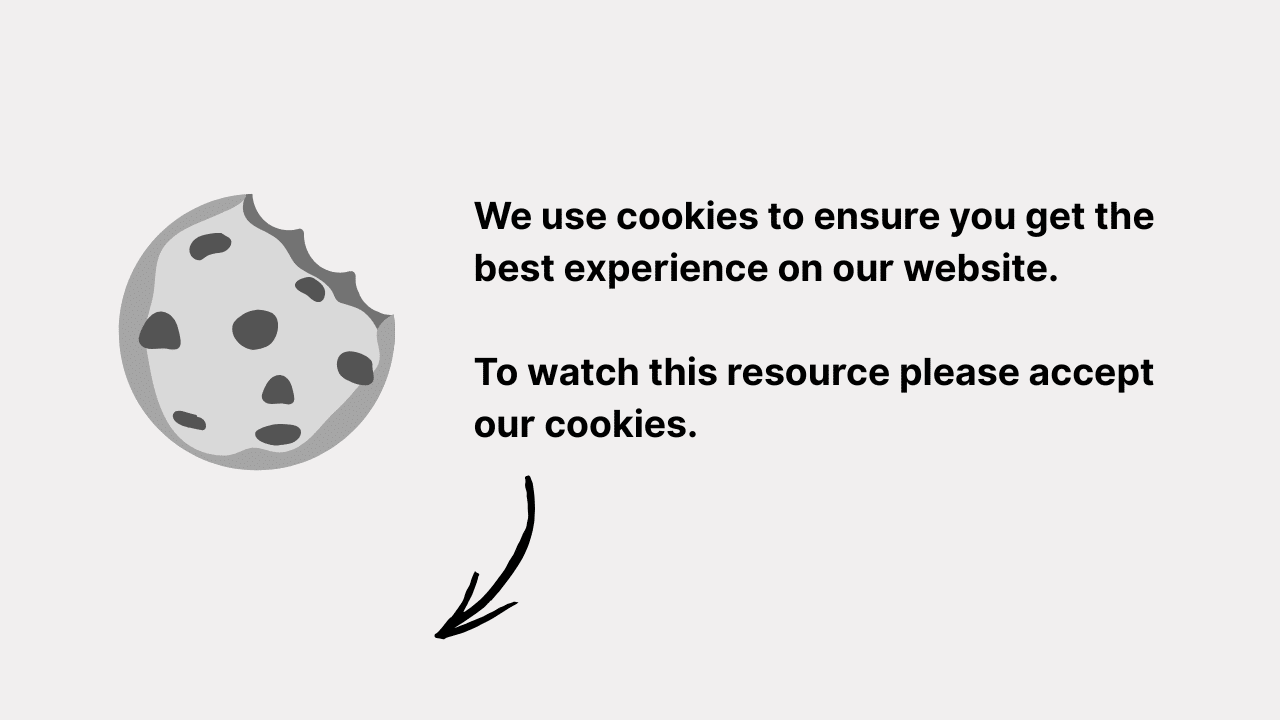 Please accept statistics, marketing cookies to watch this video.
Please accept statistics, marketing cookies to watch this video. Pricing
Team-GPT bases its pricing on seats per month, and there is no free plan.
Our platform has two pricing plans:
Business Plan
- $20 per user/month and starting with a minimum of 10 users.
- Includes customisable AI toolkit, AI workspace, and collaborative features.
- Access to Open AI and advanced reports.
- Access to multiple AI models in one secure platform.
💡 You can get 10% off on the Business plan if you sign up for an annual subscription.
Enterprise Plan
- Custom pricing and starting with a minimum of 150 users.
- Includes private cloud and on-premises deployment.
- Enterprise-grade security and on-premise deployment.
- The ability to bring your custom AI model to the platform.
- Premium account management.
Pros & Cons
✅ You can use various AI models instead of limiting your team to just one.
✅ Customize your own version of ChatGPT for better writing and researching.
✅ You can work on a piece of content together with your team.
✅ Library with pre-built prompts, personas and usage analytics to track employee engagement.
❌ Available as a web tool only, unlike some alternatives.
❌ Team-GPT’s pricing starts from a minimum of 10 users.
#2: Perplexity
Best for: Generating research-backed content.
Similar to: Team-GPT, Claude.
Perplexity is an AI model that is most suitable for generating content and analyzing large data sets.
The platform can do real-time web searches, summarize large data sets of information and include citations that link back to the original source.
Features
- Generate research-backed content for personal and professional needs.
- Upload PDFs, images and text documents to analyze large data sets.
- Create a library for storing your projects and making it easily accessible to find the information later.
Standout Feature: Accessing Multiple LLMs
Perplexity’s platform lets you use multiple LLM models.
If you are on Perplexity’s Pro plan, you will be able to access:
- GPT-4 Omni will permit you to access advanced reasoning and natural language processing (NLP) capabilities.
- Claude 3 Sonnet, Haiku and Opus allow you to use Claude’s AI models with limited usage.
- Sonar Large 32k focuses on consciousness and accuracy.
- Grok-2 is the latest model for x-AI, however, you will not have the ability to generate images on Perplexity.
Pricing
There are 3 plans to choose from Perlexity’s pricing options:
- Free plan: Forever free plan, which includes unlimited quick searches and up to 5 Pro searches per day.
- Professional plan: $20 per user/month, which includes unlimited quick searches and 300+ Pro searches a day.
- Enterprise plan: Custom price. Includes access to various models.
Pros and Cons
✅ Pro searches in the standard free-forever plan.
✅ Access to advanced models like GPT-4.
✅ Excellent for summarizing and searching for information.
❌ The AI model struggles to keep up with context-based questions.
❌ Cannot switch LLMs per thread.
#3: ChatGPT
Best for: Summarizing large texts, providing in-depth research on various topics, and brainstorming creative ideas.
Similar to: Claude, Google’s Gemini.
ChatGPT is a generative AI model that was built by OpenAI, which is ideal for generating content and brainstorming ideas for your next project.
I found the AI tool to be quite good for marketing experts looking to generate on-brand content due to its customization options (custom GPTs).
Features
- Advanced generative AI models can be used for researching from the web and also generating content, such as articles and even books.
- GPT library, where you can get pre-built prompts and tools from other AI developers that you can use for better content creation.
- Writing GPTs, which are designed to assist in generating emails, documents and presentations.
Standout Feature: Customize A Custom GPT
What ChatGPT stood out to me the most was its customizability which can be tailored to your team’s needs.
It can be given specific instructions to fit your niche, making it more suitable to generate the content you want and research the topics you want.
Pricing
ChatGPT has a range of pricing plans from which you can choose, including plans for teams and professionals.
Here are the four subscription tiers:
- Free version: Access to GPT-3.5 and the ability to use other users’ GPTs.
- ChatGPT Plus: $20/month, which gives you access to GPT-4, and the ability to browse, create and use GPTs.
- ChatGPT Team: Starts from $25 per user/month, and adds a higher message cap on GPT-4 and access to advanced data analysis.
- ChatGPT Pro: $200/month, which adds more complex AI capabilities and can handle advanced data analysis and coding tasks.
Pros and Cons
✅ Good for researching with its internet browsing capabilities with access to the origin source.
✅ Can be tailored to your professional or organizational needs with custom GPTs.
✅ Helps generate research-backed content, documents, project structure and presentations.
❌ Might come across inconsistent answers.
❌ According to some G2 reviews, the AI tool has a narrowed human perception, meaning that it often answers like you’d expect a robot would.
#4: Claude
Best for: Generating AI content and editing it.
Similar to: ChatGPT, Perplexity.
Claude is an advanced AI tool that encompasses three key AI models, commonly used to generate SEO-optimized articles, copy for online stores and edit text.
The generative AI model can be used for quick searching for information, or for content generation on complex topics.
Features
- Haiku model: Designed for speed and cost-effectiveness. It is most suitable for tasks that require rapid responses, such as fact-checking information.
- Sonnet: Offers more than Haiku and it is more suitable for more complex tasks that require a higher understanding of reasoning and comprehension.
- Opus: Designed for users who require more complicated research and content generation, such as research papers.
Standout Feature: Access Claude’s API
Claude lets you access its API so you can build your own version of it using its advanced AI model.
Pricing
Claude offers users a set of various pricing plans including:
- Free plan: You can talk to Claude on the web, iOS and Android and ask about images and docs with its Claude 3.5 Sonnet model.
- Pro plan: $20 per user/month. Designed for professionals who need more advanced features.
- Team plan: $30 per user/month billed monthly and $25 per user/month billed annually. Suitable for small to medium-sized teams and has access to more advanced features.
- Enterprise: Custom price. Suitable for large organisations and have access to more advanced features.
Pros and Cons
✅ The responses are rather human-like than other alternatives on the market.
✅ Different AI models that you can choose depending on the complexity of research and content you need.
✅ Claude can remember past conversations and gain more context from previous conversations.
❌ Cannot generate images.
❌ Only up to 20 searches per day in the free plan.
#5: Writesonic
Best for: Writing factually correct articles.
Similar to: Copy.ai
Writesonic is an AI-powered content generation tool that is built for SEO teams that helps you write research-backed articles that are optimized for SEO.
I found the platform to be a good option for research and writing due to its guidance throughout the whole process and gives suggestions for facilitating the workflow.
Features
- AI Content Writer: A content generator with built-in SEO optimization, real-time data on the latest topics and word length control.
- SEO Checker: This tool helps you check your content on-page SEO and repurpose old content.
- Chatsonic: A generative AI tool that offers fast and accurate answers.
Standout Feature: Botsonic (AI Chatbot)
What stood out to me about Writesonic is its AI-powered chatbot, Botsonic. The tool lets you customize your own ChatGPT chatbot trained by your own data.
Pricing
Writesonic has a free plan that includes 25 credits for advanced templates, which can give you access to all features of Writesonic and Chatsonic, as well as five generations of content templates.
To generate unlimited content and unlock more features, you’d have to be on one of their three paid plans:
- Chatsonic Plan: $12/month when billed annually, which gives you access to unlimited generations, GPT-4 and Claude 3 Opus level of quality, and a prompt organizer.
- Individual Plan: $16/month when billed annually, which adds standard templates with one brand voice, article rewriter, and Photosonic, which can generate images.
- Standard Plan: $79/month when billed annually, which adds elite quality to AI article writer, automated internal linking, and AI topic cluster.
Pros and Cons
✅ SEO-optimized articles with internal linking, fact-checking, and LSI keyword optimization.
✅ Can be used to generate social media posts.
✅ Template library with pre-made prompts.
❌ There might be a learning curve for users new to AI content generation.
❌ ‘’Elite” quality AI content is on the most expensive plan.
#6: Jasper AI
Best for: Generate AI content from pre-built templates.
Similar to: Copy.ai.
Jasper AI is an AI content creation tool that is used to generate SEO-optimized blogs, and advertising copy, and even build entire email campaigns.
I included this platform in this guide because it has above-average content quality and offers a good range of templates to work with.
Features
- AI-powered content generation: Includes plagiarism detection and optimization for SEO.
- The ability to turn a content brief into a multichannel campaign.
- Image generation and image editing that helps you create on-brand visuals.
Standout Feature: Template Library (50+ Pre-Made Prompts)
Jasper AI offers a template library with 50+ pre-made prompts for you to choose from.
One of my favourite features is the blog post outline generator that guides you into creating blog posts with an SEO-optimized heading structure.
Pricing
Jasper AI offers three paid plans:
- Creator Plan: $39/month/user, which gives you access to Jasper Chat, SEO mode and access to the tool’s browser extension.
- Pro Plan: $59/month/user, which adds access to three brand voices, ten knowledge assets, three instant campaigns, and AI image generation.
- Business Plan: Custom pricing. Includes access to groups and document collaboration, performance analytics, custom style guides, and API access.
Pros and Cons
✅ Good for maintaining a brand voice in your content.
✅ Can be used to create multichannel marketing campaigns.
✅ Simple to use with an intuitive interface.
❌ Mandatory fact-checking, according to G2 reviews.
❌ More expensive than other Jasper AI alternatives on the market.
#7: Copy.AI
Best for: Generating copy across various marketing channels.
Similar to: Anyword, Wordtune.
Copy.ai is an AI-powered content generator that helps you generate copy across various marketing channels.
This platform is useful for research and writing due to its ability to produce high-quality text, caters to a wide range of writing and researching topics, and allows teams to collaborate in the work process.
Features
- Long-form blog post generator: Turns a content brief into an SEO-optimized article with your brand voice.
- G2 competitor analysis: Gain valuable insights into your competitors and understand the user perspective of what delights and frustrates their users.
- Document repurposing: Copy.ai can generate different content formats from another content piece, such as generating a press release from an article.
Standout Feature: Advertising Copy From Customer Persona Data
With Copy.ai, you can add a target URL and a customer persona, and the software will generate four variations of Facebook Ad copy.
The template is designed to speak directly to the interests and needs of each target audience.
Pricing
Copy AI has a free plan that lets you access ChatGPT 3.5 and Claude 3 for up to 2,000 words in its chatting function.
To access the software’s advanced features, you will need to be on one of their three paid plans:
- Starter Plan: $36/month/seat when billed annually, which adds unlimited words in chat and chat projects, access to all the latest large language models and private community access.
- Advanced Plan: $186/month/seat when billed annually, which includes up to 5 seats, adds 2,000 workflow credits, 15+ marketing and sales workflows, and workflow builder access.
- Enterprise Plan: Custom pricing. Including guided implementation, API access, customizable workflows, and a dedicated account team.
Pros and Cons
✅ Pre-made prompts and use cases across advertising and social media.
✅ Free plan where you can test out the tool’s brand voice and Infobase features.
✅ Generate content from content briefs.
❌ Fact-checking is required on the copy produced, similar to Jasper AI.
❌ Lack of creativity in its approach to SEO-optimized articles.
#8: Wordtune
Best for: Collaborating with an AI writing assistant to help you in your writing.
Similar to: Grammarly.
Wordtune is a different kind of AI content generator from the other ones that I reviewed.
The software does not do all the writing for you. Instead, the platform helps you refine your own writing.
Features
- Paragraph rewriting helps you paraphrase your articles, emails, and copy to ensure clear and coherent writing.
- Pre-written templates that can help you create content from scratch and get rid of writer’s block.
- An AI-generated content generator that lets you produce original and research-backed article content, maintaining your brand voice.
Standout Feature: Continue With AI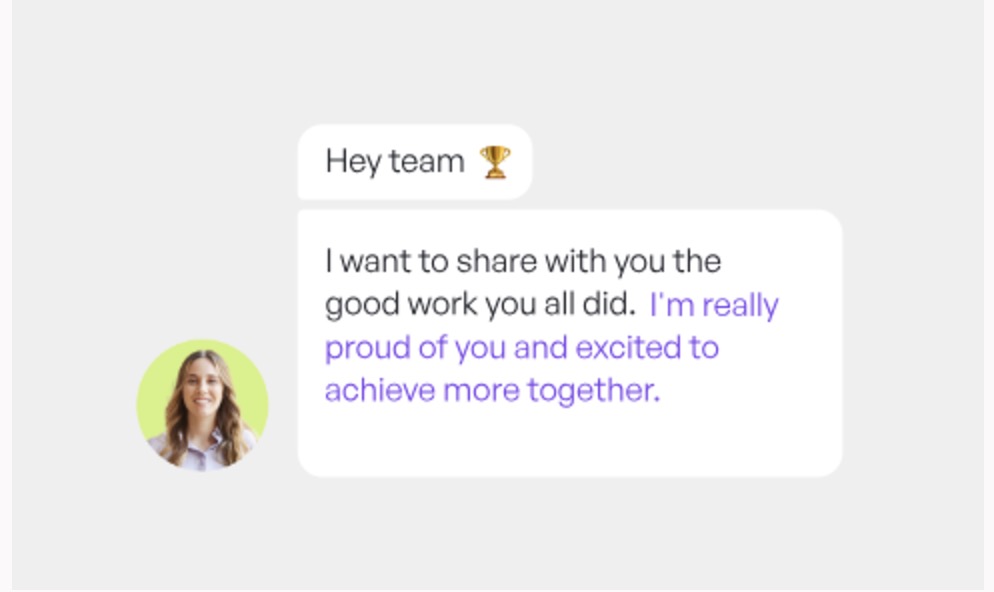
One of the features of Wordtune’s AI writing assistant that stood out to me was its “Continue With AI” feature that improves your writing process.
When you are stuck on how to continue your article, the AI assistant suggests the next sentence.
Pricing
Wordtune has a free plan that lets you get unlimited grammar checks and spelling corrections and limited use of AI rewriting, suggestions, and text summaries.
To access the platform’s advanced AI features, you will need to be on one of their three paid plans:
- Advanced Plan: $6.99/month when billed annually, which gives you access to 30 rewrites and AI suggestions, as well as 15 AI summaries.
- Unlimited Plan: $9.99/month when billed annually, which adds vocabulary enhancements, clarity improvements, and fluency increases.
- Business Plan: Custom pricing, including SAML SSO, business support, and centralized billing.
Pros and Cons
✅ AI rewriting of your content to make it sound more professional.
✅ Plagiarism and grammar check.
✅ ”Continue With AI” feature that continues your writing.
❌ The platform’s interface can be distracting if you do not need it.
❌ According to verified users, the grammar checker is not as good as alternatives like Grammarly.
#9: Writefull Academizer
Best for: Helps you write, paraphrase, and copyedit.
Similar to: Grammarly, ChatGPT.
Writefull Academizer is an AI-powered tool that helps you write text, research topics and cite used sources.
I find this platform great for research and writing due to its compatibility for integration with other tools and helps you write text for any occasion.
Features
- Academizer: Helps you with academic writing and researching. This feature guides you in creating academic text.
- Paraphraser: Helps you brainstorm synonyms for words or simply to rewrite a sentence.
- Abstract Generator: Helps you with writing an abstract. If you provide the feature with text, it will generate an abstract.
Standout Feature: Get Language Feedback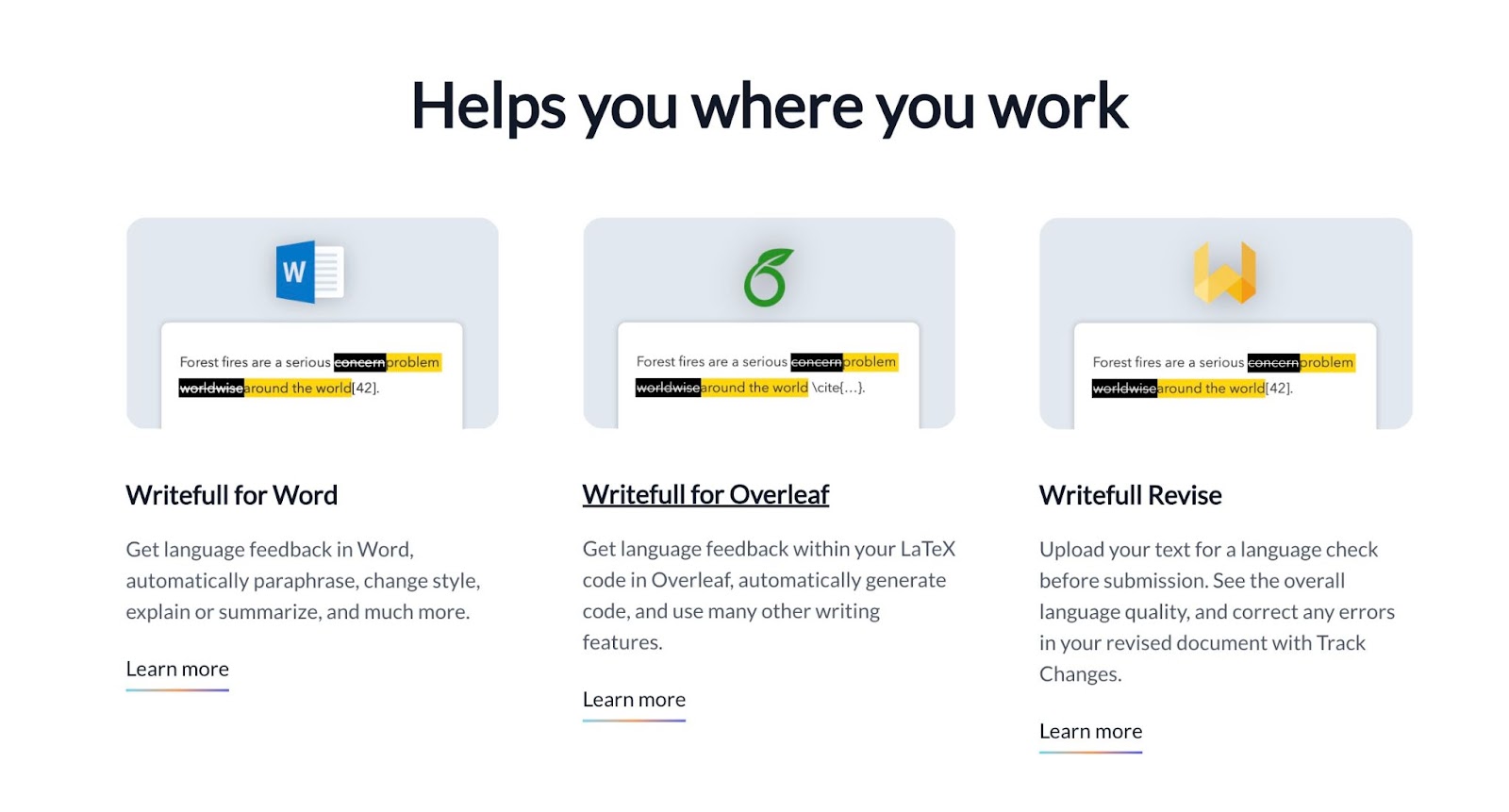
What I noticed about Writefull Academizer was its ability to give language feedback, which can be used when working with Microsoft Word, Overleaf and Revise.
This feature allows you to get real-time suggestions on paraphrasing text, changing its style and summarizing it.
Pricing
Writefull Academizer has a free plan that evaluates your writing with a free daily quota of different tools.
To access the platform’s advanced AI features, you will need to be on one of their two paid plans:
- Premium plan: Starting from $2.57/month. This pricing plan unlocks unlimited writing support for individuals and groups.
- Institutions plan: Custom pricing. This pricing plan includes complete access for everyone within an institution.
Pros and Cons
✅ Seamless integration with writing platforms.
✅ Offers time-saving features, such as sentence paraphrasing, copyediting and grammar checking.
✅ AI-generated suggestions for text.
❌ Some verified users from G2 reviews have noted that some of the AI-generated suggestions have not captured the nuances of their intended meaning.
❌ Since Writefull Academizer is more suitable for academic writing, it may not fully meet the needs of writers in other fields.
#10: Paperpal
Best for: Provides you with real-time language suggestions that help you write better.
Similar to: ProWritingAid, Grammarly.
Paperpal is an AI-powered academic writing platform that is designed to help researchers improve the quality of their writing.
What the AI tool offers is real-time writing feedback, grammar correction, and adherence to academic writing standards.
Features
- Language suggestions: Understands academic context and suggests precise language corrections without changing references or equations.
- Plagiarism checks: Provides you with a similarity score on your text and gives you a side-by-side comparison to sources.
- AI writing: You can brainstorm ideas, generate outlines and craft powerful emails.
Standout Feature: AI Writing
What stood out to me about Paperpal is its AI Writing feature that gives you relevant language suggestions.
The feature can help you brainstorm ideas, outline your text structure and create guidelines for writing emails or journals.
Pricing
Paperpal has a free plan that includes 200 suggestions for language editing and 5 uses per day of AI features.
To get access to all the other AI features, you will need to be on the tool’s Prime plan, which starts from $8.1/month when billed annually.
This plan includes unlimited suggestions for language editing and unlimited usage of AI features.
Pros and Cons
✅ Accurate grammar and language corrections.
✅ Paperpal is specifically designed for academic writing, including features that cater to the unique needs of researchers.
✅ Real-time suggestions as you are writing.
❌ There is limited free access to AI features in the free plan.
❌ According to some verified users from G2 reviews, the paid plan could be more affordable.
Next Steps: Adopt AI Alongside Your Team on Team-GPT
Our platform strives to make AI an integral part of your company and provides you with features that will help your team write and research more efficiently.
Team-GPT lets you track your team’s AI adoption rates with the help of a dashboard visualizing how each team member is conversing with the platform.
Our Enterprise AI software lets your team generate AI content together by utilizing various AI models like Claude and Perplexity.
It is also possible to switch to view-only mode when sharing sensitive data so your team doesn’t accidentally edit the chat.
Lastly, you can import your ChatGPT chat history directly into Team-GPT in a matter of seconds.
Sounds good? Book a demo with one of our AI adoption experts to help you learn more about our platform.

Iliya Valchanov
Iliya teaches 1.4M students on the topics of AI, data science, and machine learning. He is a serial entrepreneur, who has co-founded Team-GPT, 3veta, and 365 Data Science. Iliya’s latest project, Team-GPT is helping companies like Maersk, EY, Charles Schwab, Johns Hopkins University, Yale University, Columbia University adopt AI in the most private and secure way.


