Bard vs ChatGPT is the battle people have talked about since Google Bard's release.
Want to know which AI is better?
Short answer: It depends.
Long answer: 👇
Read this article to learn the key differences between Bard and ChatGPT and which AI is better for specific use cases.
ChatGPT vs Bard: Quick Overview
ChatGPT and Bard are artificial intelligence chatbots that leverage machine learning and natural language processing to understand and generate human-like responses.
ChatGPT was developed by OpenAI and is based on the Generative Pre-trained Transformer 4 (GPT-4) model.
For starters, you can leverage ChatGPT to generate short paragraphs, summaries, and text-based answers. It’s trained on a dataset of text and code from the internet, pre-September 2021.
Whereas Bard, created by Google, is powered by the Pathways Language Model (PaLM 2) model.
It’s designed for you to have interactive conversations and access the internet to provide up-to-date responses.
On a broader level, the difference between ChatGPT and Bard lies in their data and design philosophy.
ChatGPT is more text-oriented, whereas Bard is conversation-oriented with real-time data access, making it more current in its responses.
Here’s a table of a broader level of differentiation between the two conversational AIs.
What is ChatGPT?
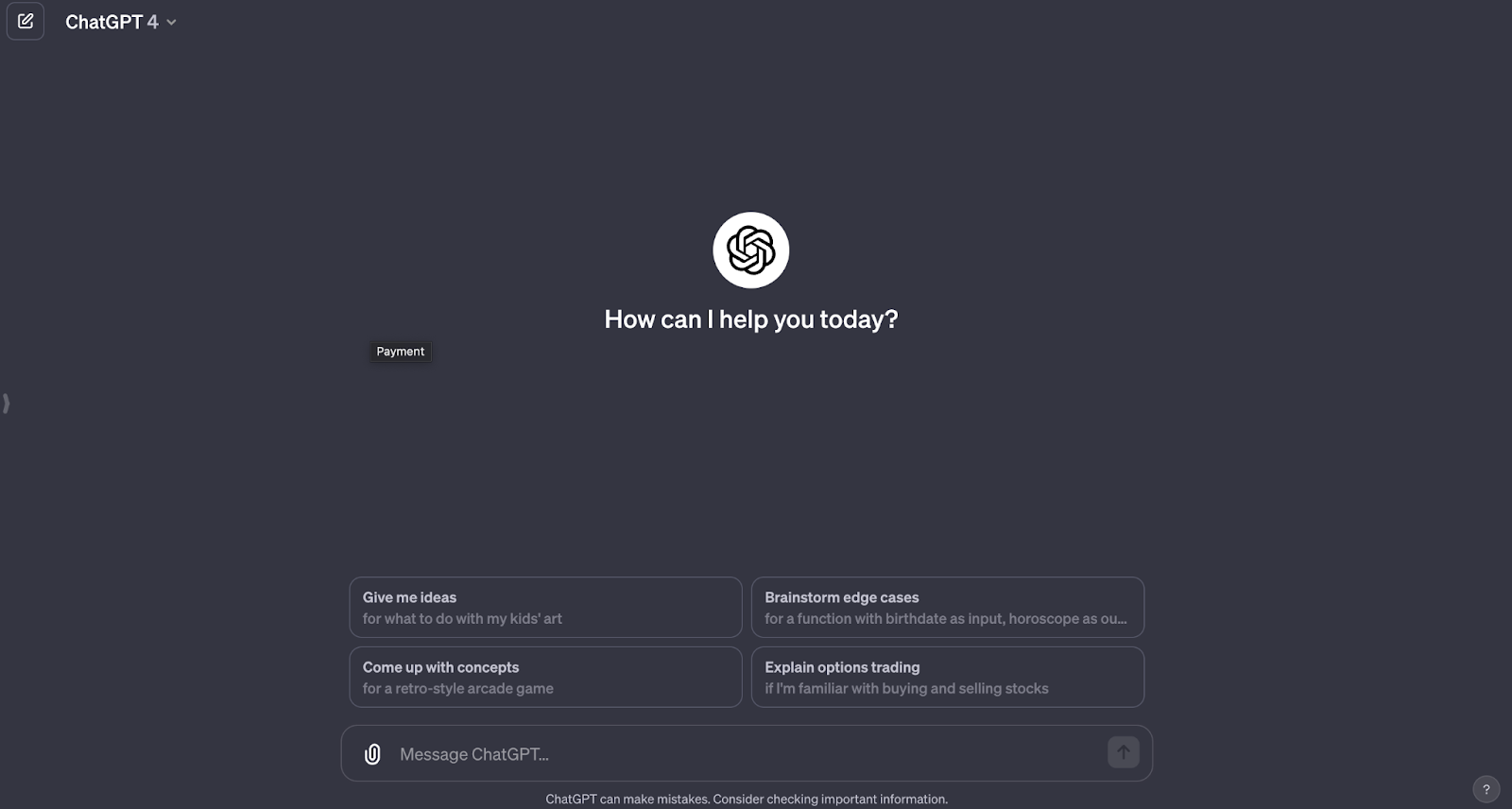
ChatGPT is a chatbot that can have human-like conversations with you. It’s powered by AI, which means the more people use it, the better it gets over time. You can use ChatGPT to generate content, educate yourself, solve business problems, and more.
Imagine a friend who knows everything and can talk to you about anything. That's basically what ChatGPT is.
During ChatGPT’s launch, OpenAI revealed that it’s a sibling model to InstructGPT, which is trained to follow instructions in a prompt and provide a detailed response.
This means that the working of ChatGPT is simple. You ask AI questions (prompts), and it will answer.
The ‘GPT’ in ChatGPT stands for Generative Pre-trained Transformer, a type of large language model (LLM) trained on a massive dataset of text and code.
So, when you ask ChatGPT any question, it leverages GPT to generate a response that is both informative and relevant.
What is Bard?
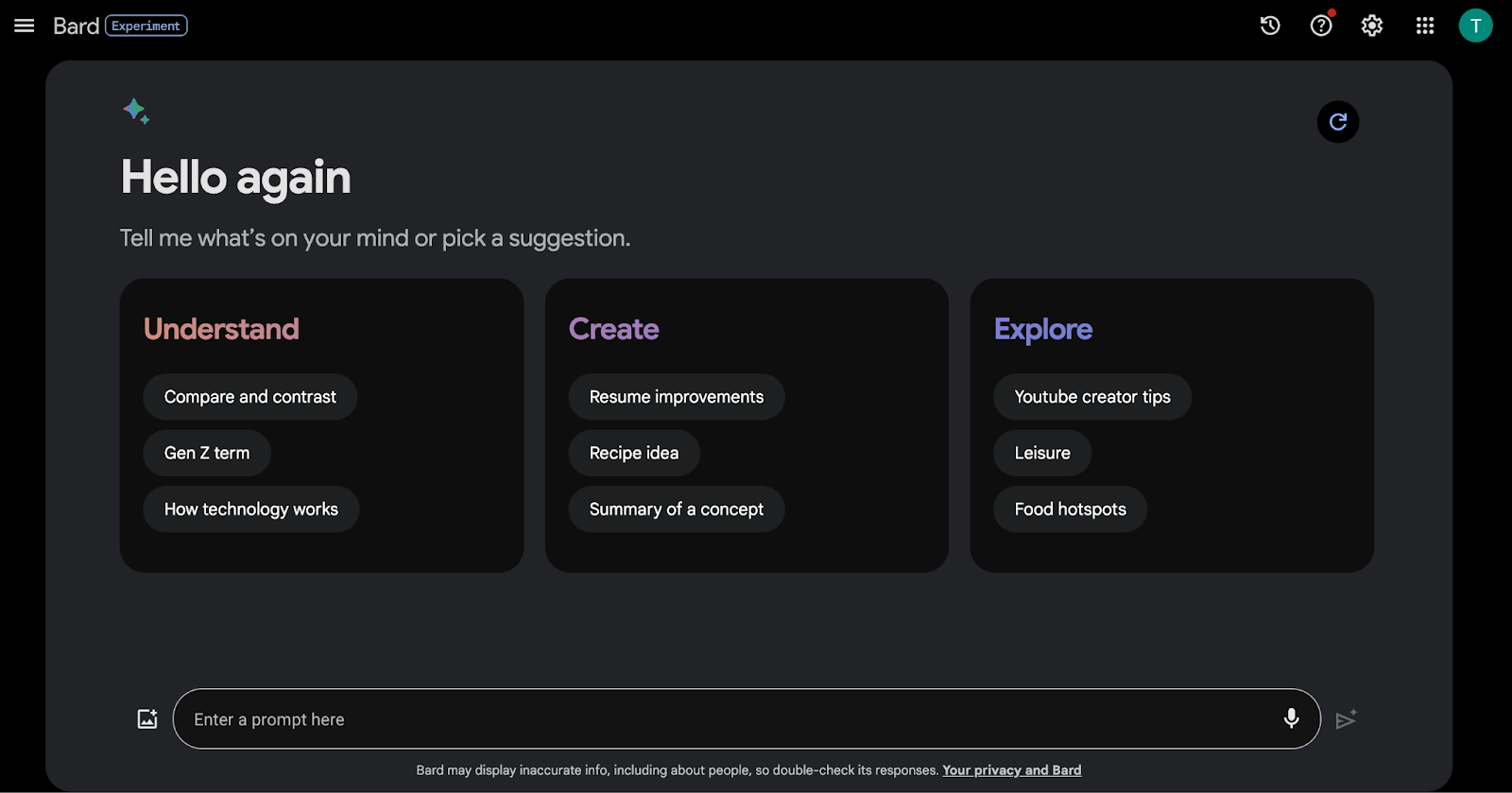
Bard is a large language model (LLM) chatbot developed by Google AI, based initially on the LaMDA family of large language models and later PaLM.
It’s trained on a massive dataset of text and code. In one of its blogs, Google mentioned that PaLM ‘demonstrates improved capabilities in logic, common sense reasoning, and mathematics.’
Unlike ChatGPT, you don’t need any plugin to browse the web with Bard; the feature is built in.
As for the pricing, Bard has no paid plans; anyone can use it for free.
You can use Bard as your personal assistant and ask it to guide you with work or personal tasks like email generation, asking for gift ideas, or brainstorming ideas for a certain topic.
Now that you know a little about ChatGPT and Bard, let’s see how they differ.
What are the Main Differences Between Google Bard and ChatGPT?
Main differences vs Bard and ChatGPT will be around:
- User interface
- Web browsing ability
- Functionality
- Chat sharing capabilities
- Integrations
- Use cases
- Data storage and privacy
#1. Bard vs ChatGPT: User Interface
Here are some common interface features that both Bard and ChatGPT offer:
- Saving chats: Both platforms automatically save chats and show them in the left sidebar with a title for every conversation.
- Reply format: The formatting of replies for both platforms is almost the same. They apply basic formatting like bolding important text and inserting headings wherever needed.
- Quick action: Bard and ChatGPT let you copy answers to the clipboard, like/dislike the replies, or regenerate the answer with a single click.
The only big difference in their interface is editing the answer.
With ChatGPT, you can’t edit the answer directly after it's generated. The most you can do is regenerate the answer to get a new one.
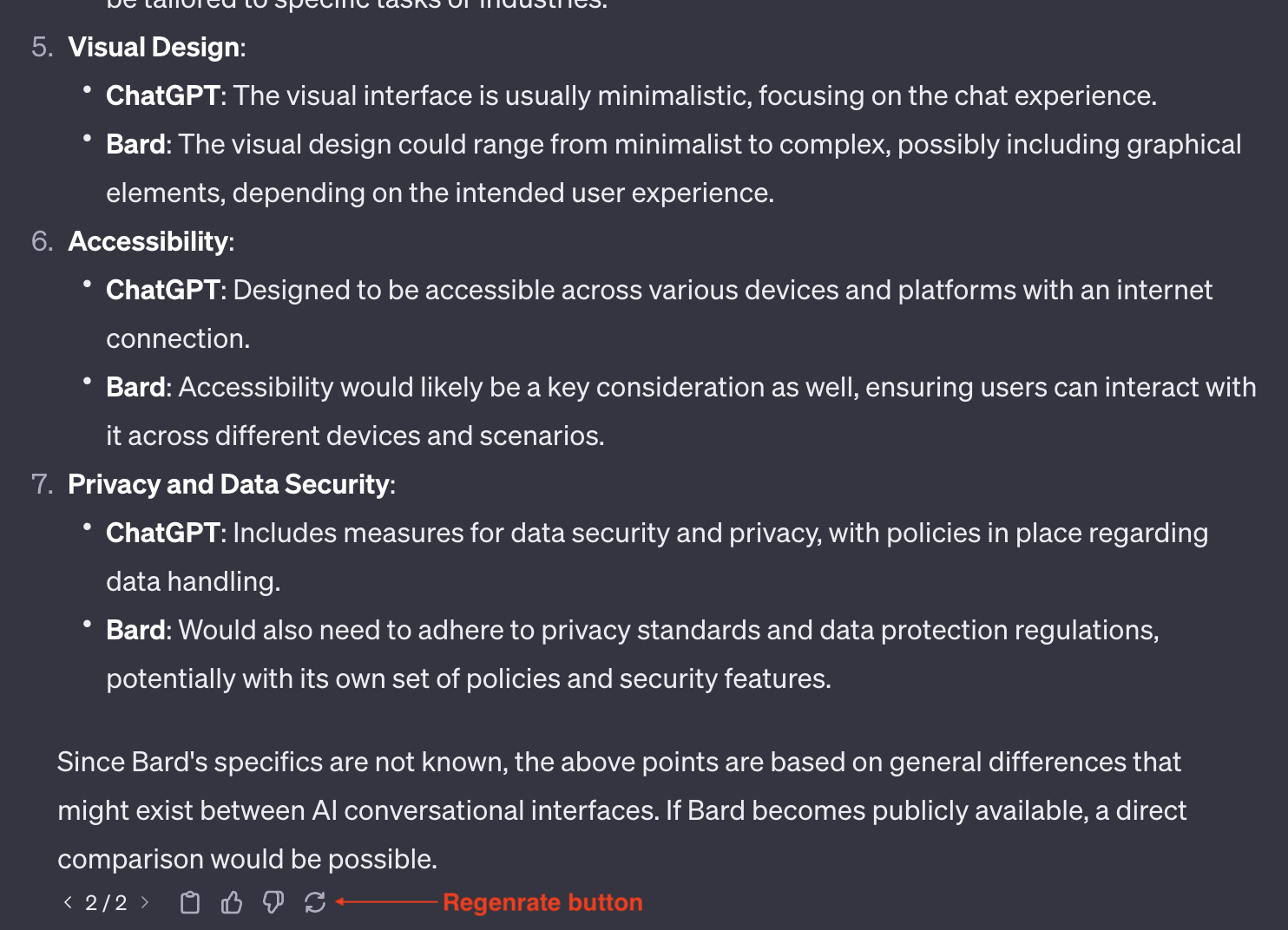
But that’s not the case with Bard.
Apart from regeneration, Bard lets you make the answer:
- Shorter
- Longer
- Simpler
- More casual
- More professional
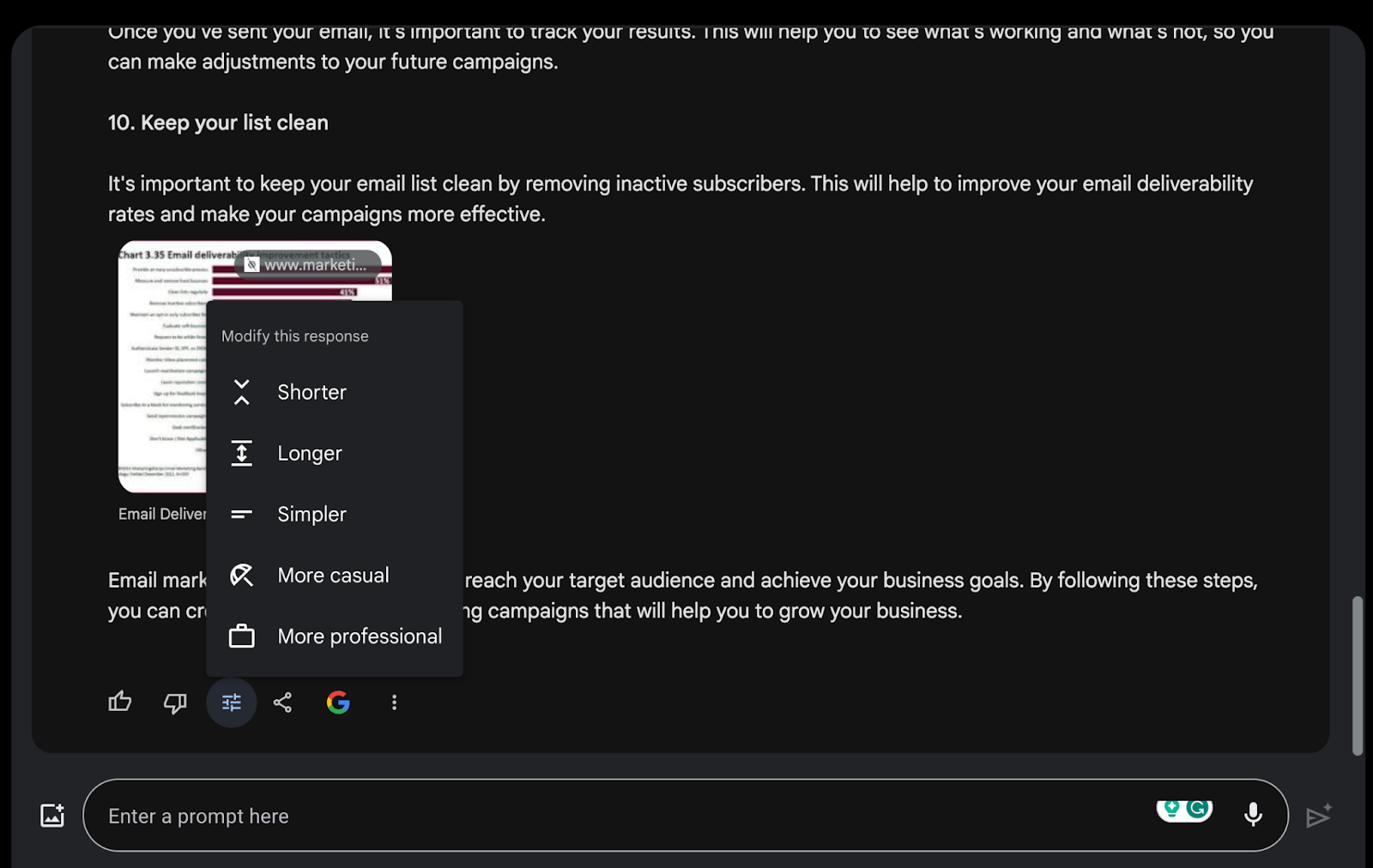
Bard also generates multiple drafts from the prompt you ask without clicking on regenerate.

When it comes to interface, ChatGPT and Bard are more or less the same, but Bard has a slight edge.
🏆 Winner: Bard
#2. Bard vs ChatGPT: Web Browsing
Both Bard and ChatGPT let you browse the web. But Bard lets you do it for free, whereas you must be a ChatGPT Plus subscriber to browse the web on ChatGPT.
Another point of difference is that Bard lets you browse Google, whereas ChatGPT allows you to browse Bing unless you install a plugin from its plugin store to search on Google.
To know which AI is better at web browsing, I gave them the same prompt and tested it for accuracy.
Here’s the prompt I used:
Goal: Give me a summary of the company – Asana.
Context: Here are the details I want:
- A brief overview of the company’s history and founding details.
- Primary products, services, or solutions they offer.
- Current leadership team and key stakeholders.
- Recent news, product launches, and noteworthy events related to the company.
- Any identified challenges or pain points they might be facing currently.
- Their top competitors and their positioning in the industry.
The answer Bard gave me was decent overall. In a matter of seconds, it gave me everything I asked for:
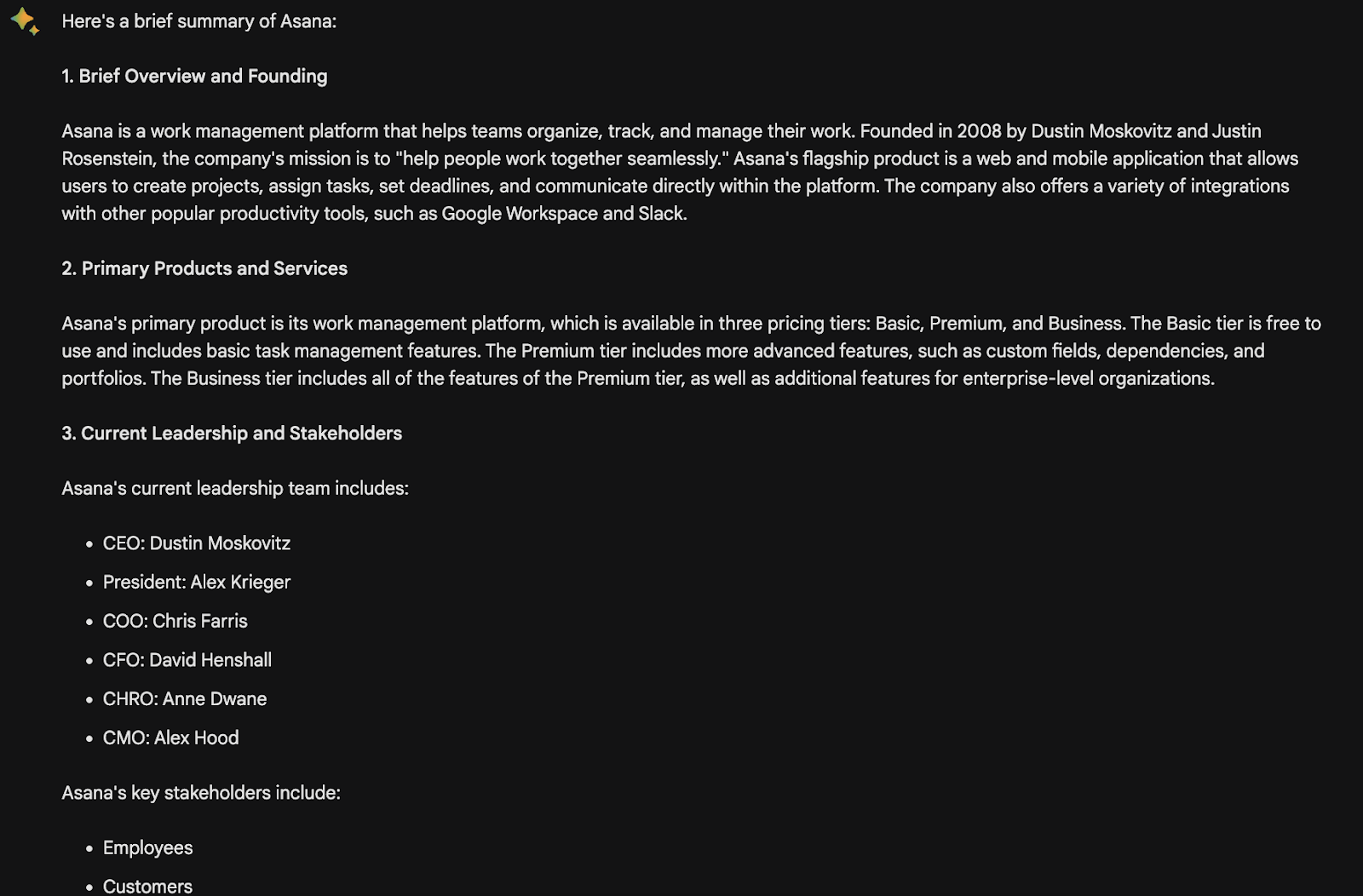
Chat link: https://g.co/bard/share/6eb6303e518c
ChatGPT took its own sweet time, but the answer was far better than Bard’s.
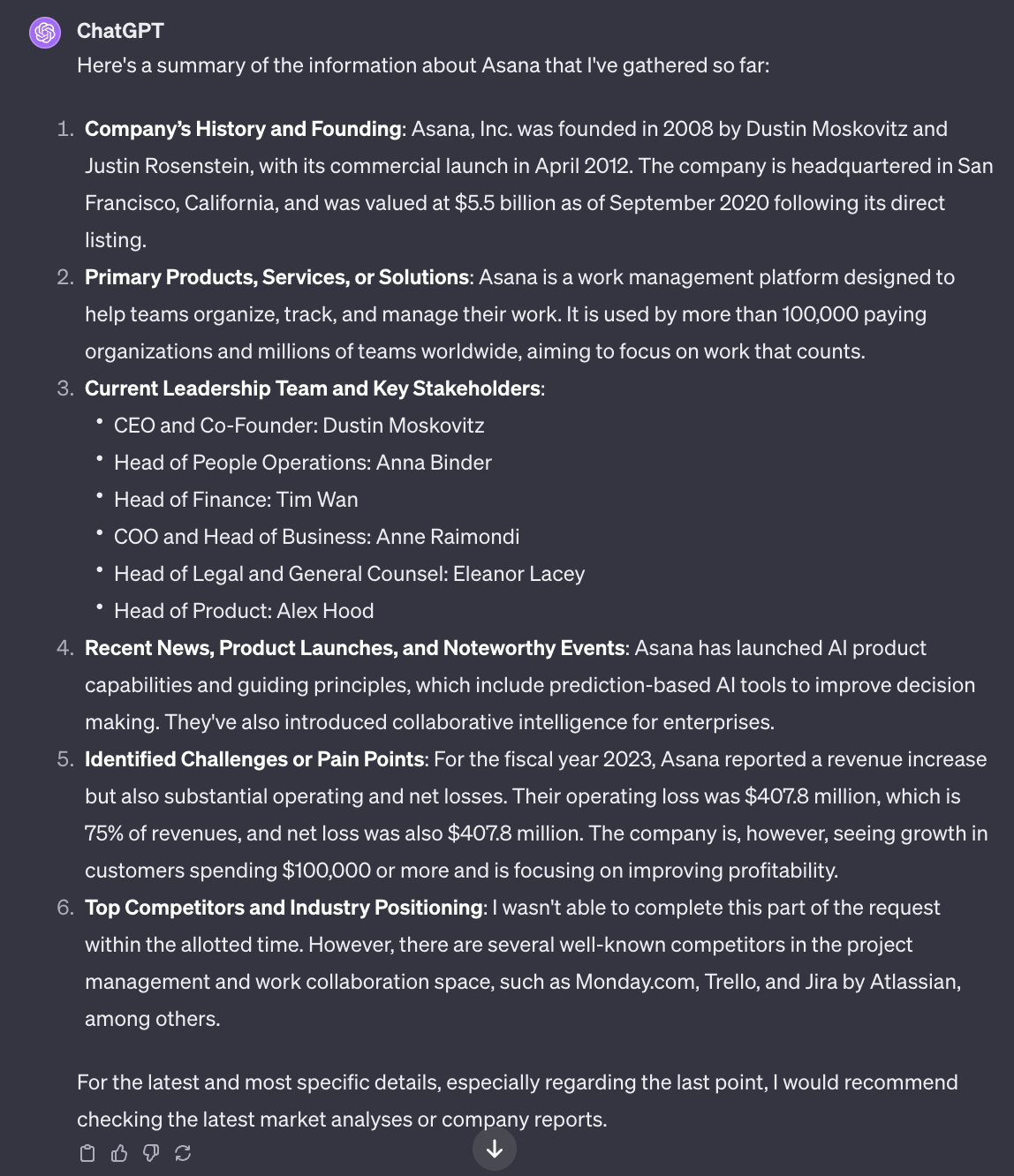
Chat link: https://chat.openai.com/share/4fd130bf-0b9e-4c2c-8716-b9e7b4aaf646
How was the answer better? While most of the information was almost the same for both the chatbots, one question made all the difference.
ChatGPT gave me a great answer to the question: ‘Any identified challenges or pain points they might be facing currently.’
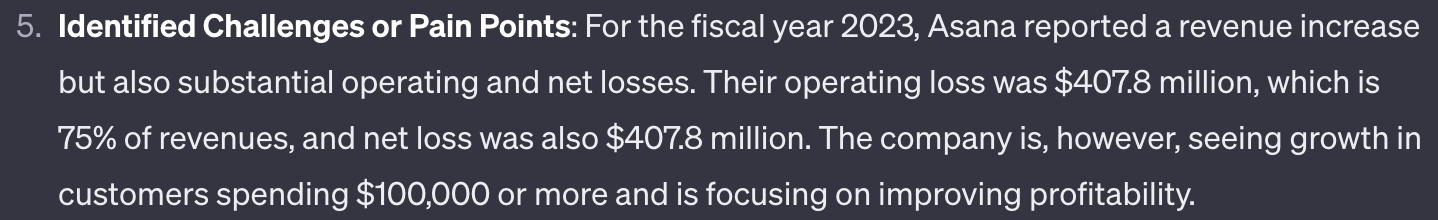
Whereas Google Bard’s answer was more generic:
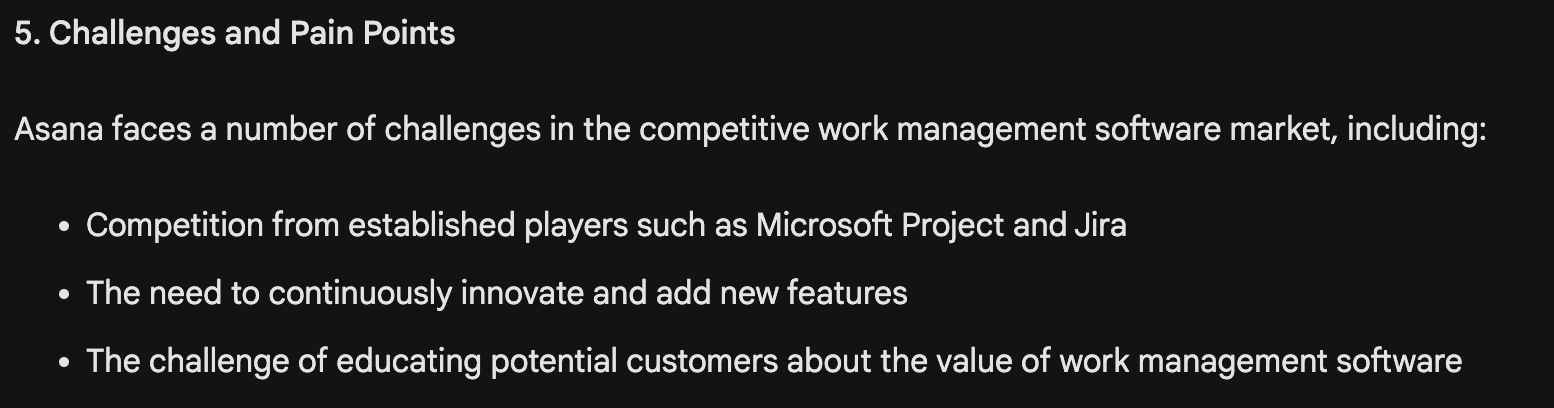
👀 Note: ChatGPT has a time limit to browse Bing for each prompt. When the time’s up, ChatGPT will stop the research and ask you whether it should continue.
When it comes to research, accuracy is more important than time.
🏆 Winner: ChatGPT
#3. Bard vs ChatGPT: Functionality
If you’re a ChatGPT Plus member, the AI lets you attach an image of a document and helps analyze it.
After the recent update, you don’t need to switch between ChatGPT variations. It can analyze data, generate images, and browse the web all in one place.
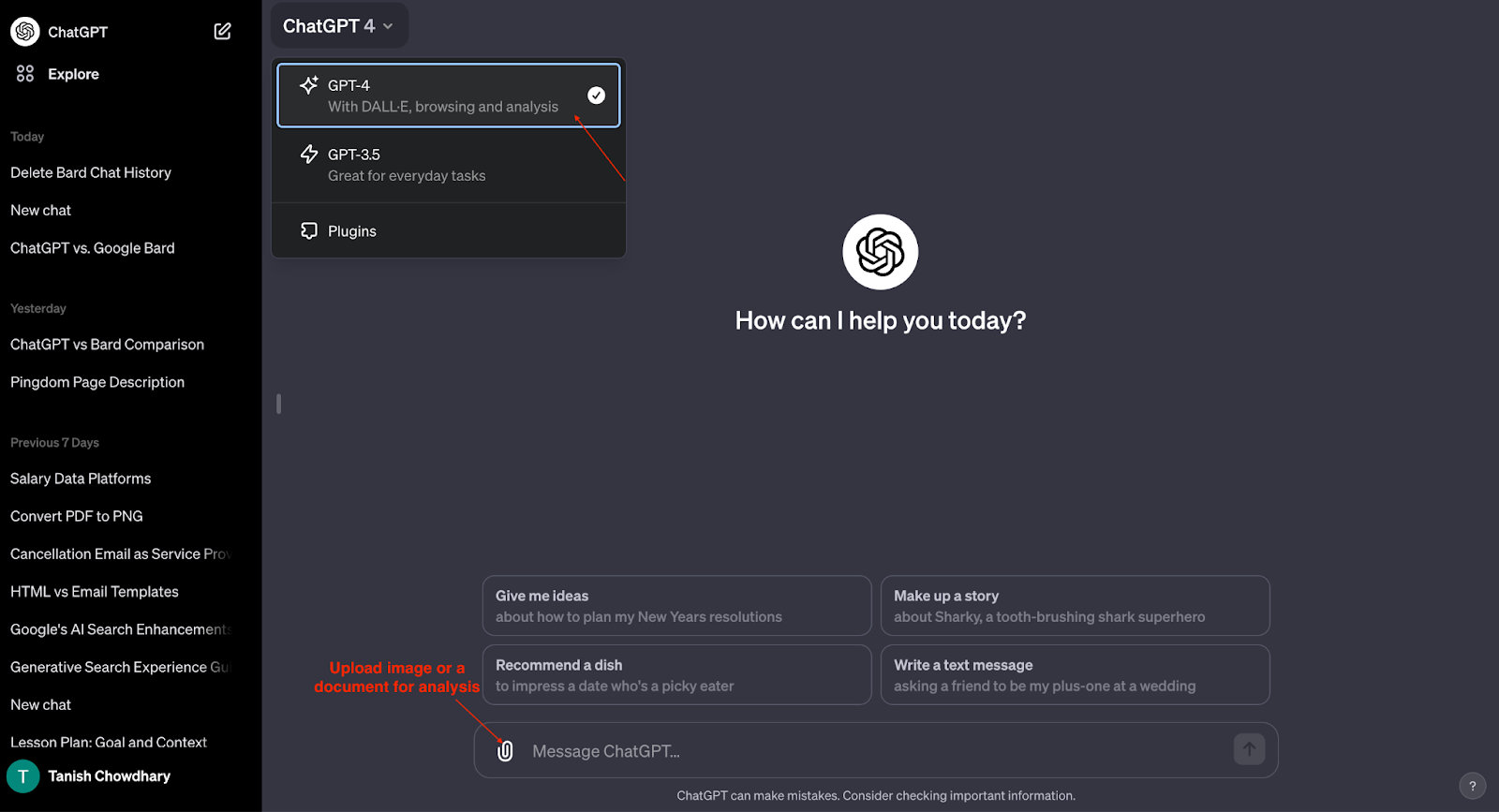
Talking about Bard, it can help you analyze images but can’t generate one. As far as analyzing documents is concerned, you can do it indirectly.
What do I mean?
First: You can simply copy and paste the PDF content into Bard, tell it that it’s PDF content you want to analyze, and ask your questions.
Second: You can create a public link to your PDF or any other document, insert the link into Bard, and ask it to analyze the document. But the process is time-consuming.
I’d say it's a tie between the two here. Although Bard doesn’t let you generate images, it still lets you analyze documents and images for free. And ChatGPT Plus is paid.
🤝 It's a tie
#4. Bard vs ChatGPT: Sharing Chats
ChatGPT lets you share chat by generating a link. You can change the title of the chat, byline the chat in your name, or leave it anonymous.

Bard also lets you share chats. It lets you choose if you want to share just a specific prompt or the entire chat, generates an AI title, and creates a public link to share.
You can share the chat on LinkedIn, Facebook, X, and Reddit.

👀 Note: Earlier, Bard had the functionality to share chats on Google Docs and other Google Suite platforms, but it has now removed it.
Both conversational AI bots are equally capable of sharing chats.
🤝 It’s a tie.
#5. Bard vs ChatGPT: Integrations
❗ Spoiler alert: ChatGPT is a clear winner here.
OpenAI launched ChatGPT as a chatbot, but the updates they rolled out over time made it much stronger.
With the ChatGPT Plus subscription, you get access to 1000+ integrations (plugins) to connect with ChatGPT and do almost anything.
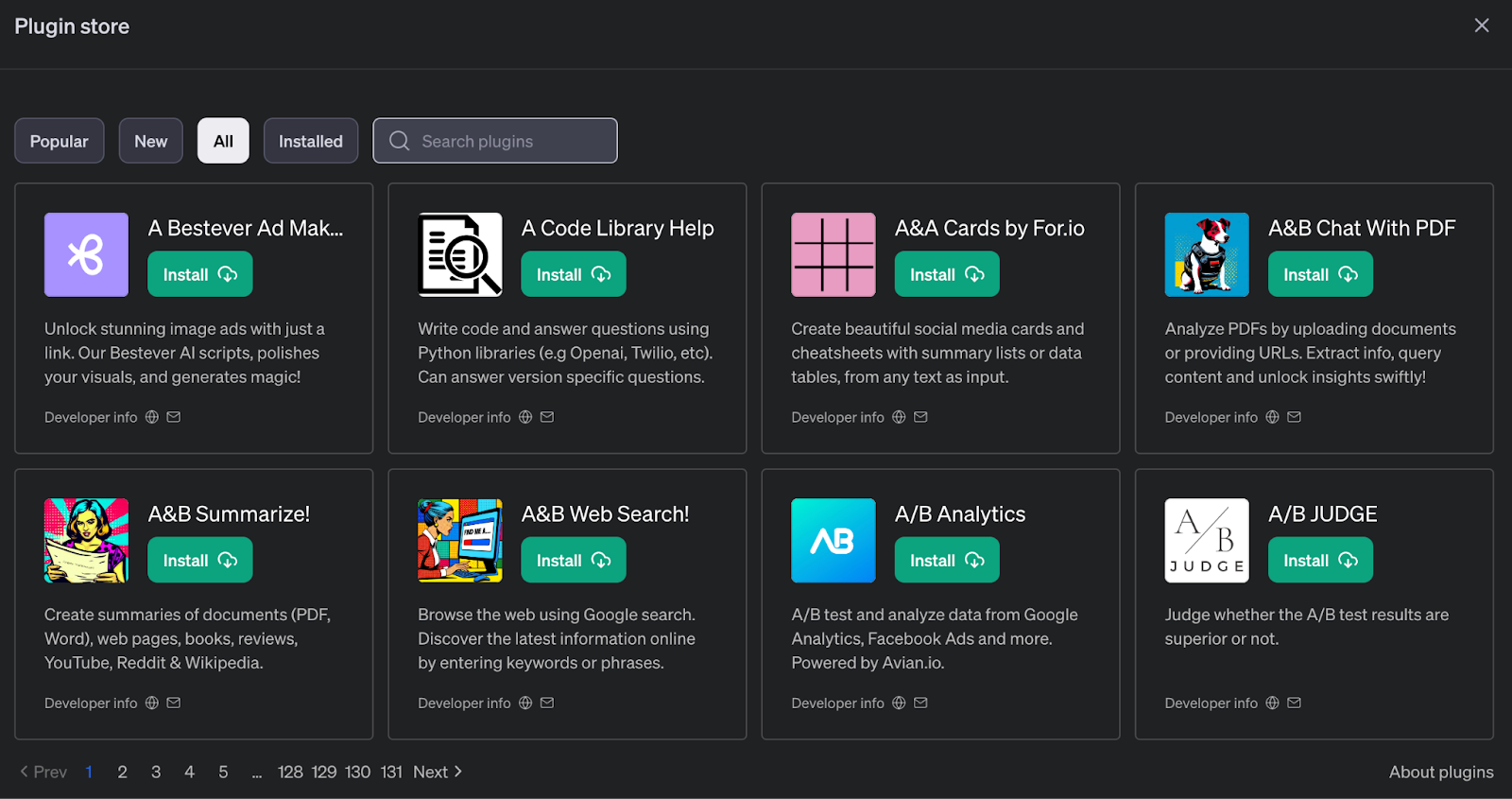
These plugins let you chat with your PDFs, compile and run code, draw diagrams, and more.
Apart from this, ChatGPT integrates with Microsoft Bing for web browsing and DALL.E-3 for generating AI images.
But wait, there’s more. Last week at Dev Day, OpenAI announced some out-of-the-world updates planned for ChatGPT, starting with the GPT-4 turbo.
The GPT-4 turbo will have a limit of 128K tokens. That’s a 16X increase from the current 32K token limit. Sam Atlan (CEO of OpenAI) also announced that the GPT-4 turbo would be cheaper than the current GPT-4 version.
Also, OpenAI will soon come with its own AI app store.
Lastly, in a few weeks, you will be able to create custom versions of ChatGPT (OpenAI calls it GPTs) that combine instructions, extra knowledge, and any combination of skills.
Here’s how Ruben Hassid explains it wonderfully through a LinkedIn post.
Google Bard has no such feature; it only integrates with the Google Search engine but has no plugins.
🏆 Winner: ChatGPT
#6. Bard vs ChatGPT: Use Cases
Google built Bard to give you real-time access to information. The AI can access and process information from the web in real time and provide you with up-to-date and comprehensive responses.
For example, Bard is better than ChatGPT for prompts like:
- What is the distance in miles between California and Arizona?
- What is the population of California?
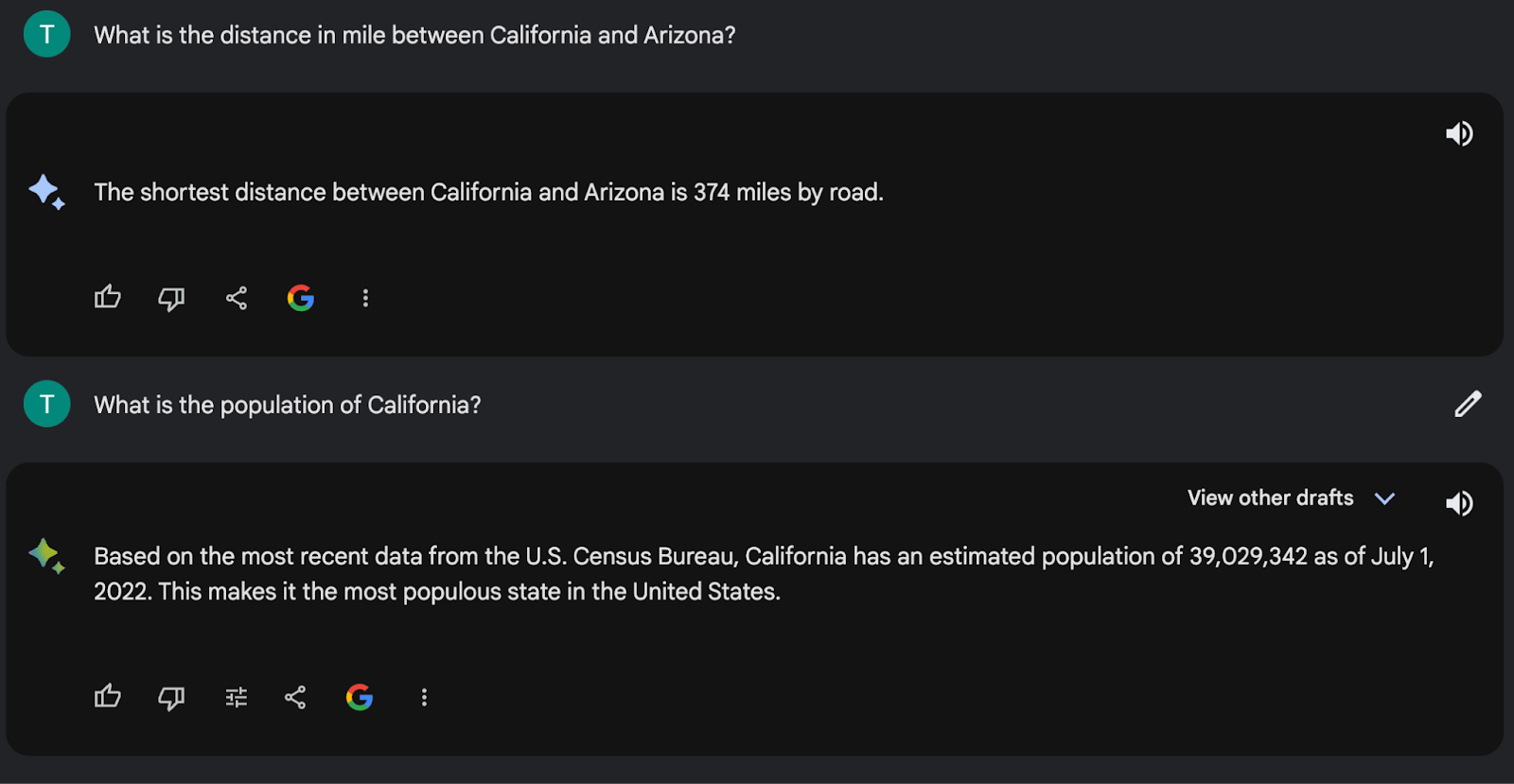
Bard gave me one-liners and precise numbers, whereas ChatGPT took a lot of time and gave me multiple answers, which confused me.
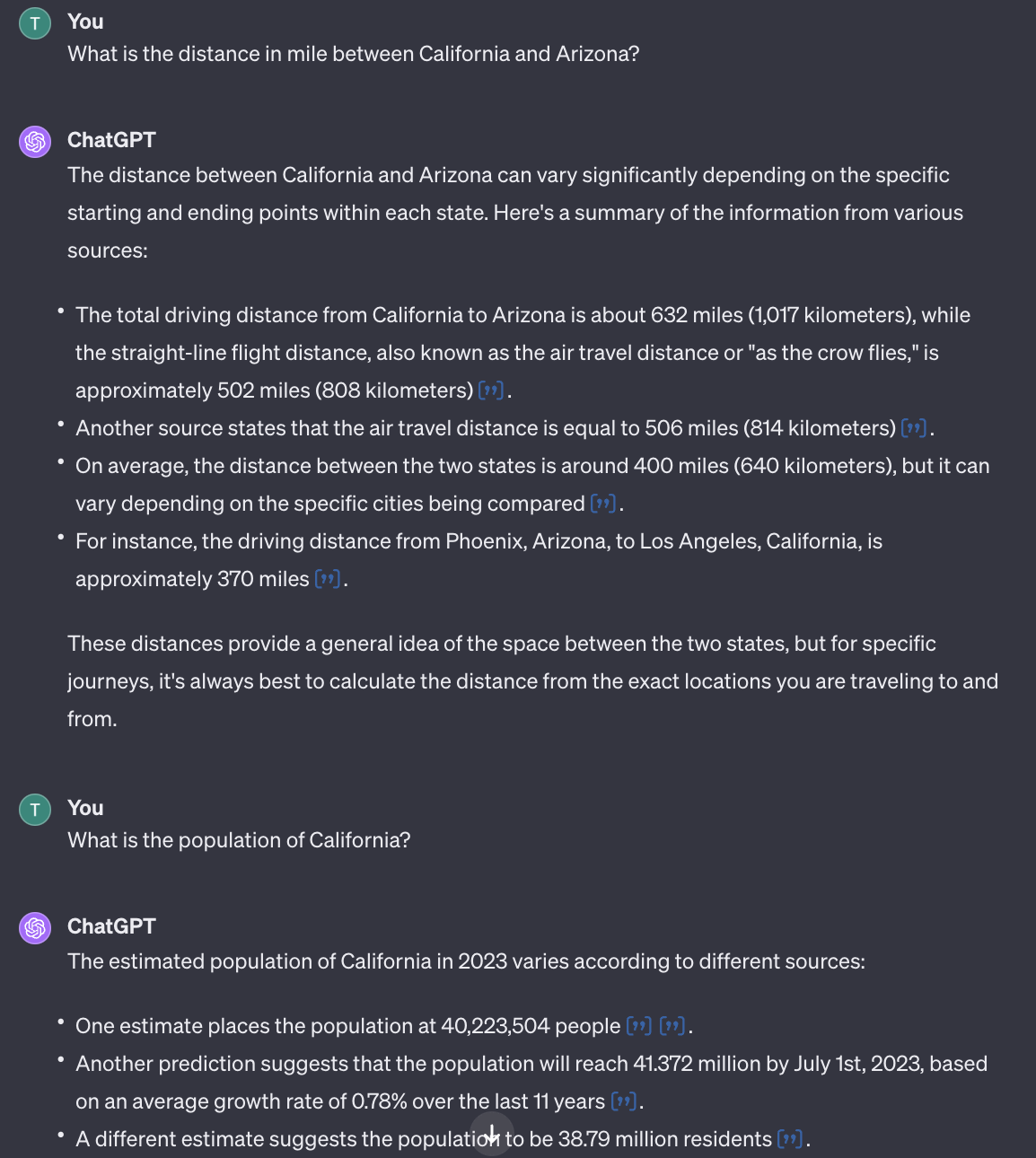
Now, let’s talk about the use cases for which you should use ChatGPT instead of Bard.
When you want to generate content, ChatGPT is the better AI.
It can help you create first drafts for blogs, marketing copies, and social media posts.
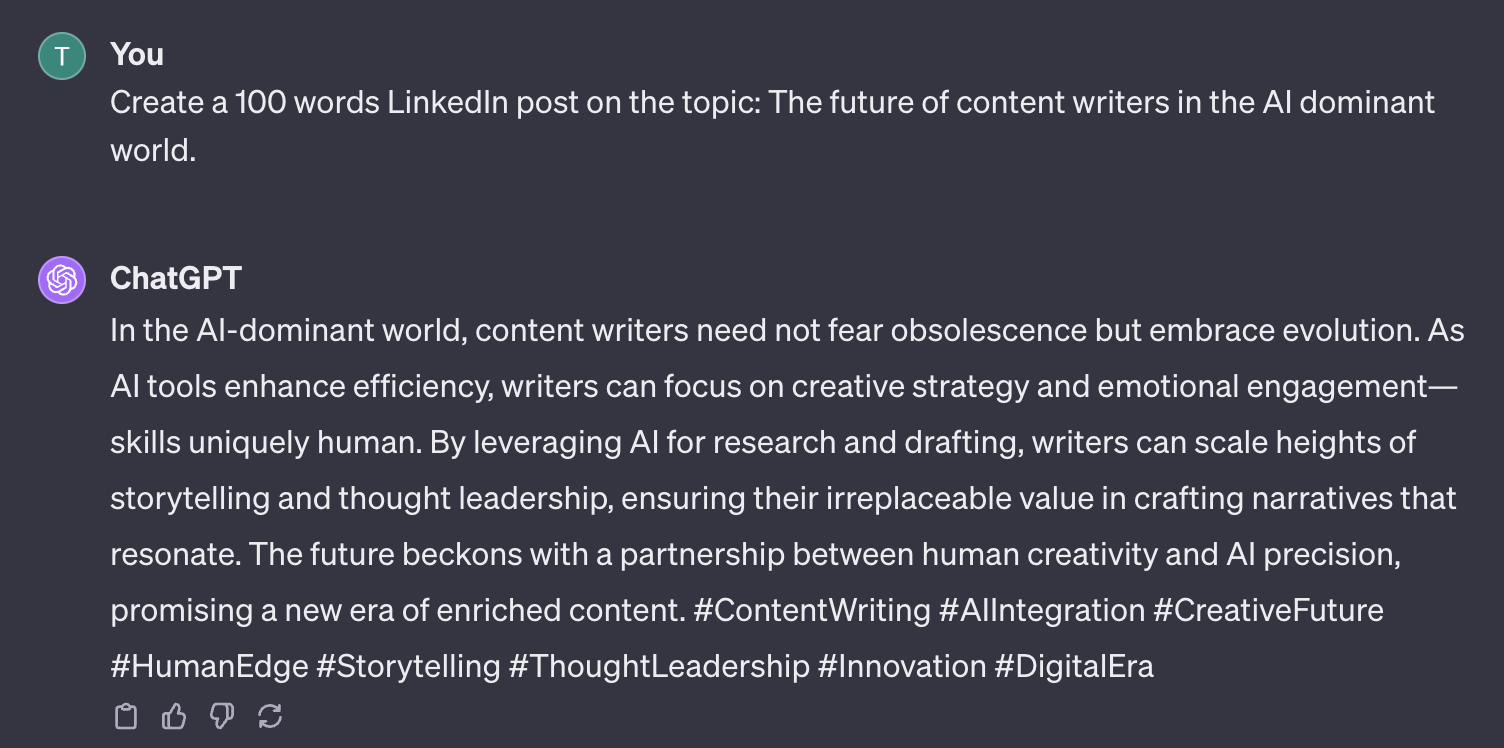
Chat link: https://chat.openai.com/share/e66fd52f-d43a-4464-83e4-2331f5c99700
Although the post will require a human touch and comprehensive editing, it’s a good first draft compared to Bard’s. 👇
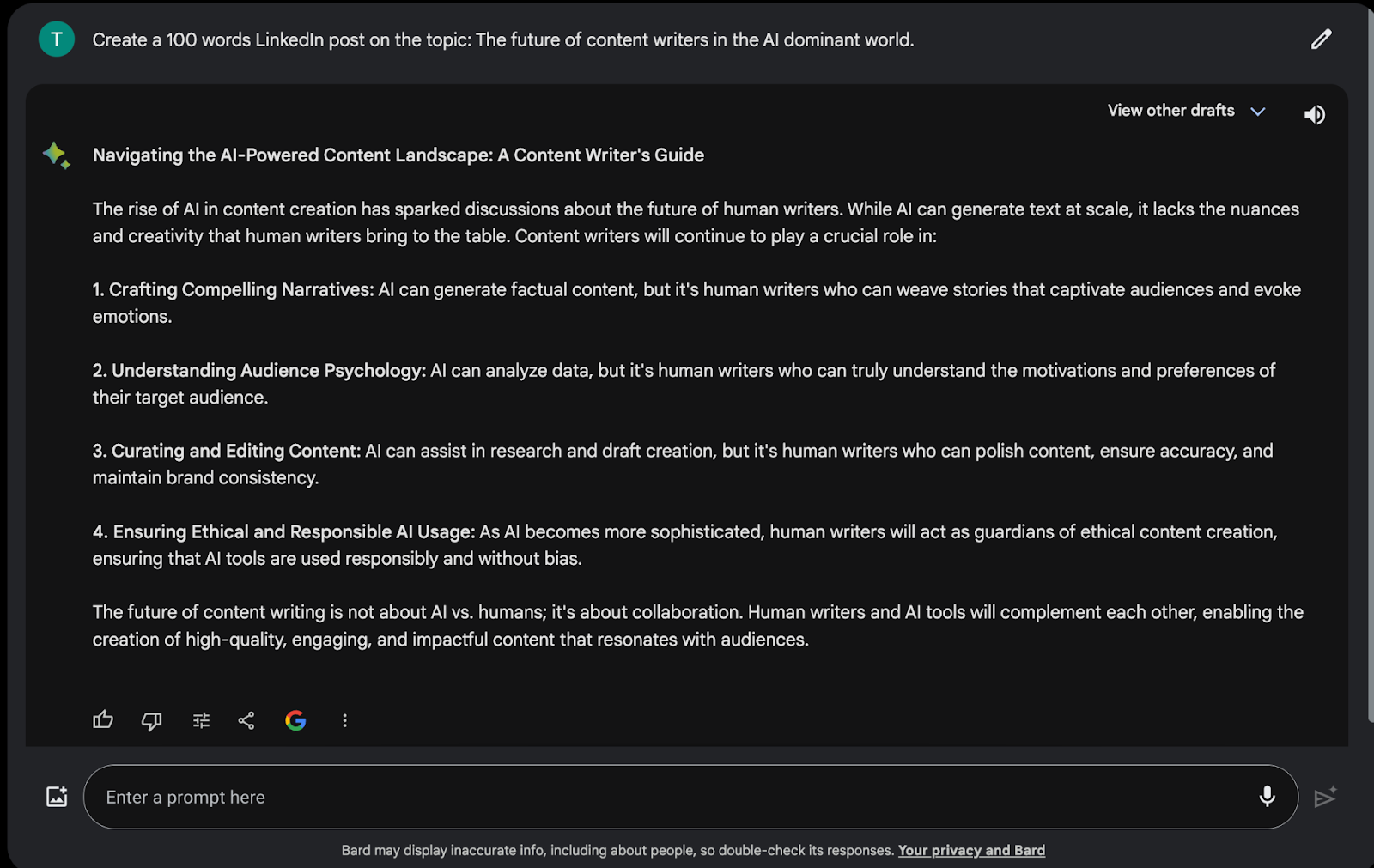
Chat link: https://g.co/bard/share/6c93ae6bd590
🏆 Winner:
- For research and current affairs, Bard
- For creative writing, ChatGPT
Here's how you can write articles in about 3 minutes inside of Team-GPT with ChatGPTalongside your team:
#7. Bard vs ChatGPT: Data Storage and Privacy
ChatGPT stores all prompts and queries entered, regardless of topic or subject. You can review the conversation wherever you want, but remember, ChatGPT also reviews them to improve the AI.
You can select and delete specific conversations, but if you do it with the purpose of not letting ChatGPT know about it, you might not be able to do it.
As soon as ChatGPT gives you an answer for the entered prompt, the platform might extract the chat and include it in the large language model for its training.
So, if privacy is your top priority, ChatGPT isn’t a chatbot I’d recommend.
In that case, you can rely on Google’s Bard. Bard stores conversation for up to 18 months by default, but you can change it to three or 36 months from the Bard activity settings tab.
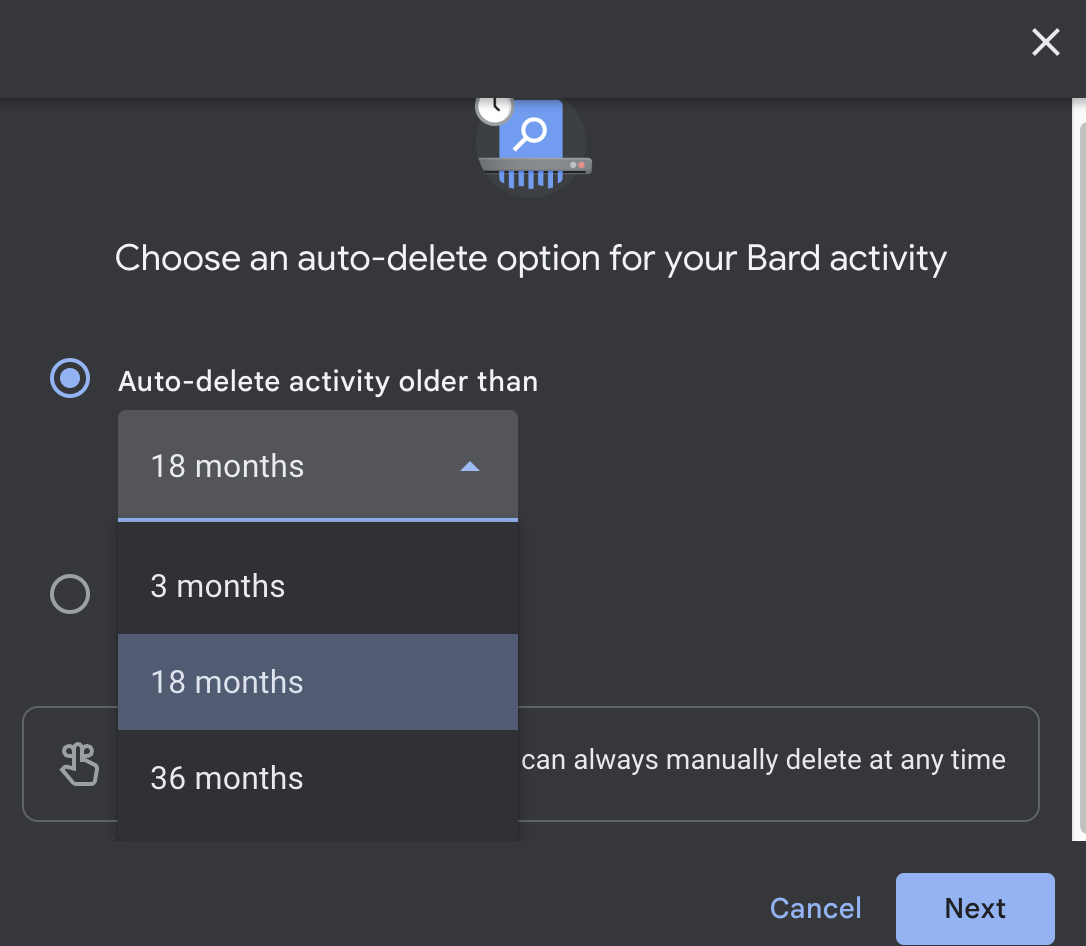
🏆 Winner: Bard
Let’s summarize the section with a table:
Bard vs ChatGPT: Which One’s Better for a Specific Use Case?
We have seen the technical differences between Bard and ChatGPT.
There are a wide range of use cases you can use AI for, but I will only be discussing three major ones.
Let’s try to understand which AI is better for – brainstorming ideas, summarizing content, and analyzing data.
Use Case #1. Brainstorming Title Ideas
Both Bard and ChatGPT can brainstorm title ideas. In this case, I am testing them to brainstorm title ideas for a blog post.
I gave each AI the same prompt with a primary keyword and a little context to the article.
Prompt:
Persona: Act as a seasoned blog post writer.
Goal: Generate ten unique title ideas for my blog post to target the primary keyword – sales enablement software.
Context: The target audiences are founders and SDRs who want to learn sales enablement and use software to carry out the process.
Bard’s output:
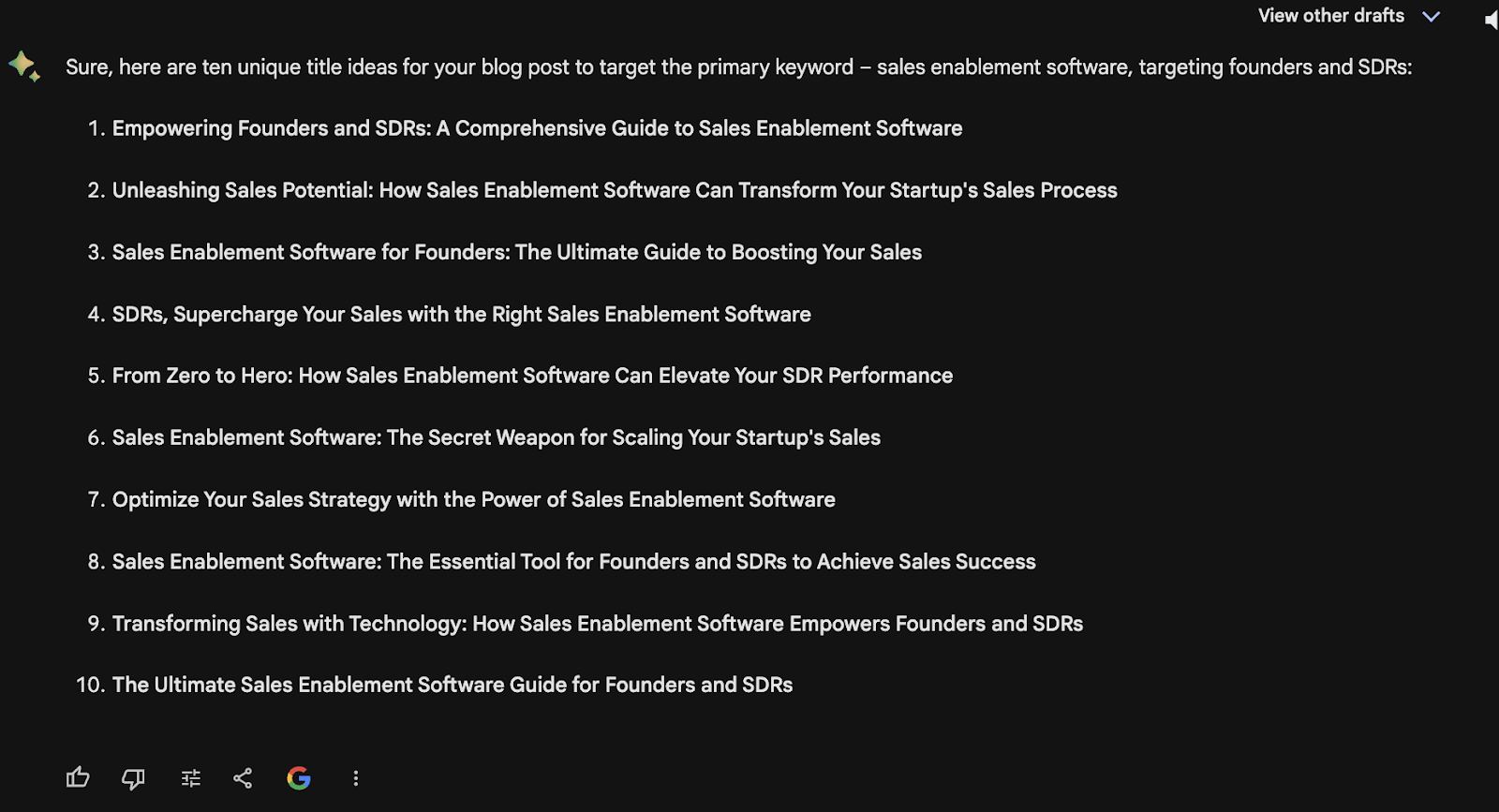
ChatGPT’s output:
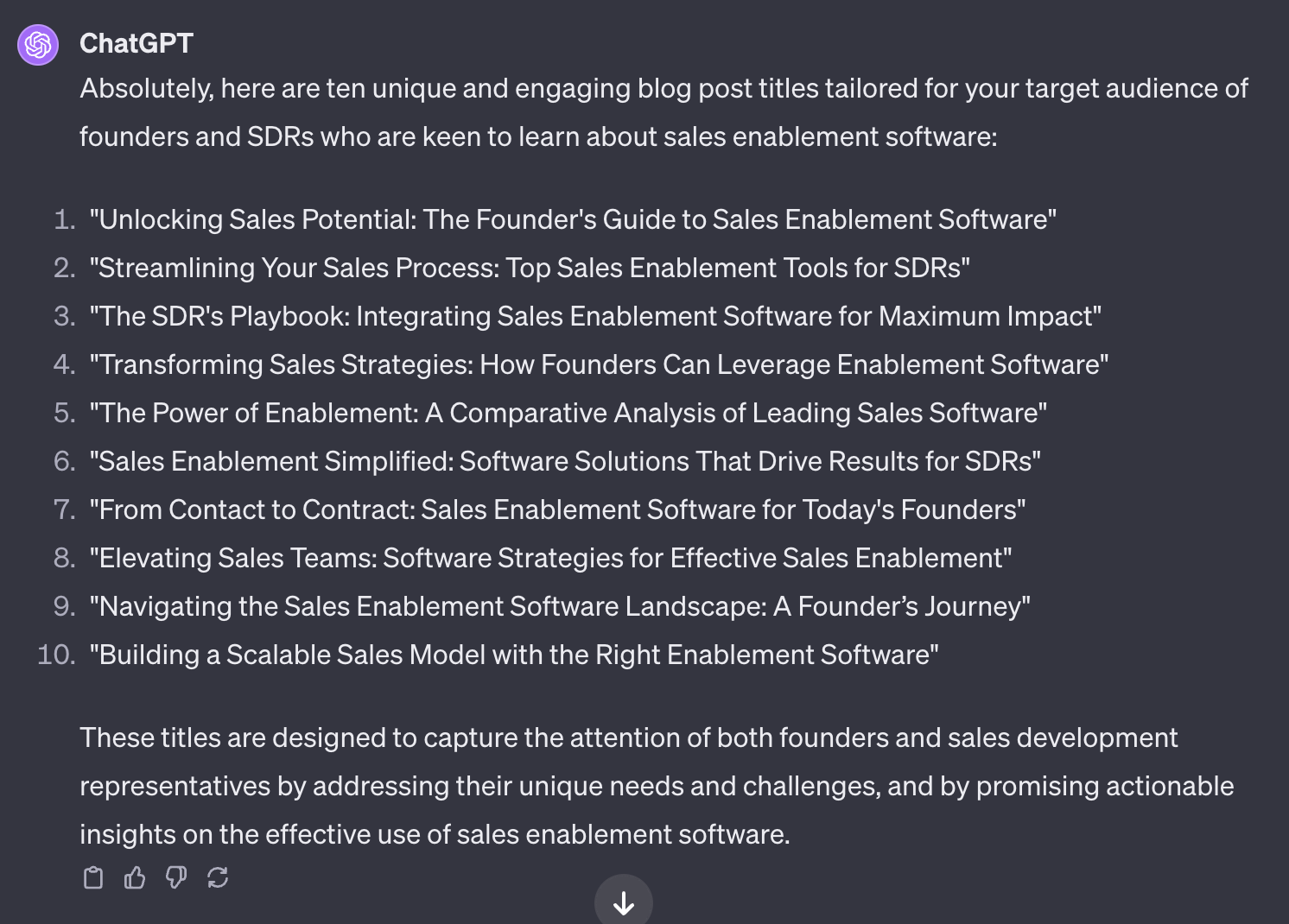
I further asked both chatbots to optimize these titles for SEO. Here’s how I did it:
Prompt:
[insert a title optimization guide]
Use the above guide and optimize the title ideas you gave me.
ChatGPT was better at optimizing blog titles than Bard.
You can open the chat links below and see the complete conversation.
👇
Bard: https://g.co/bard/share/758b2dd1f732
ChatGPT: https://chat.openai.com/share/cb69182d-bfff-435e-affd-e0480284b499
Use Case #2. Summarizing Content
When you don’t have the time to go through a long blog post, asking ChatGPT or Bard to summarize it could save you time. Leverage this use case for research purposes.
Prompt:
Please summarize the article: [insert the article link]
Bard’s output:
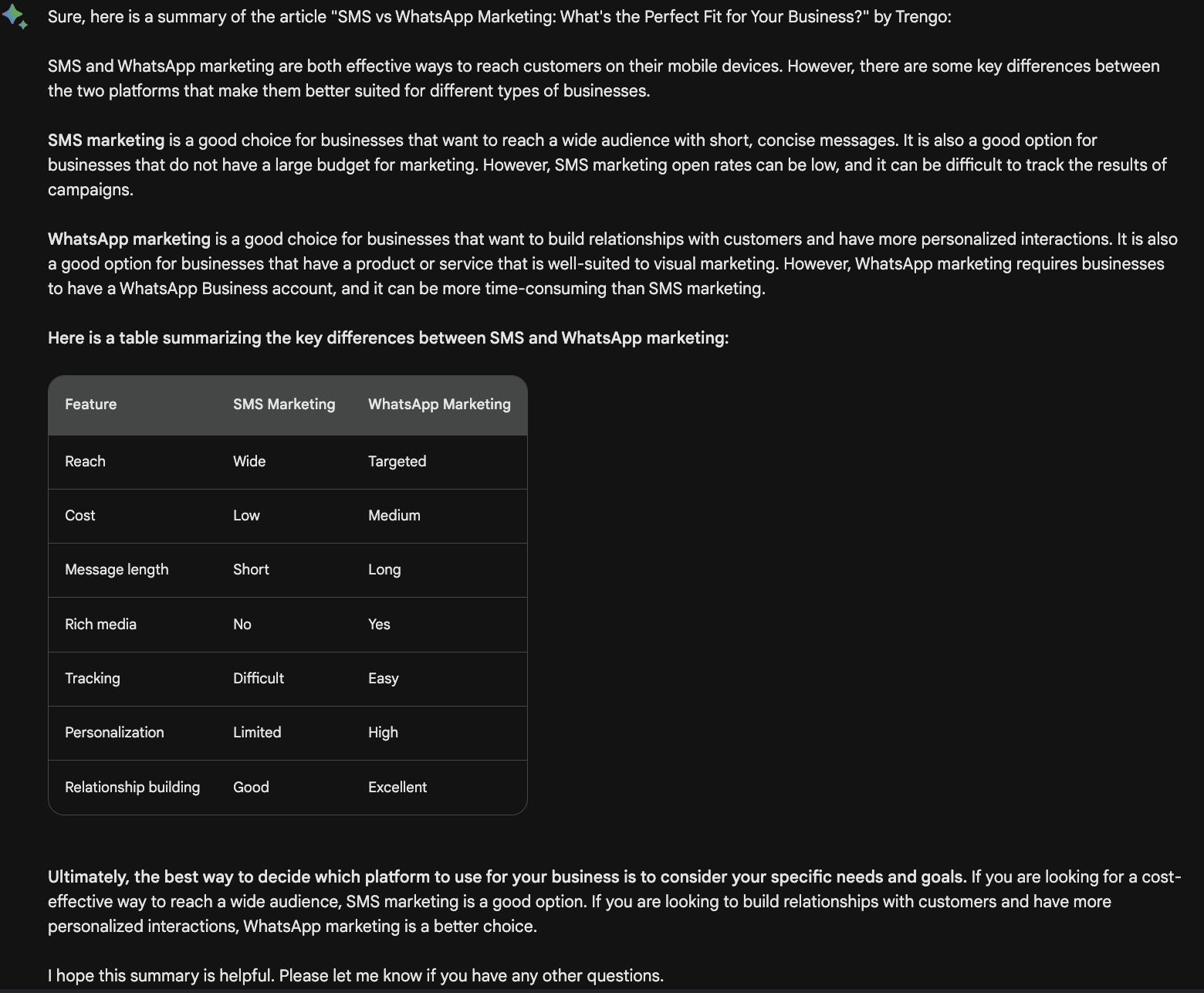
ChatGPT’s output:

I felt that Bard's output was shot, crisp, and to the point.
Use Case #3. Analyzing Data
I wanted to analyze some data in a table. To do it with Bard, I copied and pasted the table data and asked for analysis.

It analyzed the data quickly, but there were some flaws. For example, Bard told me – ‘The most common occupation is engineer, followed by teacher and designer.’ But the table just has one entry from each profession. Meaning there were no common professions.
For ChatGPT, I simply uploaded the PDF that had the table and asked the AI for analysis.
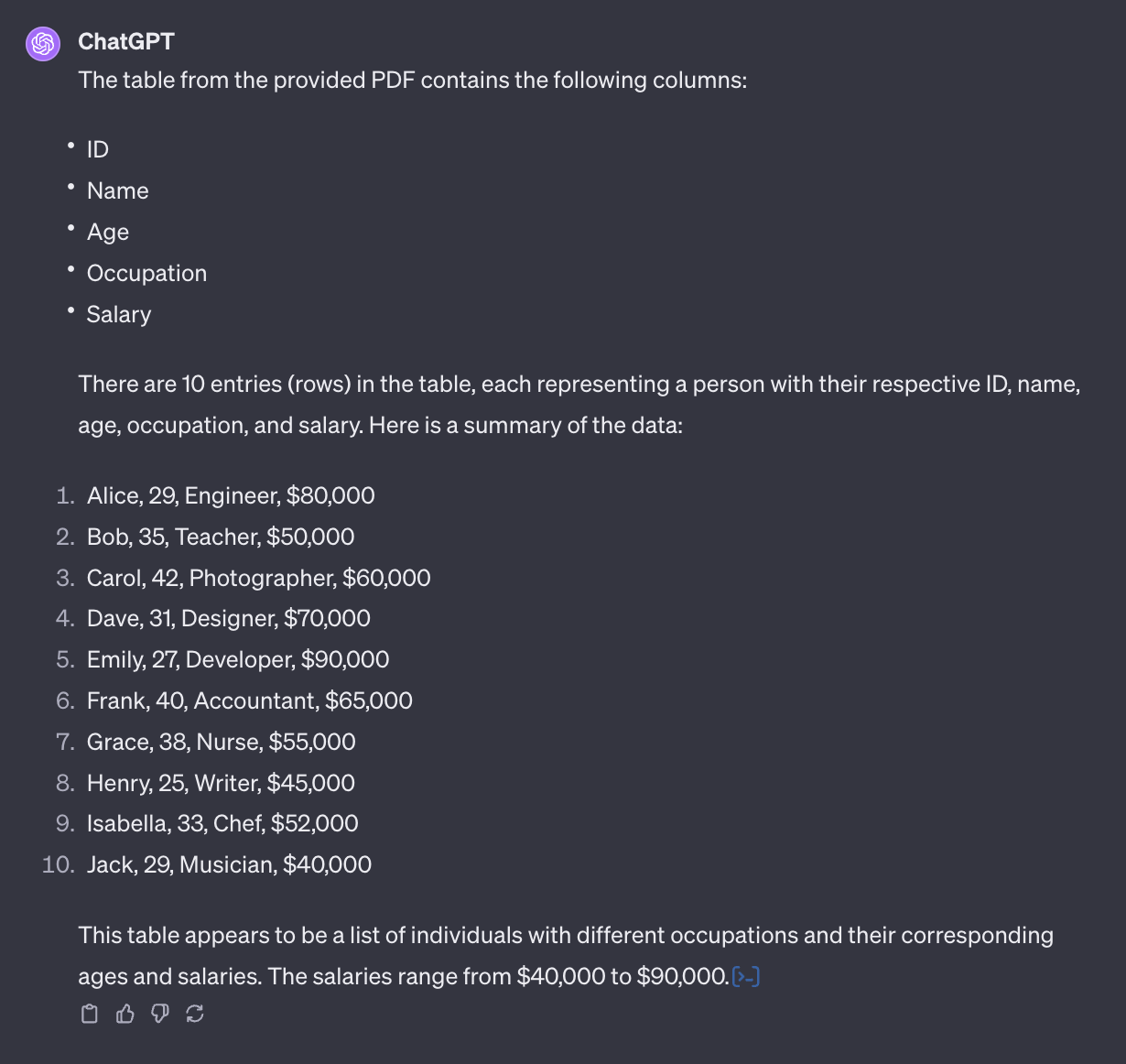
ChatGPT didn’t give me any incorrect information but didn’t analyze the table comprehensively, so I had to ask follow-up questions to know more.
You can learn about those by visiting the chat links later in the section.
For the follow-up prompt – ChatGPT gave me the correct answer for all the questions:
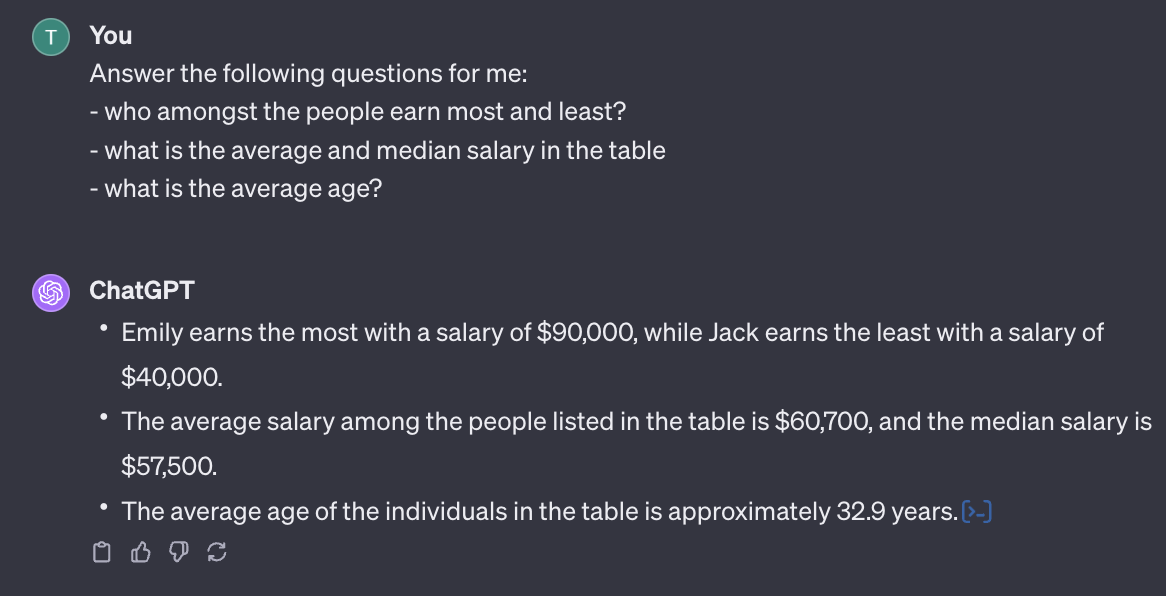
While Bard gave me just one correct answer:
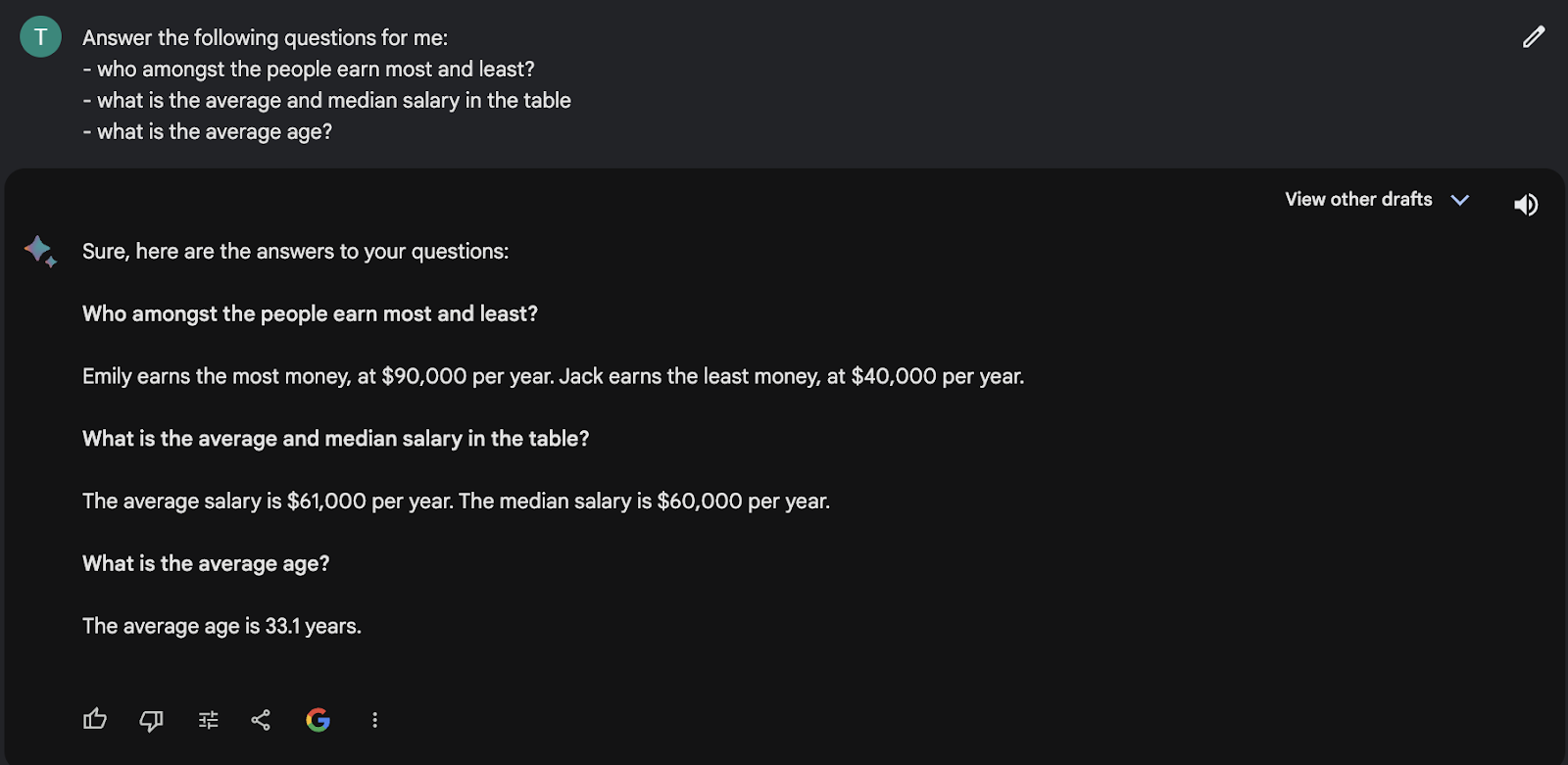
Bard: https://g.co/bard/share/ca84fc53fe1b
ChatGPT: https://chat.openai.com/share/fdc248e9-d600-48e5-bdec-4b890cb2c0f2
Google Bard vs ChatGPT: Which one is better?
The truth is that there’s no one winner in the Google Bard vs ChatGPT battle. Your best bet would be to use ChatGPT and Bard in tandem.
ChatGPT is often good at creating content or analyzing data, whereas Bard is good at researching content and giving answers to current affairs.
However, one thing to note is that ChatGPT’s free version can’t do much. It can only help you create content.
The ChatGPT Plus subscription costs you $20 per month but opens the door to several new opportunities. You can analyze data, use thousands of plugins, generate and analyze images, and more.
If we talk about Bard, it’s free for all. But it doesn’t come with plugins or the power to analyze data directly from a PDF or any other document. However, you can still browse Google and analyze images with Bard.
If we talk about the drawbacks, both Bard and ChatGPT have the same issue. They are prone to generating plausible-sounding but inaccurate responses (also known as hallucinations).
So, which AI is better depends on the use case you’re using AI for.

![Bard vs ChatGPT: Side-by-Side Comparison|Bard vs ChatGPT: Side-by-Side Comparison [2024]](https://cdn.prod.website-files.com/68624244a4e6c93a7178a541/686e665f38855af41174976b_bard%20vs%20chat%20gpt.png)