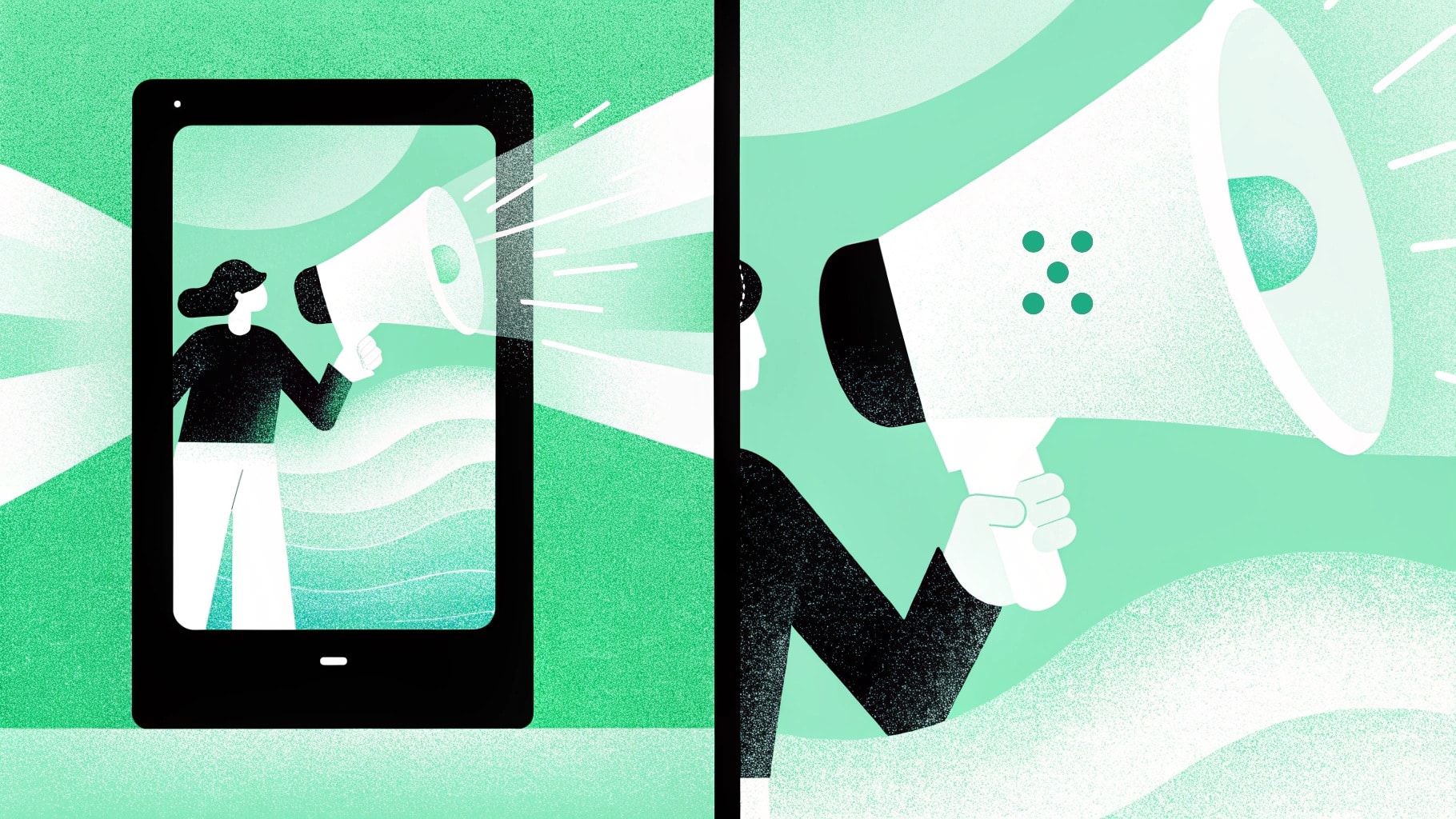Are you looking for the best ways to humanize your AI content to save time from manually going through and editing your AI-generated content to sound more humane?
I understand some of you will look for a one-off task, while others will look for a more advanced and comprehensive humanizer (e.g., humanize AI content at scale for client work).
In this article, I’ll go over the 10 best tools to humanize your AI content in 2025, going over both free-to-use and advanced tools for different use cases.
What are the factors to consider when evaluating AI content humanizers?
Here are the 3 key factors I’d consider when looking for a tool to help me humanize AI content:
#1: Quality of final output
The reason why you are looking for a way to humanize your content is that you want to level up the quality of your content while making it easier to read and understand.
This is why the quality of the humanization was the #1 thing I took into consideration when considering the tools in this list.
➡️ This includes assessing whether the tool improves the natural flow, sentence variety, and overall reader engagement.
#2: How effective is it to evade AI detectors
As one of the primary purposes of an AI humanizer is to make AI-generated text indistinguishable from human writing, we also want to be able to bypass AI detection tools.
This is why, for this guide, I’ll be running each one of the regenerated texts through an AI detector to see how well they can evade it.
#3: Cost of the generator
Although the bulk of text humanizers are free, I also considered more advanced paid options that can help you humanize content at scale for different clients (e.g., if you’re a marketing agency looking for a best-in-class text humanizer).
What are the 10 best tools to humanize AI content in 2025?
Here are the 10 best AI-powered text humanizers on the market out of the 30+ mini tools I reviewed:
#1: Team-GPT
Team-GPT (that’s us) offers the best place to humanize your AI content in the market because it’s possible to customize an AI model to write like you, collaborate with your team, and refine your best prompt for text humanization with our AI prompt builder.
But if Team-GPT does not have a traditional text humanizer, what makes it ideal for the job in that case?
➡️ Team-GPT offers 3 things that other text converters do not:
- The ability to customize tools like ChatGPT and Claude to humanize content like you.
- A prompt builder, which will help you refine your text humanization prompt.
- Being able to collaborate with your team on content humanization so you can learn from prompts from one another and save your best prompts.
💡 By having better prompts and collaborating with your team, you can better produce human-like content for your clients or your brand in the long run.
Here’s how you can generate humanized text with Team-GPT alongside your team:
Step #1: Build your best content humanization prompt with the Prompt Builder
The way our prompt builder works is that you have to begin by describing your task, such as ‘‘I want to humanize AI content’’ in my case.
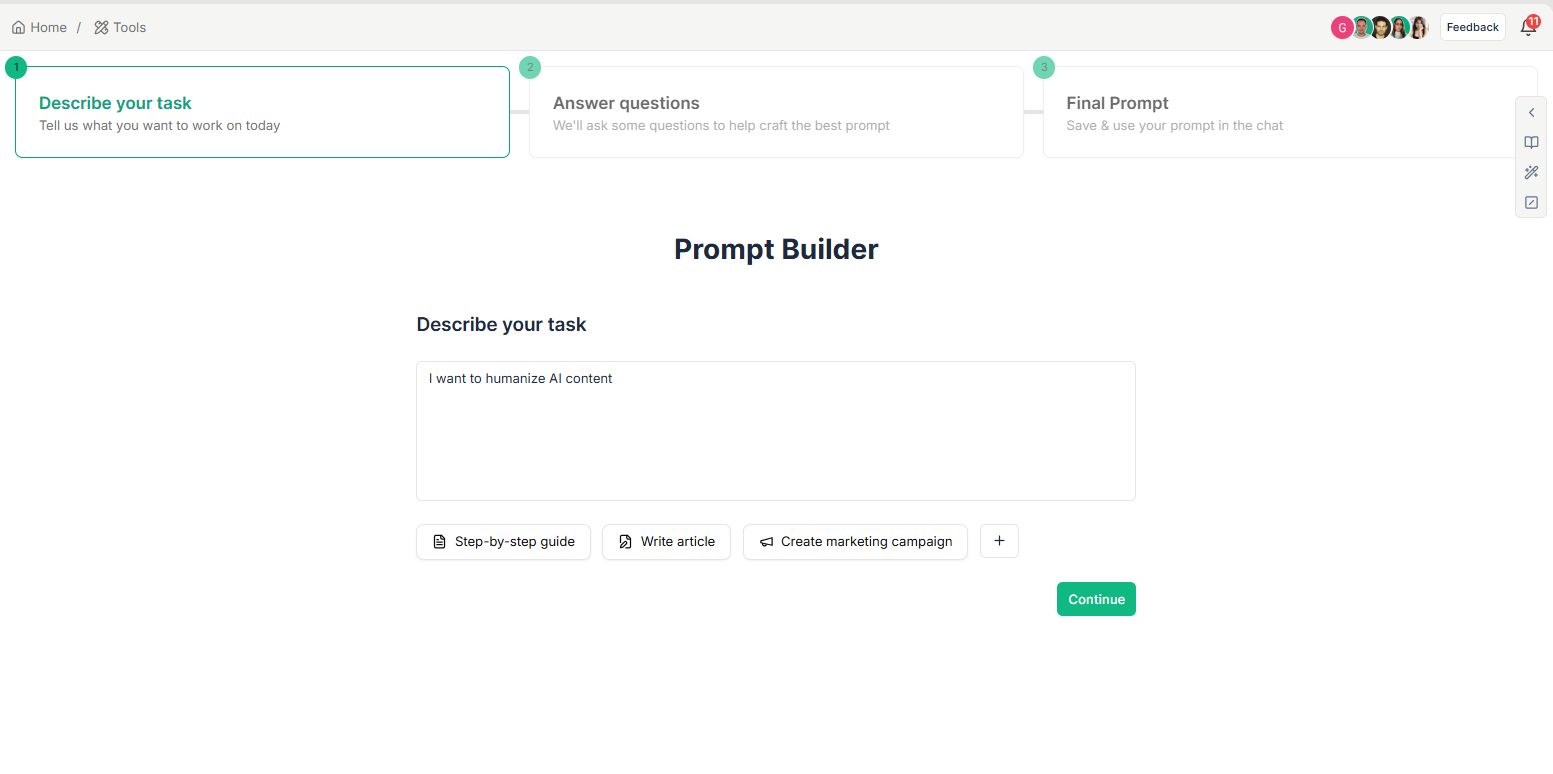
After that, our prompt builder will ask you to answer a few follow-up questions about the content that you want to humanize.
For me, these questions were:
- Who is the target audience for this AI-generated content you want to humanize? (e.g., general public, specific industry, experts)
- What tone and style do you want to achieve in the humanized content? (e.g., friendly, professional, humorous, persuasive)
- What kind of AI-generated content are you working with? (e.g., blog post, email, code, report)
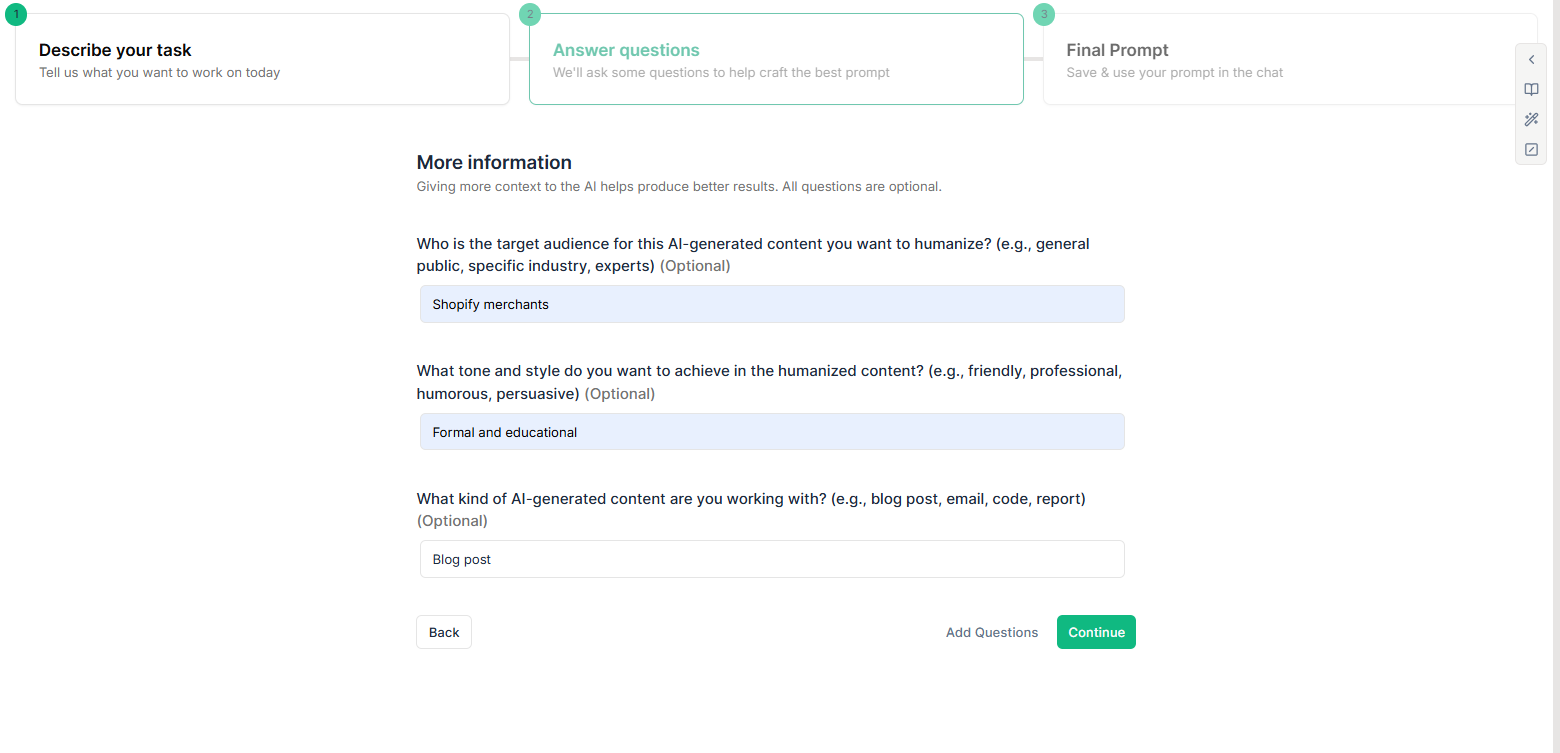
As a final output, Team-GPT generated a prompt to use to humanize my content, which provides information about the persona, context, and task:
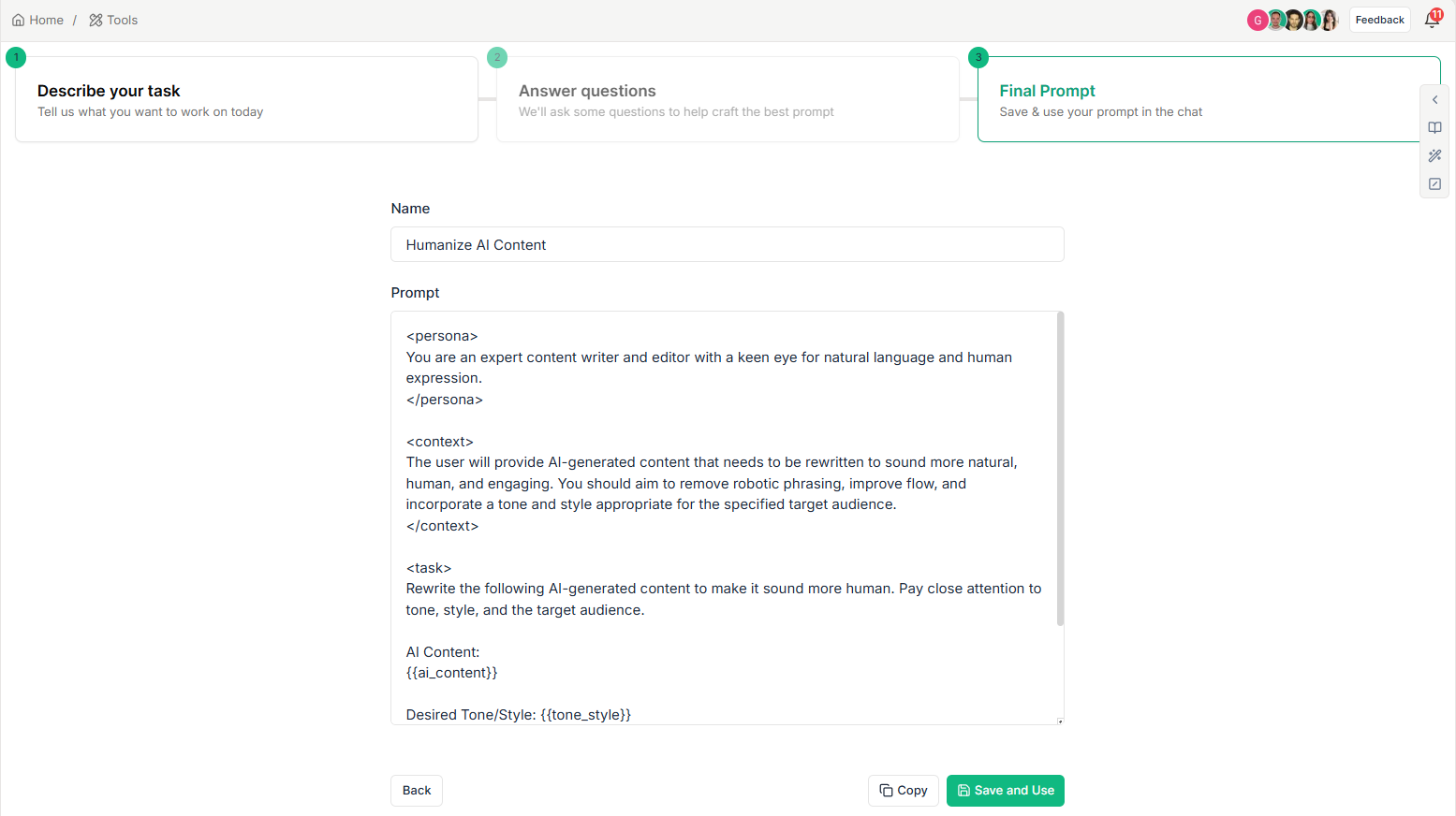
You can learn more about how you can use our prompt builder by watching this guide on it: How to use the Prompt builder | Team-GPT
Step #2: Click on ‘’Save & Use’’ and Apply the prompt
After you click on ‘’save and use’’, a new form pops up asking you to fill out your AI content, tone style, and target audience.

Our collaborative AI platform lets you choose the AI model that you want to use for the output, such as ChatGPT’s o3 model.
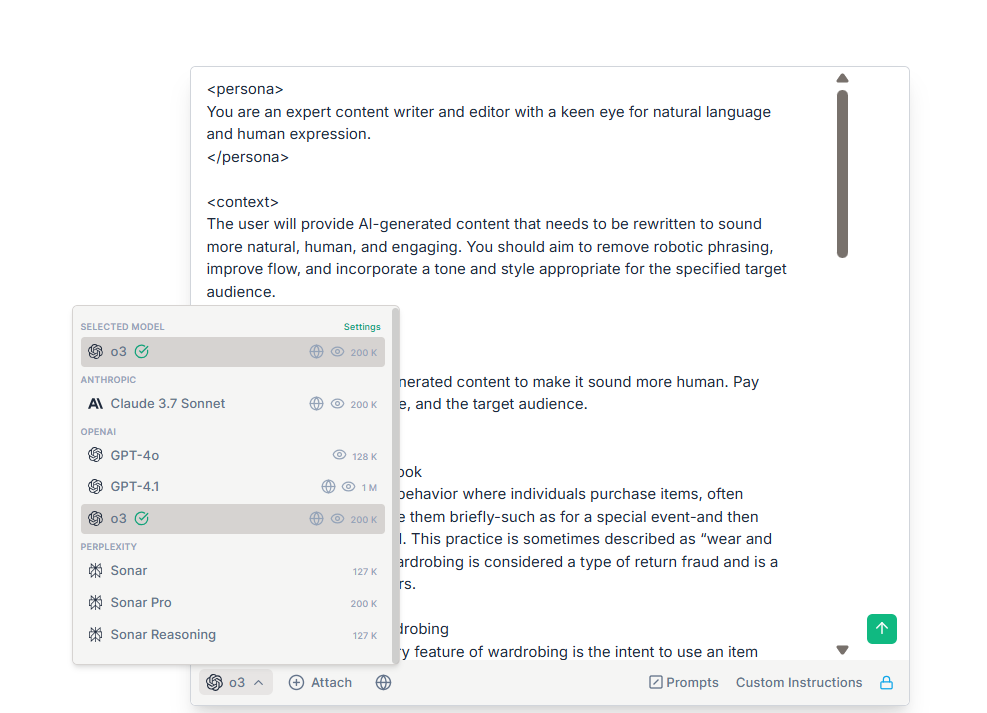
💡 Pro Tip: This does not have to be an effort from you alone. You can collaborate with your teammates on prompts and save your best prompts.
Here’s the final output that I was provided by Team-GPT after I provided it with my prompt:

ChatGPT’s o3 provided me with a humanized and more playful version of the original article that I provided it with.
But what happens if I were to put this article to an AI detector? I got a 13% likelihood for the content to be AI in QuillBot’s AI detector.

➡️ If you’re not satisfied with the level of output, you can send a follow-up prompt to refine the text further.
Step #3: Turn into a page
Everything you generate inside of Team-GPT (be it an FAQ, an outline or a conclusion) can be turned into a page, similar to Google Docs, to further refine your content.
You just have to click on ‘’Turn to Page’’ on the bottom right of the generated output.
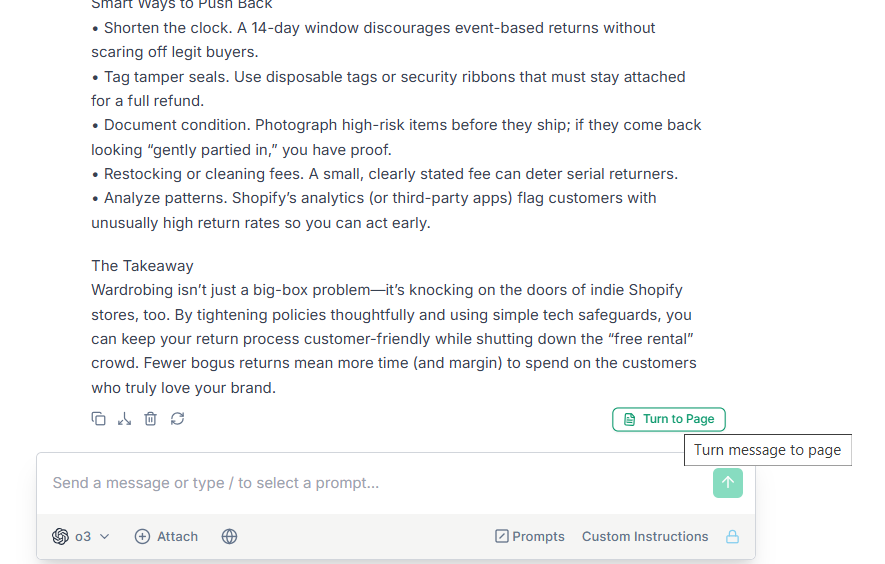
For humanized content, I like to play around with paraphrasing or adding my own unique insights to improve the article’s information gain score.
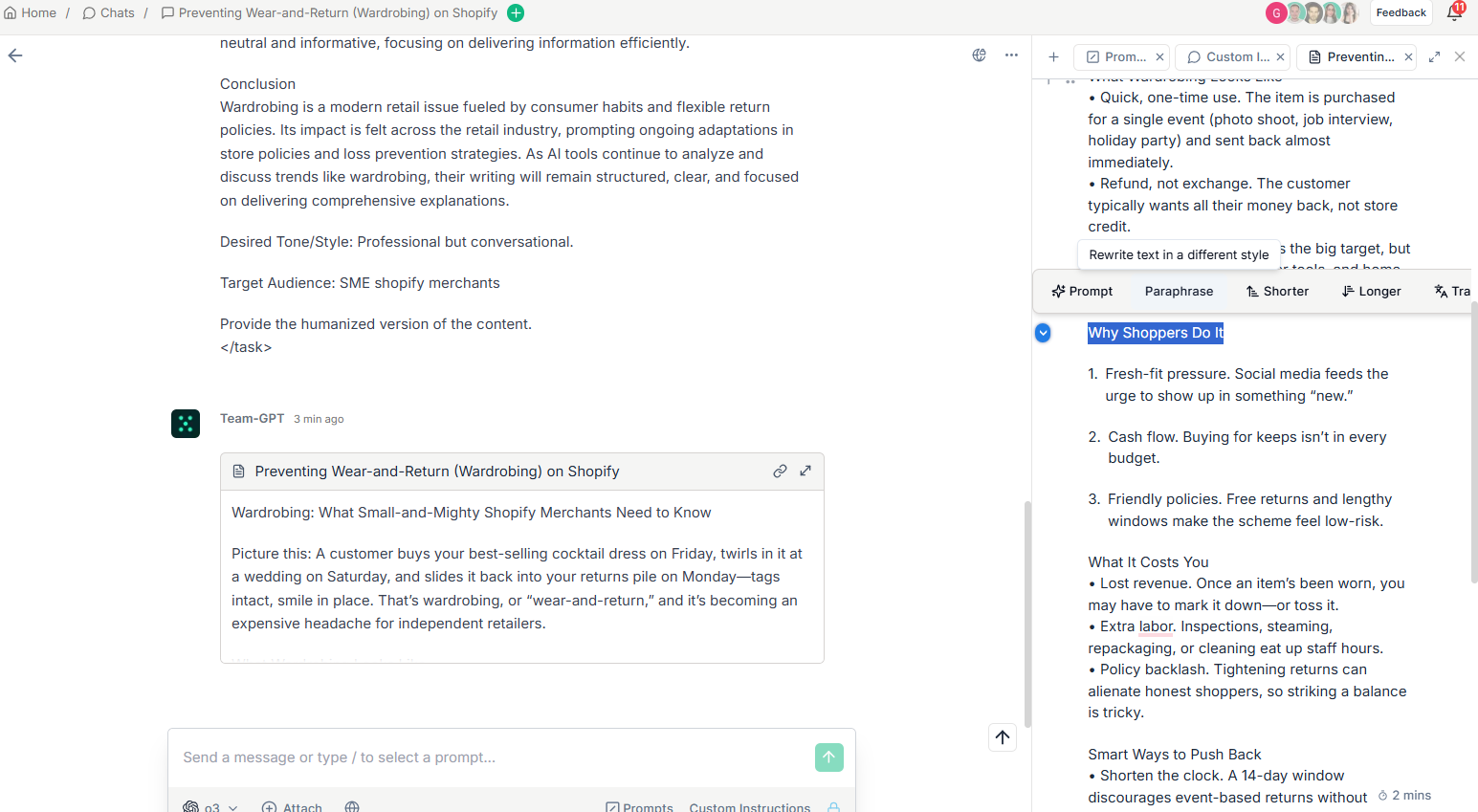
(Optional) Step #4: Add custom instructions to the AI model to humanize content like you would
If you’d like to step up your AI content humanization further, you can add custom instructions to ChatGPT or the AI model you prefer to use.
Start by clicking on ‘’Custom Instructions’’ on the bottom right of your screen.
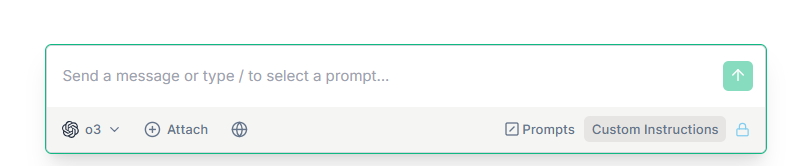
From there on, you have to click on ‘’Create instruction.’’
You’ll also notice that you can store these instructions, as my team has done for writing LinkedIn posts.

From there on, you can add your custom instructions, including the type of instructions (e.g., I go with WritingStyle, but there’s also BrandVoice, Persona, and more).
💡 Pro Tip: You can create custom instructions for the different types of content that you want to humanize, such as top-of-the-funnel content or how-to guides.

Team-GPT Pricing
Unlike the majority of the AI-powered content humanizers in this guide, there’s no free plan for Team-GPT.
Team-GPT offers three paid plans based on your team size and needs:
- Starter Plan: Starts from $25 per user/month (billed annually). Designed for teams adopting AI efficiently, this plan includes a collaborative workspace for marketers and agencies, usage of the latest models by OpenAI and Anthropic, and usage reports.
- Growth Plan: Starts from $35 per user/month (billed annually). Built for teams scaling AI with governance, it includes everything in the Starter Plan plus unlimited model usage, Single Sign-On (SSO), advanced usage reports, option to bring your own API keys, integrations, and tailored onboarding.
- Enterprise Plan: Designed for organizations with 150 or more users, with custom pricing. It includes everything in the Growth Plan, plus unlimited workspaces, private cloud deployment, ability to add custom models, premium key account management, and enterprise-ready security measures.
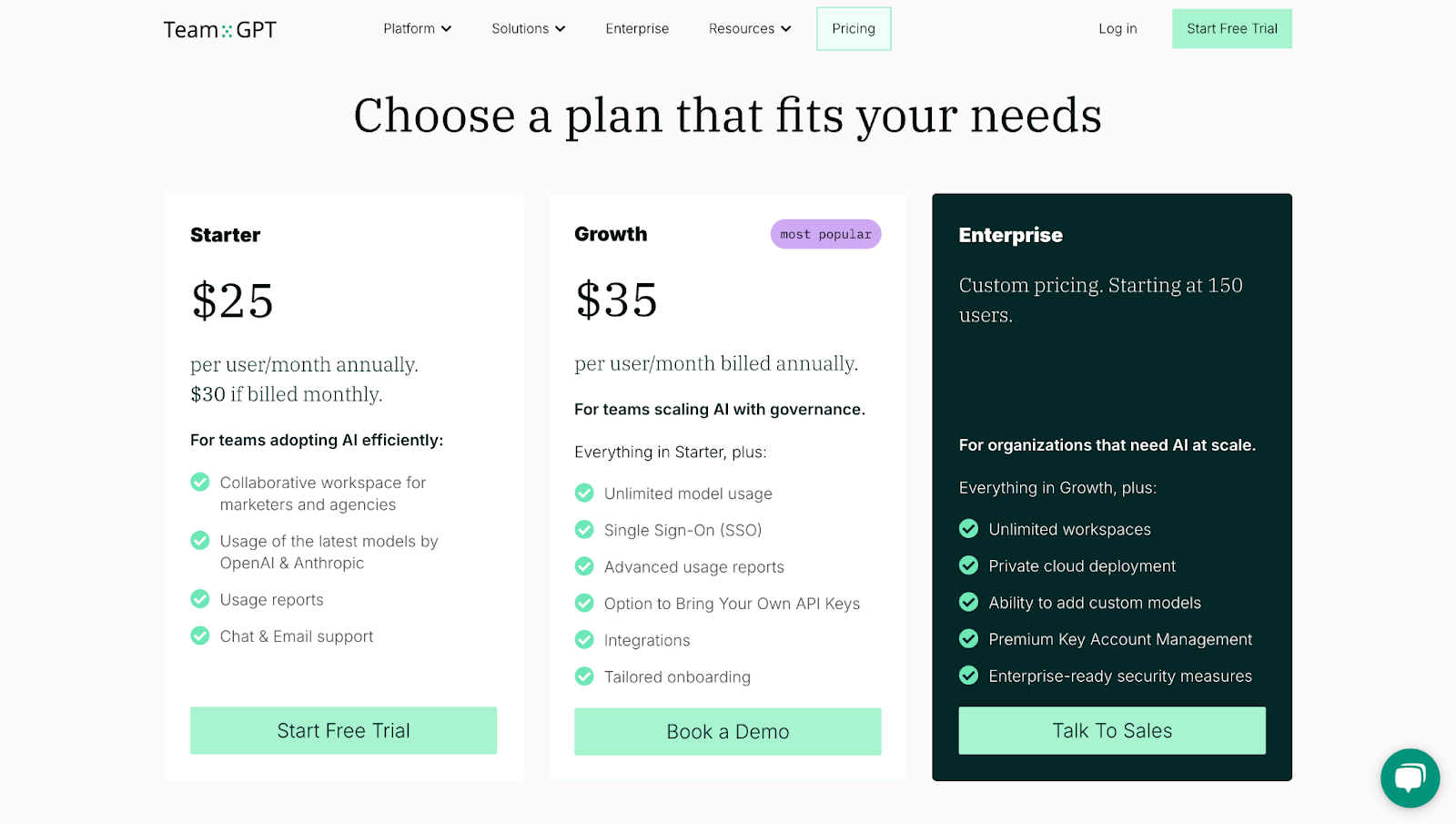
Team-GPT Pros and Cons
✅ A prompt builder to refine your content humanization prompt.
✅ It’s possible to add custom instructions so the humanizer can write content like you.
✅ Collaborate with your team on prompts and save the best ones.
✅ Turn the output into a page to further edit it.
✅ Achieved a 13% chance to be AI from an AI detector.
❌ Only works inside Team-GPT.
❌ Not free like other alternatives.
#2: Humanize AI
Best for: Humanizing AI content so AI detectors like Originality and Turnitin cannot catch you.
Price: Free.
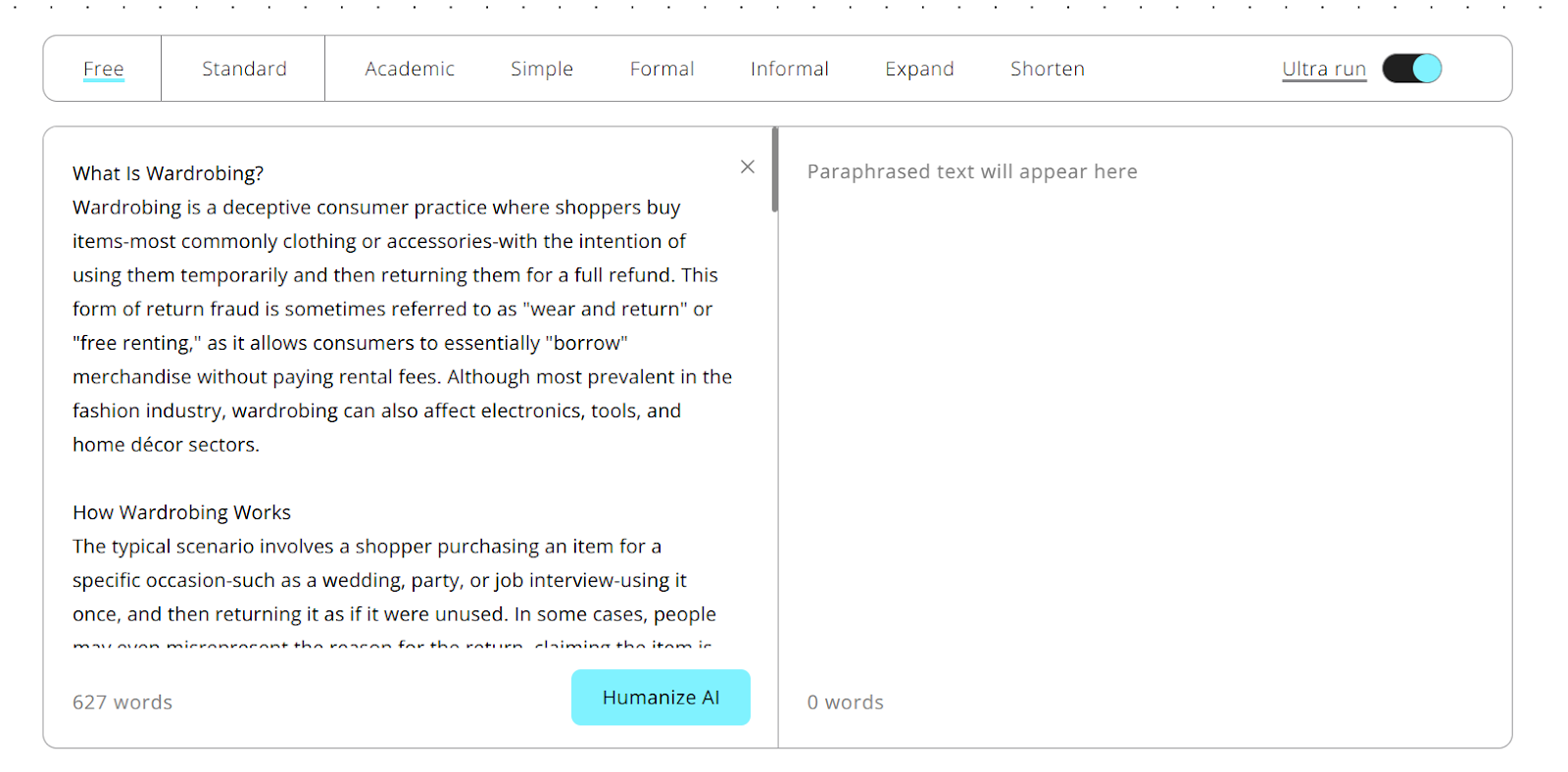
Humanize AI, true to its name, offers a text humanizer, where you can paste your content and select the type of rewriting (e.g., academic or formal).
There’s also an option for ‘’Ultra run’’, where the tool claims it’ll become impossible for AI detectors to catch you.
Humanized Output
Here’s the humanized content that I was provided with from Humanize AI:
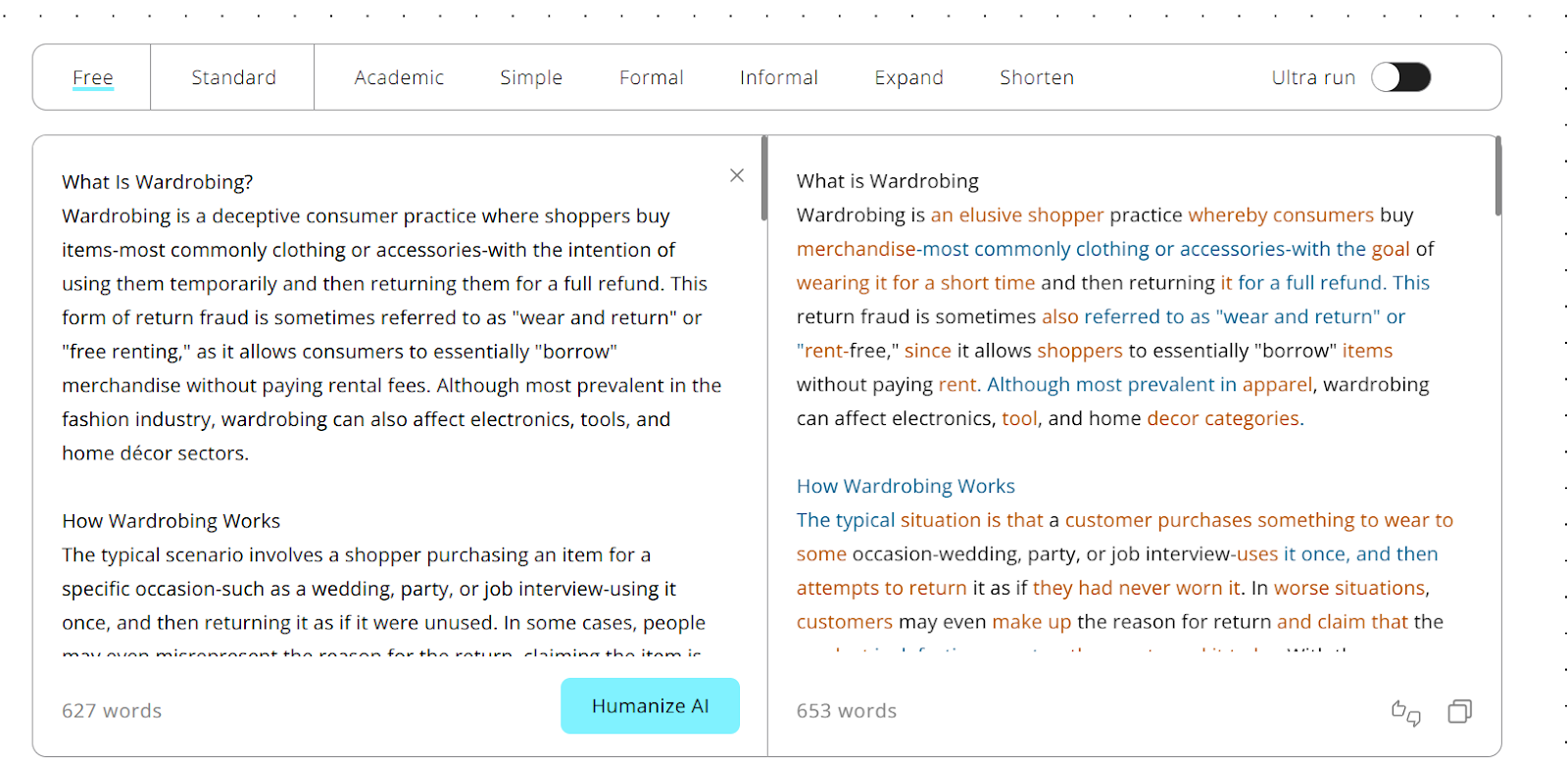
The tool did not lie to me, as it really got 0% likelihood of being AI in QuillBot.
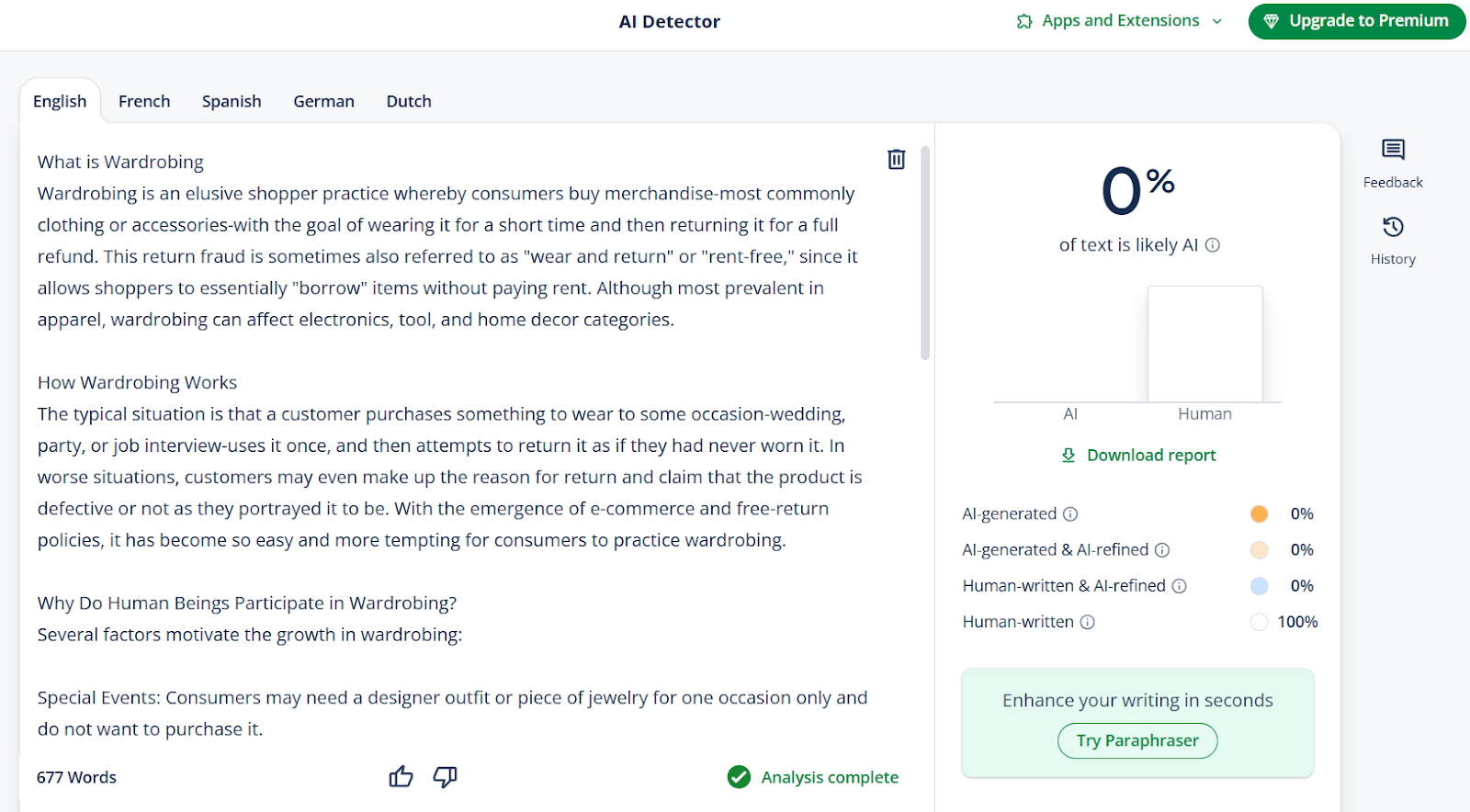
Pros & Cons
✅ You can select the kind of writing.
✅ ‘’Ultra run’’ where the tool makes it impossible for AI detectors to catch you.
❌ To use the ultra run mode, you’ll have to sign up for the platform.
#3: QuillBot
Best for: Humanizing short-form AI content, such as for social media.
Price: Free.
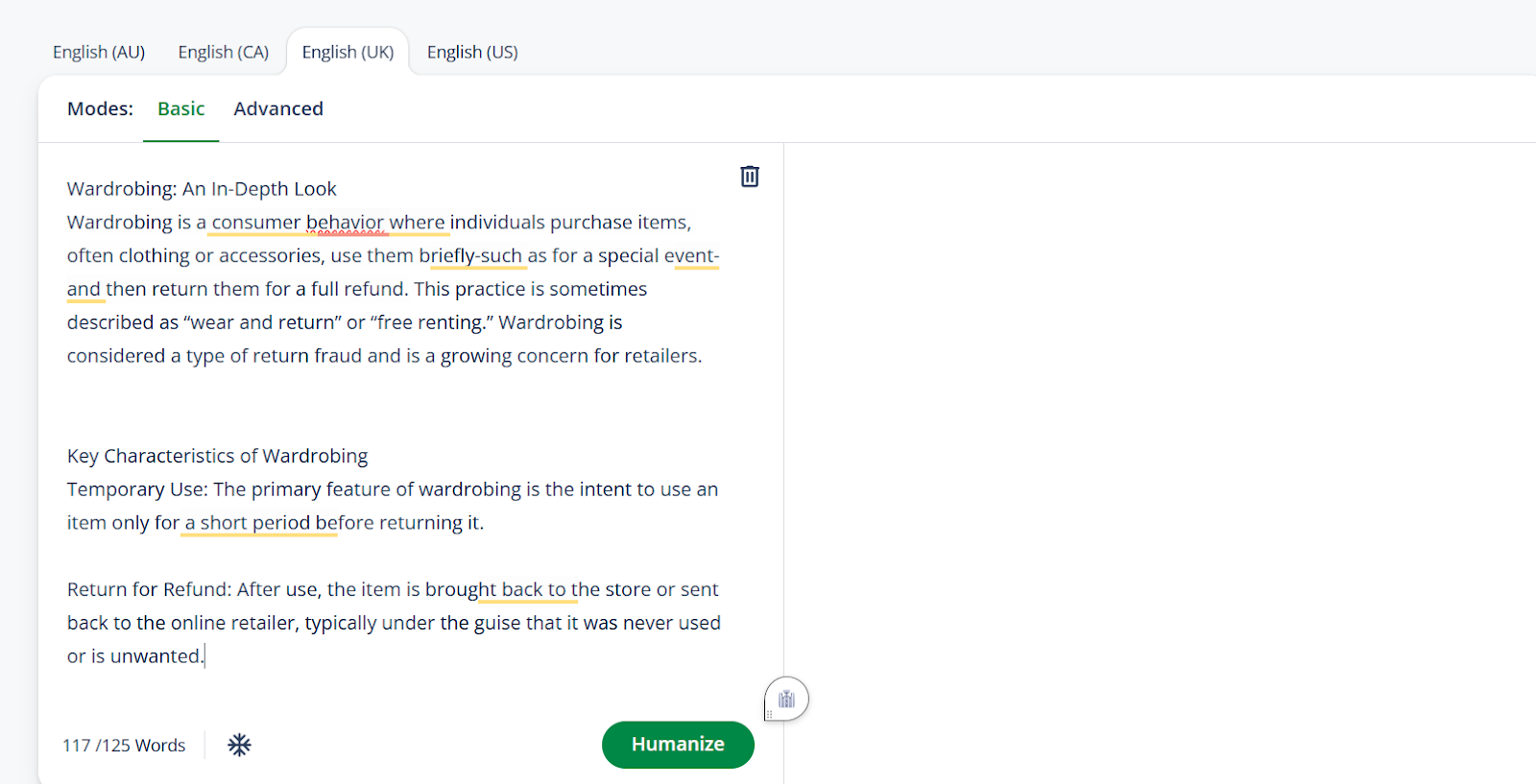
QuillBot offers a text humanizer, where you can paste your content and select the type of English (Canadian, UK, Australian, or American) and your mode, from basic to advanced.
Humanized Output
Here’s the humanized content that I was provided with from QuillBot:
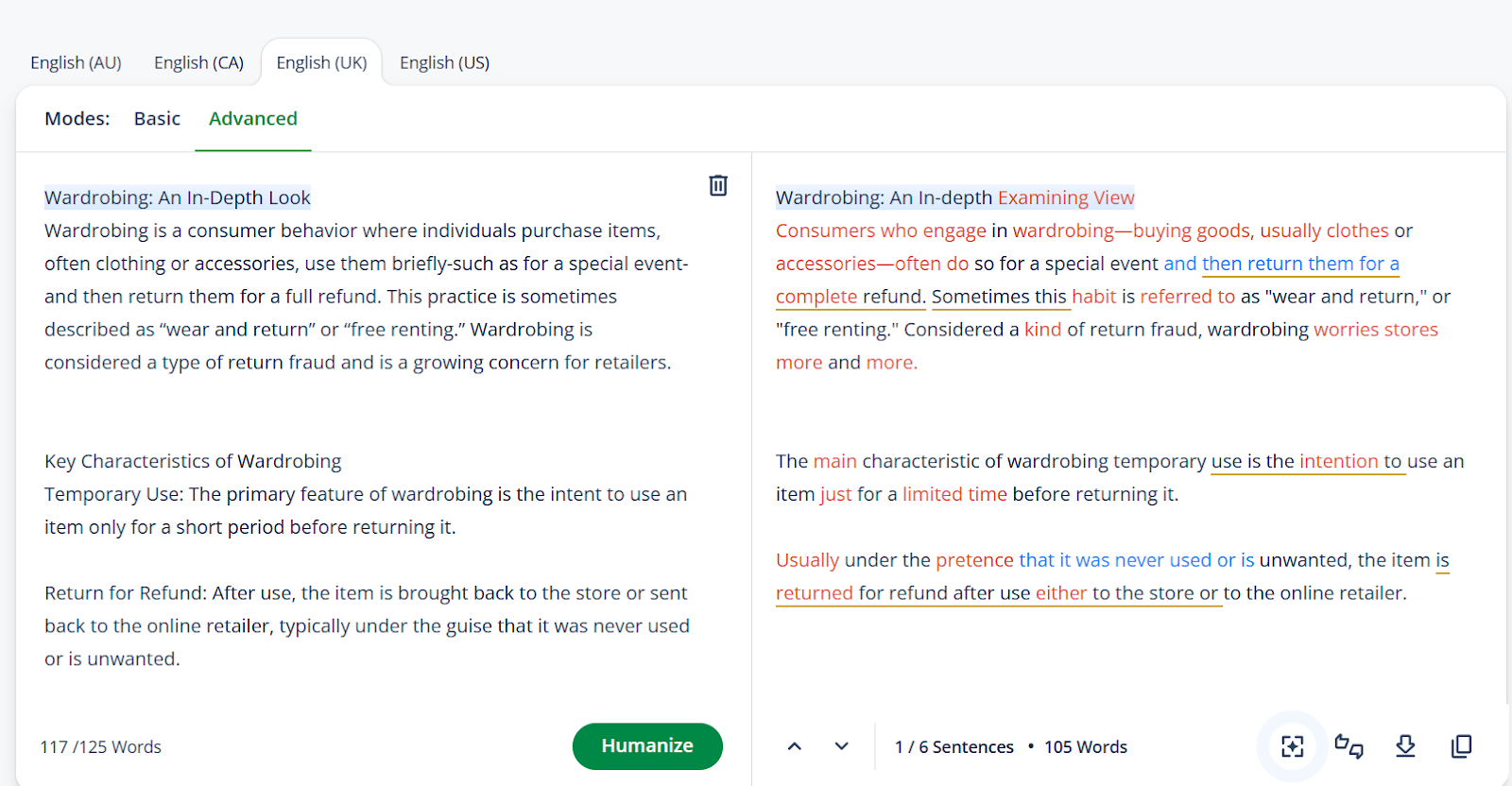
Similar to Humanize AI, QuillBot also got 0% likelihood of being AI in ZeroGPT.
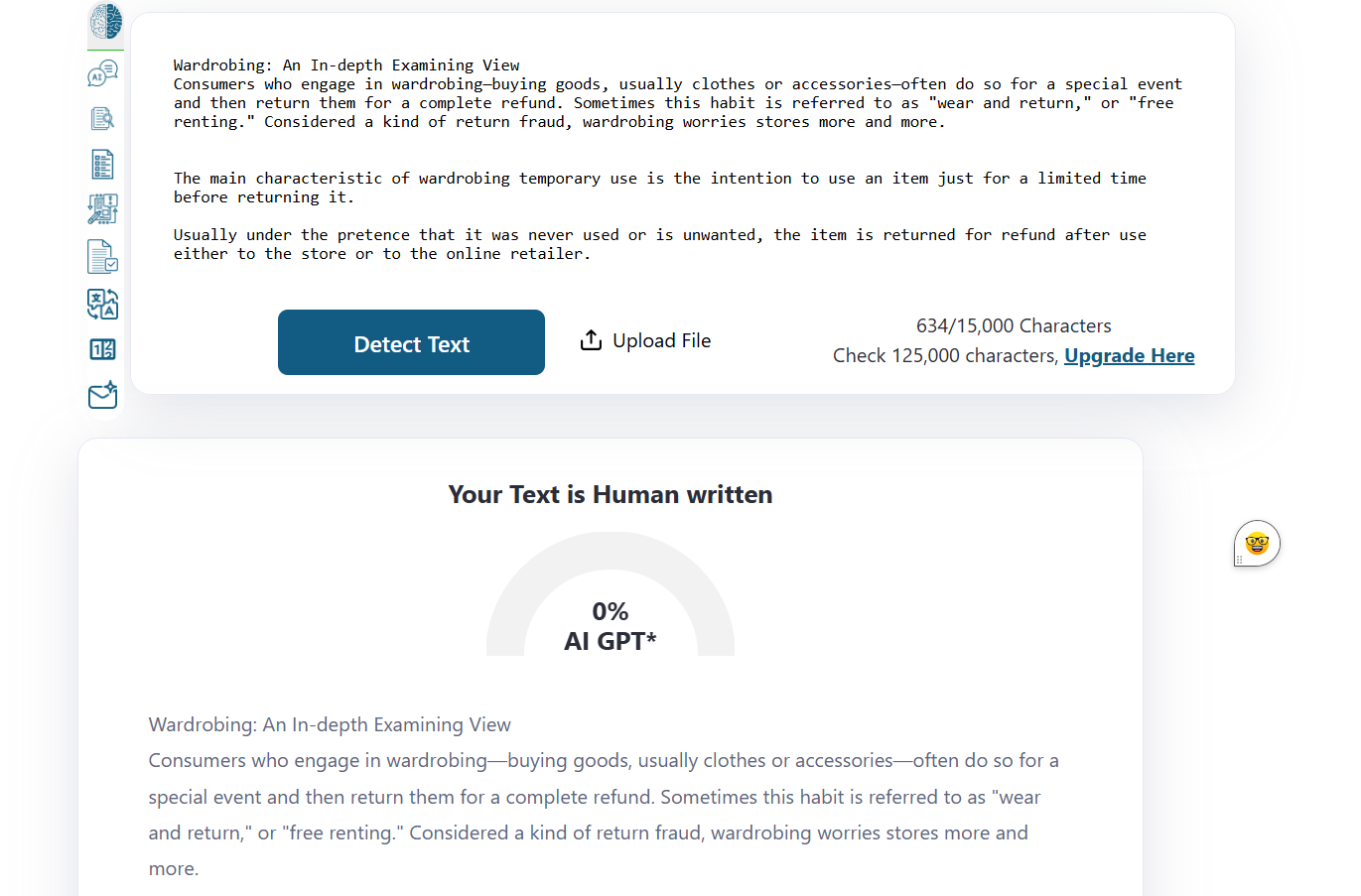
Pros & Cons
✅ You can select the kind of English writing.
✅ 0% likelihood of the text being generated by AI tools on the test.
❌ Not enough forms for the type of writing you want to generate.
❌ You can also humanize up to 125 words.
#4: WriteHuman
Best for: Humanizing short-form SEO content.
Price: Free.
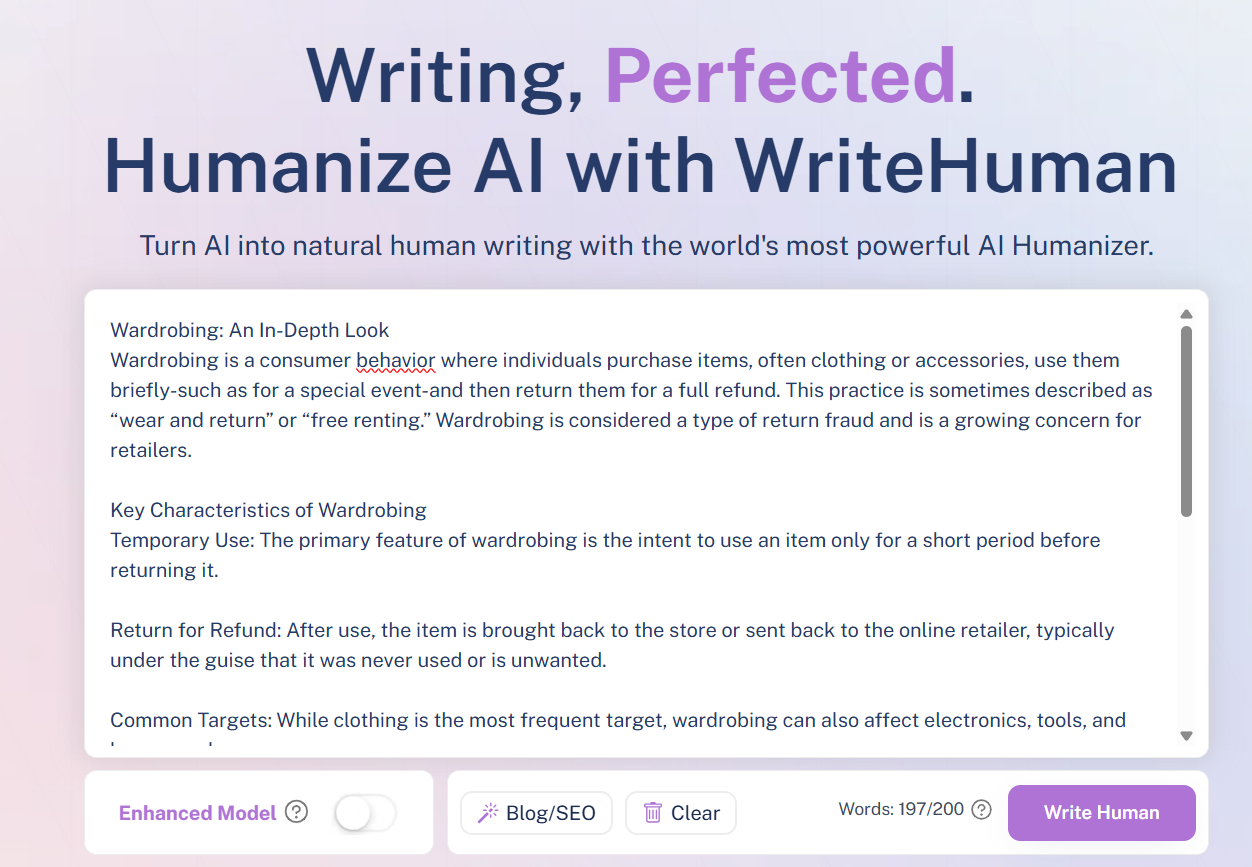
WriteHuman offers a text humanizer, where you can paste your content and select the type of content that you want to humanize (e.g., I selected Blog/SEO).
Humanized Output
Here’s the humanized content that I was provided with from WriteHuman:
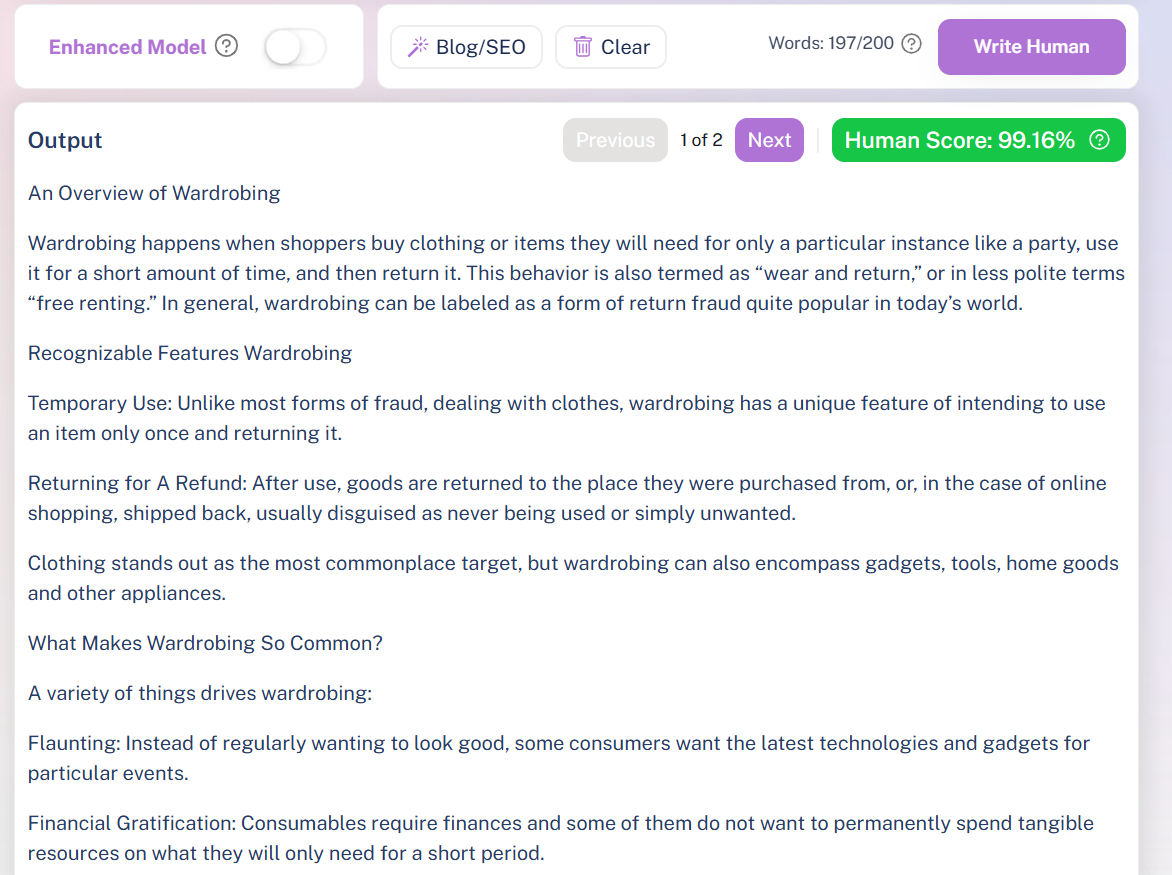
WriteHuman also got 0% likelihood of being AI in ZeroGPT, although there was an error in the text that I found.

There’s also a paid version of the platform that has been designed to bypass Originality 3.0 and Turnitin.
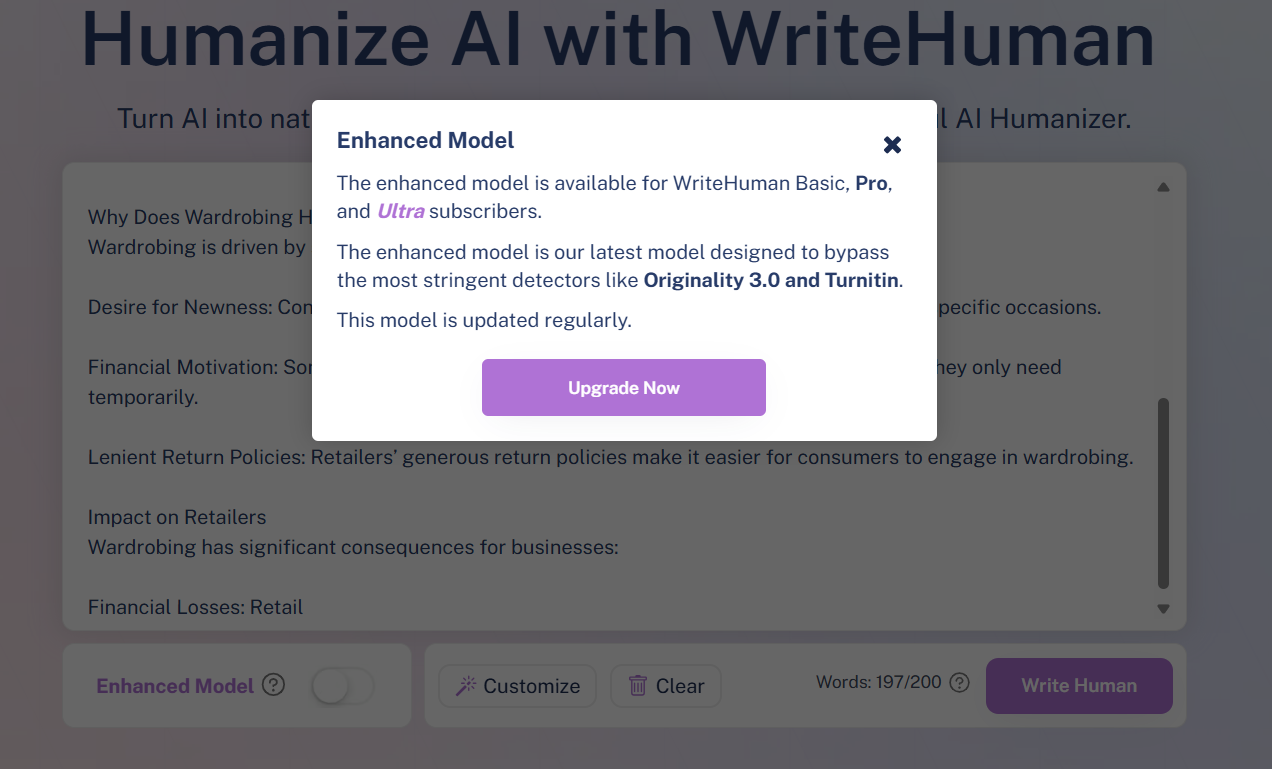
Pros & Cons
✅ Ideal for humanizing short-form article content.
✅ There’s a premium version that lets you bypass the strictest AI content detectors, such as Originality 3.0 and Turnitin.
✅ 0% likelihood of being AI in ZeroGPT.
❌ You can humanize up to 200 words only.
❌ There were some mistakes in the regenerated content.
#5: Scribbr
Best for: Humanizing content from different languages.
Price: Free.
Scribbr offers a text humanizer, where you can paste your content and select in what language you want to humanize your content.
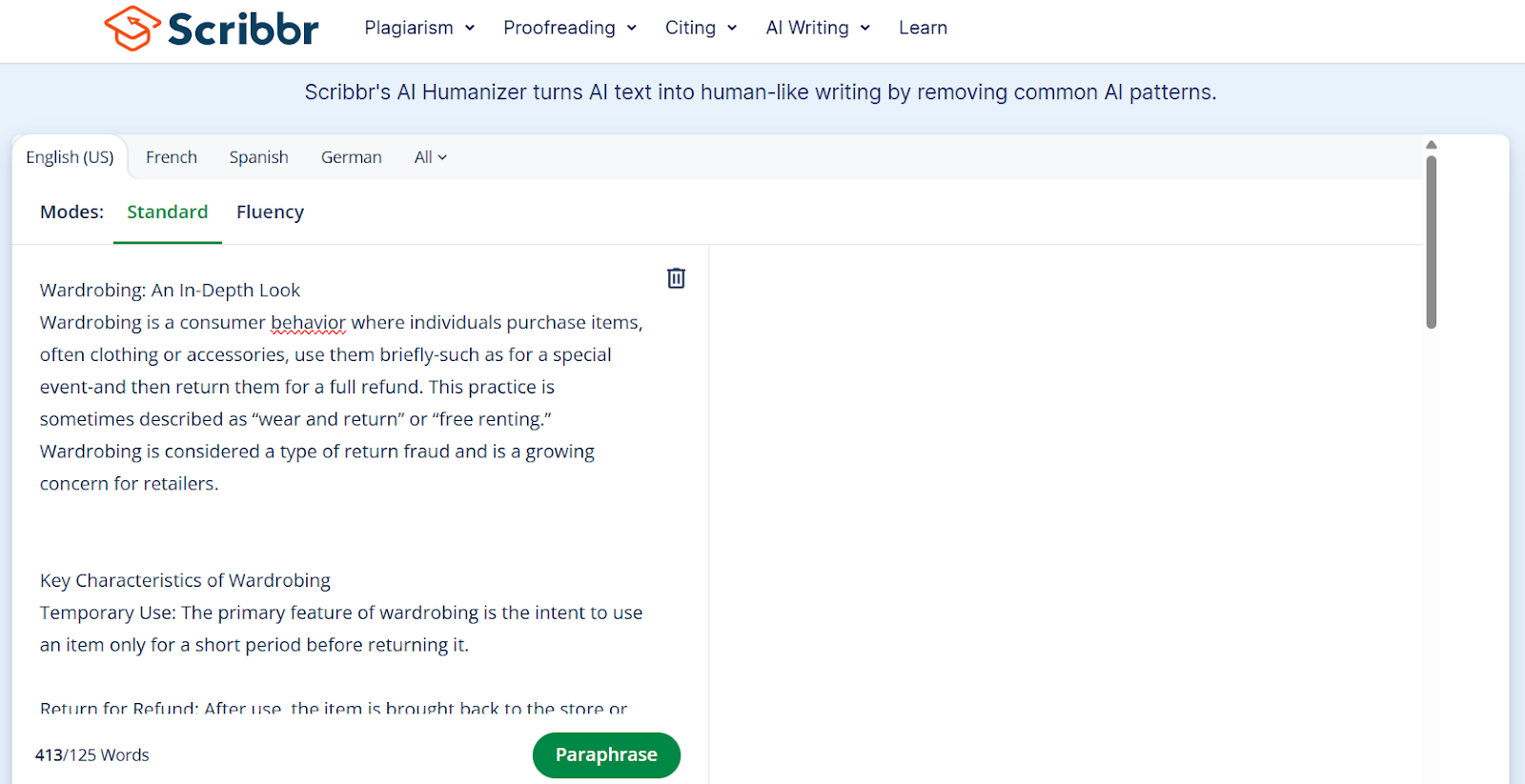
Humanized Output
Here’s the humanized content that I was provided with from Scribbr:
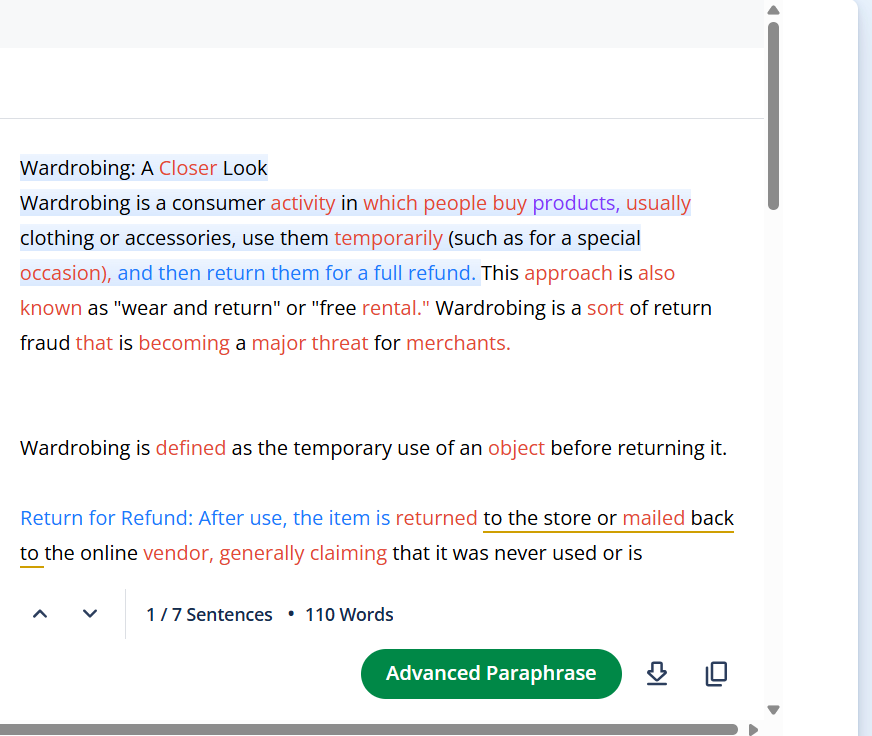
Scribbr, similar to its big brother QuillBot, also got 0% likelihood of being AI in ZeroGPT.
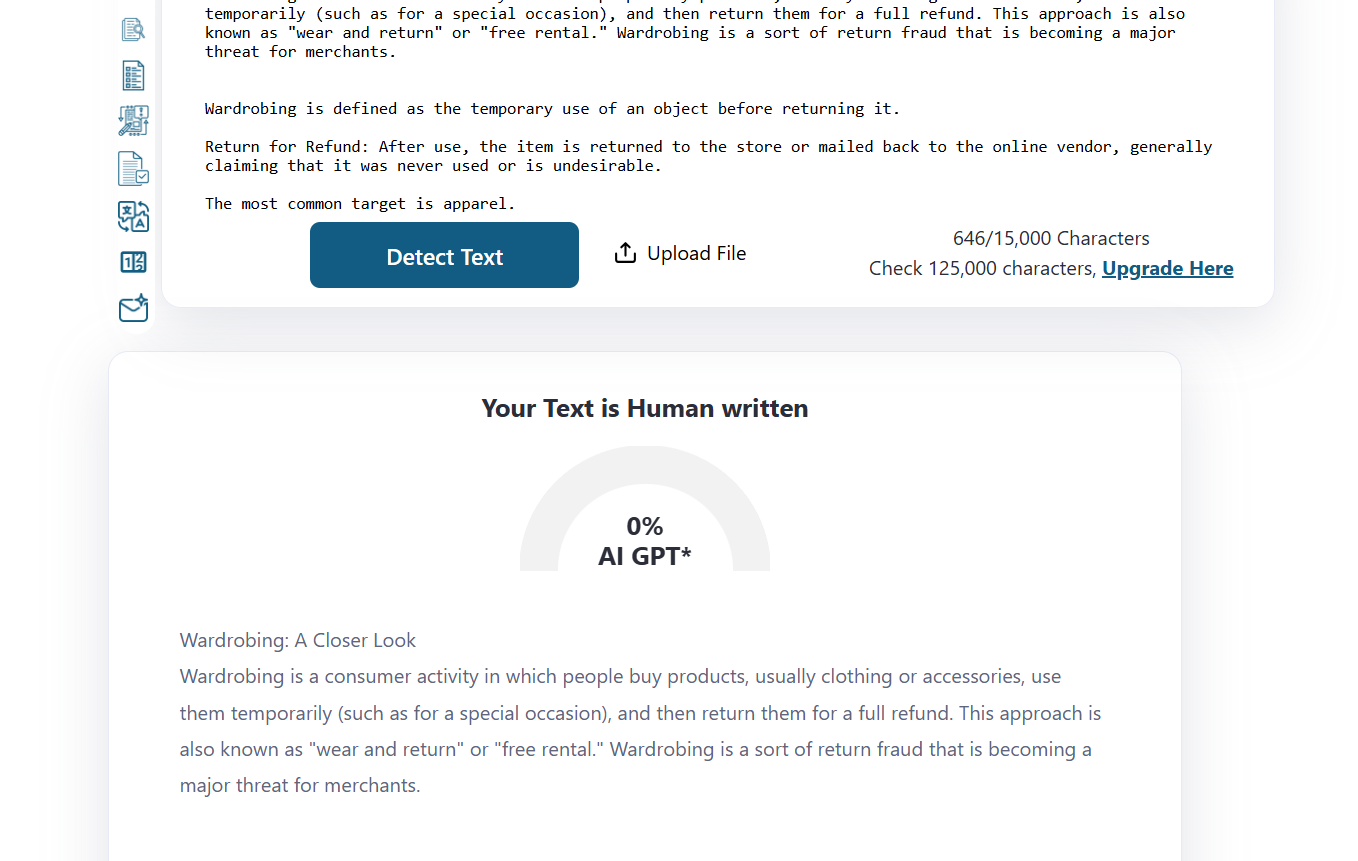
Pros & Cons
✅ Good for humanizing short-form content.
✅ You can select the language in which to humanize the content.
✅ 0% likelihood of being AI in ZeroGPT.
❌ You can humanize up to 125 words only.
❌ There were no fields to let the tool know what is the content type of the text.
#6: Surfer SEO
Best for: Humanizing SEO-friendly article content.
Price: Free.

Surfer SEO offers a text humanizer, where you can paste your content, and the tool will do its magic for up to 500 words.
Humanized Output
Here’s the humanized content that I was provided with from Surfer SEO:
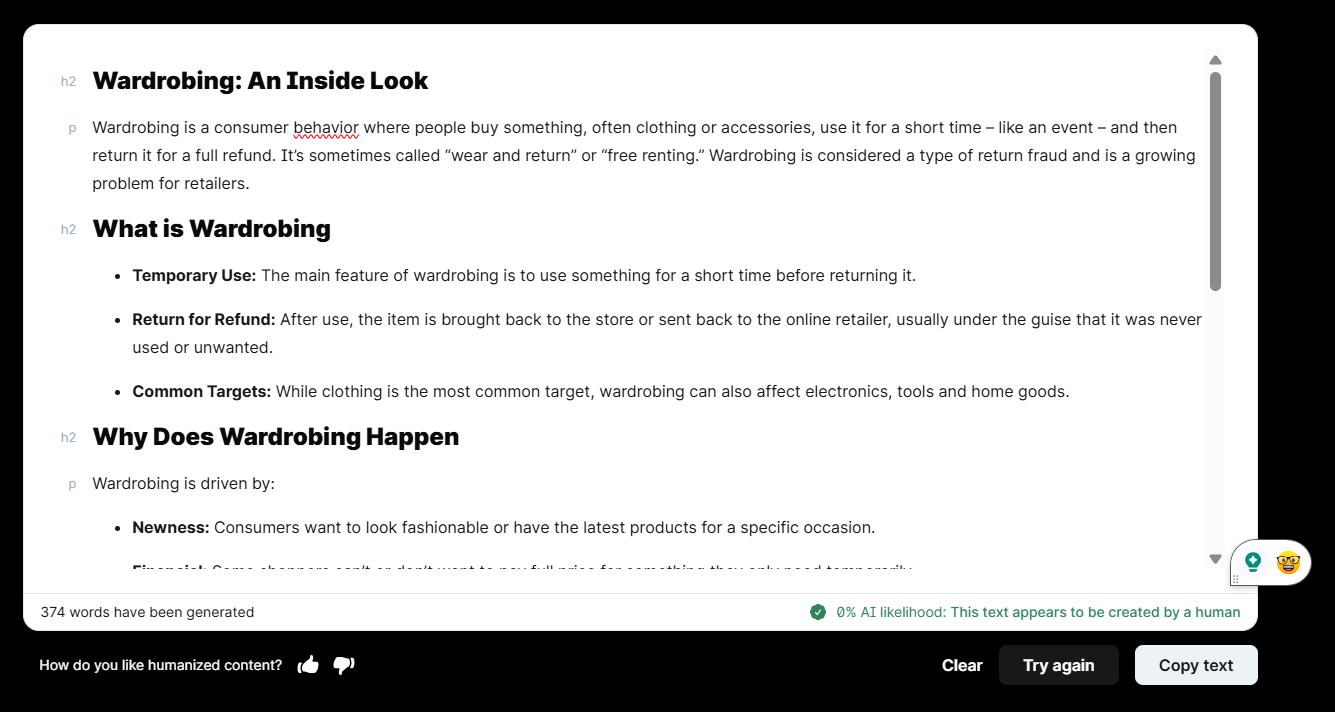
Surfer SEO also got 0% likelihood of being AI in ZeroGPT, which means that its internal likelihood detector did not lie to me.
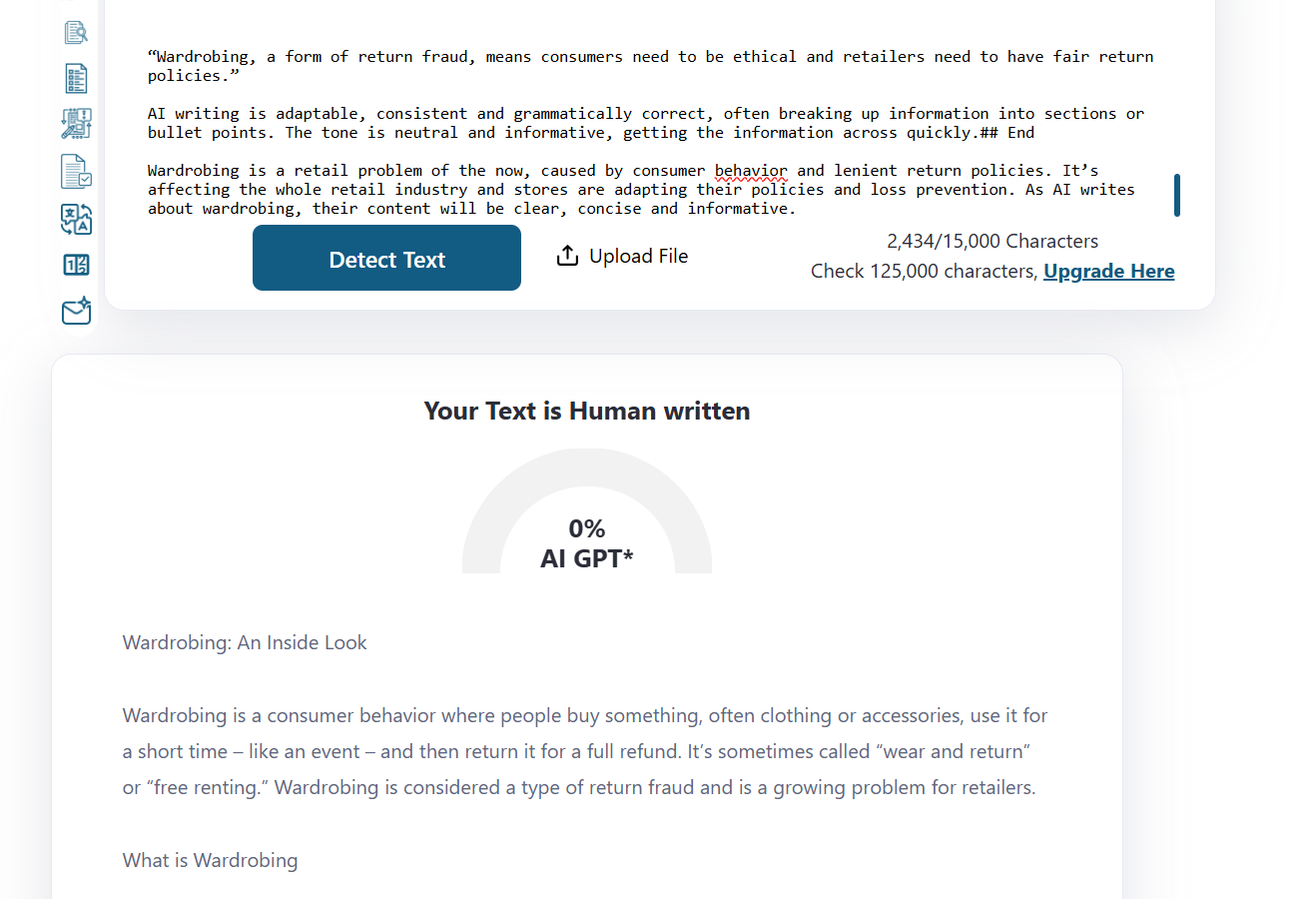
Pros & Cons
✅ Good for humanizing short-form SEO content that is up to 500 words.
✅ Easy to use and generate.
✅ 0% likelihood of being AI in ZeroGPT.
❌ You can humanize up to 500 words per day only.
❌ There were no fields to let the tool know what is the content type of the text.
#7: AI Summarizer
Best for: Uploading AI content to humanize it.
Price: Free.

AI Summarizer offers a text humanizer, where you can paste or upload your content, and select between the light and advanced versions of the tool.
Humanized Output
Here’s the humanized content that I was provided with from AI Summarizer:
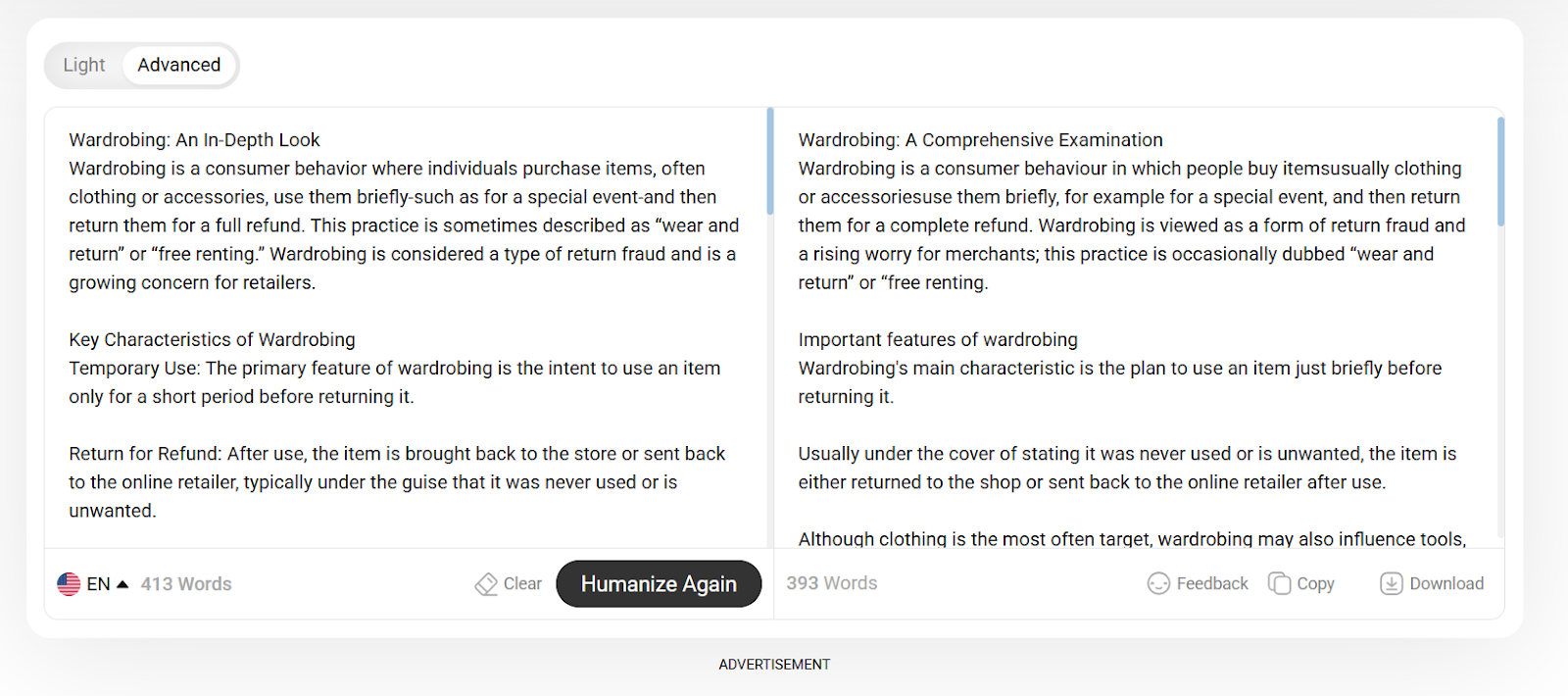
AI Summarizer also got 0% likelihood of being AI in ZeroGPT, which means that its internal likelihood detector did not lie to me.
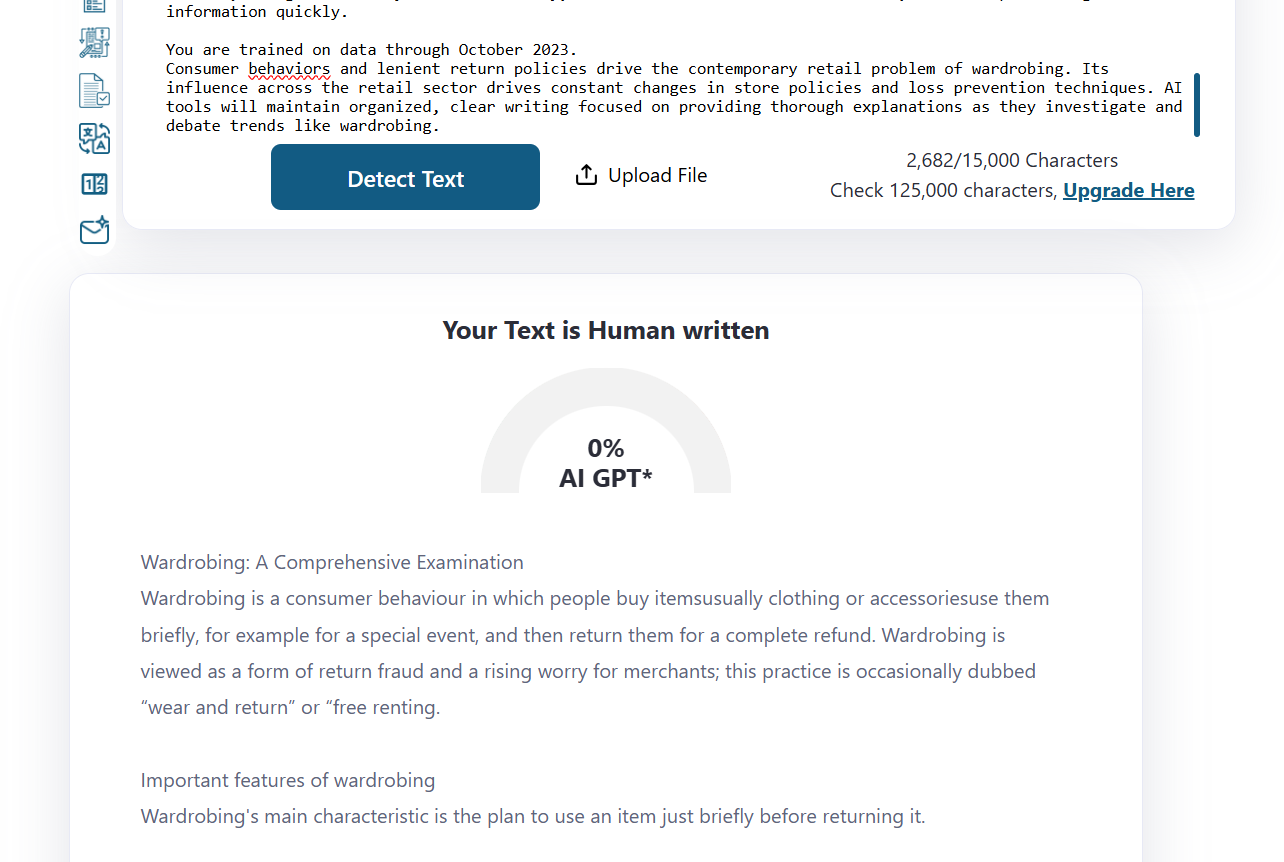
Pros & Cons
✅ Good for humanizing short-form SEO content that is up to 700 words.
✅ You can directly upload the article you want to humanize.
✅ 0% likelihood of being AI in ZeroGPT.
❌ You can humanize up to 700 words only.
❌ There were no fields to let the tool know what is the content type of the text.
#8: Writesonic
Best for: Humanizing short-form content with your brand’s tone of voice.
Price: Free.
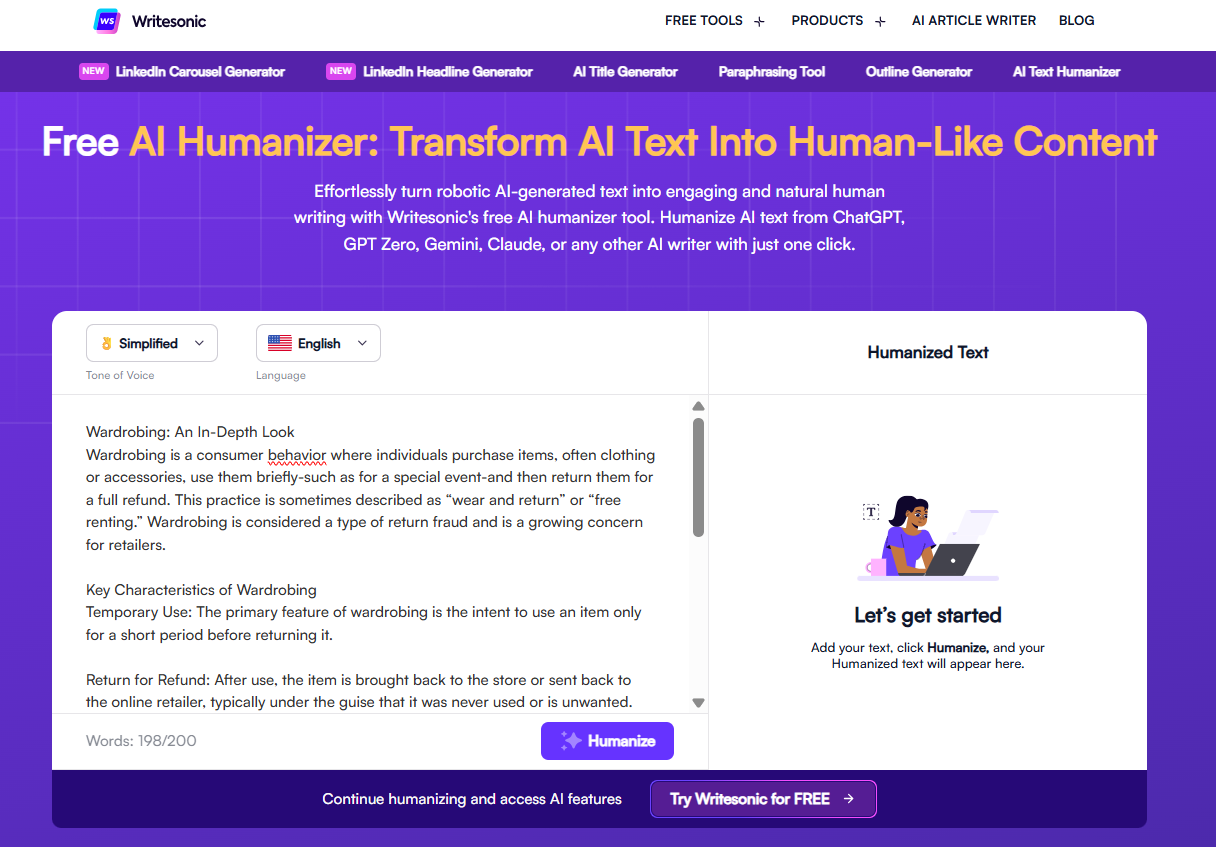
Writesonic offers a text humanizer, where you can paste your content, and select your language and brand’s tone of voice.
Humanized Output
Here’s the humanized content that I was provided with from Writesonic:

Writesonic also got 0% likelihood of being AI in ZeroGPT.

The tool also offers an advanced content humanizer in its paid plans.

Pros & Cons
✅ Good for humanizing short-form content that is up to 200 words, such as social media.
✅ You can select the tone of voice from a drop-down menu with a long list of options.
✅ 0% likelihood of being AI in ZeroGPT.
❌ You can humanize up to 200 words only.
❌ There were no fields to let the tool know what is the content type of the text, similar to other tools.
#9: Ahrefs
Best for: Generating multiple variations of the humanized content.
Price: Free.

Ahrefs is an SEO tool that offers a text humanizer, where you can paste your content and select the number of variations that you want the tool to generate, up to 5.
Humanized Output
Here’s the humanized content that I was provided with from Ahrefs:
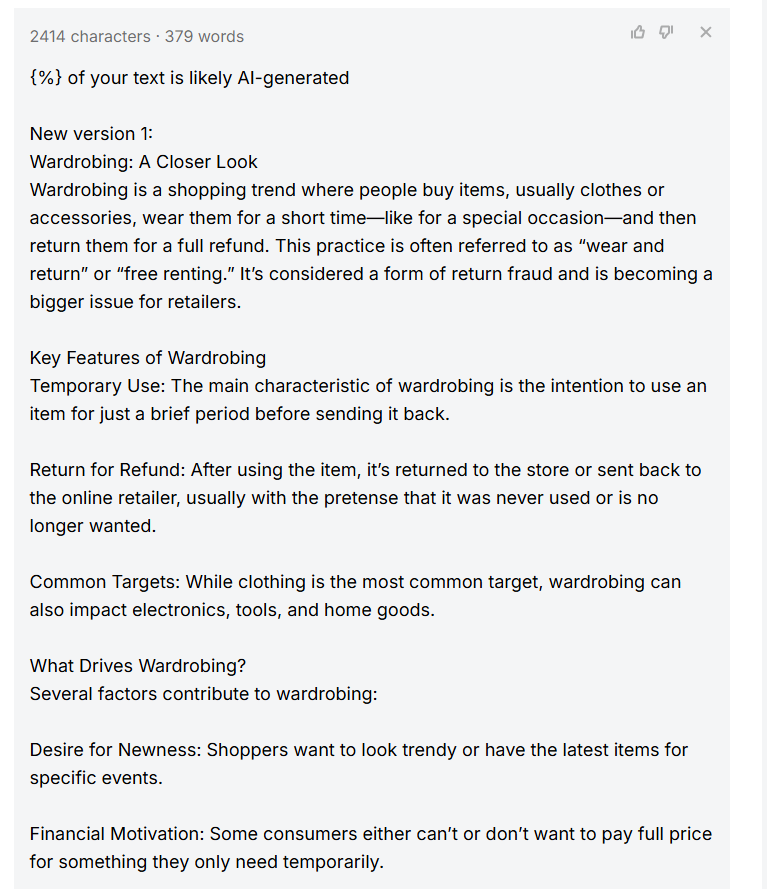
Ahrefs, unlike the other tools in this comparison, received a 68% likelihood of being AI in ZeroGPT.

Pros & Cons
✅ It’s possible to further refine the generated content.
✅ You can humanize up to 5 variations to see the ones which you like the most.
❌ There were no fields to let the tool know what is the content type of the text.
❌ You can humanize up to 2,048 characters, which is about 400 words.
❌ The tool got a 68% likelihood of being AI in ZeroGPT.
#10: Originality
Best for: Humanizing longer-form content (up to 1,000 words).
Price: Free.
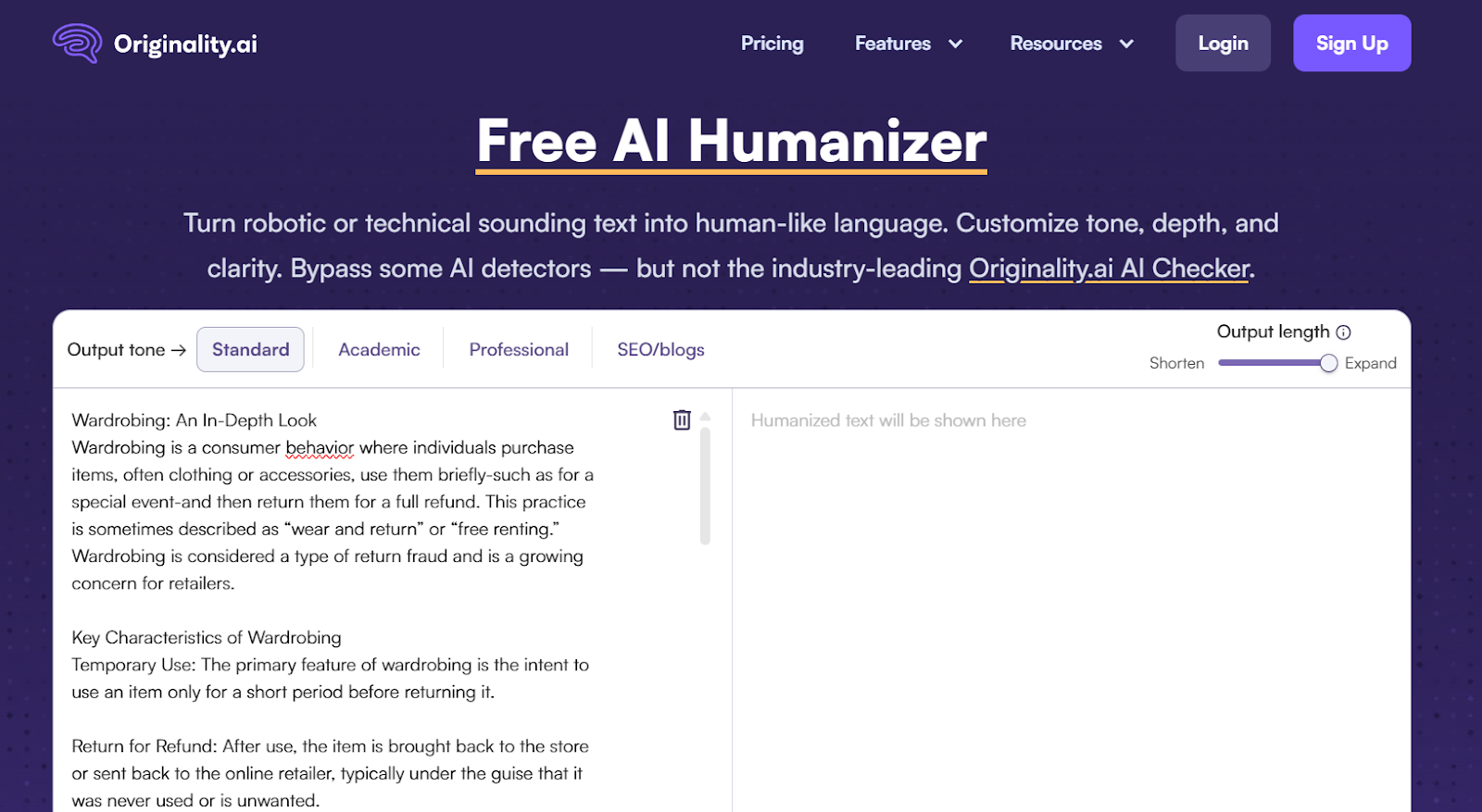
Originality offers a text humanizer, where you can paste your content, and select out output tone and length.
Humanized Output
Here’s the humanized content that I was provided with from Originality:

Originality, not being very true to its name, got me a 100% likelihood of being AI in its own AI detector!

Pros & Cons
✅ You can humanize up to 1,000 words.
✅ The humanized text can be longer than the original or shorter.
❌ The tool removed the title from the blog I gave it.
❌ 100% likelihood of being AI in both Originality and ZeroGPT.
Next Steps: Humanize AI content as you would do it alongside your team in Team-GPT
The right AI-powered content humanizer depends on what kind of output you’re looking for.
If you’re looking for a quick and free solution that is easy to use and requires minimal input, you can go for AI Summarizer or Surfer SEO’s solutions.
On the other hand, if you’re looking for a tool that asks for more information about your content, you can give QuillBot’s and WriteHuman’s generators a chance.
However, if you are looking to humanize content that reads like you wrote it at scale alongside your team, Team-GPT is the best choice.
It’s designed for marketing teams that want to scale AI usage without the chaos of scattered prompts, version mismatches, or siloed experimentation.
With Team-GPT, you get:
- A prompt builder, where you can build up your ideal prompt for content humanization.
- A shared prompt workspace for your entire company.
- Real-time collaboration across prompt experiments.
- Usage tracking to see what’s working and what’s not.
- Native support for OpenAI, Claude, Gemini, and more.
Book a demo or try it for free and see how it fits into your workflow.
Read More
- 10 Best AI Ad Creative Generators In 2025 [Reviewed]: This list covers the 10 best tools I’d personally recommend, depending on what kind of control, speed, or quality you’re looking for.
- 10 Best AI Ads Reporting Tools In 2025 [Reviewed]: If you’re managing ads regularly, these tools can save you hours.
- 10 Best AI-Powered Conclusion Generators In 2025: I’ll go over the 10 best AI-powered conclusion generators on the market in 2025.
- 10 Best FAQ Generators In 2025 (Free & Advanced Tools): I’ll go over the 10 best FAQ generators on the market in 2025.
- 10 Best LinkedIn Post Generators In 2025 [Reviewed]: These are the 10 best LinkedIn post generators I’d actually recommend.
- 10 Best AI Hook Generators in 2025 [Reviewed]: Here’s my take on the best AI hook generators in 2025: what they do well, where they fall short, and which one might work best for you.
- 10 Best AI-Powered Outline Generators In 2025: I’ll go over the 10 best AI-powered outline generators in 2025.
- 10 Best AI Sentence Rewriters In 2025 [Reviewed]: I’ll be going over both free-to-use and advanced rewriters for different use cases.
- 10 Best AI Article Generators In 2025 [Reviewed]: I’ll be going over both free-to-use and advanced generators for different use cases.