Crafting solid interview questions takes more than googling “top 10 questions to ask a candidate.” I learned this the hard way while hiring across roles where context really matters.
Over time, I began using AI interview question generators to speed up the process. However, only a few actually delivered useful output that matched the role, experience level, and interview format I was working with.
After trying several options, I’ve compiled a list of the 10 generators that actually helped create better interview questions.
Factors to Consider When Choosing an Interview Question Generator
When selecting an AI interview question generator, not all tools will meet your goals. Some just give you random, surface-level questions. Others help you go deeper, especially if you’re hiring across different roles or prepping for interviews yourself.
Here are 5 factors I’d keep in mind while evaluating them:
#1: Role-Specific Question Relevance
Every good interview starts with the right focus. That’s why I look for tools that allow me to define the role in detail—not just by title, but by team type, experience level, and specific responsibilities. I want questions that match the actual context of the role.
For example, if I’m hiring for a mid-level PM at a startup, the tool should generate prompts around trade-offs, cross-functional collaboration, and time constraints—not broad questions anyone could answer.
That kind of specificity gives me a much clearer read on the candidate from the start.
#2: Control Over Format & Difficulty
Once the questions match the role, I want control over how they’re framed. Some interviews require technical expertise, whereas others focus on decision-making or leadership.
So, I choose tools that let me switch between behavioral, situational, and technical formats, and also let me adjust the complexity level. This helps me build question sets that evolve with each interview round—broad in the beginning, sharper and more challenging toward the end.
#3: Context Behind Each Question
A well-written question isn’t just about the wording; it’s about the purpose behind it. That’s why I value tools that include a short explanation with each question. Something that tells me what the question is testing, how to evaluate the response, or even what red flags to watch for.
This added context helps everyone else involved in the hiring process stay aligned on what we’re assessing and why.
#4: Built-In Editing, Versioning & Collaboration
My interview process isn’t static, meaning that I often need to tweak a question, save multiple versions, or build out a bank of questions over time. So I prefer tools that allow me to regenerate individual questions, edit directly within the platform, and organize them by role or round.
Moreover, when I’m hiring with a team, collaboration features become even more important. I want to be able to share question sets, collect feedback, and refine them together.
What Are the Best Interview Question Generators in 2025?
Here’s a look at the 10 best interview question generators in 2025 and what they are best known for:
1. Team-GPT
Team-GPT offers the best AI interview question generator on the market because it allows you to build structured prompts tailored to your hiring needs, run them with any top AI model (like ChatGPT’s models or Claude), and collaborate with your team to refine, reuse, and organize your best prompts.
The way it works is that you describe the type of interview you’re preparing for—like a UX design interview or a product manager screen—and the platform helps you turn that into a prompt that generates sharp, relevant questions.

Full disclosure: Even though Team-GPT is our platform, I’ll provide an unbiased perspective on why it will be the best interview question generator in 2025.
How It Works
Here’s exactly how I use Team-GPT to write interview questions:
Step 1: Build a Prompt Using the Prompt Builder
Start by opening the Prompt Builder inside Team-GPT. You’ll first describe what kind of interview you’re preparing for. For example:
“I’m hiring a mid-level frontend developer and want to generate questions for a technical interview round with coding, troubleshooting, and scenario-based questions.”
Once you enter your task, Team-GPT guides you through a few follow-up questions to sharpen the prompt:
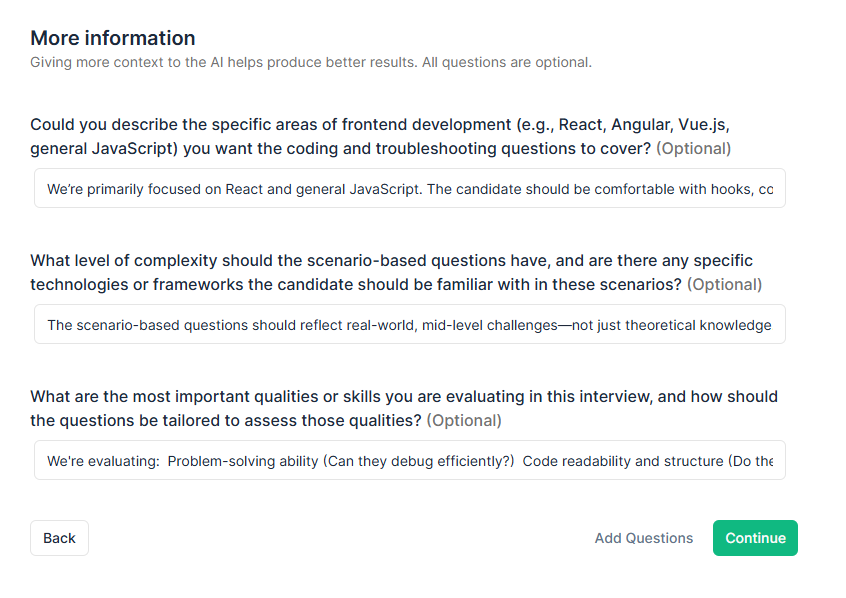
I answer these and continue. In a few seconds it provides a structured prompt that reflects the exact context of my hiring needs, rather than a vague request like “generate interview questions for developers.”

Step 2: Save and Apply the Prompt
Now, I just read through the prompt and see if any changes are needed.
Once that’s done I click “Save & Use.” This stores it in my prompt library and a popup appears with more or less the same questions which I answered in step 1. I fill them up in short again to ensure the output is close to what I need and click on apply!
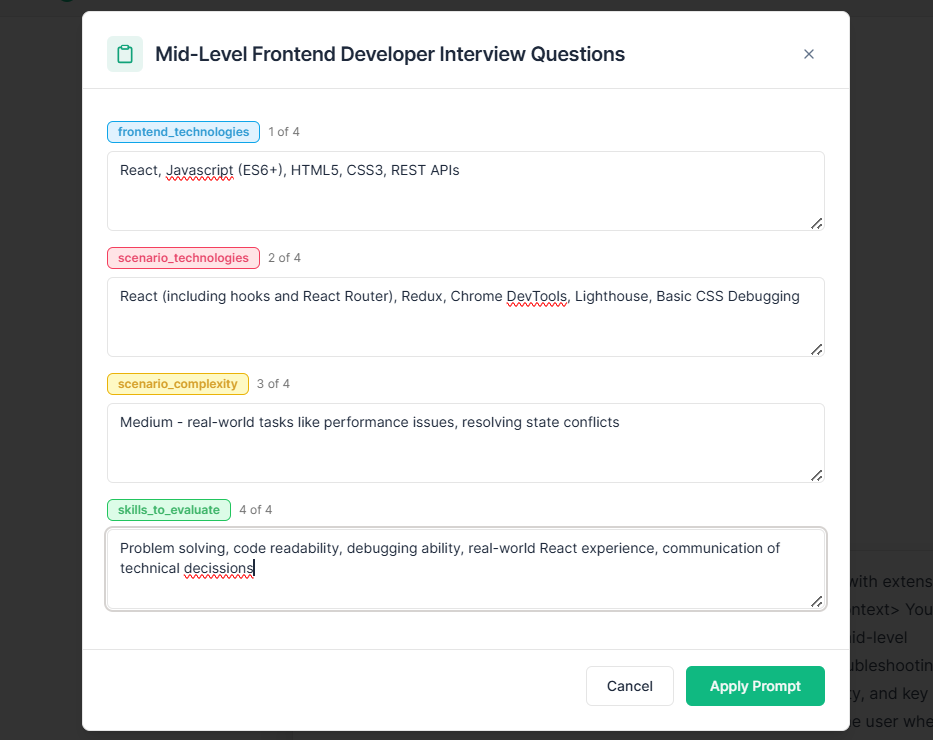
Step 3: Choose the AI Model
This opens up the next step: choosing which AI model to run. You can pick from top models like:
- GPT-4 (o3): Best for structured, technical questions.
- Claude: Great for reflective or conversation-driven questions.
- Gemini: Works well for cross-functional or creative roles.
I chose Claude for this task!
Once you select the model, Team-GPT generates a tailored list of questions, grouped under three categories:
- Coding questions.
- Troubleshooting questions.
- Scenario-based questions.
Step 4: Review and Customize
Honestly, I am happy with the output. It’s exactly what I needed, so I won’t have to edit anything. But if I ever feel that the questions are generic or off-target, or simply needs some additional information, I send a follow-up instruction in the chat interface. For example:
“Add evaluation criteria under each question.”
Or
“Label each question as easy, medium, or hard.”
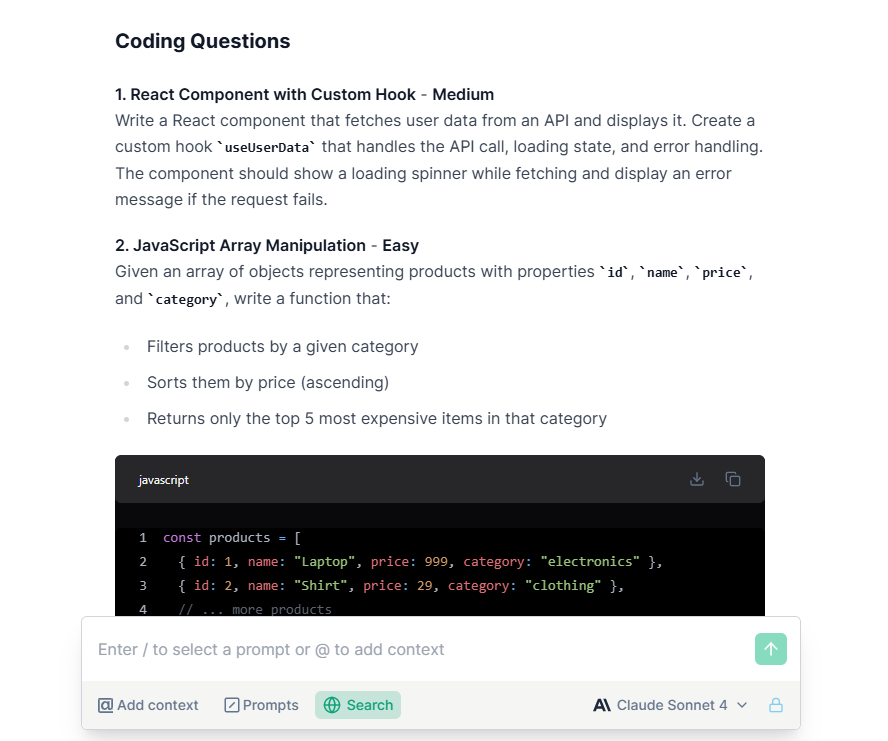
You can also ask for rewrites. If some of the questions are too basic, you can prompt the AI to:
“Make these questions more suitable for someone with 3+ years of experience in React.”
This makes the list much more usable for the team’s interviewers.
Step 4: Turn Into a Page
Once the question list looks good, click “Turn to Page.” This moves the content into a doc-style editor where you can organize, comment, and share your draft.
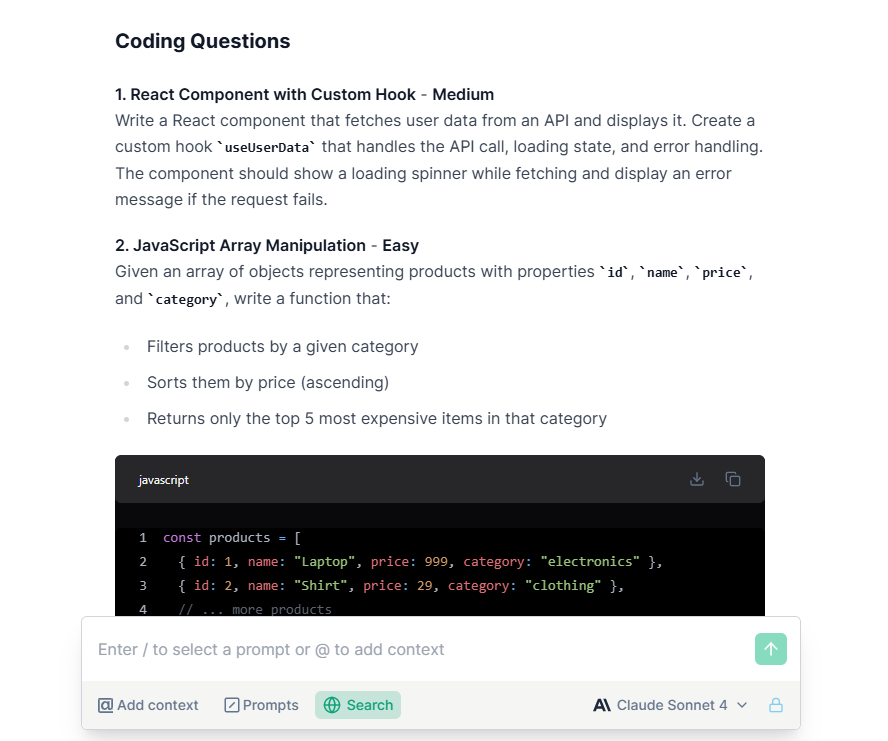
Inside the page, I can:
- Reorder or delete questions.
- Add placeholders or notes, such as “ask this only if they mention working with startups.”
The page acts as a single source of truth for my interview materials—no need to copy things into Google Docs or Notion.
Step 5: Save as a Reusable Prompt or Instruction
We are hiring for a lot of technical roles currently so I will save this prompt and make it public for everybody’s use.
Here are the steps to do that:
Add Context > Instructions tab> Add an instruction > Save > Name it “Frontend Dev Interview Questions – Mid-Level.
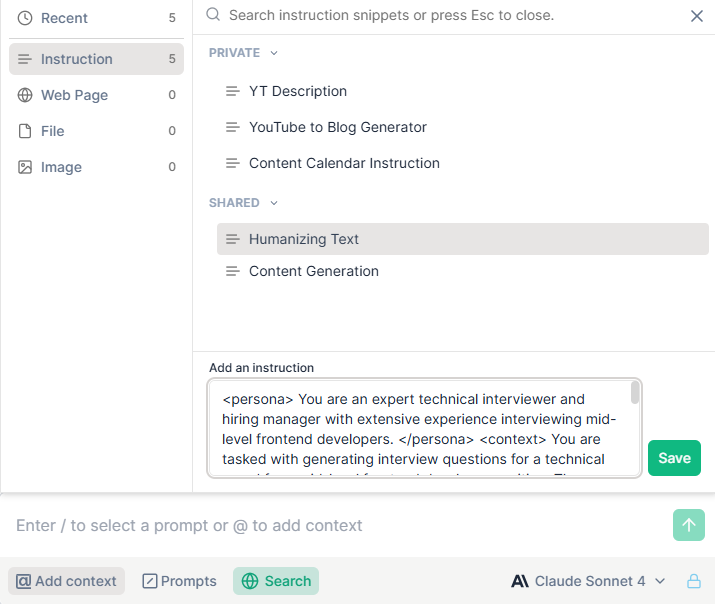
Mostly by default, these instructions are private. So I always make it public so my team can access it as well.
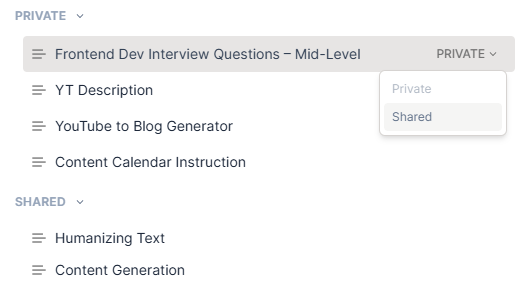
Pros and Cons
✅ You can create structured, role-specific prompts for any type of interview.
✅ You can regenerate, refine, and store your best question sets inside a shared workspace.
✅ You have full control over tone, level, and structure, rather than relying on fixed templates.
✅ It supports multiple AI models like GPT-4, Claude, and Gemini.
❌ There’s no free plan, so it’s best if you’re hiring regularly or across roles.
❌ The tool doesn’t export directly into your ATS (applicant tracking system).
Pricing
Team-GPT offers several pricing plans:
- Starter Plan ($25 per user per month): For individuals or small businesses. You get the Prompt Builder, shared workspace, access to AI models, and usage reports.
- Growth Plan ($35/user/month): Adds unlimited AI usage, single sign-on (SSO), integrations, and onboarding support.
- Enterprise Plan (Custom Pricing): For large teams. Includes private cloud, custom model support, advanced security, and a dedicated success manager.
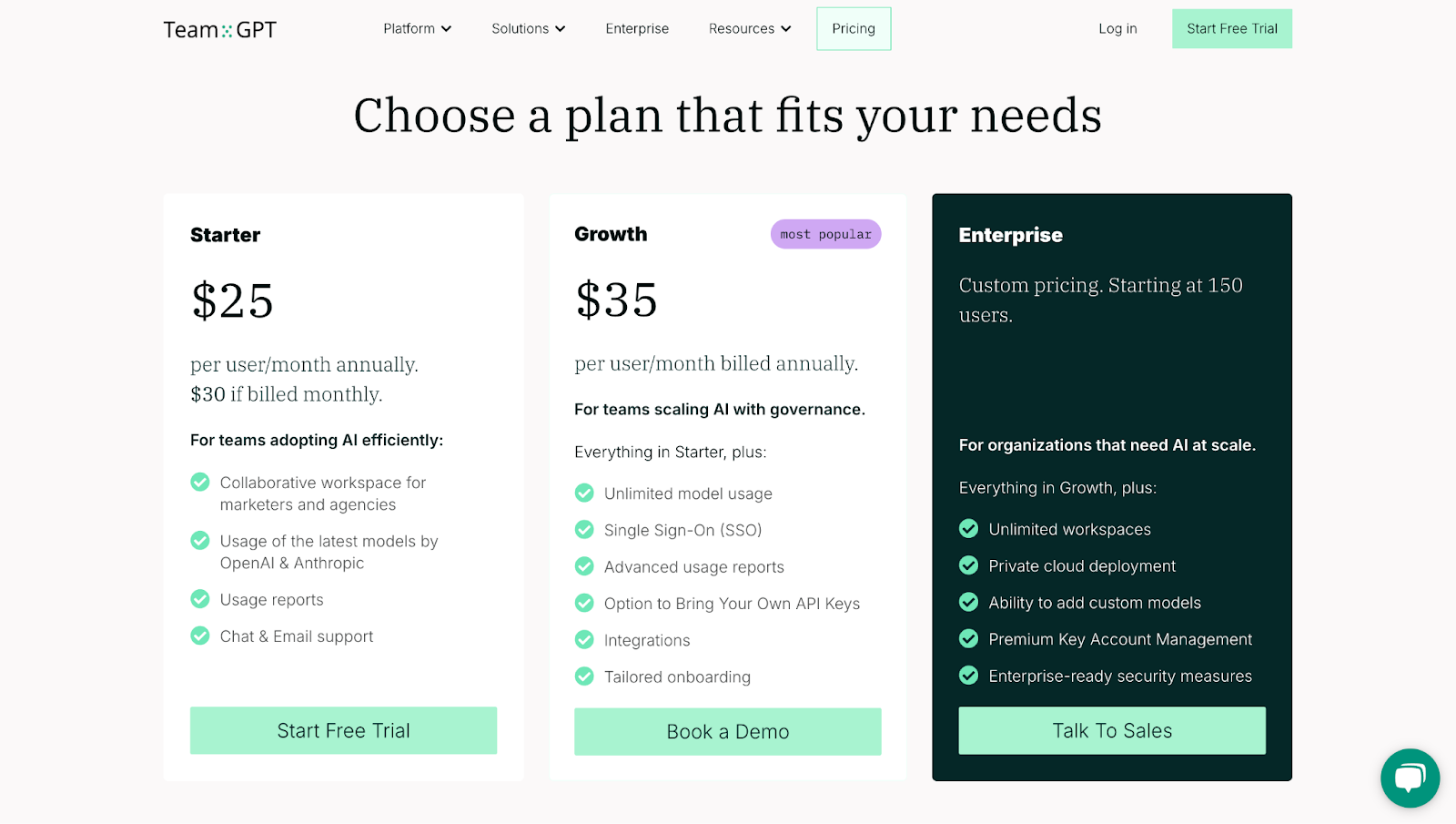
2. Gohire
Best for: Quickly generating basic interview questions without needing an account.
Similar to: Recooty, Workable, Reed.
Pricing: Free.
GoHire offers one of the fastest and simplest AI interview question generators in 2025. You can generate a list of interview questions in under 30 seconds by just entering the job title. The tool is entirely free and doesn’t require you to sign up. It’s ideal if you’re looking for a quick starting point for your interview preparation.
How It Works
You don’t need an account or any setup to start. Just go to GoHire’s Interview Question Generator and follow these steps:
- Enter the Job Title: Type in the position you’re hiring for, such as “Content Manager.”
- Click Generate: The tool will quickly provide a list of interview questions relevant to the role.
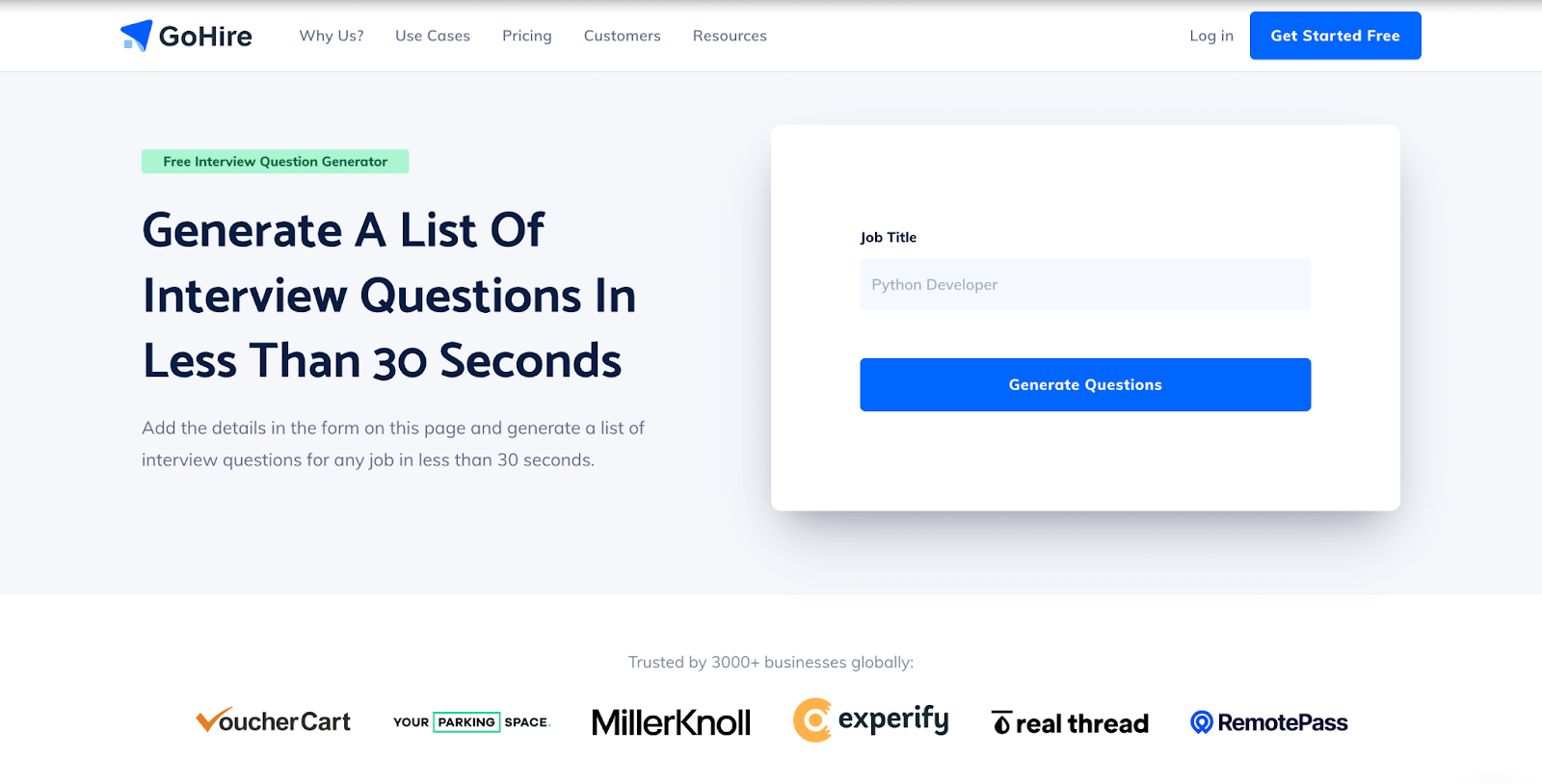
Example Output
To test its effectiveness, I asked GoHire to generate interview questions for a content manager role at Team-GPT. Here’s the result:
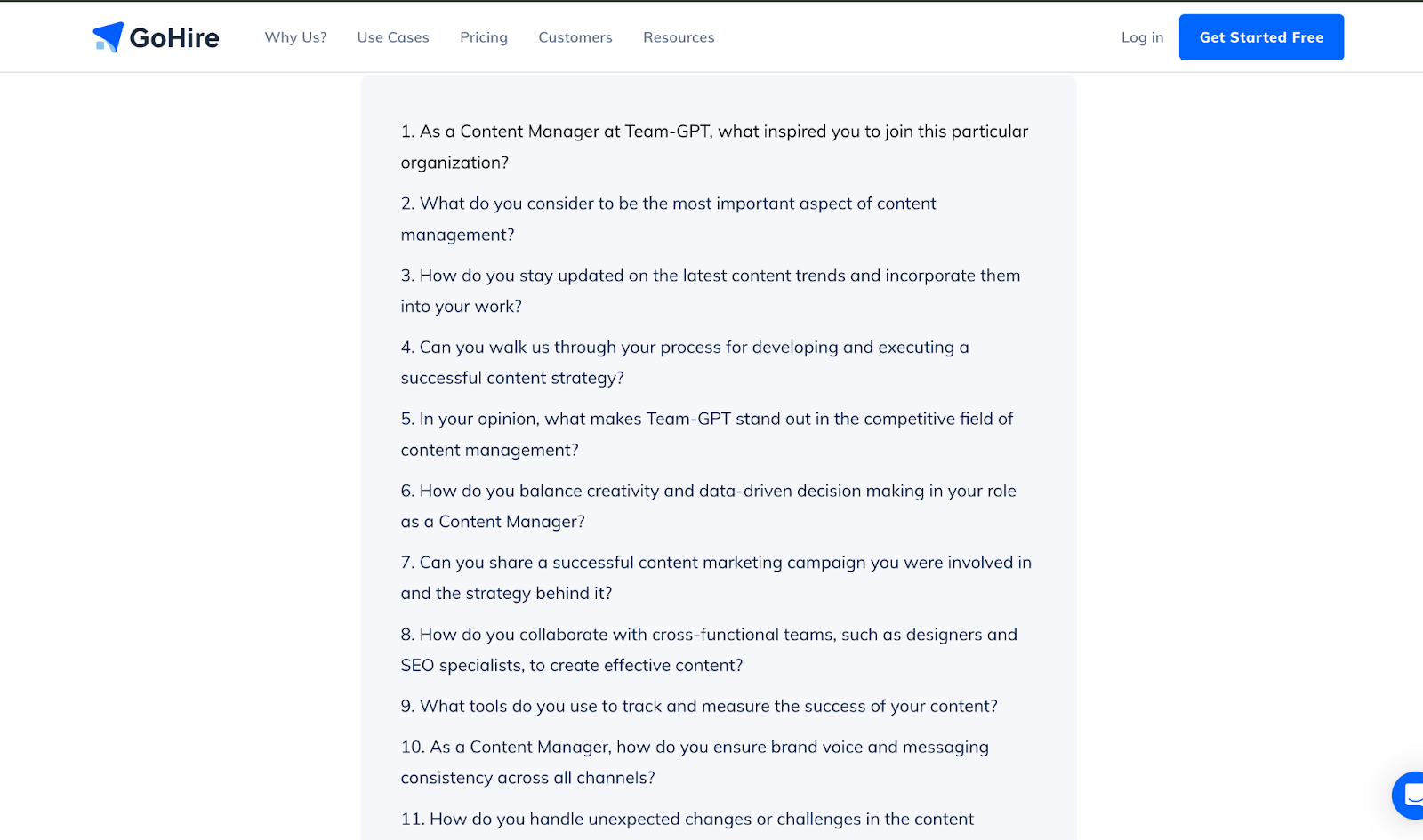
Pros and Cons
✅ You can generate questions quickly without creating an account.
✅ The tool is free to use, making it accessible for all users.
✅ It’s user-friendly and requires minimal input to get started.
❌ The tool doesn’t provide suggested answers or frameworks for evaluating responses.
❌ There is no option to select question types, such as behavioral or technical.
3. Recooty
Best for: Small to mid-sized teams that want AI-generated interview questions with answer suggestions.
Similar to: GoHire, Workable, NodeFlair.
Pricing: Free.
Recooty offers one of the best AI interview question generators in 2025 because it allows you to create tailored questions by role, seniority, and type, and even provides answer suggestions. You can generate questions in multiple languages and select from various question types, including technical, behavioral, and situational.
How It Works
You can start using Recooty’s Interview Question Generator for free using these steps:
- Enter the Job Title: Input the specific job title for which you want to create interview questions.
- Select Seniority Level (Optional): Choose the experience level required for the position—entry-level, mid-level, or senior-level—to tailor the complexity of the questions.
- Choose Question Types (Optional): Select from various question categories such as technical, behavioral, competency-based, fact-based, situational, or skill-based, depending on the aspects you wish to assess.
- Pick a Language (Optional): Choose the language in which you want the questions to be generated. Recooty supports multiple languages, including English (US), English (UK), German, French, Spanish, Arabic, Portuguese, Polish, and Italian.
- Generate Questions: Click on the ‘Generate’ button, and Recooty’s AI engine will produce a set of interview questions tailored to your specified criteria.
Example Output
Here’s what I received when I tried generating interview questions for a Content Manager role at Team-GPT:

Pros and Cons
✅ You can generate interview questions tailored to specific roles and seniority levels.
✅ The tool supports multiple languages, making it versatile for global hiring.
✅ You have the option to select various question types, allowing for comprehensive assessments.
❌ The platform may have limited flexibility in integrating job boards.
❌ Some users report occasional technical issues that can disrupt usability.
4. Voila AI
Best for: Quickly generating tailored interview questions with customizable tone and language.
Similar to: Rytr, Recooty, Easy-Peasy AI.
Pricing: Free.
Voila AI offers one of the most flexible interview question generators in 2025. It allows you to create personalized interview questions by simply entering the job title and selecting the desired tone and language.
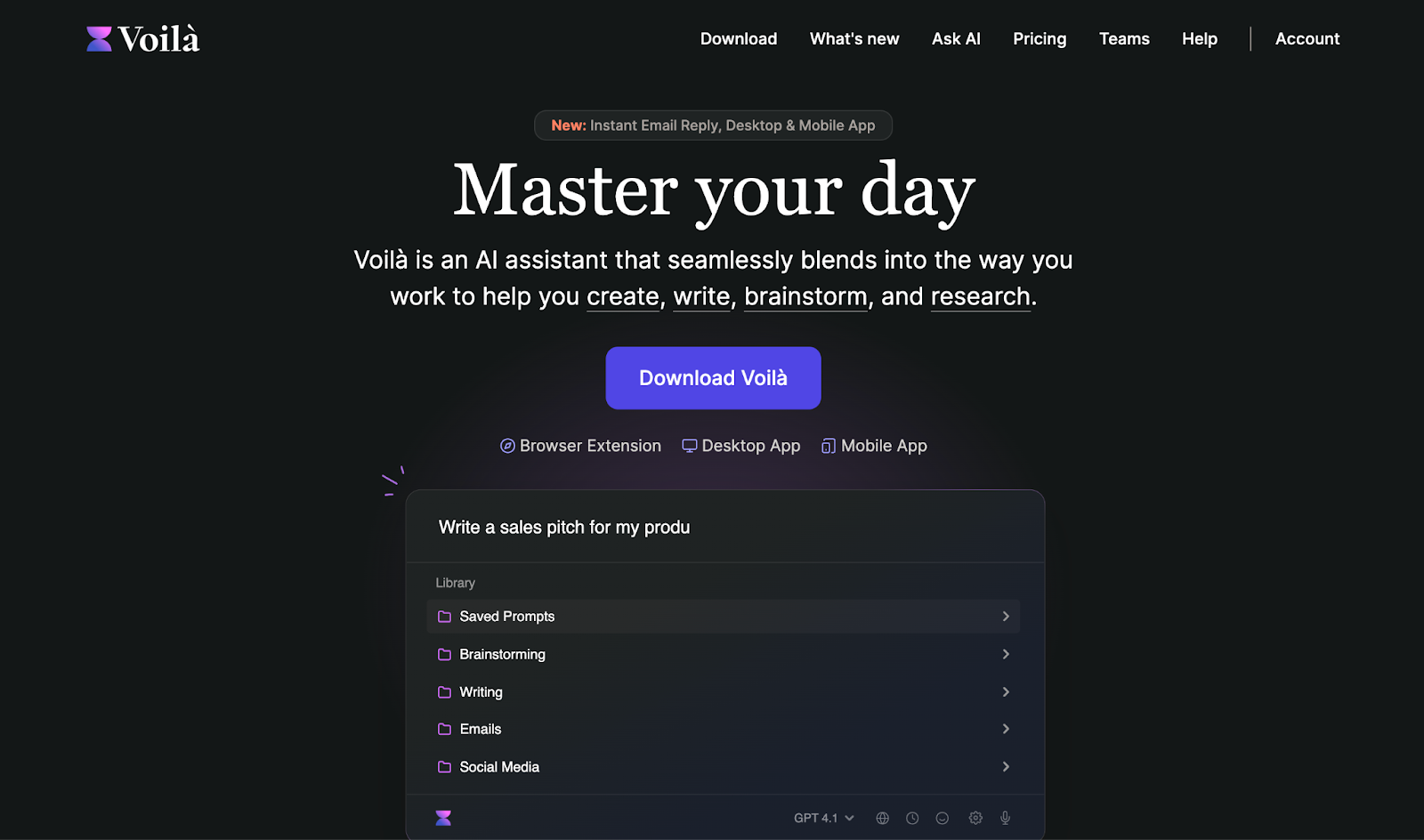
How It Works
Here’s a step-by-step guide to generating interview questions with Voila AI:
- Enter the Job Title: Input the position you’re preparing for, such as “Content Manager.”
- Select the Industry: Choose the relevant industry to tailor the questions appropriately.
- Choose the Language: Pick from multiple languages, including English, French, Spanish, and more.
- Set the Tone: Decide on the tone of the questions—options include neutral, formal, friendly, and others.
- Generate Questions: Click the generate button to receive a list of customized interview questions.
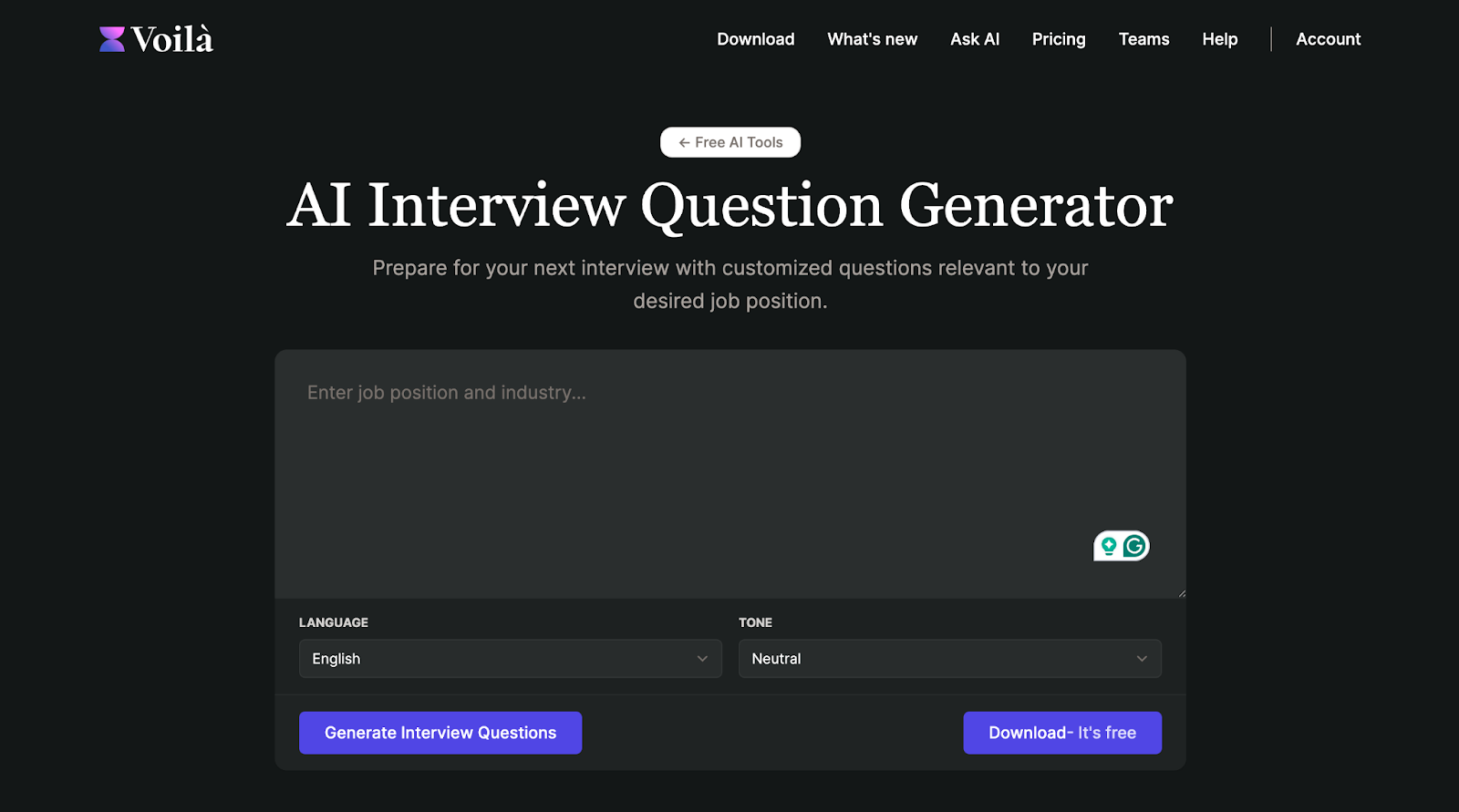
Example Output
Let’s generate interview questions for a Content Manager role at Team-GPT:

Pros and Cons
✅ You can generate tailored interview questions quickly by just entering the job title.
✅ The tool allows you to customize the tone and language, making it adaptable to various contexts.
✅ Voila AI is accessible across different platforms, enhancing its usability.
❌ The generated questions may sometimes lack depth and require further refinement.
❌ There is limited guidance on how to answer the questions, which might be challenging for some users.
5. Reed
Best for: Recruiters and hiring managers seeking tailored interview questions for various roles and industries.
Similar to: Recooty, GoHire, Workable.
Pricing: Free.
Reed offers one of the best AI interview question generators in 2025 because it creates tailored questions based on job title, seniority, industry, and key soft skills. You can customize the questions, rearrange them, and download them for easy sharing and distribution.
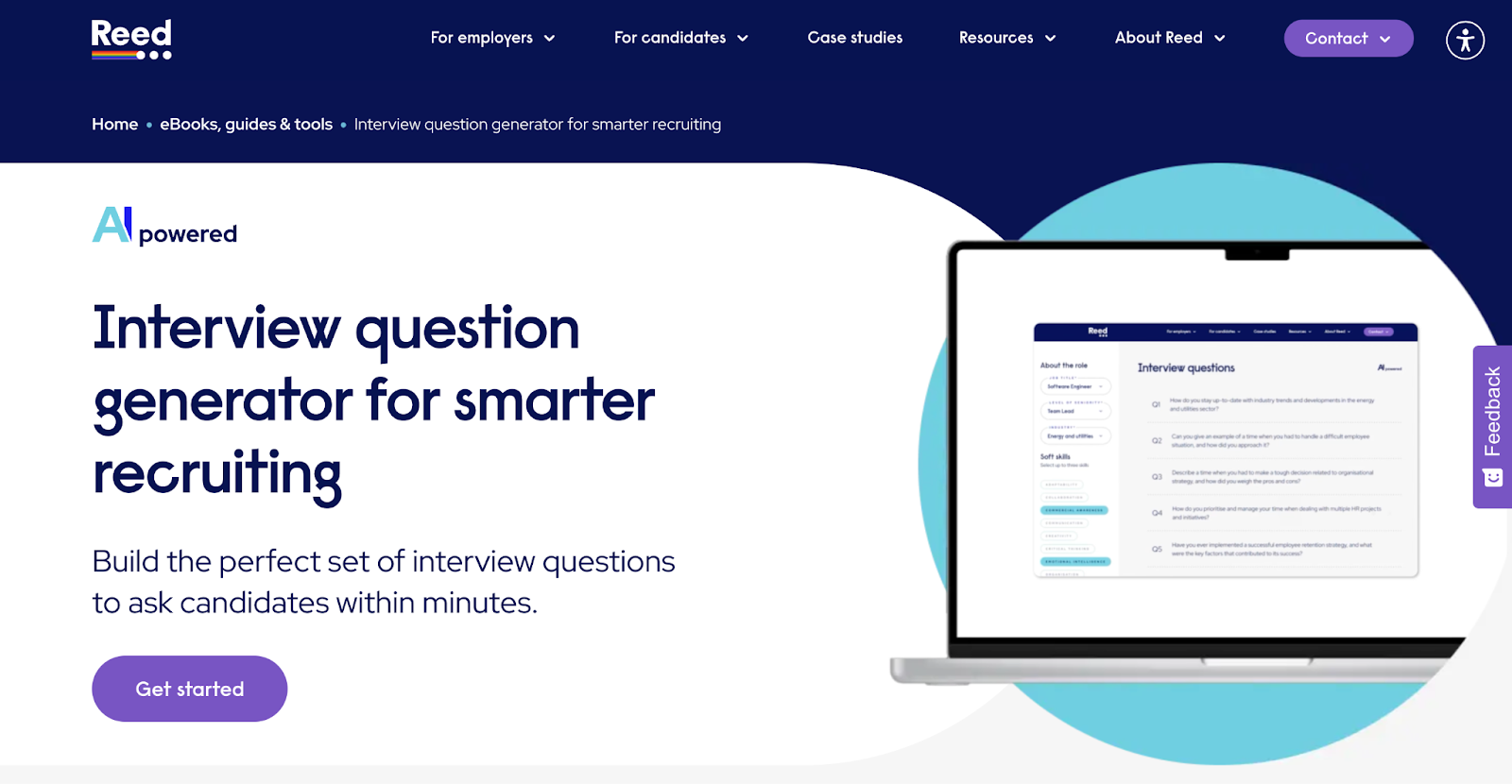
How It Works
Here’s how you can use Reed’s interview question generator to create customized interview questions:
- Enter Job Details: Input the job title, select the seniority level, and choose the industry relevant to the position.
- Select Soft Skills: Pick up to three soft skills that are important for the role, such as teamwork, adaptability, or problem-solving.
- Generate Questions: The tool will create a set of interview questions tailored to your inputs.
- Customize and Download: You can rearrange the questions, lock in your favorites, refresh others, and download the final list in a Microsoft Word document for use in interviews.
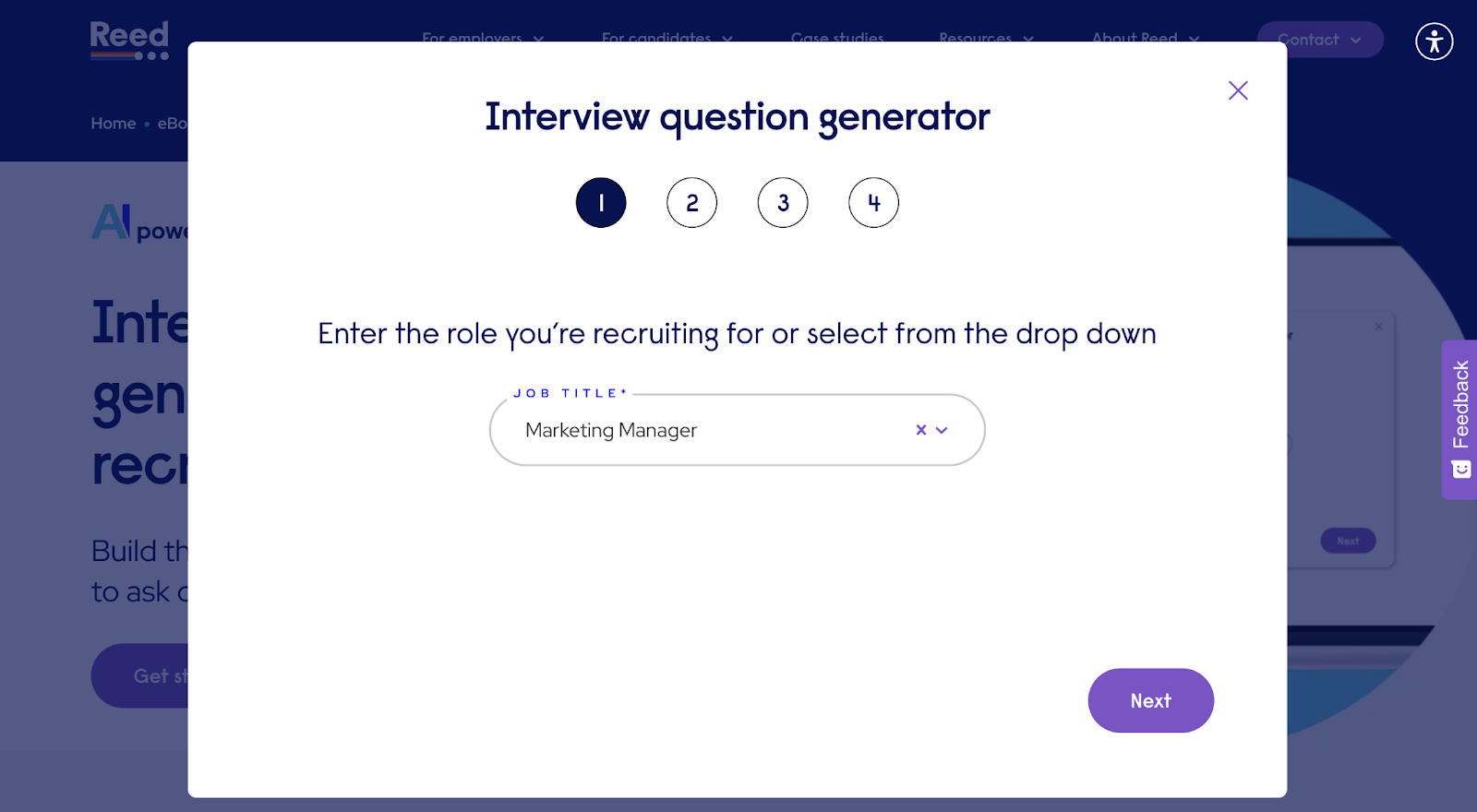
Example Output
To test its effectiveness, I used Reed’s tool to generate interview questions for a Content Manager role at Team-GPT. Here’s what it gave me:
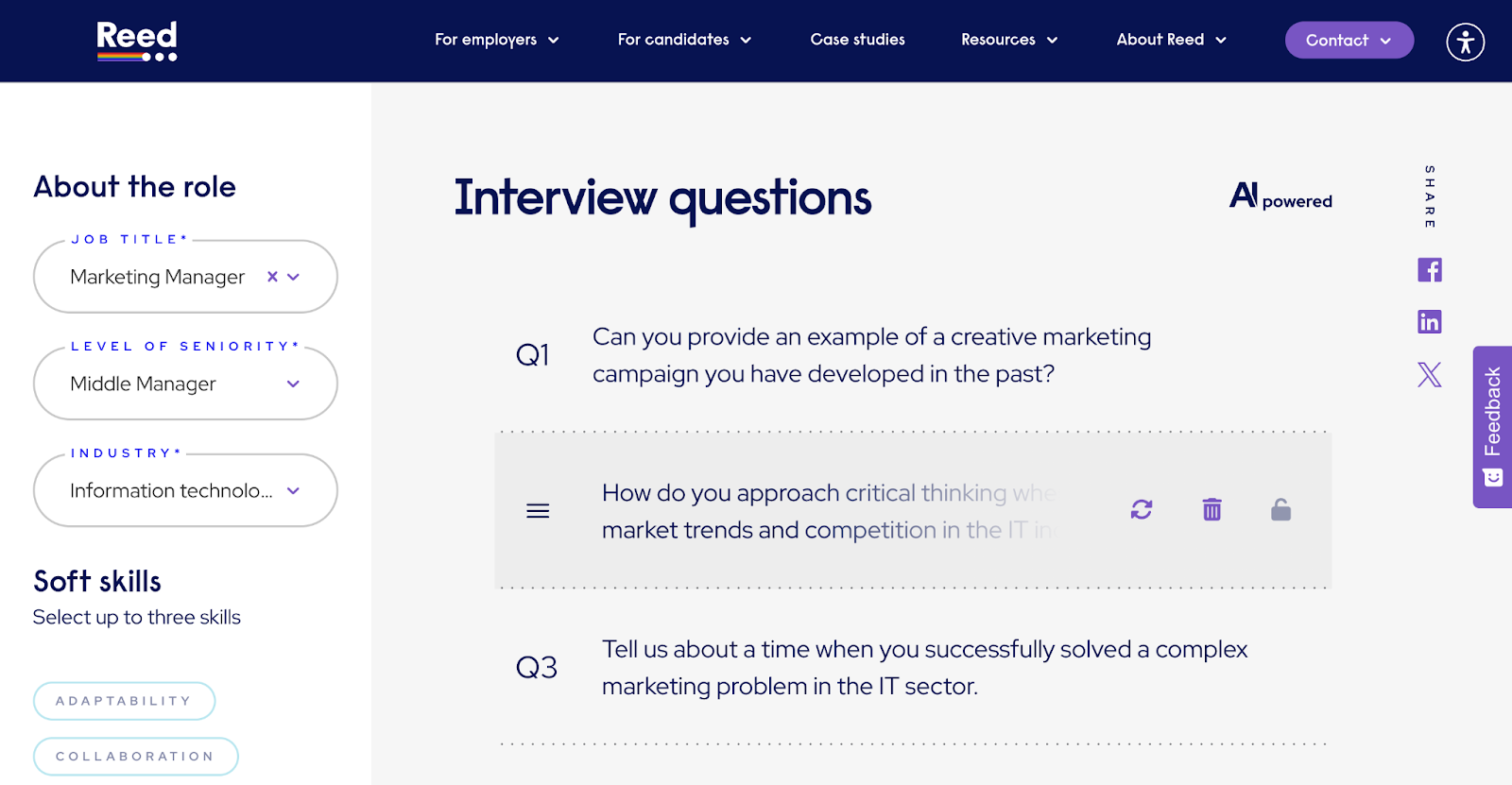
Pros and Cons
✅ You can generate tailored interview questions quickly by just entering the job title.
✅ The tool allows you to customize the tone and language, making it adaptable to various contexts.
✅ Voila AI is accessible across different platforms, enhancing its usability.
❌ The generated questions may sometimes lack depth and require further refinement.
❌ There is limited guidance on how to answer the questions, which might be challenging for some users.
6. NodeFlair
Best for: Job seekers who want personalized interview questions and answers based on their resume and the job description.
Similar to: Easy-Peasy.AI, Workable, Voila AI.
Pricing: Free.
Overview NodeFlair offers a free AI-powered Interview Questions Generator that helps you prepare for interviews by generating questions tailored to your resume and the specific job you’re applying for.
By analyzing your background and the job description, it provides a set of relevant questions, along with sample answers and frameworks to help you craft your responses.
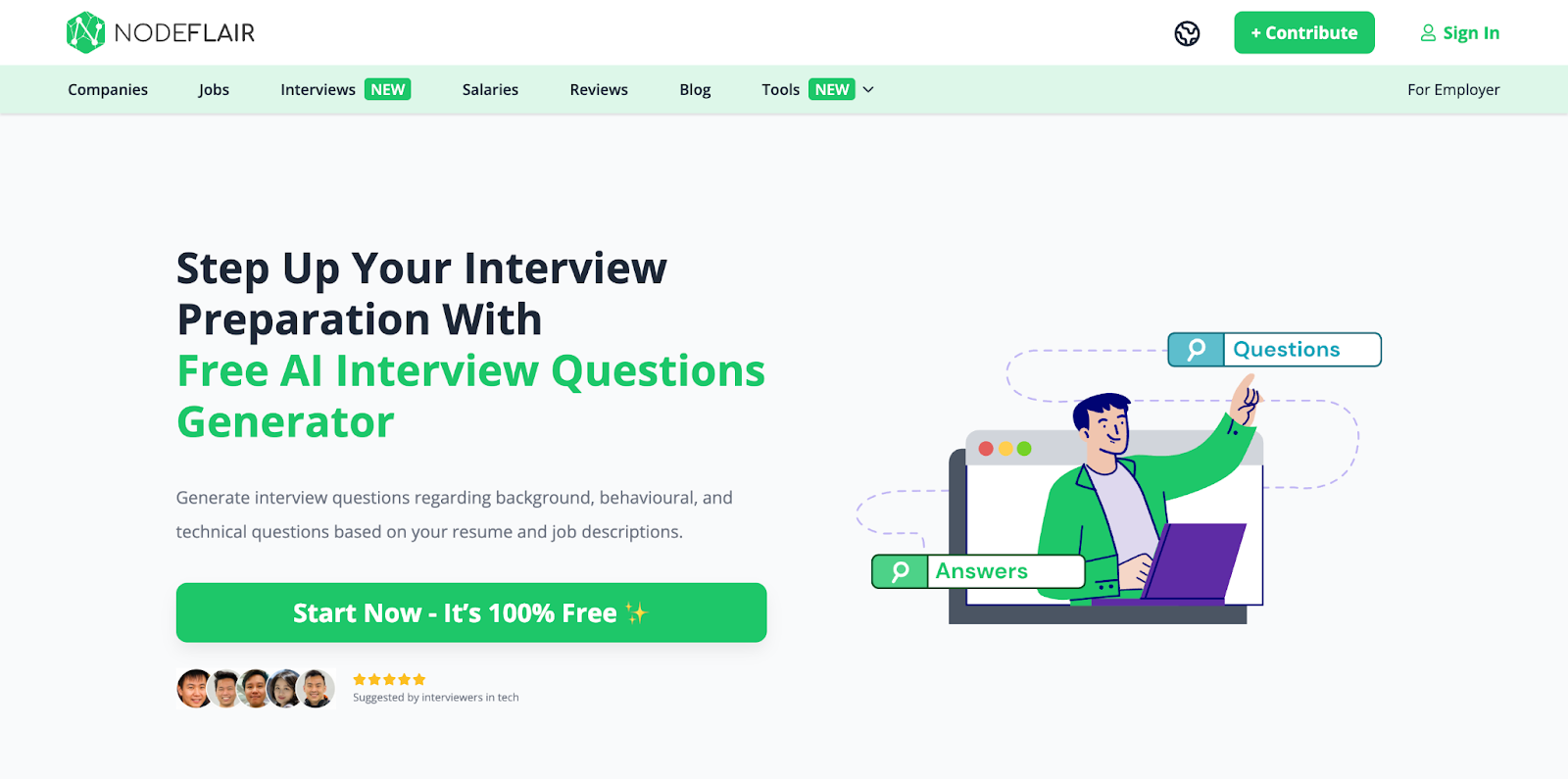
How It Works
Just go to NodeFlair’s Interview Questions Generator and follow these steps:
- Upload Your Resume: Provide your resume in DOC, DOCX, or PDF format.
- Add the Job Description: Paste the job description of the role you’re targeting.
- Generate Questions: Click on the generate button to receive a list of interview questions tailored to your profile and the job role.
- Review Sample Answers: For each question, you’ll get a sample answer and a framework to help you structure your response.
Example Output
Here’s what NodeFlair interview generator does when I prompt it to create questions for a content manager role at Team-GPT:
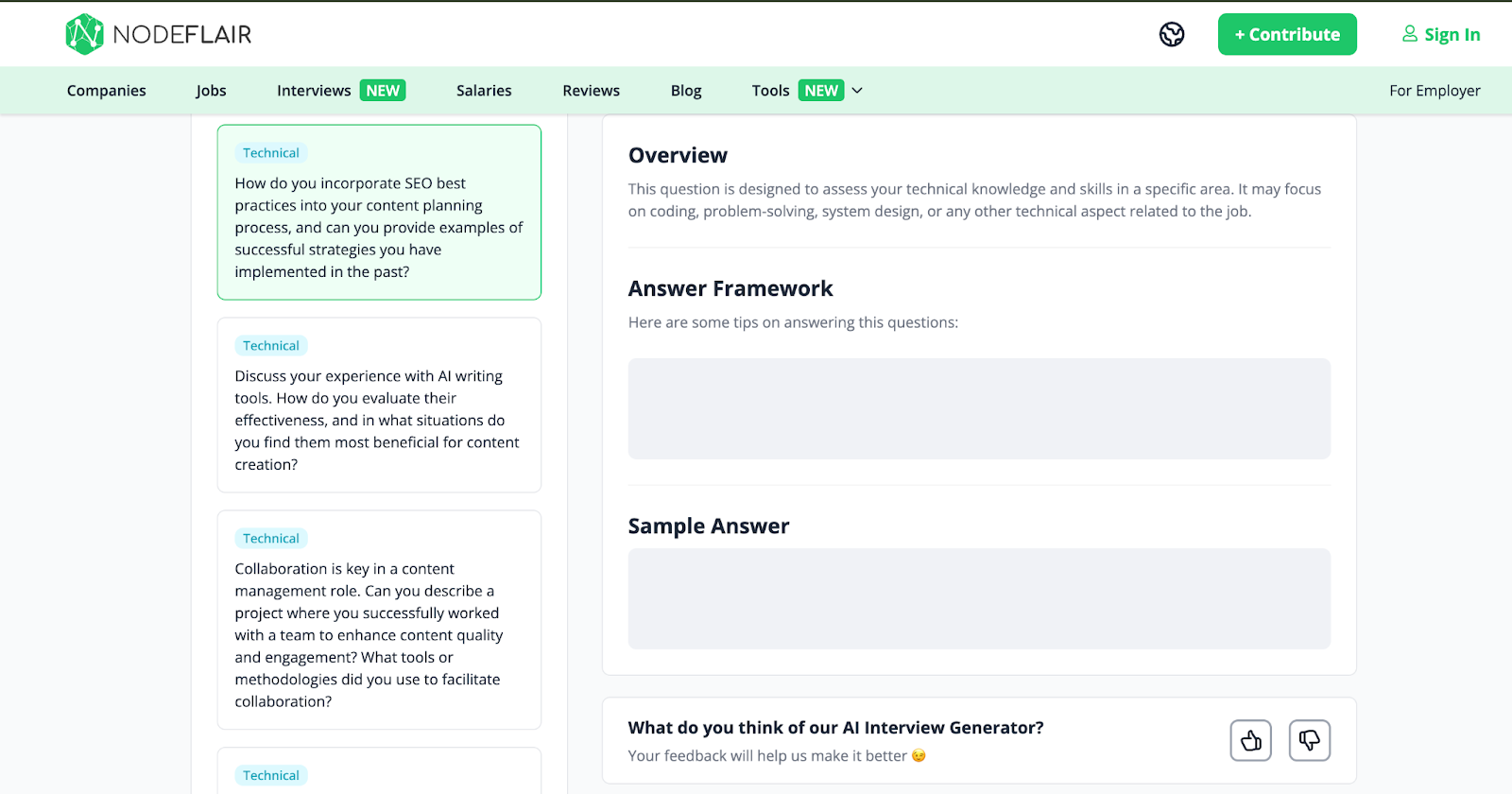
Pros and Cons
✅ You can use the tool for free without needing to create an account.
✅ It provides personalized interview questions based on your resume and the job description.
✅ For each question, you receive a sample answer and a framework to guide your response.
❌ The tool focuses on generating questions and sample answers but doesn’t offer real-time feedback on your responses.
❌ It may be more tailored toward technical roles, which might limit its applicability for some non-technical positions.
7. Workable
Best for: Recruiters and hiring managers seeking structured, role-specific interview questions.
Similar to: GoHire, Reed AI, Recooty.
Pricing: Free.
Workable is a comprehensive hiring platform that offers a free AI-powered Interview Questions Generator. This tool helps you create tailored interview questions based on the job title, industry, and desired tone.
From conducting interviews for technical roles and leadership positions to entry-level jobs, Workable’s generator provides a structured set of questions to guide your interview process.
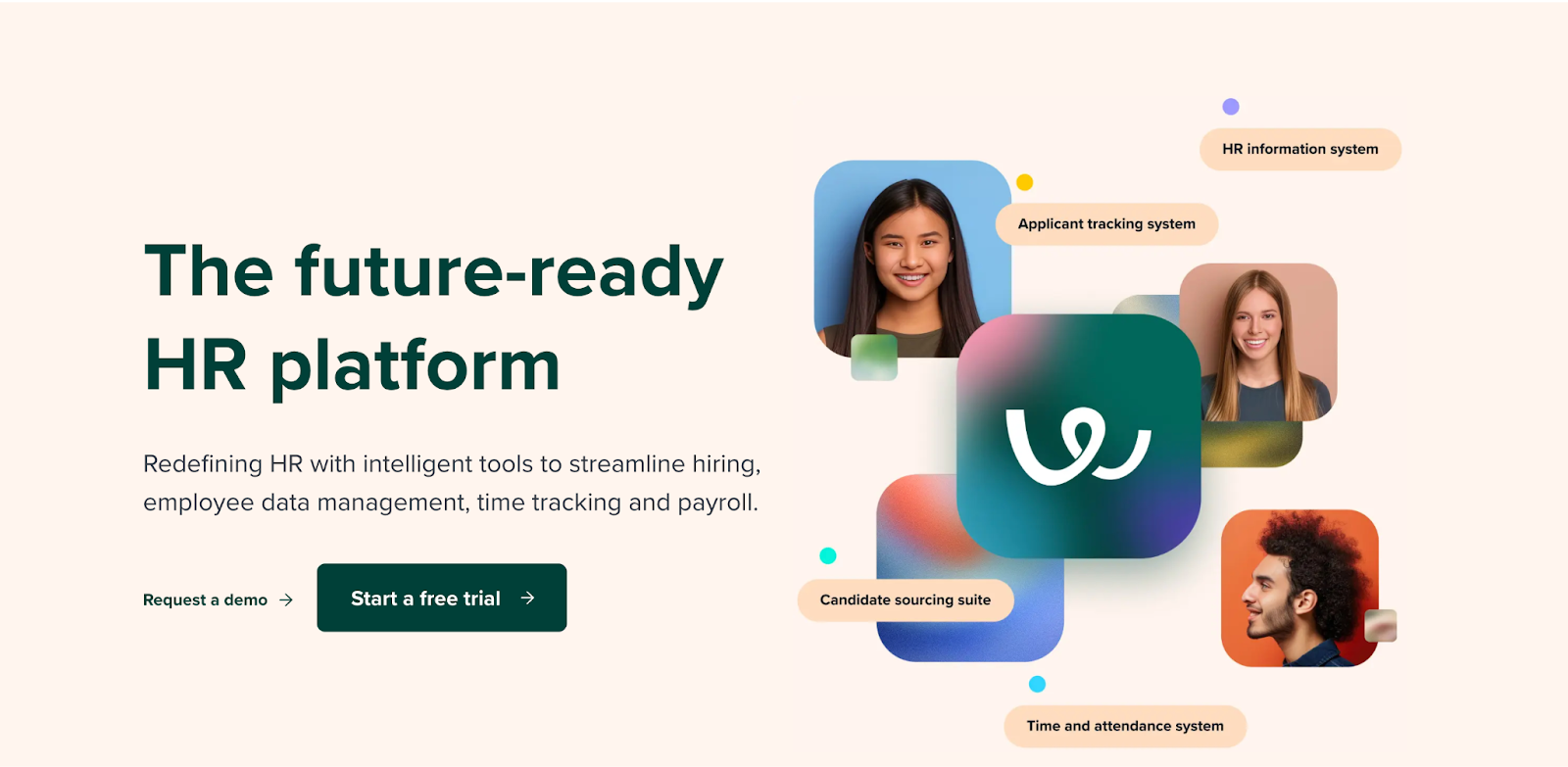
How It Works
You don’t need an account to get started with Workable. Simply visit Workable’s Interview Questions Generator and follow these steps:
- Enter the Job Title: Input the position you’re hiring for, such as “Content Manager.”
- Select the Industry (Optional): Choose the relevant industry to receive more specific questions.
- Choose the Tone (Optional): Select a tone—generic, formal, or friendly—to align with your company’s communication style.
- Generate Questions: Click the “Generate” button to receive a list of interview questions tailored to your inputs.

Example Output
To test Workable, I tried to generate interview questions for a content manager role at Team-GPT. Here’s what it gave me:
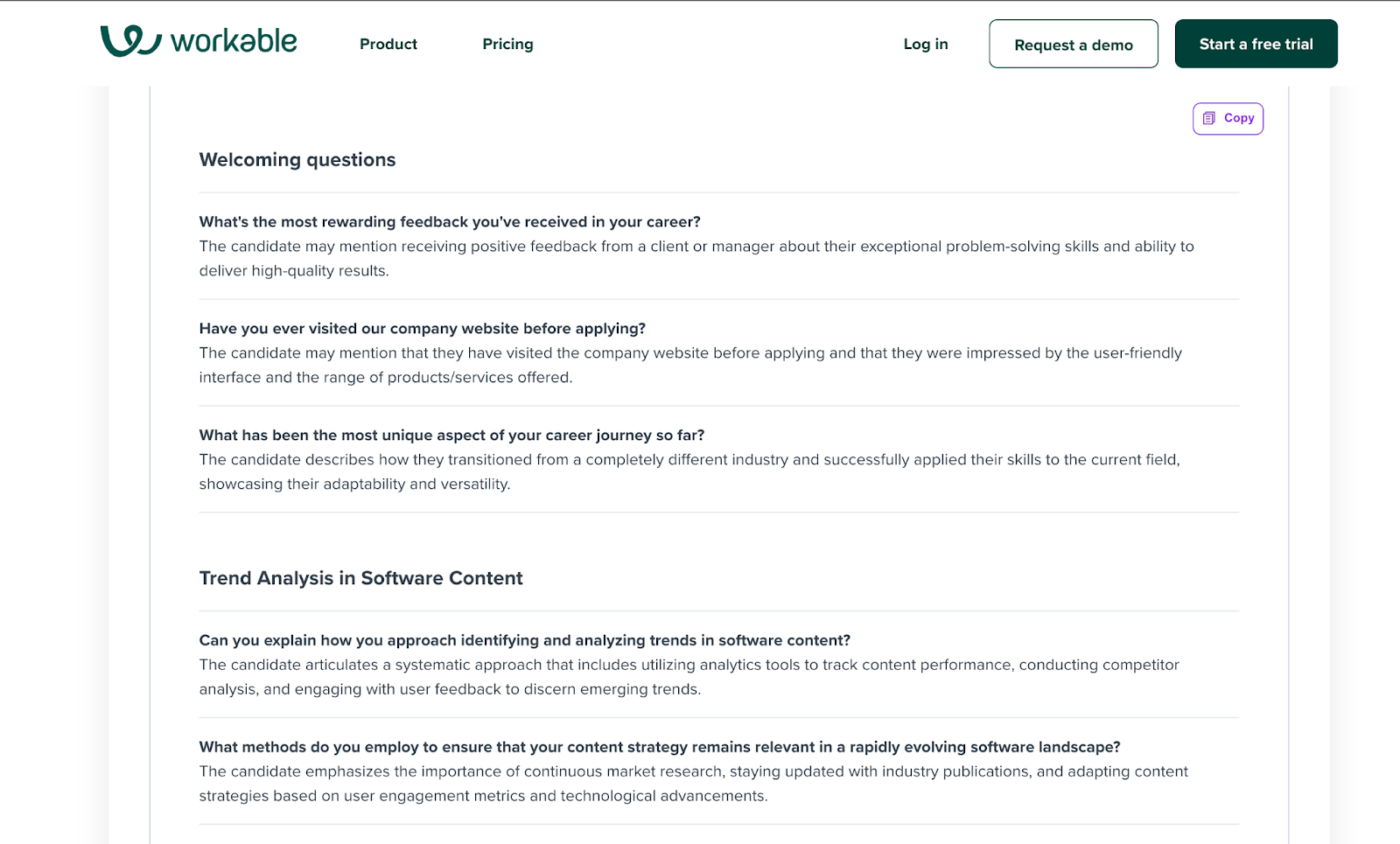
Pros and Cons
✅ You can generate interview questions without creating an account, making the process quick and straightforward.
✅ The tool provides structured, role-specific questions promptly, aiding in efficient interview preparation.
✅ Optional customization of industry and tone enables you to tailor the questions to fit your company’s needs better.
❌ The customization options are limited beyond the initial inputs, which may restrict the specificity of the questions.
❌ There is no direct feature to save or export the generated questions, requiring manual copying for future use.
8. Easy-Peasy AI
Best for: Recruiters and job seekers who want structured, role-specific interview questions.
Similar to: Eztrackr, LogicBalls, Kickresume.
Pricing: Easy-Peasy AI offers a free plan with limited features. For more advanced features, you need to upgrade to a paid plan, which starts at $8 per month.
Easy-Peasy.AI is an all-in-one AI platform that offers over 200 templates for various content creation needs. Among these, the interview questions generator stands out for its ability to produce tailored interview questions based on specific job titles.
Whether you’re preparing for a technical, behavioral, leadership, or industry-specific interview, this tool can help you quickly generate relevant questions to ask.
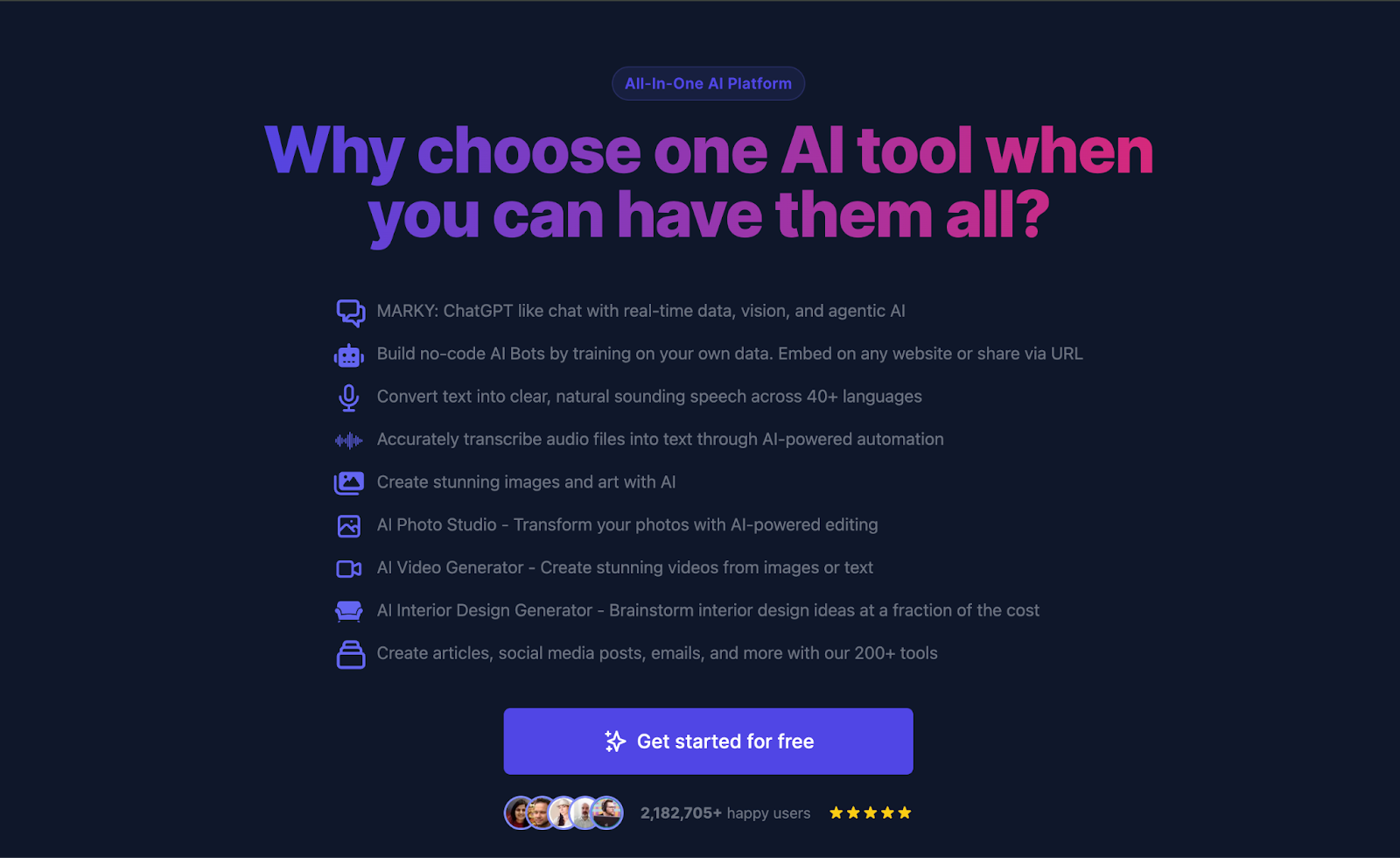
How It Works
To use the Interview Questions Generator:
- Create a Free Account: Sign up on Easy-Peasy AI.
- Access the Template: Navigate to the Interview Questions Generator among the available templates.
- Input Job Details: Enter the job title, such as “Content Manager.”
- Enable Advanced AI Model (Optional): Toggle the option to use the GPT-4 model for more accurate results.
- Generate Questions: Click on “Generate” to receive a list of tailored interview questions.
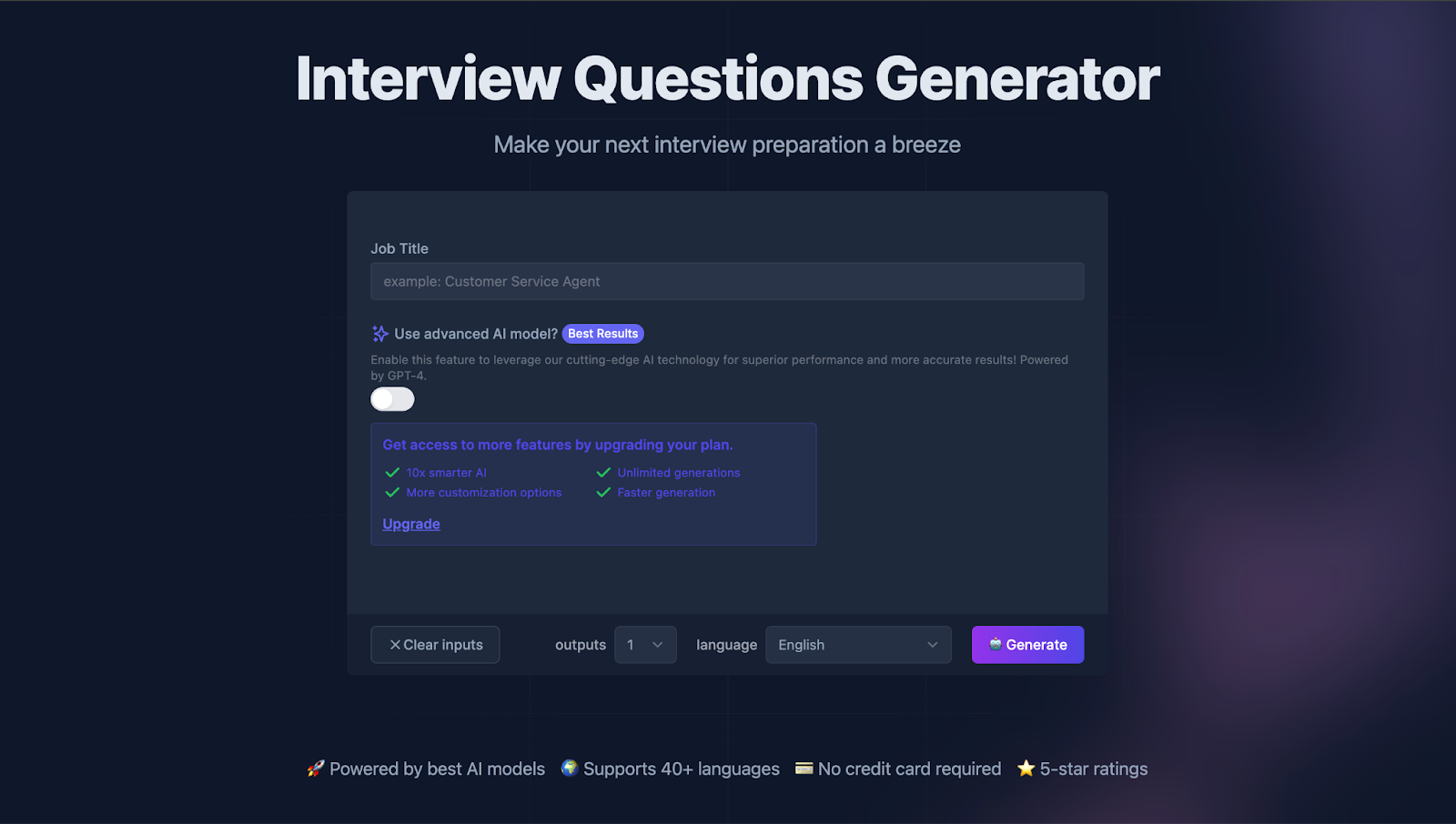
Example Output
For a content manager role at Team-GPT, the tool generates questions like:
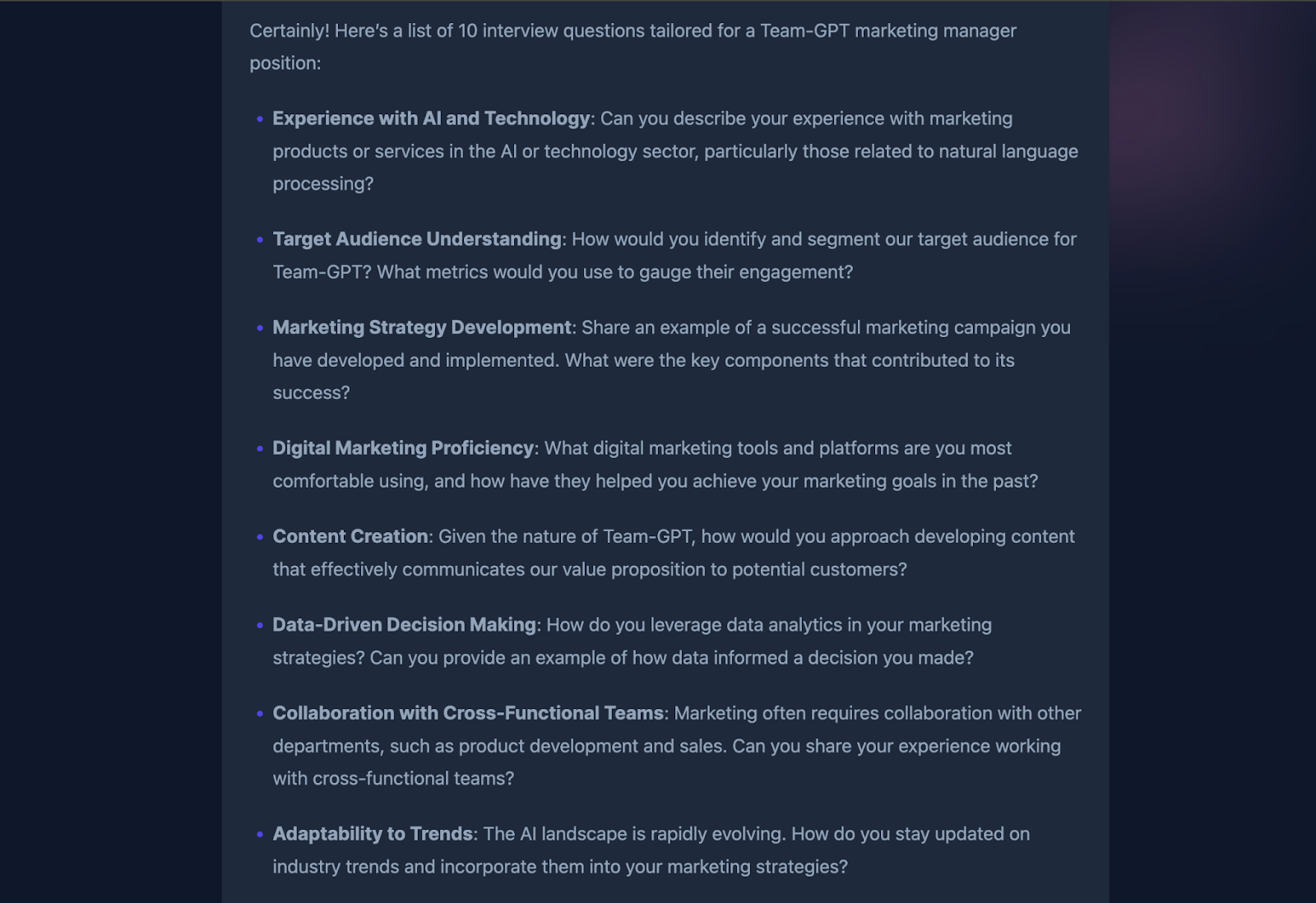
Pros and Cons
✅ Generates diverse question types, including technical, behavioral, and situational.
✅ User-friendly interface with straightforward steps.
✅ Access to a wide range of templates beyond interview questions.
❌ Requires account creation to access the tool.
❌ Limited customization options for the generated questions.
9. Eztrackr
Best for: Job seekers and recruiters who want to quickly generate tailored interview questions.
Similar to: Kickresume, LogicBalls, Reed.
Pricing: Free.
Eztrackr is more than just a job tracking tool. In 2025, its AI-powered interview question generator stands out as a practical feature for both job seekers and hiring teams. By analyzing the company name, job title, and description, it crafts relevant and challenging questions that align with the specific role.
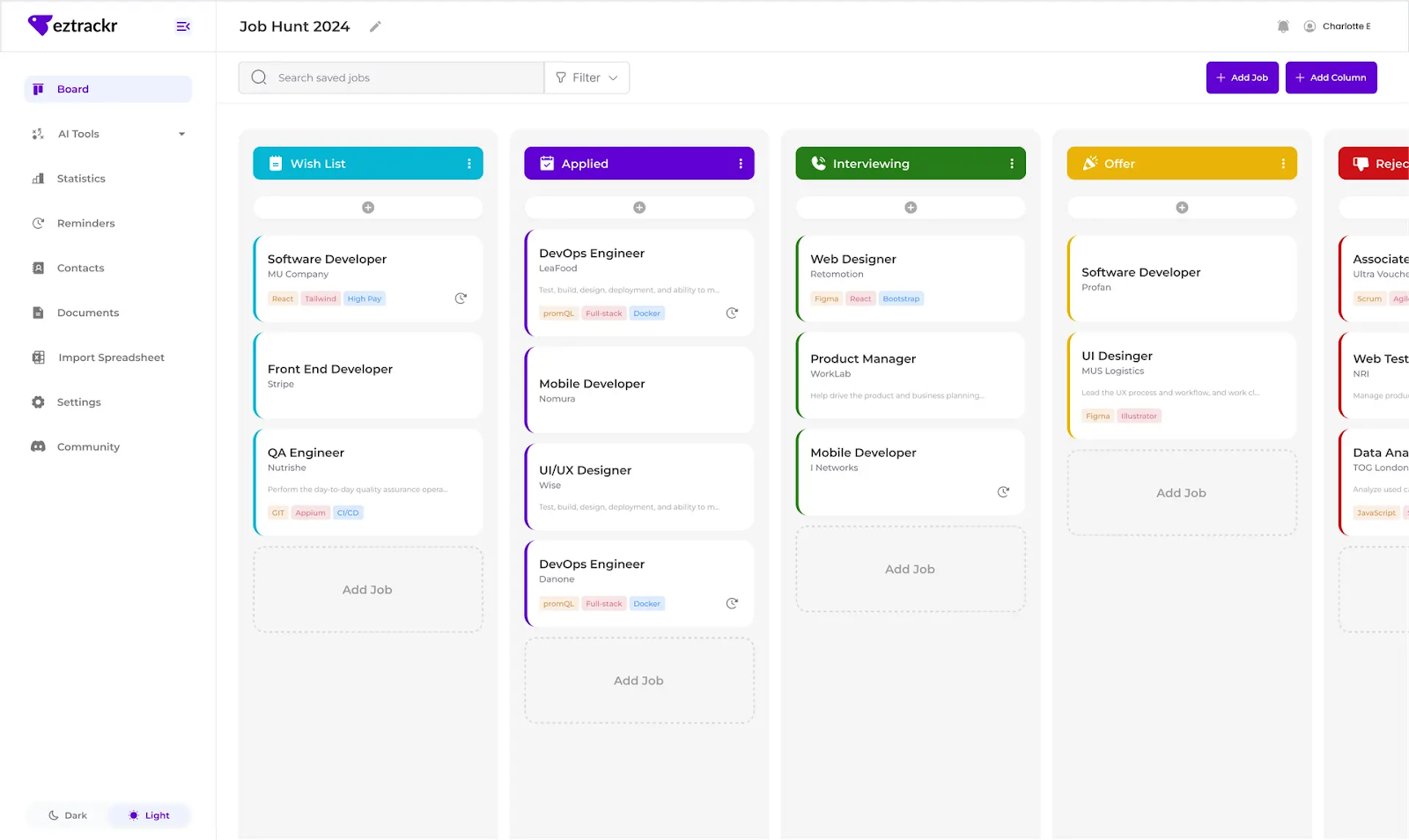
How It Works
Just go to Eztrackr’s Interview Question Generator and follow these steps:
- Enter Job Details: Input the company name, position, and job description.
- Click “Generate Interview Questions”: The tool uses GPT-4 (a language model developed by OpenAI) to process your input.
- Review the Generated Questions: You’ll receive a list of 10-20 questions tailored to the role.
- Copy the Questions: You can copy the list for future reference or use in your interview preparation.
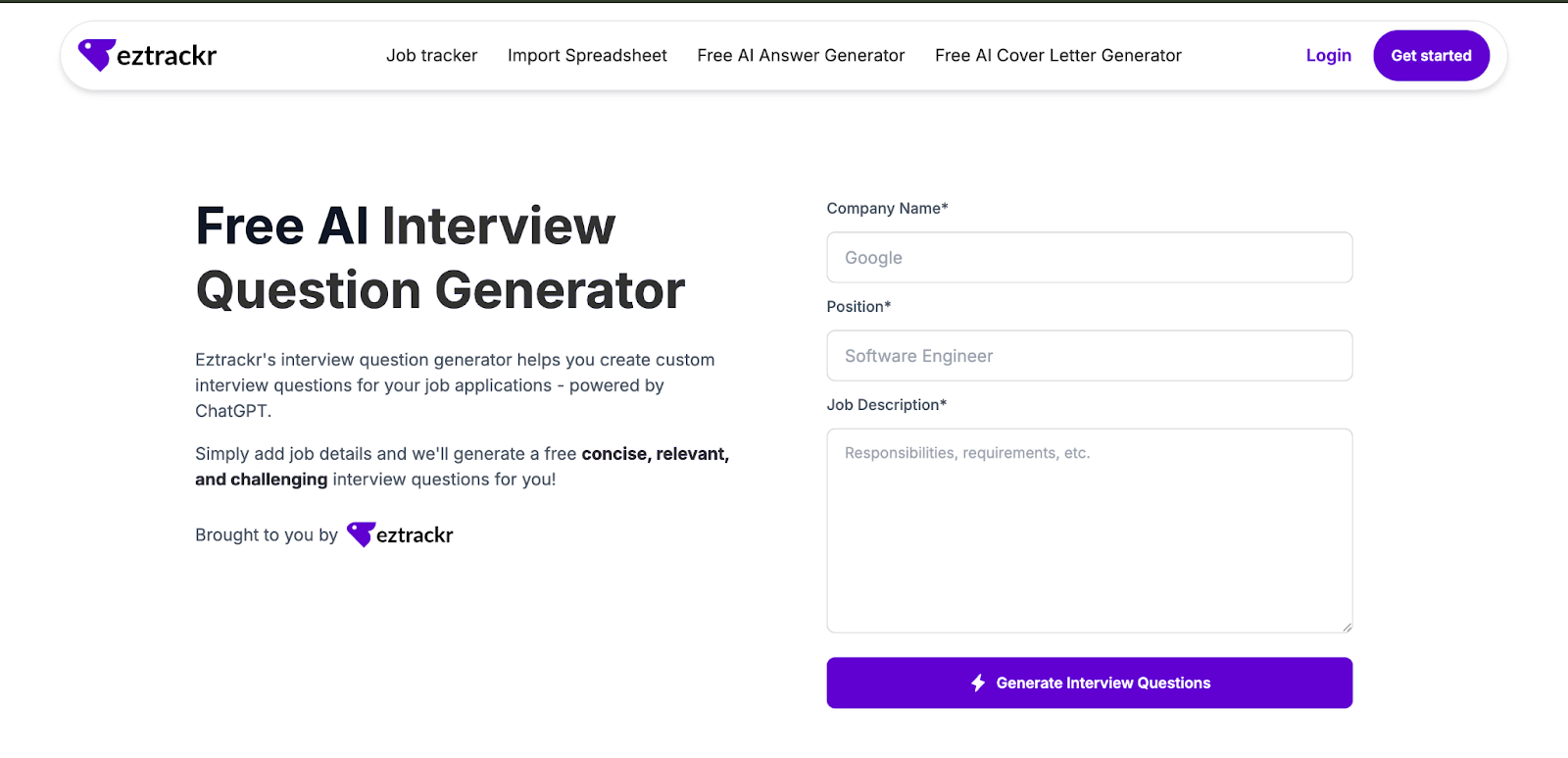
Example Output
Let’s generate interview questions for a Content Manager role at Team-GPT using Eztrackr:
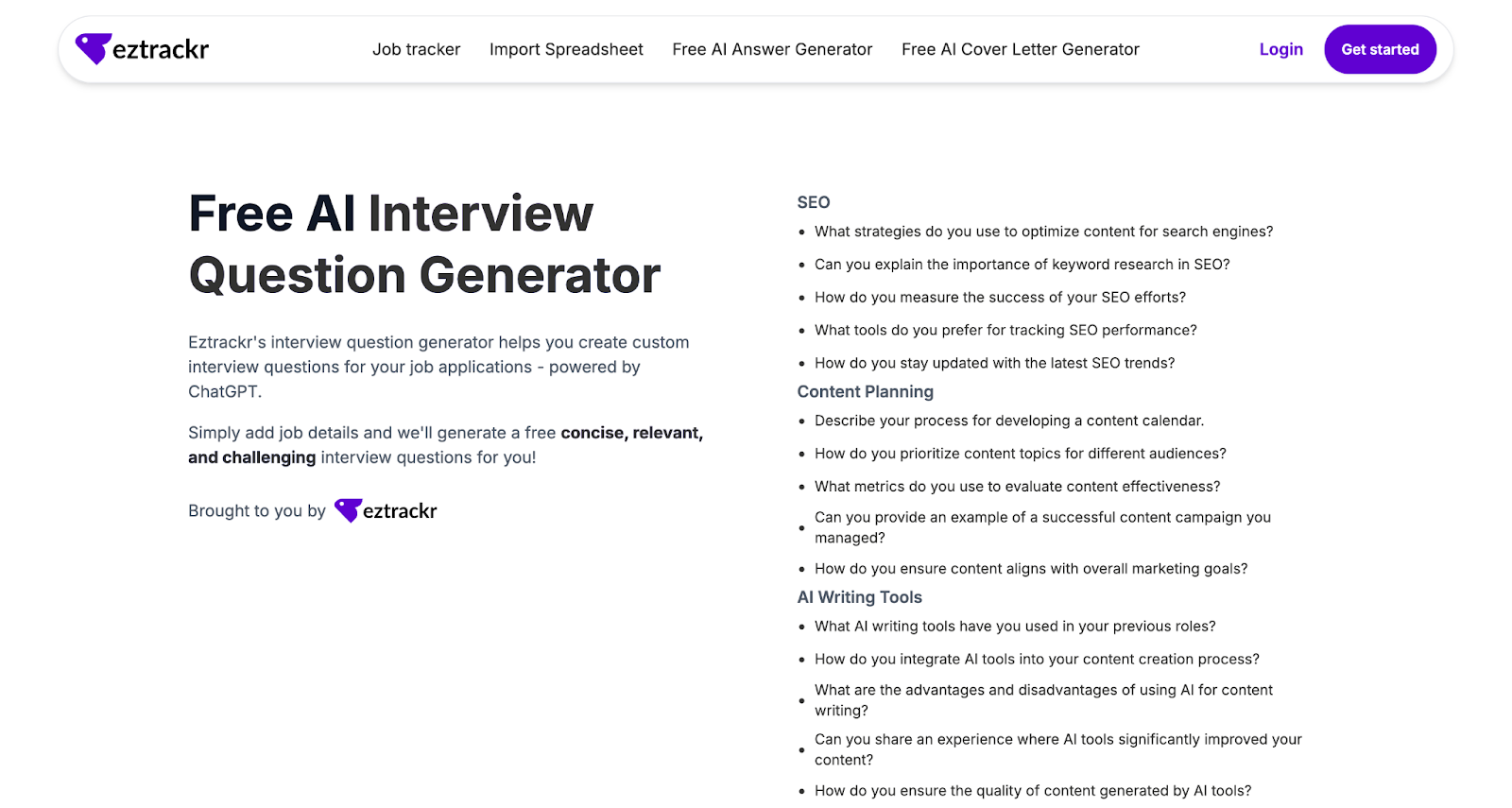
Pros and Cons
✅ Simple and user-friendly interface.
✅ Generates role-specific questions quickly.
✅ Useful for both interview preparation and conducting interviews.
❌ Limited customization options for the generated questions.
❌ No feature to save or export question sets directly from the tool.
10. LogicBalls
Best for: Quick and customizable question generation for recruiters, founders, and job seekers.
Similar to: Affpilot, Copy.ai, Easy-Peasy AI.
Pricing: Free.
LogicBalls is one of the simplest and fastest interview question generators I’ve used in 2025. If you want to create structured, relevant questions without going through long forms or complex workflows, this tool gets the job done.
Whether you’re a recruiter preparing for a screening round or a job seeker practicing for an interview, LogicBalls makes it easy to create quality question sets tailored to the role and tone you choose.
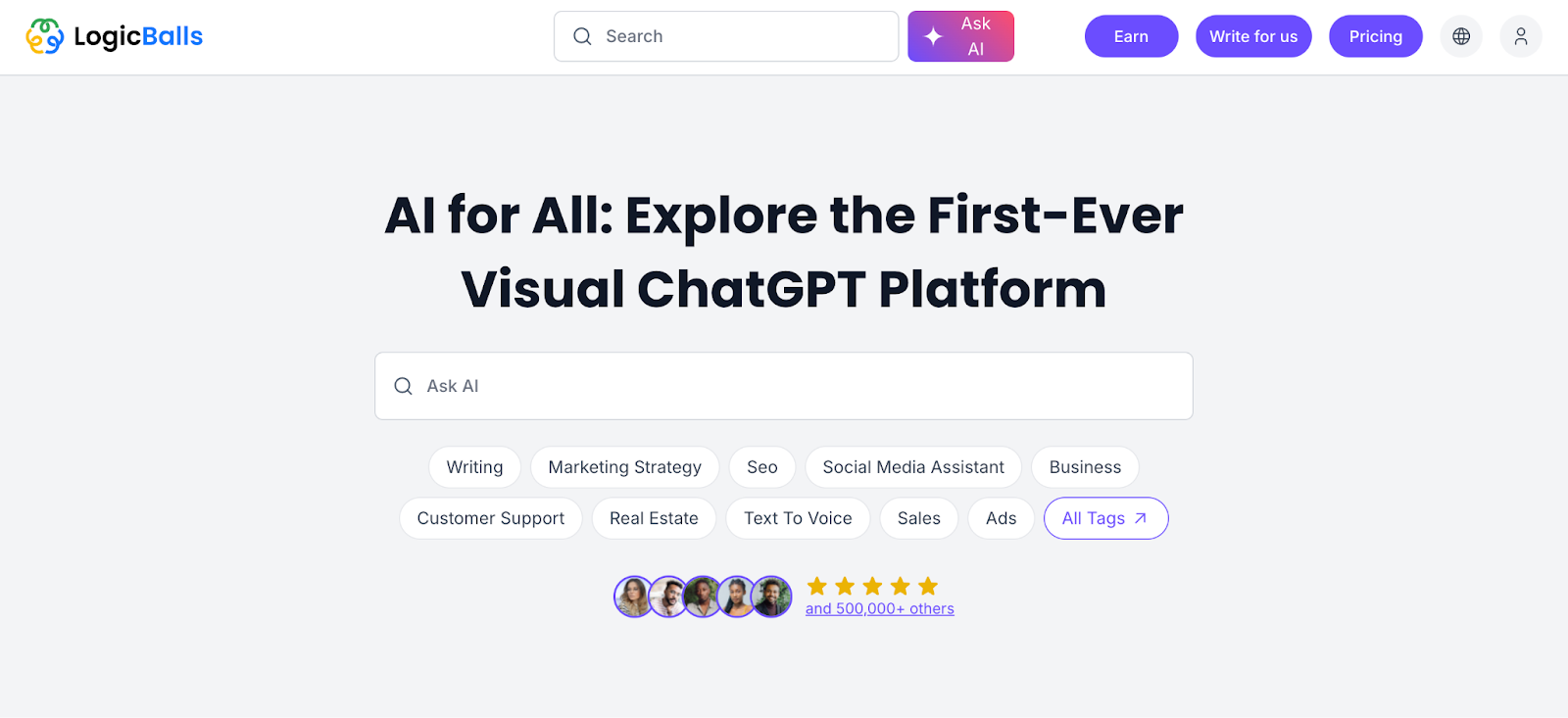
How It Works
You don’t need an account or setup to start. Just go to LogicBalls’ Interview Question Generator and follow these steps:
- Input Job Role: Enter a short prompt describing the role you’re hiring for or preparing for.
- Select Tone and Format: Choose the tone you want (e.g., formal, casual) and set the content type to “Interview.”
- Generate Questions: Click “Generate” to instantly get a list of interview questions tailored to your input.
- Review and Refine: Read through the questions and copy the ones that fit. You can also tweak your prompt and regenerate for more variations.
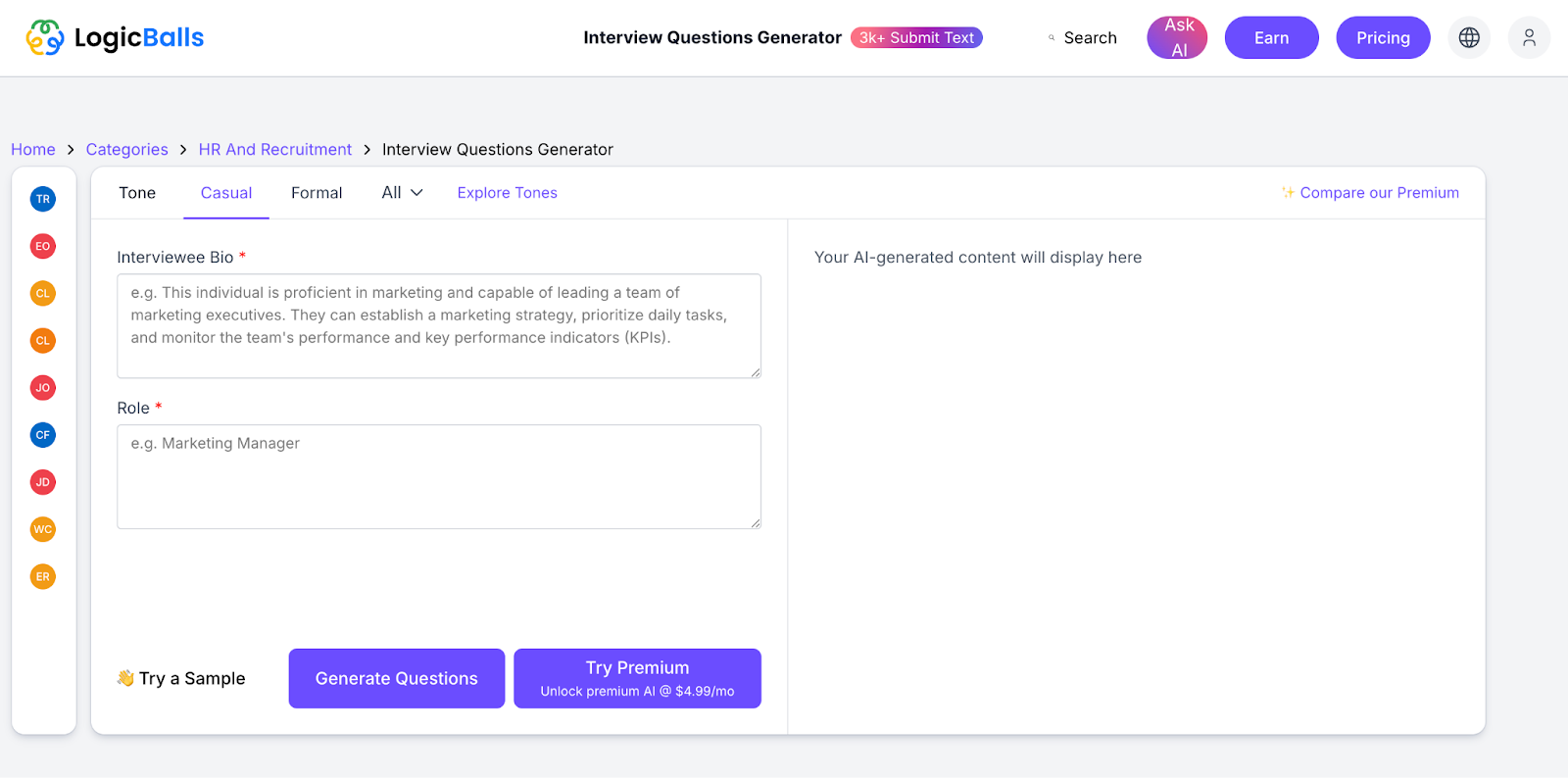
Example Output
Let’s say you want to generate interview questions for a content manager’s role at Team-GPT. Here’s what LogicBalls gives you:
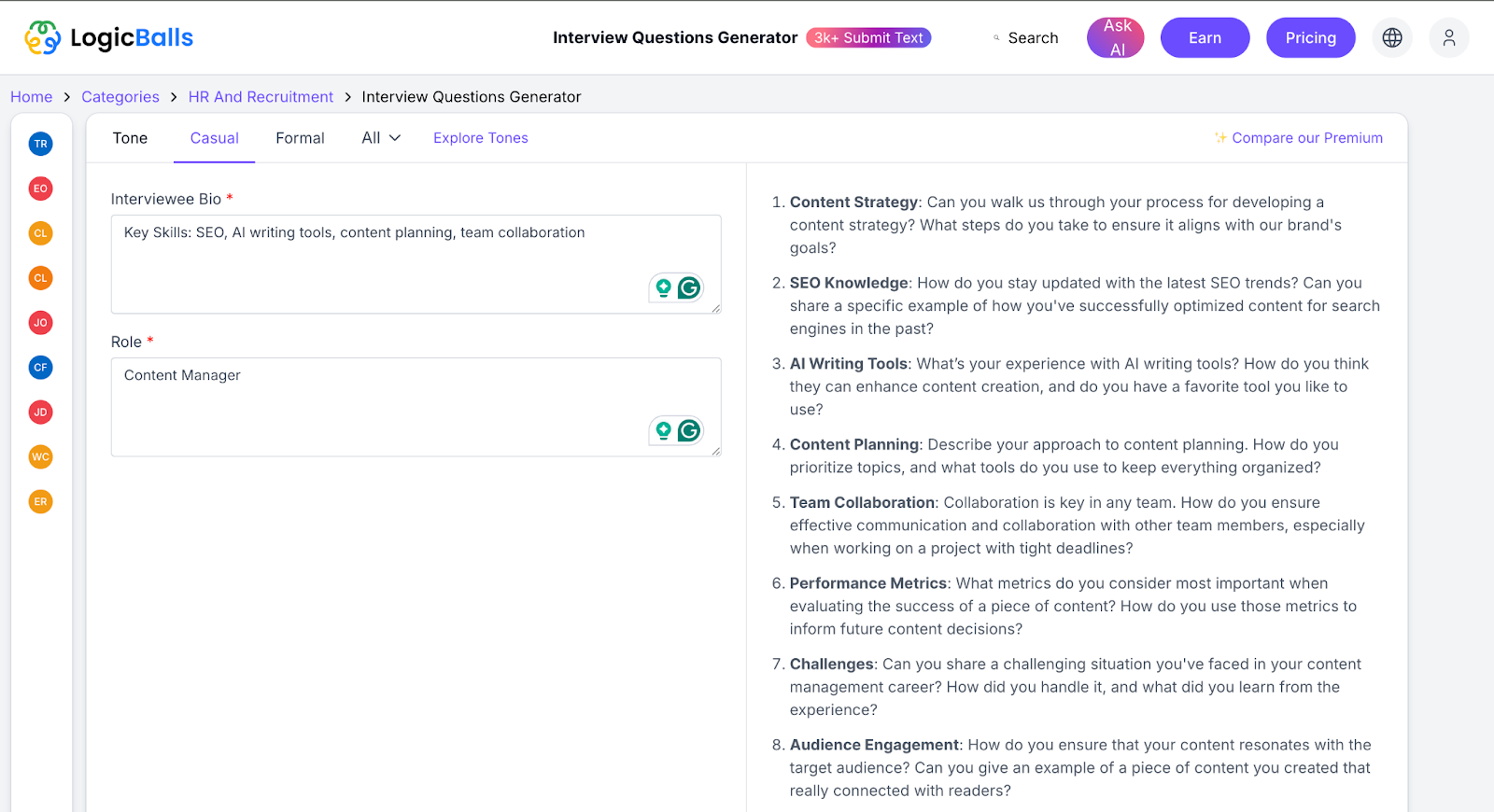
Pros and Cons
✅ You can generate 3–10 interview questions in one go without any login.
✅ The tool allows you to easily adjust tone and content type.
✅ It works fast, and the output is usually usable right away.
❌ You can’t save or edit the questions within the tool.
❌ It doesn’t allow deeper role customization or follow-up logic.
Next Steps: How to Choose the Best Interview Question Generator In 2025
If you’re tired of generic interview questions that don’t reflect your role, culture, or hiring goals, most tools on this list won’t go far enough. They’re helpful for quick outputs, but not if you care about structure, tone, or collaboration.
That’s where Team-GPT stands out. You don’t just generate interview questions—you build the prompt that drives them. You choose the AI model (ChatGPT o3, Claude, etc.), add context, set tone, and fine-tune it until it sounds exactly like how you would ask.
And because it’s built for teams, you can share, comment, and save the best-performing prompts in one place. Ready to try it out?
Book a demo to start building structured prompts, collaborate with your team, and generate consistent, role-specific questions across your hiring process.
Read More
- 10 Best AI Bio Generators In 2025 [Reviewed]: Find tools that help you write platform-specific bios in the right tone, format, and word count.
- 10 Best AI Brand Voice Generators In 2025: Discover AI tools that learn your brand tone and apply it consistently across different content types.
- 10 Best Tools To Humanize AI Content In 2025: Use these tools to make AI-written text feel more natural, relatable, and human.
- 10 Best LinkedIn Post Generators In 2025 [Reviewed]: See which tools help you write engaging LinkedIn posts that suit your role, tone, and audience.
- 10 Best FAQ Generators In 2025 [Free & Advanced Tools]: Explore tools that turn your product, service, or blog topic into clear, useful FAQs for your users.
- 10 Best AI Hook Generators in 2025 [Reviewed]: Find tools that help you write strong, scroll-stopping intros for articles, ads, and social posts.

