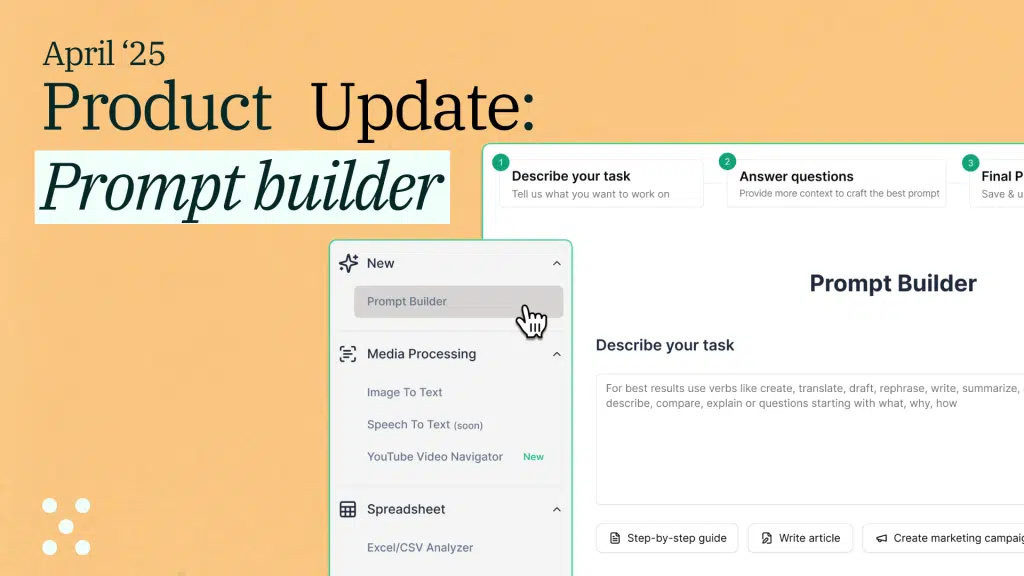See all release notes over here.
Introducing the Prompt builder
The builder creates structured prompts from your task description, helping your team work more effectively with AI.
It helps you:
- Beat blank page syndrome: By creating structured prompts from task descriptions
- Build your Prompt library: Save the best prompts for your use cases and build your team’s knowledge base
- Work faster: Reuse proven prompts instead of starting from zero each time
Even team members with no prompt engineering experience can now get high-quality AI results.
New features, updates, and bug fixes
Improved Web Browsing
Web browsing got a major upgrade! You can now:
- Browse the web to gather information or conduct research
- Get fast, timely answers with links to relevant sources
- Toggle web search on/off directly from the chat input field
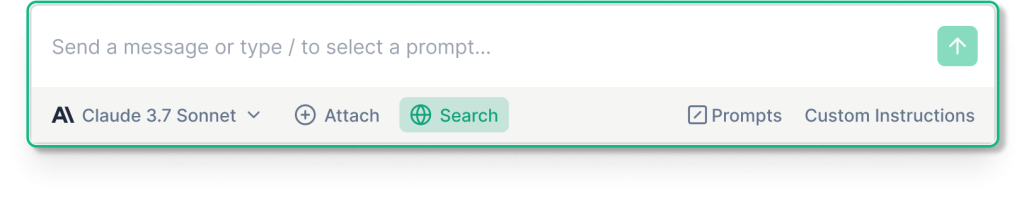
New Tool: Speech to Text
Capture meeting notes, interviews, or ideas on the go with the new Speech to Text tool:
- Record or upload: Use your microphone or add existing mp3/mp4 files
- Quick transcription: Convert your audio to text in minutes
- Easy editing: Modify the text or save as a Page
Access this tool by clicking on ‘Tools’ in the sidebar.
Example Outputs in Project knowledge
We’ve added a new ‘Example outputs’ text field to help you guide AI responses more precisely:
- Provide examples of what you expect as results
- Get more accurate and consistent outputs from the AI
- Help everyone on your team achieve the same quality results
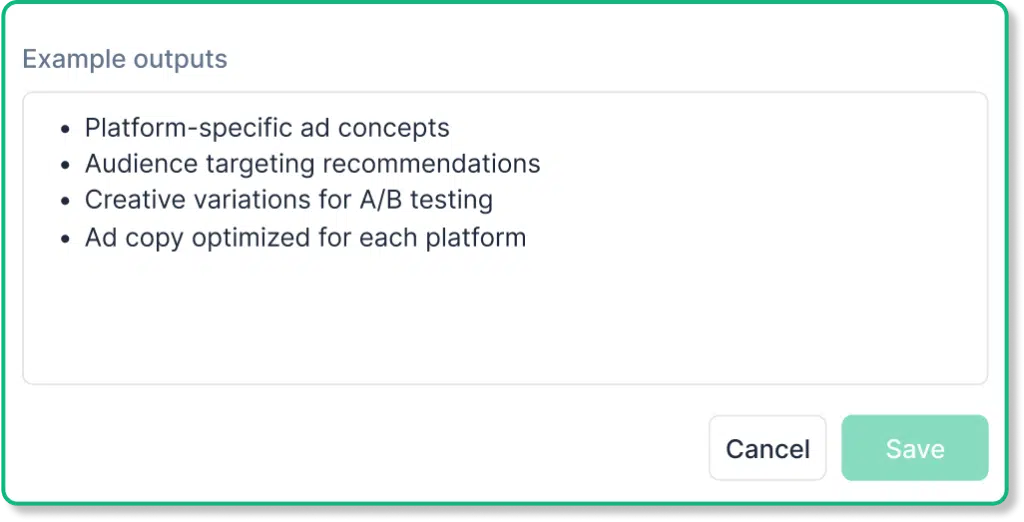
Claude 3.7 Sonnet Support
Claude 3.7 Sonnet is now available in Team-GPT! We’ve also improved the performance of Claude’s models to better align with Claude’s native responses for both Sonnet 3.5 and 3.7.
Additional Updates
- Pin Projects for quick access to your favorites
- Notification system for important updates (find in the bottom left corner)
- Infinite scrolling in chat lists for improved navigation through long content
- Improved profile page with better logo/photo upload flow that now supports SVG files
- Better image handling:
- Images larger than 8K pixels are now automatically downscaled
- Fixed MS Office image paste handling
- Resolved issues when chatting with images while using Gemini model
- Cleaner sidebar with removed Recent chats popover (use Cmd + K to access the Command Hub)
- Copy to clipboard now preserves markdown styles when copying chat messages
- Preview and open files in new tabs in Project Knowledge
Bug Fixes
We’ve squashed several bugs to improve your experience:
- Fixed an issue where the “New web page” button was redirecting to “New chat”
- Resolved popovers not hiding properly by adding an X-button for easy dismissal
- Fixed users being unable to add more messages in forked web chats
- Addressed web chats breaking after deleting messages
- Fixed Project knowledge links deletion issues
- Fixed navigation after deleting a chat
- Improved back button behavior for more intuitive navigation
- Fixed incorrect files count in project knowledge
- Fixed Opus model’s ability to process PDF files
- Extended Azure deployment URL length limit from 100 to 2048 characters

Simona Dobreva
Simona is a product manager with a track record of scaling products from zero to $1M ARR, specializing in building user-centric tools and streamlining processes. She has successfully led cross-functional teams of up to 15 people, combining strategic project management with a keen eye for problem-solving. Simona's approach blends data-driven insights with user feedback to drive product growth and optimization.