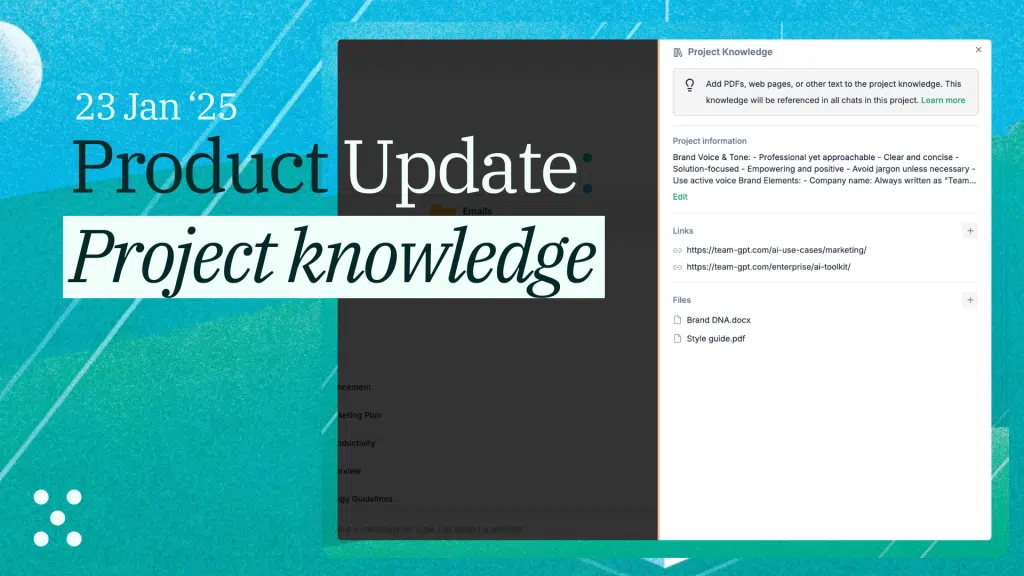See all release notes over here.
Introducing Project knowledge
We built Project Knowledge as a place for all your projects’ building blocks.
Add your context in a Project once, and Team-GPT will keep it in mind in each new chat.
No more repeated uploads. No more missing information. Just smoother, faster work.
How it works:
- Upload once: Add documents, links, and guidelines to create your Project’s living knowledge base – everything the AI needs to understand your context
- Chat with context: The AI automatically references your context in every chat within that Project – no need to repeat background information
- Share with your team: Everyone in your Project works with the same knowledge base, ensuring your team stays aligned
Note: Custom instructions now work at Project level – find your existing ones in Recent Chats or Settings.
Need the full scoop?
👉 Full Project knowledge guide
New features, smaller updates, and bug fixes
Perplexity Web browsing
Web browsing is back! You can now search and interact with web content without leaving your Team-GPT workspace. Legacy plan users can immediately start browsing by adding their Perplexity API key.
This feature will soon be available to all users on a usage-included plan.
New task view in Projects
This is a new way to track work in Team-GPT! You can now turn your chats inside a Project into trackable tasks that your team can work on together.
Switch between chat and task views, and mark items as ‘Done’ when complete.
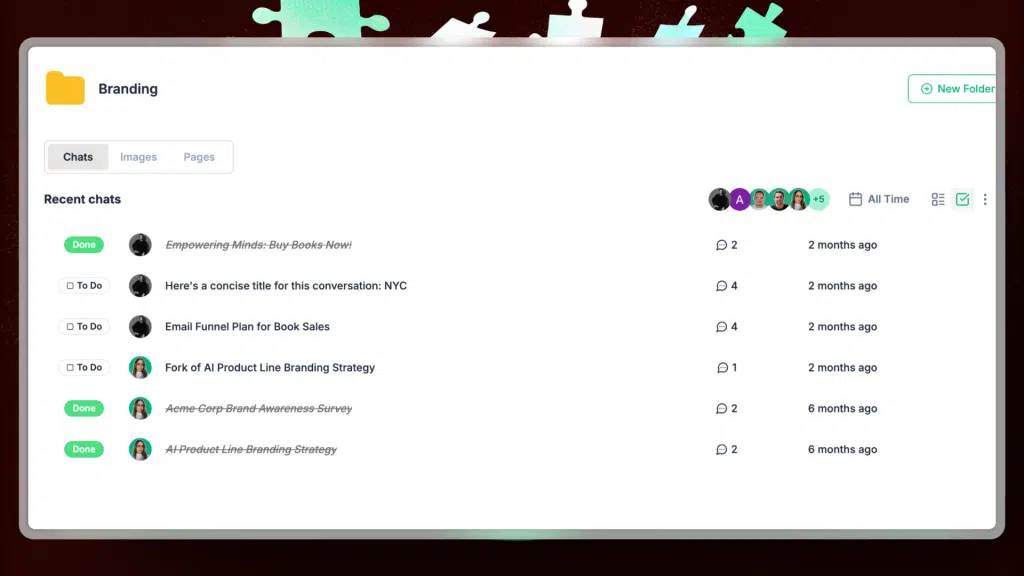
Pages: Better writing experience
Writing is smoother with improved autocomplete. Choose between different suggestions as you type, or turn it off when you prefer to write freely.
Team invites management
Managing workspace invitations is easier. The improved members menu shows you who hasn’t joined your workspace yet, lets you check pending invites, and resend invitations with a single click if someone missed the original email.
Bug fixes
- Fixed ‘Create from Prompt’ form in Pages closing when clicking outside
- Fixed a bug where email invitations could not be sent more than once
- Fixed the copy button not working while code was generating
- Resolved context length handling for large conversations
- Improved navigation after Private chat deletion
- Fixed invitation email sending system

Simona Dobreva
Simona is a product manager with a track record of scaling products from zero to $1M ARR, specializing in building user-centric tools and streamlining processes. She has successfully led cross-functional teams of up to 15 people, combining strategic project management with a keen eye for problem-solving. Simona's approach blends data-driven insights with user feedback to drive product growth and optimization.