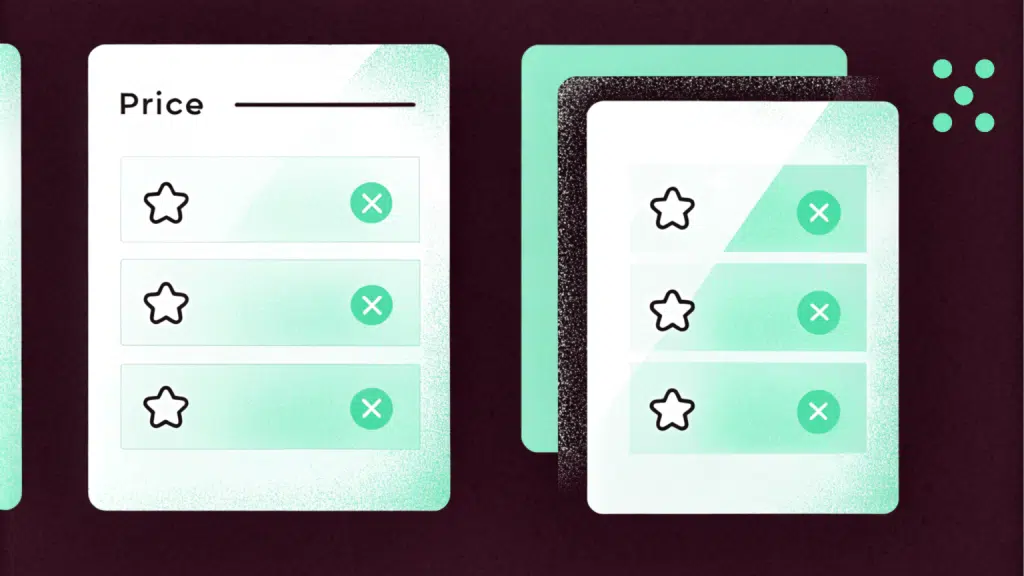If you’re thinking about getting Anthropic’s Claude, one of the crucial things you need to consider first is how much Claude costs and whether it provides good value for money.
In this detailed guide, I’ll break down all you need to know about Claude’s pricing, including:
- Pricing tiers.
- Essential features you get on each.
This way, you’ll be able to decide whether Claude AI is really the most cost-efficient choice or if you should look for another solution.
If that turns out to be the case, don’t worry, I’ve got you covered. I’ll introduce an alternative to Claude that gives you more bang for your buck and has an extra twist.
Let’s begin!
Table of contents
Claude Pricing Plans
Claude is Anthropic’s AI assistant built to help individuals and teams explore the power of generative AI through a conversational model similar to ChatGPT.
Claude’s AI platform offers four plans:
- Free: Free forever plan.
- Pro: $20/mo.
- Team: $30/mo if billed monthly and $25 if billed annually, comes with a minimum of 5 members.
- Enterprise: Custom price.
Note: Prices shown do not include applicable taxes.
Let’s get a closer look at what each plan offers.
Claude Free Plan
Claude offers a free forever plan for individuals who want to test the AI waters without any strings attached.
It’s a good option for beginners with simpler use cases and needs, as this tier has the most limited usage of all plans.
Namely, there’s a cap on how much you can use Claude on the free plan, as it naturally favors paying users.
With it, you get about 20 searches per day.
Aside from that, on the free plan, you get:
- Access to Claude on the web, iOS, and Android.
- The option to ask about images and docs, as it can analyze, describe, summarize, and transcribe almost any doc and image.
- Access to one of Claude’s latest models.
Claude Pro Plan
If you need access to more features and more usage than on the free version of Claude, the first paid tier is Pro.
Pro is aimed at “Claude power users” who want to make the most of Claude’s AI capabilities. It costs $20 per month.
It includes:
- More usage than Free – about 5x as much. However, some limits still apply, meaning you can send around 45 messages every 5 hours, depending on their length and Claude’s current capacity.
- Access to Projects that lets you organize documents and chats for easier navigation and keep all knowledge and data relevant to a project in one place.
- Ability to use more advanced models, like Claude 3.5 Sonnet and Claude 3 Opus.
- Early access to new features.
Claude Team Plan
If you’d like your entire team to use Claude and collaborate on AI projects, you’ll need to subscribe to its Team plan.
It will cost you $30 per month if billed monthly and $25 if billed annually.
➡️ Keep in mind that the minimum number of users is 5.
The Team plan includes everything in Pro with:
- More usage than Pro.
- Central billing and administration.
- Collaboration features.
- 200k context window, meaning more room to process long documents, discuss complex topics, and maintain multi-step conversations.
- Priority access during high-traffic periods.
- Early access to new features.
The most valuable feature of the Team plan is the collaboration option.
With it, you can share chats with your team, enabling everyone to contribute and keeping the whole team on the same page regarding essential projects and operations.
Claude Enterprise Plan
The Enterprise plan is built for large businesses that want to run AI-powered projects on scale with enhanced security features.
There isn’t a flat fee, as the final cost will depend on several factors, such as the number of users and usage rates you need.
It includes everything on Team, plus:
- More usage.
- Expanded context window that enables users to upload hundreds of sales transcripts, dozens of 100+ page documents, and 100K lines of code.
- Single sign-on (SSO) and domain capture.
- Role-based access with fine-grained permissioning.
- System for Cross-domain Identity Management (SCIM).
- Audit logs.
- Native integrations with data sources like GitHub, allowing engineering teams to brainstorm alongside your codebase, iterate on new features, onboard engineers, and debug issues.
Although Anthropic doesn’t disclose the price for its Enterprise plan, according to some users, it is set at $60 per seat for a minimum of 70 users and a 12-month contract.
This means that the Enterprise plan’s minimal price is around $50,000.
The best way to find out how much the Enterprise plan costs is to contact its sales team.
Claude Pricing Recap
So, let’s see what we know about Claude pricing now:
- It has a freemium with solid capabilities, although it’s pretty easy to hit the limits, especially when you don’t know where the cap is set.
- Its Pro plan also has usage limitations but gives you around 5x more usage than the Free plan.
- Apart from higher usage rates, the one key difference between the Pro and Team plans is the collaboration feature available on Team, which lets your team work together on projects.
- Enterprise offers more robust security and a bigger context window. Although there are no officially published rates, users report that the price per seat is $60, with a minimum of 70 users. Enterprise is available as an annual contract only.
A More Versatile Alternative to Claude
While Claude is certainly a powerful AI model, it has its limitations.
Namely, its capabilities might not be as impressive as ChatGPT’s simply because Claude is a newer platform with less data training than OpenAI models.
Moreover, it cannot generate images, which might be an issue for teams that want their AI engine to be as versatile as possible.
Finally, most organizations prefer further customizing and tailoring their AI model to make it a perfect fit for their needs, and Claude doesn’t provide enough flexibility to allow that.
If these drawbacks make you reconsider whether Claude is a good choice for you and whether it’s worth the cost, Team-GPT might be the solution.
Team-GPT is an enterprise AI platform built to enable teams and organizations of all sizes to:
- Boost their productivity by harnessing the power of AI.
- Drive AI adoption across levels.
Let’s look at some features that make Team-GPT a strong Claude alternative for teams.
Team-GPT Features
Team-GPT was made with teams in mind, aiming to provide a wide range of possible use cases for organizations across industries.
Several features make Team-GPT one of the most versatile and flexible AI solutions in the market, including the following:
Feature #1: Lets You Customize Your Version of Popular AI Models
Team-GPT is model-agnostic.
If you don’t know what this means, let’s break it down into simple terms.
Team–GPT lets you switch between different AI models, including OpenAI, Gemini, LLaMa, Azure, and – you’ve guessed it – Claude.
This means that your team can use any AI model they need in a single platform without switching between tabs or creating new chats.
Moreover, Team-GPT’s Business plan provides free access to AI models like ChatGPT and Claude, meaning you can use several AI platforms at the cost of one. But I’ll cover this in more detail when we get to Team-GPT’s pricing.
However, being model-agnostic is just one of the things that make Team–GPT so flexible.
Its key strength is that it lets you fully customize each AI model you use to your specific organization’s type, goals, and needs.
This is made possible by two features:
- It learns and adapts on the go – Team-GPT will use all the prompts and instructions you and your teammates make inside the shared chat to remember your preferences, needs, tone of voice, and more. As a result, the platform will completely adjust to your brand and unique goals over time, providing you with an AI solution that’s as good as custom-made.
- It lets you build custom prompt libraries – Your whole team can save prompts, queries, and instructions you use the most in your daily operations to enable quick access and allow ML algorithms to adapt to them. This way, you’ll be able to create better-tailored and focused conversations.
Moreover, on the Enterprise plan, you can deploy your own custom LLMs and use them with AI platforms included in Team-GPT’s offering.
Feature #2: AI Toolkit
Team-GPT offers a wide range of AI tools that you can leverage to handle all kinds of simple and complex tasks and operations.
These include:
- A repository of 100+ pre-made use cases most often used by teams to help you get started. All of these are fully customizable + you can create your own.
- Personas let you prompt Team-GPT’s chat to act as a specialist in a certain area (e.g., marketing specialist, insurance manager, etc.) and provide you with expert insights into the topic you’re interested in, personalize content to a specific audience, etc.
- AI Pages enable your team to collaborate on creating any kind of content from top to bottom. This streamlines content production while ensuring it is aligned with your goals, needs, purpose, target audience, etc.
- Customized prompt library. In addition to using customizable ready-made prompts, you can save the prompts your team uses most often. This makes navigation easier and helps Team-GPT learn what you need and want, allowing it to adjust to your team to a T.
- Image generator. Team-GPT also provides access to DALL-E, meaning you can generate any kind of image you need without leaving its interface.
- Doc and image analysis lets you run any kind of written text or image through careful and detailed analysis, resulting in curated insights and highlights. This feature also allows you to prompt Team-GPT to further edit, change, and enhance a file.
Here’s how you can write articles in about 3 minutes inside of Team-GPT alongside your team:
Feature #3: Advanced Collaboration
One of teams’ favorite Team-GPT features is its real-time team collaboration option.
Within any chat, each team member can:
- Give their own prompts and instructions.
- Switch seamlessly between AI models.
- Add comments and reactions to others’ prompts or messages, keeping a steady flow of ideas, opinions, and thoughts.
- Use the fork chat feature to explore different outcomes without changing the original conversation, making it ideal for A/B testing, scenario analysis, and more.
This approach keeps everyone connected and fosters a unified, smooth flow in AI-driven discussions—something hard to achieve when you work in silos.
Additionally, all chats can be organized into folders and subfolders for easy access and navigation, while ensuring that no relevant conversation is lost.
Feature #4: Drives AI Adoption Across Your Organization
Team-GPT lets you track AI usage, helping you understand how well your team members have adopted AI.
Being able to do so is important for a number of reasons, including:
- Enabling you to identify areas that require improvement and potential bottlenecks.
- Helping you increase the overall efficiency of AI use across teams.
Team-GPT’s Advanced Usage Reports let you monitor all the critical metrics that shed more light on AI adoption, such as:
- Overall chat efficiency.
- Real-time chat efficiency tracking.
- Active user stats.
- Efficiency breakdown by user.
- The longest chats in your workspace.
- Token distribution overview.
- Token usage per user.
- User engagement levels.
Tracking all these metrics and gaining actionable insights into AI adoption in your organization helps you ensure that the whole team is onboarded and capable of using AI to its fullest capacity.
Team-GPT Pricing
Team-GPT has two pricing plans:
Business: The business plan will cost you $20 per user/month if you take our annual subscription for a minimum of 5 users. You can renew monthly plans at $25/month.
Here is what you get with our business plan:
- Access to the latest Anthropic and OpenAI models.
- Customizable AI toolkit complete with prompt library, image generation, and AI editor.
- Customizable instructions and co-create with the AI for Pages.
- Advanced usage and data analytics reports.
- Practical application for a variety of use cases.
Enterprise: The Enterprise plan is perfect for big business and offers custom pricing if you have a minimum of 100 users. Here is what it offers:
- Tool deployment on private cloud or on-premises.
- Access to custom models.
- Personalized AI toolkit.
- Unlimited workspace for your entire team.
- Premium management for key accounts.
- Enterprise-grade security measures.
Not only that, but both plans give you the option to bring your own API Keys for models like ChatGPT, Azure OpenAI Service, Gemini, and Claude.
Drive Better AI Adoption and Collaboration with Team-GPT
While Claude is a solid AI platform, Team-GPT is a better choice if you want to:
- Access multiple AI models within a single platform without breaking the bank.
- Fully customize your AI solution to your unique use cases and needs.
- Enable the entire team to work side by side on AI projects.
- Foster better AI adoption across departments.
Sounds like you?
Book a demo with one of our AI experts and find out exactly how Team-GPT can enhance your team’s efficiency and productivity before you know it.

Iliya Valchanov
Iliya teaches 1.4M students on the topics of AI, data science, and machine learning. He is a serial entrepreneur, who has co-founded Team-GPT, 3veta, and 365 Data Science. Iliya’s latest project, Team-GPT is helping companies like Maersk, EY, Charles Schwab, Johns Hopkins University, Yale University, Columbia University adopt AI in the most private and secure way.