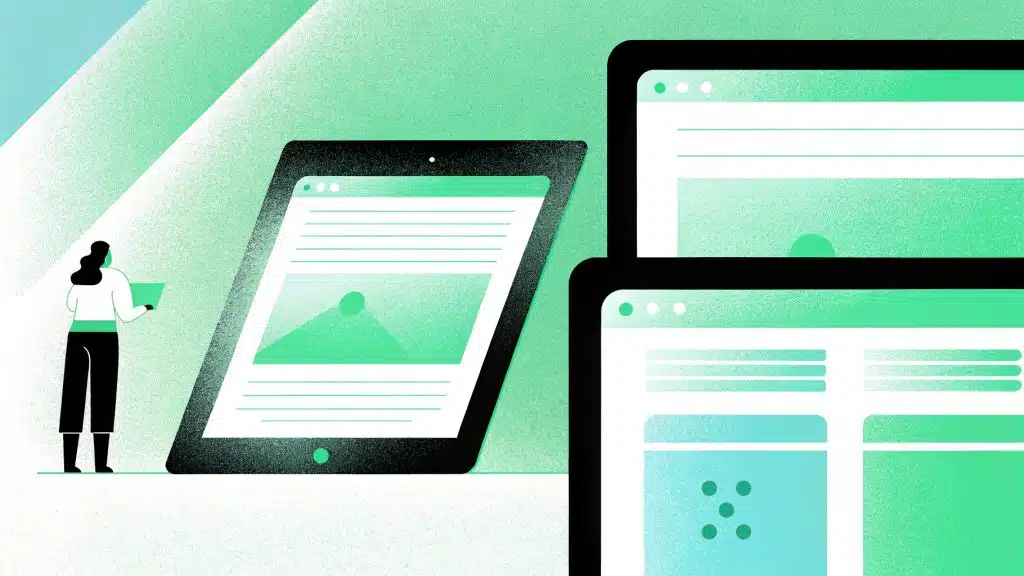Are you wondering whether Perplexity is the right generative AI tool for your personal, professional, or enterprise needs?
In this Perplexity review, I’ll review the AI model in detail, including its features, usability, security, integrations, and pricing model.
TL;DR
- Range of features: 8/10. Perplexity offers a comprehensive range of AI models that you can use, but sometimes the platform cannot find all sources and links to the home page of the source.
- User interface and usability: 9/10. The platform offers a Google-like interface where you can casually chat with Perplexity’s AI models. Switching between AI models and researching sources is also intuitive.
- Security measures: 5/10. Perplexity has solid security measures on paper, but a Redditor has spotted a security loophole in the platform for uploaded images.
- Integrations: 9/10. You can use 3rd party platforms like Boost Space to integrate Perplexity’s API to 800+ productivity platforms.
- Team collaboration: 7/10. The platform offers Spaces where you can work alongside your team, but much is left to be desired from a collaboration standpoint.
- Pricing model: 8/10. Perplexity offers a plan for every use case (from a casual AI user to Enterprises adopting AI), but the platform’s business pricing is expensive in comparison to other alternatives on the market.
Average rating: 7.7/10.
Table of contents
- Perplexity Overview
- Perplexity’s Core Features & Use Cases
- Perplexity’s Interface: Is It Easy To Use?
- Perplexity’s Security Measures
- Perplexity’s Team Collaboration Capabilities
- Perplexity’s Integrations
- Perplexity’s Pricing Model: Does It Provide A Good Value For Money?
- How Does Perplexity Compare To Alternatives On The Market?
- What Are Customers Saying About Perplexity?
- Verdict: Is Perplexity Really Worth It?
- Looking For A Perplexity Alternative For Your Team?
- Next Steps: Adopt AI Alongside Your Team on Team-GPT
Perplexity Overview
Perplexity is a generative AI software that can be used for various business-related or personal tasks, including content creation, code generation and data analysis.
The platform stands out to me personally with its above-average trainability and topic research capabilities, which is why I have also been using the platform in my day-to-day tasks.
Perplexity can do real-time web searches, summarize large data sets of information and include citations that link back to the original source.
This is why I find the platform to be one of the best AI tools for researching and generating content.
💡 Since the aim of this article is to review Perplexity, I’ll be giving my unbiased ratings on the AI tool’s features, interface, security, integrations, and team collaboration features.
Let’s dive deeper into the tool’s core features and use cases: 👇
Perplexity’s Core Features & Use Cases
Generative AI Platform
You can use Perplexity for a variety of business-related tasks, such as:
- Producing social media content, such as generating LinkedIn posts.
- Producing research-backed article content with sources included.
- Analyzing large data sets – at scale.
- Making decisions based on the data and information the tool has been provided.
All of your prompts will then be stored in Perplexity’s Threads Library, where you can see previous conversations.
💡 What stood out to me about Perplexity’s prompting experience is that the platform recommends related prompts that you can ask the tool.
You Can Use Multiple LLMs
Unlike other AI tools like ChatGPT and Claude, Perplexity lets you access multiple LLMs apart from its own AI model.
If you are on Perplexity’s Pro plan, you will get access to:
- GPT-4 Omni: The latest model of OpenAI that gives you access to its advanced reasoning and natural language processing (NLP) capabilities.
- Claude 3 Sonnet, Opus, and Haiku: Despite the limited daily usage, you can use Claude’s natural-sounding responses.
- Sonar Large 32k: Based on Llama 3.4, the model brings conciseness and accuracy.
- Grok-2: The latest model from x-AI, which gives you access to its advanced AI model, even though you will not be able to generate images on Perplexity.
- DeepSeek R1: The platform has also recently added DeepSeek’s R1 to its generative AI arsenal. The model is hosted in the US and available for Pro searches.
You can access these AI models if you create a Space for yourself or your team (more on that later).
Upload PDFs, CSV Files, Images & Text Documents
You can upload files, such as PDFs, CSVs, text documents, and images to analyze their contents using GPT-4 Omni and Claude 3.
This functionality allows you to extract insights and use AI to analyze data from different files for business and academic purposes.
You can drag and drop files into the search bar of Perplexity and then the AI platform will summarize the content or provide answers to your specific questions.
➡️ I find this feature useful for writers who can submit their first drafts into GPT-4 Omni to receive feedback from the platform.
Perplexity’s Use Cases
You can use Perplexity for both business and personal purposes due to the platform’s research and content generation capabilities.
Research & Writing
- Researchers can use Perplexity to brainstorm paper topics and generate structured outlines with literature review sections.
- Identify credible sources for specific hypotheses and auto-generate citations in multiple formats.
- Proofread technical documents to improve clarity, fix grammatical errors, and simplify jargon.
Content Marketers & SEOs
- You can use Perplexity to generate article content that is research-backed.
- Marketers can also use Perplexity to generate social media and advertising copy.
- Generate email and website copy for your website.
Consultants
- Consultants can use Perplexity to automate market research by generating industry trend reports, competitor analyses, and SWOT frameworks.
- Generate client proposals with personalized talking points, slide content, and data visualizations.
- Simulate negotiation scenarios to refine client communication strategies and risk mitigation plans.
Finance & Accounting
- Finance experts can use Perplexity to automate financial reporting by generating cash flow summaries, balance sheets, and audit narratives.
- Model forecasting scenarios for revenue projections, cost optimization, and investment risk analysis.
- Generate compliance documentation for regulatory filings and stakeholder communications.
Data Analysis
- Data analysts can use Perplexity to clean datasets by generating Python/R code for missing value imputation and outlier detection.
- Uncover hidden insights through automated correlation analysis and statistical pattern identification.
- Generate visualization prototypes with annotated chart descriptions for dashboards and reports.
Rating: 8/10.
Perplexity offers a large range of AI models that you can choose from, including DeepSeek and Grok.
I also like the fact that you can upload PDFs, CSV files, and text documents into the platform so you can provide it with more context.
But what I’ve noticed (what other G2 reviewers have also noticed) is that the platform cannot find all sources and sometimes links to the homepage of the source and not the exact URL.
A G2 reviewer of Perplexity mentions that the platform’s tone of voice could also be improved – which is true unless you have provided instructions for the tone of voice in generated content.
‘’Tone of voice could be improved, sometimes can’t find obvious sources.’’ – G2 Review.
Perplexity’s Interface: Is It Easy To Use?
Similar to ChatGPT, Perplexity offers a clean and easy-to-navigate interface that mimics Google’s simplicity.
The platform also makes it easy to switch between different AI models and different places of research (e.g., from the web, research papers, or social media).
On the left, you can see your Library, where you can see past conversations with the platform.
Rating: 9/10.
Using Perplexity feels like chatting to a friend, which is why I decided to give it a high rating for how easy is to get started with the platform.
Perplexity’s Security Measures
By looking at the platform’s pricing page, Perplexity has implemented good security measures for both professionals and enterprises, including:
- End-to-end encryption and strict access controls help you protect sensitive data.
- A Vulnerability Disclosure Program (VDP) is in place, covering all public-facing endpoints.
- The platform also adheres to the EU-U.S. Data Privacy Framework and the UK Extension, which ensures compliance with international data protection standards.
➡️ I also found that Enterprise Pro has enhanced security features, including alerts for file protection, encryption of data at rest and in transit, and user management functionalities.
Despite the security measures set in place, I found this Reddit post going over a security loophole of Perplexity that is worth considering.
Apparently, when you upload images to the platform and copy the URLs of those images, you can still access them from outside of the site – even in incognito mode.
That means anyone can look at the link with the image on any device. As Redditors point out in the comments below, it is not recommended to upload sensitive images to the platform.
Rating: 5/10.
Despite Perplexity’s commitment to providing a safe space for its users, I cannot give it a higher rating than 5 for security measures, considering that the platform still has not responded to the security loophole of public images.
Perplexity’s Team Collaboration Capabilities
Teams can collaborate on Perplexity’s Spaces, which is a place where you can create dedicated areas for organizing research, and prompts, and collaborate on projects.
You and your team can upload files to the Space and then your team can prompt Perplexity about those files.
➡️ If you operate in a large enterprise, your new team members can use Perplexity as an internal knowledge base and ask the tool for information about your files.
Perplexity also allows you to add custom instructions for Perplexity based on how you want the model to respond within your Space.
That means the AI model’s output can match your organizational tone, writing style, and project requirements.
Rating: 7/10.
Perplexity offers a good range of collaboration features (I particularly like the fact that you can add custom instructions for Perplexity for the Space) – but there is a lot still to be desired from the platform to give it a higher rating.
For example, members of the Spaces cannot add Notes or Comments in the chats – which has been a point raised by a G2 review.
‘’At times I wish I could make a Thread more collaborative with Notes or Comments that a teammate can chime in on, or see.’’ – G2 Reviews.
And when Perplexity’s collaboration features are compared to a collaborative AI platform like Team-GPT, I found that Perplexity does not offer:
❌ Shared chats inside the workspace.
❌ A library of custom prompts for you and your team.
❌ Folders and organizational structures.
❌ Advanced usage reports, unlike Team-GPT.
Perplexity’s Integrations
You can integrate Perplexity with your productivity apps on the internet so you can build advanced AI workflows – but you’ll need to use 3rd party platforms for that.
I found that to connect Perplexity’s API to other popular platforms, you can use Albato and get access to 800+ integrations.
There, you can select the app you want to connect with Perplexity’s AI and the event that will trigger your Perplexity AI integration.
Apart from that, you can use other platforms to integrate Perplexity into your workflow, including Boost Space.
You can use the platform’s integration with Perplexity’s API to automate data insights, processing, and analytics.
Rating: 9/10.
You can use Perplexity AI’s API to boost your workflows by using 3rd party platforms to integrate the platform.
And since I found no negative reviews from G2 or Capterra regarding the platform’s API or integrations, I’ll leave it as a 9.
Perplexity’s Pricing Model: Does It Provide A Good Value For Money?
Perplexity’s pricing offers a free plan that offers unlimited quick searches and up to 5 Pro searches per day.
To get access to more Pro searches and the tool’s collaboration features, you’d have to be one of Perplexity’s 3 paid plans:
- Pro Plan: $20/month, which gives you access to 300+ Pro searches. You can select from various advanced AI models, upload and analyze unlimited files, and visualize answers using image-generation tools.
- Self-Serve Plan: $40/month/seat that lets you access the tools’ Enterprise-grade security features and collaborate with your team.
- Enterprise API Pricing: For businesses utilizing Perplexity’s API, pricing is based on usage. Perplexity’s Sonar Models cost $5 per 1,000 requests.
Rating: 8/10.
Perplexity offers a plan for casual AI users, such as university students, a Pro plan for professionals, and 2 team plans for small teams and Enterprises.
➡️ I decided to give Perplexity’s pricing an 8, instead of a 9, because the Self-Serve plan starts from $40/month/seat for teams looking to use Perplexity, which is considerably higher than other alternatives on the market.
How Does Perplexity Compare To Alternatives On The Market?
| Perplexity | Team-GPT | Claude | ChatGPT | |
| G2 rating | 4.6/5. | 4.9/5. | 4.5/5. | 4.7/5. |
| Best for: | Researching topics in-depth and analyzing large data sets. | Customizing generative AI models to produce on-brand content and collaborate with team members. | Generating AI content and editing it. | Summarizing large texts, providing in-depth research on various topics, and brainstorming creative ideas. |
| Standout feature | Perplexity’s platform lets you use multiple LLM models, including Grok, GPT-4 Omni, and Claude. | Use different AI models in your workspace and customize them – including ChatGPT, Claude, and Perplexity. | Claude lets you access its API so you can build your version of it using its advanced AI model. | You can customize a custom GPT and publish it. |
| Free tier? | Yes. | No. | Yes. | Yes. |
| Starts from: | $20/month. | $18/month for 5 users when billed annually. | $18/month when billed annually. | $20/month. |
💡 You can check out our comparison of Perplexity vs. Claude vs. Team-GPT, where we cover the 3 AI platforms in greater detail.
What Are Customers Saying About Perplexity?
TL;DR: Perplexity’s users are satisfied with the tool’s research capabilities because it cites sources, but the LLM might struggle with some international languages.
What users love about Perplexity:
- Accurate and fast researching of information, which can be used for drafting emails and researching for presentations.
- Links of origin (sources) are present when the tool is explaining concepts.
- Good at summarizing the information and not going into too much detail when you need a quick response.
‘’Using it for research is fast and accurate information, especially for things like drafting emails and researching for presentations.’’ – G2 Review.
‘’Love having the links to the origin of the information embedded into the explanation provided by the system.’’ – G2 Review.
Common complaints about Perplexity:
- Might not be the best option for local languages, such as Telugu.
- The platform struggles to keep track of context in follow-up questions (experienced by me as well).
- Perplexity does not let you switch LLMs per thread.
‘’It is not best fit for local languages like Telugu.’’ – G2 Review.
Verdict: Is Perplexity Really Worth It?
So far, I’ve rated Perplexity:
- Range of features: 8/10.
- User interface and usability: 9/10.
- Security measures: 5/10.
- Integrations: 9/10.
- Team collaboration: 7/10.
- Pricing model: 8/10.
Which gives Perplexity an average rating of 7.7/10 for me.
To summarize:
Perplexity is the right choice if you:
✅ Are looking for a free AI platform to use that gives you limited usage to its Pro plan.
✅ Want to use different AI models, such as GPT-4o, Grok, DeepSeek and Claude.
✅ Are looking for a reliable platform that bases its prompts on research with sources.
✅ Are looking for a collaborative platform that lets you work with your team inside Spaces.
Perplexity isn’t the best option if you:
❌ Want to retain complete control and flexibility over your data by deploying it on your data infrastructure.
❌ Are looking to bring your own custom AI model to the platform.
❌ Want to have shared chats inside the workspace with your team members.
Looking For A Perplexity Alternative For Your Team?
Despite Perplexity’s range of AI models and easy-to-use interface, some customers are still finding faults with Perplexity’s limited team collaboration capabilities, hallucinations of sources, and expensive enterprise pricing model.
Team-GPT offers the best Perplexity alternative for small teams and Enterprises looking to use Perplexity, ChatGPT and other AI models, customize them, and use them with no limitations.
Team-GPT is an enterprise collaboration AI platform that gives you access to chat with any AI model, add custom AI models and create libraries for your customized prompts.
💡 You can bring Perplexity into Team-GPT with its API and adopt AI alongside your team.
Let’s look at some key features that make Team-GPT the best Perplexity alternative on the market in 2025:
Feature #1: Customize a Better Version of Perplexity With Your Team
With Team-GPT’s platform, you and your team can customize Perplexity’s AI model to your needs.
You can then use your version of the AI platform for various business-related tasks, such as:
- Drafting SEO-optimized article briefs.
- Generating content for social media channels and emails.
- Editing and finalizing articles with Pages and Edit with AI.
- Generating ad copy for advertising campaigns.
You can speed up your writing and research with our pre-made prompts, use cases, and editable AI Pages.
Here’s why teams love Team-GPT:
- A shared workspace where your team can collaborate in multiple chats and documents in real-time from one platform.
- Smart AI-powered editing to improve your team’s writing, edit their works and refine the text.
- Organized and shared content that will ensure you quick access to chats and pages for all your team members.
- Managing your content by turning any chat into a document or starting a new conversation from a Page.
You can create custom instructions for Perplexity and other writing and researching AI tools so the AI models know how to write content and research topics in a certain way.
Check out our video on how you can write articles in minutes with Team-GPT:
💡You can also add instructions for language, brand voice, and writing style to increase the quality of content creation without heavily editing it.
Feature #2: Collaborative AI
Team leaders can boost their team’s collaboration with Team-GPT’s real-time generative AI and organization features.
Our enterprise solution gives you the option to work in an interactive workspace where you can collaborate with your team members in chats, prompts and threads.
You can master AI with our shared learning path feature where your team can share insights and support each other.
💡Within the chats, you can organize your information in folders and subfolders to have easy access to it later on.
Leaders appreciate seeing the interactions between team members and the AI models.
Inside the tool, you can send messages to your members, attach files, leave comments and continue the conversation with the AI models.
And you can have all of that with all major AI tools. Your team doesn’t have to be limited to only one model.
Feature #3: AI Toolkit
Our collaborative AI platform will provide you and your team with any AI tools that you might need in your working process.
Operations that can include AI tools are:
- Customized Prompt Library: You can save all your prompts into a library where you can access them at any time in a matter of seconds.
- Image generator: You can generate images without having to leave the interface, using Team-GPT’s access to DALL-E 3.
- A repository of 100+ pre-made use cases and prompts: You can personalize them and make them suitable to your organization’s needs.
- Personas: You can prompt Team-GPT’s AI models to act as a consultant, marketer, or writer in a certain area (e.g., finance consultant) and provide you with expert insights into the topic you’re interested in.
Feature #4: Enterprise-Grade Security
We have built Team-GPT with great enterprise-grade security and privacy.
Unlike Perplexity, you can create your version of Team-GPT and deploy it on your hosting infrastructure.
Whether on-premise or on a private cloud, you will hold all your data while you use all the AI models you need.
The platform can be deployed on your servers so you can easily onboard new employees into the platform.
With Team-GPT Enterprise, you will:
- Have complete control over your data.
- Apply security features and have control over the platform by reporting on who accesses it.
- Prioritize privacy and protection, as Team-GPT is committed to all GDPR compliance standards and holds SOC II and ISO 27001 certifications.
Next Steps: Adopt AI Alongside Your Team on Team-GPT
If you are looking for a free or affordable AI tool to use for your non-professional or professional needs, Perplexity is the right choice for your needs.
But if you’re planning on using Perplexity for your organizational needs, there is a lot to be desired in terms of security and team collaboration features – with limited access to the platform on top of that.
Team-GPT helps you remove those limitations and also utilize various AI models like Claude and Perplexity.
Our platform lets you talk to Perplexity together with your team. It’s a better way to onboard, educate, and adapt AI for businesses.
We strive to make AI an integral part of your company and provide you with features that will help your team work more efficiently.
You can also switch to view-only mode when sharing sensitive data so your team doesn’t accidentally edit the chat.
Lastly, you can import your Perplexity chat history directly into Team-GPT in a matter of seconds.
Sounds good? Book a demo with one of our AI adoption experts to help you learn more about our platform.
Read More About Perplexity
- Perplexity vs. ChatGPT vs. Team-GPT: A detailed breakdown of the 3 platform’s features, team collaboration capabilities and pricing models.
- Learn why Perplexity is one of the best DeepSeek alternatives on the market in 2025.
- Learn how to use Perplexity to create AI content briefs for your content team.
- Find out why we put Perplexity as #2 for best AI productivity tools for 2025.
- Learn how you can use Perplexity to generate LinkedIn posts.
- If you’re a writer, you can check out how you can use Perplexity as a writer.

Iliya Valchanov
Iliya teaches 1.4M students on the topics of AI, data science, and machine learning. He is a serial entrepreneur, who has co-founded Team-GPT, 3veta, and 365 Data Science. Iliya’s latest project, Team-GPT is helping companies like Maersk, EY, Charles Schwab, Johns Hopkins University, Yale University, Columbia University adopt AI in the most private and secure way.