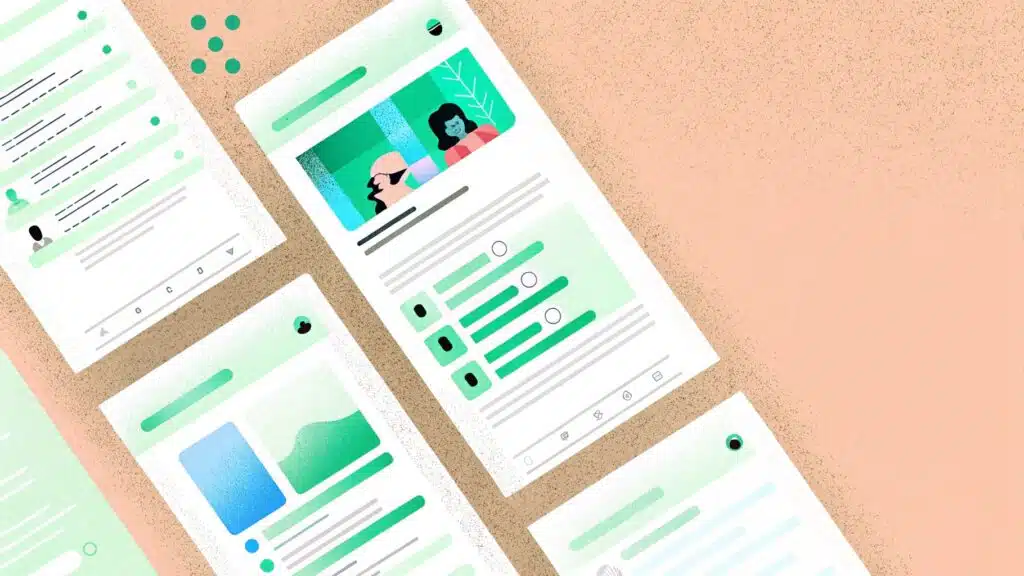Are you looking for the best AI hashtag generators to save you time from manually coming up with and writing hashtags for social media posts?
I understand that some of you will be looking for a simple hashtag generator for a one-off social media post, while others will be seeking a more advanced and scalable one (e.g., for handling client work).
In this article, I’ll go over the 10 best AI-powered hashtag generators in 2025, going over both free-to-use and advanced generators for different use cases.
Table of contents
- What are the factors to consider when evaluating AI hashtag generators?
- What are the 10 best AI hashtag generators in 2025?
- #1: Team-GPT
- #2: ChatGPT
- #3: Perplexity
- #4: Ahrefs
- #5: Predis AI
- #6: Inflact
- #7: VEED
- #8: Voila
- #9: Originality
- #10: Hootsuite
- Next Steps: Generate hashtags with AI as you would alongside your marketing team in Team-GPT
- Read More
What are the factors to consider when evaluating AI hashtag generators?
Here are the 3 key factors I’d consider in an AI hashtag generator:
#1: Relevance to the original post
The reason why you are looking for a hashtag generator is that you want to brainstorm and come up with the ideal hashtags to use for your social media posts to improve your reach.
This is why the quality and relevance of the hashtags to the original post was the #1 thing I took into consideration when considering the tools in this list.
➡️ This includes how these AI generators used my input to generate hashtags, and if they were providing me with realistic hashtags or just random ones that sound good.
#2: Being able to refine and update your output
Considering that AI rarely gets your desired outcome the first time (especially when it comes to social media), it was important to me to see hashtag generators that let me refine and update the output.
#3: Collaboration capabilities
I also considered more advanced options that can help you collaborate with your team to generate hashtags on different social media accounts in different industries (e.g., if you’re an agency looking for a best-in-class hashtag generator).
What are the 10 best AI hashtag generators in 2025?
Here are the 10 best AI-powered hashtag generators on the market out of the 30+ mini tools I reviewed:
| Tool | Use Case | Price |
| #1: Team-GPT | Customize an AI model to produce hashtags like you. | Starts from $25/month/seat. |
| #2: ChatGPT | Generating hashtags across different social media platforms. | Free. Costs $20/month to get the advanced AI models. |
| #3: Perplexity | Generating research-backed hashtags. | Free. Costs $20/month to get the advanced AI models. |
| #4: Ahrefs | Generating hashtags for an image post after uploading it. | Free. |
| #5: Predis AI | Generating data-driven Instagram hashtags from keywords. | Free. |
| #6: Inflact | Generating hashtags from post URLs. | Free. |
| #7: VEED | Generating hashtags from keywords for different social media channels. | Free. |
| #8: Voila | Generating hashtags after taking into consideration your tonality. | Free. |
| #9: Originality | Generating hashtags after taking into consideration your target audience. | Free. |
| #10: Hootsuite | Generating hashtags after taking into consideration your target channel and keywords. | Free. |
#1: Team-GPT
Team-GPT offers the best place to generate hashtags in the market because it’s possible to customize an AI model to come up with social media hashtags like you would, collaborate with your team, and refine your best prompt with our AI prompt builder.
But if Team-GPT does not have a traditional hashtag generator, what makes it ideal for the job in that case?
➡️ Team-GPT offers 3 things that other generators do not:
- The ability to customize tools like ChatGPT and Claude to produce hashtags like you.
- A prompt builder, which will help you refine your hashtag generation prompt to fit with your content.
- Being able to collaborate with your team on hashtag generation so you can learn from prompts from one another and save your best prompts.
💡 By having better prompts and collaborating with your team, you can produce superior social media posts and hashtags for your clients or your brand in the long run.
Here’s how you can generate hashtags with Team-GPT alongside your team:
Step #1: Build your best hashtag generation prompt with the Prompt Builder
The way our prompt builder works is that you have to begin by describing your task, such as ‘’I’m looking to generate hashtags from a social media post’’ in my case.
After that, our prompt builder will ask you to answer a few follow-up questions about the hashtags that you are looking to generate.
For me, these questions were:
- What is the general topic or theme of the social media post you’re generating hashtags for?
- What kind of tone or style are you aiming for with the hashtags (e.g., humorous, informative, trendy)?
- Which social media platform is this post for (e.g., Instagram, Twitter, TikTok)?
As a final output, Team-GPT generated a prompt to use to generate my hashtags, which provides information about the rules of creating hashtags.
You can learn more about how you can use our prompt builder by watching this guide on it: How to use the Prompt builder | Team-GPT:
Step #2: Click on ‘’Save & Use’’ and Apply the prompt with your content
After you click on ‘’save and use’’, a new form pops up asking you to post your social media post.
Our collaborative AI platform lets you choose the AI model that you want to use for the output, such as ChatGPT-4.1.
💡 Pro Tip: This does not have to be an effort from you alone. You can work alongside your teammates on prompts and save your best prompts.
Here’s the final output that I was provided by Team-GPT after I provided it with my social media post:
Team-GPT provided me with 15 hashtags that:
- Are related to the core topic of ‘’paid returns in e-commerce’’ in my case.
- Include secondary topics, such as shopping smarter and reducing waste.
➡️ If you’re not satisfied with the level of output, you can send a follow-up prompt to refine the text further.
(Optional) Step #3: Add custom instructions to the AI model to come up with hashtags like you
If you’d like to step up your hashtag generation further, you can add custom instructions to ChatGPT or the AI model you prefer to use.
Start by clicking on ‘’Add context’’ on the bottom right of your screen.
From there on, you have to click on ‘Instruction’’ and enter your instruction.
You’ll also notice that you can store these instructions, as I have done for humanizing text and article content creation.
From there on, you can add your custom instructions, including the type of instructions.
Team-GPT Pricing
Unlike the majority of the AI hashtag generators in this guide, there’s no free plan for Team-GPT.
Team-GPT offers three paid plans based on your team size and needs:
- Starter Plan: Starts from $25/user/month (billed annually). Designed for teams adopting AI efficiently, this plan includes a collaborative workspace for marketers and agencies, usage of the latest models by OpenAI and Anthropic, and usage reports.
- Growth Plan: Starts from $35/user/month (billed annually). Built for teams scaling AI with governance, it includes everything in the Starter Plan plus unlimited model usage, Single Sign-On (SSO), advanced usage reports, option to bring your own API keys, integrations, and tailored onboarding.
- Enterprise Plan: Designed for organizations with 150 or more users, with custom pricing. It includes everything in the Growth Plan, plus unlimited workspaces, private cloud deployment, ability to add custom models, premium key account management, and enterprise-ready security measures.
Team-GPT Pros and Cons
✅ A prompt builder to refine your hashtag generation prompt.
✅ You can add custom instructions so the generator can produce hashtags like you.
✅ Collaborate with your marketing team on prompts and save the best ones.
✅ Turn the output into a page that is similar to Google Docs.
❌ Only works inside Team-GPT.
❌ Not free like other alternatives.
#2: ChatGPT
Best for: Generating hashtags across different social media platforms.
Price: Free. Costs $20/month to get the advanced AI models.
ChatGPT is an AI model that lets you generate hashtags at scale after you provide it with as much context as possible about your post and way of coming up with hashtags.
Since your prompt can make or break your output, I decided to provide ChatGPT a fair fighting chance against Team-GPT and Perplexity by providing it with the same prompt as them.
Hashtag Output
Here are the hashtags that I was provided with from ChatGPT:
The tool did a great job of generating both primary and secondary prompts to take into consideration.
It even gave me a final list of recommended hashtags for both Instagram and LinkedIn.
Pros & Cons
✅ Well-researched hashtags that I can use.
✅ Infinite regenerations.
✅ You can put ‘’think for longer’’ in ChatGPT to consider more factors when generating hashtags.
❌ There are no additional forms like some competitors, similar to Perplexity and Team-GPT.
❌ Costs money to get the best version of the tool.
#3: Perplexity
Best for: Generating research-backed hashtags.
Price: Free. Costs $20/month to get the advanced AI models.
Perplexity offers a generative AI platform that lets you generate hashtags at scale after you provide it with as much context as possible.
Considering the fact that your prompt can make or break your output, I decided to give Perplexity a fair fighting chance against Team-GPT and ChatGPT by providing it with the same prompt as them.
Hashtag Output
Here are the hashtags that I was provided with from Perplexity:
I particularly liked how the platform explained to me why certain hashtags were chosen for my social media post.
The tool also provided me with a final recommended hashtag list that dives deeper into specific tips for best results, such as mixing popular hashtags with unique ones.
Pros & Cons
✅ Well-researched hashtags.
✅ Explanations why the hashtags were chosen.
✅ Additional tips on how to approach the hashtag allocation.
❌ There are no additional forms, similar to ChatGPT and Team-GPT.
❌ Costs money to get the best version of the tool, similar to ChatGPT.
#4: Ahrefs
Best for: Generating hashtags for an image post after uploading it.
Price: Free.
Ahrefs is an SEO tool that offers a hashtag generator that considers:
- Your social media creative: You can drop your image, and the platform will take it into consideration.
- Your post’s description.
- The number of hashtags that you want to generate, from 5 to 20.
Hashtag Output
Here are the hashtags that I was provided with from Ahrefs:
I liked how the platform first prioritized the more popular hashtags, such as ‘’#SmarterShopping’’ and then proceeded to go with topic-specific hashtags, such as ‘’#PaidReturns.’’
Pros & Cons
✅ Infinite re-generations until the platform gets it right.
✅ Generate up to 20 hashtags.
✅ You can upload an image and get hashtags from there.
❌ You cannot control how the AI tool creates the hashtags in terms of writing style.
#5: Predis AI
Best for: Generating data-driven Instagram hashtags from keywords.
Price: Free.
Predis AI offers a hashtag generator for Instagram that considers:
- The image that you want to upload, similar to Ahrefs.
- The core topics and keywords that you want to go after.
Hashtag Output
Here are the hashtags that I was provided with from Predis AI:
I liked how the platform provided me with hashtags alongside their popularity in numbers, so I can make data-driven decisions on which ones to include.
Pros & Cons
✅ Generating hashtags from keywords for Instagram.
✅ A large variety of hashtags to choose from.
✅ You can make data-driven decisions on which hashtags to use.
❌ Some of the hashtags were not relevant to the post at all.
#6: Inflact
Best for: Generating hashtags from post URLs.
Price: Free.
Inflact offers a hashtag generator for Instagram that considers:
- The image that you want to upload, similar to Ahrefs and Predis AI.
- The core topics and keywords that you want to go after.
- The post for which you want to generate the hashtags.
Hashtag Output
Here are the hashtags that I was provided with from Inflact:
Similar to Predis AI, the platform generated a large number of hashtags that I can choose from for Instagram, with metrics to back up my decision-making.
Pros & Cons
✅ Generating hashtags from keywords, images, or a live post for Instagram.
✅ A large variety of hashtags to choose from the tool’s database.
✅ You can make data-driven decisions on which hashtags to use.
❌ Some of the hashtags were not relevant to the keyword at all.
#7: VEED
Best for: Generating hashtags from keywords for different social media channels.
Price: Free.
VEED offers a simplistic hashtag generator that considers the core topics and keywords that you want to go after.
Hashtag Output
Here are the hashtags that I was provided with from VEED:
I liked how simplistic and quick the platform is, as it generated me about 20 hashtags right away for my topic.
Pros & Cons
✅ Generating hashtags from keywords for different social media platforms.
✅ Infinite re-generations until the platform gets it right.
❌ Not many other fields apart from asking for your target keyword.
#8: Voila
Best for: Generating hashtags after taking into consideration your tonality.
Price: Free.
Voila offers a hashtag generator that considers your social media post alongside your brand’s desired tonality.
Hashtag Output
Here are the hashtags that I was provided with from Voila:
I liked how relevant each one of the generated hashtags is to the original post, even though the tool does not provide me with data.
Pros & Cons
✅ Generating hashtags with tonality in mind.
✅ Infinite re-generations until the tool gets it right.
✅ All of the generated hashtags are relevant to the post.
❌ Not many other fields apart from asking for your tonality and post.
#9: Originality
Best for: Generating hashtags after taking into consideration your target audience.
Price: Free.
Voila offers a hashtag generator that considers your social media post alongside:
- The number of hashtags that you want to generate, up to 5.
- Your brand’s tone of voice.
- Target audience, such as shoppers.
- Target language.
Hashtag Output
Here are the hashtags that I was provided with from Originality:
I liked how targeted the hashtags are, but I’m not a fan of generating only 5 of them since I usually like to have more choices to choose from.
Pros & Cons
✅ Generating hashtags with tonality in mind.
✅ Up to 20 re-generations.
✅ You can pick the target audience of your post.
❌ You can generate only up to 5 hashtags.
#10: Hootsuite
Best for: Generating hashtags after taking into consideration your target channel and keywords.
Price: Free.
Hootsuite offers a hashtag generator that considers your social media post alongside:
- Your target social media network such as Pinterest.
- Your target language.
- The keywords and core topics you’re trying to go after.
- An image for uploading if you have.
Hashtag Output
Here are the hashtags that I was provided with from Hootsuite
I definitely like how targeted the hashtags are, but I’m not sure how the platform took into consideration that these hashtags are for Pinterest.
Pros & Cons
✅ Generating hashtags with keywords and/or images in mind.
✅ Infinite regenerations until it gets it right.
✅ You can pick the social media channel to generate hashtags for.
❌ You can generate only up to 10 hashtags.
Next Steps: Generate hashtags with AI as you would alongside your marketing team in Team-GPT
The right AI-powered hashtag generator depends on what kind of output you’re looking for.
If you’re looking for a quick and free solution that is easy to use and requires minimal input, you can go for Hootsuite or Voila’s solutions.
On the other hand, if you’re looking for a tool that asks for more information about your social media post, you can give Originality AI’s and Predis AI’s generators a chance.
However, if you are looking to generate on-brand hashtags at scale, Team-GPT is the best choice.
Our platform is designed for marketing teams that want to scale AI usage without the chaos of scattered prompts, version mismatches, or siloed experimentation.
With Team-GPT, you get:
- A prompt builder, where you can build up your ideal prompt for hashtag generation.
- A shared prompt workspace for your entire company.
- Real-time collaboration across prompt experiments.
- Usage tracking to see what’s working and what’s not.
- Native support for OpenAI, Claude, Gemini, and more.
Book a demo or try it for free and see how it fits into your workflow.
Read More
- 10 Best AI Brand Voice Generators In 2025: I’ll go over the 10 best tools to create branded content, going over both free-to-use and advanced tools for different use cases.
- 10 Best AI Content Calendar Generators in 2025: After testing 20+ tools, I’ve pulled together the ones that actually helped me plan and publish content faster.
- 10 Best AI-Powered Conclusion Generators In 2025: I’ll go over the 10 best AI-powered conclusion generators on the market in 2025.
- 10 Best FAQ Generators In 2025 (Free & Advanced Tools): I’ll go over the 10 best FAQ generators on the market in 2025.
- 10 Best LinkedIn Post Generators In 2025 [Reviewed]: These are the 10 best LinkedIn post generators I’d actually recommend.
- 10 Best AI Hook Generators in 2025 [Reviewed]: Here’s my take on the best AI hook generators in 2025: what they do well, where they fall short, and which one might work best for you.
- 10 Best AI-Powered Outline Generators In 2025: I’ll go over the 10 best AI-powered outline generators in 2025.
- 10 Best AI Sentence Rewriters In 2025 [Reviewed]: I’ll be going over both free-to-use and advanced rewriters for different use cases.
- 10 Best AI Article Generators In 2025 [Reviewed]: I’ll be going over both free-to-use and advanced generators for different use cases.
- 10 Best Tools To Humanize AI Content In 2025: Some of you will look for a one-off task, while others will look for a more advanced and comprehensive content humanizer.

Iliya Valchanov
Iliya teaches 1.4M students on the topics of AI, data science, and machine learning. He is a serial entrepreneur, who has co-founded Team-GPT, 3veta, and 365 Data Science. Iliya’s latest project, Team-GPT is helping companies like Maersk, EY, Charles Schwab, Johns Hopkins University, Yale University, Columbia University adopt AI in the most private and secure way.