How to Develop a CTA Testing Strategy
Stop guessing which call-to-action works best. Build a data-driven CTA testing program that improves conversion rates across your campaigns.
Step 1. Set up your Team-GPT Project knowledge
Navigate to your Project in Team-GPT (this could be for your company, a specific campaign, or a client you're working with). Click the "Project knowledge" button to open the sidekick.
Add your essential context:
- Target audience profiles and personas
- Brand guidelines and messaging frameworks
- CTA testing frameworks or research documents
- Previous campaign results and conversion data
- Current campaign briefs and objectives
This context gets referenced automatically in every chat within the project, so you only need to set it up once.
The more comprehensive your context, the better your AI-generated campaigns will be – the AI takes into account all the information you include and gives you much better responses.
Step 2. Prep your prompt and instructions
Instead of writing prompts from scratch, use Team-GPT’s built-in Prompt builder. Click the “Tools” button in the left sidebar to access it. Describe your task in simple words. For example: "I need to develop a CTA testing strategy for my marketing campaigns."
The Prompt builder will ask follow-up questions to gather more context about your campaign goals, target audience, and ad format preferences. After that, the tool will generate the perfect prompt.
Save your prompt to the Prompt library and share it with your team for future use. You can find the Prompt library in the sidekick menu or when you type “/” in the chat input field.
Pro tip: Use Team-GPT's instruction enhancer to make your agent guidelines comprehensive and thorough, ensuring every recommendation aligns with your brand and campaign goals.
Optional. Ask what data you need
Before uploading your campaign data, you can simply ask: "What information should I provide?" Very useful when you aren't the one who setup the project, or just want to refresh your memory.
The AI will tell you exactly what data it needs for optimal analysis. This ensures you gather the right metrics before running your analysis.
Step 3. Generate your testing strategy
Run your saved prompt and provide the AI with your brand data, campaign details, and conversion goals. The AI will reference all the project knowledge you added earlier, ensuring the testing strategy aligns with your audience and brand objectives.
The AI will analyze your information and generate a prioritized test roadmap with specific hypotheses, recommended variables to test, and clear success criteria.
Step 4. Refine and customize your roadmap
Review the generated testing strategy and ask follow-up questions to refine specific tests. Say something like "Expand on the urgency-based CTA tests" or "What should we prioritize for our email campaigns specifically?"
Your team members can jump into the same chat to add insights from previous campaigns, suggest additional test variables, or adjust priorities based on resource availability.
Step 5. Convert to an editable Page
Hover over any AI response and click "Turn to Page" at the bottom. This creates an editable document where you can manually adjust specific tests while keeping the rest of the AI-generated strategy intact.
Use the drag-and-drop interface to reorganize test priorities, apply formatting, or use AI tools on individual sections (like "make this hypothesis more specific" or "add more test variations").
Tips for better results
- Include historical performance data: Add your previous CTA test results and conversion metrics to Project knowledge. The AI will identify patterns and build on what's already working
- Add industry-specific research: Upload CTA testing frameworks or conversion optimization research relevant to your industry for more targeted recommendations
- Specify your constraints upfront: Tell the AI about your timeline, budget, and technical limitations so it creates realistic test plans
- Ask for test variations: Request multiple versions of each CTA to test (like "Give me 5 variations of this urgency-based CTA")
- Include campaign context: Add meeting notes, brainstorm sessions, and campaign briefs so the AI understands your broader marketing strategy
- Use the instruction enhancer: Apply Team-GPT's instruction enhancer to your project setup for more detailed and comprehensive outputs

.webp)
.png)
.webp)
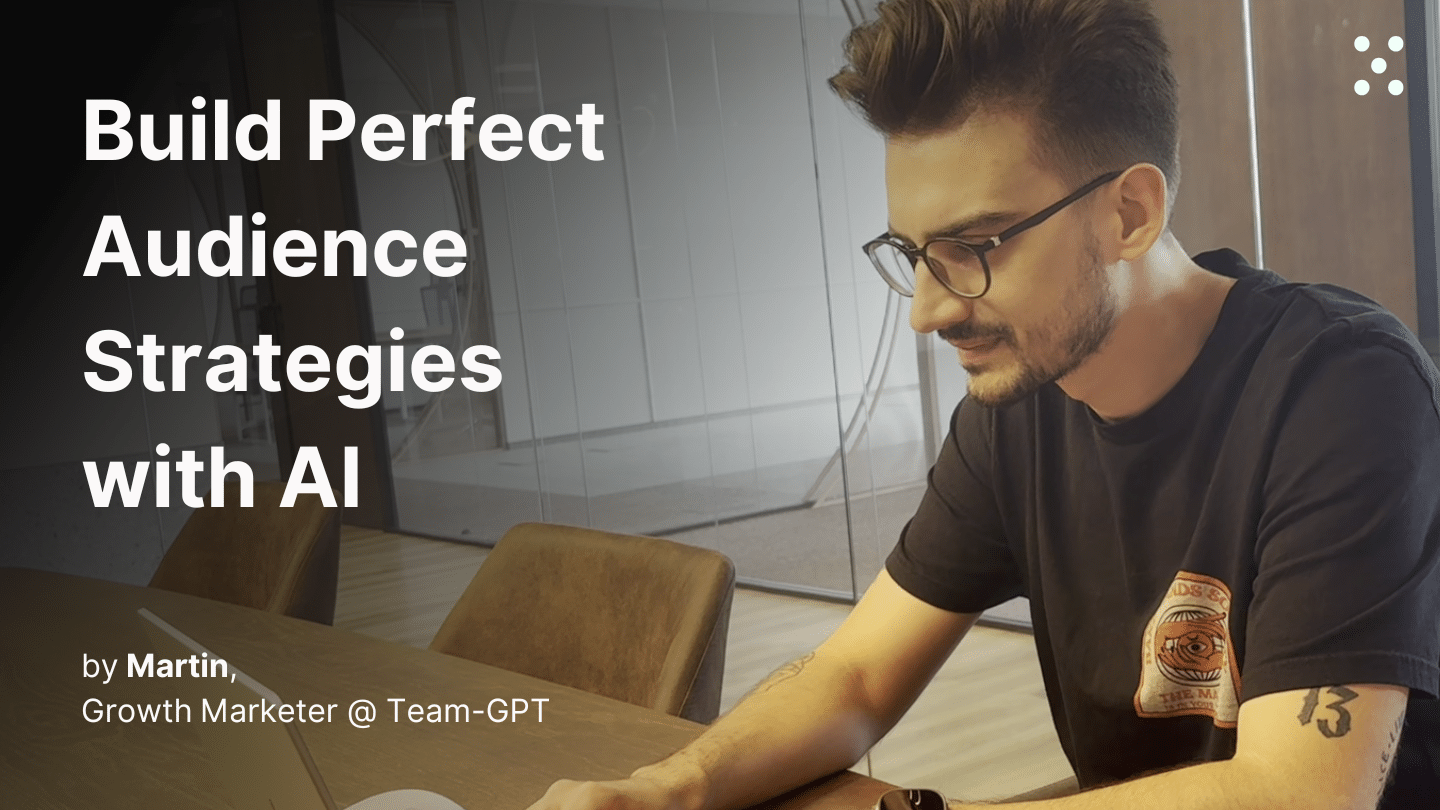
.webp)