Writing press releases used to take up more time than I’d like to admit, especially when I had to start from scratch every time. Getting the structure right, making it sound newsworthy, and not missing key details? It added up.
That’s what pushed me to test a bunch of AI press release generators. I wasn’t looking for something crazy, just tools that could speed things up without dropping the quality. Some were quick but too generic. Others actually helped me get a clean, ready-to-edit draft.
After trying out quite a few, I’ve narrowed it down to the ones that actually made my workflow better. Here are the 10 best AI press release generators I’d recommend in 2025.
Factors to Consider When Choosing an AI Press Release Generator
Writing a press release isn’t just about correct grammar or following a format—it’s about getting noticed, maintaining your brand voice, and sharing updates with impact.
A good AI press release generator should not only save you time but also help you maintain clarity, tone, and relevance for your readers. Below are five things you should look for before picking a tool.
#1: Control Over Tone and Voice
Your press release needs to reflect your brand’s identity, whether that’s formal, friendly, assertive, or neutral. The generator should let you:
- Choose the tone of voice (e.g., formal, conversational, direct).
- Define brand-specific phrases or guidelines.
- Adjust voice per announcement type—like funding, product launch, or partnership.
#2: Ability to Add Structured Inputs
You should be able to guide the tool with clear instructions. Look for a generator that asks for or allows you to add:
- Type of press release (e.g., product update, funding round)
- Key message you want to share.
- Target audience.
- Industry or context.
#3: Flexibility to Edit and Refine Output
AI doesn’t always get it right on the first try. The best tools let you:
- Edit the generated release within the platform.
- Regenerate parts of the copy (like just the headline or quote). Save multiple versions so you can choose the best one.
#4: Formatting That Matches Media Standards
Press releases have a specific structure—headline, subhead, location, body, quotes, and boilerplate. A good generator should:
- Format the press release in this standard layout.
- Include placeholders or prompts for quotes and facts.
- Help you break content into digestible sections.
#5: Export and Sharing Options
Once your release is ready, you’ll need to publish it, share it, or review it with your team. The generator should support:
- Exporting to Word, Google Docs, or PDF.
- Version history or draft management.
- Easy sharing with collaborators.
What Are the Best AI Press Release Generators in 2025?
Here’s a look at the 10 best AI press release generators in 2025 and what they are best known for:
1. Team-GPT
Most AI tools I tried for press releases felt like they were just rearranging boilerplate phrases. I wanted more control—something that let me shape the narrative, not just fill in blanks. That’s when I started using Team-GPT to generate all my press releases, from product launches and funding news to founder-led announcements.

Full disclosure: Even though Team-GPT is our platform, I’ll provide an unbiased perspective on why it is the best AI press release generator in 2025.
How It Works
Here’s how I use Team-GPT to generate press releases:
Step 1: Start With the Prompt Builder to Define the Press Release Structure
I open Team-GPT and click on “Tools” to launch the Prompt Builder. Now, instead of choosing “Press Release” from a list and hoping for a decent draft, I describe the type of announcement I’m writing.
For example: “We’re announcing a $3.5M seed funding round led by an international VC and I want to write a press release which is founder-led, with a confident but not hype-y tone.”

Then it asks me detailed follow-up questions such as:
- Who is the target audience for this press release, besides potential investors or industry observers?
- Are there specific details about the international VC or the use of funds that you want to emphasize in the press release?
- What is the primary action or feeling you want readers to have after reading the press release?

Here’s a step-by-step video on how you can build a prompt that will help you create comprehensive press releases: How to use the Prompt Builder | Team-GPT.
Step 2: Click “Save & Use” and Pick the Right Model
After building the prompt, I hit “Save & Use” and then I choose the AI model—GPT-4o for sharper business writing, or Claude when I want a more narrative flow. For this post, I’ll choose Claude and run it.

In seconds, Team-GPT gives me a full press release draft that includes:
- A concise headline and subhead.
- A strong first paragraph with the who/what/why.
- A quote from the founder or leadership (based on my notes).
- A closing section with future vision + CTA.

Step 3: Edit, Finalize, and Prepare for Distribution
I review the output directly in Team-GPT. If I’m not happy with the quote or the body paragraph, I just prompt in the form of messages and regenerate just that section.
My team used to rely mostly on Google Docs, so to keep the UI/UX similar and easy for them to work with (if needed), I always turn the output into a page which opens a clean, doc-style editor.
Inside this, I can:
- Finalize formatting: subhead spacing, paragraph breaks, and quote styling.
- Add media note placeholders (e.g., “[Insert product image here]”).
- Tag my team for comments, reviews, or edits.

We use this doc to finalize and export the press release, either as a PDF, email body, or for uploading to a newsroom.
Step 4: Save a Reusable Prompt + Custom Instructions (Optional)
Once I’ve built a solid prompt format—say, for funding announcements—I save it in a shared folder for my team. That way, the next time we need a similar release, we don’t start from scratch.
I can also save custom instructions like:
- “Avoid buzzwords like ‘transformative’ or ‘innovative’ unless there’s proof.”
- “Use AP-style formatting for press releases.”
- “Always start with the news, not the backstory.”
Now, when someone else from my team generates a release, it still sounds like us and the tonality is consistent.
Pros and Cons
✅ Let’s me build structured prompts for different types of releases (launch, funding, partnership, crisis comms.)
✅ Saves prompts for repeatable use across the team.
✅ Real-time collaboration with teammates in one doc—no juggling Notion, Google Docs, or Slack.
✅ Supports multiple AI models—helpful when I want different writing styles.
✅ Custom instructions ensure tone stays consistent across clients or campaigns.
❌ Doesn’t offer press distribution or media outreach tools—purely focused on content generation.
❌ Not ideal if you just want a one-click, “fill in the blanks” press release (this is more powerful, but needs more input.)
Pricing
Team-GPT has three paid plans tailored to different team sizes:
- Starter Plan ($25/user/month): Ideal for small teams, this plan includes a shared workspace, a prompt builder, usage tracking, and access to the latest AI models.
- Growth Plan ($35/user/month): Designed for scaling teams, it includes everything in the Starter plan plus unlimited AI usage, single sign-on (SSO), and integration support.
- Enterprise Plan (Custom pricing): This plan is best for large organizations and offers a private cloud setup, advanced security controls, custom AI model support, and a dedicated customer success manager.
While there’s no free plan, the structured collaboration features and prompt control can make the investment worthwhile if you’re focused on high-quality AI-driven content.
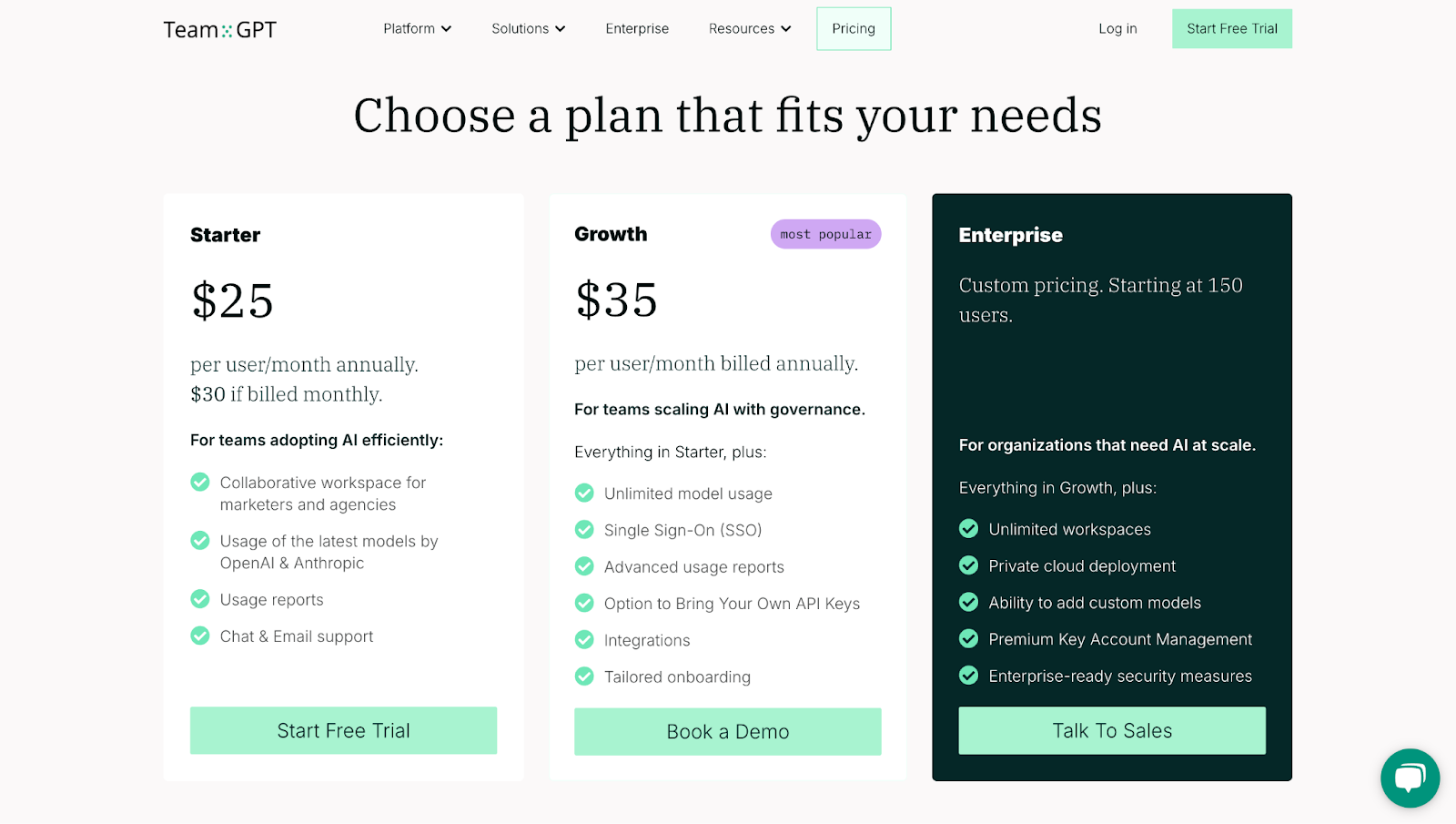
2. Originality.ai
Similar to: Grammarly Business, Content at Scale.
If your press release needs to sound like your brand, whether you’re writing in English, Spanish, or German, Originality.ai helps you do that without overcomplicating the process. It’s built for users who want precision, flexibility, and multilingual support in one tool.

How It Works
Using Originality.ai’s press release generator is simple and structured. Here’s how I used it to create a press release that actually felt on-brand:
- Add Brand Name: I start by typing my brand’s name exactly as I want it to appear in the final press release. This helps the tool personalize the draft from the start.
- Write a Short Brand Description: Enter a few lines describing what my brand does—my product, service, and what makes it relevant. This will give the tool enough context to shape the message properly.
- Describe Your Announcement: I focused on the update’s topic, why it matters, and who it’s for. I made sure the key details were clear and to the point.
- Pick a Tone: Choose a tone that matches how my brand usually communicates. In my case, I went with a formal tone, but there are casual and neutral options too.
- Select Your Target Audience: I chose who I was writing for to make the result more targeted and relevant.
- Choose the Language: The tool supports multiple languages, so I can generate my press release in the language my audience prefers.
- Click “Generate”: In a few seconds, I have a solid first draft, and I don’t need to write from scratch or format anything manually.

Example Output
To test how well Originality.ai handles brand tone and structure, I used this prompt:
“Craft a compelling headline and introductory paragraph for a product launch press release that grabs the attention of journalists and sparks curiosity about the new product.”
I selected a default tone, set the audience to everyone, and chose English as the language. Here’s what Originality.ai generated:

Pros and Cons
✅ Easy to customize based on your brand, announcement, tone, and audience.
✅ Supports multiple languages for international press outreach.
✅ Built-in fine-tuning lets you polish drafts inside the tool.
❌ No features for SEO keywords (search engine optimization).
❌ Doesn’t offer press release distribution or media contact tools.
Pricing
While the press release generator is included in the AI suite, you’ll need credits to use it fully. Here are the pricing options:
- Pay-As-You-Go (One-time payment of $30 for 3,000 credits): Best if you only need occasional access. Credits expire in 2 years.
- Pro Plan (Costs $12.95/month): You get 2,000 credits/month, full site scans, file uploads, and standard support.
- Enterprise Plan (Costs $136.58/month): This plan includes 15,000 credits/month, API access, team management, and a 365-day scan history. It is best suited for agencies or teams.

3. Hypotenuse AI
Similar to: Writesonic, Anyword.
If you manage frequent product announcements or handle press releases across multiple brands, Hypotenuse AI is built for speed and structure. Unlike tools that only generate a single draft, Hypotenuse AI gives you multiple versions of your release so you can pick the one that works best.

How It Works
Here’s how I used Hypotenuse AI to create a press release in a few simple steps:
- Describe the Topic: I start by entering a short description of the announcement. This includes what the product is, why it matters, and who it is for.
- Add Keywords and Select a Tone: To make the press release easier to find online, I add relevant keywords. I can also choose a tone that matches my brand—professional, in this case.
- Click ‘Generate’: The AI created multiple drafts instantly. Each one followed the standard press release format and included the key points I provided.
- Review and Edit: I look through the different options, pick the one that feels strongest, and make light edits before using it. This saves me from starting with a blank page.

Example Output
To see how Hypotenuse AI handles structured press releases and to maintain consistency, I used the same prompt as above. Here’s one of the drafts the AI generated:

Pros and Cons
✅ Generates multiple versions of your release to choose from.
✅ Allows keyword input to improve visibility on search engines.
✅ Ideal for teams that need frequent press releases written fast.
❌ Some advanced features are only available in the higher-priced plans.
❌ The interface has a slight learning curve for first-time users.
Pricing
While you can try the press release generator on a limited basis, full access comes with a subscription. Here are the available plans:
- Basic Plan (starting from $150/month): This plan is good for individuals who occasionally need press releases and short-form content.
- Ecommerce Pro (Custom Pricing): Best for growing ecommerce brands that need higher word limits and collaboration features.
- Ecommerce Enterprise (Custom Pricing): Ideal for large teams needing API access, more control, and tailored onboarding.
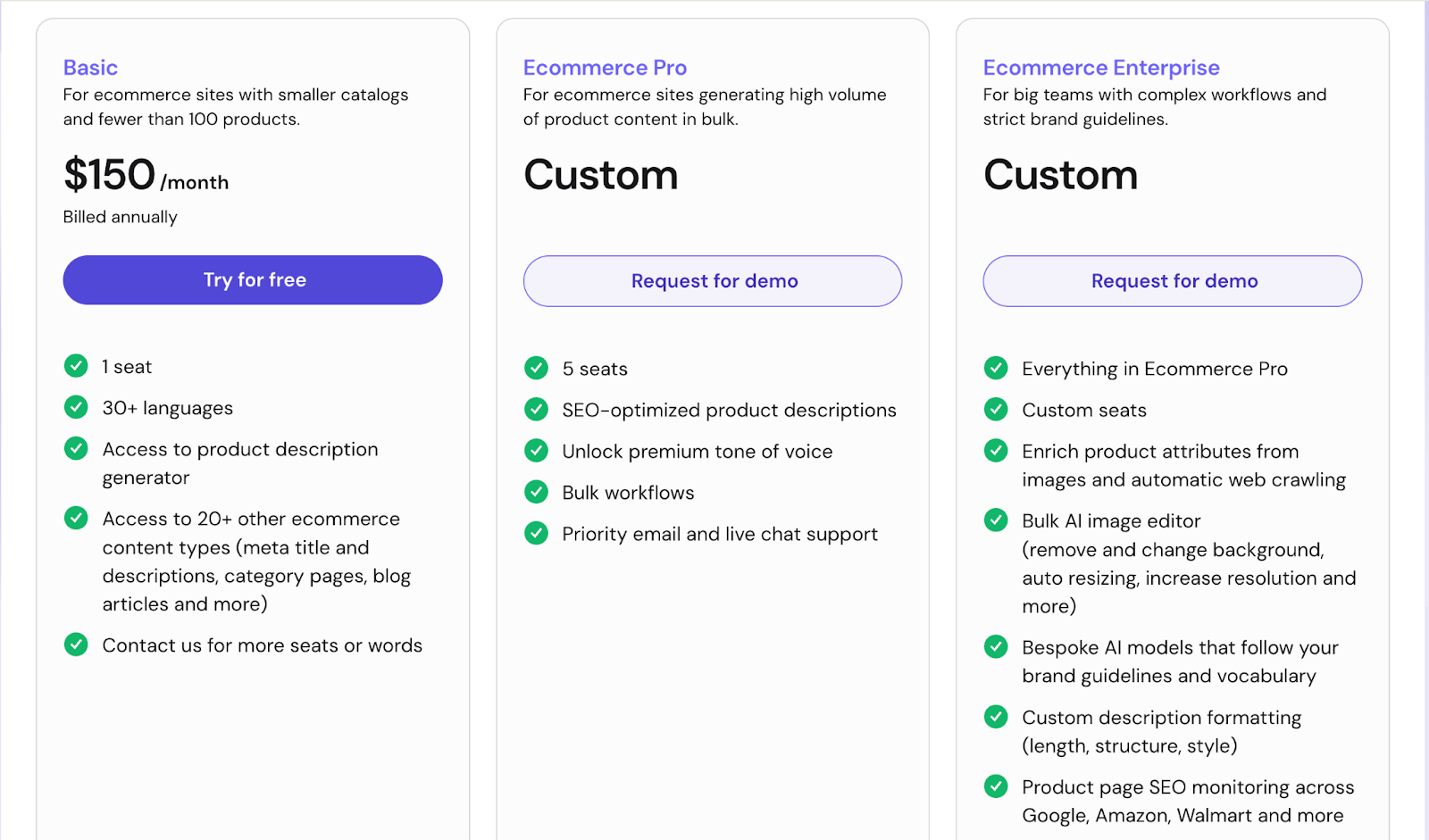
4. Notion
Similar to: ClickUp, Coda AI.
Notion AI stands out by keeping your press releases connected to everything else—your briefs, project timelines, event trackers, and media plans. Instead of jumping between apps, you can write, review, and share press releases in one space. It’s especially helpful for teams that work cross-functionally and want to keep their messaging consistent.

How It Works
Here’s how Notion AI helps you write a press release quickly and clearly:
- Create a Notion Account and Turn on AI: I start by enabling AI in my workspace. This gives me access to writing and editing features across Notion Docs.
- Add Key Details: I input the announcement’s details, such as the product name, launch date, and other specifics.
- Input Brand Tone: If I want the draft to sound like my brand, I add short examples or descriptions of my usual voice.
- Click Generate: Notion AI writes a complete press release based on my inputs. I get a structured first draft in seconds.
- Review and Adjust: I can edit directly in the document or send it to my team for comments. Since everything stays in the same workspace, I don’t need to manage multiple versions.

Example Output
To test how Notion AI handles brand voice and structure, I used the same prompt as other tools, but also gave it a little background on what my product and brand are about. Here’s the result:

Pros and Cons
✅ Works well if you already use Notion for other projects.
✅ Keeps press releases connected to related documents and plans.
✅ Lets you adjust tone and content before sharing with your team.
❌ Doesn’t offer visual editing for images or media inside the press release.
❌ Learning all the features can take time if you’re new to Notion.
Pricing
Notion AI’s press release generator is part of the larger Notion workspace. Here’s how the pricing works:
- Free Plan: You can organize personal projects with basic collaboration, Slack/GitHub integration, and a 7-day page history.
- Plus Plan ($10/seat/month): Best for small businesses. You get unlimited team blocks, file uploads, and 30-day version history.
- Business Plan ($15/seat/month): This plan includes everything in Plus, plus SAML SSO (single sign-on), private team spaces, and advanced analytics.
- Enterprise Plan: This plan offers advanced security, SCIM provisioning (automated user management), and custom features. Contact sales for pricing.
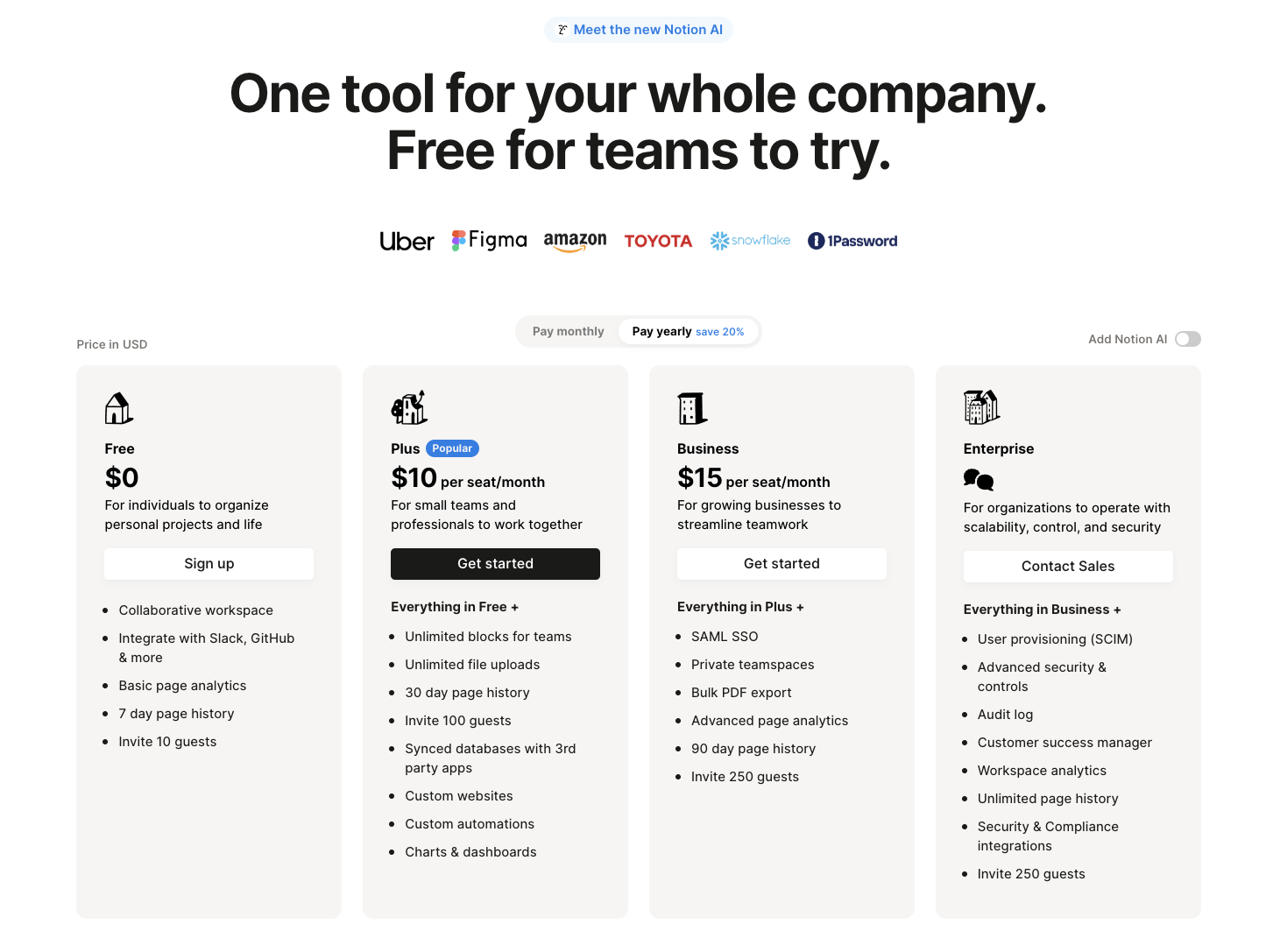
5. LogicBalls
Similar to: Rytr, Simplified AI.
Unlike many tools that try to do everything at once, LogicBalls keeps it lean—it’s quick, free to use, and requires no login. What makes it stand out is how useful it is during the early stages of writing. It helps you come up with angles, add relevant quotes, and shift tone depending on the brand voice you’re aiming for.

How It Works
Here’s how I use LogicBalls to create a press release draft:
- Enter the Topic or Brief: I start by typing a sentence or phrase about the announcement. It could be anything from a product launch to a funding update.
- Choose the Tone: I pick how I want the press release to sound—professional, neutral, or conversational.
- Add Quotes: I can provide the names of top-level executives at my company, and LogicBalls will generate quotes from them.
- Generate the Draft: Once I click “Generate,” I get multiple suggestions I can either use as-is or build on.
- Edit or Copy: I quickly review the results, make minor tweaks if needed, and copy them into my working doc. No account is required, and there is no friction.

Example Output
We’re using the same prompt that we used for the other tools. Since I was testing for a formal press release announcement, here’s what LogicBalls came up with:

Pros and Cons
✅ Lets you switch tone and language easily.
✅ Adds relevant quote suggestions to help build credibility.
✅ Works well with other tools in your workflow—no disruptions.
❌ The sheer number of tools on the platform can make it slightly hard to find what you need at first.
❌ There’s no built-in SEO feature if you’re planning to publish online.
Pricing
- LogicBalls is completely free to use, with no trial restrictions. You get full access to the press release generator and other writing tools without needing to pay or create an account.
6. ClickUp
Similar to: Notion AI, Asana with AI add-ons.
If you’re managing multiple releases across departments, need legal sign-off, or juggle follow-ups with external partners, ClickUp gives you a single system to handle it all. You get AI-powered writing through ClickUp Brain, structured collaboration via ClickUp Docs, and task tracking with Custom Statuses, all in one place.

How It Works
Here’s how you can create and manage a press release with ClickUp:
- Start with ClickUp Brain: Type in the key details—what the announcement is, who the audience is, and what tone I want. ClickUp Brain then generates a press release draft based on this input.
- Refine in ClickUp Docs: I can review, edit, and format the draft inside ClickUp Docs. This space also supports real-time collaboration, so my team can comment, tag each other using @mentions, and suggest changes.
- Track Everything with Tasks: Create tasks for every step—writing, reviewing, legal check, distribution—and assign them to team members. I can also use custom statuses to track what’s pending, in review, or done.
- Automate Follow-Ups: I can set up automation to send reminders, update team members, or even trigger emails once the press release is ready.
- Use the Press Release Template: If I don’t want to start from scratch, ClickUp offers a free press release template to help me follow a standard structure, add the right sections, and maintain a consistent tone.

Example Output
To test ClickUp Brain’s performance, I used the same press release prompt as before. I wanted to see if the tool could write in a professional tone while keeping the message clear and media-friendly.
Here’s what ClickUp Brain generated based on that input:

Pros and Cons
✅ You can write, review, and manage press releases in one place.
✅ Built-in AI (ClickUp Brain) helps generate strong drafts quickly.
✅ Easy collaboration with real-time editing and comment features.
❌ Takes a little time to learn if you’ve never used ClickUp before.
❌ Doesn’t offer a press release distribution service—you’ll need to handle that separately.
Pricing
ClickUp offers flexible plans based on your team size and needs:
- Free Plan ($0/month): Good for personal use. Includes basic docs, tasks, boards, and 100MB storage.
- Unlimited Plan ($7 per user/month): Best for small teams. Offers unlimited storage, dashboards, integrations, and time tracking.
- Business Plan ($12 per user/month): This plan is ideal for mid-sized teams and includes advanced features like automation, workload tracking, and mind maps.
- Enterprise Plan (Custom pricing): Designed for large teams. Includes features like single sign-on (SSO), enterprise API, dedicated support, and security controls.

7. Copy.ai
Similar to: Instoried, Anyword.
If you often get stuck in the intro of your press release, Copy.ai is designed to help you overcome that. It focuses specifically on creating strong opening lines and lead paragraphs that grab attention right away.
Whether you’re announcing a product, partnership, or funding round, Copy.ai generates multiple versions of the intro so you don’t have to start from scratch.

How It Works
Here’s how Copy.ai’s press release intro generator works:
- Pick the Prompt: Go to the “Press Release” section under Prompts.
- Enter Company and Announcement Details: I describe my company, the announcement’s topic, and any key points you want included. The more input I give, the better the output.
- Generate Copy: Click the “Create Copy” button, and I get a list of different intro options in a few seconds.
- Browse and Save: I can scroll through the list, save the ones I like, and even generate more based on my favorites using the “More Like This” button.
- Edit and Polish: Once I’ve chosen an intro, I can use Copy.ai’s built-in editor to adjust the wording before using it in my final draft.

Example Output
We’re using the same prompt we tested on other tools to compare how Copy.ai handles press release intros. Here’s one of the outputs it generated:

Pros and Cons
✅ You can generate multiple press releases in just a few seconds, which helps you avoid starting from a blank page.
✅ The tool gives you different tones and writing styles to match your brand voice, whether it’s formal, casual, or upbeat.
✅ It helps you write intros that include keywords naturally, which is useful if you want to improve your press release’s visibility in search engines.
❌ Focuses only on intros—you’ll need to write the rest manually.
❌ Some features can be expensive, especially if you have a small team with limited budgets.
Pricing
Copy.ai gives you some flexibility depending on how often you write press releases. Here’s the breakdown:
- Free Plan: 1 seat, 2,000 words in chat, access to basic tools and models (ChatGPT 3.5 & Claude 3). Best for trying it out.
- Starter Plan ($49/month): 1 seat, unlimited words in chat, unlimited projects, access to all models, and community support.
- Advanced Plan ($249/month): Up to 5 seats, 2,000 workflow credits/month, 15+ marketing and sales workflows, and access to a workflow builder. Best suited for content teams and agencies.

8. Easy-Peasy.AI
Similar to: Copy.ai, Writecream.
If you’re new to writing press releases or want a tool that gives you a strong starting point, Easy-Peasy.AI is built for speed and simplicity. With over 90 templates and support for more than 40 languages, it’s well-suited for teams or individuals who need to create high-quality press releases without dealing with complex settings.

How It Works
Here’s how Easy-Peasy.AI helps me write a press release from scratch:
- Create a Free Account: Sign up on the platform to access the templates and features.
- Select the Press Release Generator Template: From the list of 200+ templates, choose the one specifically designed for press releases.
- Add Basic Details: Fill in the product or service name, the announcement’s topic, and any related keywords. This gives the AI enough context to shape the message.
- Choose a Tone: I can choose the tone of voice I want—professional, friendly, or formal—depending on my brand style.
- Enable Advanced AI: I can toggle on the GPT-4 or Claude 3 Opus model for more accurate and refined content.
- Click Generate: Once your input is ready, click the generate button to instantly receive multiple press release drafts.

Example Output
We’re using the same prompt as the other tools to test how Easy-Peasy.AI performs when creating an intro for a product launch. Here’s a sample output:

Pros and Cons
✅ Allows tone customization to match your brand communication style.
✅ Ideal for startups, nonprofits, PR teams, and event planners.
✅ Lets you generate press releases quickly using GPT-4 and Claude 3 Opus.
❌ You don’t get detailed formatting options like quote placements or media contact sections.
❌ You need external tools to publish or distribute the press release.
Pricing
- You can use Easy-Peasy.AI’s press release generator for free with no limit on the number of generations.
- If you want access to more advanced features—like higher-quality AI output, better customization, and premium models like GPT-4 and Claude 3 Opus—you can upgrade to a paid plan. Pricing details vary based on the plan you choose.
9. Voila AI
Similar to: Peppertype.ai, Jasper AI.
Voilà AI tool focuses on helping you create press releases that follow industry-standard structure, making your content easier for media outlets to pick up and publish. It’s especially useful if you want to generate ready-to-use press releases without having to manually format or restructure your draft.

How It Works
Voilà AI helps you go from idea to professionally written press release in just a few steps:
- Enter Press Release Details: Add basic information like your company name, the news announcement, and any key messages you want to include.
- Choose a Language: The tool supports multiple languages, so you can generate international press releases for global media.
- Select Tone: Pick a tone that matches your brand—neutral, formal, or casual. This affects how the AI phrases your content.
- Click to Generate: Once you fill out the details, the tool creates a formatted press release that’s ready for publishing or submission.

Example Output
We’re using the same prompt as with other tools to evaluate the output quality. Here’s what Voilà AI generated for a product launch press release:

Pros and Cons
✅ Follows press release formatting guidelines used by journalists and media outlets.
✅ Generates content that is clear, concise, and easy to publish.
✅ Supports multiple languages for global communication needs.
❌ No collaboration or team-sharing features for reviewing drafts.
❌ Doesn’t include distribution or analytics tools—you’ll need external services for that.
Pricing
Voilà AI’s press release generator is completely free to use. You don’t need to create an account or enter credit card details. Just visit the tool, input your details, and generate a press release instantly.
10. GravityWrite
Similar to: ContentBot, AISEO.
GravityWrite’s press release generator gives you a clean structure, clear guidance, and a fast way to create press releases that follow the standard format. It’s built for anyone who wants to draft announcements that actually look media-ready. Also, the tool guides you through the right fields and organizes your inputs into proper sections like headline, lead, dateline, body, boilerplate, and contact details.

How It Works
Here’s how I use GravityWrite’s press release generator:
- Pick the Press Release Template: I select the “Press Release” option from the templates list.
- Enter the Details: The tool asks three simple questions—what type of press release I’m creating, what the main news or announcement is, and any extra info like date, location, or contact details.
- Click “Create Content”: Based on my input, the tool structures a complete press release draft.
- Edit and Finalize: If any fields are missing, placeholders (like [CITY] or [INSERT NAME]) are used, which I can replace manually before publishing.

Example Output
We’re using the same prompt that we used for the other tools. I wanted something structured and professional for a product launch press release. Here’s what GravityWrite generated for me:

Pros and Cons
✅ You don’t need to sign in or navigate a complex dashboard.
✅ Works for any type of press release—product, company news, events, etc.
✅ You can fill in key details without worrying about structure.
❌ There’s no SEO optimization or keyword suggestion support.
❌ With so many tools on the platform, finding this template can take an extra minute.
Pricing
GravityWrite’s press release generator is included in its free plan. You can generate press releases without signing up or paying. For access to more words and features, here are the paid options:
- Free Plan ($0/month): 1,000–2,000 words/month, limited templates.
- Starter Plan ($19/month): 75,000 words/month, access to 100+ templates.
- Pro Plan ($79/month): 250,000 words/month, support for 30+ languages, multi-device access.

Next Steps: Find the Right AI Press Release Generators for Your Needs
The best press release generator for you depends on your goals. If you just want something quick and free to help you get started, LogicBalls or GravityWrite are good options. Whereas, if you’re looking for templates with more structure and tone flexibility, ClickUp and Copy.ai give you more control.
However, Team-GPT is the best option if you want to build reusable prompt templates, keep a consistent brand tone, and collaborate with teammates, without relying on guesswork or scattered tools.
With Team-GPT, you can define the structure, tone, and key talking points you want across your entire team, then generate new releases with minimal tweaks. It’s especially useful if you’re running campaigns across regions, product lines, or teams that need to stay aligned.
Want to create a press release system that actually scales? Book a demo and see how Team-GPT helps teams write smarter—from the first draft to final approval.
Read More
- 10 Best AI Ad Creative Generators In 2025 [Reviewed]: This list covers the 10 best tools I’d personally recommend, depending on what kind of control, speed, or quality you’re looking for.
- 10 Best AI Ads Reporting Tools In 2025 [Reviewed]: If you’re managing ads regularly, these tools can save you hours.
- 10 Best AI-Powered Conclusion Generators In 2025: I’ll go over the 10 best AI-powered conclusion generators on the market in 2025.
- 10 Best FAQ Generators In 2025 (Free & Advanced Tools): I’ll go over the 10 best FAQ generators on the market in 2025.
- 10 Best LinkedIn Post Generators In 2025 [Reviewed]: These are the 10 best LinkedIn post generators I’d actually recommend.
- 10 Best AI Hook Generators in 2025 [Reviewed]: Here’s my take on the best AI hook generators in 2025: what they do well, where they fall short, and which one might work best for you.
- 10 Best AI-Powered Outline Generators In 2025: I’ll go over the 10 best AI-powered outline generators in 2025.
- 10 Best AI Sentence Rewriters In 2025 [Reviewed]: I’ll be going over both free-to-use and advanced rewriters for different use cases.
- 10 Best AI Article Generators In 2025 [Reviewed]: I’ll be going over both free-to-use and advanced generators for different use cases.
- 10 Best Tools To Humanize AI Content In 2025: Some of you will look for a one-off task, while others will look for a more advanced and comprehensive content humanizer.

