Wondering what are the best AI tools for data analysis that meet your individual or company needs?
In this article, I’ll review the 10 best AI tools for analysing data in 2025, including their features, pricing, and pros & cons to help you make an informed decision.
Before we begin, I want to cover the factors that I took into consideration when evaluating these AI platforms: 👇
What Factors Should Be Considered When Evaluating AI Tools For Data Analysis?
#1: Features & Functionality
The first key factor for me was the features in the AI models I used.
I wanted them to be most suitable for data analysis and applying machine learning techniques to analyze data.
💡 Such features should improve the prediction models to forecast trends and patterns.
Key features and functionalities of AI tools for data analysis include:
- Automated data preparation.
- Identifying relevant data sources, internal and external.
- Cleaning and transforming raw data.
- Applying statistical and analytical techniques to analyze data and identify patterns.
- Creating reports to communicate insights to stakeholders.
#2: Customization & Trainability
My second factor was finding suitable customizable AI tools to guide professionals in analyzing data.
With generative AI models that can receive custom instructions, I could enhance my data-analyzing capabilities.
➡️ Most of the tools I will review in this article can be adjusted to your business’s goals and practices.
#3: Data Security & Privacy
The third key factor for me was enhancing data security.
When working with great amounts of data it is essential to prioritize data privacy and security from unauthorized subjects from within and outside the organization.
#4: Pricing Structure
The fourth key factor is the pricing structure of the AI models so you can ensure that it is within your budget.
💡 When evaluating AI tools, I looked for transparent pricing structures that provided me with the needed features and fit into different budgets.
#5: Optional: Collaboration Capabilities
The final factor I consider in AI tools for data analysis is their ability to assist in collaborations within teams.
Some platforms foster communities where team members can seamlessly communicate with each other and speed up the working process.
What Are The Best AI Tools For Data Analysis In 2025?
Here are the best AI tools for data analysis in 2025 that I reviewed:
#1: Team-GPT – Best for customizing generative AI models to analyze data for your team.
#2: Julius AI – Best for creating data visualizations, performing predictive forecasting, and generating analysis.
#3: Tableau – Best for exploring and managing data sets, and fast discovery of new insights.
#4: ChatGPT – Best for data analysis with a customGPT chat for data analysis and generating summaries based on data sets.
#5: Databricks – Best for taking control of your data and putting it to work with AI.
#6: AnswerRocket – Best for extracting valuable insights from data sets and answering questions based on them.
#7: RapidMiner – Best for cleaning, transforming, and preparing data from various sources for analysis.
#8: Microsoft Azure Machine Learning – Best for building, training, and deploying machine learning models.
#9: DataRobot – Best for automating the process of building and deploying machine learning models for data analysis.
#10: IBM Watson Analytics – Best for helping businesses gain deeper insights into their data.
#1: TeamGPT
Team-GPT is the best AI tool for data analysis out of all of the platforms that I reviewed because you can personalize generative AI models to automate analysis, identify patterns, and make predictions.
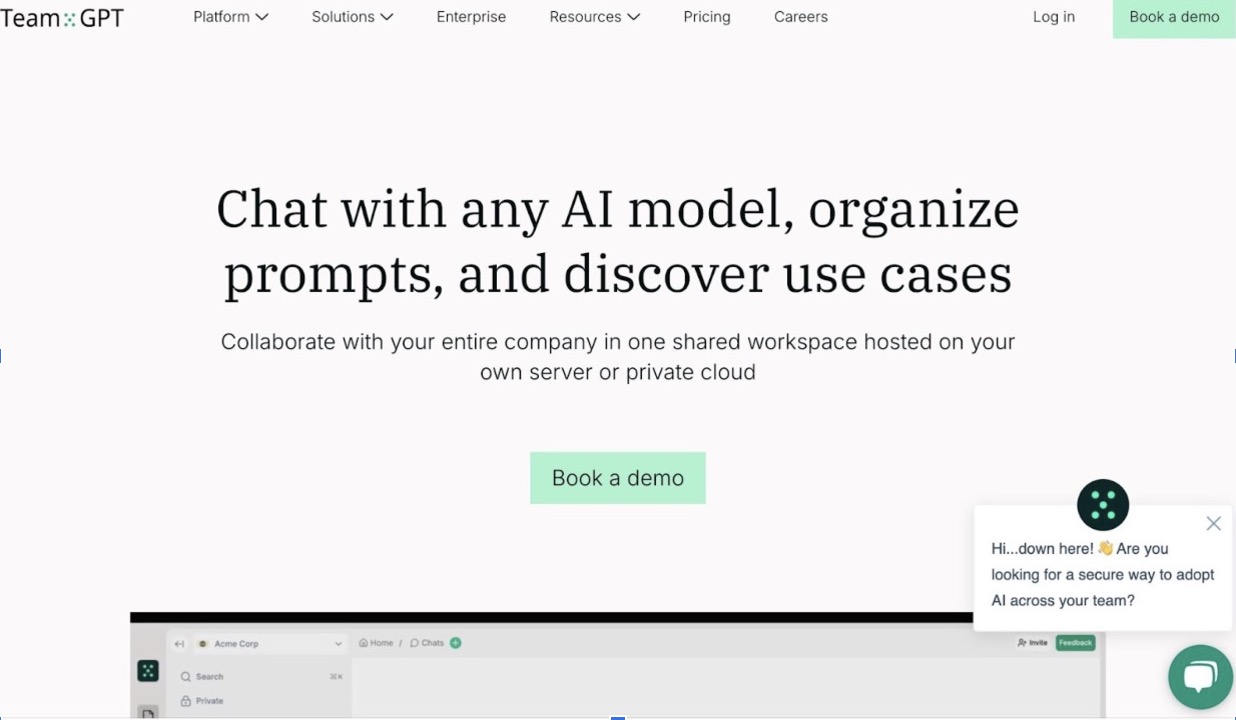
Full disclosure: Even though Team-GPT is our platform, I’ll provide an unbiased perspective on why it is the best AI tool for data analysis in 2025.
Team-GPT is an enterprise collaboration AI platform that gives you access to chat with any AI model, add custom AI models, and create libraries for your customized prompts.
Here are the four best features that make our platform a viable option for data analysts. ⤵️
Feature #1: Customize a Better Version of ChatGPT For Data Analysis
You can integrate ChatGPT in Team-GPT to automate machine learning and deep learning, identify patterns, and make classifications.
You can then use your version of the AI tool for data analysis, such as:
- Shift through large volumes of customer data.
- Identifying patterns and making classifications.
- Extract valuable information from the data sets.
- Recommend products based on customer data.
For example, you can feed your data to a Custom GPT model that can analyze it for you and extract results.
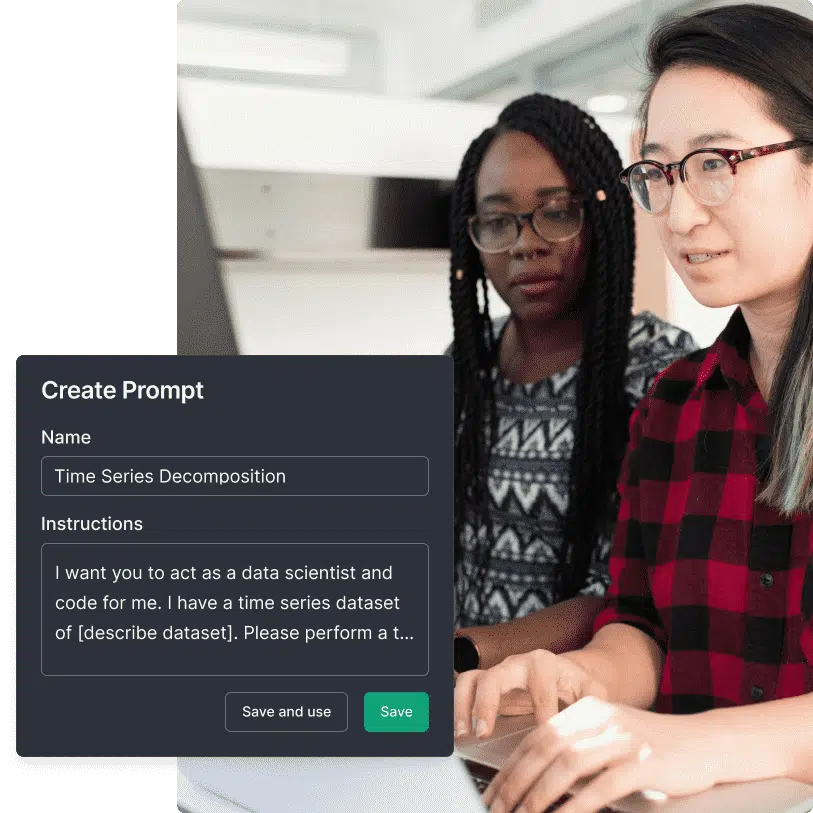
Here’s why teams love our platform for data analysis:
- A shared workspace where your team can collaborate in multiple chats and documents in real-time to analyze data sets.
- Smart AI-powered editing to improve your team’s capability to edit reports and insights on data sets.
- Organized and shared content that will ensure you quick access to reports and libraries with previous chats.
- Managing your content by turning any chat into a document or starting a new conversation from a Page.
You can create custom instructions for ChatGPT and other AI models so the AI tools know how to analyze the provided data sets to the goals of the organization.
💡 You can save time from manual data entry and enrich existing data sets by automating tasks with Custom GPT.
Feature #2: Collaborative AI
Boost your team’s collaboration with Team-GPT’s real-time generative AI and organization features.
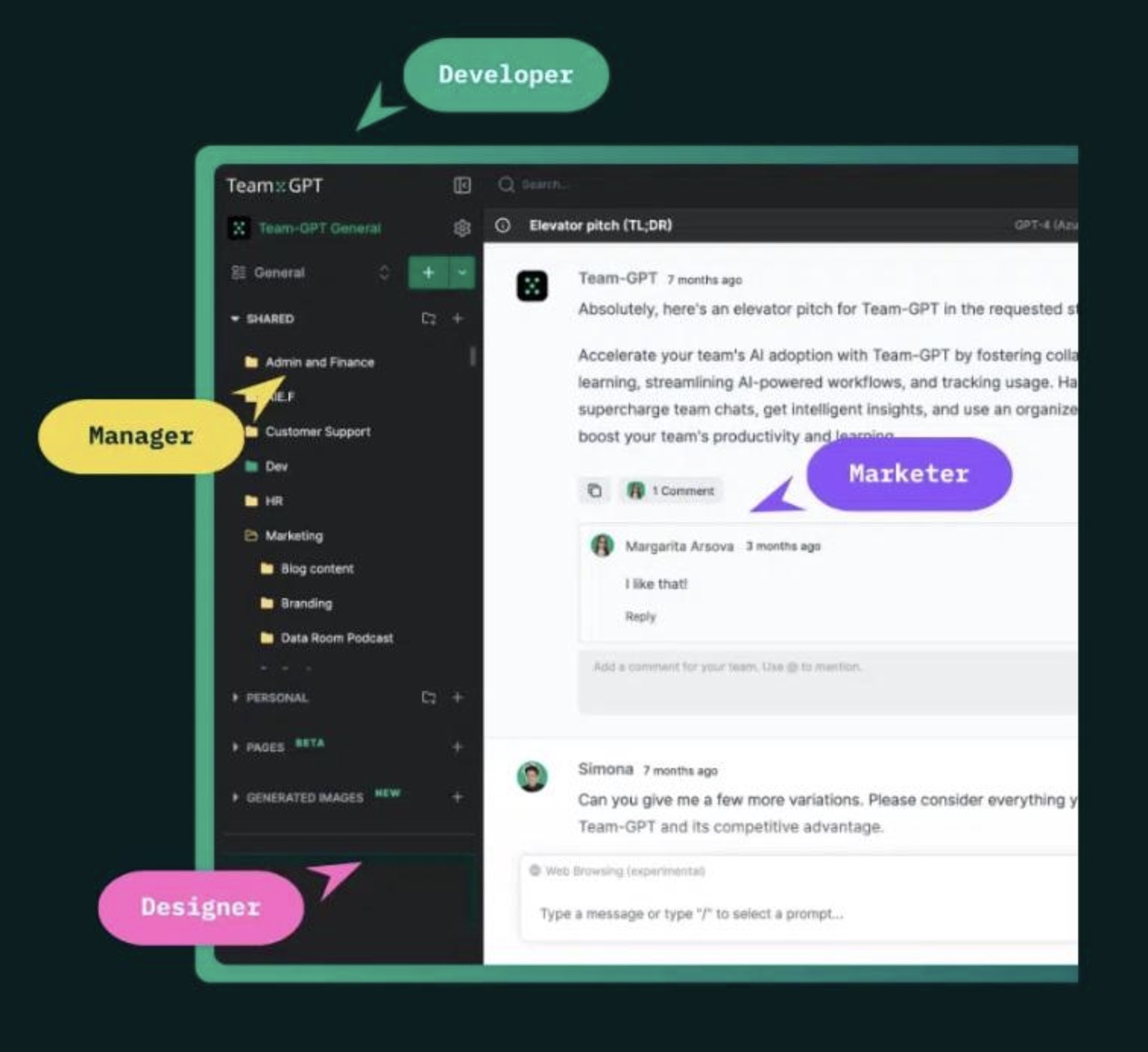
Our platform gives you the option to work in an interactive workspace where you can collaborate with your team members in chats, prompts, and threads.
You can master AI with our shared learning path feature where your team can share insights and support each other.
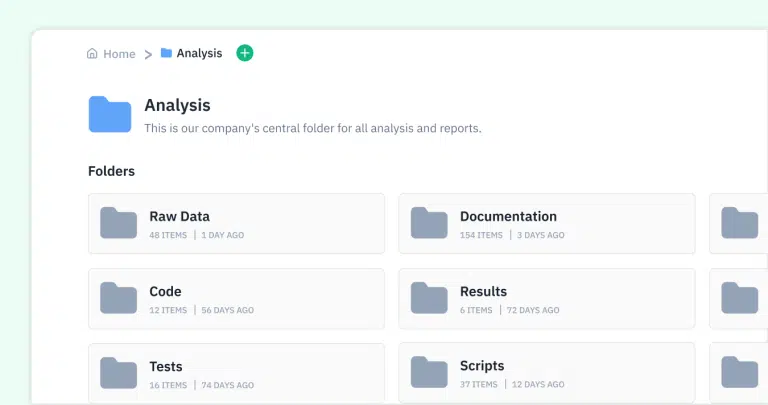
💡 Within the chats, you can organize your information in folders and subfolders to have easy access to it later on.
Inside the tool, you can send messages to your members, attach files, leave comments, and continue the conversation with the AI models.
And you can have all of that with all major AI tools. Your team doesn’t have to be limited to only one model.
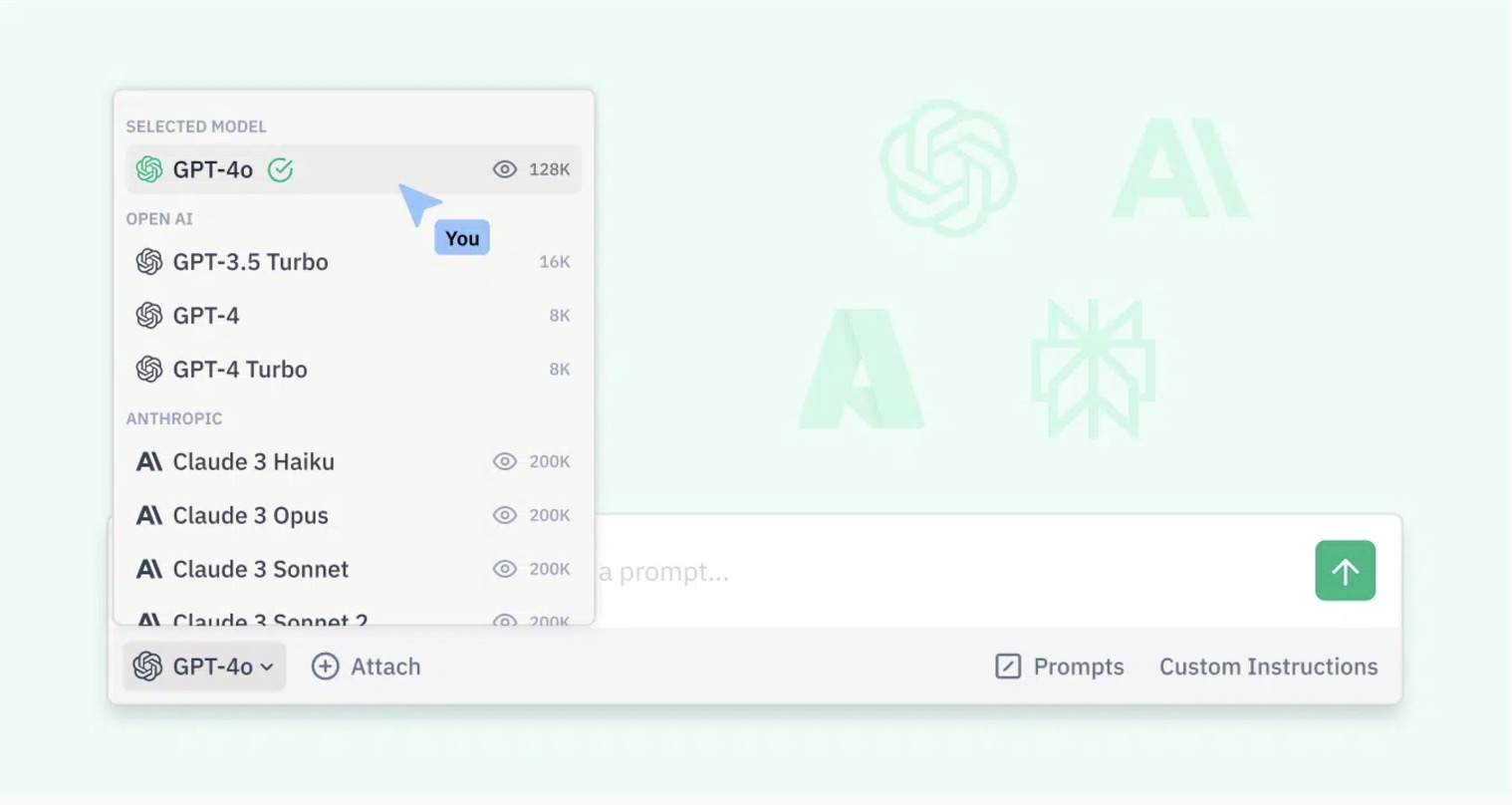
Feature #3: Usage Analytics
With Team-GPT, leaders can access reports that show the exact number of messages, chats, user engagement, and active users.
This lets you track your investment and use of AI across the whole company.

You can improve the AI adoption across the organization by:
- Understanding patterns and ensuring that the transition to AI is as flawless in the workflow as possible.
- Access insightful graphs that showcase your team’s activity, chat efficiency, and token usage.
- Improving AI quality of conversation by evaluating the effectiveness of the chat across your company.
- Identifying team members who require training and need to learn how to make the AI models better.
Feature #4: Enterprise-Grade Security
We have built Team-GPT with great enterprise-grade security and privacy.
You can create your version of Team-GPT and deploy it on your hosting infrastructure.
Whether on-premise or on a private cloud, you will hold all your data while you use all the AI models you need.
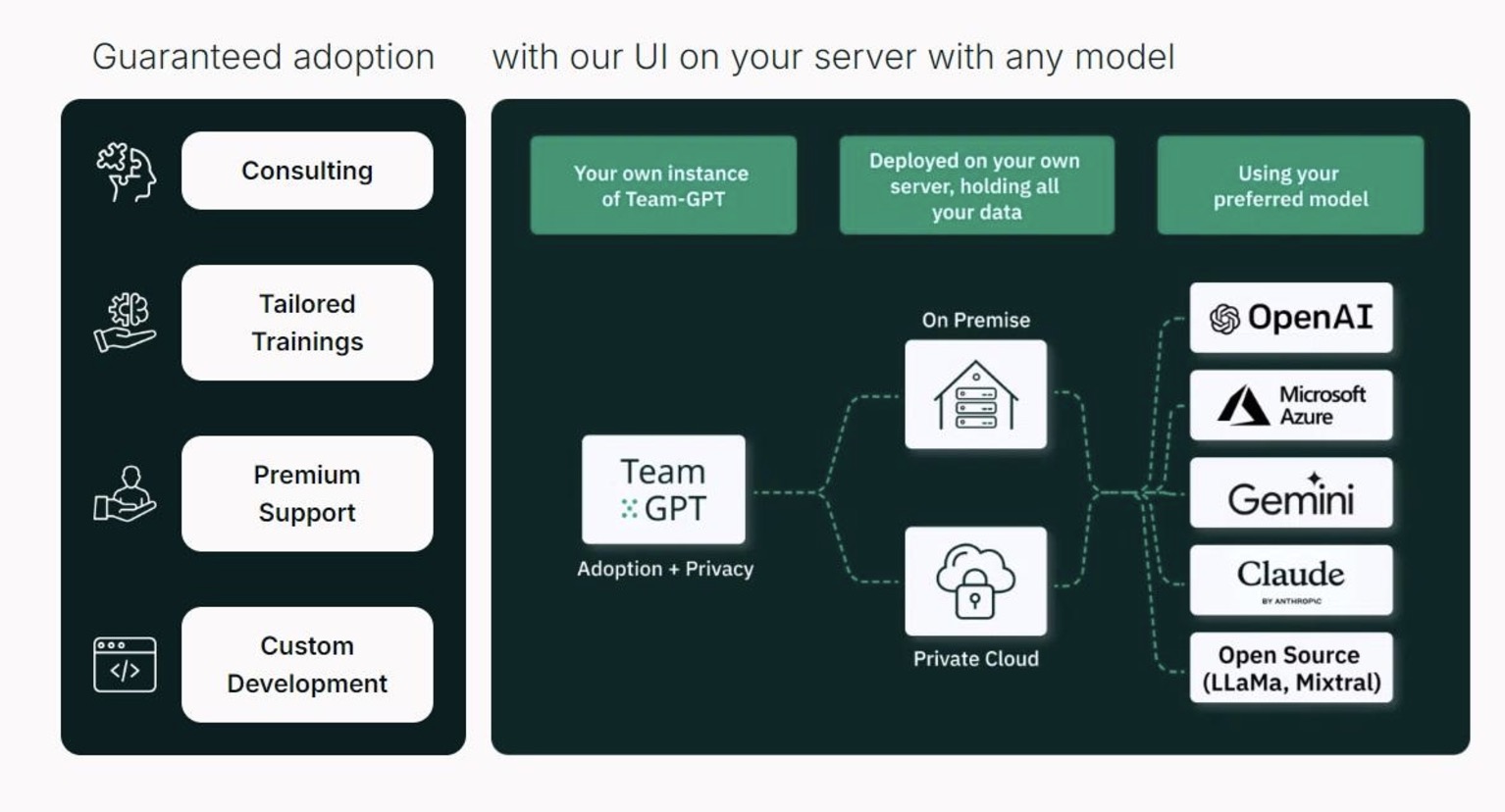
The platform is deployed on your servers and lets you easily onboard new employees into the platform.
With Team-GPT Enterprise, you will:
- Have complete control over your data.
- Apply security features and have control over the platform by reporting on who accesses it.
- Prioritize privacy and protection, as Team-GPT is committed to all GDPR compliance standards and holds SOC II and ISO 27001 certifications.
Pricing
Team-GPT bases its pricing on seats per month, and there is no free plan.
Our platform has two pricing plans:
Business Plan
- $20 per user/month and starting with a minimum of 5 users.
- Includes customizable AI toolkit, AI workspace, and collaborative features.
- Access to Open AI and advanced reports.
- Access to multiple AI models in one secure platform.
💡 You can get 10% off on the Business plan if you sign up for an annual subscription.
Enterprise Plan
- Custom pricing and starting with a minimum of 150 users.
- Includes private cloud and on-premises deployment.
- Enterprise-grade security and on-premise deployment.
- The ability to bring your custom AI model to the platform.
- Premium account management.
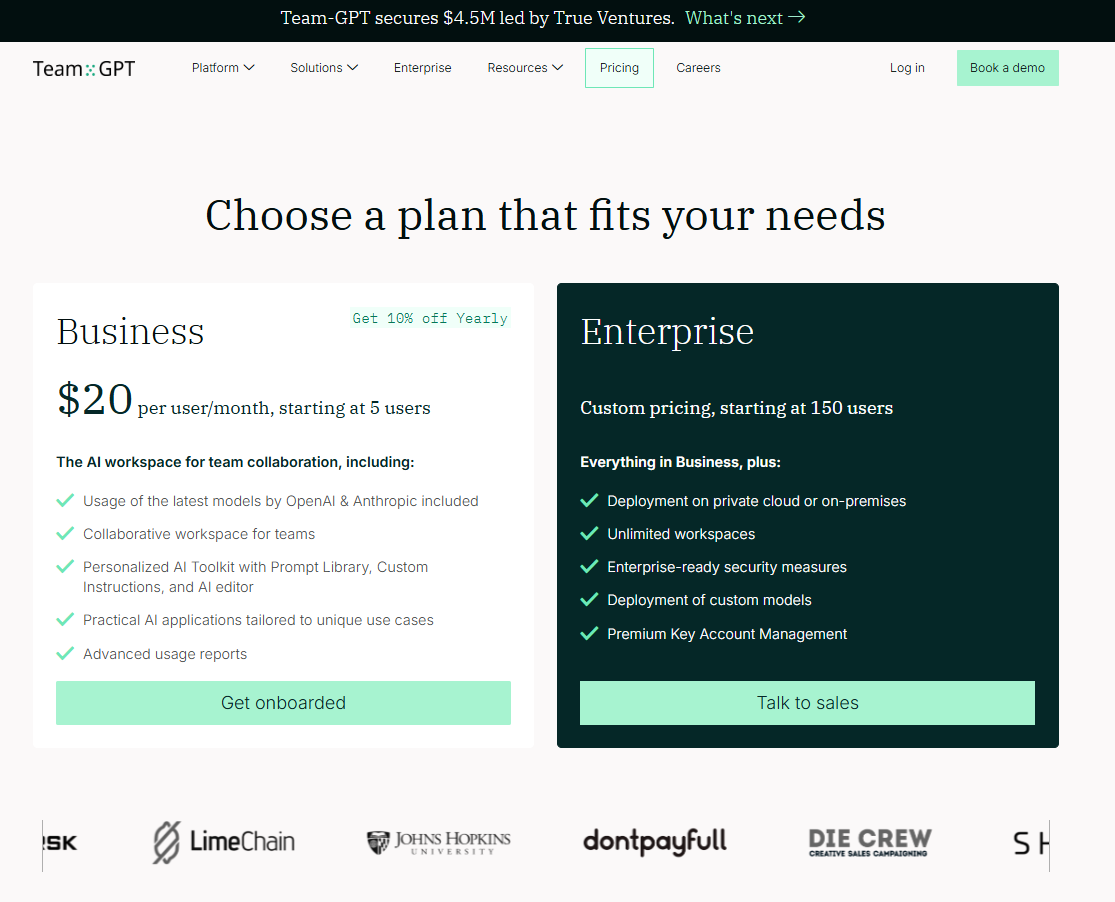
Pros & Cons
✅ You can use various AI models instead of limiting your team to just one.
✅ Customize your version of ChatGPT for better data analysis outcomes.
✅ You can chat with an AI model together with your team.
✅ Library with pre-built prompts, personas, and usage analytics to track employee engagement.
❌ Available as a web tool only, unlike some alternatives.
❌ Team-GPT’s pricing starts from a minimum of 5 users.
#2: Julius AI
Best for: Creating data visualizations, performing predictive forecasting, and generating analysis.
Similar to: Cortex, InsightIQ.
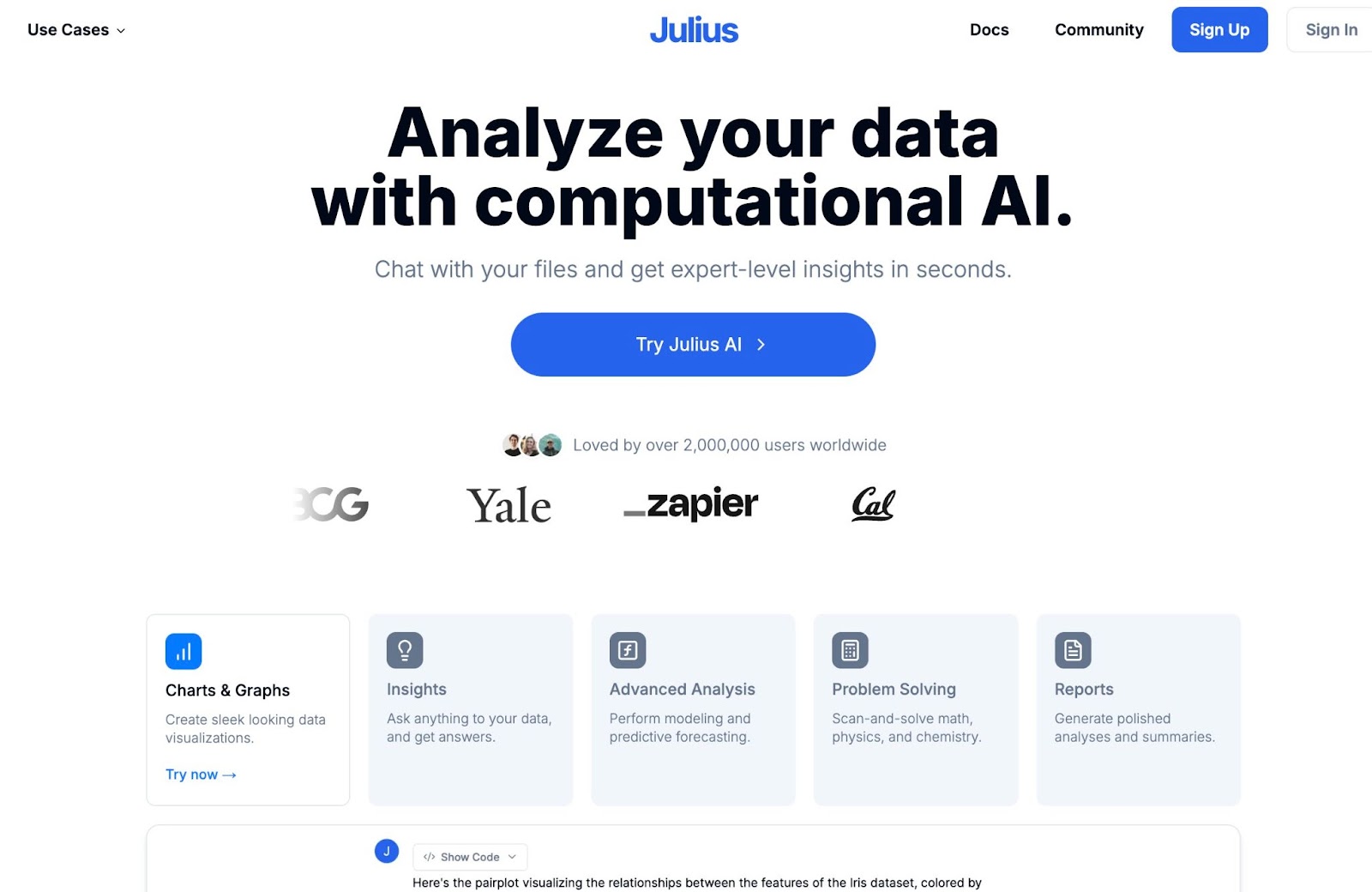
Julius AI is an AI-powered platform that will help you analyze your data and give valuable insights about it.
The platform can also solve scientific problems related to your data sets and answer any question you have about your data.
Features

- Generate sleek visuals: Communicate findings with infographics.
- Ask data questions: Get answers to your queries in seconds.
- Statistical modelling: Get expert-level insights without the complexity.
Standout Feature: Exploratory Data Analysis
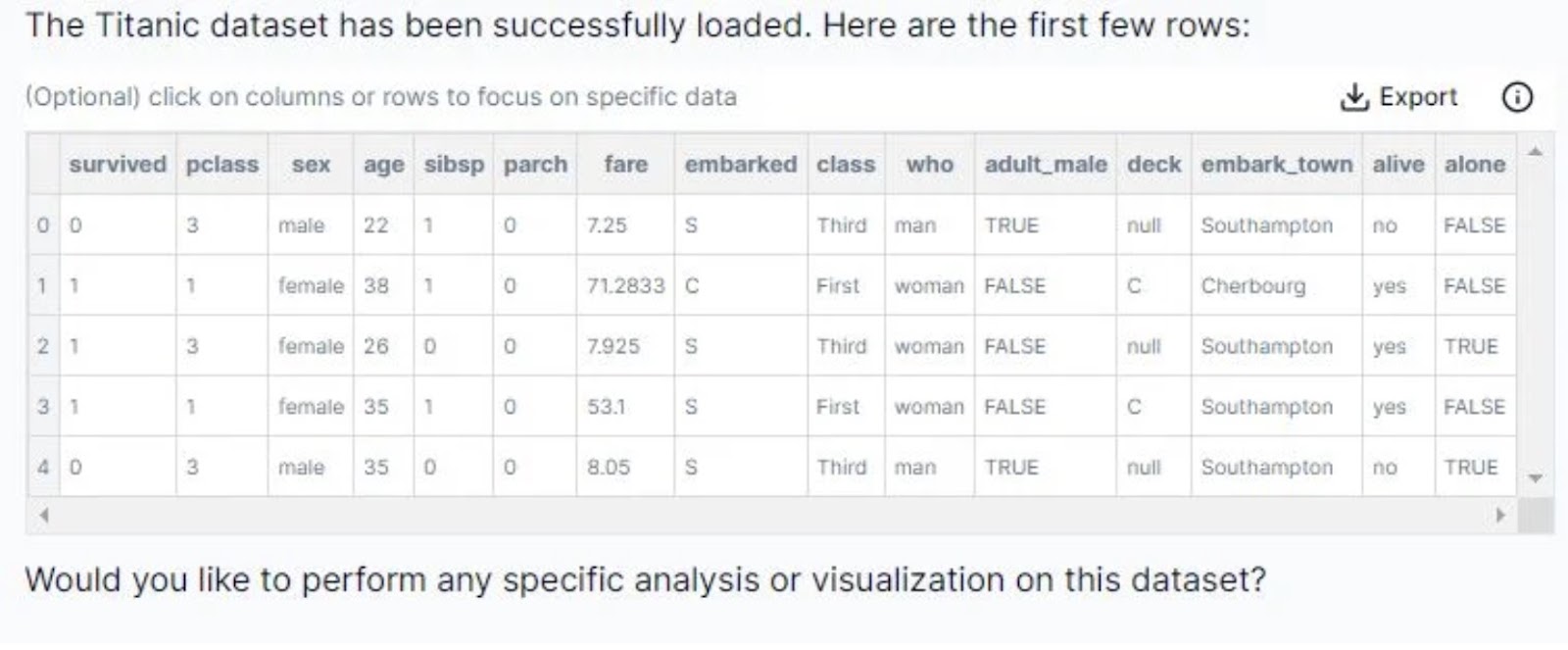
What stood out to me most about Julius AI is its unique function of performing exploratory data analysis, which involves generating new insights and informing the statistical analysis to be performed.
Pricing
Julius AI has a freemium plan, which includes limited messages and basic functionalities.
There are four paid plans:
- Basic plan: Starting from $20/month. Includes 250 messages/month and AI custom settings.
- Essential plan: Starting from $45/month. Includes every basic feature and unlimited messages.
- Pro plan: Starting from $60/month. Includes every functionality in the Essential plan, plus premium support.
- Team plan: Starting from $70/month/seat. Includes every feature in the Pro plan, plus centralized billing.
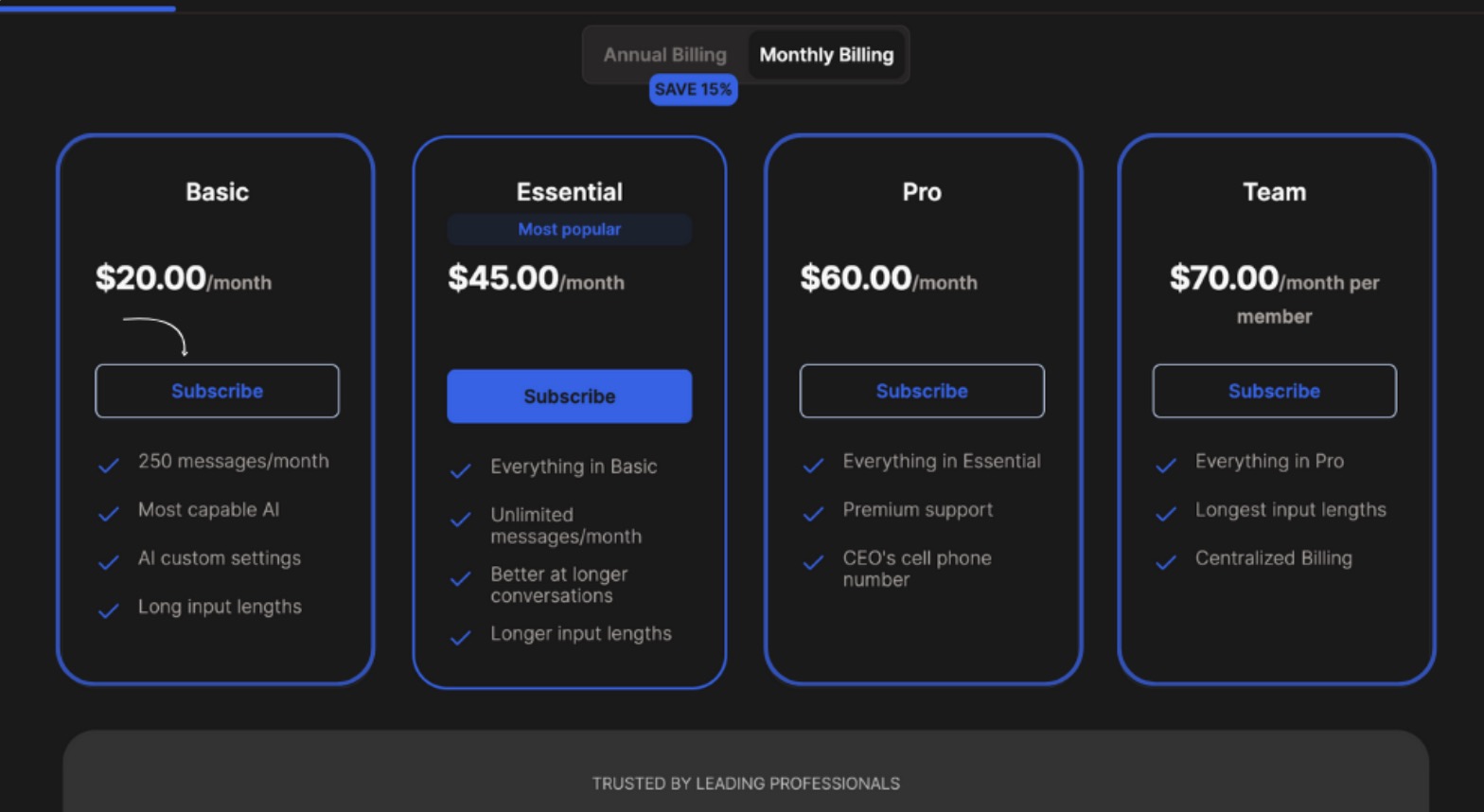
Pros and Cons
✅ Julius AI handles complex data sets.
✅ You can chat with your data and get more insights on it.
✅ You can create visuals based on the data.
✅ Has an easy-to-use interface.
❌ Not suitable for complex tasks and analysis.
❌ Can have minor glitches, according to G2 reviews.
#3: Tableau
Best for: Exploring and managing data sets, and fast discovery of new insights.
Similar to: Microsoft Power BI, Domo.
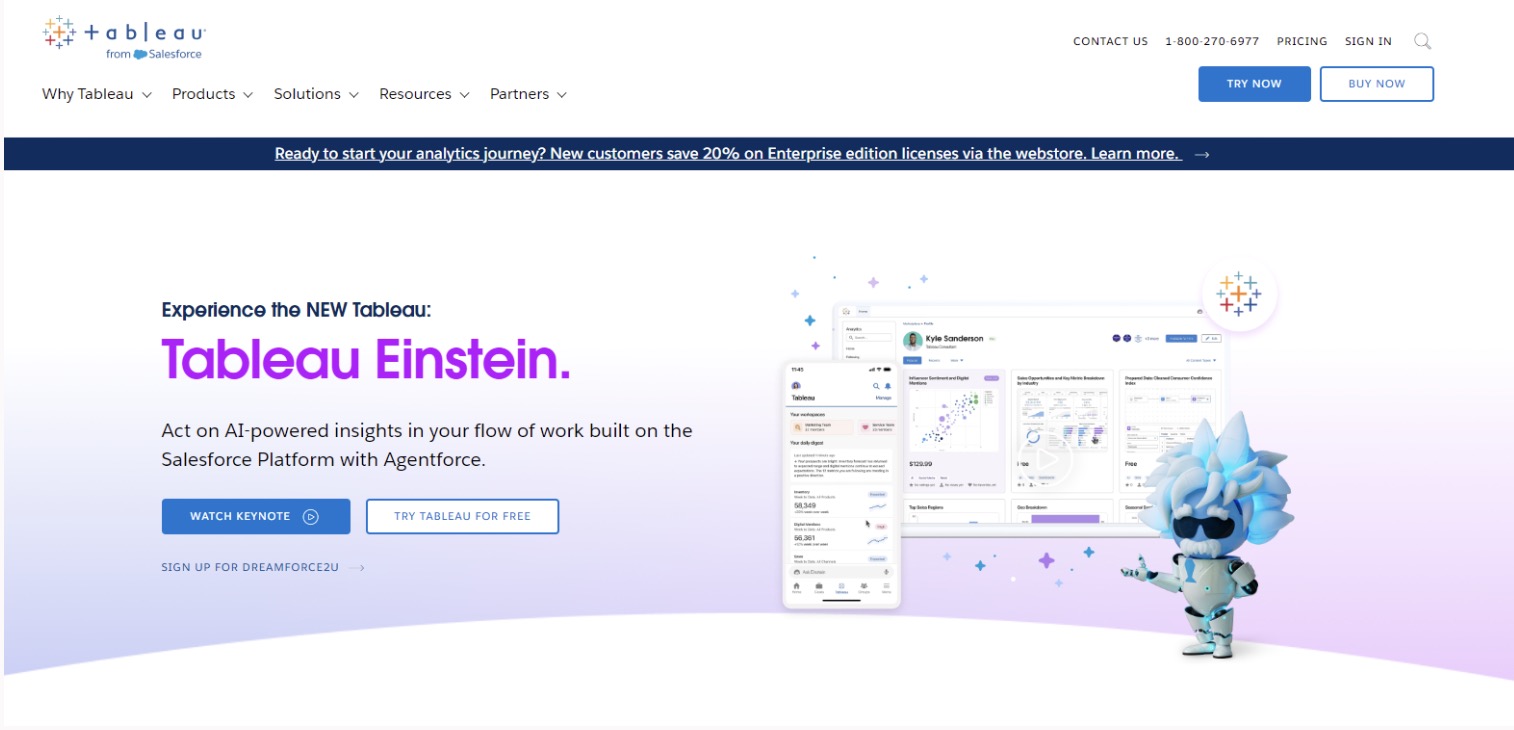
Tableau is an AI-powered business intelligence tool that was built for data scientists.
The platform allows you to get access to advanced AI-powered predictions and being able to ask “what if” scenarios.
Features
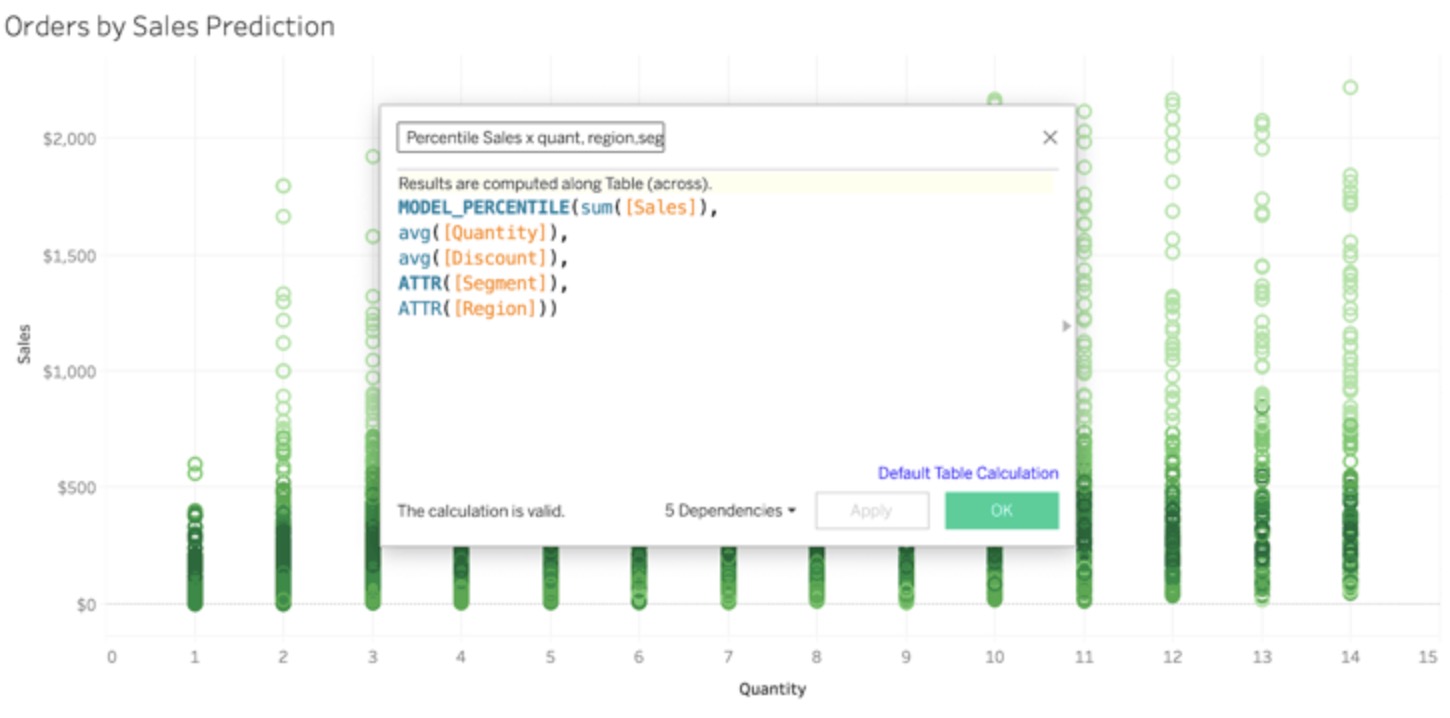
- Discover relevant metrics: Get automated analytics in easy-to-understand language.
- Detect trends: Tracking trends from the data sets.
- AI-powered insights: Get personalized and contextual to the different employees in your organization.
Standout Feature: Intuitive Data Experience
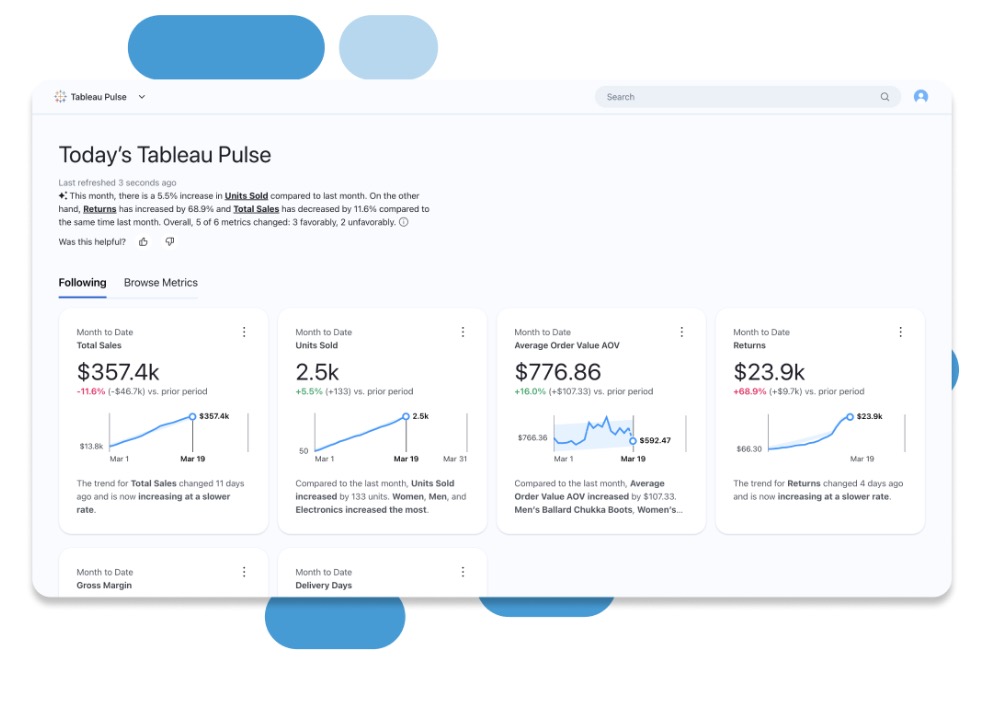
What stood out to me most about Tableau was its intuitive data experience for every user, which includes easy data expiration with Einstin’s insights built in to make better decisions.
Tableau automatically enriches analytics data with business context and meaning.
Pricing
Tableau has three paid plans:
- Tableau Creator plan: Starting from $75 per user/month. Includes Tableau Desktop and Tableau Pulse.
- Tableau Explorer plan: Starting from $42 per user/month. Includes Tableau Pulse and Tableau Cloud.
- Tableau Viewer plan: Starting from $15 per user/month. Includes Tableau Pulse and Tableau Cloud and Server.
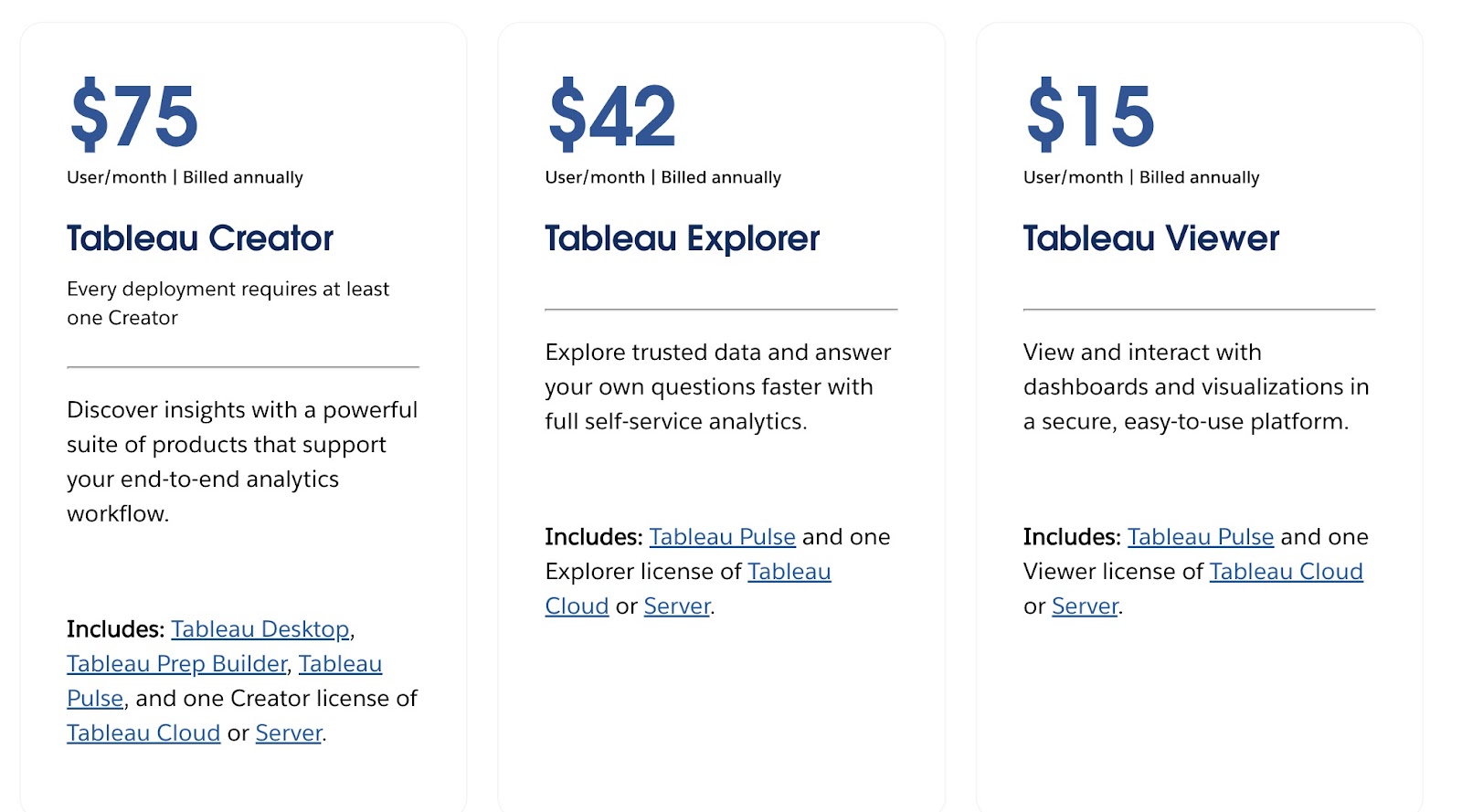
Pros and Cons
✅ A good tool for data visualization.
✅ You can integrate calculations to create better charts.
✅ Has an easy-to-use interface.
❌ The larger the data set, the more time it takes to download the chart.
❌ As the complexity of the calculation increases it becomes hard to understand the data output.
#4: ChatGPT
Best for: Data analysis with a custom GPT chat for data analysis and generating summaries based on data sets.
Similar to: Gemini, Claude.
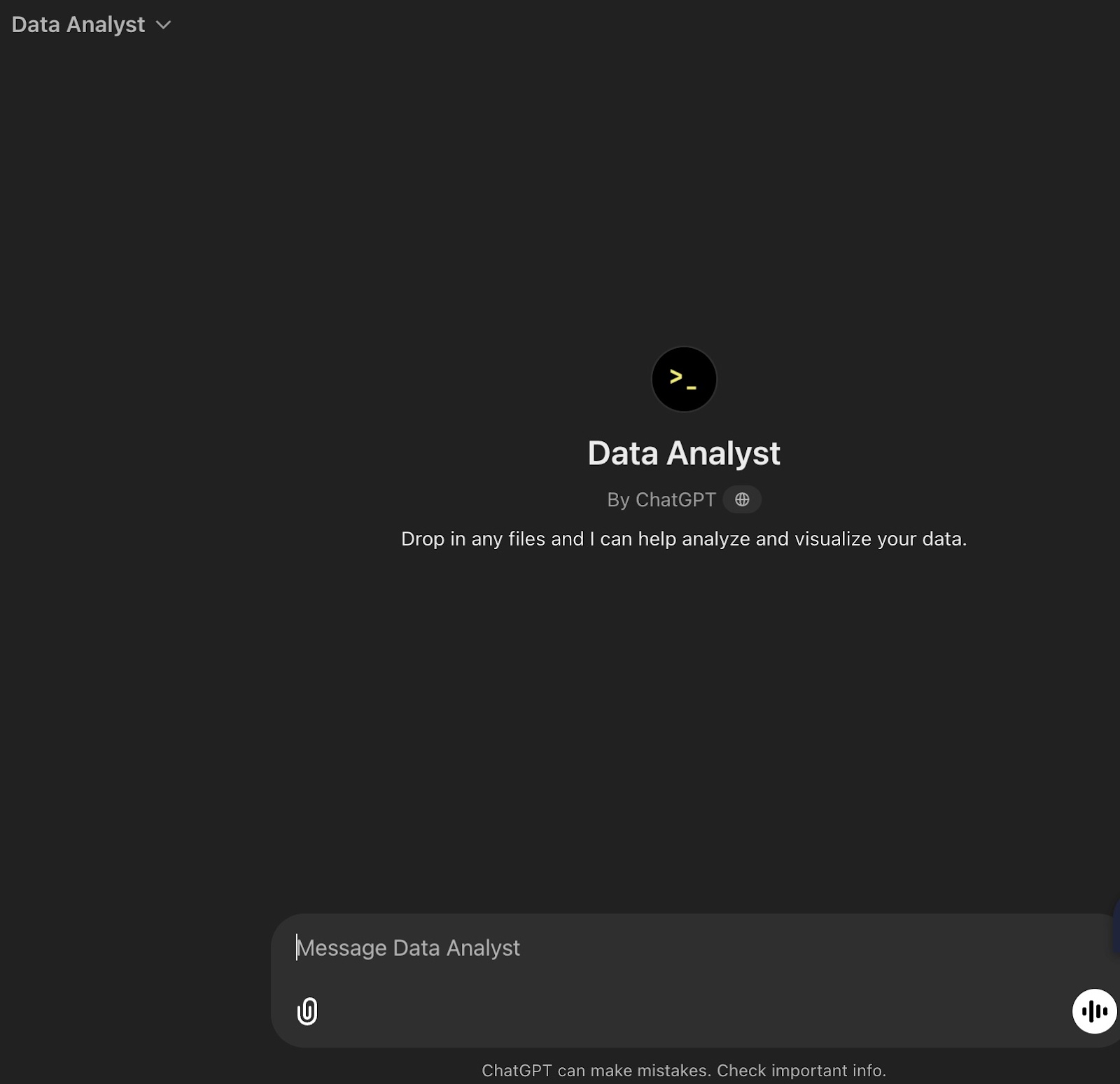
ChatGPT offers a custom chat where users can ask questions based on data sets and generate summaries and insights about the data.
Advanced Data Analysis is a feature within ChatGPT that allows users to upload data directly to ChatGPT to read and describe data and clean data sets.
Features

- Gaining insights into data: By using the Custom GPT for advanced data analysis you can upload data sets for better understanding.
- Visualizing data: You can provide ChatGPT for data visualization with infographics and charts.
- Asking questions based on data sets: You can ask direct and detailed questions to ChatGPT based on the provided data sets.
Standout Feature: Advanced Data Analysis
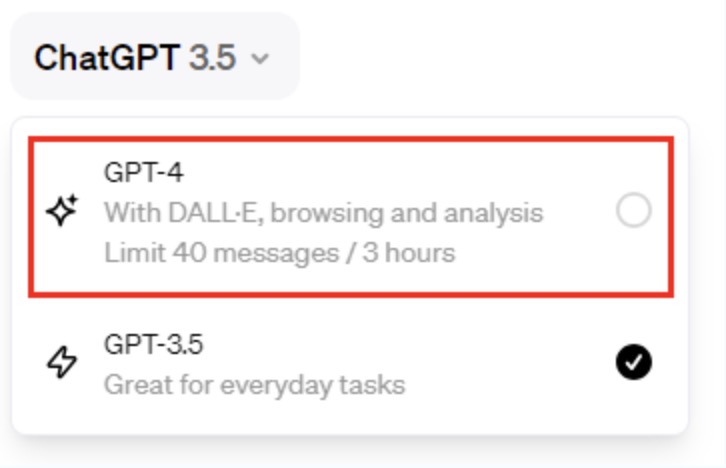
What stood out to me most about ChatGPT is its custom chat function for data analysis, which can answer specific questions based on data sets and create data visualization.
💡 There is a paid plan to use this Custom GPT functionality unlocks all the data analysis and calculations features.
Pricing
ChatGPT has a range of pricing plans from which you can choose, including plans for teams and professionals.
Here are the four subscription tiers:
- Free version: Access to GPT-3.5 and the ability to use other users’ GPTs.
- ChatGPT Plus: $20/month, which gives you access to GPT-4, and the ability to browse, create and use GPTs, such as Advanced Data Analysis.
- ChatGPT Team: Starts from $25 per user/month, and adds a higher message cap on GPT-4 and access to advanced data analysis.
- ChatGPT Pro: $200/month adds more complex AI capabilities and can handle advanced data analysis and coding tasks.

Pros and Cons
✅ ChatGPT offers a custom chat for advanced data analysis.
✅ The platform generates data visuals and makes calculations.
✅ ChatGPT Library is where you can store all the calculations generated by charts.
❌ According to some G2 reviews, the AI tool has a narrowed human perception, meaning that its generated answers may come across as not that original.
❌ Takes more time to understand a question and provide a contextual answer.
#5: Databricks
Best for: Taking control of your data and putting it to work with AI.
Similar to: Snowflake, Amazon EMR.
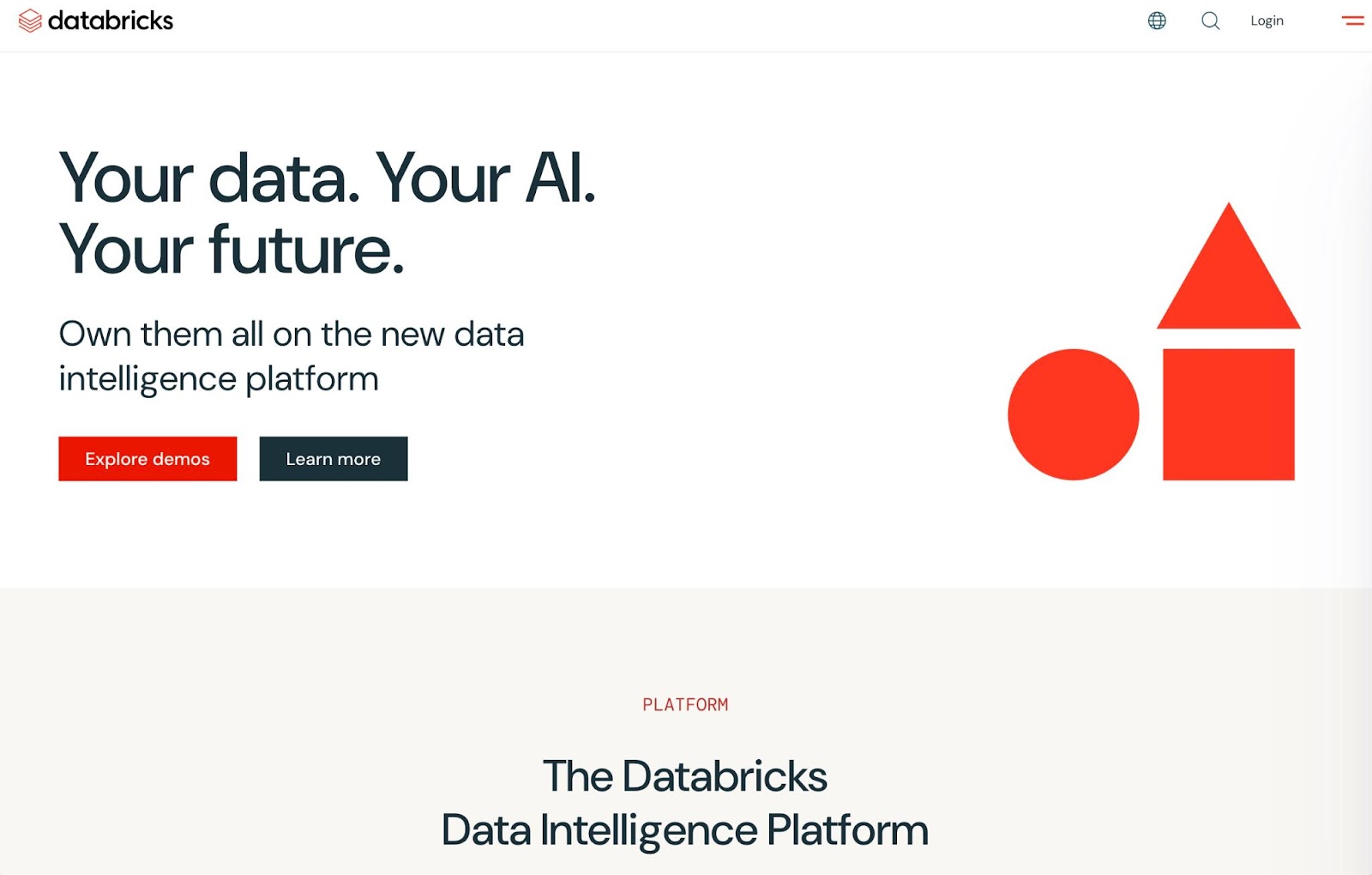
Databricks is an AI-powered platform, which develops generative AI applications on your data without sacrificing data security and privacy.
Using natural language, the platform empowers everyone in your organization to discover insights from your data.
Features

- Combines generative AI with a lakehouse to power a Data Intelligent Engine that understands the unique semantics of your data.
- The platform understands the language of your data sets, so asking a question based on it is fairly easy.
- Databricks provides you with strong governance and security.
Standout Feature: Data Intelligence Platform

What stood out to me most about Databricks was its many functionalities, including sharing and cleaning data sets, governing data privacy and security, and storing the data sets in warehouses.
Pricing
Databricks offers a freemium plan, which includes all the basic features.
There are four paid plans:
- Data engineering plan: Starting from $0.15/DBU. Includes data processing and machine learning.
- Data warehousing plan: Starting from $0.22/DBU. This includes the visualization of data sets and insights from data lakes.
- Interactive workload plan: Starting from $0.40/DBU. Includes running interactive data science and machine learning.
- Generative AI plan: Starting from $0.07/DBU. Includes building production-quality GenAI or ML.
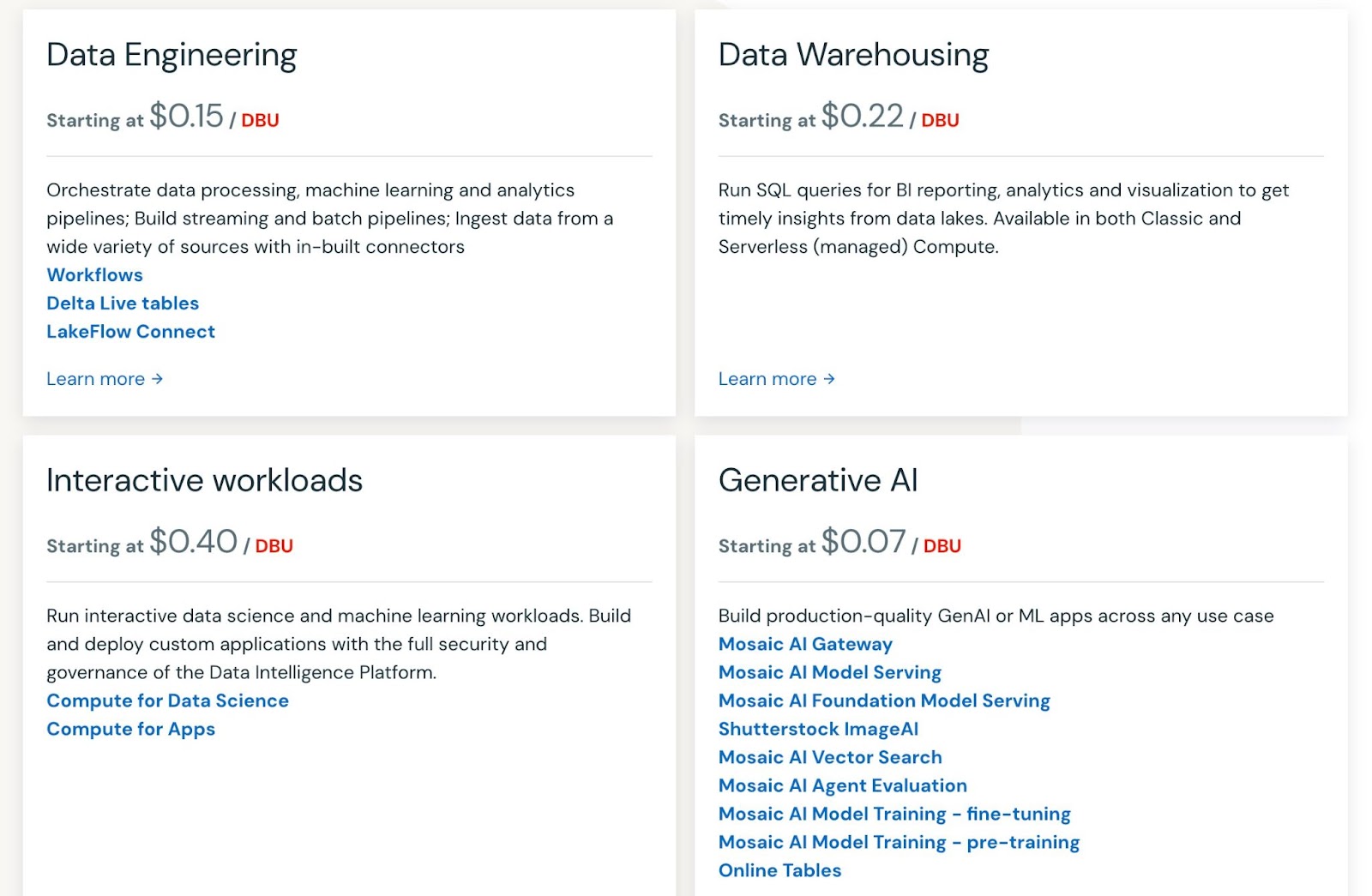
Pros and Cons
✅ You can implement machine learning and deep learning.
✅ You can ask questions based on your data.
✅ The platform can integrate with other AI models.
❌ Some verified users faced issues syncing access permissions for multiple data sets.
❌ Their pricing models are more suitable for larger organizations.
#6: AnswerRocket
Best for: Extracting valuable insights from data sets and answering questions based on them.
Similar to: Tableau, Microsoft Power BI.

AnswerRocket is an AI-powered business intelligence platform that allows users to get instant answers to their questions.
It simplifies data analysis and empowers users to make faster and more informed decisions.
Features

- Elevate enterprise analytics: Harness the power of AI for advanced business insights.
- Intuitive chat-based experience: Get answers to ad hoc queries by chatting with Max.
- Machine learning data analysis: Benefit from AI-augmented analytics, powered by machine learning algorithms.
Standout Feature: AI Data Analyst
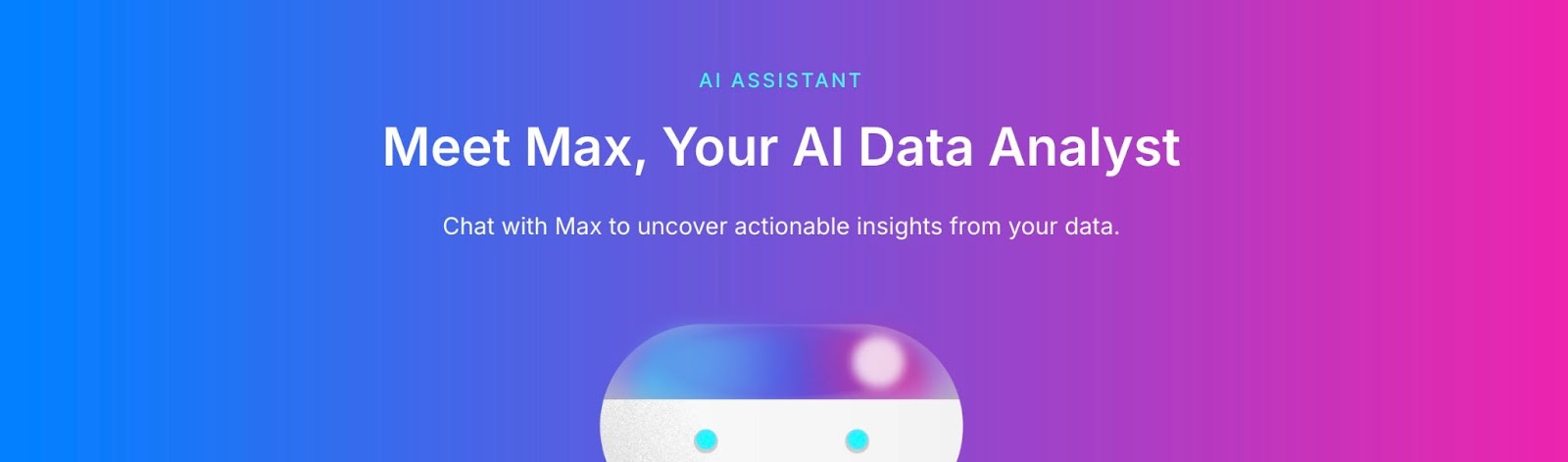
What stood out to me most about AnswerRocket was its personalized AI chat assistant, which can answer any complex business question you may have.
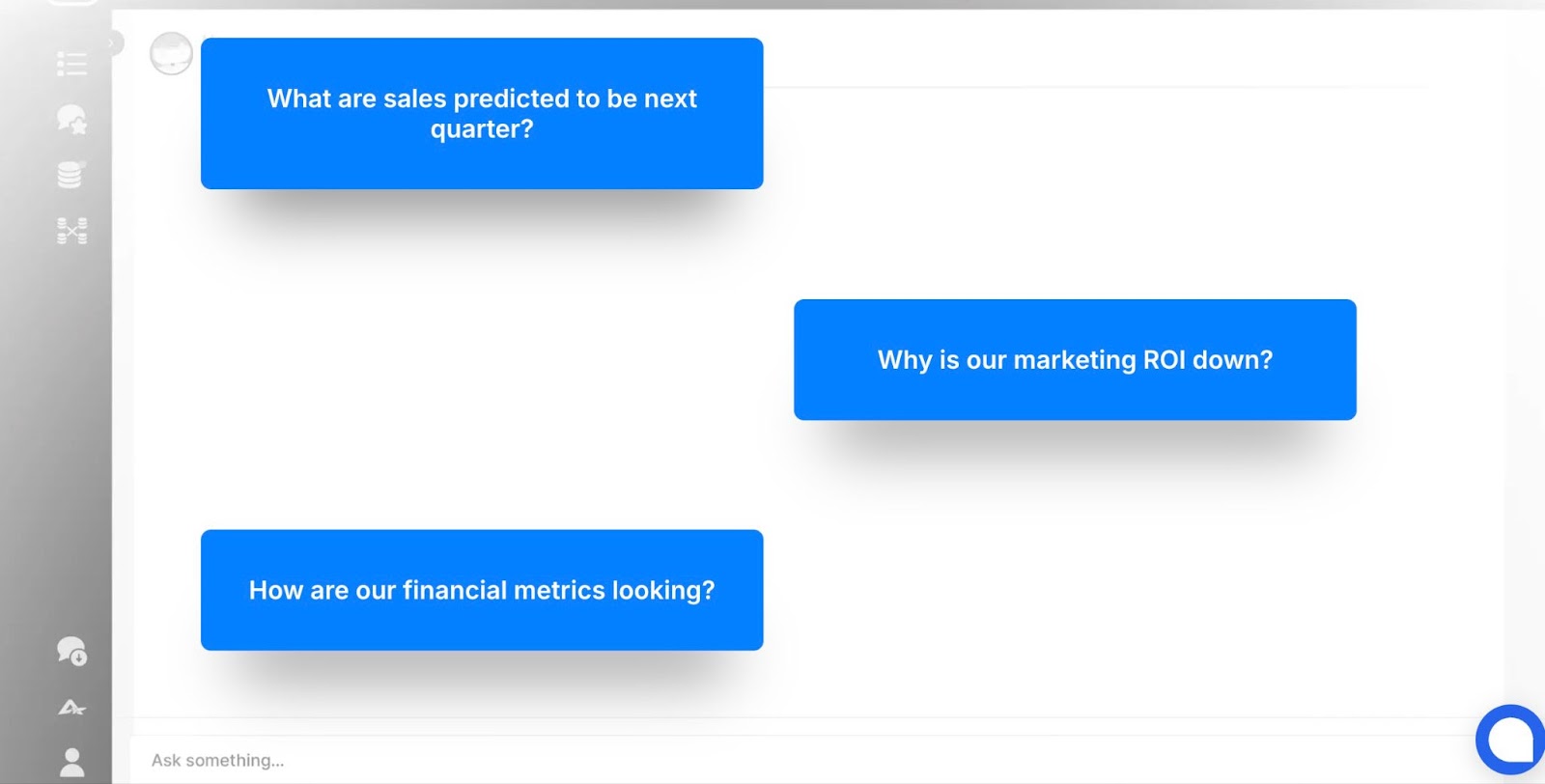
The platform provides you with quick insights with Max’s advanced AI analytics capabilities.
Pricing
To try AnswerRocket’s features for data analytics you have to first book a demo by contacting their sales team.
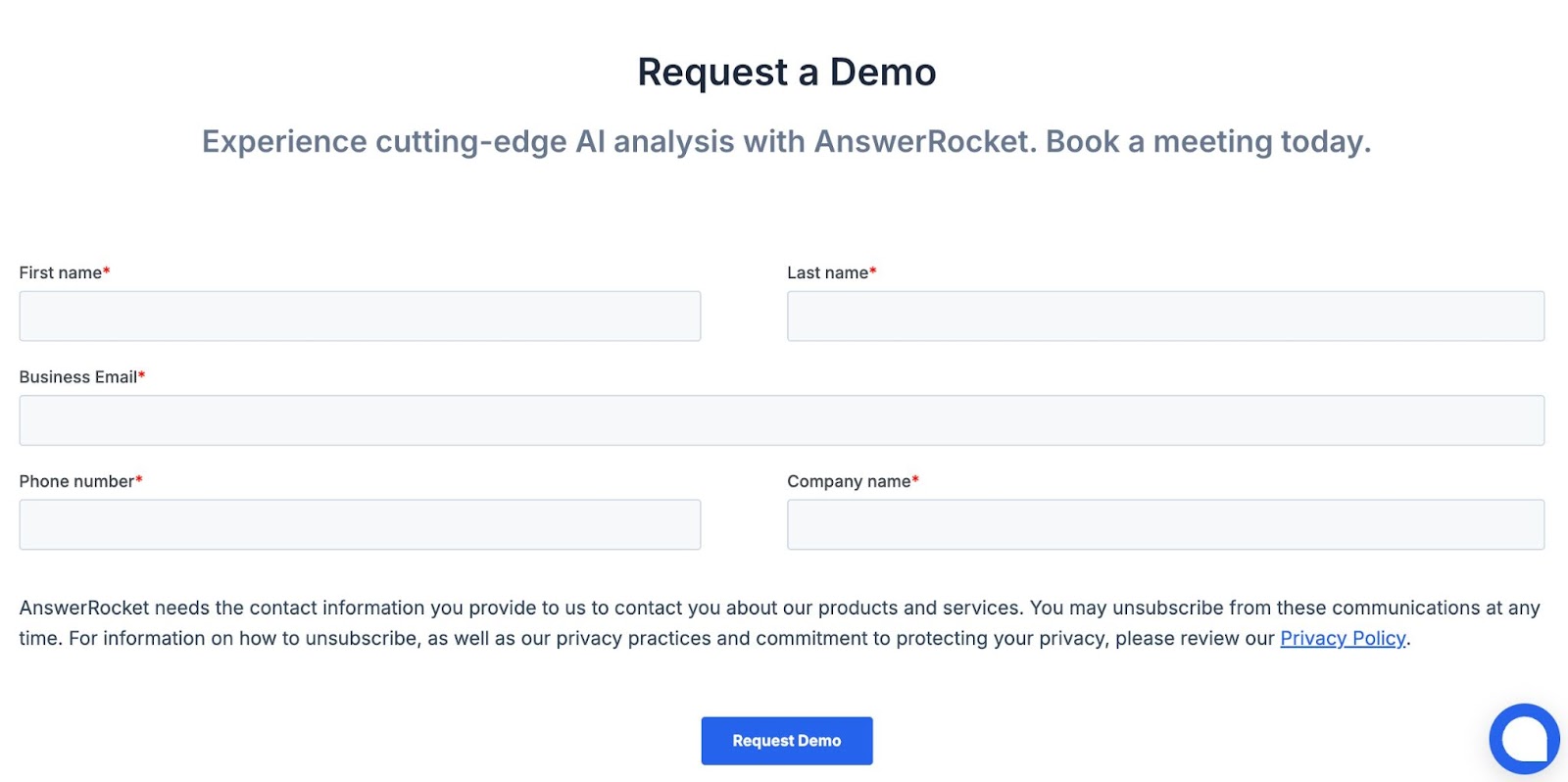
Pros and Cons
✅ You can get quick and context-based answers to complex business questions.
✅ Helps you discover new insights about the data sets.
✅ Has effective data visualization tools.
❌ Some verified users have reported a steeper learning curve for more advanced features, according to G2 reviews.
❌ The pricing plans could be more affordable, according to some users from G2 reviews.
#7: RapidMiner
Best for: Cleaning, transforming, and preparing data from various sources for analysis.
Similar to: Alteryx, KNIME.
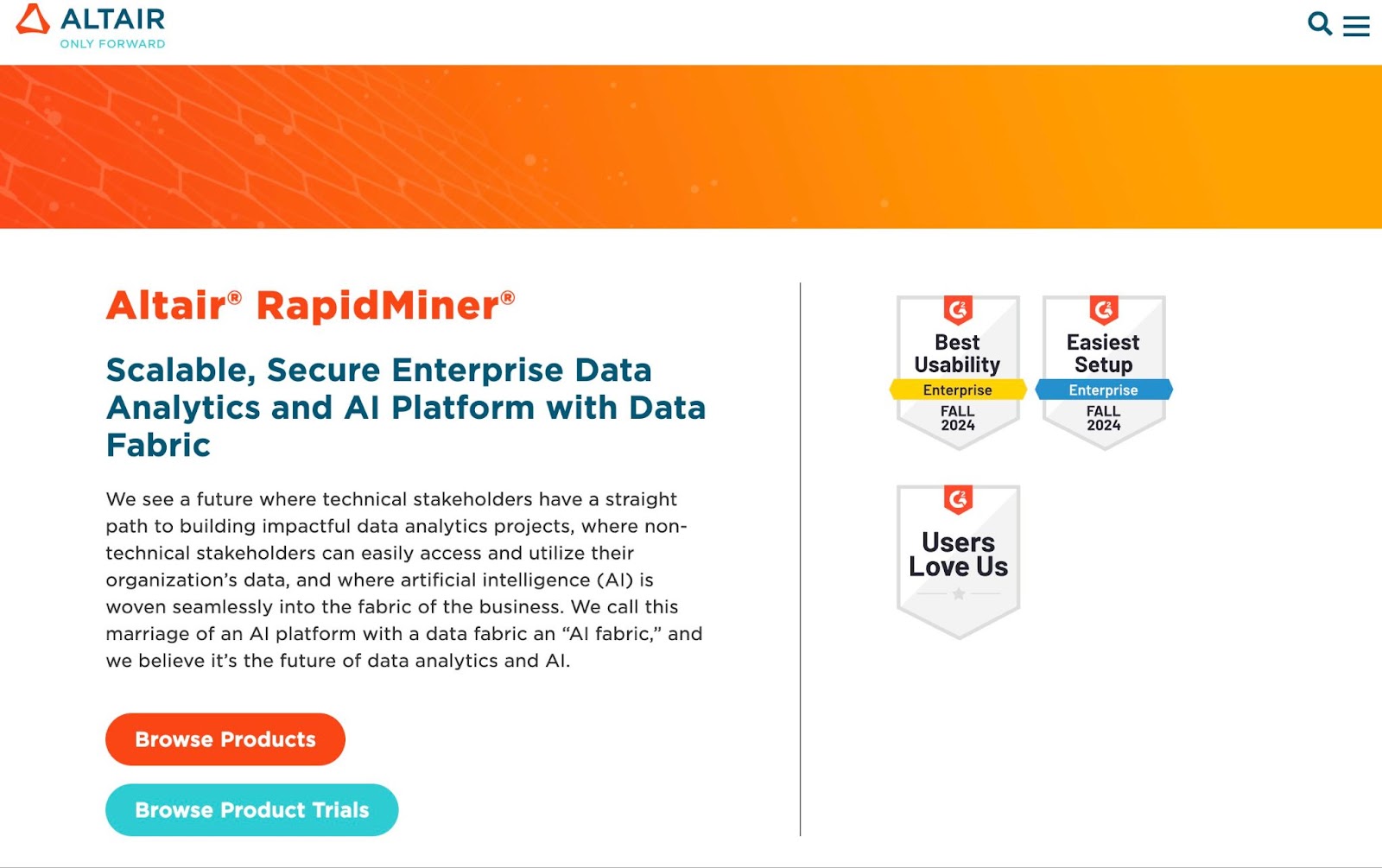
RapidMiner is a data science platform that excels in data preparation, machine learning, and predictive analytics.
The platform is particularly well-suited for businesses that need to automate data preparation tasks and deploy predictive models.
Features
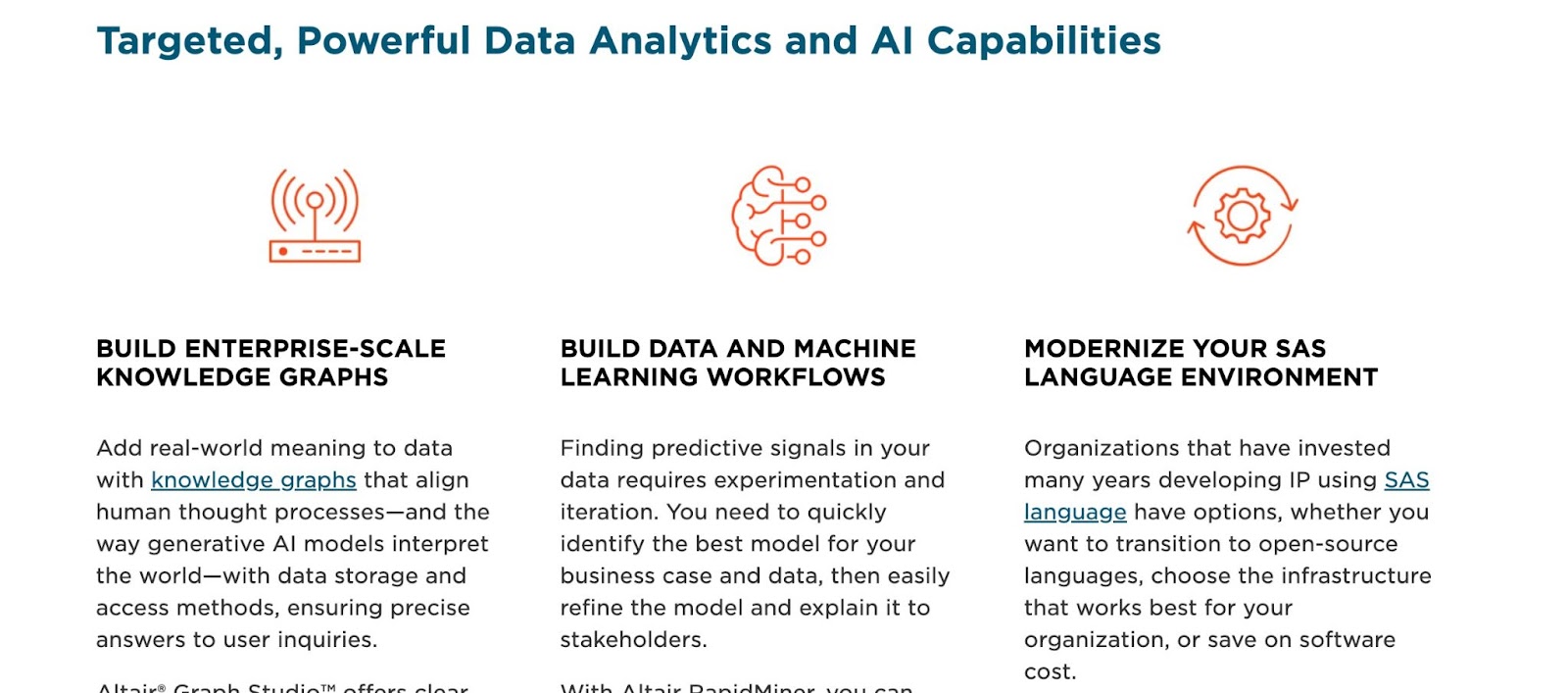
- Data preprocessing: Clean, transform, and prepare data for analysis.
- Data mining algorithms: Classification, cluster, regression, and association rule mining.
- Visualization: Help users to understand and interpret the results of their data analysis.
Standout Feature: Automate Data Science Workflows

What stood out to me most about RocketMiner was its ability to automate data science workflows through a visual programming interface.
This visual approach makes RocketMiner accessible to both data scientists and business analysts, enabling them to collaborate more efficiently and gain insights from their data more quickly.
Pricing
RocketMiner offers a free testing period on some of its applications.
For more complex features, there is a custom pricing and you can book a demo with the sales team.
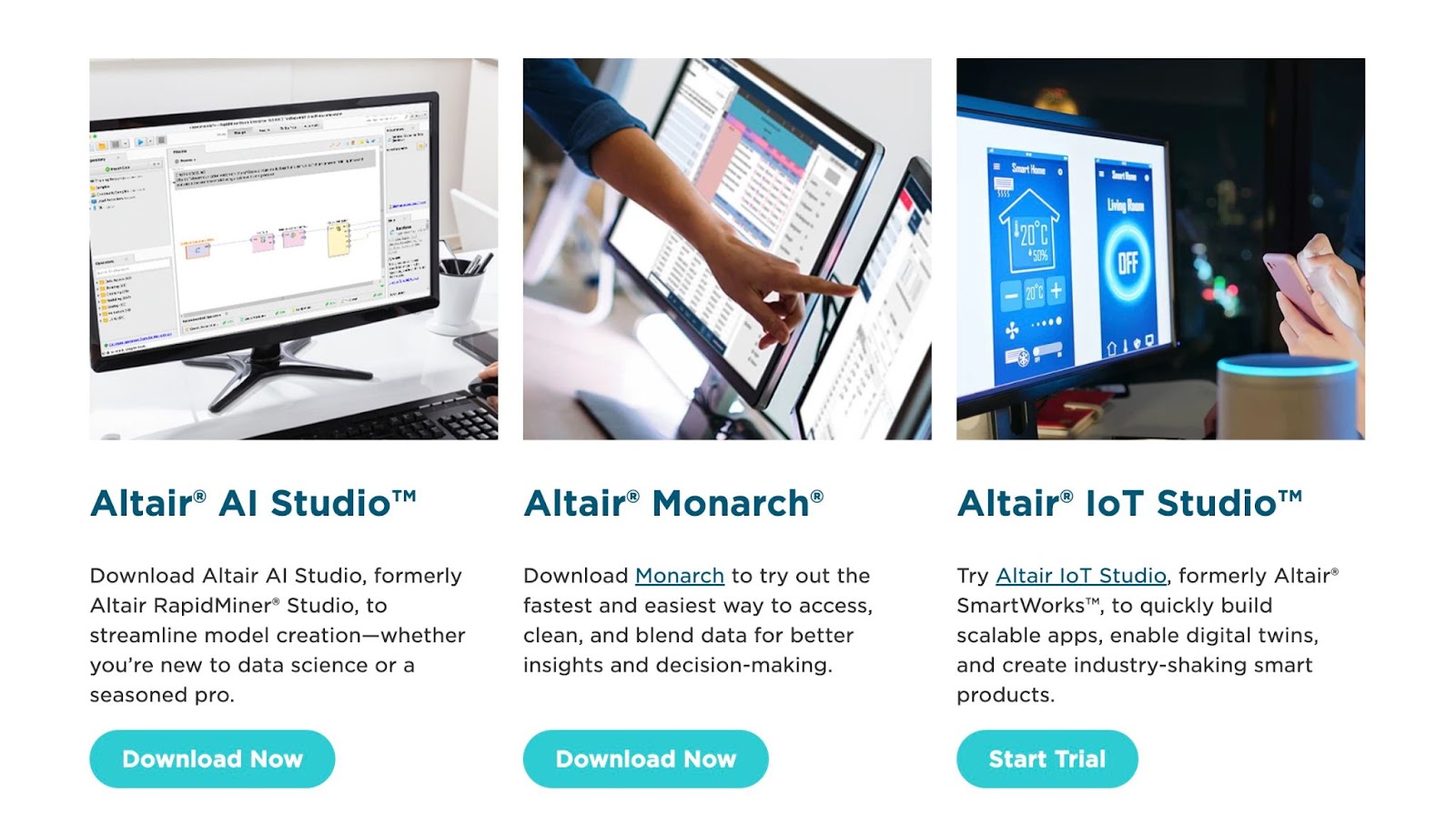
Pros and Cons
✅ Great at automated data preparation and model-building tasks.
✅ Offers a wide range of features, including data preparation and machine learning.
✅ Has a strong community that you can learn from.
❌ Some verified users have reported a steeper learning curve for more advanced features, according to G2 reviews.
❌ Running complex models can be resource-intensive and impact performance.
#8: Microsoft Azure Machine Learning
Best for: Building, training, and deploying machine learning models.
Similar to: IBM Watson Studio.
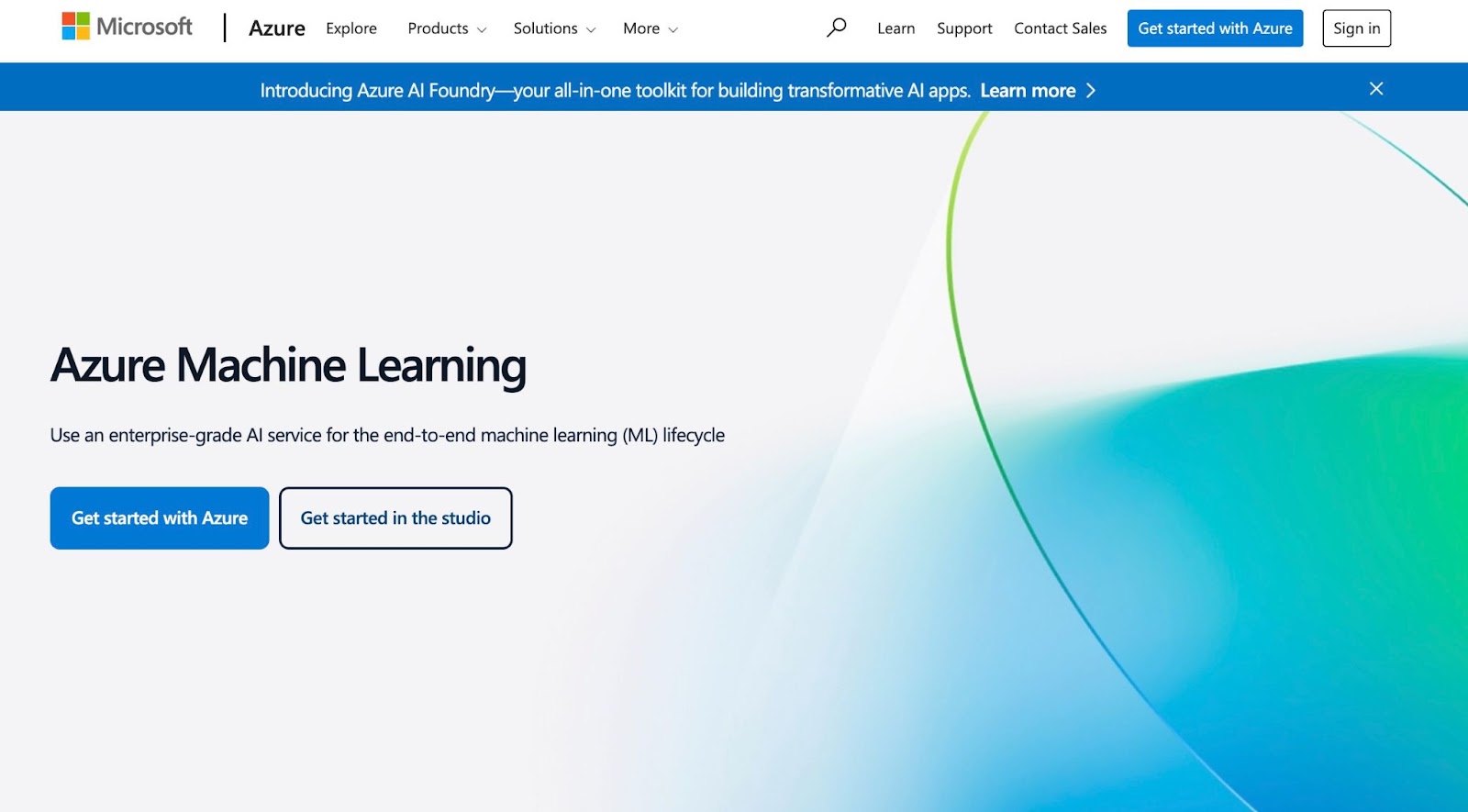
Microsoft Azure is a cloud-based platform that helps data scientists and developers build, train, and deploy machine learning models.
The platform is suitable for businesses of all sizes and offers tools for collaboration and version control.
Features

- Model development & training: Offers a wide range of machine learning algorithms and computer vision.
- Model Management: Easily deploy models and monitor model performance.
- Data integration & preparation: Integrates with various data sources.
Standout Feature: Integration With the Azure Ecosystem
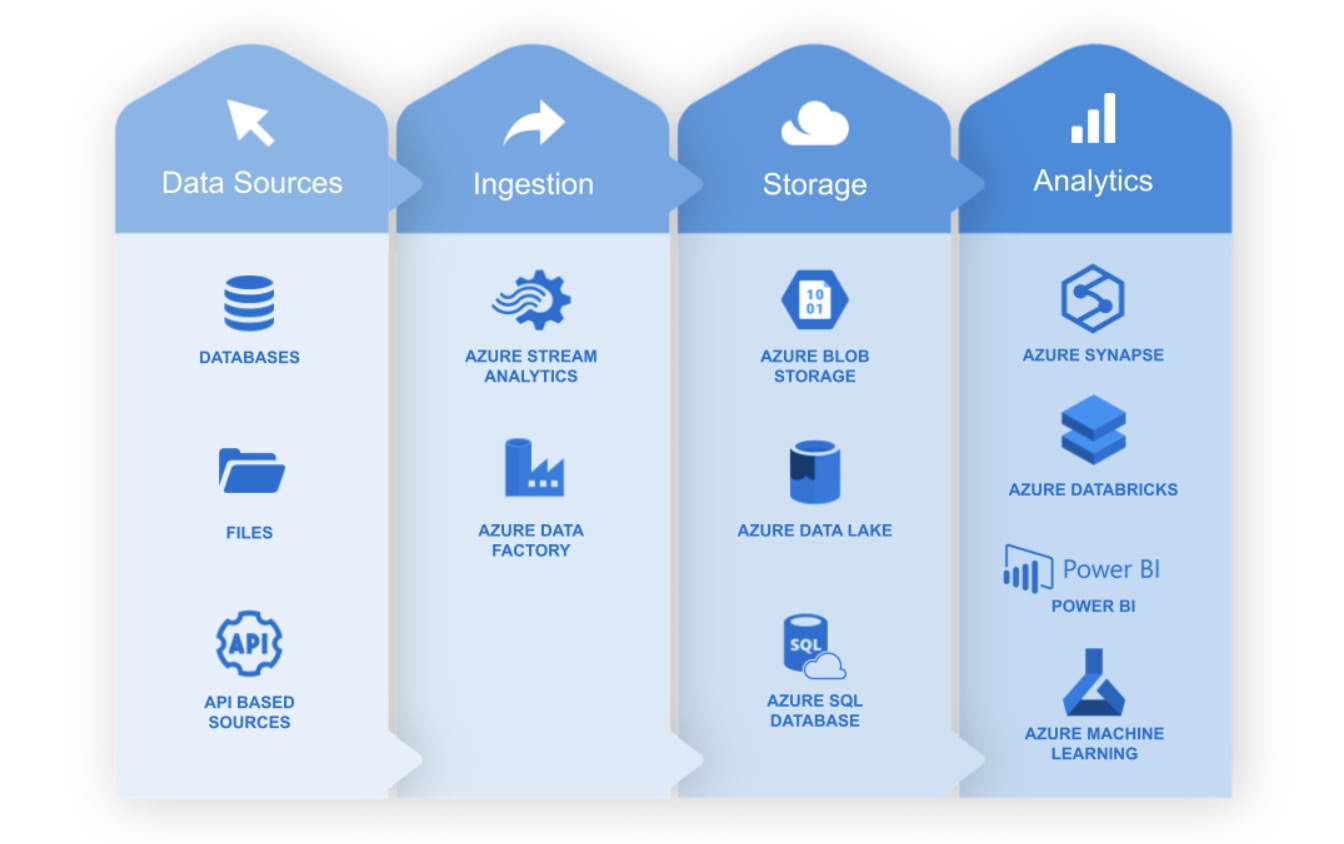
What stood out to me most about Microsoft Azure Machine Learning was its seamless integration with the broader Azure ecosystem.
This allows for smooth data flow, providing data storage and computing resources.
Pricing
Microsoft Azure Machine Learning offers three options for paid plans.
Their pricing is custom, according to your business needs.
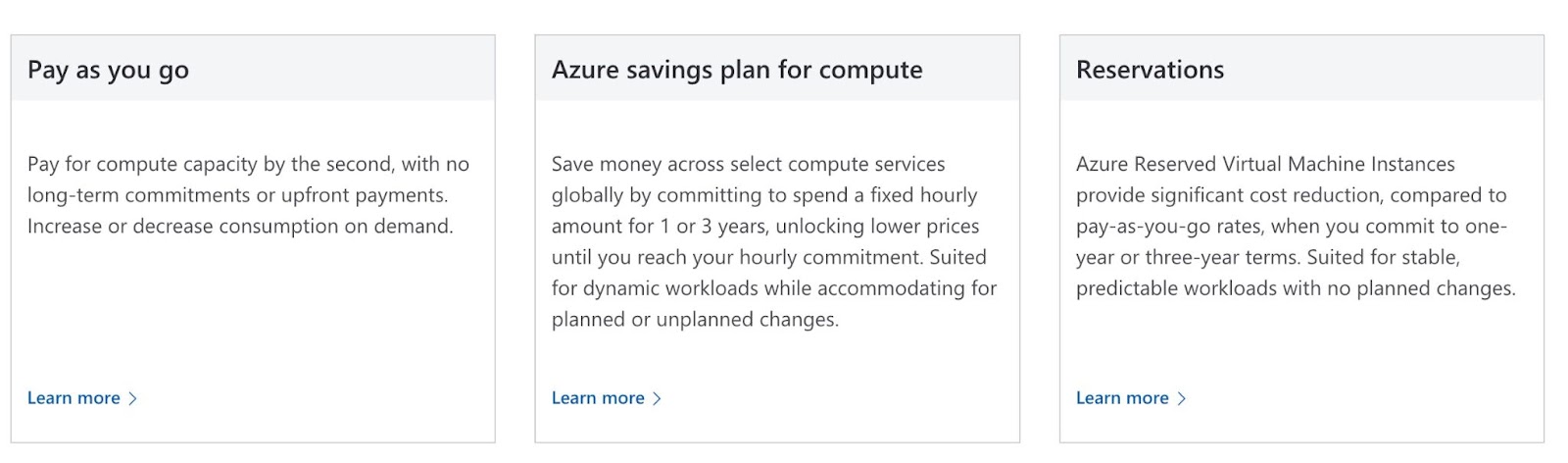
Pros and Cons
✅ Seamless integration with the other Azure services.
✅ Robust automated machine learning capabilities.
✅ Provides scalable compute resources.
✅ Supports key MLOps practices.
❌ Some verified users have reported a steeper learning curve for more advanced features, according to G2 reviews.
❌ Costs can escalate depending on usage, especially for resource-intensive models.
#9: DataRobot
Best for: Automating the process of building and deploying machine learning models.
Similar to: H2O.ai.
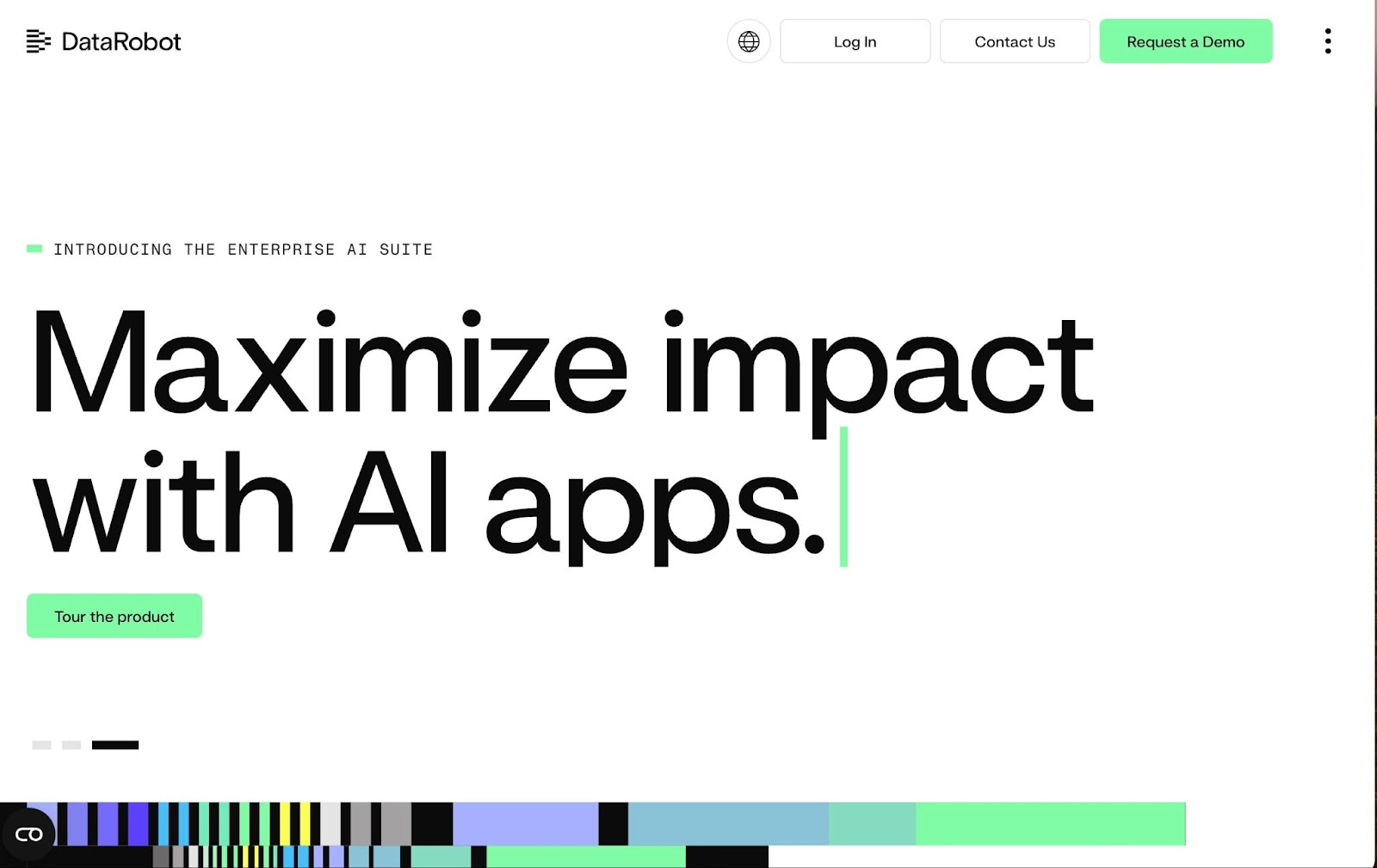
DataRobot is an AI platform that excels in building and deploying models, making AI more accessible across the organization.
The platform handles intricate data preparation, feature engineering, and model selection.
Features
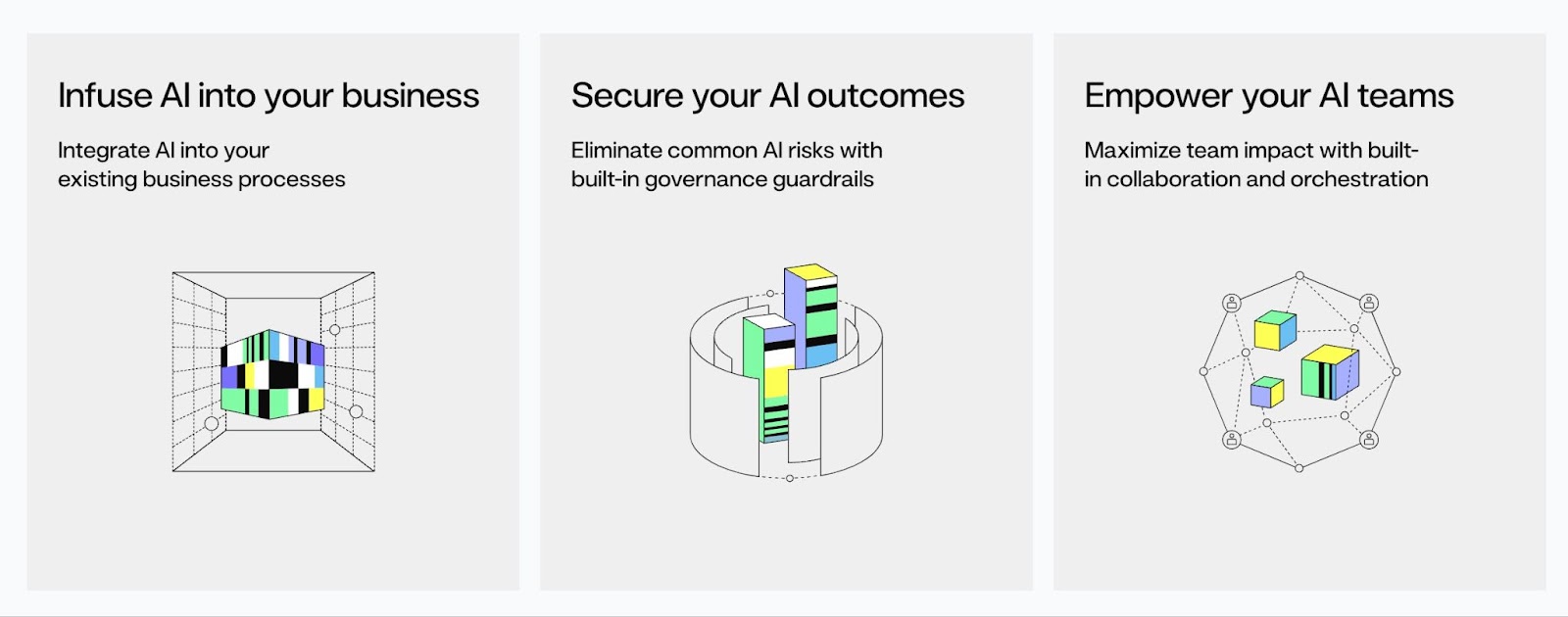
- Automated Machine Learning: Automating the entire machine learning lifecycle.
- Feature engineering: Generates and evaluates a wide range of features and identifies the most impactful ones for modelling.
- Model explainability: Provides tools and visualizations that help users understand how models make predictions.
Standout Feature: Feature Engineering

What stood out to me most about DataRobot was its feature engineering function, which automatically generates a wide range of features, including interactions and transformations, that improve model performance.
Pricing
DataRobot has a freemium plan, which can be accessed by booking a demo.
The platform offers custom pricing plans for accessing its more advanced features, requiring you to request a quote.
Pros and Cons
✅ Excels at automated machine learning processes.
✅ Automates feature engineering capabilities.
✅ Has an intuitive user-friendly interface.
✅ Speeds up model development and allows businesses to gain insights faster.
❌ DataRobot may come as a bit expensive for some organizations, according to G2 reviews.
❌ The high level of automation can make it difficult to understand how certain models are making predictions.
#10: IBM Watson Analytics
Best for: Helping businesses gain deeper insights into their data.
Similar to: Tableau, Power BI.
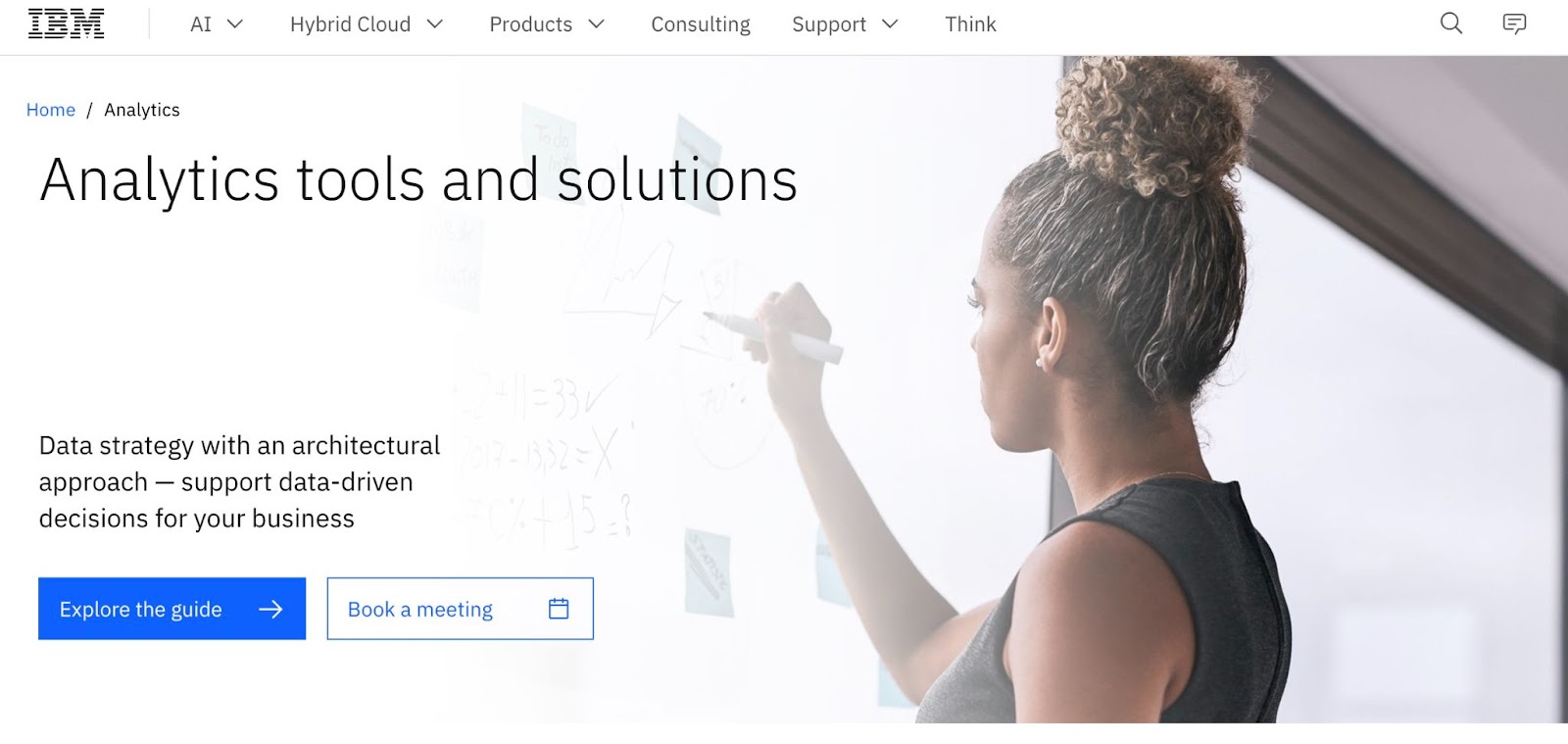
IBM Watson Analytics is a suite of AI-powered tools designed to help small to large organizations gain a deeper understanding of their data sets.
The platform offers tools for both data scientists and business analysts by providing valuable insights from data to make data-driven decisions.
Features
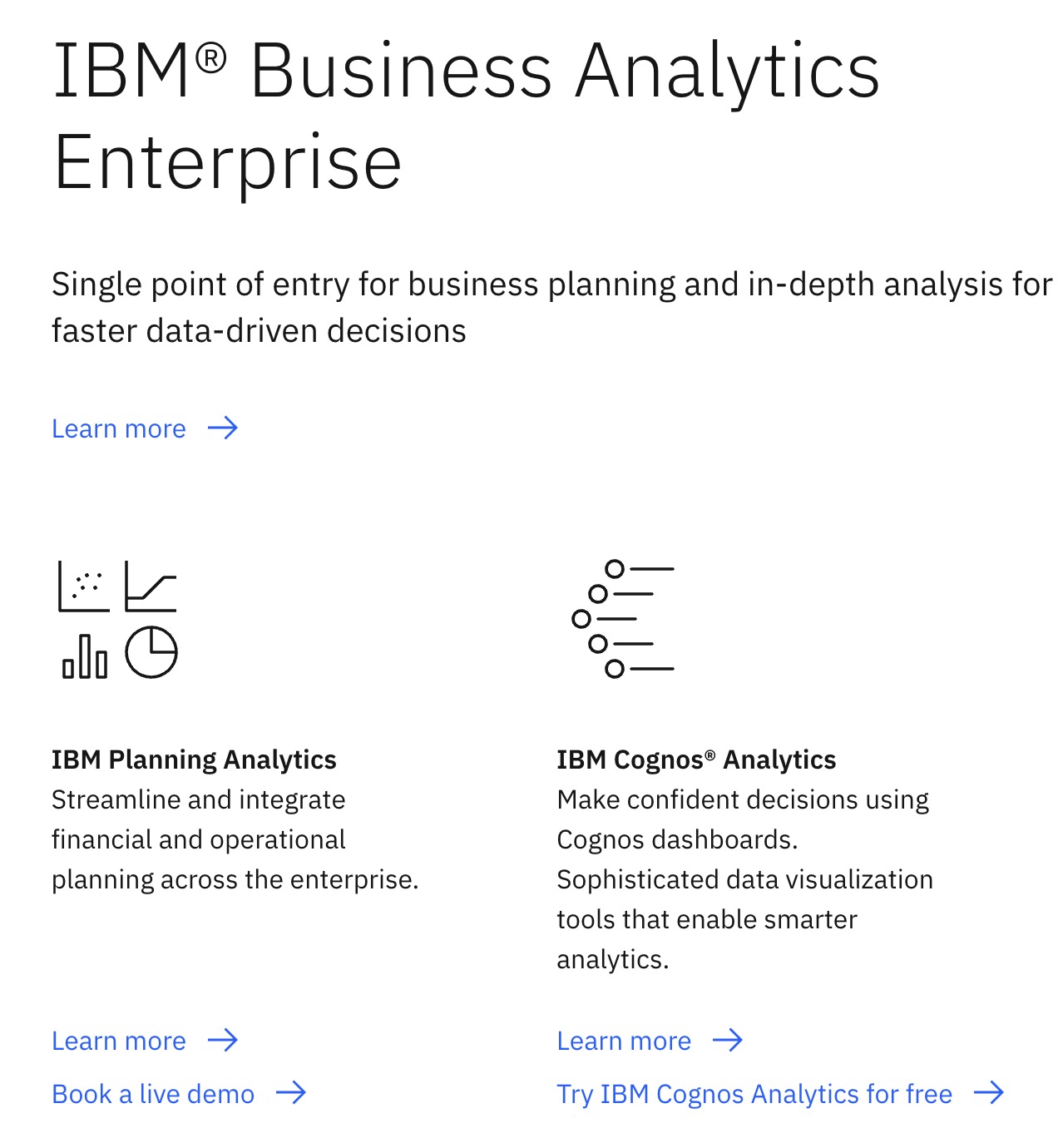
- Provide access with data fabric: Simplify raw data access for self-service, while ensuring governance and privacy.
- End-to-end data management: Better cost performance and productivity.
- Predict outcomes: Use AI-driven self-service analytics to predict outcomes.
Standout Feature: IBM Business Analytics Enterprise
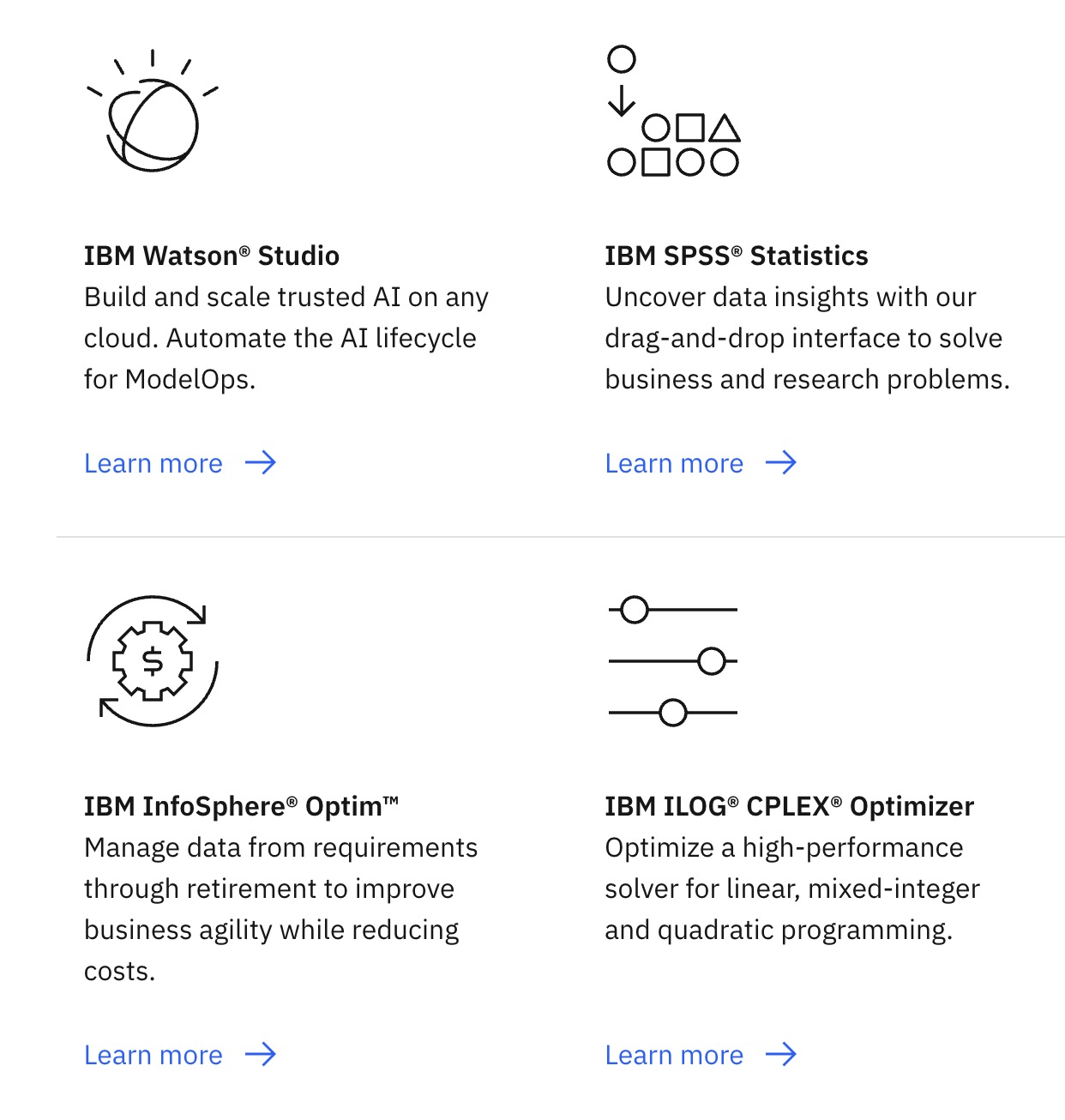
What stood out to me about IBM Watson Analytics was its in-depth analysis for faster data-driven decisions.
The platform provides you with a set of applications to use in your analysis processes such as Cognos dashboards, AI advisors, and cloud-based solutions.
Pricing
IBM Watson Analytics offers a free trial period by booking a demo for you to test out all its features.
There is also a paid version, which is based on a custom pricing plan and provides you with all the advanced features of the Analytics tool.
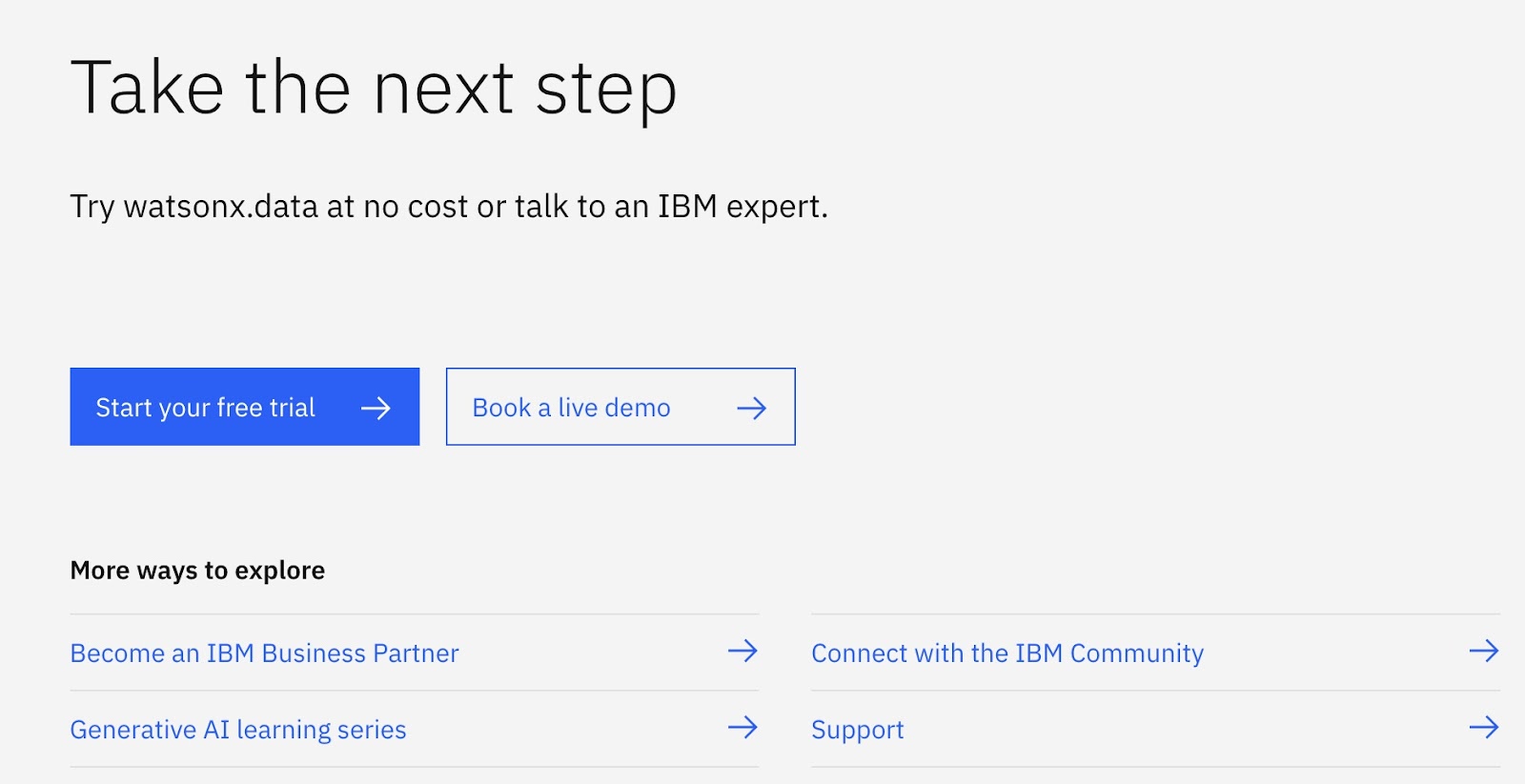
Pros and Cons
✅ Robust AI machine learning capabilities.
✅ Has effective data visualization tools for creating charts and dashboards.
✅ Seamless integration with other IBM products.
❌ Some users find the pricing too expensive, according to G2 reviews.
❌ The customization options may be limited compared to other platforms.
Next Steps: Use Team-GPT For Data Analysis Alongside Your Team
Team-GPT helps enterprises customize an AI model for data analysis and visualization of data (for deeper data understanding and finding new insights).
Our collaborative AI solution strives to make AI an integral part of your organization and provides you with features that will help your team operate more efficiently.
The platform lets you track your team’s AI adoption rates with the help of a dashboard visualizing how each team member is conversing with the platform.
You can give direct instructions as detailed as you like, so the AI tools work to your advantage.
It is also possible to switch to view-only mode when sharing sensitive data so your team doesn’t accidentally edit the chat.
Lastly, you can import your ChatGPT chat history directly into Team-GPT in a matter of seconds.
Sounds interesting? Book a demo with one of our AI adoption experts to help you learn more about our platform.

