AI tools are becoming essential for students, making studying, researching, and organizing tasks much simpler.
From assisting with writing assignments to breaking down complex concepts, these tools can save time and help you learn more effectively.
If you’re looking for reliable tools to support your studies, this guide covers the best AI options available in 2025.
Each tool has been chosen for its ability to meet specific academic needs, whether it’s improving your writing, managing your time, or boosting your productivity.
Let’s explore what these tools have to offer.
Table of contents
Factors to Consider When Choosing AI Tools As A Student
AI tools can greatly enhance your learning experience by assisting with tasks like research, writing, and project management.
However, picking the right tool requires careful evaluation to ensure it meets your needs effectively. Here are five key factors to focus on:
#1: Purpose and Features
Start by identifying your specific requirements. Do you need a tool to:
- Improve writing.
- Help with math problems.
- Learn a new language?
Explore tools that offer features designed for your needs.
For example, platforms like Grammarly assist with grammar and clarity, while tools like Photomath specialize in solving math problems with step-by-step explanations.
#2: Ease of Use
A tool might have great features, but it’s only helpful if it’s easy to use. So, look for platforms with intuitive interfaces and minimal setup requirements.
Tools offering guides, demos, or tutorials are particularly helpful.
#3: Cost and Value for Money
Consider whether the tool offers a free version or a trial period to test its suitability before committing. Also, evaluate the pricing against the features offered.
For example, some AI tools provide premium plans for advanced features, such as exporting detailed analytics or creating custom templates.
#4: Data Privacy and Security
Your data’s safety is critical when using AI tools. Investigate whether the platform follows security standards and clearly states its privacy policies.
For example, tools that require personal data, like essay assistants or learning apps, should use encryption (a process that converts your data into a secure code) to protect your information.
#5: Integration with Existing Tools
A good AI tool should integrate seamlessly with the apps or platforms you already use, like Google Drive, Microsoft Office, or learning management systems.
For instance, AI writing tools often connect with Word or Google Docs, making it easier to incorporate them into your existing workflow.
What are the best AI tools for students in 2025?
Here’s a look at the 10 best AI tools for students in 2025 and what they are best known for:
- Team-GPT – Best for collaborative learning and generating personalized study plans.
- Perplexity AI – Best for quick, reliable answers and summarizing complex topics.
- Microsoft Copilot – Best for integrating AI into productivity apps like Word, Excel, and PowerPoint.
- Midjourney – Best for creating stunning visuals and illustrations for creative projects.
- Quilbot Pro – Best for paraphrasing and improving writing quality effortlessly.
- Notion – Best for organizing tasks and managing projects with AI assistance.
- ChatPDF – Best for extracting insights from PDFs and summarizing large documents.
- Otter AI – Best for transcribing lectures and meetings with high accuracy.
- Kickresume – Best for building professional resumes and cover letters with AI templates.
- Casper AI – Best for smart note-taking and summarizing online content.
1. Team-GPT
Team-GPT is an AI-powered platform designed to boost collaboration and enhance learning outcomes for groups of students.
Unlike other tools that focus on individual use, Team-GPT is built for teamwork, making it an excellent choice for teachers who want to create a collaborative and engaging learning environment.
Full disclosure: Even though Team-GPT is our tool, I’ll provide an unbiased perspective on why it is the best AI tool for students in 2025.
Feature #1: Real-Time Collaboration
Team-GPT allows you to facilitate meaningful collaboration among your students.
With shared AI-driven discussions, students can explore topics together, share ideas, and collectively interact with the AI for tailored responses.
Teachers can oversee group chats, provide feedback in real-time, and ensure that discussions stay productive and focused.
Feature #2: Personalized Study Plans
The AI platform can analyze student performance to create customized study plans for each group.
As a teacher, you can monitor progress, identify gaps, and provide targeted support to ensure every student in the group achieves their learning goals. This feature helps you address diverse learning needs without having to create individualized plans manually.
Feature #3: Simplified Research Assistance
You can also simplify the research process for group assignments by leveraging Team-GPT’s ability to summarize academic papers, extract key concepts, and generate literature reviews.
This feature saves hours for students working on complex projects while you can focus on guiding them to apply these insights effectively.
Feature #4: AI-Driven Assignment Feedback
With Team-GPT, you can provide your students with detailed, AI-driven feedback on their assignments.
Upload group submissions and the platform will identify strengths and areas for improvement. This automated evaluation helps you save time while offering constructive insights to your students.
Feature #5: Interactive Visual Learning
Team-GPT includes tools like Dall-E and Vision, which allow students to create visual aids that make difficult concepts easier to grasp.
Whether your students are brainstorming ideas, analyzing data, or presenting findings, these interactive visuals bring their projects to life.
Pricing
Team-GPT offers two tiers:
- Business: $20 per user/month (starting at 5 users), includes AI workspace, collaborative features, and OpenAI/Anthropic models.
- Enterprise: Custom pricing (starting at 150 users), includes everything in Business plus private cloud deployment, unlimited workspaces, custom models, and premium security features.
Note: You can also get a 10% discount if you choose the yearly plan.
Pros and Cons
✅ Promotes collaborative learning for teams and classrooms.
✅ Simplifies lesson planning and evaluation with automated tools.
✅ Offers diverse AI models for versatile applications.
✅ Provides secure access with enterprise-level privacy measures.
✅ Easy-to-use interface suitable for educators and students.
❌ Some features may require training for first-time users.
2. Perplexity AI
Best for: Best for quick, reliable answers and summarizing complex topics.
Similar to: ChatGPT, Gemini.
Managing your studies can be a challenge, especially with endless notes, assignments, and research to sort through.
Perplexity AI offers a solution by acting as your personal assistant for all things academic.
From organizing materials to answering tough questions, it’s designed to help you save time and focus on what really matters—learning.
Key Features
- Organize Your Knowledge Base: Perplexity Spaces allows you to store and access all your class materials, notes, and syllabus in one place.
- Powerful Search Capabilities: Unlike quick search engines, Pro Search refines responses based on your questions, preferences, and follow-up interactions.
- Content Creation Made Easy: Generate custom study guides, practice exams, or project plans using your uploaded materials.
Standout Feature
Pro Search is a conversational search assistant that tailors results to your needs. Instead of offering generic answers, it asks follow-up questions, incorporates your preferences, and provides a complete, nuanced response.
For example, if you’re researching a topic like climate change, Pro Search will refine its responses based on your follow-up inputs, such as focusing on renewable energy solutions or global policy impacts.
Pricing
Perplexity AI offers 3 tiers:
- Standard (Free): Includes unlimited quick searches, 3 Pro searches/day, standard AI model, and profile creation.
- Professional: $20/month with unlimited quick searches, 300+ Pro searches/day, choice of AI models (GPT-4, Claude-3, etc.), unlimited file analysis, and $5/month API credits.
- Enterprise Pro: Custom pricing for larger organizations with a self-serve option at $40/month/seat or $400/year/seat for companies under 250 employees.
Pros and Cons
✅ You can organize materials by class or project with privacy settings.
✅ The collaborative feature makes it perfect for group projects and study groups.
✅ It comes with a guided setup, which makes it accessible even if you’re a beginner.
❌ The platform often caters more to U.S.-based users, which may require additional customization for international students.
❌ While great for generating study materials, it may not perform as well for creative content creation.
3. Microsoft Copilot
Best for: Best for integrating AI into productivity apps like Word, Excel, and PowerPoint.
Similar to: IBM Watsonx Assistant, Kore.AI, and Intercom
Microsoft Copilot is sort of like your personal AI assistant, integrated right into the Microsoft 365 suite you already use for your academic work.
What sets it apart is how it adapts to your unique learning style and academic needs, whether you’re a first-year undergraduate finding your footing or a graduate student deep into research work.
Key Features
- Smart Document Writing: You can ask Copilot to explain complex topics, restructure paragraphs, or provide feedback on your writing. The tool also helps with citations and formatting, saving you hours of manual work.
- Presentation Builder: Copilot suggests slide layouts, helps organize content logically, and even adds relevant visuals. You can refine the presentations using simple commands.
- Meeting Assistant: Get key points, action items, and important quotes without having to frantically take notes during sessions.
Standout Feature
What makes Copilot particularly valuable for students is its ability to understand academic context. Unlike basic AI chatbots, it can:
- Connect information across your documents, emails, and class materials to provide relevant suggestions.
- Maintain academic integrity by helping you understand concepts rather than just generating content.
- Adapt its explanations based on your course level and subject area.
- Help you develop better study strategies by analyzing your work patterns.
Pricing
Microsoft Copilot pricing:
- $30 per user/month (annual) and $31.50 per user/month (monthly) subscription for both new and existing customers.
- With this subscription, you’ll get access to Word, Excel, PowerPoint, Outlook, and Teams integration, plus Business Chat and Copilot Studio.
However, you would need to get a separate qualifying Microsoft 365 plan.
Pros and Cons
✅ Helps with both basic tasks (like formatting) and complex work (like research analysis).
✅ Uses GPT-4 (a powerful AI language model) for accurate responses.
✅ Available on web, mobile, and desktop platforms.
❌ Works best with Microsoft apps, but might not integrate well with other tools.
❌ Still in preview mode, which means occasional slow responses.
4. Midjourney
Best for: Best for creating stunning visuals and illustrations for creative projects.
Similar to: Playground AI, Leonardo.Ai, and Photoroom
Midjourney, an AI-powered image generator, allows you to bring ideas to life with stunning visuals, making it a valuable resource for students working on projects, presentations, or creative assignments.
From creating conceptual artwork to visual aids, Midjourney helps you translate your vision into reality through simple text prompts.
Key Features
- Text-to-Image Generation: You don’t need design skills to create impressive visuals. With MidJourney, you simply enter a descriptive text prompt, and the AI generates highly accurate images based on your input.
- Refined Artistic Styles: MidJourney offers the flexibility to explore various artistic styles, from hyper-realistic to abstract. This makes it perfect for assignments requiring unique visuals or creative expression.
- Personalization Options: The latest version, V6.1, provides more nuanced and accurate images, giving you better control to tweak the results according to your needs.
Standout Feature
One of Midjourney’s defining features is its vibrant community hosted on Discord. For students, this community serves as more than just a support system. It’s a space to learn, collaborate, and grow creatively.
You can share your work for feedback, explore innovative techniques, and connect with like-minded individuals worldwide. The collaborative nature of this platform helps you see different perspectives and improve your creative process.
Pricing
Midjourney offers four different pricing tiers:
- Basic Plan ($10/month or $8/month annually): You get 3.3 hours/month of fast GPU time, 3 concurrent fast jobs, and up to 10 jobs in the queue. Additional GPU time is available at $4/hour.
- Standard Plan ($30/month or $24/month annually): You receive 15 hours/month of fast GPU time, unlimited relaxed GPU time, same job limits as Basic. Represents good value for regular users.
- Pro Plan ($60/month or $48/month annually): You get 30 hours/month of fast GPU time, unlimited relaxed time, increased job capacity (12 fast jobs, 3 relaxed), plus the Stealth Mode feature.
- Mega Plan ($120/month or $96/month annually): You receive 60 hours/month of fast GPU time, all Pro features, plus maximum concurrent job capacity.
Pros and Cons
✅ Generates realistic and professional-quality images.
✅ Allows you to experiment with different styles and techniques.
✅ Straightforward setup and functionality through Discord.
❌ Generated images are visible to other users, making them unsuitable for confidential projects.
❌ Only accessible through Discord; no standalone app.
5. Quilbot Pro
Best for: Best for paraphrasing and improving writing quality effortlessly.
Similar to: Wordtune, Jasper AI, and Copy AI
QuillBot Pro is more than just another writing tool – it’s like having a writing tutor available 24/7.
From working on research papers and essays to presentations, this AI-powered platform helps you express your ideas clearly while maintaining academic integrity.
Key Features
- Advanced Paraphrasing: Choose from 10+ writing modes, including Academic, Formal, and Creative, to match your assignment requirements. You can even create custom modes to match specific writing styles your professors prefer.
- Plagiarism Detection: Scan your work against a vast database to catch unintentional plagiarism before submission. The tool highlights potential matches and helps you cite sources correctly in multiple citation formats.
- Grammar and Style Enhancement: Get real-time suggestions to improve sentence structure, word choice, and clarity. The tool goes beyond basic grammar fixes to help you develop a more sophisticated writing style.
Standout Feature
The Custom Mode Creator sets QuillBot Pro apart from other writing assistants. This feature lets you design your paraphrasing style by describing exactly how you want your text to sound.
For example, you can create a mode that matches your department’s writing guidelines or your thesis advisor’s preferences.
The tool learns from your description and applies these preferences consistently across all of your work. You can save multiple custom modes for different courses or assignment types, making it easier to switch between writing styles as needed.
Pricing
Quillbot Premium offers two plans:
- Free Plan ($0): You can paraphrase up to 125 words, use 2 paraphrase modes, fix basic grammar (up to 1,000 words), generate 50 AI prompts daily, create basic summaries, and access basic AI detection (1,200 words).
- Premium ($8.57/month, billed annually): You unlock unlimited text paraphrasing, unlimited paraphrase modes, unrestricted grammar checking, unlimited AI prompts, custom summaries, unlimited AI detection, and advanced proofreading. Includes a 3-day money-back guarantee.
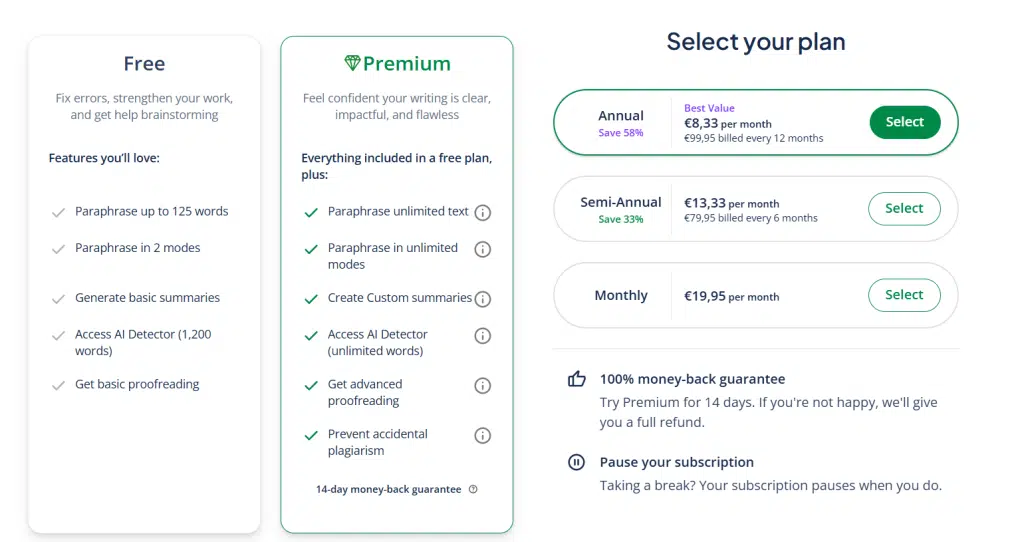
Pros and Cons
✅ Intuitive interface requires a minimal learning curve.
✅ Works offline so that you can write anywhere.
✅ Handles large documents without performance issues.
❌ Character limits on some features in the free version.
❌ OCR (Optical Character Recognition) functionality for scanned documents needs improvement.
6. Notion
Best for: Best for organizing tasks and managing projects with AI assistance.
Similar to: Zoho, Asana, and Trello.
Notion AI brings everything you need into one organized space with AI assistance that actually understands your student life.
Whether you’re writing essays, preparing for exams, or managing group projects, you’ll have a smart helper that knows exactly where all your relevant resources are and what you need to do next.
Key Features
- Smart Document Organization: Ask questions across your study materials, and the AI pulls relevant information from everywhere – your class notes, research papers, and even your Slack discussions with project teammates.
- Writing Assistant: The AI understands your writing style and can suggest improvements while keeping your voice intact. It can even translate your work into different languages.
- Study Guide Creator: Tell the AI what you need to review, and it creates study materials from your existing notes.
Standout Feature
Unlike other note-taking or AI-powered writing assistants, Notion AI is a valuable tool that understands the relationships between your different materials.
For example, when you’re writing a paper about climate change, it can automatically pull in relevant points from your environmental science lectures, suggest citations from your saved research papers, and even remind you of related discussions from your study group chats.
Pricing
Notion AI’s pricing plans include:
- Free: You can organize personal projects with basic collaboration features, Slack/GitHub integration, and a 7-day page history.
- Plus ($10/seat/month): You unlock unlimited team blocks, file uploads, 30-day history, and features for small teams. Marked as “Popular”.
- Business ($15/seat/month): You get everything in Plus, with SAML SSO, private teamspaces, and advanced analytics.
- Enterprise: You receive advanced security, SCIM provisioning, and unlimited features. Contact sales for pricing.
Pros and Cons
✅ Free for students with school email (includes Plus plan features).
✅ Works with files from Google Drive and other apps you use.
✅ Makes connections between your materials automatically.
❌ Can’t make quick edits to images or drawings.
❌ Takes time to learn all the features.
7. ChatPDF
Best for: Best for extracting insights from PDFs and summarizing large documents.
Similar to: CloudPDF, PDF.ai, and ChatGPT.
Finding specific information can be overwhelming when you’re drowning in academic papers and textbook chapters.
However, ChatPDF turns this task into a simple conversation. You can ask questions about your study materials and get immediate, accurate answers – just like talking to a study partner who has memorized every word of your reading materials.
Key Features
- Smart Document Analysis: The AI reads and understands complex academic content, helping you find exactly what you need without endless scrolling.
- Multi-Document Conversations: You can ask questions that span across different papers or textbooks, making it perfect for research projects and exam preparation.
- Side-by-Side View: When the AI answers your question, it points to the exact spot in your document where the information comes from so you can verify everything quickly.
Standout Feature
What sets ChatPDF apart is how it makes complex academic materials feel approachable and manageable. Instead of just giving you plain summaries, it creates an interactive learning experience.
You can dive deep into specific topics, ask follow-up questions, and explore connections between different parts of your reading materials.
The AI remembers your previous questions and understands context, so you can have a flowing conversation about your documents.
For example, you can start by asking, “What are the main findings of this paper?” then dig deeper with questions like “How did they prove that?” or “What methods did they use?” This makes it feel like you’re discussing the material with someone who really understands it.
Pricing
ChatPDF does not share details regarding their pricing on their website. They only share that they have two plans – a free plan and a plus plan for power users.
We got some information about their pricing from Great Software, and they are:
- Free (Current): You can process 120 pages/PDF, 10MB/PDF, 3 PDFs/day, and ask 50 questions/day.
- Plus ($5/month): You get increased limits with 2,000 pages/PDF, 32MB/PDF, 50 PDFs/day, and 1000 questions/day.
Pros and Cons
✅ Works with multiple file types (PDFs, Word docs, PowerPoint slides).
✅ Links answers to specific parts of your documents.
✅ Works on all devices with a web browser.
❌ Free plan limits you to 2 documents per day.
❌ May struggle with handwritten notes or scanned documents.
8. Otter AI
Best for: Best for transcribing lectures and meetings with high accuracy.
Similar to: Fathom, Rev, and Grain
You’re trying to listen attentively, take detailed notes, and actually understand what’s being taught – all at the same time. This juggling act often means you miss important points.
Otter AI changes this by taking care of your note-taking, so you can focus on learning and participating in class discussions.
Key Features
- Real-Time Lecture Capturing: It records and transcribes everything in real-time, letting you highlight important points or add comments without breaking your concentration.
- Slide Integration: When professors share their screens during online lectures, Otter captures the slides and adds them to your notes.
- AI-Powered Summaries: After each class, you get a quick summary highlighting the main topics covered. This helps you recall what you learned and identify areas you might need to review further.
Standout Feature
What makes Otter particularly valuable for students is its searchable knowledge base. Every lecture you record becomes part of your personal study library.
You can search through all your classes using keywords, which is incredibly helpful during exam preparation.
The AI chat remembers every word from class and lets you ask questions about any lecture content or class discussions.
You can ask things like “What did the professor say about mitosis?” or “List all the key points about the French Revolution,” and get instant, accurate answers from your lecture notes.
Pricing
Otter.ai offers four plans:
- Basic (Free): You get an AI meeting assistant that transcribes and summarizes in real-time, plus transcription in multiple languages. Includes 300 monthly transcription minutes (30 min/conversation) and 3 imports. Perfect for trying out Otter’s capabilities.
- Pro ($8.33/month): You receive 1200 monthly transcription minutes (90 min/conversation) and 10 imports. Enhanced team features and custom vocabulary were added. Best for small teams, billed annually with 51% savings.
- Business ($20/user/month): You get 6000 monthly transcription minutes (4 hours/conversation) and unlimited imports. Includes admin features and analytics. Save 33% with annual billing.
- Enterprise: You’ll need to schedule a demo. Includes advanced security, SSO, and new video display features for major meeting platforms.
Pros and Cons
✅ Lets you participate more actively in class discussions.
✅ Creates organized, searchable notes automatically.
✅ Works with most online learning platforms.
❌ Free version has limited recording time.
❌ Calendar sync can be overeager (tries to join all calendar events).
9. Kickresume
Best for: Best for building professional resumes and cover letters with AI templates.
Similar to: OpenResume, Zety, and EnhanCV
As a student, your first job search can feel overwhelming. Kickresume makes this journey easier by turning your academic achievements and experiences into a professional story that employers want to read.
With over 6 million success stories worldwide, this AI-powered platform helps you present yourself confidently to potential employers, even if you have limited work experience.
Key Features
- AI Resume Builder: Enter your details, and GPT-4 technology creates a professional resume that highlights your academic projects, internships, and skills in a way that catches employers’ attention.
- Template Library: Pick from 40+ resume designs that work well with application tracking systems (computer programs that scan your resume before a human sees it).
- Resume Score Checker: The tool compares your resume against successful ones in your field and gives you specific tips to improve weak areas, from word choice to formatting.
Standout Feature
What sets Kickresume apart is how it guides you through every step of job hunting. Beyond just creating documents, you get a personal career planning system.
The Career Map feature shows you different paths you can take with your degree and what skills you need for each role.
You can also turn your resume into a professional website with one click, giving you an online presence that impresses employers.
The platform remembers your details, so when you apply for different positions, you can quickly adjust your resume and cover letter to match each job.
This saves you hours of rewriting and helps you apply to more positions with confidence.
Pricing
Kickresume has four pricing tiers:
- One Year ($7/month): You will have to pay $84 for the whole year and this will include everything from the monthly plan plus the ability to give Premium to 5 friends.
- Three Months ($13/month): You pay $39 every three months, which is their “Most Popular” plan and it comes with a 47% savings. Includes one Premium to gift to a friend.
- One Month ($19/month): You get 40+ resume templates, 40+ cover letter templates, 7 website templates, AI tools, and mobile app access.
- Free: You receive 4 basic templates each for resumes and cover letters, plus 20,000 pre-written phrases.
Pros and Cons
✅ Makes professional-quality resumes even if you’ve never written one before.
✅ Stores all your career documents in one place.
✅ Gives you both AI suggestions and real examples to learn from.
❌ Free version has limited features.
❌ Some users report website loading issues.
10. Casper AI
Best for: Best for smart note-taking and summarizing online content.
Similar to: ChatGPT, Midjourney, and Paraphraser.io
You might spend hours reading through research papers, academic journals, and course materials as a student.
Casper AI steps in as your personal research assistant, helping you grasp academic content quickly by simplifying complex concepts.
This Chrome extension doesn’t just summarize text – it acts as your study buddy that shares valuable insights and helps you understand and retain information better, whether you’re writing a thesis or preparing for exams.
Key Features
- Smart Summaries: Get clear, digestible summaries of any academic content in seconds. You’ll find this particularly helpful when you need to understand research papers or textbook chapters before class discussions quickly.
- Intelligence Commands: Want to understand a complex theory or find specific examples? Just type your question, and Casper AI will pull out relevant information from the text.
- Format Flexibility: Switch between different content formats based on your study needs. Create flashcards from dense articles, convert complex explanations into simple bullet points, or generate proper academic citations instantly.
Standout Feature
What makes Casper AI particularly valuable for students is its ability to adapt content to diverse learning needs and comprehension levels to support students.
If you’re struggling with a complex academic paper, you can ask the AI to explain it in simpler terms.
For research projects, you can dig deeper into specific concepts using follow-up questions.
The tool remembers your preferences and adjusts its responses accordingly, making it feel like having a personal AI tutor who knows how you learn best.
Pricing
Casper AI hasn’t revealed the pricing on its website. However, you can schedule a free consultation with them to discuss your project needs.
Pros and Cons
✅ Saves you hours of reading and note-taking time.
✅ Helps you tackle complex academic materials with confidence.
✅ Works across different subjects and academic levels.
❌ Only works with Google Chrome (web browser).
❌ May require you to verify summaries for academic accuracy since they might get flagged as AI-generated.
Manage Your Assignments Easily with Team-GPT
Finding the right AI-powered tools can make all the difference in a student’s academic journey. From organizing study materials to improving productivity, the right AI tools can streamline learning and help you stay ahead.
Among the options, Team-GPT stands out as a collaborative AI solution that simplifies tasks and brings efficiency to group projects and study sessions.
With Team-GPT, you can:
- Work seamlessly on shared assignments with your peers.
- Break down complex topics into digestible insights.
- Generate ideas, summaries, and answers in a matter of seconds.
Getting started with Team-GPT is quick and straightforward. Simply sign up, invite your team, and start collaborating instantly.

Iliya Valchanov
Iliya teaches 1.4M students on the topics of AI, data science, and machine learning. He is a serial entrepreneur, who has co-founded Team-GPT, 3veta, and 365 Data Science. Iliya’s latest project, Team-GPT is helping companies like Maersk, EY, Charles Schwab, Johns Hopkins University, Yale University, Columbia University adopt AI in the most private and secure way.


