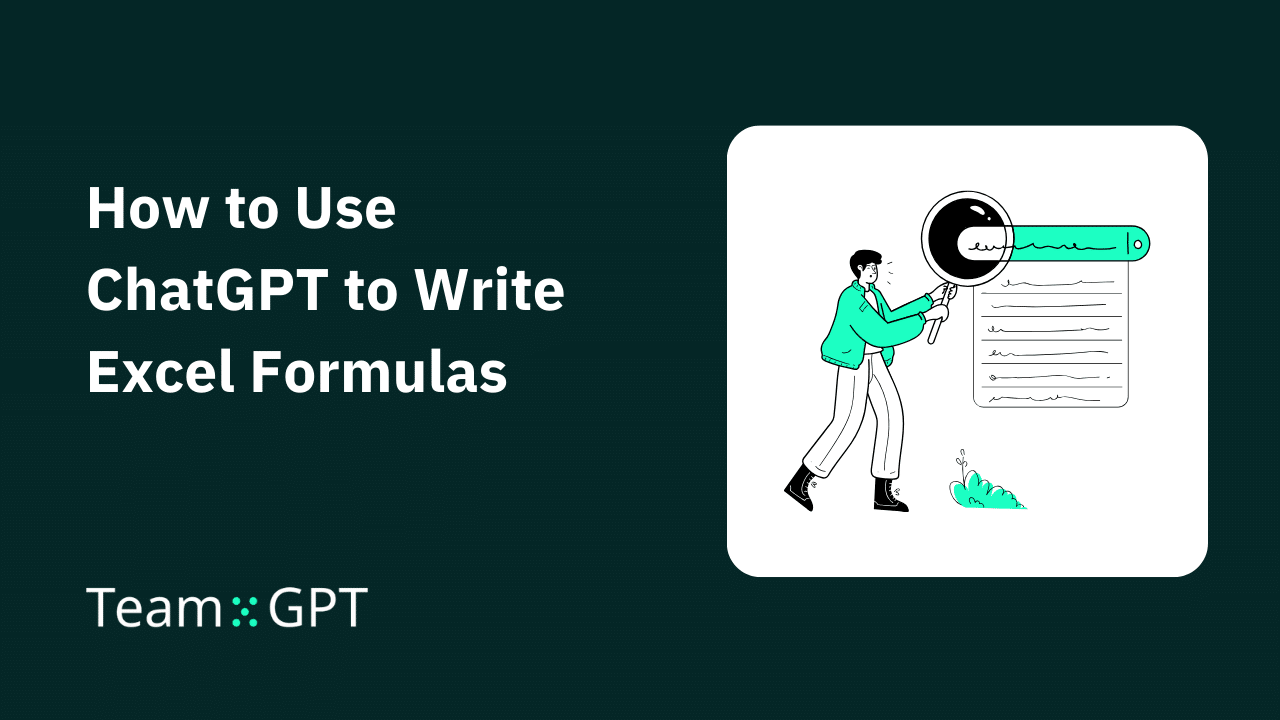Some of the best AI tools for business are Team-GPT, Copy.ai, Jasper, Pictory AI, Fireflies.ai, Motion, Tome, Speechify, and Drift.
In this article, we walk you through the selection criteria for AI business tools and talk about the products – their features, pros and cons, and pricing.
Factors to Look for When Selecting an AI Tool for Business Use
1. Features
The AI tool you select must have the core capabilities and machine learning models your business needs, whether it's predictive analytics, recommendation engines, natural language processing, computer vision, or any other.
Prioritize must-have features over nice-to-have and consider the ease of integrating new features.
2. Ease of Use
The interface and workflows of the AI platform must allow employees across your company to adopt the tool easily.
Look for intuitive dashboards, automated machine learning options that don't require coding or data science expertise, a pre-built prompt library, and ample training resources.
3. Data Privacy
Closely assess the AI vendor's data governance policies and technical safeguards. Don't assume that cloud-based AI equates to proper data protection.
Request details on:
- Encryption methods for stored data and data in transit
- Granular access controls and permission policies per user
- Avenues to access, retrieve, or delete your data
- Contractual confidentiality commitments that legally cover your use case
- What specific cybersecurity certifications the vendor has achieved
And any other information you might think will secure your data.
4. Pricing
AI pricing can vary significantly between tools and tiers. Estimate total cost of ownership over 3-5 years. Gather quotes from multiple vendors. Ask about public sector or partnership discounts if applicable. Consider free or freemium tiers to test capabilities first.
5. Customization & Scalability
Determine the flexibility of the AI tool to customize for your business needs and workflows. This may involve specialized training, core algorithm functionality, and more. Also, evaluate the ability of the AI to scale usage over time as your data and needs grow.
What Are The 9 Best AI Tools for Business?
Now that you know what selection criteria to consider when looking for an AI tool for your business, it’s time to discuss potential software that can get the job done.
1. Team-GPT – All-in-One AI for Business Tool

Team-GPT, as the name suggests, is a platform that lets you collaborate and leverage AI with your team. It adds AI to your team so you can learn, collaborate, and master ChatGPT in one shared workspace.
Businesses use Team-GPT for all kinds of operations – sales, marketing, management, and more.
Key Feature #1. Manage and Organize Conversations
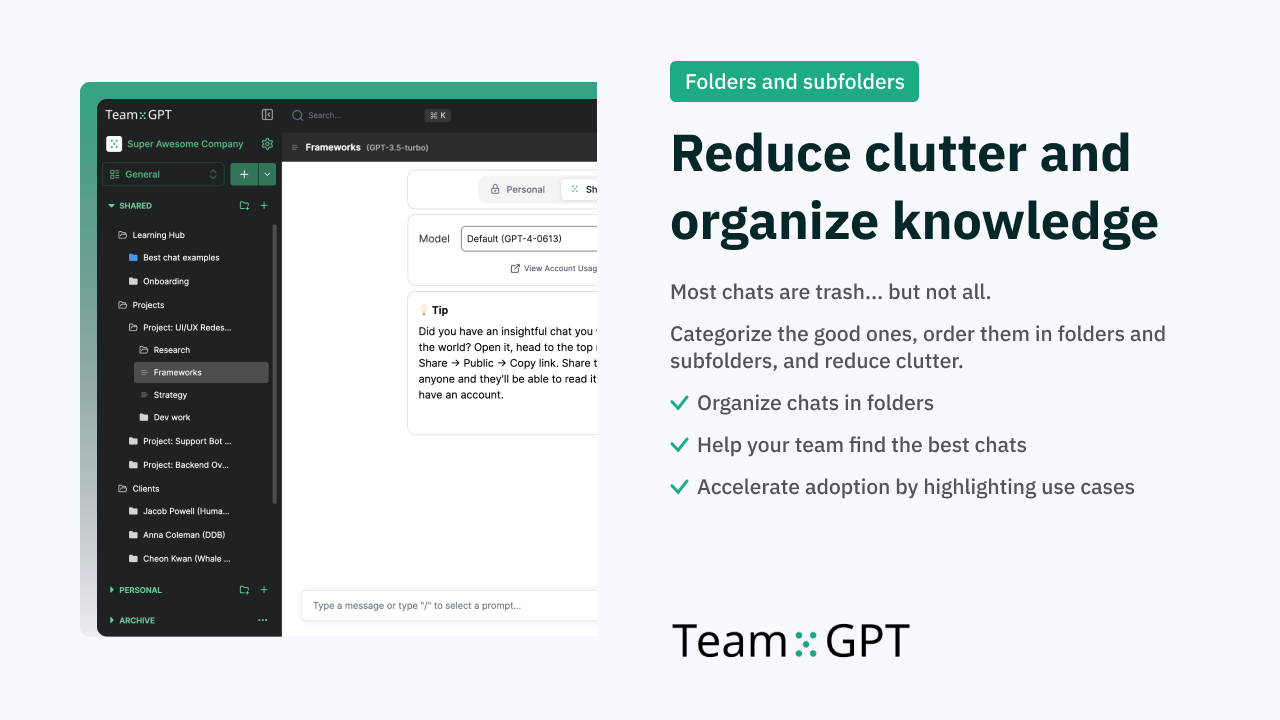
If you run a business with different teams for sales, marketing, finance, etc., you need a tool that lets these different teams adopt AI differently.
Team-GPT does just that.
With the software, you can onboard all the teams in a single account and create folders for each team. The team can then use these folders as a hub and store all the chats they have with AI in it.
Key Feature #2. Save, Share, and Reuse Prompts
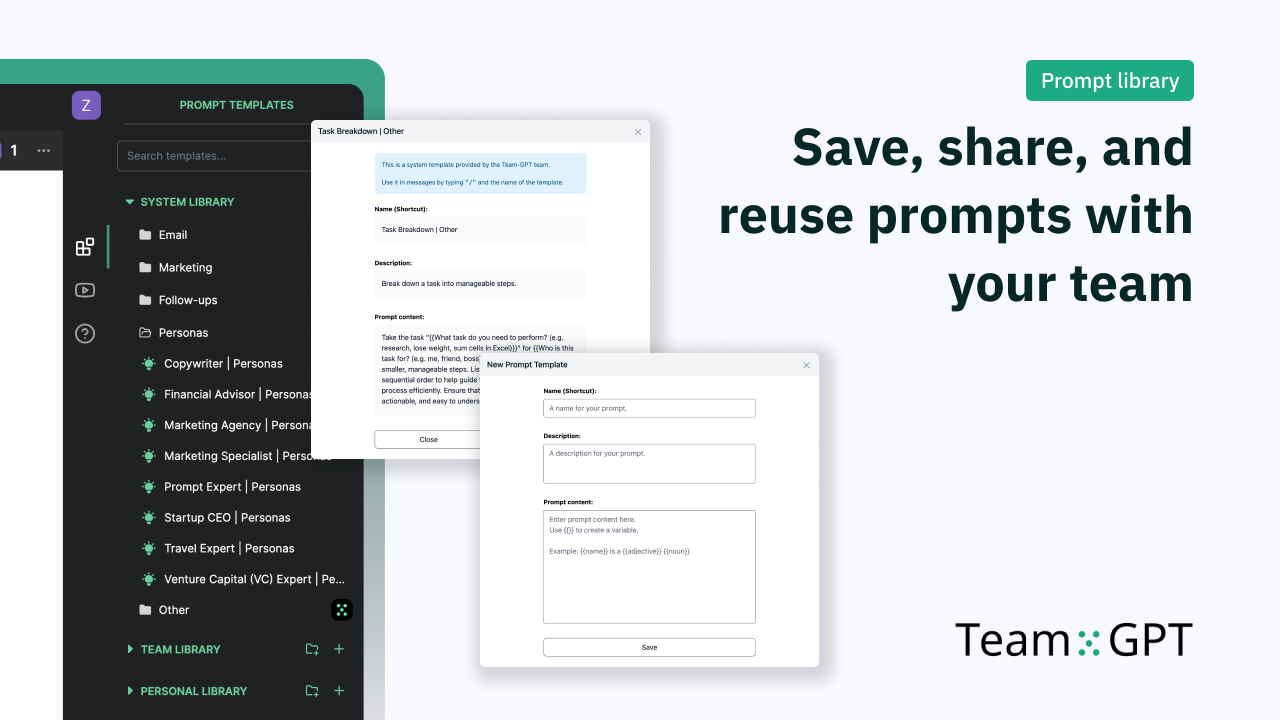
Team-GPT allows you to create prompt libraries and store prompts customized to your business needs. With a centralized prompt repository, your team members can reuse prompts instead of starting from scratch.
Key Feature #3. Have Conversations with AI Together
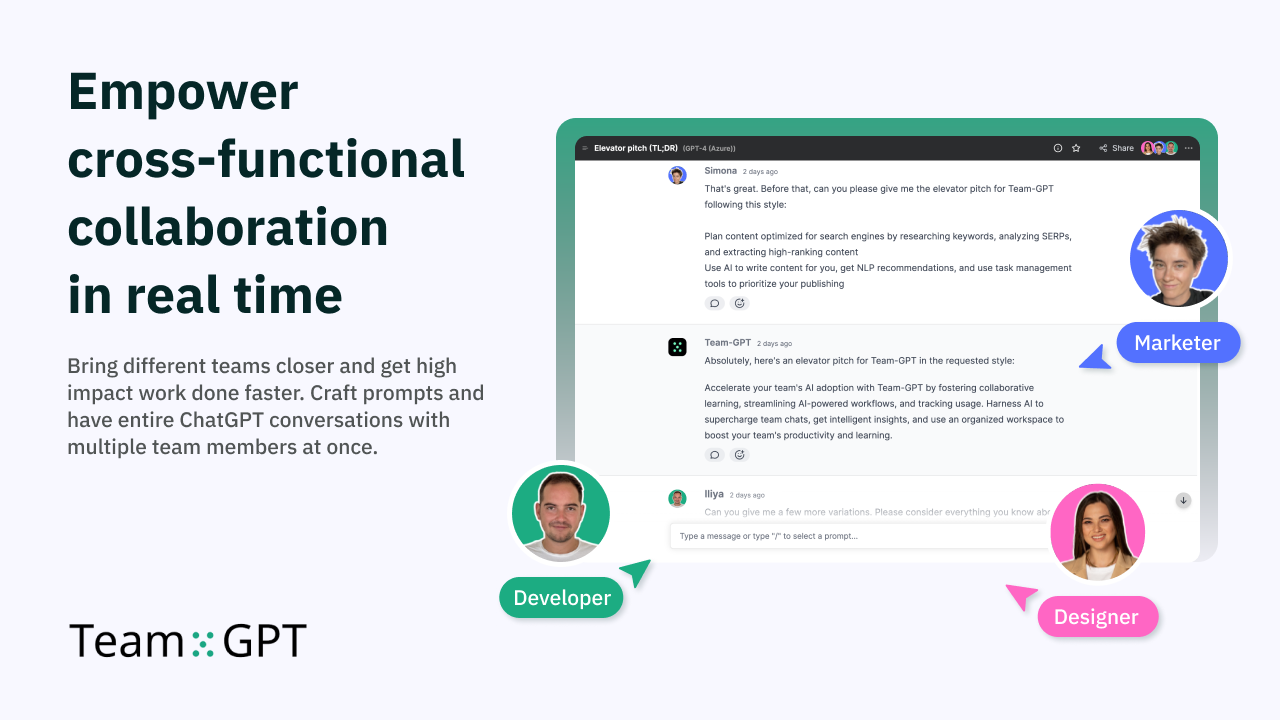
Team-GPT lets you and your team talk to AI simultaneously.
Real-time AI collaboration helps you harness the diverse insights of your entire team while engaging with AI, enabling high-impact work to be done faster and more effectively.
Other Features
- Import ChatGPT history to Team-GPT so you don’t have to start from scratch.
- Track AI adoption for the entire team with Team-GPT. Get insights about the type of conversation the team has with AI, the type of prompts saved, and more.
- Give view-only access to team members based on the sensitivity of data and team member hierarchy.
Pros and Cons
✅ A perfect all-in-one AI tool for businesses as it lets you onboard your team and leverage AI together.
✅ Has free course and educational documents inside the platform that you can use to educate your team about AI adoption.
✅ Exceptional customer service with 24/7 availability via email or live chat.
❌ Available only on desktops.
Pricing
Team-GPT offers a free plan that gives you access to all the features (you can onboard a team member along with you to see how the platform works).
To onboard several team members, you can upgrade the plan to Team Collaboration and pay $20 per month for ten users.
If you have a team with more than 100 people, you can contact us for a personalized plan.
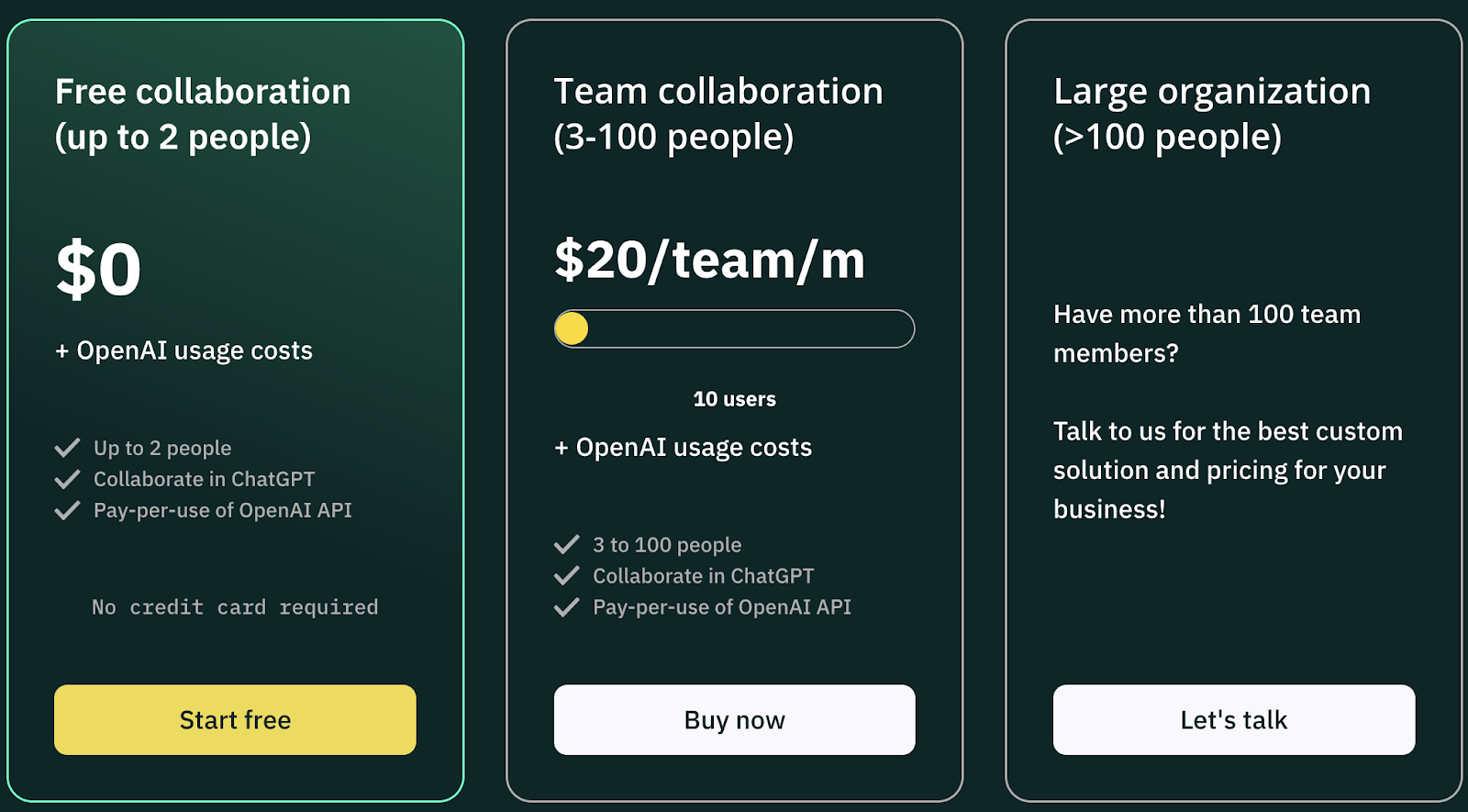
2. Copy.ai – Marketing and Sales AI

Copy.ai is a tool built for businesses that leverage content for growth. It has two parts – Marketing OS and Sales OS.
The platform has grown significantly in the last couple of years and is trusted by the likes of Datadog, Phoenix, Siemens, and more.
Features
- Copy.ai email writer analyzes your target audience, brand voice, and goals to produce email subject lines and the rest of the content, making your email outreach more personalized.
- Lets you automatically generate, optimize, and audit content, both short and long-form, for social media and blogs.
- Instantly generate 100s of social media posts with just a few clicks with Copy.ai. The tool gives you the capability to generate content at scale.
- Lets you translate marketing copy, blogs, and social media posts into multiple languages.
- Has a Sales OS that helps you automate every process in sales, from lead generation to opportunity management and sales enablement.
Pros and Cons
✅ Lets you generate marketing copy, emails, and social media posts quickly.
✅ Comes with a large library of templates and frameworks to choose from.
✅ Integrates with multiple sales and marketing platforms.
❌ AI-generated copy might lack human creativity or emotional angle.
❌ The tone of the content comes across as generic or robotic at times.
Pricing
Copy.ai comes with a free plan with one seat and 2,000 words in chat. If you want premium features and larger limits, you can select from the five paid plans it offers:
- Pro: $49 per month
- Team: $249 per month
- Growth: $1,333 per month
- Expansion: $2,666 per month
- Scale: $4,000 per month

3. Jasper – AI Copywriting Assistant

Jasper.ai is an AI-powered copywriting assistant designed to help businesses and marketers generate high-converting marketing copies at scale.
It leverages advanced natural language generation technology to produce initial drafts of copy based on a few simple inputs from your side.
Features
- Produces content for any marketing purpose, including Google ads, email sequences, social media posts, and landing page text based on a few inputs.
- Comes with over 100 different content frameworks, such as pain point frameworks for landing pages, AIDA frameworks for ads, and storytelling frameworks for posts.
- Select a template, enter a few keywords, and Jasper will automatically generate a complete draft copy in a matter of seconds.
- Offers a visual workflow builder to map out your ideal copywriting process with due dates, stakeholder approvals, feedback events, and more.
- With the Jasper Chrome extension, get instant access from your browser to write and organize copy ideas all in one place.
Pros and Cons
✅ Jasper’s main benefit is its speed. You can generate decent-quality draft copies in seconds.
✅ With simple inputs, pre-built templates, and drag-and-drop functionality, Jasper.ai is easy to use.
✅ You can A/B test AI-generated copies and further optimize them based on performance data.
❌ The draft copy almost always needs some degree of editing, polishing, and fact-checking.
❌ Although the tool’s easy to use, it has a modest learning curve.
Pricing
Jasper has three paid plans to choose from:
- Creator: $49 per month per seat
- Pro: $69 per month per seat
- Business: Custom pricing

4. Pictory AI – Create Videos with AI

Pictory is an AI video creation platform built for content marketers. It helps you generate more leads and boost sales by turning any content into highly shareable videos using AI.
Features
- Upload your video script to the platform, and it will create a video for you in minutes.
- Pictory leverages AI to create videos from blogs.
- It lets you edit videos by editing the script as and when you want.
- Lets you create short highlight videos and trailers.
- Pictory makes captioning videos fast and easy at no extra cost. Perfect for webinars, demos, e-learning, video podcasts, and more.
Pros and Cons
✅ Streamlines text-to-video conversion process, making it more efficient.
✅ An excellent tool for your content marketing and social media team.
✅ Facilitates teamwork and sharing of resources.
❌ The effectiveness of videos depends on the AI's ability to interpret and convert text accurately.
❌ While it’s efficient, AI-generated videos might offer less customization than manually edited videos.
Pricing
Pictory gives you three paid plans to choose from:
- Starter: $23 per month
- Professional: $47 per month
- Teams: $119 per month
Each plan comes with a free trial that lets you create 2 video projects, each of up to 10 minutes long.

5. Fireflies.ai – AI Meeting Assistant

Fireflies.ai is an AI meeting assistant platform that aims to enhance productivity in meetings. The platform utilizes speech recognition, natural language processing, and generative AI to provide automated meeting summaries, notes, action items, and insights.
Features
- Generates key highlights and discussion points during the meeting. Summarizes follow-ups and action items.
- Creates shareable notes and transcripts synchronized with audio recordings of meetings.
- Captures action items agreed upon in meetings and allows tracking responsibility.
- Provides analysis like talk time per attendee, discussion metrics, sentiment analysis, pace of discussion, etc.
- Uses NLP to identify key quotes, decisions, and highlights for post-meeting recall.
- Allows searching through meeting recordings via transcripts, notes, and summaries indexed with speech data.
Pros and Cons
✅ Automated call summaries save time by avoiding note-taking.
✅ Speech recognition and NLP provide accurate transcriptions even in rapid or overlapping conversations.
✅ Easily integrates with several calendars to streamline the meeting process.
❌ Transcription accuracy can decrease for meetings with heavy accents or too much crosstalk.
❌ Uploading sensitive meeting recordings raises potential data privacy concerns.
Pricing
Fireflies.ai comes with a free plan to get started with, but it has certain limitations. If you want premium features, you can choose any of the paid plans it offers:
- Pro: $18 per seat per month
- Business: $29 per seat per month
- Enterprise: Custom pricing

6. Motion – Manage Time and Handle Projects with AI

Motion is a productive platform that offers a comprehensive set of features to optimize time management and project handling. With its AI, you can plan your day, schedule meetings, and build a perfect to-do list.
Features
- Automatically prioritizes tasks and manages your schedule, considering deadlines and personal working habits.
- Creates and organizes to-do lists, integrating tasks from various platforms into a single view.
- Facilitates coordination on complex projects, allowing teams to track progress and collaborate workflow.
- Manages meeting times and integrates with other tools to ensure streamlined workflow.
- Enhances team productivity by aligning schedules and tasks, ensuring everyone is on the same page.
Pros and Cons
✅ Offers a combination of task, project management, and scheduling processes in one platform.
✅ Automates schedule optimization, reducing the time spent on planning.
✅ Enhances team coordination with shared tasks and schedules.
❌ Wide range of features might overwhelm you, leading to a higher learning curve.
Pricing
Motion has two paid plans to choose from:
- Individual: $34 per month
- Team: $20 per user per month

7. Tome – AI Presentation Maker

Tome is an AI presentation maker that lets you express ideas fast without compromising quality. The software lets you enter a prompt and make a compelling presentation with AI.
Features
- Based on your prompts, Tome gives you outlines and options to make the AI presentation better.
- Lets you choose the right tone and phrasing for your writing, creating perfect images, and also lets you search for references online.
- Have a presentation already? Paste the document in Tome, add structure, and polish your presentation with artificial intelligence.
- Create magical AI images, search image libraries, or upload your visuals with a powerful all-in-one image tile.
Pros and Cons
✅ Tome has an intuitive interface, making it an easy-to-use software for beginners and experts.
✅ The presentations Tome generates are sleek and visually appealing.
✅ Tome allows embedding live widgets from other apps and video recording notes, which enhances the interactivity of presentations.
❌ Gives you less customization options.
Pricing
Tome has one paid plan that will cost you $20 per month or $16 per month if paid annually.

8. Speechify – Audio and Video Transcription with AI

Speechify is changing the way the world consumes information with AI and audio. The software has four AI products – Text-to-speech, AI voice studio, AI avatars and videos, and Audiobooks.
Features
- Lets you convert text from documents, ebooks, web articles, PDFs, and other sources into natural-sounding speech for audio listening.
- Offers dozens of human-like text-to-speech voices in a variety of languages, accents, and speaking styles to choose from. Also has celebrity voices.
- Enables adjusting playback speed, adding bookmarks, changing font size, and highlighting sections during audio playback for convenience.
- Options to download narrated audio files or share a web link with your team for easy access across devices.
Pros and Cons
✅ Natural sounding voices enhance quality and retain attention span.
✅ Listening at adjustable speeds saves time reading long content.
✅ Comes with features like highlighting and note-taking, studying, and language learning.
❌ Automated narration lacks the nuance and accuracy of a human voice actor.
❌ Pitch, tone, and pacing can still sound somewhat unnatural.
Pricing
Speecify has a free plan for all its products but with limited features. If you want to unleash its full potential, you can choose a paid plan:
- Basic: $39 per month per user
- Professional: $99 per month per user
- Enterprise: Contact sales for pricing

9. Drift – Deploy AI-Powered Chatbots

Drift is an AI chatbot that leverages conversational AI to understand, process, and respond to humans in a natural and relevant way. Brands like Airtable, Gong, Invision, and more trust Drift with its customer care needs.
Features
- AI helps you automate conversations and get insights and recommendations for what type of answers will best suit your customers based on their questions.
- The AI can have real-time conversations with website visitors, potential customers, and existing customers.
- Lets you customize the chat experience based on the buyers' journey. The chatbot is capable of guiding your visitors down the right path based on their inquiries.
- The site concierge feature provides interactive apps for your website visitors based on their interests and where they are in the buyer’s journey.
- Powered by machine learning, Drift Engage scores a site visitor’s buying intent in real time and triggers relevant playbooks. It's designed to personalize website experiences even for anonymous visitors.
Pros and Cons
✅ Integrates seamlessly with software like Salesforce, Marketo, HubSpot, and more.
✅ Intuitive interface makes it easy to use.
✅ The chatbot helps your sales team automate recurring queries and close leads quickly.
❌ A relatively expensive tool.
❌ Might sometimes load slowly for both the web and mobile app dashboards.
Pricing
Drift has three plans to choose from:
- Premium: $2,500 per month billed annually
- Advanced: Talk to the sales team for pricing
- Enterprise: Custom-built

Wrapping Up
To be successful in this AI-driven world, businesses must know how to adopt AI. If you know how to use AI the right way, you can make your business 10x more efficient.
All the tools we mentioned above are great for a business in their respective categories. But if you want an all-in-one, affordable tool that lets you work with AI in teams, sign up for the free Team-GPT plan.


![Bard vs ChatGPT: Side-by-Side Comparison|Bard vs ChatGPT: Side-by-Side Comparison [2024]](https://cdn.prod.website-files.com/68624244a4e6c93a7178a541/686e665f38855af41174976b_bard%20vs%20chat%20gpt.png)