Or, perhaps, you are not willing to commit to Microsoft’s Office suite just for the sake of using their flagship AI product.
Even though some marketers are happy with the tool’s ease of use and integration into Microsoft’s suite of products, they’re not satisfied with how expensive the solution can get, image generation, and difficulty referencing past conversations.
In this article, I’ll walk you through the 10 best Microsoft Copilot Pro alternatives for marketers in 2025.
TL;DR
- Team-GPT offers the best alternative to Microsoft Copilot Pro for marketers with its multi-model AI workspace, in-chat image generation, unlimited usage, and built-in marketing tools.
- Tools like ChatGPT Teams and Perplexity Enterprise Pro are ideal for brainstorming, research, and accessing verifiable, up-to-date insights.
- On the other hand, platforms such as Jasper Business and Simplified can help you scale branded content creation and streamline end-to-end marketing workflows.
Before we begin, I wanted to go over some of the common reasons why marketing teams have been looking to switch from the platform:
Why have some marketing teams been looking to switch from Microsoft Copilot?
The main reasons why some marketers have been looking to switch from Microsoft Copilot include its expensive pricing structure, inconsistent image generation, and limitations around chat length and referencing past conversations.
➡️ I’ve noticed that Microsoft Copilot works well if your marketing department already ‘’lives’’ inside the Microsoft ecosystem and wants AI features embedded directly into familiar tools like Word, Excel, and Outlook.
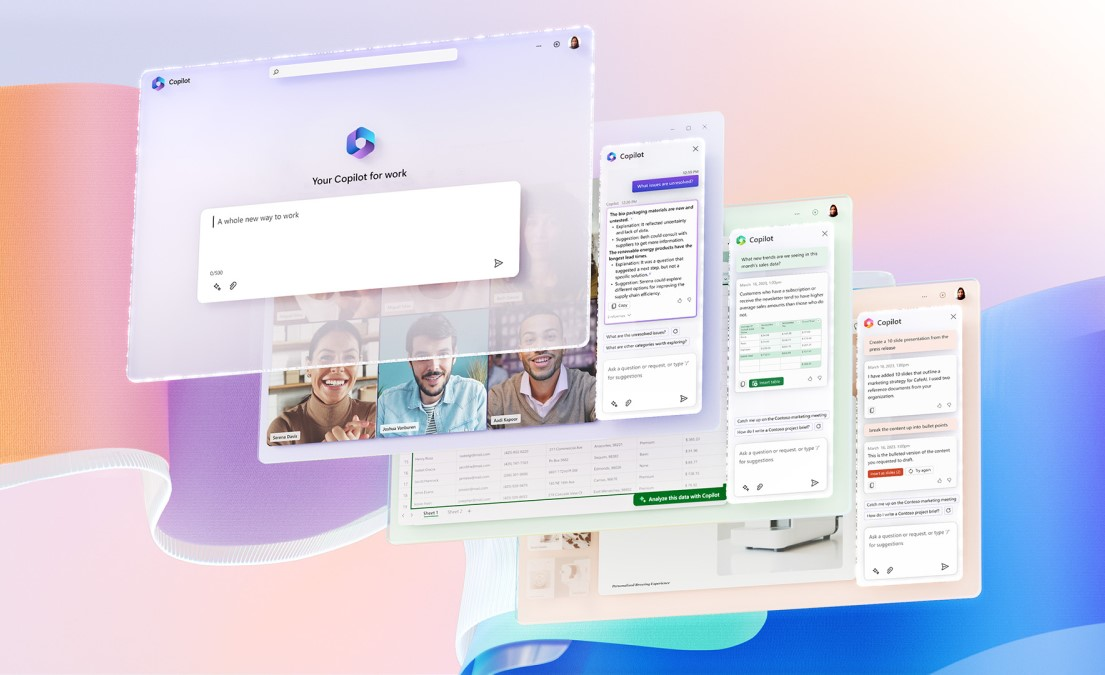
It’s especially useful for quick drafting, summarization, or number crunching without leaving your organization’s core workspace.
⚠️ However, once you rely on it for end-to-end marketing workflows, such as campaign ideation, content creation, or creative collaboration, its weaknesses become obvious to many users.
Here are some of the concerns that marketing teams have raised: ⬇️
#1: Expensive pricing that is not included in any of the Microsoft Office packages
Microsoft Copilot Pro starts from $20/month/seat, which may sound fine at first, but you have to remember that the Copilot is not a part of any Microsoft Office package.
➡️ That means your team will have to pay for Microsoft Office licenses on top of Microsoft Office Pro if you’re not paying for it already.
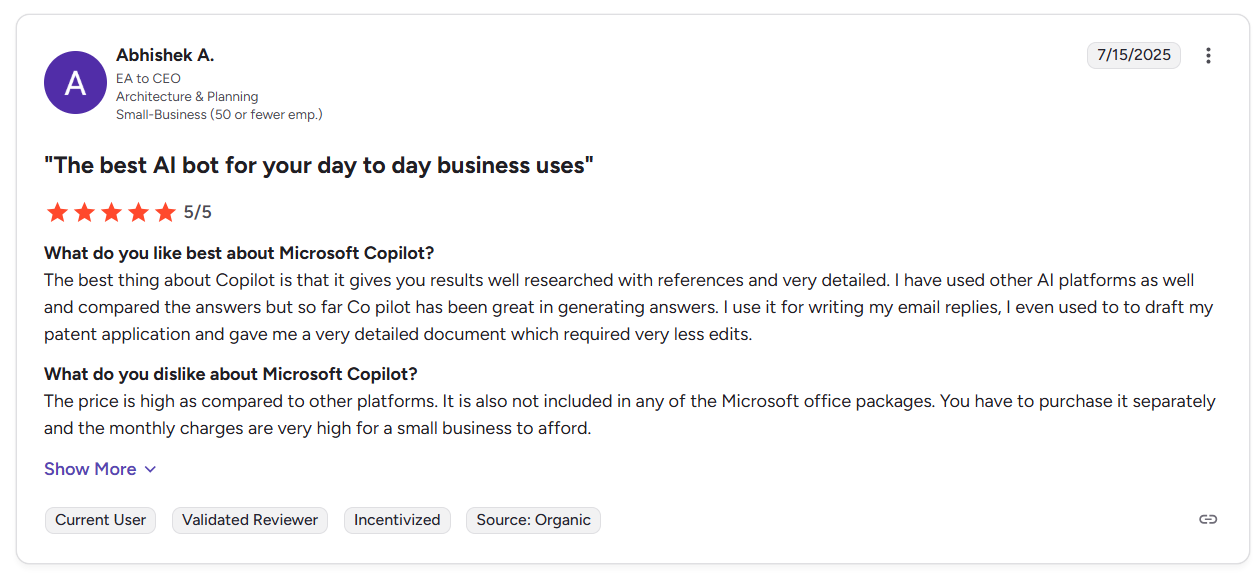
‘’The price is high compared to other platforms. It is also not included in any of the Microsoft Office packages. You have to purchase it separately, and the monthly charges are very high for a small business to afford.’’ – G2 Review.
#2: Image generation is not up to standard
Next up, I saw many users of the platform mention that they’ve not been satisfied with the tool’s image generation capabilities.
➡️ If your AI tool is not able to deliver polished visuals, your team will need to use additional platforms, which can add to costs and slow down your workflows.
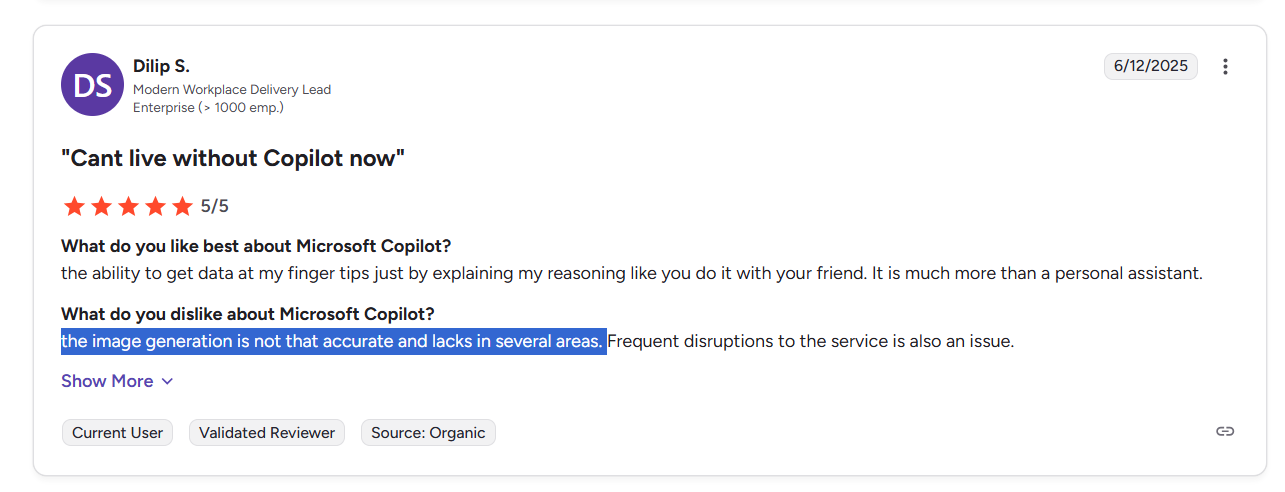
‘’The image generation is not that accurate and lacks in several areas.’’ – G2 Review.
#3: Limited chat length and difficulty referencing past conversations
Last but not least, customers of Microsoft Copilot Pro have noticed that the AI tool struggles to reference past conversations due to its chats having a set length before you start a new conversation.
The enterprise-grade user in question mentions that they’d like the ability to refer back to different points in a chat history without having to switch conversations.
➡️ Such a difficulty referencing earlier conversations can only mean increasing the chance of missed context or inconsistent messaging.
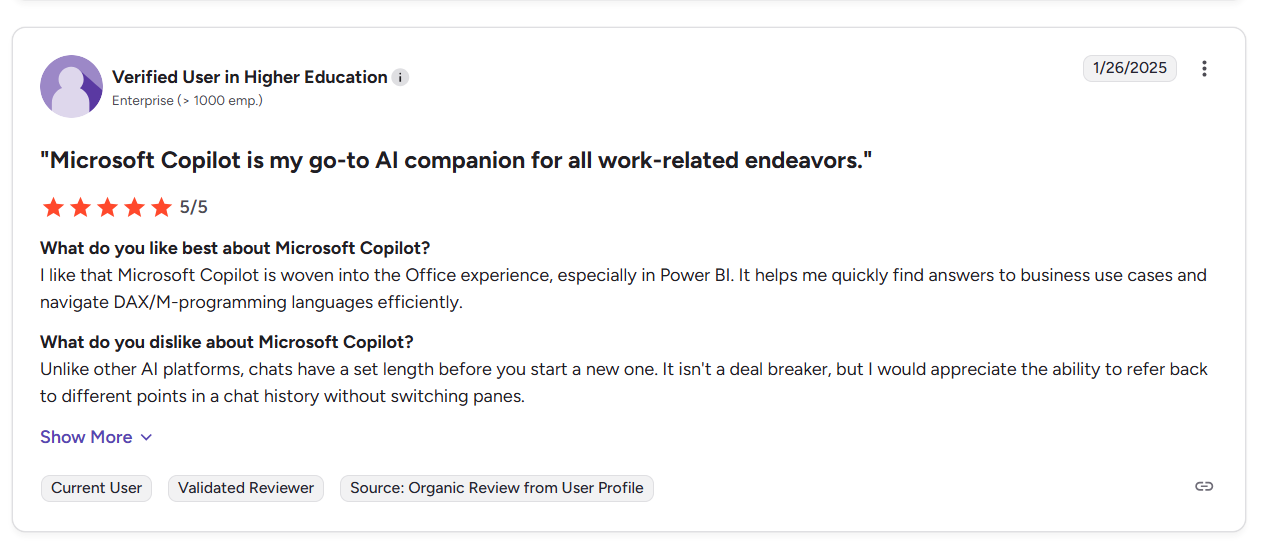
‘’Unlike other AI platforms, chats have a set length before you start a new one. It isn't a deal breaker, but I would appreciate the ability to refer back to different points in a chat history without switching panes.’’ – G2 Review.
What Are the Best Microsoft Copilot Pro Alternatives For Marketing Teams in 2025?
The best alternatives to Microsoft Copilot Pro for marketing teams include Team-GPT with its unlimited model usage, ChatGPT Teams, and Perplexity Enterprise Pro.
Here is a summary of the 10 best Microsoft Copilot Pro alternatives for marketing:
#1: Team-GPT: Best for a multi-model AI workspace for marketing teams needing collaboration, unlimited usage, and ready-to-use marketing tools.
#2: ChatGPT Teams: Best for marketing teams wanting direct access to OpenAI’s latest models and easy custom assistant creation without swapping out their existing collaboration stack.
#3: Perplexity Enterprise Pro: Best for marketing teams that need verifiable, up-to-date answers with source traceability.
#4: TeamAI: Best for marketing teams that want to run and compare multiple LLMs in a single team workspace and standardize workflows.
#5: DeepSeek: Best for marketers who need affordable, scalable LLM access.
#6: Google Gemini: Best for marketing teams on Google’s Suite looking for a native AI assistant embedded across their collaboration and development tools.
#7: Magai: Best for content and creative teams that want multi-model experimentation and consolidated access to many generative engines.
#8: Jasper Business: Best for marketing agencies focused on scaling consistent, on-brand marketing content quickly.
#9: IBM Watson Studio: Best for data-driven marketing teams and regulated enterprises that need full ML lifecycle tooling, monitoring, and compliance.
#10: Simplified: Best for SME marketing teams and creators who want an all-in-one content production and publishing solution.
#1: Team-GPT
Team‑GPT offers the best alternative to Microsoft Copilot Pro with its multi-model AI workspace built for marketers that need more control, structure, and collaboration.
Our platform supports the latest ChatGPT 5 model, GPT‑4o, Grok, Claude itself, Gemini, and other top models in a single interface.

Your team can create shared prompt templates, co-edit chats, generate images inside threads, and track performance through detailed usage analytics.
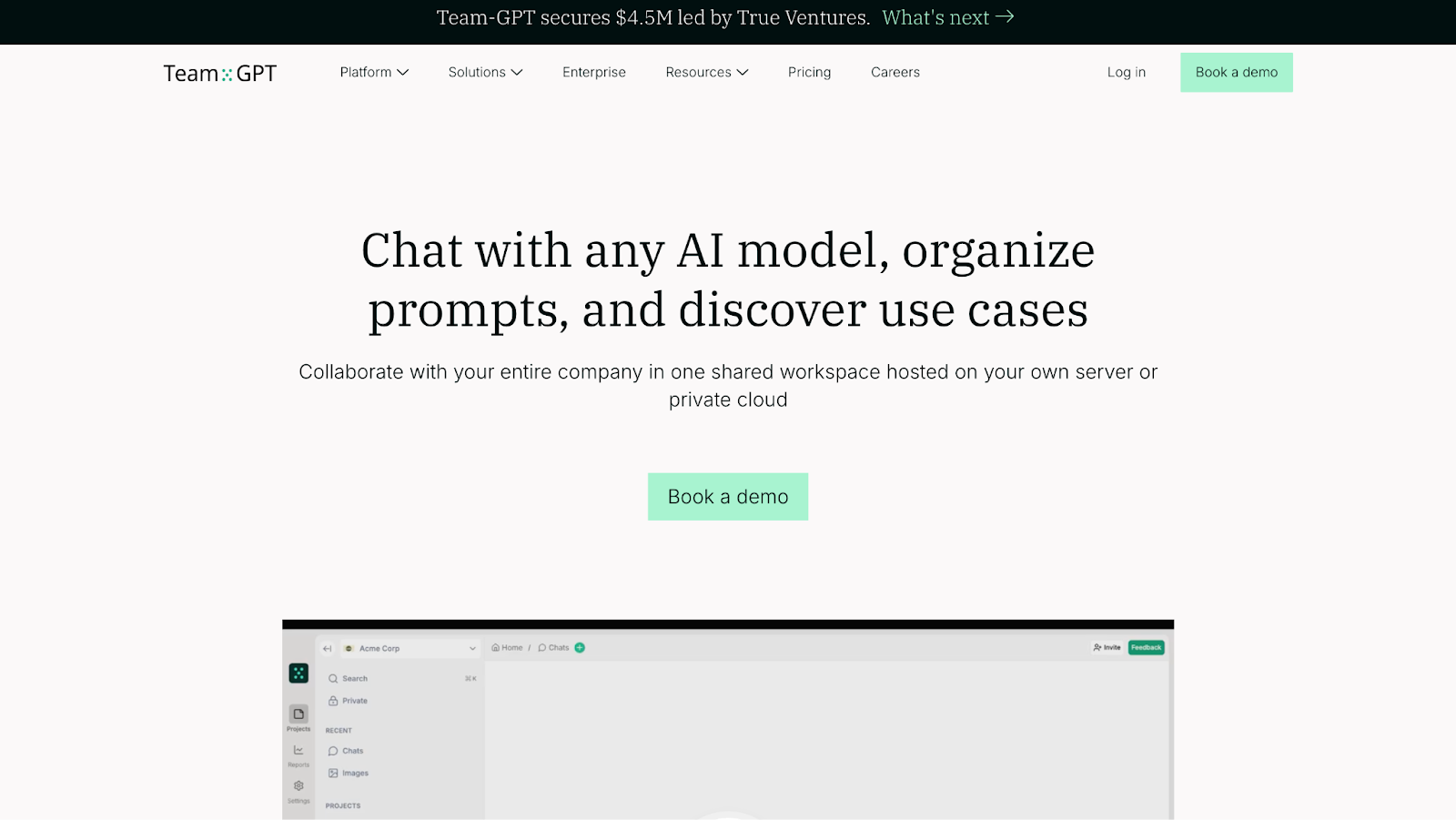
Full disclaimer: Even though Team-GPT is our platform, I’ll provide an unbiased perspective on why it will be the best Microsoft Copilot Pro alternative for marketing teams in 2025.
Feature #1. Switch between different AI models with unlimited usage
Team‑GPT gives marketing teams full control over how they work with AI.
You can integrate multiple top-tier models (GPT-4o, Claude, Gemini, Mistral, or even your own via API), allowing teams to choose the right model for each task.
Moreover, structured prompt templates ensure consistent messaging across use cases, whether for SEO, ads, email, or product pages.
Shared libraries and reusable tone instructions also help maintain voice across campaigns, keeping everyone aligned and on-brand without duplicating effort.
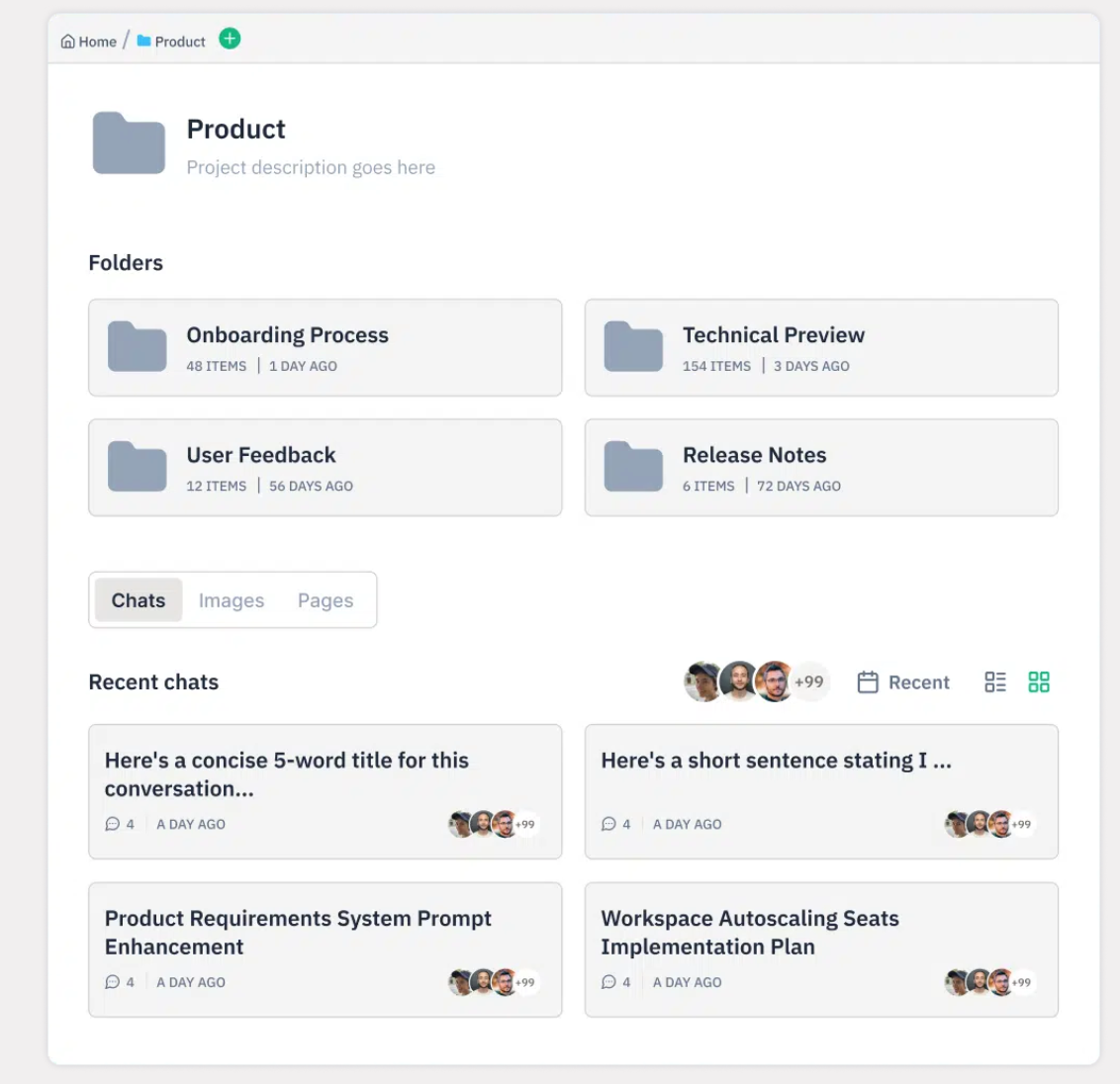
➡️ You can access Team-GPT from your phone and all your chats will be perfectly synced between mobile and desktop.
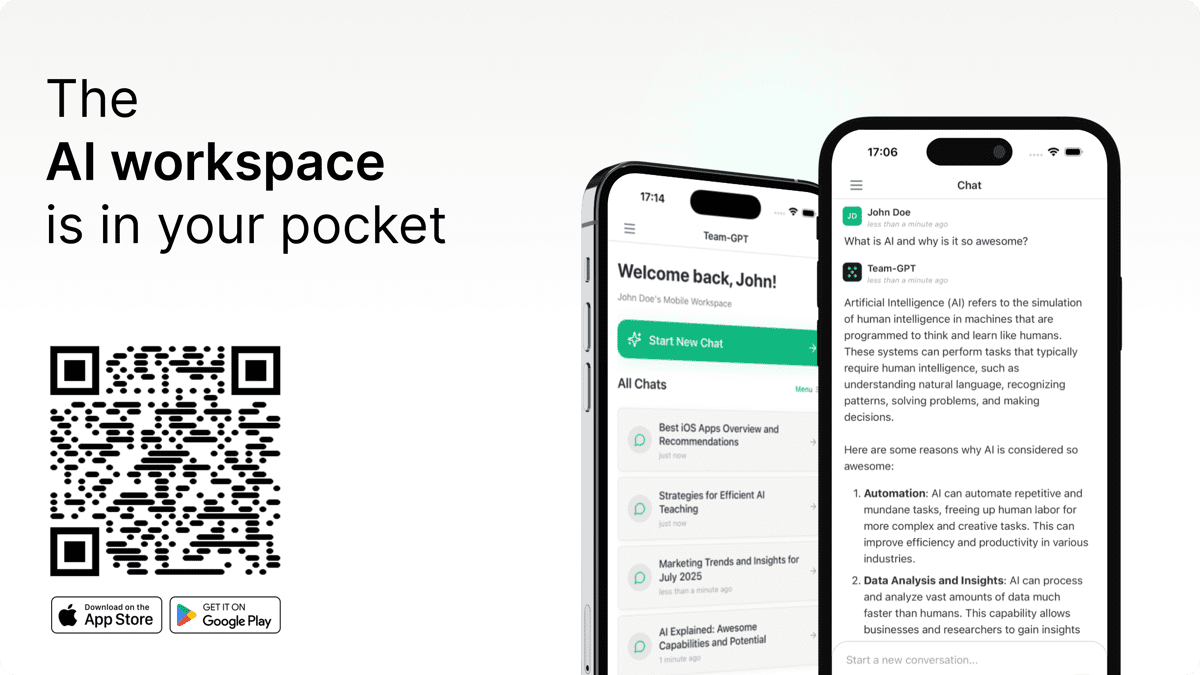
Feature #2. Pre-Built Mini Marketing Tools
Team-GPT helps your team get started right away with 5 pre-built marketing mini tools:
- A social media post generator, where you can put your content idea, goal, tone, audience, and platform.
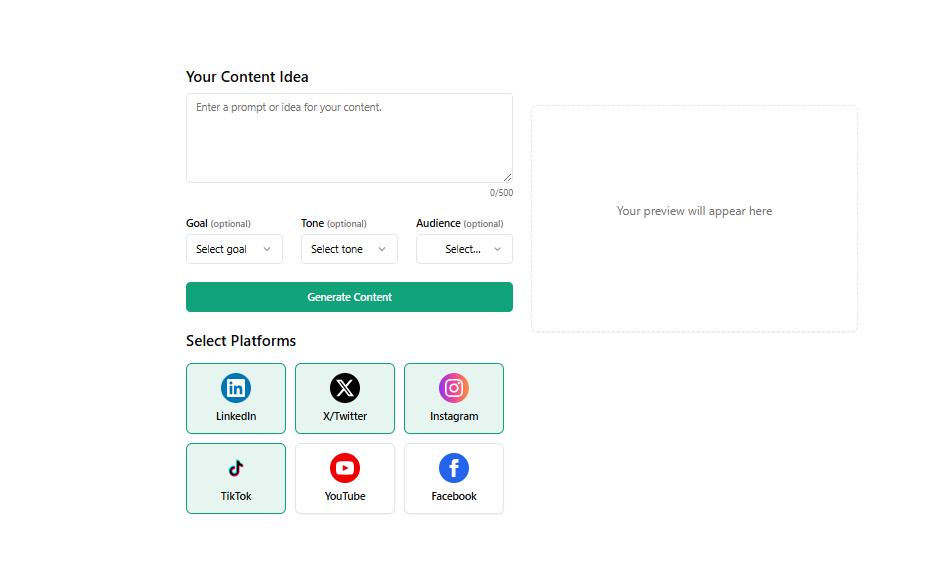
- A marketing plan generator, where your team can input your campaign details, target audience, campaign goals, and campaign timeline.
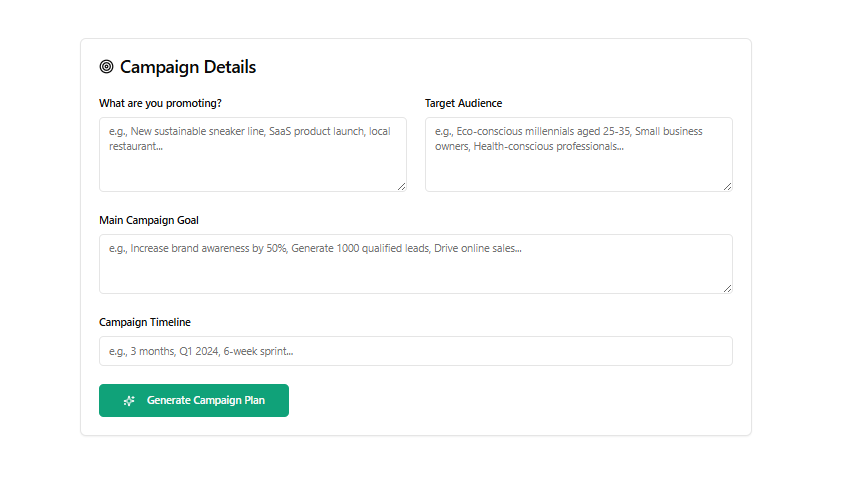
- A landing page analyzer, that will crawl the page and analyze its content using AI, including a clarity score, jargon, logic flow, and audience fit.
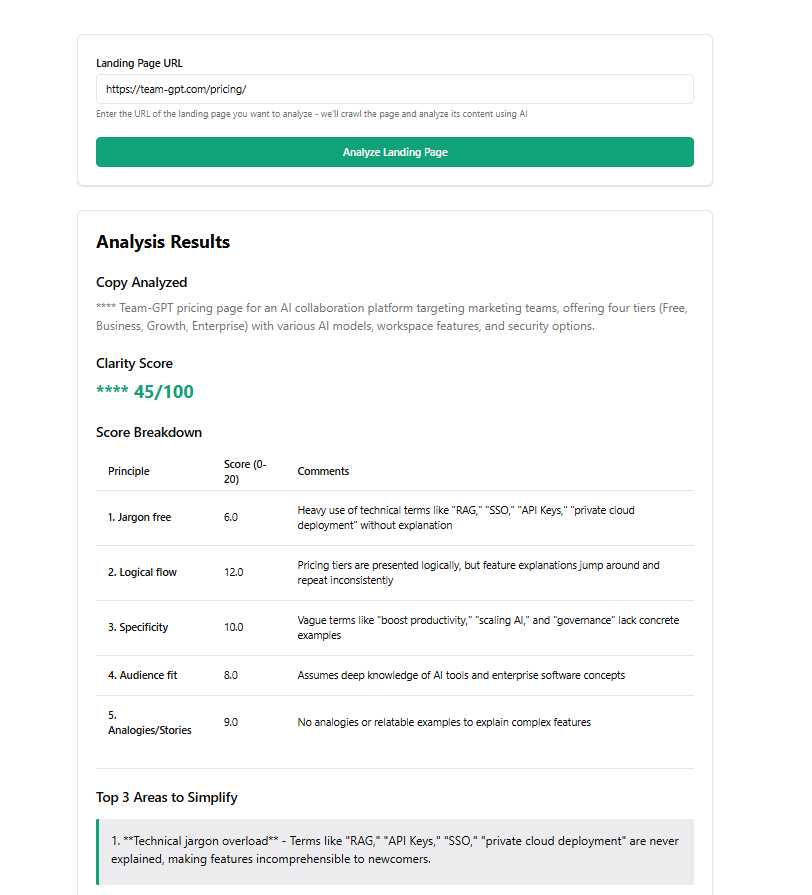
- SEO text optimizer that lets you put your content and then set the SEO parameters, such as the main keyword, secondary keywords, and search intent.
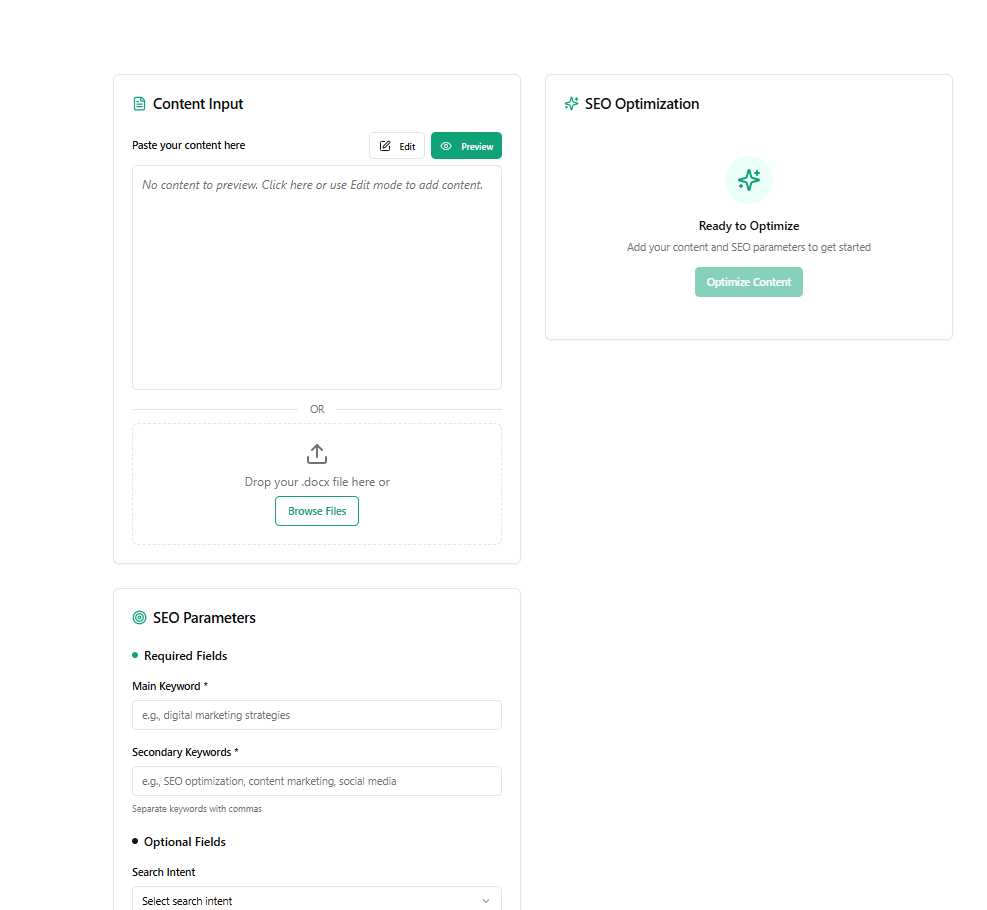
- An AI hummanizer that will take your AI text and hummanize it so you won’t get caught in AI detectors.
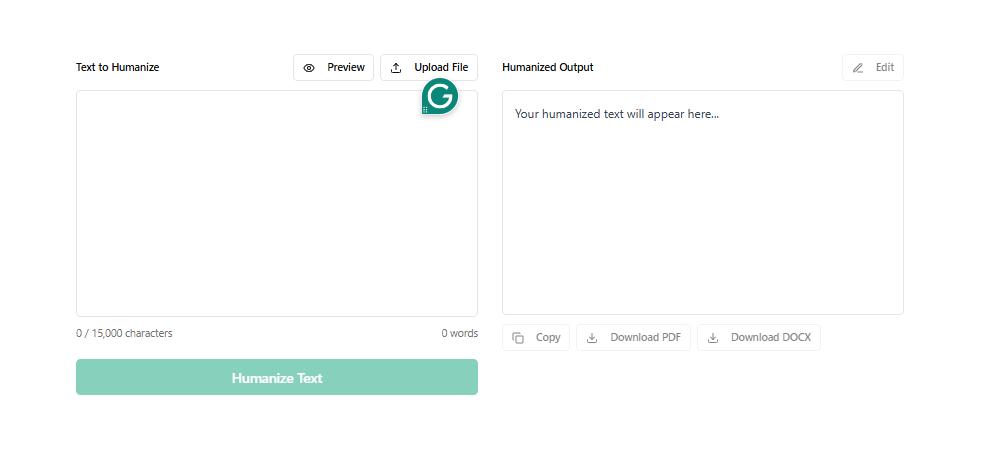
Feature #3. Build Your Best Prompts With The Prompt Builder
The way our prompt builder works is that you have to begin by describing your workflow, such as ‘‘I want to humanize AI content.’’
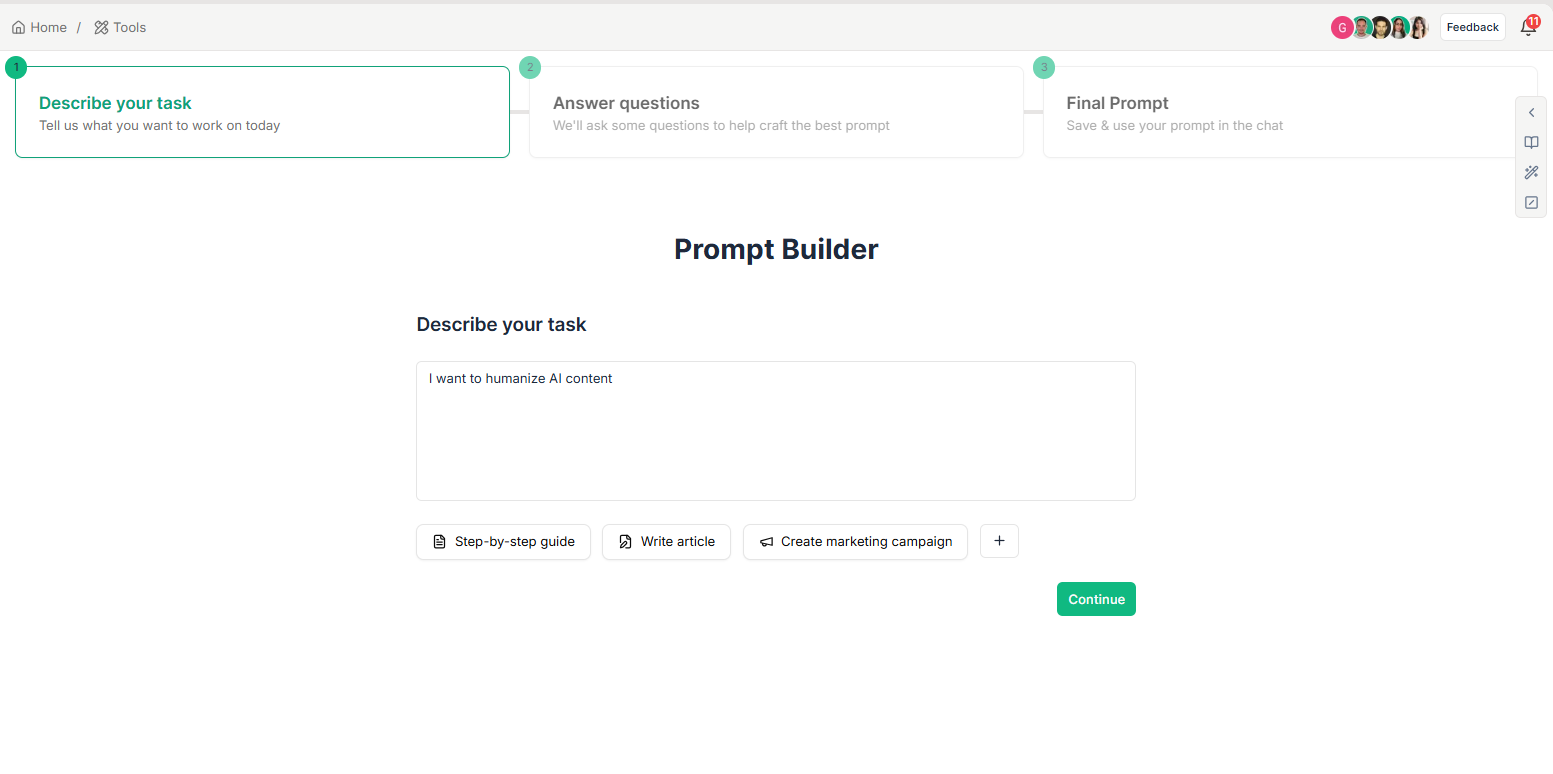
After that, our prompt builder will ask you to answer a few follow-up questions about the content that you want to humanize.
For me, these questions were:
- Who is the target audience for this AI-generated content you want to humanize? (e.g., general public, specific industry, experts)
- What tone and style do you want to achieve in the humanized content? (e.g., friendly, professional, humorous, persuasive)
- What kind of AI-generated content are you working with? (e.g., blog post, email, code, report)
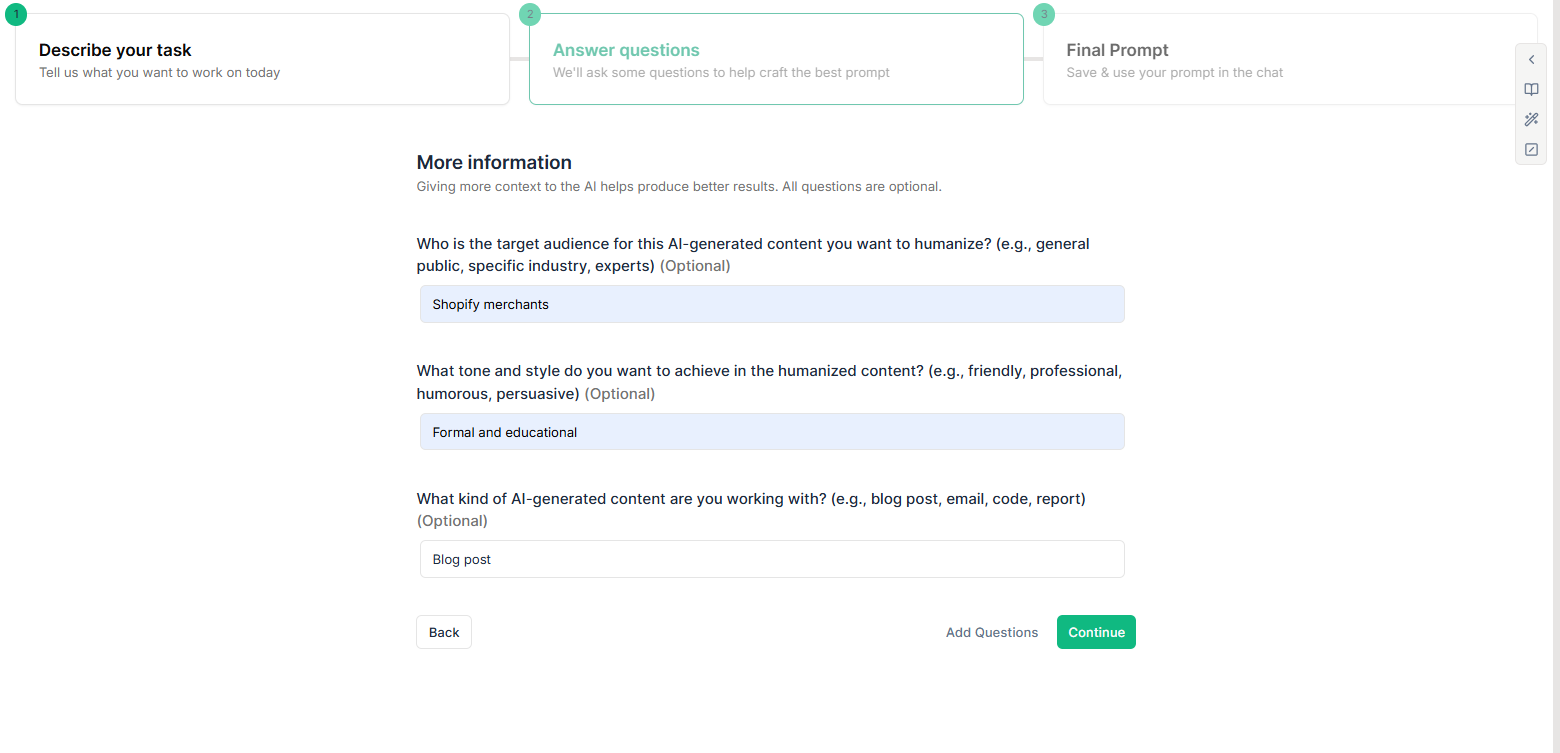
As a final output, the AI tool generated a prompt to use to humanize my content, which provides information about the persona, context, and task:
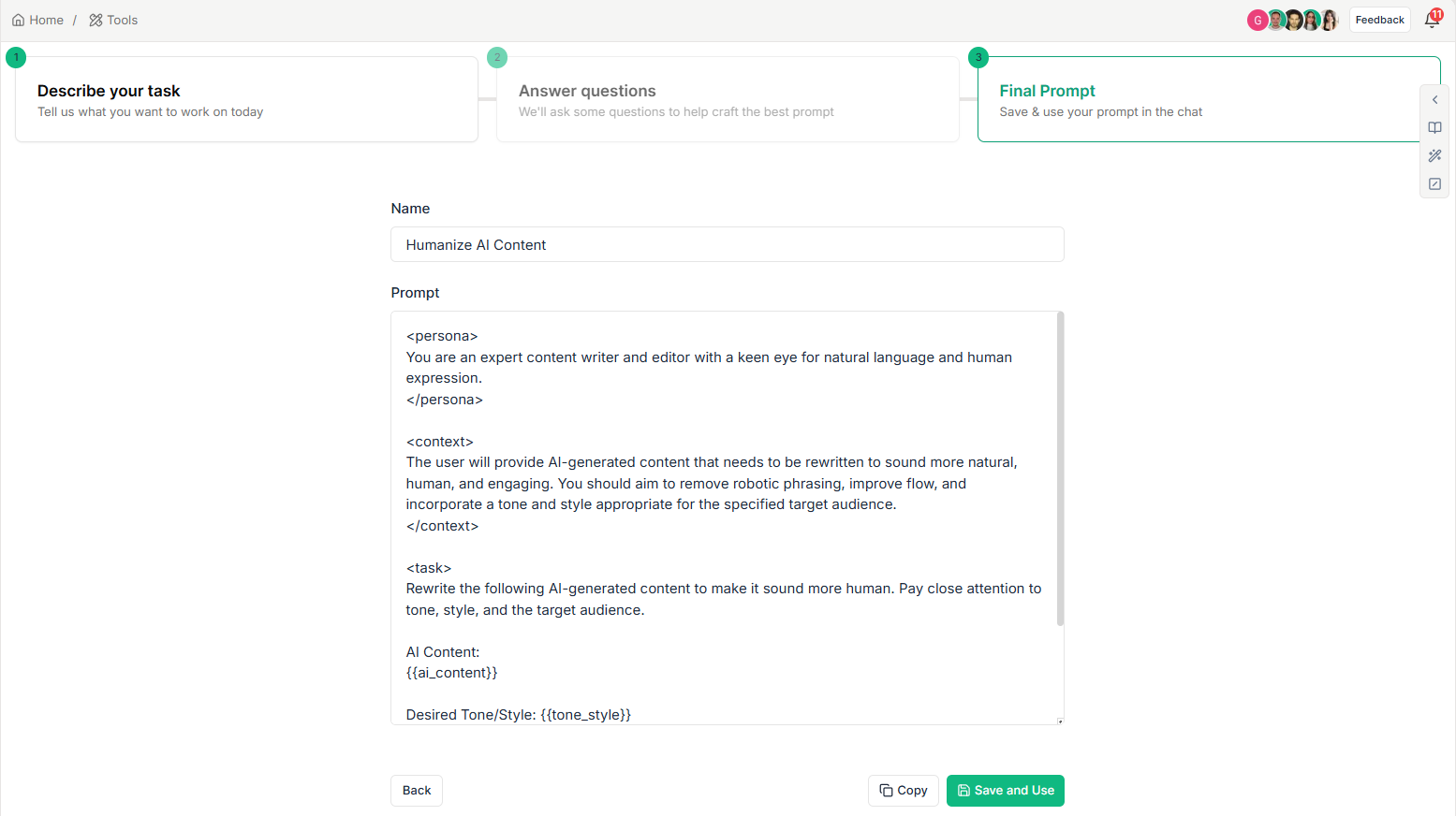
Feel free to learn more about how you can use our prompt builder by watching this guide on it: How to use the Prompt builder | Team-GPT
Feature #4. Enterprise-Grade Security & Control
Whether you're a regulated company or a privacy-conscious agency, Team‑GPT supports enterprise-class security, including:
- Private cloud or on-premise hosting.
- Role-based access, workspace isolation, and SSO.
- Full SOC 2, ISO27001, HIPAA, and GDPR compliance.

With custom deployment options and audit trails, it’s ready for teams that handle sensitive content or client data.
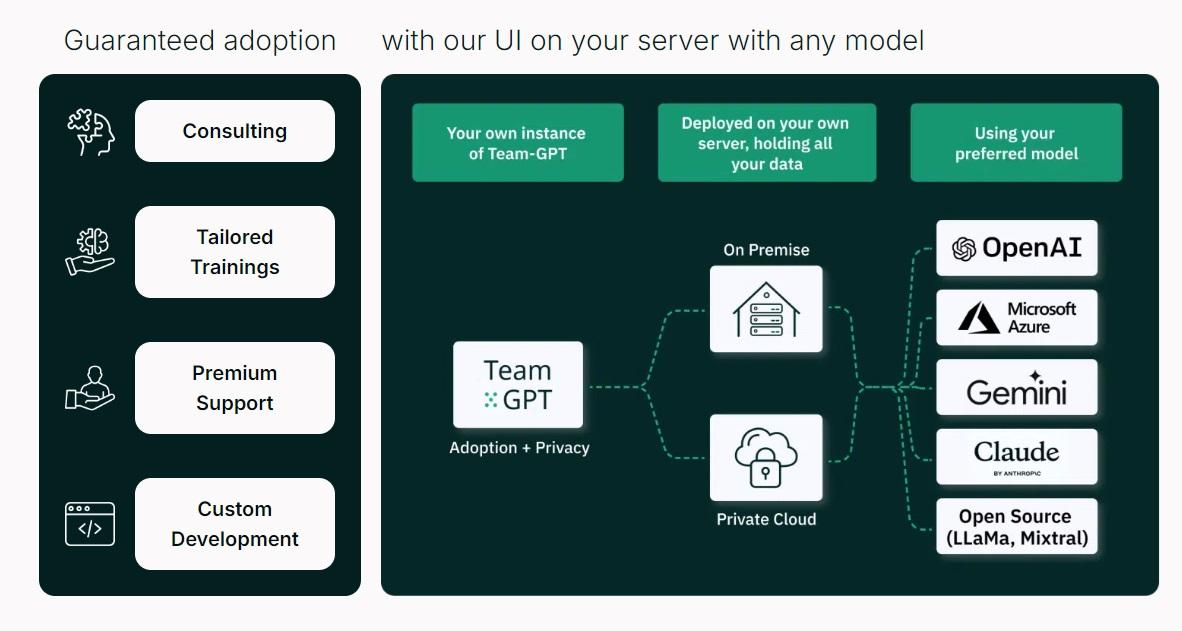
Feature #5. Shared Project Knowledge for On-Brand AI Output
Your team can upload brand guidelines, campaign briefs, customer personas, and competitor research into a shared knowledge base per project. The AI references this automatically, keeping your outputs consistent.
Each member can:
- Add and update project knowledge.
- Link documents, assets, and brand voice guidelines.
- Use pre-set instructions to steer tone, structure, and messaging.
What’s more, we’ve recently introduced Folder Knowledge that lets you add specific context to individual folders within your Projects.
You’ll be able to:
- Keep your marketing workspace organized by separating tasks into different folders.
- Add relevant context by uploading the right documents for each type of work you're doing.
- Control what the AI model sees by adding, removing, and managing context for each folder.
💡 This is especially useful for marketing agencies managing multiple brands or in-house teams launching multi-channel marketing campaigns.
Learn more about folder knowledge here:
Pricing
Team-GPT comes with a free plan that lets you invite up to 5 team members and chat with Gemini 2.5 Pro, and generate images with DALL-E 3.
You’ll also get access to unlimited projects, chats, and pages with your team, and be able to get access to the prompt builder, text humanizer, and the other marketing mini tools.
Team-GPT offers three paid plans tailored for growing marketing teams:
- Business Plan: $20 per user per month (billed annually, minimum 5 users). Includes:
- Multi-model access (GPT-5, Claude, Gemini, etc.)
- Shared workspace and folder structure.
- Prompt templates and usage tracking.
- In-chat image generation.
- Support and onboarding resources.
- Growth Plan: $35 per user per month (billed annually). Adds:
- Unlimited model usage.
- BYO API keys (for cost control).
- Access to Gemini, DeepSeek, and Perplexity.
- Advanced analytics and dashboards.
- Workflow integrations and prompt packs.
- Premium onboarding.
- Enterprise Plan: Custom pricing (150+ users). Includes everything in Growth plus:
- Private/on-prem deployment.
- Custom model integrations.
- Dedicated support.
- Admin and audit tools.
- Unlimited workspaces.
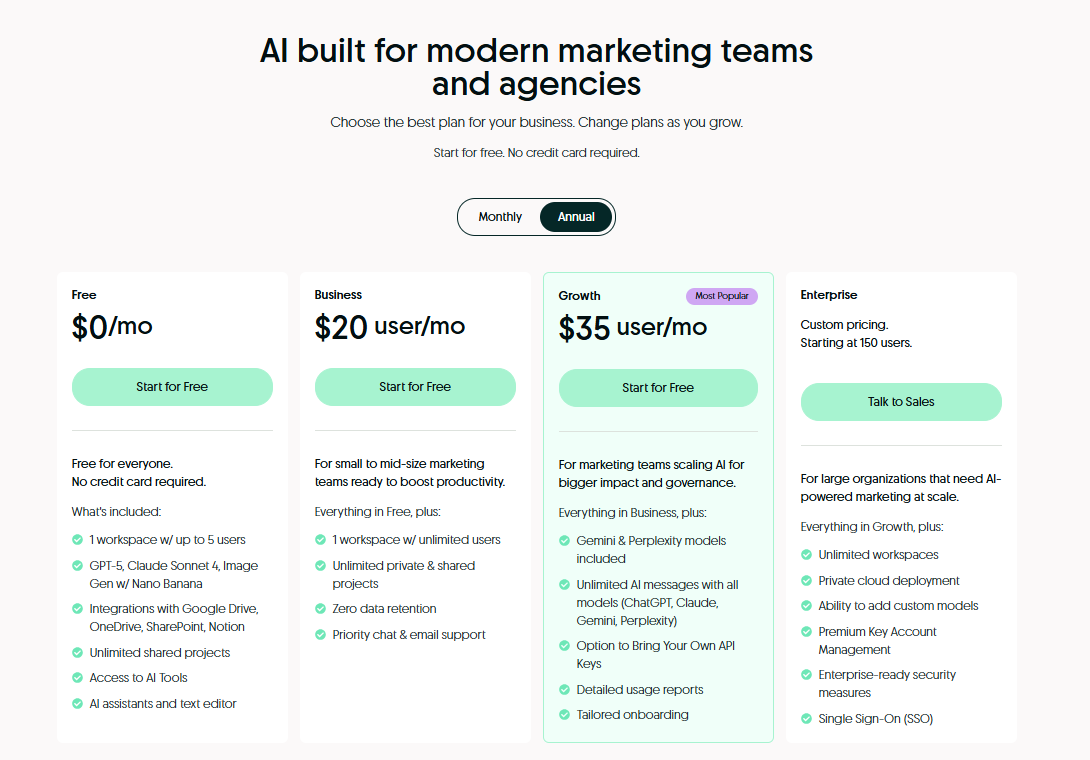
Pros and Cons
✅ Supports multiple top-tier AI models in a single workspace.
✅ Built-in visual generation using DALL·E 3 for cohesive content workflows.
✅ Strong admin controls, user analytics, and usage insights.
✅ Designed for real-time collaboration with shared prompts and chat forking.
✅ Enterprise-level deployment options ensure security and compliance.
✅ Generous free plan to test out the platform’s capabilities.
✅ Comes with a mobile app (new addition).
❌ Slight learning curve if you’re not familiar with structured workflows.
How does Team-GPT compare to Microsoft Copilot Pro?
Even though Team-GPT does not integrate into Microsoft’s suite of products like Microsoft’s Copilot does, our AI solution does offer more flexibility for teams in regards to hosting, deployment, and customization options.
When Copilot is compared to Team-GPT’s collaboration features, the enterprise solution does not offer:
- Shared chats inside the workspace.
- The ability to host the AI solution on your premises (only on private cloud).
- A library of custom prompts.
- Advanced usage reports.
- The ability to use multiple AI models, such as Claude, Gemini, Grok, Mistral, and Perplexity.
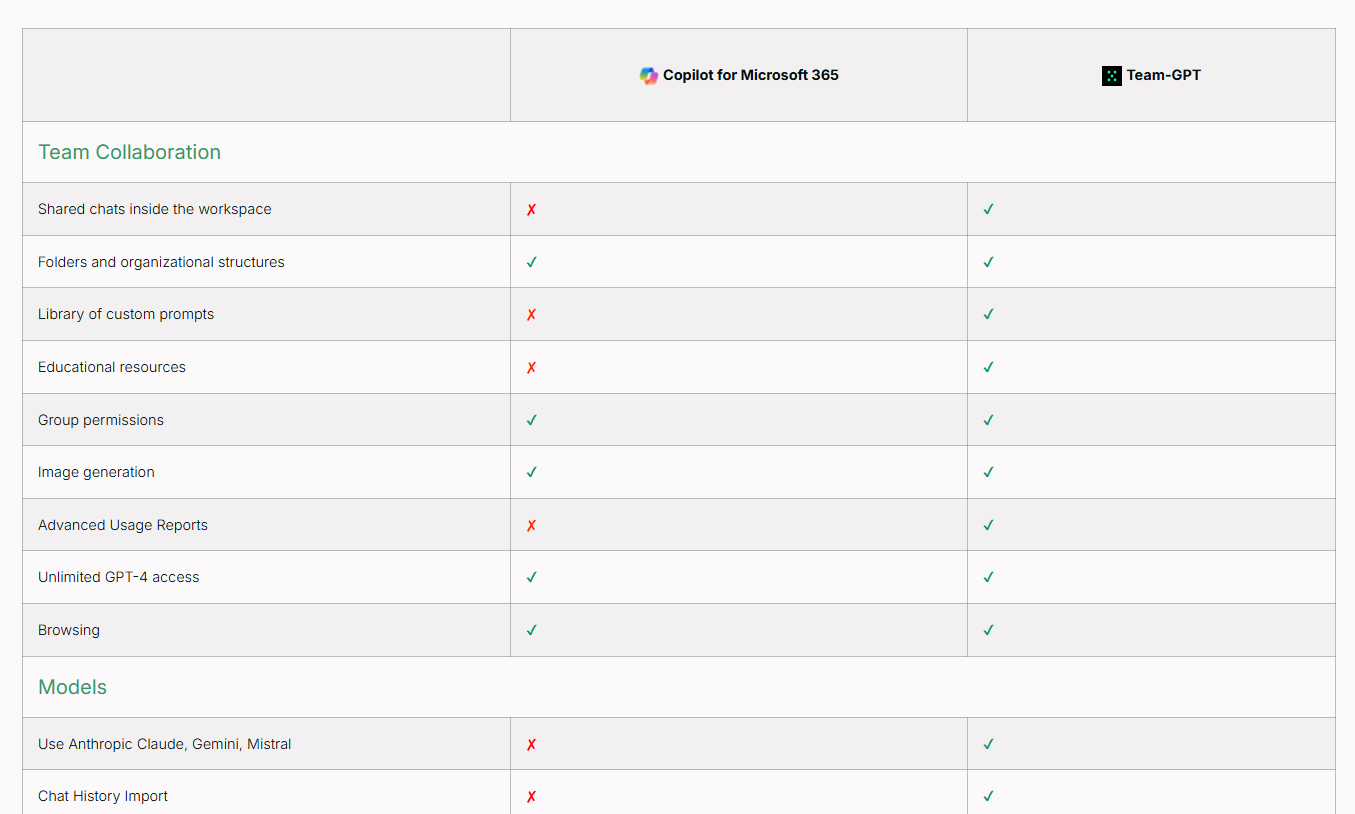
#2: ChatGPT Teams
Best for: Marketing teams wanting direct access to OpenAI’s latest models and easy custom assistant creation without swapping out their existing collaboration stack.
Similar to: Claude, Perplexity, and Google Gemini.
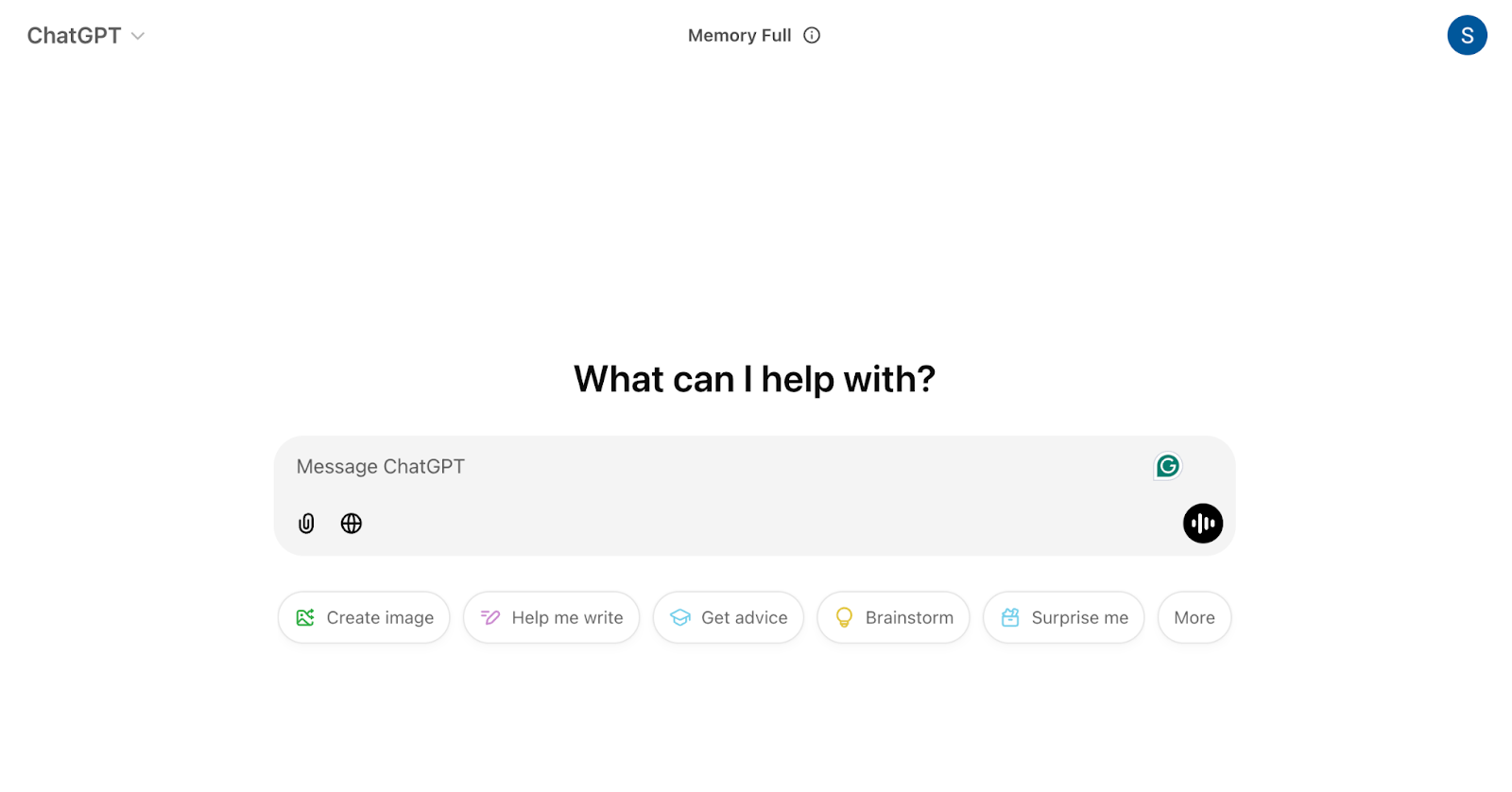
ChatGPT Teams gives marketers advanced AI models (GPT-4 and GPT-5) plus a shared workspace, admin controls, and project-scoped memory.
Its strength vs Copilot Pro is faster access to frontier models and flexible custom GPTs that marketing teams can build and publish internally.
ChatGPT’s Top Features
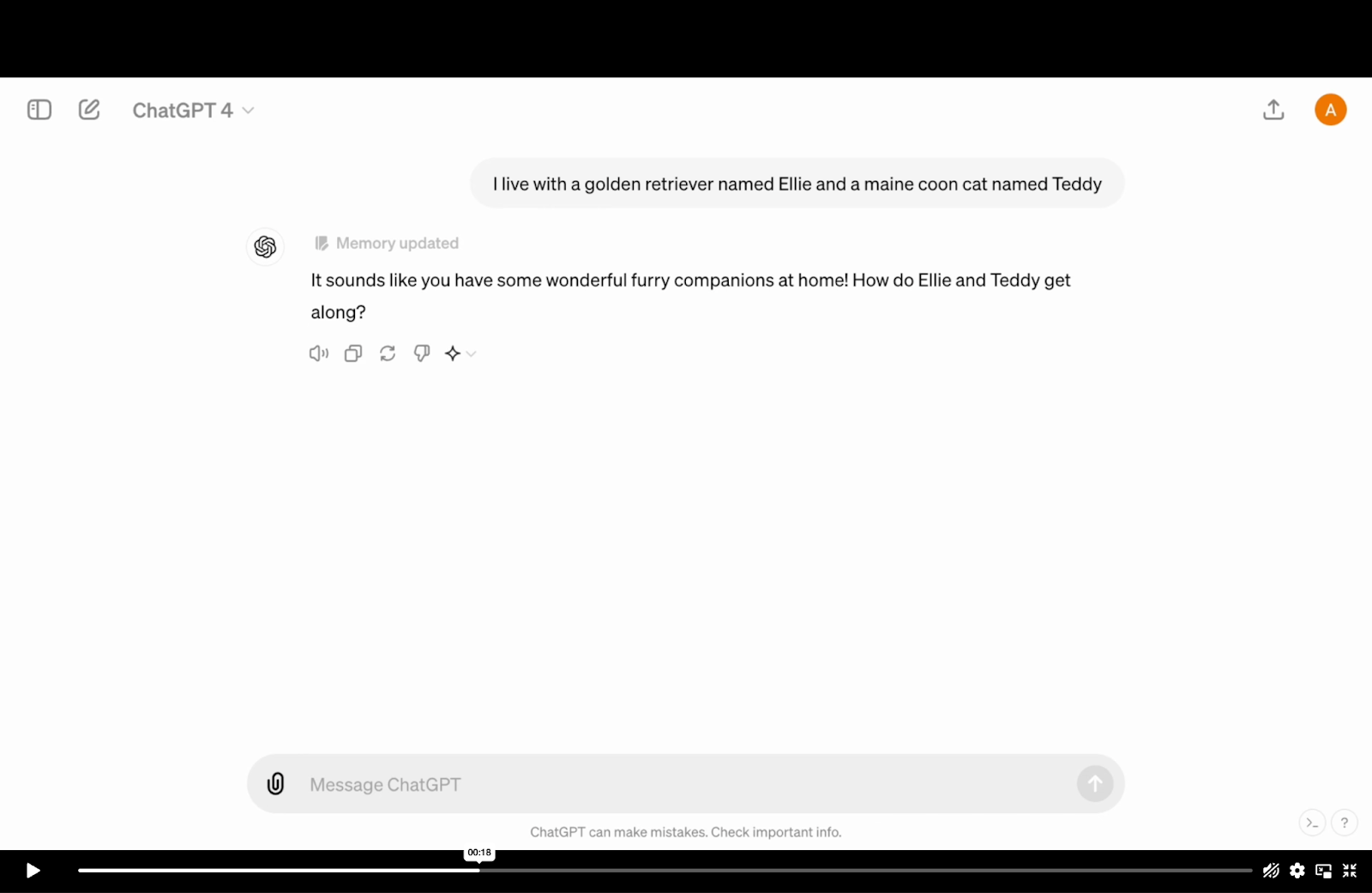
- The platform helps with brainstorming, ideation, and content generation for various topics.
- Team workspace with admin controls and customizable, sharable GPTs for purpose-built assistants.
- ChatGPT Brainstorm: A specialized brainstorming chat designed to generate ideas tailored to your needs.
Pricing
ChatGPT offers multiple pricing tiers based on usage and features:
- Free Version: Access to GPT-3.5 and the ability to use public GPTs.
- ChatGPT Plus ($20/month): Includes access to GPT-5, browsing capabilities, and the ability to create and use custom GPTs.
- ChatGPT Team (Starts at $25/user/month): Provides a higher message cap on GPT-4 and access to advanced data analysis tools.
- ChatGPT Pro ($200/month): Supports more complex AI applications, including advanced data analysis and coding tasks.
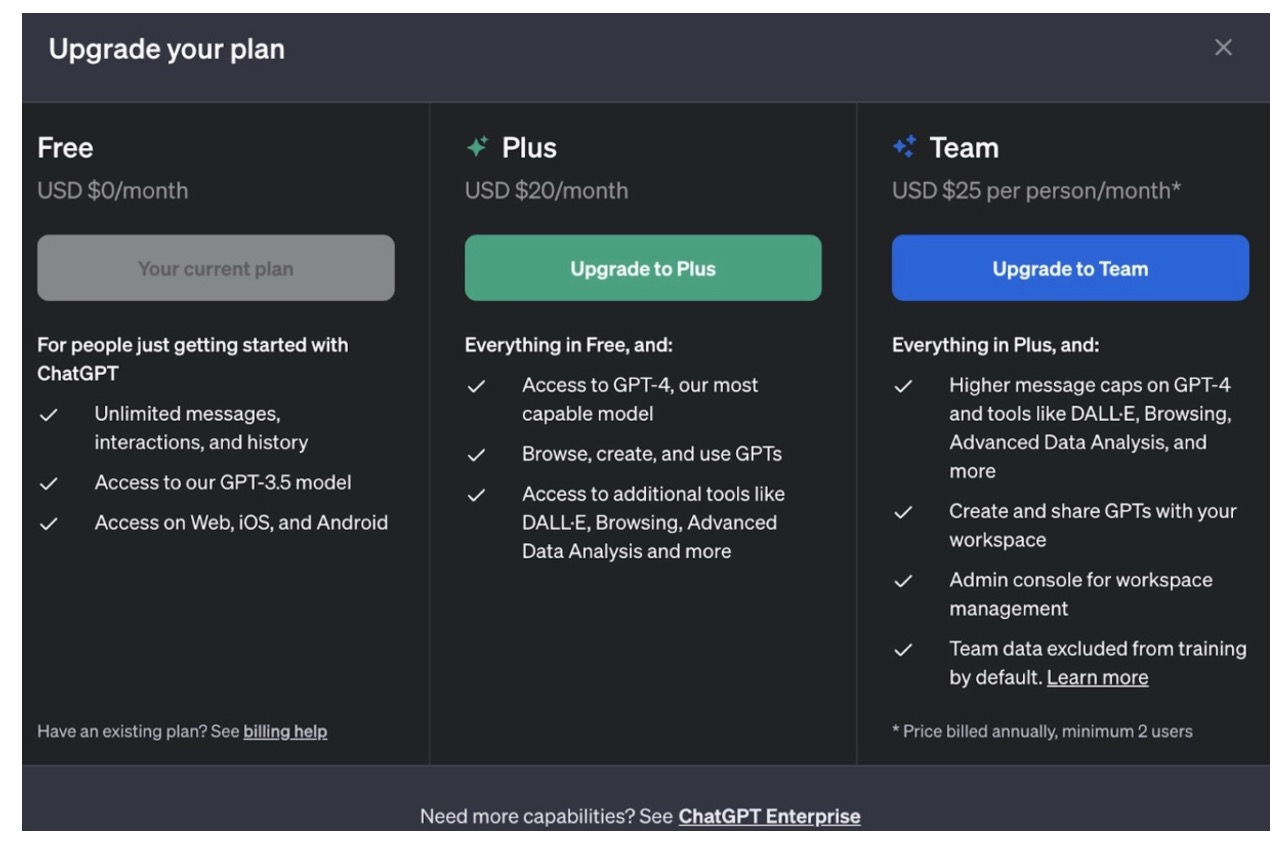
Pros & Cons
✅ Dedicated brainstorming chat for idea generation.
✅ You’ll have the ability to refine prompts for improved responses.
✅ Custom GPT library for saving and reusing prompts.
❌ May sometimes provide inconsistent answers, which is why some teams have been looking for ChatGPT Teams alternatives.
❌ Some customers report that responses can lack originality or creativity.
#3: Perplexity Enterprise Pro
Best for: Marketing teams that need verifiable, up-to-date answers with source traceability.
Similar to: Team-GPT, Jasper, Magai, and Glean.
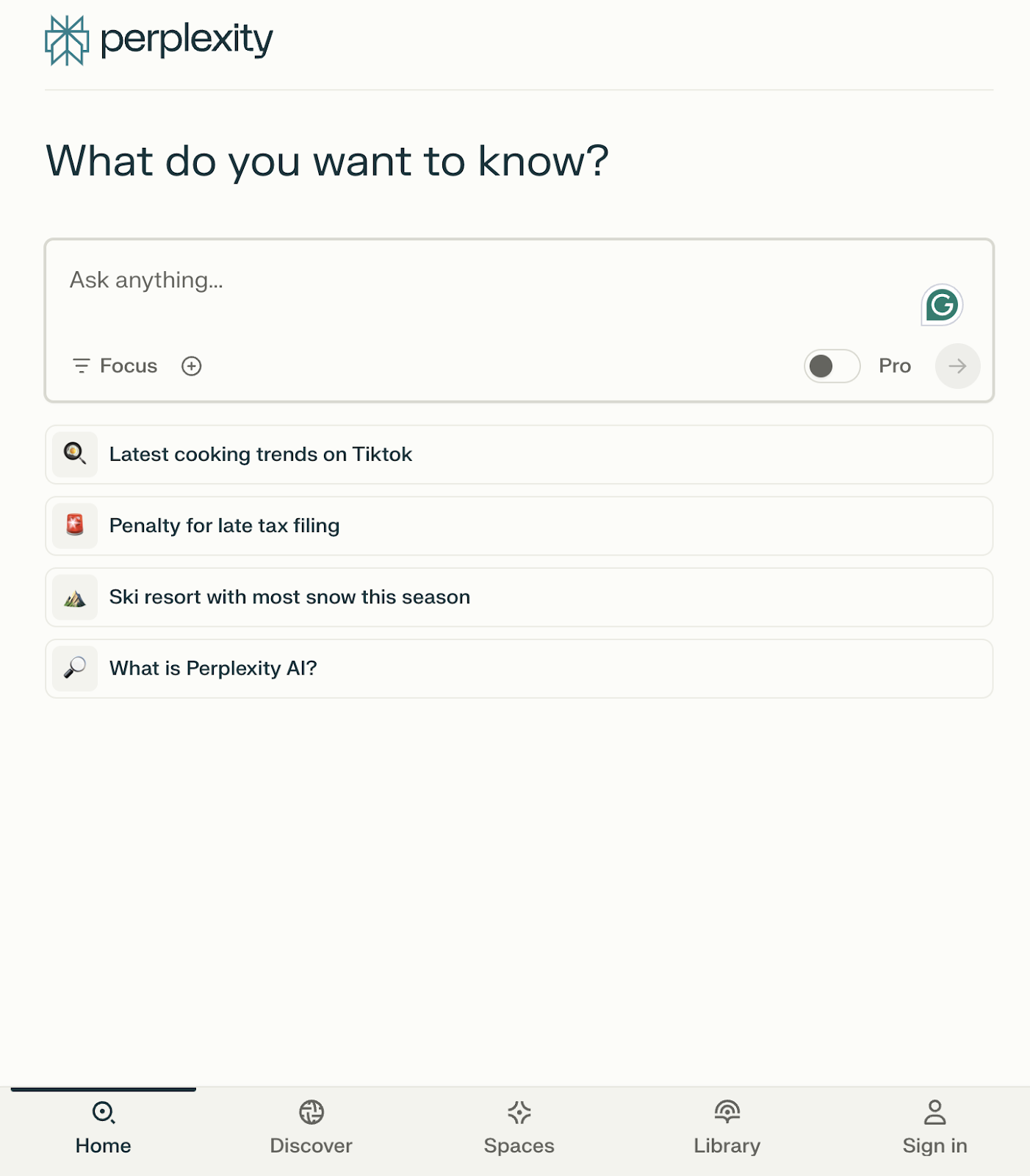
Perplexity Enterprise Pro is optimized for fast, evidence-backed research: it returns real-time, cited answers and lets knowledge workers drill into sources — useful where traceability and up-to-date references matter more than deep a M365 integration.
Compared to Copilot Pro, Perplexity reduces hallucination risk for research tasks by surfacing sources and pro search modes tailored to enterprise marketing workflows.
Perplexity Enterprise Pro’s Top Features
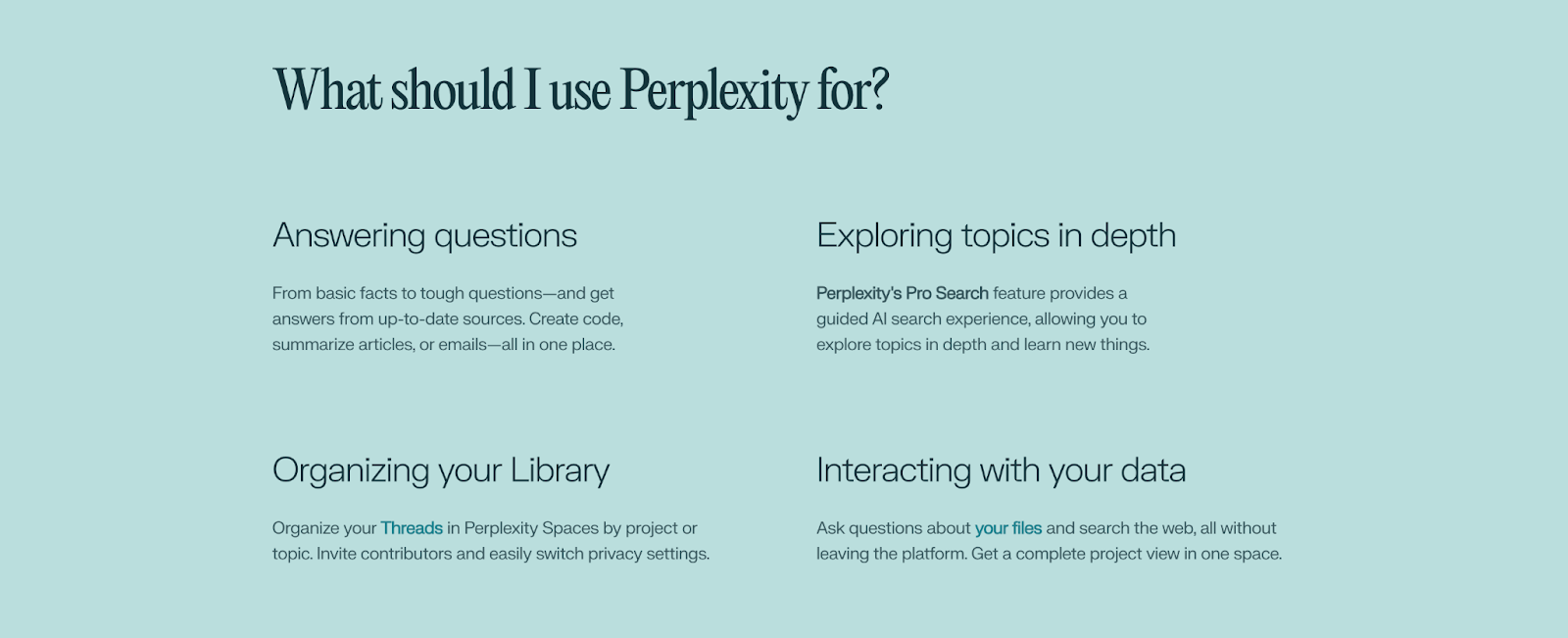
- Real-time, cited answers and enterprise search tools that combine large-model synthesis with source links for auditable decisions.
- Custom Team Spaces: Create private workspaces where your team can store files, organize research, and collaborate on marketing projects. It keeps your AI outputs, files, and references all in one place.
- Role-based Access and Admin Controls: You can manage who sees what. Great for larger teams or agencies working across different clients or departments.
- Voice Support and Custom Prompts: You can speak to it during meetings, or build your own prompt templates for common tasks like “summarize this campaign deck” or “compare competitor messaging.”
Pricing
Perplexity Enterprise Pro is priced at $40/month per seat ($400/year per seat, billed annually) for teams that rely heavily on research, collaboration, and access to both internal and external knowledge. It includes:
- Unlimited searches.
- Web + internal file analysis.
- Team workspaces and admin controls.
- Custom prompts and voice input.
- API access is available, billed separately (pay-as-you-go).
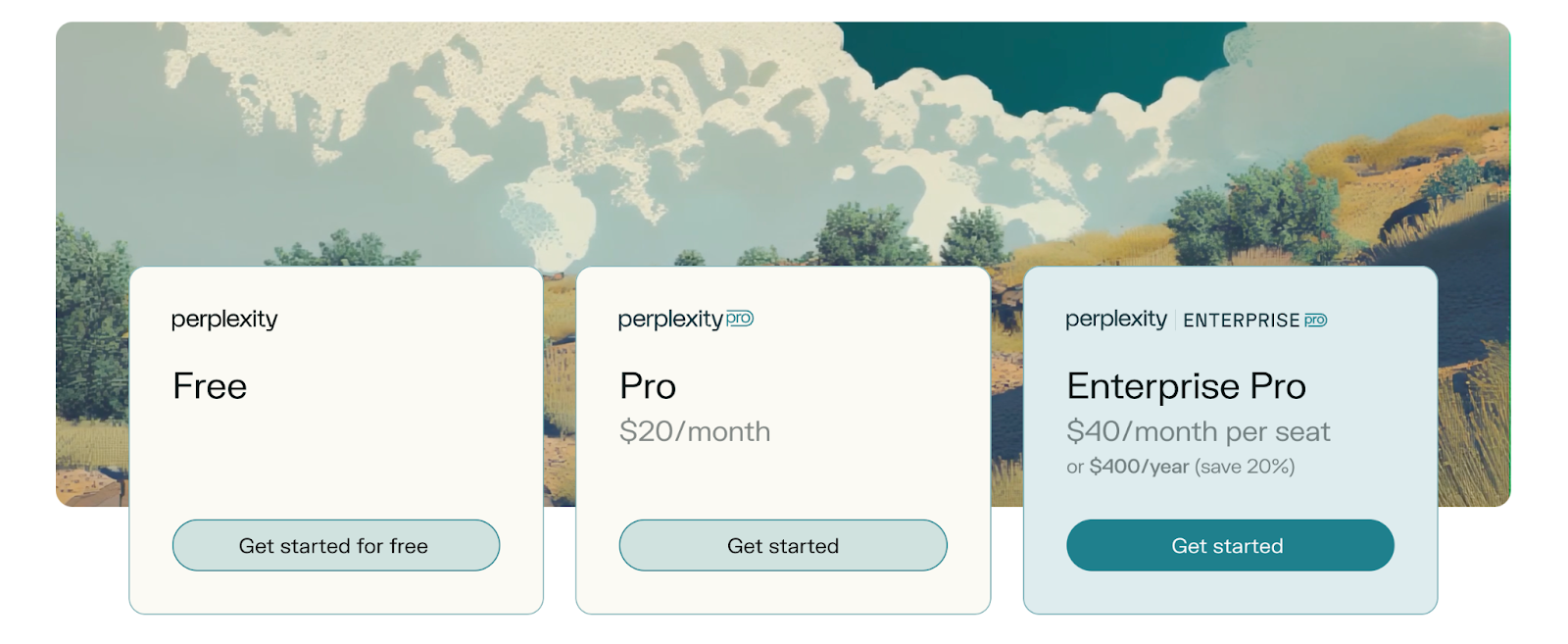
Note: There is no “pause” option; auto-renews by default, so you’ll need to cancel manually if needed.
Pros and Cons
✅ Speeds up campaign research and content planning by summarizing documents, trends, and competitor data in minutes.
✅ The tool brings all your team’s research, reports, and decks into one searchable place.
✅ Helps your team work together on campaign ideas, messaging, or reports inside shared spaces.
❌ Doesn’t create design assets, you’ll still need to use Canva, Figma, or another tool for visuals.
❌ Some parts of the UI could be smoother.
#4: TeamAI
Best for: Marketing teams that want to run and compare multiple LLMs in a single team workspace and standardize workflows.
Similar to: DeepSeek.
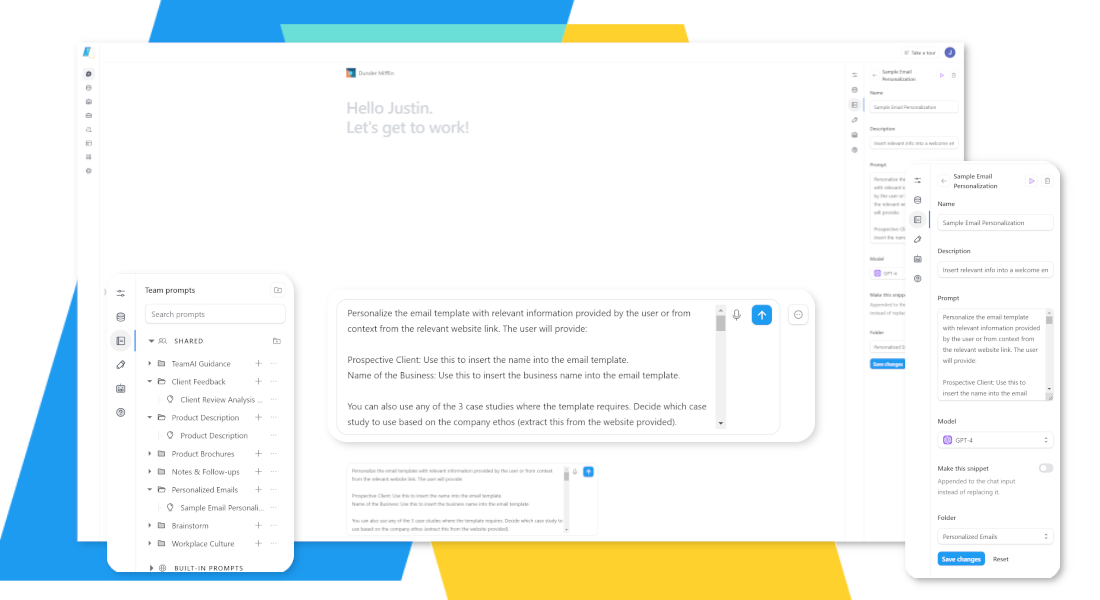
TeamAI centralizes many LLMs in a collaborative workspace (shared prompts, document libraries, workflows), so teams can pick the best model per task rather than being tied to one vendor.
It’s especially helpful for marketing teams that want a multi-model strategy, usage controls, and shared prompt libraries.
TeamAI’s Top Features
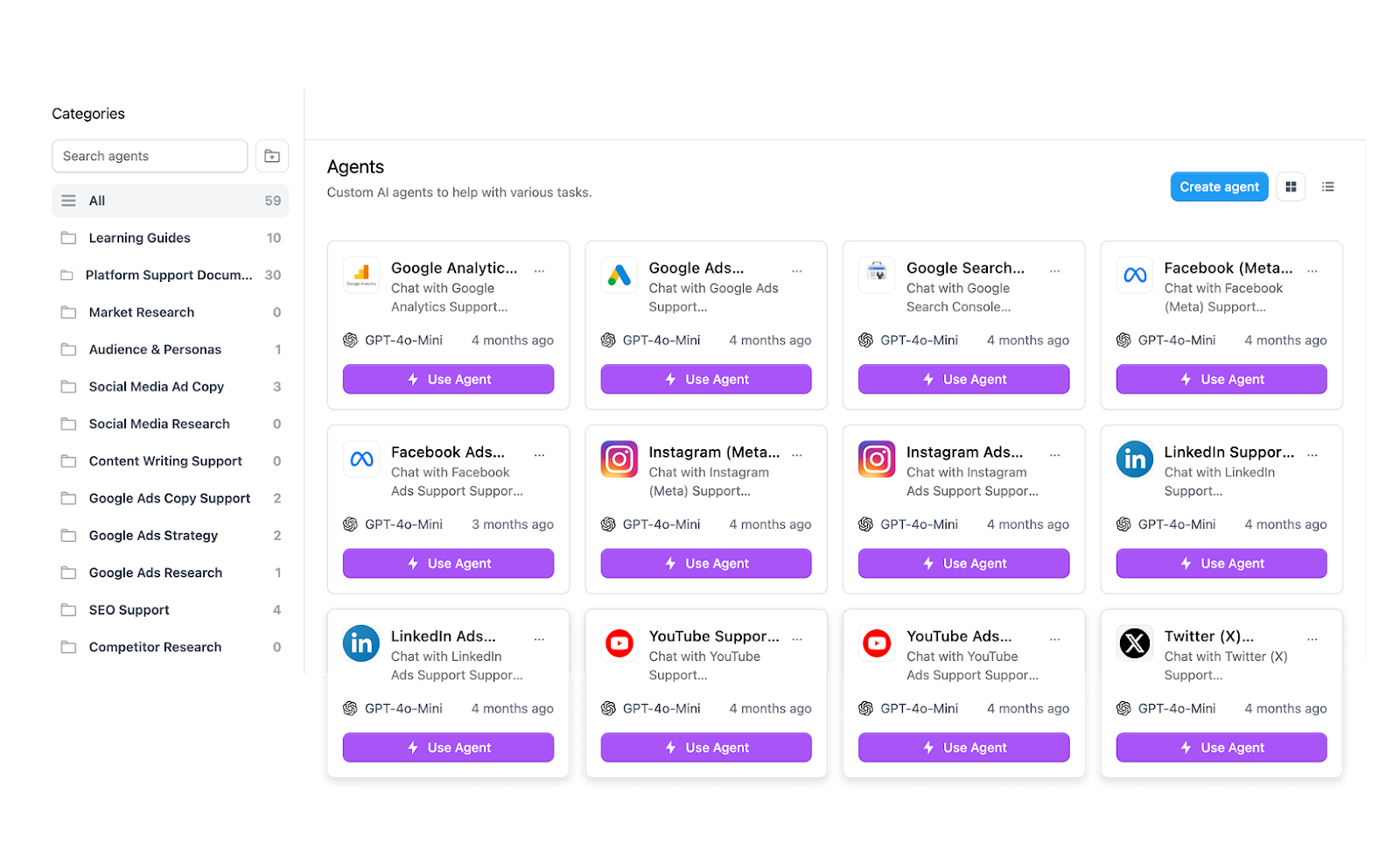
- Multi-model shared workspace with prompt libraries, custom assistants, and usage reporting to standardize AI across teams.
- Collaborate collectively in AI workspaces with shared prompt libraries and workflows instead of individual logins.
- Create task automation sequences AI will follow end-to-end for marketing, sales, or customer support functions.
Pricing
TeamAI uses workspace-based pricing instead of per-user billing, making it cost-effective for large teams. Here’s how it is priced:
- Starter ($21.25 per month for up to 10 users): 5,000 messages, 10 custom agents, 10 data stores, and limited workflows.
- Professional ($126.65 per month for up to 25 users): 20,000 messages, 25 custom agents/plugins, and 10 automated workflows.
- Enterprise ($721.65 per month for up to 20,000 users): Unlimited agents/workflows, and advanced security/admin tools.
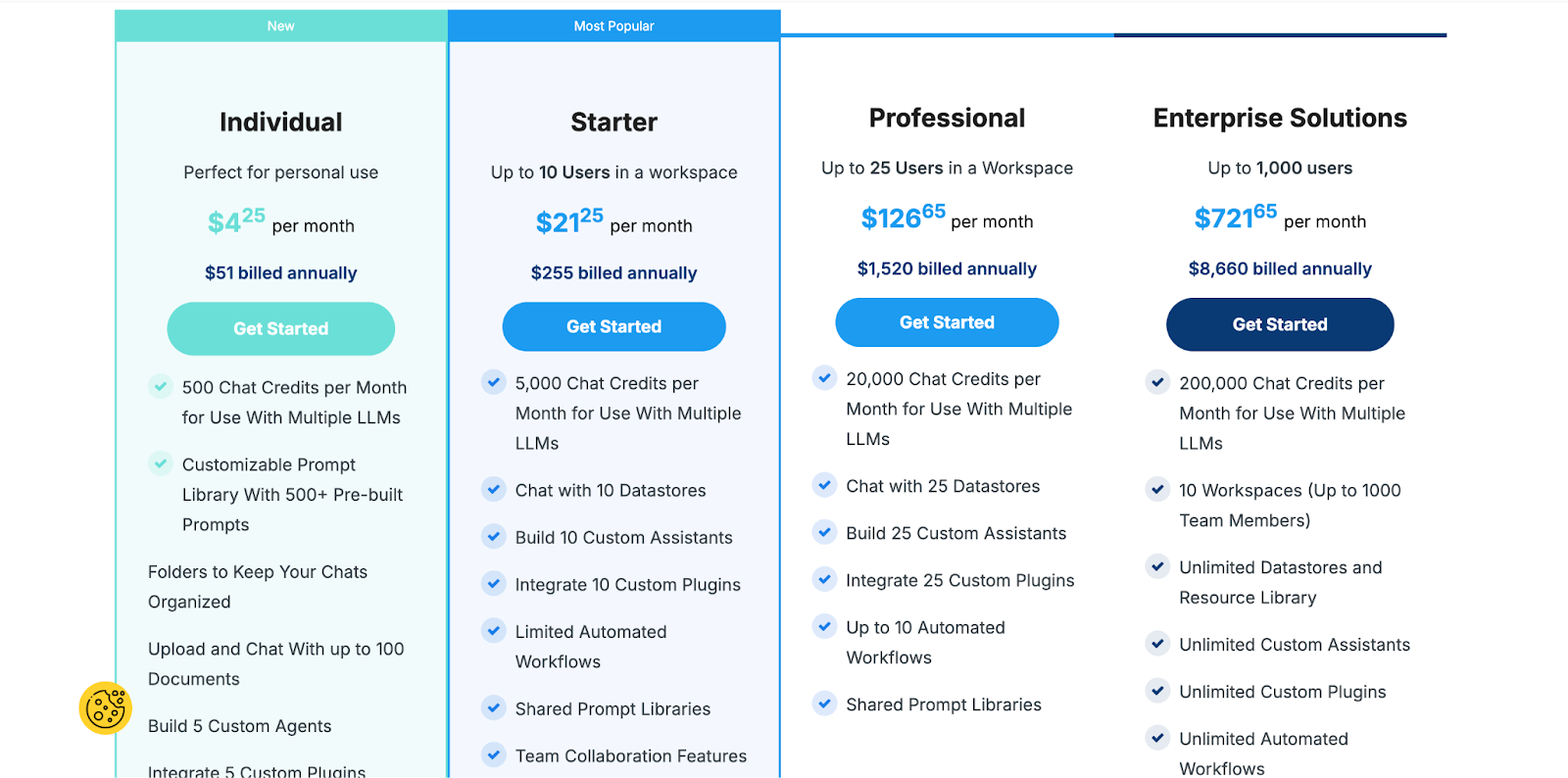
Pros and Cons
✅ Shared workspace pricing saves significantly over per-seat models.
✅ Supports multiple LLMs in a single, unified interface.
✅ No-code AI agent creation tailored to your marketing processes.
❌ The tool’s setup and training may take time for teams new to AI workflows.
❌ No public API (as of now), limiting advanced integrations.
#5: DeepSeek
Best for: Marketers who need affordable, scalable LLM access.
Similar to: Google Gemini, Rytr.
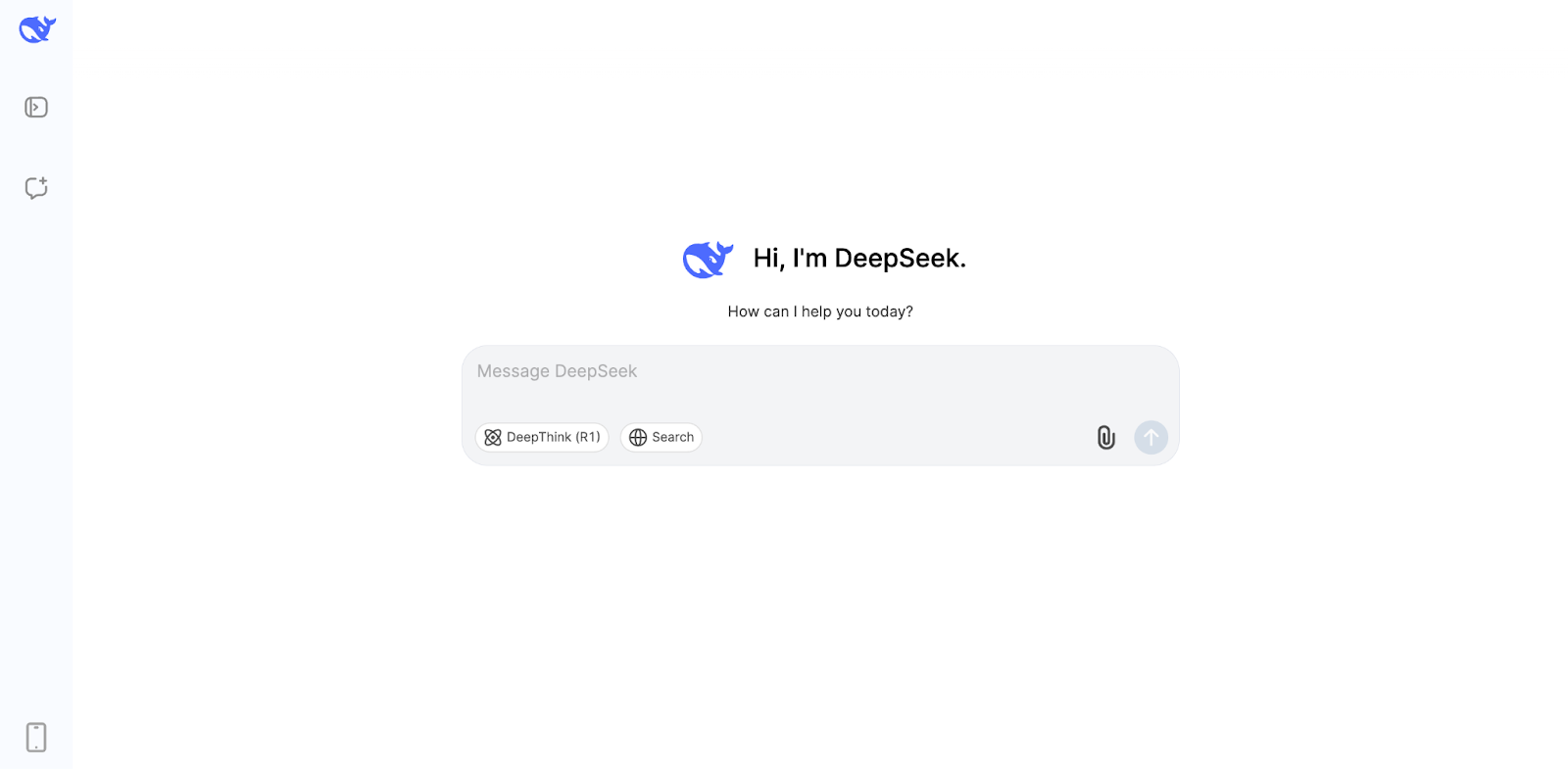
DeepSeek offers competitive, low-cost LLMs and chat experiences, making it a compelling alternative when you need high throughput or want to experiment with different model architectures outside the Big-Tech ecosystem.
Versus Copilot Pro, DeepSeek can be more cost-efficient for high-volume uses and may offer different model tradeoffs.
Deepseek’s Top Features

- Mixture of Experts (MoE) Architecture: Efficient use of computational resources while maintaining performance.
- Dual Model Offering:
- V3 (Chat) for conversational content like messaging or campaign copy.
- R1 (Reasoner) for complex tasks like data analysis or market insights.
- High-throughput, cost-efficient LLMs designed for scalable chat and coding workflows.
- Multi-mode AI Tasks: Can handle text generation, summarization, Q&A, and analysis.
Pricing
DeepSeek’s pricing offers flexible access through both free and paid options. You can start using DeepSeek-V3 for free directly from your browser, or download the open-source model for local, commercial use.
Paid plans are based on token usage, where costs vary depending on whether the system serves responses from its cache:
- DeepSeek-Chat Model: Starts at $0.07 per 1 million tokens (for cache hits) and goes up to $0.28 per 1 million tokens (for cache misses).
- DeepSeek-Reasoner Model: Starts at $0.14 per 1 million tokens (for cache hits) and can go up to $2.19 per 1 million tokens (for cache misses).
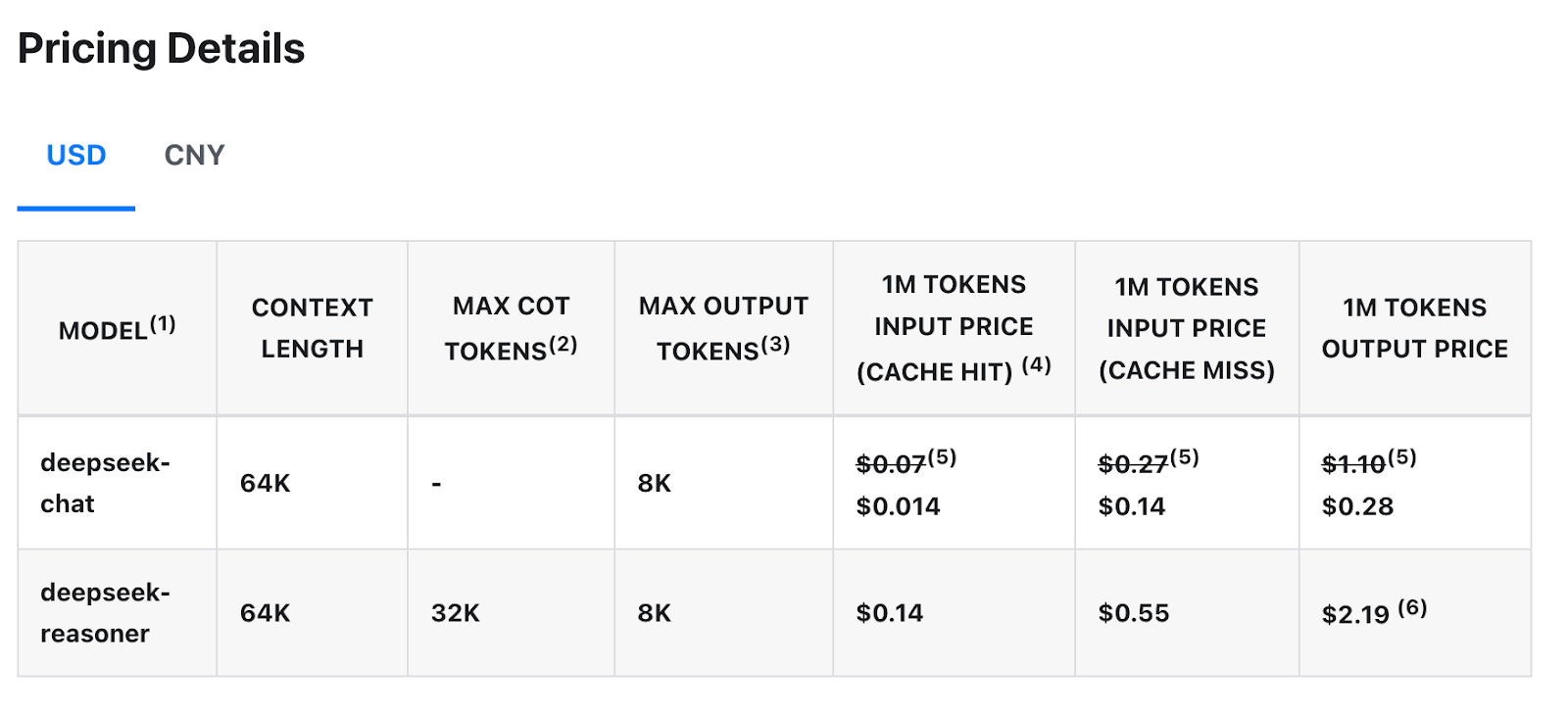
Pros and Cons
✅ Very affordable pricing, especially compared to per-seat or subscription models.
✅ Tokens cache cuts costs on repeated queries.
✅ API support makes integration straightforward for marketers with technical support.
❌ There’s no polished app or UI; it is more developer-focused.
❌ The open model raises concerns about data security and compliance for some users.
#6: Google Gemini
Best for: Marketing teams on Google’s Suite looking for a native AI assistant embedded across their collaboration and development tools.
Similar to: Perplexity, ChatGPT.

Gemini brings multimodal, enterprise-grade models tightly integrated into Google Workspace and Cloud tools, so organizations invested in Google can get Copilot-like assistance that’s native to their apps and data.
Compared to Copilot Pro, Gemini’s advantage is deep Google Workspace/Cloud integration and strong multimodal (text, image, video and agent) capabilities.
Gemini’s Top Features
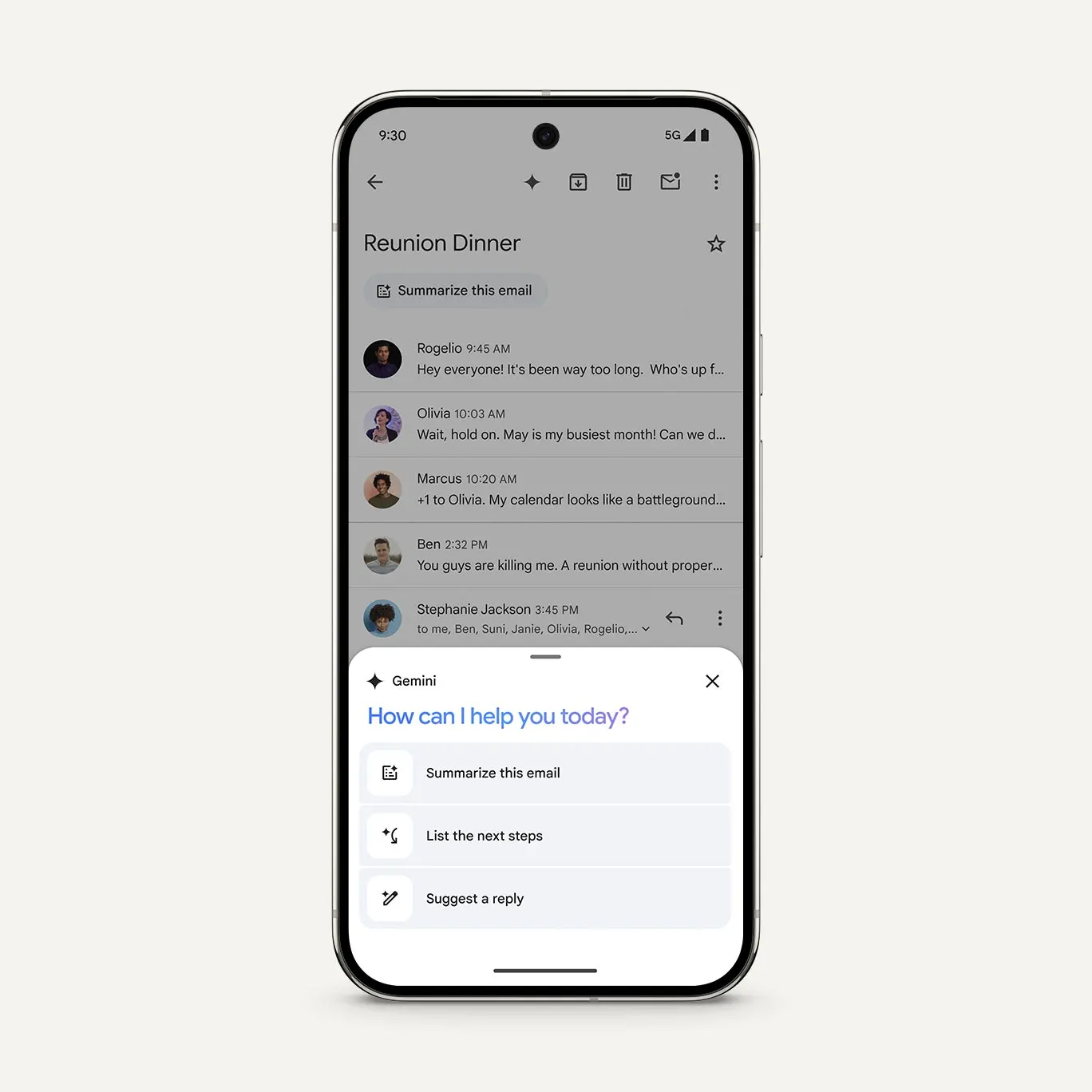
- Processes text, images, and audio, making it useful for diverse content needs.
- Native Gemini assistants inside Gmail/Docs/Meet plus Cloud APIs for end-to-end developer and productivity automation.
- Real-time Web Access: Uses Google Search to provide up-to-date information and improve content accuracy.
Pricing
Google Gemini offers four different pricing plans:
- Free Plan: Provides access to 1.5 Flash and 2.0 Flash Experimental models for everyday tasks, making it a good option for casual users.
- Advanced Plan (Costs $19.99/month): Gives access to 1.5 Pro, Gemini Gems, and advanced Google Extensions. This plan is suited for those who need more robust AI features for professional use.
- Business Plan (Starts at $20/month per seat): This plan integrates Gemini into Google’s suite of products, allowing teams to leverage AI within their workflows.
- Enterprise Plan (Starts at $30/month per seat): It includes enterprise-grade security and other advanced AI capabilities, making it ideal for organizations that require enhanced security and scalability.
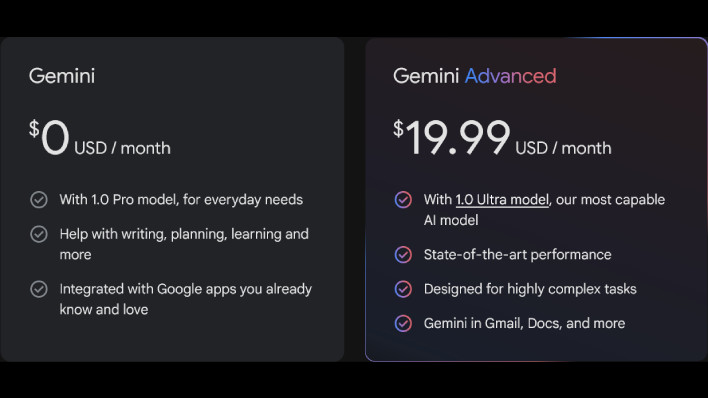
➡️ You can check out our Gemini pricing guide to find out if the platform’s pricing model fits your needs.
Pros & Cons
✅ Works seamlessly with Google’s ecosystem (Docs, Sheets, Drive, Gmail).
✅ The platform provides real-time web data for up-to-date content.
✅ AI-powered brainstorming enhances idea generation.
❌ Limited creative writing capabilities compared to some alternatives.
❌ Some AI-generated content may require refinement.
#7: Magai
Best for: Content and creative teams that want multi-model experimentation and consolidated access to many generative engines.
Similar to: Merlin, Writesonic, BrainChat.AI.
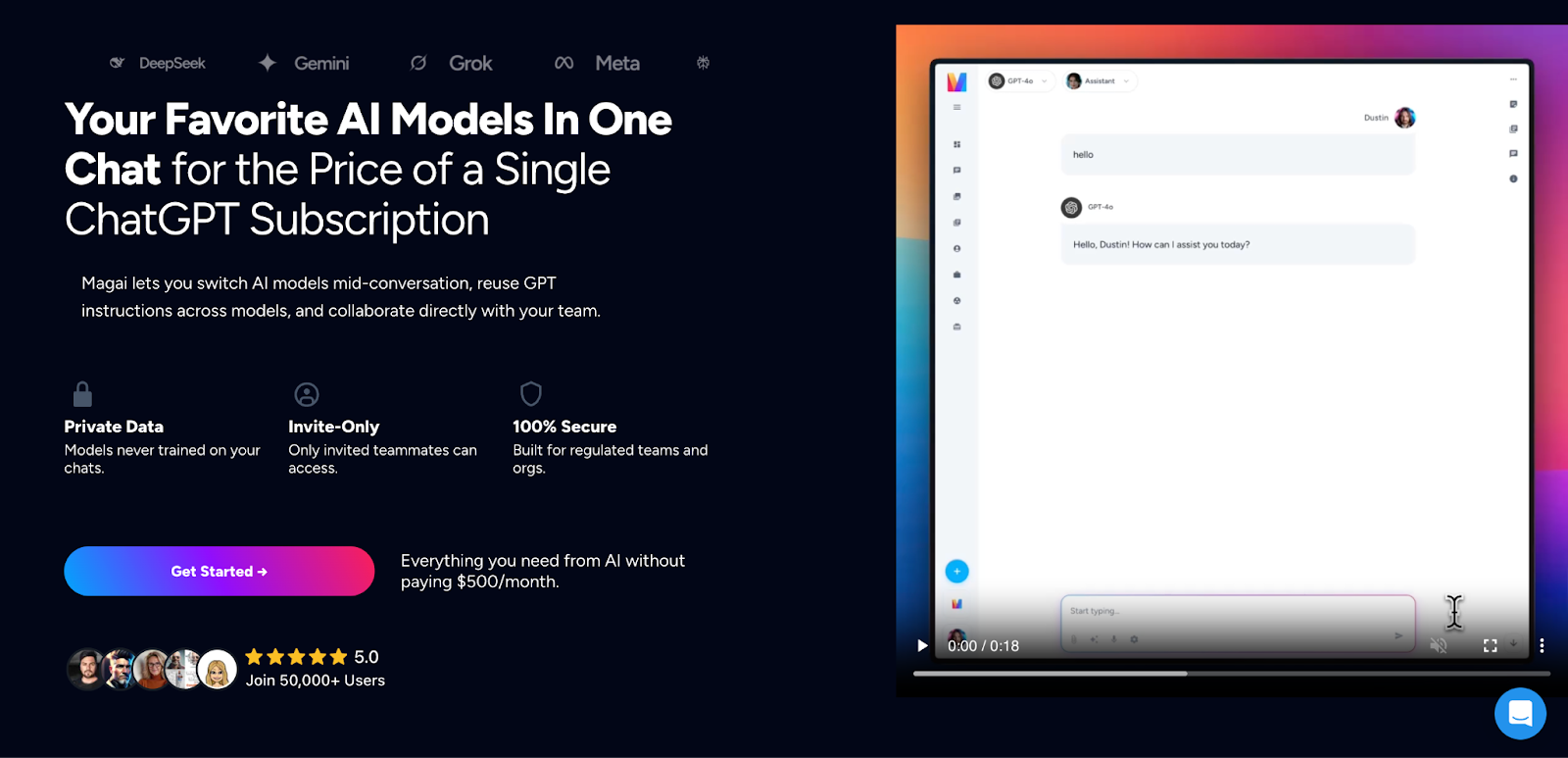
Magai aggregates many top chat and image models into one platform and lets teams switch models mid-conversation and reuse instructions across engines.
When compared to Copilot Pro, Magai’s USP is model portability and quick access to a variety of creative engines in a single UI.
Magai’s Top Features
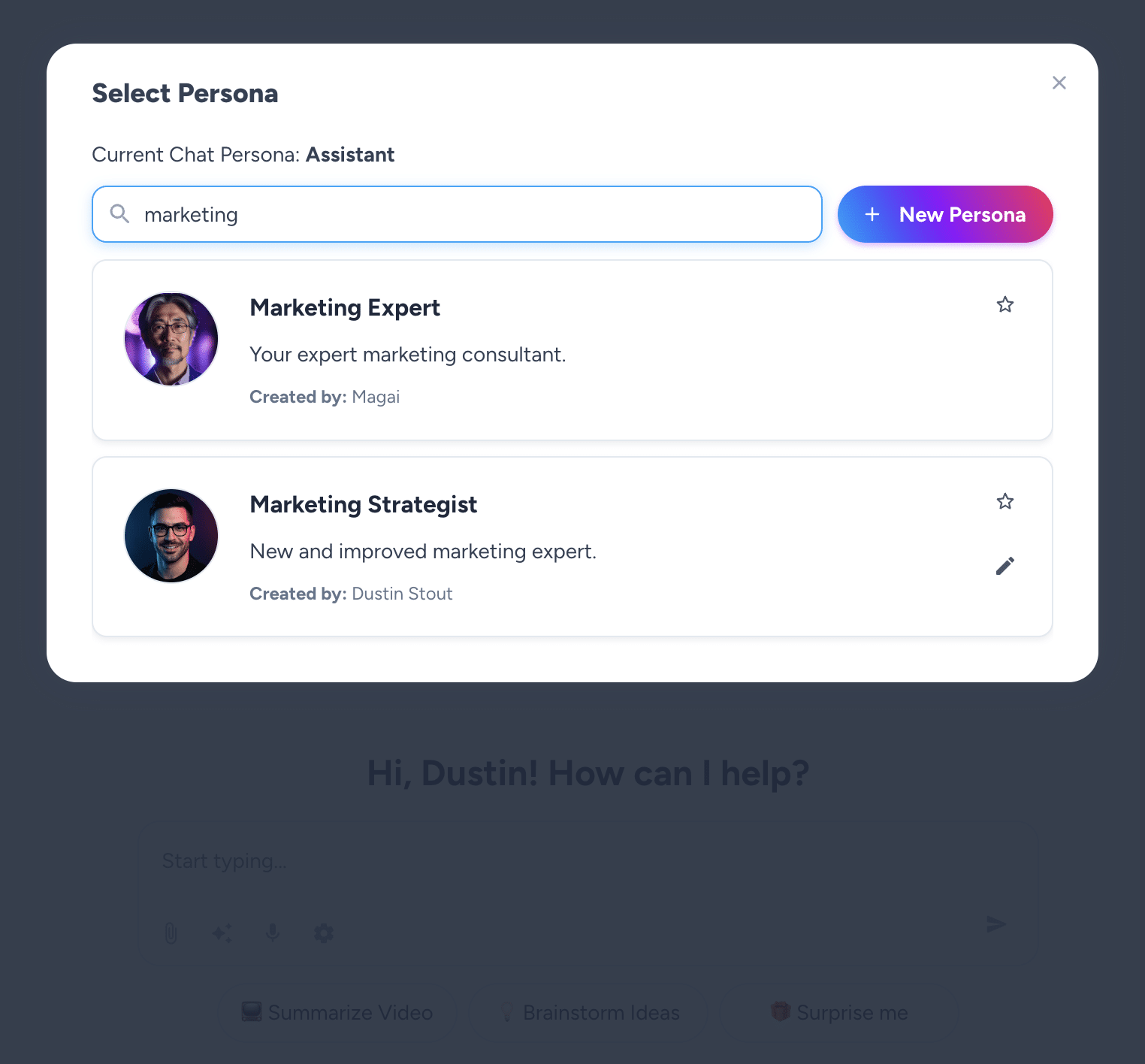
- Access to dozens of chat and image models (OpenAI, Anthropic, Gemini, Stable Diffusion, etc.) with team collaboration features.
- Workspaces & Organization: Set up different spaces for teams, projects, or departments. Everyone stays organized while still being able to collaborate.
- AI Personas: You can use pre-built AI roles (like content strategist or market analyst) that help you keep brand tone and task focus aligned.
Pricing
Magai Team is priced at $40 per month (billed monthly) and includes:
- Access to all premium AI models and tools.
- 3x more usage than individual plans.
- Unlimited workspaces.
- 5 users included.
- Add extra users at $20 per month.
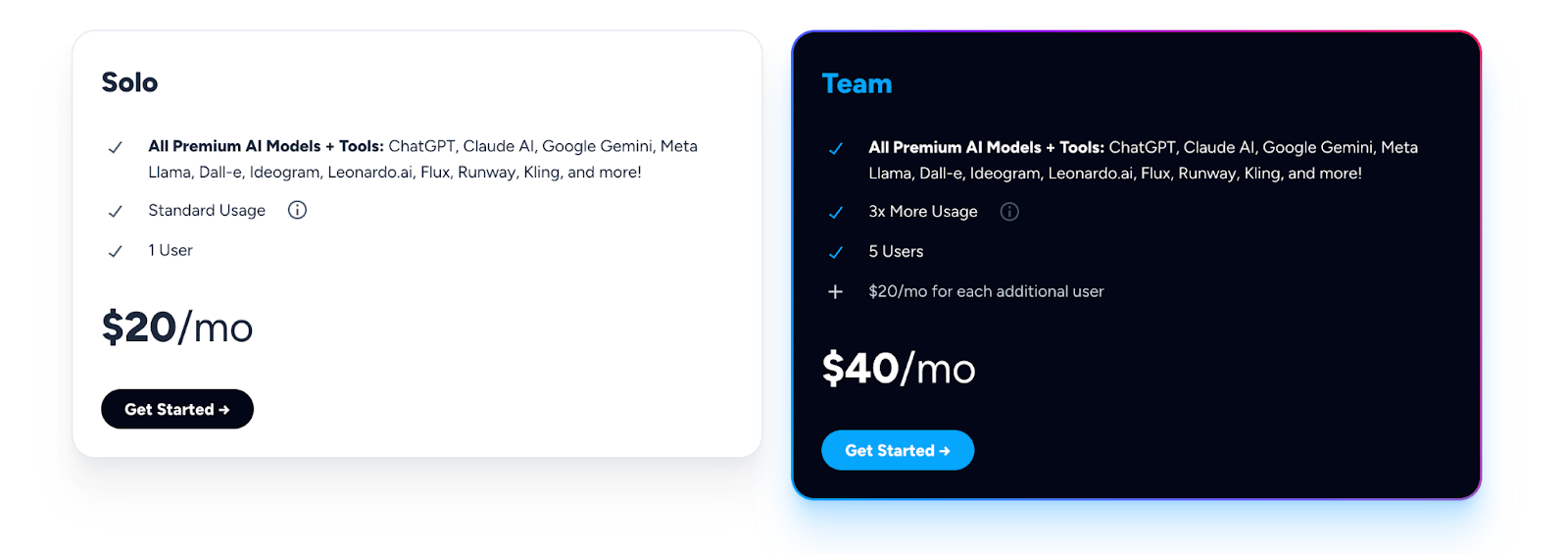
Pros and Cons
✅ The tool supports over 40 AI models, so you don’t have to subscribe to multiple platforms.
✅ Easy for marketing teams to organize work with project-based workspaces and saved prompts.
✅ The platform lets you upload documents and read live web pages, which is helpful for research and campaign inputs.
❌ You might find the interface a bit overwhelming at first because of how many features are packed in.
❌ The tool can create basic images, but you’ll still need design software for complex graphics.
#8: Jasper Business
Best for: Marketing agencies focused on scaling consistent, on-brand marketing content quickly.
Similar to: Writesonic, Claude Teams.
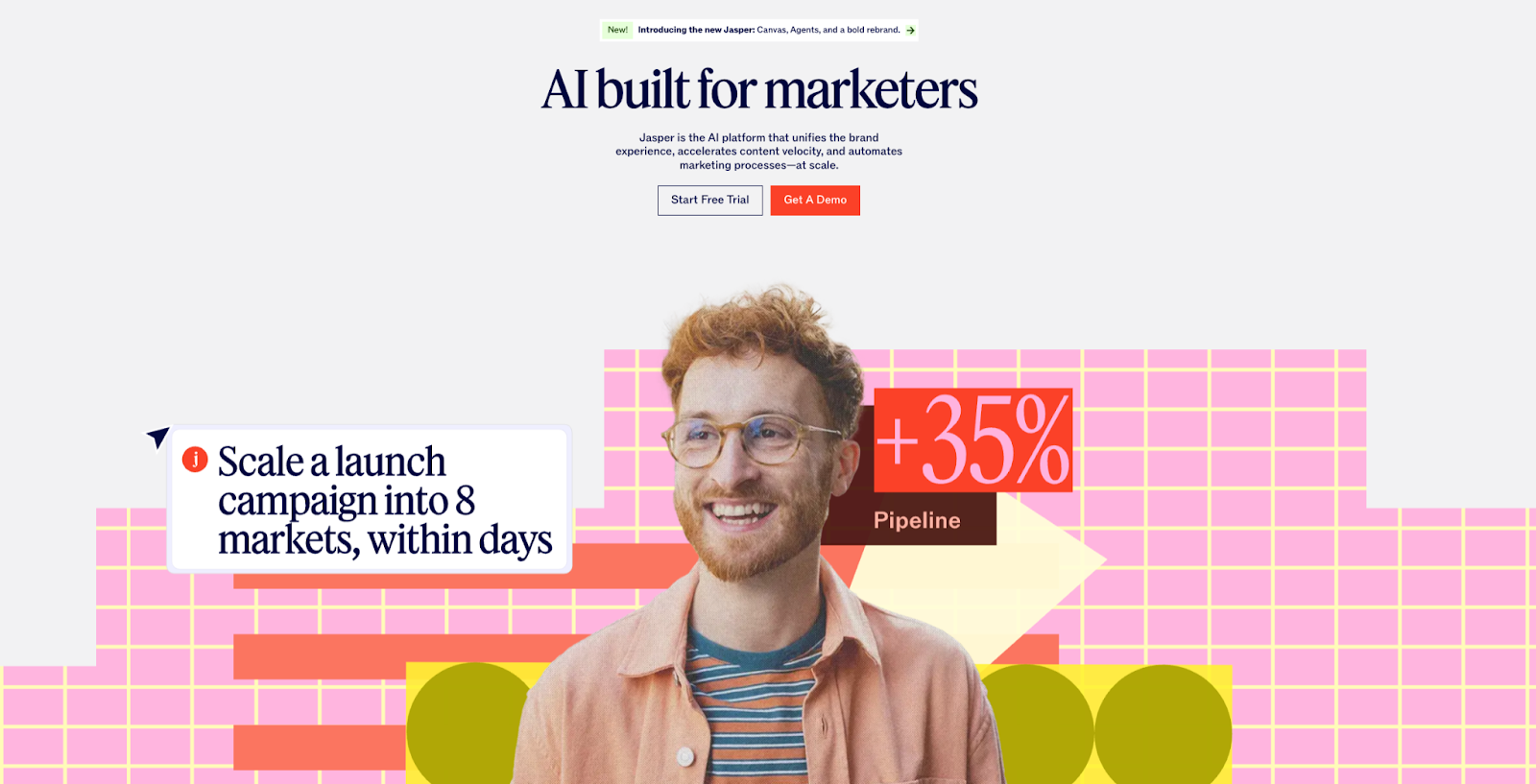
Jasper is tailored for marketing and content operations, as it pairs brand-centric content templates and multi-brand workflows so marketing teams can scale consistent copy across channels.
Its edge over Copilot Pro is pre-built marketing workflows, brand voice controls, and collaboration tools optimized for content velocity.
Jasper Business’s Top Features
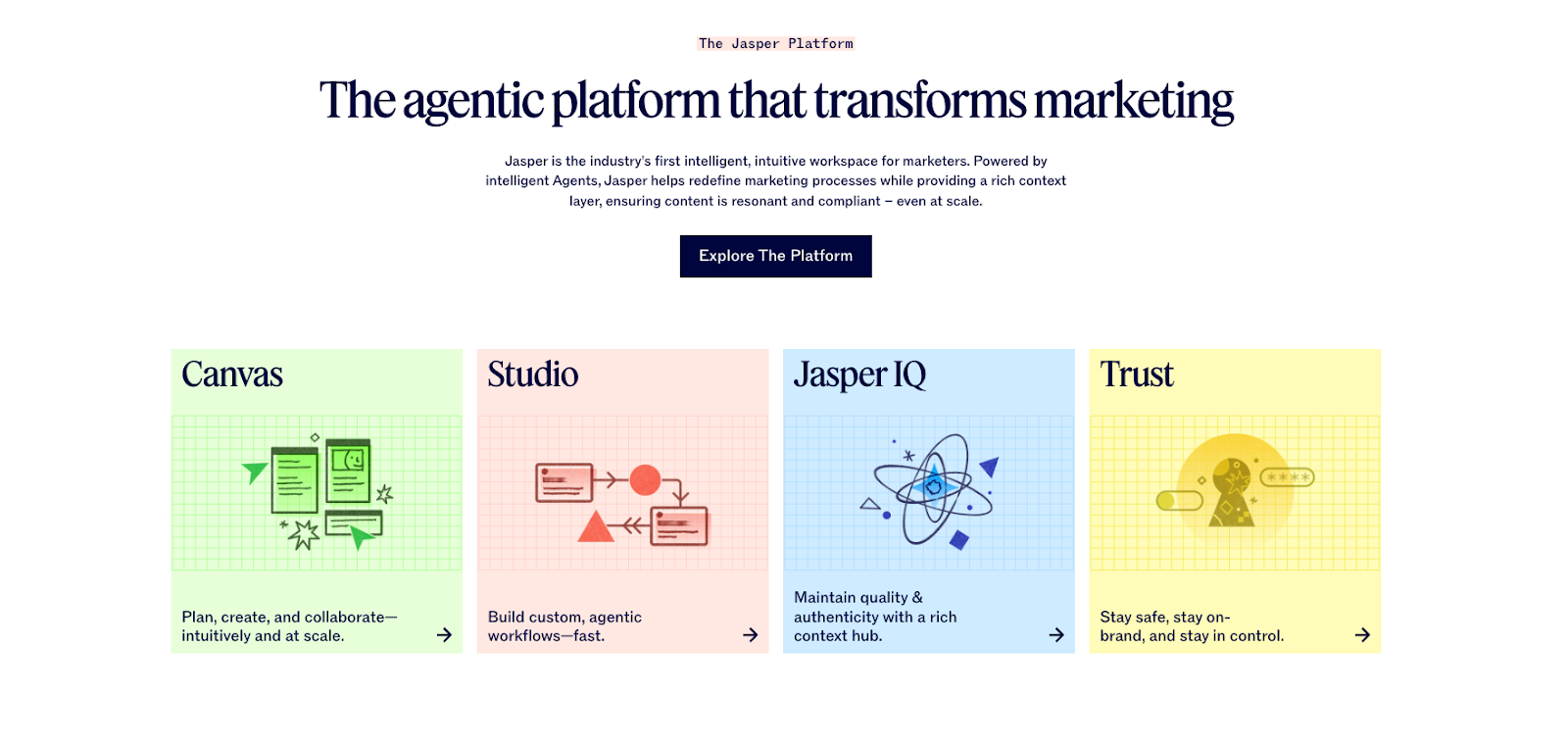
- Brand-aware content engine with templates, multi-brand workspaces, and collaboration features built for marketing teams.
- The platform supports creating custom workflows and reusable templates that automate repetitive tasks while adhering to brand compliance.
- Enterprise customers get access to dedicated account managers and premium customer support, facilitating onboarding, training, and ongoing success.
- Jasper Business supports the creation of various content forms essential for marketing and offers SEO optimization integration (e.g., Surfer SEO).
Pricing
Jasper Business offers custom pricing; you’ll need to talk to Jasper’s sales team for a quote, but here’s what’s included:
- Unlimited content creation.
- Custom workflows and templates.
- AI Agents built for marketing.
- API access for integrations.
- Multi-brand voice management.
- Advanced admin tools and permissions.
- Dedicated support and account manager.
- Flexible, secure deployment.
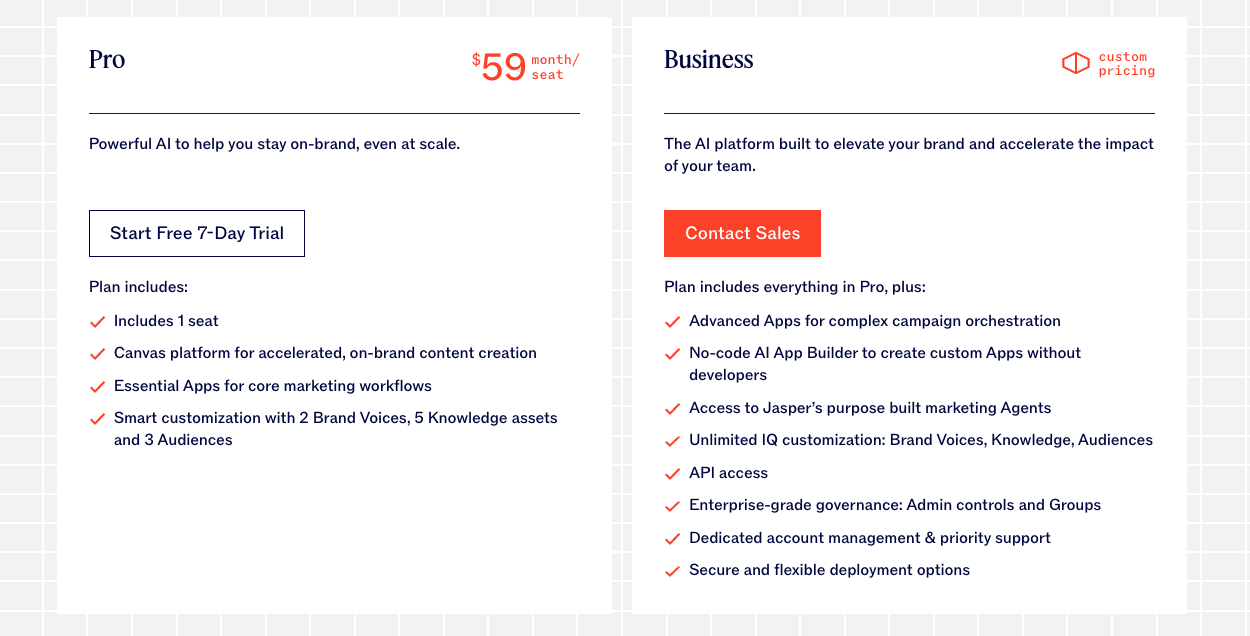
Pros and Cons
✅ Ideal for marketing teams that need to manage multiple brands or clients in one place.
✅ Lets you set clear brand rules so every piece of content stays consistent.
✅ Offers powerful admin and security features for larger organizations.
❌ It doesn’t include built-in image creation; you’ll need other tools for visuals.
❌ Your team will need time to learn and set up the advanced features.
#9: IBM Watson Studio
Best for: Data-driven marketing teams and regulated enterprises that need full ML lifecycle tooling, monitoring, and compliance.
Similar to: Vertex AI, Microsoft Azure.
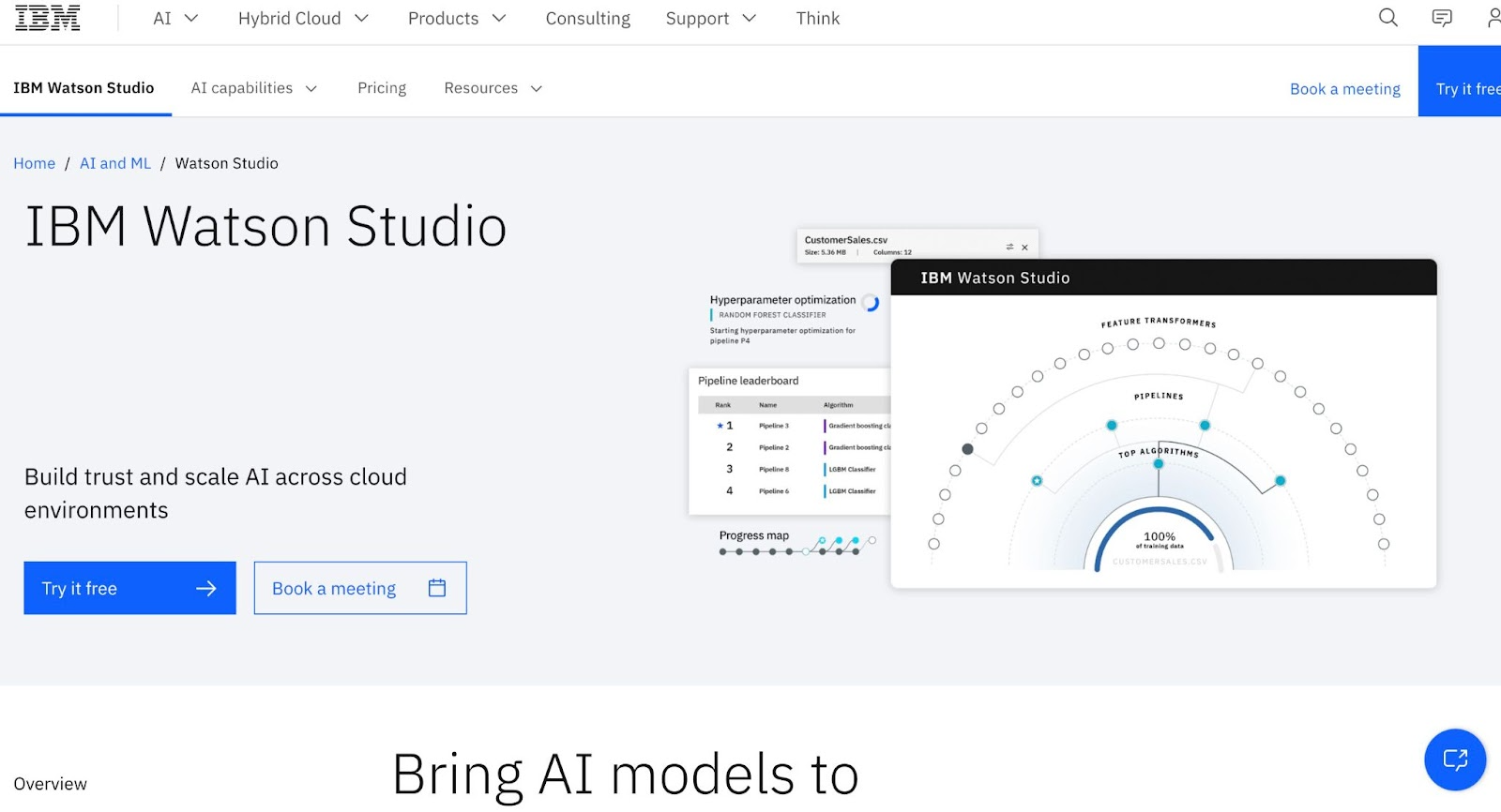
Watson Studio is a full-lifecycle data-science environment that lets marketing teams build, validate, deploy, and monitor models for personalization, segmentation, attribution, and content-optimization.
Compared with Copilot Pro, Watson Studio is the stronger option when you need rigorous MLOps, feature stores, and regulatory controls for production models.
IBM Watson Studio’s Features
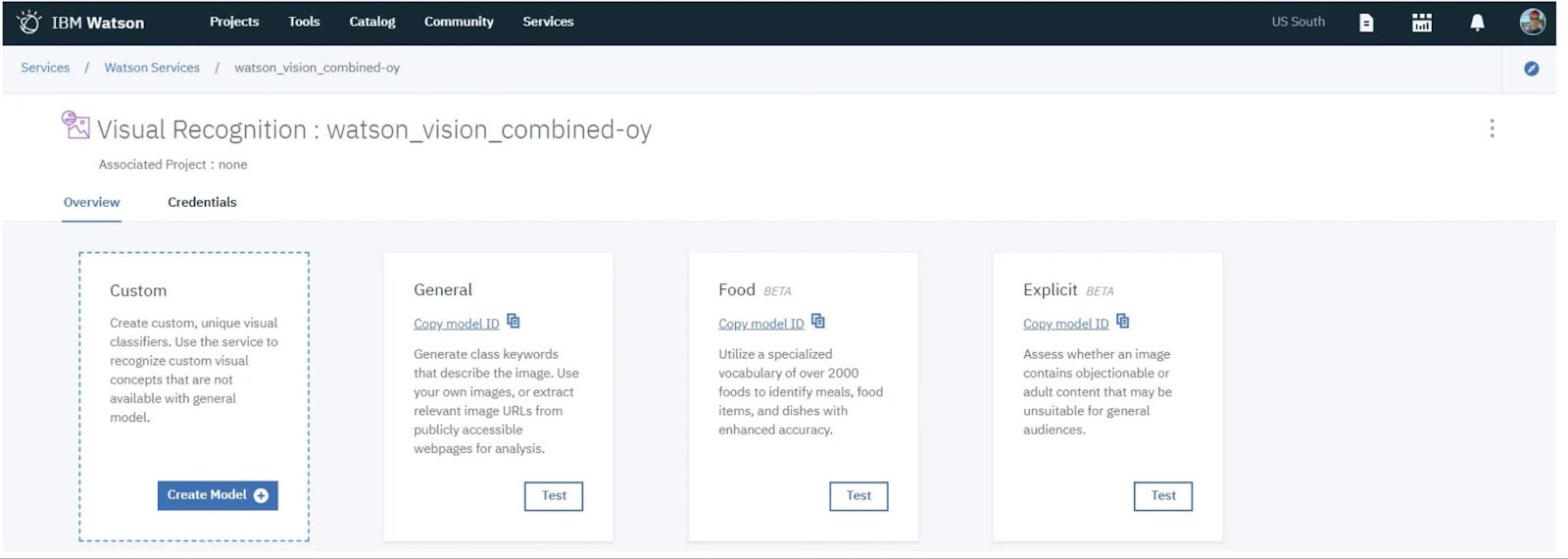
- AutoAI: Automatically build model pipelines, prepare data and generate model pipeline.
- Model Training: Enhance training by automating pipelines and building experiments quickly.
- Campaign optimization & attribution: You can use its predictive models to forecast lift, optimize media spend, and create custom attribution analytics beyond out-of-the-box tools
Pricing
IBM Watson Studio does not publicly disclose their pricing, so you’d have to contact their team to get a quote and a product demo.
What is publicly available is that the model has a pay-as-you-go plan where you are charged based on the resources your team consumes, including computing power and storage.
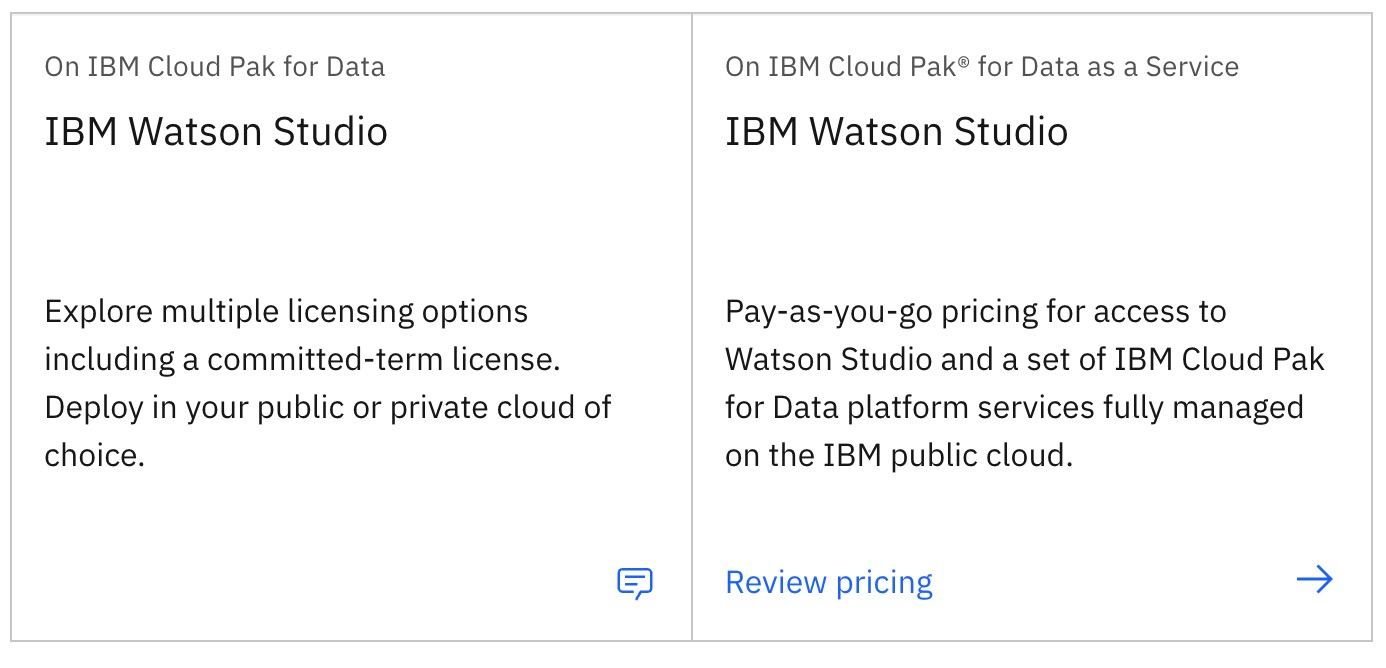
Pros and Cons
✅ Access to Data Science tools.
✅ Support of AutoAI for easier machine learning.
✅ Good collaboration features.
❌ Could be expensive for smaller marketing teams.
❌ May seem difficult to work with from the start, according to customer reviews.
#10: Simplified
Best for: SME marketing teams and creators who want an all-in-one content production and publishing solution.
Similar to: ChatGPT.
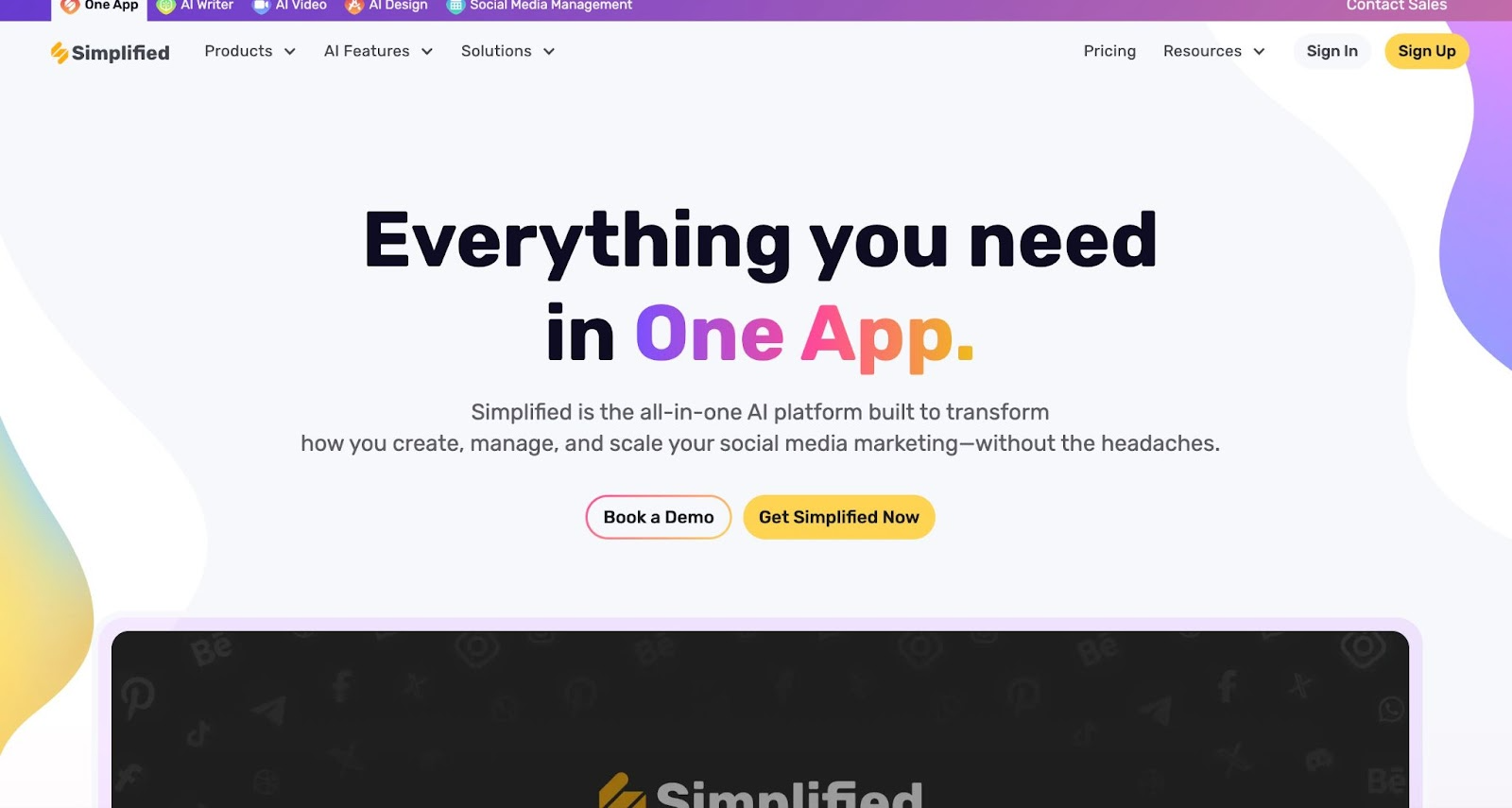
Simplified offers an all-in-one AI marketing suite (writing, design, video, social scheduling, and collaboration) that replaces multiple point tools and speeds content production.
When compared to Copilot Pro, Simplified wins for fast content generation workflows and publishing pipelines for social and marketing teams.
Simplified’s Features

- End-to-end content studio that combines an AI writer, design editor, video tools, and social scheduler in one collaborative app.
- Intuitive and easy-to-use display: Drag-and-drop functionality for creating article templates.
- Custom model training: You can train AI models on your data.
- You can generate social media creatives, from brainstorming to publishing them, covering the weaknesses of Microsoft Copilot Pro.
Pricing
- One: $29.99 per user/month. Access to all apps and 5GB storage.
- Growth: $119.99 per 5 users/month. Suitable for small teams. Including 2TB storage and can connect to 30 social media accounts.
- Enterprise: Custom price. Available for a minimum of 10 users. Including unlimited AI content creation and workflow automations.
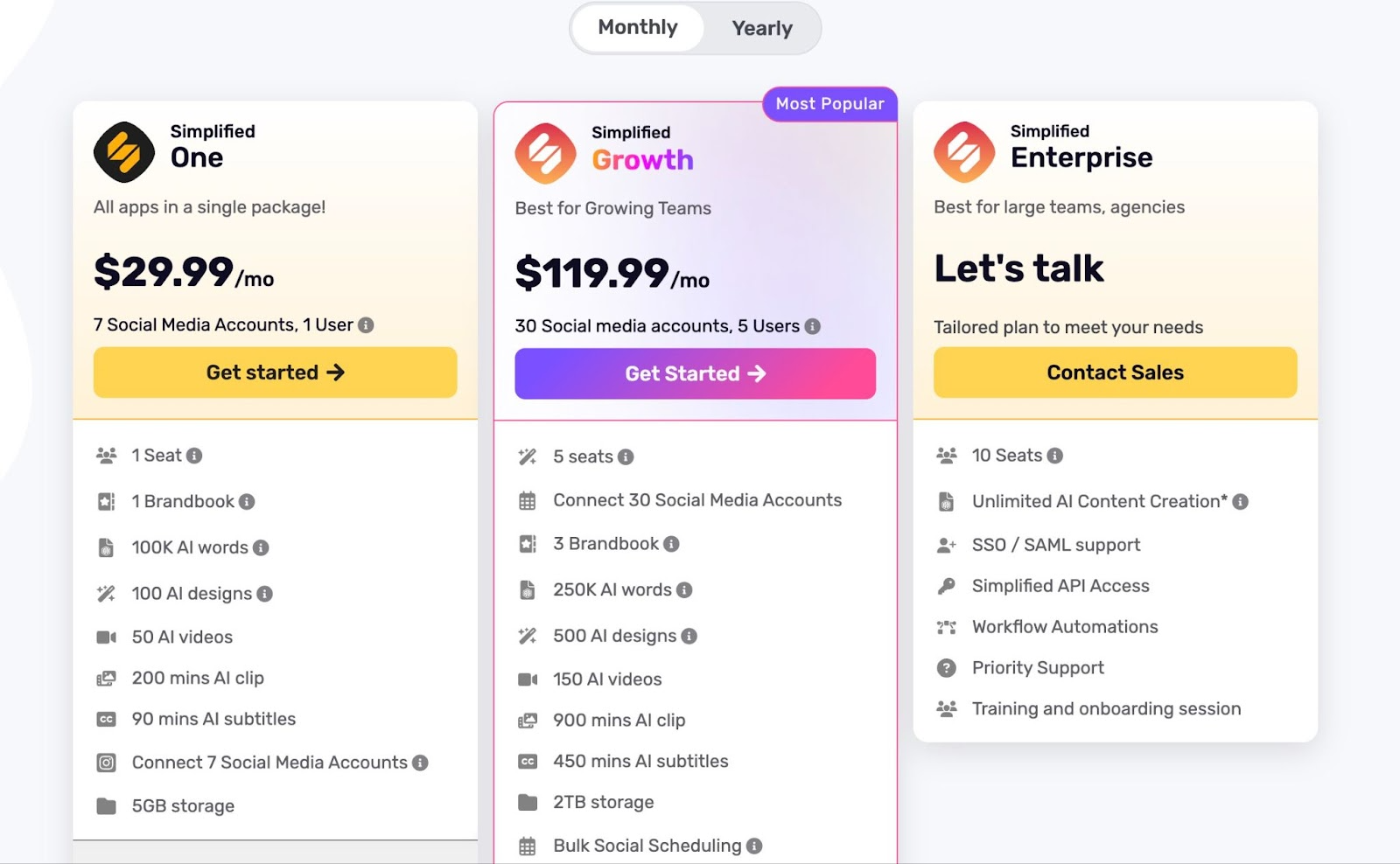
Pros and Cons
✅ Create engaging content for social media in minutes.
✅ Incorporated AI image generation.
✅ Simplifies the process of creating content and design.
❌ Limitations in customization and some functionalities are restricted.
❌ The generated content may take away the feeling of human touch that is required in social media marketing.
Use Different AI Models Alongside & Collaborate With Your Marketing Team
If you're looking for a purpose-built alternative to Microsoft Copilot Pro that focuses on structured collaboration, access control, and multi-model flexibility, then Team-GPT might be what you’ve been looking for all along.
Unlike general-purpose tools like Microsoft Copilot Pro, Team-GPT is designed for marketing teams that want more than just shared chat access, offering version history, workspace-level permissions, centralized projects, and support for multiple models like GPT-5, Claude, and Mistral.
Our tool scales well for both small and large marketing departments with simple, predictable pricing and best-in-class admin features.
➡️ On top of that, we also have a free plan for up to 5 seats to experiment with the platform and the mini marketing tools before you commit.
Whether you need audit logs for compliance, role-based access, or real-time team collaboration inside the same threads, Team-GPT delivers on functionality without adding complexity.
If your marketing team relies heavily on AI for internal workflows, knowledge sharing, or prompt management, Team-GPT is built with those exact needs in mind. Book a demo and we will show it to you.
Read More
- DeepSeek vs. ChatGPT vs. Team-GPT: DeepSeek outperforms in advanced Chinese NLP, ChatGPT delivers versatile conversational AI, while Team-GPT stands out with real-time collaboration, multi-model access, and organized project workflows for teams.
- Copilot vs. ChatGPT vs. Team-GPT: Microsoft Copilot is ideal for productivity inside the 365 ecosystem, ChatGPT excels at solo ideation and problem-solving, whereas Team-GPT is built for team-wide collaboration, prompt sharing, and streamlined content creation.
- Team-GPT vs. ChatGPT for Teams: While ChatGPT Teams works well for individuals under a shared billing plan, Team-GPT offers true team functionality with model flexibility, shared workspaces, and granular project control.
- Perplexity vs. ChatGPT vs. Team-GPT: Perplexity delivers fast, cited research results, ChatGPT offers broad conversational capabilities, and Team-GPT combines collaboration, knowledge organization, and multi-model workflows in one shared platform.
- Microsoft 365 Copilot vs. Team-GPT: Copilot integrates seamlessly with Microsoft apps for task automation, whereas Team-GPT provides a dedicated AI workspace for brainstorming, writing, and organizing knowledge across multiple models.
- Team-GPT vs. Copy.ai: Copy.ai specializes in generating marketing content with basic collaboration, while Team-GPT enables full AI-powered teamwork across projects, models, and creative workflows.




