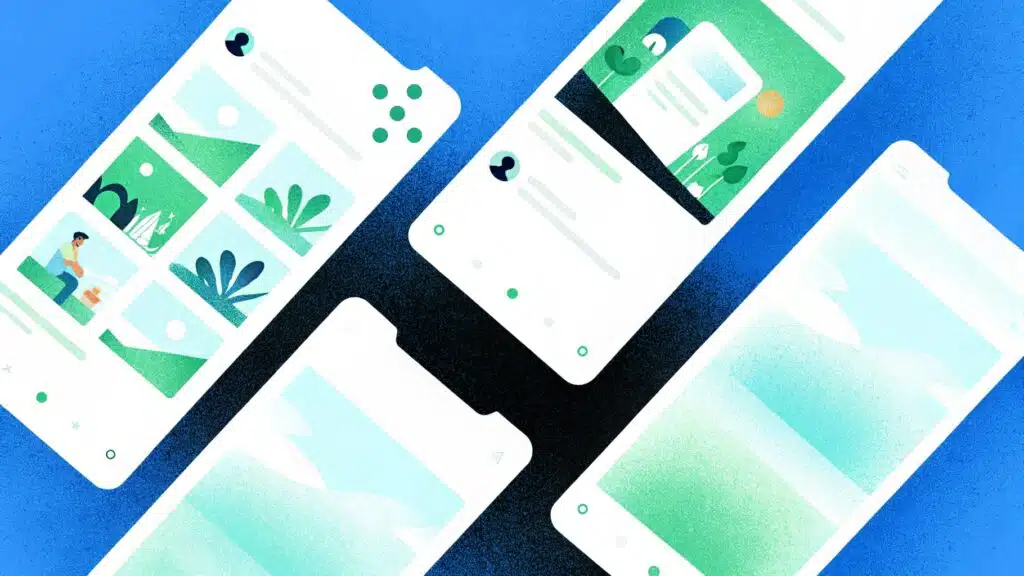I’ve tested more Facebook post generators than I can count—free ones, paid ones, the ones that promise you viral reach with a single click. Most of them? Either too vague or just a slightly repackaged version of ChatGPT.
However, a few actually helped me write faster and sound like myself without having to start from scratch every time. In this list, I’ve put together the AI Facebook post generators that deliver results.
These tools gave me ready-to-use captions, clean formatting, and options that didn’t all sound the same.
Table of contents
- Factors to Consider When Choosing an AI Facebook Post Generator
- What Are the Best AI Facebook Post Generators in 2025?
- 1. Team-GPT
- 2. ContentStudio
- 3. SocialPilot
- 4. Postwise
- 5. Hootsuite
- 6. SocialBee
- 7. Easy-Peasy.AI
- 8. Mention
- 9. GravityWrite
- 10. LogicBalls
- Next Steps: Find the Right AI Facebook Post Generator for Your Needs
- Read More
Factors to Consider When Choosing an AI Facebook Post Generator
When selecting a Facebook post generator, remember that you’re not just looking for an AI tool that writes words. Instead, you’re searching for a generator that helps you write faster, smarter, and on-brand posts. So, before you pick a tool, here are the things you should actually look for.
#1: Post Quality That Matches Your Brand Voice
The post shouldn’t sound like it was written by AI. I should read it and think, “I’d post this.” That means the sentence flow needs to be natural, the structure should flow smoothly, and the tone should be consistent with how you talk online.
A good generator doesn’t just copy your prompt. It interprets what you’re trying to say and turns it into a readable post that fits the platform. If you find yourself rewriting every output, the tool isn’t doing its job.
#2: Ability to Generate Multiple Variations from One Prompt
Sometimes the first output isn’t the best one, and that’s fine. What’s not fine is having to rewrite the prompt every time. Look for tools that let you generate two or three variations at once.
That gives you room to explore different angles, phrasings, or CTA styles (call-to-action) without redoing everything. This is especially useful when you’re testing which message lands better with your audience.
#3: Context Awareness That Goes Beyond the Prompt
The best AI generators need to understand the type of post I am writing, not just rephrase the prompt I have provided.
For example, when I ask the tool to write a post on “launching a new feature,” it should know how to sound like an announcement. Similarly, if I ask the tool to generate a post where I am “sharing a quick win,” the tone should shift to something more informal.
Some tools also allow you to add extra context, such as audience type, intent (promote, educate, or engage), or brand voice. These tools typically give you better output because they know what the post is trying to achieve, not just what it says on the surface.
What Are the Best AI Facebook Post Generators in 2025?
Here’s a look at the 10 best AI Facebook post generators in 2025 and what they are best known for:
| Tool Name | Key Feature |
| 1. Team-GPT | Build structured prompts, use multiple AI models, and collaborate with your team. |
| 2. ContentStudio | Generate, schedule, and analyze Facebook posts with custom tone and length options. |
| 3. SocialPilot | Create posts with tone presets, emojis, and hashtags; supports multilingual output. |
| 4. Postwise | Generate short-form Facebook posts instantly with a clean and simple UI. |
| 5. Hootsuite | Create tone-based Facebook captions quickly using ChatGPT-3.5. |
| 6. SocialBee | All-in-one tool with post generation, Canva visuals, scheduling, and AI suggestions. |
| 7. Easy-Peasy.AI | Create flexible post drafts with tone, length, and AI model options like GPT-4. |
| 8. Mention | Generate unlimited posts with tone presets and no login required. |
| 9. GravityWrite | Structured post output with headline, body, CTA, and built-in hashtag suggestions. |
| 10. LogicBalls | Instant post generation with tone and language options—no sign-up needed. |
1. Team-GPT
Team-GPT offers the best AI Facebook post generator on the market because it lets me build custom prompts, pick the AI model I want to use, and work collaboratively with my team.
The way it works is simple—I create a structured Facebook post prompt using the Prompt Builder, run it with a model like ChatGPT o3 or Claude, and get clear, on-brand post ideas I can reuse or refine together with my team.
What I like most about Team-GPT is that it helps me build the thinking behind it. Unlike other generators that just reword the topic, this one lets me shape the prompt fully—tone, audience, post intent, context—and then choose which AI model I want to generate the post with.
This flexibility means I get content that feels aligned with what I’d actually post.
Full disclosure: Although Team-GPT is our platform, I’ll provide an unbiased perspective on why it’ll be the best AI Facebook post generator in 2025.
How It Works
Here’s how I use Team-GPT to write Facebook posts that align with my brand voice and don’t look like another AI-written post:
Step 1: Start With the Prompt Builder
I begin by opening the Prompt Builder. I type what I’m trying to do—for example,
“Write a Facebook post announcing TeamGPT’s new Prompt Builder update in a conversational tone. The post should also highlight how the tool simplifies crafting effective AI prompts.”
Once I enter that, the tool asks a few follow-up questions to sharpen the prompt.
It asks things like:
Once I answer everything, it builds a clear, structured prompt that reflects what I want the post to do, not just what the topic is.
| Want to generate Facebook posts using a prompt that actually makes people stop and read? Here’s a quick step-by-step guide on how you can use Team-GPT’s Prompt Builder to create sharper, more personalized content. |
Step 2: Choose the AI Model and Apply the Prompt
I click “Save & Use,” which brings up a new screen where I can review and tweak my prompt.
Then I choose the model I want to run it with—ChatGPT o3, Claude, or Gemini. I’ve found each model has a slightly different writing style, so I sometimes test the same prompt across two to compare.
I chose Claude, hit generate, and it gave me a Facebook post (text/caption) that reflects my input. However, it’s a bit on the cliche side, and we need to fix that.
Thankfully, it’s super easy to edit the output due to its chat interface. I just dropped this prompt:
Now, look at this response. It’s absolutely what I wanted.
Step 3: Turn the Output Into a Page
Once I have a version I like, I turn it into a Page. This opens up a clean editor that feels like Google Docs. I can finalize the post or share it with someone on my team to review.
I use this feature when I want to build on a post, such as turning a short update into a longer launch thread or pairing it with visual content.
Step 5: Create and Save Customized Instructions (Optional)
Whenever I’m creating Facebook posts for a new campaign or brand, I always add context and save them for future use. These instructions help the AI write the way I want, without me needing to tweak things every time.
Here’s how I do it: I click on “Add Context” > “Instruction” > “Add an Instruction” > “Save”. I’ll name it something like “Facebook Product Update Post” and be done.
For the instruction itself, I might write something like:
“Use a casual tone. Don’t sound generic. Avoid clichés and lead with a clear value prop. Also, keep it short and CTA-focused.”
Once saved, I can attach this instruction to any Facebook prompt I build later. The model remembers how I write and gives me better drafts from the start.
Pros and Cons
✅ You can build detailed prompts from scratch and control every part of the post.
✅ It supports multiple AI models and lets you compare output quality.
✅ You can reuse prompts, save custom instructions, and build with your team.
✅ You get a full editor to refine posts instead of jumping between tools.
❌ It’s not built for one-click users—you’ll need to think through your input.
❌ There’s no free plan—pricing starts at $25 per user, per month.
Pricing
Team-GPT offers three different pricing plans for teams and creators who want more control, better prompts, and cleaner outputs. Here’s a breakdown of these plans:
- Starter Plan ($25 per user, per month; billed annually): Best if you’re part of a small team or agency. You get access to the latest AI models, a collaborative workspace, and a structured prompt builder.
- Growth Plan ($35 per user, per month; billed annually): Ideal if you’re scaling. Includes unlimited generations, Single Sign-On (SSO), advanced usage reports, and the option to bring your own API key.
- Enterprise Plan (Custom Pricing): Built for teams with 150+ users. Includes private cloud, support for custom models, unlimited workspaces, and security controls.
2. ContentStudio
Best for: Social media teams and freelancers who want editable Facebook captions with built-in AI options and scheduling tools.
Similar to: Buffer, SocialPilot, Postwise.
Pricing: You can generate as many Facebook posts as you want on ContentStudio for free.
ContentStudio’s Facebook Post Generator is part of a wider platform built for content creation, scheduling, and reporting. If you’re looking for quick captions with customization options, such as tone, word count, emojis, and hashtags, this tool is a solid choice. You just enter your prompt, adjust the tone and length, and get multiple variations in seconds.
It’s especially helpful if you manage multiple accounts or need to consistently generate fresh ideas. You can also schedule posts, measure performance, and manage approvals—all from the same platform.
How It Works
Here’s how I use ContentStudio to create Facebook posts:
- Add a Prompt: I write a short sentence about what the post is about—product launch, feature, or announcement.
- Set Preferences: I choose the word count, tone of voice, and toggle options for emojis and hashtags.
- Select Variations: I pick how many versions I want (up to 3).
- Click ‘Generate’: The tool produces short, platform-ready posts based on my inputs.
Example Output
I tested out ContentStudio by asking it to generate a Facebook post about Team-GPT’s new product update on advanced image generation. Here’s what it gave me:
Pros and Cons
✅ You can adjust tone, emojis, hashtags, and length before generating.
✅ It provides multiple variations, allowing you to test what works best.
✅ The platform includes scheduling, analytics, and collaboration features.
❌ You need a ContentStudio account to schedule or publish directly.
❌ The free version has limited functionality, excluding caption generation.
3. SocialPilot
Best for: Content marketers and small business owners who want AI-generated Facebook posts with tone presets, hashtags, and scheduling support.
Similar to: Buffer, SocialBee, Postwise.
Pricing: You can generate 3 Facebook posts for free. For more content and scheduling tools, you’ll need to switch to a paid plan that starts at $25.5 per month.
SocialPilot’s Facebook Post Generator is a quick and reliable tool for writing Facebook captions that match your brand voice. You can generate short posts by describing your topic, picking a tone, and adding keywords. The tool provides scroll-worthy content with emojis and hashtags already included.
It’s powered by GPT-Turbo (a version of AI from OpenAI), which makes it fast and responsive. You can also create multiple variations to test different styles. Once you sign up, you get access to scheduling features that let you share posts directly or queue them for later.
How It Works
Here’s how I use SocialPilot to create Facebook posts:
- Describe My Post: I type a short idea or message, like a feature update, sale, or story.
- Add Keywords (Optional): I include a few keywords to guide the post content and improve reach.
- Choose Tone and Language (Optional): I select a tone (like witty, bold, professional) and the language I want.
- Click ‘Generate Post’: The tool instantly creates a short Facebook caption with hashtags and emojis.
Example Output
To see if it’s really worth the hype, I asked SocialPilot to generate a Facebook post about Team-GPT’s new product update on advanced image generation. Here’s what it gave me:
Pros And Cons
✅ You can generate content with emojis, hashtags, and different tones in seconds.
✅ It supports post variations, allowing you to try different versions of the same message.
✅ The tool supports multiple languages, including English, Spanish, French, and others.
❌ You can only generate 3 posts for free before needing to sign up.
❌ Advanced scheduling and publishing features are only available after you create an account.
4. Postwise
Best for: Small businesses, influencers, and creators who want fast and simple Facebook posts that spark engagement.
Similar to: Copy.ai, Hootsuite, Scalenut.
Pricing: Free.
Postwise is a beginner-friendly Facebook post generator that helps you create short, scroll-worthy posts in seconds. It’s built for quick content creation—just describe your topic and pick a tone, and the AI takes care of the rest.
The platform is perfect when you need to post often but don’t want to write from scratch each time. Whether you’re promoting a product, sharing updates, or growing your audience, Postwise gives you content that feels platform-ready without needing heavy edits.
How It Works
Here’s how I use Postwise to create Facebook posts:
- Describe My Post: I begin by entering a brief topic, such as a product update or event announcement.
- Set the Tone: I choose a tone that fits my brand—casual, professional, or conversational.
- Click ‘Generate’: I hit the generate button, and the tool gives me a short, structured post that’s ready to use.
Example Output
I used Postwise to generate a Facebook post about Team-GPT’s new product update on advanced image generation. Here’s what the result looked like:
Pros And Cons
✅ You can generate engaging Facebook posts in seconds.
✅ The tool is free to try and doesn’t require setup.
✅ It’s ideal for short-form content and everyday social updates.
❌ You don’t get detailed control over formatting or visuals.
❌ Advanced features, such as scheduling or post history, require a paid plan.
5. Hootsuite
Best for: Solo marketers and small teams who want fast, tone-matched Facebook captions.
Similar to: SocialBee, Buffer, Postwise.
Pricing: Free for post generation. For full scheduling features and advanced AI tools, you’ll need a paid Hootsuite plan that starts at $99 per user, per month.
Hootsuite’s Facebook Post Generator is a straightforward tool that enables you to create captions quickly and easily. You just select a tone, enter a short description and a few keywords, and the tool gives you a list of ready-to-copy captions.
The tool runs on ChatGPT-3.5, so the quality is decent, and it works well for everyday brand updates, promos, and engagement posts. For more control and deeper AI support, you can use OwlyWriter AI inside Hootsuite, which gives you post templates and content ideas based on what’s worked for you in the past.
How It Works
Here’s how I use Hootsuite’s Facebook post generator:
- Pick the Tone: I select a tone that fits my brand, such as professional, witty, or friendly.
- Choose Language: I choose the language I want the caption in (the tool supports English, Spanish, French, and more).
- Describe the Post: I add a short description—just a few words about what I want to say.
- Add Keywords: I enter a few keywords to guide the output.
- Click Generate: I hit the button, and the tool gives me multiple caption options to choose from.
Example Output
To try out the tools’ efficiency, I asked Hootsuite to generate a Facebook post about Team-GPT’s new product update on advanced image generation. Here’s what it gave me:
Pros And Cons
✅ You can create Facebook captions for free with no account needed.
✅ It’s fast and works well when you just need text inspiration.
✅ You can select a tone and language that better match your audience.
❌ You can’t edit or save inside the tool—it’s meant for quick copy-paste use.
❌ You don’t get image support or full automation unless you upgrade to Hootsuite’s platform.
6. SocialBee
Best for: Marketing teams and freelancers who want to generate, schedule, and customize Facebook posts from one dashboard.
Similar to: Buffer, Canva Magic Write, Hootsuite.
Pricing: Free for post generation. For scheduling or full AI assistant features, you’ll need to switch to a paid plan starting at $29/month.
SocialBee is more than just a Facebook post generator—it’s a complete social media management tool. You can use it to create AI-powered posts, add matching visuals, and schedule them across platforms.
If you want more than just content ideas and prefer a tool that lets you generate multiple post versions, group content into categories, and handle publishing all in one place, this is a strong option. It also includes its AI assistant, Copilot, which gives suggestions on what to write, when to post, and how to format your content.
How It Works
Here’s how I use SocialBee to generate Facebook posts:
- Choose a Prompt: I start by selecting a prompt from their library of over 1,000 post ideas.
- Fill in the Details: Then, I customize the prompt—this includes my message, tone, and the number of versions I want.
- Click ‘Generate’: I hit the generate button, and the tool gives me multiple post options. I can tweak them or use them as-is.
- Schedule Posts (Optional): If I’m logged in, I can schedule the post, add a visual, and publish it right from the platform.
Example Output
I asked SocialBee to generate a Facebook post about Team-GPT’s new product update: advanced image generation. Here’s a sample of the output it generated:
Pros And Cons
✅ You can generate multiple versions of a post with just one click.
✅ You get built-in access to visuals (GIPHY, Unsplash) and Canva for post design.
✅ Copilot helps you plan content, not just write it.
❌ You need a SocialBee account to use scheduling and design features.
❌ The entry-level plan starts at $29 per month, which may be high for casual users.
7. Easy-Peasy.AI
Best for: Small business owners, event marketers, and content creators who want quick and flexible Facebook post drafts.
Similar to: Jasper AI, Copy.ai, Scalenut.
Pricing: You can create unlimited Facebook posts for free. For access to GPT-4, faster results, or more advanced suggestions, you’ll need to switch to a paid plan, starting at $8 per month.
Easy-Peasy.AI is one of the most flexible Facebook post generators out there. You can adjust tone, length, audience, and even toggle between basic and advanced AI models. Whether you’re writing a brief update or a comprehensive product announcement, the tool provides structured content that feels natural and easy to edit.
It’s especially helpful if you need a starting point and want to experiment with different versions quickly. You can use it for a variety of purposes—from local promotions and announcements to storytelling and community updates.
How It Works
Here’s how I use Easy-Peasy.AI to write Facebook posts:
- Enter Post Details: I start by describing what the post is about. It could be a product update, sale, or team milestone.
- Set Options: I select the tone (such as casual, professional, or humorous), choose whether the output should be brief or detailed, and decide whether to use the advanced AI model (powered by GPT-4).
- Click ‘Generate’: Once everything is filled in, click “Generate” to create a Facebook post draft ready for use or editing.
Example Output
I used Easy-Peasy.AI to generate a Facebook post about Team-GPT’s new product update on advanced image generation. Here’s the output:
Pros And Cons
✅ You can choose between short and long post formats depending on the context.
✅ You can fine-tune tone, audience, and content type with simple options.
✅ The GPT-4 model gives better, more structured results if you enable it.
❌ You need to create a free account to start using the tool.
❌ The free plan has basic limits, so you may need to upgrade for frequent or advanced use.
8. Mention
Best suited for: Content creators and social media marketers who want quick, AI-generated Facebook posts with a specific tone.
Similar to: Copy.ai, Postwise, GravityWrite.
Pricing: Free.
Mention’s Facebook Post Generator is a free tool that helps you write clear and engaging posts in seconds. If you don’t have time to think through every update or are stuck on how to word a message, this tool is designed to help you move quickly.
You just type in the topic and pick the tone—casual, professional, humorous, etc.—and the AI writes a full post based on that input. The tool is beginner-friendly and lets you edit your output if you want to adjust the voice or structure.
How It Works
Here’s how I use Mention to write Facebook posts:
- Describe My Post: I start by typing in a few words about the topic—just a short phrase like “product launch” or “social media tips.”
- Choose a Tone: I pick the tone I want the post to have. Mention offers options like casual, emotional, humorous, and professional.
- Click ‘Generate’: I press the generate button, and the tool creates a full Facebook post. I can copy it directly or edit it to better match my brand.
Example Output
To test the tool, I used Mention to generate a Facebook post about Team-GPT’s new product update on advanced image generation. Here’s what it gave me:
Pros And Cons
✅ You can generate unlimited posts without creating an account.
✅ The tool supports multiple tone options to match your brand style.
✅ It’s easy to use, and the outputs are ready to post or lightly tweak.
❌ You can’t adjust the post structure or format beyond tone.
❌ It doesn’t support scheduling or team collaboration features.
9. GravityWrite
Best for: Social media managers and small business owners who want structured Facebook posts with a friendly tone.
Similar to: Writesonic, Copy.ai, Rytr.
Pricing: The free plan offers up to 2,000 words per month; after this limit is reached, you must switch to a paid plan, starting at $19 per month.
GravityWrite is one of the most practical Facebook post generators, offering well-structured posts with scroll-stopping headlines, descriptive body copy, and a clear call-to-action. It works on a simple input-output flow—just describe your post idea, and it does the rest. You also get hashtag suggestions and can tweak the tone as needed.
This tool uses the “4A formula” (Attention, Appeal, Ask, Act) to build posts that are designed to keep people engaged and make them take action. If you want posts that are more than just one-liners, this tool is worth trying.
How It Works
Here’s how I use GravityWrite to create Facebook posts:
- Select Template: I go to the GravityWrite dashboard and choose the ‘Facebook Post’ option.
- Describe My Post: I type a clear and short answer to “What is your post about?”—it could be a product update, a ‘how-to guide’ or a tip.
- Click ‘Create Content’: Then I hit the “Create Content” button, and the tool generates a full Facebook post with a headline, description, CTA (call-to-action), and hashtags.
Example Output
I used GravityWrite to create a Facebook post on Team-GPT’s new product update on advanced image generation. I added a short input and clicked generate. Here’s what it gave me:
Pros And Cons
✅ You can generate well-structured posts with a clear headline, description, and CTA.
✅ You get hashtag suggestions built into the output.
✅ It supports multiple formats and tones and works well across topics.
❌ You don’t get much control over formatting or length.
❌ You’ll need to re-enter your input if you want to tweak and regenerate the output.
10. LogicBalls
Best for: Beginners or marketers who want fast, no-login Facebook posts.
Similar to: Copy.ai, Scalenut, Mailmodo.
Pricing: Free. Free.
LogicBalls is one of the simplest Facebook post generators out there. It’s built for speed, not depth. If you’re looking for quick ideas, don’t want to log in, and just need a few scrollable post options, this tool is for you.
You get multiple post variations instantly, and you can set the tone, type, and output language before hitting generate. Moreover, it doesn’t ask too many questions or offer deep personalization, but it delivers decent content when you need something fast.
How It Works
Here’s how I use LogicBalls to create Facebook posts:
- Describe My Post: I start by typing a short description of what I want to write about—this could be a product update, a campaign announcement, or a customer story.
- Choose Word Count and Tone: Then, I pick the word count and select a tone that fits—usually something casual or informative for Facebook.
- Click ‘Generate’: I hit the “Generate” button and get post ideas in seconds. If I don’t like the first few, I just run it again for more options.
Example Output
I tried LogicBalls to generate a Facebook post about Team-GPT’s new product update on advanced image generation. Here’s what it gave me:
Pros and Cons
✅ You can generate Facebook posts instantly—no login or account needed.
✅ The tool supports multiple tones and languages, allowing it to work across different regions.
✅ It’s perfect for quick drafts and brainstorming ideas when you’re stuck.
❌ You can’t save or revisit old posts—once generated, copy it or it’s gone.
❌ The quality varies. If you want polished or personalized content, you’ll have to edit.
Next Steps: Find the Right AI Facebook Post Generator for Your Needs
Picking the right AI Facebook post generator comes down to what matters most to you—speed, customization, tone control, or team collaboration.
- If you just want quick, ready-to-post captions with minimal setup, try Postwise or Hootsuite.
- If you’re focused on hashtags, emojis, and style presets, SocialPilot or Mention will do the job well.
- If you want scheduling, visuals, and all-in-one content planning, go with ContentStudio or SocialBee.
But if you’re looking to write smarter prompts, test different AI models, and collaborate with your team—all from one place—Team-GPT is the best choice.
The tools allow you to build reusable prompts, control tone and intent, and create Facebook posts that actually sound like you. And because your entire team can work inside the same shared space, you’ll stop wasting time on disconnected tools and draft loops.
Want better Facebook content without compromising voice or quality? Book a demo with Team-GPT—build your first prompt, pick your AI model, and get started.
Read More
- 10 Best AI Prompt Builders In 2025 [Reviewed]: Explore tools that help you structure better prompts for ChatGPT and other AI models.
- 10 Best AI Ad Creative Generators In 2025 [Reviewed]: Browse AI tools that generate scroll-stopping ad headlines, descriptions, and creatives in minutes.
- 10 Best AI Bio Generators In 2025 [Reviewed]: Explore tools that help you write short, sharp bios tailored to platforms like LinkedIn, Twitter, and websites.
- 10 Best AI Hook Generators In 2025 [Reviewed]: Check out tools that craft high-impact intros and hooks for blogs, ads, and social content.
- 10 Best AI Brand Voice Generators In 2025: Find AI tools that can learn and replicate your brand tone across marketing, content, and messaging.
- 10 Best AI Press Release Generators In 2025: Discover tools that turn your announcements into clear, structured press releases—fast.
- 10 Best AI Ads Reporting Tools In 2025 [Reviewed]: Use these tools to turn raw ad data into simple, visual reports your clients or team can act on.

Iliya Valchanov
Iliya teaches 1.4M students on the topics of AI, data science, and machine learning. He is a serial entrepreneur, who has co-founded Team-GPT, 3veta, and 365 Data Science. Iliya’s latest project, Team-GPT is helping companies like Maersk, EY, Charles Schwab, Johns Hopkins University, Yale University, Columbia University adopt AI in the most private and secure way.