Anyone who’s ever tried to teach a class knows how much time and hard work it requires, including everything from creating a curriculum to grading students efficiently.
Believe it or not, AI can help you handle even teaching, enabling you to tailor learning to each student, organize your resources better, and boost efficiency across levels.
And since I’m a teacher myself, having taught more than 1M people on Udemy and other platforms, I know a thing or two about which AI tools for teachers can help you the most.
Here, I’ll review as many as 7 best AI tools for teachers, covering their unique use cases, strengths, and downsides, helping you find the one that’s just right for you.
Let’s go!
What should teachers look for in an AI tool?
But first, let’s quickly review what areas you need to pay special attention to when deciding.
Not all AI tools for teachers are made equal, so it’s important to make sure that your solution of choice ticks several boxes:
- Ease of use – No one expects you or your students to be tech pros, so make sure that the tool is intuitive and easy enough to use for users of various skill levels.
- Customization and flexibility – Focus on AI tools that allow for content customization to suit different teaching styles and student needs.
- Student data privacy and security – No one wants to deal with unpleasant data leakage, so try to find AI tools that guarantee first-grade security.
- Engagement features – A good AI tool will enable students and teachers to collaborate on projects and provide interactive elements to promote active participation and learning.
- Assessment capabilities – Look for AI tools that can automate one of the most demanding aspects of teaching, such as grading and assessment in bulk.
Now that we got that out of the way, it’s time to look at the hand-picked list of the 7 best AI tools for teachers.
What are the best AI tools for teachers in 2025?
1. Team-GPT – Best for providing a collaborative, personalized, and interactive teaching experience for all kinds of educators and classrooms.
2. Magic School AI – Best for automating lesson planning and classroom activities.
3. Diffit – Helps create differentiated lesson plans based on various skill levels and needs.
4. Formative AI – Real-time student assessment.
5. Curipod – Lets you create interactive and engaging presentations and discussions in minutes.
6. GPTZero – Screens student assessments for AI and plagiarism.
7. Quizizz– Good for AI-generated interactive quizzes, lessons, and other student learning resources.
1. Team-GPT

Disclaimer: Although Team-GPT is our platform, this review aims to list unbiased reasons why Team-GPT is one of the best AI tools for teachers out there.
Team-GPT is an enterprise AI platform for teams of all shapes and sizes, which enables real-time collaboration on AI projects in any AI model your team needs (including custom-built ones).
As such, it has a wide range of potential use cases, with organizations across industries using it to boost productivity and enhance AI adoption – and education is no exception.
Let’s take a closer look at some of the features that make Team-GPT an ideal solution for teachers looking to make their classrooms more engaging, efficient, and better organized.
Team-GPT’s features
#1 Flexible AI toolkit lets you create a tailored educational solution
Team-GPT is a model-agnostic platform, meaning you can use any generative AI model you and your team need and switch between them for different use cases.

This is an especially helpful feature for educators, as it enables you to always use the AI model best suited to your curriculum, students, and overall requirements without using several different platforms.
However, the best part is that Team-GPT’s AI features are entirely customizable, enabling you to:
- Create interactive, perfectly tailored lessons and lesson plans in just minutes using Pages to do everything from generating ideas to polishing and editing content for optimal results.

- Use prompts from Team-GPT’s library, as well as create custom prompts fit for your specific needs to ensure that you’ll craft engaging, personalized, and relevant content on scale.
- Evaluate student assessments in bulk using LLM’s capabilities to quickly analyze data sets, identify patterns and anomalies, and comprehend natural language.
- Run real-time web searches for relevant information, keeping your lessons up-to-date and engaging.
- Summarize complex research and lessons in minutes and suggest further reading.
All these capabilities combined allow educators to create tailored lesson plans for each grade, student, or class in a fraction of the time they’d usually need.
Here’s how you can write a lesson plan in about 4 minutes with Team-GPT:
#2 Collaborative AI
Being able to create an interactive classroom where everyone can participate and easily access essential resources is a must for AI teaching tools.
Team-GPT lets you do exactly that, allowing students to collaborate in real-time and use AI to solve tasks.
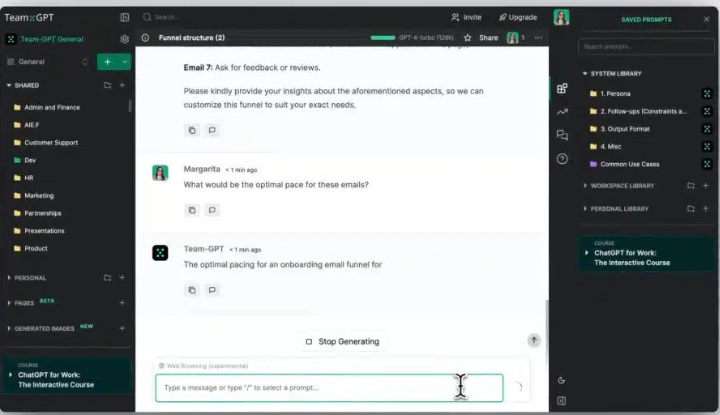
You can also provide further guidance by leaving comments within the chat – and allow students to leave their own comments and questions – creating seamless educational experiences that encourage active learning and teamwork.
Moreover, you can keep all chats and interactive lessons organized in folders and subfolders and create custom access permissions, enabling easier navigation for all.

#3 Digitize and analyze with AI
Team-GPT has options for converting physical assets into editable digital formats thanks to its integration with ChatGPT vision.

This means you can upload images or documents and ask questions about them, and the platform will provide detailed analysis and explanations, pull insights, and more.
As a result, you’ll be able to:
- Provide immediate feedback on student assignments submitted in various formats.
- Summarize insights coming from visual materials.
#4 Bulletproof security
Since Team-GPT was built for teams of all sizes and needs, security and privacy have been an integral part of our platform from day one.

This means we guarantee first-grade security to all our users, including:
- Data encryption
- No training on your data
- Detailed audit logs
- Workspace administration
- Custom permission settings
- Upholding all global security standards (such as SOC 2 Type II, ISO27001, and GDPR)
And for the users of our Enterprise plan, we provide additional security options designed with large-scale businesses in mind.
These include options to deploy AI models on your own servers or cloud, giving you complete control over your data and AI models.
Pricing
Team-GPT has two pricing plans:
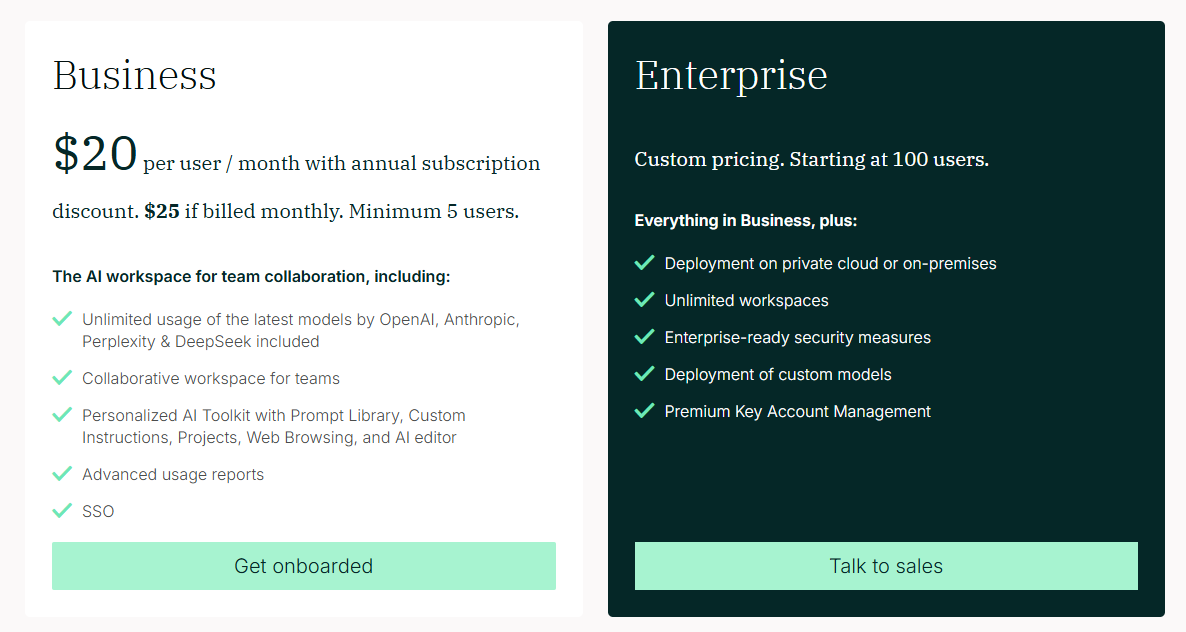
Business: The business plan will cost you $20 per user/month if you take our annual subscription for a minimum of 5 users. You can renew monthly plans at $25/month.
Here is what you get with our business plan:
- Access to the latest Anthropic and OpenAI models.
- Customizable AI toolkit complete with prompt library, image generation, and AI editor.
- Customizable instructions and co-create with the AI for Pages.
- Advanced usage and data analytics reports.
- Practical application for a variety of use cases.
Enterprise: The Enterprise plan is perfect for big business and offers custom pricing if you have a minimum of 100 users. Here is what it offers:
- Tool deployment on private cloud or on-premises.
- Access to custom models.
- Personalized AI toolkit.
- Unlimited workspace for your entire team.
- Premium management for key accounts.
- Enterprise-grade security measures.
Not only that, but both plans give you the option to bring your own API Keys for models like ChatGPT, Azure OpenAI Service, Gemini, and Claude.
Pros & Cons
✅ Highly customizable and flexible, allowing you to create highly personalized teaching experiences on scale.
✅ Shared workspaces for easy classroom collaboration.
✅ Model-agnostic, allowing teachers to switch between AI models.
✅ Customizable prompt libraries.
✅ Guaranteed data privacy and security.
✅ Options for generating and analyzing visuals as well.
❌ Most advanced security options are available only on the Enterprise plan.
2. MagicSchool AI

Best for: AI-powered automation of various educational processes.
MagicSchool AI is an innovative educational tool designed to streamline classroom tasks for teachers.
It uses AI to automate various administrative and instructional processes, such as creating lesson plans, designing activities, and managing assignments, allowing teachers to put a better part of their work on autopilot.
Features

- 70+ AI tools built with teachers and educators in mind, including everything from lesson plan generation to assignment generation.
- AI Slides generation lets you build engaging presentations in minutes.
- Comprehensive analytics tools let you track student engagement and progress.
Standout feature: Generous free plan
The best part about MagicSchool AI is its generous freemium plan that provides free access to most of its AI-powered tools.

However, there are certain usage caps for free users that dynamically change and adjust in order to provide a seamless experience for premium users.
Pricing
As mentioned above, MagicSchool AI has a solid free plan that enables teachers to leverage the power of AI without spending a dime.
However, to access more features and avoid usage caps, you’ll have to subscribe to one of two plans:
- MagicSchool Plus: $99.96/year, provides access to more features without limitations.
- MagicSchool Enterprise: Custom pricing, everything in Plus in addition to enterprise-level security.

Pros & Cons
✅ Generous free plan.
✅ User-friendly interface.
❌ Analytics is available only on the Enterprise plan.
❌ Can be glitchy, especially on the free plan.
3. Diffit

Best for: Customizing and personalizing educational resources on scale.
Diffit is an AI-powered tool designed to help teachers quickly differentiate instructional materials for students with varying learning abilities.
By generating multiple versions of the same content, Diffit ensures that all students, regardless of their skill levels, receive instruction suited to their needs, resulting in a more inclusive learning environment.
Features

- A growing library of ready-made templates for your content, helping you quickly find and generate precisely what you need.
- Customizable difficulty levels enable you to specify the complexity or difficulty level you need for each version of the content, from beginner to advanced, ensuring that each student is appropriately challenged.
- Lets you generate informational texts on any topic from real, cited sources, which is perfect when you don’t have suitable content.
Standout feature: Automated content differentiation
Diffit’s key feature is, by far, its automated content differentiation.

This allows you to create different versions of the same content (e.g., any text, PDF, Article URL, or YouTube video), ensuring that each version is tailored to varying student ability levels, making it easier to provide personalized learning experiences.
Pricing
Diffit also has a solid free plan to help teachers use AI for educational purposes without overspending.
If you need more – or want a school or district-level subscription – you can upgrade to its Premium plan that provides:
- A higher word limit for inputs.
- More student resources.
- Collaborative features.

However, the exact price will depend on your needs, school or district size, etc., so it’s best to contact Diffit’s sales for a custom quote.
Pros & Cons
✅ Solid free plan.
✅ Lets you create a more inclusive and personalized classroom experience for every student in minutes.
❌ Limitations in terms of AI resources you can create and differentiate without a Premium subscription.
❌ Has a learning curve.
4. Formative AI

Best for: Real-time, interactive student assessments.
Formative AI is a dynamic educational tool that enables teachers to create real-time, interactive student assessments.
With AI-driven insights, Formative AI helps educators track student performance instantly, allowing them to provide immediate feedback and adjust their instruction on the go.
Features

- Lets you create interactive student exercises of various kinds using content you already have.
- Integrates with OpenAI to let you auto-generate everything from lessons, assignments, standardized questions, hints, etc.
- Analytics dashboard lets you monitor student progress over time and compare it to standards.
Standout feature: Personalized feedback and automated grading
Real-time feedback enables you to do just that – provide immediate responses to students based on their performance, fostering more tailored and responsive learning experiences.

At the same time, auto-grading enables you to automatically evaluate a student’s progress based on the standards and KPIs the platform tracks for you.
Pricing
Formative AI is another platform with a free plan – Bronze.
Bronze lets you create unlimited lessons, assignments, and assessments, track progress in real-time, create and manage classes, and provides access to its essential integrations.
If you need more, you can subscribe to one of two plans:
- Silver: $15/mo, includes everything in Bronze, and grading and feedback tools, and advanced assignment and question types.
- Gold: Custom pricing, everything in Silver, plus a number of its most advanced features.

Pros & Cons
✅ Real-time feedback delivers a smooth and seamless teaching experience.
✅ Lets you access basic features for free.
❌ Limited customization options when it comes to generating assignments.
❌ Unintuitive interface for elementary school students.
5. Curipod

Best for: Creating interactive presentations.
Curipod is an AI-powered platform that helps teachers create engaging, interactive presentations and discussions.
It’s designed to enhance classroom engagement through collaborative activities, making it a valuable tool for teachers aiming to spark meaningful discussions and interactive learning experiences.
Features
- Rich library of customizable lessons from various areas and subjects, ranging from writing to science, maths, and beyond.

- Test Prep lets you access ready-made test preparations for major standardized tests like STAAR, GMAS, etc.
- Moderation tool lets you moderate remote classrooms effortlessly from a single point of control.
Standout feature: AI-powered interactive presentation generation
In addition to customizing existing presentations and lessons, you can leverage AI to create interactive presentations from scratch, allowing you to create tailored, engaging content every time.

Pricing
Curipod has a Basic free account that includes:
- Basic features without premium content that includes standardized test prep.
- Basic customer support.
- One lesson translation per month.

Its paid School & District Plan will cost you $3,9990 per school, with discounts available for schools with less than 200 students.
Pros & Cons
✅ Robust moderation features enable teachers to stay in control of the classroom while providing interactive experiences for all.
✅ AI-powered gamification of educational materials makes them more engaging for students.
❌ Limited use cases and customization.
❌ Expensive and not suitable for individual use.
6. GPTZero

Best for: Detecting AI-generated content and plagiarism in students’ assignments.
GPTZero is an AI detection tool designed to identify AI-generated content in student submissions and other forms of writing.
It’s an essential tool for teachers in the age of AI, providing transparency and helping to uphold ethical writing standards in education.
Features

- Free Plagiarism Checker lets you quickly detect plagiarism in any text, determining the exact percentage of text found online and finding the sources it was copied from.
- Authorship verification analyzes any document, providing statistics detailing a document’s lifespan, including writing activity timeline, largest copy and paste actions, and average revision duration.
- AI Tutor helps your students learn by providing suggestions regarding spelling and grammar, style and tone, and more.
Standout feature: AI Detector
GPTZero’s most powerful feature is its AI Detector, which scans any document and identifies segments written by an AI engine.

Moreover, it also keeps track of the common AI vocabulary, allowing teachers to detect words and idioms more likely to be used by AI than humans.
Pricing
GPTZero also has a free plan with limited access to its capabilities. For example, you can use the AI detector for up to 10,000 per month.
If you need more, you can upgrade to one of three plans:

- Essential: $15/mo, with up to 150,000 words/mo, plagiarism scanning, and advanced grammar checkups.
- Premium: $24/mo, up to 300,000 words/mo, advanced deep AI scan, multilingual AI detection, etc.
- Professional: $35/mo, up to 500,000 words/mo, military-grade security, and more.
Pros & Cons
✅ Integrates with lots of teacher’s tools and platforms, such as Moodle, Google Classroom, Canvas, etc.
✅ Easy to use.
❌ Isn’t infallible, can wrongly flag words and phrases that are written by an actual human.
❌ High rate of false positives.
7. Quizizz

Best for: Auto-generating interactive teaching resources such as quizzes.
Quizizz is an interactive learning platform that allows teachers to create fun, gamified quizzes and activities for their students.
With real-time meaningful feedback and engaging elements like leaderboards and memes, Quizizz makes learning enjoyable while helping teachers assess student understanding.
It also offers a vast library of pre-made quizzes, saving time for teachers and enhancing classroom engagement through playful competition.
Features
- AI-powered assistant lets you generate detailed lessons or lesson plans in minutes using prompts or existing content.
- Can be easily accommodated to different knowledge levels, grades, and individual students.

- Lets students upload images or GIFs to showcase their understanding of a specific lesson or task.
Standout feature: Interactive quiz generation
Quizizz’s most useful feature for teachers is its interactive quiz generation that enables you to create fun, educational, and gamified quizzes in seconds.

You can upload existing content or use natural language prompts to describe the kind of quiz you want generated.
Pricing
Quizizz has three pricing tiers:
- Basic
- Schools
- Districts

The prices for any of the plans are not disclosed.
However, it’s worth mentioning that the Basic plan is the only one designed for individual teachers, whereas the other two are built for organizations.
Pros & Cons
✅ Highly customizable.
✅ Intuitive interface.
❌ Best features available only on its organization-level plans.
❌ Prone to lagging.
Next steps: Improve your teaching with Team-GPT
Every one of the platforms that made it to this least is a solid solution for teachers looking to enhance their efficiency and provide more personalized experiences across levels by leveraging the power of AI.
Each has a specific use case and its individual strengths and shortcomings, so, ultimately, it all comes down to what you actually need and expect from your platform of choice.
However, if you’re looking for a comprehensive solution that can be easily used by teachers and students alike and can be customized to any number of use cases you may have, Team-GPT is by far the best choice.
Its flexible AI toolkit, combined with organizational and collaborative features and bulletproof security, makes Team-GPT the perfect option for educators from various organizations.
Book a demo with our team and find out how Team-GPT can boost your classroom productivity before you know it.

![7 Best AI Tools for Teachers in 2025 [Reviewed]](https://cdn.prod.website-files.com/68624244a4e6c93a7178a541/686f7286338fa886ae9055dd_7%20best%20ai%20tools%20teachers.webp)