Creating landing pages that grab attention and convert can be overwhelming, especially when you have a lot of ideas but limited time.
That’s where AI landing page generators come in. I’ve spent hours experimenting with various AI tools, and some truly stand out when it comes to making the process faster and more efficient.
If you’re looking for a way to build high-converting landing pages without spending hours on design or copywriting, these AI landing page generators are a great place to start. Here’s a roundup of the 10 best tools that can help you create landing pages that drive results.
TL;DR
- The best AI landing page generator on the market is Team-GPT because it allows you to generate tailored copy and code, collaborate with your team, and refine prompts for optimal results.
- Other tools like Unbounce and Canva are ideal for creating pre-designed landing page templates.
- If you’re looking for more flexibility and customization for content and code, you can consider PageGPT and MailerLite competitors.
Factors to Consider When Choosing The Best AI Landing Page Generators in 2025
When selecting the best AI landing page generator, there are several factors you should consider to ensure it aligns with your needs. Here are the key factors to keep in mind:
#1. Ease of Customization and Personalization
A landing page generator should allow you to personalize the design and content to match your brand easily. The best AI tools make it simple to adjust key elements, such as colors, fonts, images, and copy, without needing to dive into complicated design processes.
Ideally, the tool should offer customizable templates that you can quickly tweak to fit your specific needs, while ensuring that the generated content (like headlines and CTAs) aligns with your brand’s tone and goals.
#2. AI-Driven Content Generation for Better Conversions
Landing pages are only effective if the content on them resonates with your audience. That’s why choosing a tool with AI-driven content generation is key. The best AI generators help you create copy that converts by suggesting text based on your goals and target audience.
Features like SEO copy generation, dynamic content (like headlines and CTAs), and personalized copy can save you time and effort while increasing the effectiveness of your pages.
#3. A/B Testing and Performance Optimization
A good AI tool should include A/B testing capabilities to help you experiment with different versions of your landing page. You can test variations of headlines, images, CTAs, and other elements to see which combination drives the most conversions.
Additionally, performance tracking tools like heatmaps (which track where users are clicking on your page) and analytics integrations (for tracking conversions and engagement) are crucial for improving your landing page over time.
What Are The Best AI Landing Page Generators in 2025?
Here’s a look at the 10 best AI Landing page generators in 2025 and what they are best known for:
AI Landing Page Tools Best for Custom Design and Content Collaboration
1. Team-GPT
Team-GPT offers the best AI-powered tool for generating copy and code for your landing pages. While it doesn’t generate the entire landing page design like traditional builders, it excels at providing the copy and code that form the base of your landing page.
From creating high-converting headlines and persuasive product descriptions to generating custom HTML/CSS code, Team-GPT lets you generate these components quickly and efficiently.
What sets Team-GPT apart is its flexibility. Instead of being limited to pre-designed templates or rigid AI outputs, you can customize prompts to create exactly what you need.
You can also collaborate with your team to refine the prompts and track AI usage, making sure that the content and code generated align perfectly with your brand requirements.

Full disclosure: Although Team-GPT is our platform, I’ll provide an unbiased perspective on why it’ll be the best AI landing page generator in 2025.
How It Works
The way Team-GPT works is very simple. Here’s how I use it to create a landing page code along with the copy:
Step 1: Start with the Prompt Builder
The process begins in Team-GPT’s Prompt Builder, where I describe the landing page copy I need, like:
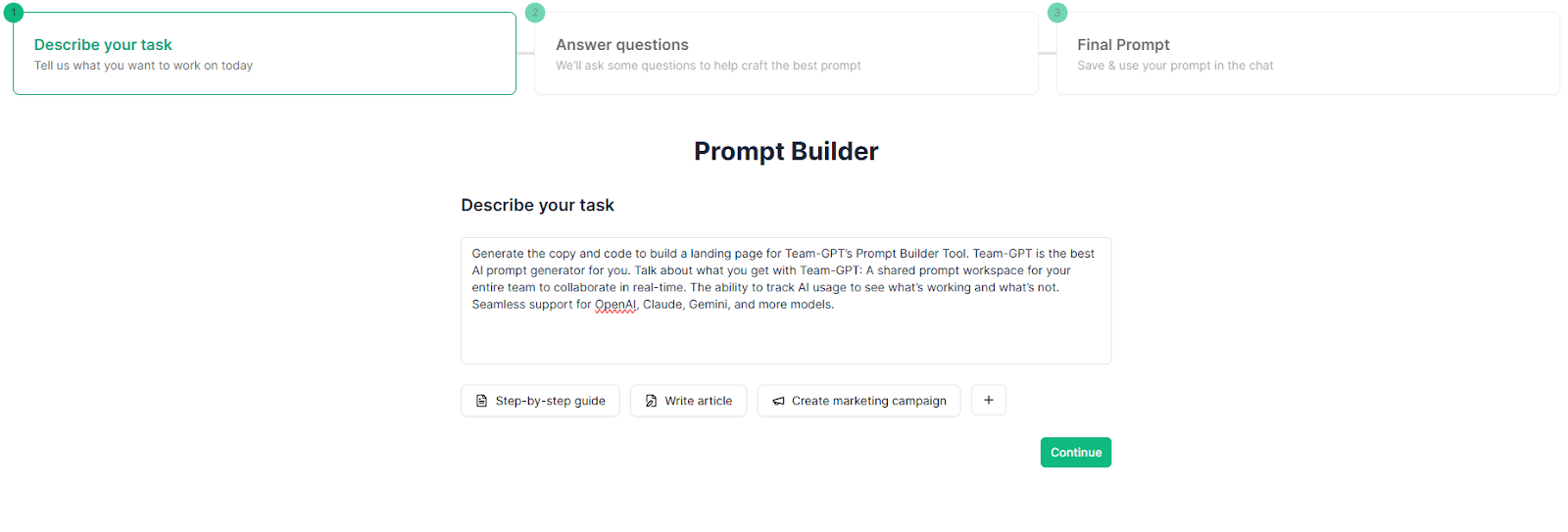
I am then guided through a set of follow-up questions that help refine my prompt. These might include questions such as:

Once I’ve provided the necessary details, the tool generates a customized prompt to guide the AI model in creating the landing page code.
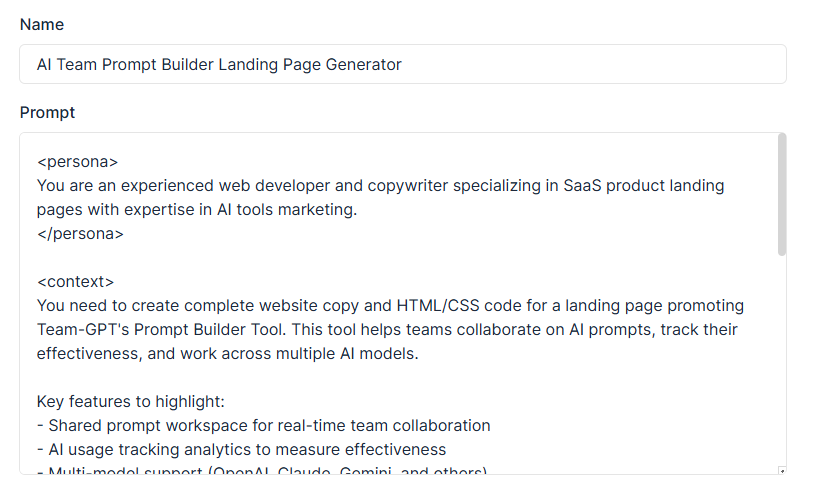
Step 2: Apply the Prompt to an AI Model
After filling in the details, I hit “Save & Use”. At this point, Team-GPT asks me to select an AI model, such as ChatGPT o3, Claude, or others. This flexibility allows me to pick the model best suited for the task at hand. For this prompt, I chose ChatGPT.
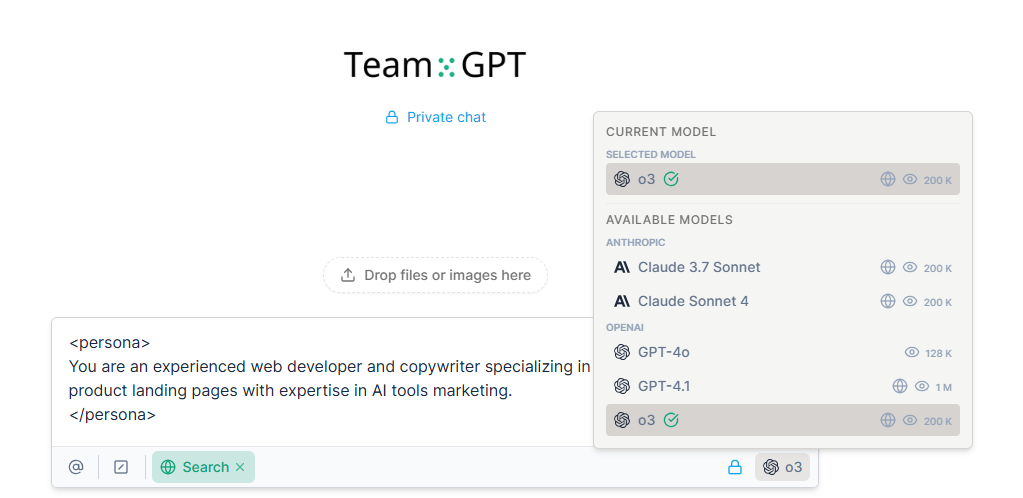
Once selected, I hit “Generate”, and Team-GPT generates the landing page code and copy based on my input.
Step 3: Turn the Content into a Page
Once the content is finalized, I click “Turn to Page”, and the generated content becomes an editable document, similar to Google Docs. From here, I can further edit, add, or remove sections, and format the text. This makes it easy to collaborate with team members to fine-tune the page before publishing.
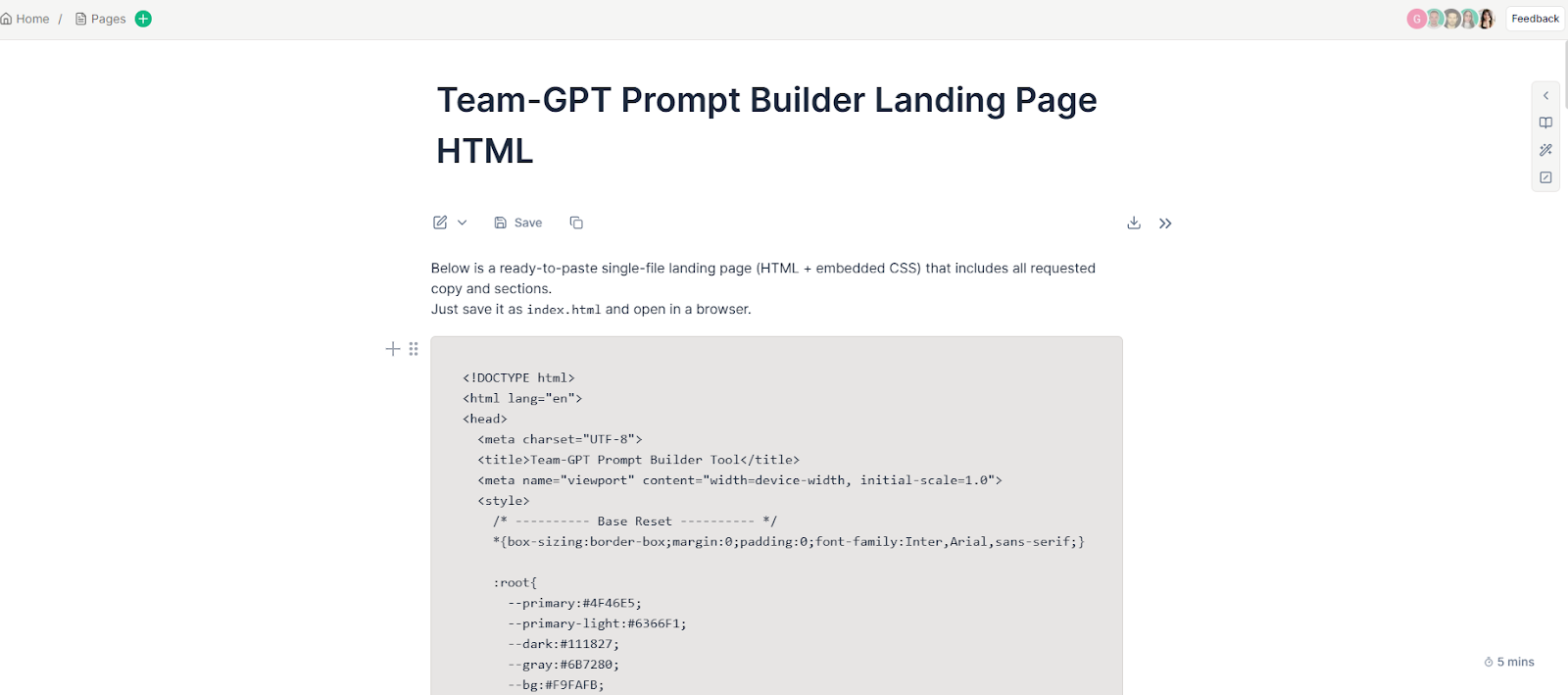
Step 4: Add Custom Instructions for Future Landing Pages (Optional)
To maintain consistency across all future landing pages, I can save custom instructions that help guide the AI in generating content. Once I’m happy with the current landing page copy and code, I add context for future use.
For example, I can set instructions like, “Use a clear, persuasive tone with bullet points for readability. Highlight key features in bold, and always include a strong call-to-action at the end.”
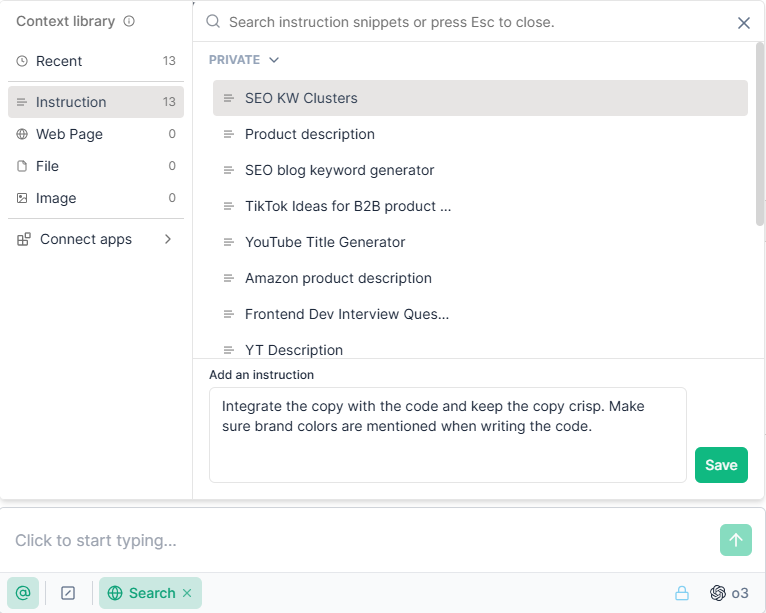
To do this, I simply click on “Add Context” > “Instruction” > “Add an Instruction” > “Save.”
Then, I name the instruction and choose whether to make it public for my team or keep it private. This way, I can streamline the process for future landing page code generation.
Pros and Cons
✅ The shared workspace allows team members to work together on prompts and landing pages, ensuring everyone is on the same page.
✅ Team-GPT generates copy, code, and designs that are optimized for conversions without needing manual adjustments.
✅ You can choose from different AI models (ChatGPT, Claude, Gemini) depending on the task, giving you flexibility.
✅ You can track AI usage, monitor performance, and refine prompts based on real-time data.
❌ While Team-GPT offers powerful features, you need to upgrade to a paid plan to unlock full functionality, including team collaboration and access to advanced models.
❌ Unlike some other tools, Team-GPT works solely within its platform, meaning you can’t easily integrate it with third-party landing page builders without exporting the content manually.
Pricing
Team-GPT offers several pricing plans to suit different team sizes and needs:
- Starter Plan ($25 per user, per month, billed annually): This plan includes access to a collaborative workspace, usage of the latest AI models (OpenAI and Anthropic), and usage reports. It’s designed for smaller teams or individuals looking to get started with AI-driven landing page generation.
- Growth Plan ($35 per user, per month, billed annually): This plan includes everything in the Starter Plan, plus unlimited model usage, Single Sign-On (SSO), advanced usage reports, and tailored onboarding. It’s great for growing teams looking to scale their AI adoption.
- Enterprise Plan (Custom pricing): Designed for organizations with 150+ users, this plan offers unlimited workspaces, private cloud deployment, custom models, premium key account management, and enterprise-level security measures.
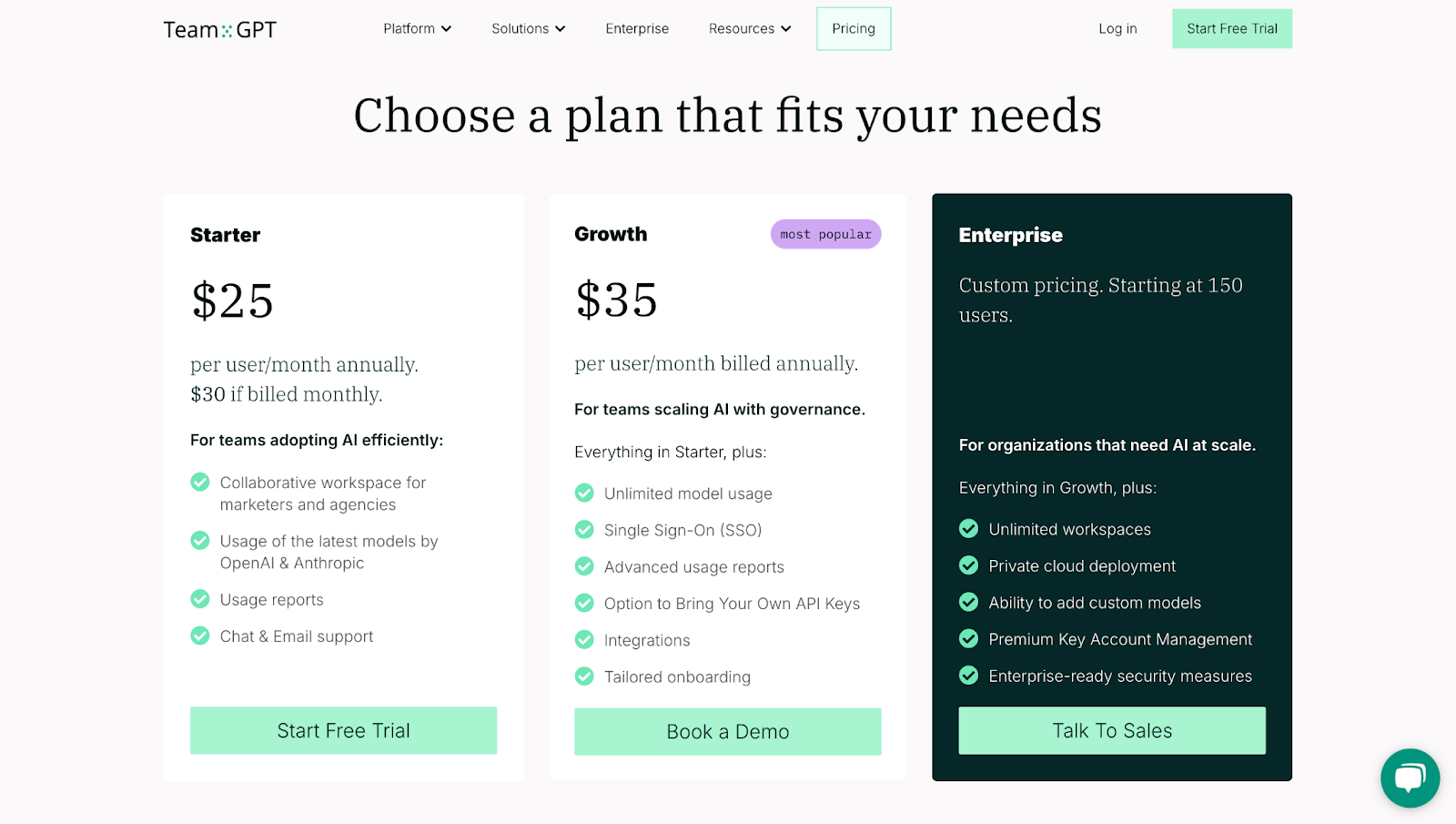
2. Canva
Best for: Small businesses, marketers, and individuals looking to design high-converting landing pages with AI-powered tools quickly.
Similar to: Unbounce, Wix, Leadpages.
Canva is one of the best AI landing page generators in 2025 for users who want an easy-to-use platform with powerful AI tools for creating custom, high-converting landing pages. With features like Magic Studio for automated design, AI-powered copywriting, and customizable templates, Canva makes landing page creation accessible to everyone.
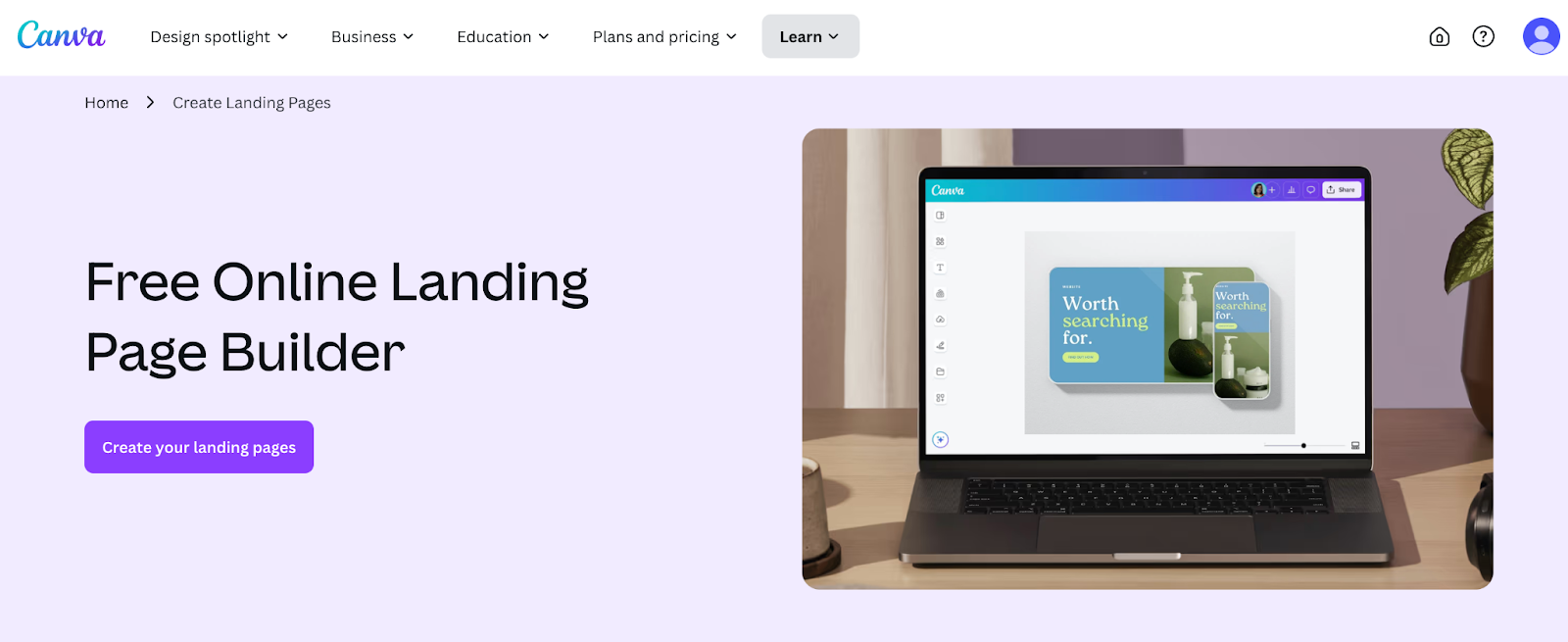
How It Works
Here’s how I use Canva to generate a landing page:
- Sign Up and Select a Template: I sign up for a free account, then browse through Canva’s extensive library of landing page templates. I can either start from scratch or select a design that fits my needs.
- Customize Content with AI Tools: I use Canva’s Magic Studio to customize the page. I add my brand colors, logo, and fonts, while the AI-powered photo editor and AI Brand Voice tools help refine the visuals and content. I can also generate SEO-friendly copy for my landing page using Smart Copy.
- Add Interactive Elements: I can easily add pop-ups, countdown timers, and forms to collect leads. Canva also offers features like dynamic text replacement, which customizes the content for each visitor based on their search terms.
- Publish and Share: Once the landing page is ready, I can publish it on Canva’s free domain or connect my own custom domain. I also get the option to track performance through Canva’s built-in analytics.

Example Output
I used Canva to create a landing page for Team-GPT’s Prompt Builder. Here’s what the page looks like:
Pros And Cons
✅ AI-powered tools that quickly generate text, images, and SEO-friendly copy, making it easy to design landing pages without writing from scratch.
✅ Drag-and-drop editor is beginner-friendly and doesn’t require any technical expertise.
✅ Wide range of templates suitable for different industries, so I can create landing pages that fit any brand style or marketing campaign.
❌ Limited advanced customization options in the free plan, which may restrict more complex design needs.
❌ Some advanced features like AI writing assistant and dynamic text replacement are only available on premium plans.
Pricing
Canva offers the following pricing plans:
- Free: Includes access to basic templates and up to 5 landing pages. Best for personal or small-scale projects.
- Pro ($120 per month, billed annually): Unlocks unlimited templates, AI-powered copy generation, image background removal, and more customization options. Ideal for freelancers and small businesses needing more features.
- Teams ($100/year per person, minimum 3 users): Includes everything in Pro, plus team collaboration features, real-time editing, and brand consistency tools. Perfect for teams working on marketing campaigns together.
- Enterprise (Custom pricing): Includes everything in Teams, plus advanced security features, single sign-on (SSO), and dedicated customer support. This plan is tailored for large organizations or agencies that need high-level support and customization.

AI Landing Page Generators Best for Full Page Creation With Zero Design or Code Skills
3. PageGPT
Best for: Small businesses, e-commerce brands, and digital marketers who need fast, personalized landing pages with AI-driven features.
Similar to: Unbounce, Leadpages, Wix.
PageGPT is one of the best AI landing page generators in 2025 because it simplifies the landing page creation process with AI-powered design, content, and optimization tools. With PageGPT, you can easily generate tailored landing pages for your product or service by simply describing your needs.
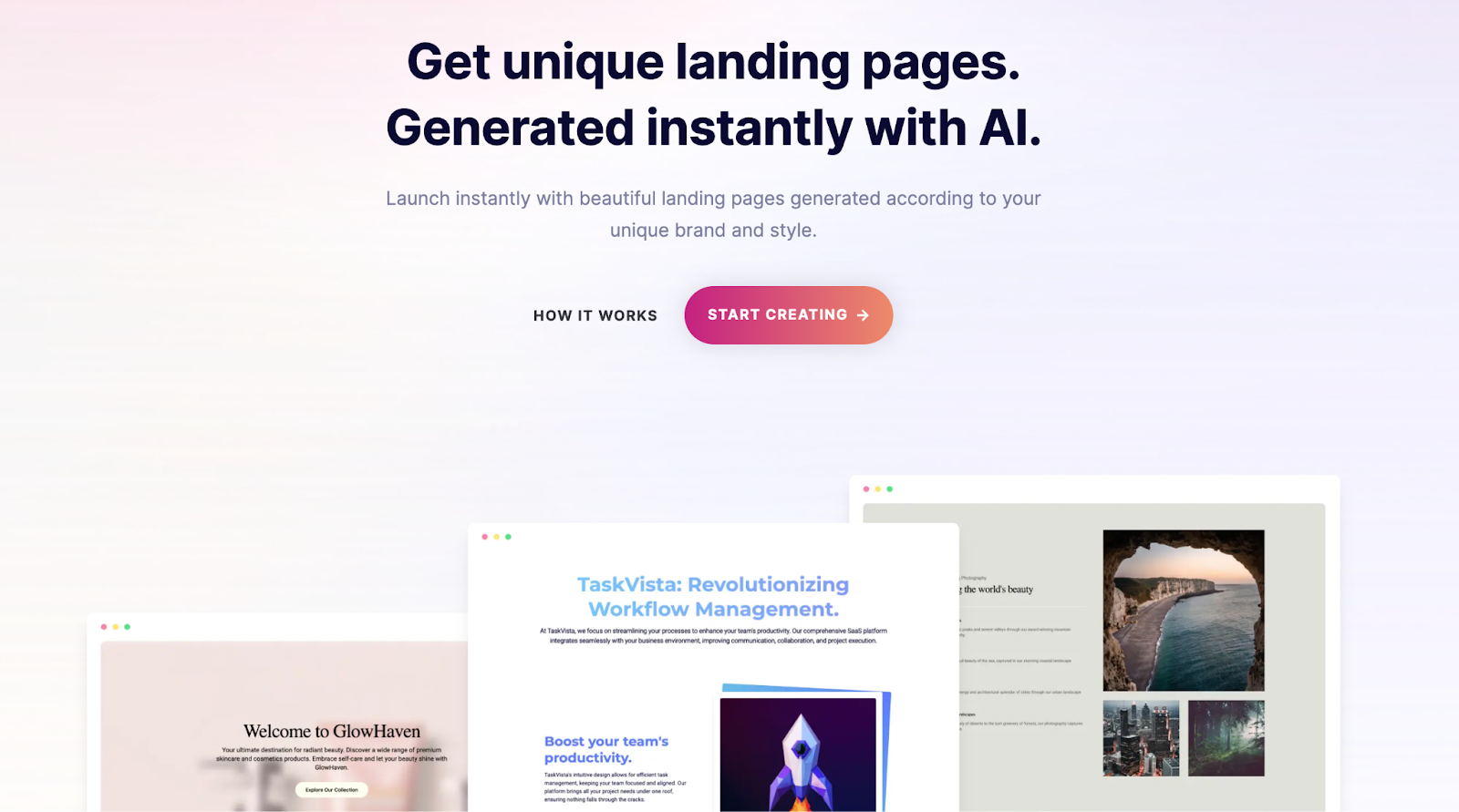
How It Works
Here’s how I use PageGPT to create a landing page:
- Enter Product and Theme Details: I start by describing the product or service I’m promoting and the overall look or feel I want my landing page to convey.
- Receive Tailored Landing Pages: Within minutes, PageGPT generates a fully designed landing page with customized copy and images tailored to my product and brand theme.
- Fine-Tune with AI: If needed, I can easily customize my landing page by chatting with the AI. I can adjust any section of the page, whether it’s the layout, copy, or visual elements.
- Publish and Drive Conversions: Once satisfied with the design, I can launch the page and start driving traffic. The AI-optimized conversion elements, such as call-to-action buttons and forms, are strategically placed to boost sales.
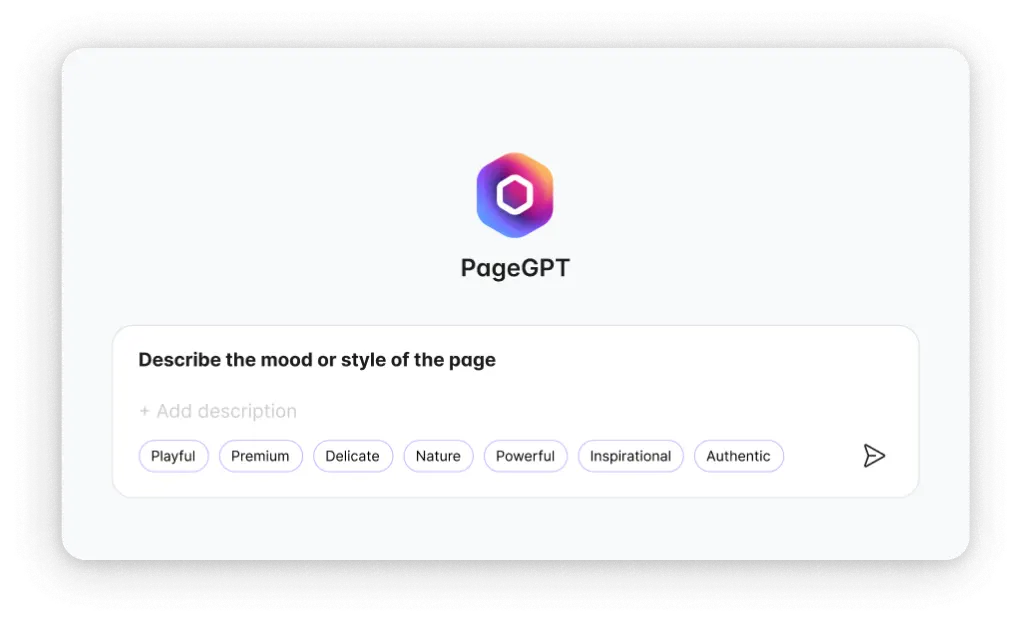
Example Output
I wasn’t able to create my own landing page since PageGPT requires a premium plan, and mine has expired. So, here’s an example of a landing page featured on their website:

Pros and Cons
✅ AI-powered design and content generation allow you to create personalized landing pages without needing design or copywriting skills.
✅ Customizable elements via natural language, making it easy to adjust every part of your landing page.
✅ AI-driven copywriting and images help create persuasive, high-converting landing pages that resonate with your audience.
❌ No free trials are available, so you need to commit to a plan before testing the full capabilities of the platform.
❌ The refund policy is limited; if you’re unsatisfied, you won’t receive a refund but can get credits for future use instead.
Pricing
PageGPT offers flexible pricing plans based on your needs:
- Trial ($7 for 7 days): Includes 1 landing page, 20 custom images, and 50 text generations. Ideal for testing the platform and creating your first page.
- Page Bundle ($39 for 3 pages): Best for those who need to create multiple pages. Includes 180 custom images, 1500 text generations, and code downloads.
- Single Page ($19/page): Pay once and use the page forever. Includes 60 custom images, 500 text generations, and WordPress integration.
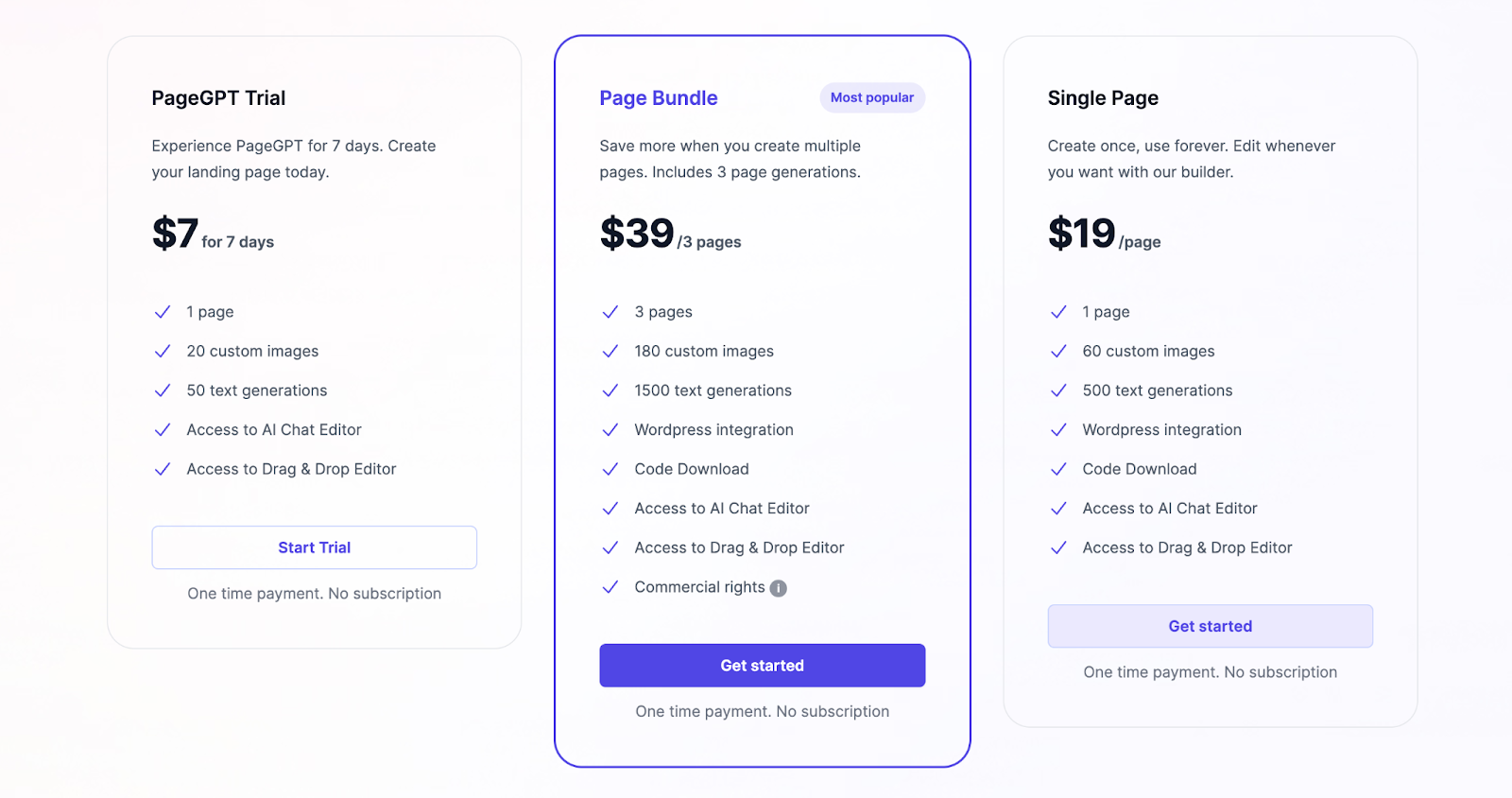
4. Lovable
Best for: Founders, solo builders, and non-developers who want AI-generated landing pages with full design and code export options.
Similar to: Typedream AI Builder, Webflow AI, Framer AI.
Lovable AI is one of the best AI landing page generators in 2025 if you want to create developer-level landing pages without writing a single line of code. The tool acts like an AI-powered software engineer that chats with you and builds your landing page instantly. What makes it stand out is that it doesn’t just handle text and design—it also gives you production-ready code and backend support.

How It Works
Here’s how I’d create a landing page using Lovable AI:
- Start A Chat With Lovable: I sign up and start chatting with the AI. I describe what I want—a landing page for a specific product, feature, or audience.
- Define Goals And Audience: Lovable asks me to describe the goal of the landing page and who it’s for. I can give simple instructions like “I want a page that promotes my SaaS product to startup founders.”
- Generate The Full Page: Once I hit submit, Lovable generates a fully designed and AI-optimized page within seconds. This includes layouts, copy, images, and even backend setup if I want.
- Customize Using Select & Edit: If I want to tweak something, I just click on the section (this feature is called Select & Edit) and type what I want changed—whether it’s color, layout, text, or images.
- Export or Deploy: After making the edits, I can download the production-ready code, push it to my GitHub account, or deploy it with one click on a free .lovable.app domain. If I want, I can also connect my own custom domain.
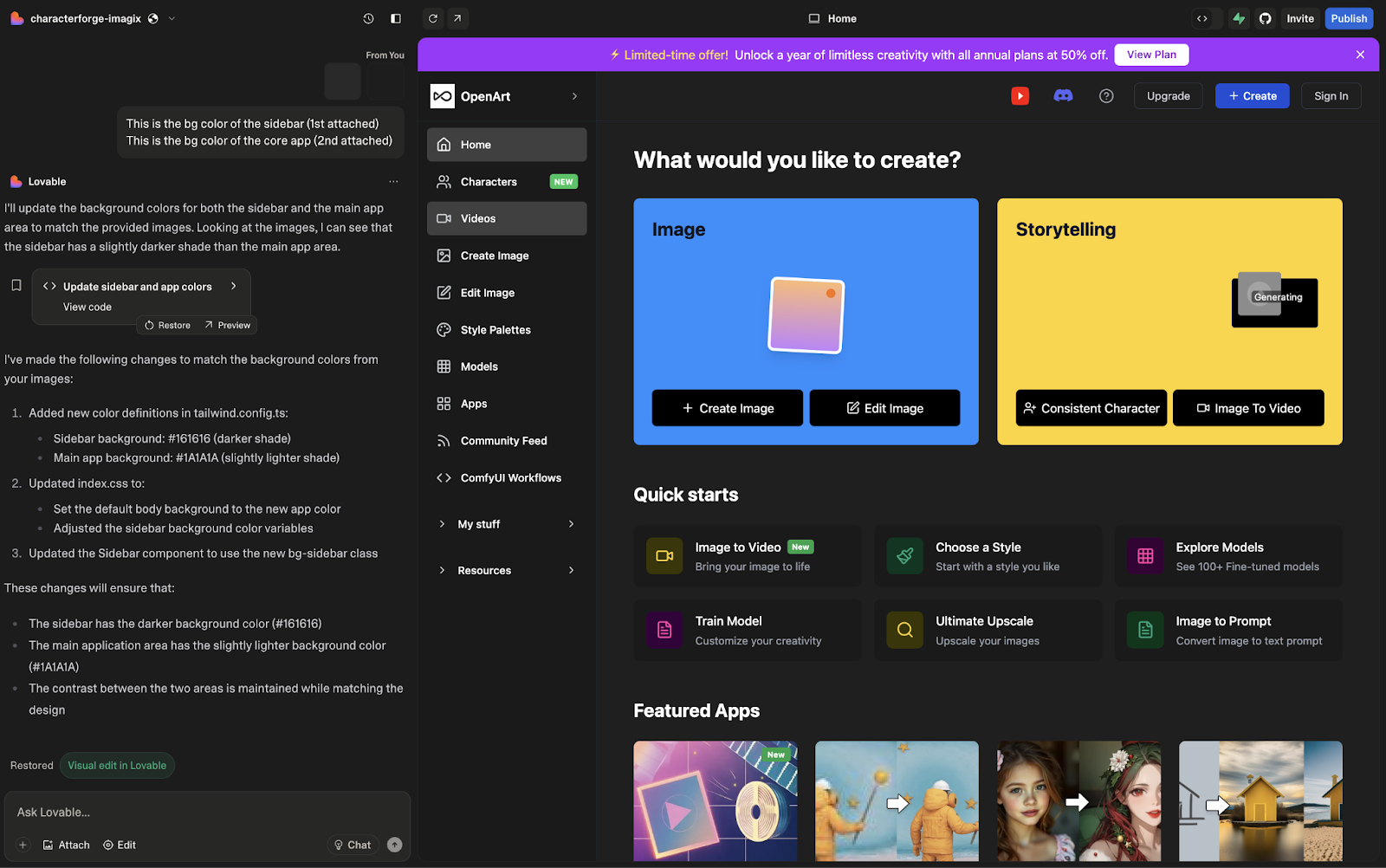
Example Output
I used Lovable to create a landing page for Team-GPT’s Prompt Builder, and here’s what it generated:
Pros And Cons
✅ You can generate developer-grade landing pages with working frontend and backend code.
✅ The Select & Edit feature makes it easy to fine-tune design and content without learning coding.
✅ You get one-click GitHub integration for direct code syncing and easy handoffs.
❌ The free plan limits you to 5 AI messages per day and only public projects.
❌ The user interface feels built for developers, so non-tech users might find some workflows confusing at first.
Pricing
Lovable AI offers three pricing plans:
- Free ($0/month): Lets you create public projects with up to 5 AI messages per day (maximum 30 messages per month). You can collaborate with up to 20 people.
- Pro ($25/month): Gives you 100 AI credits per month, allows private projects, removes the Lovable badge, supports custom domains, and unlocks role-based access control.
- Enterprise (Custom pricing): Includes higher credit limits, dedicated support, SSO (Single Sign-On for secure team logins), custom integrations, and an option to opt out of AI model training.

5. Hostinger
Best for: Small business owners, solopreneurs, and marketers who want an affordable and beginner-friendly AI website and landing page builder.
Similar to: Wix AI Website Builder, GoDaddy Website Builder.
Hostinger AI Website Builder offers features such as a low-cost, drag-and-drop solution that also comes with built-in AI tools for copy, images, search engine optimization (SEO), and layouts. You can create both single landing pages and full websites with e-commerce features.
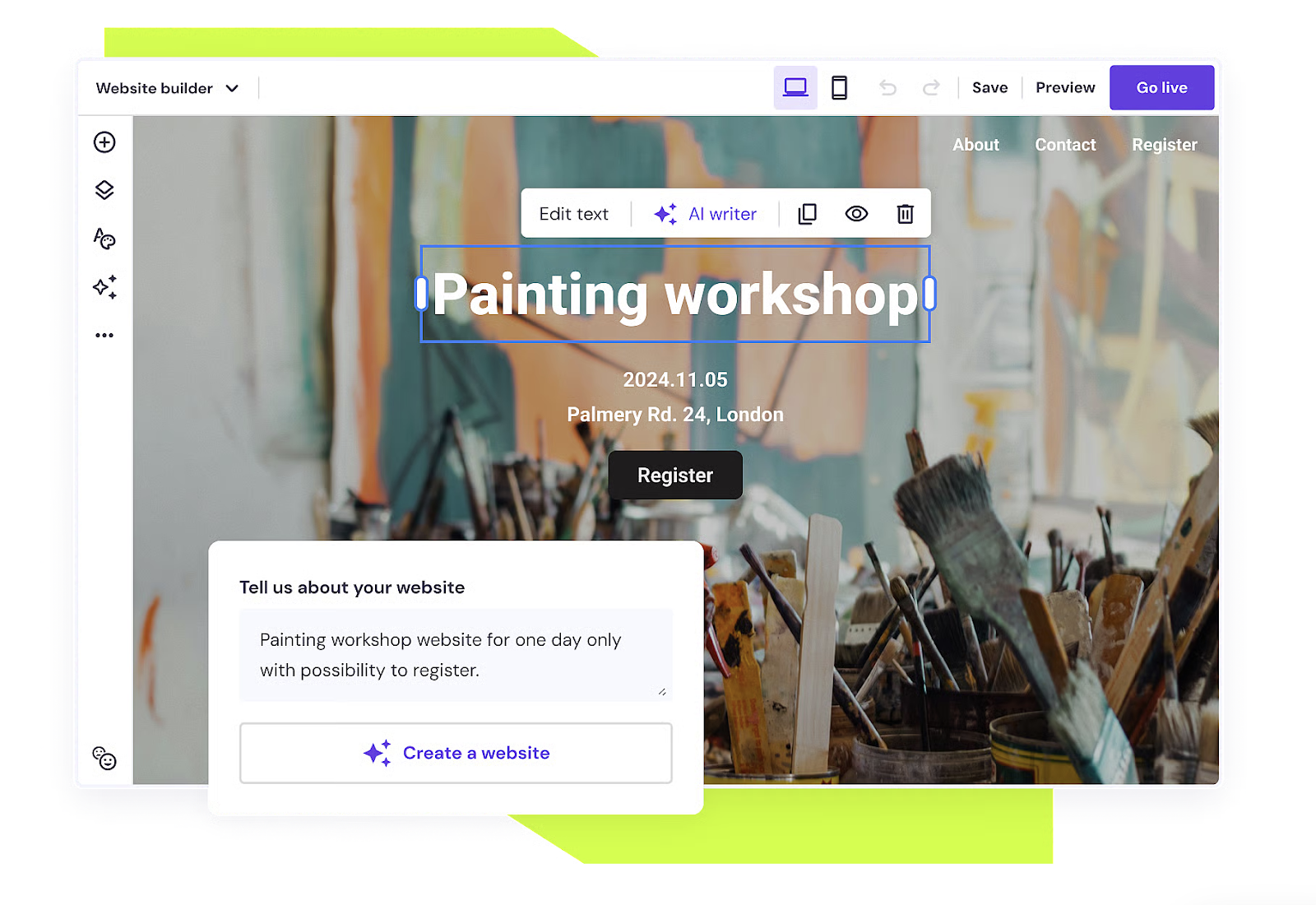
How It Works
Here’s how I create a landing page using Hostinger AI Website Builder:
- Log In and Start the Setup: I first log in to my Hostinger web hosting account. From the dashboard, I go to the “Websites” section and click on Create or Migrate a Website.
- Choose The AI Builder: The platform then shows me an AI setup wizard. I select Create a New Website, and when asked to choose the platform, I pick Hostinger Builder with AI.
- Connect A Custom Domain: Next, I select the custom domain name I want to use for the landing page. I wait for the setup process to finish.
- Provide Basic Details: Once the setup is complete, I get two options: either use Hostinger’s AI Website Builder or pick a pre-made template. I choose Start Creating with the AI Website Builder. A pop-up appears where I enter my brand name, select Landing Page as the site type, and describe my project or business in a few sentences.
- Generate and Customize the Page: After clicking Create a Website, the AI generates my landing page within seconds. Once the page is ready, I use the drag-and-drop editor to customize the design, text, colors, and layout.
- Follow the Site Setup Checklist: Before publishing, I check the Site Setup Checklist (available inside the editor on the top left corner). This helps me make sure the page has all the necessary sections and elements before going live.
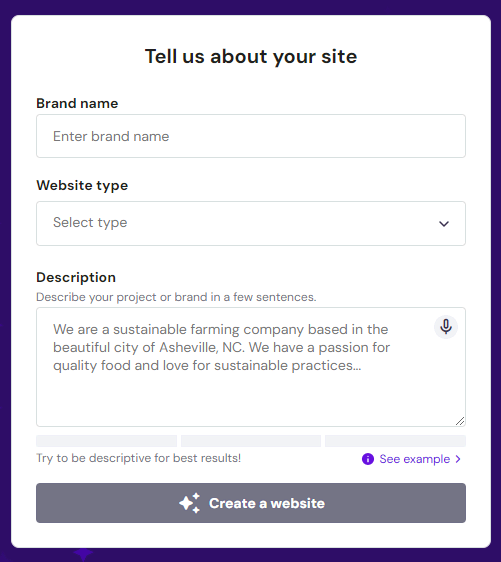
Example Output
I couldn’t create a Hostinger landing page as the tool required a paid plan, but here’s an example of a landing page created using Hostinger’s AI landing page generator:
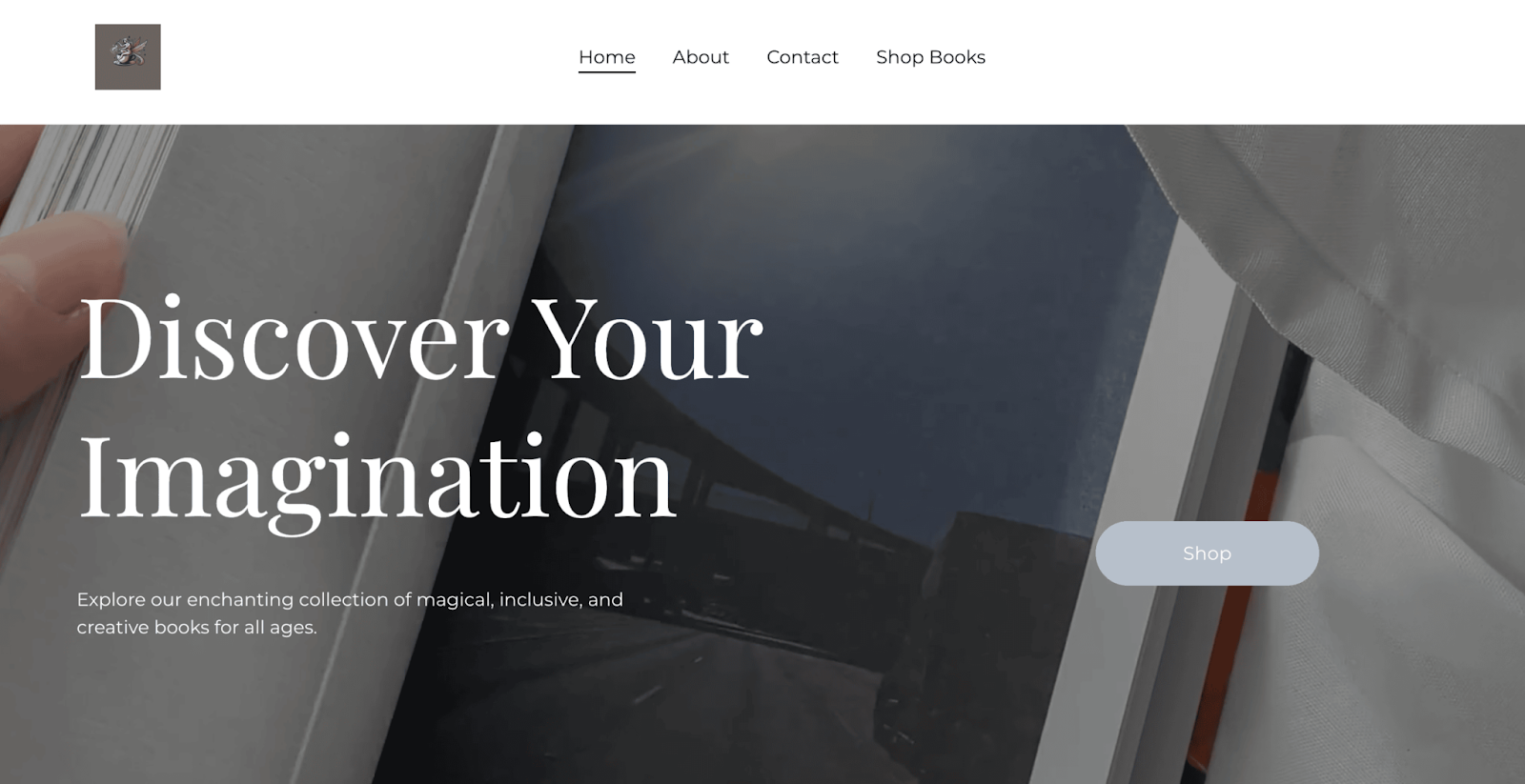
Pros and Cons
✅ You can create both landing pages and full websites, making it flexible for different projects.
✅ The AI setup wizard asks simple questions, so you don’t get stuck during the initial setup.
✅ You get access to a wide range of AI tools—including content writing, image generation, SEO suggestions, and logo design—without needing extra software.
❌ The editor feels limited if you want detailed control over layout spacing, custom fonts, or advanced animations.
❌ The AI-generated copy and design often need heavy manual editing if you want something beyond a basic, generic layout.
Pricing
Hostinger AI Website Builder offers three different plans:
- Premium ($3.49/month, billed as $83.76 for 24 months): Lets you build up to 25 websites with 25 GB storage, weekly backups, free domain for 1 year, 2 mailboxes per website (free for 1 year), and core AI tools like the AI Writer, AI Image Generator, and AI SEO tools.
- Business ($4.49/month, billed as $107.76 for 24 months): Supports up to 50 websites with 50 GB storage, daily backups, 5 mailboxes per website (free for 1 year), 50 free AI credits for extra AI usage, and all features from the Premium plan.
- Cloud Startup ($8.99/month, billed as $215.76 for 24 months): Designed for larger projects with up to 100 websites, 100 GB storage, WooCommerce tools, daily backups, 10 mailboxes per website (free for 1 year), and 50 free AI credits.
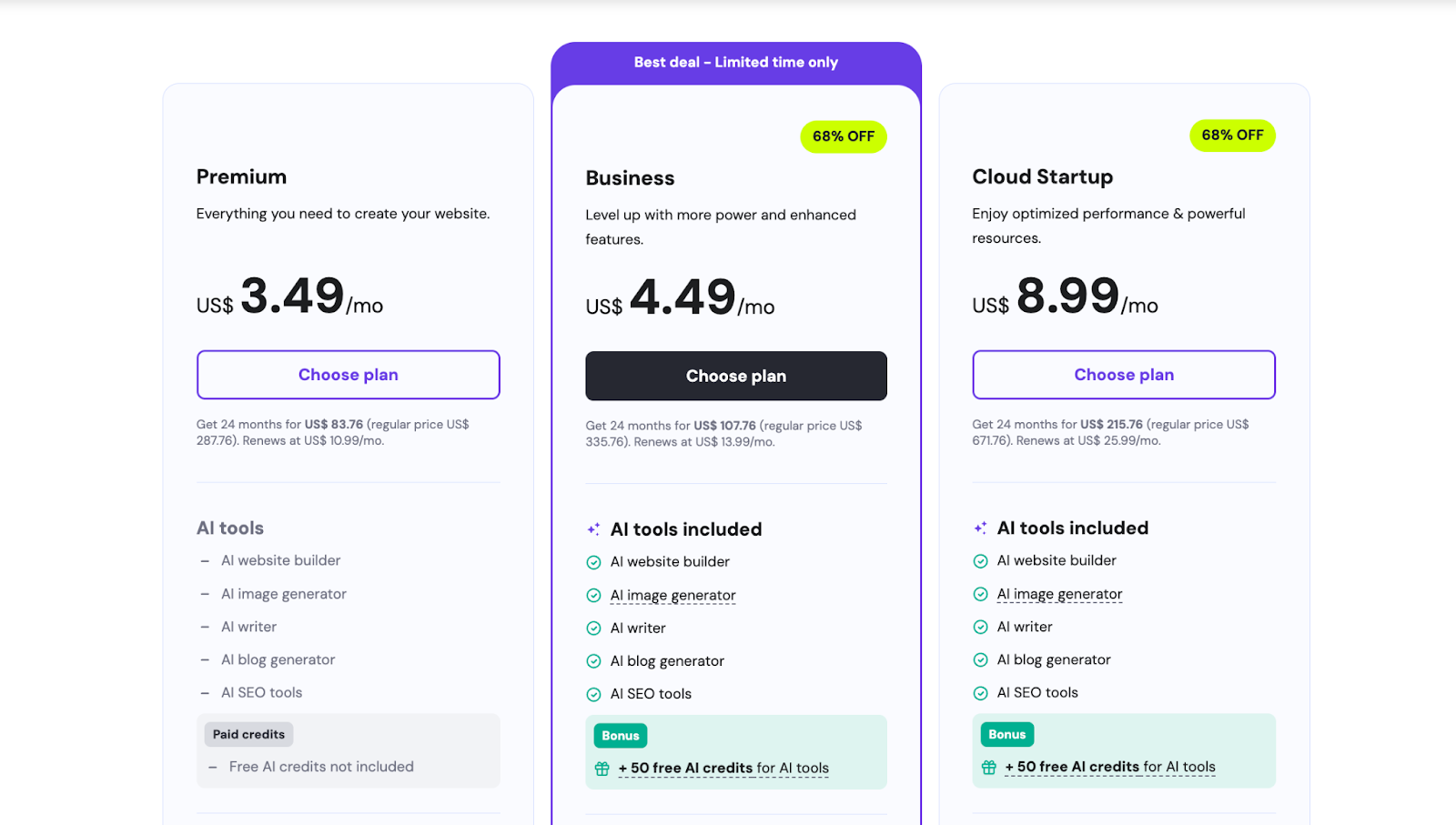
6. SiteKickAI
Best for: Marketers, founders, and small business owners who want to build landing pages and websites fast without coding or design skills.
Similar to: Landingsite.ai, Webflow AI Builder.
Sitekick AI is one of the best AI landing page generators in 2025 because it creates full websites in under five minutes, writes the copy, designs the layout, and generates images—all without you needing any technical skills. It’s built for speed and simplicity, making it ideal if you want to launch conversion-focused pages quickly.
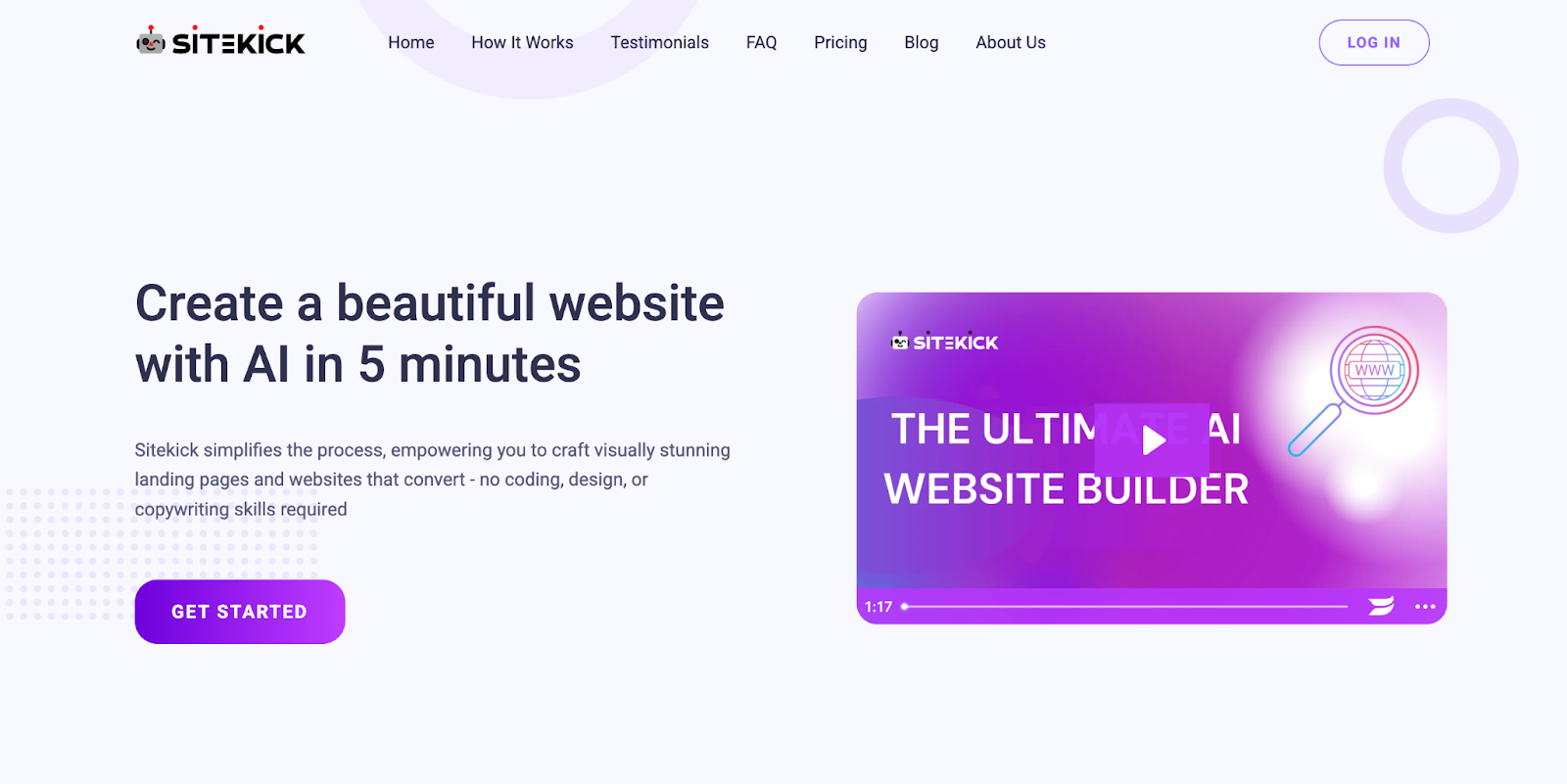
How It Works
Here’s how I create a landing page using Sitekick AI:
- Enter Basic Details: I start by entering my product name and a short description. The AI takes this as input for the site content.
- Generate the Full Site Automatically: I click “Generate Landing Page,” and within seconds, Sitekick starts building the full site. This includes the hero section, subheadings, competitive advantages, calls-to-action (CTAs), testimonials, and more.
- Customize Sections: For each section (like hero text or CTAs), I can choose from different AI-generated options. If I don’t like any, I click “generate more” or manually edit the text.
- Edit Design and Colors: Once the content is ready, I can quickly tweak the layout, color scheme, and design elements inside the platform.
- Export or Publish: After finalizing, I can either host the site on Sitekick or export it to Webflow for further design tweaks.
Example Output
Same thing again, the platform requires a paid plan to generate a landing page. Adding an example of a landing page that Sitekick’s team built for their product walkthrough:
Pros and Cons
✅ You can generate a full, ready-to-publish site (images + copy + design) in under 5 minutes.
✅ You don’t need to know coding, design, or copywriting to use the platform.
✅ You get AI-generated images that are realistic and tailored for your website.
❌ You only get a 1-day free trial, so testing time is limited before you commit.
❌ The editor has fewer advanced layout controls compared to traditional website builders like Webflow.
Pricing
Sitekick AI offers three different pricing plans for you to choose from:
- Lite ($145/year): Best if you only need a single landing page or website. This plan includes unlimited AI-generated site drafts, a simple AI editor you can use on both mobile and desktop, CMS (Content Management System) for blogging, SEO-optimized copy, and mobile-responsive designs.
- Basic ($279/year): This plan lets you host up to 3 websites. You get everything in the Lite plan, plus the ability to create and publish multiple multi-page websites with full e-commerce capability.
- Pro ($699/year): Ideal if you manage multiple brands or client projects. This plan allows you to host up to 10 websites. It includes all the features from the Lite and Basic plans, plus higher hosting capacity for larger site portfolios.

AI Landing Page Generators Best for Optimizing and Scaling Marketing Campaigns
7. Unbounce
Best for: Marketers, businesses, and agencies looking for a powerful tool to create high-converting landing pages quickly with AI-driven features.
Similar to: Leadpages, Instapage, ClickFunnels.
Unbounce is one of the best AI landing page generators in 2025, designed to help marketers build personalized, high-converting landing pages without needing a designer or developer. The platform provides tools for creating landing pages, popups, and sticky bars, all optimized to increase conversions.
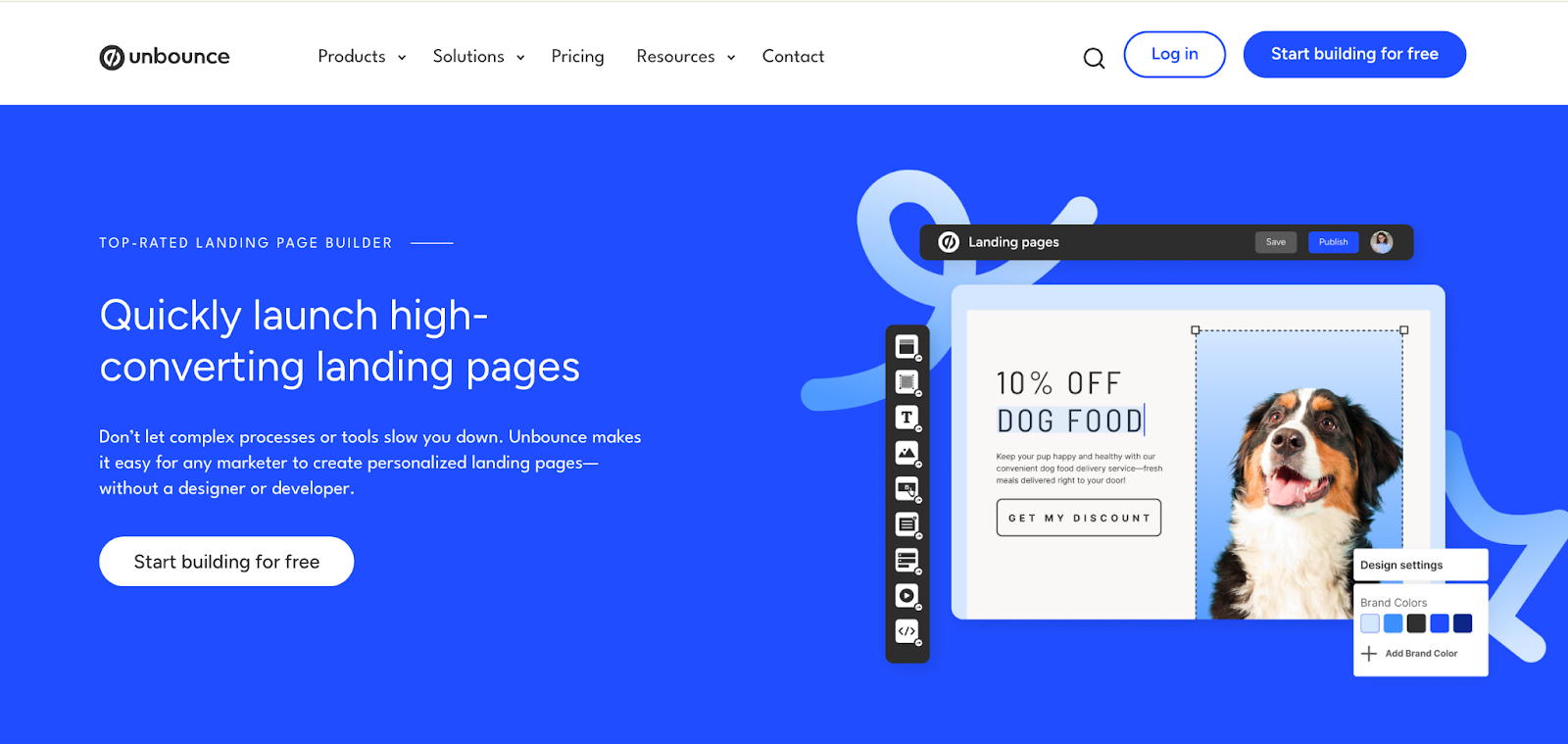
How It Works
Here’s how I use Unbounce to create a landing page:
- Sign Up and Choose A Template: I start by signing up for a free trial and selecting from over 100 professionally designed templates. I can also choose to create a landing page from scratch.
- Customize With AI Tools: Unbounce’s AI-powered features help me generate persuasive copy for my landing page, optimize content for SEO, and use Smart Traffic (AI optimization) to direct visitors to pages that best suit their devices, location, or behavior.
- Test and Optimize: Once the landing page is created, I can use Unbounce’s no-code A/B testing tool to experiment with different page variants and see what works best for my audience. The AI learns from these tests and suggests optimizations to improve conversions.
- Publish and Track: Once I’m satisfied with the landing page, I can publish it to my domain, track performance with Google Analytics, and make adjustments based on click heatmaps to see how visitors interact with the page.
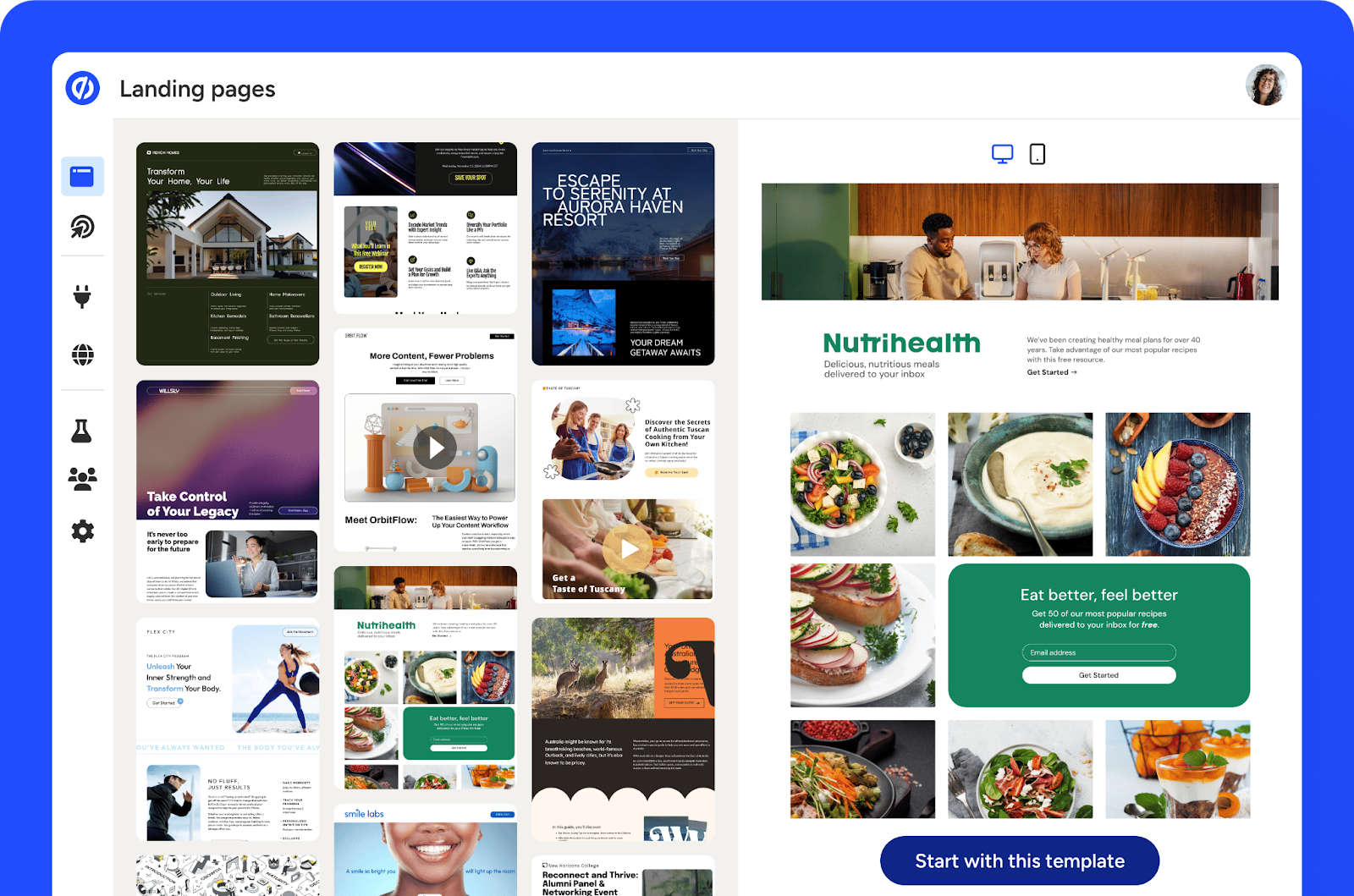
Example Output
Here’s an example of a landing page that Winc, a wine club subscription service, created using Unbounce:

Pros And Cons
✅ The AI-powered Smart Traffic feature automatically directs visitors to the best landing page version for their profile, boosting conversions.
✅ A/B testing is included, allowing you to test and optimize up to 5 landing page versions, helping you get the best results.
✅ The drag-and-drop editor is intuitive and fast, making it easy to create and customize landing pages without coding.
❌ Some advanced features, like AI-powered copywriting and dynamic text replacement, are only available in higher-tier plans.
❌ The platform’s pricing can be steep for smaller businesses or individuals, especially if you need multiple users or extensive traffic volume.
Pricing
Unbounce offers four plans based on the level of features and traffic volume:
- Build ($74 per month, billed annually): Includes unlimited landing pages, 1 user, up to 20k visitors, and access to AI-powered Smart Copy (copywriting). Best for individuals or small teams starting with landing page optimization.
- Experiment ($112 per month, billed annually): Adds A/B testing, unlimited variants, and custom scripts. Supports up to 30k visitors and 3 users. Ideal for marketers needing more control over experiments and traffic.
- Optimize ($187 per month, billed annually): Includes Smart Traffic (AI optimization), unlimited landing pages, 50k visitors, and 5 users. Best for growing businesses looking to scale their campaigns and get deeper insights.
- Agency (Custom pricing): For larger organizations or agencies. Includes all the features in Accelerate plus dedicated support, custom landing page template services, and advanced integrations.

8. MailerLite
Best for: Marketers, small businesses, and content creators looking to build high-converting landing pages without coding skills.
Similar to: Wix, Unbounce, Leadpages.
MailerLite is one of the best AI landing page generators in 2025 for creating sleek, professional landing pages quickly. With its intuitive drag-and-drop editor and AI tools, you can design landing pages that are optimized for conversions.
From promoting products and collecting leads to running marketing campaigns, MailerLite’s powerful yet easy-to-use features can help you drive more traffic and sales.
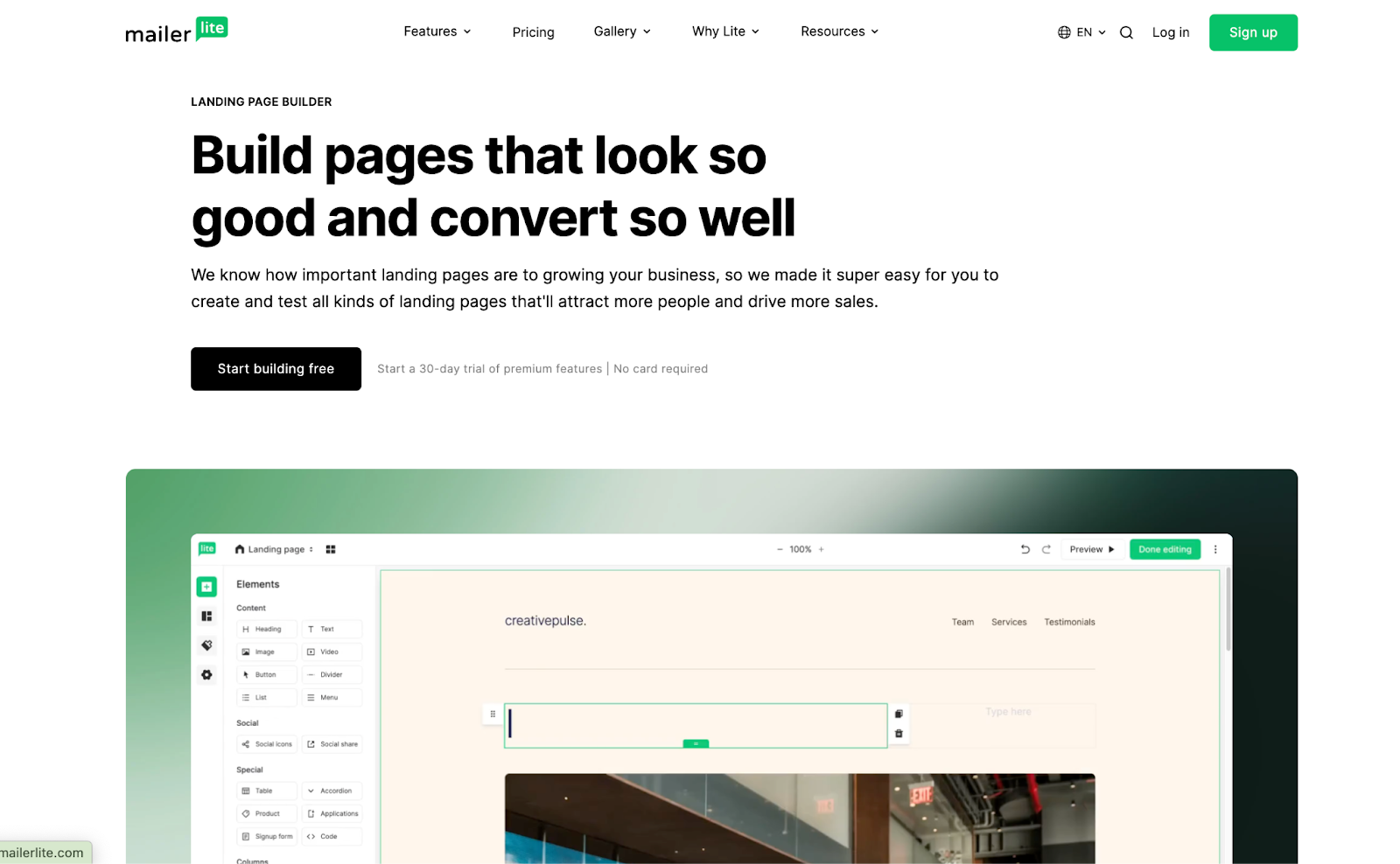
How It Works
Here’s how I use MailerLite to create a landing page:
- Sign Up and Choose A Template: I sign up for a free account and pick a template from the library. I can either select a pre-built design or start from scratch.
- Customize with AI Tools: MailerLite’s AI tools help me generate SEO-friendly content, remove backgrounds from images, and optimize copy for conversions. I can add dynamic elements like pop-ups and countdown timers to engage visitors.
- Fine-Tune Design: I can further customize my landing page by adjusting colors, fonts, and images. The platform ensures everything matches my brand’s style, and I can use the AI-powered page generator to refine content quickly.
- Publish and Track Performance: Once I’m happy with the page, I publish it and connect it to my custom domain. I can also track visitor behavior and conversion rates using Google Analytics and click heatmaps to optimize my page further.

Example Output
I tested MailerLite to create a landing page for Team-GPT’s Prompt Builder. Here’s what the page looks like:
Pros and Cons
✅ MailerLite offers a comprehensive set of AI tools to create content, optimize images, and improve SEO.
✅ The drag-and-drop editor is simple, so no coding is required to customize your landing page.
✅ You can easily integrate MailerLite with email marketing tools, allowing seamless campaigns from one platform.
❌ The free plan is limited to only 10 landing pages, so you’ll need to upgrade for more flexibility.
❌ Some advanced features like A/B testing and AI writing assistance are only available in higher-tier plans.
Pricing
MailerLite offers the following pricing plans:
- Free: Includes 10 landing pages, 1 website, and unlimited traffic and storage. Best for personal or small-scale projects.
- Growing Business ($10 per month, billed annually): Includes unlimited landing pages and websites, email automation, A/B testing, and click heatmaps. Ideal for small businesses or growing teams.
- Advanced ($20 per month, billed annually): Includes everything in Growing Business plus unlimited user seats, AI-powered page generator, and advanced email automation. This plan is suited for marketing teams that need more control and scalability.
- Enterprise (Custom pricing): Tailored for larger businesses, includes all Advanced features plus dedicated support, landing page template service, and custom newsletter services.

9. Landingi
Best for: Marketers, small business owners, and content creators looking to build professional, high-converting landing pages quickly with minimal effort.
Similar to: Wix AI, Squarespace, Unbounce.
Landingi is one of the best AI landing page generators in 2025 because it makes creating custom, high-performance landing pages quick and easy. The platform combines powerful AI tools with a user-friendly interface, allowing anyone to create stunning landing pages without any technical skills.
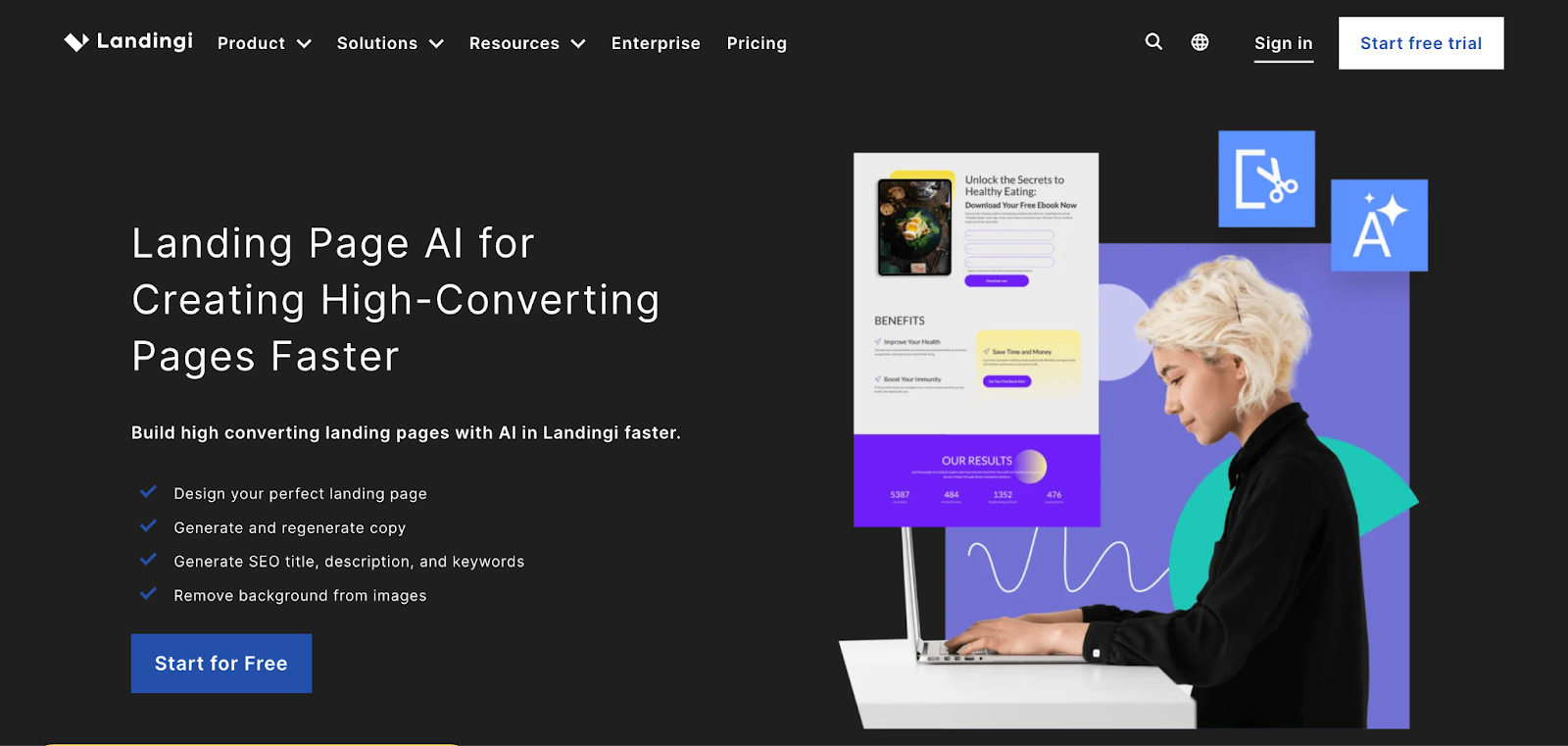
How It Works
Here’s how I use Landingi to generate a landing page:
- Sign Up And Choose A Template: First, I sign up for a free trial and select a template that fits my needs, or I start from scratch.
- Use AI Tools To Customize Content: Landingi’s AI tools help me generate text, SEO titles, descriptions, and keywords. It even automatically removes backgrounds from images to create a polished design.
- Fine-Tune With AI Assistance: I can regenerate content or adjust elements using the AI tools to make sure my landing page aligns perfectly with my brand’s style and goals.
- Publish and Track Performance: Once the landing page is ready, I hit publish. Landingi also provides insights into performance, so I can track how well my page is converting visitors into customers.

Example Output
I used Landingi to create a landing page for Team-GPT’s Prompt Builder, and here’s what it generated:
Pros And Cons
✅ You can easily design high-converting landing pages with no coding required.
✅ Landingi’s AI tools help generate SEO-friendly content, optimize images, and automate translation, saving time.
✅ The platform supports A/B testing and provides performance analytics to optimize your campaigns.
❌ Some customization options require upgrading to a higher plan to unlock more advanced features.
❌ The free plan is limited to basic templates and has fewer AI tools compared to paid plans.
Pricing
Landingi offers the following plans:
- Free Plan: Ideal for beginners who want to get started. Includes basic templates and limited access to AI tools.
- Lite Plan ($24 per month, billed annually): Includes everything in the free plan, plus advanced AI tools, custom domains, and unlimited projects. Best for individual creators or small businesses.
- Professional Plan ($57 per month, billed annually): Includes everything in Pro, plus higher limits for landing page generations, A/B testing, and additional integrations. This plan is great for growing marketing teams.
- Enterprise Plan ($1150 per month, billed annually): Designed for large content teams or agencies, offering unlimited users, dedicated support, and custom integrations.
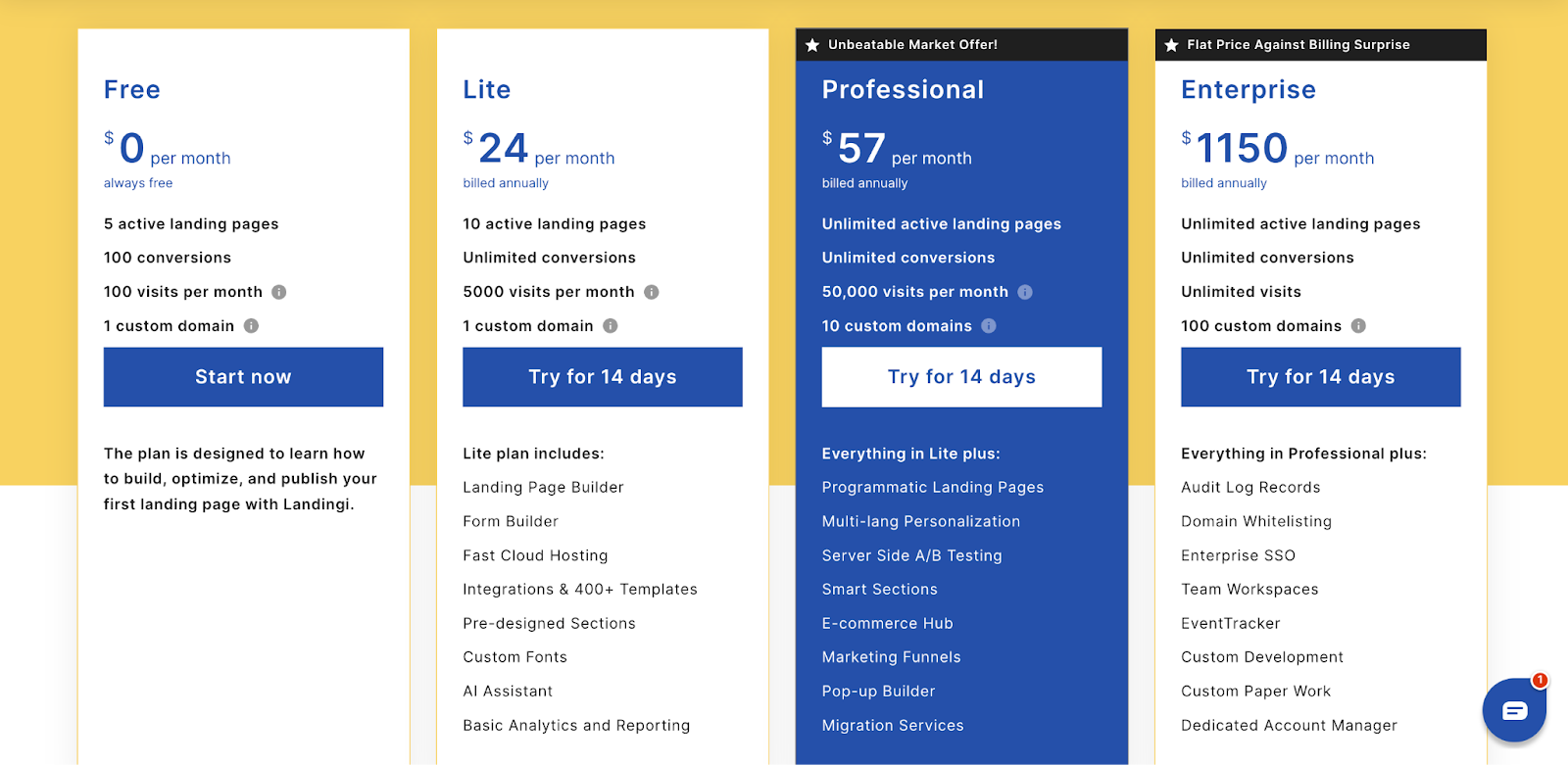
10. Writesonic
Best for: Marketers, entrepreneurs, and businesses looking to quickly create high-converting landing pages without needing design or copywriting skills.
Similar to: Copy.ai, Jasper AI, Rytr.
Writesonic is one of the best AI landing page generators in 2025, designed to help you build high-quality landing pages that convert visitors into customers. Whether you’re a beginner or a pro, Writesonic’s AI-powered tools can generate professional, SEO-friendly landing page copy in minutes.
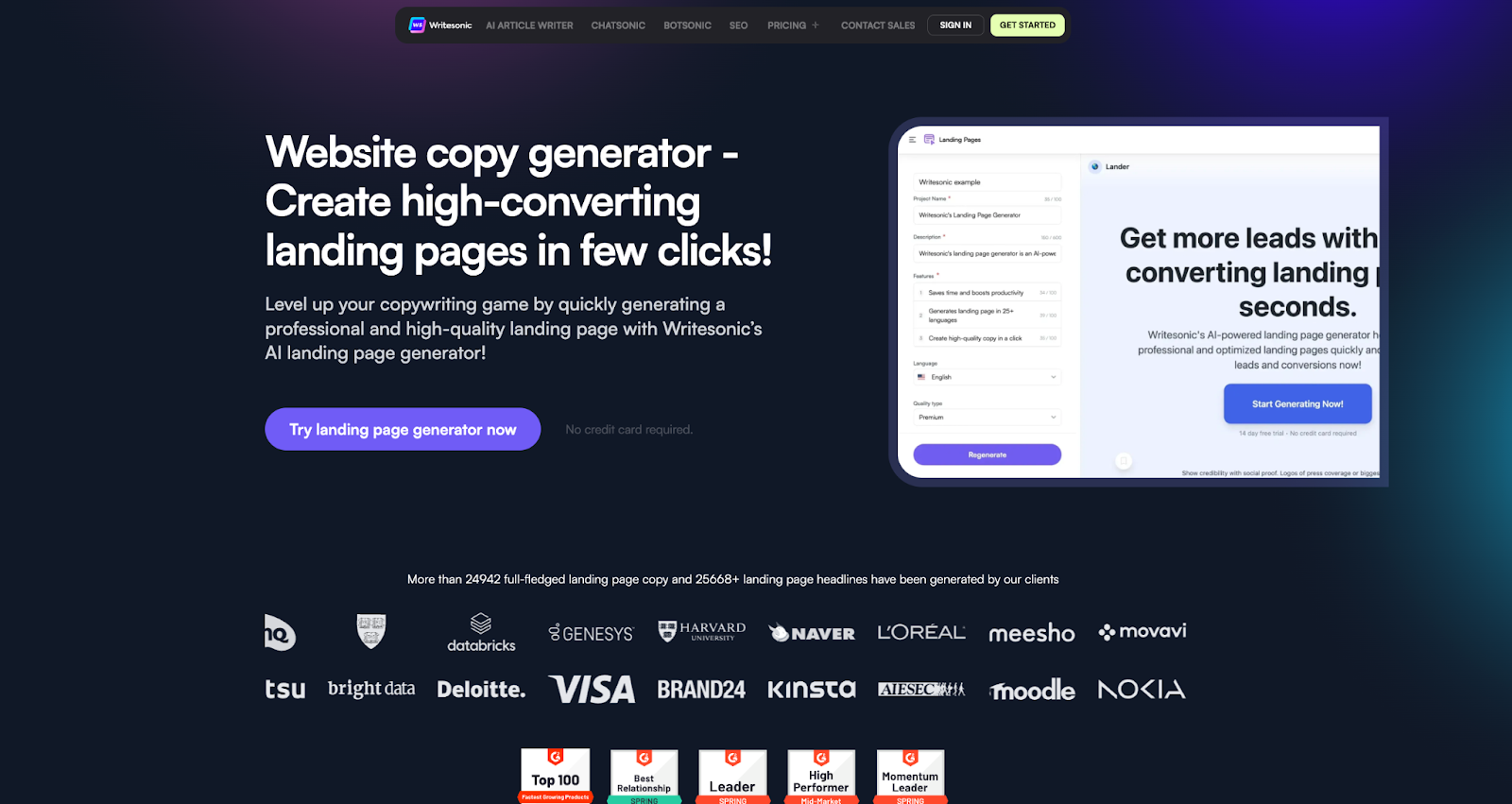
How It Works
Here’s how I use Writesonic to generate a landing page:
- Sign Up and Choose Landing Page Generator: First, I log into my Writesonic account (or sign up for free). I then navigate to the Landing Pages section from the dashboard.
- Enter Landing Page Details: I enter details about the landing page I want to create, such as the product/service description, features, and any specific CTAs. I also select the language I want the copy to be written in.
- Generate Landing Page Copy: Once I hit Generate, Writesonic uses AI to create high-converting copy for my landing page. The copy includes a compelling headline, value-driven benefits, persuasive CTAs, and other content sections.
- Customize and Publish: If I want to make adjustments, I can quickly refine the generated content or ask Writesonic to generate new variations. Once I’m happy with the content, I can copy the code or directly publish the page to my website.

Example Output
Since we didn’t have the premium plan needed to create a landing page for Team-GPT, I wasn’t able to test the tool myself.
But here’s an example that I found from their website where their team added an example description, features, and quality type:
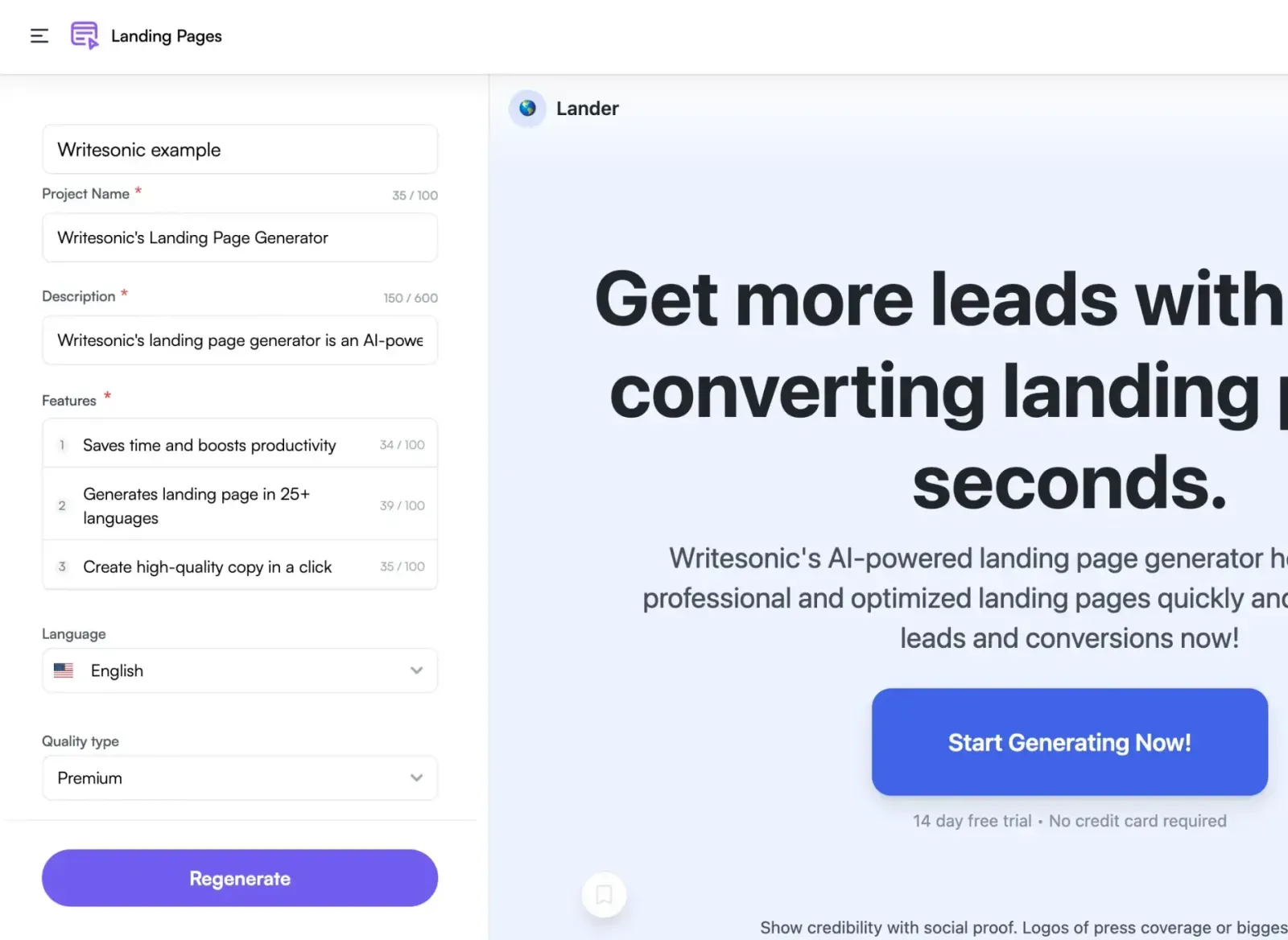
Pros And Cons
✅ You can generate landing page copy quickly, saving time on content creation.
✅ The tool supports 25+ languages, making it easy to create copy for a global audience.
✅ You can easily turn features into value-driven benefits that resonate with customers.
❌ The free plan limits you to just 10k premium words, which can be restrictive for larger projects.
❌ Sometimes, the generated copy might need fine-tuning or additional editing for more complex products.
Pricing
Writesonic offers several pricing plans based on usage:
- Basic ($16 per month, billed annually): For beginners, includes 10 AI Agent generations/month, 5 articles/month, and 3 site audits. Ideal if you’re just getting started.
- Lite ($39 per month, billed annually): For individual content creators or solo marketers. This plan includes 100 AI Agent generations/month, 15 articles/month, and 6 site audits.
- Standard ($79 per month, billed annually): Best for SEO professionals and marketing consultants. Includes unlimited AI Agent generations, 30 articles/month, and 15 site audits.
- Professional ($199 per month, billed annually): For small in-house marketing teams or growing agencies. Offers 100 articles/month, 40 site audits, and unlimited AI Agent generations.
- Enterprise ($399 per month, billed annually): Ideal for larger teams with high content demands. Includes 200 articles/month, 60 site audits, and customizable features.
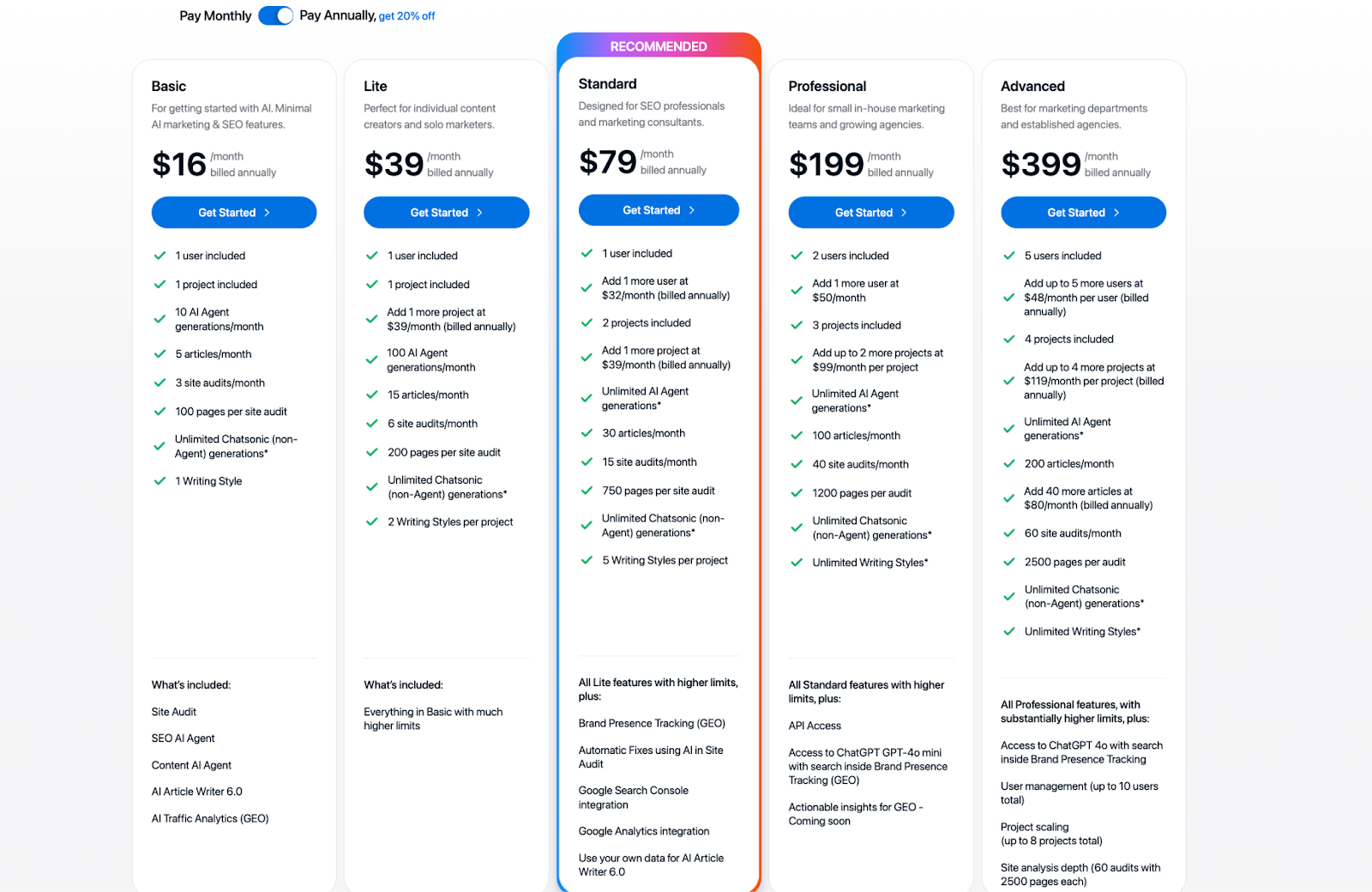
Next Steps: How to Choose the Best AI Landing Page Generators in 2025
When choosing the right AI landing page generator, the best option depends on your specific needs.
If you’re focused on quick and easy designs, tools like Canva or PageGPT will help you create visually appealing landing pages with minimal effort. Whereas, if you’re looking for more advanced features like A/B testing, AI-driven optimization, and integrations with CRM tools, tools like Unbounce and Landingi might be a better fit.
However, if you’re looking for a collaborative AI-powered solution that allows your team to work together on landing page copy and design, Team-GPT is the best choice. Unlike traditional landing page builders, Team-GPT supports multi-user collaboration, helping teams create, refine, and track AI-generated content for landing pages efficiently.
Book a demo to see how Team-GPT can streamline your landing page creation process and boost your team’s efficiency.
Read More
- 10 Best AI Article Generators In 2025 [Reviewed]: Explore the top AI tools that can create long-form articles from a simple prompt, helping you save time and effort while producing detailed content.
- 10 Best AI Brand Voice Generators In 2025: Discover tools that help you define and apply your brand’s unique voice, ensuring consistency across all your content.
- 10 Best AI-Powered Outline Generators In 2025: Find AI tools that help you structure your content ideas into clear, SEO-optimized outlines, making it easier to create engaging articles.
- 10 Best AI-Powered Conclusion Generators In 2025: Check out the best AI tools for writing strong, concise conclusions that wrap up your content with clarity and purpose.
- 10 Best Tools To Humanize AI Content In 2025: Explore AI tools that transform robotic, generic content into more relatable and natural text, making it feel human-written.
- 10 Best AI Hook Generators in 2025 [Reviewed]: Find out which AI tools are best for crafting compelling hooks that grab attention and keep readers engaged.

