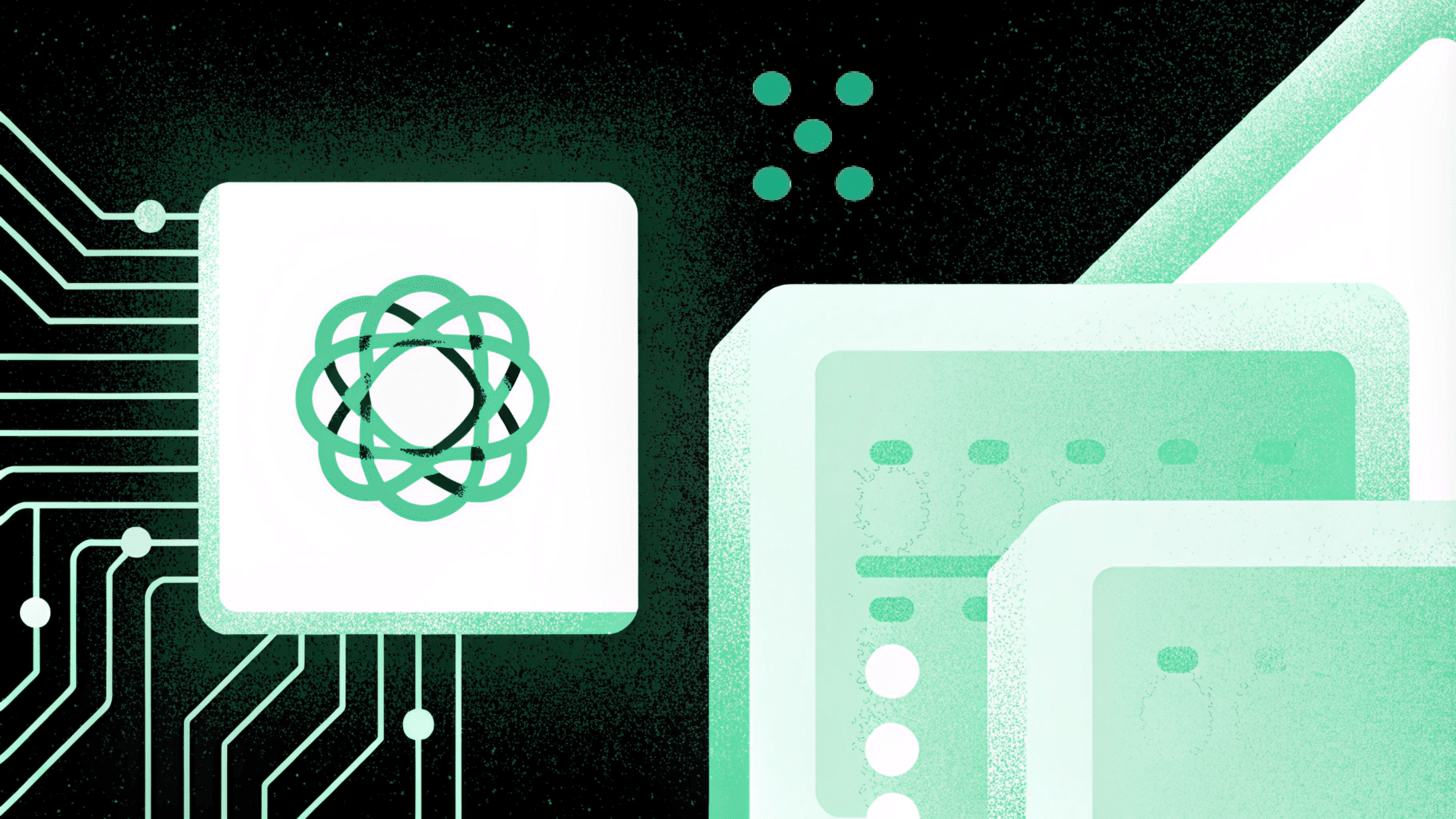When I started my entrepreneurship journey, I juggled through infinite tasks and got everything done myself. I had no work-life balance and got just 4 hours of sleep daily. Sounds tough, right? 😥
That got me thinking about how easy things would be if I had a virtual assistant to draft your emails, help me with customer engagement, or even assist in content creation.
And then…ChatGPT happened.
In this article, I tell you about the 5 best ChatGPT use cases that eased my workload and freed up time for my loved ones❣️
What are the Top ChatGPT Use Cases?
From content creation to customer service, use cases for ChatGPT are endless, but in this article, I cover five major use case categories:
- Marketing
- Coding
- Education
- Business
- Human Resources
👀 Note: Each category in the article has 4 use cases. Every use case has 1 initial prompt and 1 follow-up prompt.
Every prompt in the article follows a specific structure:
- It starts with me telling ChatGPT what I want it to do
- I then give more context for personalization
- And then tell the GPT what output format I prefer
I use square brackets ‘[]’ where you must put in information or import data, and curly brackets ‘{}’ for variable information.
Of course, there will be some exceptions.
Let’s start with marketing.
👉 Related: How to Use ChatGPT: Best Guide for Beginners
Use Case Category #1. Marketing
From content creation to engagement, ChatGPT can create strategies to help market your product globally.
#1. Content Creation
Content is the heart of any marketing strategy, so I decided to test ChatGPT and see how good it is at creating content.
But remember, creating content is often a comprehensive process that includes research, outlining, drafting, editing, optimizing, and more.
It’s something that humans are better at than AI, at least for long-form content.
But if you have limited time and budget, use AI to create first drafts; fact check and edit them thoroughly to improve quality.
Prompt:
Write a comprehensive guide for creating a high-quality, SEO-optimized blog post targeting the keyword ‘e-commerce marketing.’
The blog post should resonate with e-commerce store owners and contain persuasive calls to action, encouraging them to sign up for a weekly newsletter on e-commerce marketing tips.
Include best practices like keyword frequency, meta description, optimal title length, internal and external linking, and image optimization. The text should be around 2,000 words.
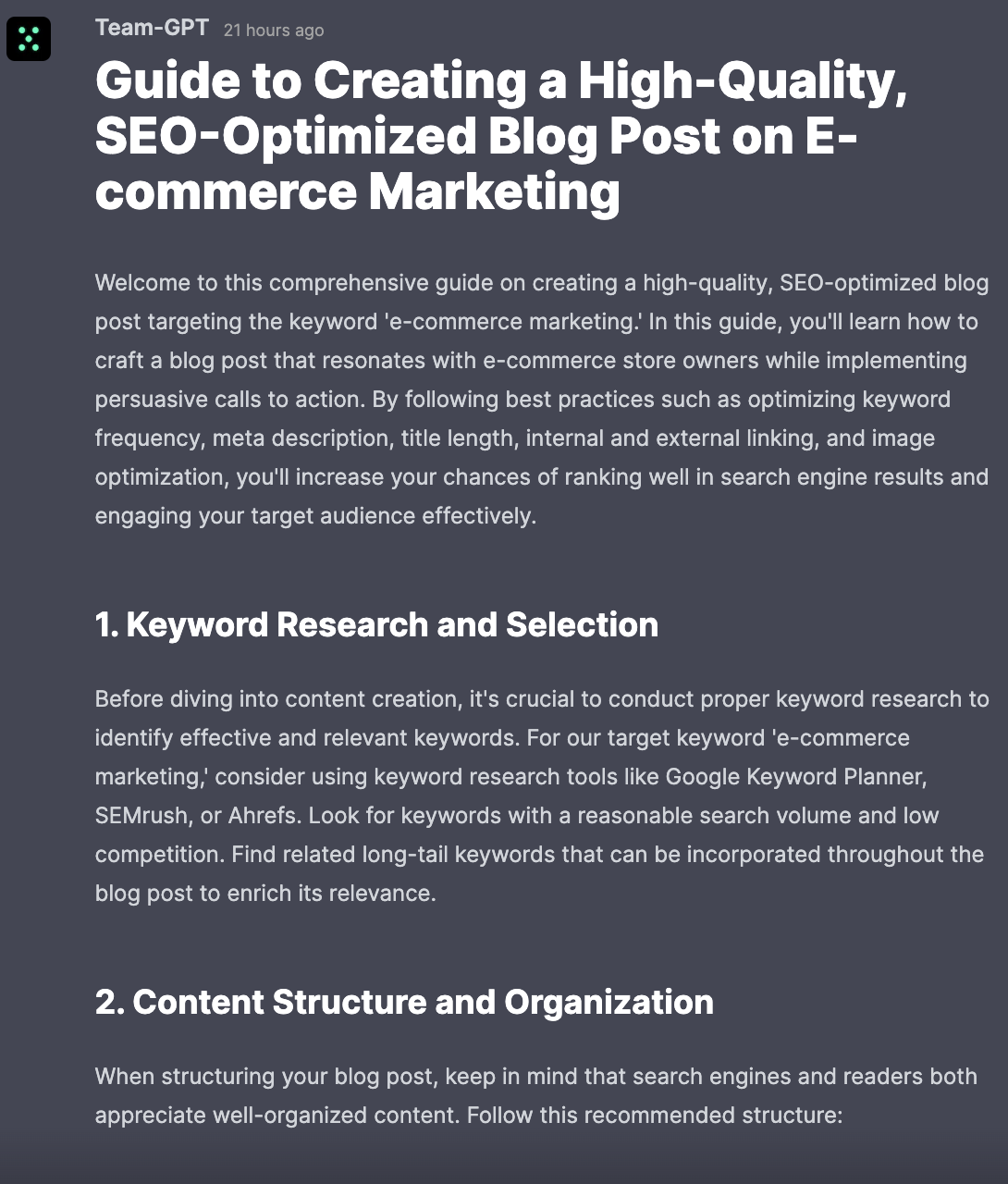
👀 Note: Instead of a 2,000-word blog post, ChatGPT initially gave me a 750-word article. To get the complete draft, I asked ChatGPT to elaborate further on the headers.
Follow-up prompt:
Based on the comprehensive guide for ‘e-commerce marketing,’ give me a condensed content version to turn into an infographic.
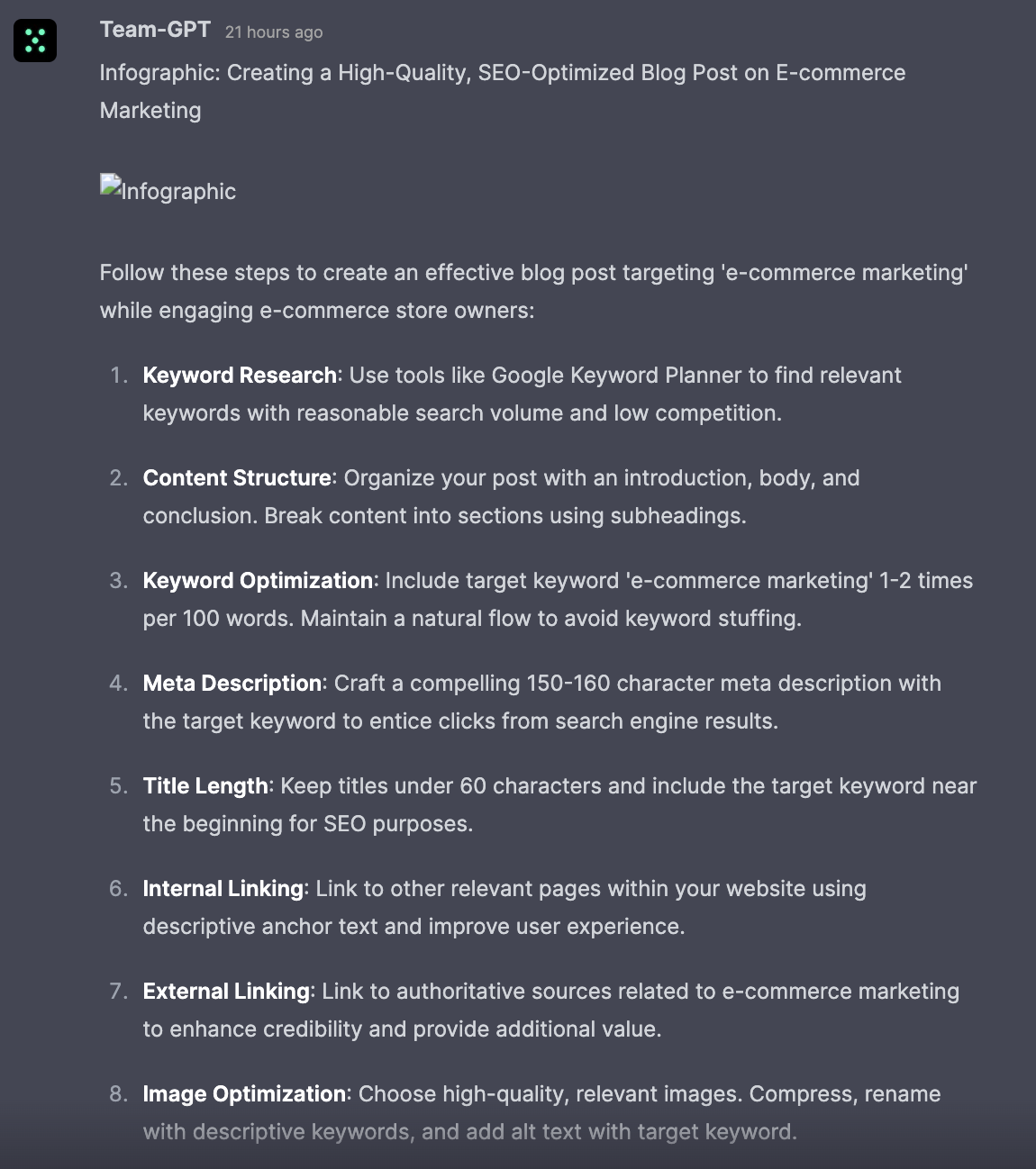
Here’s how you can write articles in about 3 minutes inside of Team-GPT alongside your team:
#2. Social Media Posting
Posting on social media regularly is a great way to build authority on any topic. But to post regularly, you must first develop a social media strategy.
I leveraged ChatGPT to get:
- The content plan
- The best posting time
- Type of content to post
- Captions for each post
Prompt:
Develop a one-week social media content plan specifically for a new product launch on Instagram.
The target audience is females aged 20-35 fitness enthusiasts.
The plan should include optimal posting times, types of content (stories, reels, posts), and specific caption strategies.
Include a persuasive CTA and encourage the audience to attend a live product demo. Ensure the plan is in a format that a social media manager can immediately implement.
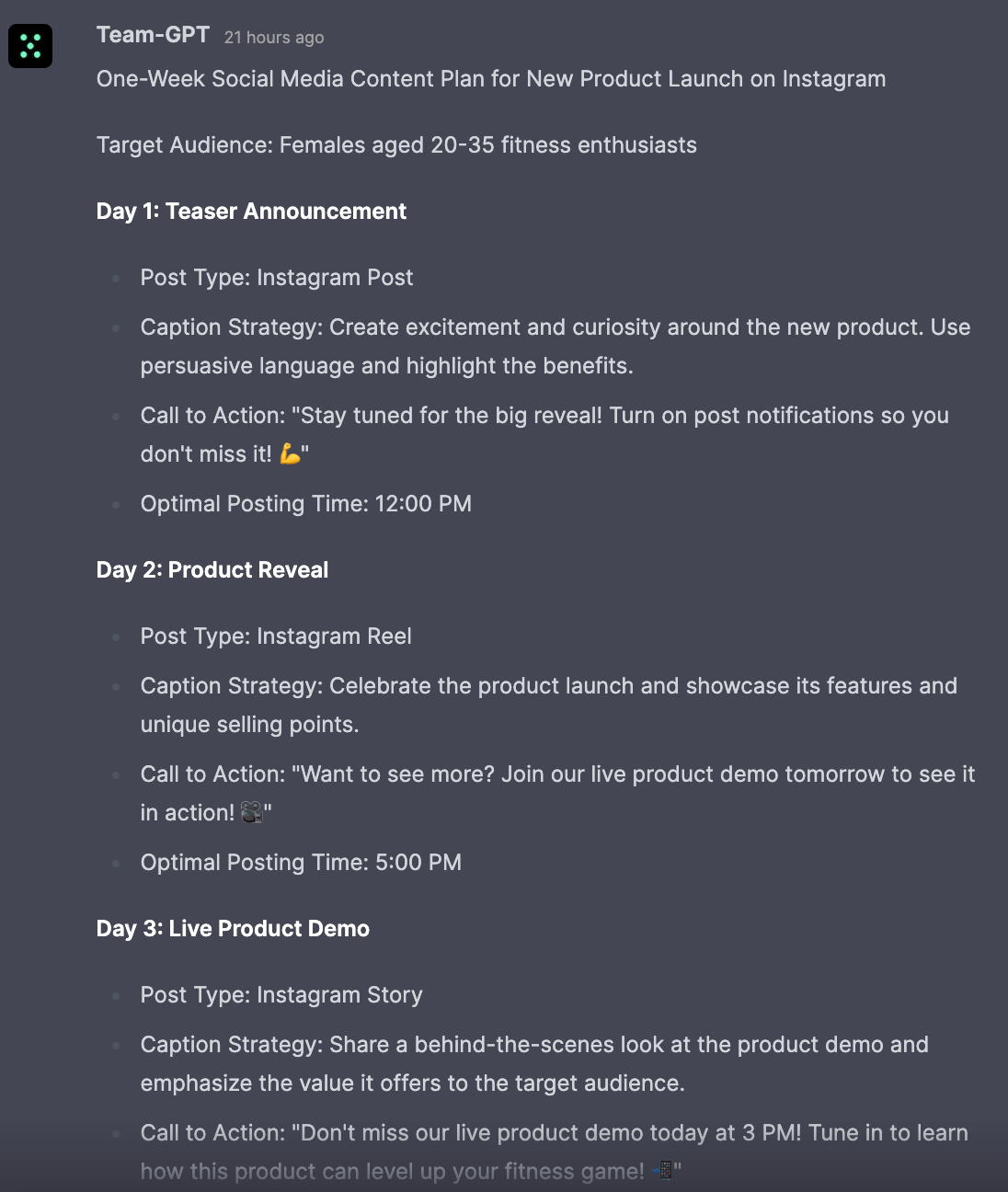
Follow-up prompt:
Using Instagram’s one-week social media content plan, develop additional caption variations for each social media post.
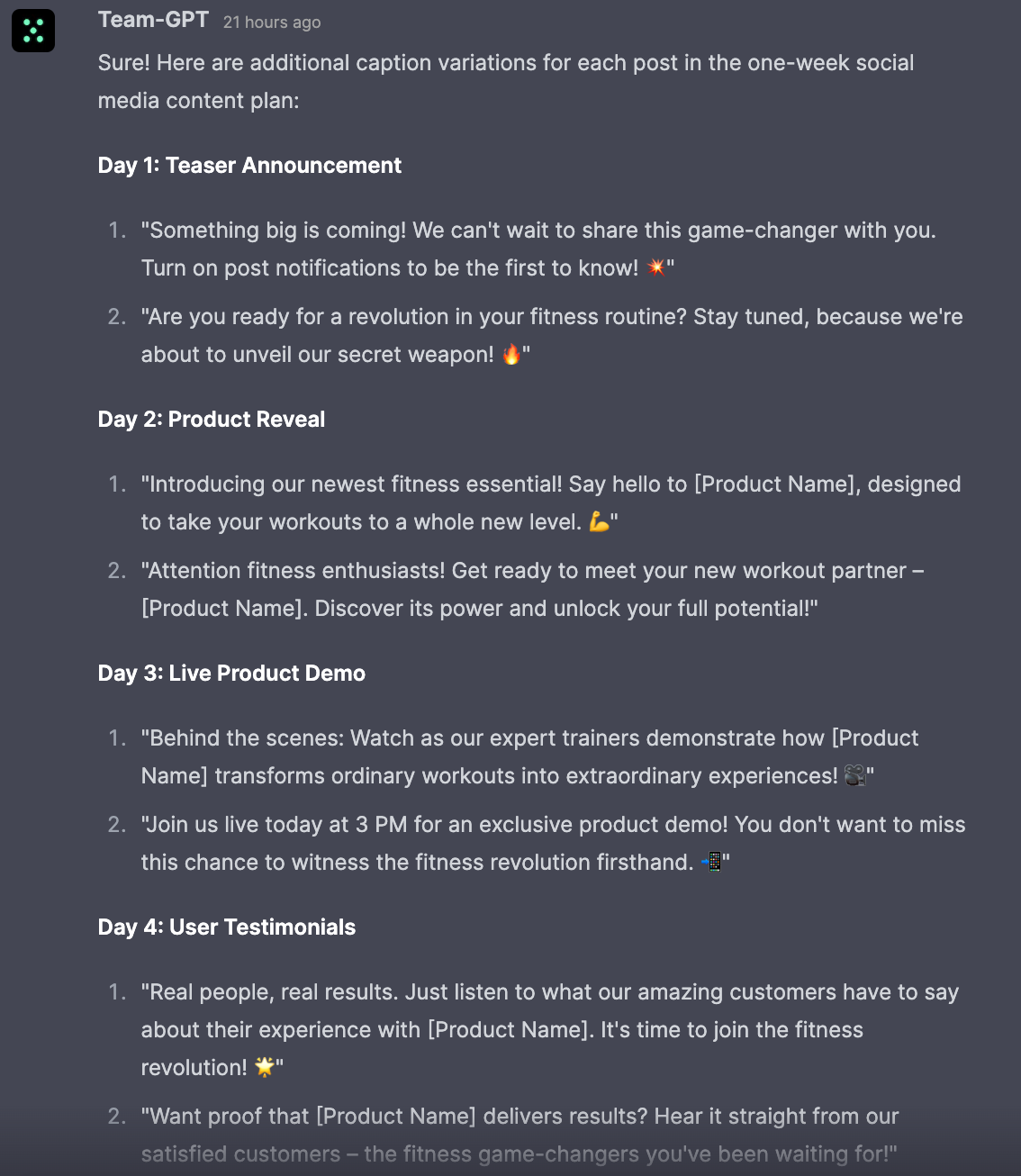
#3. Email Marketing
ChatGPT is a good starting point to craft your email marketing strategy. All you need to do is define your target audience and educate ChatGPT about your product or service.
I did that, and it gave me a step-by-step strategy that has:
- Customer segmentation tips
- Email frequency information
- Email types and content
- Key performance indicators I should track
Prompt:
You are a world-class email marketer. I have a {{What is your product/service? (e.g. SaaS product, marketing agency, e-commerce shop, construction company)}}.
We are selling {{What do you sell? (e.g. products, services, property)}} which is in the price range of {{What is the price range of your product?}}.
I want to create an email funnel for {{What is the goal of this email funnel? (e.g. sign-up, checkout, follow-up, cart abandonment, nurture, etc.)}}.
Make me a plan for an email funnel that I should be sending to my clients. My ideal customers are {{Who is your ideal customer profile?}}.
Whenever you suggest text for the emails, make them sound {{Tone of voice: witty, smart, casual, funny, playful, other}}.
Make the emails {{Do you prefer the emails: short, medium, or long?}}.
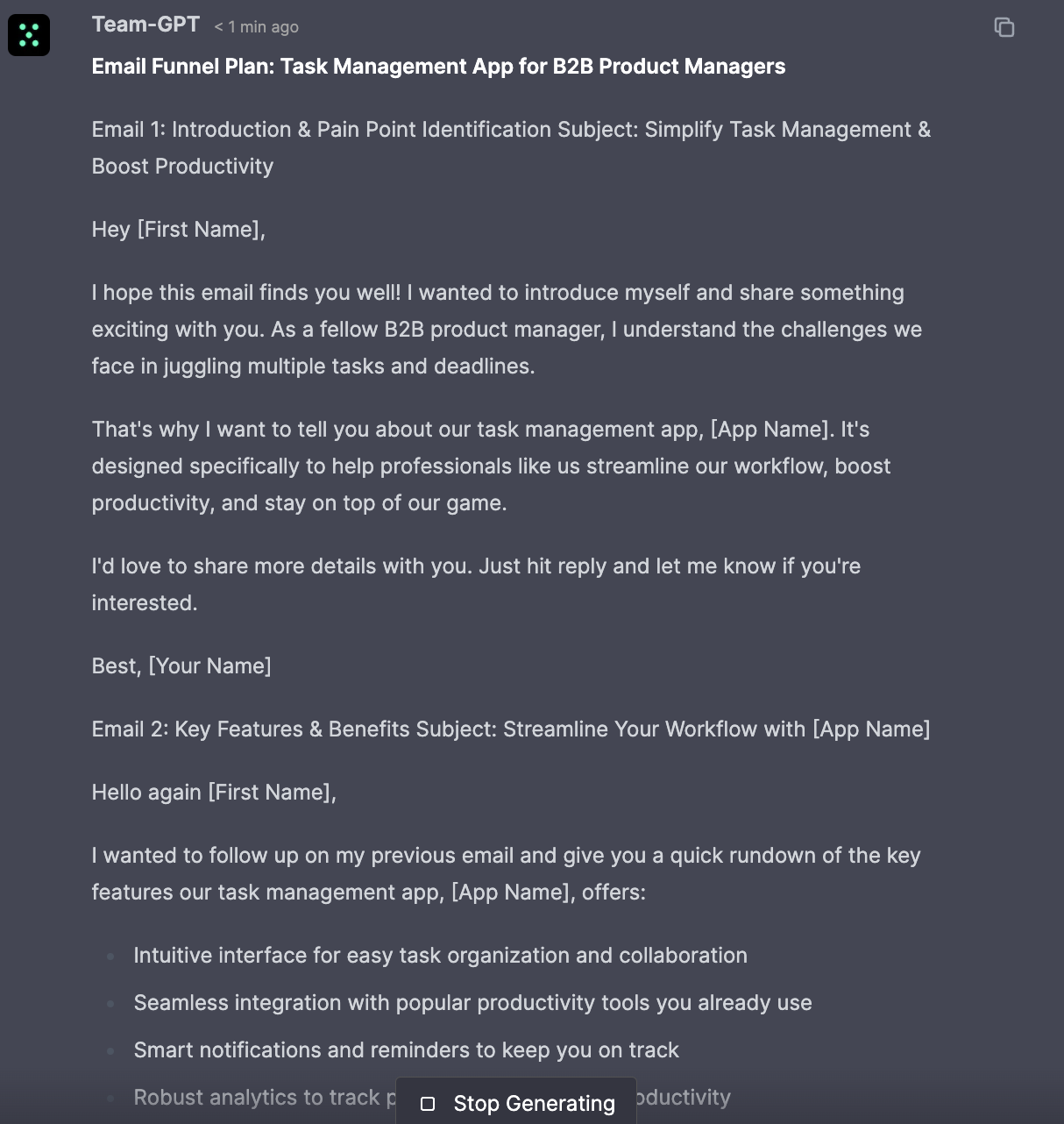
Follow-up prompt:
For the above product and target audience – Craft emails for dormant customers, persuading them to buy from us. Keep the emails short.
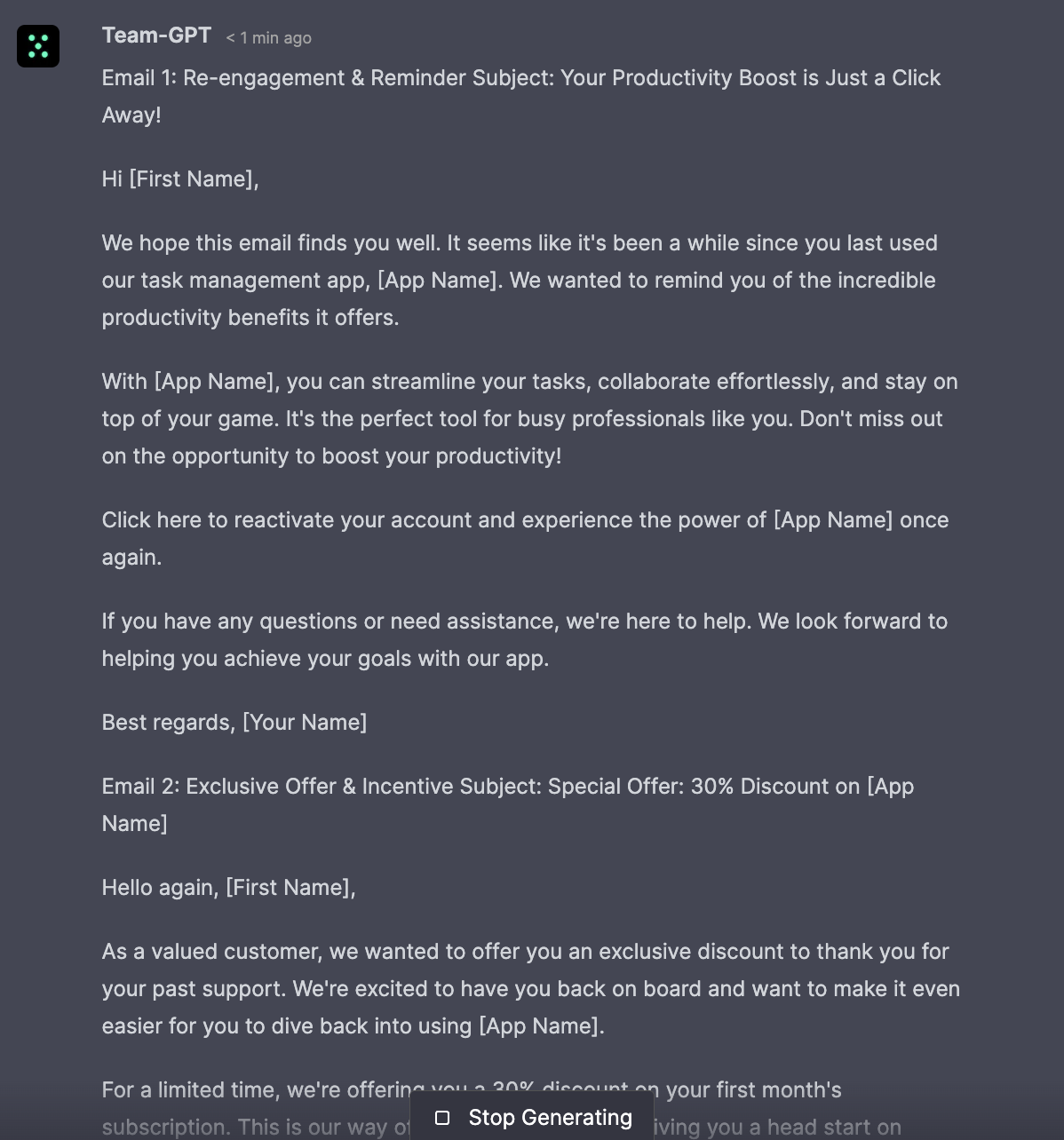
#4. Digital Ad Strategy
ChatGPT can be an extended member of your Digital Ads team, helping you with strategy and ad copies.
Ads can be a great way to bring in customers from day 1.
To get started, choose a platform to run your ads; for this example, I decided to run Meta (earlier Facebook) ads.
I asked ChatGPT for a 1-month ad strategy 👇
Prompt:
[persona]
During this conversation, please assume the role of an experienced and insightful marketing specialist.
Your responses should focus on providing guidance and advice on various marketing strategies, techniques, and tools to effectively promote products or services.
As I ask questions, kindly offer tailored recommendations that suit my business needs, target audience, and industry trends.
Create a valuable and informative conversation that helps me optimize my marketing efforts.
Here’s my question:
[What you want GPT to do]
Can you design a one-month Meta ad campaign blueprint to increase e-commerce sales for a winter clothing line?
[More context: Target audience + format]
The target audience is young adults living in colder climates. Include recommended budget allocation, target demographics, ad formats, and key metrics.
The blueprint should be in a format easily understandable by a marketing team.

Follow-up prompt:
From the one-month Facebook ad campaign blueprint, create three ad copy variations for each ad format chosen.

Use Case Category #2. Coding
If you’re a beginner-level coder, consider ChatGPT as your teacher. Ask questions to ChatGPT to explain concepts, write sample codes, and know the logic behind a certain code.
#1. Writing Code
If you’re a developer working with complex algorithms, ask ChatGPT to return basic code snippets that outline the logic you need.
The GPT models are extensively trained in several coding languages. Developers often use ChatGPT to write code and save time to focus on code optimization.
Prompt:
Write a Python script to automate the scraping process of top news headlines from a website like BBC News.
The script should use libraries such as BeautifulSoup for HTML parsing and return a JSON file with headlines as keys and their corresponding URLs as values.
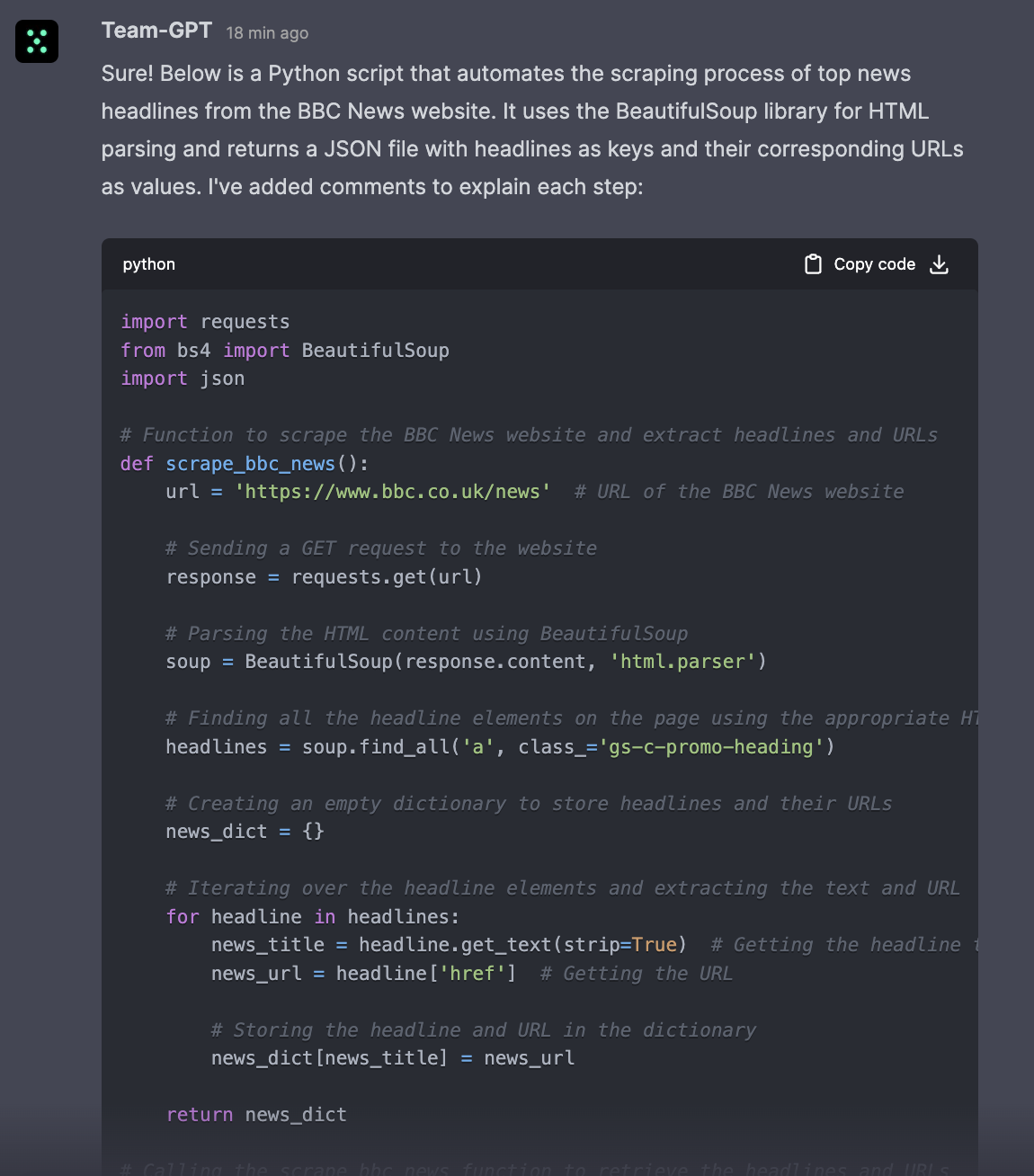
Follow-up prompt:
Can you modify the above Python script to scrape the top three articles under each headline and save them in the same JSON file?

#2. Debugging
Ever found yourself stuck on a code bug that won’t budge? It happens to me all the time! 😖
But with ChatGPT’s invention, all I have to do is tell ChatGPT to analyze my code and point out bugs.
The AI points out the issue, tells me how to solve it, and gives me the correct code snippet.
Prompt:
Here’s a JavaScript code snippet for a basic To-Do List web application.
[add code]
The application is not updating the list of items as expected. Identify and debug the issues in the script.
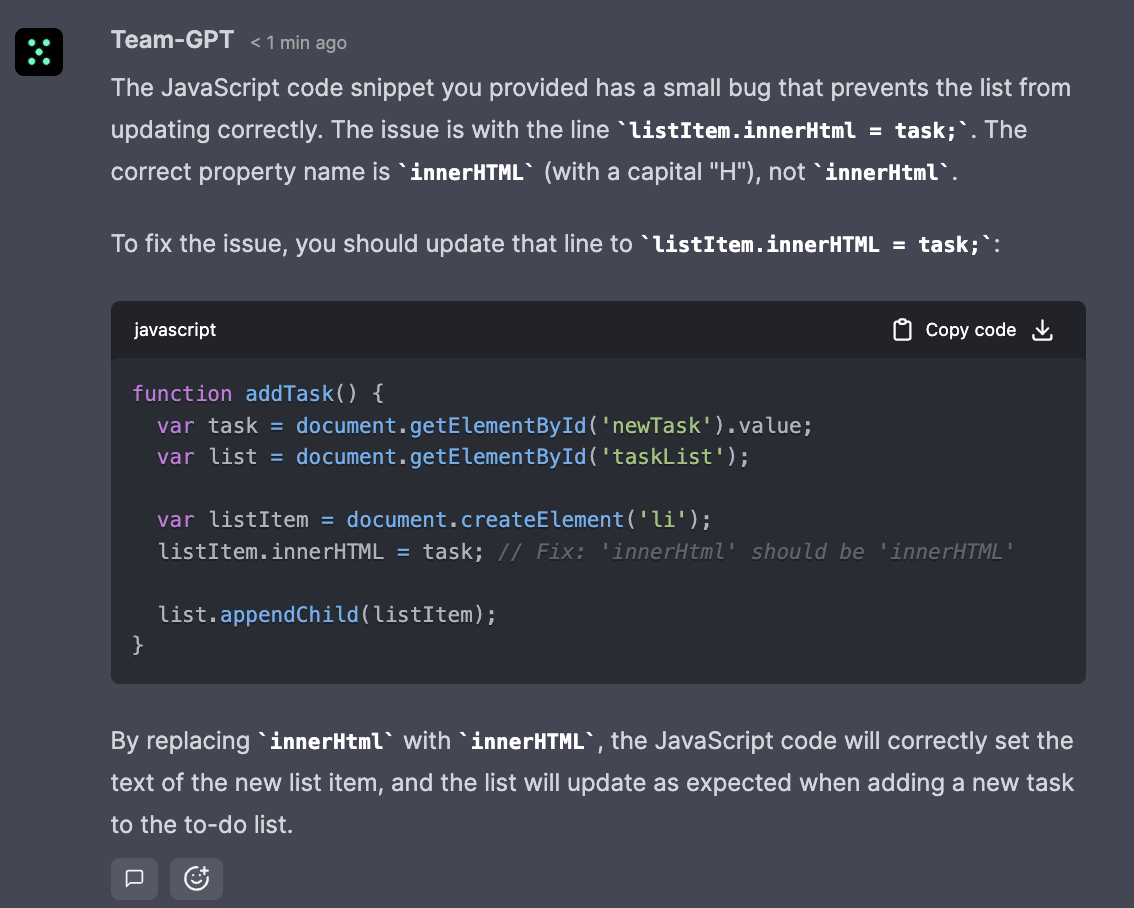
Follow-up prompt:
What best practices can I implement to prevent similar bugs from happening in JavaScript applications?
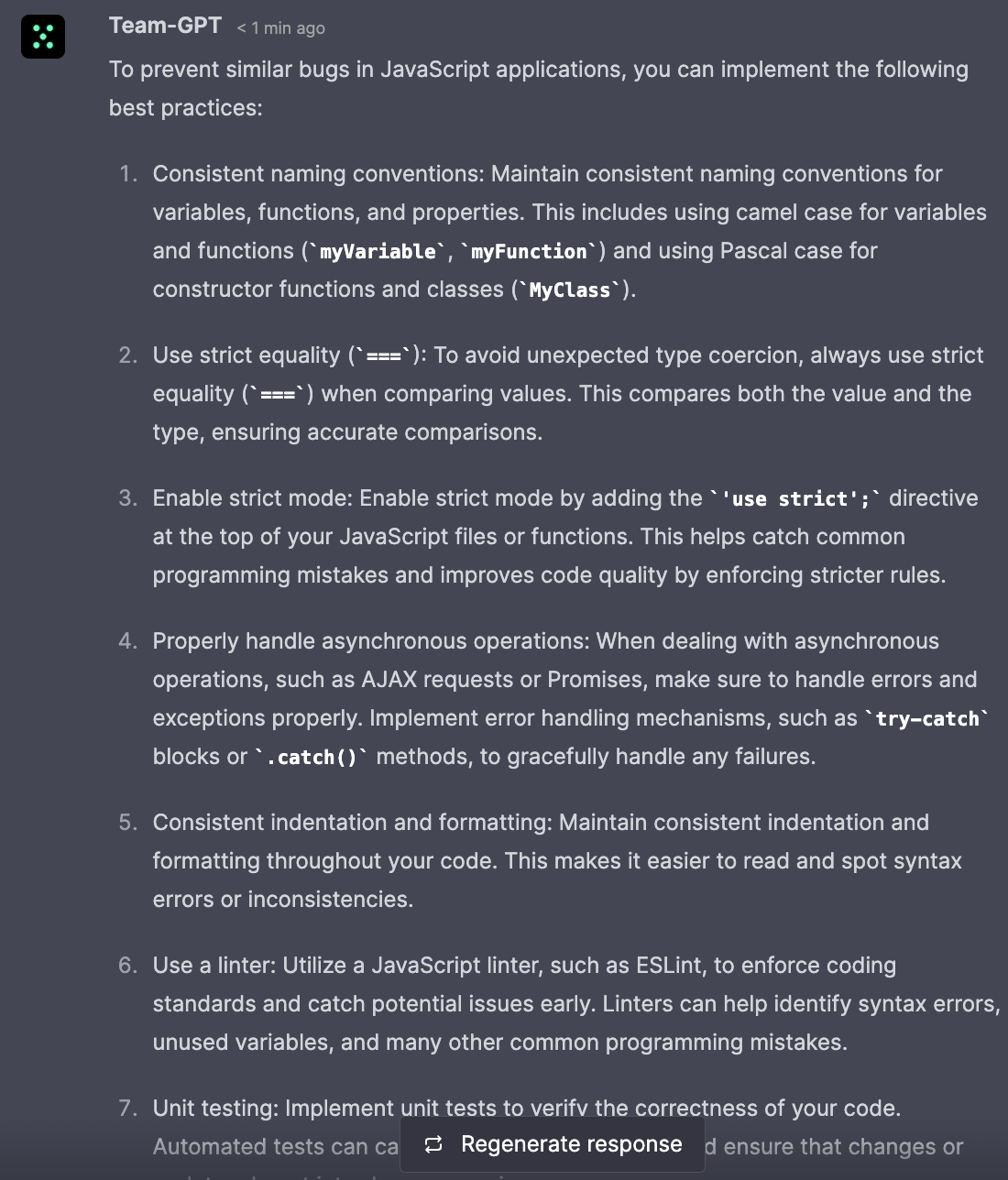
#3. Code Compilation
I use ChatGPT for code compilation because it can:
- Translate the compiler’s error message into simple English for me to understand.
- Generate correct code snippets for all the errors I encountered during compilation.
- Offer guidance on including or linking necessary libraries, frameworks, and modules.
- Give me tips to improve code efficiency.
Here’s a sample prompt I used when compiling a Rust program.
Prompt:
How do I Compile a Rust program that reads from a CSV file and outputs the data into a newly created SQLite database?
The program should have separate modules for file reading and database operations.
Include a Cargo.toml file to manage dependencies and compile the program into a standalone executable.

#4. Code Explanation
❗ Spoiler alert: I am not a pro coder.
When it comes to coding, there are so many technicalities I am unaware of.
So how do I understand the code then?
It’s simple – I ask ChatGPT to dissect complex lines of code and explain them to me in a digestible way.
Prompt:
Here’s a working Java application that sorts an array of integers using the bubble sort algorithm.
[insert code]
Create comprehensive documentation that explains how the sorting function works, including the logic behind each line of code and how the algorithm’s complexity is determined.
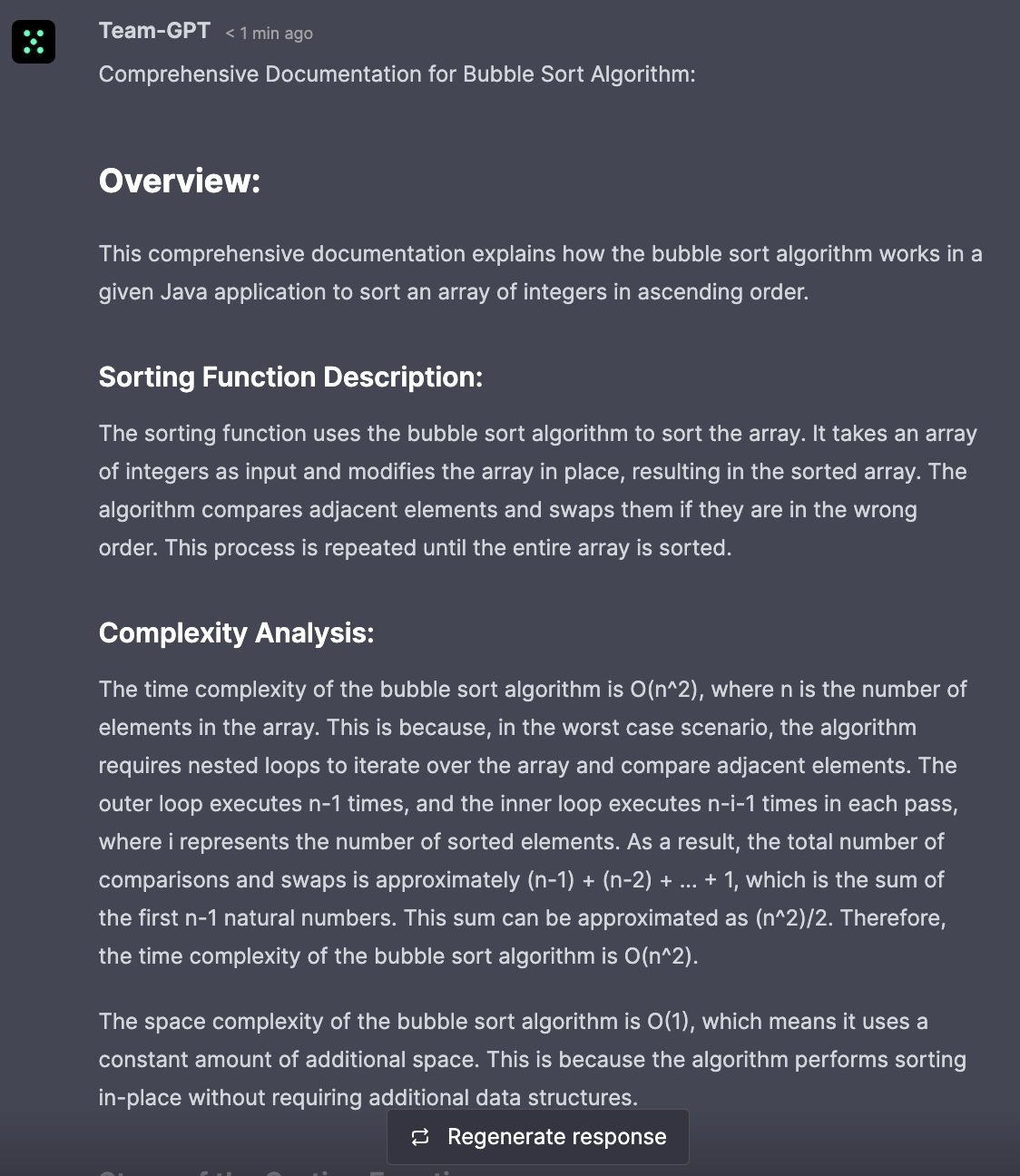
Follow-up prompt:
Can you provide a step-by-step tutorial to convert the Java bubble sort application into a more efficient sorting algorithm, like Quicksort? Keep the original documentation style intact.

Use Case Category #3. Education
When it comes to education, ChatGPT can help teachers design curriculum, check homework, create exercises, and more.
Here are some prompts ChatGPT’s good with.
👉 Related: Top AI Tools for Education
#1. Curriculum Design
High school teachers can use ChatGPT to outline curriculum designs that:
- Outline week-by-week topics
- Recommend educational resources
- Suggest various teaching methods – lectures, labs, and interactive activities
To help construct a well-rounded and effective learning experience, ChatGPT can further generate assignments, prompts, and quiz questions (more on this later).
Prompt:
Develop a 12-week curriculum outline for a high school-level course on Environmental Science.
List the weekly topics and learning objectives. Suggest two hands-on activities for each week. Provide guidance on covering the topics for the best educational outcome.
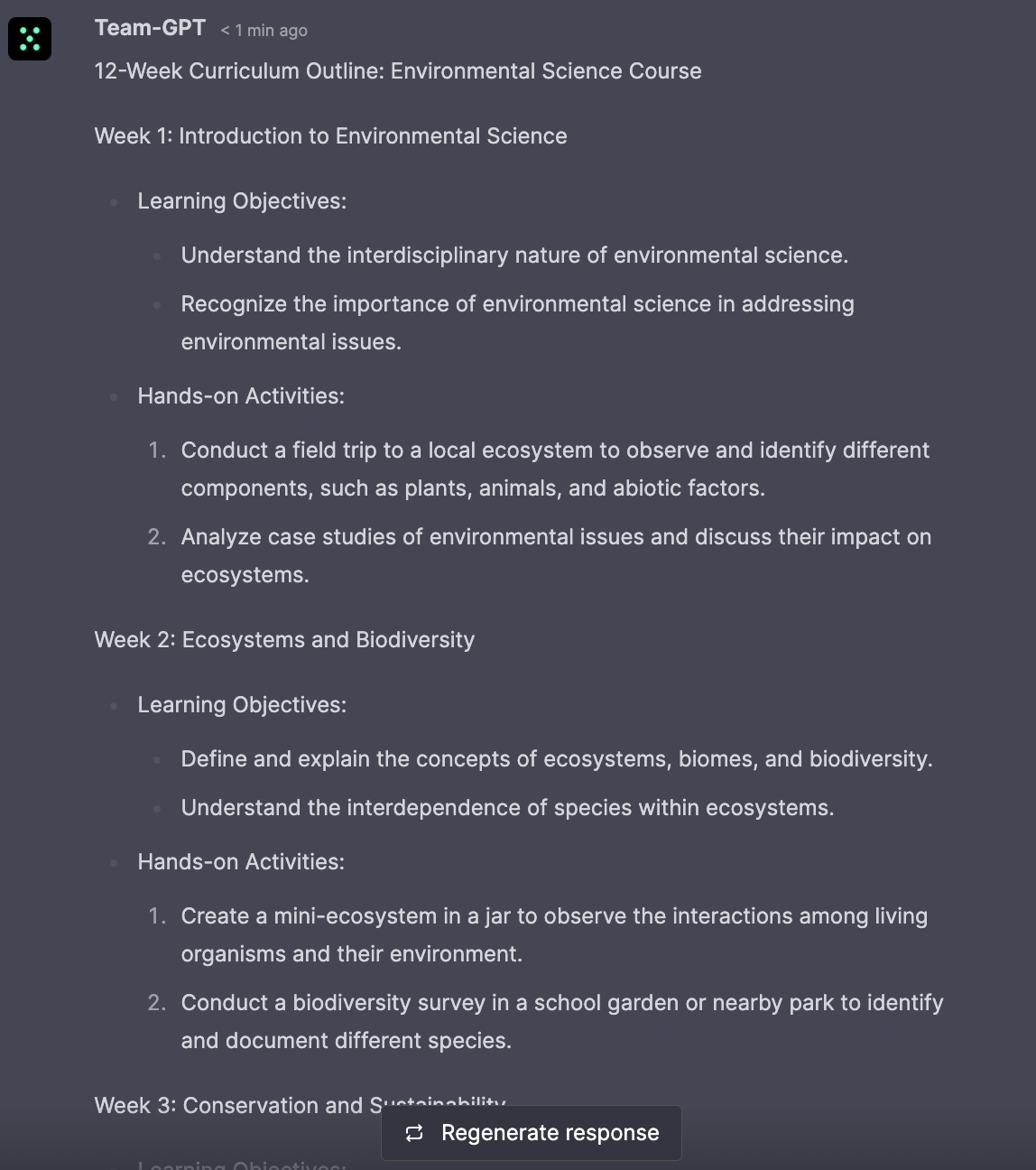
Follow-up prompt:
Create a list of recommended supplementary materials like books, websites, and documentaries that align with the 12-week Environmental Science course.

Here’s how you can create a lesson plan in about 4 minutes with AI inside Team-GPT:
#2. Exercise Creation
Whether you’re looking for MCQs, word problems, or subject answers, ChatGPT can generate a wide range of exercise types for your students.
As a teacher, this saves you the time and hassle of creating exercises for each grade level yourself, thus enhancing both the teaching and learning experience.
Prompt:
Generate a set of 10 algebraic practice exercises designed for 9th-grade students at an intermediate math level. Each exercise should come with a step-by-step solution. Aim for a mix of linear equations and quadratic equations.
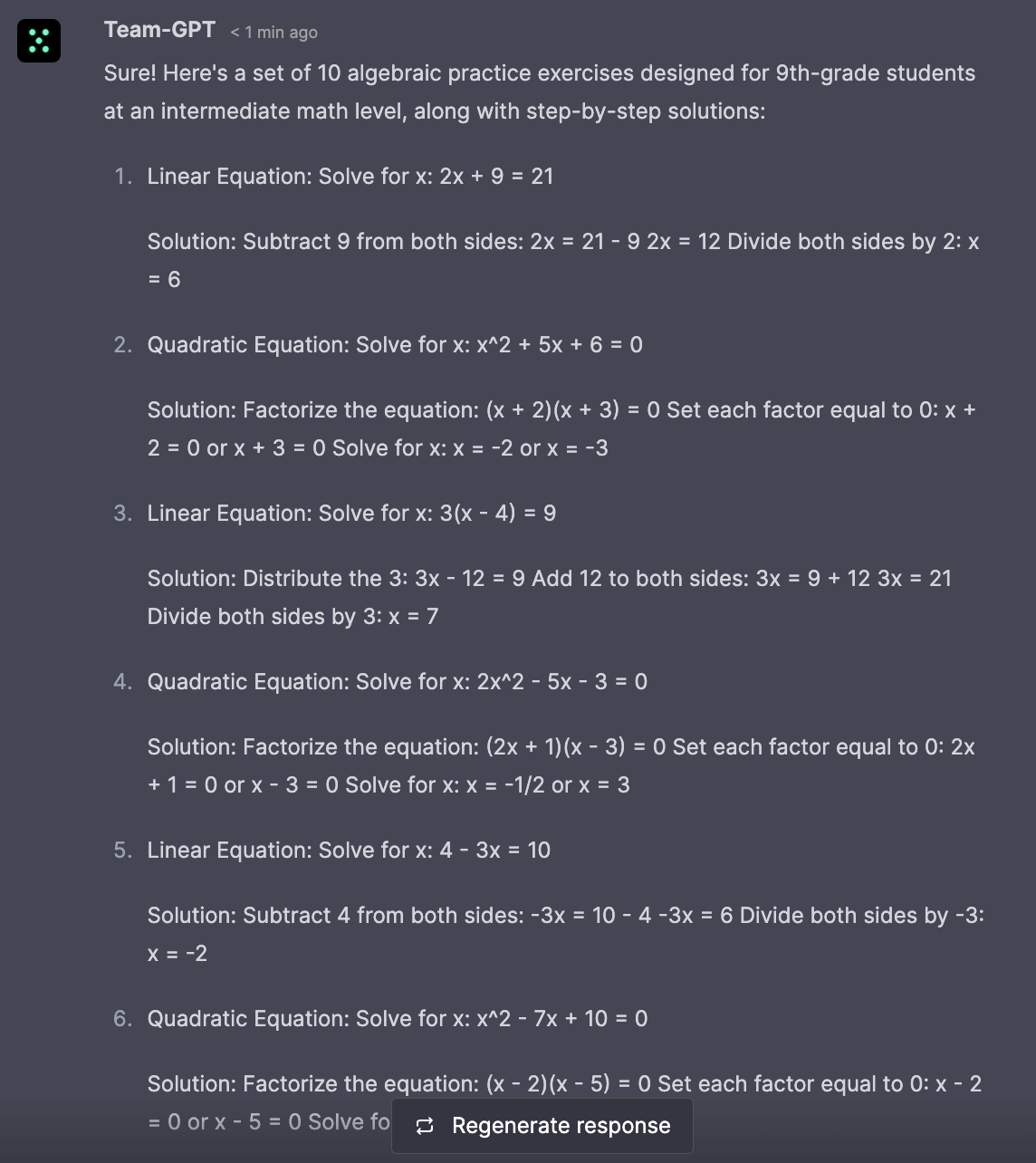
Follow-up prompt:
Can you add 3 word problems that require using algebraic equations to solve? Include step-by-step solutions for each.

#3. Proofreading and Grammar Check
I wanted to check if ChatGPT can spot errors in assignments and rectify them, so I used it for proofreading and grammar check.
I pasted the text in ChatGPT and asked it to check for accuracy.
An interesting thing I learned is that ChatGPT can also help with sentence structure and phrasing beyond simple grammar and spelling corrections.
Prompt:
Proofread and check the grammar of a two-page essay on the social impacts of technology. Highlight any ambiguous or unclear sentences and suggest possible rewrites. Make sure the essay follows APA formatting guidelines. Give me the suggested changes in a tabular form.
[insert essay]
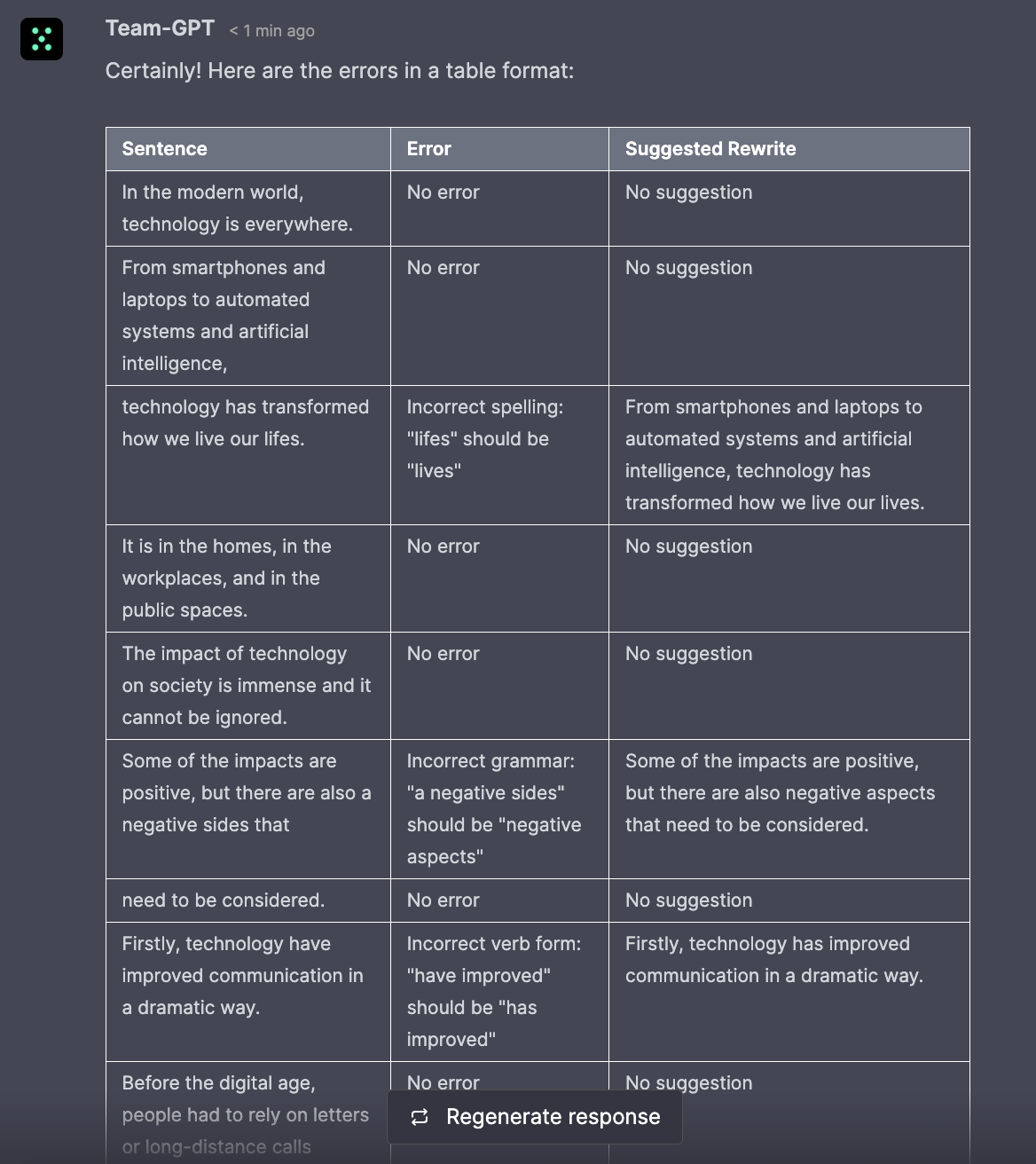
Follow-up prompt:
Create a summary paragraph summarizing the essay’s main points while adhering to APA guidelines.
[insert essay]
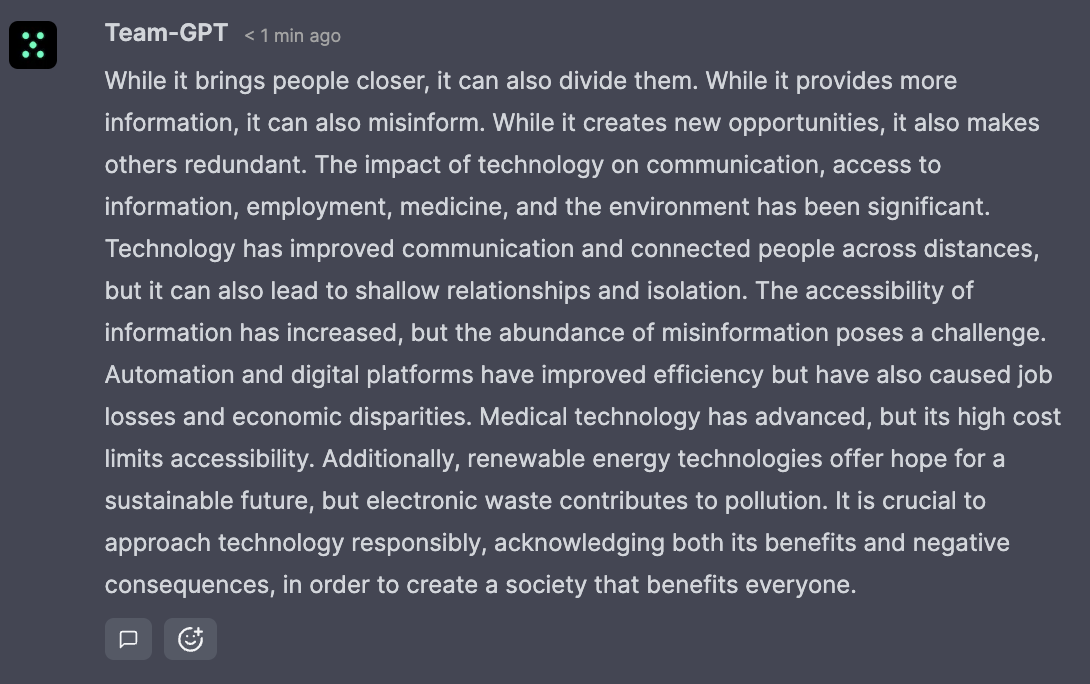
#4. Homework Assistance
There are endless possibilities for how ChatGPT can help students with their homework.
💲 My 2 cents: Instead of asking ChatGPT to get the work done directly, it’s better if students ask the artificial intelligence to explain the logic or concept behind the homework teachers give.
ChatGPT can help students with:
- Research
- Math problems
- Writing support
- Proofreading
And more.
Prompt:
I am a 10th-grade student who needs help with a history assignment on the causes of World War I.
Provide a structured outline that includes the key events leading up to the war, the main parties involved, and the roles they played.
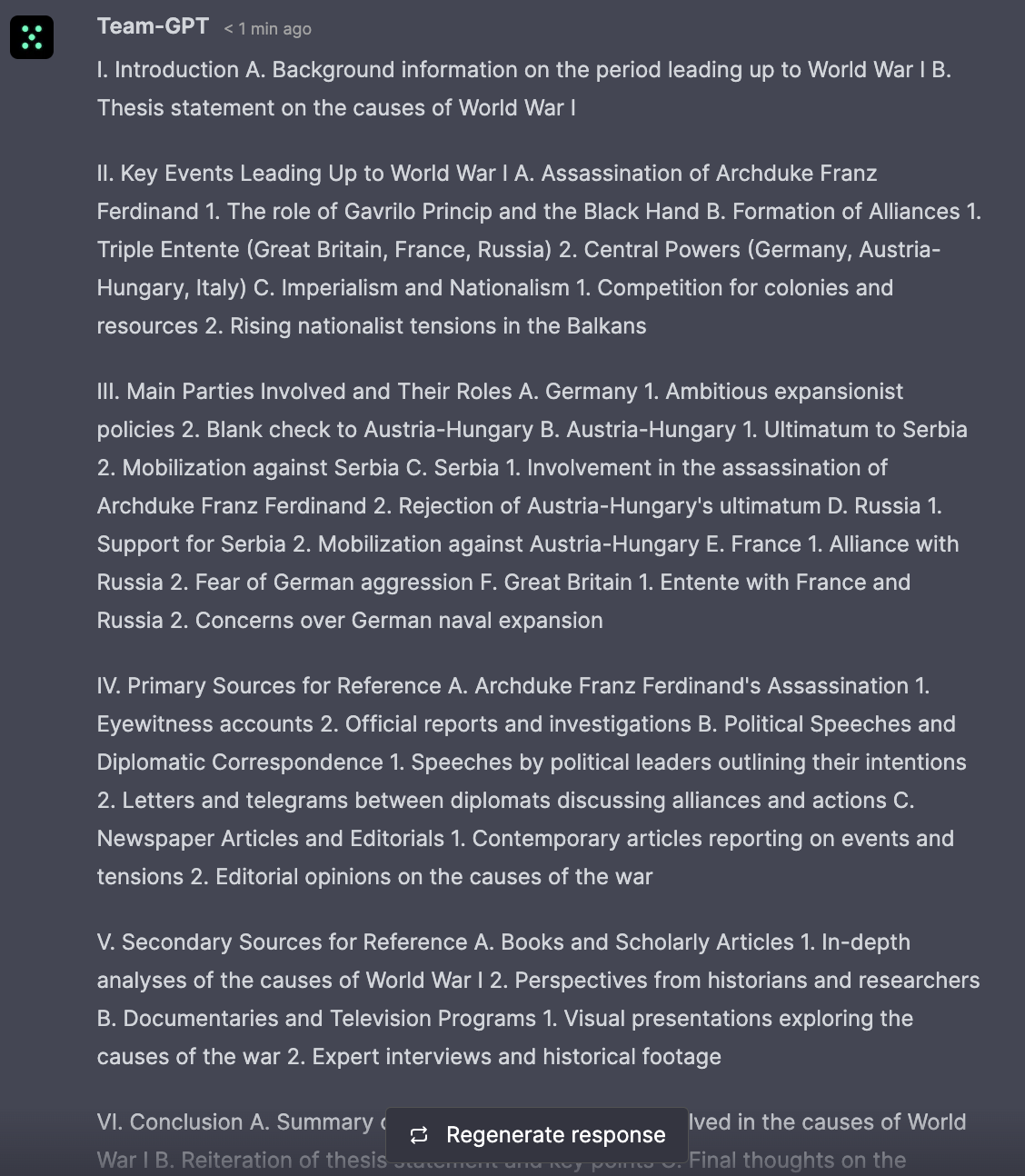
Follow-up prompt:
Provide an example thesis statement that I could use to guide my essay on the causes of World War I.
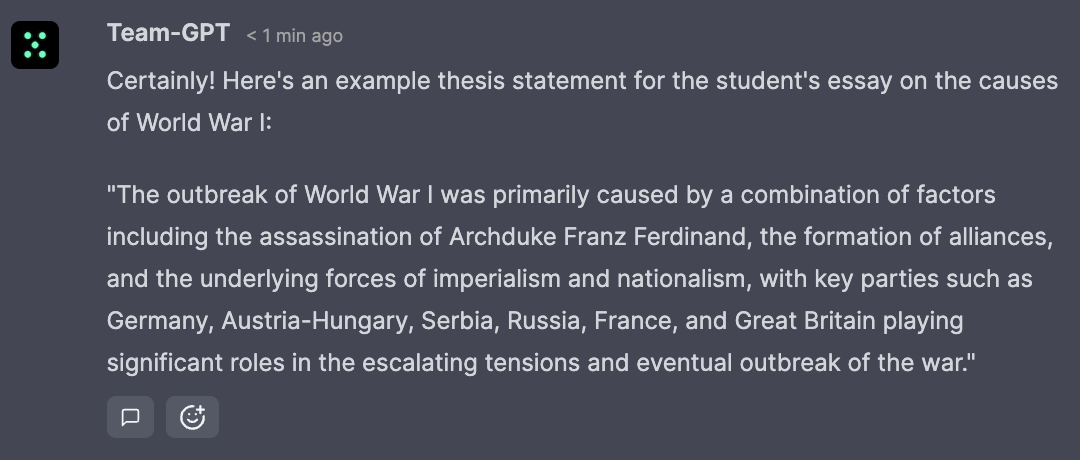
Use Case Category #4. Business
Founders and managers can use ChatGPT to finalize a decision or craft a go-to-market strategy.
With your expertise and ChatGPT’s brainstorming capabilities, you can take your business to new heights.
#1. Decision-Making
Founders and C-suites are often tasked with making business decisions that shape the company’s future.
Feeling stuck making tough decisions? Ask ChatGPT about what it thinks.
Why? 🤔
ChatGPT can help you with multiple scenarios by giving you data-backed insights with strong reasoning. Although not a replacement for human expertise, it can serve as an auxiliary tool.
💡 Pro tip: Ask ChatGPT to act as a C-suite and tell what decision you must make. Explain ChatGPT and what you expect as output; it will help you make a logical decision.
Prompt:
Assume you’re the CEO of a Series A startup specializing in AI for healthcare.
Conduct a Decision Tree Analysis to navigate a critical strategic fork: either diverting resources to a new R&D initiative or scaling existing solutions.
Include estimated ROIs, probabilities, and risk factors.

Follow-up prompt:
Identify and elaborate on three alternative scenarios that might affect the Decision Tree Analysis, such as a change in ROI estimations or a new entrant in the market.
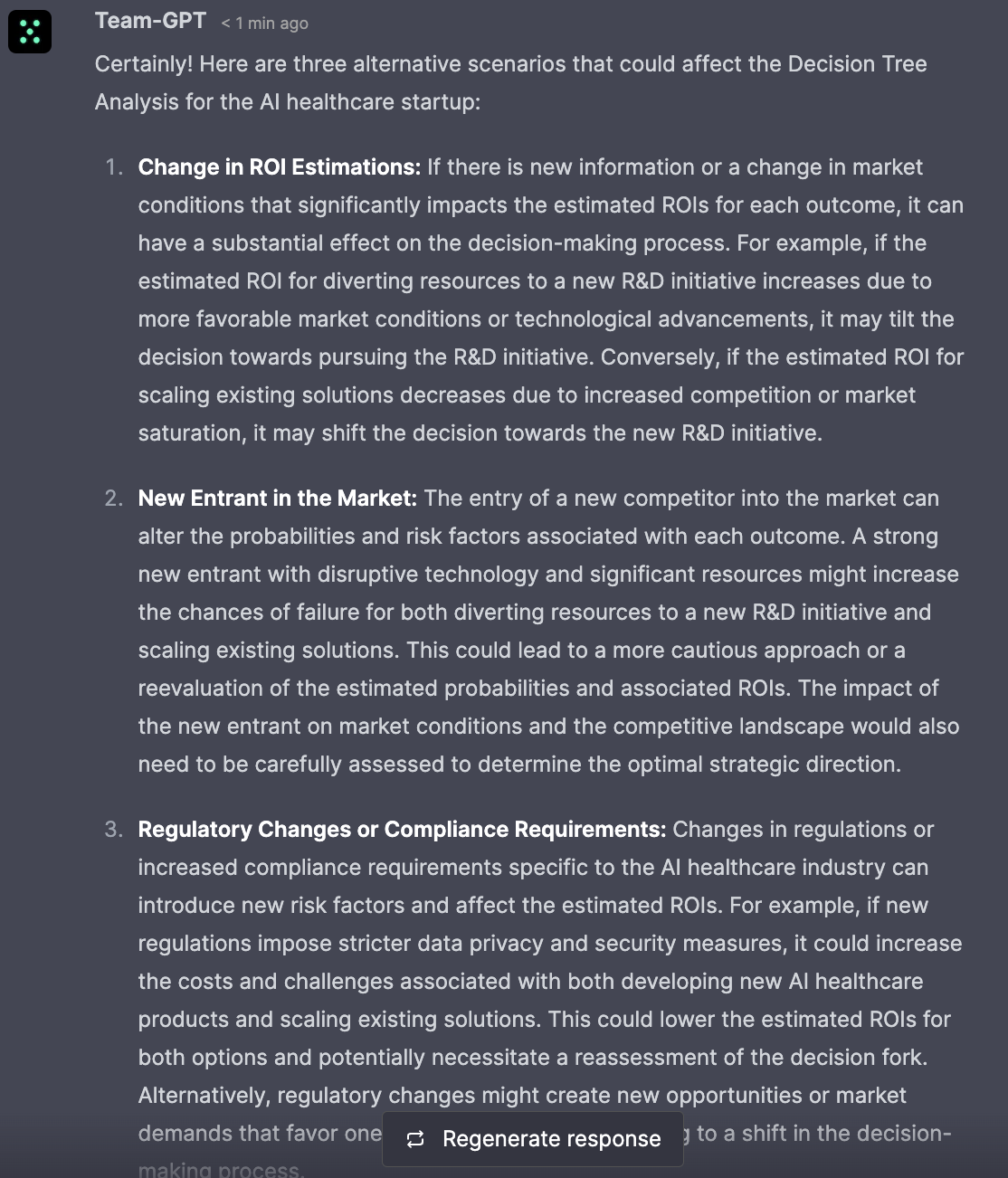
#2. Build Frameworks
Frameworks are a system of rules used to govern a process or decisions, and ChatGPT is pretty good at creating one.
I have created several frameworks for strategic planning, marketing, product development, and organizational structure with ChatGPT myself.
Here’s an example 👇
Prompt:
You’re a senior strategy consultant tasked with stabilizing a declining brick-and-mortar retail store.
Utilize the Ansoff Matrix to analyze four strategic directions:
- Market penetration
- Market development
- Product development
- Diversification
For each strategy, outline potential revenue streams, capital requirements, and market risks.

Follow-up prompt:
Given the strategic action plan from the Ansoff Matrix analysis, provide a three-month implementation roadmap with key milestones.
Provide a step-by-step solution and make sure you arrive at the correct answer.
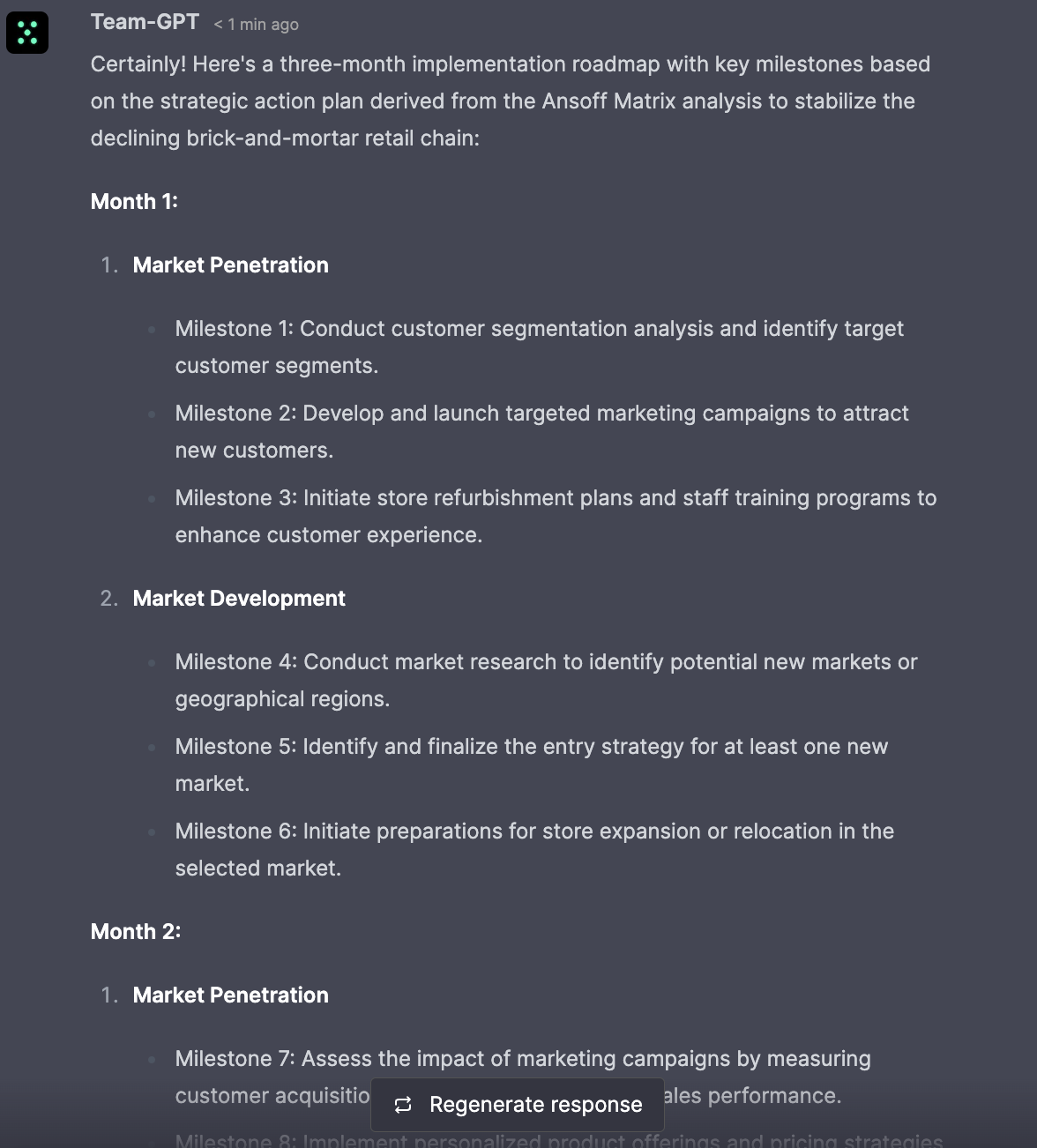
#3. Goal Setting
With ChatGPT, you can set clear, actionable goals aligned with your overall strategy and vision.
I often use ChatGPT to know what KPIs to track, how to track them, and suggest realistic benchmarks per industry standards.
But you could also ask the model to employ certain methodologies to set your goals, as I have in the prompt below:
Prompt:
You’re the CFO of a multinational corporation eyeing expansion in Southeast Asia.
Employ the Balanced Scorecard methodology to establish strategic goals for the next fiscal year.
Analyze key performance indicators (KPIs) across four perspectives: Financial, Customer, Internal Processes, and Learning and growth.
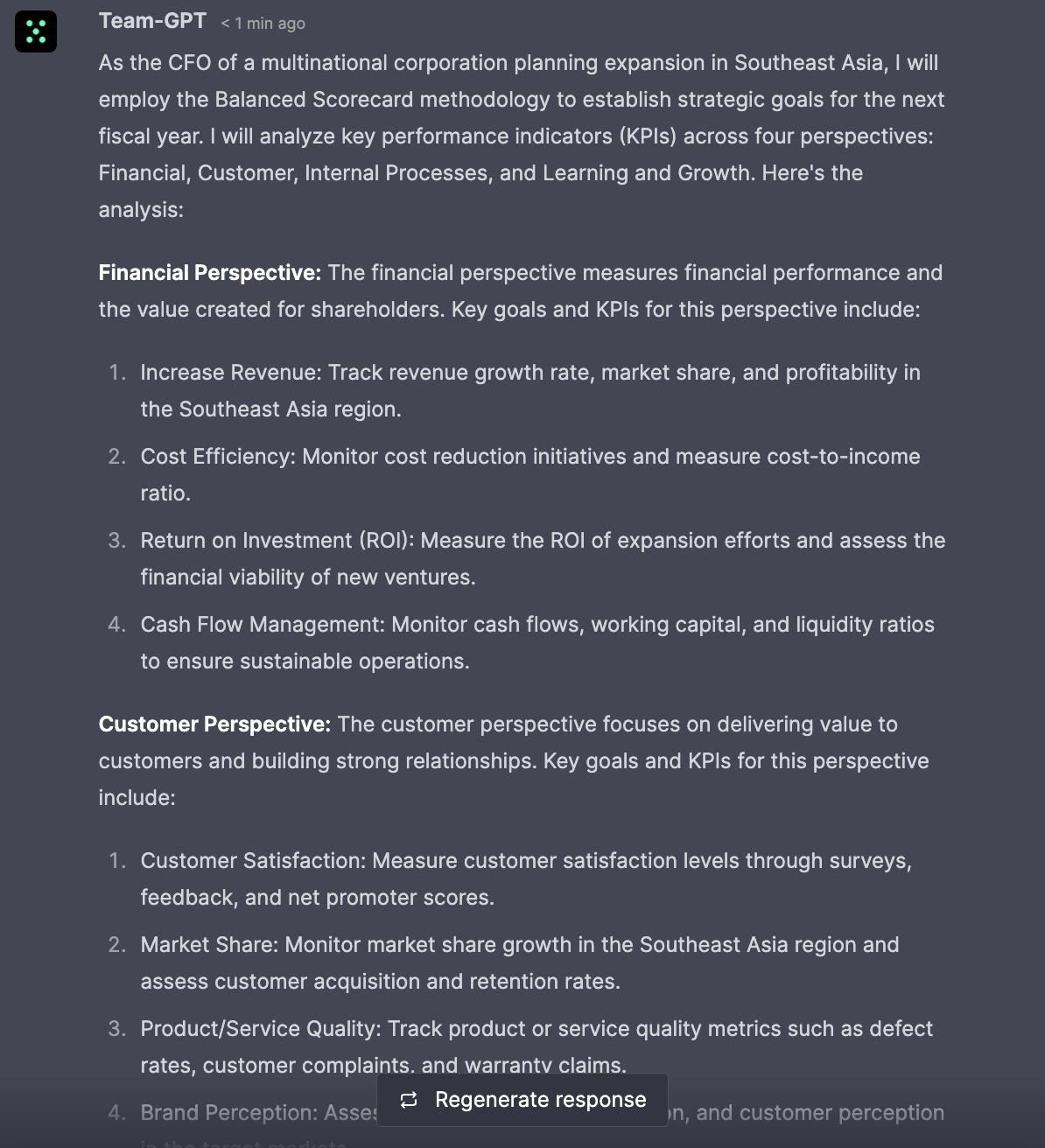
Follow-up prompt:
Break down one of the key performance indicators from each of the Balanced Scorecard’s four perspectives into tactical initiatives.

#4. Sales Pitch Creation
Feeding ChatGPT your product’s comprehensive details to get a sales pitch from it is a great way to leverage the platform.
When you feed in the right information, ChatGPT can address your client’s pain points and present your product as the go-to solution.
💡 Pro tip: To get a highly specific sales pitch – define your target audience, educate ChatGPT about your product, and give it sample pitches to analyze.
Prompt:
As a VP of Sales for an enterprise cybersecurity firm, you are preparing for a high-stakes pitch to a Fortune 500 company.
Craft a Value Proposition to dissect clients’ pain points, gains, and jobs to be done.
Leverage this analysis to formulate a targeted sales pitch that clearly explains your solution’s unique selling points and addresses the client’s specific pain points.

Follow-up prompt:
Draft a series of follow-up emails to send after the pitch, each tailored to address potential questions or concerns from stakeholders at the Fortune 500 company. Keep the emails short and crisp.
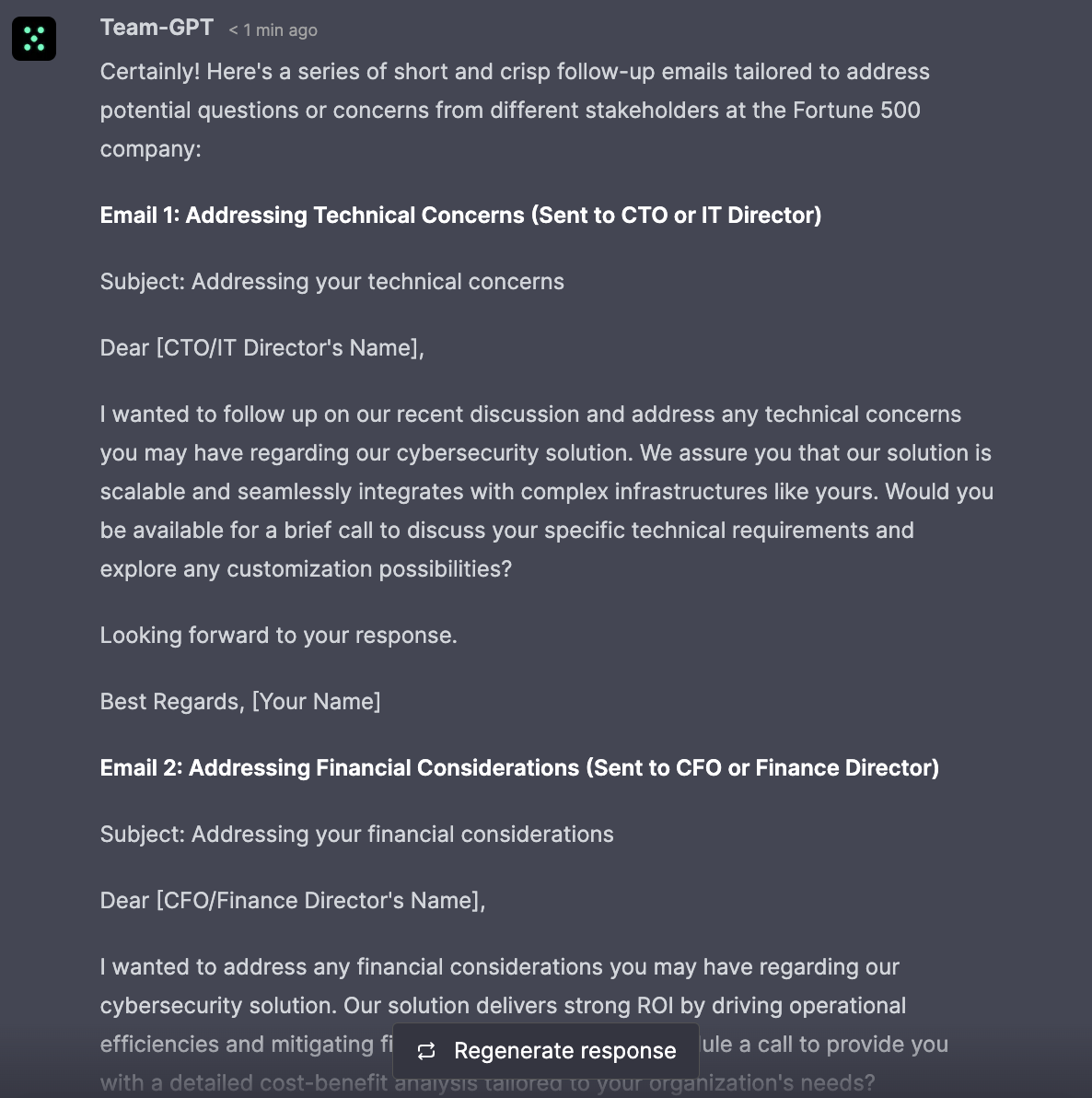
Here’s how you can write a business proposal in about 3 minutes with AI inside Team-GPT:
Use Case Category #5. Human Resources
Your company’s human resource department can leverage ChatGPT to automate repetitive tasks like creating job posts, screening resumes, or creating onboarding materials for an employee.
#1. Create Job Description
ChatGPT is one of the best ways to improve speed and efficiency.
Creating one job description a month is simple, but if you own a job board business that needs you to create 10 JDs a day, what do you do? 🤔
Train your HR manager to extract job information like role, responsibilities, and qualifications required through ChatGPT.
Here’s how to write job description prompts to get a killer JD for any role:
Prompt:
You’re an HR manager at a FinTech startup in need of a Data Scientist.
Generate a job description that describes roles, responsibilities, and expectations.
Specify at least 5 key responsibilities, technical and soft skills required, and desired academic qualifications.

Follow-up prompt:
Draft an ideal candidate persona based on the Data Scientist job description. Include potential career paths within the company for this role.

Watch our guide on how to create job ads and interview questions in about 4 minutes with AI inside Team-GPT:
#2. Job Interview Questions
To get questions for the interview, upload the job description on ChatGPT and ask it for interview questions.
Alternatively, give ChatGPT the parameters you want to test the candidate, and the AI will give you interview questions accordingly.
Prompt:
You’re a Talent Acquisition Specialist looking for a Chief Marketing Officer for an e-commerce business. Create a set of 10 interview questions from which you can gauge the candidates:
- Domain expertise
- Leadership capabilities
- Strategic vision
- Cultural fit
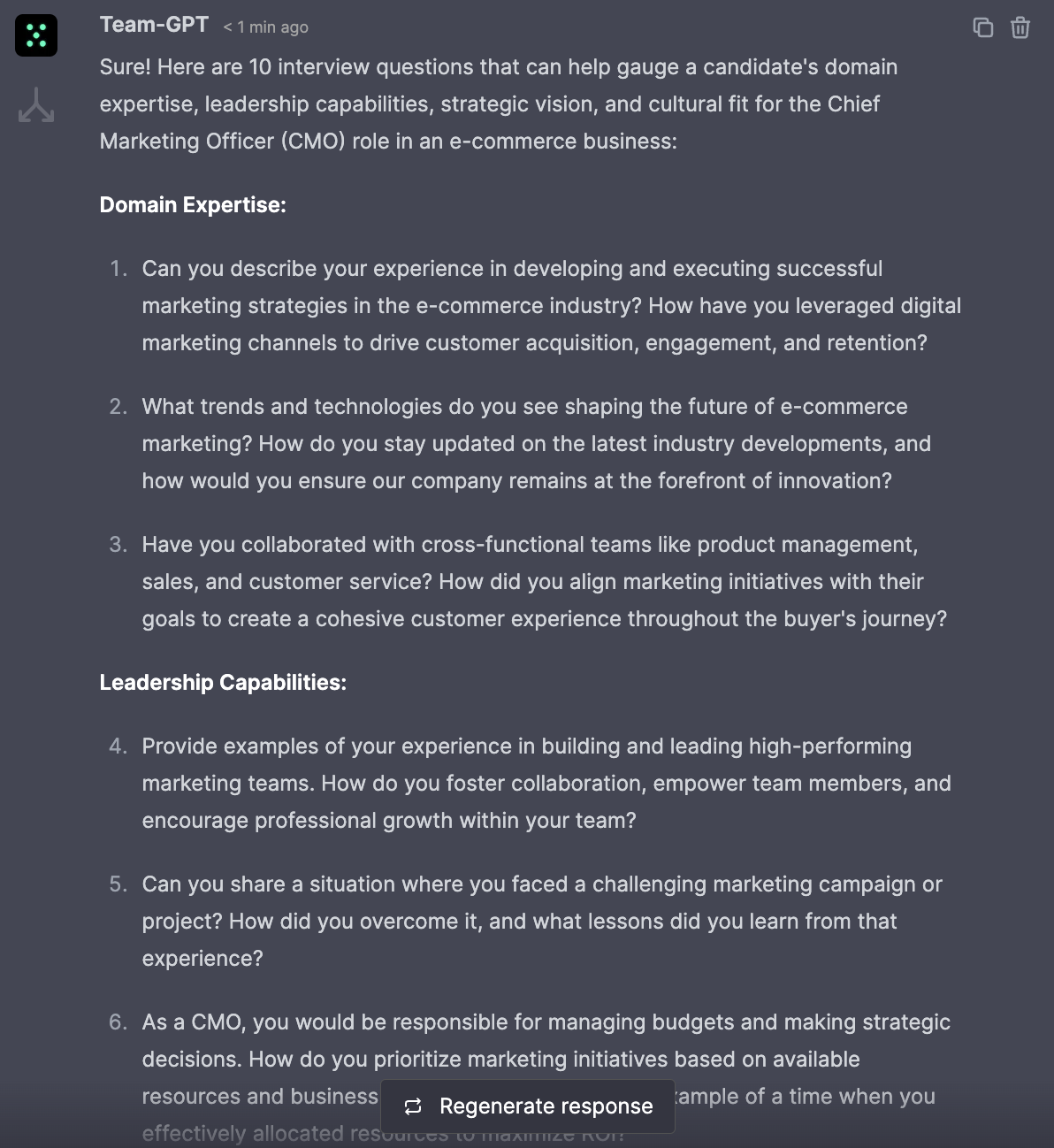
Follow-up prompt:
After conducting the interviews for the CMO role, what kind of scoring rubric would you suggest for evaluating candidates’ answers?

#3. Generate Onboarding Materials
I used ChatGPT to generate onboarding materials like:
- Company culture information
- Tech stack information
- Training materials
And much more.
Onboarding is the process of introducing a newly hired employee into an organization.
When you type a prompt like the one below into ChatGPT, it will give you a comprehensive list of all onboarding materials required. 👇
Prompt:
Assume you’re an HR Director at a global consultancy firm. Provide a comprehensive list of onboarding materials needed for new Strategy Consultants.
The materials should cover:
- Firm culture
- Project management tools
- Proprietary methodologies
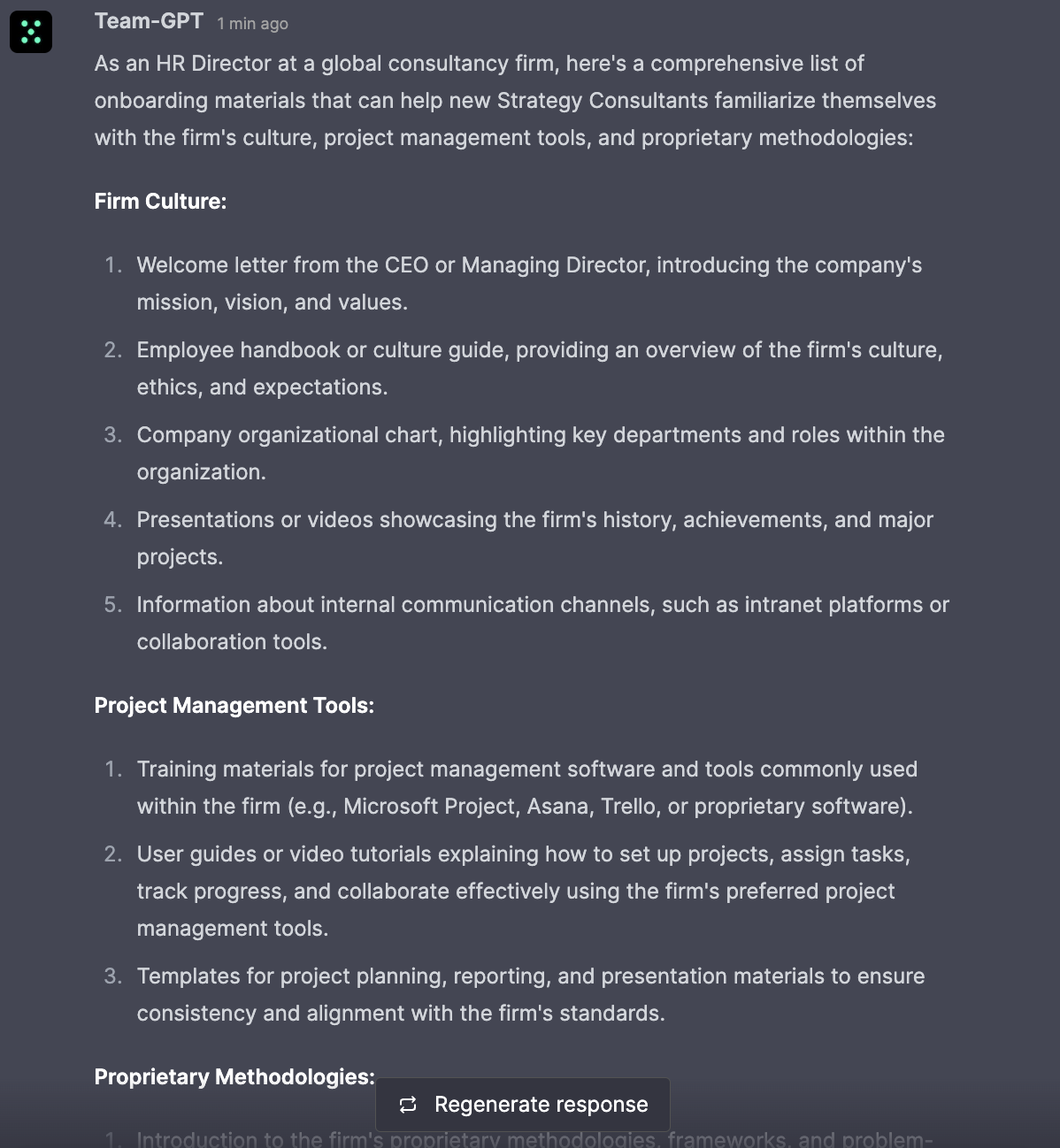
Follow-up prompt:
Create a one-week orientation schedule that incorporates the onboarding materials you listed. Include time for meetings, training sessions, and social integration.
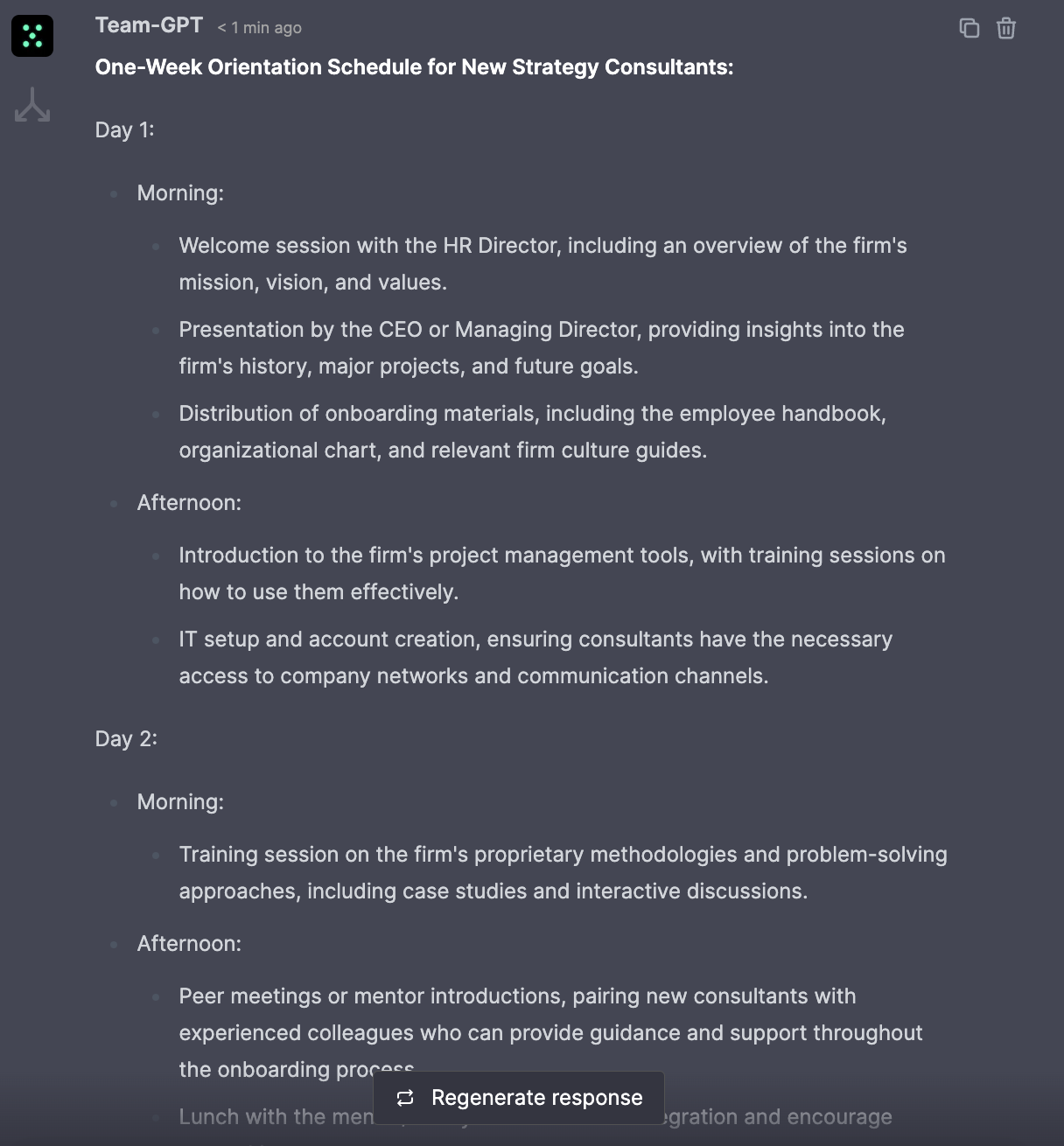
#4. Employee Retention
The final step in hiring a new candidate is retaining them.
In the US, out of 1,000 employees, 31% quit their jobs in less than six months from when they were hired.
Hiring new candidates every 6 months for the same role could slow things down and impact work quality significantly.
So why not tell ChatGPT to craft an employee retention strategy that helps you retain employees and save money?
Prompt:
You’re the Chief Human Resources Officer in a tech startup experiencing a high attrition rate among software engineers.
Engage in a root-cause analysis based on existing retention metrics and employee feedback.
Use the insights to formulate an employee retention strategy that includes career development, work-life balance, and competitive compensation.
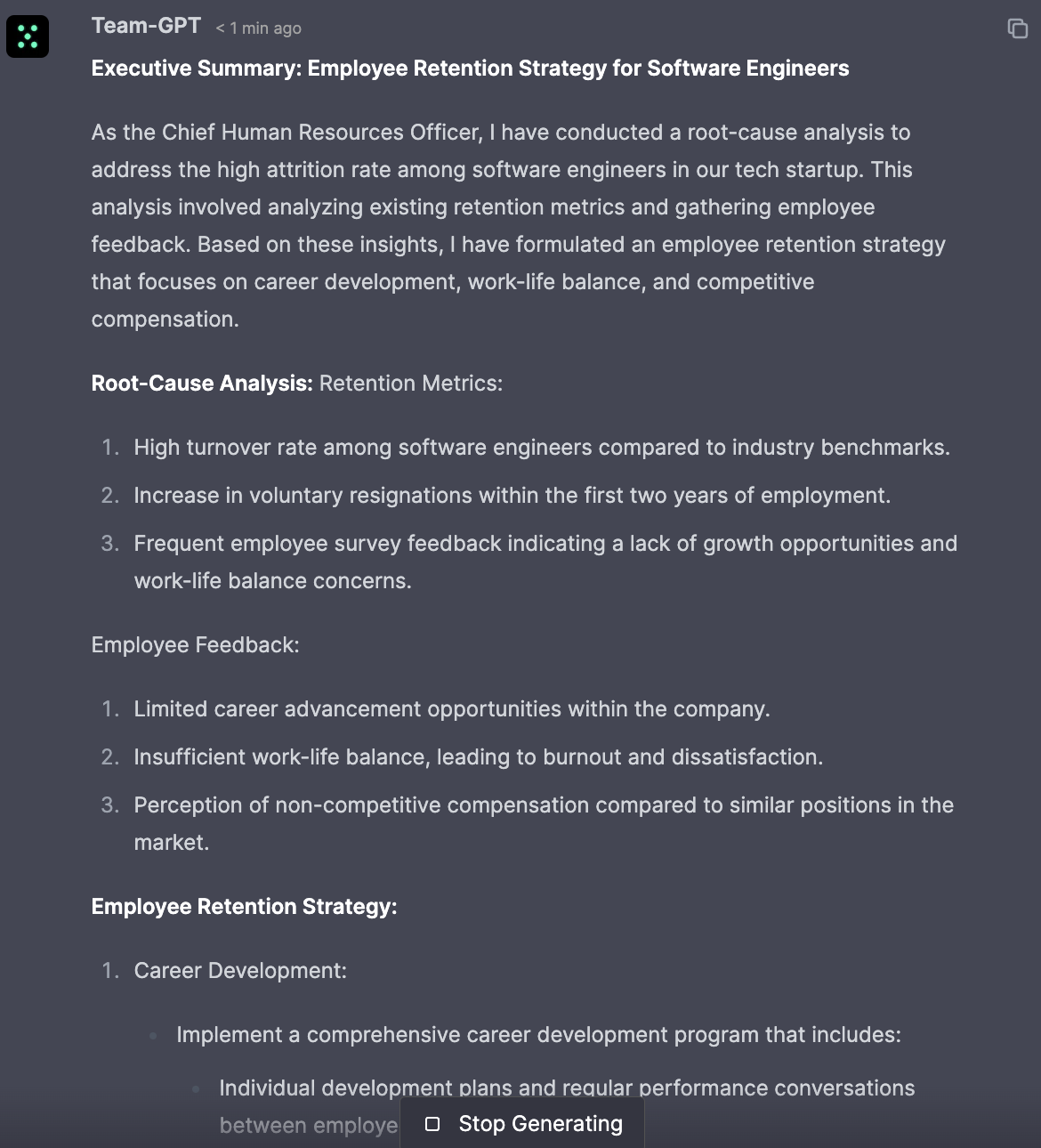
Follow-up prompt:
Based on the executive summary, draft a communications plan to roll out the new retention initiatives to software engineers. Include timelines and responsible parties.
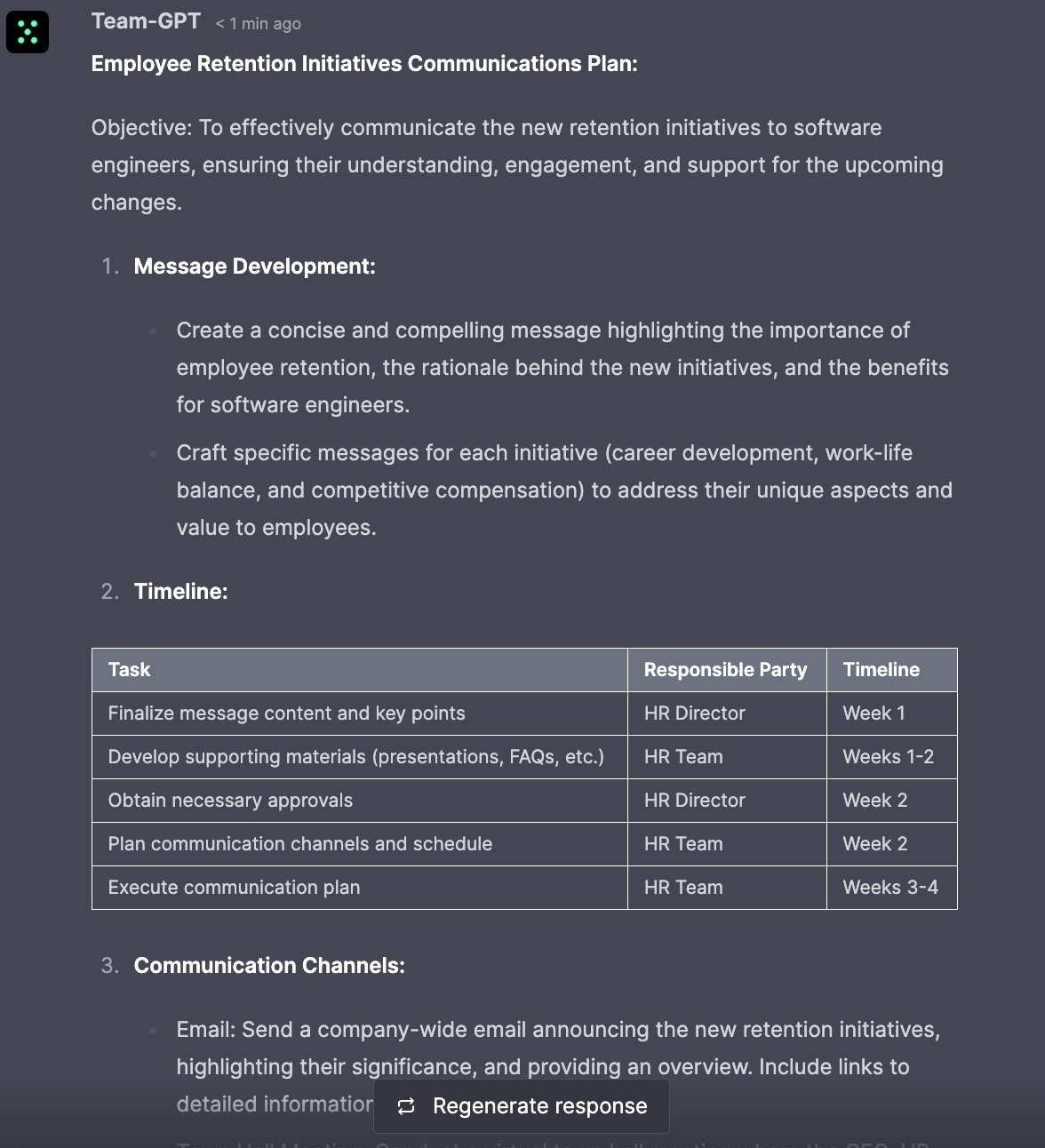
Collaborate with Your Team to Get the Best Out of ChatGPT Prompts
For any business or organization – Two heads are better than one. So working in teams often gets you better results compared to working solo.
Team-GPT lets you share your ChatGPT workspace with your team and make decisions together.
With Team-GPT, you can categorize and organize chats in folders. The software also has 100+ ready-to-use prompts and comes with tips to master ChatGPT.
Sign up for the free trial and discover a new way to collaborate with Team-GPT
Related reading:
ChatGPT Use Cases: Learn about the top use cases chosen by our team
Bard vs ChatGPT: Discover the differences between the two to choose the best
ChatGPT Alternatives: Check out the best alternatives picked by our team