With all the recent hype around DeepSeek, you’re not alone if you’ve been considering using the tool but aren’t sure if it’s the right fit.
Since it’s a relatively new platform, there aren’t many reviews on sites like G2 or Capterra. But after digging through social media discussions, I found some insightful posts highlighting both its strengths and its limitations.
To save you hours of research, I’ve put together a list of the best DeepSeek alternatives. I’ll break down their key features, best use cases, and pricing, so you can find the AI tool that fits your needs.
Let’s get into it.
Why Do You Need a DeepSeek Alternative in the First Place?
DeepSeek has garnered attention in the AI world for its technical achievements, especially its cost-efficient model training and architecture. Here are some of its strengths:
- Low Training Costs: DeepSeek’s training cost is much lower compared to competitors, with only $5.6M spent on training its v3 model.
- Efficient Compute Usage: Despite using fewer GPUs and less powerful hardware, DeepSeek achieved comparable results by optimizing model architecture and training processes.
- Innovative Techniques: DeepSeek incorporates advanced features like Multi-headed Latent Attention (MLA) and Mixture of Experts (MoE) to reduce training costs without sacrificing model performance.
- Open-Source Model: The open-source nature allows for greater flexibility in integration and use by developers.
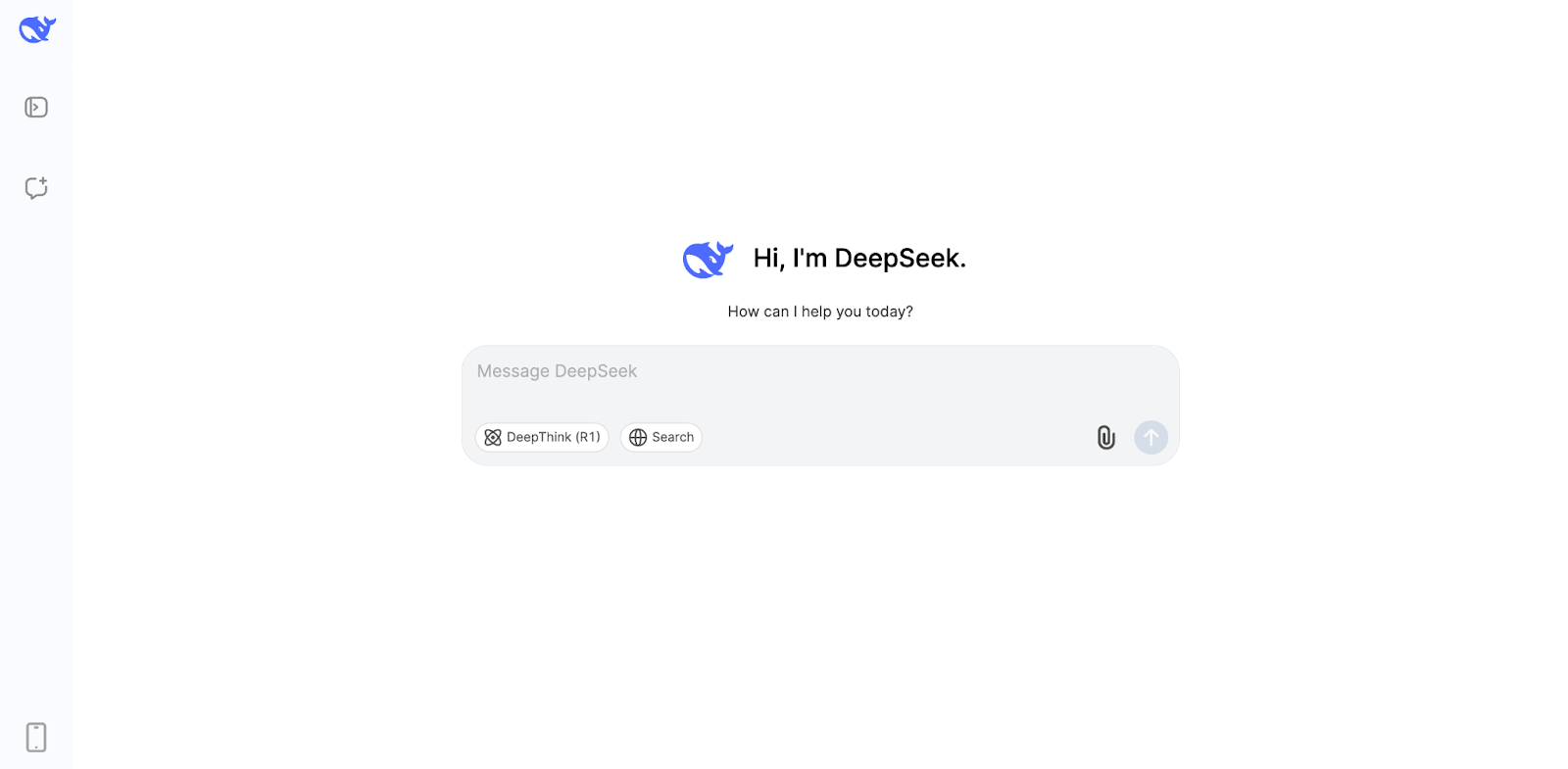
However, the downsides of DeepSeek can outweigh these benefits, here’s why:
Reason 1: Security Concerns
Given that DeepSeek is open-source and based in China, security issues raise significant concerns, especially for businesses dealing with sensitive data.
There are risks like data leakage or unintended data usage as the model continues to evolve based on user inputs.
These security gaps may be especially troubling for sectors like legal tech or finance, where confidentiality is a top priority.
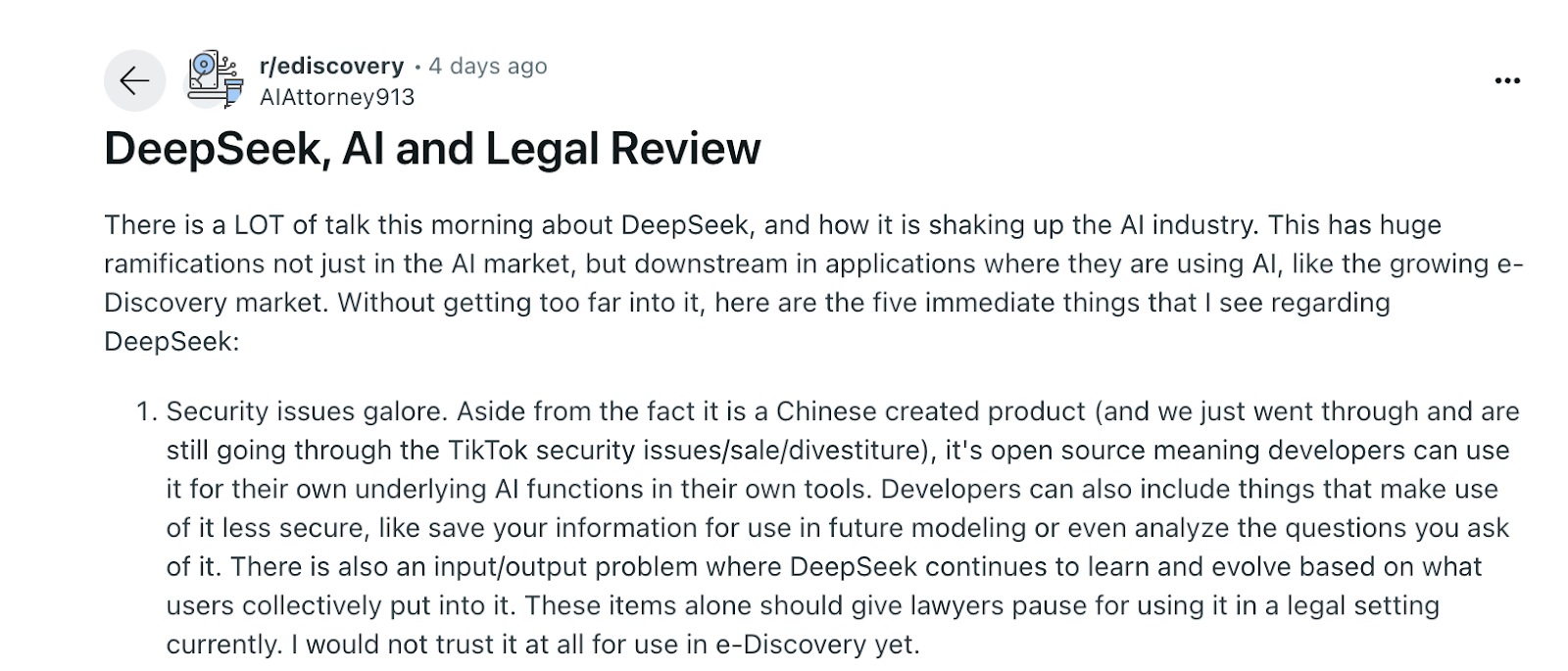
Reason 2: Bias and Inconsistencies
DeepSeek has been criticized for its bias and inconsistencies in its responses, making it unreliable in certain situations.
Many users have reported that it sometimes reinforces specific narratives while avoiding others, leading to concerns about transparency and trust.
This makes it less suitable for you if you are looking for more objective or nuanced discussions.
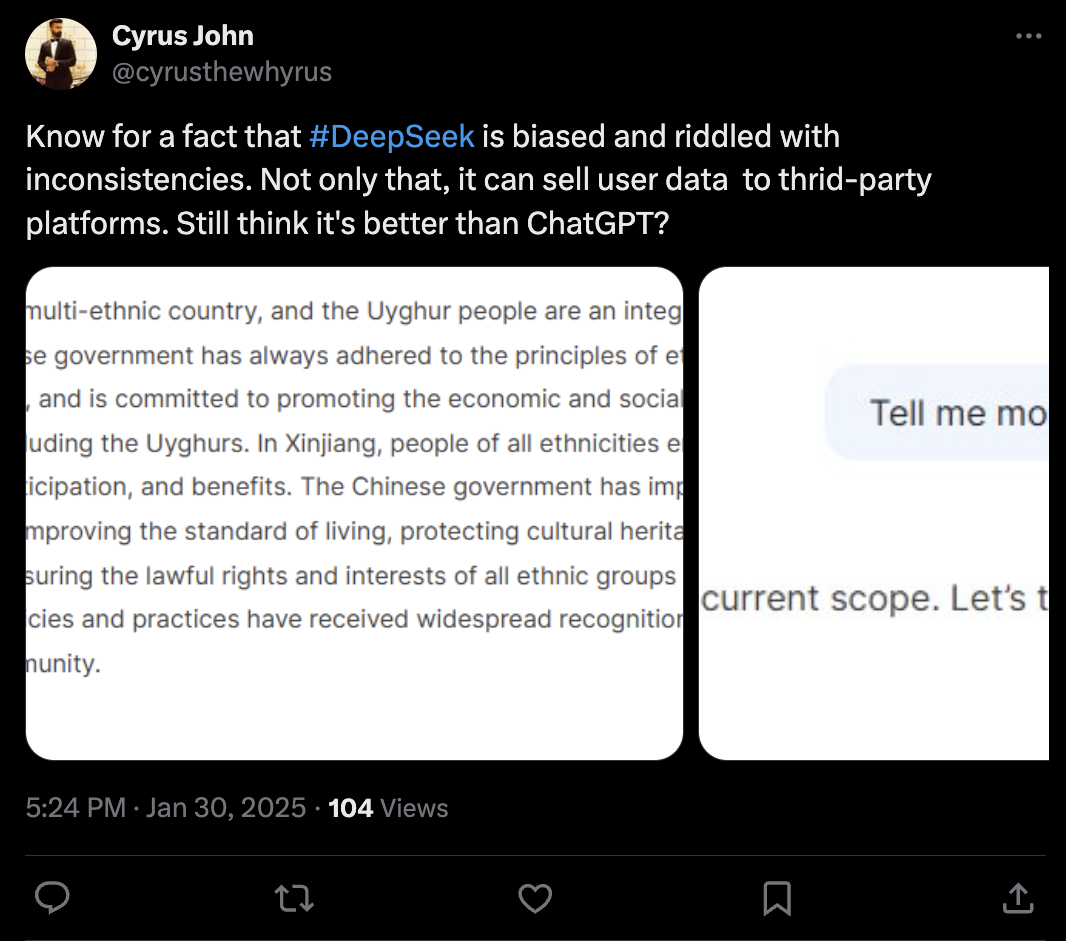
Reason 3: Uncertain Long-Term Support
With DeepSeek’s aggressive focus on reducing costs and innovating through untested approaches, the model’s long-term support and scalability are unclear.
Businesses need reliable updates and customer support, which DeepSeek currently lacks compared to other established competitors.
This could lead to operational risks in the long run if the company behind DeepSeek shifts focus or discontinues support.

What Are the Best DeepSeek Alternatives and Competitors in 2025?
After researching various AI models and testing their capabilities, I’ve rounded up the ten best DeepSeek alternatives based on performance, ease of use, and pricing. Here’s a breakdown of the top options:
- Team-GPT: Enhancing team collaboration and optimizing workflows with AI-driven insights.
- Google Gemini: Research and multimodal tasks.
- ChatGPT: General-purpose AI assistance.
- Perplexity AI: AI-powered search and real-time information.
- Claude AI: Context-heavy and long-form writing.
- Llama 3: Open-source AI applications.
- Jasper.ai: AI-powered marketing content.
- Chatsonic: Content creation and AI-powered writing.
- Microsoft Copilot: Seamless integration into your daily business tools.
- Rytr: Budget-friendly AI writing with multiple tone and style options.
1. Team-GPT
Team-GPT offers the best DeepSeek alternative on the market in 2025 for small teams and Enterprises looking to collaborate using AI models.
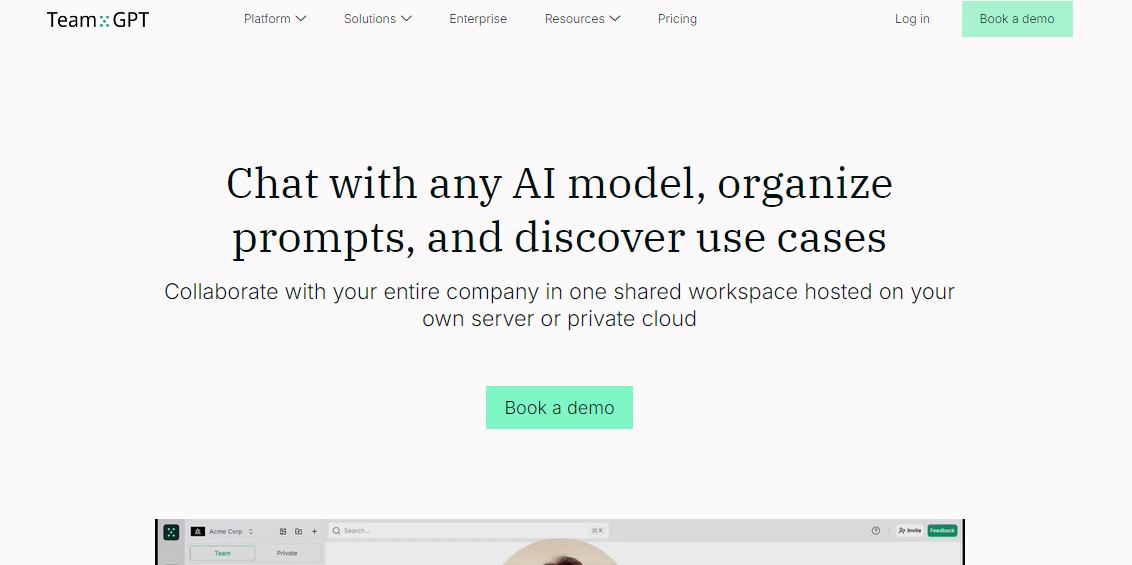
Full disclaimer: Although Team-GPT is our solution, we aim to provide an honest, unbiased review that allows you to accurately evaluate and compare it against DeepSeek.
Unlike other AI platforms, Team-GPT offers a flexible, project-based approach, allowing teams to collaborate and share knowledge seamlessly.
With the ability to integrate multiple AI models and tailor them to specific tasks, Team-GPT provides a comprehensive toolkit to optimize performance.
Some features of the tool that I personally like include:
#1: Customizable AI Models
Team-GPT lets you customize AI models to meet your specific needs. Whether you’re looking to adjust the tone of the conversation, set up unique workflows, or create personalized prompts, you have full control.
You can easily create a library of prompts, design personas, and use cases to suit your business goals. This helps make AI interactions more aligned with your company’s tone and objectives.
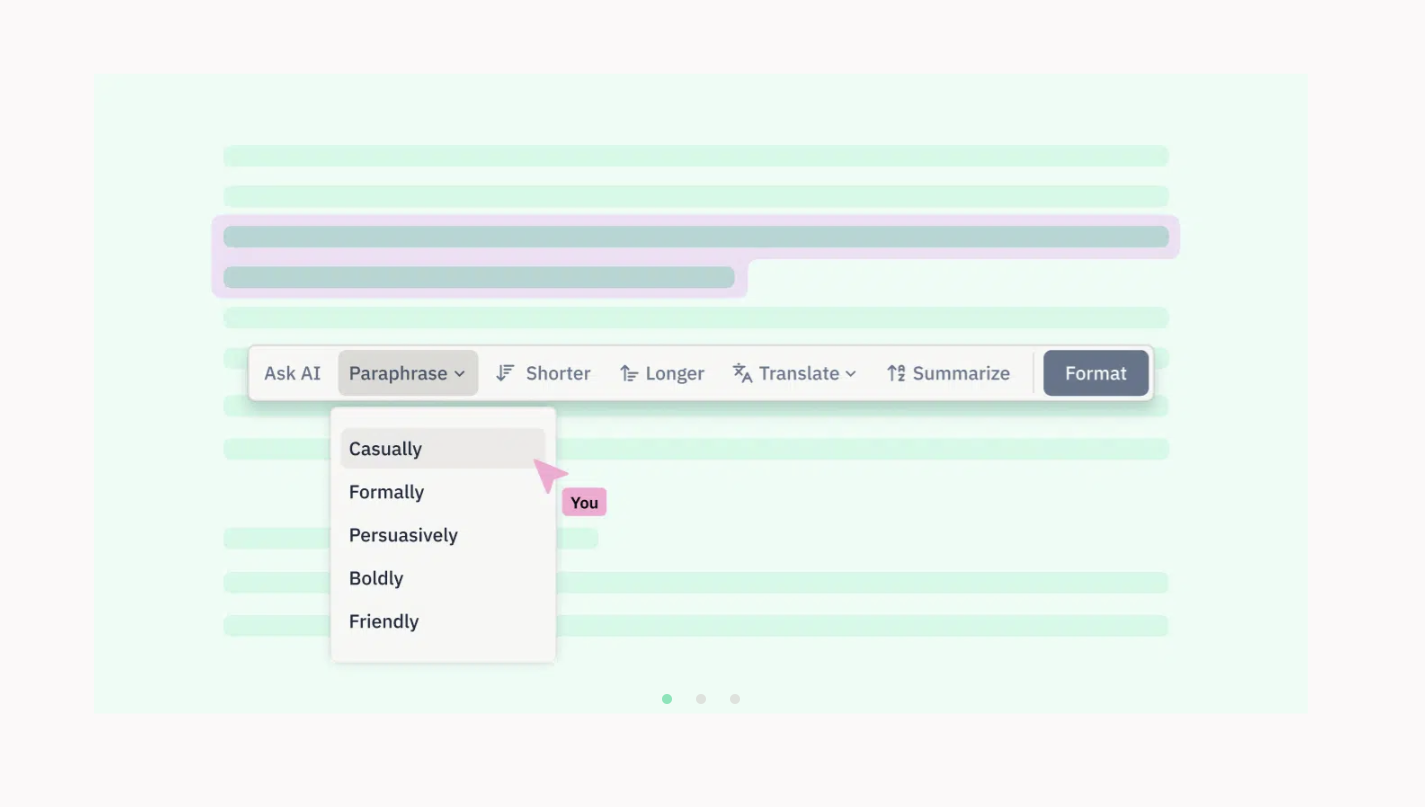
#2: Smart AI Document Editor
Unlike DeepSeek, it offers interactive editing, where each section of your document is independently editable, allowing for easy refinement and enhancement.
It also provides rich text formatting, letting you structure your content with headings, lists, and custom styles.
With smart content generation, you can start a document from a simple description, and the AI helps you build and refine it.
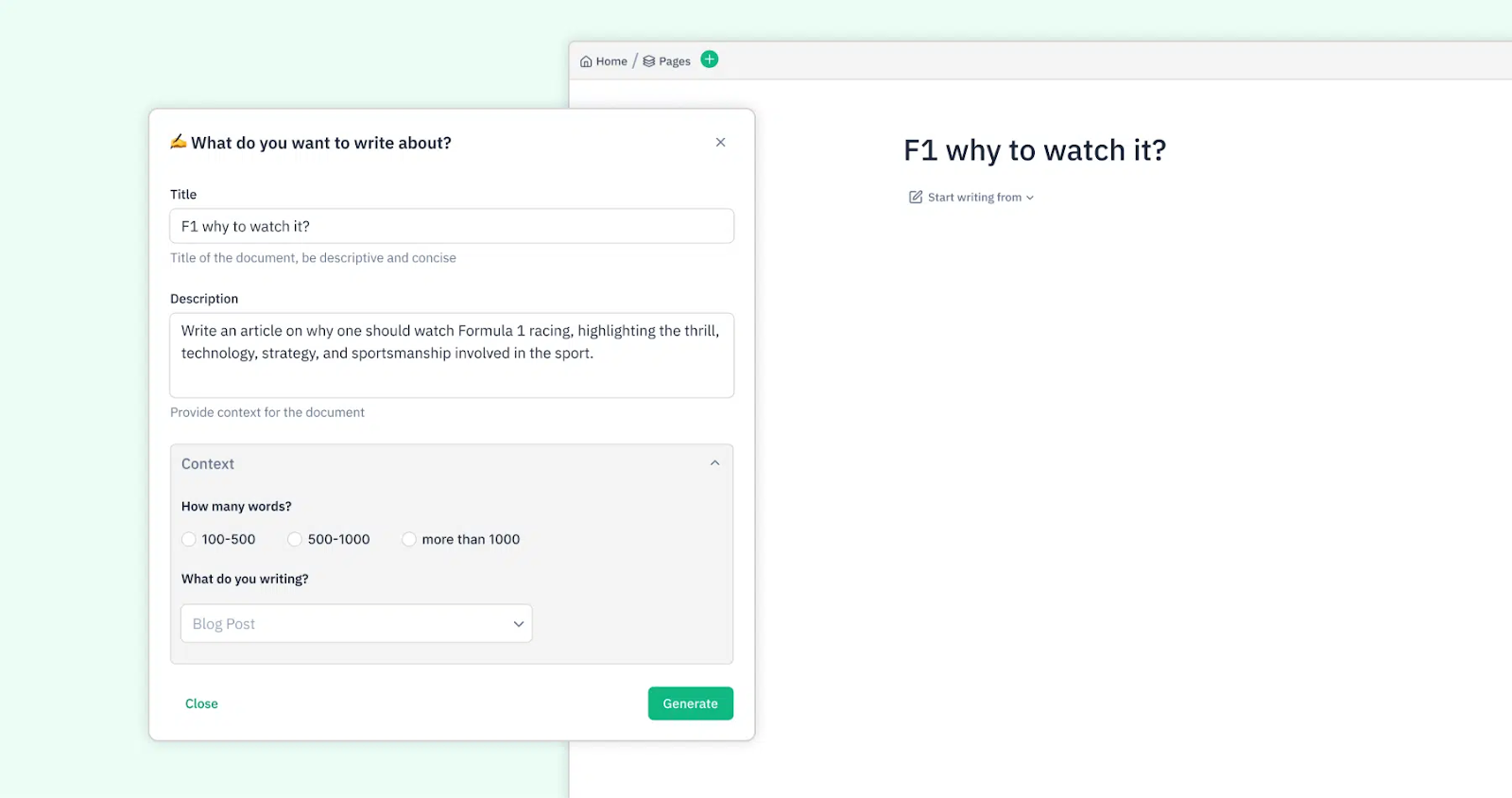
#3: Collaborative Workspace
Collaboration is made easy with Team-GPT’s shared workspace. You can work with your team in real-time on projects, organize information in folders, and share documents.
Multiple AI models can be used simultaneously, ensuring that the tools best suited for each task are available. This centralized workspace encourages teamwork and keeps everyone on the same page.
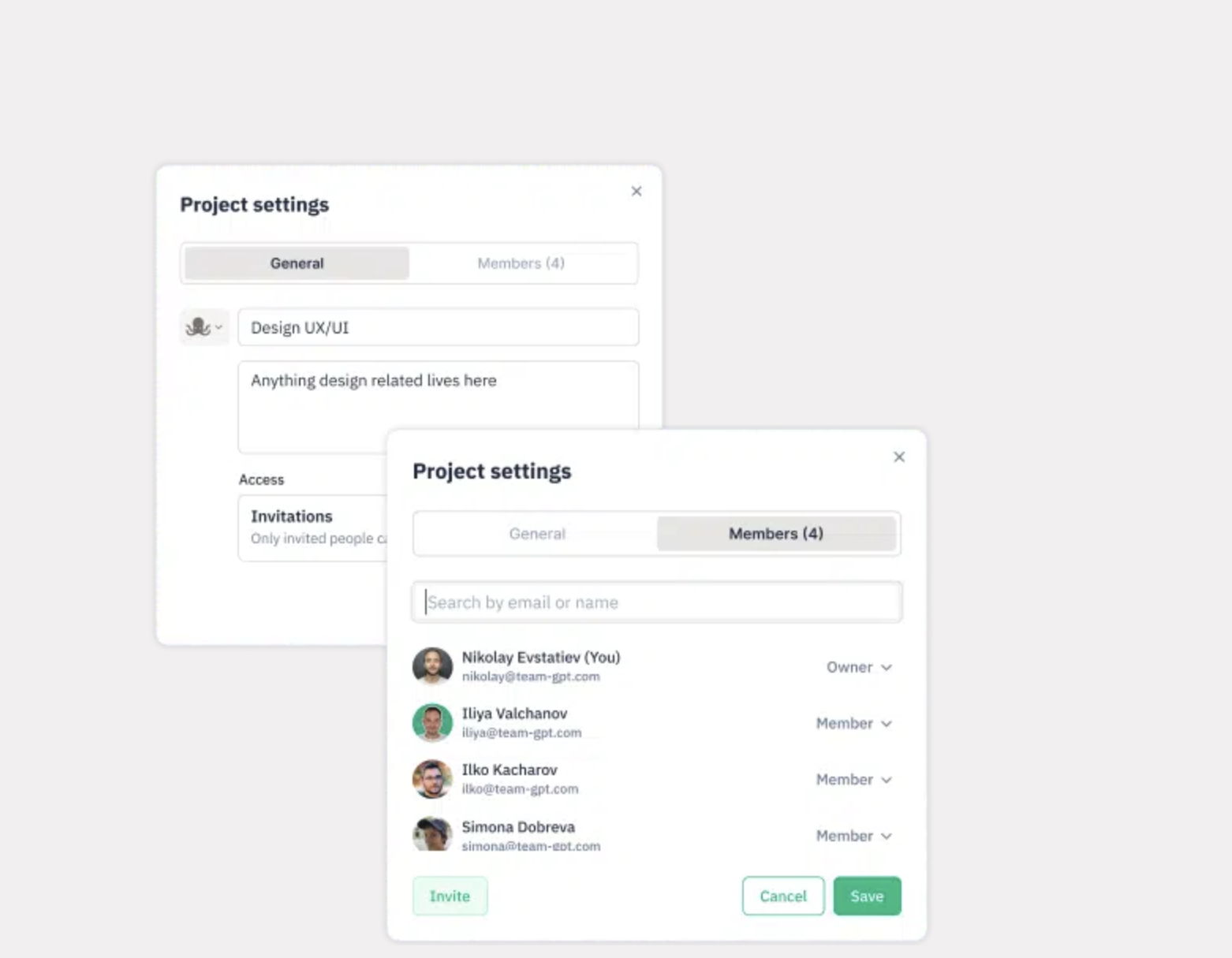
#4: Pre-built Prompts and Use Cases
To speed up your work, Team-GPT offers pre-built prompts and use cases tailored to different industries.
These templates help you get started quickly and reduce the time spent setting up workflows.
You can also edit these use cases to suit your team’s needs, making it easier to scale AI usage across your organization.

#5: Usage Analytics and Tracking
With Team-GPT, you can monitor your team’s AI usage and track engagement. You get insights into the number of active users, chats, and the overall quality of conversations.
This helps you identify areas where training may be needed and measure the success of your AI integrations, making it easier to adjust and improve your workflows.

Pricing
Team-GPT has two pricing plans:
- Business Plan: Costs $18 per user/month, with a minimum of 5 users required. This plan includes collaborative features, customizable AI toolkits, and detailed analytics.
- Enterprise Plan: Custom pricing, with a minimum of 150 users. This plan includes private cloud deployment, premium account management, and support for custom AI models, making it suitable for large organizations.
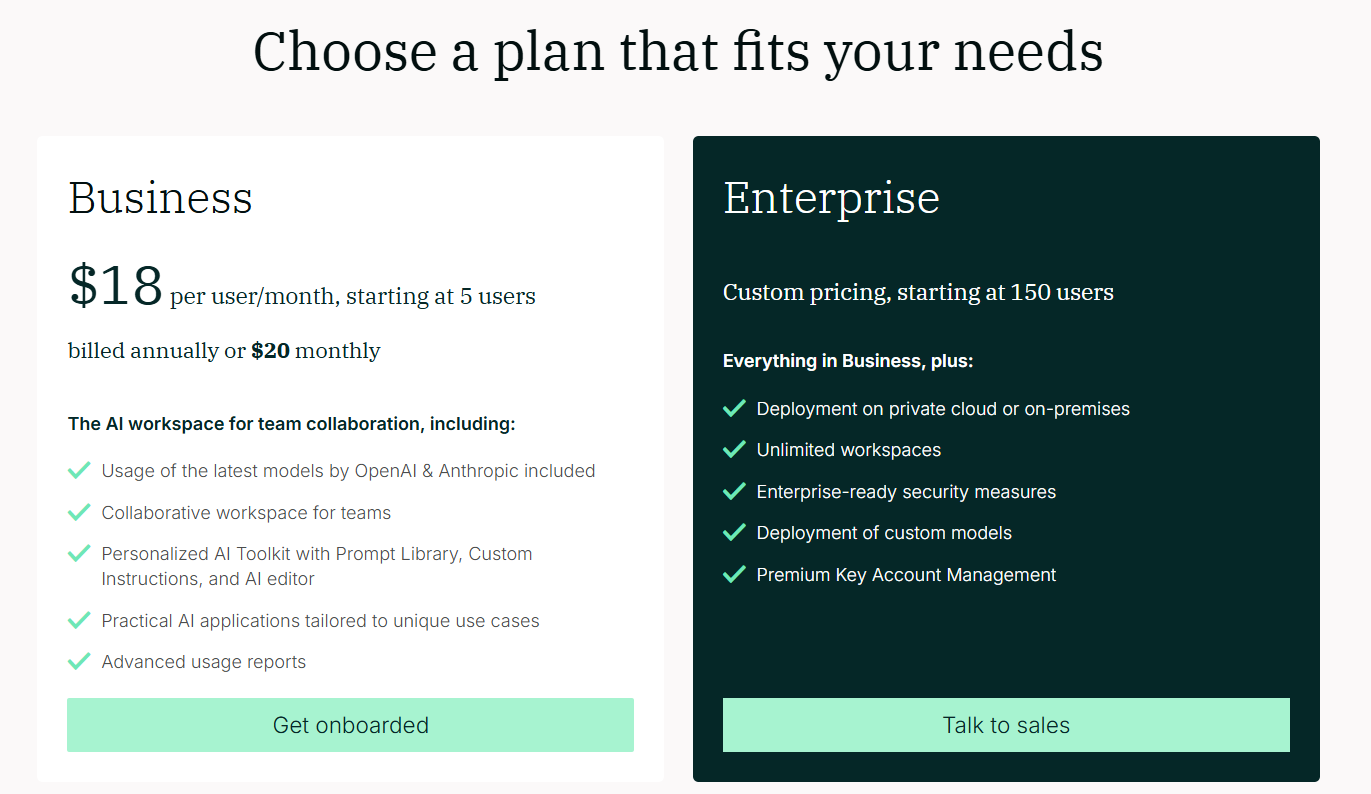
How does Team-GPT compare to DeepSeek?
When comparing Team-GPT to DeepSeek, it’s essential to note that both platforms serve different purposes and audiences. So, I did a deeper search, and here’s what stood out:
- While DeepSeek excels in developing advanced AI models and open-source contributions, Team-GPT is specifically designed to seamlessly integrate AI into business workflows.
- Unlike DeepSeek, Team-GPT places a strong emphasis on enterprise-grade security, with deployment options that ensure data privacy and compliance with international standards like SOC II, ISO27001, and GDPR.
- Team-GPT is a versatile solution suitable for organizations of all sizes, providing tools that enhance collaboration and streamline daily operations. In contrast, DeepSeek targets the AI research community and developers.
- Team-GPT is model-agnostic, which means that the platform does not have an AI model of itself but lets you use and customize other AI models, such as Perplexity and ChatGPT. You can also bring your own AI model to the platform that you built in-house.
- Team-GPT lets you choose between on-premise deployment or any cloud provider: Vercel, AWS, Azure, GCP, among others.
In summary, Team-GPT is a superior choice for businesses aiming to boost team collaboration, enhance productivity, and ensure data safety.
DeepSeek is more suited as an AI tool for researchers and developers rather than organizations looking for an AI platform that integrates smoothly into business workflows.
Pros & Cons
✅ You can choose from multiple AI models depending on the task at hand.
✅ Tailor the AI tools to your needs, ensuring that they align with your goals and tone.
✅ Your team can collaborate and share insights seamlessly in a single workspace.
❌ Team-GPT is only available as a web tool.
❌ The Business plan requires a minimum of 5 users, which may be a barrier for smaller teams.
2. Google Gemini
Best for: Research and multimodal tasks.
Similar to: GitHub Copilot, Kore.AI, and Simplified.

Google Gemini is an advanced AI model designed for generating long-form content, brainstorming ideas, and analyzing complex information.
It works across multiple formats, including text, images, and audio, making it a versatile tool for businesses and individuals.
Who’s it for
Professionals, researchers, and teams involved in multimodal tasks, such as integrating text, images, and data.
Gemini’s Top Features
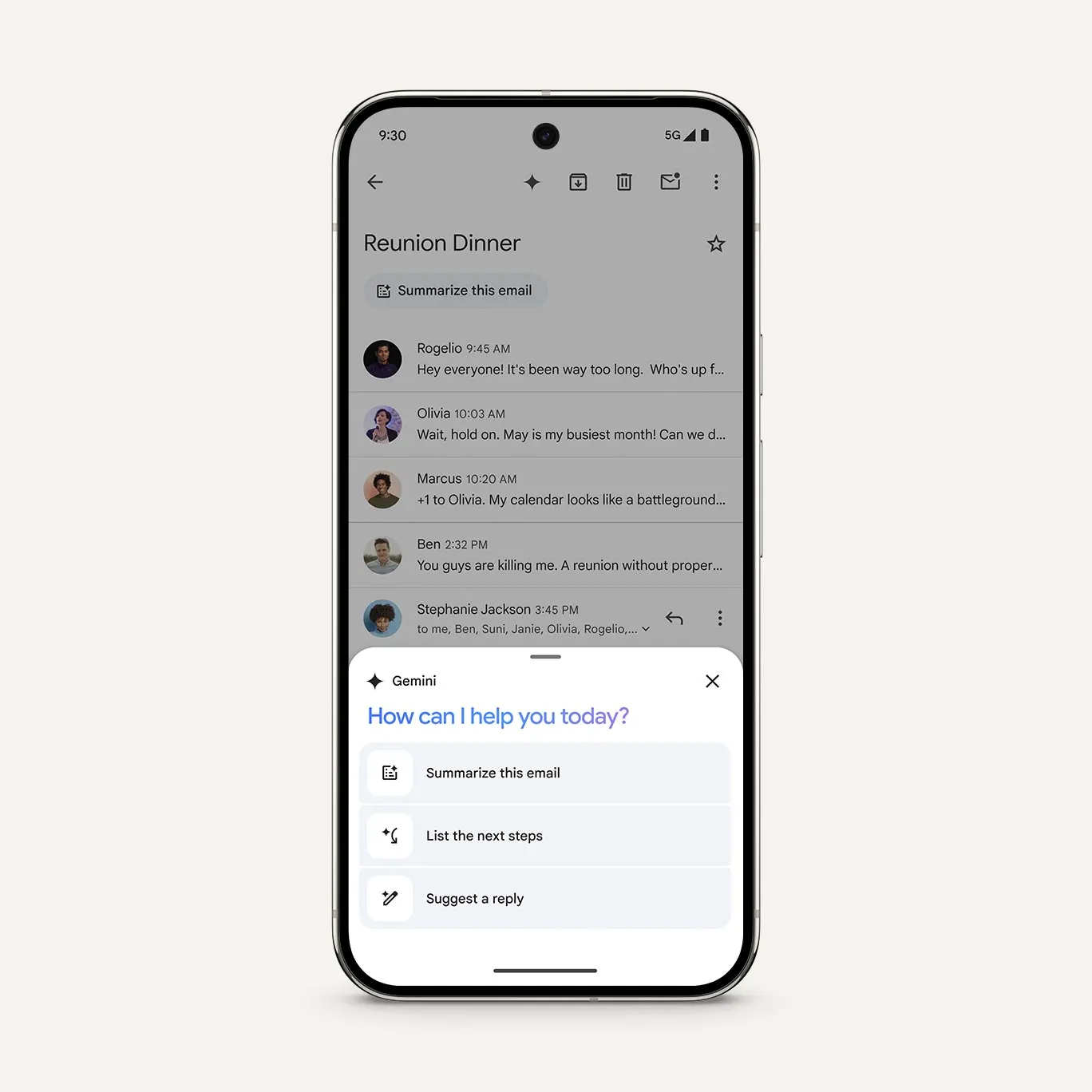
- Multimodal AI Capabilities: Processes text, images, and audio, making it useful for diverse content needs.
- Seamless Integration with Google Workspace: Works directly within Google Docs, Sheets, Gmail, and Drive for easy content creation and management.
- Real-time Web Access: Uses Google Search to provide up-to-date information and improve content accuracy.
- Idea Engine: Whether you need creative ideas for a marketing campaign, strategic business insights, or structured content outlines, Gemini can generate, refine, and expand on concepts based on your input.
Pricing
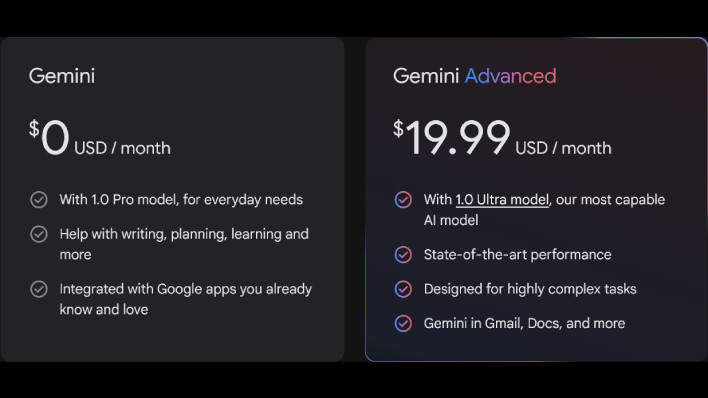
Google Gemini offers four different pricing plans:
- Freemium Plan: Provides access to 1.5 Flash and 2.0 Flash Experimental models for everyday tasks, making it a good option for casual users.
- Advanced Plan (Costs $19.99/month): Gives access to 1.5 Pro, Gemini Gems, and advanced Google Extensions. This plan is suited for those who need more robust AI features for professional use.
- Business Plan (Starts at $20/month per seat): This plan integrates Gemini into Google’s suite of products, allowing teams to leverage AI within their workflows.
- Enterprise Plan (Starts at $30/month per seat): It includes enterprise-grade security and other advanced AI capabilities, making it ideal for organizations that require enhanced security and scalability.
➡️ You can check out our Gemini pricing guide to find out if the platform’s pricing model fits your needs.
Pros & Cons
✅ Works seamlessly with Google’s ecosystem (Docs, Sheets, Drive, Gmail).
✅ Provides real-time web data for up-to-date content.
✅ AI-powered brainstorming enhances idea generation.
❌ Limited creative writing capabilities compared to some alternatives.
❌ Some AI-generated content may require refinement.
3. ChatGPT
Best for: General-purpose AI assistance.
Similar to: Claude, Perplexity, and Google Gemini.
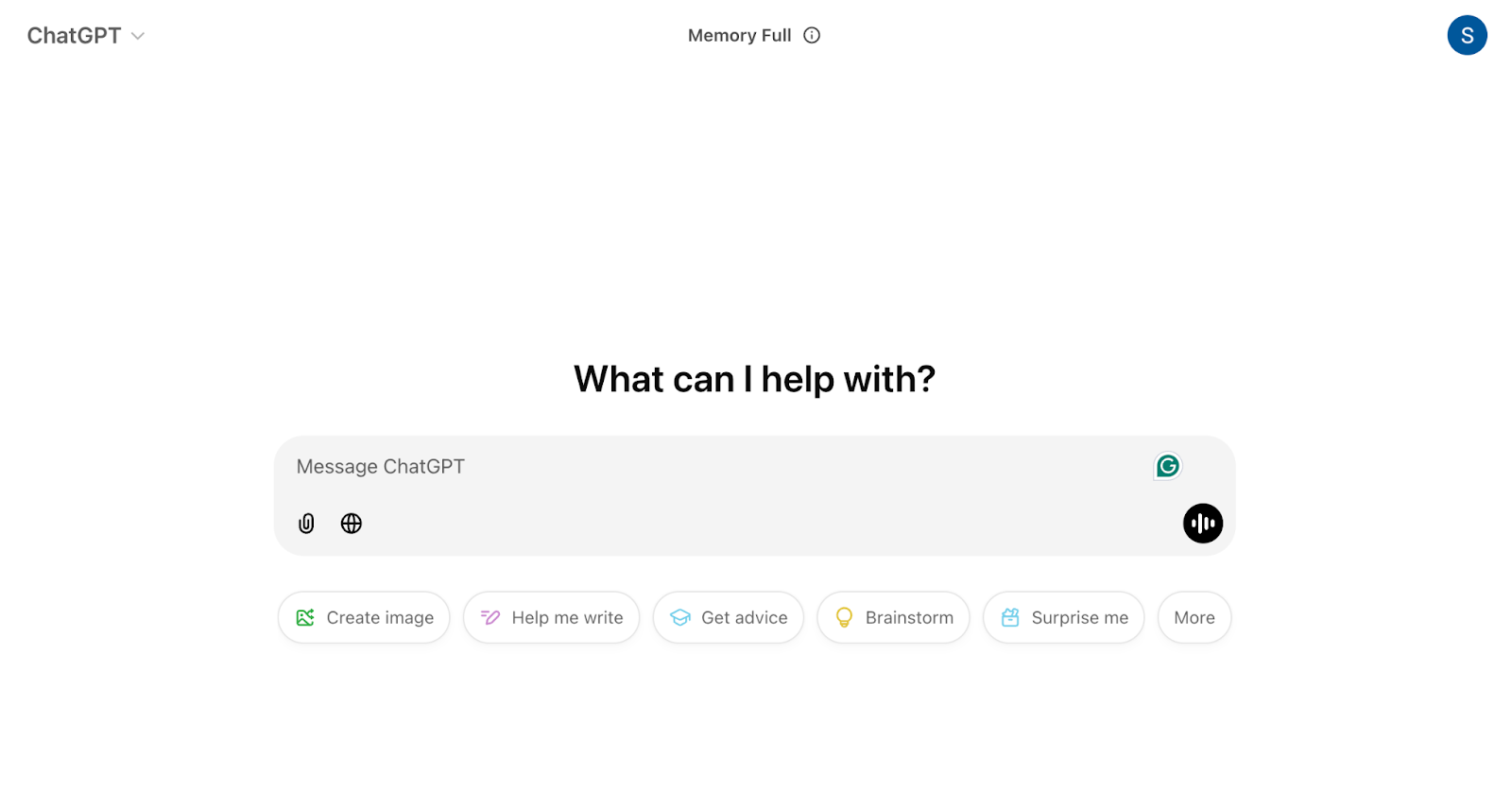
ChatGPT is an AI-powered language model designed to assist with brainstorming, content creation, coding, and general queries.
It offers a user-friendly experience, making it easy for anyone to generate ideas, refine content, and explore different topics.
Who’s it for
A wide range of users, from individuals seeking general-purpose AI assistance to businesses looking for customer support, content generation, or automation.
ChatGPT’s Top Features
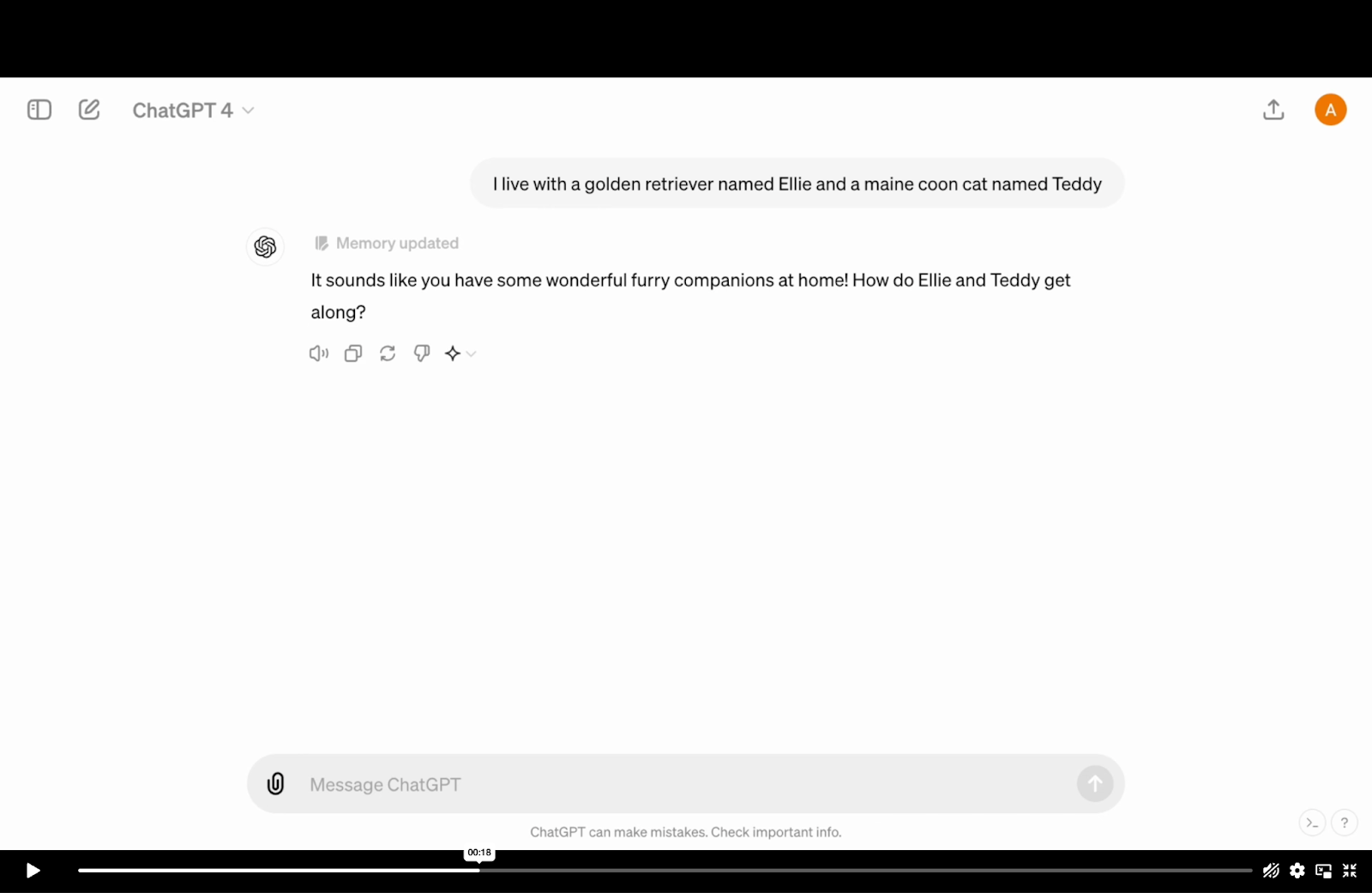
- Generative AI Capabilities: Helps with brainstorming, ideation, and content generation for various topics.
- Custom GPT Library: Allows access to pre-built prompts and enables users to create and store custom AI interactions.
- ChatGPT Brainstorm: A specialized brainstorming chat designed to generate ideas tailored to your needs. This makes it ideal for structured brainstorming sessions, whether for business projects, writing, or creative endeavours.
Pricing
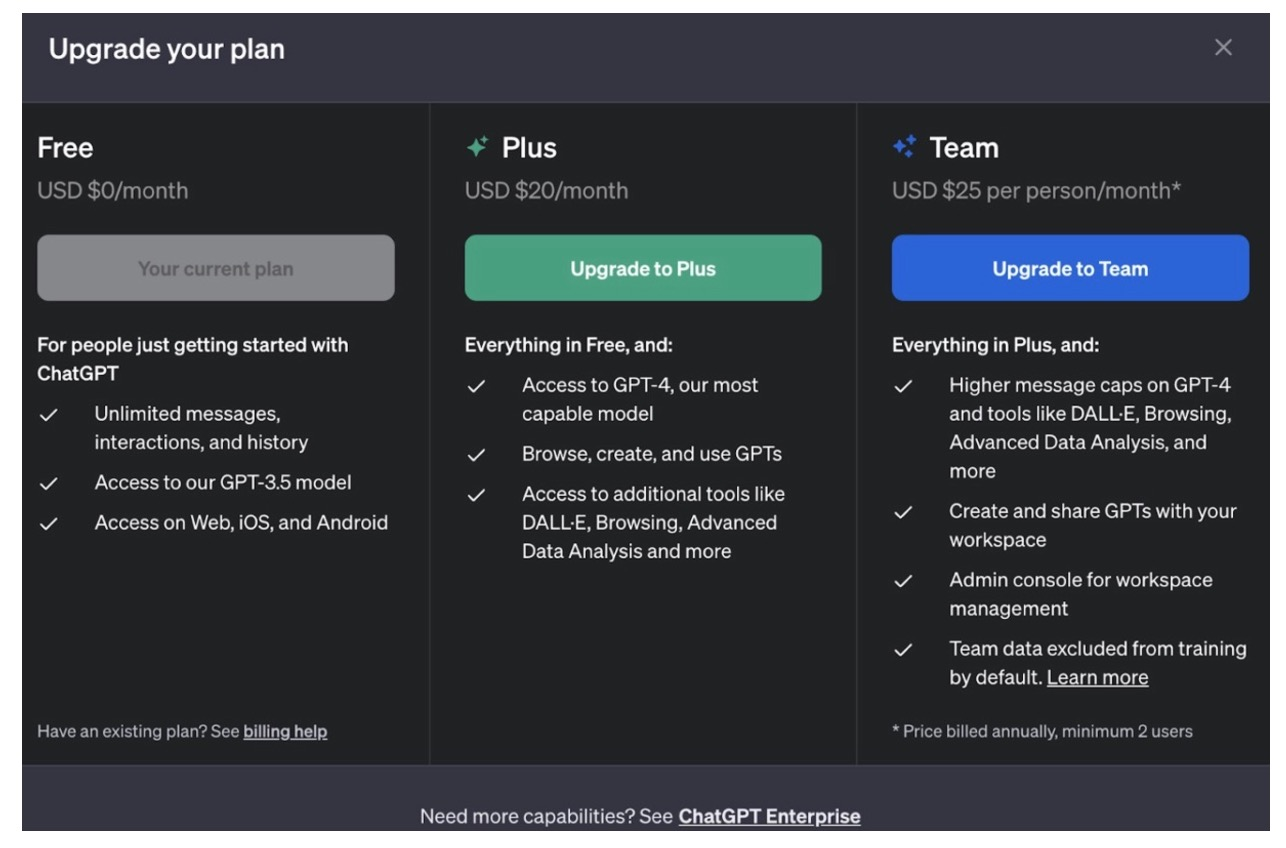
ChatGPT offers multiple pricing tiers based on usage and features:
- Free Version: Access to GPT-3.5 and the ability to use public GPTs.
- ChatGPT Plus ($20/month): Includes access to GPT-4, browsing capabilities, and the ability to create and use custom GPTs.
- ChatGPT Team (Starts at $25/user/month): Provides a higher message cap on GPT-4 and access to advanced data analysis tools.
- ChatGPT Pro ($200/month): Supports more complex AI applications, including advanced data analysis and coding tasks.
Pros & Cons
✅ Dedicated brainstorming chat for idea generation.
✅ Ability to refine prompts for improved responses.
✅ Custom GPT library for saving and reusing prompts.
❌ May sometimes provide inconsistent answers.
❌ Some users report that responses can lack originality or creativity.
4. Perplexity AI
Best for: AI-powered search and real-time information.
Similar to: ChatGPT, Claude AI, and Gemini.
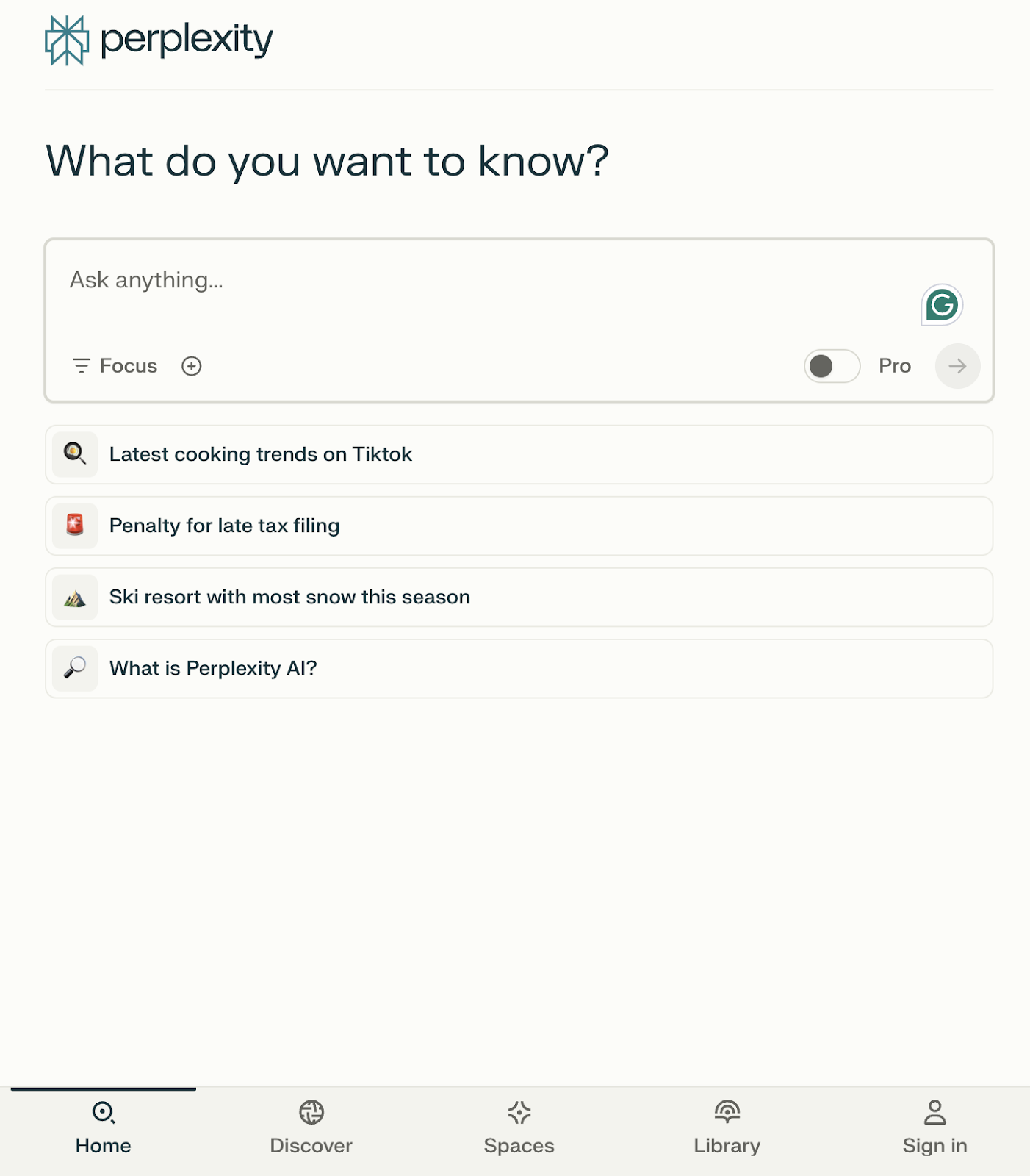
Perplexity AI is an advanced search engine that uses AI to help you find reliable answers quickly.
Also, it offers a more interactive and personalized experience.
When you ask a question, Perplexity AI doesn’t just provide a list of results—it engages with you to understand your query better and presents you with concise, well-researched answers.
Who’s it for
Researchers, analysts, and journalists need real-time information and accurate answers from the web.
Perplexity’s Top Features
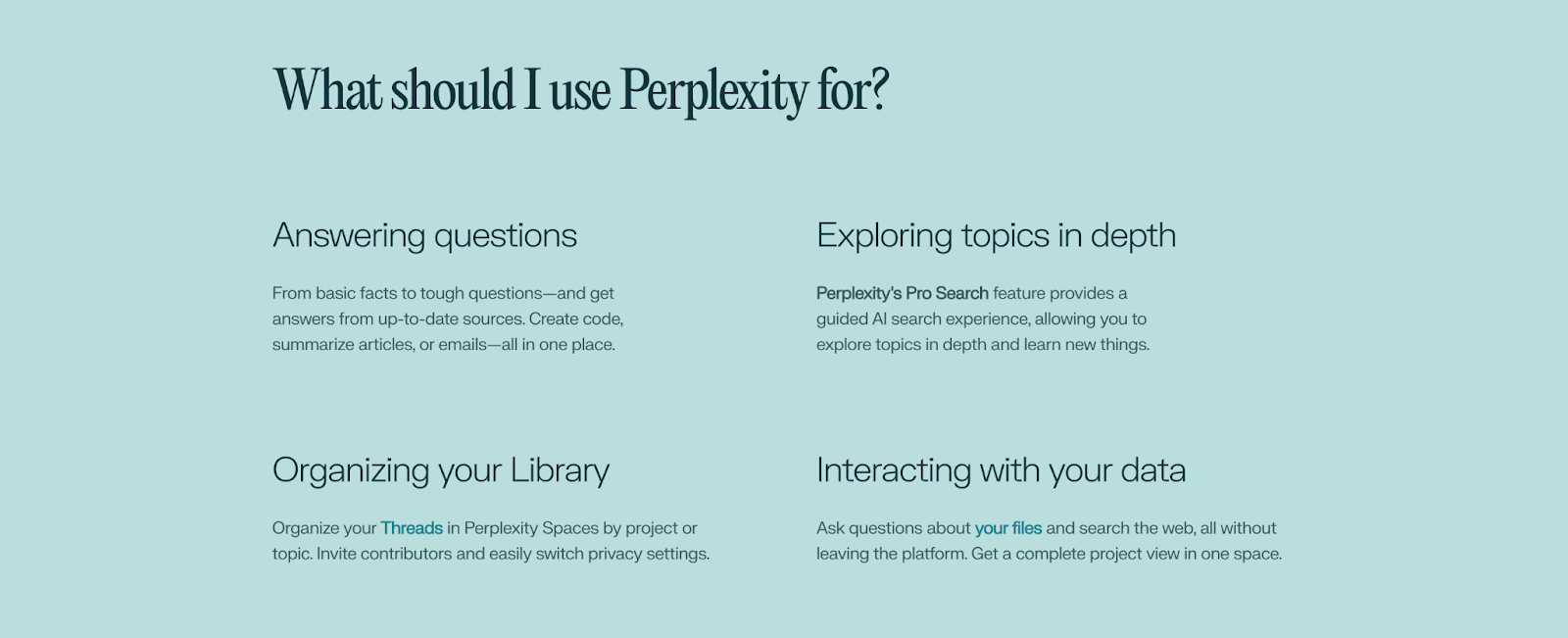
- Perplexity Copilot: Perplexity’s Copilot feature provides a conversation-like search experience. It doesn’t just give you answers; it asks follow-up questions to refine your query.
- Real-Time Web Search: Perplexity AI performs live searches across various online sources—news sites, forums, and social media—to retrieve up-to-date information.
- Transparent Source Citation: Unlike other search engines that may provide unverified information, Perplexity AI includes the websites it sourced data from, so you can cross-check and ensure the validity of the information.
- Pro Search: This feature refines responses based on your preferences and follow-up queries, allowing you to dig deeper into topics.
Pricing
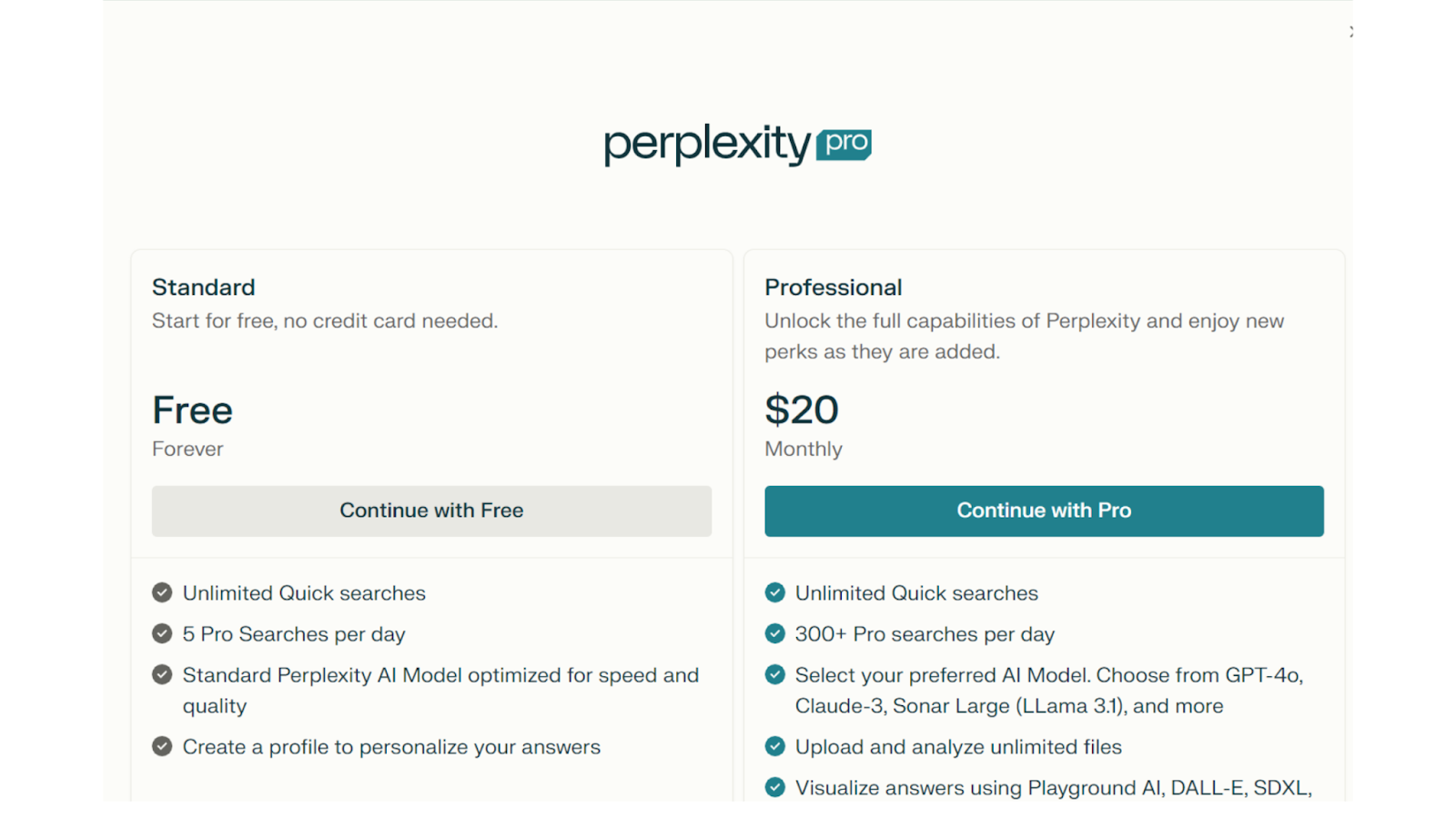
Perplexity AI’s pricing consists of three pricing plans:
- Free: Offers unlimited quick searches with a limited number of Pro searches (3 per day).
- Pro ($20/month): Includes unlimited quick searches, up to 300 Pro searches per day, access to advanced AI models like GPT-4 and Claude-3, and additional features like file analysis and API credits ($5/month).
- Enterprise Pro: Custom pricing for larger organizations, offering advanced tools and capabilities for teams, including pricing at $40/month per seat or $400/year per seat for companies with fewer than 250 employees.
Pros & Cons
✅ Perplexity AI processes vast amounts of data and returns contextual, relevant information quickly.
✅ The user-friendly interface keeps interactions simple, offering a conversational flow when you search for answers.
✅ Unlike Google and other search engines, Perplexity AI presents answers without ads, providing information without distractions.
❌ While Perplexity strives to provide reliable answers, sometimes, the tool includes details that aren’t always true.
❌ The tool’s responses are based on the datasets it was trained on, which may not be as diverse or extensive as those used by bigger search engines.
5. Claude AI
Best for: Context-heavy and long-form writing.
Similar to: Microsoft Copilot, Copy.ai, and Otter.ai.

Claude AI is a powerful alternative to DeepSeek, designed to handle complex tasks across various industries.
With its ability to process large amounts of data while maintaining high reliability, it is a strong choice for businesses and individuals looking for a versatile AI assistant.
Who’s it for
Anyone looking for a more nuanced and in-depth approach to writing, content generation, or generating complex documents.
Claude’s Top Features
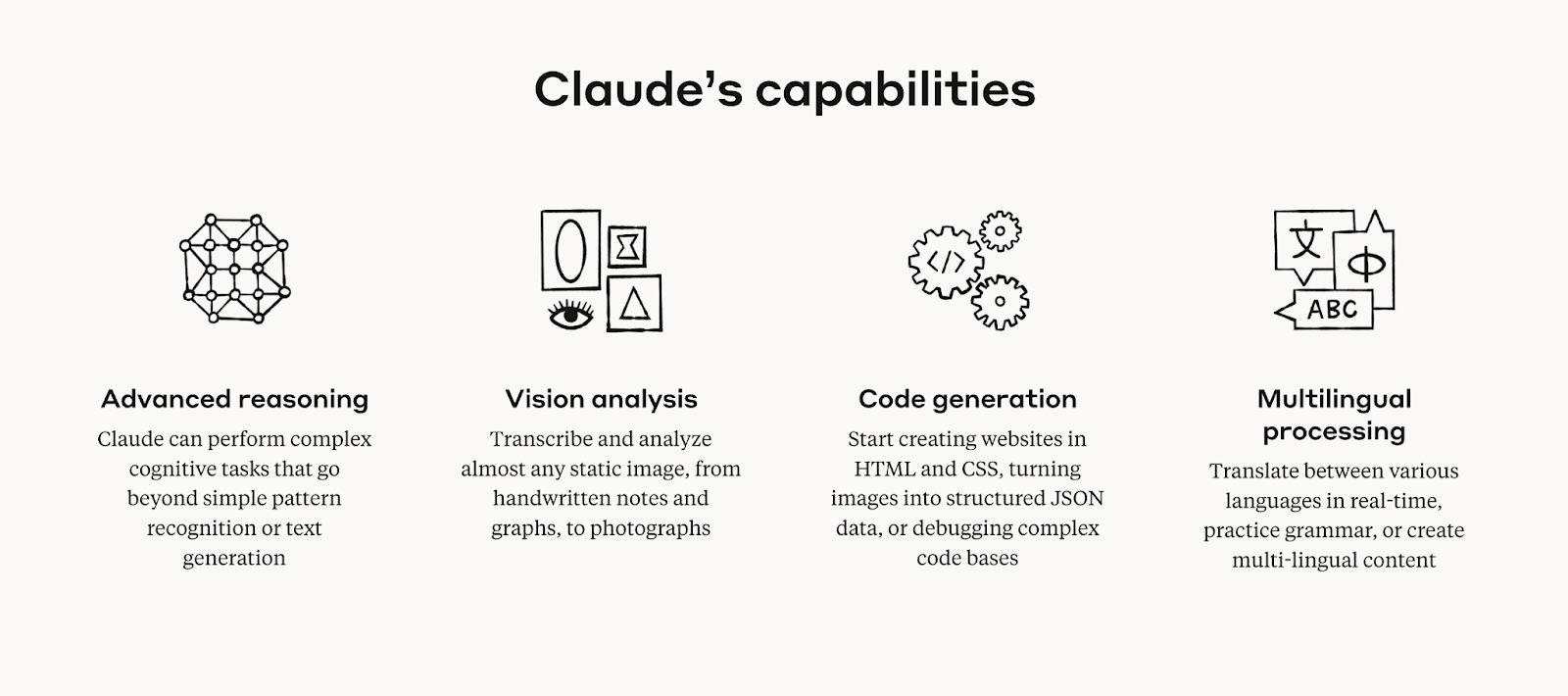
- Advanced Reasoning: Claude AI goes beyond simple text generation, allowing you to tackle intricate cognitive tasks with precision.
- Vision Analysis: Analyze and extract information from static images, including handwritten notes, graphs, and photos.
- Multilingual Processing: Translate languages in real-time, create multilingual content, and improve grammar across different languages.
- Collaboration tools: Unlike many AI assistants, Claude allows teams to work together seamlessly by sharing chats and managing projects.
Pricing
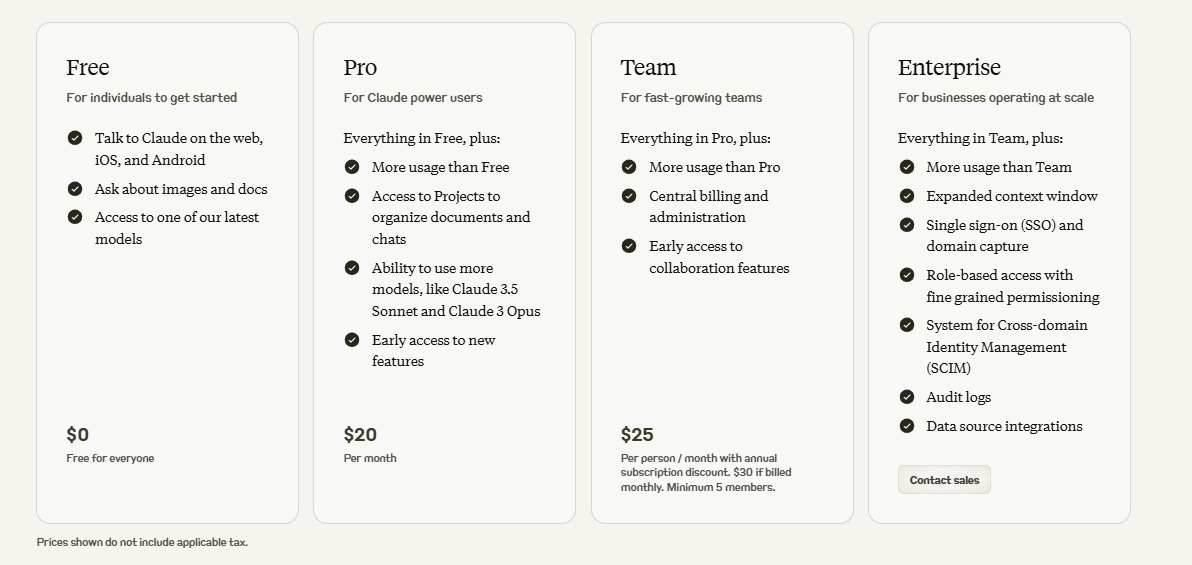
Claude’s pricing offers four pricing plans:
- Free (Forever free): This plan allows basic access with approximately 20 messages per day. You can use Claude on the web, iOS, and Android and analyze, summarize, and transcribe images and documents.
- Pro ($20/month): Designed for power users, this plan offers 5x more usage than Free, allowing around 45 messages every 5 hours. It provides access to Claude 3.5 Sonnet and Claude 3 Opus, along with the Projects feature to organize documents and chats.
- Team ($25/month per user): Ideal for teams, this plan requires a minimum of 5 users. It includes more usage than Pro, a 200K context window for processing long documents, and collaboration tools for sharing and organizing chats.
- Enterprise (Custom pricing): Built for large organizations, this plan provides higher usage limits and an expanded context window. It includes advanced security features like single sign-on (SSO), SCIM, role-based permissions, and audit logs.
Pros & Cons
✅ The Team and Enterprise plans allow knowledge sharing across teams.
✅ Access to Claude 3 Opus and Sonnet, some of the most capable models available.
✅ Offers strong security features such as SSO, role-based permissions, and audit logs in the Enterprise plan.
❌ Even Pro users face message caps (about 45 messages per 5 hours), unlike alternatives to Claude like ChatGPT and Team-GPT.
❌ Higher-tier plans, especially Enterprise, can be costly for smaller teams.
6. Llama 3
Best for: Open-source AI applications.
Similar to: Crowdin, Zoom Workplace, and Simplified.
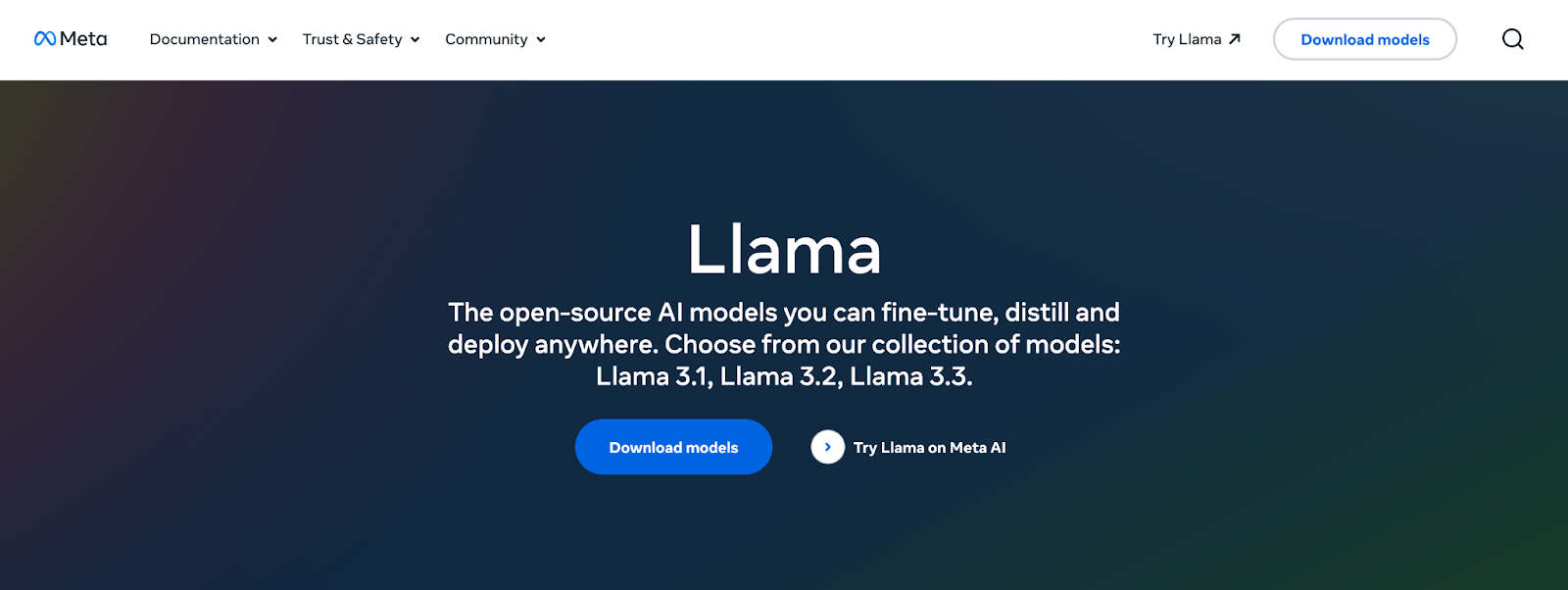
Llama 3 is Meta’s latest open-source large language model (LLM) designed for developers, businesses, and researchers looking for a powerful yet accessible AI solution.
With two versions—8 billion and 70 billion parameters—it offers advanced capabilities in text, image, and video processing.
Who’s it for
Developers, data scientists, and AI enthusiasts who want to customize and deploy AI models.
Llama 3’s Top Features
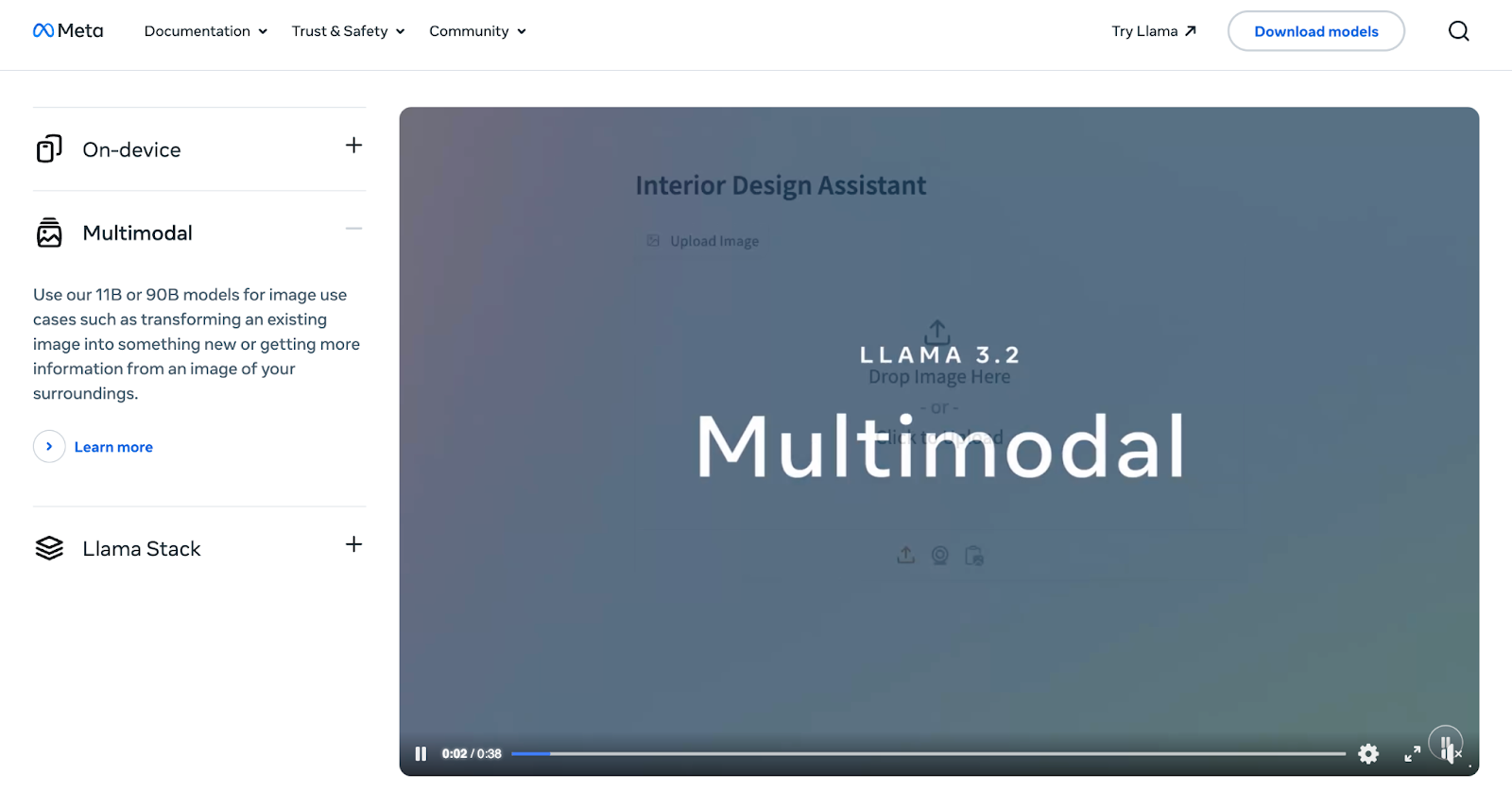
- Expanded Vocabulary and Tokenizer: Llama 3 has a tokenizer that supports 128,256 tokens, allowing for better language understanding and precision.
- Multimodal Capabilities: It can process and generate text, images, and video, making it versatile for applications like content creation and customer support.
- Improved Reasoning: With enhanced logical reasoning, Llama 3 can handle complex queries, making it suitable for coding, chatbot interactions, and automation tasks.
- Open-Source: Unlike proprietary alternatives, it allows modifications, fine-tuning, and deployment across different environments without licensing restrictions.
Pricing
Llama 3 is available for free as an open-source model.
Pros & Cons
✅ You don’t have to worry about licensing fees, making it a cost-effective option for startups, businesses, and researchers.
✅ You can run Llama 3 efficiently on mobile devices and cloud infrastructure, giving you flexibility in deployment.
✅ Since it has been trained on 15 trillion tokens, you get more reliable and context-aware responses compared to previous models.
❌ Requires significant computational power if you want an on-premise deployment
❌ May not perform well in highly specialized tasks without fine-tuning
7. Jasper.ai
Best for: AI-powered marketing content.
Similar to: Rytr, Writesonic, and Copy.ai.
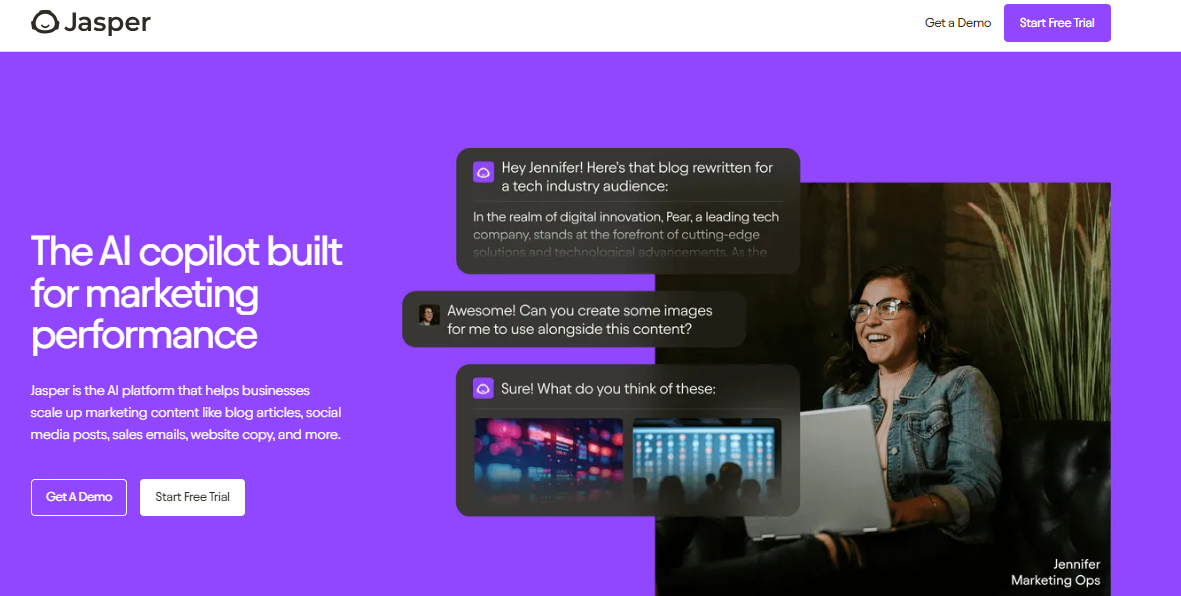
Jasper.ai is a robust AI writing assistant designed to help businesses create high-quality content efficiently.
It’s particularly useful for marketing teams that need a scalable content generation solution.
Who’s it for
Marketers, content creators, and businesses that need AI to assist with content generation, including blog posts, ads, social media, and email campaigns.
Jasper.ai’s Top Features

- Jasper Campaigns: Automates end-to-end marketing campaigns, generating all required assets like blog posts, landing pages, and ad copies from a single brief.
- Jasper AI Image Suite: Allows you to create and edit images using simple text prompts, eliminating the need for complex design tools.
- Insights & Analytics: Tracks content performance and provides AI-powered recommendations to improve conversions.
- Brand Voice: By analyzing your existing content, it learns your brand’s language and applies it consistently across all platforms, saving you time on editing and maintaining brand consistency.
Pricing
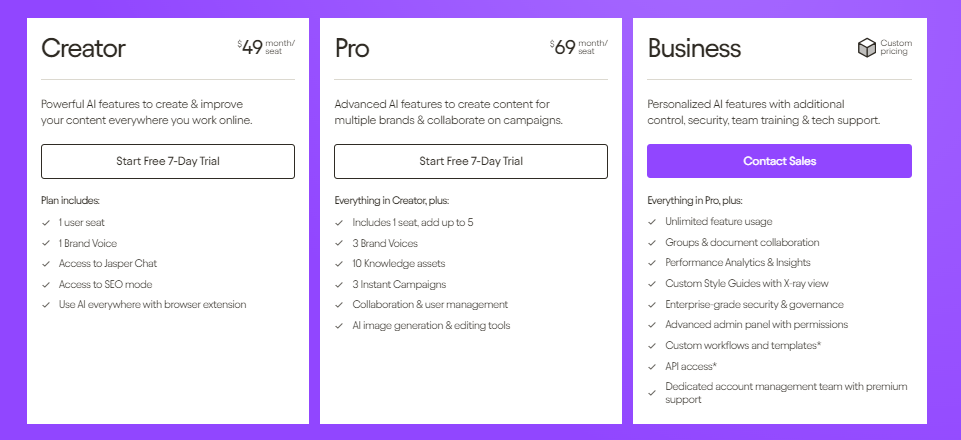
Jasper.ai offers three pricing plans designed to meet different business needs:
- Creator ($49/month per user): Ideal for solo marketers and content creators. Includes 1 Brand Voice, access to Jasper Chat, SEO mode, and a browser extension.
- Pro ($69/month per user): Designed for teams managing multiple brands, it includes 3 Brand Voices, 10 knowledge assets, 3 instant campaigns, AI image generation, and collaboration tools.
- Business: Custom pricing for enterprises needing unlimited access, custom workflows, team training, enterprise-grade security, API access, and dedicated account management.
Both Creator and Pro plans come with a 7-day trial, allowing you to test the platform before committing.
Pros & Cons
✅ Maintains a consistent tone with Brand Voice.
✅ Offers deep integrations with plagiarism checkers and SEO tools.
✅ Provides pre-built templates for faster content creation.
❌ Higher pricing compared to some Jasper alternatives.
❌ AI-generated content may require occasional revisions.
8. Chatsonic
Best for: Content creation, AI-powered writing, and real-time information retrieval.
Similar to: Claude AI, Jasper, and ChatGPT.

Chatsonic is an AI-powered tool designed by Writesonic for content creation.
It is great for generating human-like text, making it useful for writing blogs, articles, ads, and even scripts.
It stands out because it allows for real-time conversations, and can even create content based on recent events, which can be incredibly helpful for staying up-to-date.
Who’s it for
Anyone who needs help with content generation, whether you’re a marketer, writer, or business owner looking to create high-quality content quickly.
Chatsonic’s Top Features

- Real-time Information: Unlike some other tools, Chatsonic can access current news and trends, which makes it a powerful resource for creating timely content.
- Voice Command Integration: You can interact with Chatsonic via voice, making it more convenient for users who prefer speaking over typing.
- Customizable Outputs: It gives you the ability to choose the tone, style, and format of the text, allowing for personalized content creation.
- AI Image Generation: Chatsonic can generate images based on the text you input, which can be a big time-saver if you need both written and visual content.
Pricing
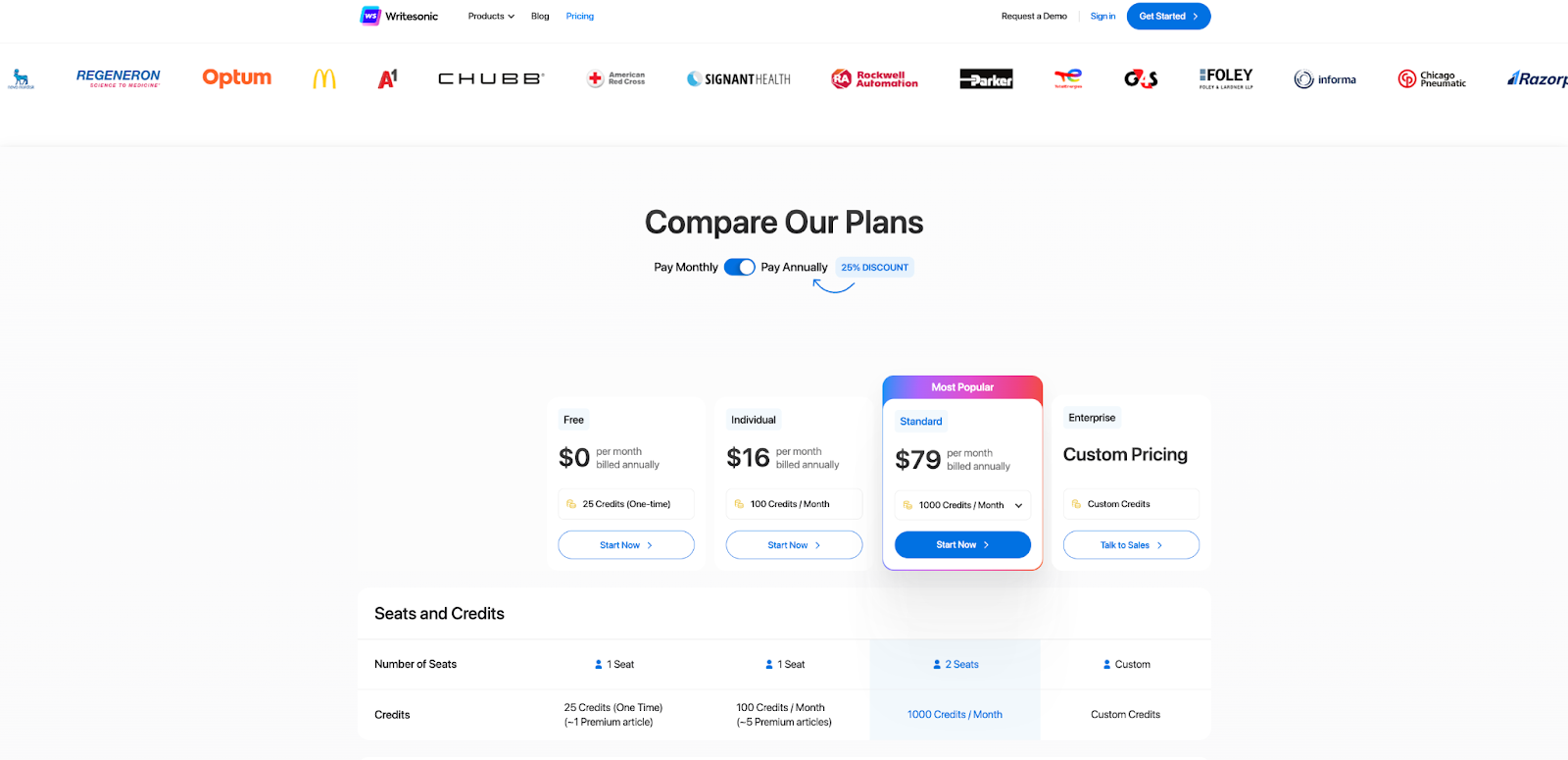
Chatsonic offers several pricing plans that cater to different content needs:
- Free Plan: It offers limited access to AI models like GPT-4 and Claude 3.5 and basic image generation via the Stable Diffusion model.
- Individual Plan ($16 per month): It also includes full access to GPT-4 and Claude 3.5, along with basic access to DALL-E 3 and Flux 1.1 for image generation and one brand voice customization.
- Standard Plan ($79 per month): It offers unlimited image generation with DALL-E 3 and Flux 1.1 and access to all features available in the Individual Plan.
- Enterprise Plan (Custom pricing): It includes unlimited credits, full access to all AI models, unlimited AI generations, and brand voices, along with customizable API integrations and advanced features for the SEO AI agent.
Pros & Cons
✅ Real-time data access that allows you to generate content that is up-to-date and relevant.
✅ Customizable content which offers you flexibility in the style, tone, and format of the output.
✅ Multilingual capabilities that work in multiple languages, which is helpful for global content.
❌ Some users may need time to get used to all the features and settings.
❌ Some features are only available in the higher-priced plans.
9. Microsoft Copilot
Best for: Seamless integration into your daily business tools.
Similar to: Claude AI, ChatGPT, and Google Gemini.

Microsoft Copilot is an AI-powered assistant integrated into Microsoft 365, helping you with tasks like writing, summarizing, coding, and automating workflows.
Also, Copilot works directly within apps like Word, Excel, and Teams, making it easy to streamline your daily work.
If you already use Microsoft products, this AI assistant fits naturally into your workflow.
Who’s it for
Professionals looking for AI-powered assistance in Microsoft Office apps and other business tools.
Microsoft Copilot’s Top Features
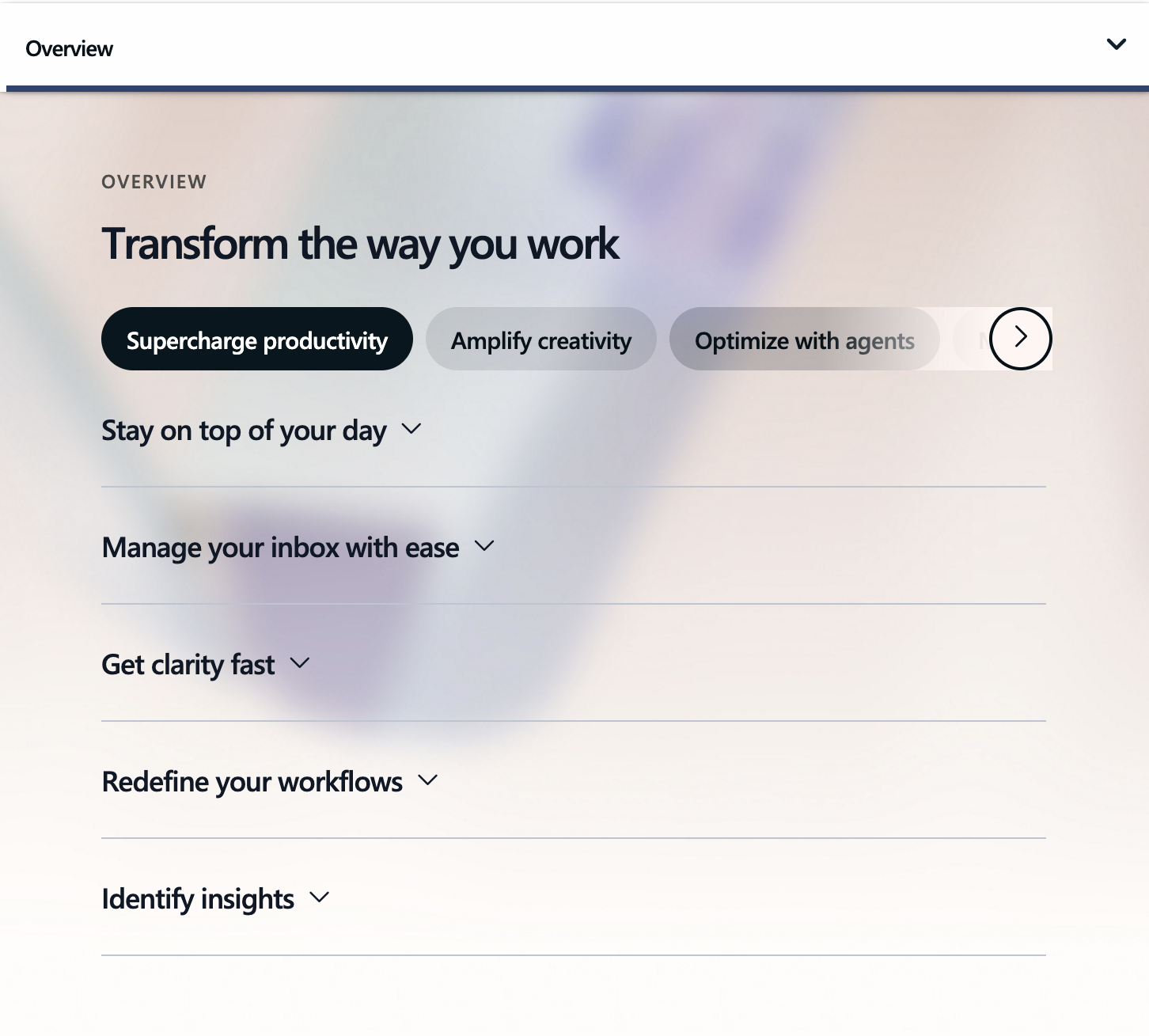
- Seamless Microsoft 365 Integration: Works within Word, Excel, PowerPoint, Outlook, and Teams to assist with writing, summarizing, and automating tasks.
- AI-Powered Writing & Editing: Helps you draft emails, generate reports, and refine documents.
- Data Insights in Excel: Analyzes spreadsheets, creates summaries, and suggests trends based on data.
- Meeting Summaries & Email Recaps: Automatically summarizes meeting notes and long email threads.
Pricing
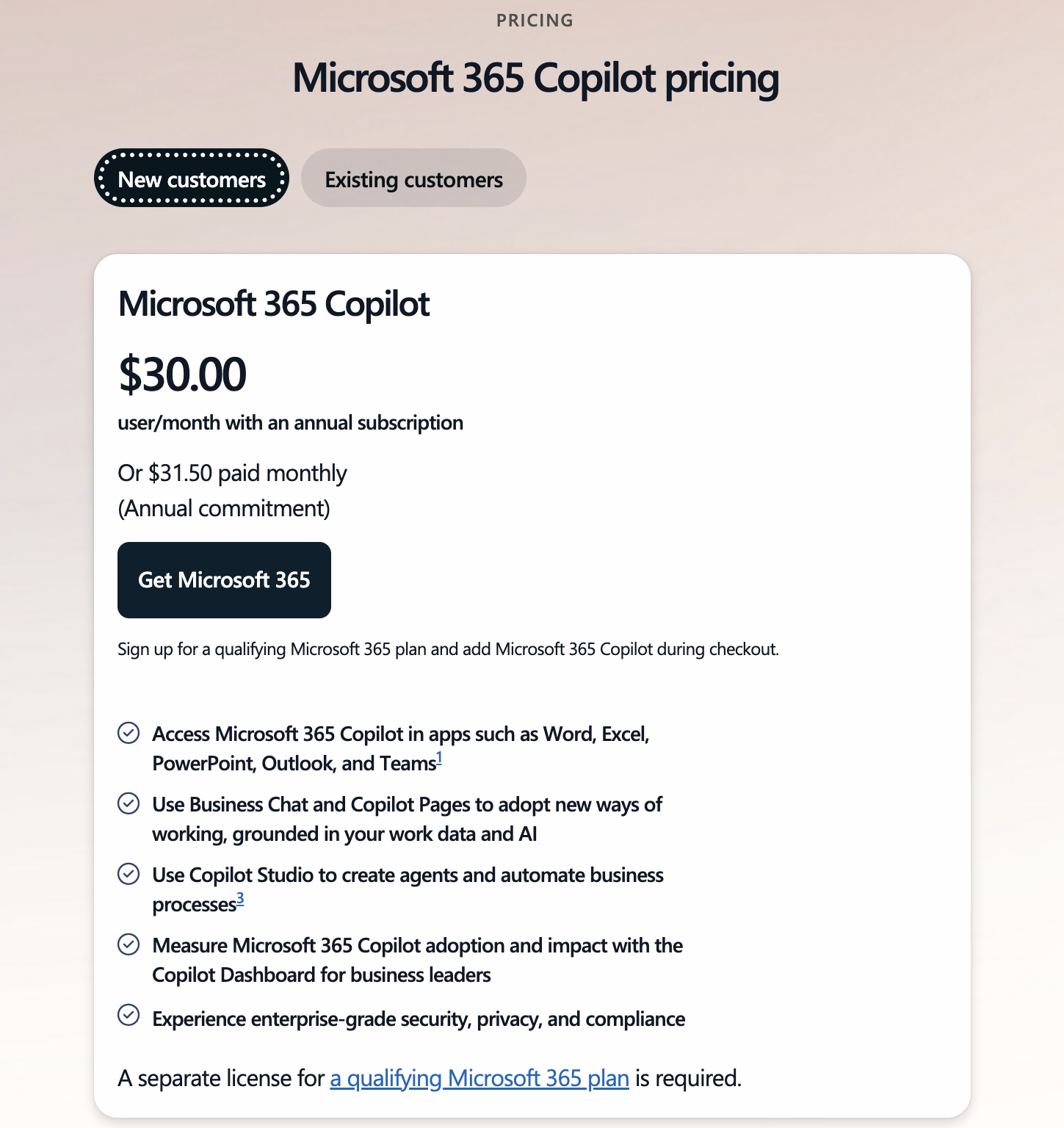
Microsoft Copilot offers only one plan, which is their Pro plan for $30 per user/month. This subscription includes integration with Word, Excel, PowerPoint, Outlook, and Teams, along with Business Chat and Copilot Studio. However, you’ll need a separate Microsoft 365 subscription to access Copilot.
Pros & Cons
✅ Works within Microsoft 365 apps, which reduces your workflow interruptions.
✅ Strong security and compliance features if you’re a business user.
✅ Provides AI-powered coding assistance to your team of developers.
❌ Needs you to have a Microsoft 365 subscription, which is why some brands have been looking for Copilot alternatives.
❌ Still in its initial stages, which means that you might get slow responses.
10. Rytr
Best for: Budget-friendly AI writing with multiple tone and style options.
Similar to: Jasper, Copy.ai, and Peppertype.

Rytr is a writing assistant that helps you create content quickly without spending too much.
From blog posts and social media captions to ad copies, it provides multiple tones and styles to match your needs. It’s a good choice if you’re looking for an affordable AI writer that supports different languages and content types.
Who’s it for
Bloggers, marketers, and businesses looking for a cost-effective AI writing tool.
Rytr’s Top Features

- Multiple writing tones and styles: You can choose from over 20 tones like persuasive, formal, or conversational to match your content’s purpose.
- Supports over 30 languages: You can generate content in different languages without needing additional translation tools.
- Pre-built use cases: You can select from 40+ content types, including blog ideas, social media ads, and product descriptions.
Pricing
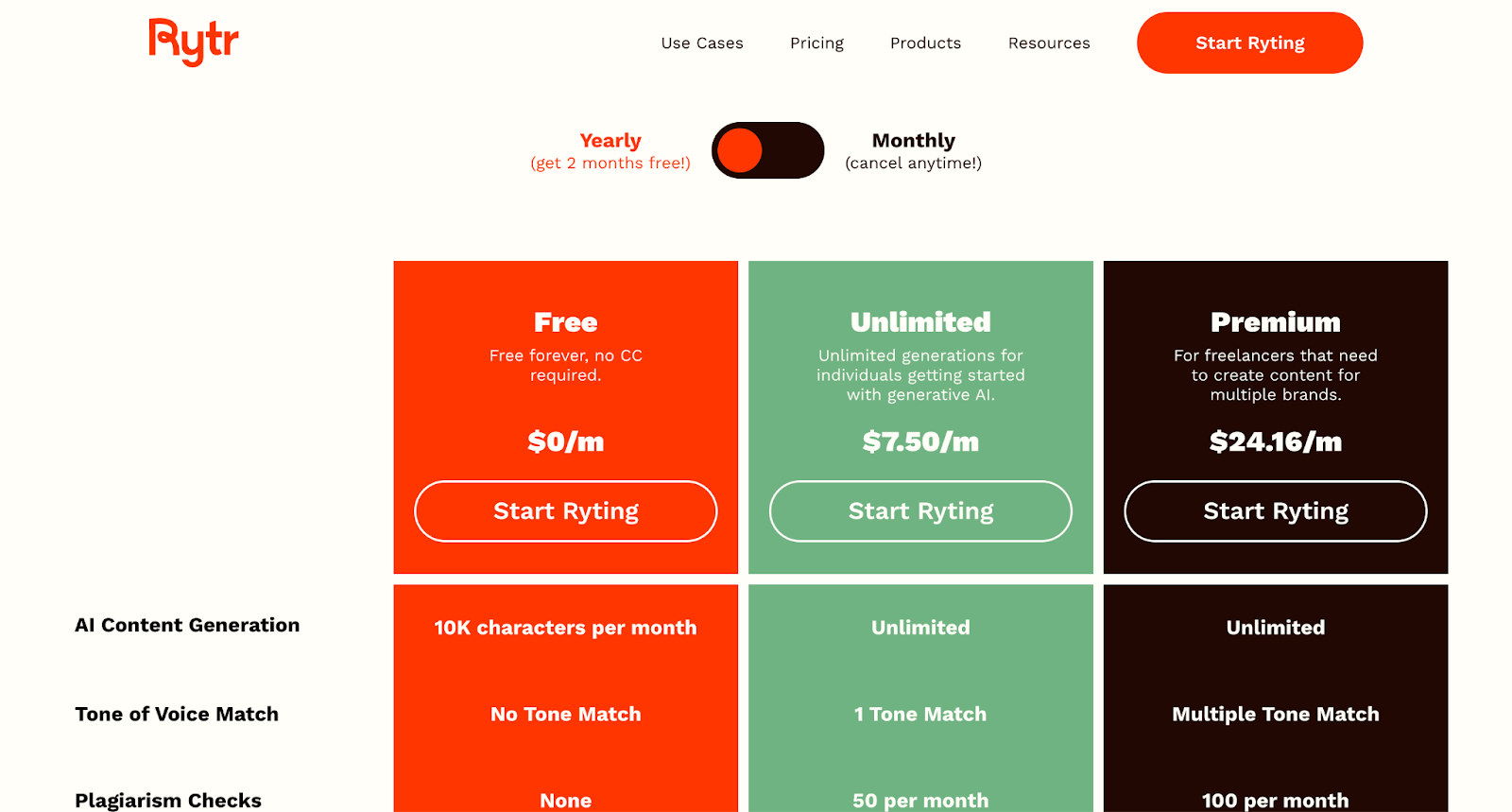
Rytr offers three pricing plans, making it accessible whether you’re just starting or need unlimited content generation:
- Free Plan: Generate up to 10,000 characters per month at no cost. This is good for light content creation but may not be enough if you write frequently.
- Saver Plan ($7.5/month): Get 100,000 characters per month, which is ideal if you need AI assistance regularly but don’t require unlimited content.
- Unlimited Plan ($24.16/month): Write without any character limits. If you produce a high volume of content, this plan gives you full access to all features.
Pros & Cons
✅ Budget-friendly compared to most AI writing tools.
✅ AI-powered rewriter helps you refine and improve existing content.
✅ Plagiarism checker ensures originality without extra tools.
❌ Limited SEO features compared to premium alternatives like Jasper.
❌ Character limits on lower plans can be restrictive if you create a lot of content.
Final Thoughts: Why Team-GPT Could Be Your Ideal DeepSeek Alternative
When evaluating DeepSeek alternatives, it’s clear that each tool offers its own unique strengths, tailored to different needs.
Whether you’re looking for a specific functionality or simply exploring your options, there’s something for everyone.
However, if data security is important for you, and you’re looking for a more versatile solution that evolves with your needs, provides real-time collaboration, and offers flexibility beyond a single AI model, Team-GPT stands out.
With its ability to adapt to your preferences and scale with your team, it offers a comprehensive, future-proof platform.
Ready to take the next step? Book a demo with Team-GPT and discover how it can streamline your content creation process while catering to diverse use cases.

