The best video script generators in 2025 are the ones that help me move faster without dropping quality. I’m not looking for polished paragraphs; I want clear hooks, scene-wise structure, and something I can actually record from. Most tools overpromise and then dump a block of text that doesn’t work for YouTube, Reels, or anything in between.
I’ve tested these generators while creating real scripts for client videos, voiceovers, shorts, and tutorials. Some gave me usable outlines. Others helped me think better. This list covers the ones I’d use again—not just to save time, but actually to get to a first draft I don’t hate.
TL;DR
- The best AI video script generator on the market is Team-GPT because it offers structured prompt building, multi-model support, and real-time collaboration for teams.
- Other tools like RyRob and Writesonic are ideal for creators who want quick, one-click script outlines.
- If you want to turn scripts directly into videos with AI voiceovers and visuals, you can consider Veed.io and Kapwing as good alternatives.
Factors to Consider When Choosing The Best Video Script Generators in 2025
The best video script generators help you write scripts that are structured, flexible, and aligned with your voice and goals. Below are three key factors to consider before choosing one.
#1. Does It Give You Structure You Can Actually Use?
It’s easy to get a long paragraph from AI. But that doesn’t mean it’s a script. What you need is a tool that thinks in terms of real scenes; hooks, key points, transitions, and an ending that wraps it up.
You shouldn’t have to figure out where to break things or how to pace the video. The best tools break things into recordable sections from the start. That way, even if you tweak it later, you’re working with something solid, not cleaning up a ramble.
#2: Can You Control the Format and Voice?
One script might be a 30-second reel. Another could be an 8-minute explainer. You’ll need different tones, lengths, and structures for each, but some tools just output the same tone over and over.
You want something that lets you switch gears quickly. A tool that can write in a light, chatty tone when needed; but also help you sound sharp and clear when it counts. And ideally, it remembers what worked, so you’re not starting from scratch every time.
#3: Is It Built to Work As Per Your Needs?
Most AI tools are built for one-and-done use. But real creators don’t work like that. You revisit scripts, adjust intros, reuse ideas across formats, or loop in your team for feedback.
The right tool gives you room to edit, expand a section, or regenerate just the CTA without rewriting the entire script. It also helps when you can turn the output into something editable and sharable because video creation is rarely a solo task.
What Are The Best Video Script Generators in 2025?
Here’s a look at the 10 best video script generators in 2025 and what they are best known for:
Best Video Script Generators for People Who Only Want Brand-Aligned Scripts
1. Team-GPT
Team-GPT offers the best video script generator on the market because it lets you build structured prompts, collaborate in real-time with your team, and choose from top AI models like ChatGPT, Claude, and Gemini.
The way it works is simple—you build a prompt with the Prompt Builder, select your AI model, and generate a clear, well-structured script you can edit, reuse, or expand.
With Team-GPT, you don’t get a generic block of text. Instead, you get a script that reflects your voice, fits your audience, and follows your format. The platform is built for creators and teams who want full control over how their content is shaped and don’t want to rely on random AI output that needs heavy editing.

Full disclosure: Although Team-GPT is our platform, I’ll provide an unbiased perspective on why it’ll be the best Video Script generator in 2025.
How It Works
Here’s how I use Team-GPT to generate structured, high-quality video scripts:
Step 1: Build the script prompt using the Prompt Builder
I don’t just drop a topic and hope for the best. I start in the Prompt Builder and tell the platform exactly what I’m working on. For example:
“I want to write a 90-second YouTube script introducing a new AI prompt builder for content creators.”

That one line triggers a set of smart follow-up questions. The builder asks me:

Once I answer those, Team-GPT turns all of it into a well-structured prompt I can run across different AI models.

Step 2: Choose your AI model and generate the script
Once I’ve finalized the prompt, I hit “Save & Use”. Then I pick the AI model I want to run it on, and my options are— ChatGPT o3, Claude, or Gemini. Each one gives slightly different results, so depending on the tone or structure I want, I switch between them.
For this output, I went with ChatGPT o3.

Once I select the AI model, I hit “Generate,” and in seconds, I get a script along with a visual storyboard for each line based on everything I prompted the tool with.

Step 3: Turn it into a live page for editing
Once I’m happy with the first draft, I click “Turn to Page.” This opens up an editable doc that works like Google Docs. I use this to clean up lines, drop internal comments, and add notes for my team. If I’m creating videos across multiple formats (e.g., YouTube and Instagram), I usually duplicate the script and repurpose it here without switching tools.

Step 4: Create and Save Custom Instructions (Optional)
If I know I’ll be working on similar scripts again—like product videos or weekly explainers—I save the tone, structure, or audience details as a custom instruction. Here’s how I do it: I click “Add Context” → “Instruction” → “Create Instruction” → “Save.”
For example, I created one called “60-sec YouTube Explainer”. I reuse it every time I want a script that follows that tone and format.

The next time I run a similar prompt, I don’t have to fill in those details again. The model picks up exactly how I want the script to sound, and I get more consistent first drafts with less back-and-forth.
Pros and Cons
✅ You get a structured prompt builder that helps you think through the script before generating it.
✅ You can collaborate with your team, save prompts, and track what’s working.
✅ You can choose from top AI models such as ChatGPT, Claude, and Gemini, and switch based on the task.
✅ You can expand or rewrite just one part of the script without starting over.
❌ You need to build your prompt—it’s not a one-click generator.
❌ It only works inside the Team-GPT platform so it won’t integrate with other writing tools directly.
Pricing
Team-GPT offers three pricing plans:
- Starter Plan ($25/user/month, billed annually): Best for small teams. You get access to the prompt builder, a shared workspace, usage reports, and all core AI models (OpenAI, Claude, Gemini).
- Growth Plan ($35/user/month, billed annually): Built for scaling content teams. Includes everything in Starter, plus unlimited AI generations, Single Sign-On (SSO), advanced usage analytics, and bring-your-own-key (BYOK) support.
- Enterprise Plan (custom pricing): Designed for teams with 150+ users. Offers private cloud setup, custom model support, premium support, and advanced governance features.
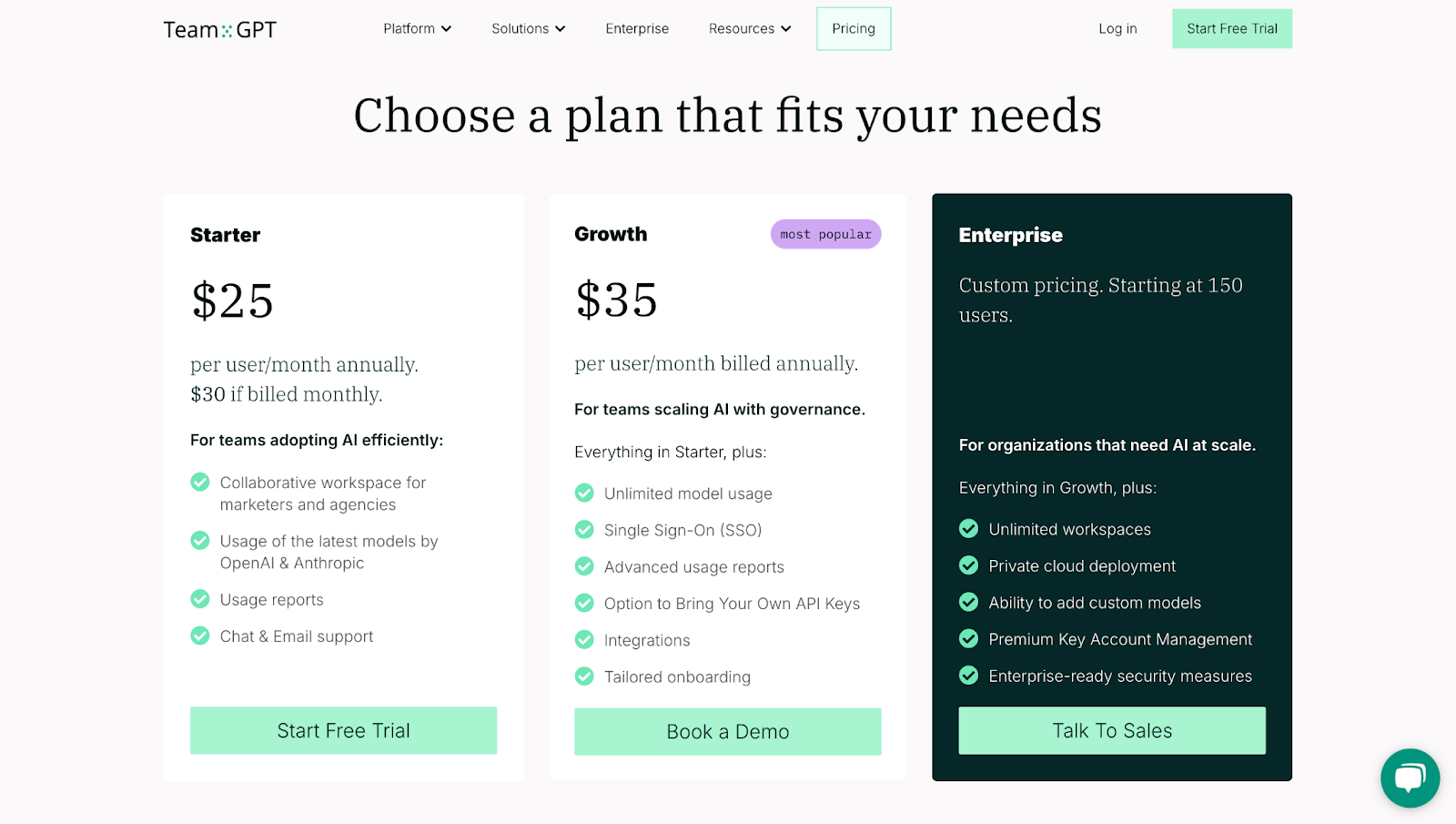
2. Ahrefs
Best for: Marketers, creators, and educators who want quick, structured video scripts for explainer or SEO-focused content.
Similar to: Writesonic, Copy.ai, RyRob.
Pricing: Free.
Ahrefs is one of the best video script generators in 2025 because it delivers clean, ready-to-record scripts instantly. You just enter a topic, and the tool gives you a script that feels clear, relevant, and human.
It’s especially useful if you’re producing YouTube videos that support blog content, product walkthroughs, or educational explainers. The tool is built on a language model trained on large amounts of text and is designed to generate scripts that are natural and easy to customize.

How It Works
Here’s how I use Ahrefs’ video script generator to create quick scripts:
- Enter a Topic: I start by typing the main idea of the video. For example, “how to use a prompt builder to speed up AI content creation.”
- Let AI Generate the Script: The tool uses language models to draft a video script that’s clear and logically structured.
- Edit and Use. I review the output and make small changes if needed to match my tone or examples.

Example Output
To test the tool, I asked it to generate a script for a video introducing Team-GPT’s prompt builder. Here’s what Ahrefs gave me:

Pros and Cons
✅ You don’t need to adjust settings or templates; just type your idea and generate the script.
✅ The tool is built with marketers in mind, so the script naturally includes relevant SEO keywords and clear messaging.
✅ You can use the same topic across video, blog, and social formats, helping keep all channels aligned.
❌ You can’t change the style (e.g., casual vs. formal) or specify platforms like TikTok vs YouTube.
❌ Works best for educational or informational topics. If you’re doing narrative or entertainment content, the output may feel too flat.
3. RyRob
Best for: YouTubers, bloggers, and creators who want structured script outlines to speed up recording.
Similar to: RightBlogger, Writesonic, Jasper.
Pricing: Free.
RyRob is one of the best YouTube video script generators in 2025 because it gives you a clean, detailed script outline in seconds based on your video topic. It helps you focus on recording instead of wasting time planning every word. With options for tone and style, and the ability to expand each section, it’s especially helpful if you want to sound natural while staying on track.

How It Works
Here’s how I use RyRob’s free YouTube AI script generator:
- Enter your Video Topic or Title: I start with a clear topic like “How to use prompt builders to speed up content creation.”
- Generate the Outline: In a few seconds, it gives me a full script outline with an intro, subheadings, and bullet points. I can reuse this as-is or expand on each section for more detail.

Example Output
To try the tool, I asked RyRob to write a video script that introduces Team-GPT’s prompt builder in simple terms. Here’s the output:

Pros and Cons
✅ Gives you a solid outline, fast. It helps you skip the planning stage and go straight to filming, with all key points covered.
✅ Since it gives outlines, not full word-for-word scripts, it’s easier to speak freely and sound like yourself.
✅ It is completely free; you can just enter the topic, and you’re good to go.
❌ Unlike other tools, RyRob doesn’t convert your script to video or offer visuals.
❌ If you want a full script instead of an outline, you’ll need to run the tool multiple times and combine the results manually.
4. Writesonic
Best for: YouTubers, marketers, educators, and podcasters who want quick, structured scripts with minimal setup.
Similar to: Copy.ai, Jasper, Scalenut.
Pricing: Free.
Writesonic is one of the best AI video script generators in 2025 because it gives you clean, well-structured scripts from a single prompt, adapts to multiple tones and platforms, and is free to get started. It works well across content formats like tutorials, ads, vlogs, and announcements, making it a useful choice whether you’re working solo or in a team.

How It Works
Here’s how I use Writesonic to generate video scripts fast:
- Start with the Idea: I input the topic or concept in one line—for example, “explainer video on how AI helps with social media planning.”
- Set the Tone and Length: I select a tone like casual, serious, or optimistic, and choose how long I want the script to be.
- Click to Generate: The AI instantly gives me a full script based on my inputs. I can refine it, adjust focus, or regenerate a new version.

Example Output
To test the tool, I asked it to create a short script introducing Team-GPT’s prompt builder in simple words. Here’s the result:

Pros and Cons
✅ You only need to enter a topic and tone to get a ready-to-edit draft in seconds.
✅ It works equally well for explainer videos, social media snippets, or promotional content.
✅ You can regenerate as many versions as you want or modify the script easily before moving to production.
❌ If you need layered storytelling or complex characters, the AI output might feel too basic.
❌ Unlike a lot of other tools, you can’t directly convert your script into a video within the same platform.
5. VidIQ
Best for: YouTubers and marketers who want ready-to-use video scripts, titles, thumbnails, and voiceovers in one go.
Similar to: RightBlogger, TubeBuddy, Jasper.
Pricing: Free.
vidIQ is one of the best AI video script generators in 2025 because it gives you everything you need to create a complete YouTube video—from a structured script to a title, description, thumbnail prompt, and optional voiceover. You just enter your idea, and the tool handles the rest. It’s built to save time and keep your video workflow consistent across all elements.
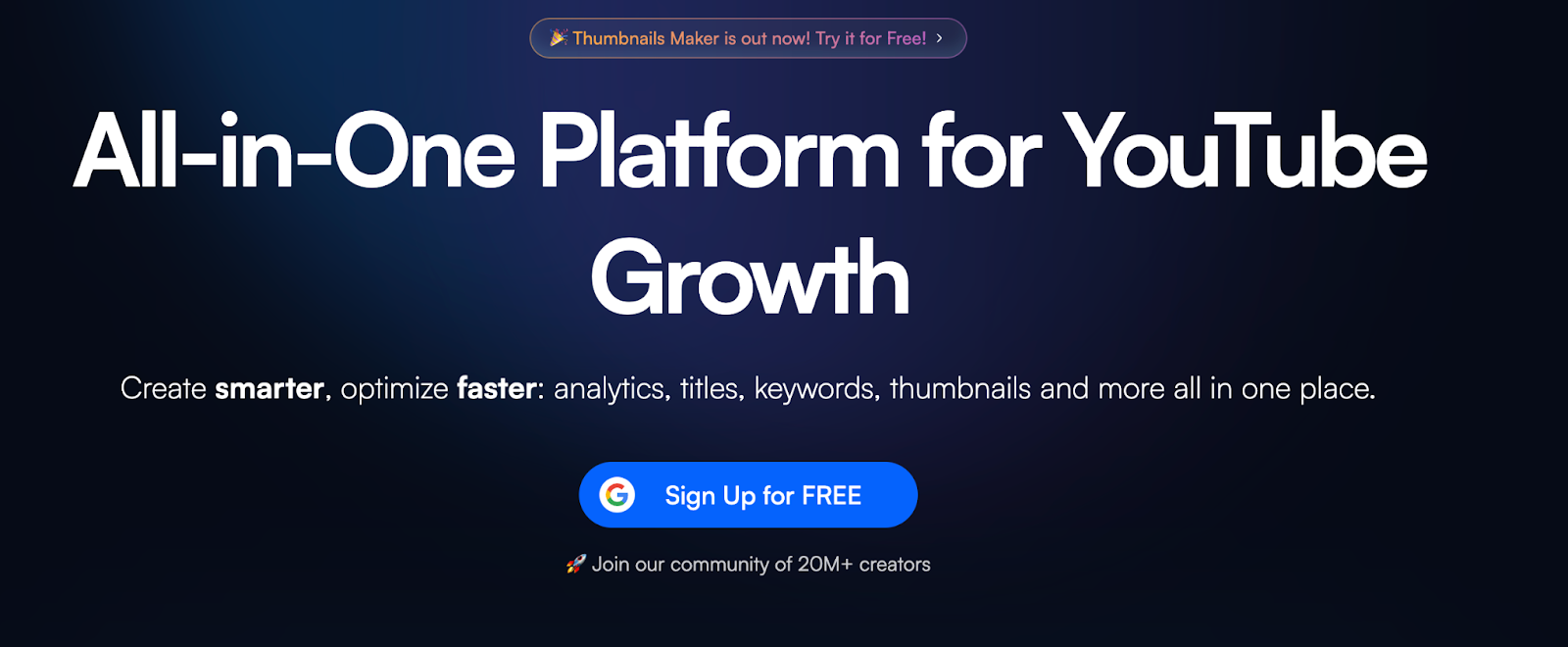
How It Works
Here’s how I use vidIQ’s AI YouTube script generator to create content fast:
- Enter Idea or Topic: I type in a short phrase like “how to build better AI prompts” or a full video title.
- Generate the Script and Assets: The tool instantly creates a full video script, title, thumbnail prompt, description, and voiceover—all tailored to the input.
- Edit (if needed): I can customize any part of the script or related content to match my channel tone and delivery style.

Example Output
To test the tool, I asked it to generate a script for a YouTube video introducing Team-GPT’s prompt builder. Here’s the result:

Pros and Cons
✅ You get a complete package with title, thumbnail prompt, description, and voiceover, which makes production faster.
✅ Having all elements come from one prompt means your script, title, and visuals follow a single theme and tone.
✅ The tool writes your script in a way that aligns with YouTube algorithm best practices, helping boost click-throughs and watch time.
❌ The tool only supports English, so it’s not ideal if you want to create content in other languages right now.
❌ You don’t get many options to adjust how long or short the script should be, especially if you’re planning a specific video duration.
Best Video Script Generators for People Who Want AI Scripts and Videos
6. VEED.IO
Best for: Creators and teams who want to write scripts and instantly turn them into professional videos with AI voiceovers, avatars, and editing—all in one tool
Similar to: Pictory, InVideo, Synthesia.
Pricing: Free.
Veed.io is one of the best AI video script generators in 2025 because it helps you create and produce videos from one place—without juggling multiple tools. You can generate a full script with AI, adjust the tone and format, and then turn that script into a complete video using built-in voiceovers, avatars, captions, and stock footage.

How It Works
Here’s how I use Veed.io to generate and produce a video:
- Type the Video Idea: I describe the topic in a few words, like “how to build better AI prompts for content teams.”
- Pick a Tone and Audience: I choose whether the tone should be casual, funny, or professional and set the audience if needed.
- Generate the Script: The tool creates a full script with a hook, main points, and a call to action.
- Create the Video (optional): I use Veed’s text-to-video feature to add voiceovers, avatars, and visuals, then export the video directly.

Example Output
To test the tool, I asked Veed.io to write a video script about Team-GPT’s prompt builder. Here’s the result:

Pros and Cons
✅ You can generate a script and turn it into a full video with AI voice, stock footage, and captions in one place.
✅ Works for YouTube, Instagram Reels, TikTok, course lessons, and voiceover narration scripts.
✅ You can create scenes, character conversations, or voiceover monologues for creative or educational content.
❌ You can’t set script length or structure in detail—it’s more of a done-for-you draft that you tweak later.
❌ While script generation is free, exporting videos without watermarks requires a paid plan.
7. Kapwing
Best for: Creators and teams making short-form videos for YouTube, TikTok, and podcasts who want to go from topic to video script fast.
Similar to: PlayPlay, Pictory, InVideo.
Pricing: Free.
Kapwing is one of the best free video script generators in 2025 because it creates ready-to-use scripts in seconds, supports different formats like ads, reels, and lessons, and gives you full control over voice, tone, and even structure. What makes it unique is that you can go from topic to full video—including subtitles, voiceover, visuals, and transitions—on the same platform without needing separate tools.

How It Works
Here’s how I use Kapwing to create fast, platform-ready video scripts:
- Enter the Topic: I describe the topic in a sentence. This can be a news story, campaign idea, or educational topic.
- Adjust Tone and Format: I pick a voice (casual or formal), set the video type (e.g., YouTube Short or podcast), and set the script length.
- Generate the Script: I hit the “Generate” button and review the output. I can refine the prompt or shift the focus to explore new angles.
- Convert to Video: I open Kapwing’s AI Video Generator to turn the script into a full video with visuals, captions, and optional voiceover.

Example Output
To test the tool, I asked Kapwing to write a script introducing Team-GPT’s prompt builder in a professional tone for 2 minutes. Here’s the result:

Pros and Cons
✅ You can create scripts for ads, short videos, reels, and podcasts and adjust the language to match your brand.
✅ Once the script is ready, you can instantly turn it into a video using Kapwing’s built-in video creation tools.
✅ You can input a trending topic or live event, and the AI pulls in a timely context to generate a relevant script.
❌ The AI does well with structure but may need manual editing for scripts with emotional nuance or storytelling layers.
❌ If you want to export the script without creating the video in Kapwing, the workflow may feel limiting.
8. PlayPlay
Best for: Marketing, corporate communication, and social media teams who want to go from idea to video-ready script without hiring writers.
Similar to: Pictory, Lumen5, Synthesia.
Pricing: Free.
PlayPlay is one of the best free video script generators in 2025 because it makes it easy to create clear, structured scripts in seconds, works across formats like YouTube, LinkedIn, and TikTok, and supports multiple languages for localized content. You can go from a rough idea to a full video with AI-generated scripts, voiceovers, subtitles, and visuals, without needing editing skills.

How It Works
Here’s how I use PlayPlay to create video scripts fast:
- Define the Concept: I enter a few lines about what the video is about, like a tutorial, ad, or internal update.
- Set Preferences: I choose the platform (LinkedIn, Instagram, YouTube), language, tone, and target audience so the script matches the format.
- Generate and Refine: I hit “Generate” and review the output. I can tweak it or regenerate for another draft.
- Build the Video: I use PlayPlay’s video generator to turn the script into a ready-to-use video with visuals and voiceovers.

Example Output
To test the tool, I asked it to write a video script explaining how Team-GPT’s prompt builder helps you create better AI outputs without writing prompts from scratch. Here’s the result:

Pros and Cons
✅ You don’t need to write full paragraphs—just describe your topic and select tone and platform, and the script is ready in seconds.
✅ You can create scripts in different languages, including regional versions with accurate voice and lip sync.
✅ You don’t need to copy-paste into another platform. You can turn your script into a video directly with animations, captions, and branding.
❌ You can’t generate long-format scripts like webinars or detailed training modules.
❌ Customization features sit behind video export. You’ll need to switch to the main PlayPlay video editor to change visuals, scenes, or transitions.
9. HeyGen
Best for: Marketers, educators, and HR teams creating multilingual, avatar-led videos with custom scripts.
Similar to: Synthesia, DeepBrain, Elai.io.
Pricing: Free.
HeyGen stands out as a top AI video script generator in 2025 because it helps you create professional scripts quickly, localize content into 70+ languages, and build full videos using lifelike avatars and voiceovers—all in one platform. You just need to enter your topic and tone, and the tool generates a ready-to-use script that flows naturally.
You can then turn it into a complete video using built-in voice, visuals, and character options. It’s best suited for anyone who wants to speed up content production without needing a full creative team.

How It Works
Here’s how I use HeyGen to generate a video script:
- Open the Tool: I select “AI Video Script Generator” in the HeyGen dashboard.
- Enter the Prompt: I input the topic, select the tone (like friendly or professional), and paste a relevant URL if needed.
- Generate and Edit: I click “Generate Script with AI.” I can edit or regenerate until I’m happy with the script.
- Turn into a Video: I use HeyGen Studio to add an avatar, voice, and visuals directly.

Example Output
To test the tool, I asked HeyGen to generate a script for a video introducing Team-GPT’s prompt builder in simple terms. Here’s what it gave me:

Pros and Cons
✅ You can generate videos in 70+ languages with accurate mouth movement and natural speech.
✅ Once the script is ready, you can add avatars, voiceovers, and visuals inside HeyGen Studio and export the final video.
✅ You can fine-tune the pacing, pauses, and pronunciation by adding commas, hyphens, or phonetic cues.
❌ Not ideal for long-form content. HeyGen works best for short to mid-length scripts.
❌ While the avatar and voice quality are solid, some users may find the visual customization limited compared to traditional video editors.
Best Video Script Generators for a Storytelling Narrative
10. Squibler
Best for: Scriptwriters, storytellers, and video creators working on narrative-led content for YouTube, short films, or reels.
Similar to: Jasper, Script Studio, Sudowrite.
Pricing: Free.
Squibler is one of the best free video script generators in 2025 because it helps you go from idea to structured script with minimal effort, supports story-driven formats like short films and YouTube videos, and offers a built-in editor to continue writing scenes. It stands out for its focus on storytelling structure and genre-specific tone options, making it a solid pick if you want more than a generic template.

How It Works
Here’s how I use Squibler to write story-based video scripts:
- Set the Idea: I start by describing the script in one clear sentence. This helps the AI stay focused on the story’s core.
- Select the Platform and Tone: I choose what the script is for—YouTube, a play, or a reel—and then pick the tone (humorous or serious) if needed.
- Pick Length: I go with short or medium, depending on how deep I want the story to go.
- Generate and Edit: The AI gives me a draft scene. I can click “Write Script” to move into Squibler’s editor and continue building out scenes or acts.

Example Output
To try the tool, I asked Squibler to create a script for a video that introduces Team-GPT’s prompt builder in simple language. Here’s what it gave me:

Pros and Cons
✅ Squibler asks for a clear plot summary, target platform, and tone so the script comes out with a proper narrative flow.
✅ Once the AI generates your base script, you can write more scenes or acts using Squibler’s Smart Writer inside the platform.
✅ You can generate multiple scenes without limits and polish your drafts inside the editor without upgrading immediately.
❌ You can only choose between ‘short’ and ‘medium,’ which may not suit long-form YouTube videos or episodic scripts.
❌ You must sign up to use the editor. If you want to build out your script or download it, you need to create a Squibler account.
Next Steps: How to Choose the Best Video Script Generator in 2025
Choosing the right video script generator depends on what you’re trying to get done. If you just need quick outlines or solo drafts, tools like RyRob or Writesonic are solid. They’re easy to use and give you decent starting points without much setup.
If your focus is more on turning scripts into finished videos—complete with voiceovers, visuals, and avatars; go for Veed.io or Kapwing. These tools are great if you’re publishing fast and want everything in one platform.
But if you want structured prompts, multi-format flexibility, and real-time collaboration with your team, Team-GPT is the best option. It helps you build better prompts for different types of scripts, store and reuse what works, and work together across formats and use cases. You can also choose from multiple AI models, so you’re not stuck with just one tone or style.
Book a demo and see how Team-GPT fits into your content workflow.
Read More
- 10 Best AI Article Generators In 2025 [Reviewed]: Explore the top tools for turning prompts into long-form content quickly and efficiently.
- 10 Best AI-Powered Outline Generators In 2025: Discover tools that help you structure your ideas into clear, SEO-friendly outlines in seconds.
- 10 Best AI Hook Generators in 2025 [Reviewed]: Find tools that create strong opening lines that capture attention and drive engagement.
- 10 Best AI-Powered Conclusion Generators In 2025: Check out tools designed to help you write impactful conclusions that leave a lasting impression.
- 10 Best Tools To Humanize AI Content In 2025: Learn about tools that make AI writing feel more personal, natural, and relatable.
- 10 Best AI Brand Voice Generators In 2025: Browse tools that help you define and maintain a consistent tone of voice across all your content.

