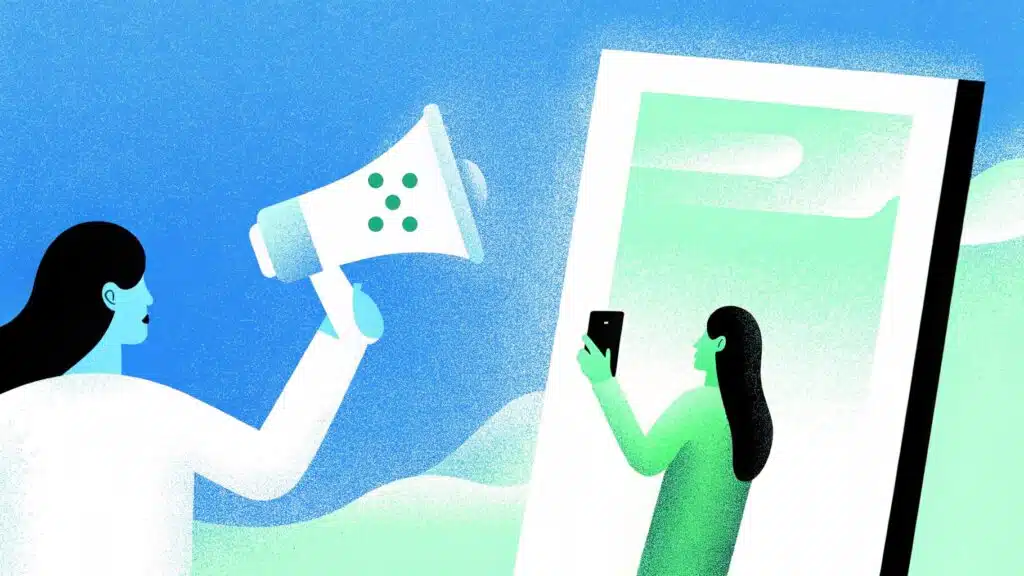I’ve spent way too many hours staring at a blank Google Doc, trying to come up with new blog post ideas, bouncing between keyword tools, and Reddit threads.
That’s why I started using blog post idea generators. But not all of them are worth your time. Some give surface-level suggestions. Others get too technical.
So I tested more than thirty generators and shortlisted the ones that helped me get the best ideas for my business with very minimal effort and time.
In this blog, I’ll share the ten best blog post idea generators with you, so you can make an informed decision.
Table of contents
- Factors to Consider When Choosing a Blog Post Idea Generator
- What Are the Best Blog Post Idea Generators in 2025?
- 1. Team-GPT
- 2. RyRob
- 3. HubSpot
- 4. Ahrefs
- 5. Originality.ai
- 6. FounderPal
- 7. RightBlogger
- 8. Hootsuite
- 9. GravityWrite
- 10. Scalenut
- Next Steps: Find the Right Blog Post Idea Generator for Your Brand
- Read More
Factors to Consider When Choosing a Blog Post Idea Generator
Blog post idea generators usually give you a list of titles, but if you’re building a serious content strategy, you need more than that. You need ideas that fit your SEO goals and audience needs. Here are the key factors that I look for before choosing one:
#1: Structured Idea Generation, Not Just Titles
To write blogs that serve a clear purpose, like ranking on search or moving readers through a funnel, you need the tool to take all that into consideration instead of spinning up five ideas out of the blue.
So look for tools that let you:
- Add a topic or keyword and build on it with context.
- Get titles grouped by customer funnel stages.
- Generate headline, subheaders, and key objectives for each, not just titles.
#2: Control Over Tone and Audience
If every idea sounds the same, it won’t help you stand out. Good blog topic generators let you adjust the tone, whether you want something formal, persuasive, or casual for different goals. The best ones also let you define the audience before generating ideas.
You should be able to:
- Choose tones (e.g., friendly, bold, analytical) or set your own.
- Define your audience, like “B2B marketers” or “college students”, so the titles feel relevant.
- Generate ideas that fit your brand voice and reader expectations.
#3: Ability to Add SEO Keywords or Phrases
The best generators let you input a focus keyword or phrase so the results stay aligned with your SEO goals.
You should look for:
- A clear way to input primary or secondary keywords.
- Outputs that naturally include those keywords in the title or concept.
- Bonus: Tools that also help with related keyword suggestions or variations, if you ask for them.
What Are the Best Blog Post Idea Generators in 2025?
Here’s a look at the ten best blog post idea generators in 2025 and what they are best known for:
| Tool Name | Key Feature |
| 1. Team-GPT | Let you build structured blog idea prompts, choose your AI model, and collaborate with your team in real time. |
| 2. RyRob | Simple and fast tool that gives SEO-friendly blog ideas, and no setup required. |
| 3. HubSpot | Generates keyword-backed blog ideas with integration to HubSpot’s CMS for seamless publishing. |
| 4. Ahrefs | Gives you three SEO-optimized blog ideas per run. |
| 5. Originality.ai | Let’s you tailor blog ideas by tone, language, and audience, with keyword and paraphrasing features. |
| 6. FounderPal | Generates 20 blog ideas mapped to funnel stages (Awareness to Action) based on your product and audience. |
| 7. RightBlogger | Offers tone, language, and creativity controls to produce blog ideas you can instantly turn into full posts. |
| 8. Hootsuite | A fast, free tool that uses nouns and keywords to give contextual blog ideas with short summaries. |
| 9. GravityWrite | Provides trend-aware and SEO-aligned ideas that you can turn into full posts with one click. |
| 10. Scalenut | Gives personalized blog ideas based on your brand, audience, and product. |
1. Team-GPT
Team-GPT offers the best blog post idea generator in the market because it lets me customize my prompt, choose from multiple AI models (like ChatGPT or Claude), and work collaboratively with my team.
Unlike other tools that give one-line topic ideas, Team-GPT comes up with high-quality blog topics by asking me important questions and understanding the goal and audience I’m targeting.
The way the tool works is simple: I describe my blog goals inside the Prompt Builder, answer a few guided questions, and get a prompt that details my exact requirement to make sure the output is good.
With Team-GPT, I don’t even have to learn how to create good prompts to get good output.
Full disclosure: Even though Team-GPT is our platform, I’ll provide an unbiased perspective on why it is the best blog post idea generator in 2025.
How It Works
Here’s how I use Team-GPT to come up with catchy and SEO-friendly blog ideas:
Step 1: Start With the Prompt Builder
I open the Prompt Builder and describe what I’m trying to create. In this case:
“Generate TOFU, MOFU. & BOFU blog topic ideas for a tool that helps marketers build better AI prompts to get their desired output. The tone should be informative and slightly opinionated as per the topic.”
Once I do that, Team-GPT asks me a few follow-up questions such as:
I answer them, and the tool builds a clean, structured prompt that’s aligned with my goal. Sometimes, if I want to edit something in the prompt, I do that in this step.
| Want to generate blog ideas that don’t feel generic or repetitive? Our prompt builder can help you with that. Here’s a detailed breakdown of how to use Team-GPT’s Prompt Builder and get the output you want, which in this case is to come up with sharp and relevant blog post ideas. |
Step 2: Apply the Prompt and Choose Your AI Model
Once the prompt is ready, I click “Save & Use”, and a new screen pops up to let me check the prompt once again before applying it.
Then I am prompted to choose an AI model from multiple options such as ChatGPT, Claude, and Gemini. For this prompt, I clicked on ChatGPT o3 because it gives solid SEO-style blog ideas.
After that, I hit generate. Within seconds, I get fifteen blog title suggestions categorized under three funnel stages (TOFU, MOFU, & BOFU). Each title had a short description explaining the angle of the topic, the primary audience, and the key objective to give me a better direction.
If I need to make some changes, I can reply directly in the chat and say something like “lean toward a thought-leadership angle.” But I am extremely happy with the output, so I won’t.
Step 3: Turn the Output Into a Page
Now, I’ll click on “Turn to Page.” This opens a Google Docs-style editor. I use it to expand on the idea, outline the structure, or even brief a content writer.
I love this step because everything lives in one place. I don’t have to copy-paste ideas across tabs.
Step 4: Create and Save Custom Instructions (Optional)
At Team-GPT, content marketing is one of our primary growth levers, so coming up with blog topics is a regular task.
That’s why I’ll create a custom instruction which can be used the next time I or anybody else from my team performs this task.
The steps to add an instruction are: Click “Add Context” > “Instruction” > “Enter your instruction” > “Save” > name it (example – “Blog Post Idea Generator”). Now this can be made public and used by anybody!
Pricing
Team-GPT is a paid tool with three pricing plan options:
- Business Plan ($25 per user/month, billed annually): Great for small marketing teams. You get access to the prompt builder, the latest AI models, usage reporting, and a collaborative workspace.
- Growth Plan ($35 per user/month, billed annually): Ideal if you’re scaling content production. This plan includes everything in Starter, plus Single Sign-On (SSO), unlimited model usage, advanced usage tracking, and the option to use your own API keys.
- Enterprise Plan (Custom pricing): This one’s built for larger orgs (150+ users). You get unlimited workspaces, private cloud deployment, advanced security, and support for adding your own custom AI models.
Pros and Cons
✅ You get high-quality prompts tailored to your blog goals.
✅ You can collaborate with teammates and build a shared prompt library.
✅ You can run the same prompt across different AI models and compare results.
✅ You can turn outputs into editable docs and reuse the best-performing prompts.
❌ It only works inside Team-GPT, so it can’t be plugged into any external editor.
❌ There’s no free plan, so it’s not ideal if you don’t need to generate blog ideas on a regular basis.
2. RyRob
Best for: Bloggers and content creators who want fast, SEO-friendly blog post ideas without signing up.
Similar to: HubSpot, Portent, Copy.ai.
Pricing: Free.
RyRob offers one of the simplest and most practical blog post idea generators in 2025. If you’re stuck on what to write, this tool gives you clear, structured ideas in seconds. Unlike many tools that throw random titles into templates, RyRob’s generator is powered by AI to create ideas that actually make sense.
Whether you’re planning a full content calendar or just need one idea to get going, it saves time and helps you write content your readers will care about.
How It Works
Here’s how I use RyRob’s blog post idea generator to get blog topics:
- Enter a Keyword: I enter a keyword that I want to write about, like ‘SEO tools’ or ‘AI models.’
- Click Generate Topics: I click the “Generate Topics” button, and in just a second or two, I get a full list of SEO-friendly blog post ideas.
- Run It Again (Optional): If I want more ideas, I just run it again with the same or a different keyword; there’s no limit and no login needed.
Example Output
I’ll be using the keyword “prompt builders” to generate blog post ideas with RyRob’s tool. Here are some of the results it gave me:
P.S. For consistency, I’ll be using the same keyword “prompt builders” to test all the other tools in this listicle.
Pros and Cons
✅ You get dozens of ideas at once with just one click.
✅ All blog topic ideas are SEO-focused and structured for easy writing.
✅ You don’t need to sign up or pay, completely free and easy to use.
❌ The tool doesn’t let you adjust tone, format, or audience type.
❌ You can’t save or organize past ideas; you need to copy them elsewhere.
3. HubSpot
Best for: Marketers and content teams who already use HubSpot and want blog ideas with keyword support and publishing features.
Similar to: Semrush, Jasper AI, Scalenut.
Pricing: Free.
HubSpot’s Blog Idea Generator is more than a random title tool. It’s built for serious marketers who want to generate blog topics, plan content themes, and publish straight into their CMS (content management system).
The tool uses AI to give you structured ideas, keyword suggestions, and search volume data through SEMrush. It’s a good fit if you’re building blog content as part of your larger marketing workflow, not just posting casually.
How It Works
Here’s how I use HubSpot’s blog topic generator to brainstorm new content ideas:
- Enter the Topic: I enter my blog topic or theme into the input box, something broad like “AI writing” or specific like “title generators.”
- Describe the Topic: I describe the blog I want to write, which helps the AI tool shape better content suggestions.
- Generate Topics: I click ‘Get Started’ and the tool generates blog titles instantly, with keyword insights and possible outlines.
- Copy the Ideas: If I’m using HubSpot CMS, I can take the idea and start building my post directly inside my account.
Example Output
I used the same keyword “prompt builders” to generate blog topic ideas with HubSpot’s tool. Here are some examples it gave me:
Pros and Cons
✅ You get SEO-focused ideas with keyword suggestions and search volume insights.
✅ The tool connects with HubSpot CMS so that you can create and publish from one place.
✅ It includes outlines and paragraph generators to help you go from idea to full blog post.
❌ Full access is limited to Professional and Enterprise users only.
❌ You need to use HubSpot CMS to make the most of the publishing features.
4. Ahrefs
Best for: Bloggers, SEO writers, and content marketers who want fast, SEO-friendly blog post ideas with minimal input.
Similar to: HubSpot, Semrush, Writesonic.
Pricing: Free.
Ahrefs’ Blog Post Ideas Generator is a simple tool built to help you come up with blog ideas quickly. If you often find yourself stuck or staring at a blank screen, this tool helps you move forward by giving you ideas based on a keyword.
It’s designed for creators who want inspiration without having to go through a long setup. Whether you’re building your content calendar or writing a one-off blog, Ahrefs gives you ideas that align with what people are searching for.
How It Works
Here’s how I use Ahrefs’ blog idea generator to come up with blog post topics:
- Select Language: I choose English from the dropdown (other languages are available too).
- Set Writing Tone: I pick a tone like “formal” to match the voice I want.
- Enter Keyword: I type in a keyword like “prompt builders” that I want to write about.
- Click Generate: I hit the “Generate” button and get three blog topic ideas instantly.
I can keep generating as many times as I want until I find ideas that fit.
Example Output
To test Ahrefs, I used the same keyword “prompt builders” and tried to generate several blog topic ideas. Here are some of the results it gave me:
Pros and Cons
✅ You don’t need to sign up or log in; just type and go.
✅ The tool works fast and gives you three focused blog ideas.
✅ The ideas are SEO-friendly and easy to turn into full blog posts.
❌ You can’t customize the format or length of the ideas.
❌ You only get 3 ideas per click, with no deeper outline or structure.
5. Originality.ai
Best for: Writers and marketers who want SEO-friendly blog ideas tailored by tone, language, and audience.
Similar to: GravityWrite, Scalenut, Copy.ai.
Pricing: Free for the first 20 generations. After that, you’ll need to switch to a paid plan, starting at $30 (one-time payment).
Originality.ai’s blog post idea generator is built for creators who need structured, relevant, and keyword-based blog topics without spending hours brainstorming. It combines keyword analysis with AI to give you topic suggestions that suit your tone, audience, and language. You can even set how many ideas you want in one go.
The tool also offers built-in paraphrasing features and helps you generate content that’s aligned with search performance. If you’re targeting different reader segments or writing in multiple tones, this tool gives you flexibility without any complexity.
How It Works
Here’s how I use Originality.ai’s blog idea generator to come up with content:
- Sign In: I log in or create a free account.
- Set Output Quantity: I choose how many blog ideas I want, up to three per run.
- Pick Tone: I select a tone like formal, analytical, casual, or inspirational.
- Define Target Audience: I add who the blog is for, like small business owners or fitness enthusiasts.
- Select Language: I pick a preferred language to get blog titles in that language.
- Click Generate: The tool gives me unique blog ideas based on these settings.
Example Output
I used the keyword “prompt builders” to test Originality.ai’s blog topic generator. Here’s what it gave me:
Pros and Cons
✅ You can customize the tone, audience, and language for each run.
✅ It includes SEO keyword support in the topic suggestions.
✅ You get paraphrased versions and fresh angles for older ideas.
❌ Limited to three blog ideas per generation.
❌ You can’t edit or fine-tune results after generation, only regenerate.
6. FounderPal
Best for: Early-stage founders and marketers who want SEO blog ideas tailored to their product and funnel.
Similar to: ContentShake, StoryLab.ai, Scalenut.
Pricing: Free.
FounderPal’s blog ideas generator is built for people who want more than just random titles. It asks about your product, your target audience, and your preferred language, and then gives you 20 blog post ideas mapped to your marketing funnel.
It’s great if you want to attract attention, build trust, introduce your product clearly, and turn readers into buyers. The tool uses AI to generate personalized content ideas that you can start using immediately.
How It Works
Here’s how I use FounderPal to generate blog post ideas for my product:
- Describe Your Business: I add a short explanation of what my product does and how it works.
- Enter Target Audience: I type who I want to reach, like “startup founders” or “SaaS marketers.”
- Choose Language: I select English (or any other supported language).
- Click Generate: After a few seconds, I get 20 blog post ideas, 5 each for the Awareness, Interest, Desire, and Action stages.
Example Output
I used the same keyword “prompt builders” to generate blog ideas using FounderPal. Here are the results:
Pros and Cons
✅ You get 20 blog ideas at once, mapped to different stages of the marketing funnel.
✅ Inputs like product description and audience make the output more relevant.
✅ No account or payment needed, just start typing and get ideas.
❌ You can’t edit the generated results directly within the tool.
❌ The ideas are fixed; you don’t get variations or regeneration options per section.
7. RightBlogger
Best for: Bloggers and solo creators who want SEO-focused blog ideas with tone and creativity control.
Similar to: Copy.ai, ContentShake, Jasper AI.
Pricing: Offers a free plan with a limit of 1,000 words each month, enough to create multiple blog post ideas. But if you need a higher limit, their paid plan starts at $29.99/month.
RightBlogger’s Blog Post Idea Generator is designed to give you ready-to-use blog topics based on any keyword or theme. Whether you’re planning your next post or filling up a 3-month content calendar, it helps you get unstuck with ten SEO-friendly ideas in seconds.
You can also adjust the tone, language, and creativity level to get blog topics that better match your brand voice. If you want to turn an idea into a title, outline, or full article, the platform connects all these tools in one place, making it easy to go from idea to publish-ready.
How It Works
Here’s how I use RightBlogger to generate blog post ideas:
- Enter Keyword or Topic: I start by typing in what I want to write about. For example, I used “prompt builders.”
- Select Tone (Optional): I choose a tone like “formal” or “creative,” depending on the kind of audience I’m writing for.
- Choose Language (Optional): I usually pick English (US), but the tool supports over a hundred languages.
- Adjust Creativity (Optional): I slide the creativity level to get more unique ideas.
- Click Generate: The tool gives me a list of ten ideas. I can run it again if I want a fresh batch or explore each idea further using other built-in tools.
Example Output
To test RightBlogger’s efficiency, I prompted it to generate blog ideas around the same keyword, “prompt builders”. Here are some ideas it gave me:
Pros and Cons
✅ You get ten blog post ideas per run, and each one is usable for SEO blogs.
✅ You can set tone, creativity, and language for more tailored results.
✅ You can instantly turn ideas into full titles, outlines, or articles using built-in tools.
❌ You need a paid plan to access custom tone features like MyTone.
❌ The ideas are solid but sometimes need tweaks to sound less generic.
8. Hootsuite
Best for: Content marketers and social media managers who want quick blog topic ideas with minimal input.
Similar to: RightBlogger, Copy.ai, HubSpot.
Pricing: Free.
Hootsuite’s blog ideas generator is a fast and beginner-friendly tool that helps you come up with fresh blog post topics. Whether you’re out of ideas or planning a blog calendar, you can use this free tool to generate relevant blog titles with just a few inputs.
It’s powered by ChatGPT (a natural language model trained on millions of texts), so the ideas are context-aware and easy to use. You also get short summaries with each idea, which helps you understand the angle before you start writing.
How It Works
Here’s how I use Hootsuite’s blog ideas generator to get blog topics:
- Select Language: I choose English (or another language like Spanish or French).
- Add Nouns: I type 2–5 related nouns that describe my topic, for example, “AI,” “content,” “writing.”
- Enter Primary Keyword: I enter a core keyword like “prompt builders” to focus the results.
- Click Generate Ideas: The tool gives me 3 blog ideas, each with a short explanation. I can repeat the process anytime for more ideas.
Example Output
To see how well the tool performs, I ran Hootsuite’s blog idea generator using the keyword “prompt builders.” Here’s what the tool came up with:
Pros and Cons
✅ You don’t need to create an account; it’s open and free.
✅ You get a summary with each idea, which makes it easier to plan the post.
✅ The tool supports multiple languages and works well for international users.
❌ You only get 3 blog ideas per run, with no option to expand or filter further.
❌ You can’t save, organize, or edit ideas inside the tool; you’ll need to copy them manually.
9. GravityWrite
Best for: Bloggers and marketers who want SEO blog ideas that are niche-specific, trend-aware, and ready to write.
Similar to: Scalenut, Copy.ai, RightBlogger.
Pricing: Offers a free plan with a limit of 2,000 words per month, which is enough for generating months’ worth of blog ideas. After that, you’ll need to switch to a paid plan starting at $19/month.
GravityWrite’s Blog Topic Generator gives you blog post ideas that align with your niche, current trends, and SEO goals. The tool is designed for users who want to speed up content ideation without sacrificing relevance. You simply tell the tool what your blog is about, and in seconds, it gives you a set of clickable, clear, and engaging ideas.
Each title is created to match your industry needs, improve search visibility, and drive more clicks. If you want to go further, you can use their 1-click blog post tool to convert those ideas into full articles instantly.
How It Works
Here’s how I use GravityWrite’s blog topic generator to get ideas:
- Sign Up for Free: I create an account at app.gravitywrite.com.
- Enter Blog Details: I type in a few words about what my blog is about; this helps personalize the output.
- Click ‘Create Content’: The tool generates multiple blog topic ideas based on what I entered.
- Start Writing (Optional): If I like an idea, I can use their blog writing tool to turn it into a full article instantly.
Example Output
I used the keyword “prompt builders” to see what GravityWrite came up with. Here are some of the results:
Pros and Cons
✅ You get click-worthy titles tailored to your niche.
✅ Trend analysis and SEO suggestions are part of the output.
✅ You can go from idea to full blog post in one click.
❌ You need to sign up before using the tool.
❌ You can’t edit or regenerate individual titles once generated.
10. Scalenut
Best for: SEO-focused bloggers and marketers who want unique blog topic ideas built around their brand.
Similar to: Jasper, Surfer AI, Frase.
Pricing: Free.
Scalenut’s Blog Ideas Generator is designed for people who want more personalized blog topics, not just titles pulled from templates. You enter your brand name, a short description, and your target audience. The tool then gives you six fresh blog ideas tailored to your product and audience.
Each idea is unique because Scalenut combines AI with content analysis from the web. If you’re running low on content inspiration and need SEO-ready blog topics that reflect your product’s positioning, this tool helps you move fast without compromising relevance.
How It Works
Here’s how I use Scalenut’s blog ideas generator to come up with content ideas:
- Enter Brand Name: I type in the name of my product or company.
- Add a Short Description: I write a few lines about what my product does and who it serves.
- Input the Audience: I define the target reader, for example, “freelancers” or “small business owners.”
- Click Generate: In less than 30 seconds, the tool gives me six unique blog ideas. I can click “Generate More” if I want extra suggestions.
Example Output
I tested Scalenut using the keyword “prompt builders” in the product description. Here are some of the blog ideas it gave me:
Pros and Cons
✅ You get ideas tailored to your product and audience, not generic titles.
✅ You can keep generating more ideas without starting over.
✅ The tool is free and doesn’t require a sign-up.
❌ You only get very limited ideas per run.
❌ The editor and SEO tools are only available in paid plans.
Next Steps: Find the Right Blog Post Idea Generator for Your Brand
Choosing the right tool depends on what matters most to your content process.
- If you want something free and fast for quick brainstorming, try RightBlogger or Hootsuite.
- If you’re looking for blog ideas tailored to your niche and tone, go with FounderPal or GravityWrite.
- If SEO is your main focus, tools like Scalenut and Ahrefs might fit better.
But if you want a blog idea generator that works with your team, keeps prompts organized, and lets you create structured outputs from multiple AI models, Team-GPT is your best option. Unlike one-off tools, Team-GPT lets you:
- Build custom blog prompt templates.
- Run them with your preferred AI model (like ChatGPT o3 or Claude).
- Collaborate with your team inside shared workspaces.
- Turn output into structured drafts or save them for future use.
You can even track AI usage and set context once, so your team doesn’t have to repeat instructions again and again. Book a demo to explore how Team-GPT makes content planning easier and more consistent across writers, campaigns, and client accounts.
Read More
- 10 Best AI Content Calendar Generators in 2025: Plan, organize, and schedule content across platforms with smart AI-assisted tools.
- 10 Best AI Marketing Plan Generators in 2025: Build and customize complete marketing strategies using structured AI prompts.
- 10 Best AI TikTok Content Ideas Generators In 2025: Find scroll-worthy video ideas tailored to your niche, tone, and content style.
- 10 Best AI Brand Voice Generators In 2025: Define, document, and apply your brand voice across formats with AI-powered help.
- 10 Best Tools To Humanize AI Content In 2025: Make your AI-generated content sound more natural, engaging, and human-like.
- 10 Best YouTube Video Title Generators In 2025: Generate titles that are catchy, keyword-optimized, and designed to drive more views.

Iliya Valchanov
Iliya teaches 1.4M students on the topics of AI, data science, and machine learning. He is a serial entrepreneur, who has co-founded Team-GPT, 3veta, and 365 Data Science. Iliya’s latest project, Team-GPT is helping companies like Maersk, EY, Charles Schwab, Johns Hopkins University, Yale University, Columbia University adopt AI in the most private and secure way.