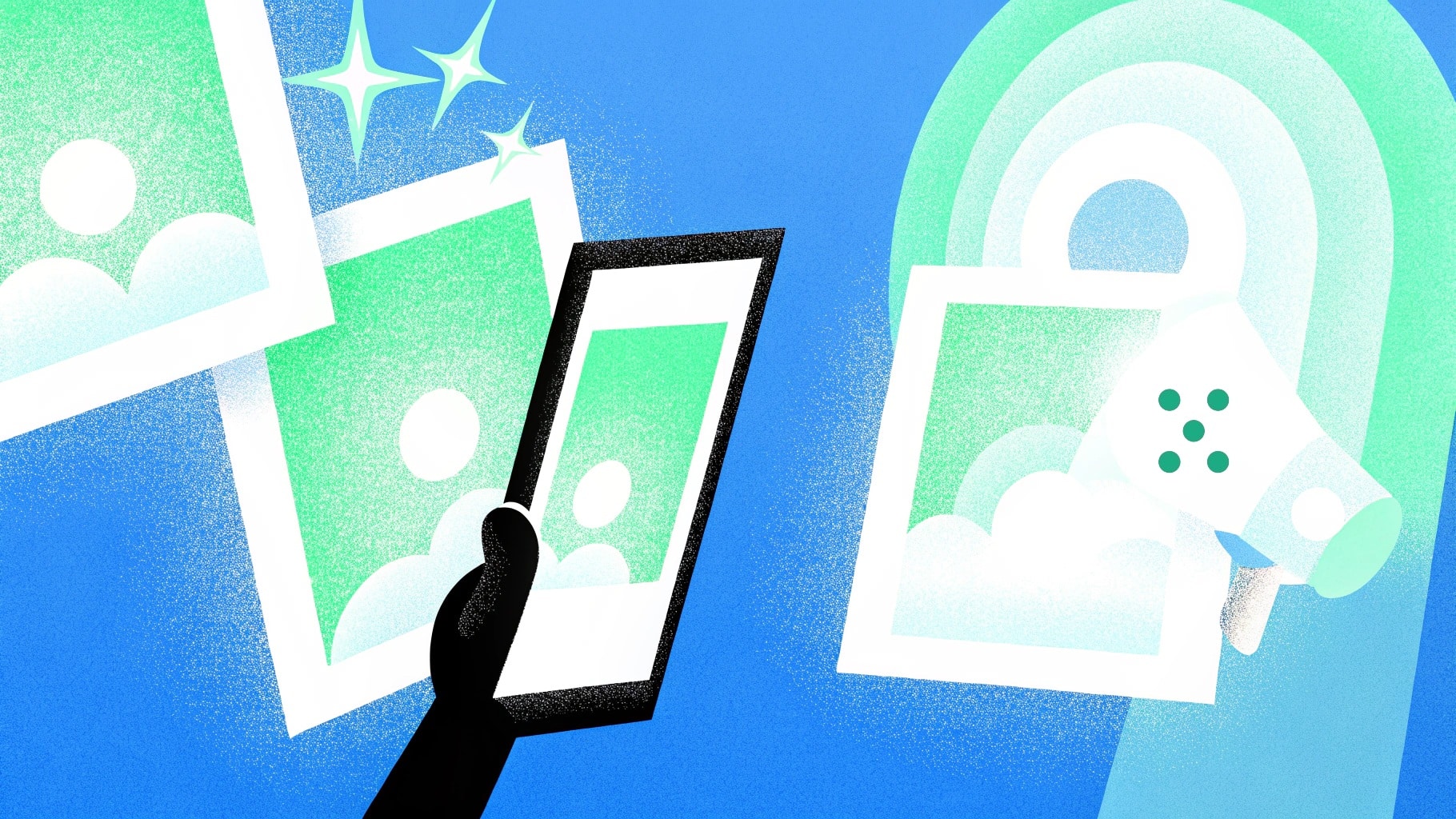Are you wondering what are the best AI copy generators in the market in 2025?
Writing is a big part of what I do. So when AI copy tools started flooding the market, I was curious—but also sceptical. I didn’t want generic or filler content. I just wanted something that could help me write faster without messing with my tone.
So I tested them. All kinds—long-form assistants, headline generators, email tools, everything. I wanted to see which ones could actually fit into real, messy, deadline-driven writing.
Out of everything I tried, 10 stood out. Not because they’re perfect, but because they were actually useful. If you’re looking for AI tools that help you write without sounding like a robot, this list is for you.
TL;DR
- The best AI Google Ads copy generator on the market is Team-GPT because it lets you build custom prompts tailored to your audience and collaborate with your team to refine and reuse the best ones.
- Other tools like Rytr and Hypotenuse AI are ideal for quickly generating short-form ad copy with minimal input.
- On the other hand, if you’re interested in creating bulk content across formats or want built-in SEO tools, you can consider Narrato AI and Canva’s Magic Write.
Factors to Consider When Choosing The Best AI Copy Generators in 2025
If you’re someone who creates content regularly (like me), you’ll know that speed is great, but relevance, tone, and control matter just as much when choosing AI tools.
After trying a bunch of AI copy generators, these are the three factors I now always look at before sticking with one:
#1: Prompt Depth and Customisation
A lot of tools ask you to type one or two words and then hit “Generate.” That works if you just want a line of copy. But if you want something that actually matches your product, audience, or goal, you need more control at the prompt level.
You should be able to feed in clear details about what you’re writing for—like the target audience, the product angle, tone of voice, or where the copy will be used (email, ad, landing page). Some tools let you go deeper with things like character count, writing style, or brand voice inputs. These small details make a huge difference in how usable the output is.
#2: Control Over Output Style and Copy Type
Not all copy is created equal. A social caption, a cold email, a product description—they all need different structures and tones. If a tool gives you the same voice and format for everything, the output starts feeling flat after a while.
You should look for tools that let you:
- Choose the type of copy you want (headline, description, paragraph, CTA, etc.)
- Pick a tone—like casual, persuasive, or formal.
- Specify the writing goal (to inform, to sell, to engage).
#3: Collaboration and Editing Flexibility
If you’re working with a team, or even managing multiple projects or clients, you’ll need more than just “copy and paste.” The better tools let you:
- Share prompts and drafts with others easily.
- Leave comments, rewrite parts of the copy, or save versions.
- Organise your work into folders or projects.
Even better if the tool lets you turn AI output into editable documents directly, so you’re not switching between tools constantly.
What Are The Best AI Copy Generators in 2025?
Here’s a look at the 10 best AI copy generators in 2025 and what they are best known for:
Best AI Copy Generators for Custom, Strategy-Led Copy
1. Team-GPT
Team-GPT offers one of the most reliable AI copy generation setups on the market because it gives you three important things: the ability to build high-quality prompts, the option to work with your team on those prompts, and the flexibility to generate content using the AI model of your choice.
Even if it doesn’t have a traditional “copy generator” interface, I’ve found it far more useful than most plug-and-play tools I’ve tested. The reason is simple—good copy comes from good prompts. And Team-GPT helps you create those prompts in a structured way, tailored to your audience, message, and content format. It also gives you full control over how the AI responds, so you don’t waste time fixing tone or formatting issues later.

Full disclosure: Although Team-GPT is our platform, I’ll provide an unbiased perspective on why it’ll be the best AI copy generator in 2025.
How It Works
Here’s how I use Team-GPT to generate copy that actually works:
Step 1: Start With the Prompt Builder
I open the Prompt Builder and start by describing what I want to create. Let’s say I’m working on ad copy for a new line of organic face serums. I enter something like:
“I need to write ad copy for a skincare product that targets women aged 30–45. It should be focused on benefits like clean ingredients and visible results in 2 weeks.”
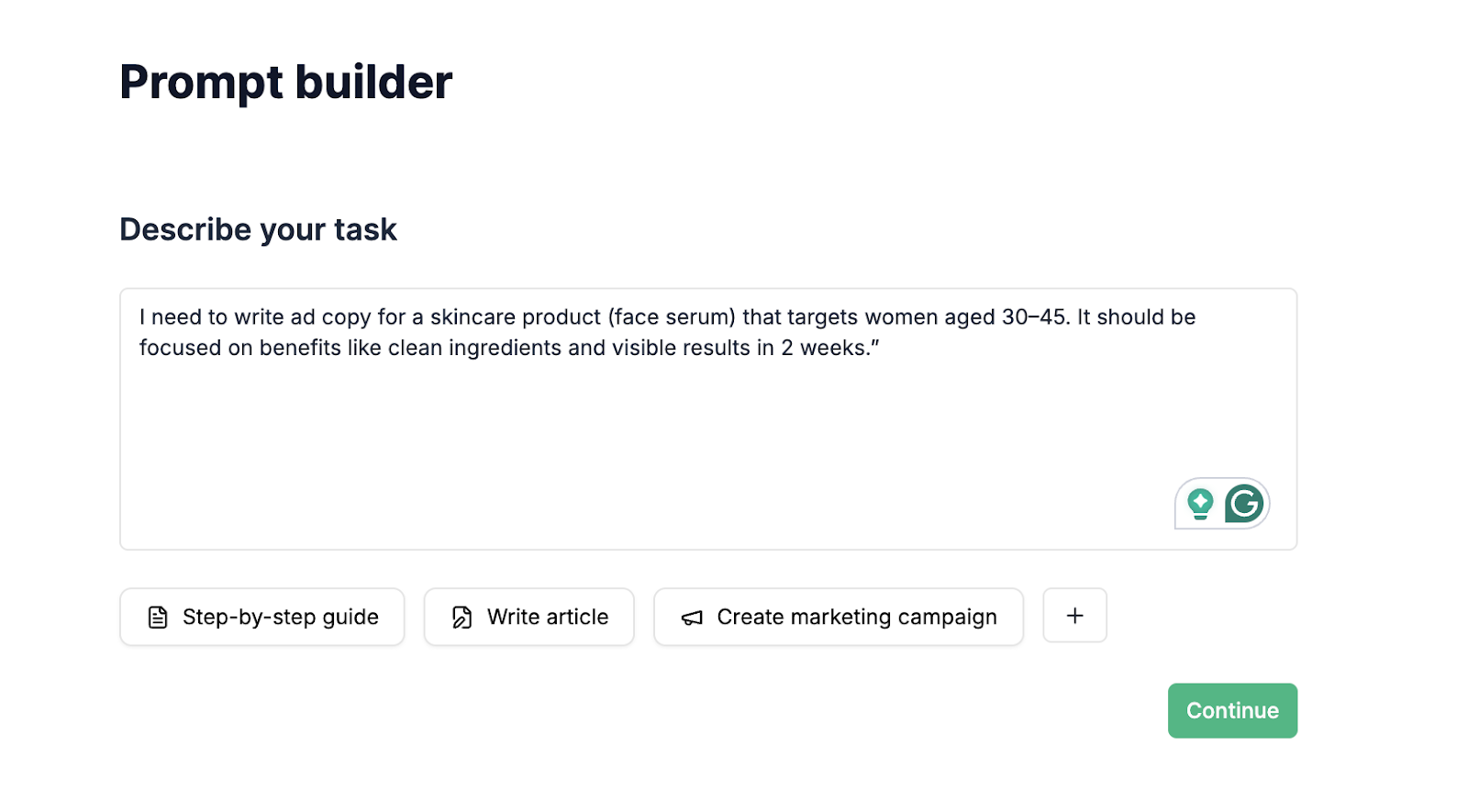
Then, the prompt builder walks me through a few specific follow-up questions, like:
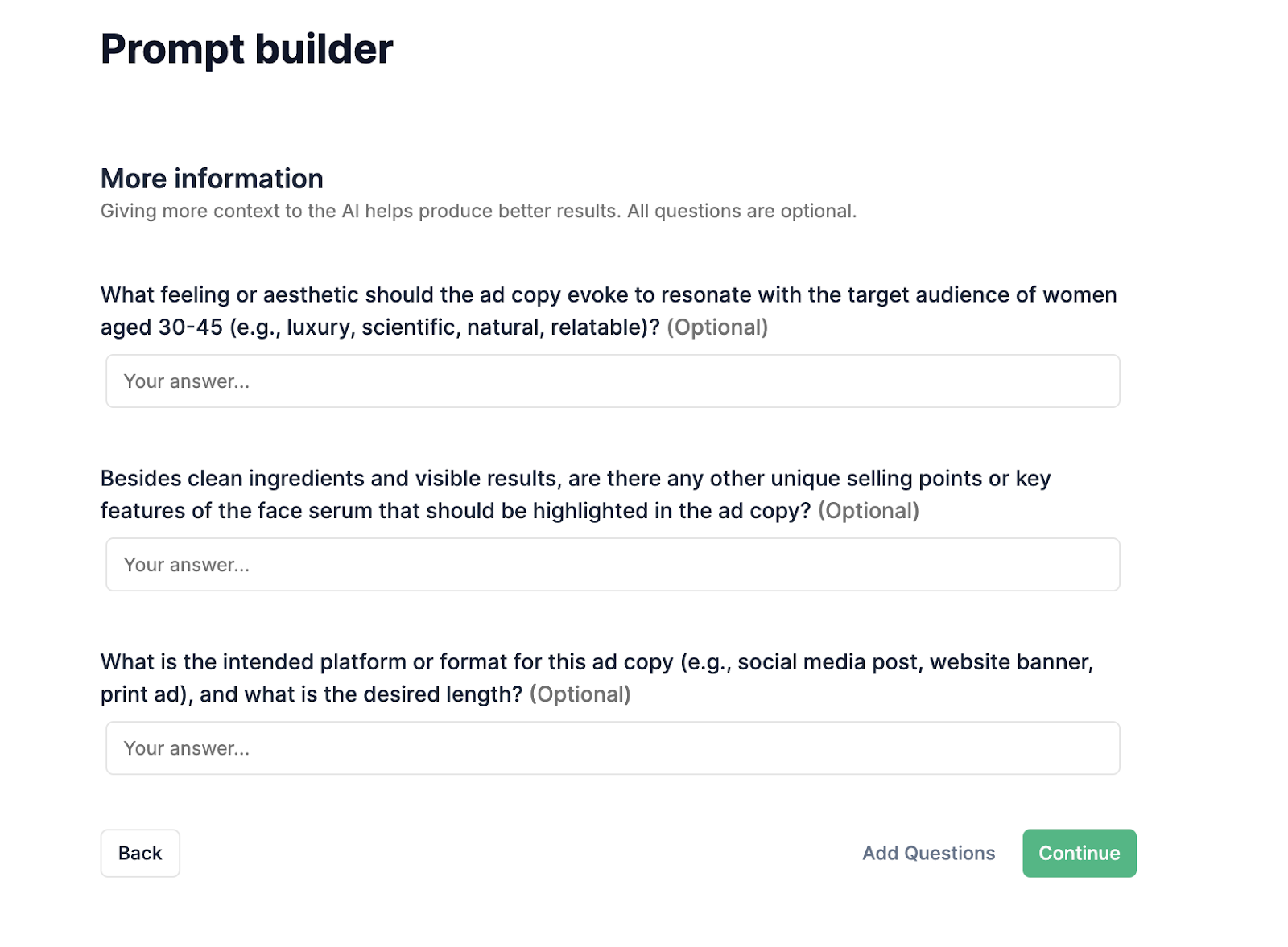
Once I fill these in, it generates a clean, detailed prompt that’s ready to use. I can edit the prompt if needed or save it for reuse.
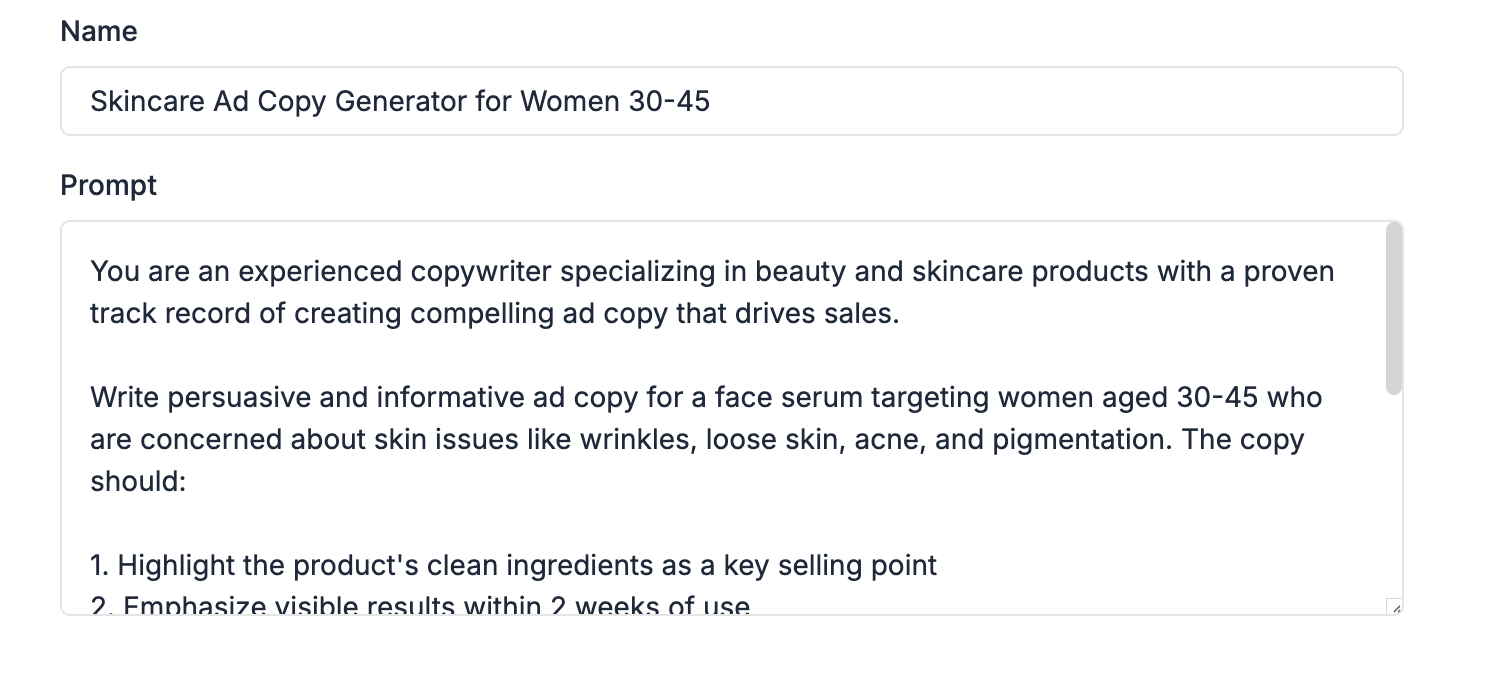
Step 2: Apply the Prompt Using Your Preferred AI Model
After I hit “Save & Use,” the tool lets me pick an AI model. I usually go with Claude when I need longer, benefit-led copy, or ChatGPT o3 for short, punchy lines. Here I went with the latter.
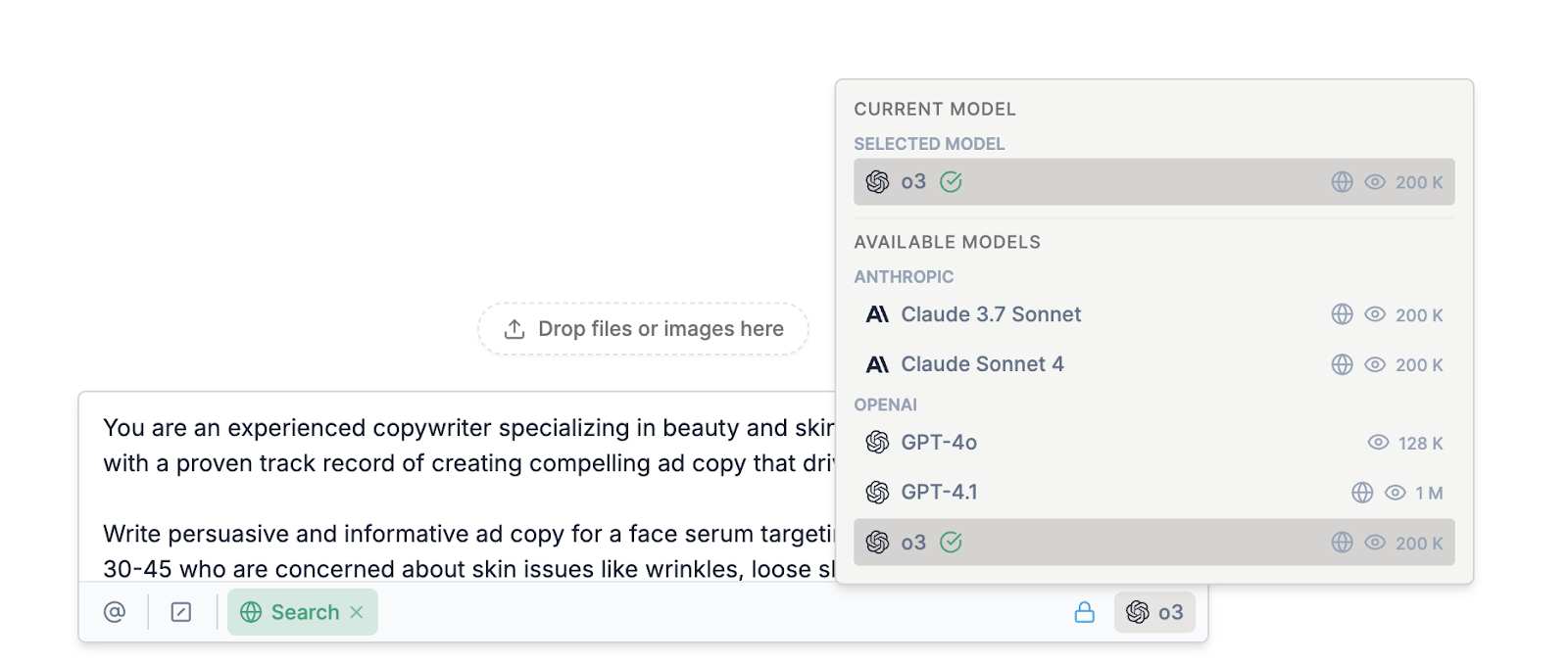
After this, I hit “Generate” and in seconds, I get a brainstorm output based on everything I prompted the tool about.
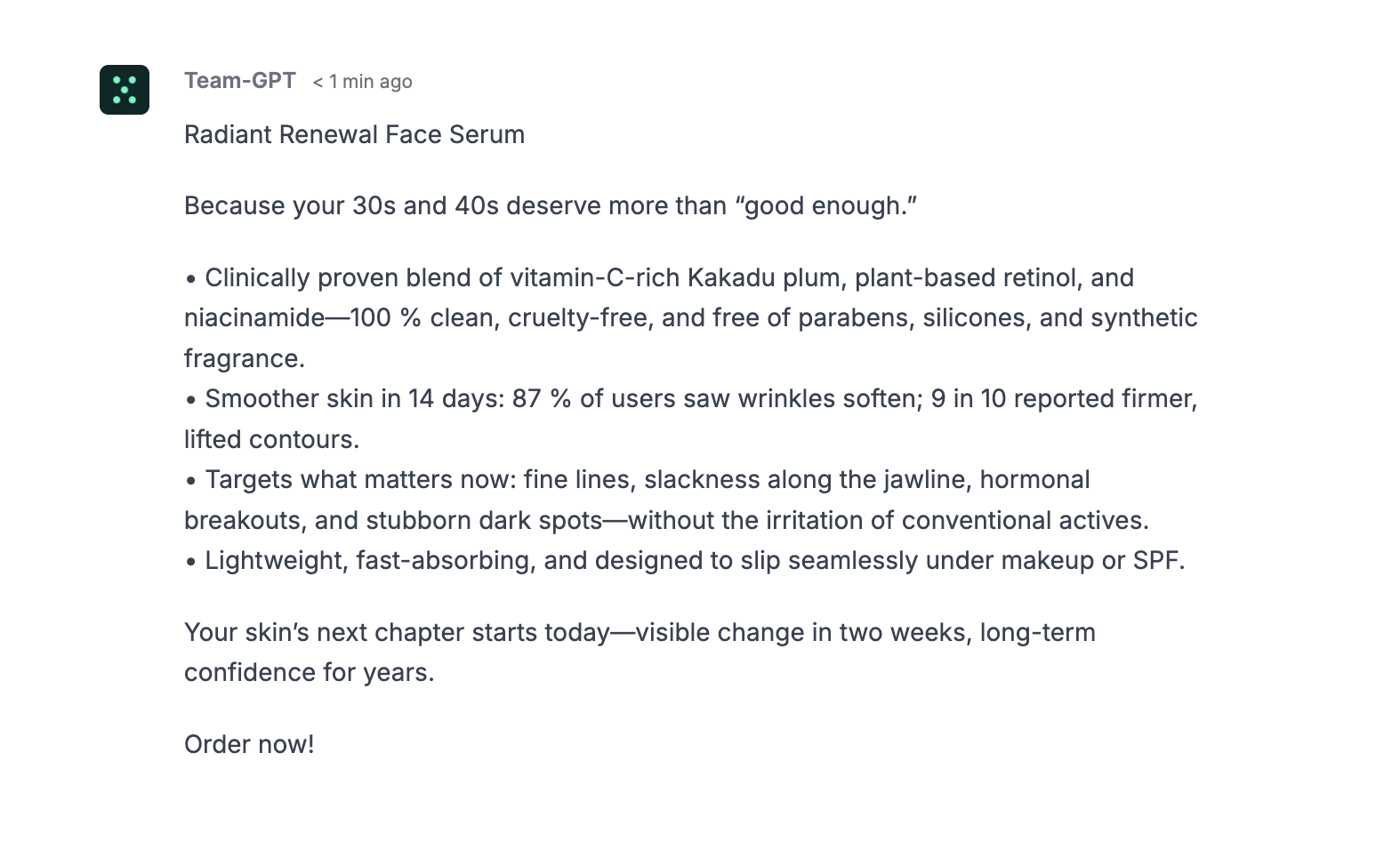
Step 3: Turn It Into a Page and Collaborate
If I’m working on a full campaign—say homepage banners and product descriptions—I’ll click “Turn to Page.” This gives me a clean editor (similar to Google Docs) where I can write, edit, and comment without leaving the tool.
This step is especially helpful when I’m working with teammates—we can review prompts, discuss what worked, and build copy blocks together without juggling five tools.
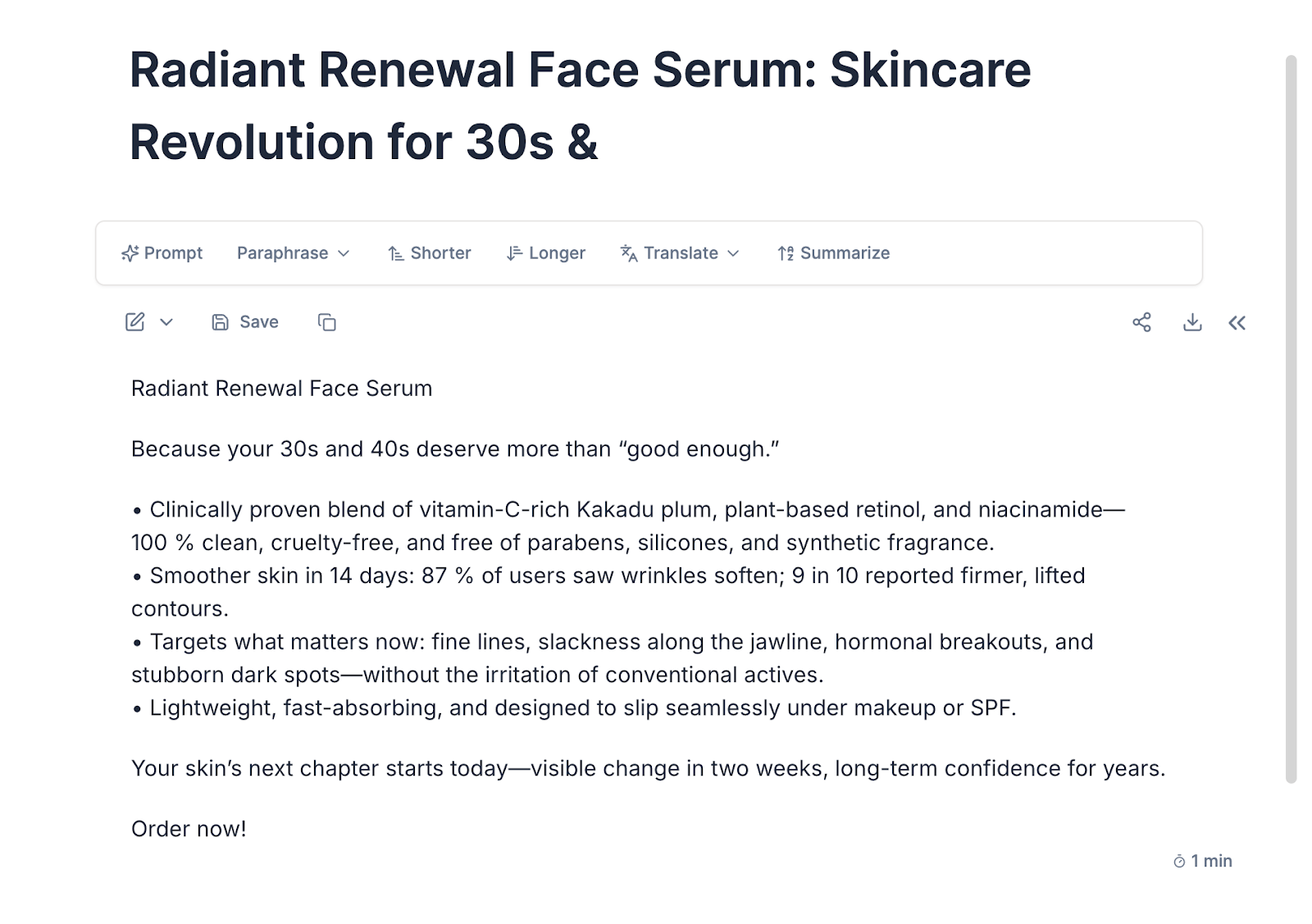
Step 4: Create and Save Custom Instructions (Optional)
If I know I’ll be working on a similar copy task again—like writing ad copy in a specific tone or targeting a certain audience—I save those details as a custom instruction. Here’s how I do it: I click on “Add Context” → “Instruction” → “Create Instruction” → “Save.”
For example, I’ve saved one called “Mid-Funnel Ads – Skincare, Calm + Persuasive”. I reuse it anytime I need to generate copy for DTC (direct-to-consumer) wellness brands.
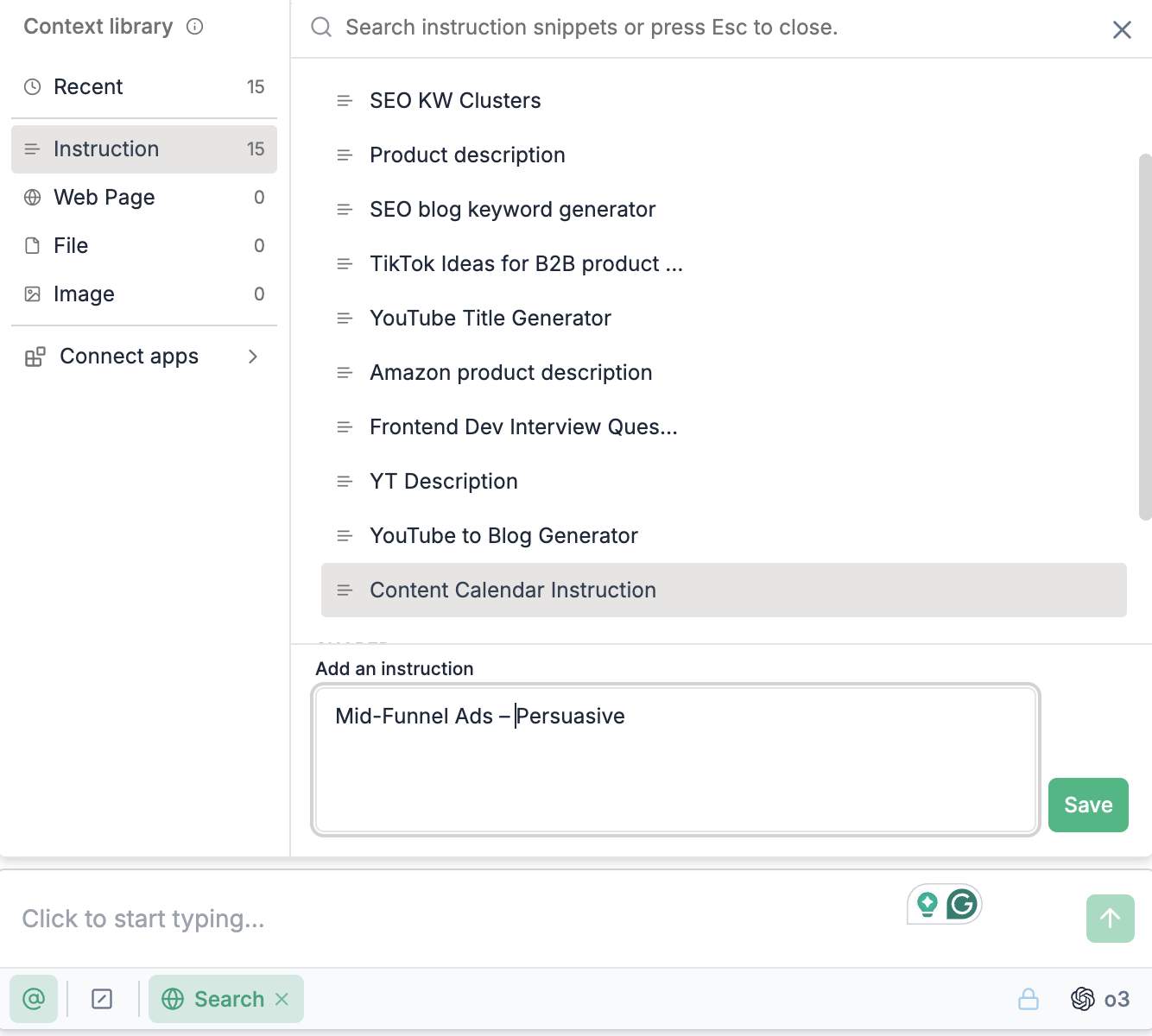
The next time I want to write for that same segment, I don’t have to repeat myself—the instruction carries over and keeps the output aligned.
Pros and Cons
✅ You can build precise, custom prompts using the Prompt Builder.
✅ Supports multiple AI models like ChatGPT and Claude.
✅ You can collaborate with your team and save prompts that work.
✅ All outputs can be turned into editable pages.
✅ Custom instructions help keep tone and style consistent.
❌ Not ideal if you’re looking for one-click output without setting up prompts.
❌ The platform only works inside Team-GPT (can’t plug into external writing tools).
Pricing
There are three paid plans depending on how big your team is and what features you need:
- Starter Plan ($25/user/month, billed annually): This one’s great if you’re a small team or agency. It gives you access to the prompt builder, shared workspaces, key AI models like ChatGPT and Claude, and usage reports.
- Growth Plan ($35/user/month, billed annually): I’d recommend this if you’re managing more clients or working with a larger content team. You get everything in the Starter Plan, plus unlimited AI usage, advanced usage reports, Single Sign-On (SSO), and integration options like bringing your own API keys.
- Enterprise Plan (Custom pricing): This is built for larger organizations (150+ users). It includes unlimited workspaces, custom model support, private cloud hosting, dedicated account management, and enterprise-level security.
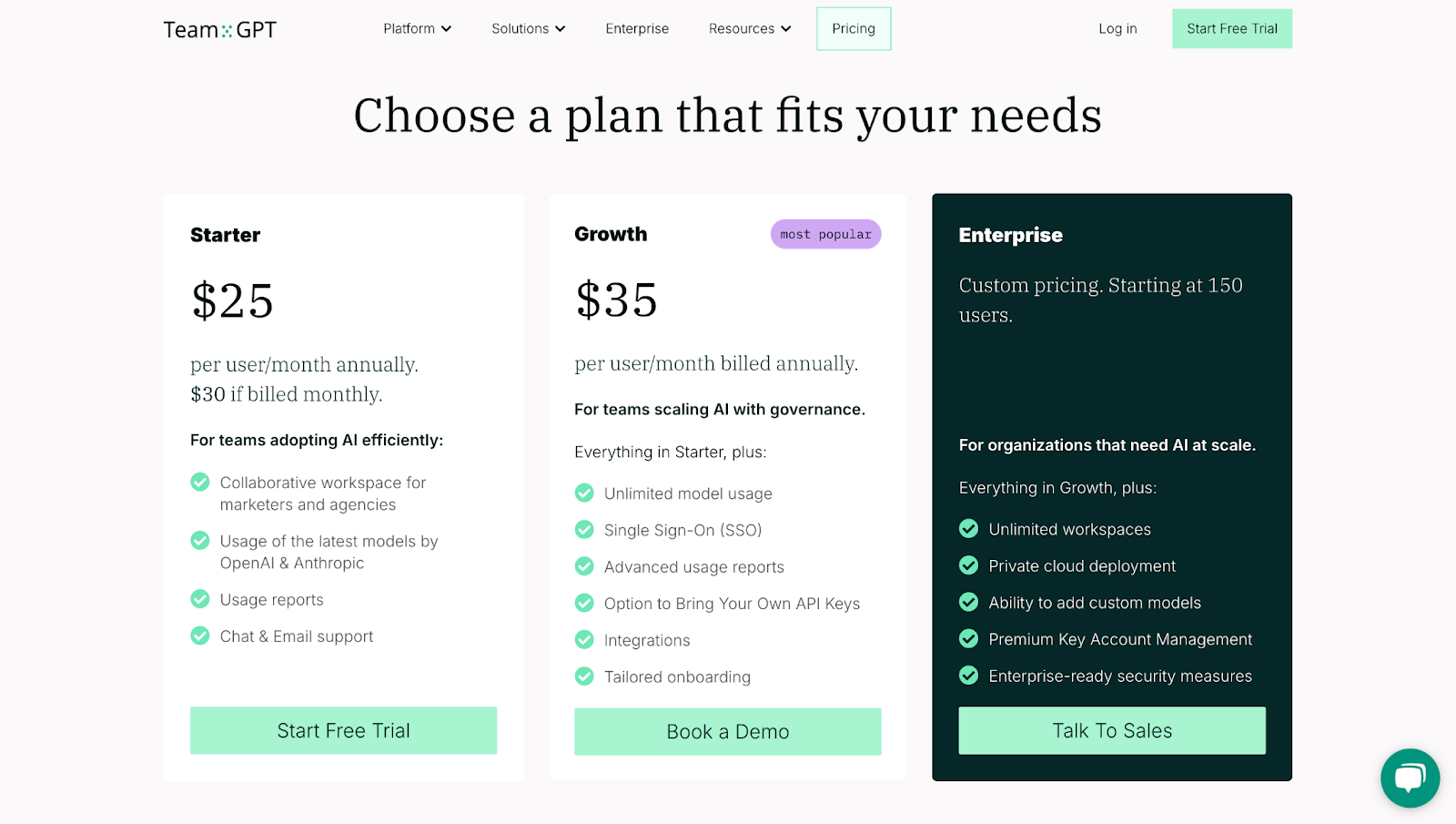
2. Narrato
Best for: Teams and solo creators who want a full-featured AI copywriter for web pages, ads, products, events, and SEO.
Similar to: Jasper, Writesonic, Copysmith
Pricing: The paid plans start from $36 a month and give you access to 400,000 characters. You can also get a 7-day free trial to understand if the tool fits your needs.
Narrato AI is one of the most versatile AI copy generators in 2025. What sets it apart is the breadth of its templates, over 20 of them, covering everything from ad copy and product descriptions to web pages and event promotions.
You get support for SEO briefs, brand voice control, bulk product content creation, and even AI-generated images. For teams, it works well as an all-in-one workspace to plan, create, optimize, and publish content from the same dashboard.
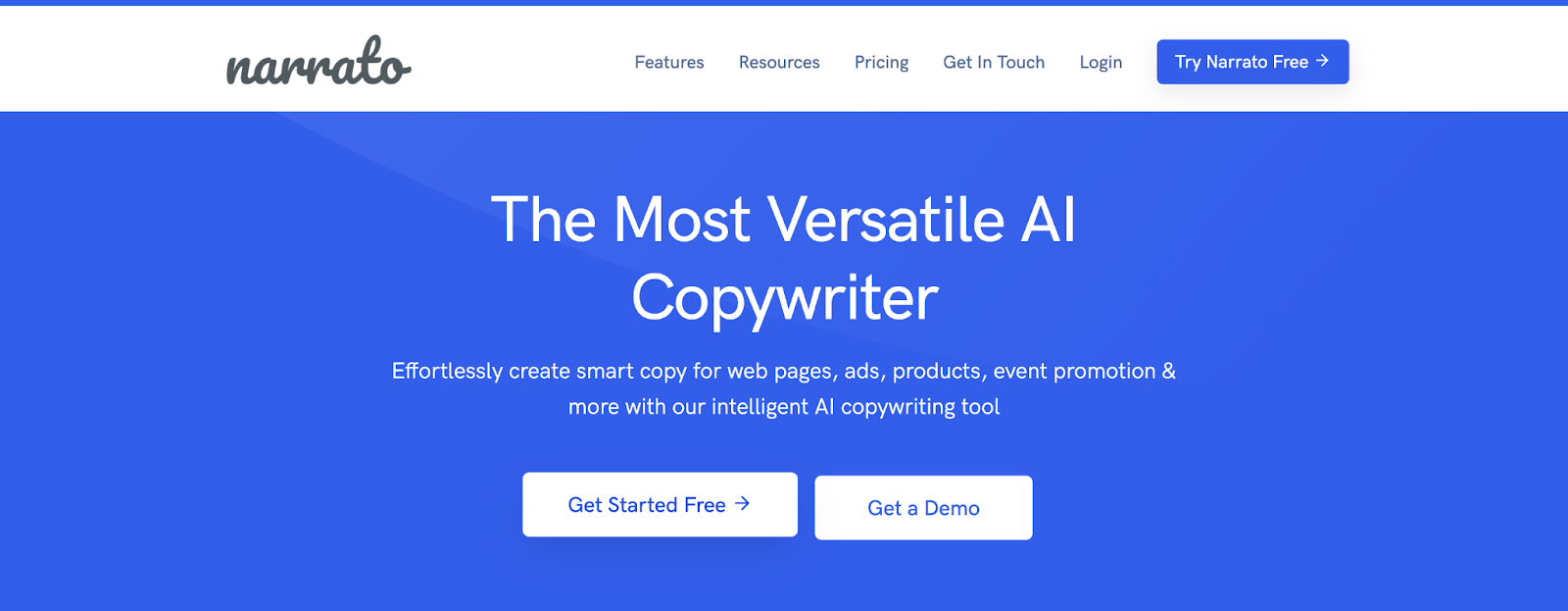
How It Works
Here’s how I use Narrato AI to create ad copy for the same organic skincare product I’ve been using across tools for consistency:
- Choose the Template: I select the “Short Ad Copy template from the Narrato dashboard. The tool also supports different formats like Google Ads, Facebook Ads, and Instagram captions.
- Add My Input: I enter basic info like product name, key features, target audience, and tone. Narrato lets me pick from writing frameworks like AIDA, PAS, or BAB—so I select AIDA (Attention, Interest, Desire, Action) to guide the copy structure.
- Generate and Review Output: Once I hit generate, the tool gives me multiple ad variations. Each version sticks to the character limits for platforms like Facebook or Google. I can review and pick the one that works best, or ask it to regenerate with a different angle.
Example Output
I used the tool to generate ad copy for the same organic face serum mentioned earlier. Here’s what Narrato gave me:
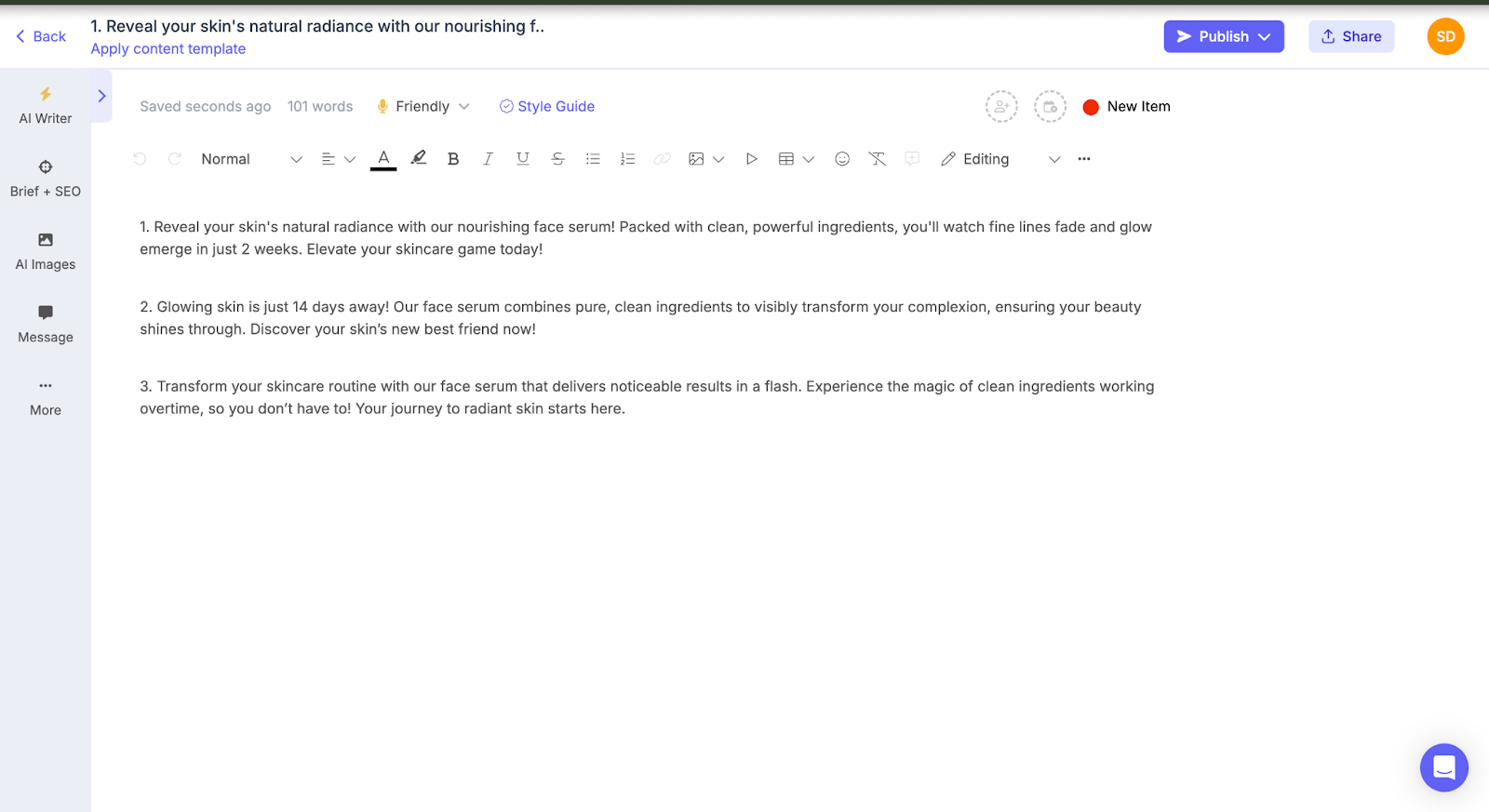
Pros and Cons
✅ You can generate ad copy, web content, SEO descriptions, event promos, and more—all from the same tool.
✅ From meta descriptions to branded product content, Narrato makes it easy to stay consistent with your tone and keyword strategy.
✅ You can generate 100s of product descriptions or ad copies at once—great for large e-commerce teams or agencies.
❌ The dashboard is packed with tools. If you’re new, it may take a while to figure out where everything is.
❌ Even on the pro plan, there’s a monthly character cap. You may need to buy top-ups if you’re producing content at scale.
Best AI Copy Generators for High-Converting Ads and Landing Pages
3. Unbounce
Best for: Marketers and founders who want fast, template-driven AI copy for multiple content formats.
Similar to: Copy.ai, Anyword, Rytr
Pricing: The free plan gives you 10 credits per week, with one copy using one credit. For more, you can get a paid plan starting at $9 per month.
Unbounce’s Smart Copy is one of the easiest AI copy generators to get started with, especially if you prefer templates over writing detailed prompts. It’s built for users who want to generate short-form marketing copy quickly across different formats like ads, taglines, product descriptions, emails, and landing pages.
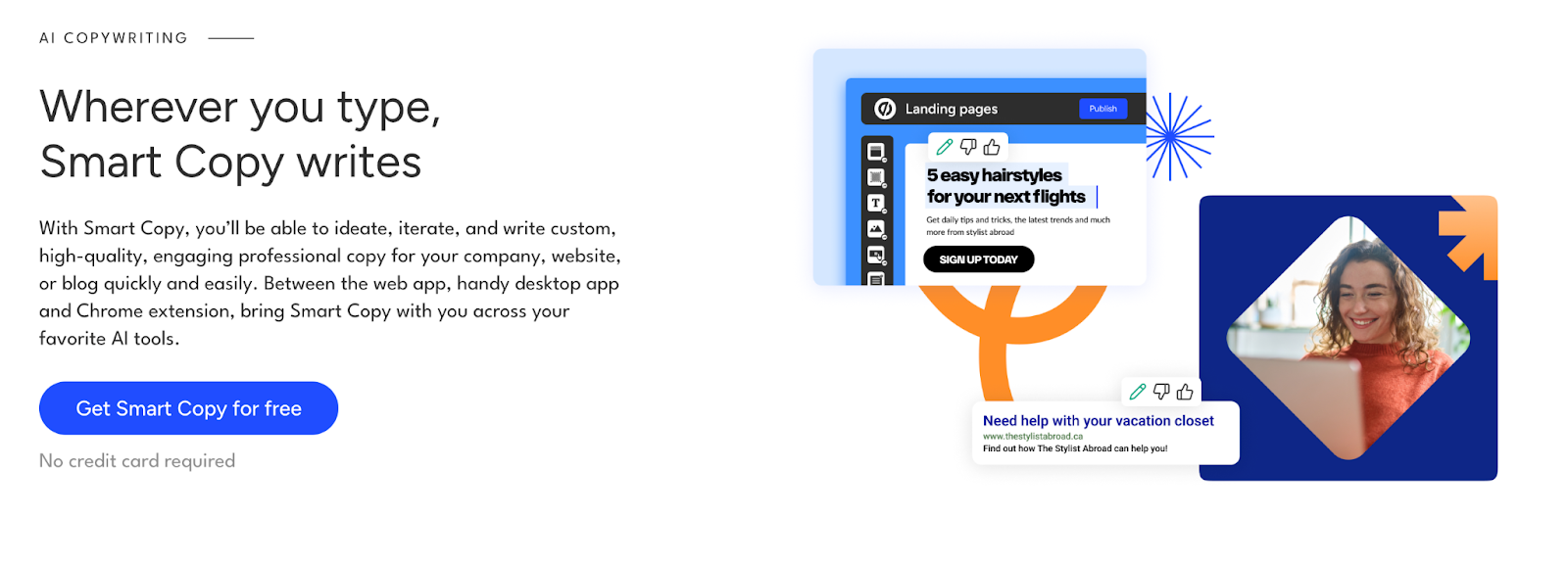
How It Works
Here’s how I use Smart Copy to generate ad copy for a product I’ve been working on:
- Choose a Template: I start by opening the website and picking the template I need. For this task, I select the “AIDA Copywriting” option.
- Fill in a Few Details: Next, I add the product name, a short description, and the tone I want—calm, persuasive, or direct. I don’t need to explain everything in detail, just enough to guide the tool.
- Generate and Review: I hit generate, and Smart Copy gives me a few content options within seconds. If I want to rework the result, I can use the “Remix” or “Expand” tools to tweak the copy slightly or add more detail.
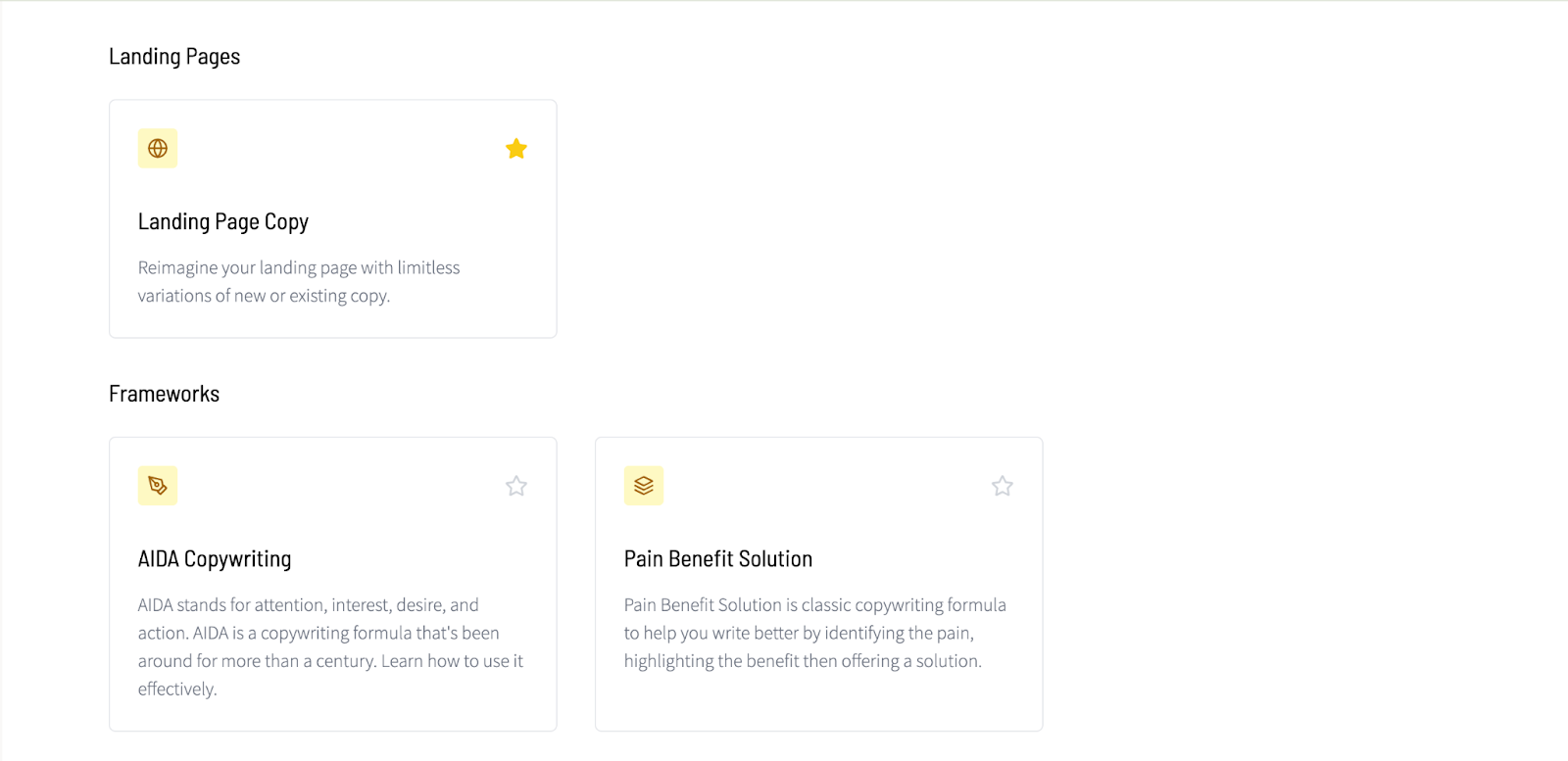
Example Output
I used the tool to create ad copy for the same organic skincare product as before to keep it consistent. Here’s what Smart Copy gave me:
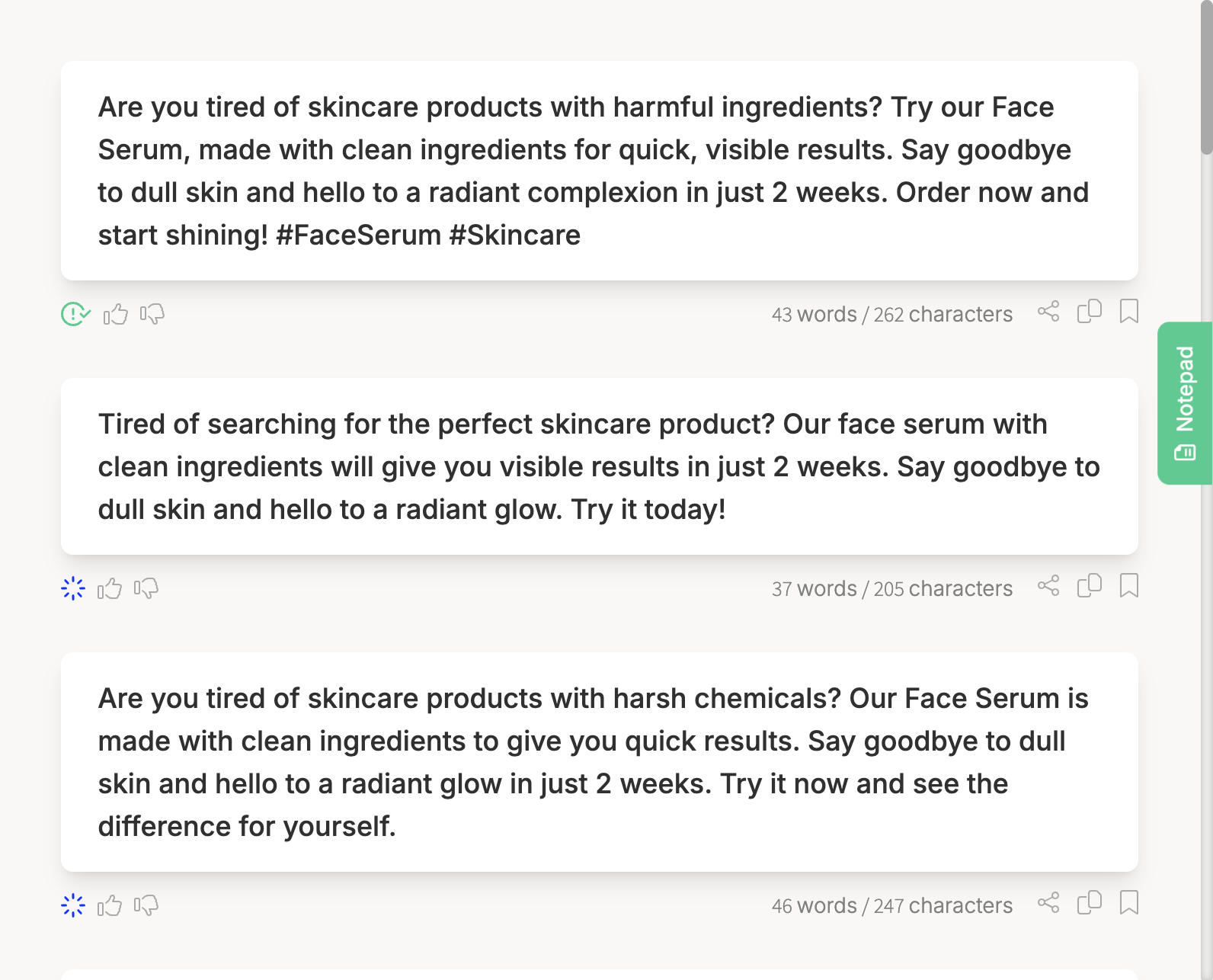
Pros and Cons
✅ 45+ templates that cover ads, emails, taglines, and product pages.
✅ Built-in Grammarly and a Chrome extension to work directly inside your docs or browser.
✅ Supports 30+ languages and gives quick content variations with minimal input.
❌ Limited customisation—hard to guide the AI deeply beyond the provided fields.
❌ If you use the same template often, the copy starts to sound similar across different projects, especially with short-form content.
4. Hypotenuse AI
Best for: Marketers and business owners who need fast, multilingual, and ad-ready copy at scale.
Similar to: Copy.ai, Jasper, Smartwriter.
Pricing: Hypotenuse AI gives you a 7-day free trial with full access to all content generation features. After the trial, paid plans begin at $19/month, which includes up to 50,000 words.
Hypotenuse AI is one of the best tools out there if you’re focused on writing ad copy that’s quick to generate, simple to edit, and ready to use. It works well across social media ads, email campaigns, and website banners, especially if you’re writing in multiple languages.
The platform helps you create different versions of your copy in seconds, so you can test what works without having to start from scratch each time.
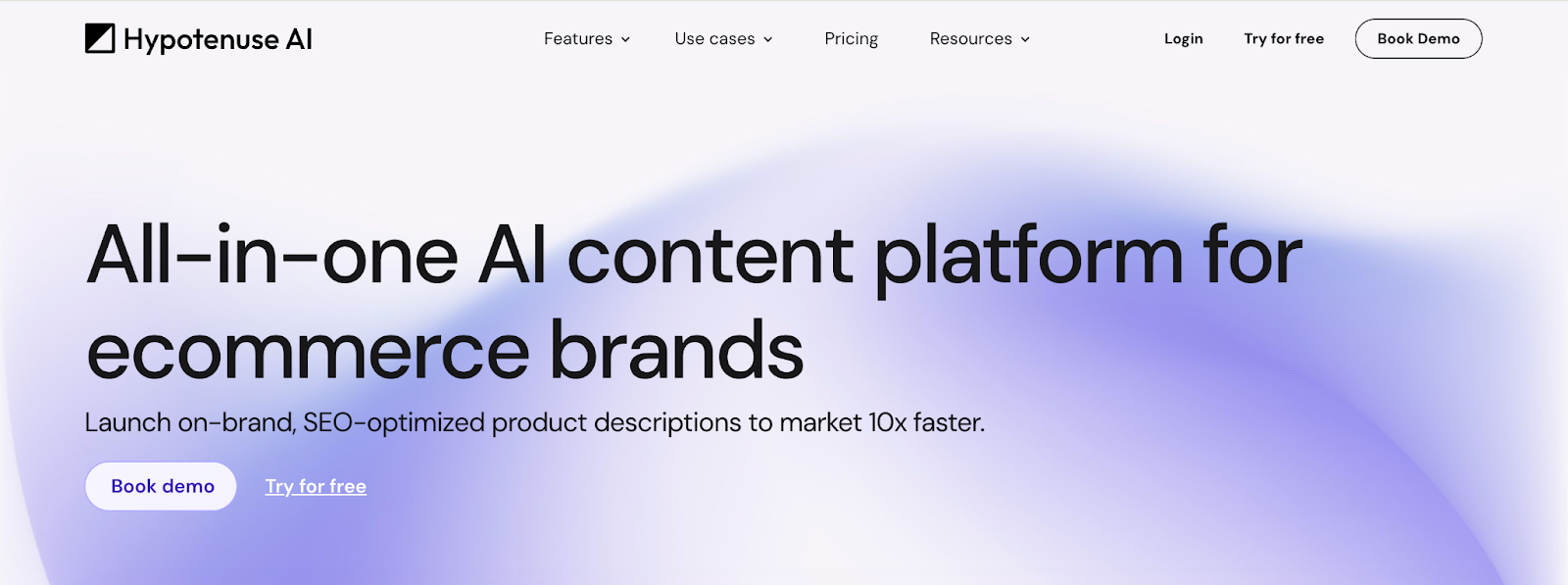
How It Works
Here’s how I use Hypotenuse AI to generate ad copy for the same skincare product I used with the other tools:
- Add the Topic and Keywords: I start by describing what I want to write. I also select a calm, persuasive tone to guide the output.
- Generate and Choose a Version: I click generate, and the tool gives me a few different ad copy options. I can review each one and pick the version that fits best. If needed, I can mix and match lines or regenerate to get fresh ideas.
- Review and Edit: Once I’ve selected a version I like, I make minor edits if something feels off or needs to match my brand tone better. It’s a simple process, and I can download or copy the final version to use anywhere.
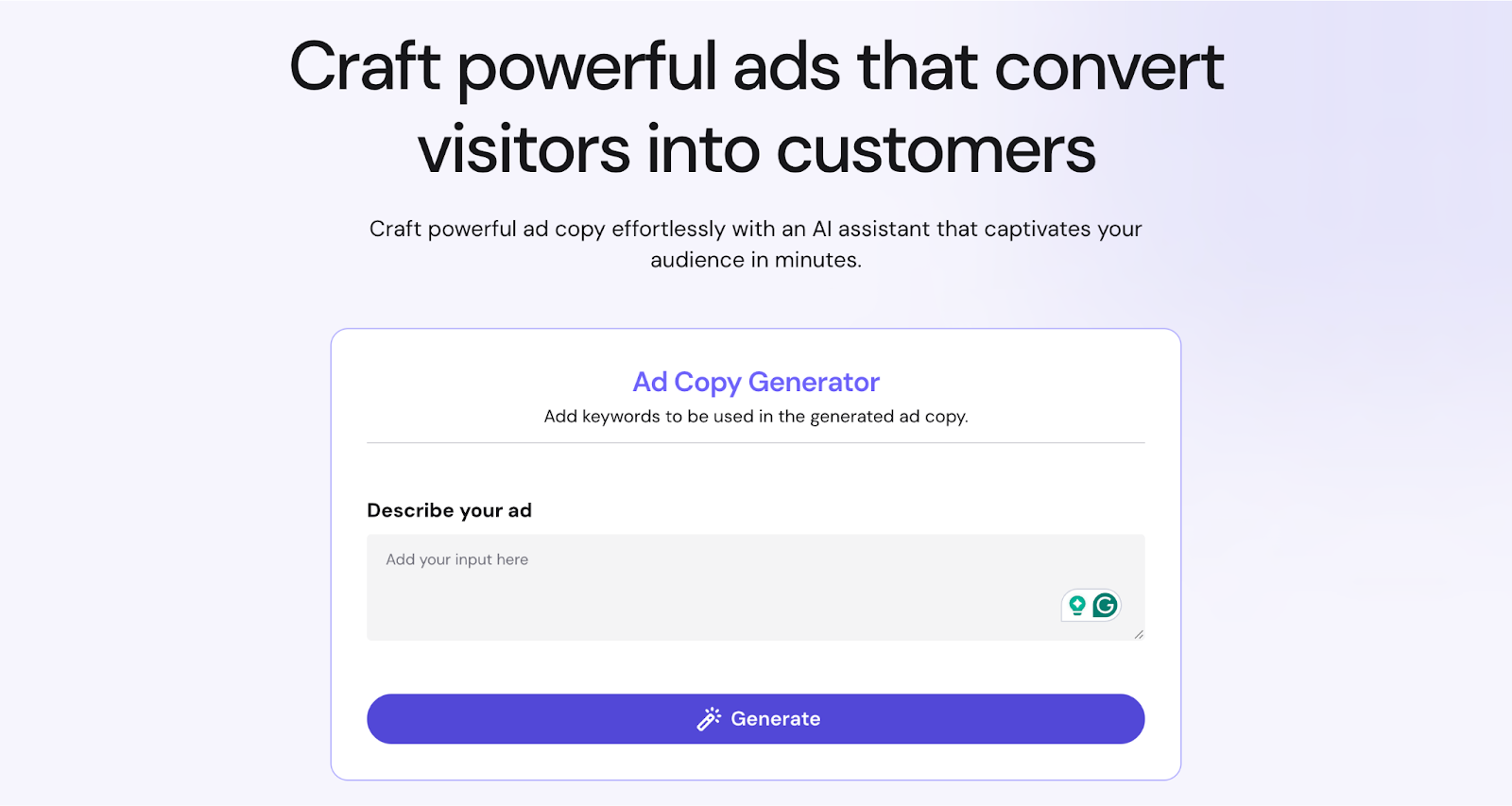
Example Output
I used Hypotenuse AI to generate ad copy for the same skincare product I’ve used with other tools, just to keep things consistent. Here’s what the tool gave me:
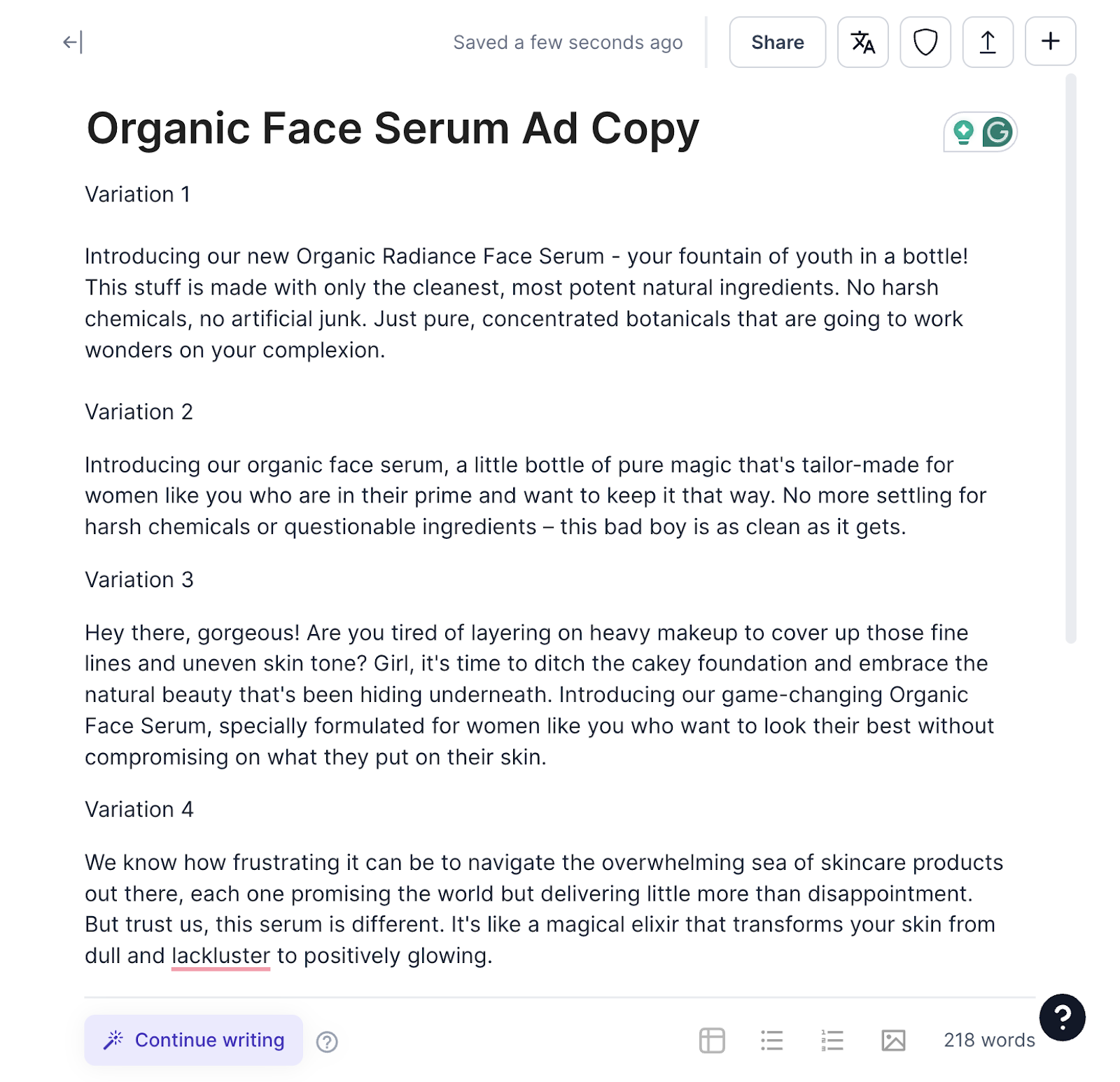
Pros and Cons
✅ You can generate ad copy in multiple languages, making it easier to target different markets without needing separate tools.
✅ The interface is beginner-friendly. You only need to enter a topic and select a tone to start generating content.
✅ Each prompt gives you several ad copy options to choose from, helping you save time and test different versions easily.
❌ There’s no way to deeply customize or build layered prompts, which can restrict advanced users.
❌ You’ll need to upgrade after the 7-day trial to keep using the tool, even for basic tasks.
5. Anyword
Best for: Performance-driven ad copywriters and marketers who want built-in analytics and predictive scoring.
Similar to: Copysmith, Scalenut, Jasper AI.
Pricing: The pricing starts from $39 per month, which gives you access to unlimited copy generation. You can also get a 7-day free trial to get started.
Anyword is one of the few AI copywriting tools that pairs content generation with performance prediction. That means you don’t just get ad copy—you also get a score that tells you how well that copy is likely to perform. It’s built for teams and solo marketers who care about results, not just words on a page.

How It Works
Here’s how I use Anyword to generate ad copy that’s actually tuned for performance:
- Start a New Project: Once I log in, I create a new document and choose the format—Google Ad, Facebook Ad, or another.
- Add Product Details: Next, I fill out the brief. I either drop in a link to my landing page or manually describe the product and audience.
- Pick Tone and Copywriting Framework: I choose a tone (like playful or confident) and select a framework—AIDA, PAS, etc. Then I click generate.
- Choose Based on Score: Anyword gives me several versions of the copy. Each one comes with a “Predictive Performance Score” and a breakdown of which gender and age group it’s likely to resonate with. I use this to pick the version most aligned with my audience.
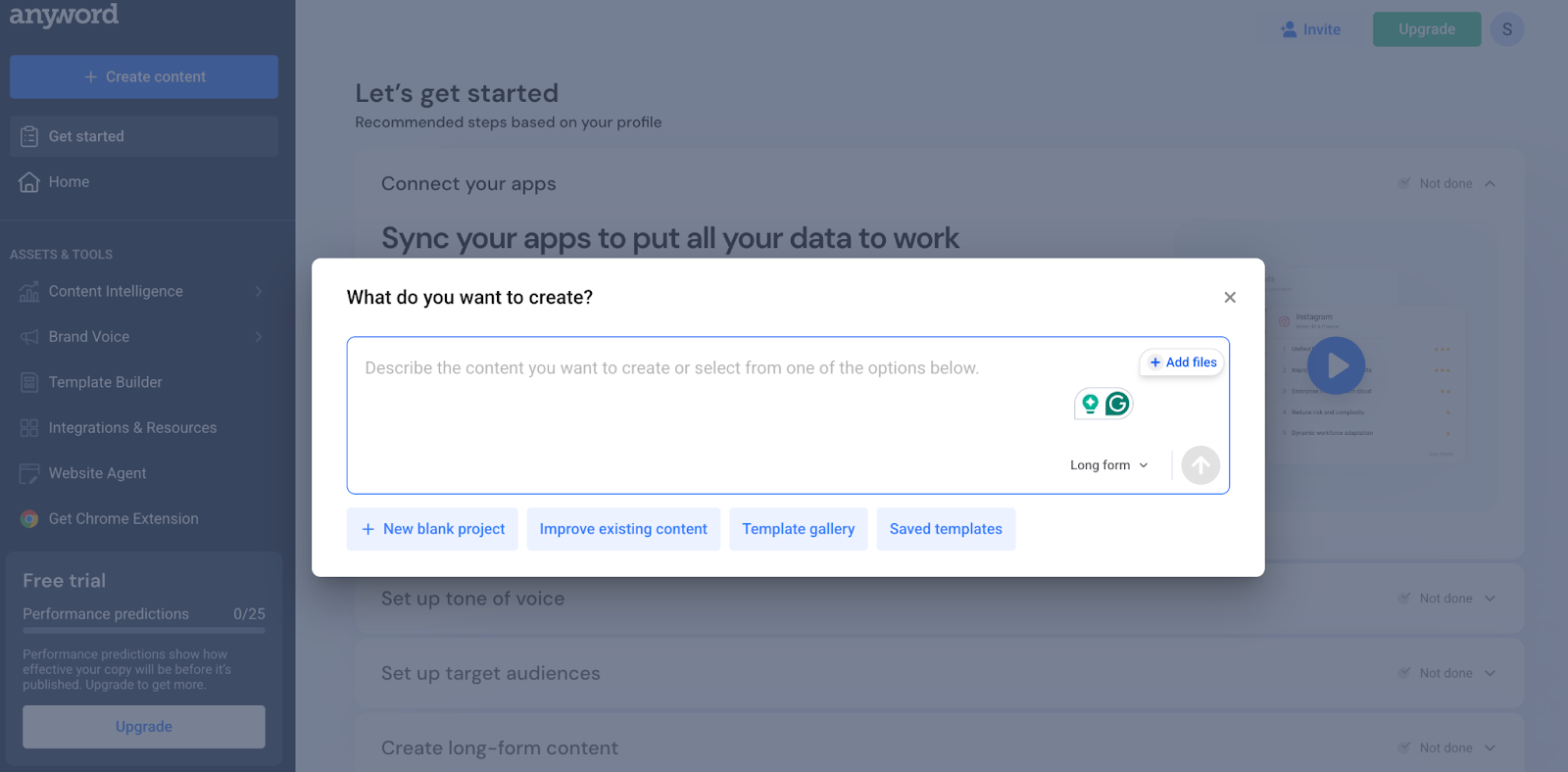
Example Output
I used the tool to create an ad copy for the same skincare product as the previous tool for consistency. Here’s what Anyword gave me:
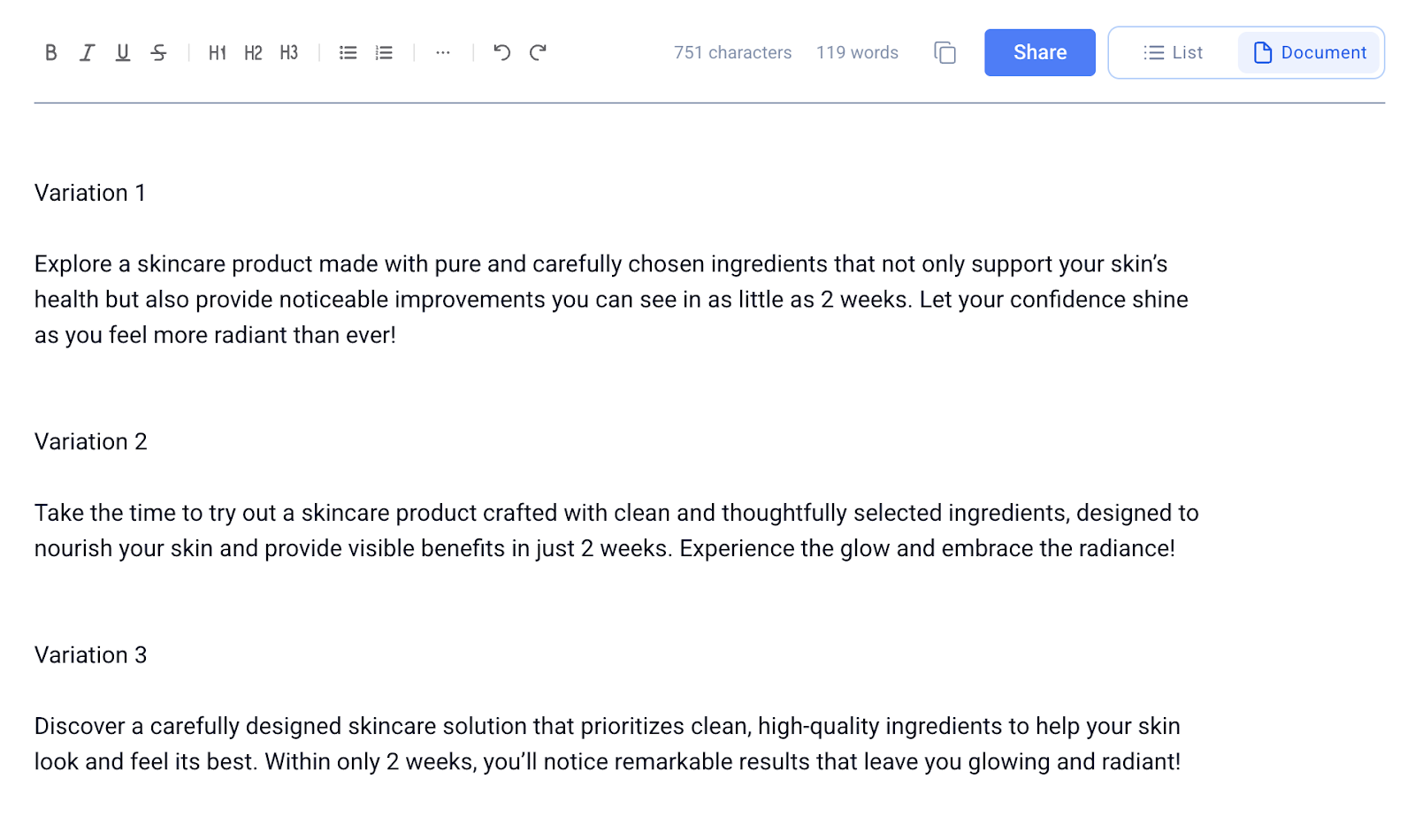
Pros and Cons
✅ Predictive scoring helps you choose high-performing copy.
✅ Built-in support for frameworks like AIDA and PAS.
✅ Can learn and apply your brand’s tone with “Power Mode.”
❌ Performance scoring is not available on free plans.
❌ You need to upgrade to access full tone training and persona tools.
6. Writesonic
Best for: Founders, marketers, and copywriters looking to create high-converting landing pages in minutes.
Similar to: Jasper AI, Copy.ai, Scalenut.
Writesonic is a fast and reliable AI copy generator built to help you create landing pages, ad copy, and website content without much back-and-forth. The tool is especially useful if you want to turn your product features into benefit-driven messaging that clicks with your audience.
It also supports more than 25 languages and allows you to generate not just the content, but the full HTML structure for your page.

How It Works
Here’s how I use Writesonic to generate a landing page copy:
- Log In and Select ‘Landing Page’: I log into my Writesonic dashboard and choose the landing page tool.
- Add My Page Details: I enter the project name, a short description of the product, and a few key features. I also pick my preferred language and select ‘premium’ for better output quality.
- Hit Generate: I click the generate button, and in seconds, I get a complete landing page copy, including the headline, subheading, features-to-benefits section, and CTAs (calls to action).
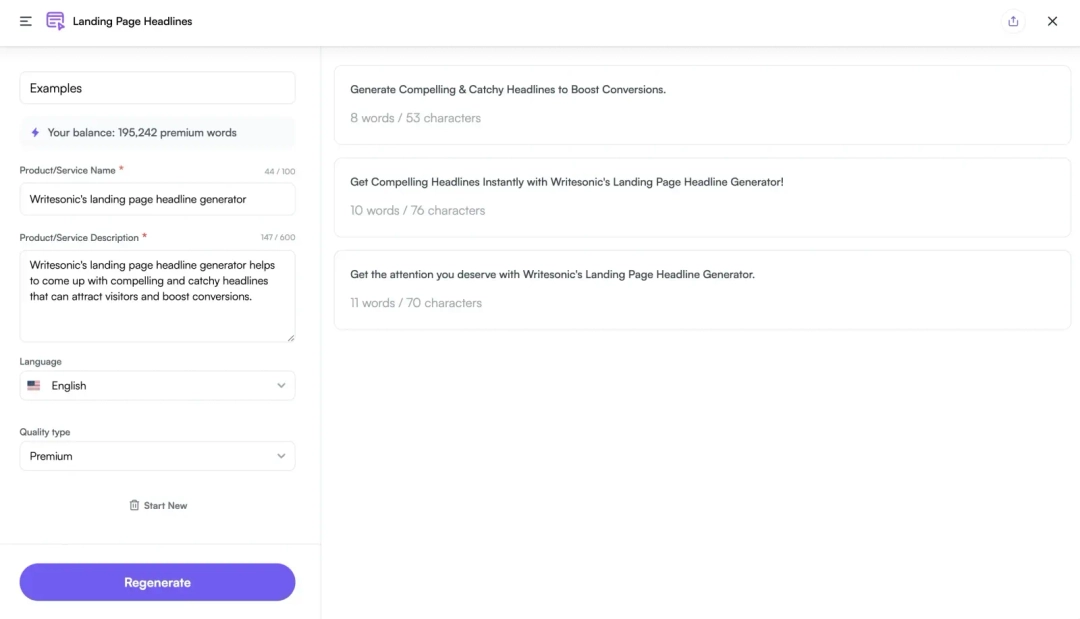
Example Output
I used the tool to create an ad copy for the same skincare product as the previous tools for consistency. Here’s what the tool gave me:
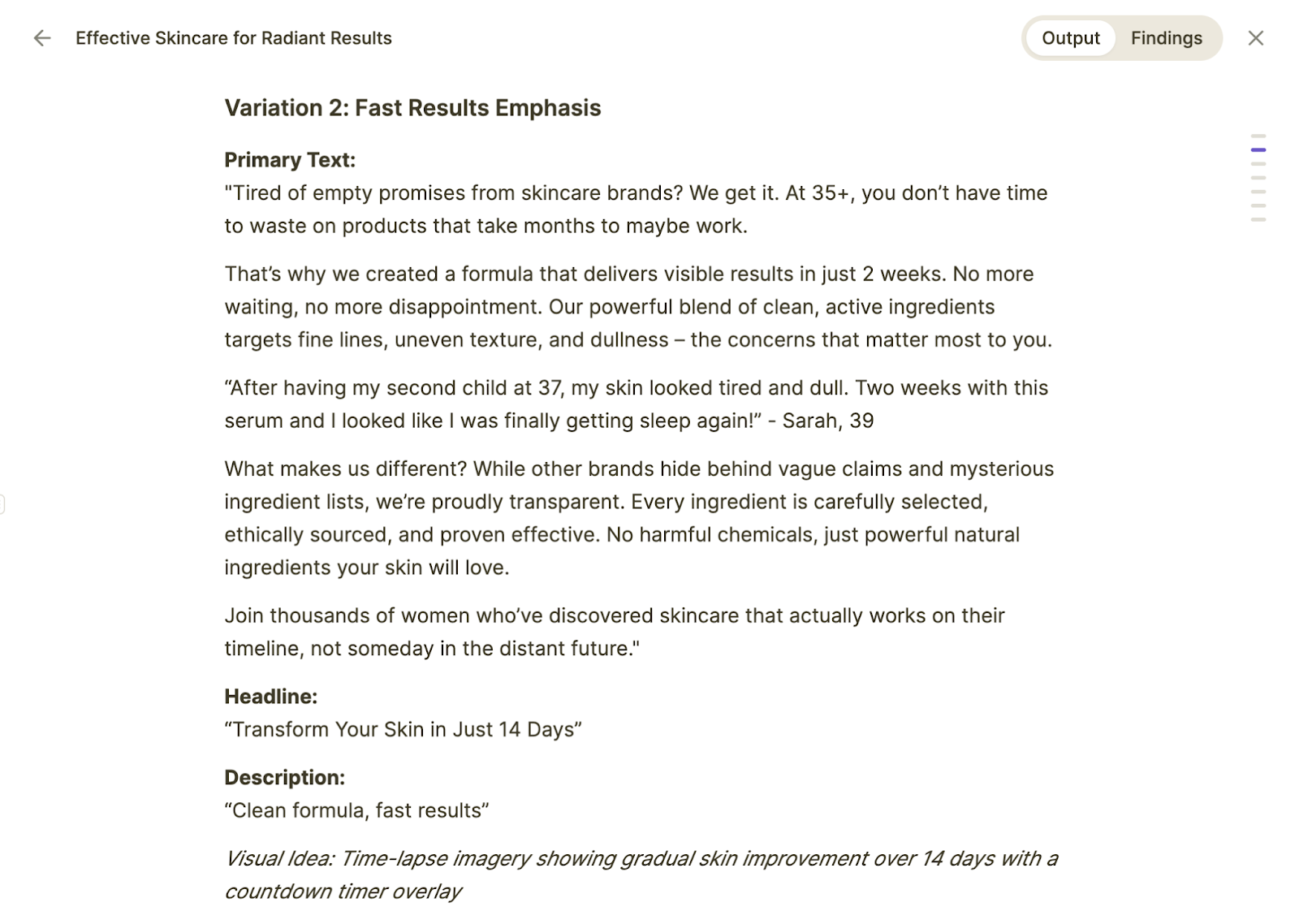
Pros and Cons
✅ Turns product features into benefit-driven content automatically.
✅ Supports 25+ languages for global audience reach.
✅ Gives multiple output variations, including full HTML page content.
❌ Content quality depends heavily on the prompt—you may need to re-run it for better results.
❌ Lacks advanced team collaboration or version tracking features.
7. Rytr
Best for: Freelancers, creators, and marketers who want fast, affordable AI-generated copy across formats.
Similar to: Writesonic, Copy.ai, Jasper
Pricing: The Free plan gives you 10,000 characters per month. For more, you can get a paid plan which starts at $7.5 per month.
Rytr is a reliable AI copywriting tool that helps you create short-form content quickly, without having to spend hours drafting. It’s especially helpful if you want a copy that sounds more human and can match your tone or your client’s voice. The platform also includes a tone-matching tool, a plagiarism checker, and Chrome extension access, which makes it easy to write across platforms.
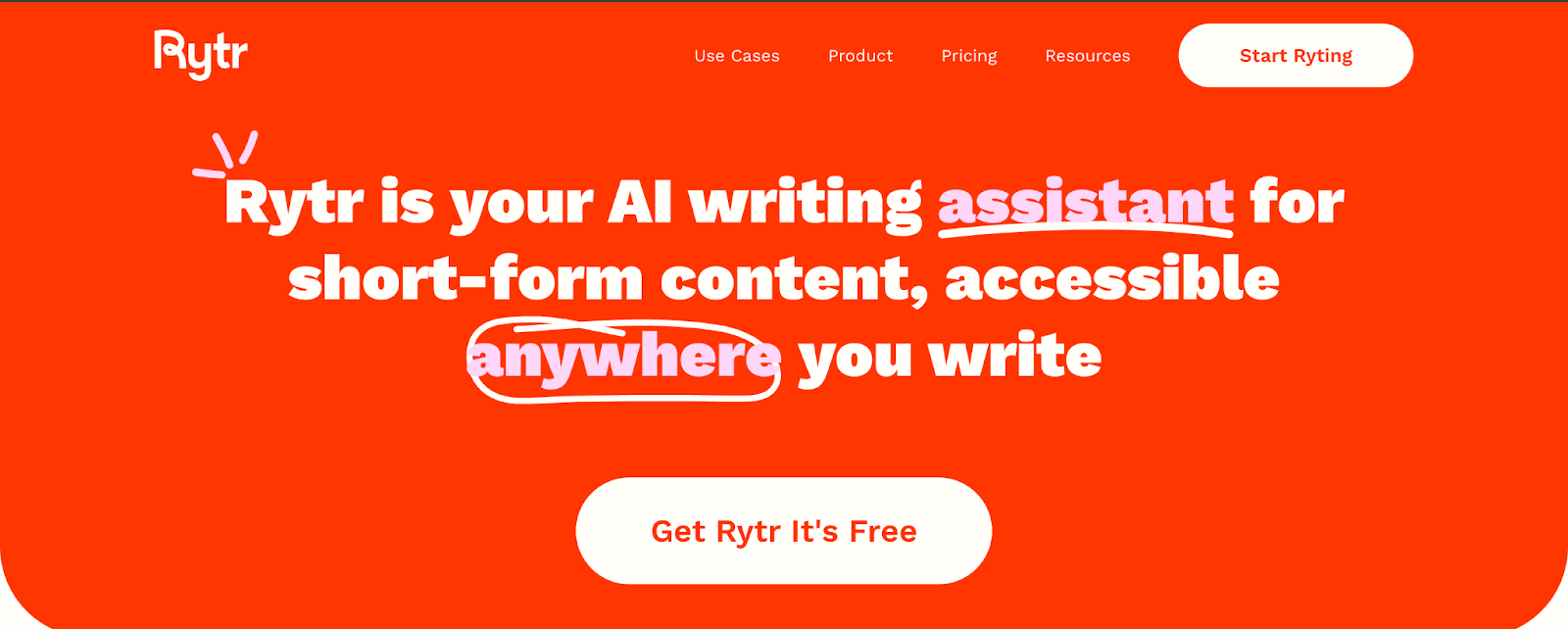
How It Works
Here’s how I use Rytr to write ad copy for the same skincare product I used with the other tools:
- Choose the Language and Tone: I begin by selecting English as my language and then choosing a calm and persuasive tone to match the product’s positioning.
- Pick a Use Case: Rytr offers over 40 use cases. I choose “AIDA Copywriting” (Attention, Interest, Desire, Action), which helps structure ad copy in a clear format.
- Add Input Details: I enter the product name along with a brief description.
- Click ‘Ryte for me’: In a few seconds, Rytr gives me ad copy based on the AIDA structure. If I want more options, I can keep generating until I find one that works.
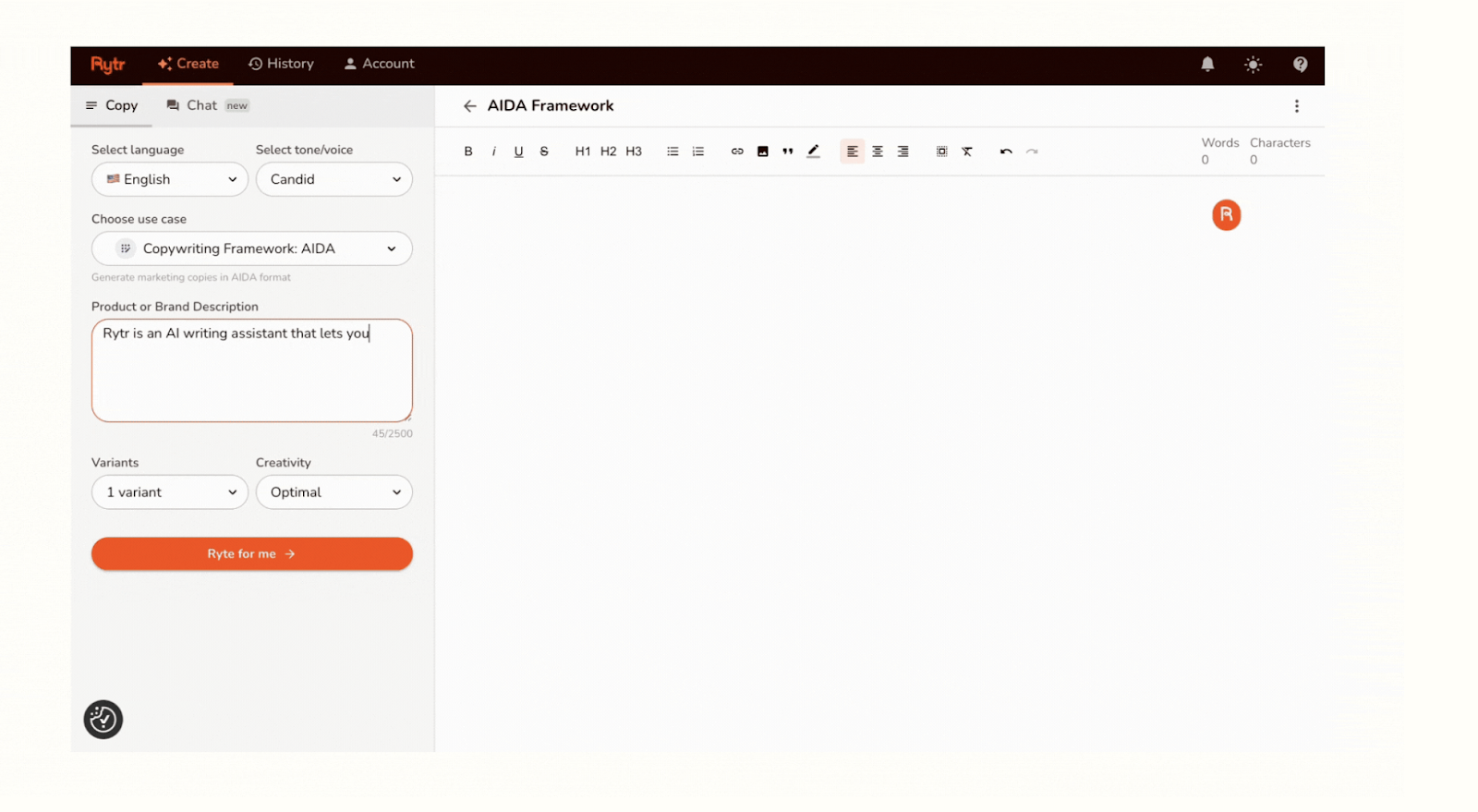
Example Output
I used Rytr to generate ad copy for the same organic face serum as before. Here’s what the tool gave me:

Pros and Cons
✅ You can upload a sample and create content that mirrors your brand or client’s tone.
✅ From social ads to product descriptions and bios, Rytr supports 40+ content types.
✅ You can start generating content for free and upgrade as your needs grow.
❌ You can’t fully customize prompts or adjust output structure like you can with more advanced tools.
❌ The generated copy is good for first drafts, but it may still need light rewrites to align with specific brand messaging.
Best Lightweight AI Copy Generator for Quick Everyday Tasks
8. LogicBalls
Best for: Marketers, small business owners, and creators who want free, fast, and simple AI-generated copy across multiple content types.
Similar to: Smart Copy, Rytr, Copy.ai
Pricing: Free
LogicBalls offers a free AI-powered content and copy generator that’s great for producing quick, short-form marketing content without needing any technical setup. It works especially well for small businesses or solo marketers who want to skip the blank page and generate basic promotional content quickly.
While it’s not as customizable or deep as some other tools, LogicBalls is ideal if you’re just looking for speed, simplicity, and broad use cases like campaigns, posts, and general web content.
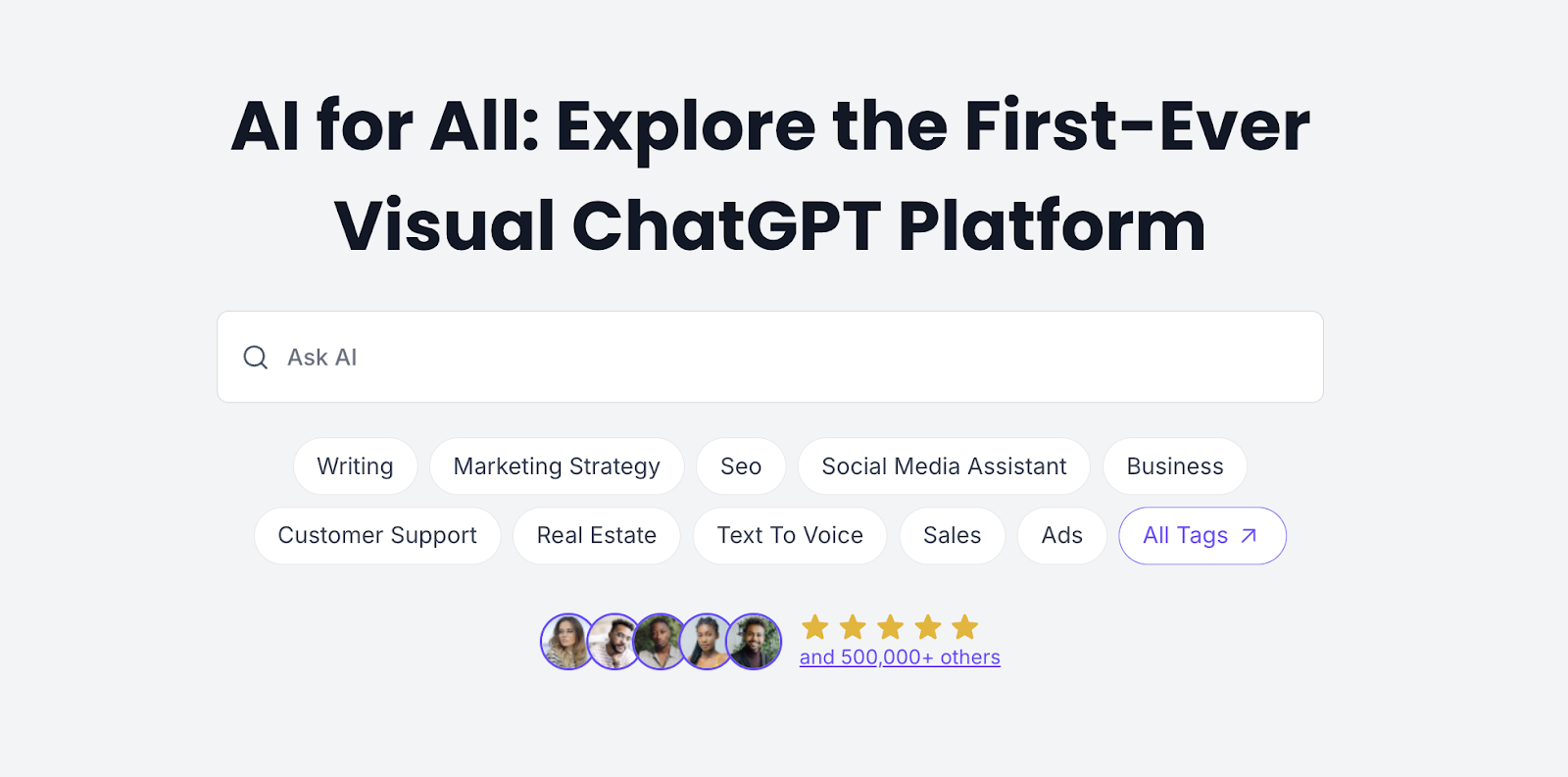
How It Works
Here’s how I use LogicBalls to generate ad copy for the same organic skincare product I’ve used across the other tools:
- Enter Basic Details: I start by filling in a few quick fields—what my product is, who it’s for, and what kind of content I want.
- Let the AI Process the Input: Once I submit those details, LogicBalls uses its AI engine to process the request. The tool pulls from marketing patterns and writing frameworks to shape a result that fits the use case I selected.
- Review the Generated Copy: Within seconds, I get one or more copy options. These are designed to fit standard formats like ads or social captions. I can pick the one that works best or run it again if I want a different tone or variation.

Example Output
I used the tool to generate ad copy for the same skincare product, to keep things consistent across this guide. Here’s what LogicBalls gave me:

Pros and Cons
✅ Completely free to use, no sign-up or payment required.
✅ Works across multiple content types like ads, blogs, and social posts.
✅ Very quick setup and easy to use—ideal for non-tech users.
❌ No advanced editing tools or prompt customization options.
❌ Output is basic—you may need to tweak it manually for tone or clarity.
9. Canva
Best for: Canva users, marketers, and small business owners who want built-in AI writing support for everyday content tasks.
Similar to: Notion AI, Writer, Jasper.
Pricing: The free plan gives you access to 50 uses in total. However, higher usage is available in Pro, Teams, and NFP plans starting at $120 per month.
Canva’s Magic Write™ is a built-in AI writing tool that helps you go from idea to first draft in seconds, without switching between platforms. You can start with a simple prompt, and the tool will generate content that fits your format and tone.
What makes Magic Write™ unique is how well it works within Canva’s design tools. If you’re already building landing pages, social graphics, or presentations in Canva, this tool saves you time by letting you write and edit inside the same space.
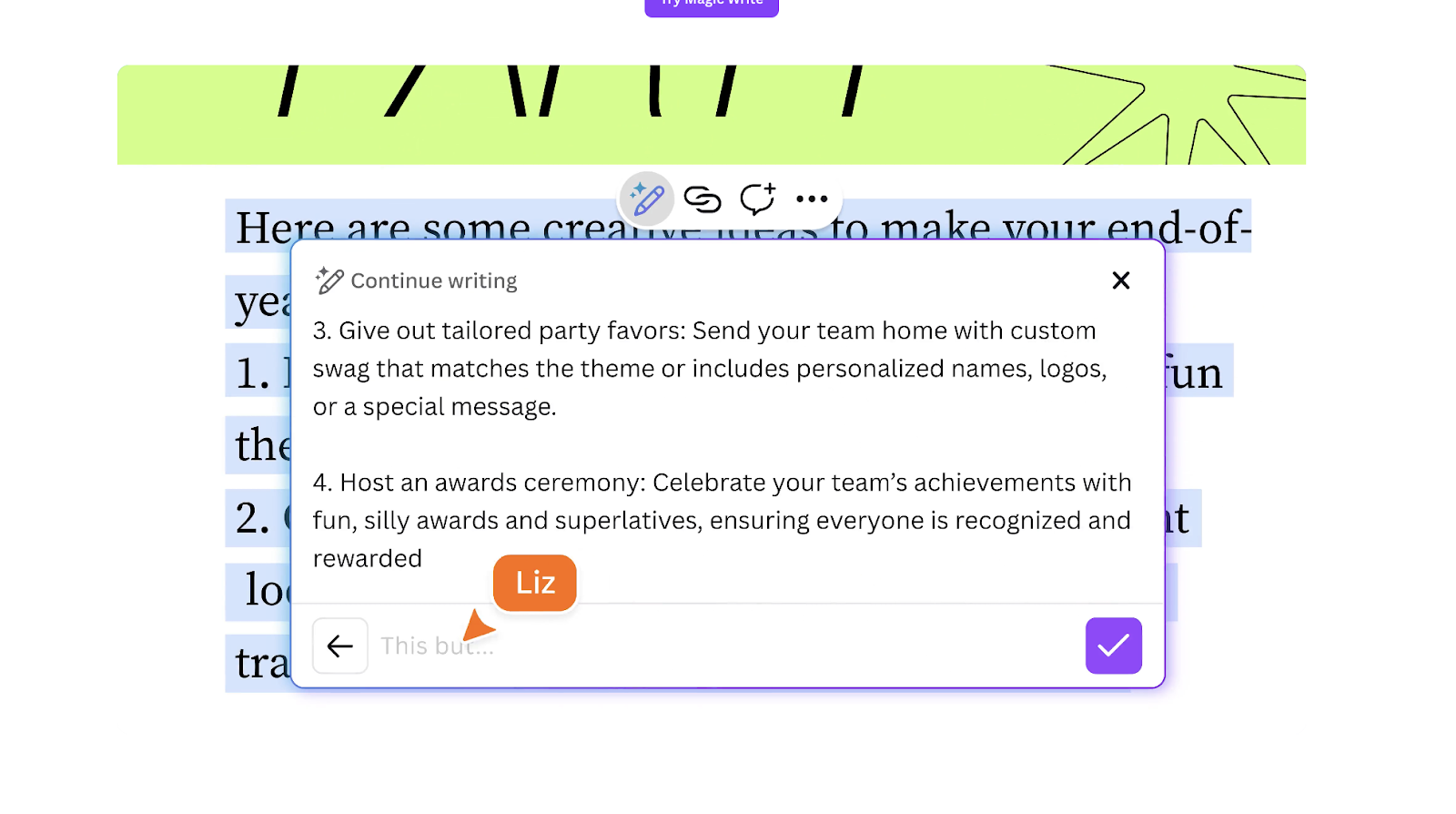
How It Works
Here’s how I use Magic Write™ to generate ad copy for the same organic skincare product I used with the other tools:
- Open Canva Docs and Launch Magic Write™: Inside a Canva Doc, I click the “+” icon or type “/” to open the Canva Assistant. Then I select Magic Write™ from the options.
- Type a Prompt: I write a detailed prompt that very clearly defines my product and its key features that I want the copy to highlight.
- Review the Output and Tweak if Needed: Magic Write™ gives me a draft in a few seconds. If I want more options, I click to regenerate or use follow-up prompts to change tone or add more detail. I can scroll through different versions before deciding which one to keep.
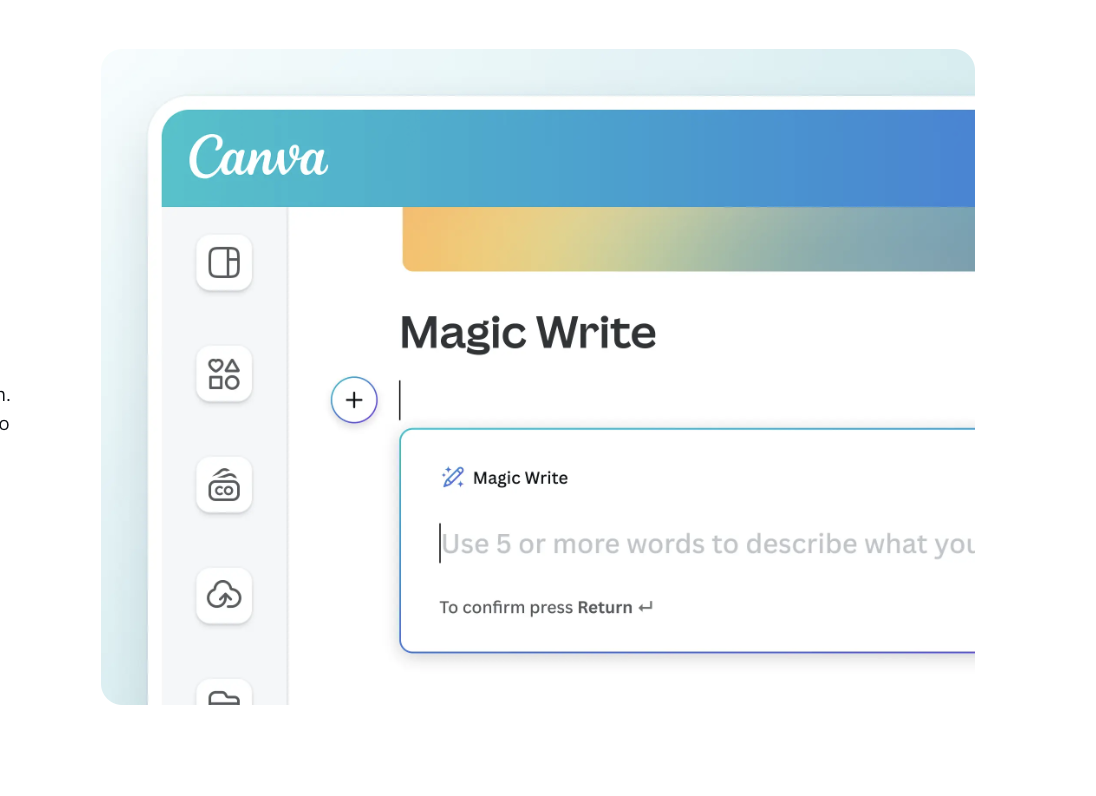
Example Output
I used Magic Write™ to generate ad copy for the same skincare product as before for consistency. Here’s what the tool gave me:
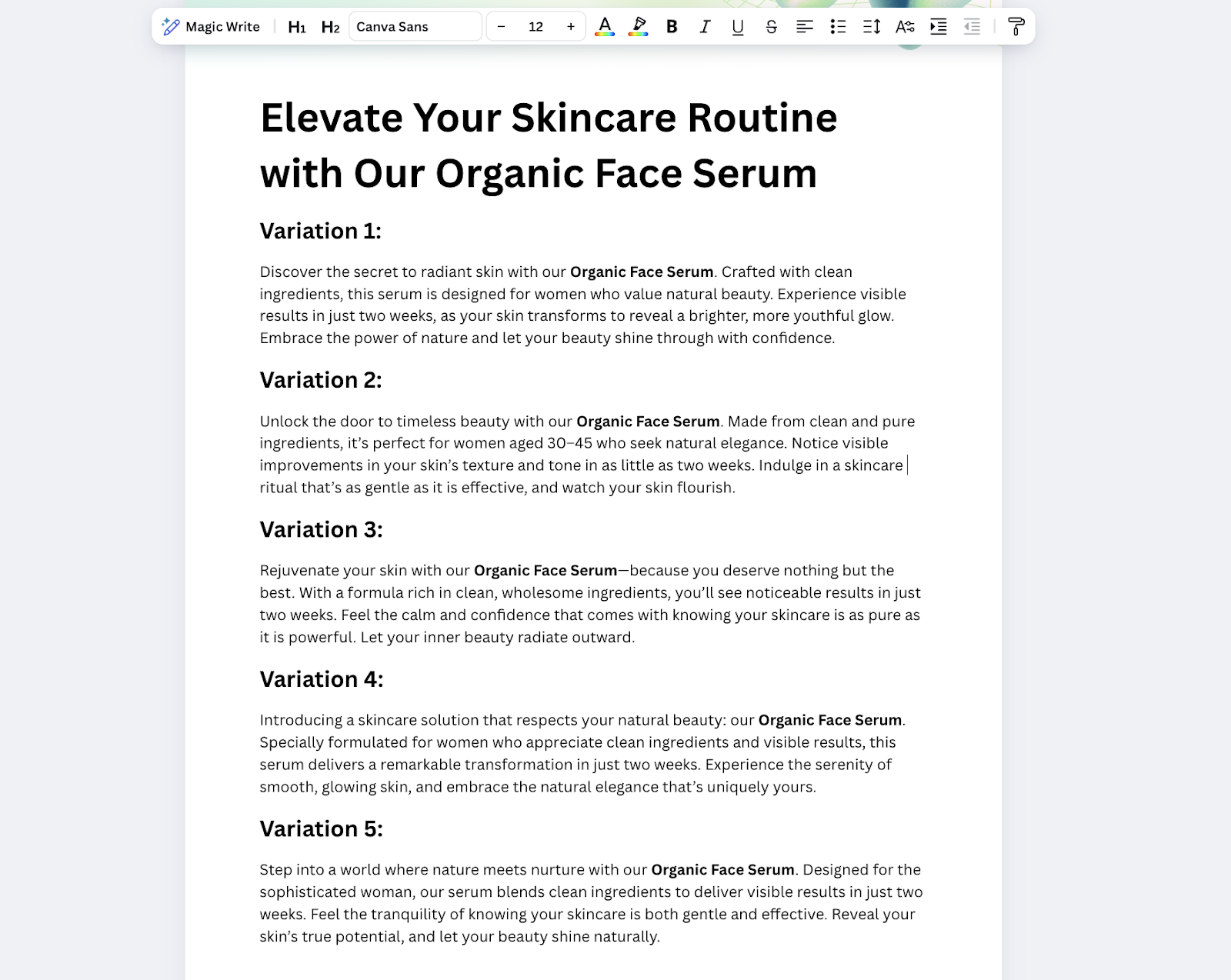
Pros and Cons
✅ Works seamlessly inside Canva Docs and design projects.
✅ Brand Voice feature lets you match tone and writing style.
✅ It works well for writing short pieces like social posts, headlines, bios, or product blurbs in seconds.
❌ Prompt control is basic—less flexible than tools built for advanced copywriting.
❌ Not ideal if you want deep formatting, multi-step prompts, or team-level editing controls.
10. Copymatic
Best for: Marketers, bloggers, and SEO professionals who want fast content creation with SEO support.
Similar to: Writesonic, Jasper AI, and Scalenut.
Pricing: Starts at $19 per month with unlimited word access. However, the free trial includes 10 credits (about 1,000 words).
Copymatic is a fast, multi-use AI copy generator that helps you write anything from blog posts and landing pages to Facebook ads and product descriptions. It comes with over 80 AI writing tools and supports features like automatic keyword research, internal linking, and SEO content briefs. You can write directly from the web app or use the Chrome extension across any platform.
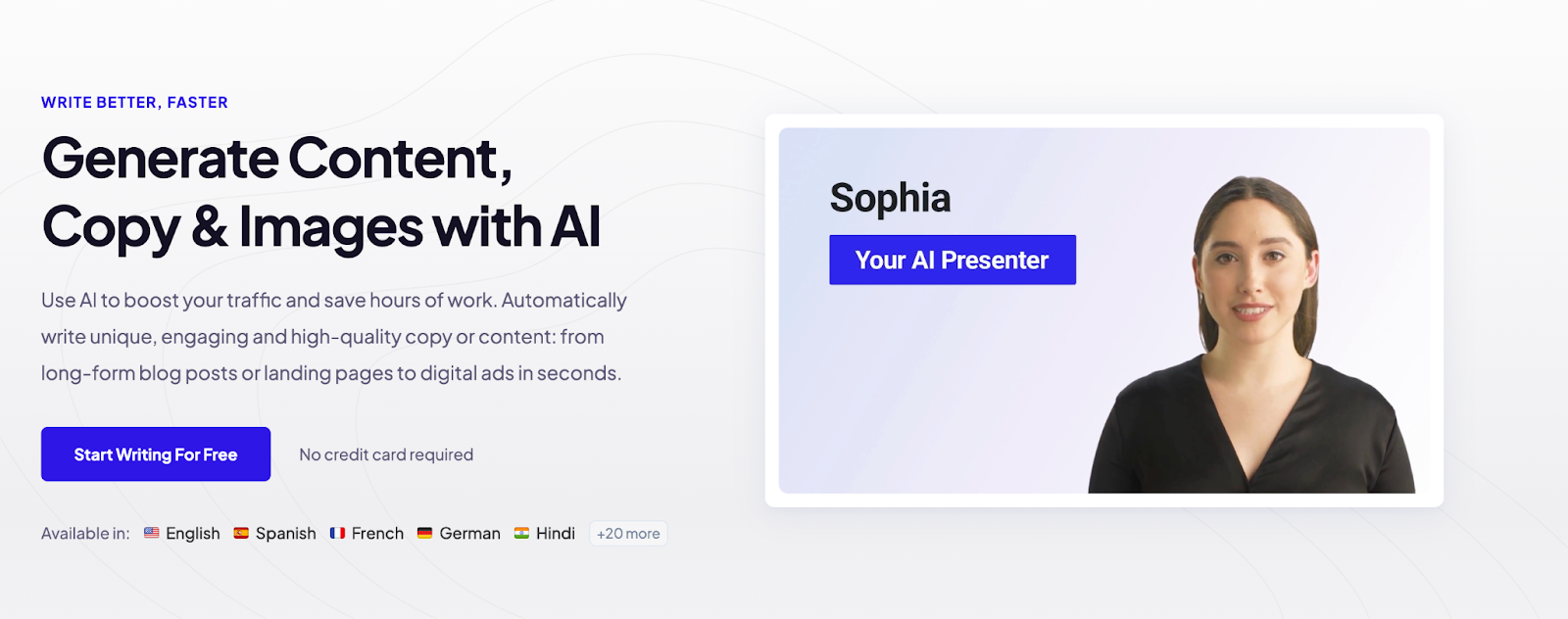
How It Works
Here’s how I use Copymatic to write ad copy:
- Choose a Tool: I pick from one of the 80+ writing tools—this time, I go with the ad generator.
- Add My Product Info: I fill out the prompt with as many product details as possible.
- Generate the Copy: I hit generate and get several different ad copy options. I can edit or save the ones I like.
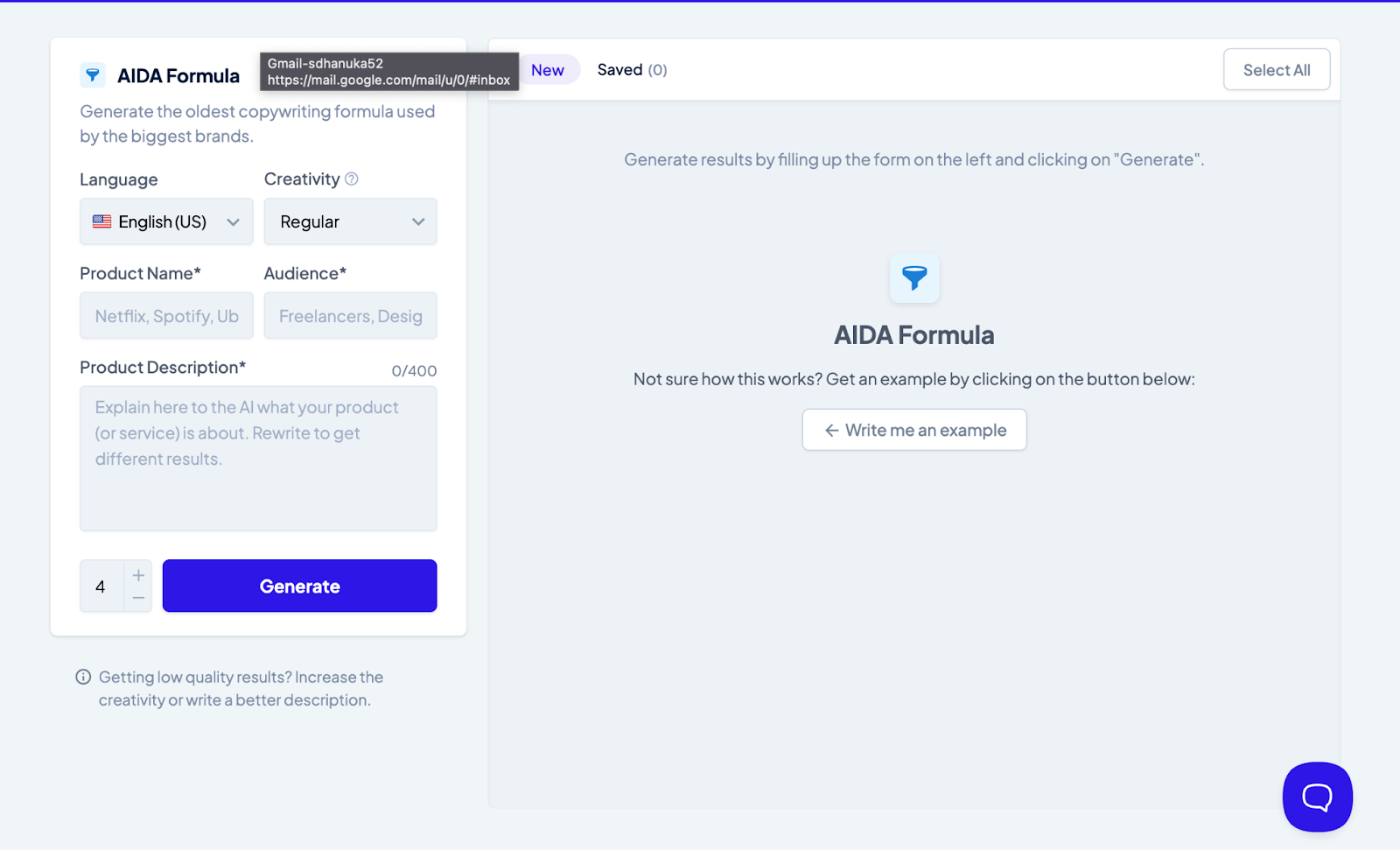
Example Output
I used the tool to create an ad copy for the same skincare product as the previous tools for consistency. Here’s what Copymatic gave me:

Pros and Cons
✅ Includes 80+ templates covering web copy, ads, blogs, and product content.
✅ Built-in SEO tools like keyword research and optimization.
✅ Fast and simple interface that works across devices with a Chrome extension.
❌ Content customization can feel limited if you want very specific formats.
❌ Predictive performance scoring isn’t available like in some other tools.
Next Steps: How to Choose the Best AI Copy Generators in 2025
Finding a good AI copy generator depends on what kind of content you’re looking for. If you’re looking for a quick fix that generates short, editable versions fast, Rytr or Hypotenuse AI are solid picks. They’re built for speed and simplicity, especially if you’re focused on ad copy or product blurbs.
If your goal is to generate long-form content, outlines, or full marketing plans at scale, Narrato AI or Canva’s Magic Write give you the templates and automation features to support bulk output across formats.
But if you care about writing better prompts, keeping your tone consistent across a team, and learning what works over time, Team-GPT is the better option.
Team-GPT helps you build smarter AI copy workflows with:
- A prompt builder that shapes high-quality inputs (not just content types).
- Custom instructions to match your writing style or client voice.
- A shared space where your team can build, test, and improve prompts together.
Want to try it? Book a demo or start building your best copy prompts inside Team-GPT.
Read More
- 10 Best AI Article Generators In 2025 [Reviewed]: Browse the top tools for turning simple prompts into detailed, long-form content fast.
- 10 Best AI-Powered Outline Generators In 2025: Find tools that help you structure ideas into clear, SEO-friendly outlines.
- 10 Best AI Hook Generators in 2025 [Reviewed]: Discover the best tools for crafting strong opening lines that grab attention right away.
- 10 Best AI-Powered Conclusion Generators In 2025: Explore tools built to help you write sharp, impactful endings for your content.
- 10 Best AI Brand Voice Generators In 2025: Explore tools that help define and maintain a consistent voice across your content.
- 10 Best Tools To Humanize AI Content In 2025: Check out tools that make AI-generated content sound more natural and relatable.