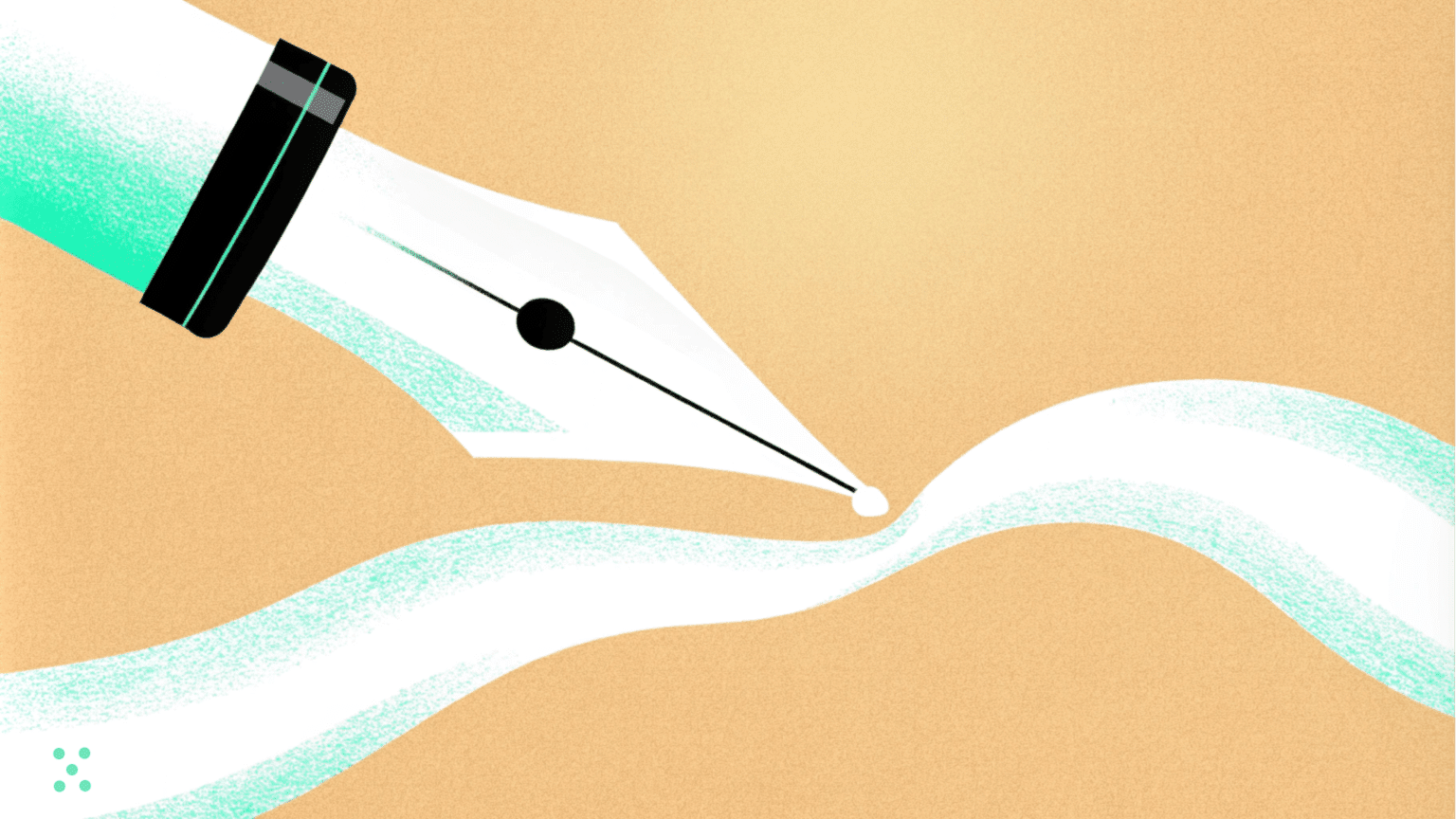As a start-up founder and a writer myself, I had to manage different marketing channels.
I had to produce content for our email subscribers, and social media channels and create email content. As a 1-man team, that was quite time-consuming.
Instead of hiring a 2nd writer, I decided to include AI into my workflows to speed up my writing process and produce a better output in a lower time frame.
I’m personally not an advocate of replacing writers with AI (I did not just prompt the AI tools to write me a social media post and post it), as I believe writers can use AI to enhance their writing capabilities.
In this article, I’ll review 6 different use cases of how I used AI in my workflows and 5 prompts that you can use to generate content.
Lastly, I’ll walk you through 5 AI tools that you can use to improve your writing and generate quality content.
How Can AI Assist Writers?
AI can assist content writers with:
- Brainstorming content ideas and keywords.
- Creating content outlines.
- Refining or repurposing content.
- Researching topics for article content.
Generative AI technology lets you save time from manually researching a topic or having to create content outlines for your workflow.
Even though artificial intelligence cannot replicate human creativity, the tools can be trained to write like you and process information like you (more on that later).
➡️ Later in this guide, I’ll go over the different AI tools you can use to do all of the above tasks.
6 Use Cases of AI For Writing
Here are the 6 use cases for writing from the ones I’ve been using myself:
#1: Grammar Checking
Adding AI-powered grammar checking has been a life-changer for my writing in general.
For example, tools like Team-GPT (our tool) have a ‘’Pages and Edit with AI’’ functionality that lets you edit out and grammar-check your content.

The platform stands out from traditional platforms like Google Docs by uniting AI conversations and document creation.
Writers can easily make changes to content with the help of AI instead of switching between different tools to improve the writing workflow.
You can:
- Make the content longer or shorter.
- Make the content simpler.
- Summarize the content.
- Fix grammar and spelling.
- Add custom instructions on writing style.
Alternatively, there are tools like Grammarly to correct your writing and spot errors. The integration also helps with suggestions on how to improve your wording and expressions.

You can also use generative AI tools like ChatGPT or Perplexity for that, but they cannot integrate directly into your Google Docs like Grammarly or Wordtune can.
#2: Refining Content
AI is capable of refining your existing content by adding keywords, suggesting changes, or generating ideas on how to improve it.
One of the ways I’ve been using AI is to optimize my article content for SEO.
I would input the URL, and my target long-tail keywords, and ask for recommendations on how to optimize the content.
The tool would then recommend me to include 2 or 3 more sections, add specific bullet points, and optimize my title tag and heading structure.
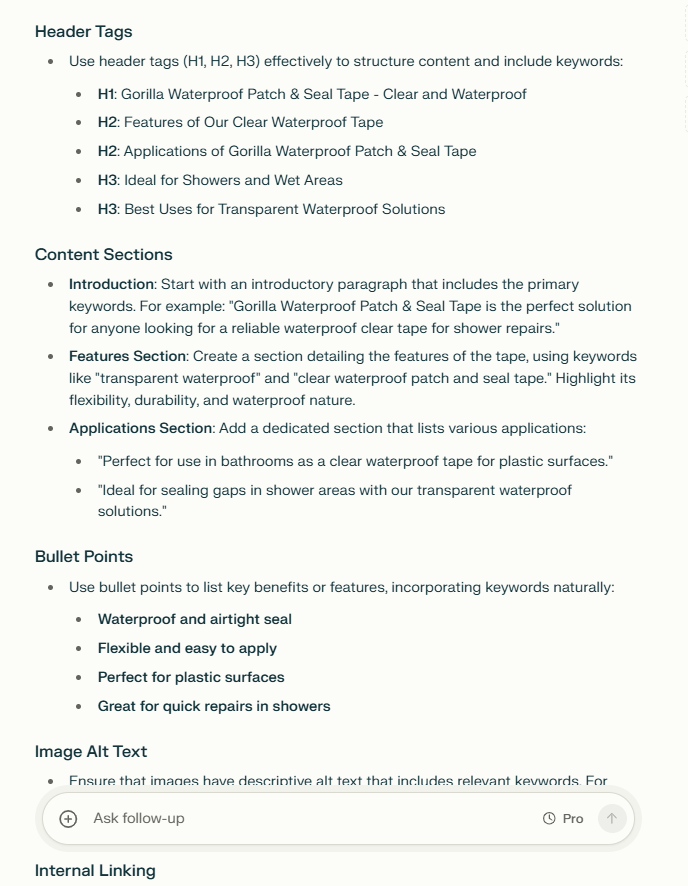
Secondly, you can prompt AI to add LSI and long-tail keywords directly into your article content or product pages.
You can feed the generative AI tools your existing writing and structure, and prompt the tool to include certain phrases and keywords naturally into the content.
#3: Researching For Articles
A 2nd use case for AI is its ability to research complicated topics for you and then return the answers in a simple-to-understand format.
This has been useful for me when I had to write on more complex topics around technology.
The beauty of the technology is that you can specify what kind of research you want the tool to make.
Here are a few examples:
- You can insert competitor URLs of high-ranking pages and ask the tool to analyze them.
- Ask the tool to provide you with an overview of the topic in 3-4 sentences, and not write an entire article about it.
- Alternatively, you can ask the tool to write you a detailed 1,000+ word explanation of the topic.
- You can ask the tool to explain the concepts to you like you are an 11-year-old with real-world examples.

#4: Idea Generation
You can remove writer’s block by asking AI tools for writing or keyword ideas.
For example, I often felt stuck on what I should be writing next for my social media channels, email newsletter, or blog.
This is when I started prompting the technology about potential content ideas across my different marketing channels.
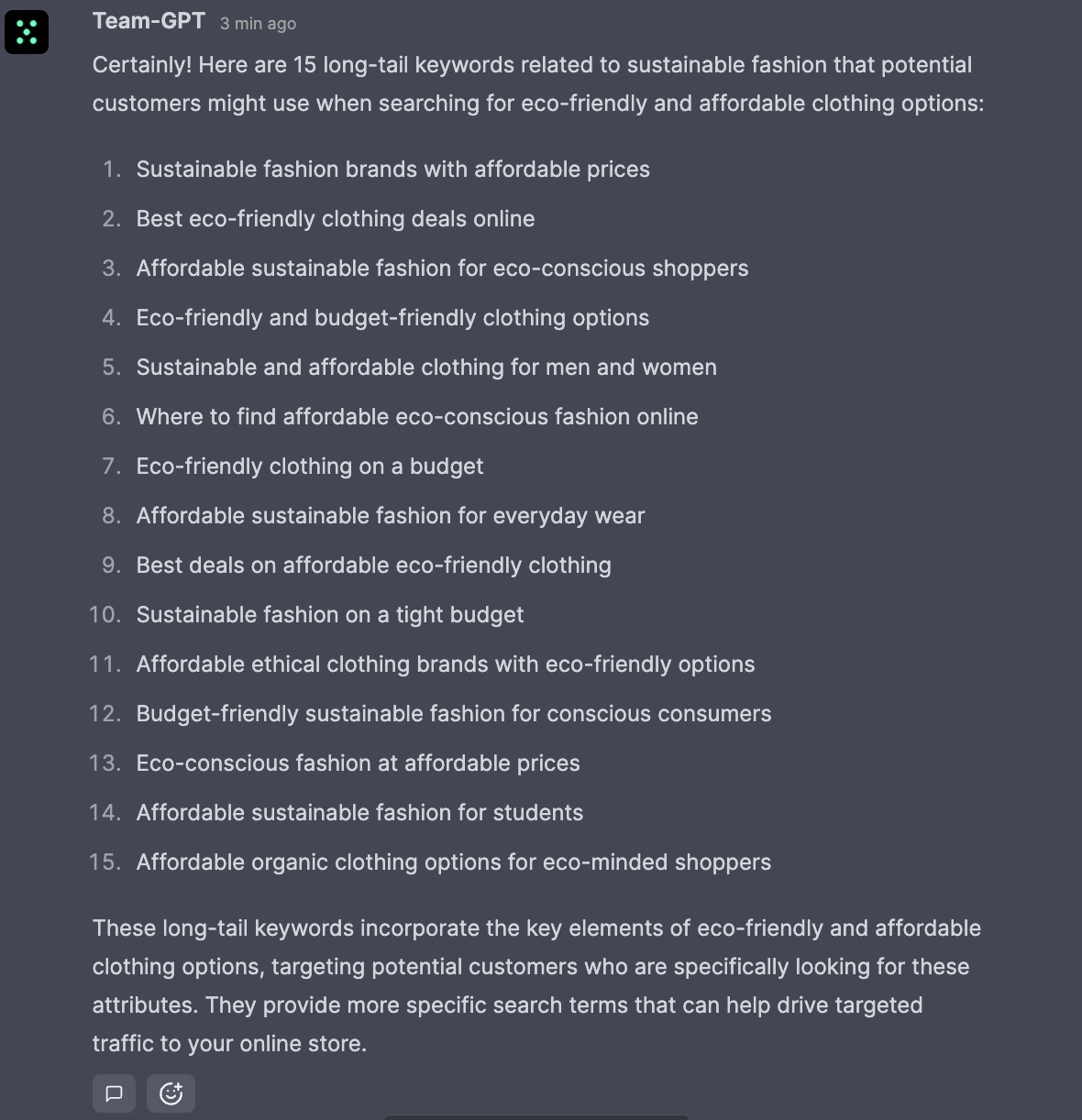
To get better output, you can insert more information about:
- Your product or service.
- Target audience and a bit of information about who they are.
- The problem you are trying to solve for your audience.
#5: Creating Content Outlines
If you are feeling stuck with how to structure your content, or you’re just managing a large team of writers, you can use AI tools to help you produce SEO-optimized content outlines.
Generative AI tools help you create article outlines from detailed prompts.
💡 You can create even better outlines if you insert the competitors that you want the AI tool to study to build the outline.

➡️ You can prompt the AI tools to provide you with detailed content briefs with long-tail keywords to include, examples, and statistics.
#6: Generating Content
Last but not least, I cannot leave out generating content.
From producing SEO-optimized articles to generating email marketing campaigns, generative AI can help writers and non-writers with all content tasks.
Even though I did mention that AI cannot fully replace us, writers, because of our creativity, we can still generate quality content drafts and then humanize it.
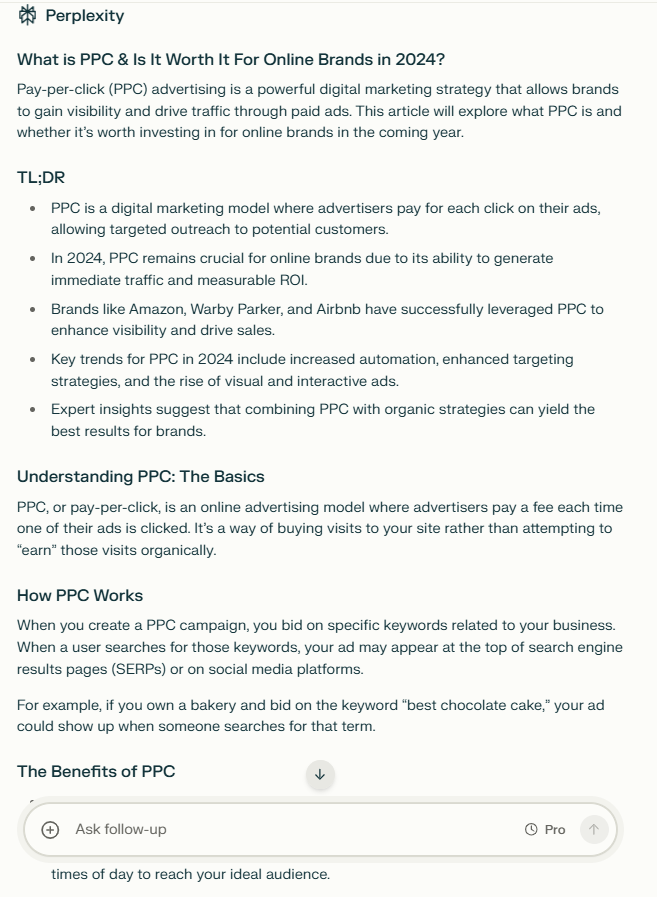
💡 With advanced AI platforms like Team-GPT (that’s us), you can further improve your content quality by creating custom instructions for your preferred AI model, such as ChatGPT.
Here's how you can write articles in about 3 minutes inside of Team-GPT alongside your team:
For example, I used to add instructions for brand voice and writing style to make sure that I could scale my content production without heavy editing.
5 AI Prompts For Writers
Now that we have gone over the use cases of AI for writing, let’s go into a few of the prompts for generating and researching content.
➡️ This section is for marketers who want to scale their content production by incorporating AI into their workflows and save time.
#1: Generating Article Content
Did you know that organizations that use AI for content creation see a 60% increase in productivity and a 30% improvement in content quality?
People often associate AI with unoriginal and lame content, but that is not the case if you know how to humanize and edit it.
Here’s an example of a prompt that helps you get started with your article:
Prompt: Generate a 1,000-word article on the topic of ‘’ChatGPT for enterprise’’. It should be a comprehensive guide covering what is ChatGPT enterprise and its different use cases.
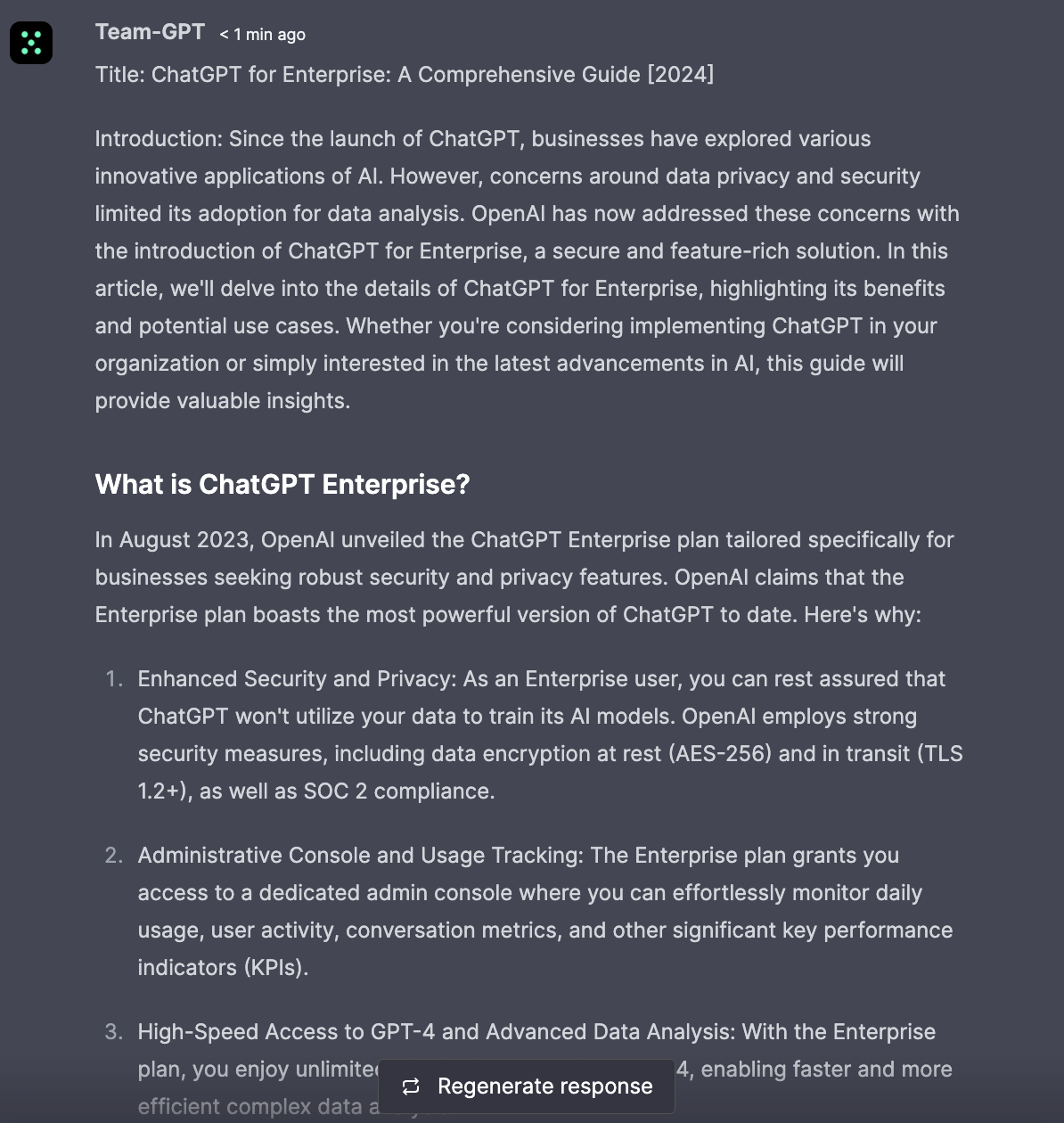
To get a good first try, I’d recommend you include your rules of writing in the prompt, such as:
- The tonality of the article (e.g., conversational).
- What the heading structure should look like (H2-H3).
- To minimize fluff.
- To not include AI keywords like ‘’robust’’.
- To use your own writing style. You can insert a previous piece of content that you’ve written as training materials.
Furthermore, there are tools like Jasper AI that help you access pre-made writing prompts that are optimized for SEO to produce even higher-quality content.
#2: Generating Emails
You can use AI to help you generate copy for email campaigns.
Here’s an example of our team prompting our custom version of ChatGPT to create a cold outreach email to a potential customer of our product:
Prompt: Create a cold outbound email to a potential customer for our product Team-GPT.
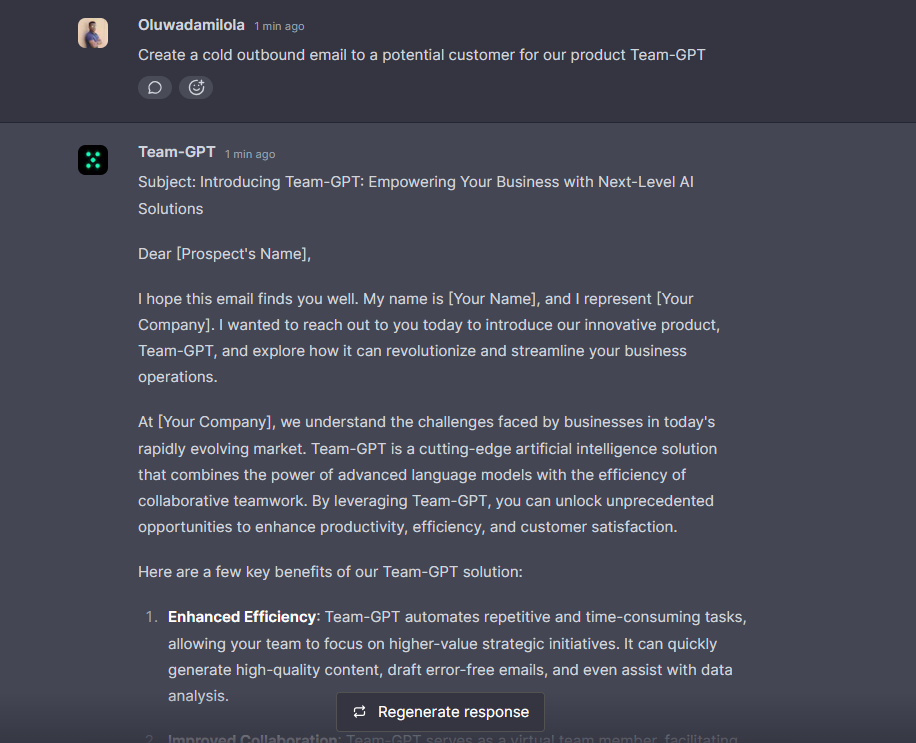
Our team has trained the AI tool on our product’s information, target audience, and pain points that the solution is solving (instead of having to manually add it every time).
#3: Generating Social Media Posts
You can also use a custom LLM model inside Team-GPT to produce social media posts that adhere to your brand’s guidelines and writing style.
Prompt: I want you to generate a social media post around our target audience’s thoughts on AI in marketing. I want you to also include relevant hashtags at the end. Furthermore, I want you to tell me how I should approach optimizing this piece of content.
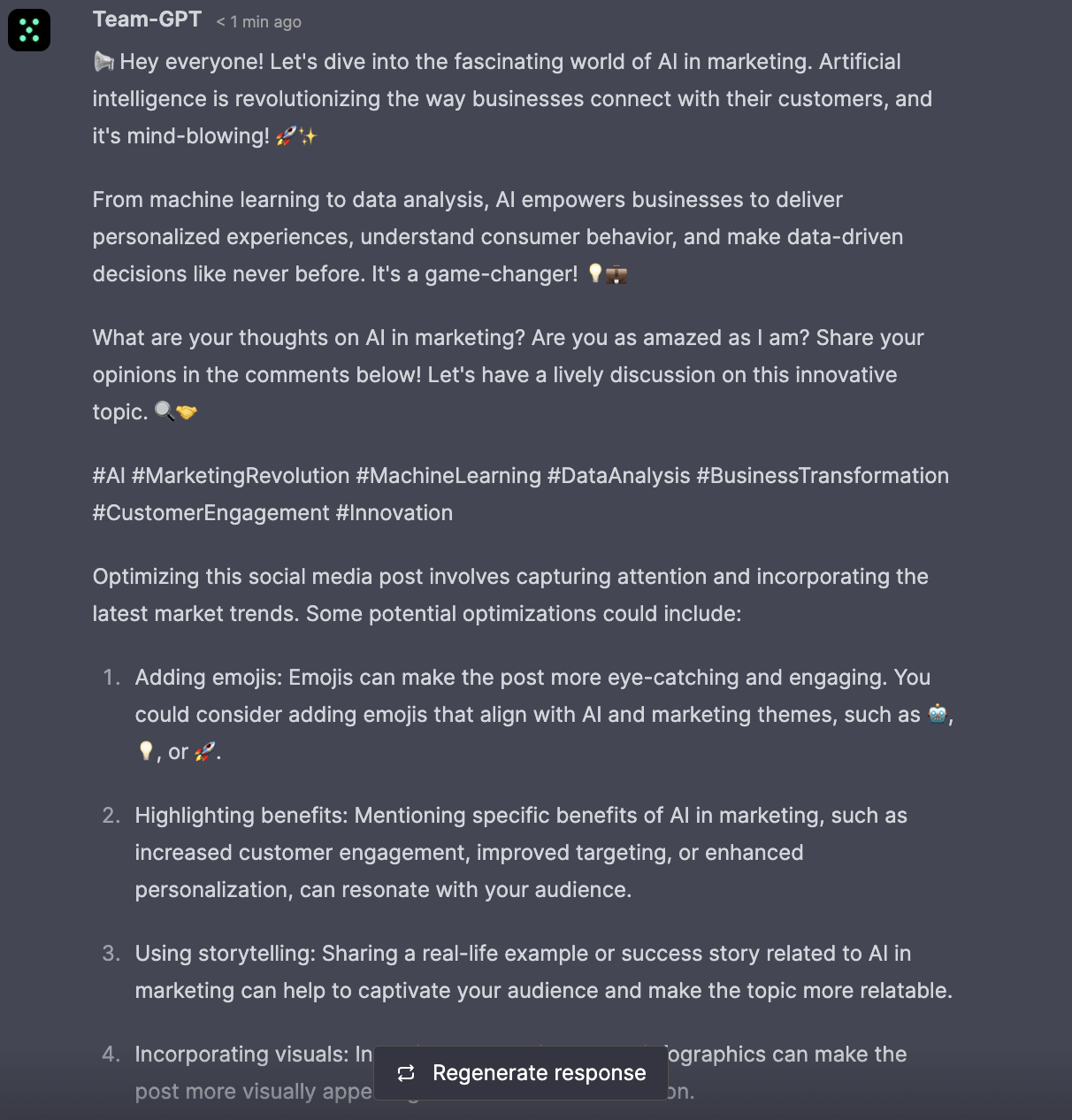
💡 What I’ve also seen work wonders for social media content is that you can prompt the tools to use a specific writing framework, such as ‘’PAS’’ (problem, agitation, solution) to create better social media posts.
#4: Generating Article Outlines
As I mentioned earlier, AI’s ability to generate article outlines that are competitor and keyword-driven is one of the best use cases of the technology.
Here’s an example prompt of how you can generate article outlines with competitor data:
Prompt: I want you to generate an outline for an article titled ‘’how to write social media posts’’ that includes an H2 and H3 heading structure as well as some guidance on how to approach each section.
Additionally, I want you to study this competitor [insert competitor URL] which is currently ranking at position 1 for the target keyword.
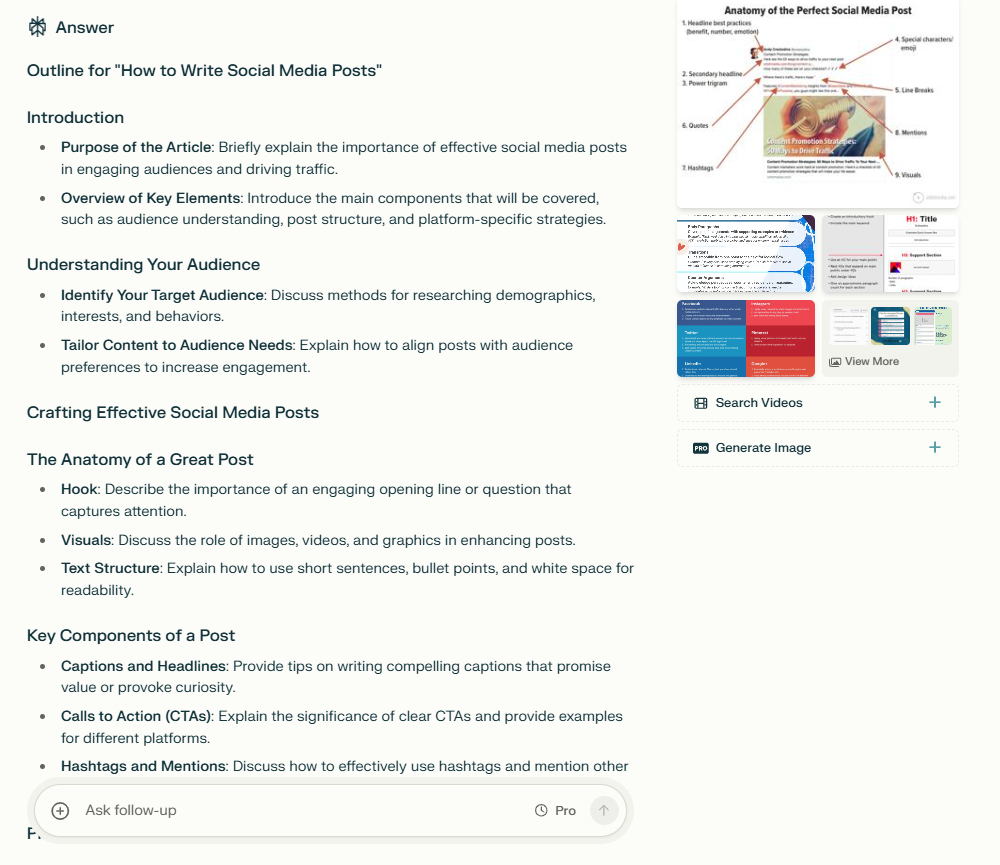
#5: Researching Topics (For Writing)
AI platforms like Chat-GPT and Perplexity can be used to research topics for the content you are planning on producing.
These tools can explain complicated concepts and complex terms as if you’re new to the industry.
Prompt: Explain to me in 3 sentences with an example of what hreflang is in SEO and why it’s important.

As we covered earlier, you can specify the number of sentences in the explanation (e.g., 3 sentences).
The tool could explain it to you with a 1-liner, or with an in-depth guide of a thousand words.
What Are The Best AI Tools For Writers?
When I was figuring out which platforms to include in this list, I looked at their content quality, customization options (so you can generate on-brand content), and cost structure.
Here are the best AI tools for writers to help you save time, check your grammar, and generate text:
#1: Team-GPT
You can use AI models like ChatGPT with your team on Team-GPT’s platform and customize it to your writing needs.
After that, you can use your own version of ChatGPT for writing tasks, such as:
- Generating article, email, social media, and advertising copy.
- Writing the copy and generating the images for content.
- Editing and finalizing content with Pages and Edit with AI.
- Strategizing and ideating content briefs, topic ideas, and strategies.
You can also speed up your writing with our pre-made prompts, use cases, and editable AI Pages.
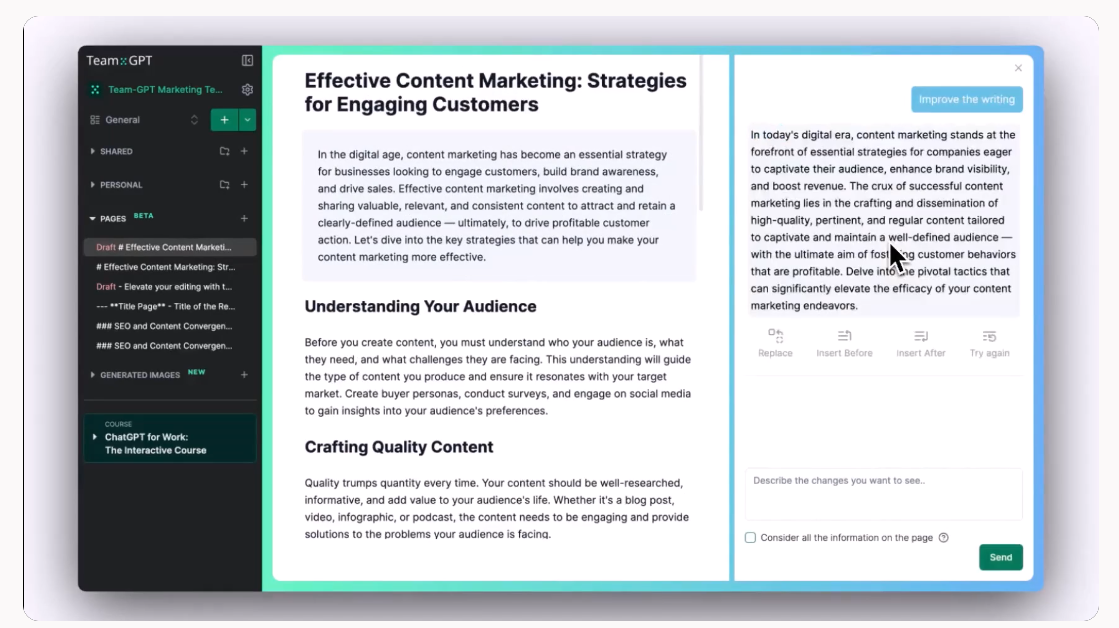
Here’s why content writers love our platform:
- A shared workspace where your team can collaborate in chats and documents in real-time from a single platform.
- Smart AI-powered editing for improved writing, fixed grammar, and refined text.
- Organized and shared content to ensure quick access to chats and pages for all your team members.
- Managing your content by turning any chat into a document or starting a new conversation from a Page.
#2: Wordtune
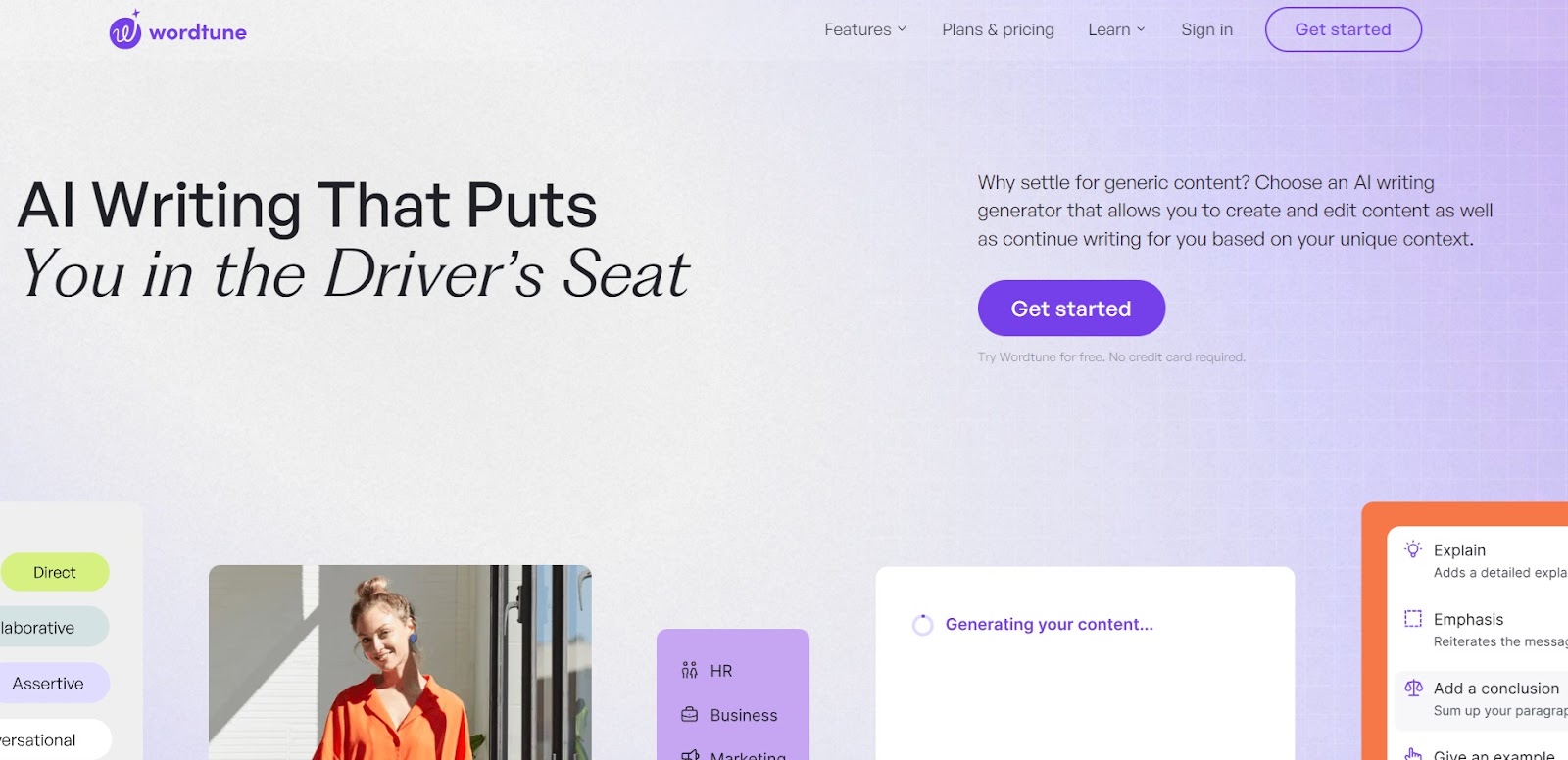
Wordtune, similar to Grammarly, is an AI content assistant that lets you refine your writing.
The platform is also capable of generating content across different marketing channels.
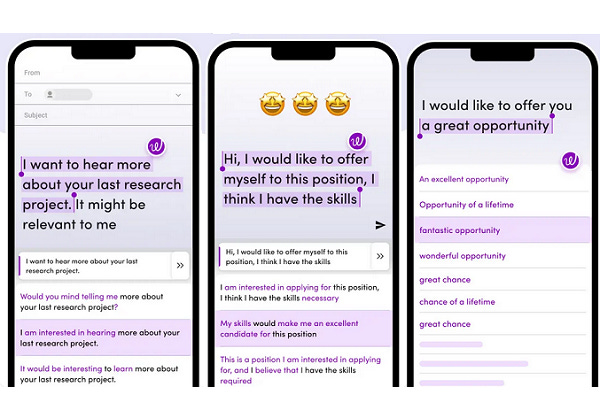
Here are a few of the standout features of the tool:
- Paragraph rewriting: Writers can paraphrase emails, copy, and articles to ensure clear and coherent writing.
- Pre-written templates that can help you create content from scratch and get rid of writer’s block.
- Continue with AI functionality that lets you continue your article or marketing copy. The AI assistant suggests the next sentence.
#3: Copy.ai

Copy AI is an AI content generation tool that helps writers generate copy across different email, SEO, social media, and advertising.
Here are some of Copy AI’s features that stood out to me:
- Template library with prompts: You can access different pre-made prompts for different marketing needs, such as generating cold email copy.
- Add your brand voice to the software to generate on-brand imagery and copy.
- Plagiarism checks for all content that is being generated by the tool to ensure that you are creating original content.
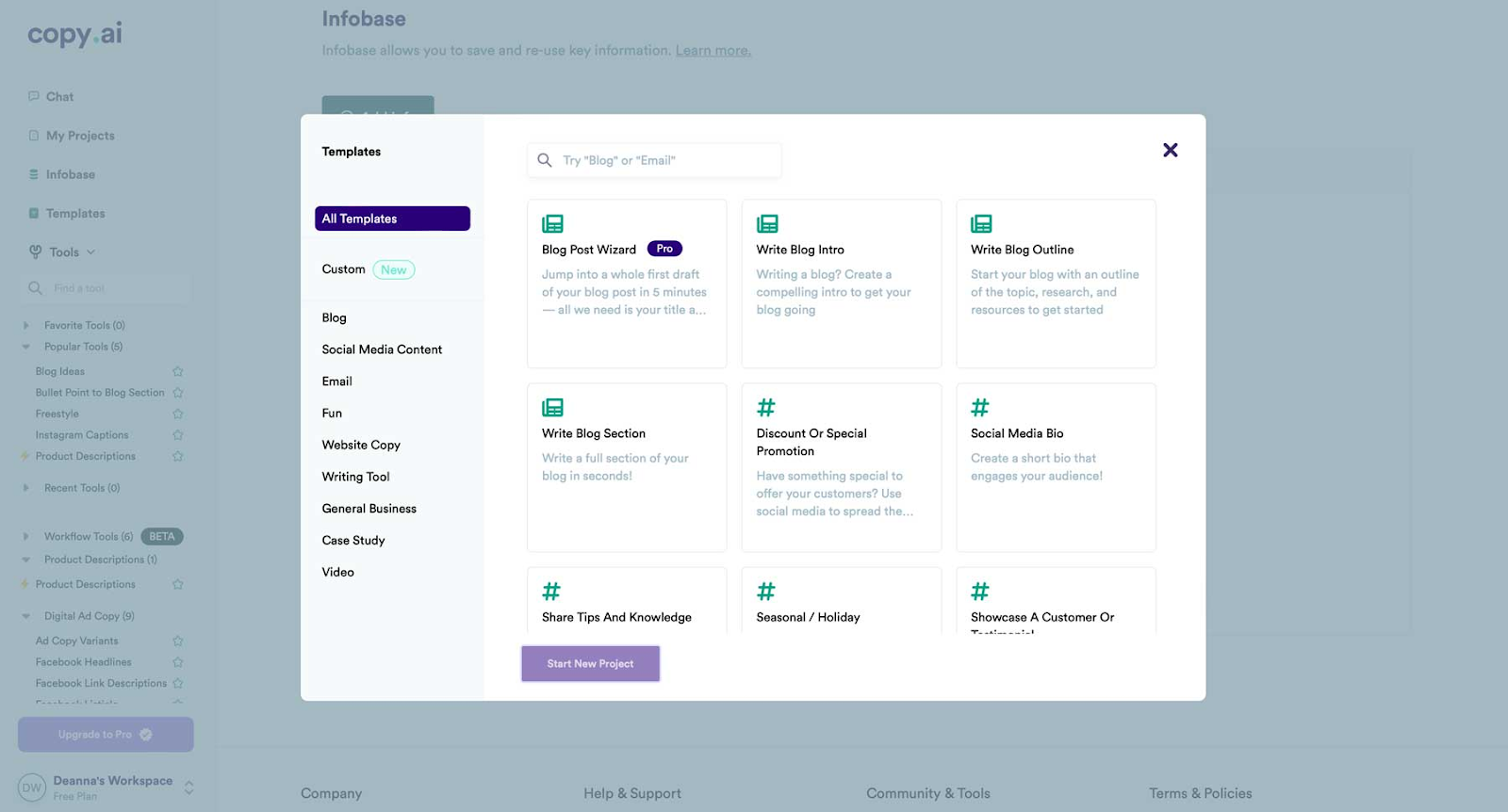
#4: Perplexity
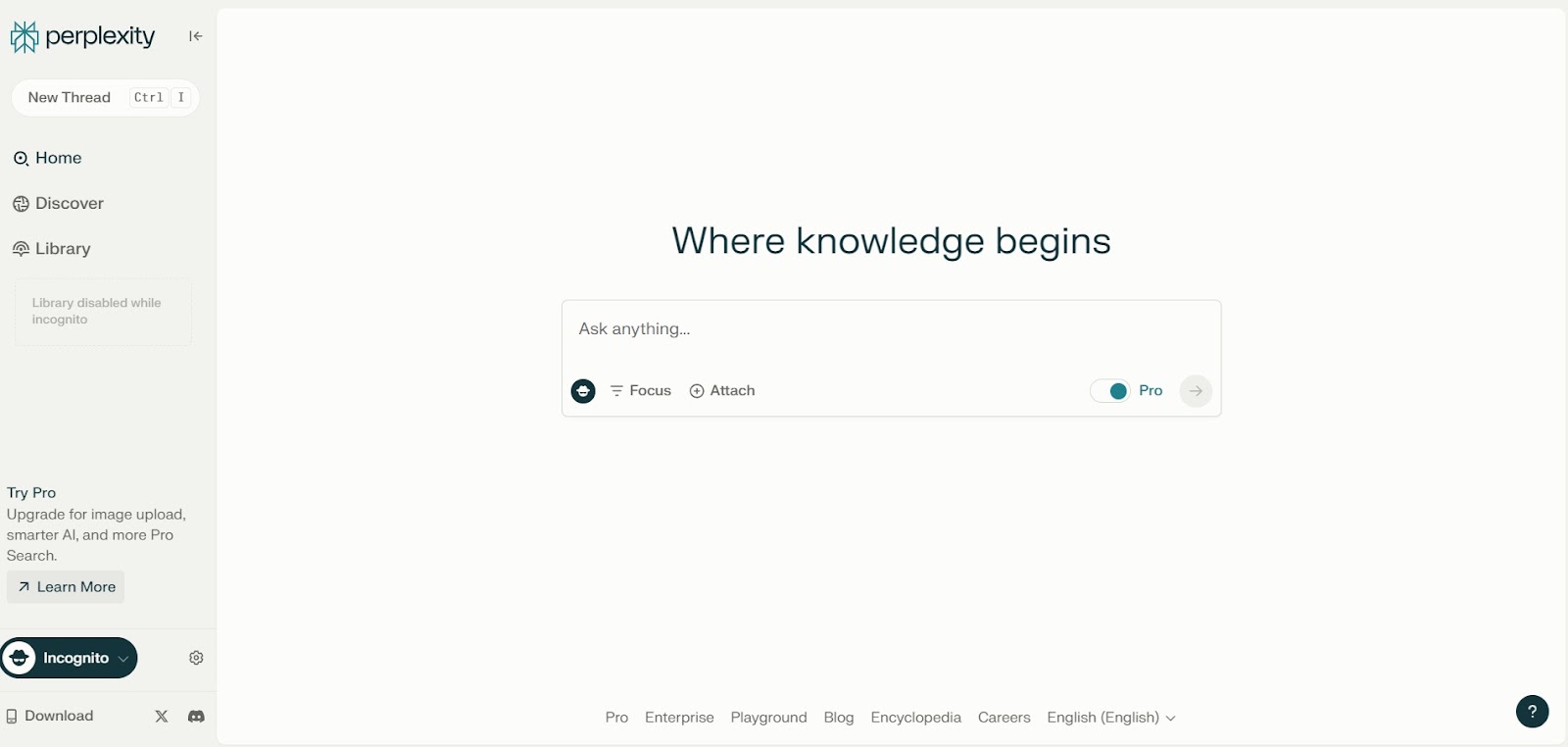
Perplexity is an AI model that can help you with research and content creation, as the platform has above-average trainability, and content output and is good at researching topics.

The AI content creation tool can be best used for:
- Research topics before creating your content or before generating article content.
- Generating article content that is optimized for SEO.
- Generate keyword ideas and content briefs: You can also insert LSI keywords in the content.
#5: Writesonic
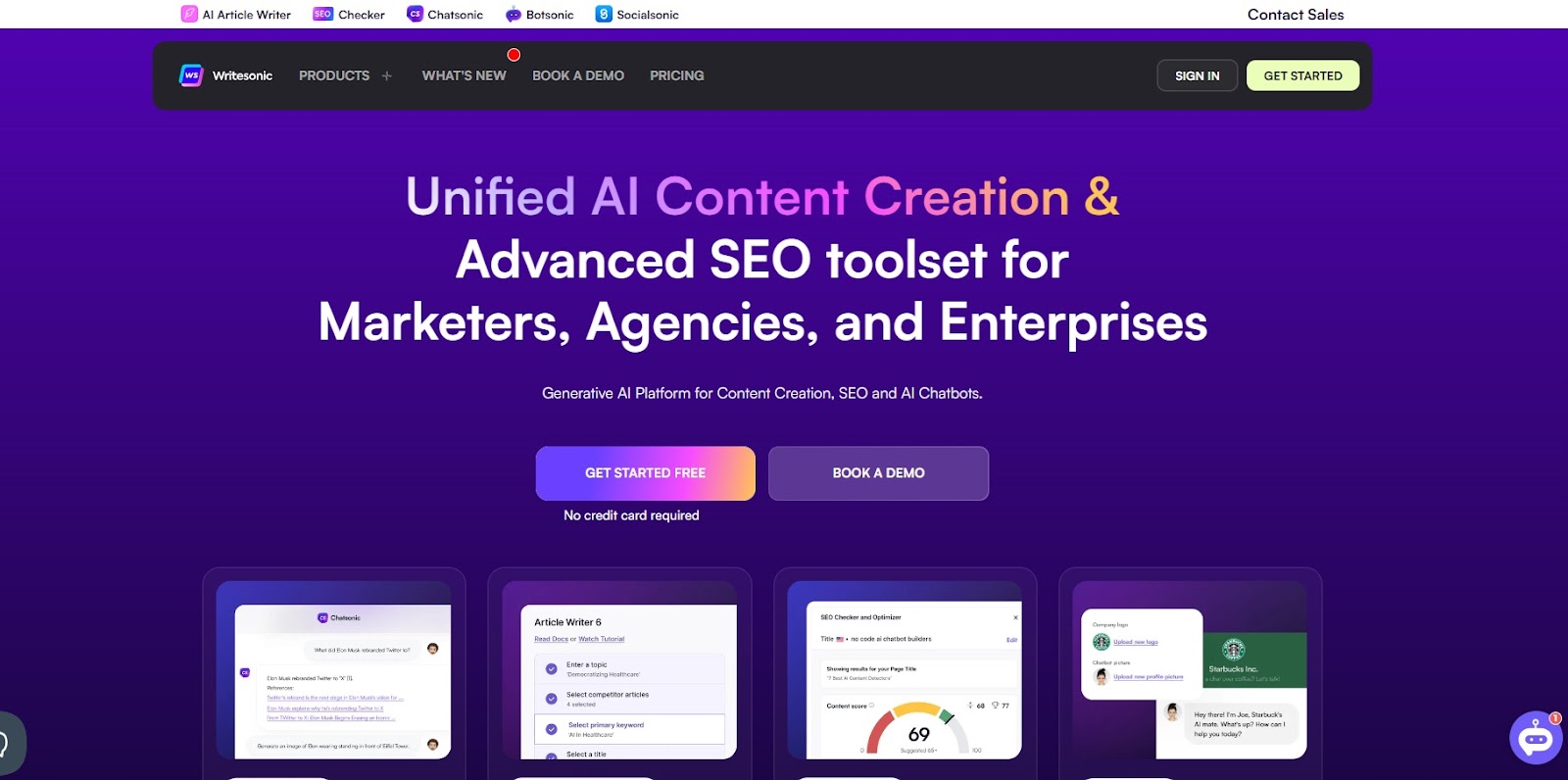
Writesonic is an AI-powered content generation tool that helps writers produce research-backed articles that are optimized for SEO.
I found the tool to be a decent option for SEO writers, as it also offers you automated internal linking, fact-checking, and competitor semantic analysis.
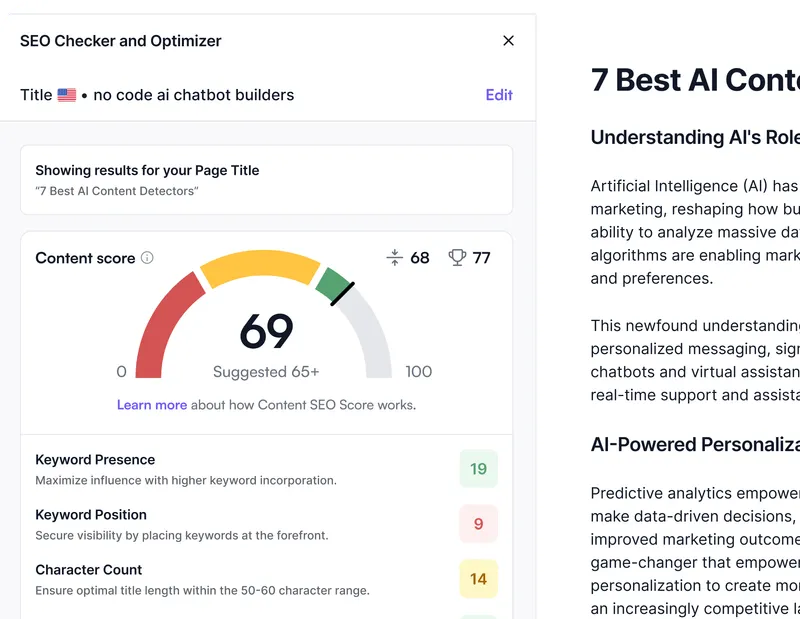
Here are some of the features that writers can use to produce SEO-optimized content:
- A content generator that includes built-in SEO optimization, word length control, real-time data on the latest topics, and brand voice.
- Check your content’s on-page SEO, optimize it with LSI keywords, and repurpose old content.
- A generative AI tool (Chatsonic) that offers fast and accurate answers. It can generate images, write in your brand style, and research topics.
Next Steps For Writers: Generate Content Alongside Your Team on Team-GPT
You can generate on-brand content (from articles to email marketing campaigns) by building a customized version of ChatGPT alongside your team on Team-GPT.
Our enterprise AI software lets your team generate quality content by utilizing various AI models, such as ChatGPT, DALL-E 3, Claude, and Perplexity.
Apart from that, you can access:
- A comprehensive pre-made prompt library to create efficient workflows.
- Detailed usage analytics to track employee engagement.
- Enterprise-grade security ensures data privacy and the ability to host the platform on your servers.