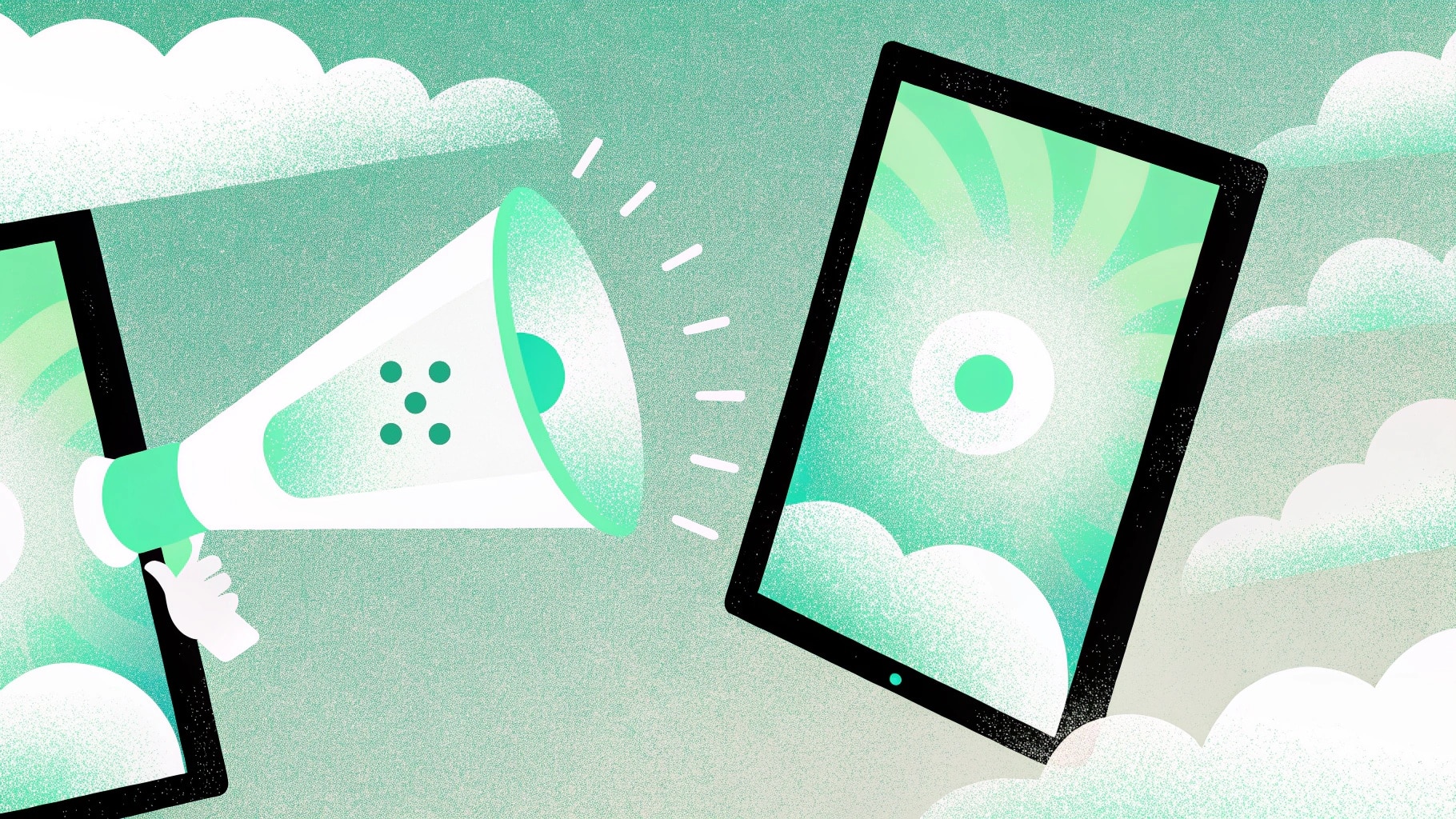I don’t use AI to replace how I write. I use it to say things better, especially when I already know what I want to say, just not sure how to phrase it. But most rewording tools rewrite the entire thing and call it a day.
But that’s not what I am looking for. I don’t want a formal rewrite when I’m just trying to switch up a few phrases. And I definitely don’t want to edit the entire thing again just because the AI overdid it.
So I started testing tools that give me more control. Ones that let me tweak tone, simplify wording, or just make the sentence flow better without rewriting everything. In this post, I’ve listed the 10 best AI rewording tools that actually help me tighten my copy or switch up tone without losing the paragraph’s meaning.
TL;DR
- The best AI paragraph rewriter on the market is Team-GPT because you can build detailed rewriting prompts tailored to your tone and collaborate with your team to refine them.
- Other tools like QuillBot and Copy.ai are ideal for quick rewrites with tone presets or bulk content refresh.
- On the other hand, if you’re interested in academic rewriting, you can consider Scribbr and Grammarly.
Factors to Consider When Choosing The Best AI Paragraph Rewriters in 2025
Most rewording tools focus on short-form text, just swapping a few words or flipping a sentence. But paragraph rewriters are meant for more than that. They need to rework entire sections without losing the tone, meaning, or structure.
Therefore, here are three things I always look for before choosing a paragraph rewriter:
#1: Contextual Rewriting, Not Just Word Swapping
Many AI tools just change words without reading the full paragraph in context. This often breaks the meaning or makes the output sound robotic. You need a tool that rewrites with clarity and flow in mind. It should:
- Understand what the paragraph is trying to say.
- Rework the sentence structure where needed, without losing your original message.
- Maintain the core tone and intent, whether it’s formal, casual, or persuasive.
#2: Control Over Tone, Length, and Complexity
Rewriting isn’t just about improving grammar. It’s about adjusting the tone, tightening the copy, or simplifying complex lines. A good paragraph rewriter should let you:
- Choose how formal or casual you want the output to sound.
- Set the desired length, especially if you’re trying to fit a paragraph within a word limit or layout.
- Make the content more readable by adjusting how simple or detailed the sentences should be.
#3: Prompt Flexibility and Workflow Support
If you’re doing this alone, a quick rephrase might work. But if you’re working in a team or managing multiple projects, you need something more organized. The best paragraph rewriters should help you:
- Build clear prompts based on your use case, not just paste-and-go inputs.
- Save those prompts so you can reuse or tweak them later.
- Collaborate with others, either by editing prompts together or refining the output in a shared space.
What Are The Best AI Paragraph Rewriters in 2025?
Here’s a look at the 10 best AI paragraph rewriters in 2025 and what they are best known for:
Best Paragraph Rewriters For Teams & Prompt Customization
1. Team-GPT
Team-GPT offers the best AI paragraph rewriter in 2025 because it gives me full control over how the paragraph is rewritten, lets me tailor prompts that match my tone and goals, and allows my team to collaborate and refine outputs together.
Unlike most paragraph rewriters that give me a one-click rewrite, Team-GPT makes me part of the process, which means the final version actually sounds like me, not like AI.
The way it works is that you describe what you want the paragraph to sound like using the Prompt Builder, apply it to the AI model of your choice (like ChatGPT o3 or Claude), and work with your team to improve and reuse your best prompts. This gives me full control over tone, structure, and clarity, without losing meaning.

Full disclosure: Although Team-GPT is our platform, I’ll provide an unbiased perspective on why it’ll be the best AI paragraph rewriter in 2025.
How It Works
Here’s how I use Team-GPT to rewrite paragraphs for clarity, tone, and flow, step by step:
Step 1: Start by Using the Prompt Builder
I start by opening the Prompt Builder and describing what I want the AI to do. For example, I’d type:
“Rewrite this paragraph in a clear, friendly tone. Avoid jargon and keep the meaning the same, but make it easier to follow for a general audience: [Para goes here]”.

The tool then asks me a few quick follow-up questions:
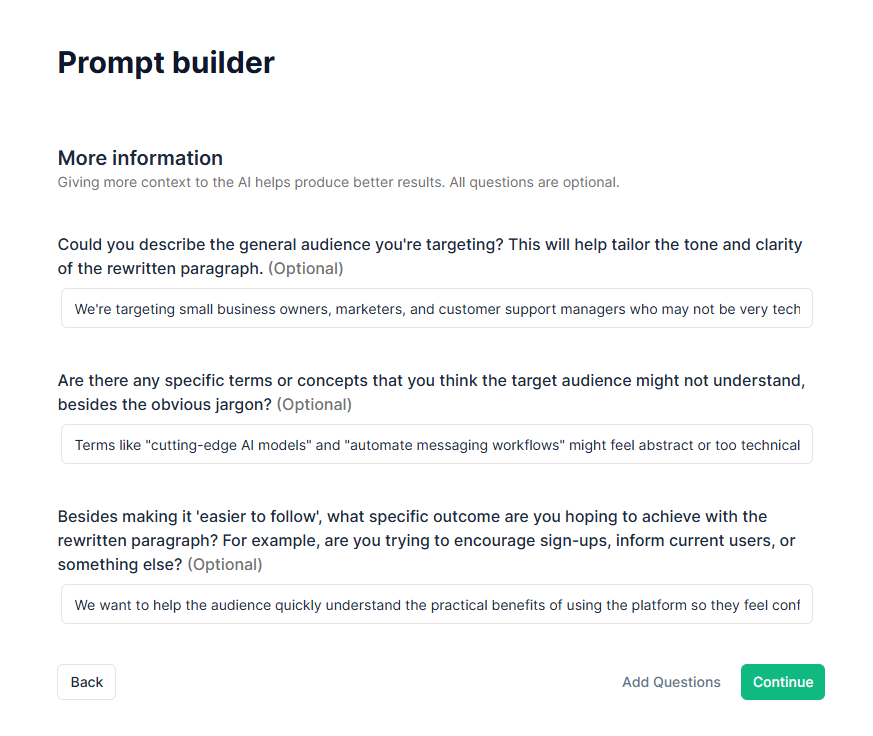
After I answer those, it generates a structured prompt I can reuse or tweak further. This step helps me to think clearly before running the prompt, so the AI doesn’t give me vague responses.
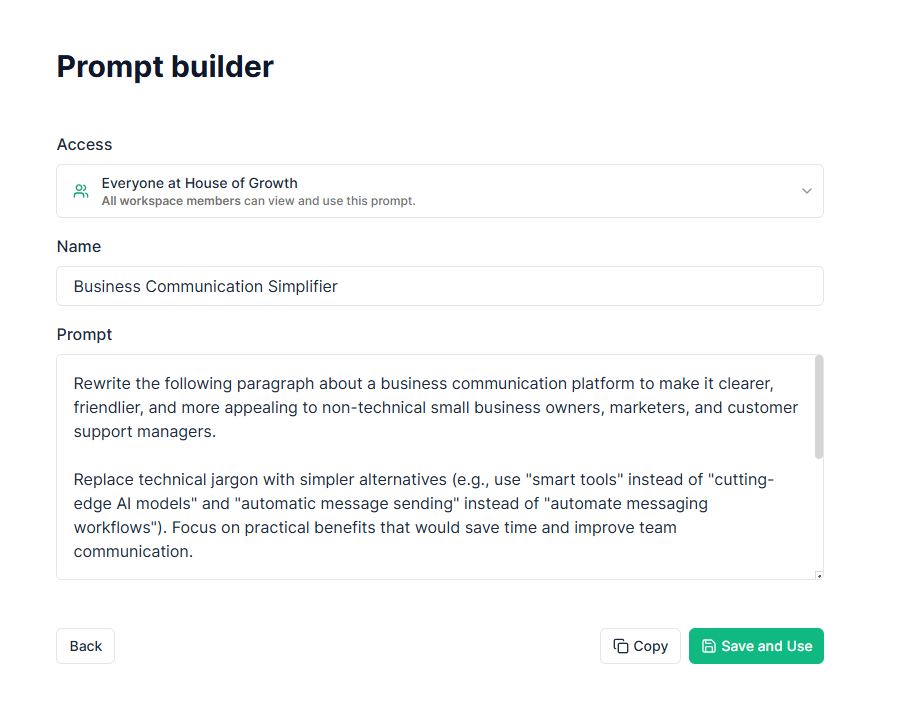
Step 2: Save & Use, Then Pick the AI Model
Once I click on “Save & Use,” another screen pops up. Here, I have to enter the paragraph again before hitting “apply prompt”.
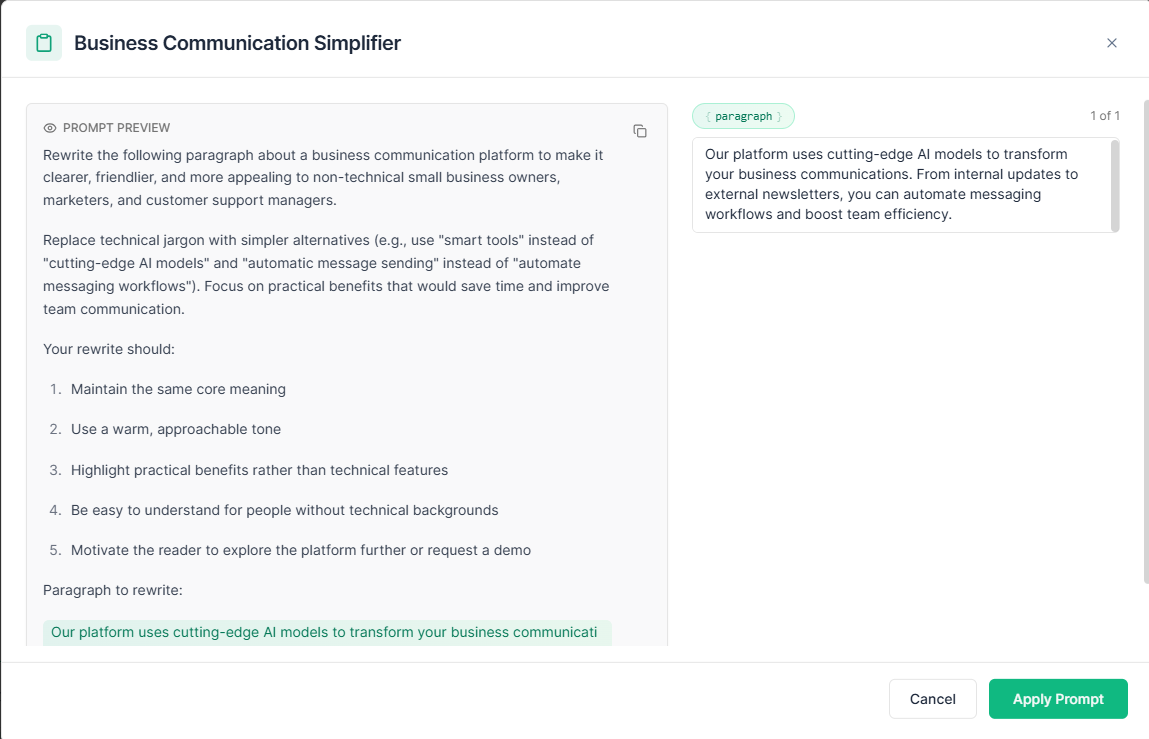
Next, I pick the AI model I want to work with. Team-GPT supports ChatGPT o3, Claude, and Gemini. For something clean and balanced, I usually go with ChatGPT o3. If I want a more creative or looser rewrite, I switch to Claude. Here, I went with ChatGPT o3.
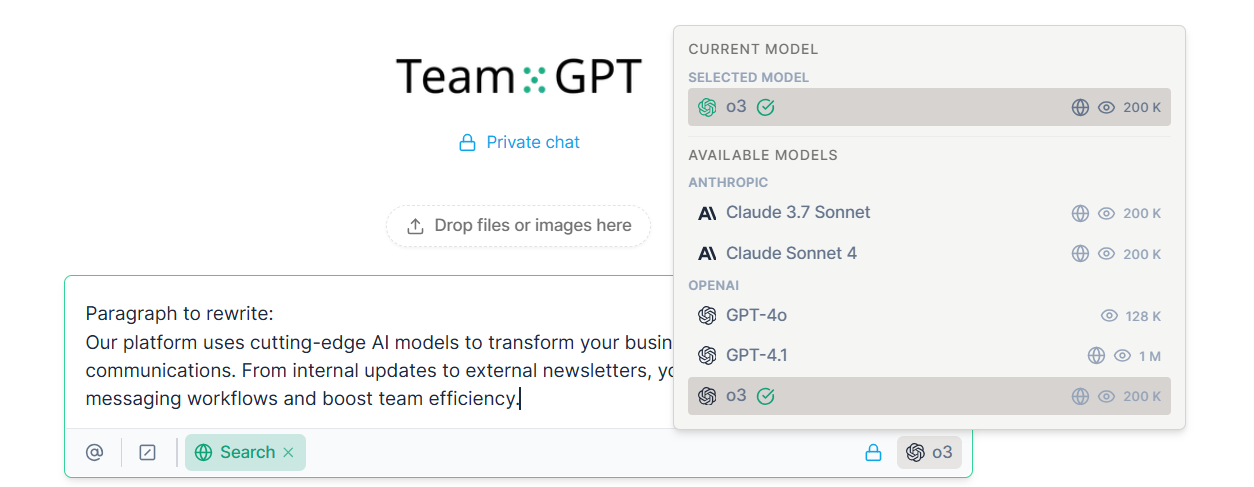
Then I hit “Generate,” and the model rewrites the paragraph in seconds, fully aligned with my inputs.
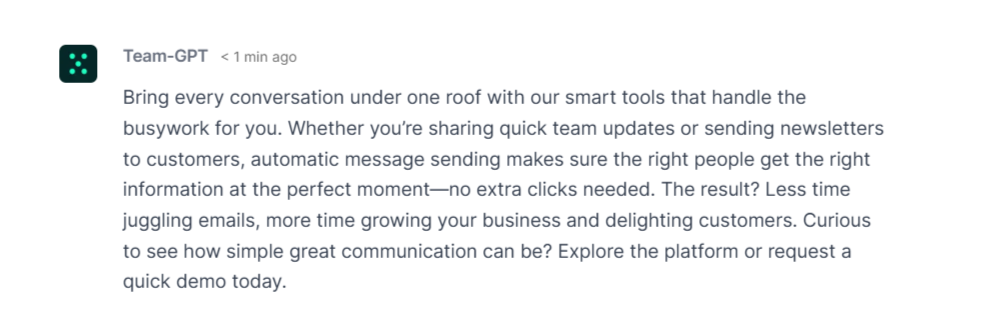
Step 3: Turn It Into a Page
Once I’m happy with the result, I click “Turn to Page.” That opens a doc-style editor (it’s a lot like Google Docs) where I can continue refining it, store multiple versions, or collaborate with my team on improvements.
For longer content, I often use this feature to organize rewritten paragraphs into sections. It’s especially helpful when I’m editing blog posts, product pages, or reports in bulk.

Step 4: Add Custom Instructions to Save My Voice (Optional)
If I know I’ll be rewriting paragraphs with a similar tone or for the same brand, I save custom instructions.
Here’s how:
- Click “Add Context” → “Instruction” → “Add an Instruction” → “Save.”
- I name it something like “Clarity-first rewrites” and tell the model:

Next time I need to rewrite something, I can just apply this instruction. It saves time and makes the AI output more consistent with my voice.
Pros and Cons
✅ You can build smart prompts that help the AI rewrite exactly how you want it.
✅ You can collaborate with your team on rewrites and save the best prompt structures.
✅ You can choose from multiple AI models depending on your tone and format needs.
✅ The doc-style editor helps you organize and edit multiple paragraph versions in one place.
❌ You need to spend time setting up a prompt, so it’s not ideal if you’re after quick, one-click edits.
❌ It works only inside the Team-GPT platform. You’ll need to copy-paste outputs to external tools.
Pricing
Team-GPT doesn’t offer a free tier, but it gives me three different pricing plans to choose from:
- Starter Plan ($25/user/month, billed annually): Best if you’re part of a small content or marketing team. You get access to the prompt builder, latest AI models like GPT-4 and Claude, a shared workspace, and usage reports.
- Growth Plan ($35/user/month, billed annually): Ideal if you’re scaling AI across your org. This plan includes everything in Starter plus unlimited model usage, SSO (single sign-on), advanced reports, and integration support.
- Enterprise Plan (Custom pricing): If you’re running a large team or agency, this plan includes everything in Growth plus private cloud, support for custom AI models, unlimited workspaces, and enterprise-grade security.
.png)
2. Originality
Best for: Writers, marketers, and professionals who want clear, structured, and plagiarism-free paragraph rewrites.
Similar to: Quillbot, Grammarly, Copy.ai.
Pricing: Free for up to 20 rewrites per day. To access more, you can switch to a premium plan starting at $30 on a pay-as-you-go basis.
Originality’s AI Paragraph Rewriter stands out for users who want both quality and control in their rewriting process. It focuses on preserving your voice while helping you adjust tone, sentence length, and structure. You also get access to sentence-level rewrites with the built-in Finetune feature, ideal when your content feels almost right but needs a small fix.
On top of that, the tool is backed by Originality.ai’s plagiarism detection expertise, which makes it a solid choice for anyone who cares about originality and content quality.
.png)
How It Works
Here’s how I use Originality.ai to rewrite a paragraph:
- Paste Your Paragraph: I paste my paragraph into the tool.
- Choose Your Settings: I select a tone (e.g., formal or conversational), pick how detailed I want the rewrite to be (concise or expanded), and choose the rewrite language. If needed, I can toggle advanced mode to pick between active and passive voice.
- Click Rewrite: Once I’ve set everything, I click “Rewrite” and the new version appears within seconds on the right side of the screen. I can also turn on the Finetune feature, click any sentence I don’t like, and get it rewritten while keeping the rest of the paragraph unchanged.
.png)
Example Output
Here’s what Originality.ai gives me after selecting a formal tone and concise detail:

Pros and Cons
✅ Offers fine-tuned control over tone, structure, and sentence-level edits.
✅ Built-in support for multiple languages and translation.
✅ Includes grammar corrections and plagiarism-safe rewriting.
❌ Limits apply to free usage, especially for the Finetune feature.
❌ Some users might find the advanced options overwhelming on the first try.
3. Copy.ai
Best for: Content writers, marketers, and SEO professionals who need fast, readable, and original paragraph rewrites.
Similar to: Jasper, Rytr, Writesonic.
Pricing: Free.
Copy.ai is one of the most flexible AI paragraph rewriters in 2025. It lets you rewrite full paragraphs or short phrases in seconds while letting you adjust for tone, length, and uniqueness. You can choose from different rewrite modes, get multiple versions, and even use workflows if you want to automate rewriting across multiple sections of content.

How It Works
Here’s how I use Copy.ai to rewrite a paragraph:
- Paste the Paragraph: I start by pasting my paragraph into the input field.
- Select Rewrite Options: I choose a rewrite mode depending on what I want, sometimes I want it to be shorter, other times I want to increase uniqueness. I also adjust the output length and tell it to preserve the meaning.
- Click Rewrite and Review the Output: Once I click the “Rewrite” button, the AI gives me a fresh version in a few seconds. If I want more versions, I click again. I can also make edits or refine the version that’s closest to what I want.
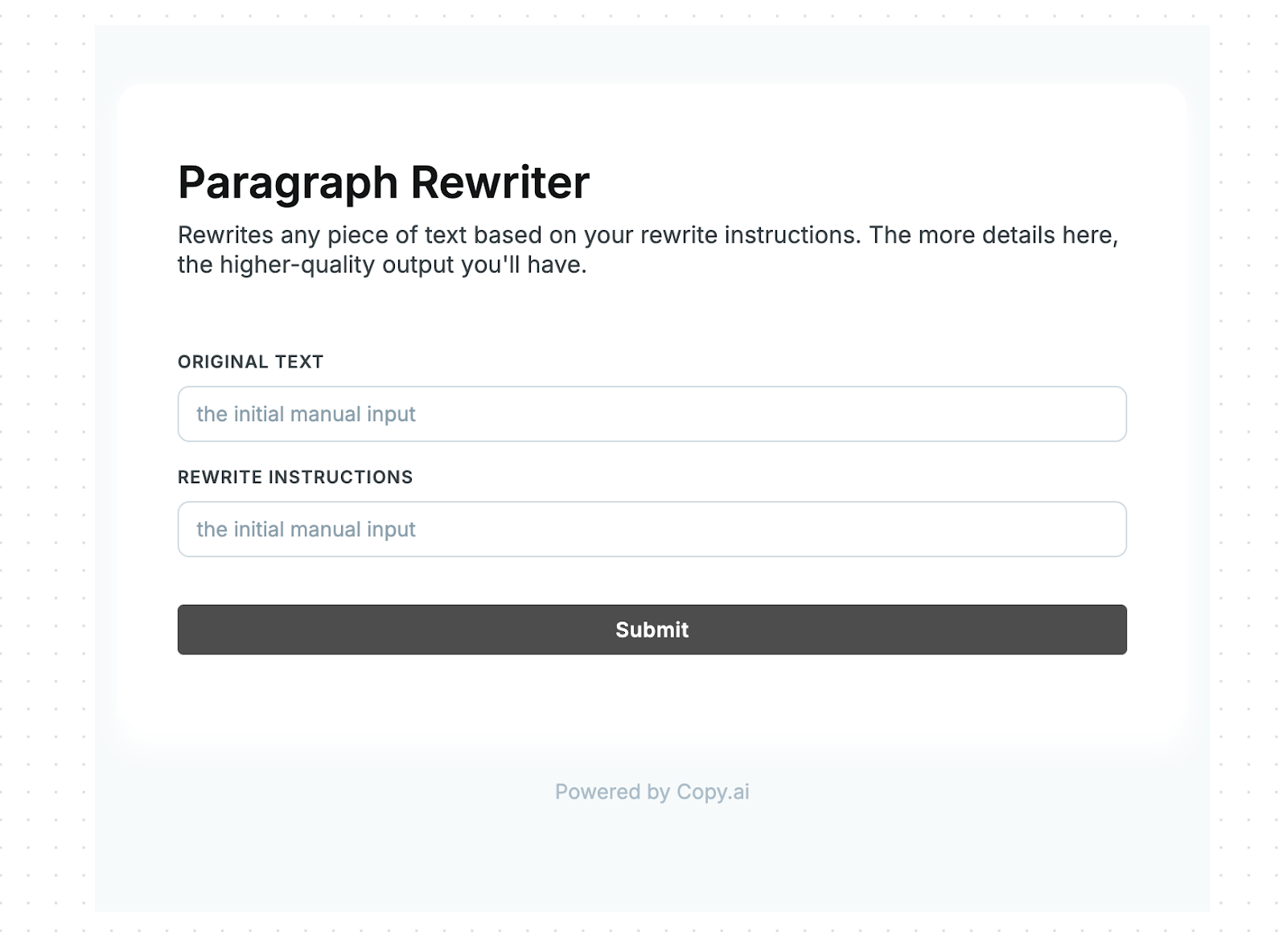
Example Output
Here’s what Copy.ai gives me when I select the rewrite mode focused on readability:

Pros and Cons
✅ You can control how unique or concise you want the output to be.
✅ Works well for SEO, especially when you need to improve readability or reduce repetition.
✅ You get multiple versions of each rewrite to pick the one that fits best.
❌ Full control over tone, formatting, and workflows is only available in premium plans.
❌ Not ideal for rewriting large chunks of long-form content in one go.
Best Paragraph Rewriters for Everyday Rewrites
4. Quillbot
Best for: Students, professionals, and content creators who want to reword paragraphs quickly with control over tone and length.
Similar to: Copy.ai, Grammarly, and Paraphrase Online.
Pricing: Free version available with unlimited rewrites but with a 125-word input limit. For longer sections, you can get a premium plan starting from $4.17/month.
QuillBot is one of the most widely used paragraph rewriters out there, and for good reason. It offers a clean, easy interface with flexible rewriting options for any type of user.
You get access to multiple rewriting modes like Standard, Fluency, Academic, and Humanize, depending on your plan. It also supports over 20 languages and integrates with Chrome, Word, and macOS apps.

How It Works
Here’s how I use QuillBot to rewrite a paragraph:
- Enter the Paragraph: I paste the paragraph into QuillBot’s text box.
- Choose the Mode: I pick a rewriting mode based on the tone I want. On the free plan, I can use “Standard” or “Fluency.” Premium gives me access to others like “Academic,” “Creative,” or “Humanize.” For this test, I go with “Fluency.”
- Click ‘Reword’: Once I hit the button, the tool generates a new version instantly. I can edit it, try a new variant, or copy it to my clipboard.
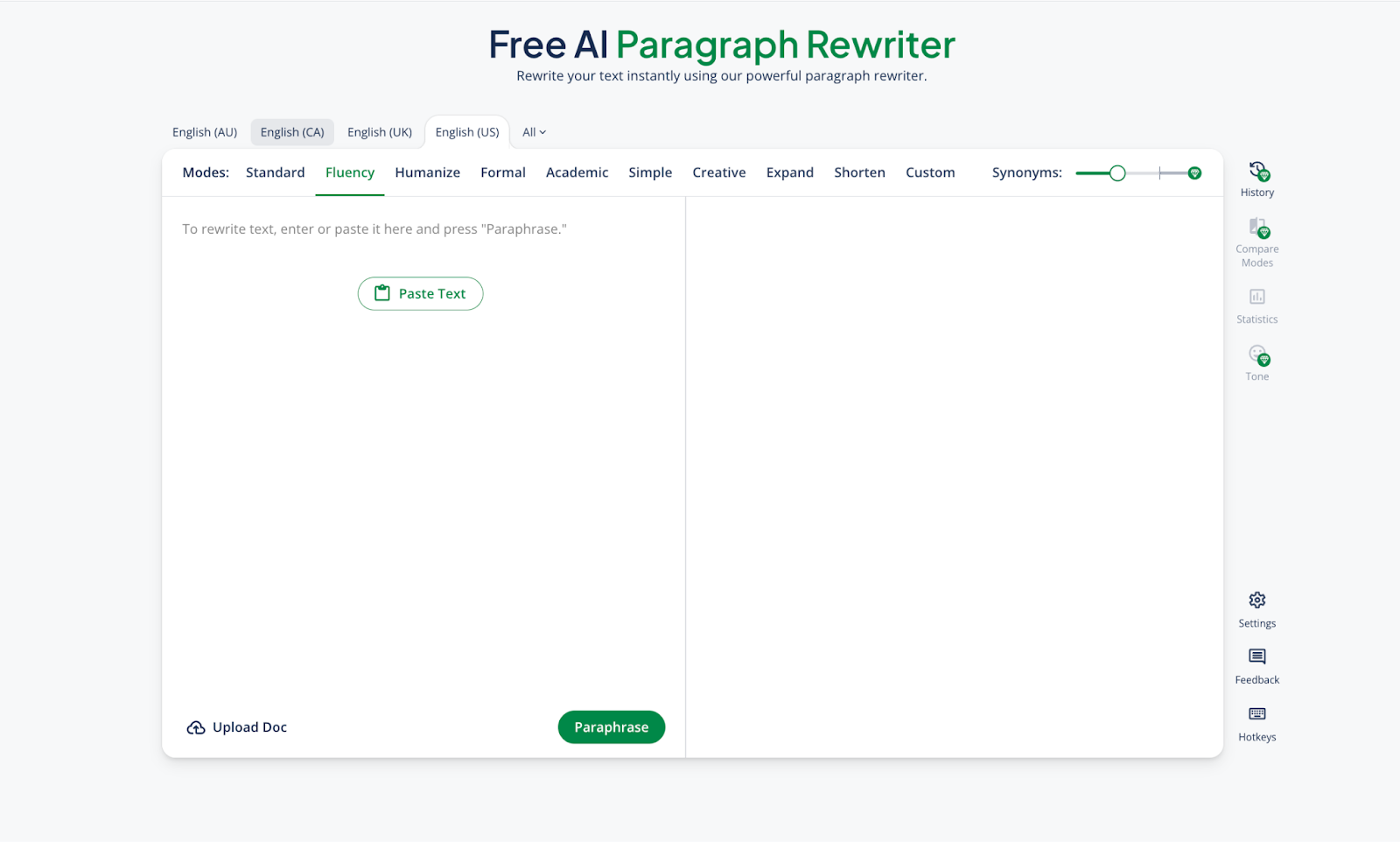
Example Output
Here’s the rewritten paragraph that QuillBot gives me using the Fluency mode:

Pros and Cons
✅ Multiple modes to match tone and writing purpose.
✅ Free version supports unlimited rewrites without needing to sign up.
✅ Has browser and document extensions for easier use across platforms.
❌ Free version limits input to 125 words at a time.
❌ Advanced features like custom rewriting and expanded modes need a premium subscription.
5. Grammarly
Best for: Students, professionals, and researchers who want fast, polished paragraph rewrites with a clear tone and structure.
Similar to: Quillbot, Wordtune, ProWritingAid.
Pricing: Free.
Grammarly’s AI Paragraph Rewriter is a reliable and easy-to-use option if you want to rewrite paragraphs without losing meaning. It’s designed for quick edits, especially when working on essays, articles, blog posts, or reports.
What sets it apart is its simplicity. You can choose a tone, rewrite content with one click, and paste the result straight into your document. The tool keeps your message clear, improves readability, and is completely free to use. It also reminds users to properly cite their sources, which makes it useful for academic or professional writing.
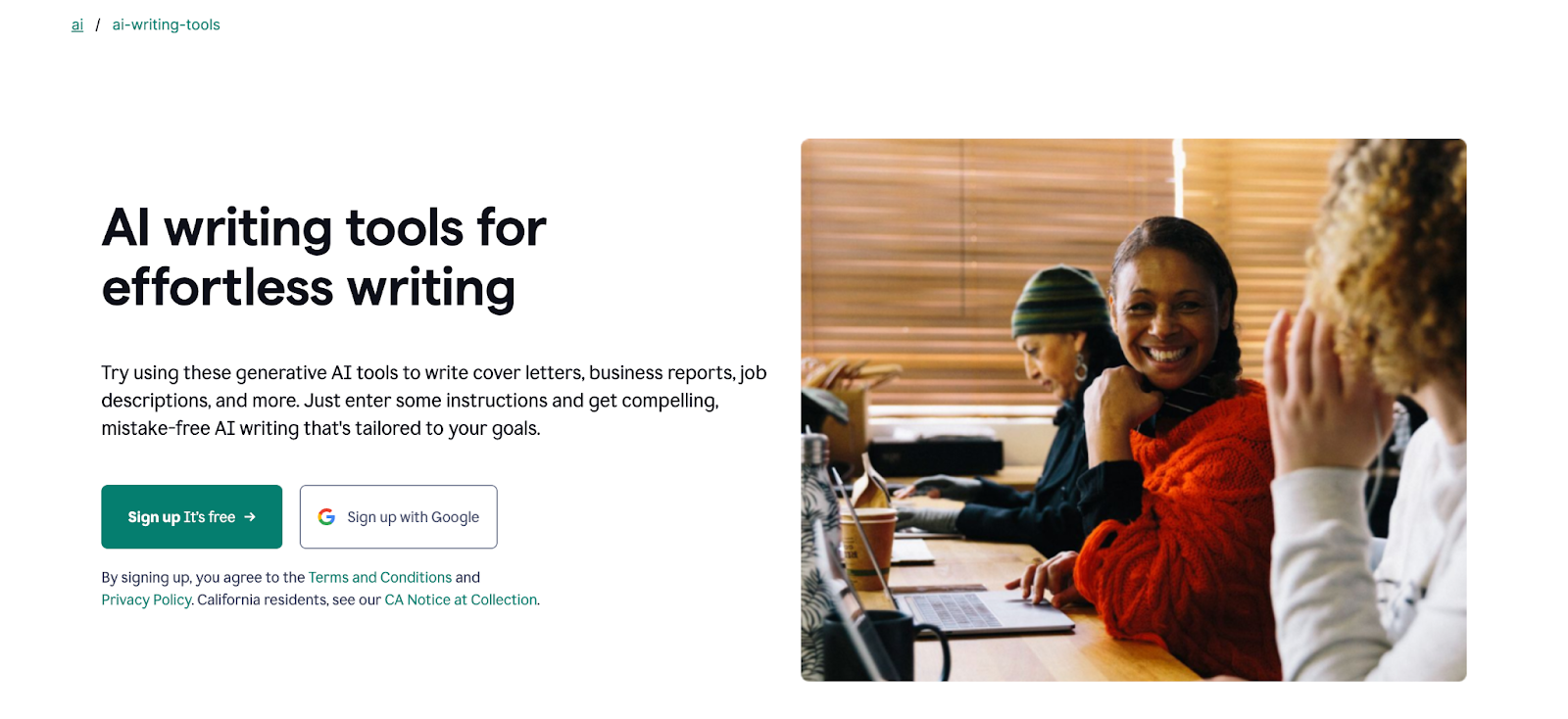
How It Works
Here’s how I use Grammarly’s paragraph rewriter to rework a paragraph:
- Paste the Paragraph: I paste the paragraph I want to rewrite into the input box.
- Click ‘Rewrite It’: I click the “Rewrite It” button, and Grammarly gives me a new version of the paragraph in a few seconds. The tool keeps the meaning the same but makes the text clearer and easier to read.
- Choose the Tone (Optional): I can also choose how I want the paragraph to sound, formal, casual, or something in between. This helps me adjust the rewrite depending on where or how I plan to use it.
- Copy the Result: Once I like the output, I copy it into my document. Grammarly also offers a citation tool, which I use to credit the original source when needed.

Example Output
Here’s what Grammarly gives me when I run the paragraph through the rewriter in a neutral tone:

Pros and Cons
✅ Very easy to use and perfect for quick rewrites.
✅ Helps improve clarity and flow while keeping the message intact.
✅ Free to use, with no ads or signup required.
❌ Doesn’t support advanced customization or formatting.
❌ No bulk rewriting or file uploads, one paragraph at a time.
6. Ahrefs
Best for: Writers, editors, and language learners who want clear, human-like paragraph rewrites across different tones and languages.
Similar to: Quillbot, Grammarly, Copy.ai.
Pricing: Free.
Ahrefs’ AI Paragraph Rewriter is a simple yet powerful tool for rewriting content with better flow, structure, and clarity. It’s designed for users who want to improve how a paragraph reads, whether to sound more polished, more human-like, or more aligned with a specific tone.
You can rewrite content in multiple languages and choose from formal, casual, confident, or engaging tones, making it useful for both professional and personal use. The tool can also generate multiple rewrite versions, so you can compare options and pick the one that fits best.

How It Works
Here’s how I use Ahrefs’ Paragraph Rewriter to rework a paragraph:
- Paste the Paragraph: I paste the paragraph into the text box.
- Choose the Language and Tone: The tool supports multiple languages, including English, Spanish, French, Chinese, and German. I can also pick a tone from options like casual, friendly, or engaging.
- Select Output Settings: I choose how many rewrite versions I want. Ahrefs allows up to five. I go with just one version to keep things focused.
- Click “Rewrite Paragraph”: I click the button, and in a few seconds, I get a new version that keeps the meaning but improves clarity and structure.

Example Output
Here’s what Ahrefs gives me when I ask it to rewrite the paragraph in a formal tone:
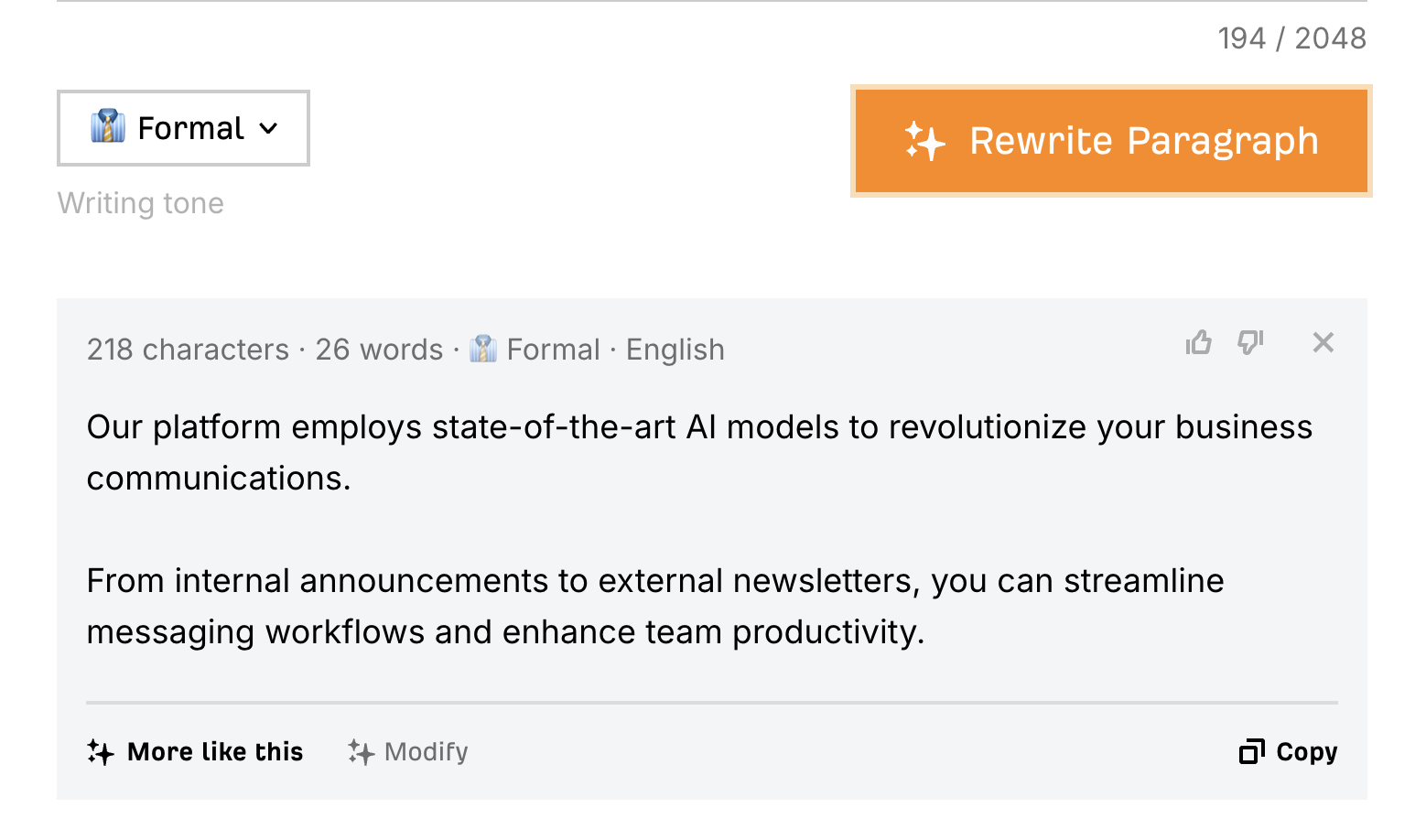
Pros and Cons
✅ Offers tone selection and supports multiple languages.
✅ You can generate up to five rewritten versions at once.
✅ Free to use with no sign-up required.
❌ Doesn’t include advanced features like prompt editing or sentence-level refinements.
❌ The interface is simple, but lacks tools to organize or save your rewrites.
7. Voila AI
Best for: Writers, marketers, and students who want to rewrite paragraphs quickly while keeping the original message clear.
Similar to: Quillbot, Grammarly, Jasper.
Pricing: Free for up to 250 requests. You can invest in a paid plan starting from $6 per month for more features, such as 3000 requests a month and multiple AI models.
Voilà AI is a reliable paragraph rewriting tool built for speed and clarity. Whether you’re working on blog posts, emails, academic writing, or social content, it helps you clean up your paragraphs by fixing wordy sentences, simplifying the structure, and making everything easier to read.
The tool focuses on improving clarity, flow, and coherence while keeping the original meaning intact. It’s also one of the few tools that works across websites, so you can use it while drafting emails or writing inside documents without switching platforms.
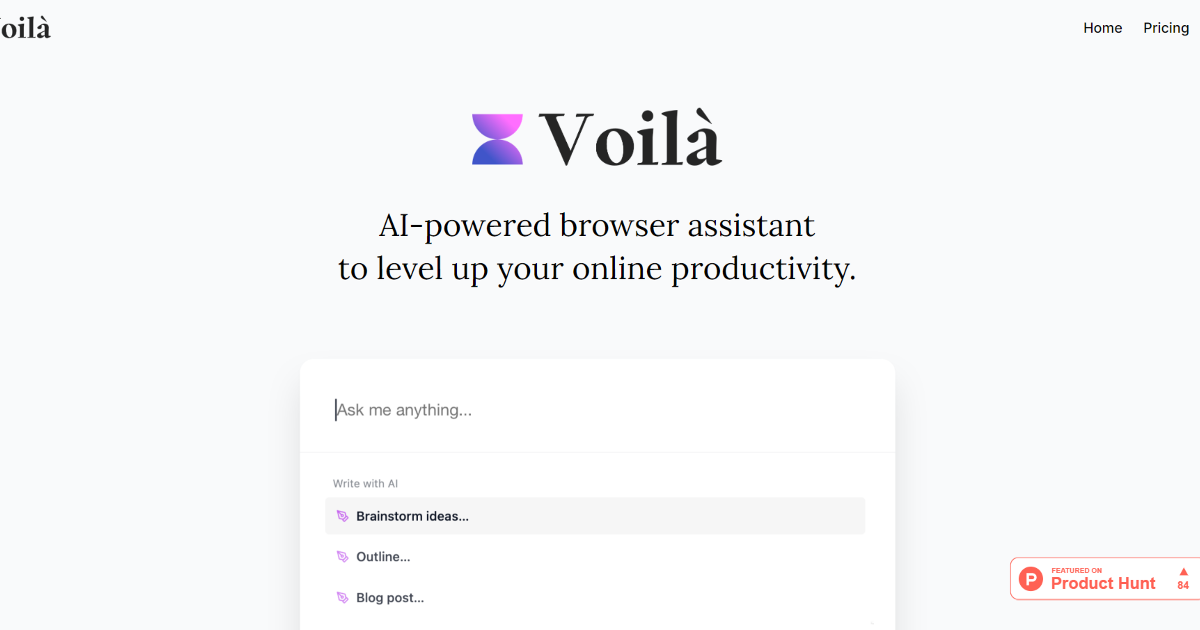
How It Works
Here’s how I use Voilà AI to rewrite a paragraph:
- Paste the Paragraph: I start by pasting the paragraph I want to rewrite into the tool.
- Click to Rewrite: Once the paragraph is pasted, I click the rewrite button. Voilà gives me options based on how I want to rewrite it, whether I want to keep it close to the original or make it flow better.
- Choose a Rewrite Style: There are options like:
- Neutral: Keeps meaning while changing some structure and words.
- Formal: Focuses more on sentence clarity and readability.
I usually go with Formal when I want something smoother. I can also run the tool more than once to try different rewrites until I find what works best.
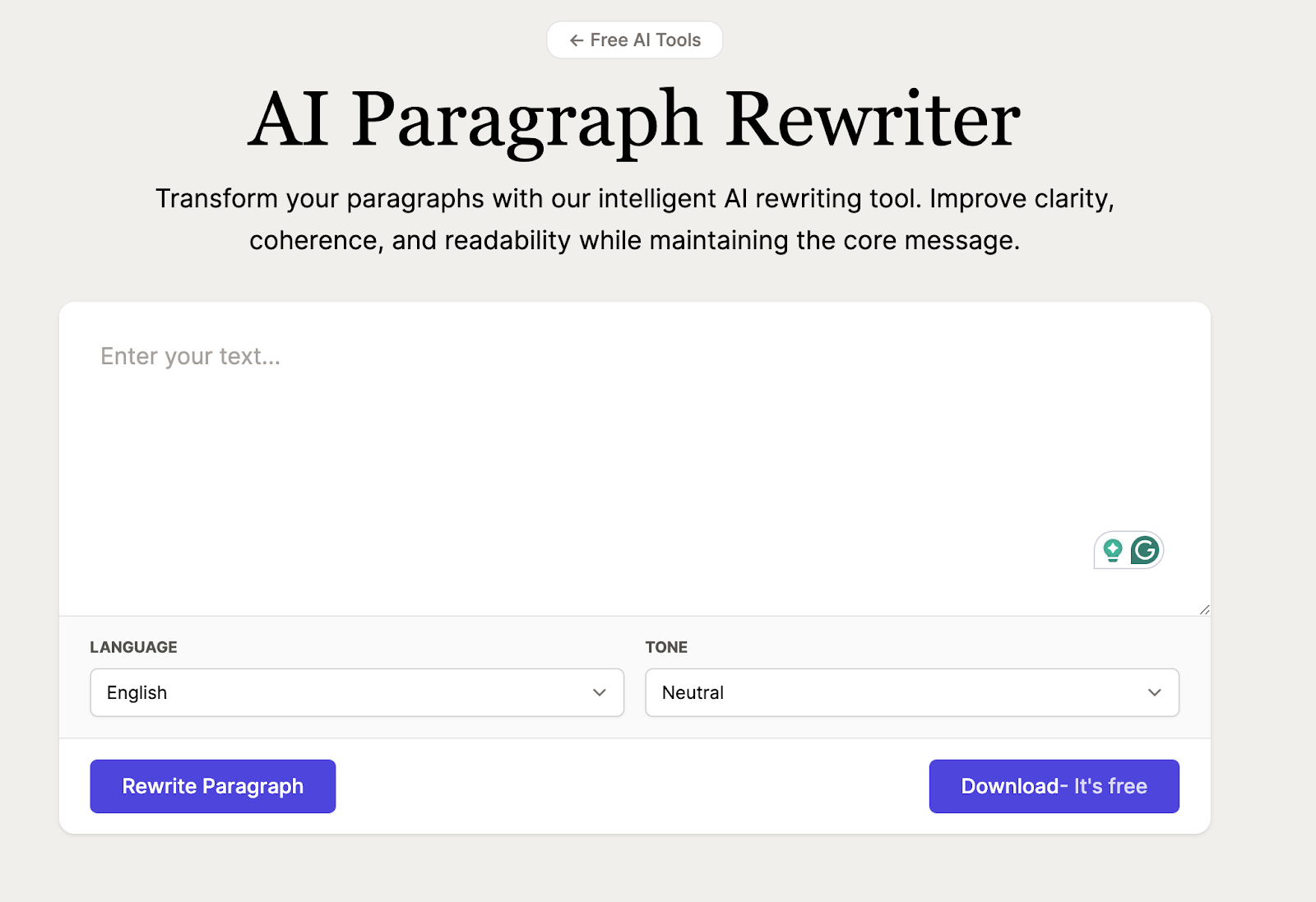
Example Output
Here’s what Voilà AI gives me when I rewrite the same paragraph through the Formal option:
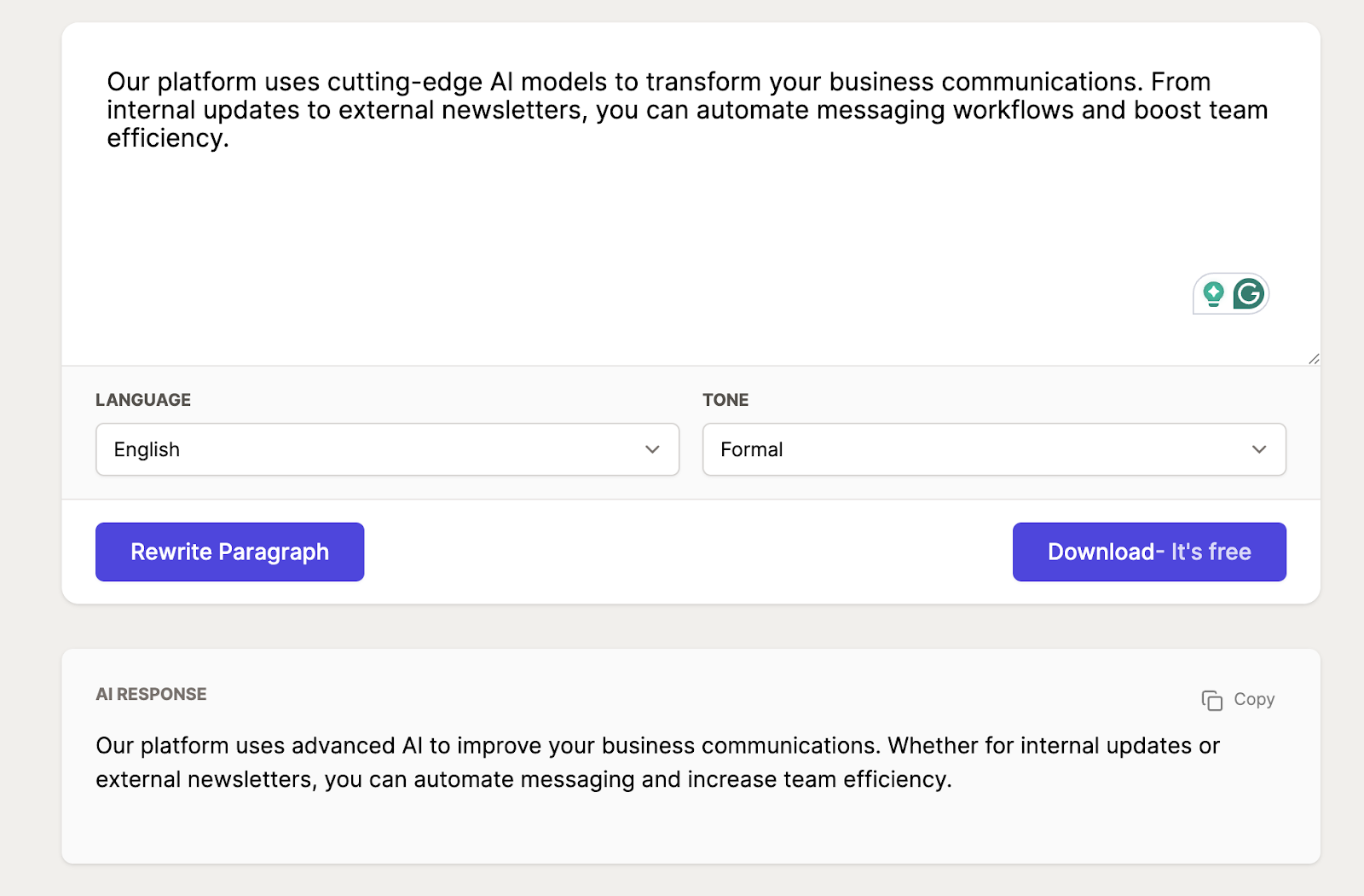
Pros and Cons
✅ Improves flow, structure, and word choice without changing the meaning.
✅ Works across websites, so you can rewrite content while working inside other tools.
✅ The free version is available and good enough for casual use.
❌ Doesn’t support bulk rewriting or advanced formatting.
❌ Some rewrites may feel too simplified if your content is more technical.
Best Paragraph Rewriters for SEO Rewrites
8. Quattr
Best for: SEO writers, marketers, and content creators who want to rewrite paragraphs for clarity, tone, and keyword relevance.
Similar to: Jasper, ContentBot, Writesonic.
Pricing: Free.
Quattr is a paragraph rewriter designed for content that needs to be clear, original, and SEO-friendly. It’s a good pick if you’re rewriting blog posts, website copy, or marketing material that needs better readability and flow. Unlike tools that just swap words, Quattr helps rewrite full paragraphs while letting you adjust tone, word count, and even sentence structure.
It’s powered by language models like ChatGPT and includes helpful features like tone selection, rewrite length, and basic grammar fixes. If you’re working on content across channels or trying to avoid repetitive phrasing, this tool is flexible and quick to use.
How It Works
Here’s how I use Quattr to rewrite a paragraph:
- Paste the Paragraph: I begin by pasting the paragraph I want to rewrite into the input box.
- Add Input (Optional): I can give the tool extra guidance by describing how I want the rewrite to sound, for example, “make it sound professional but less technical.” This is optional, but helpful if I’m targeting a specific audience.
- Set the Tone and Length: If I’m on a premium plan, I get access to tone presets, like professional, persuasive, or conversational. I also choose if I want a short or long version of the paragraph. I go with a “professional” tone and “same length.”
- Click Rewrite Text: I hit “Rewrite Text,” and the tool gives me a revised version in seconds. If I don’t like it, I can click again to get a fresh option. I can also copy the result or paste it directly into my document.
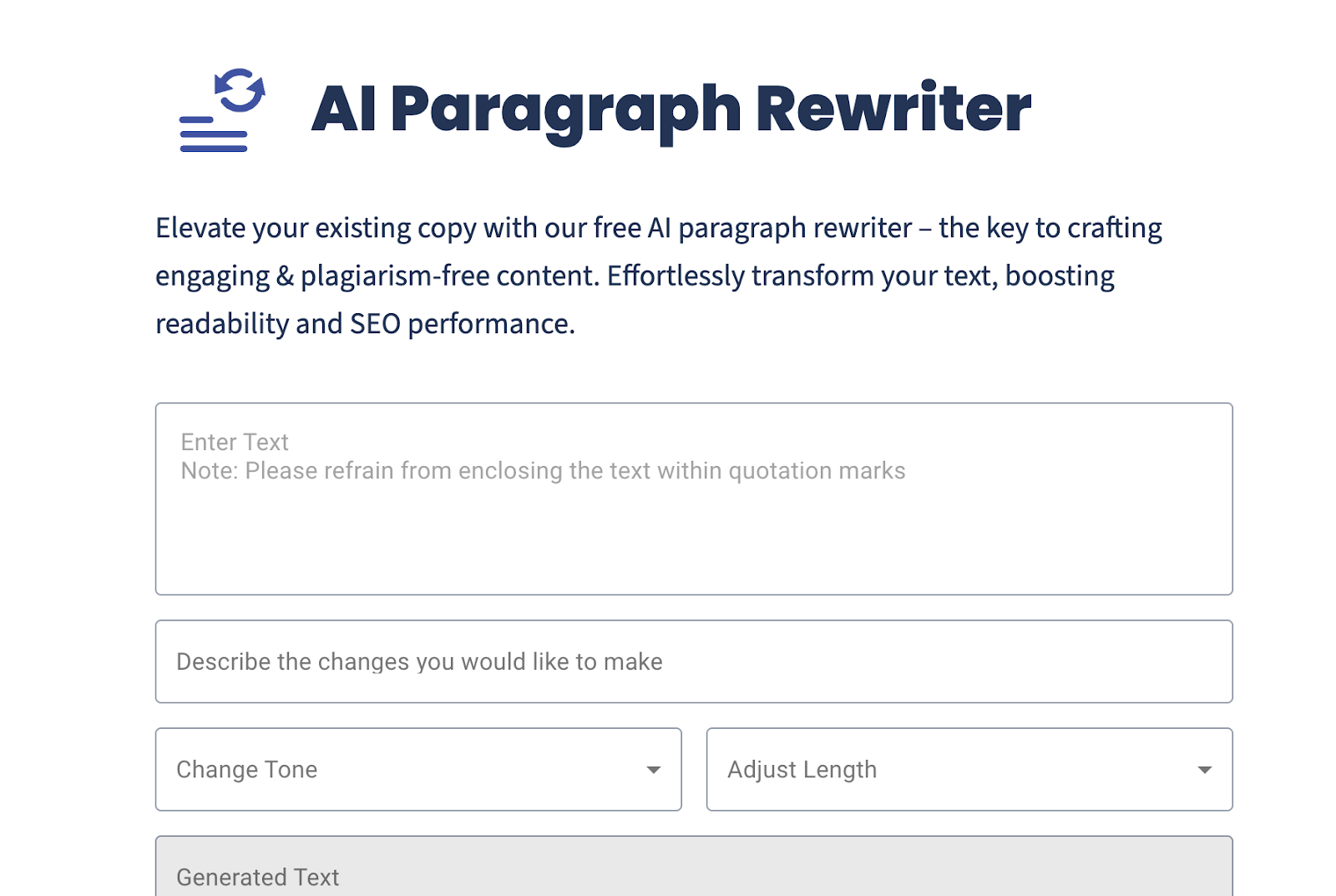
Example Output
Here’s what Quattr gives me after I prompted it to rewrite the paragraph in a format tone with a focus on readability:
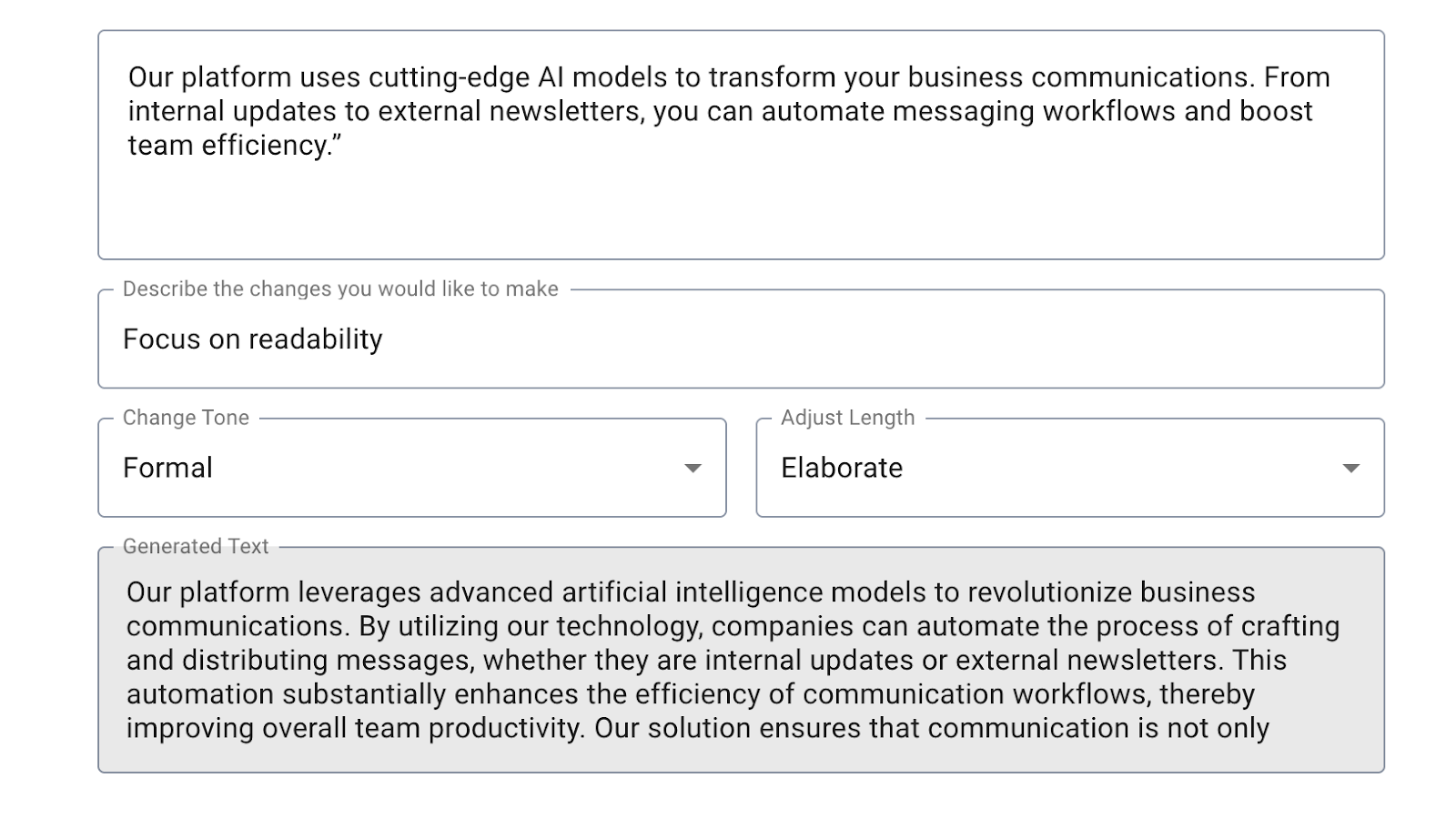
Pros and Cons
✅ You can adjust tone and length for different writing goals.
✅ It improves sentence flow, word choice, and grammar in one go.
✅ The free version is easy to use with no signup required.
❌ The better tone and customization features are only available on the premium plans.
❌ It’s not built for long-form rewriting, best for 1–2 paragraphs at a time.
9. AI Summarizer
Best for: Content writers, professionals, and social media managers who want fast, accurate paragraph rewrites without losing meaning.
Similar to: Quillbot, RewriterTools, Spinbot.
Pricing: Free.
AI Summarizer offers a straightforward and fast paragraph rewriting experience, especially for users who want to simplify, restructure, or rewrite text without getting lost in complex features. What makes it stand out is its high-speed processing and ability to apply different tones, like formal, descriptive, or academic, while keeping the original idea intact.
It works well for rewriting emails, social media captions, reports, or even academic paragraphs. You can rewrite as many times as you want without needing to sign up, which makes it perfect for quick and repeated use.
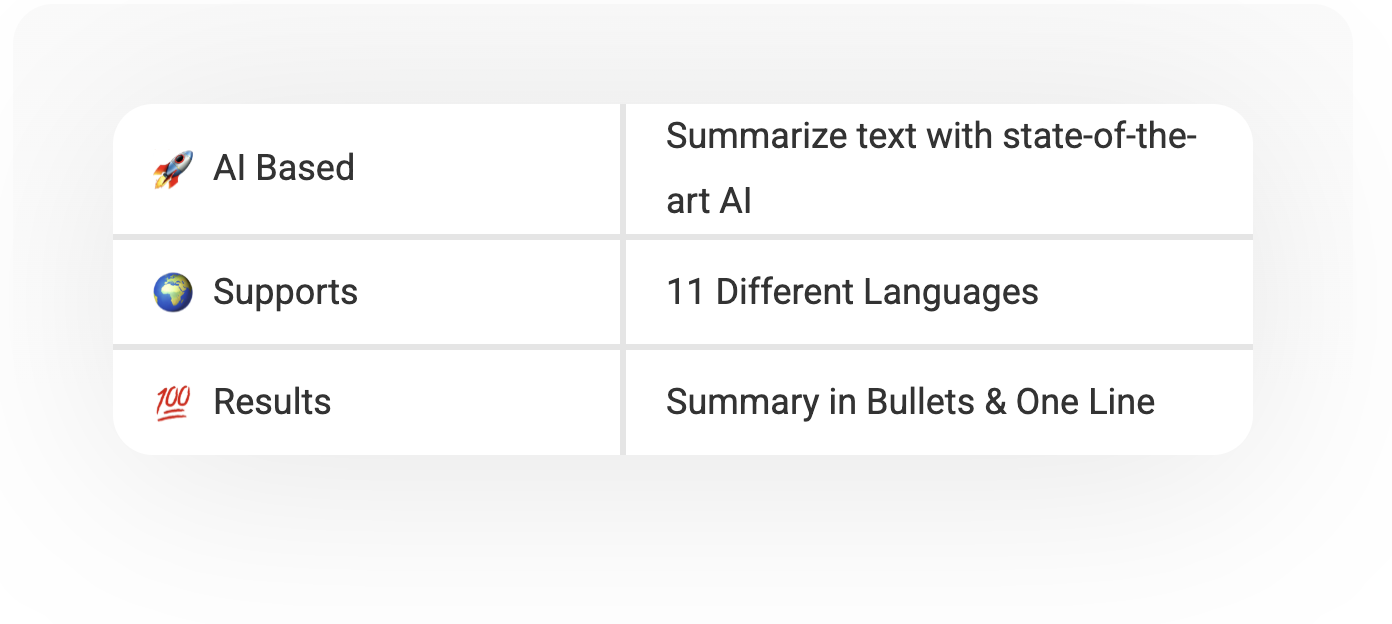
How It Works
Here’s how I use AI Summarizer to rewrite a paragraph:
- Paste or Upload Your Paragraph: I paste my paragraph into the input box.
- Choose a Tone: I get a dropdown with tone options like Formal, Academic, Descriptive, and Narrative. I usually choose “Formal” because I want it to sound clean and professional.
- Click ‘Rewrite’: After selecting the tone, I click the “Rewrite” button. The tool quickly gives me a rewritten version. If I want more options, I just click the same button again. The tool suggests different variations I can pick from or edit directly.
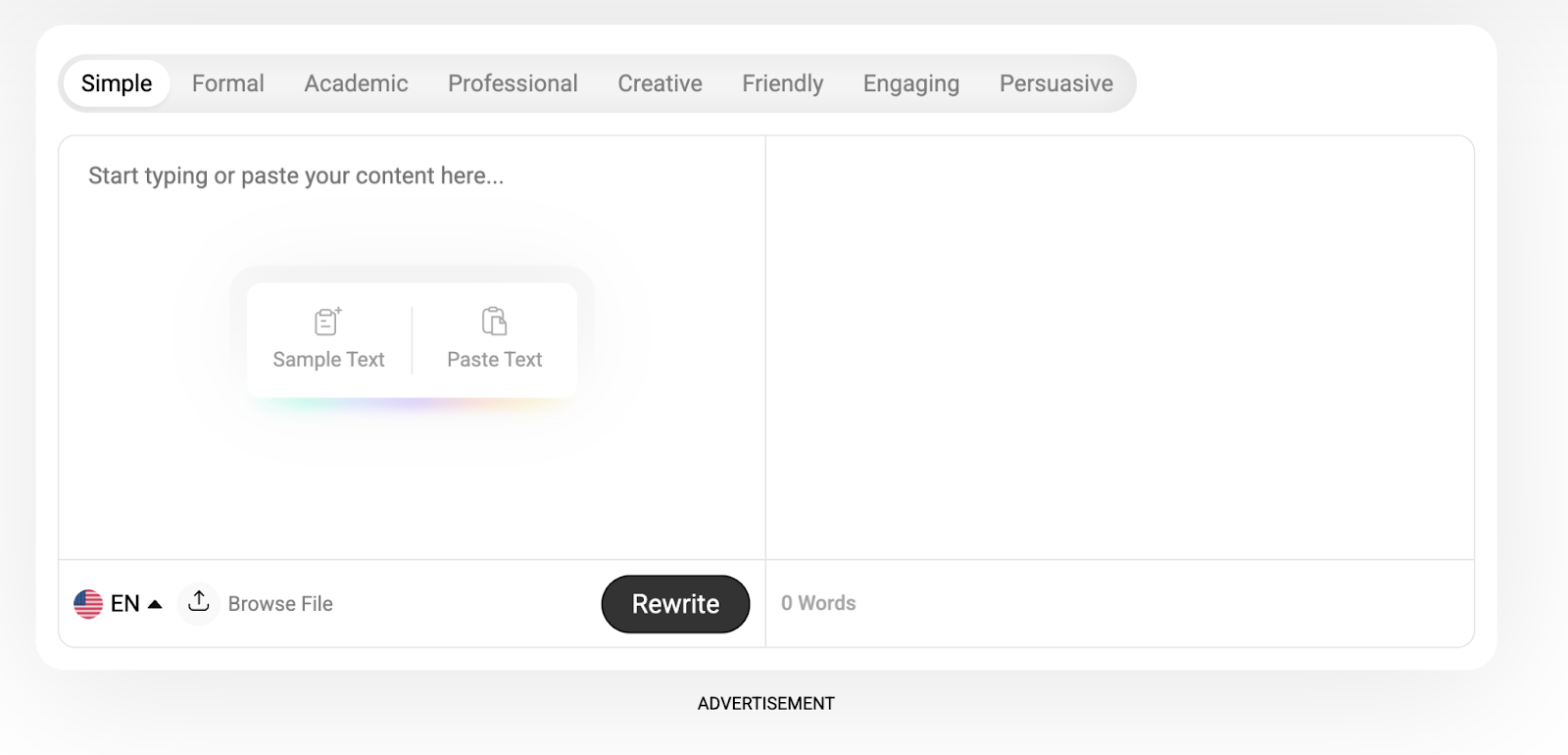
Example Output
Here’s the rewritten paragraph that AI Summarizer gives me when I select the Formal tone:

Pros and Cons
✅ It gives quick results and works for multiple tones.
✅ You can rewrite unlimited paragraphs for free.
✅ The tool is simple, fast, and doesn’t require registration.
❌ Doesn’t offer deep control over rewrite settings like keyword focus.
❌ The tone options are fixed; you can’t customize beyond the dropdown.
10. Sribbr
Best for: Students, researchers, and academic writers who need clear and accurate paragraph rewrites.
Similar to: Quillbot, Grammarly, Paraphraser.io.
Pricing: Free for up to 125 words per use.
Scribbr is built specifically for academic use. Unlike most paragraph rewriters that focus on casual or general content, Scribbr prioritizes precision, clarity, and originality. You get access to AI-powered rewriting, a clean interface, and features like built-in plagiarism checks, all designed to help you rewrite content without losing meaning. It’s best if you’re working on assignments, research, or any formal writing that needs to stay professional and well-structured.
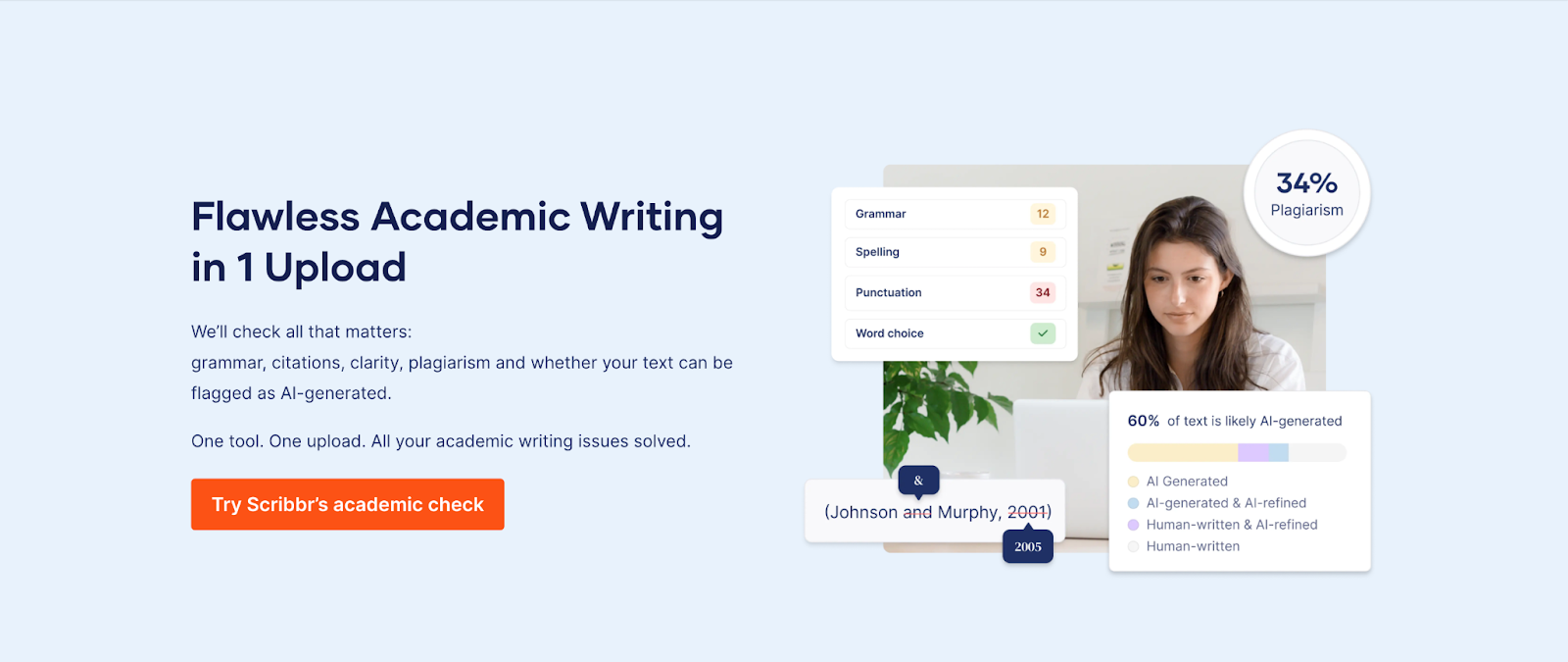
How It Works
Here’s how I use Scribbr’s Paragraph Rewriter to rewrite a paragraph step by step:
- Paste the Paragraph: I start by pasting my paragraph into the input box.
- Choose Rewrite Style: Next, I choose how I want Scribbr to rewrite it. There are two options:
- Standard: Keeps the meaning intact while rewriting some parts.
- Fluency: Focuses more on sentence flow and grammar.
I select “Fluency” for this one because I want the output to sound more natural.
- Adjust Synonyms (Optional): Scribbr lets me pick how many synonyms I want in the rewrite. I stick to the default level for now, but I can easily click on any word to replace it with a synonym using the built-in thesaurus.
- Review and Edit: Once the rewrite is done, I quickly review the paragraph. If something feels off, I can click on the sentence or individual words to adjust. The interface is simple, so editing takes only a few seconds.
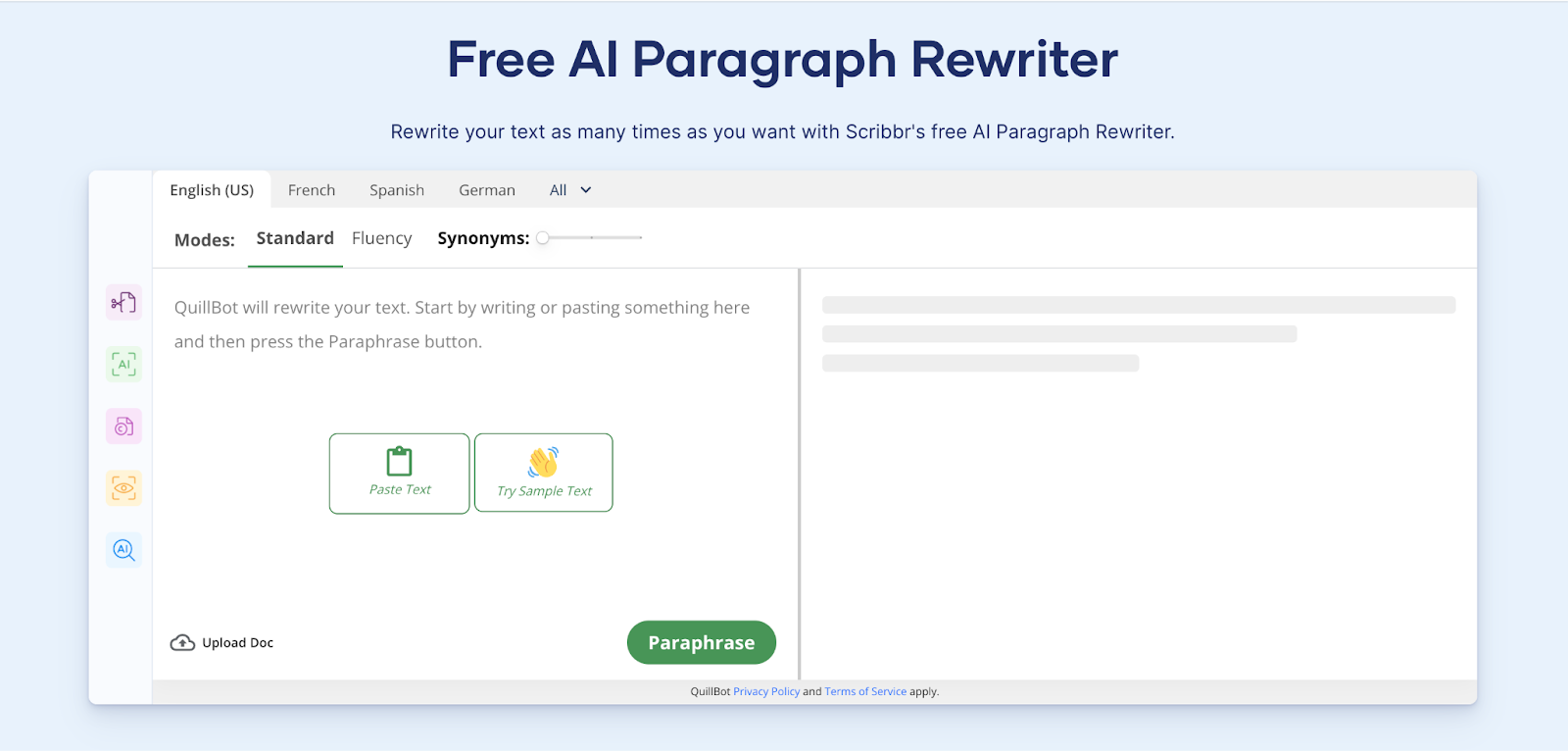
Example Output
Here’s what Scribbr gives me after I ask it to rewrite the paragraph (the same one as before) in a more fluent and clear tone:
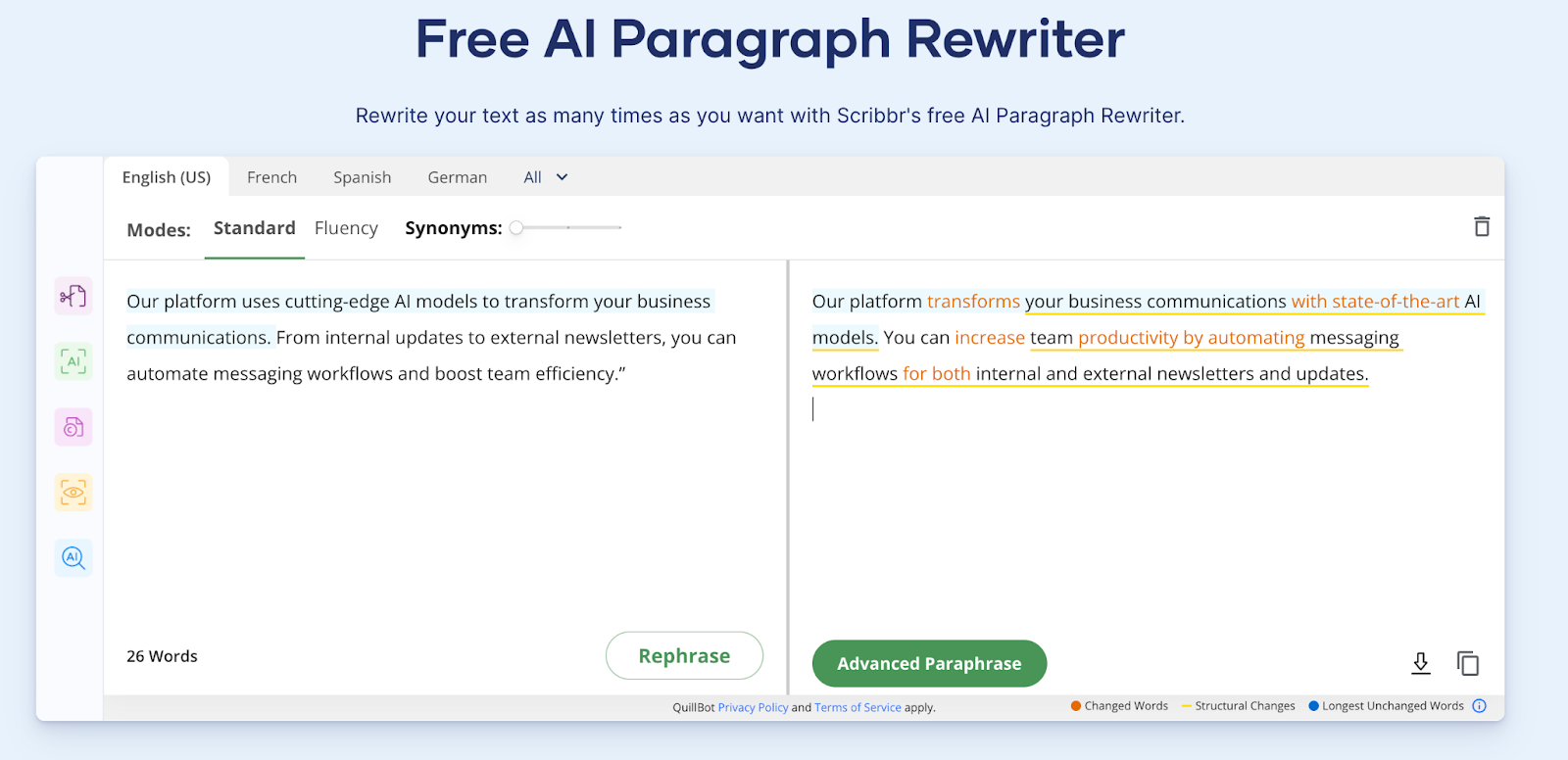
Pros and Cons
✅ Tailored for academic writing, so the rewrites are accurate and formal.
✅ You can adjust synonyms manually and choose between two rewrite styles.
✅ No account or signup is needed, and the tool is free to use.
❌ It only works well with short text, up to 125 words per paragraph.
❌ You don’t get tone sliders or writing goals like in other general-purpose tools.
Next Steps: How to Choose the Best AI Paragraph Rewriter in 2025
Choosing the right AI paragraph rewriter depends on what you’re trying to fix.
- If you’re looking for quick paragraph rewrites that polish your wording or clean up grammar, tools like Grammarly and Copy.ai will do the job.
- If you’re in a more academic setup and want rewriting with a focus on clarity, tone, and citation integrity, try Scribbr or Originality.ai.
But if you want paragraph rewrites that match your tone, follow your logic, and can be reused by others on your team, Team-GPT is built for that. Instead of relying on pre-set rewriting templates, you can build your own paragraph rewriter prompt.
Just answer a few quick questions about your tone, audience, and purpose, and you will get a prompt that rewrites like you would. Plus, you can choose from AI models like ChatGPT o3 or Claude, run the output, and even refine it further with your team in real-time.
Want to see how it works? Book a quick demo now!
Read More
- 10 Best AI Product Description Generators In 2025: Create persuasive, SEO-friendly product descriptions in seconds with tools that boost conversions for your e-commerce store.
- 10 Best YouTube Video Title Generators In 2025: These tools help you write optimized, scroll-stopping video titles that improve visibility and drive more views on YouTube.
- 10 Best AI Keyword Generators In 2025: Generate high-impact keywords based on search intent and trends to strengthen your SEO content strategy.
- 10 Best Blog Post Idea Generators In 2025: Get fresh, relevant blog post topics tailored to your niche, based on what your audience actually wants to read.
- 10 Best AI Title Generators In 2025 [Reviewed]: AI title generators craft click-worthy, SEO-optimized headlines designed to improve engagement and drive more traffic.
- 10 Best AI Hashtag Generators In 2025 [Reviewed]: Find the most relevant and trending hashtags for your posts to increase reach, visibility, and engagement across platforms.