Have you been looking for the best AI keyword generators on the market to generate keywords to go after?
AI keyword generators have changed how I do SEO. I use keyword tools almost every day, for blog content, landing pages, and client briefs.
The goal is always the same: find phrases that people are searching for, and that I can realistically rank for. Sounds simple, but most tools either show you keywords that are too broad or too competitive.
I have also used traditional tools like Google Keyword Planner and Ubersuggest, but I found myself needing faster, smarter results.
After trying dozens of tools (both free and paid), here are the top ten AI keyword generators that gave me the most relevant, accurate, and usable keyword ideas.
Factors to Consider When Choosing an AI Keyword Generator
If your goal is to get more traffic from search, you can’t rely on any tool that just generates a random list of keywords. You need something that helps you figure out what to write, how to write it, and why that keyword matters. A good keyword generator should give you clarity and not confuse you further.
Here’s what I look for when choosing an AI keyword generator:
#1: Keywords That Actually Help You Plan Content
You don’t need 100 random phrases; instead, you need ideas you can act on. The best tools go beyond keyword lists. They tell you the search intent (what the user is looking for), suggest blog titles, and sometimes even group the keywords by category. That context is what turns a keyword into a usable content brief.
Look for:
- Long-tail keywords tied to clear topics.
- Grouped ideas that fit into your existing content strategy.
- Extra inputs like title suggestions or use cases.
#2: Ability to Customize Prompts and Keyword Inputs
A good tool shouldn’t just ask you to “enter a keyword” and be done. You need the ability to shape the prompt so the results match your voice, target audience, and content format.
Look for tools that let you:
- Describe your business or target audience before generating results.
- Choose between blog keywords, product keywords, or social content.
- Refine your prompt to exclude unwanted angles or content types.
#3: Support for Collaboration and Reuse
If you work on content as a team or manage multiple campaigns, you need more than a one-time keyword list. You need to build, reuse, and share your research across projects.
The best tools allow you to:
- Save keyword prompts and outputs by use case or client.
- Leave comments or suggestions on keyword results.
- Reuse your prompt structure across multiple pieces of content.
Even if you’re working solo, this makes the workflow cleaner and faster.
What Are the Best AI Keyword Generators in 2025?
Here’s a look at the 10 best AI keyword generators in 2025 and what they are best known for:
1. Team-GPT
Team-GPT offers the best AI keyword generator experience, not because it gives me instant outputs with zero input, but because it gives me full control over how those outputs are created.
It’s built for people like me who don’t want random keyword suggestions, but relevant ones that actually map to content strategy.
With Team-GPT, I can shape the entire process, starting from who my audience is, what the goal of my content is, and what kind of keywords I need (broad, long-tail, topic clusters, etc.).
That makes the final result far more aligned with what I’m trying to create, whether it’s for SEO-driven blogs, niche landing pages, or product copy.

Full disclosure: Even though Team-GPT is our platform, I’ll provide an unbiased perspective on why it will be the best AI keyword generator in 2025.
How It Works
Here’s a step-by-step guide on how I use Team-GPT to generate keywords:
Step 1: Start With the Prompt Builder
I open the Prompt Builder and instead of typing “generate keywords for X,” I describe the context of what I’m trying to do. For example:
“I want to generate SEO keywords for a blog post about AI prompt builders. The target audience is beginner marketers building AI content workflows.”

Once I type that, the prompt builder automatically asks me helpful follow-up questions. These questions push me to clarify:

Once I’ve answered all the questions, the builder shows me a fully written prompt based on my inputs.
Here I can edit the prompt directly if I want to add or eliminate anything.

Step 2: Review the Prompt and Finalize Input
I’m happy with the prompt, so I’ll hit “Save & Use”. On the next screen, I am prompted to pick the AI model I want to use. For this prompt, I will go ahead with ChatGPT.

The generated output is exactly what I need, comprehensive and detailed.
Step 3: Turn the Output Into a Page
Once I have my keywords, I click “Turn to Page.” This opens a clean document that feels like Google Docs. I usually use this space to start writing a blog outline or jot down working titles for each keyword cluster. Since everything is inside Team-GPT, I don’t need to copy-paste between tools.

Step 4: Save Custom Instructions for Future Use (Optional)
If I’m doing keyword research for a specific type of content, like SEO blogs in marketing, I create custom instructions so I don’t have to repeat the same setup each time.
Here’s how I do it: I click on “Add Context” > “Instruction” > “Add an Instruction” > “Save”. I usually name it something like “SEO Keywords – Blog Content” or “Keyword Strategy for Marketing Blogs.”

Once saved, I can reuse this setup anytime. It helps the AI stick to the same instruction without me or anyone in the team having to type in the same info every time.
Pros and Cons
✅ You’re not stuck with a one-size-fits-all interface. You create prompts that match your content goals.
✅ You can collaborate and edit with teammates, improving prompt versions together.
✅ You get more structured and context-aware keyword suggestions, not just random word lists.
✅ You can reuse prompts, instructions, and AI outputs across use cases or clients.
❌ This isn’t ideal if you’re just looking for one-click keyword results. It takes a few minutes to set up.
❌ You need to work inside the Team-GPT platform; it’s not plug-and-play with other SEO tools.
Pricing
Team-GPT offers three plans:
- Starter Plan ($25/user/month, billed annually): Best for small teams starting with AI. You get the prompt builder, latest AI models (like GPT-4, Claude), and a shared workspace.
- Growth Plan ($35/user/month, billed annually): Ideal if your content team is scaling. You unlock unlimited AI usage, SSO (single sign-on), usage reports, integrations, and BYOK (bring your own API key).
- Enterprise Plan (Custom Pricing): Built for large teams. You get private cloud, custom model support, unlimited workspaces, premium onboarding, and top-tier security.
While there is no free plan, the detailed and comprehensive output makes the pricing worth it.
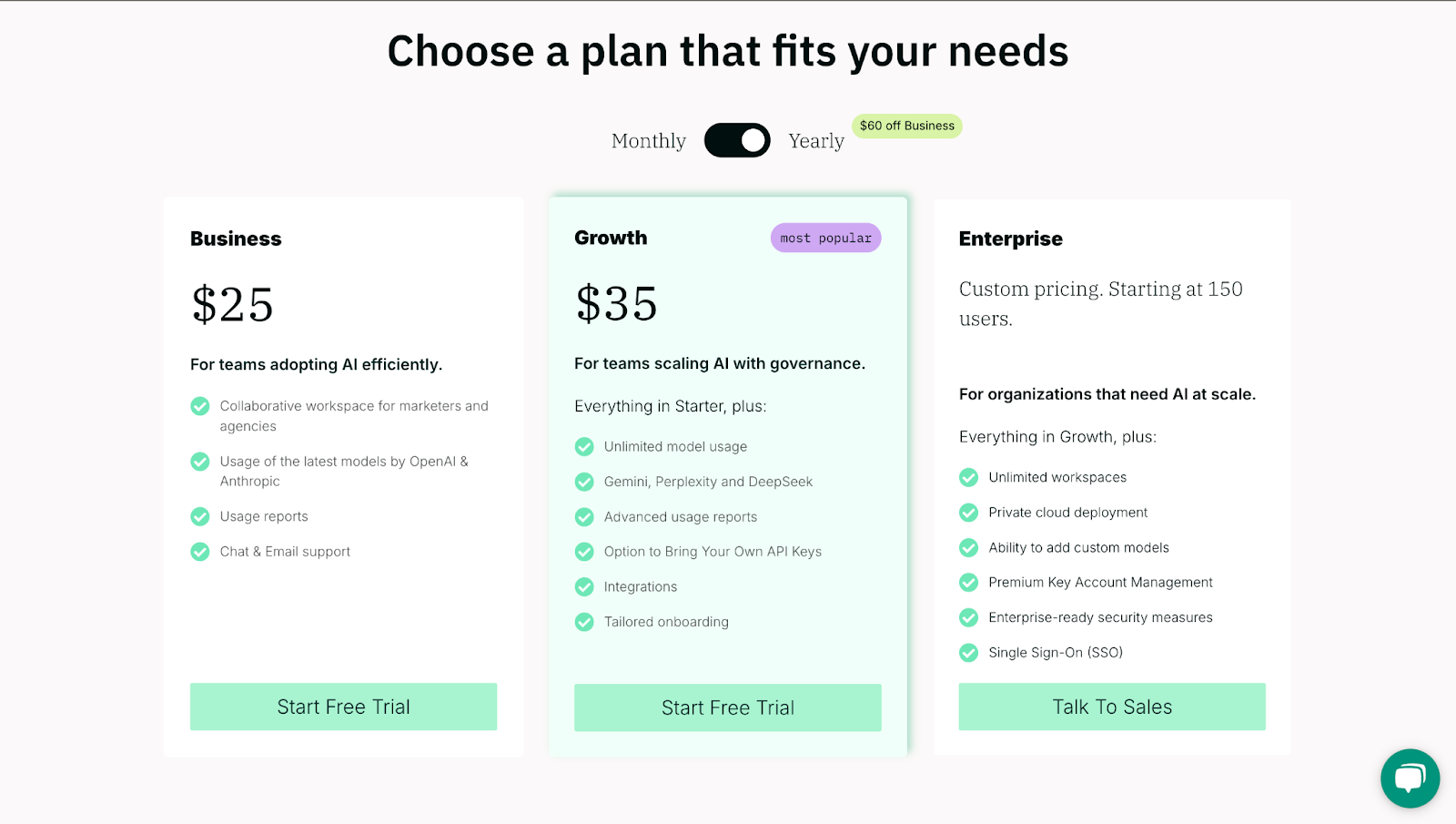
2. SEO.AI
Best for: SEO teams and marketers who want quick keyword ideas using short business descriptions.
Similar to: NeuronWriter, Scalenut, and WriterZen.
Pricing: Free.
SEO.AI is a solid pick if you’re looking for fast, AI-generated keyword ideas without overcomplicating the process. You don’t need to know advanced SEO tools or use filters—just enter a short description of your business or what your website is about, and the tool returns a list of relevant keywords.
What makes this tool helpful is that it’s simple, clean, and focused on relevance. It’s especially useful when you want to brainstorm keywords fast and don’t want to spend hours studying search metrics.

How It Works
Here’s how I use SEO.AI to generate keyword ideas:
- Write a Short Description: I enter a line like “AI tool for creating prompt templates.”
- Click ‘Generate Keywords’: The AI processes the input and gives me a list of keyword ideas.
- Use the Results: I review the keywords and decide which ones to use in my content, based on relevance to what I’m writing about.

Example Output
I used “prompt builders” and a brief description of Team-GPT as my input. Here are some of the keyword ideas SEO.AI gave me:

Pros and Cons
✅ Very easy to use, even if you’ve never done keyword research before.
✅ Good for brainstorming long-tail keywords and blog angles.
✅ No signup needed, making it fast and easy to use.
❌ Doesn’t show search volume, keyword difficulty, or CPC (cost-per-click), so you’ll need another tool for deeper analysis.
❌ No option to sort, filter, or export results.
3. RyRob
Best for: Bloggers and content creators who want to find medium-volume, low-competition keywords for SEO-focused blog posts.
Similar to: Ubersuggest, Answer the Public, and Keyword Surfer.
Pricing: Free without any login requirements.
RyRob’s free keyword tool is built with bloggers in mind. If you’re just starting or building your blog audience without spending on expensive tools, this one covers all the basics. It gives you keyword suggestions, monthly search volume, and keyword difficulty.
What makes it stand out is the focus on realistic keyword opportunities, especially long-tail keywords that are easier to rank for. The interface is clean, the metrics are simple to understand, and you don’t need to sign up to get started.

How It Works
Here’s how I use RyRob’s keyword tool:
- Type in a Keyword: I enter something like “prompt builders” in the search bar.
- Select the Country: I keep it at “United States” or choose another based on who I’m targeting.
- Click Search: The tool gives me keyword ideas, their estimated monthly volume, and keyword difficulty scores, ranging from Low to Very High.
- Pick What to Use: I look for keywords that have at least 1,000 monthly searches and low competition so I can write blog posts that have a better chance of ranking.

Example Output
I used “prompt builders” as the primary keyword on RyRob. Here are a few related keywords that the tool gave me:

Pros and Cons
✅ Shows search volume and difficulty so you can prioritize rankable keywords.
✅ No account needed—you get full access without signing up.
✅ Designed specifically for bloggers, so the keyword ideas are highly relevant.
❌ You can’t export keyword lists, which means that copy-pasting is the only option.
❌ CPC (cost-per-click) data isn’t available, which limits its use for PPC planning.
4. HypeGig
Best for: Bloggers, content creators, and freelancers who want both similar and related keyword ideas to improve SEO.
Similar to: LowFruits.io, Twinword, and Ubersuggest’s free keyword tool.
Pricing: Free. You can use the keyword generator without creating an account.
HypeGig keeps keyword research quick and low-effort. You just enter your topic, and the tool gives you two types of keyword suggestions: similar and related. This combo makes your content both keyword-rich and contextually stronger.
If you’re tired of tools that give surface-level suggestions without depth, HypeGig feels more aligned with how people actually search. It’s especially useful for improving older articles or building new ones around highly specific terms without needing SEO expertise.

How It Works
Here’s how I use HypeGig to get keyword ideas:
- Enter a Topic: I type a phrase like “prompt builders” into the input box.
- Click Generate: The tool gives me two lists: one with similar keywords and another with related keywords.
- Use the Output: I scan the list to see which phrases match my audience and start shaping content around those terms.

Example Output
To test HypeGig, I used “prompt builders” as the primary keyword. Here’s what the tool generated:

Pros and Cons
✅ Gives both similar and related keyword variations, making content more natural and useful.
✅ Zero complexity, you just input a phrase and get keywords instantly.
✅ You don’t need to sign up or add your credit card details, which makes it easy to test and reuse.
❌ You don’t get SEO metrics like volume, CPC (cost per click), or difficulty score.
❌ No way to export or save keyword lists for future use; you’ll have to copy manually.
5. LogicBalls
Best for: Small teams, content marketers, and business owners who want quick, AI-generated keyword ideas with simple inputs.
Similar to: Rytr, Writesonic, and Easy-Peasy.AI.
Pricing: Free.
LogicBalls is one of the simplest tools I’ve tried when it comes to keyword generation. You don’t need to set up anything complex or run multiple filters. Just enter your keyword and quickly get a neat list of suggestions. The interface is straightforward, the tool supports multiple tones and AI models (like LLaMA 3.3), and it runs well across different types of businesses.
Whether you’re writing SEO blog posts, product pages, or just looking for keyword inspiration, this tool gets the job done without wasting time. I found it especially useful when I needed instant keyword ideas that were still relevant and usable for different content formats.
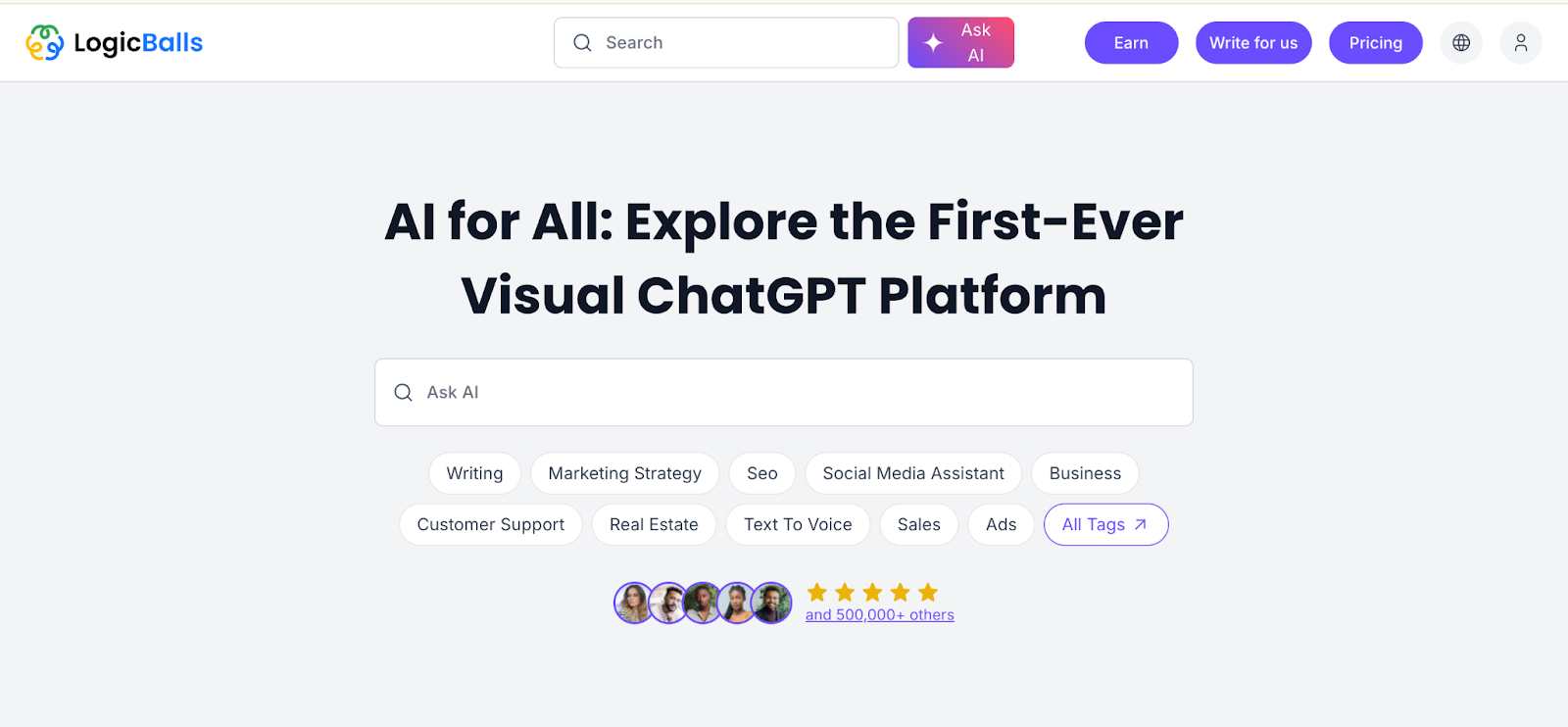
How It Works
Here’s how I use LogicBalls to get keyword ideas:
- Enter the Keyword: I type in a seed keyword, like “prompt builders.”
- Pick the Number of Keywords: I choose how many I want, usually 5 or 10 at a time.
- Select the AI Model: I go with the LLaMA 3.3 70B model for the best output.
- Click Generate: The tool gives me keyword suggestions that I can copy and use for SEO, ads, or content planning.

Example Output
I prompted LogicBalls to generate keywords around “prompt builders,” and here’s what it gave me:

Pros and Cons
✅ You can generate keywords instantly; great for fast brainstorming or tight deadlines.
✅ Supports multiple tones and models so that you can adapt results to your use case.
✅ The interface is very easy to use and works even without signing up.
❌ You don’t get metrics like search volume, competition, or CPC, so you’ll need another tool to validate keyword difficulty.
❌ There’s no option to export results or save history, which can slow you down if you’re doing bulk research.
6. RightBlogger
Best for: Bloggers, content marketers, and SEO beginners who want keyword data with volume, competition, and CPC in one place.
Similar to: Ubersuggest, LowFruits.io, and Keywords Everywhere.
Pricing: Their free plan includes 25 keyword results per search. If you need more, you can upgrade to the paid plan starting at $29.99/month if billed annually.
RightBlogger keeps keyword research simple without compromising on what matters. If you’ve struggled with tools that overload you with filters and jargon, this one feels like a breath of fresh air. You get search volume, keyword difficulty (called competition), and CPC (cost per click) in a clean, no-frills layout.
I like that it’s designed for real users (bloggers, creators, and small business owners), not just agencies. It helps you focus on keywords that are actually rankable, especially those with medium volume and low difficulty. You can also sort, filter, and export everything to CSV for easy planning.

How It Works
Here’s how I use RightBlogger’s keyword research tool:
- Enter a Keyword: I start by typing in a topic like “prompt builders.”
- Select a Country: I choose where my audience is located, like the US or India.
- Set the Language: I leave it at “All” for wider results, or select a specific language if needed.
- Click Submit: In seconds, I get a keyword list with volume, CPC, and competition. I can sort by volume or difficulty and even export everything as a spreadsheet.

Example Output
To test RightBlogger’s efficiency, I used “prompt builders” as the primary keyword. Here are a few related keywords the tool gave me:

Pros and Cons
✅ You get accurate search volume and CPC for each keyword, unlike tools that only give vague ranges.
✅ The competition score actually helps you identify low-difficulty keywords, which is useful if you’re not trying to compete with big sites.
✅ The tool supports 50+ languages, so if you write for a multilingual or regional audience, it’s easy to switch context without changing tools.
❌ You don’t get keyword clustering or SERP overview, so you’ll need another tool to group keywords or analyze what type of content is ranking.
❌ There’s no saved keyword history or project dashboard, which means you have to start over each time.
7. GravityWrite
Best for: Content marketers and bloggers who want long-tail keywords, blog titles, and search intent in one go.
Similar to: Writesonic, Jasper AI, and Copy.ai.
Pricing: You get 2,000 words each month on the free plan. After that, you’ll need to switch to a paid plan, starting at $19/month.
Apart from just generating keywords, GravityWrite helps you actually do something with them. It gives you blog titles, categories, and tells you exactly what the search intent is. That saves me time and gives me clarity instead of having me guess what kind of content to write.
Moreover, for someone who wants to keep everything organized, this tool is a treat to the eyes. Everything shows up in one grid: clean, usable, and ready to plug into your content plan.

How It Works
Here’s how I use GravityWrite’s long-tail keyword tool to shape my content:
- Enter the Main Keyword: I typed in “prompt builders.”
- Click Create Content: The tool took a few seconds and gave me a list.
- Review the Results: I got 30 long-tail keywords, blog titles for each, suggested content categories, and the search intent.
- Plan My Posts: I picked a few based on intent: some were perfect for awareness-stage blogs, and others were more suited for how-to guides.

Example Output
I used “prompt builders” as the primary keyword. Here are some of the ideas GravityWrite gave me:

Pros and Cons
✅ You get 30 long-tail keyword suggestions in one click, each with blog titles and search intent.
✅ Great if you need ready-to-use post ideas and want to write quickly.
✅ The output is organized efficiently for your clarity.
❌ It only gives you long-tail keywords that you can target and use.
❌ The tool doesn’t show metrics like volume, CPC (cost per click), or difficulty.
8. Embarque
Best for: Content writers and SEO freelancers looking for long-tail keyword ideas with low competition.
Similar to: LowFruits.io, KeywordTool.io, and Twinword.
Pricing: Free. You can use the tool without creating an account.
If you’re tired of generic keyword tools that generate the same “top keywords” everyone else is chasing, Embarque’s Long Tail Keyword Generator is an excellent alternative. It focuses only on long-tail keywords and specific phrases that are easier to rank for and better aligned with what real people actually search for.
I found it incredibly useful when I needed more precise, lower-volume keywords that still had strong intent behind them. It’s fast and surprisingly accurate for a free tool. Also, because it skips the vanity metrics and gives you highly specific ideas, I’ve used it to build better-targeted content without digging through multiple irrelevant suggestions.

How It Works
Here’s how I use Embarque’s long-tail keyword tool to find solid content angles:
- Enter the Primary Keyword: I start with a simple phrase, like “prompt builders.”
- Describe the Audience: I mention who I’m targeting, for example, “SaaS marketers” or “content writers.”
- Generate Keywords: The tool gives me a bunch of longer search phrases people might use, along with their search intent.
- Review and Save: I quickly go through the list and pick the ones that are relevant, low-competition, and easy to build content around.

Example Output
I used “prompt builders” as my main keyword, and here are some long-tail ideas that Embarque gave me:

Pros and Cons
✅ Gives you low-competition, highly specific long-tail keywords.
✅ Fast and beginner-friendly, making it great if you don’t want to spend hours on keyword research.
✅ Doesn’t require a sign-up or credit card to test out.
❌ You won’t get volume, CPC (cost-per-click), or competition score unless you upgrade or use another tool in combination.
❌ The output focuses only on long-tail keywords, so it’s not ideal for broader keyword planning.
9. SE Ranking
Best for: SEO professionals and PPC (pay-per-click) marketers who want reliable keyword data at scale.
Similar to: Semrush, Ahrefs, and KWFinder.
Pricing: Starts from $52 per month, with which you get 1 manager seat, 5 projects, and tracking for up to 500 keywords daily. A 14-day free trial is also available with no credit card needed.
SE Ranking stands out if you care about keyword research that’s backed by solid numbers. It doesn’t just throw suggestions your way; it gives you everything you need, such as search volume, CPC, keyword intent, ranking history, and way more. You can filter by country, group your keywords, and dive into organic vs. paid performance.
What I like most is that it also shows patterns you can act on. I’ve used plenty of keyword generators that throw vague ideas with zero context. SE Ranking doesn’t do that; instead, it gives me the full story behind a keyword, so I don’t waste time guessing what will work.

How It Works
Here’s how I use SE Ranking’s keyword tool to find new content ideas:
- Enter a Keyword: I type in the main phrase I want to explore, like “prompt builders.”
- Choose a Region: I set the location (e.g., United States) so the results are relevant to where I want to rank.
- Review Keyword Data: The tool shows me metrics like search volume, CPC, keyword difficulty (how hard it is to rank), and search intent.
- Explore Suggestions: I check similar, related, long-tail, and question-based keyword suggestions.
- Check SERP Insights: I look at the current top results, see who’s ranking, and check how the rankings have changed over time.

Example Output
I used “prompt builders” as the primary keyword, and here are some of the other keyword ideas SE Ranking suggested:

Pros and Cons
✅ You get reliable keyword data across SEO and PPC, with metrics like CPC, competition, and SERP history.
✅ You can filter suggestions by search intent, difficulty, and keyword type (e.g., questions, long-tail).
✅ The interface supports bulk research, list management, and API access for advanced use.
❌ It’s not free; you only get three free checks without signing up.
❌ Can feel a bit complex if you’re new to keyword research or don’t need deep data.
10. FounderPal
Best for: Founders, solo marketers, and early-stage teams who want free, fast keyword ideas.
Similar to: Ubersuggest, Copy.ai, and H-Supertools.
Pricing: Free, without any sign-up requirements.
FounderPal keeps things simple, and that’s exactly why I like it. You don’t need to know SEO. You don’t need to set up anything complicated. Just describe your business in plain English, mention who you’re targeting, and hit generate.
In less than 10 seconds, you get 30 keyword ideas that actually make sense and come with clear search intent. It’s free, fast, and doesn’t waste your time with features you don’t need.

How It Works
Here’s how I use FounderPal to generate keywords for a new campaign:
- Describe the Business: I enter what my business does in simple words, like “AI tool to help marketers build prompts.”
- Mention the Target Audience: I add who I’m targeting, like “content marketers and agency founders.”
- Add a Keyword Topic (Optional): This can be broad, like “AI marketing,” or specific, like “prompt builders.”
- Set Language: I keep it to English, but it also supports other languages.
After that, I hit “Generate” and get a list of keyword ideas with intent tags like “Informational” or “Commercial.”

Example Output
I used “prompt builders” as the main keyword input. Here are some of the additional keyword ideas FounderPal generated for me:

Pros and Cons
✅ Super fast, you get 30 keyword ideas in about 10 seconds.
✅ Clear search intent is shown for every keyword, making it easier to plan content.
✅ No signup or credit card required to get started.
❌ You can’t change the location or device-level data like search volume or competition.
❌ There’s no export option, so you’ll have to copy your keywords manually.
Next Steps: Find the Right AI Keyword Generator That Works Best for You
Choosing the right tool depends on how you like to work. For example, if you want a simple, one-click keyword list, tools like SEO.AI or HypeGig will give you a quick starting point. Similarly, if you need low-competition, long-tail keyword suggestions for niche content, Embarque or FounderPal might work better.
But if you want full control over your keyword strategy, from how prompts are written to how your team collaborates, Team-GPT is the best choice.
Unlike traditional keyword tools, Team-GPT lets you build detailed keyword prompts using our Prompt Builder, apply them across top AI models like ChatGPT and Claude, and co-create with your team in a shared workspace. You can refine prompts, turn outputs into documents, and even store reusable instructions for consistent results across campaigns.
If you’re working on high-volume content, managing SEO across clients, or just want to stop rewriting the same prompt 10 times, this tool is built for you. Book a demo to see how Team-GPT can make your AI workflows faster, smarter, and more collaborative.
Read More
- 10 Best AI Marketing Plan Generators in 2025: Create structured, goal-driven marketing strategies with prompts tailored to your audience and channels.
- 10 Best YouTube Video Title Generators In 2025: Craft clickable, keyword-rich titles that boost views and match your content intent.
- 10 Best AI Content Calendar Generators in 2025: Organize and schedule content across channels with AI tools built for planning and consistency.
- 10 Best Tools To Humanize AI Content In 2025: Refine AI-written content to sound more relatable, natural, and true to your tone.
- 10 Best AI Brand Voice Generators In 2025: Define and apply your unique brand voice across content formats with AI-powered support.
- 10 Best AI TikTok Content Ideas Generators In 2025: Generate video ideas that match your niche, voice, and content goals with just a few inputs.

