Coming up with TikTok ideas every week is harder than it sounds. I’ve had days where I’d stare at my screen, scroll through trends, and still feel stuck. So I started testing out AI tools to speed things up, tools that could help me brainstorm content ideas faster without making everything sound robotic or off-brand.
In this post, I’ve rounded up the 10 best AI TikTok content idea generators I’ve actually used and liked. Some gave me short, snappy video concepts, whereas others let me build branded content ideas from scratch.
If you want to spend less time thinking and more time creating, this list might save you a few hours (and a lot of frustration).
Factors to Consider When Choosing an AI TikTok Content Ideas Generator
Most AI tools can throw up random TikTok content prompts. But if you’re serious about using TikTok to grow your brand, you need a tool that helps you create content that fits your audience, your goals, and your brand voice. Here are three things I always look for before picking one:
#1: Structured Idea Generation, Not Just One-Liners
Some tools give you single-line video ideas with no context. That might work for a one-off video. But if you’re trying to build a full content calendar or test content across formats, you need more than a loose idea.
Look for a tool that helps you:
- Add inputs like your audience, goal, format, and message.
- Build out a proper prompt that creates clear, usable ideas.
- Create multiple angles for the same topic, like a hook, visual idea, and CTA (call to action).
#2: Control Over Format and Tone
Not every TikTok idea works the same way. Some posts need to be bold. Others should feel casual or trend-focused. If your generator gives you the same voice and structure every time, it’s going to feel repetitive fast.
You should be able to:
- Choose a tone like friendly, witty, or direct.
- Set the type of video you want (e.g., tutorial, skit, reaction).
- Reuse the tone and format that worked by saving instructions.
#3: Ability to Build and Edit Prompts With Your Team
Most free generators are built for individuals. But if you work with a team, or even manage content across different client accounts, you’ll need something that supports collaboration.
A good tool should let you:
- Work on prompts together.
- Save prompt templates by client or use case.
- Turn the output into editable docs you can refine further.
What Are the Best AI TikTok Content Ideas Generators in 2025?
Here’s a look at the 10 best AI TikTok content idea generators in 2025 and what they are best known for:
1. Team-GPT
Team-GPT offers the best AI TikTok content ideas generator in the market because it lets you build your own prompt from scratch, customize the AI model you want to use (like ChatGPT o3 or Claude), and collaborate with your team to refine and save the best prompts.
Unlike plug-and-play tools that give you generic one-liners, Team-GPT gives you full control over how ideas are created, so they actually match your tone, your content style, and your goals.
The way it works is simple. You describe what you want, the AI asks the right follow-up questions, and the output feels much more aligned with your content style and goals. I’ve used it to generate TikTok hooks, scripts, and post formats that don’t sound repetitive or off-brand.

Full disclosure: Even though Team-GPT is our platform, I’ll provide an unbiased perspective on why it will be the best AI TikTok content idea generator in 2025.
How It Works
Here’s a step-by-step guide on how I use the tool to come up with new TikTok content ideas each time:
Step 1: Start with the Prompt Builder
I begin in the Prompt Builder and describe what I want. For example:
“Give me TikTok content ideas for a tool like Team-GPT. The goal is to help marketing teams understand how AI can make content planning faster and more collaborative.”

As soon as I submit this, the tool asks me a few quick follow-up questions like:

This helps me think clearly before I even get to the AI output. Once I’ve filled these in, it creates a detailed, structured prompt for me to use.

Step 2: Choose the AI Model and Apply the Prompt
I hit “Save & Use”, and a new screen opens where I can review or tweak the prompt before generating ideas.

Then I pick the AI model I want to use (usually ChatGPT o3 or Claude). Each model has its own feel. I’ve seen Claude lean slightly more narrative, while ChatGPT o3 is better for sharp, to-the-point lists.

Once I hit generate, I get a list of TikTok video ideas, usually around 10. They come with suggested angles like format style (e.g., POV, mini-tutorial) or the hook to start the video with.
Step 3: Turn the Output Into a Page
Out of the ten ideas the platform shared, I like many of them, so I will go ahead and shortlist them.
First, I will click “Turn to Page.” This opens up a clean editor that feels like working inside a doc. I use this to flesh out hooks into full TikTok scripts or content calendars. It’s especially helpful when I want to draft a series based on one of the ideas.
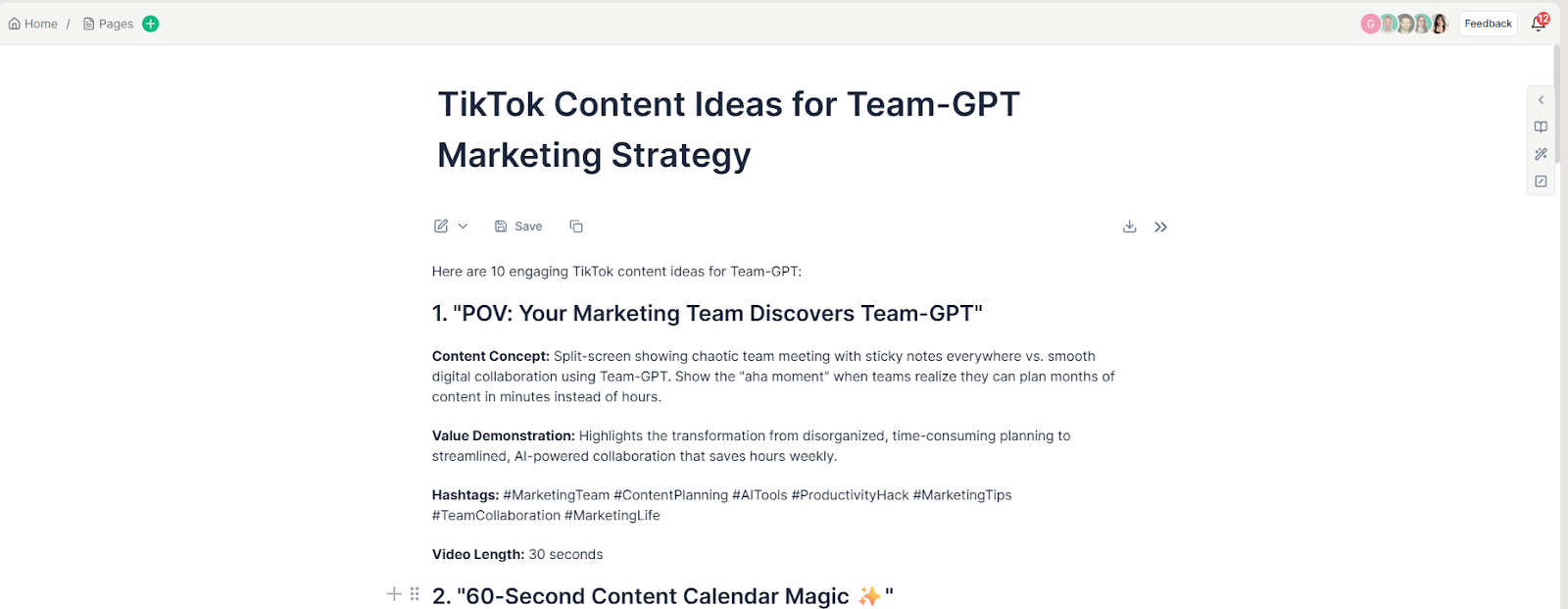
Step 4: Create and Save Custom Instructions (Optional)
If I’m going to run TikTok campaigns for a brand or a client, I always save custom instructions. That way, the AI remembers the format, tone, and structure I want every time.
Here’s how I do it: I click “Add Context” > “Instruction” > “Add an Instruction” > “Save.” I will name it something like “TikTok ideas for B2B product launch”.

Once it’s saved, I can attach this to any prompt going forward. It saves me a lot of time and makes the first drafts way better.
Pros and Cons
✅ You can create TikTok ideas that actually reflect your tone, audience, and goal.
✅ You can build, reuse, and organize prompts with your team.
✅ The “Turn to Page” feature makes it easy to edit and build on raw ideas.
✅ You can switch between AI models like ChatGPT, Claude, and Gemini.
❌ It only works within the Team-GPT platform.
❌ There’s no free plan, so you need to pay to access the tool.
Pricing
Team-GPT offers three plans:
- Starter Plan ($25/user/month, billed annually): Best for small teams. You get a shared workspace, access to the latest AI models, and usage reports.
- Growth Plan ($35/user/month, billed annually): Includes everything in the Starter Plan plus unlimited model usage, Single Sign-On (SSO), advanced reports, and the option to bring your own API keys.
- Enterprise Plan (Custom pricing): Offers private cloud deployment, unlimited workspaces, priority support, and the ability to add your own AI models.
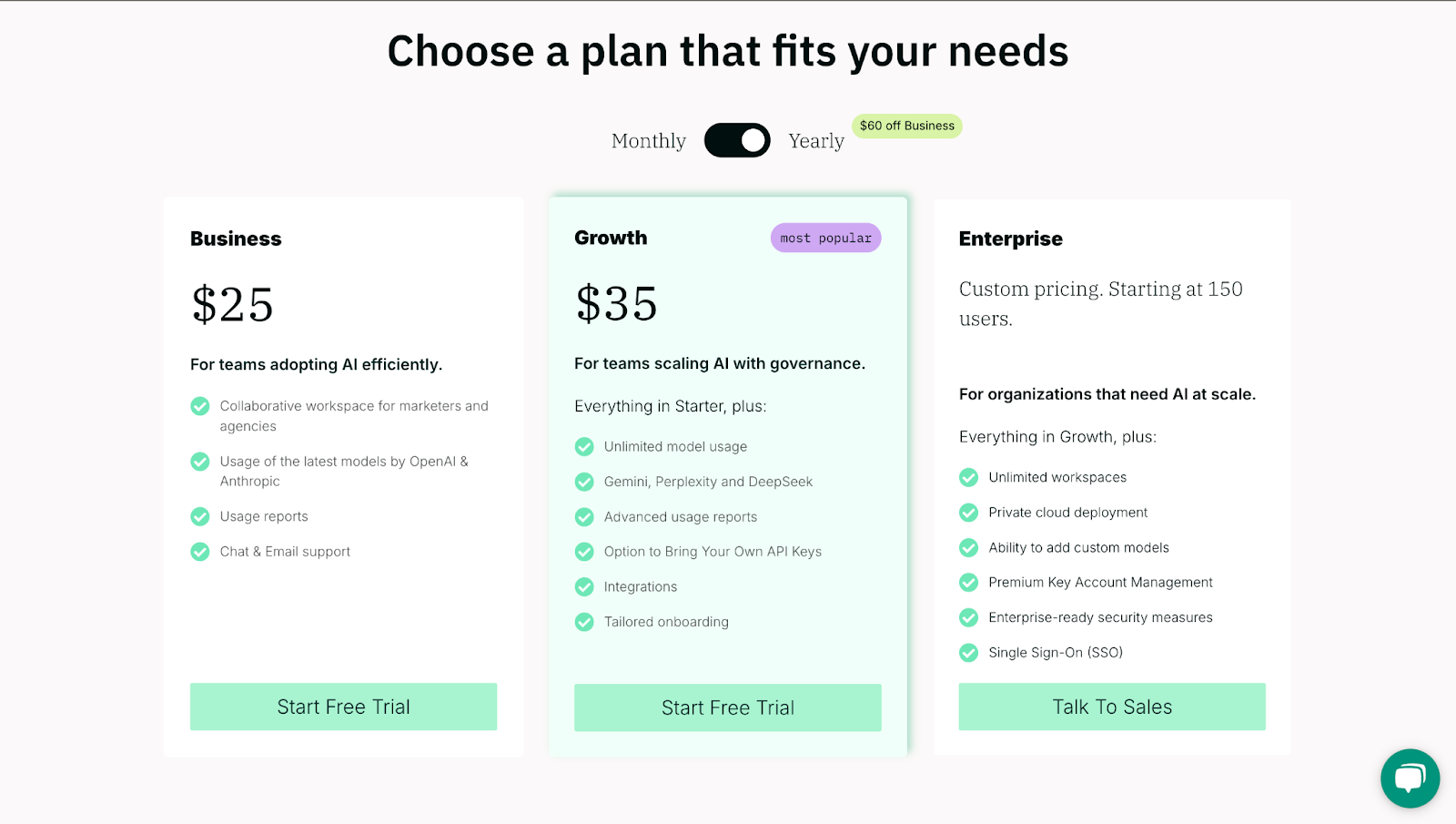
2. RightBlogger
Best for: Creators, solopreneurs, and small business owners who want fun, structured TikTok video ideas.
Similar to: Scalenut, Copy.ai, Mailmodo.
Pricing: The free plan gives you 1,000 words each month, enough to generate several TikTok ideas. If you need more, the paid plan starts at $29.99/month.
RightBlogger is a reliable AI TikTok content ideas generator when you need structured and creative ideas quickly. Whether you’re a new creator or someone managing multiple short-form content channels, this tool gives you useful ideas tailored to your topic, tone, and audience.
You don’t need any writing background. Just enter your topic, pick a tone or writing style, and get a list of 15 TikTok ideas in seconds. It also lets you get more detailed with custom instructions, adjust the creativity level, and even generate in 100+ languages.

How It Works
Here’s how I use RightBlogger to generate TikTok video ideas:
- Enter Topic or Keyword: I type something broad like “marketing tips” or specific like “AI tools for content creators.”
- Choose Tone & Style: I can pick a casual, bold, or educational tone, or create my own tone using “MyTone.”
- Select Language: I stick to English, but I can also choose from 100+ languages if needed.
- Add Extra Instructions (Optional): If I want ideas with trending sounds or visual tips, I type that in here.
- Set Creativity Level: I leave it at the default or increase it for more out-of-the-box ideas.
- Click Generate: In a few seconds, I get 15 TikTok ideas ready to explore.

Example Output
I tested RightBlogger by using it to generate TikTok content ideas for Team-GPT. Here are the results:

Pros and Cons
✅ You can generate up to 15 TikTok ideas instantly based on detailed input.
✅ It supports 100+ languages and offers a custom tone feature called MyTone.
✅ You can adjust creativity and add detailed instructions for better results.
❌ The free plan is limited; you’ll need the paid plan for custom tones and more outputs.
❌ It doesn’t give you visuals or templates, only written content ideas.
3. LogicBalls
Best for: Creators, solopreneurs, and content marketers who need fast and simple TikTok video ideas.
Similar to: Mailmodo, Copy.ai, Scalenut.
Pricing: Free.
LogicBalls is one of the easiest TikTok content idea generators to get started with. It doesn’t ask you to sign up or go through a setup. You just enter your topic, pick a tone and content type, and the tool gives you a bunch of video ideas to work with.
It’s not built for deep customization, but that’s not the point. It gives you usable ideas in seconds, great if you’re feeling stuck and want fast inspiration.
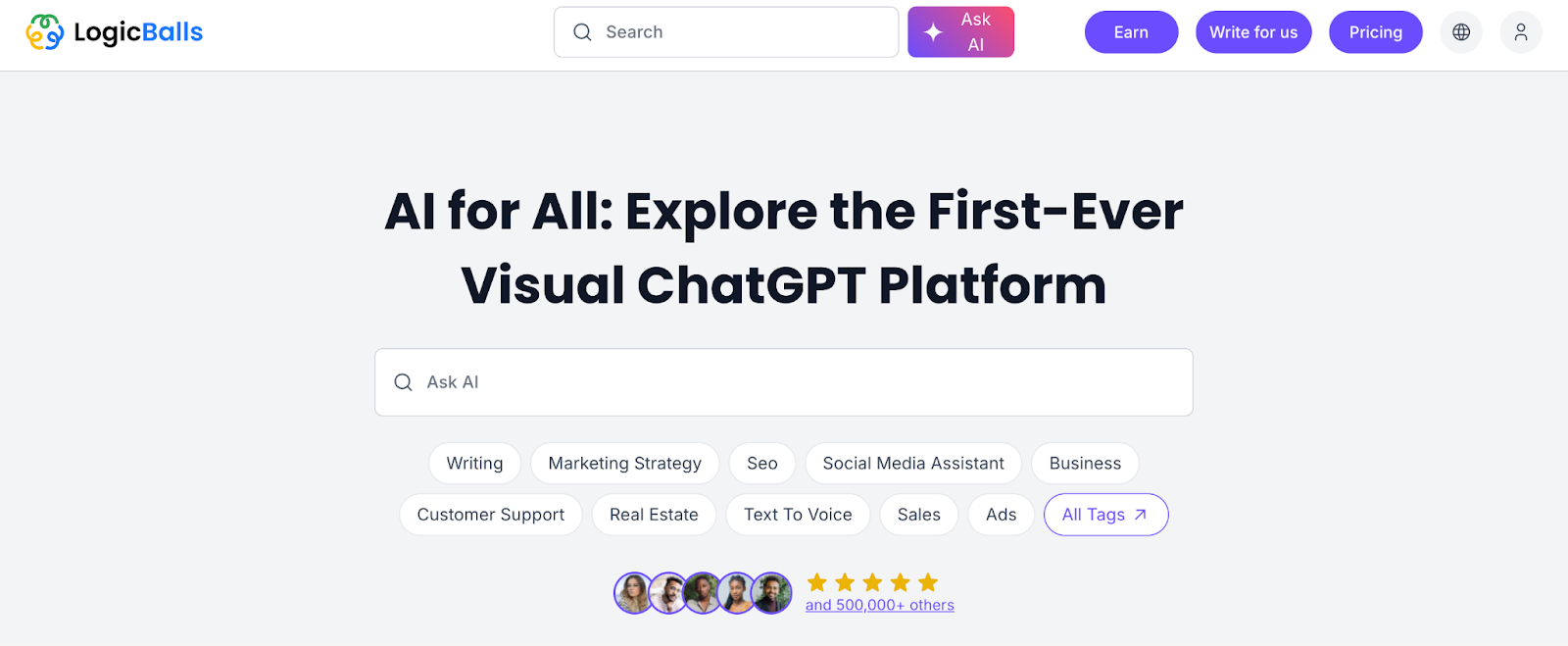
How It Works
Here’s how I use LogicBalls to generate TikTok content ideas:
- Enter Topic or Theme: I start by typing a short topic like “AI tools for marketers.”
- Choose Content Type: I select the type of video I want, like an explainer, tip, or trend.
- Pick a Tone and Language: I go with something like “educational” in English.
- Click Generate: The tool gives me 3–10 TikTok ideas instantly. I can keep generating if I want more.

Example Output
I wanted TikTok ideas to promote Team-GPT. Here’s what the tool gave me:

Pros and Cons
✅ You get fast results with zero setup, no signup needed.
✅ You can customize tone, output language, and content type.
✅ You can generate multiple ideas at once and repeat if needed.
❌ It doesn’t remember your past inputs; you have to start from scratch each time.
❌ The output quality is good for brainstorming but not tailored enough for advanced users.
4. YesChat.ai
Best for: New TikTok creators, solo influencers, and marketers looking for trend-based, personalized ideas.
Similar to: Scalenut, RightBlogger, Copy.ai.
Pricing: Free.
YesChat.ai is a free TikTok content ideas generator that gives you creative, trend-aware video ideas in seconds. You don’t need to sign up or pay to get started. Whether you’re creating lifestyle videos, product explainers, or TikToks for a brand, this tool helps you stay relevant by giving you fresh, personalized suggestions.
It works best when you have a content niche in mind. You can also choose the type of TikTok content you want, like tutorials, storytelling, or challenges. What makes it stand out is that it considers your style, audience, and past content preferences. The AI behind the tool uses GPT-4o, which helps it understand both trends and your goals clearly.

How It Works
Here’s how I use YesChat.ai to generate TikTok ideas:
- Visit the Site: I go to yeschat.ai, no login required.
- Pick My Niche: I decide on a topic like productivity, skincare, or AI tools.
- Choose Content Type: I select what kind of video I want to make, like a tip video, tutorial, or audience Q&A.
- Enter My Input: I give details like my audience and the tone I want; this helps the tool personalize the output.
- Review the Results: I get a list of content ideas tailored to my niche and preferences, and I can build on them.

Example Output
Here’s what the tool gave me when I used it to generate TikTok content ideas for Team-GPT:

Pros and Cons
✅ You can start instantly without logging in or signing up.
✅ The ideas are tailored to your niche, tone, and audience.
✅ It supports both trending and evergreen content suggestions.
❌ It doesn’t give visual suggestions like video scripts or shot ideas.
❌ You can’t save your session or revisit past outputs once you leave the page.
5. Hootsuite
Best for: Social media managers and content teams who need quick TikTok ideas without overthinking.
Similar to: RightBlogger, OwlyWriter AI, Copy.ai.
Pricing: Free.
Hootsuite’s free AI-powered content ideas generator is a fast way to come up with TikTok video ideas when you’re out of inspiration. While it’s not exclusively for TikTok, you can use it to generate creative prompts that fit any short-form content format. You get ideas tailored to your keyword, topic, or theme, all within a few clicks.
It works best when you’re creating content for multiple platforms like TikTok, Instagram, or YouTube Shorts. You can select your content type, enter relevant nouns, and get ideas that match your focus area. It’s simple, practical, and useful for teams who already manage content inside Hootsuite.

How It Works
Here’s how I use Hootsuite’s content ideas generator for TikTok:
- Select Language: I choose English (or another supported language).
- Select Content Type: I pick “Video” or “Social Media Post” as the type.
- Enter Nouns: I type 3–5 related nouns like “AI,” “prompt,” or “marketing.”
- Add a Primary Keyword: I enter a core keyword like “Team-GPT” or “automation.”
- Click Generate: I get 3 content ideas. I can regenerate again for more.

Example Output
I tried out Hootsuite to generate TikTok content ideas for Team-GPT. Here are some of the results:

Pros and Cons
✅ You don’t need an account to start using the tool; it’s free and open.
✅ It’s fast and simple, perfect for quick brainstorming sessions.
✅ You can use it for other formats too, not just TikTok.
❌ You only get 3 ideas per click, with no extra detail or explanation.
❌ It’s not built specifically for TikTok, so some outputs may feel generic.
6. ChatGPT
Best for: Creators and marketers who want flexible, high-quality TikTok content ideas based on detailed input.
Similar to: Jasper AI, RightBlogger, Anyword.
Pricing: Free to use. They also offer premium plans starting at $20/month, which give you access to GPT-4, browsing tools, and the ability to create and use custom GPTs. Starts at $20/month.
ChatGPT is one of the most flexible tools you can use to generate TikTok content ideas. It works especially well if you give it clear instructions, like your audience type, content tone, and goal. Unlike one-click generators, ChatGPT lets you describe what you’re aiming for and gives you ideas tailored to that input.
If you want to go beyond short prompts and create detailed TikTok scripts, outlines, or hook ideas, this is a good choice. It’s not built only for TikTok, but you can guide it to focus entirely on that by writing a simple prompt.
The better your input, the stronger and more useful the output.
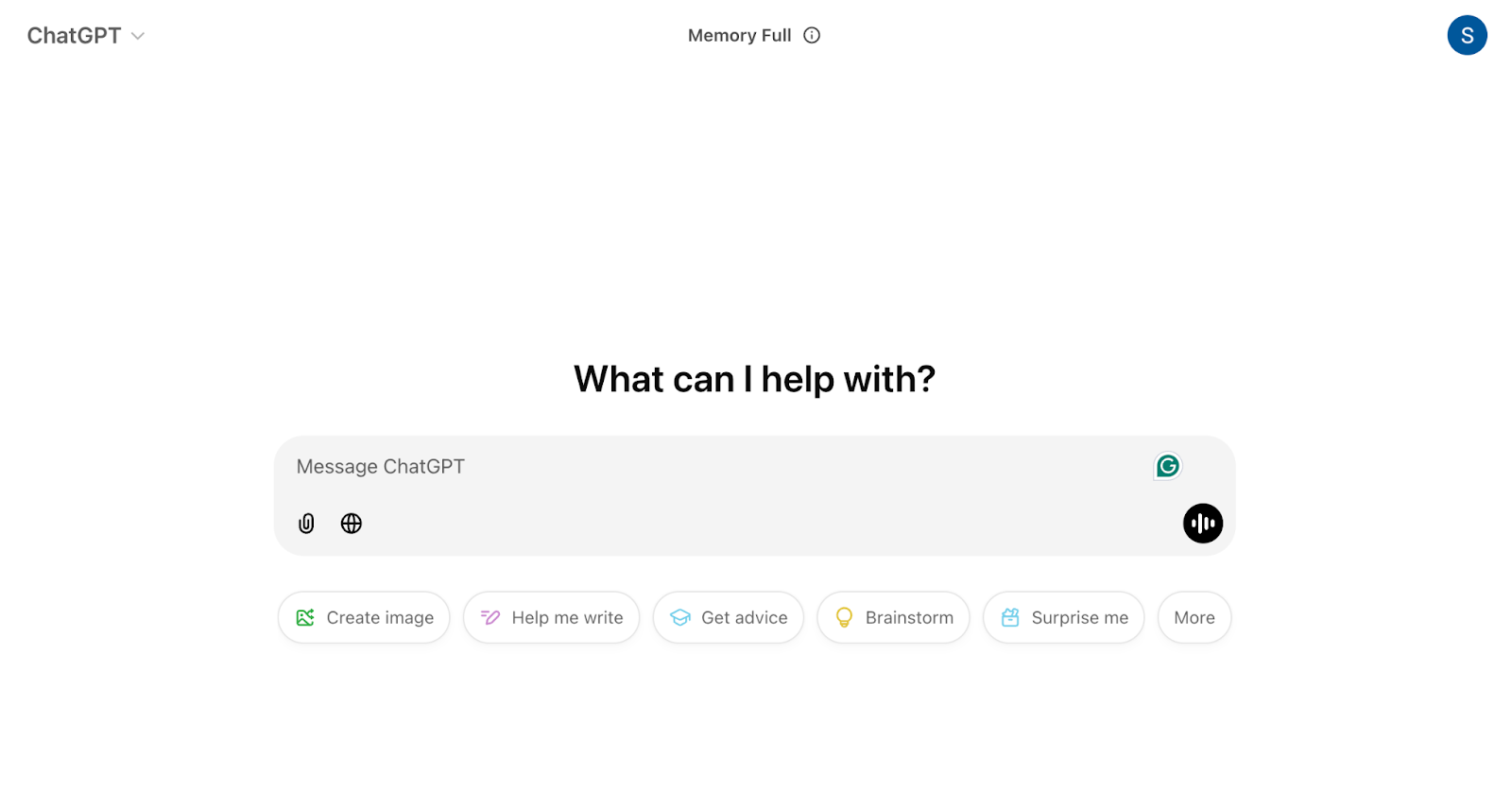
How It Works
Here’s how I use ChatGPT to get TikTok content ideas:
- Open ChatGPT: You can use the free or paid version at chat.openai.com.
- Enter a Prompt: I type something like: “Give me 10 TikTok video ideas for a SaaS company promoting its AI content tool. Audience: marketers. Keep it fun and practical.”
- Review the List: The model gives me 5–10 detailed ideas. If I want more, I can ask for variations or ask the tool to regenerate the results using a different tone.
- Refine, If Needed: I can follow up with “Make these more humorous” or “Add hooks for each video.”

Example Output
Here’s what ChatGPT gave me when I prompted it to generate 10-15 TikTok content ideas for Team-GPT.

Pros and Cons
✅ You can guide the tool to generate very specific or broad ideas.
✅ You can ask follow-up questions to refine the output in real time.
✅ It supports long-form and short-form idea generation across formats.
❌ You need to know how to write a clear prompt; otherwise, the output might feel generic.
❌ It’s not designed just for TikTok, so you need to give it direction every time.
7. Claptools
Best for: Creators and small businesses who want quick and simple TikTok content ideas.
Similar to: Hootsuite, YesChat.ai, LogicBalls.
Pricing: Free.
Claptools is one of the easiest AI TikTok content idea generators you can use when you need fast, no-fuss ideas. It’s completely free and doesn’t ask you to create an account.
You just enter your topic, pick your language, and click a button. Within seconds, you get multiple short-form video ideas you can use right away or tweak for your own style.
It works well for creators who don’t want too many settings or a complex dashboard. Whether you’re talking about a product, trend, or niche topic, the AI delivers clean, direct prompts that are ready to copy or build on.
It’s perfect if you’re just starting out or want to post more consistently without overthinking your strategy.

How It Works
Here’s how I use Claptools to generate TikTok content ideas:
- Enter a Topic: I type in something like “AI tools for marketing teams.”
- Choose a Language: I pick English or any other preferred language.
- Click Generate: I press the button and get a list of TikTok ideas in seconds.
You don’t need to select tone, style, or audience. It’s made to be simple and fast.

Example Output
The tool looked fishy at first, yet I decided to give it a try. I prompted Claptools to generate a few TikTok content ideas for Team-GPT. Here are the results:

Pros and Cons
✅ You get TikTok content ideas instantly with no account or setup.
✅ It supports multiple languages, which is helpful for creators in different regions.
✅ You can use it as many times as you want, completely free.
❌ The ideas are very short and might need extra editing or fleshing out.
❌ You can’t control the tone, content type, or format of the suggestions.
8. Claude
Best for: Content creators, social media managers, and brands who want creative, detailed TikTok video concepts with natural conversation flow.
Similar to: ChatGPT, Jasper AI, Copy.ai.
Pricing: You can generate as many TikTok content ideas as you want using Claude’s free plan. Paid plan starts at $20/month.
Claude is a conversational AI assistant that helps you brainstorm TikTok content ideas through natural dialogue. It’s perfect for anyone who wants to move beyond basic video concepts and create detailed, trend-aware content that connects with their audience.
Whether you’re a small business owner, influencer, or marketing professional, Claude lets you develop complete video concepts, including hooks, formats, and creative directions that feel authentic to TikTok’s culture.

How It Works
Here’s how I use Claude to generate TikTok content ideas that get results:
- Describe Your Needs: I tell Claude about my brand, target audience, or content goals in plain language.
- Get Initial Ideas: Claude generates multiple video concepts with detailed explanations for each one.
- Refine Through Conversation: I ask Claude to modify ideas, create variations, or develop specific concepts further.
- Build on Previous Ideas: Claude remembers our conversation, so I can keep building without repeating information.
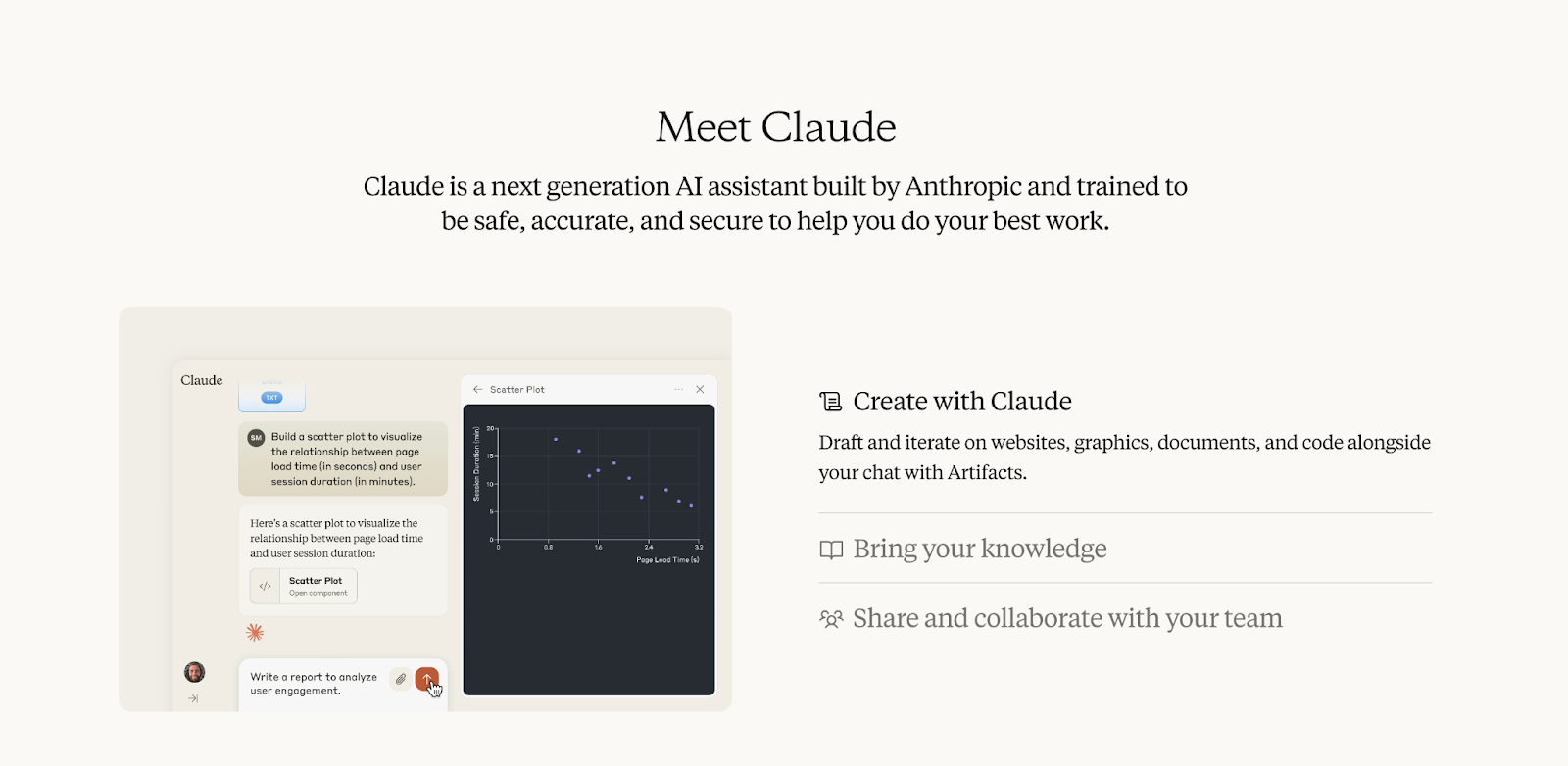
Example Output
I tried generating a TikTok content idea for TeamGPT on Claude. Here’s the output:

Pros and Cons
✅ You get detailed, actionable video concepts with complete execution plans.
✅ The conversation feels natural and builds on your previous requests.
✅ Claude understands current TikTok formats and viral content patterns.
❌ You need to provide specific details about your brand for the best results.
❌ It doesn’t offer real-time trend analysis or current hashtag research.
9. Gemini
Best for: Content creators who want to generate engaging and viral TikTok content ideas quickly. It is also good for those looking to repurpose existing content, like podcasts, into short, attention-grabbing clips.
Similar to: ChatGPT, Claude, Microsoft Copilot, Jasper.ai
Pricing: Gemini free tier is available for use. Paid plans start at $19.99 per month, which gives you more access to the Gemini app and higher usage limits.
Gemini is an advanced artificial intelligence (AI) model from Google that helps you brainstorm and create content. It understands and generates text, images, audio, and even video.
For TikTok content creators, Gemini can help you overcome creative blocks by suggesting fresh, unique ideas tailored to your target audience. It can also assist with writing scripts, creating captions, and identifying trending topics, helping you produce more content faster and more effectively.

How It Works
Here’s how I use Gemini to generate TikTok content ideas that connect with trends:
- Ask for Content Ideas: I describe my brand, audience, or specific topics I want to cover in my request.
- Get Trend-Connected Suggestions: Gemini generates video concepts while pulling in current search trends and popular topics.
- Upload Visual References: I can share images of products, competitors, or inspiration to get more targeted ideas.
- Refine with Follow-ups: I ask Gemini to adjust the tone, format, or focus based on what works for my brand.

Example Output
I tried generating a TikTok content idea for TeamGPT on Gemini. Here’s the output:

Pros and Cons
✅ You get content ideas connected to real-time trends and search data from Google.
✅ Gemini works with images, voice, and text inputs for flexible creative brainstorming.
✅ The AI provides timing suggestions and trend insights alongside creative concepts.
❌ You might get information overload with too many trend suggestions at once.
❌ The free version has daily usage limits that can interrupt your creative flow.
10. Unbounce
Best for: Marketers and content creators who want branded TikTok ideas tailored to their business.
Similar to: Jasper AI, Copy.ai, RightBlogger.
Pricing: Free plan available; gives up to 10 credits per month and 1 project. If you need to brainstorm more ideas, you’ll need to invest in paid plans starting at $9/month.
Unbounce’s Smart Copy (previously Snazzy AI) includes a dedicated TikTok Video Ideas Generator that gives you content ideas based on your brand, tone, and audience. You don’t just get random ideas; it pulls from the brand inputs you provide and creates suggestions that actually reflect what your product or message is about.
This makes it especially helpful if you’re running branded campaigns or trying to build a presence on TikTok with a clear goal.

How It Works
Here’s how I use Smart Copy by Unbounce to generate TikTok content ideas:
- Create a Smart Copy Account. I start by signing up for a free account.
- Fill in Project Info. I enter my brand name, audience, keywords, and a short description of what I do.
- Choose ‘TikTok Video Ideas.’ I go to the template page and select the TikTok video generator.
- Click “Write For Me.” Smart Copy gives me 10–15 custom TikTok video ideas based on my brand inputs.
- Fine-Tune if Needed. I can turn on the Fine-Tune toggle to get more specific ideas by entering tone, goal, or style preferences.

Example Output
I tried Unbounce by prompting it to generate TikTok content ideas for Team-GPT. Here are the results:

Pros and Cons
✅ It gives branded TikTok ideas based on your business, not generic filler.
✅ You can fine-tune tone, keywords, and audience to shape the output.
✅ It integrates with a desktop app and Chrome extension for faster workflows.
❌ You need to create an account and enter full project details to get started.
❌ The free plan only allows 10 generations; more requires a paid plan.
Next Steps: Find the Right AI TikTok Content Ideas Generator for Your Needs
If your goal is to get quick, one-click TikTok ideas with minimal input, tools like Claptools or LogicBalls are great for fast brainstorming. Similarly, if you care more about tone or content structure, tools like RightBlogger or Unbounce’s Smart Copy might be a better fit.
But if you want full control over your AI prompt, the flexibility to switch AI models, and a way to collaborate with your team in real-time, the best choice is Team-GPT.
Unlike other tools that give you a fixed output, Team-GPT lets you build your own prompt from scratch, refine it based on your audience, and generate content ideas that actually sound like you. You can save what works, edit everything inside a clean document view, and share or iterate with your team, all in one place.
Read More
- 10 Best AI Prompt Builders In 2025 [Reviewed]: Explore tools that help you create better prompts for ChatGPT and other AI models with less guesswork.
- 10 Best AI Hook Generators In 2025 [Reviewed]: Check out tools built to write strong intros for blogs, social posts, and ad creatives.
- 10 Best AI Ads Reporting Tools In 2025 [Reviewed]: Turn complex ad data into clean, visual reports your team or clients can actually use.
- 10 Best AI Ad Creative Generators In 2025 [Reviewed]: Browse tools that generate ad copy and creatives quickly for performance-focused campaigns.
- 10 Best AI Press Release Generators In 2025: Discover tools that write fast, structured press releases based on your updates and announcements.
- 10 Best AI Bio Generators In 2025 [Reviewed]: Explore tools designed to write short, effective bios for platforms like LinkedIn, Twitter, and more.
- 10 Best AI Brand Voice Generators In 2025: Find tools that help you define and apply your brand tone across all your marketing content.

