Wondering what are the best AI tools for everyday use for your individual or organizational needs?
In this article, I’ll review the 10 best AI tools for everyday use in 2025, including their features, pricing, pros, and cons, to help you make an informed decision.
Before we start, I want to cover the factors that I took into consideration when evaluating these AI platforms: 👇
What Factors Should Be Considered When Evaluating AI Tools For Everyday Use
#1: Customization & Trainability
The first key factor for me was to find suitable AI tools that are customizable and trainable to guide the AI generation process more effectively.
With generative AI models that can receive custom instructions, I could enhance my team’s daily tasks.
➡️ Most of the tools I’m going to review in this article can be adjusted to your brand voice and tonality.
#2: Features & Functionality
The second key factor for me was the features in the AI models I used.
I wanted them to be most suitable for any daily task that my team may face and use the AI models as a helping hand to make their work process more effective.
💡 Such features should improve work efficiency, and improve operational performance.
Key features and functionalities of AI tools for everyday use include:
- Automating daily tasks like email management or data entry.
- Providing customized AI tools to assist you in your daily work.
- Having the opportunity to work simultaneously with your team members and chat together with the same AI model.
- Analyzing large datasets to identify trends and patterns for better decision-making.
- Detecting and preventing fraudulent activities.
➡️ And all of these features in an easy-to-use interface.
#3: Pricing Structure
The third key factor is the pricing structure of the AI models so you can ensure that it is within your budget.
💡 When I evaluated AI tools, I looked for transparent pricing structures that provided me with the needed features and also fit into different budgets.
#4: Optional: Collaboration Capabilities
The final factor I consider in AI tools when it comes to everyday use is their ability to assist in collaborations within teams.
I understand that in daily activities, effective communication is key to reaching your team’s goals.
➡️ AI tools can help us work seamlessly with team members while enhancing overall engagement and productivity.
What Are The Best AI Tools For Everyday Use In 2025?
Here are the best AI tools for everyday use in 2025 I reviewed:
#1: Team-GPT – Best for customizing generative AI models to generate ideas and concepts for your team.
#2: Jasper AI – Best for generating social media content, image editing, and fast responses from AI chat.
#3: HubSpot AI – Best for automating daily tasks and managing marketing campaigns.
#4: ChatGPT – Best for generating content, analyzing data, and answering any questions you have.
#5: Gemini AI – Best for generating content, brainstorming ideas, and generating images.
#6: Perplexity – Best for content creation, code generation, and data analysis.
#7: GitHub Copilot – Best for providing you with coding suggestions while developing your product.
#8: Grammarly – Best for checking and editing spelling, grammar, and punctuation mistakes in text.
#9: Notion AI – Best for improving existing content, generating a summary from a text, and drafting new text.
#10: Fireflies – Best for transcribing, summarizing, and analyzing voice conversations.
#1: TeamGPT
Team-GPT is the best AI tool for everyday use out of all of the platforms that I reviewed because of its ability for teams to collaborate and its customization of AI tools.
I found it is most suitable for everyday use because it has the ability to customize generative AI models and you can work together with your team.
Our collaborative AI workspace lets you work with your team on platforms like ChatGPT (with unlimited use) and Perplexity.
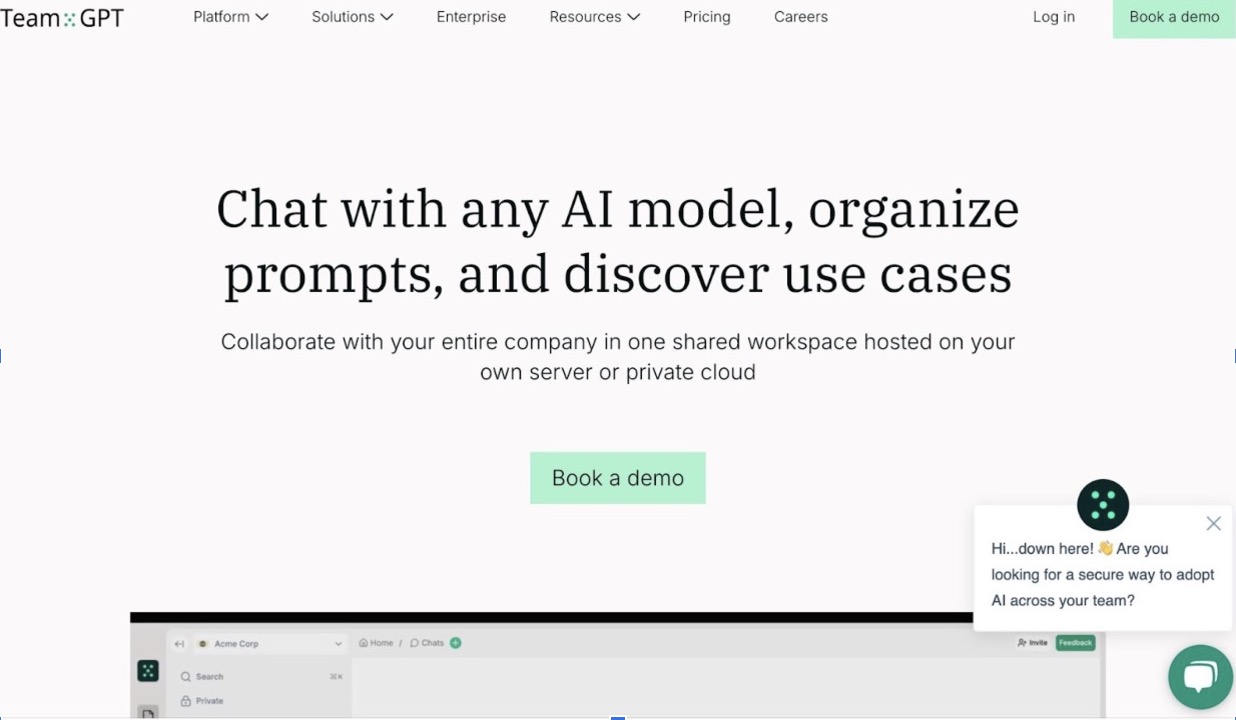
Full disclosure: Even though Team-GPT is our platform, I’ll provide an unbiased perspective on why it is the best AI tool for everyday use in 2025.
Team-GPT is an enterprise collaboration AI platform that gives you access to chat with any AI model, add custom AI models, and create libraries for your customized prompts.
Here are the four best features that make our platform a viable option for everyday use. ⤵️
Feature #1: Customize a better version of ChatGPT for your everyday tasks
With Team-GPT’s platform, you and your team can customize it to your needs.
You can then use your version of the AI tool for everyday tasks, such as:
- Analyzing market trends and historical data.
- Generating content for social media channels.
- Automating data entry tasks.
- AI tools can guide new hires in the work process.
- Editing documents and creating presentations.
You can speed up your everyday activities with our pre-made prompts, use cases, and editable AI Pages.
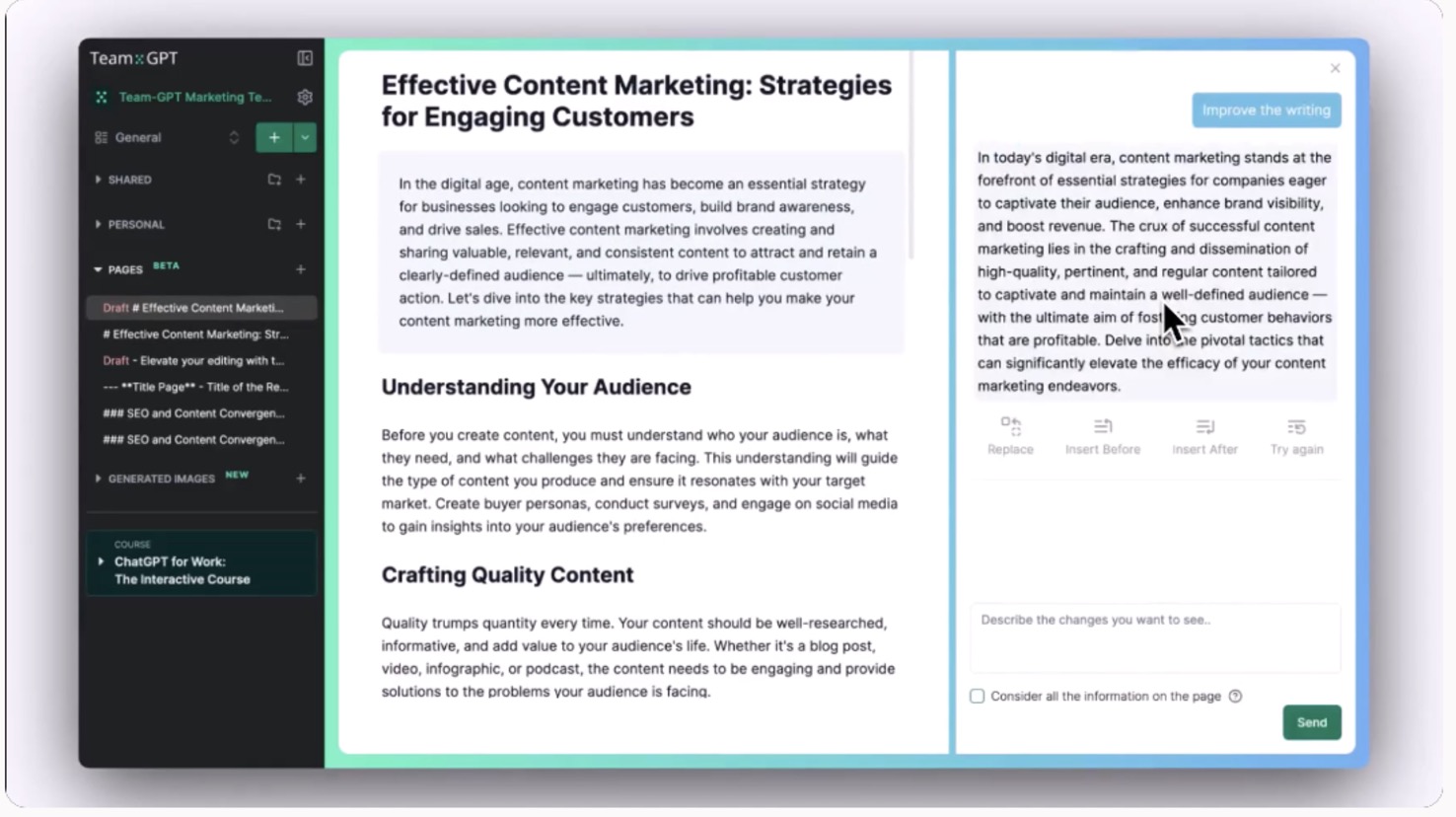
Here’s why teams love our platform for everyday use:
- A shared workspace where your team can collaborate in multiple chats and documents in real-time from one platform.
- Smart AI-powered editing to improve your team’s writing, edit their works, and refine the text.
- Organized and shared content that will ensure you quick access to chats and pages for all your team members.
- Managing your content by turning any chat into a document or starting a new conversation from a Page.
You can create custom instructions for ChatGPT and other AI tools so the AI models know how to generate and analyze ideas and concepts, according to your team’s needs.
💡 It is possible to add instructions for desired everyday tasks and add specific constraints to guide the AI in the work process.
Feature #2: Collaborative AI
Boost your team’s collaboration with Team-GPT’s real-time generative AI and organization features.
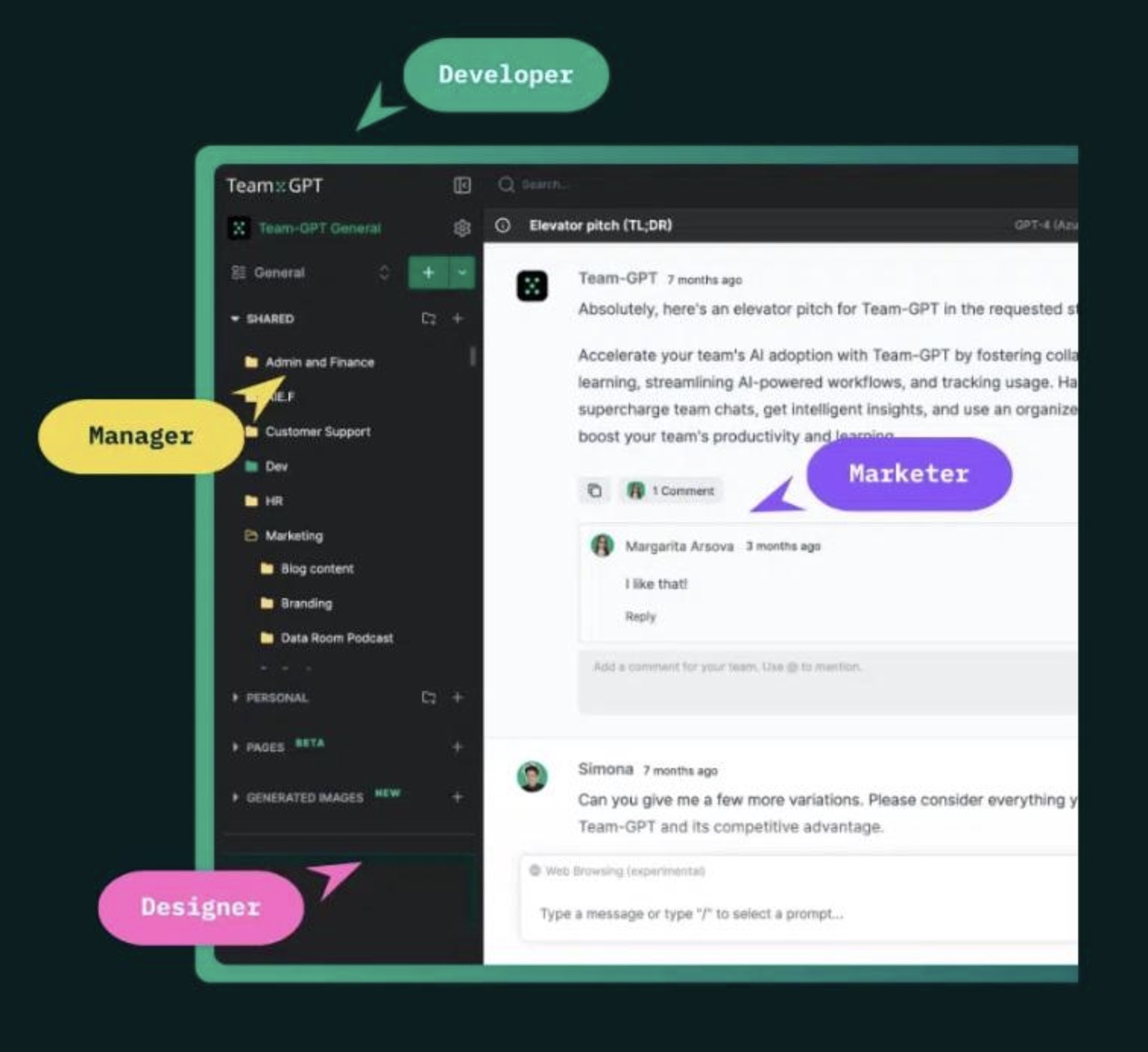
Our platform gives you the option to work in an interactive workspace where you can collaborate with your team members in chats, prompts, and threads.
You can master AI with our shared learning path feature where your team can share insights and support each other.
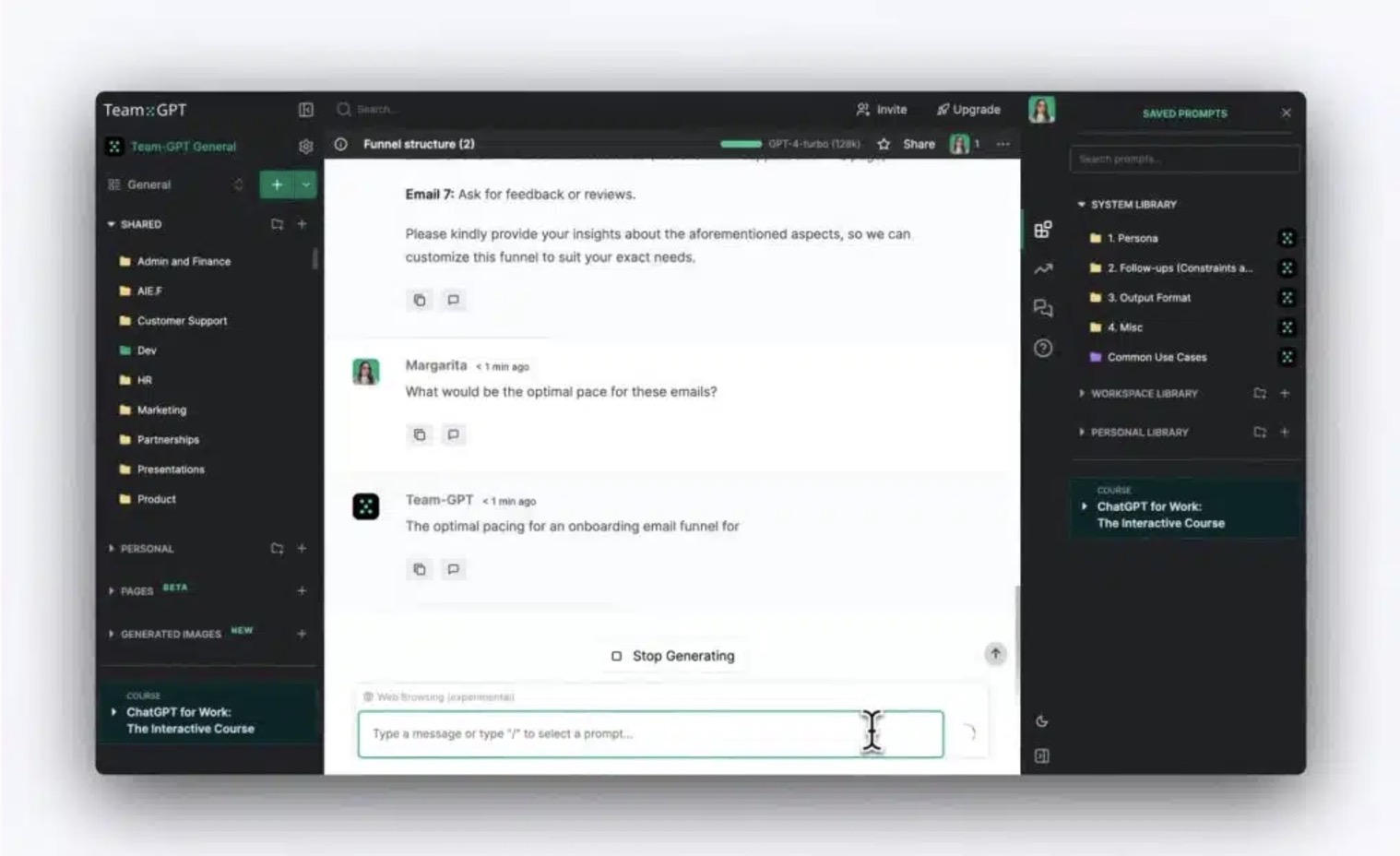
💡 Within the chats, you can organize your information in folders and subfolders to have easy access to it later on.
Inside the tool, you have the ability to send messages to your members, attach files, leave comments, and continue the conversation with the AI models.
And you can have all of that with all major AI tools. Your team doesn’t have to be limited to only one model.
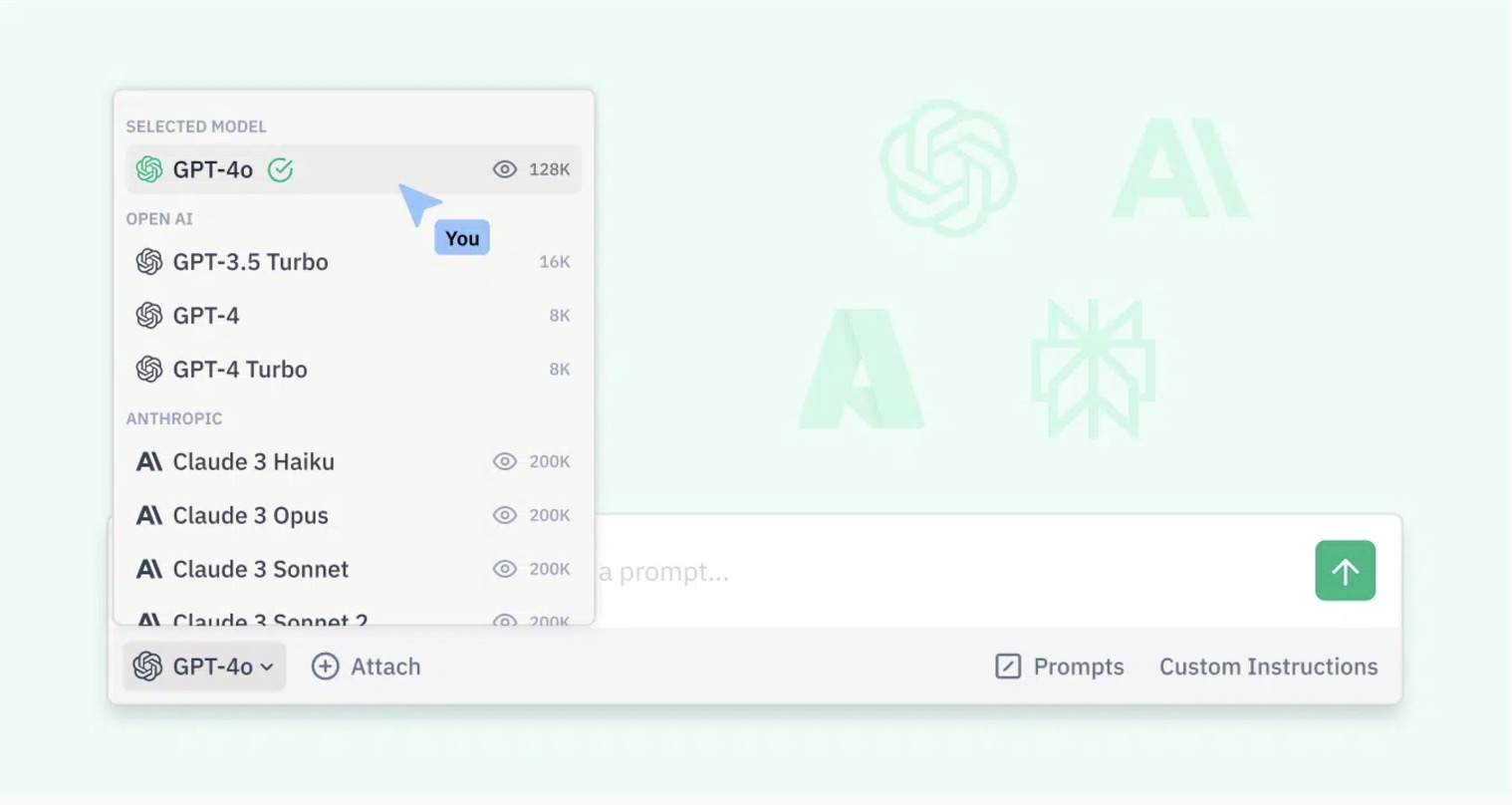
Feature #3: Usage Analytics
With Team-GPT, leaders can access usage reports that show the exact number of messages, chats, user engagement, and active users.
This lets you track your investment and use of AI across the whole company.

You can improve the AI adoption across the company by:
- Understanding patterns and ensuring that the transition to AI is as flawless in the workflow as possible.
- Access insightful graphs that showcase your team’s activity, chat efficiency, and token usage.
- Improving AI quality of conversation by evaluating the effectiveness of the chat across your company.
- Identifying team members who require training and need to learn how to make the AI models better.
Feature #4: Enterprise-Grade Security
We have built Team-GPT with great enterprise-grade security and privacy.
You can create your version of Team-GPT and deploy it on your hosting infrastructure.
Whether on-premise or on a private cloud, you will hold all your data while you use all the AI models you need.
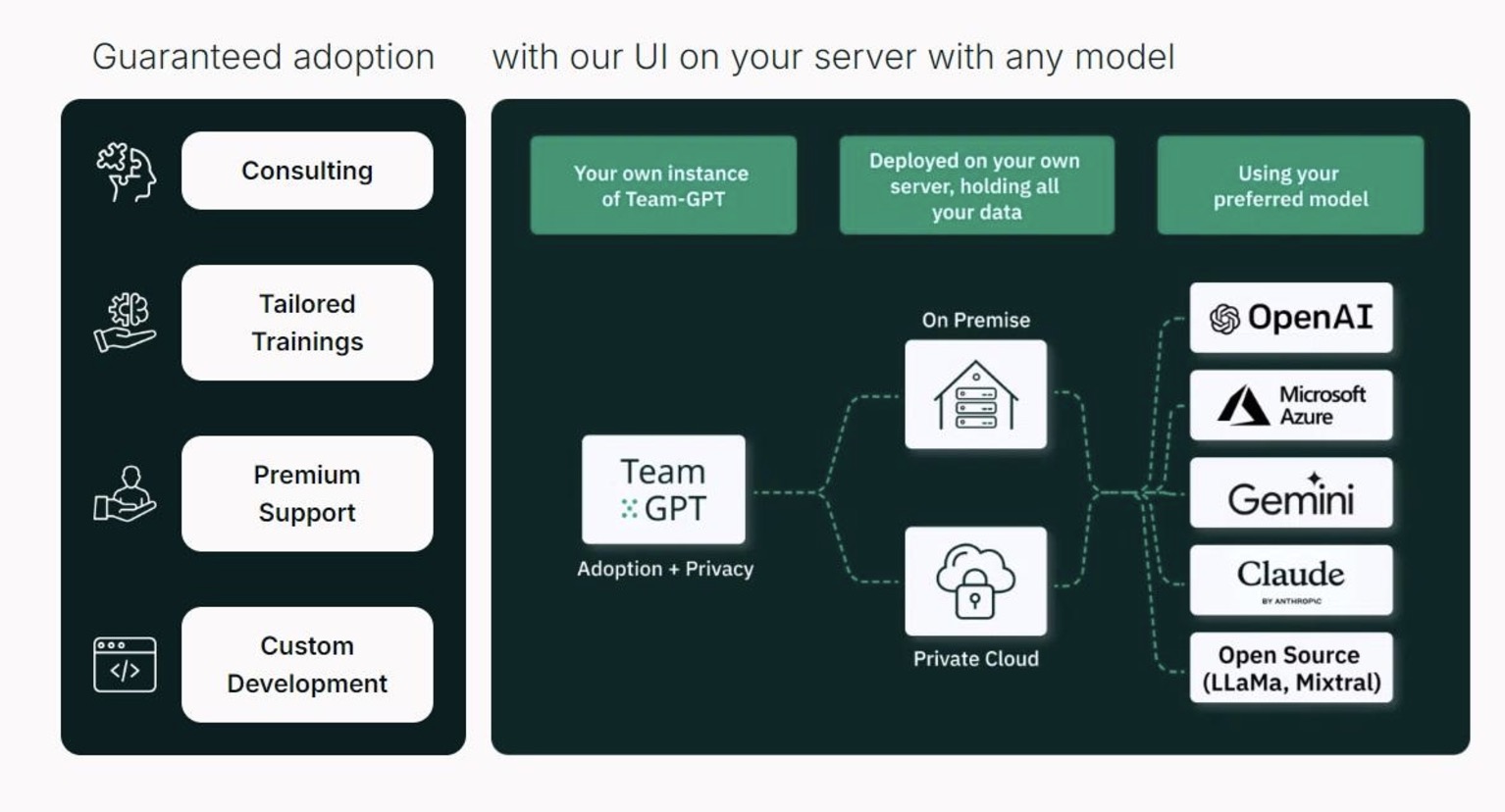
The platform is deployed on your servers and lets you easily onboard new employees into the platform.
With Team-GPT Enterprise, you will:
- Have complete control over your data.
- Apply security features and have control over the platform by reporting on who accesses it.
- Prioritize privacy and protection, as Team-GPT is committed to all GDPR compliance standards and holds SOC II and ISO 27001 certifications.
Pricing
Team-GPT bases its pricing on seats per month, and there is no free plan.
Our platform has two pricing plans:
Business Plan
- $20 per user/month and starting with a minimum of 10 users.
- Includes customizable AI toolkit, AI workspace, and collaborative features.
- Access to Open AI and advanced reports.
- Access to multiple AI models in one secure platform.
💡 You can get 10% off on the Business plan if you sign up for an annual subscription.
Enterprise Plan
- Custom pricing and starting with a minimum of 150 users.
- Includes private cloud and on-premises deployment.
- Enterprise-grade security and on-premise deployment.
- The ability to bring your custom AI model to the platform.
- Premium account management.
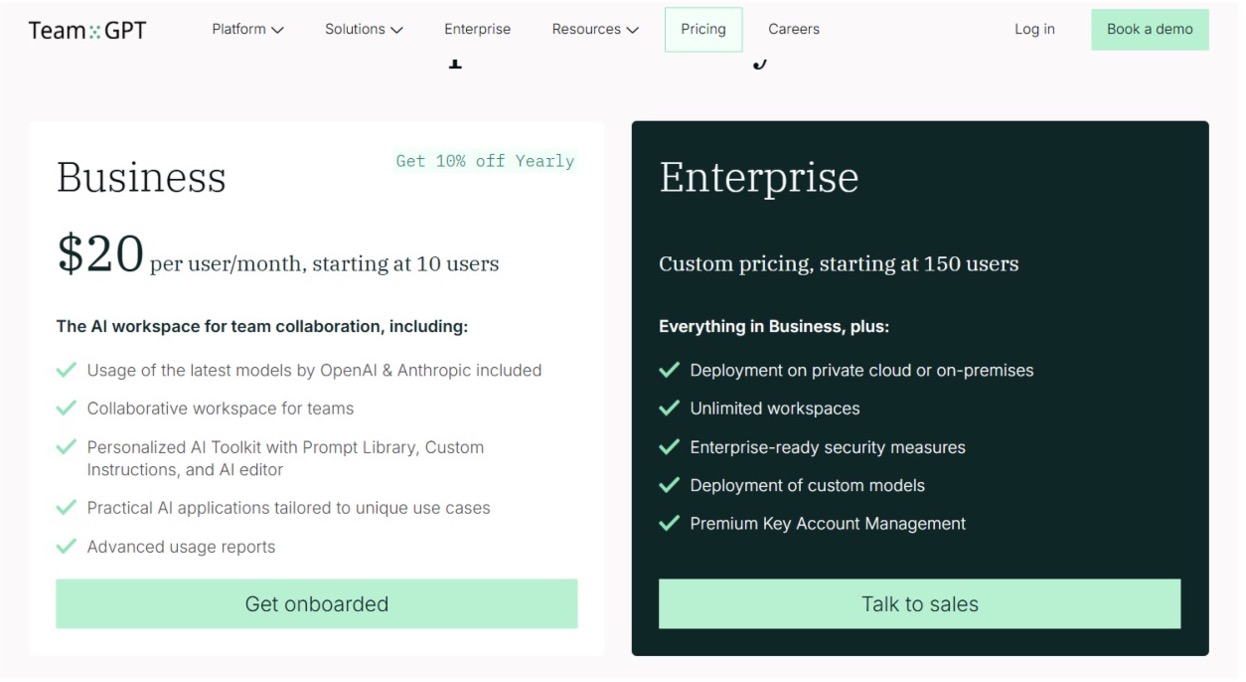
Pros & Cons
✅ You can use various AI models instead of limiting your team to just one.
✅ Customize your version of ChatGPT for better content generation.
✅ You can work on a piece of content together with your team.
✅ Library with pre-built prompts, personas, and usage analytics to track employee engagement.
❌ Available as a web tool only, unlike some alternatives.
❌ Team-GPT’s pricing starts from a minimum of 10 users.
#2: Jasper AI
Best for: Generating social media content, image editing, and fast responses from AI chat.
Similar to: Copy.ai.
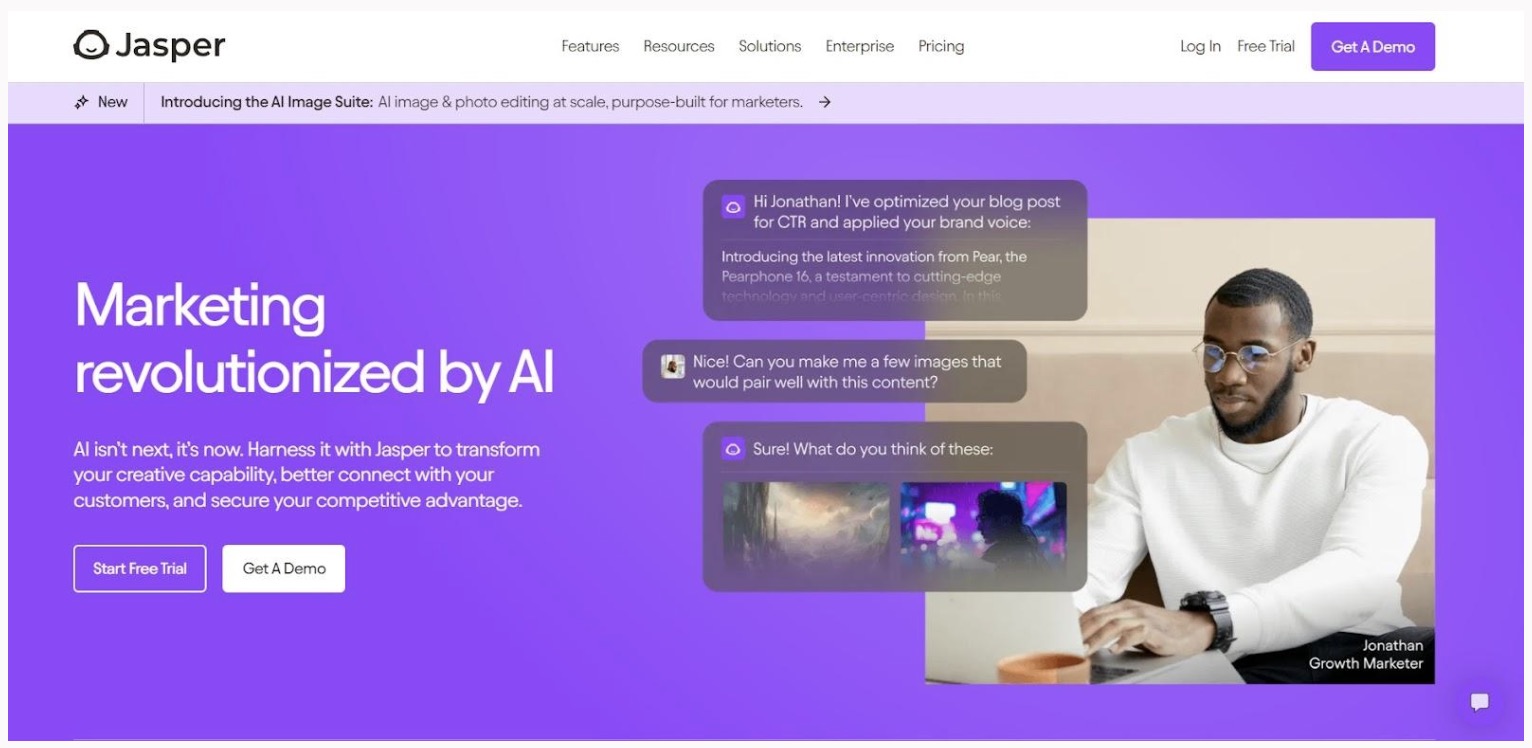
Jasper AI is an AI content creation tool that is best for generating marketing campaigns and helps with generating social media content and campaign briefs.
The platform lets you describe your product and audience and then gives you examples of articles that you can generate.
Features
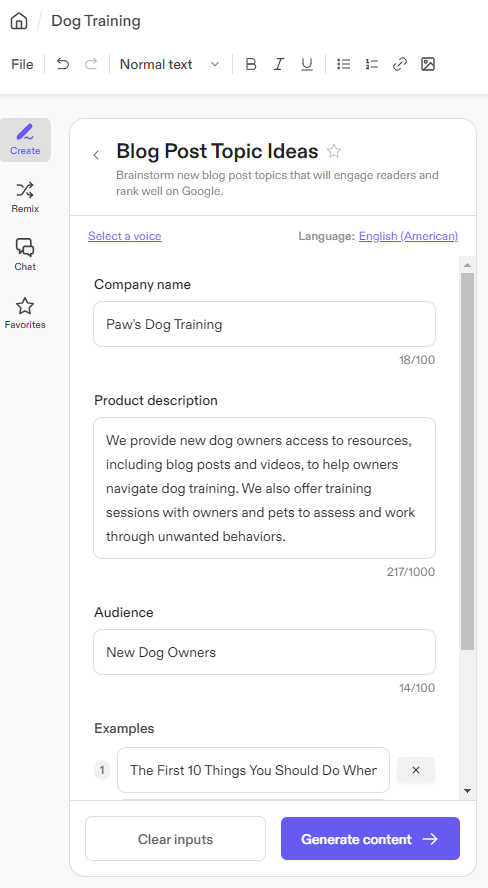
- Generates ideas for your next project or marketing campaign to improve your business.
- You can generate content at scale or create a multi-channel campaign.
- Image generation and image editing that helps you create on-brand visuals.
Standout Feature: On-brand Content Generation
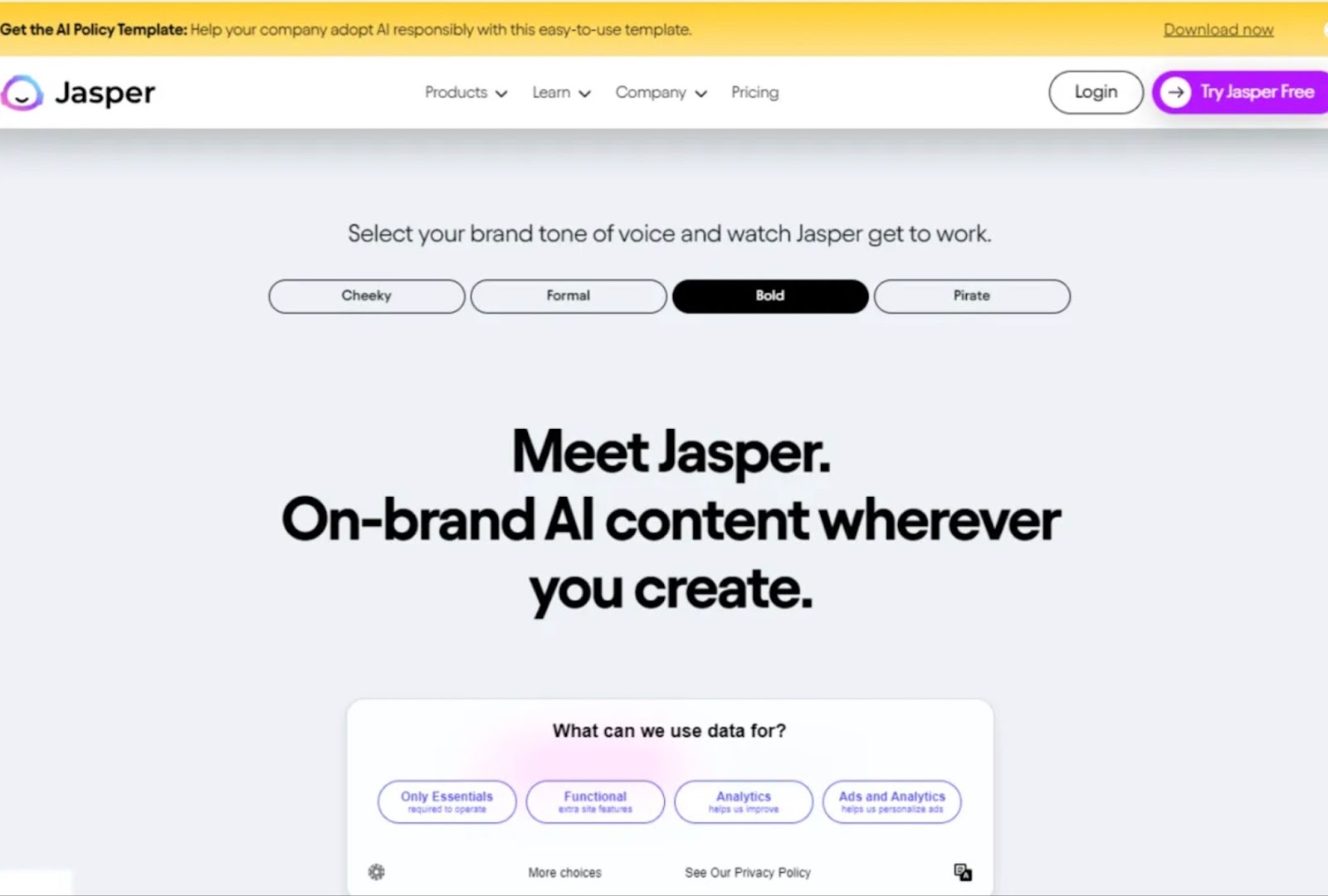
Jasper AI is suitable for marketers who are looking for original ideas for their next marketing campaign or even daily tasks such as email management and social media content generation.
The platform provides you with various templates from which to choose, depending on the content you want to create, making the writing process much easier and effective.
Pricing
Jasper AI offers three paid plans:
- Creator Plan: $39/month/user, which gives you access to Jasper Chat, SEO mode, and access to the tool’s browser extension.
- Pro Plan: $59/month/user, which adds access to three brand voices, ten knowledge assets, three instant campaigns, and AI image generation.
- Business Plan: Custom pricing. Includes access to groups and document collaboration, performance analytics, custom style guides, and API access.
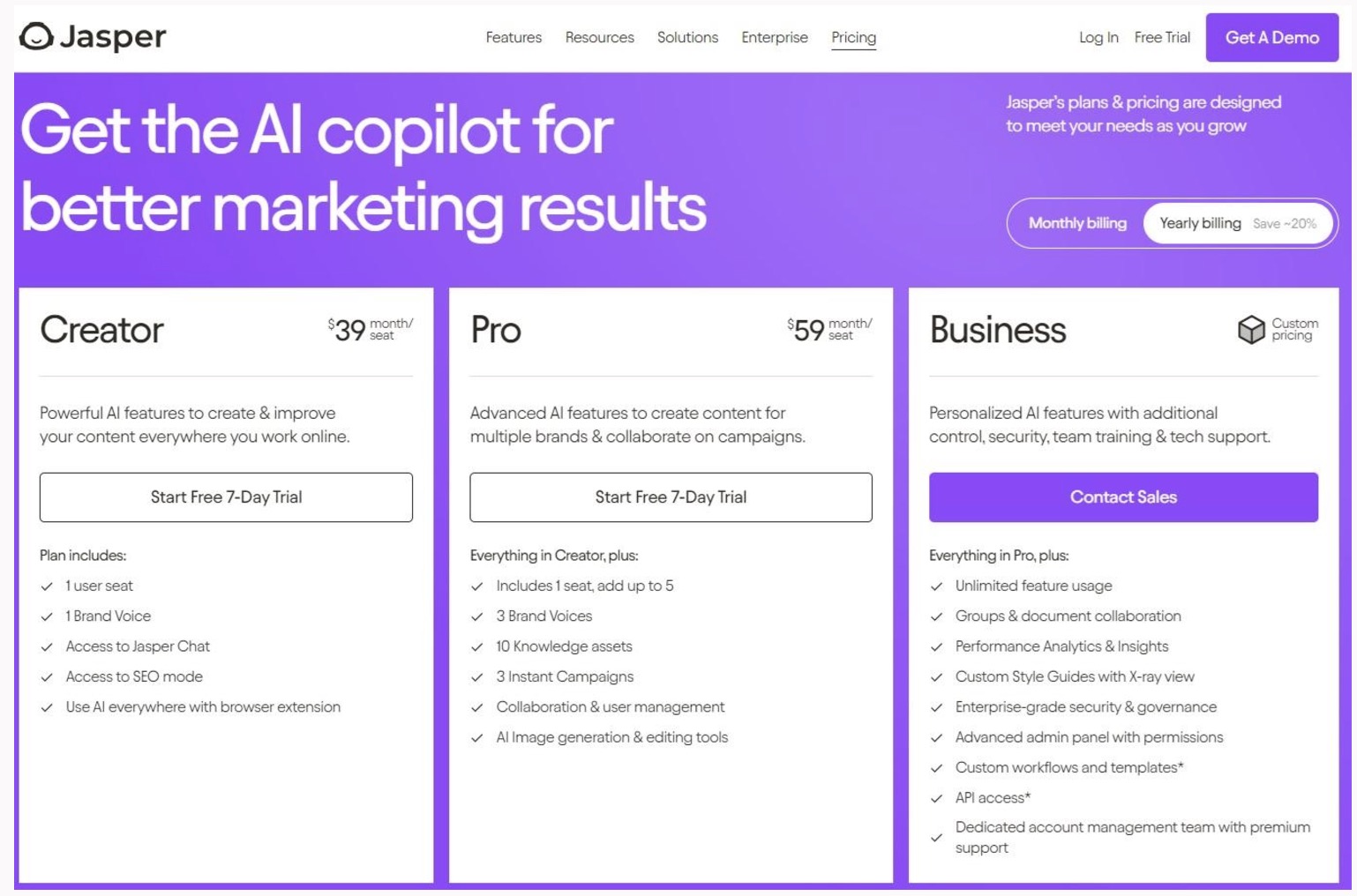
Pros and Cons
✅ Generate social media and blog posts.
✅ Can be used to create multichannel marketing campaigns.
✅ Simple to use with an intuitive interface.
❌ Mandatory fact-checking, according to G2 reviews.
❌ More expensive than other Jasper AI alternatives on the market.
#3: HubSpot AI
Best for: Automating daily tasks and managing marketing campaigns.
Similar to: Copy.ai, Jasper.
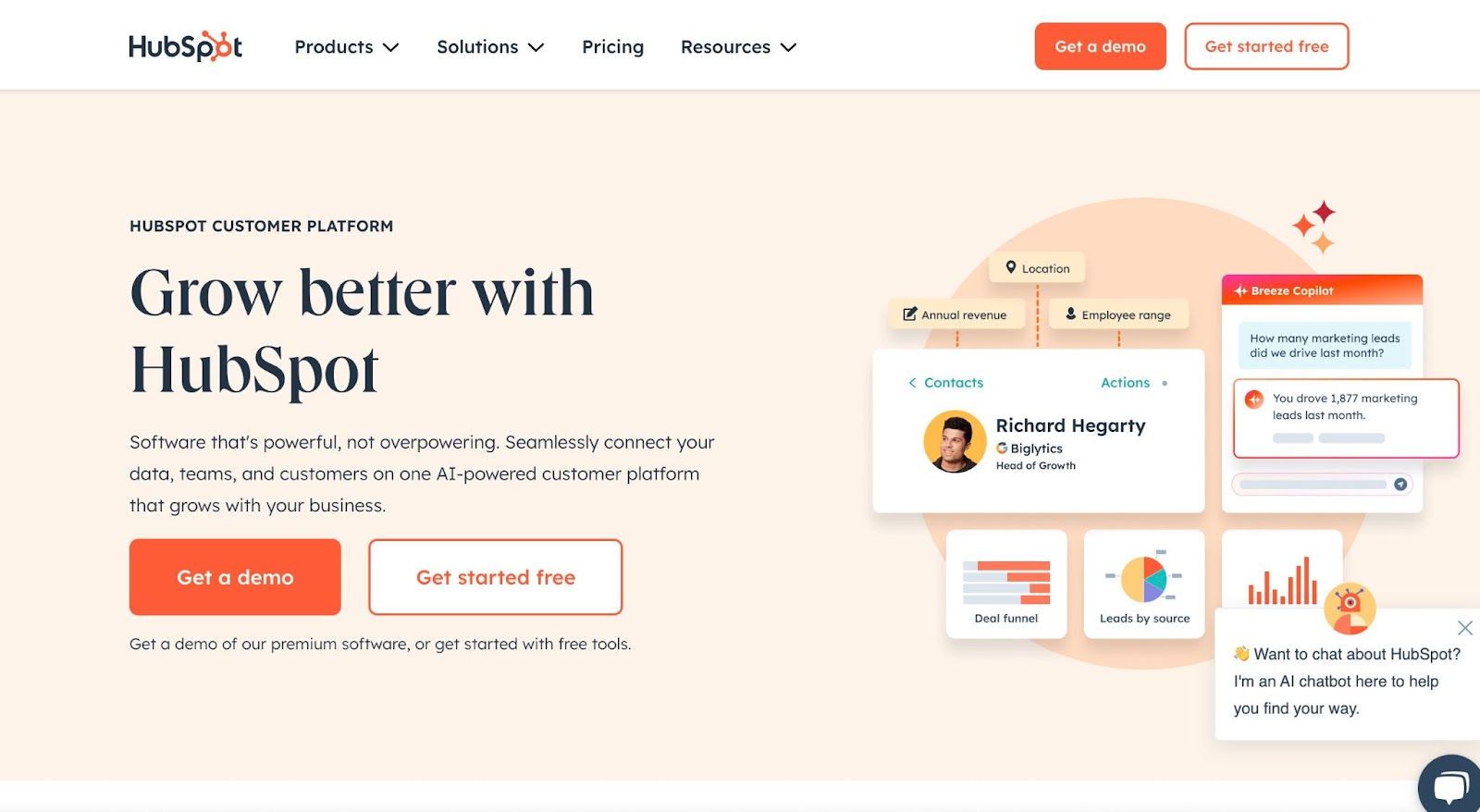
HubSpot AI is a CRM platform that helps simplify and automate daily tasks across sales, marketing, and customer support.
The platform integrates AI recommendations to help you improve anywhere from marketing campaigns to business operations.
Features
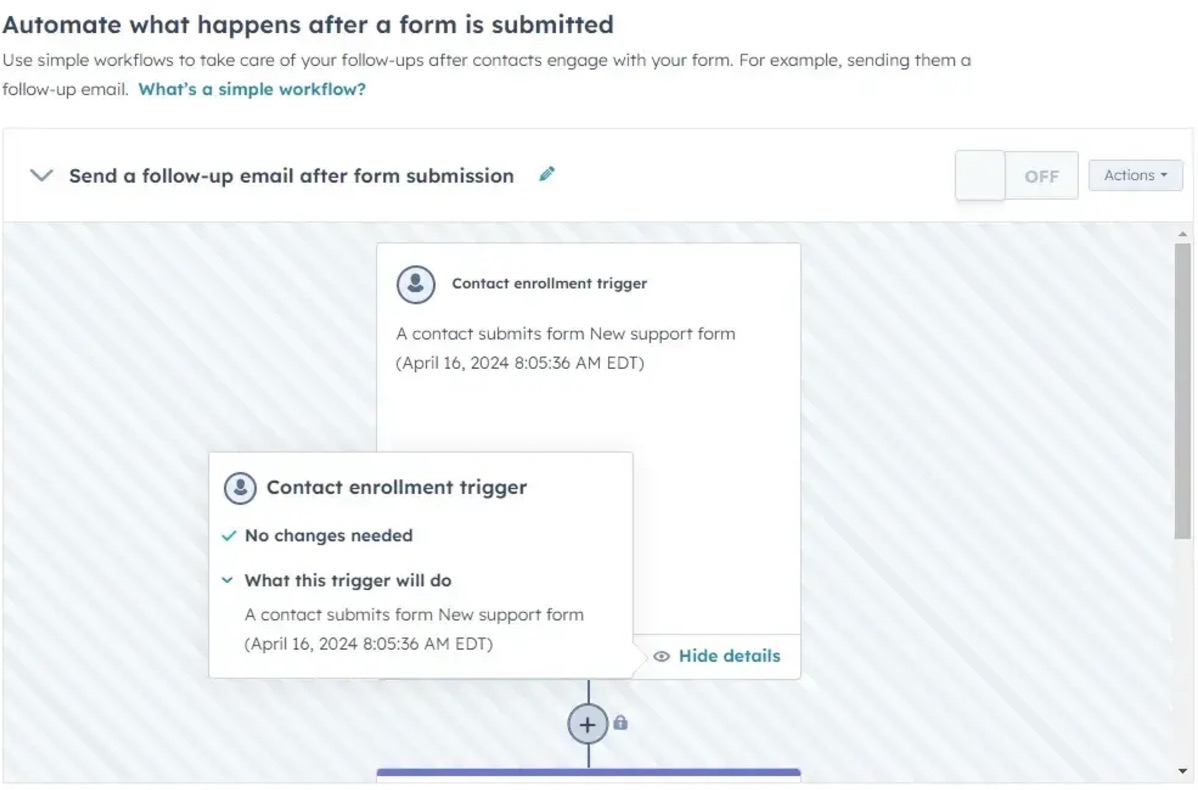
- Generates leads and automates daily tasks: This will help you manage marketing campaigns and generate content for social media channels.
- AI-powered content marketing: Helps marketers create and manage content.
- Smart CRM: Provides you with all the CRM tools you need to boost productivity and speed.
Standout Feature: Breeze
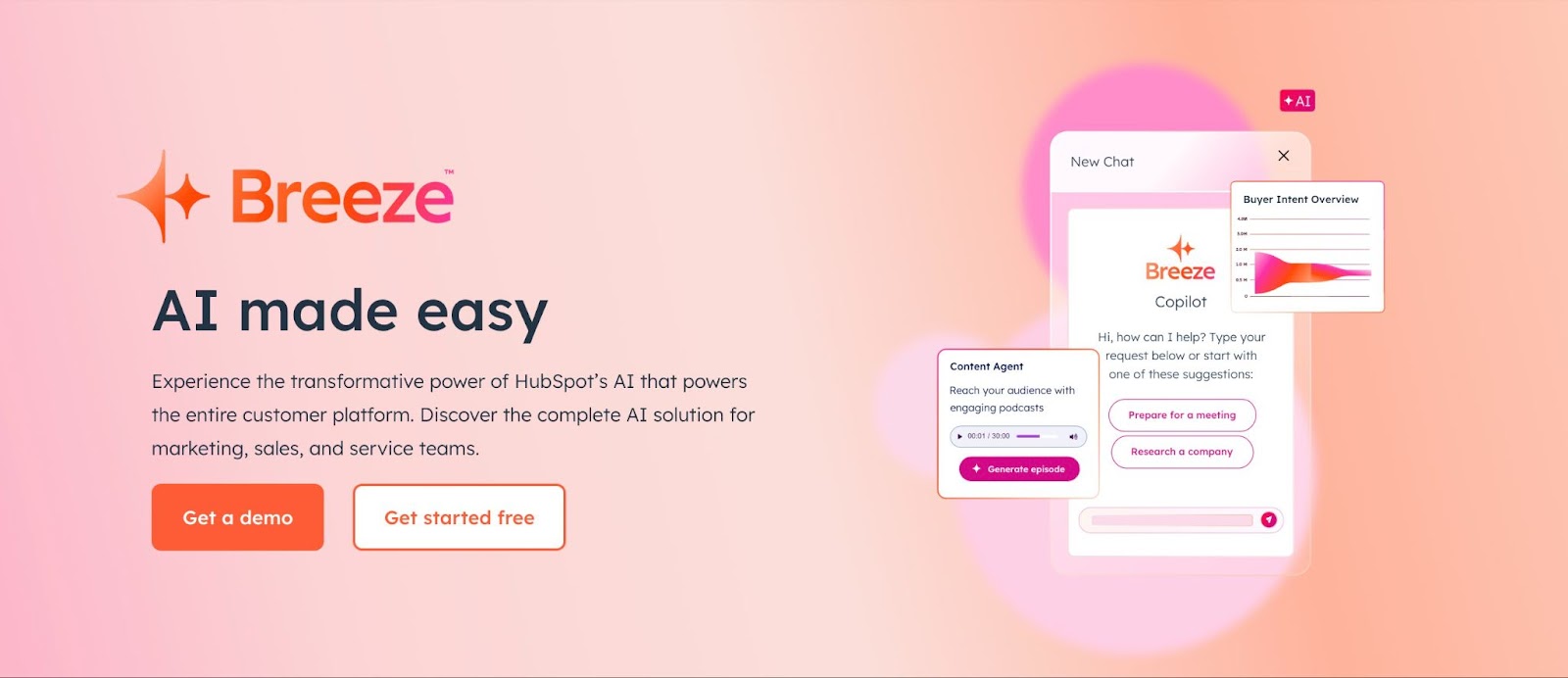
What stood out to me the most about HubSpot AI was its Breeze Intelligence (Beta), which can quickly generate a variety of information, and its automated actions that improve the business’s productivity.
Pricing
Hubspot AI has a freemium plan that is available for up to two users and includes access to all of its marketing and sales free tools.
The platform also offers paid plans for sales, marketing, service, content and commerce:
- Marketing Hub Starter plan: Starting from €15/month/seat. Includes the basic marketing tools and 1,000 marketing contracts.
- Starter Customer Platform plan: Starting from €15/month/seat. Includes basic marketing, sales, and content software.
- Marketing Hub Professional plan: Starting from €792/month. Includes marketing software and automation of tasks.
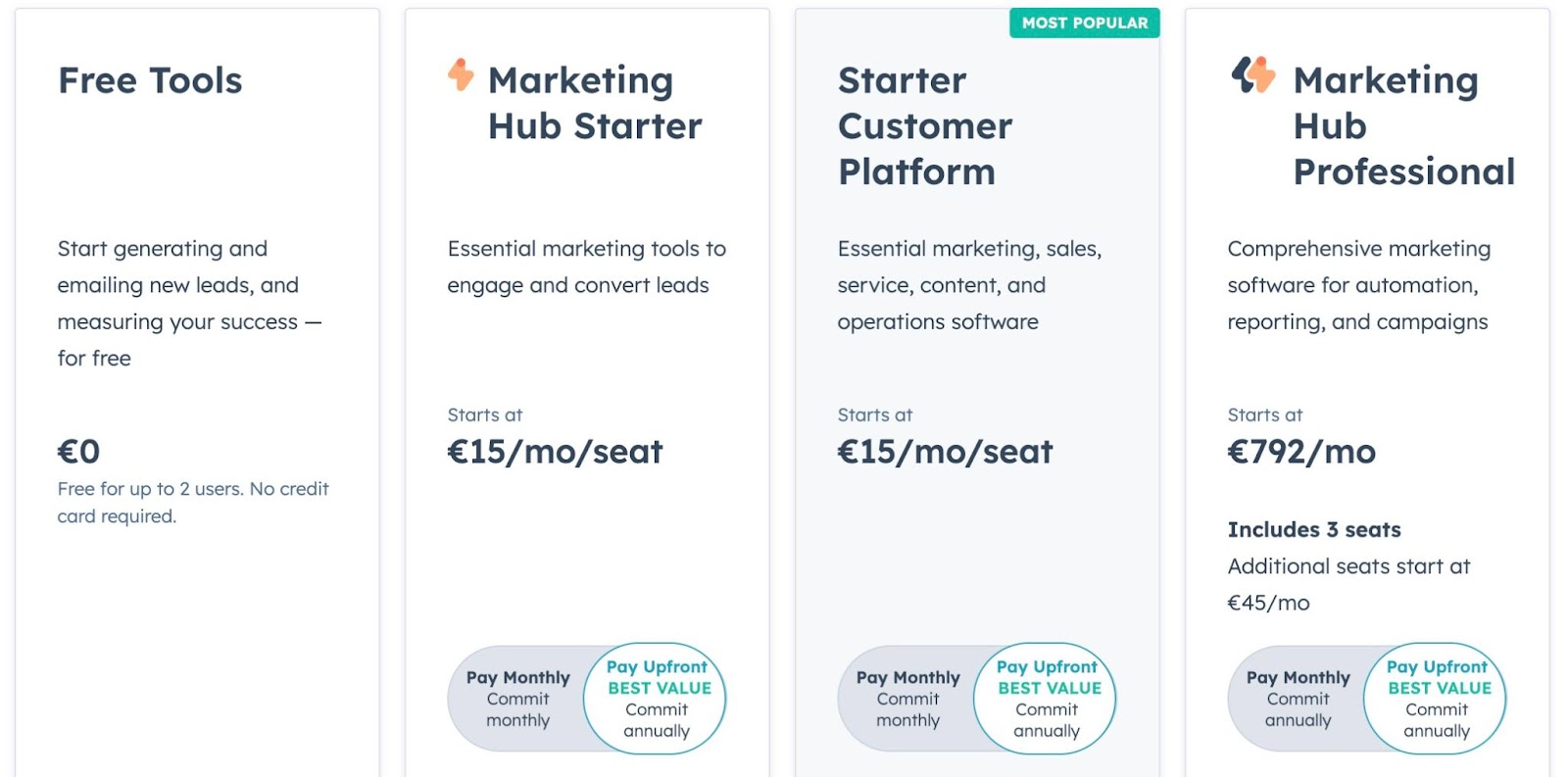
Pros and Cons
✅ Automates daily tasks in many areas of work.
✅ Helps in managing campaigns and generating content.
✅ Has a free CRM platform.
❌ Hard to integrate and difficult to manage, according to verified users of G2 reviews.
❌ The pricing of the professional plans could be more affordable, according to verified users from G2 reviews.
#4: ChatGPT
Best for: Generating content, analyzing data, and answering any questions you have.
Similar to: Claude, Google’s Gemini.
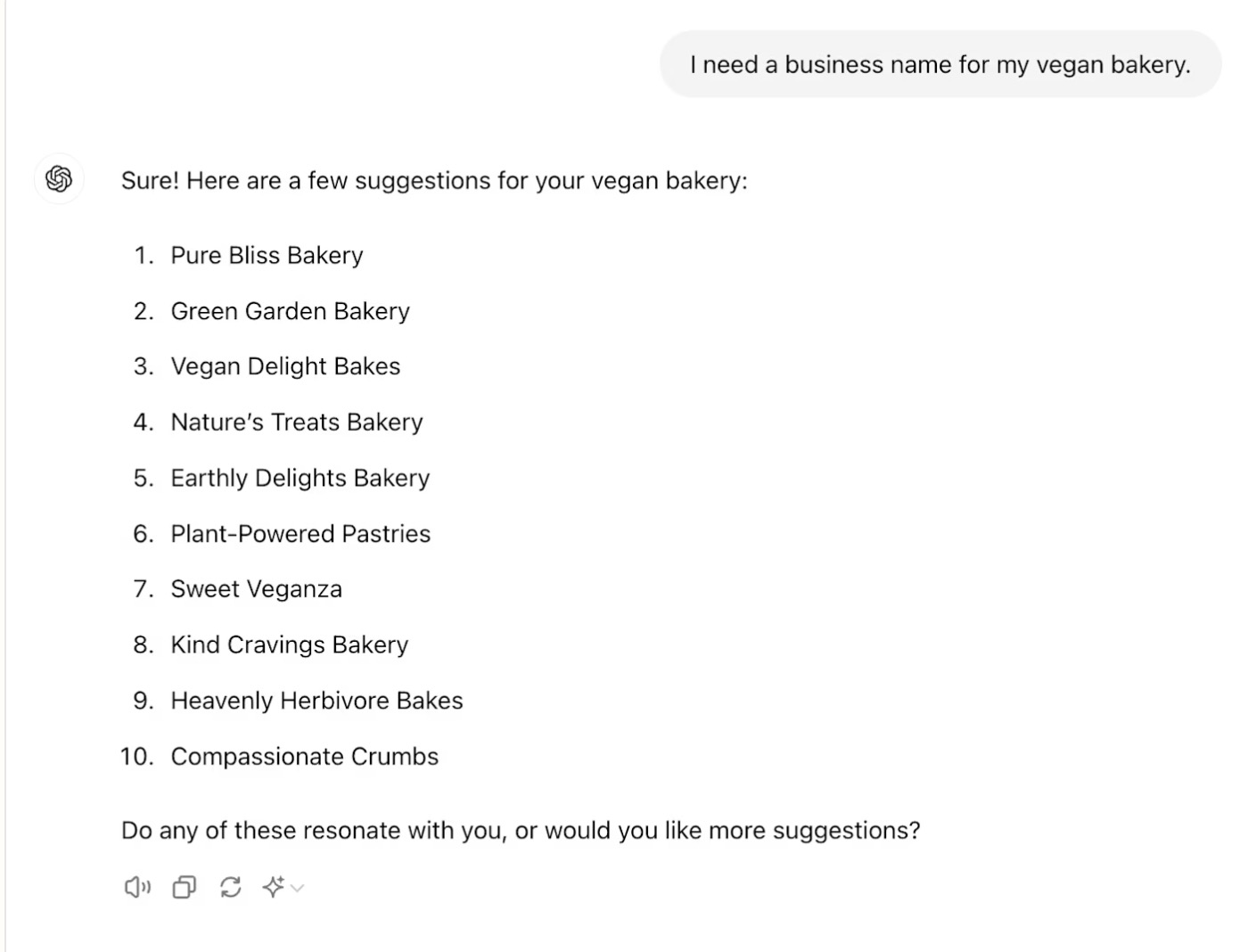
ChatGPT is a generative AI model that helps you in any daily task and can provide you with ideas and suggestions for improving your business.
The platform is also suitable for customer support operations due to its language understanding and conversation continuity capabilities.
Features
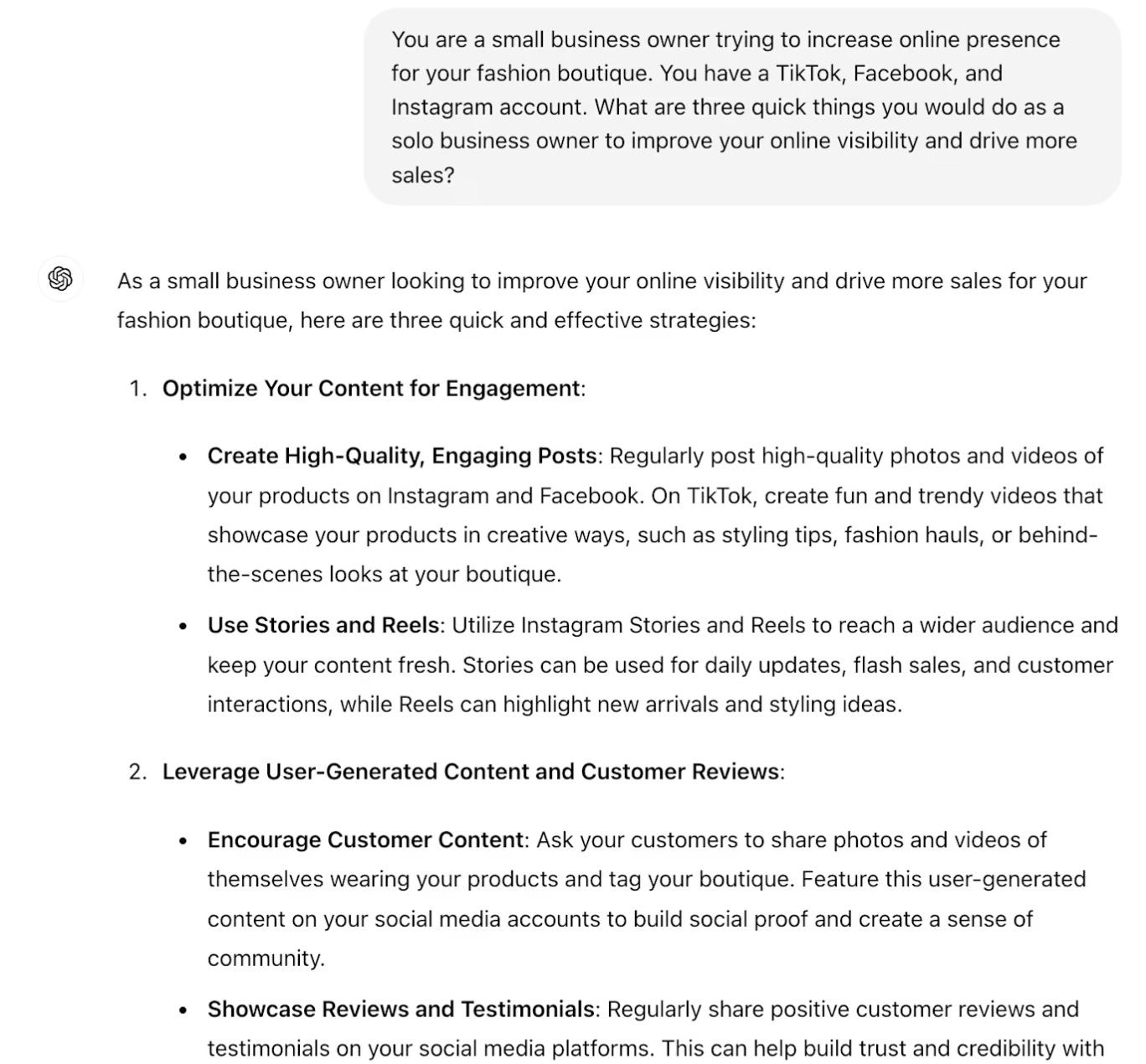
- Advanced generative AI models can be used to generate ideas and suggestions for optimizing daily tasks.
- GPT library, where you can get pre-built prompts to use in your daily work to increase effectiveness and efficiency.
- Customize ChatGPT to suit your business and non-business needs.
Standout Feature: Custom GPT

What stood out to me the most about ChatGPT for everyday use is its ability to be customized.
The platform lets you create a custom AI model that is given direct instructions on how to operate and extra knowledge to help with daily tasks.
Pricing
ChatGPT has a range of pricing plans from which you can choose, including plans for teams and professionals.
Here are the four subscription tiers:
- Free version: Access to GPT-3.5 and the ability to use other users’ GPTs.
- ChatGPT Plus: $20/month, which gives you access to GPT-4, and the ability to browse, create and use GPTs.
- ChatGPT Team: Starts from $25 per user/month, and adds a higher message cap on GPT-4 and access to advanced data analysis.
- ChatGPT Pro: $200/month, which adds more complex AI capabilities and can handle advanced data analysis and coding tasks.

Pros and Cons
✅ ChatGPT is customizable.
✅ Can be useful when dealing with daily tasks since it can analyze data and give suggestions.
✅ ChatGPT Library is where you can store all the prompts and generated ideas.
❌ Might come across inconsistent answers.
❌ According to some G2 reviews, the AI tool has a narrowed human perception, meaning that its generated answers may come across as not that creative and original.
#5: Gemini AI
Best for: Generating content, brainstorming ideas, and generating images.
Similar to: Team-GPT, Claude.
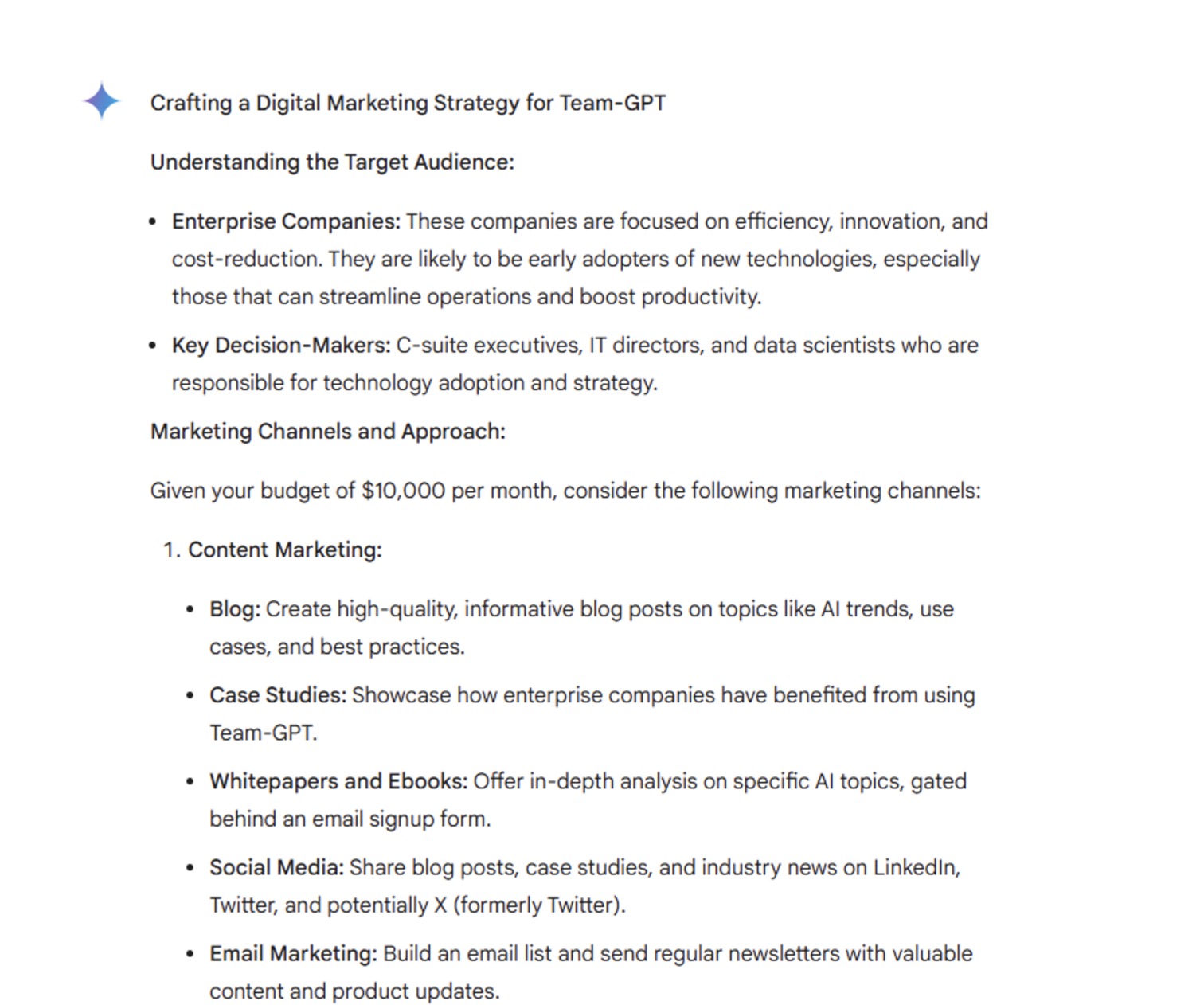
Gemini AI offers a generative AI platform that can be used in your daily tasks, such as writing articles, brainstorming ideas, or generating imagery.
The AI tool also lets you use text, voice, and camera to receive help and suggestions.
Features

- Personalizes content and generates engaging email copy.
- If you provide it with prompts and direct instructions, it will lead you to better results.
- The experimental advanced model of Google Gemini allows you to ask more complex questions.
Standout Feature: Gemini Gems
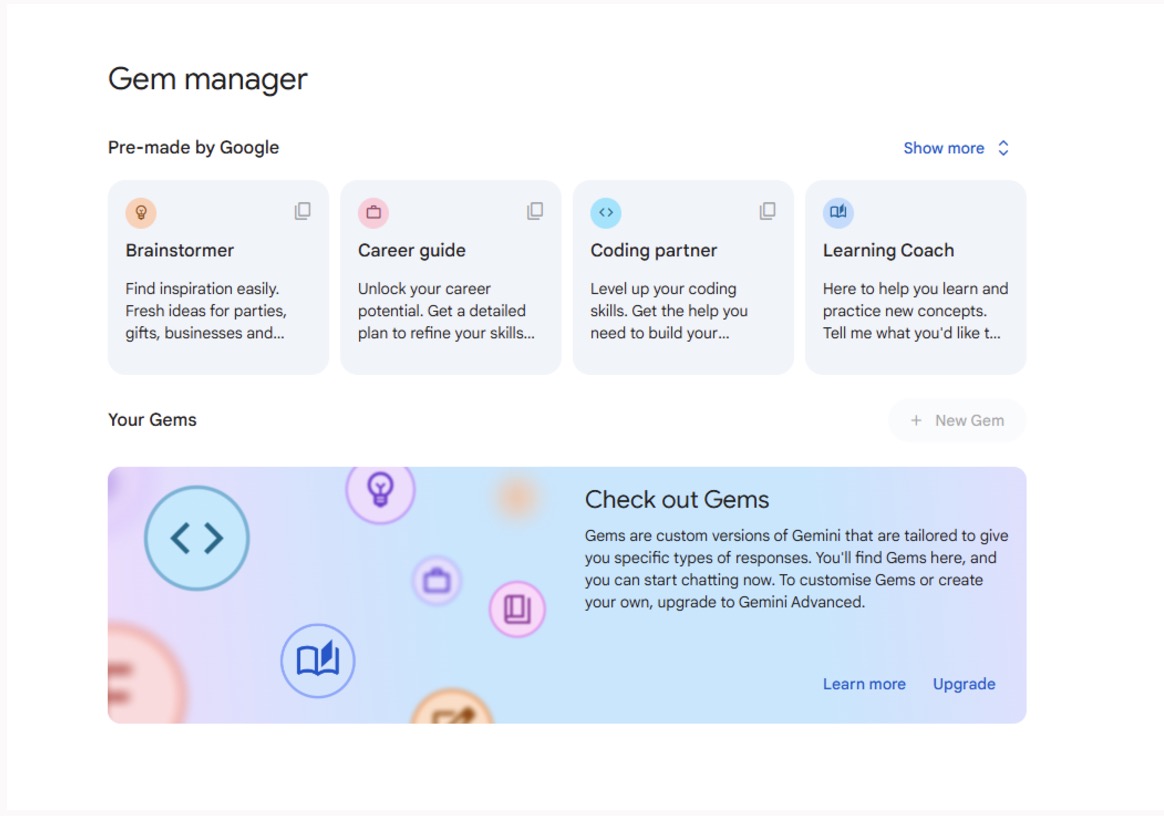
What stood out to me the most about Gemini is its Gemini Gems feature, which is Google’s pre-made prompts that you can use in your daily tasks.
Some of them are:
- Brainstormer: You find inspiration for new ideas.
- Career guide: Helps you refine your skills.
- Learning Coach: Helps you learn and practice new concepts.
Pricing
Gemini offers a free plan where you can use the tool’s generative AI platform for business and non-business-related purposes.
Gemini offers 2 paid plans to unlock more AI features:
- Gemini Business: $20/month/seat for a 1-year commitment, which lets you access Gemini in Google’s products, and get access to Enterprise-grade security features.
- Gemini Enterprise: $30/month/seat for a 1-year commitment, which lets you get access to AI note-taking, and automatically classify, label, and safeguard sensitive information with AI.
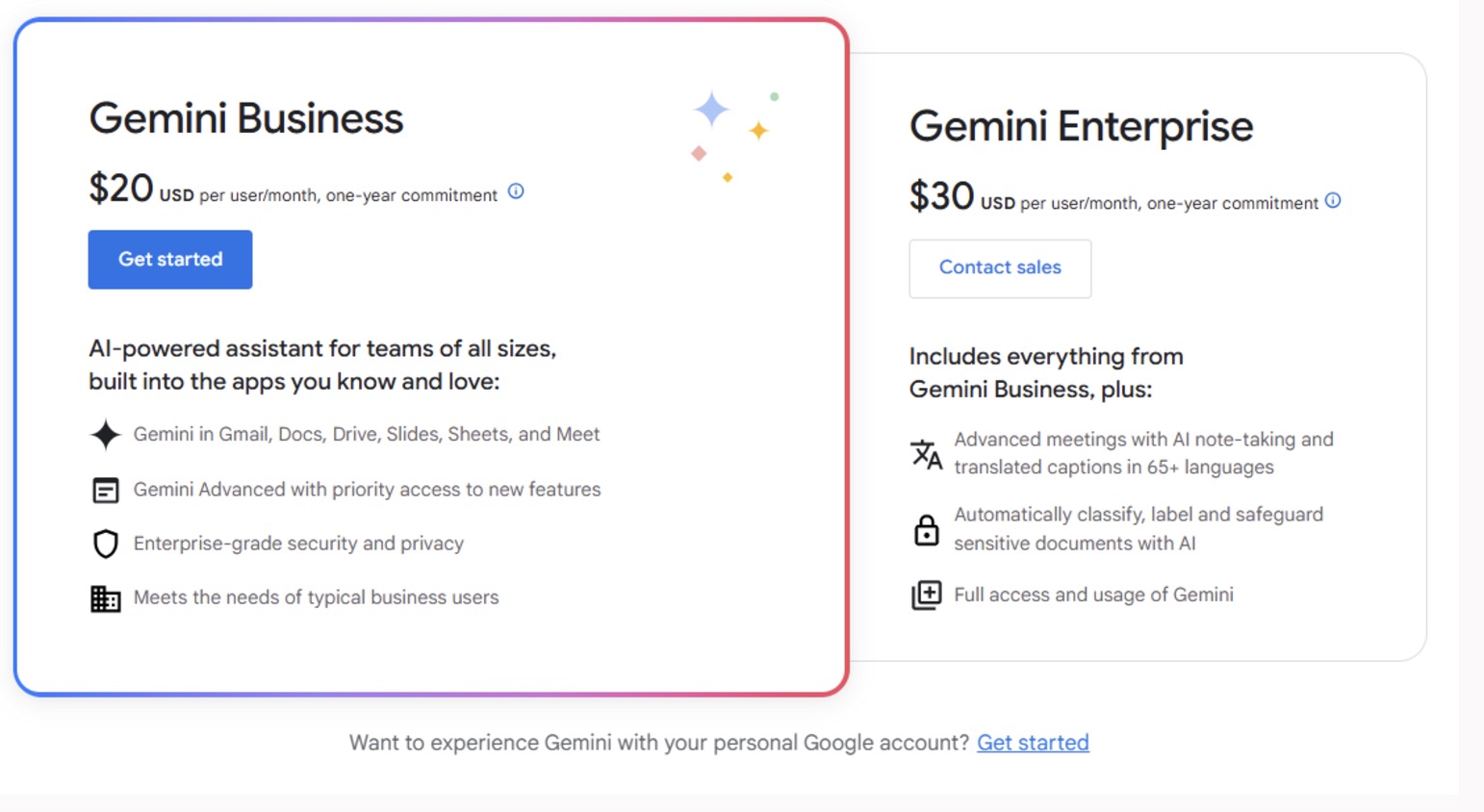
Pros and Cons
✅ Gemini’s pre-built prompts allow you to speed up your daily tasks.
✅ The platform can be integrated with GoogleWorkspace tools.
✅ Gemini quickly generates ideas and concepts on any given topic.
❌While Gemini offers pre-built prompts, you may have limited control over the instructions.
❌ Gemini can reflect biases present in the data it was trained on.
💡 You can bring Gemini into Team-GPT and use the platform alongside your team.
#6: Perplexity
Best for: Content creation, code generation, and data analysis.
Similar to: Claude, ChatGPT.
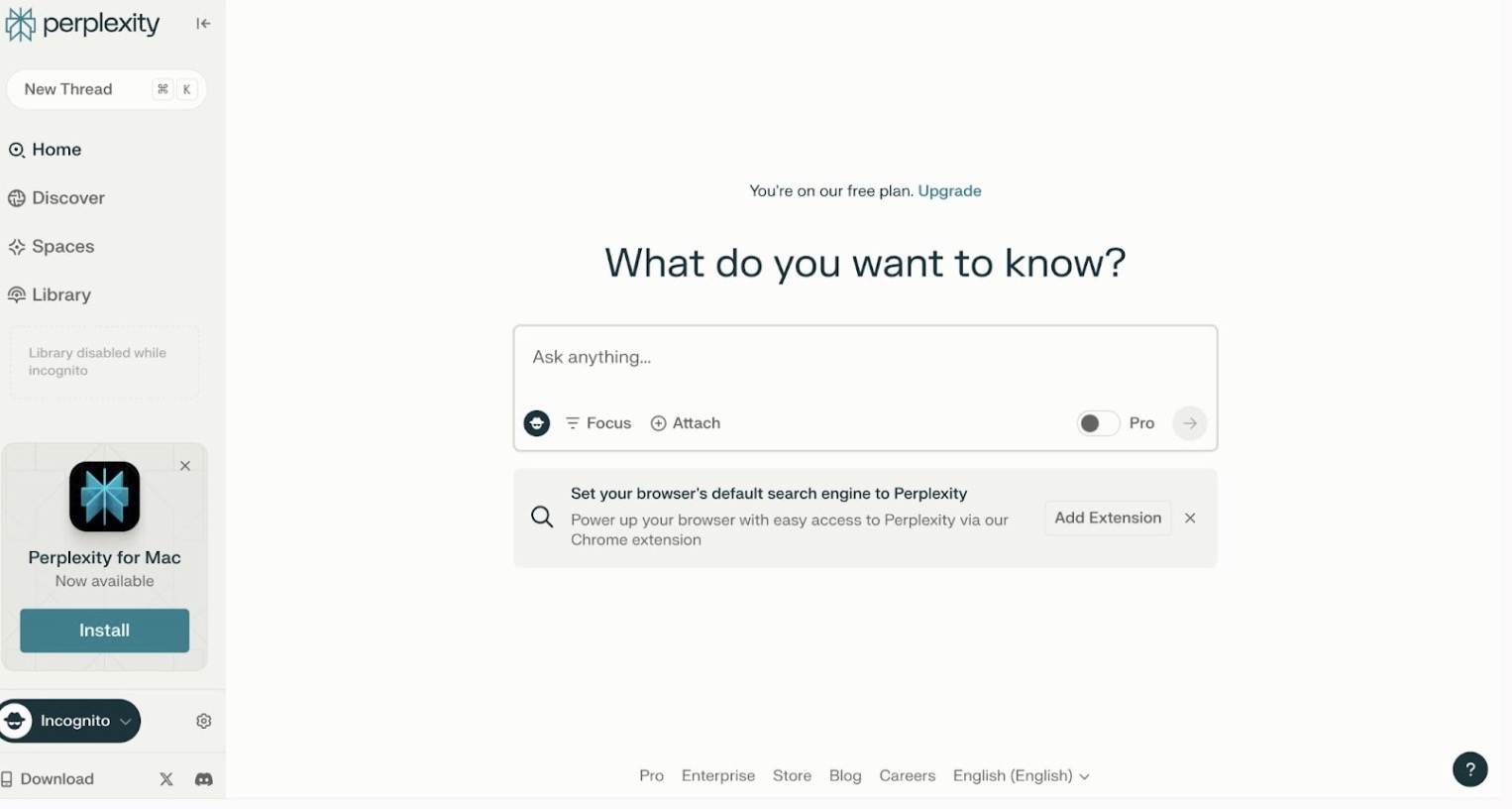
Perplexity is an AI model with above-average trainability and topic research capabilities.
The platform can produce social media content, analyze large datasets, and make decisions based on data and information.
Features

- Upload PDFs, images, and text documents to analyze large data sets.
- Generate research-backed content and code for personal and professional purposes.
- Create a library for storing your projects and making it easily accessible for you to later on find the information.
Standout Feature: Accessing Multiple LLMs
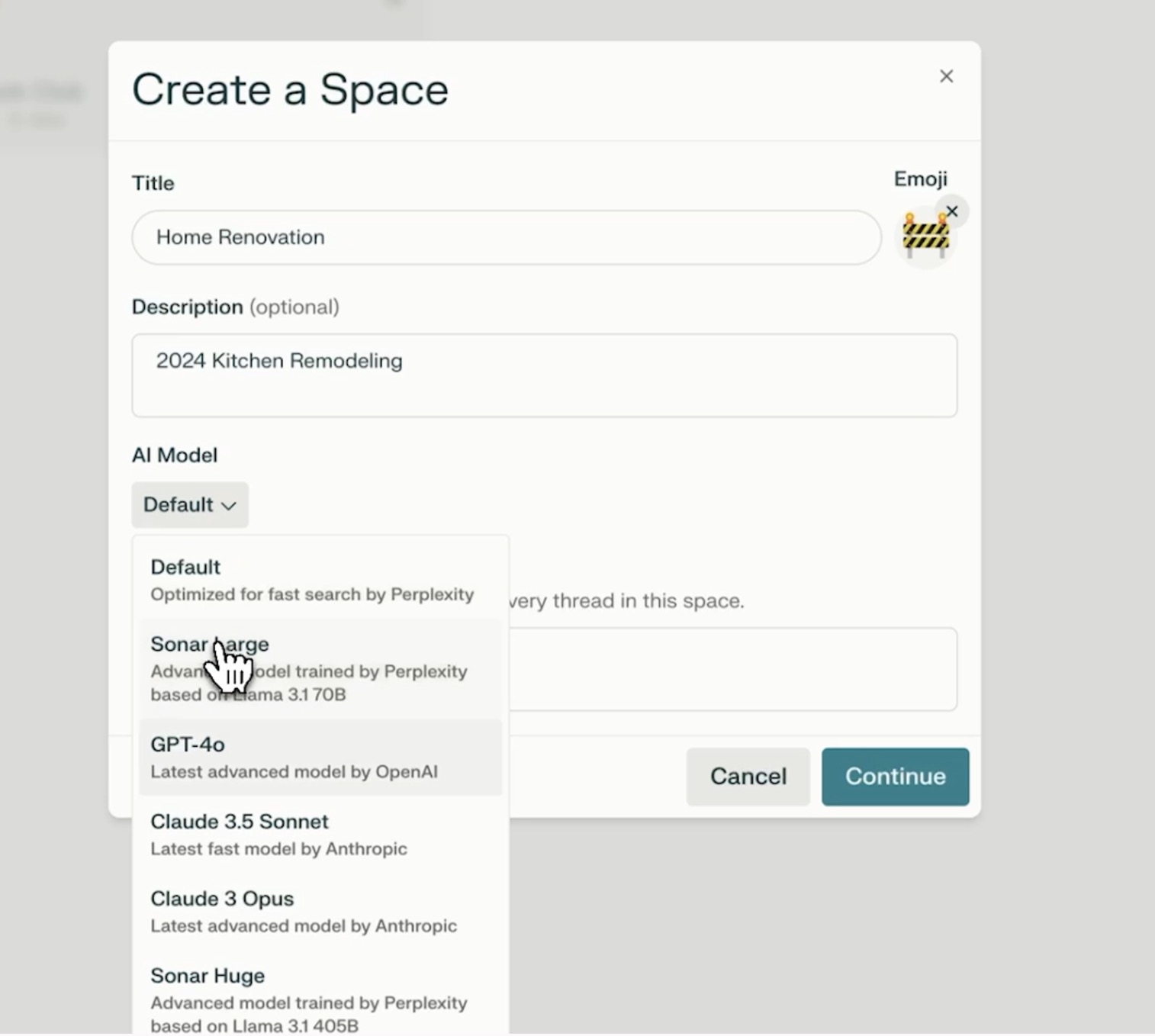
What stood out to me most about Perplexity’s platform is that the software lets you use multiple LLM models.
If you use Perplexity’s Pro plan, you will have access to:
- GPT-4 Omni: Permitting you access to advanced reasoning and natural language processing (NLP) capabilities.
- Claude 3 Sonnet, Haiku, and Opus: You can use Claude’s AI models with limited usage.
- Sonar Large 32k: This AI model focuses on consciousness and accuracy.
- Grok-2: Latest model for x-AI, however you will not be able to generate images on Perplexity.
Pricing
There are 3 plans to choose from Perlexity’s pricing options:
- Free plan: Forever free plan. Includes unlimited quick searches and up to 5 Pro searches per day.
- Professional plan: $20 per user/month. Includes unlimited quick searches and 300+ Pro searches a day.
- Enterprise plan: Custom price. Includes access to various models.
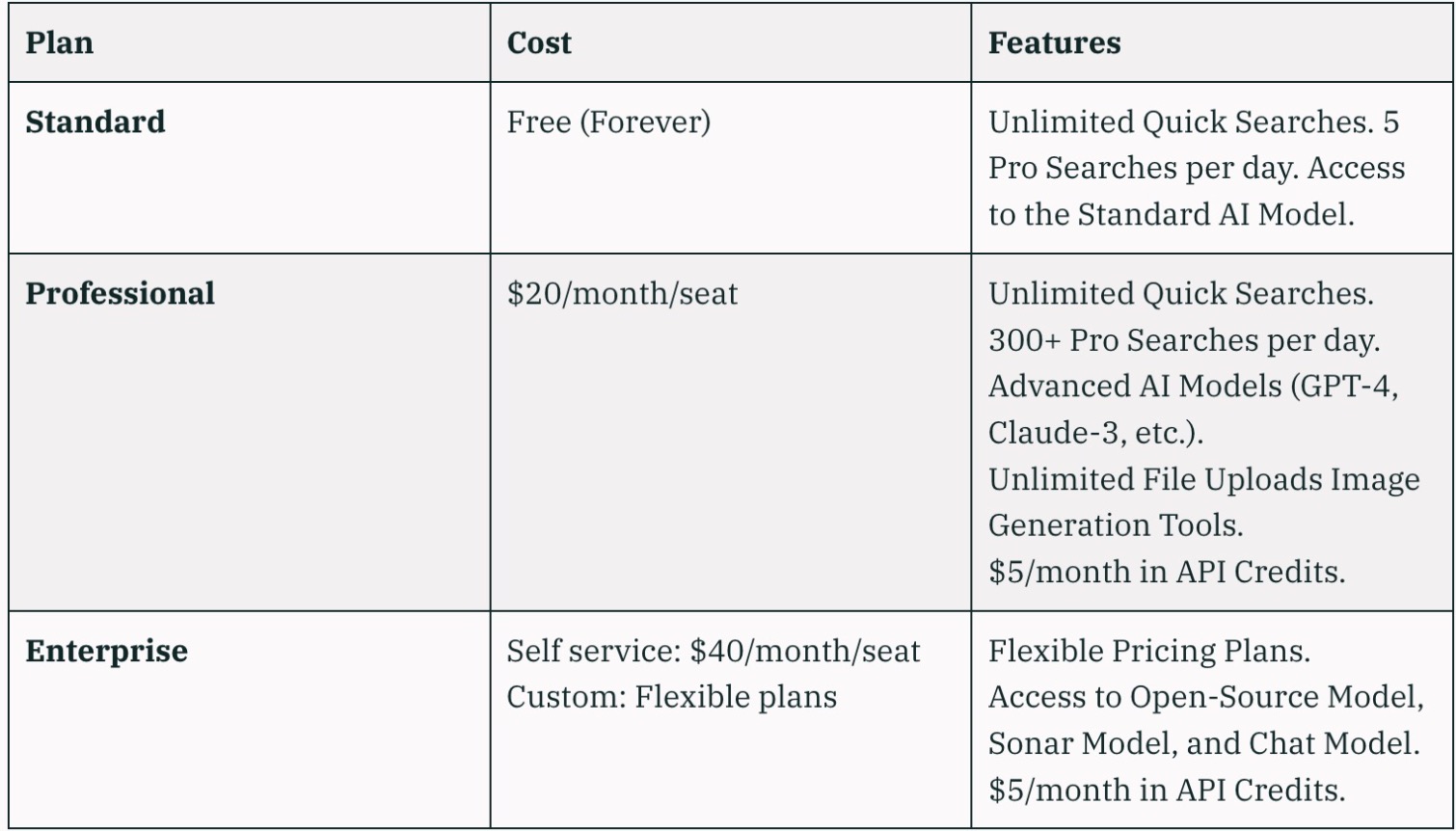
Pros & Cons
✅ Fast searching for information.
✅ Access to advanced models like GPT-4.
✅ Excellent for summarizing information.
❌ The AI model struggles to keep up with context-based questions.
❌ Cannot switch LLMs per thread.
#7: GitHub Copilot
Best for: Providing you with coding suggestions while developing your product.
Similar to: OpenAI Codex, Tabnine.
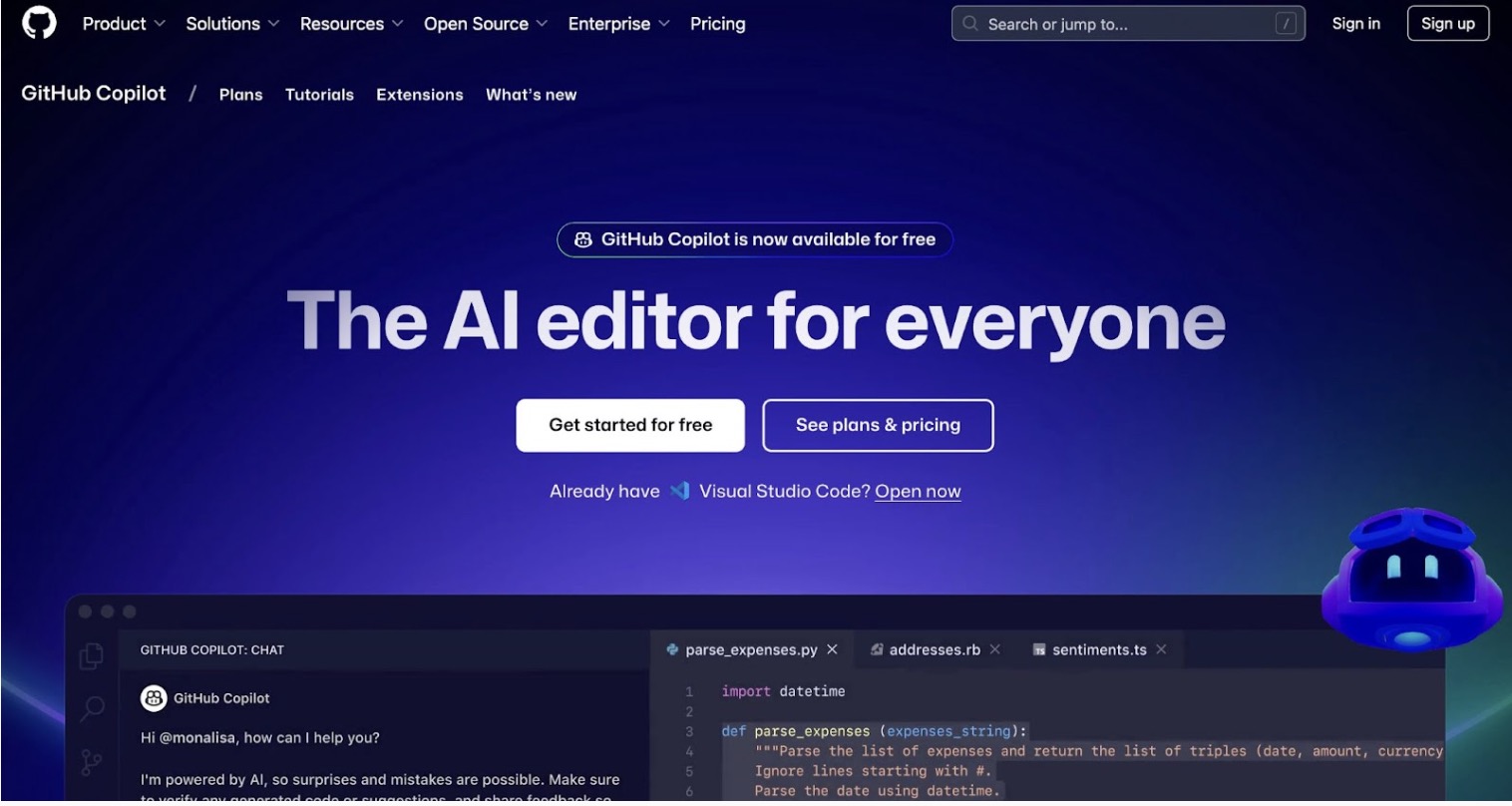
GitHub Copilot is an AI-powered code completion platform that acts as a virtual code assistant.
It helps developers code faster and automate routine coding tasks.
Features
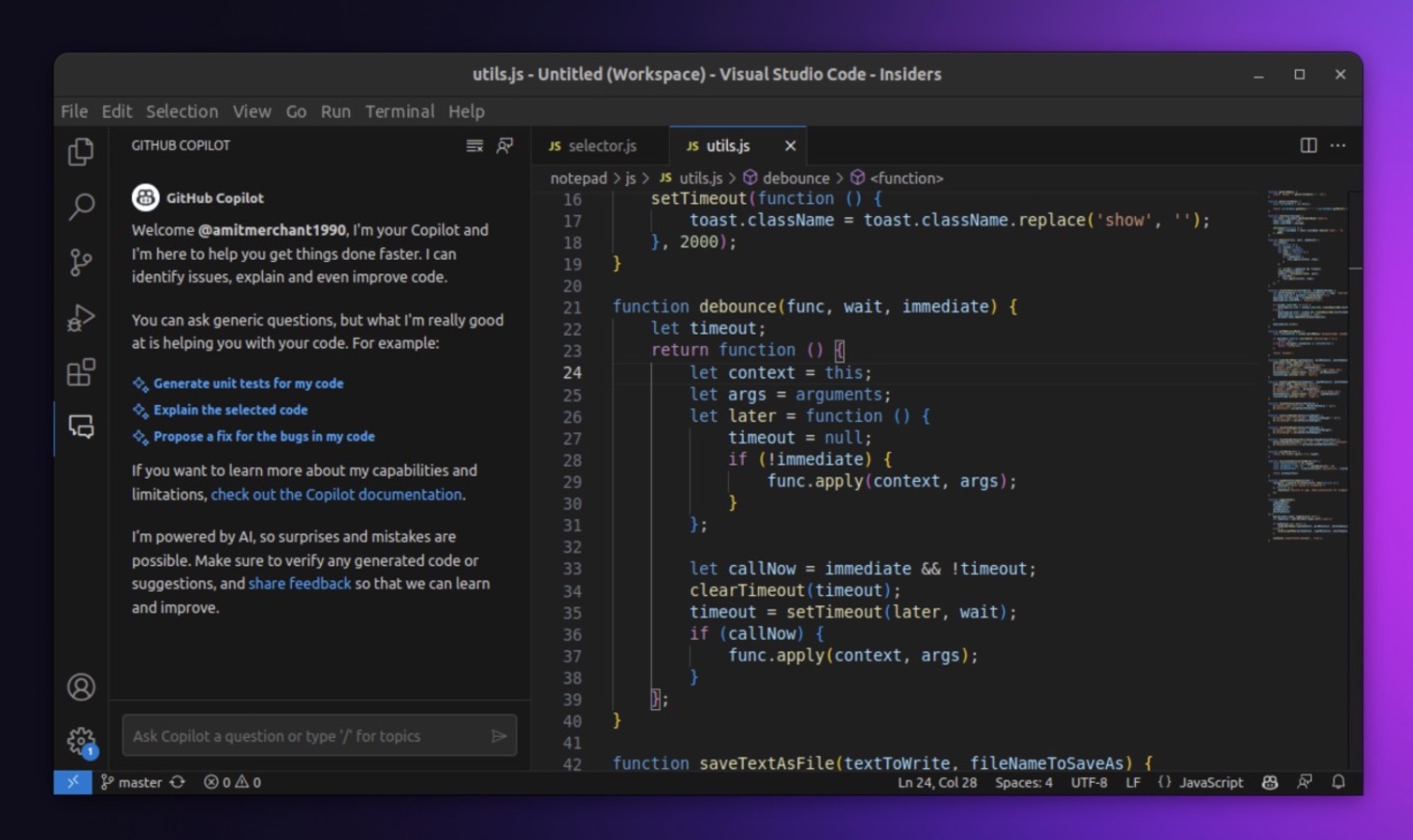
- Coding suggestions: The platform can predict and suggest coding lines and blocks to increase your everyday productivity and speed.
- Autocompletion of code: Minimizes the amount of manual typing to save time.
- Natural language to code: GitHub’s Copilot is capable of transforming human language into code.
Standout Feature: Context-Aware Code Suggestions
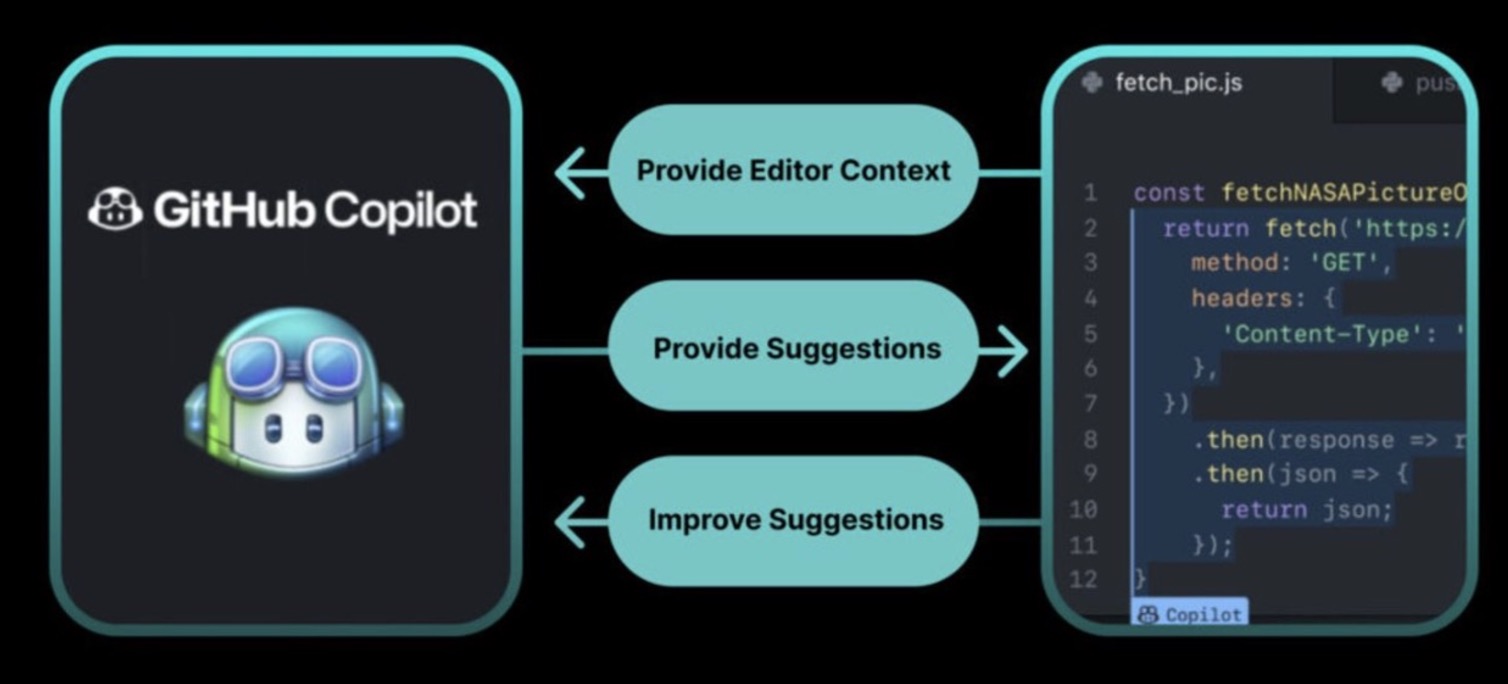
GitHub Copilot stood out to me the most with its coding suggestions.
For example, this feature can save developers time from debugging code that does not work.
Pricing
GitHub Copilot has three pricing plans:
- Free plan: You have full access to its AI coding suggestions. Suitable for learners and teachers.
- Team plan: $4 per user/month. Includes everything from the free version, plus draft pull requests and GitHub Codespaces.
- Enterprise plan: $21 per user/month. Includes everything included in the team version, plus draft data residency and environmental protection.

Pros and Cons
✅ Helps you with daily coding tasks.
✅ Some tasks can be automated.
✅ Analyzes error messages and provides the correct piece of code.
❌ Sometimes ignores the given prompt.
❌ Not capable of answering more complex questions.
#8: Grammarly
Best for: Checking and editing spelling, grammar, and punctuation mistakes in text.
Similar to: Wordtune, Microsoft Editor.
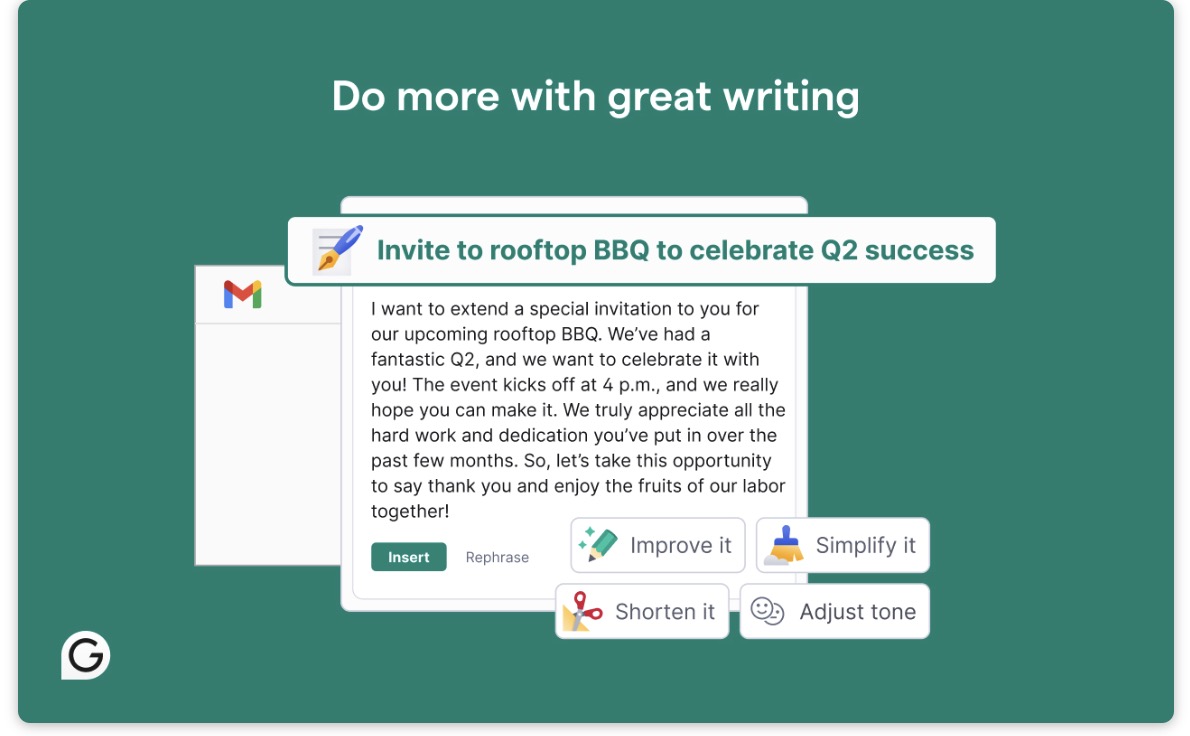
Grammarly is designed to help you write better in your daily tasks.
The platform is a grammar checker and writing assistant that can be helpful for improving the clarity and accuracy of your writing.
Features
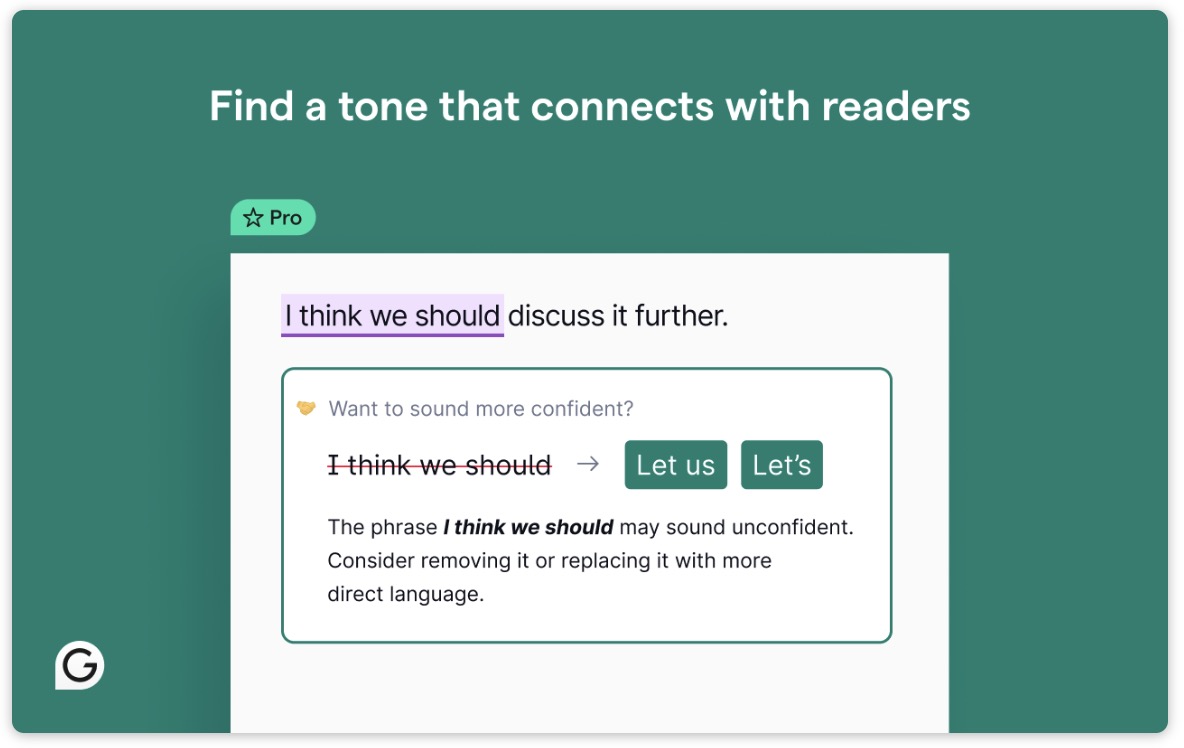
- Paragraph rewrites: Instantly accept full-paragraph rewrites so you can go from the first draft to the final document—fast.
- Strategic coaching: Get personalized suggestions based on what you’re writing and who will read it.
- Tone suggestions: Grammarly’s tone adjustments make every message land as you intend.
Standout Feature: Grammar checking
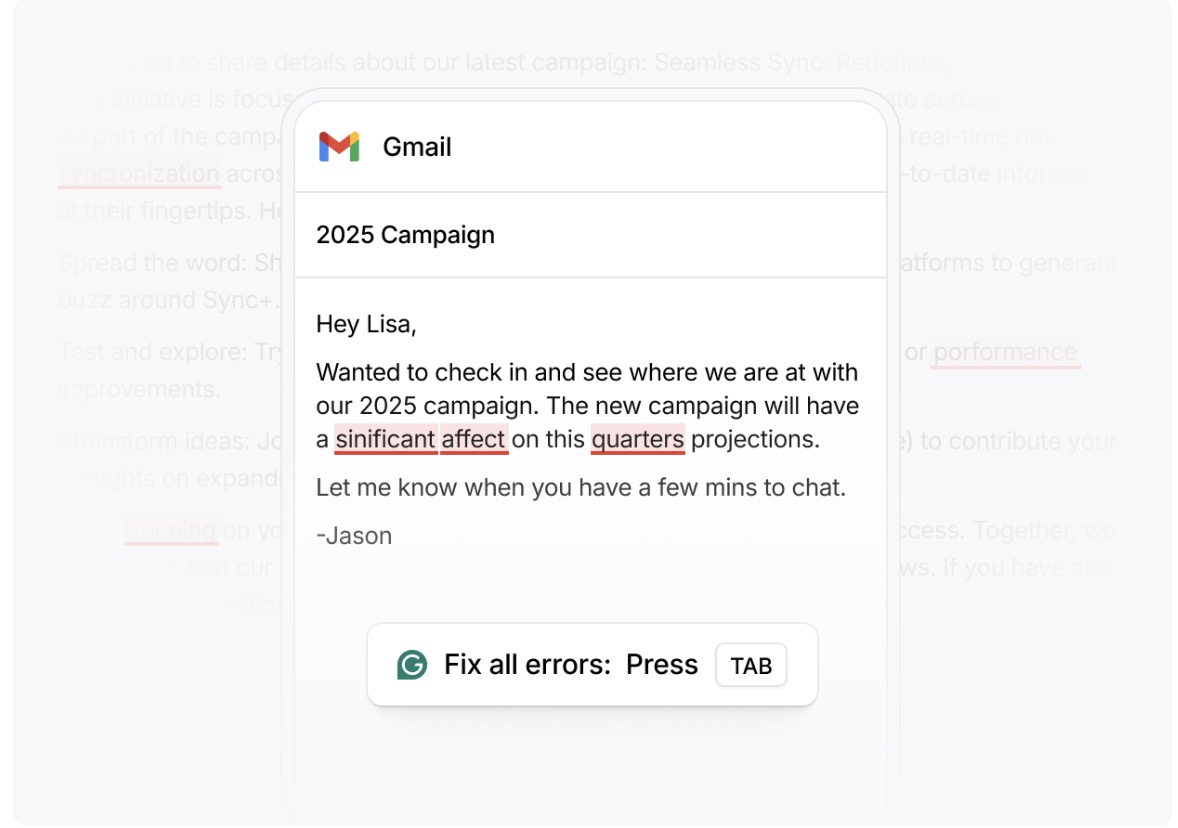
What stood out to me most about Grammarly was its ability to give users comprehensive feedback on spelling, grammar, punctuation, clarity, and writing style.
This tool also gives you suggestions on how to better express yourself and communicate your ideas with ease.
Pricing
Grammarly offers a freemium plan, which includes editing grammar and spelling mistakes.
There are also two paid plans:
- Pro plan: €12/month, but now you can try it for free for a 7-day trial. The plan includes rewriting full sentences and unlimited personalized suggestions.
- Enterprise plan: Custom pricing. This plan includes everything from the Pro plan, plus dedicated support and data loss prevention.
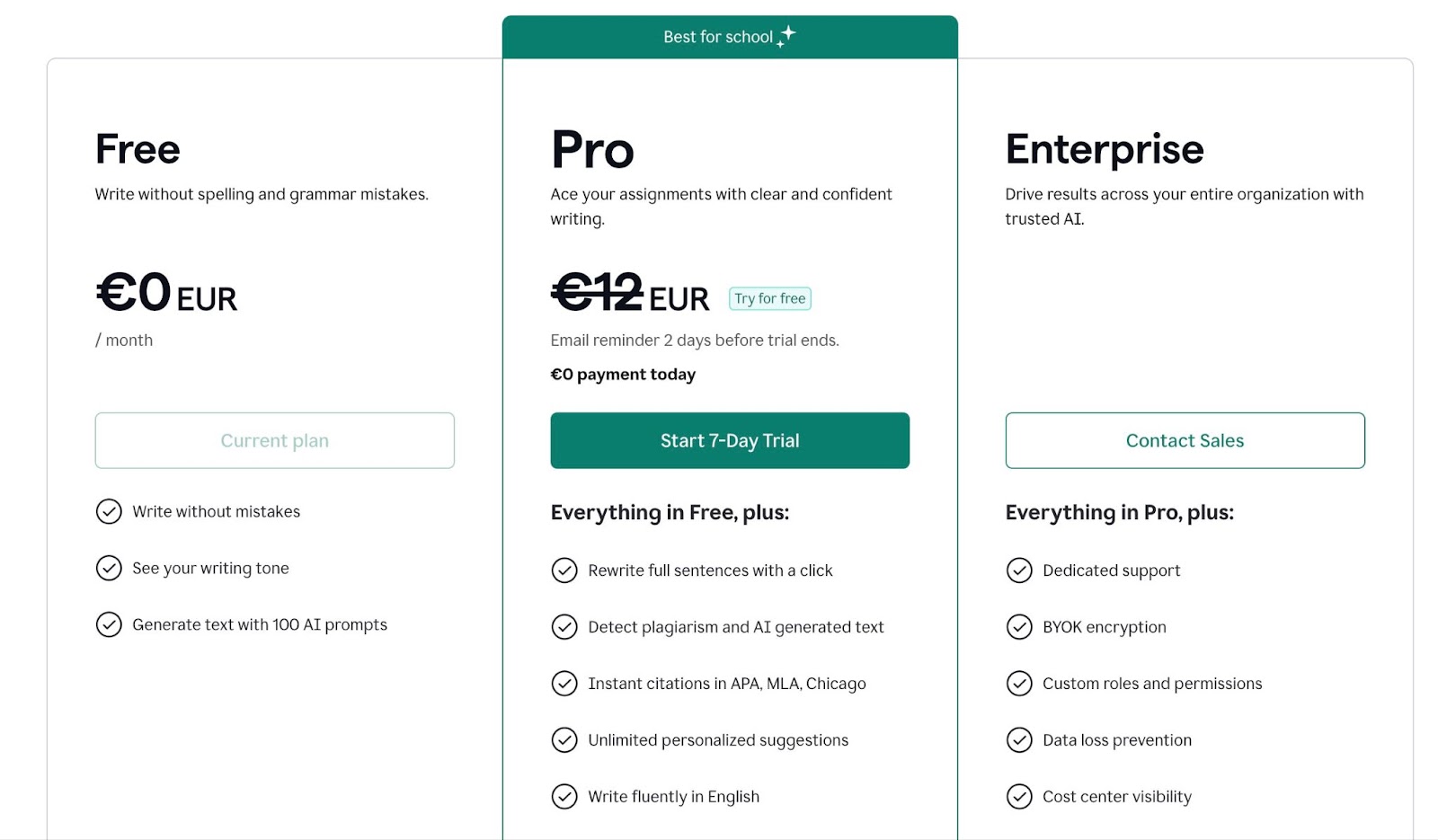
Pros and Cons
✅ Grammarly checks and edits your writing for mistakes.
✅ Can give you personalized suggestions for your writing.
✅ Grammarly works with Microsoft and Google documents.
❌ The free version has limited features.
❌ It does not work well with documents in multiple languages.
#9: Notion AI
Best for: Improves existing content, generates a summary from a text and drafts new text.
Similar to: ChatGPT, Jasper.
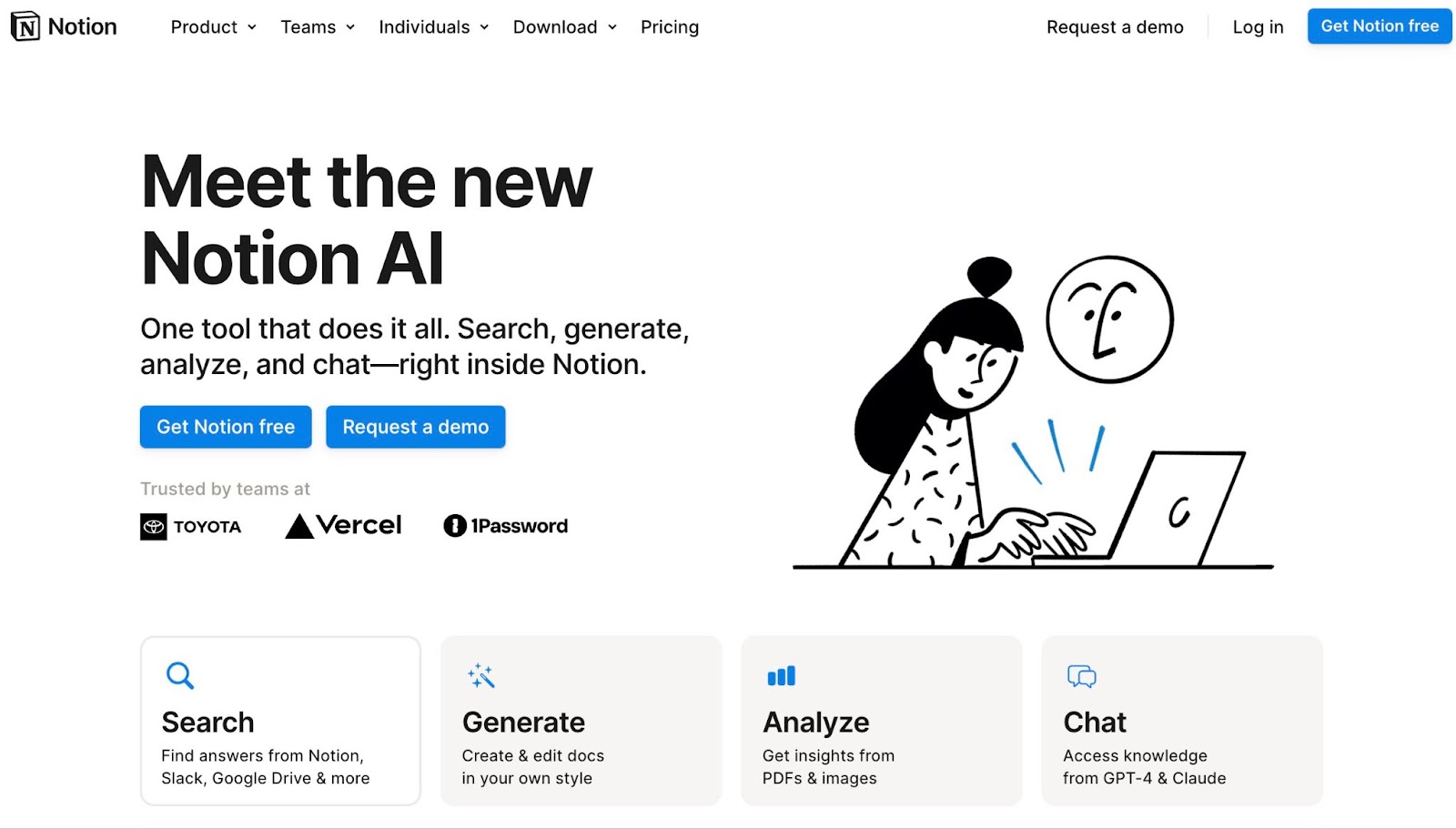
Notion AI is a productivity and note-taking platform that aids teams to organize their tasks and work together more efficiently.
The platform is designed to enhance teams’ workflow by creating dedicated private spaces, connecting Notion’s features to other applications, and having access to Notion AI to answer questions.
Features
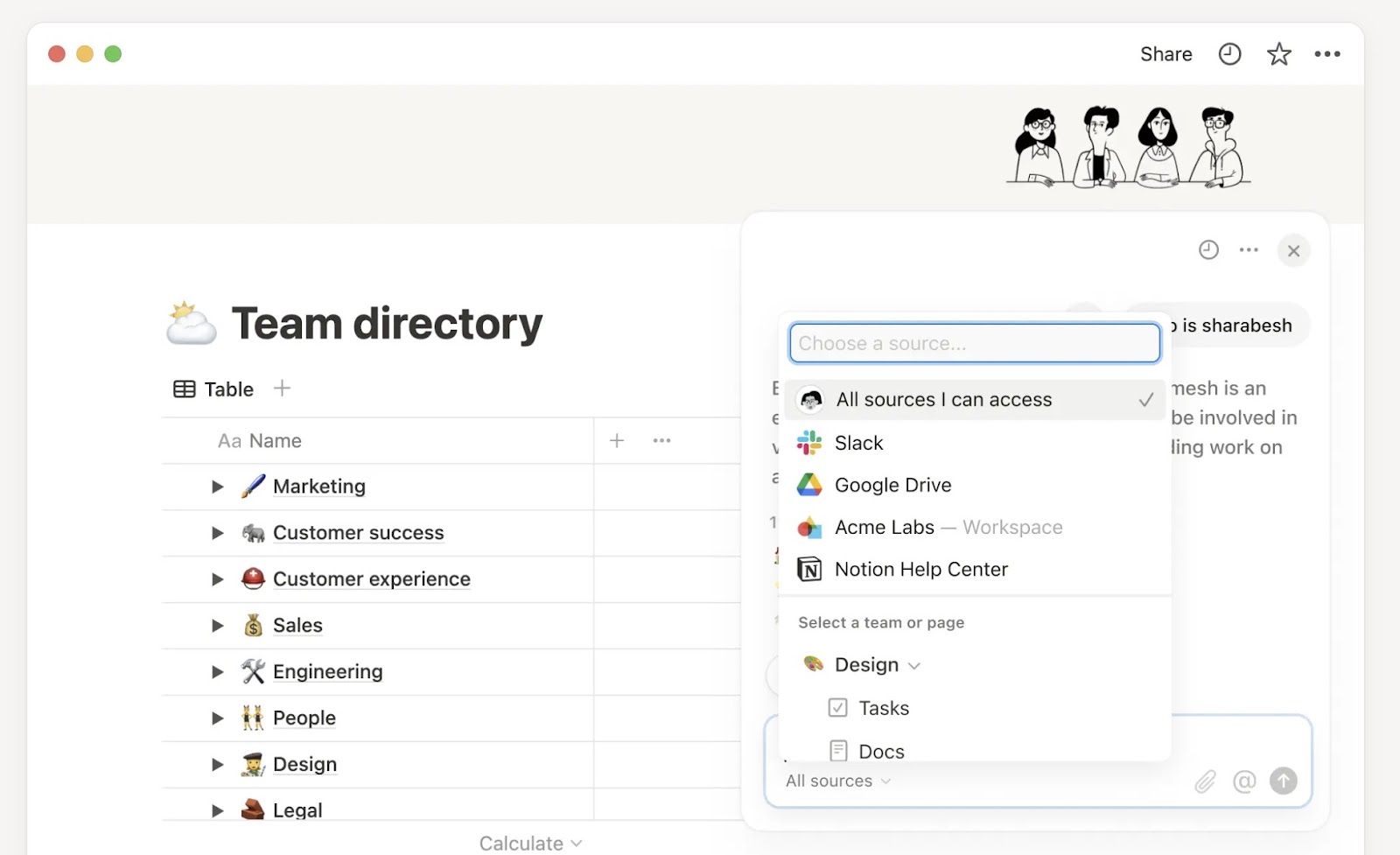
- Search feature: Lets you find answers from Notion, Slack, and Google Drive.
- Generating feature: You can create and edit docs in your style.
- Analysis feature: You can get insights from PDFs and images.
Standout Feature: Notion AI Chatbot
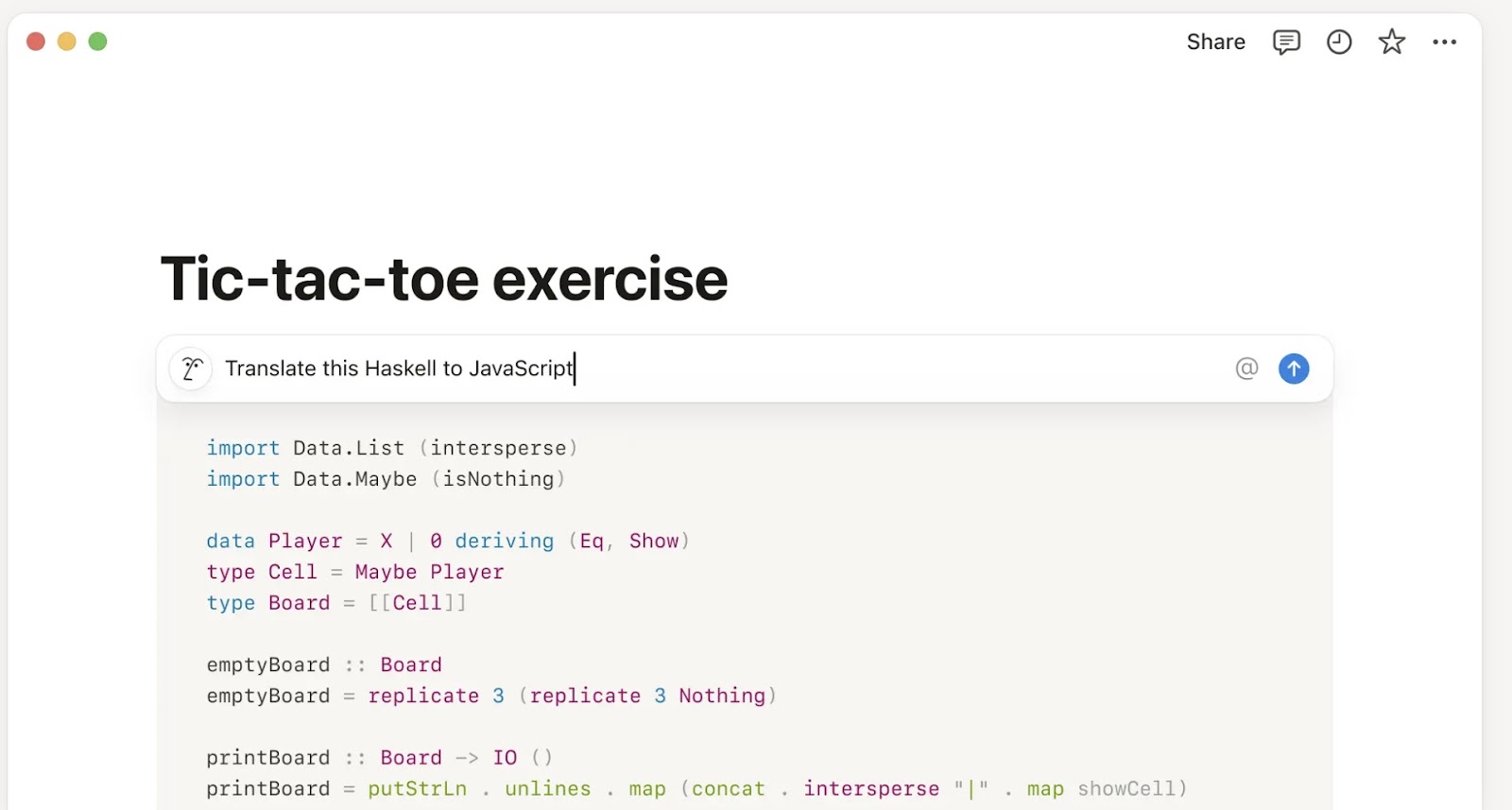
What stood out to me most about Notion is its Notion AI feature, which assists you with your daily work.
For example, you can chat with Notion’s chatbot regarding project updates or summarizing meeting notes.
Pricing
Notion AI’s pricing plans include 4 different versions:
- Free plan: Most suitable for individuals who want to work on their projects. It consists of the basic features.
- Plus plan: Starts from $8 per user/month. Most suitable for small teams. It consists of everything from the Free plan, plus a 30-day page history and custom automation.
- Business plan: Starts from $15 per user/month. It’s most suitable for growing businesses. It consists of all the basic features, plus private spaces and the possibility to invite 250 guests.
- Enterprise plan: Custom price. Most suitable for larger organizations. It consists of the basic features from the previous plans, plus advanced security and audit logs.
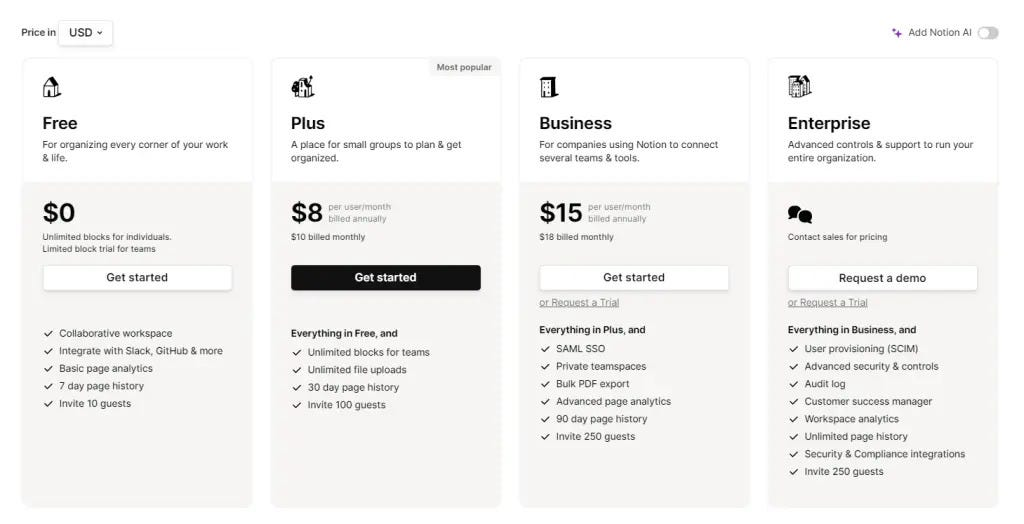
Pros & Cons
✅Notion AI can help you edit and improve your documents.
✅ Has an intuitive and easy-to-use interface for everyday use.
✅ Notion AI can analyze images and PDFs.
❌ Needs improvement with its ability to calculate and apply formulas to tables, according to verified users of G2 Reviews.
❌ Has no integrated chat feature or ability to embed videos.
#10: Fireflies
Best for: Transcribing, summarizing, and analyzing voice conversations.
Similar to: AssemblyAI, Microsoft Teams.
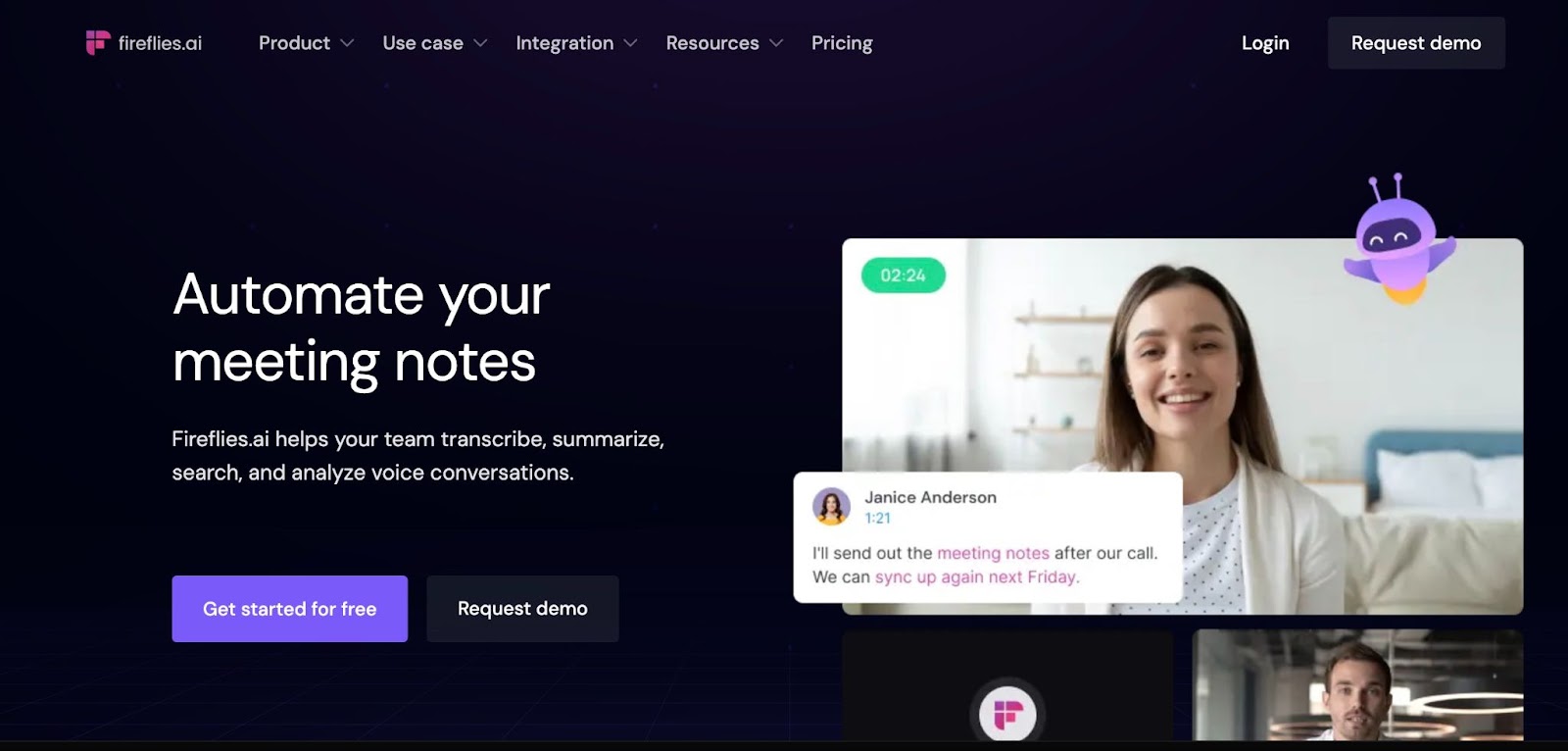
Fireflies AI is an AI-powered platform that takes notes during meetings and summarizes them.
The platform allows you to pre-record audio files and upload them to Fireflies to receive notes on the meeting.
Features
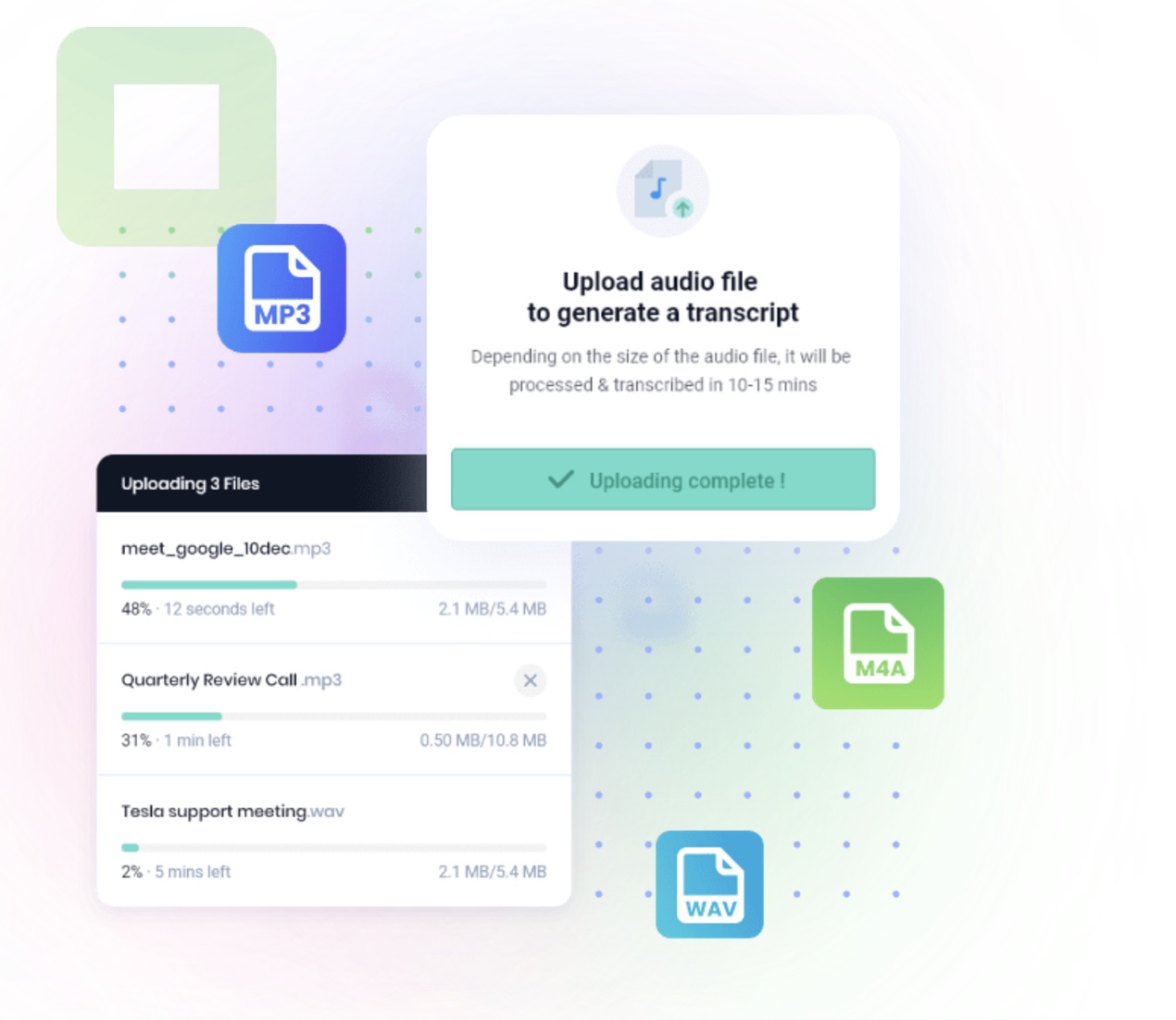
- Video conferencing bot: Can connect to your calendar and join meeting events that have a video conference URL.
- Audio file upload: If you have pre-recorded audio files you can upload them from the Fireflies dashboard.
- Topic trackers: You can create your own customized topic tracker to find discussions around pricing, competitors, and objections.
Standout Feature: Note-Taking During Meetings
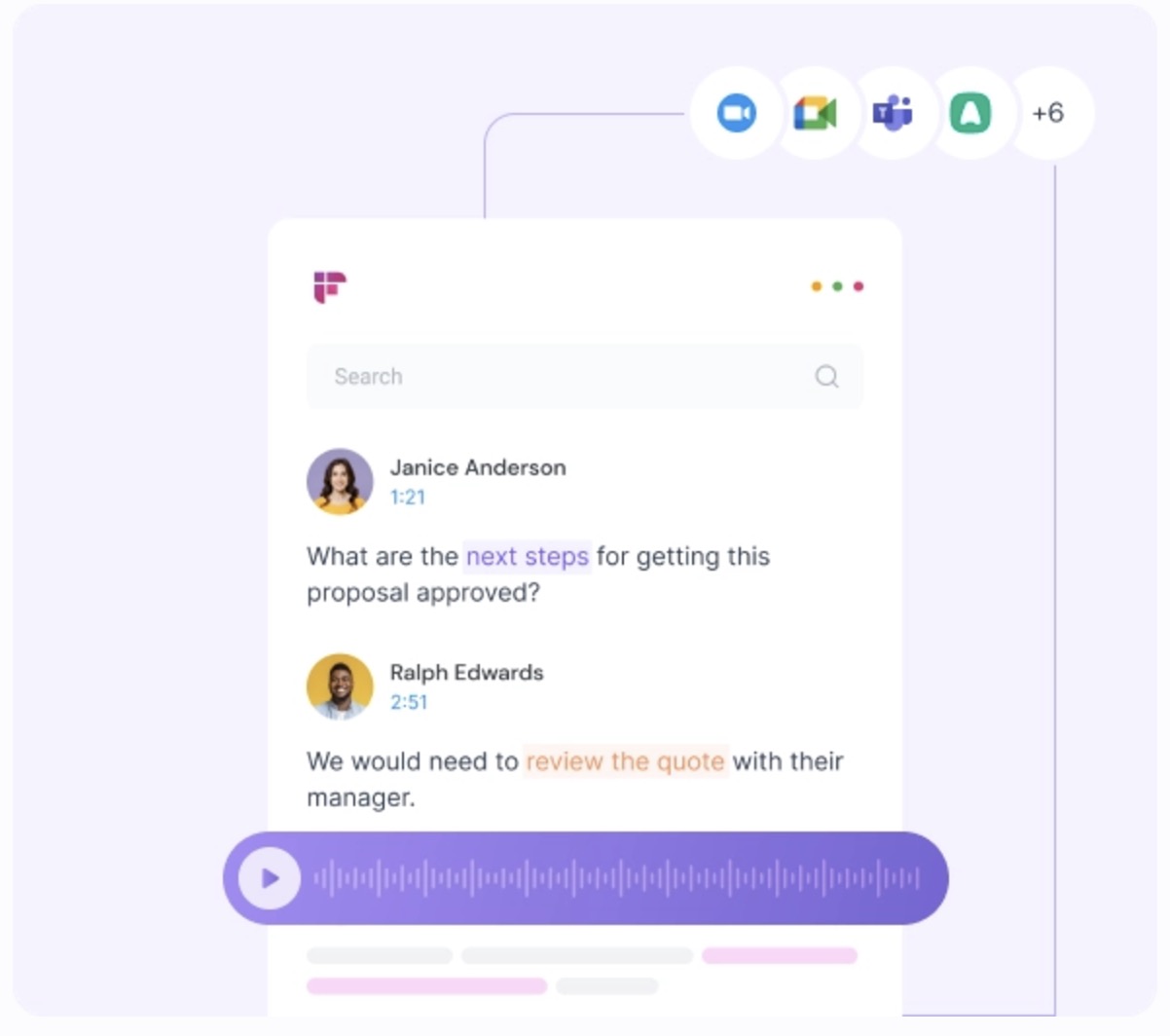
What stood out to me most about Fireflies was its ability to be integrated into meetings and phone calls to take and share notes after or during the meetings.
This platform saves you time by reviewing 1-hour meetings in a matter of minutes and filtering and listening to key topics.
Pricing
Fireflies offer a freemium plan, which includes unlimited transcription and 800 minutes of storage/seat.
The paid plans are:
- Pro plan: Starting from $18 per seat/month boiled monthly. Includes unlimited transcription and 8,000 min of storage/seat.
- Business plan: Starting from $29 per seat/month billed monthly. Includes unlimited transcription and unlimited storage.
- Enterprise plan: Starting from $39 per seat/month billed annually. Includes unlimited transcription and unlimited storage.
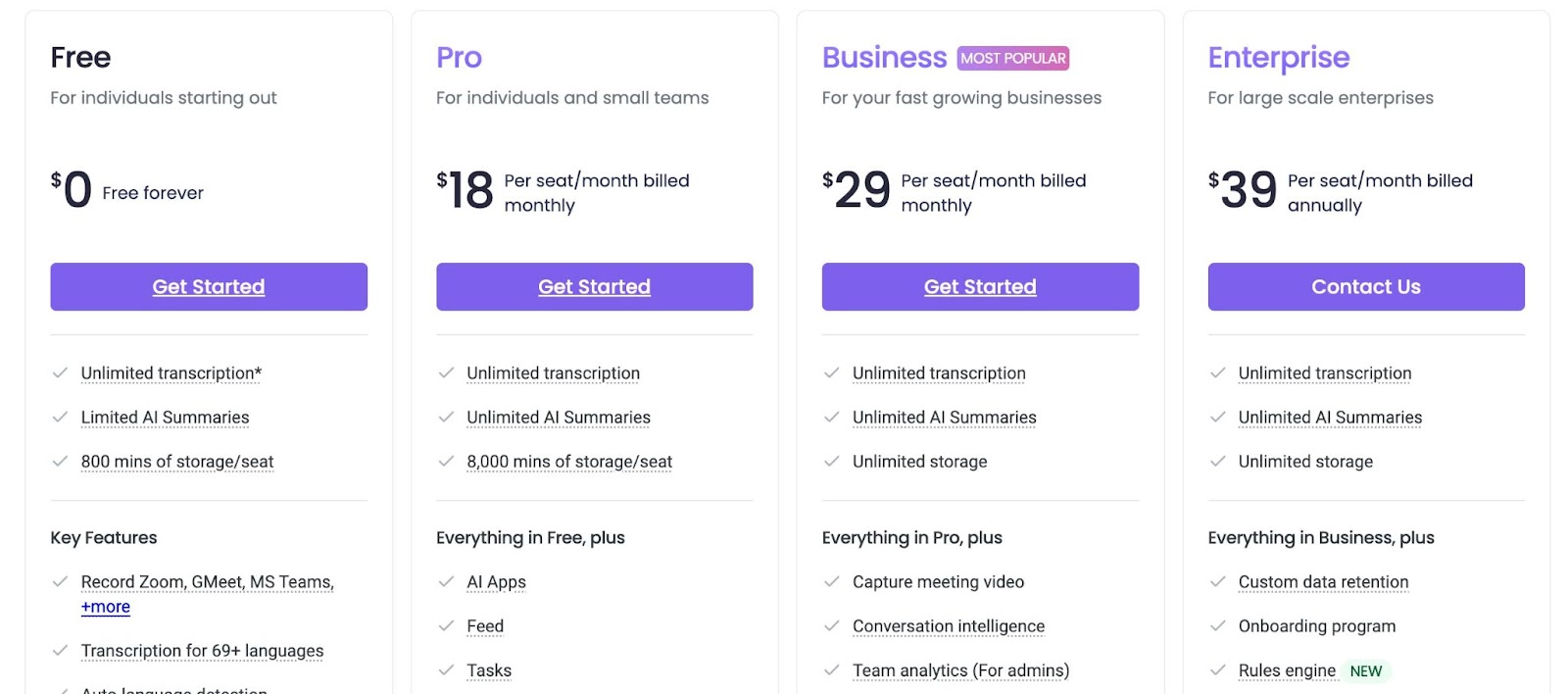
Pros and Cons
✅ The video conference bot can join your meetings and take notes for you.
✅ If you have previously recorded voice files, you can upload them to the dashboard and have Fireflies take notes.
✅ Fireflies offers meeting AI automation.
❌Accessing the transcript from the web page could be more seamless, according to G2 reviews.
❌ Doesn’t integrate well with some platforms.
Next Steps: Use Team-GPT Every Day Alongside Your Team
Team-GPT helps enterprises to customize an AI model for dealing with daily tasks (from content ideas to automating data entry) and deploy it on their infrastructure.
Our collaborative AI solution strives to make AI an integral part of your organization and provides you with features that will help your team operate more efficiently.
The platform lets you track your team’s AI adoption rates with the help of a dashboard visualizing how each team member is conversing with the platform.
You can give direct instructions as detailed as you like, so the AI tools work to your advantage.
It is also possible to switch to view-only mode when sharing sensitive data so your team doesn’t accidentally edit the chat.
Lastly, you can import your ChatGPT chat history directly into Team-GPT in a matter of seconds.
Sounds interesting? Book a demo with one of our AI adoption experts to help you learn more about our platform.

